epiphan KVM2USB 3.0 Portable KVM Device User Guide
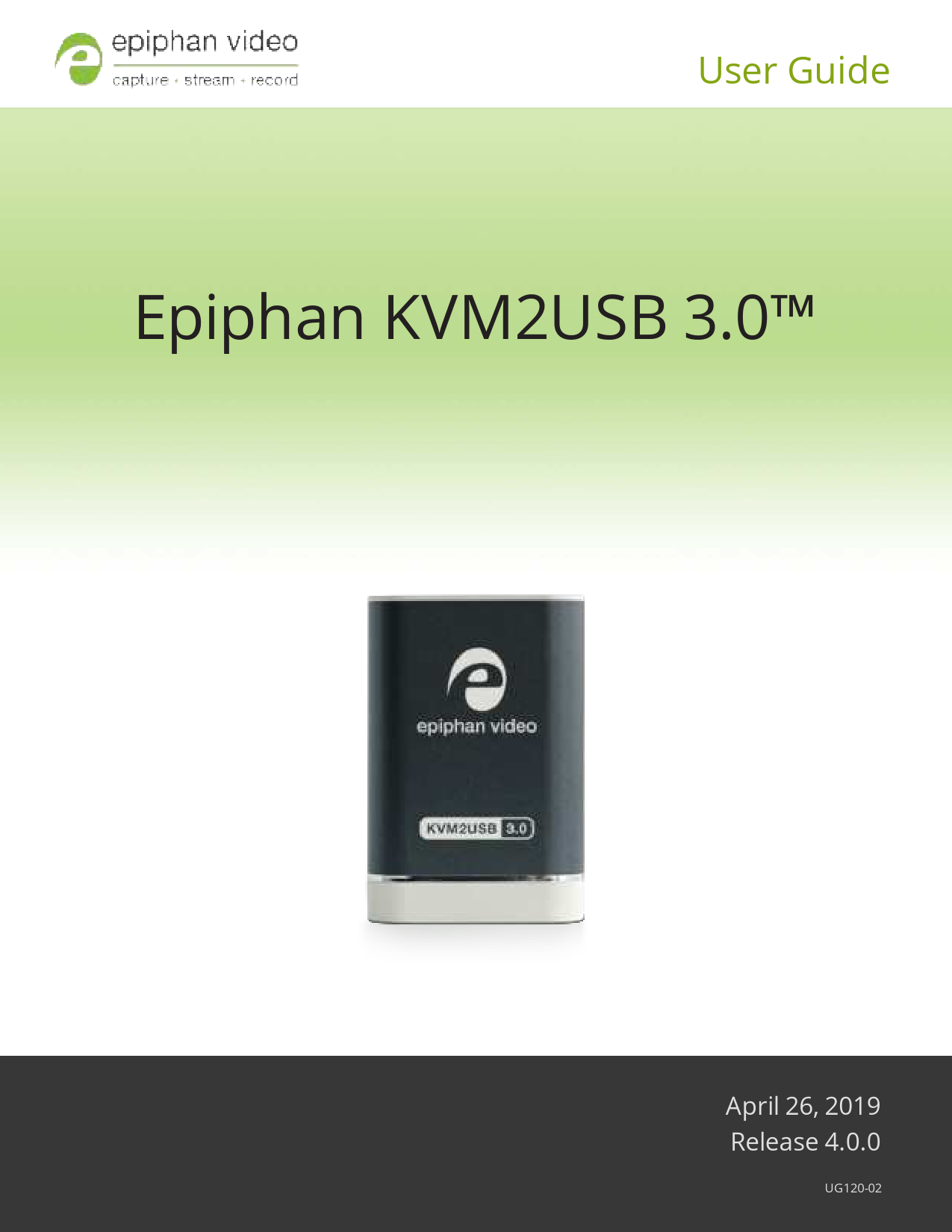
File info: application/pdf · 44 pages · 1.57MB
Epiphan KVM2USB 3.0 User Guide
User guide for KVM2USB 3.0
Epiphan Video, Epiphan Systems, kvm, video, mouse, keyboard, control, remote, local, usb
vii Tableofcontents IntroducingKVM2USB 3.0 v RegisteryourKVM2USB 3.0 vi Getstarted 1 Quickstart 2 What'sinthebox? 5 HardwareandLED 7 Systemrequirements 9
Extracted Text
User Guide
Epiphan KVM2USB 3.0TM
April 26, 2019 Release 4.0.0
UG120-02
Terms and conditions
This document, the Epiphan web site, and the information contained therein, including but not limited to the text, videos and images as well as Epiphan System Inc.'s trademarks, trade names and logos are the property of Epiphan Systems Inc. and its affiliates and licensors, and are protected from unauthorized copying and dissemination by Canadian copyright law, United States copyright law, trademark law, international conventions and other intellectual property laws.
Epiphan, Epiphan Video, Epiphan Systems, Epiphan Systems Inc., and Epiphan logos are trademarks or registered trademarks of Epiphan Systems Inc., in certain countries. All Epiphan product names and logos are trademarks or registered trademarks of Epiphan. All other company and product names and logos may be trademarks or registered trademarks of their respective owners in certain countries. For additional terms and conditions, refer to sections at the end of document.
Copyright � 2018 Epiphan Systems Inc. All Rights Reserved.
THE SOFTWARE LICENSE AND LIMITED WARRANTY FOR THE ACCOMPANYING PRODUCT ARE SET FORTH IN THE INFORMATION PACKET OR PRODUCT INSTALLATION SOFTWARE PACKAGE THAT SHIPPED WITH THE PRODUCT AND ARE INCORPORATED HEREIN BY REFERENCE. IF YOU ARE UNABLE TO LOCATE THE SOFTWARE LICENSES OR LIMITED WARRANTY, CONTACT YOUR EPIPHAN REPRESENTATIVE FOR A COPY.
PRODUCT DESCRIPTIONS AND SPECIFICATIONS REGARDING THE PRODUCTS IN THIS MANUAL ARE SUBJECT TO CHANGE WITHOUT NOTICE. EPIPHAN PERIODICALLY ADDS OR UPDATES THE INFORMATION AND DOCUMENTS ON ITS WEB SITE WITHOUT NOTICE. ALL STATEMENTS, INFORMATION AND RECOMMENDATIONS ARE BELIEVED TO BE ACCURATE AT TIME OF WRITING BUT ARE PRESENTED WITHOUT WARRANTY OF ANY KIND, EXPRESS OR IMPLIED. USERS MUST TAKE FULL RESPONSIBILITY FOR THEIR APPLICATION OF ANY PRODUCTS.
LIMITATION OF LIABILITY
UNDER NO CIRCUMSTANCES SHALL EPIPHAN BE LIABLE FOR ANY INCIDENTAL, SPECIAL, CONSEQUENTIAL, EXEMPLARY OR OTHER INDIRECT DAMAGES THAT RESULT FROM THE USE OF, OR THE INABILITY TO USE, THIS PRODUCT OR THE INFORMATION CONTAINED IN THIS DOCUMENT OR PROVIDED ON EPIPHAN'S WEB SITE, EVEN IF EPIPHAN HAS BEEN ADVISED OF THE POSSIBILITY OF SUCH DAMAGES. IN NO EVENT SHALL EPIPHAN'S TOTAL LIABILITY TO YOU FOR ALL DAMAGES, LOSSES, AND CAUSES OF ACTION RESULTING FROM YOUR USE OF THIS PRODUCT, WHETHER IN CONTRACT, TORT (INCLUDING, BUT NOT LIMITED TO, NEGLIGENCE) OR OTHERWISE, EXCEED THE AMOUNTS YOU PAID TO EPIPHAN DURING THE MOST RECENT THREE-MONTH PERIOD IN CONNECTION WITH AMOUNTS WHICH YOU PAID FOR USING THIS PRODUCT.
INFORMATION AND DOCUMENTS, INCLUDING PRODUCT SPECIFICATIONS, PROVIDED IN THIS DOCUMENT OR THE EPIPHAN WEB SITE ARE PROVIDED "AS IS". SPECIFICALLY, BUT NOT WITHOUT LIMITATION, EPIPHAN DOES NOT WARRANT THAT: (i) THE INFORMATION IS CORRECT, ACCURATE, RELIABLE OR COMPLETE; (ii) THE FUNCTIONS CONTAINED ON THE EPIPHAN WEB SITE WILL BE UNINTERRUPTED OR ERROR-FREE; (iii) DEFECTS WILL BE CORRECTED, OR (iv) THIS WEB SITE OR THE SERVER(S) THAT MAKES IT AVAILABLE ARE FREE OF VIRUSES OR OTHER HARMFUL COMPONENTS. EPIPHAN SPECIFICALLY DISCLAIMS ALL REPRESENTATIONS, WARRANTIES, AND CONDITIONS, EITHER EXPRESS, IMPLIED, STATUTORY, BY USAGE OF TRADE OR OTHERWISE INCLUDING BUT NOT LIMITED TO ANY IMPLIED WARRANTIES OF MERCHANTABILITY, NON-INFRINGEMENT, TITLE, SATISFACTORY QUALITY OR FITNESS FOR A PARTICULAR PURPOSE.
ii
iii
Thank you for choosing Epiphan Video!
At Epiphan Video, product function and quality are our top priority. We make every effort to make sure that our products exceed your expectations.
Product feedback
Your feedback is important! We regularly contact our customers to ensure our products meet your performance and reliability requirements. We strive to continually enhance our products to accommodate your needs. Please let us know how you think we can improve our products by emailing your suggestions to info@epiphan.com.
Specifications
Go to the Epiphan Video website to get the most recent product specifications and additional information about this product.
Warranty
All Epiphan Video products are provided with a 100% return to depot warranty for one year from the date of purchase.
Technical support
Epiphan's products are backed by our professional support team. If you are having issues with your product, please gather details about your system and contact our team by:
l E-mailing support@epiphan.com l Live chat via the link on our support site l Phone toll free at 1-877-599-6581 or call +1 613-599-6581 Be sure to include as much information about your problem as possible, including: l Problem description l Details of the video or audio source (type, resolution, refresh rate, etc.) l Product serial number l Your operating system and version number
Copyright � 2018 Epiphan Systems Inc. All Rights Reserved
iv
Introducing KVM2USB 3.0
Your KVM device lets you view and control any target computer or device from your Windows or Linux host.
Overview
As long as your target device can output VGA, DVI, or HDMI output and has an available USB port, KVM2USB 3.0 will work with it. There's nothing to install on the target, so it even works in BIOS mode and on closed operating systems. Simply connect the device to your target and host computer and use Epiphan's KVM App to view and control your target computer.
v
Register your KVM2USB 3.0
Why should I register my KVM2USB 3.0?
Product registration activates your product warranty, provides you notifications of firmware and software updates and gives you personalized customer support.
How to register
1. Go to epiphan.com/register 2. Provide the required information. Your six digit serial number is found on your device. A valid e-mail address is required for product registration.
vi
Table of contents
Introducing KVM2USB 3.0
v
Register your KVM2USB 3.0
vi
Get started
1
Quickstart
2
What's in the box?
5
Hardware and LED
7
System requirements
9
Technical specifications
10
Using KVM
11
Windows hosts
14
Linux hosts
15
Select KVM
16
Host key
18
Mouse type
20
Configuration options
22
Firmware update
24
KVM2USB 3.0 Change log
26
Limitations and known issues
27
Troubleshooting
28
Software license
29
vii
ProGrabbers User Guide
Get started
Get started
Welcome and thank you for buying Epiphan Video's KVM2USB 3.0! KVM2USB 3.0 lets you control any target computer from a Windows or Linux host. There's nothing to install on the target computer, and it doesn't matter what OS it's running (or if it's running an OS at all!). Just connect the cables and start the KVM App to view and control from your host. Your first stop after this, might be to look at the Quickstart guide.
This user guide contains all the information necessary to successfully use KVM2USB 3.0. Take a look at what's in the box, check your system requirements, review the tech specs, then dive in with the quick start guide. After that, go ahead and read through the additional technical reference material, and some optional configuration including how to find and apply firmware updates. Let's get started!
1
ProGrabbers User Guide
Quickstart
Quickstart
Setting up your KVM2USB 3.0 to control a target computer system couldn't be easier! Before you begin the connection process, you'll need:
1. Your KVM2USB 3.0 with the cables and adapters that ship with it 2. A host computer running Windows or Linux (see system requirements for additional details) 3. A target computer (running any OS) that outputs HDMI, DVI or VGA video and works with a
USB keyboard and mouse 4. A video cable (DVI, HDMI, or VGA) for your target computer
To connect your KVM2USB 3.0:
1. Connect the male end of the KVM cable to your KVM2USB 3.0. Tighten the thumbscrews for a good connection.
2
ProGrabbers User Guide
Quickstart
2. If your target computer uses HDMI or VGA video output, connect the HDMI to DVI or VGA to DVI adapter to the female end of the KVM cable. Tighten the thumbscrews.
3. Use an appropriate video cable to connect your target system's video output port to the female end of the KVM cable or to the adapter you connected to the KVM cable.
4. Connect the USB portion of the KVM cable to an available USB port on your target computer. 5. Connect the blue USB 3.0 cable to the bottom of KVM2USB 3.0 and to a USB 3.0 port on your host
computer. 6. Windows host:
a. Download and unzip the KVM software from the Epiphan Video website. b. Launch the KVM application: KvmApp.exe. 7. Linux host: a. Download the KVM app from the Epiphan Video website. b. Modify permissions to add executable permissions to the KVM app. c. Launch the KVM application: kvmapp. 8. Click anywhere on the viewport to begin; your mouse and keyboard now control the target computer.
3
ProGrabbers User Guide
Quickstart
9. When you're done, exit control mode by pressing the Host key. By default, the Host key is the rightCtrl key.
And that's it! No drivers to install and no extensive set-up!
4
ProGrabbers User Guide
What's in the box?
What's in the box?
Your KVM2USB 3.0 includes the following:
Table 1 Description of included purchase contents (for identification only, color and appearance of individual cables/adapters may vary).
KVM2USB 3.0
You KVM2USB 3.0 device!
KVM cable VGA to DVI adapter
Connects your target computer to KVM2USB 3.0. The male DVI side connects to KVM2USB 3.0, the end with two cables has a USB cable to connect to your target, and a female DVI port to connect a cable to your target's video output port. (The HDMI to DVI or VGA to DVI adapter may first be connected to the female DVI port.)
Connects to the female end of your KVM cable to a target that outputs a VGA signal.
5
ProGrabbers User Guide HDMI to DVI adapter
What's in the box?
Connects to the female end of your KVM cable to a target that outputs an HDMI signal.
USB 3.0 cable (1 m / 3 ft)
The USB 3.0 cable connects your KVM2USB 3.0 to your host computer's USB 3.0 port.
Not included with your purchase is the cable needed to connect your target computer to the KVM cable. Depending on your target computer, this could be a VGA cable, HDMI cable, or DVI cable.
6
ProGrabbers User Guide
Hardware and LED
Hardware and LED
Your KVM2USB 3.0 has an input, an output and an indicator light. It also comes with a special KVM cable.
KVM2USB 3.0 top and bottom
Top / Input side of KVM2USB 3.0
with DVI-I port for connecting the KVM cable
Bottom / indicator light side of KVM2USB 3.0
with indicator light and USB port
KVM Cable
The KVM cable has two ends. The male end that connects to your KVM2USB 3.0, and the female/usb end that connects to your target computer.
7
ProGrabbers User Guide
Hardware and LED
Close up of male end of KVM cable Close up of female / USB end of KVM cable
Indicator LED details
Your KVM2USB 3.0 has an LED indicator on the bottom side. The color and action of the indicator LED indicate the current activity of the device.
LED color Solid red Blinking red Solid blue Blinking blue
KVM2USB 3.0 status KVM2USB 3.0 is initializing Adjustment to VGA input in progress or Firmware update in progress USB 3.0 connection active KVM App successfully connected to KVM2USB 3.0
8
ProGrabbers User Guide
System requirements
System requirements
System requirements are the technical essentials your host computer needs to work with KVM2USB 3.0.
Note: There are no system requirements for the target computer, other than an available USB port and HDMI, DVI, or VGA output port.
KVM Host hardware
KVM Host operating system Processor frequency RAM
Any computer (laptop/desktop/other) with: l a compatible USB 3.0 host controller for SuperSpeed operation l 64-bit architecture
Windows 10 or Linux Ubuntu 16.04 or higher
Minimum recommended value: 2.4 GHz Minimum recommended value: 4 GB
9
ProGrabbers User Guide
Technical specifications
Technical specifications
Technical specifications for KVM2USB 3.0 are included in the table below.
Device connectors
DVI-I (integrated, digital and analog) USB standard B type
Device LED
LED indicates the status of KVM2USB 3.0
Host OS support (64-bit)
Windows 10 Linux Ubuntu 16.04 or higher
Host USB support
USB 3.0
Target OS support
Any OS, nothing to install
Target video output
DVI, VGA, or HDMI (audio input is not supported)
Standard and non-standard resolutions from 640�360 up to Target video resolution 1920�1080
Target USB support
USB 2.0 or 3.0 (single connection emulates both the keyboard and the mouse)
HDCP Compliance
High-bandwidth digital content protection (HDCP) protected content cannot be captured
Dimensions
3.54 � 2.36 � 0.91 (90 mm � 60 mm � 23 mm)
10
ProGrabbers User Guide
Using KVM
Using KVM
It's easy to control any target devices with KVM2USB 3.0. Here's what you need:
1. Your KVM2USB 3.0 with the cables and adapters that ship with it 2. A host computer running Windows or Linux (see system requirements for additional details) 3. A target computer (running any OS) that outputs HDMI, DVI or VGA video and works with a
USB keyboard and mouse 4. A video cable (DVI, HDMI, or VGA) for your target computer
To connect your KVM2USB 3.0:
1. Connect the male end of the KVM cable to your KVM2USB 3.0. Tighten the thumbscrews for a good connection.
11
ProGrabbers User Guide
Using KVM
2. If your target computer uses HDMI or VGA video output, connect the HDMI to DVI or VGA to DVI adapter to the female end of the KVM cable. Tighten the thumbscrews.
3. Use an appropriate video cable to connect your target system's video output port to the female end of the KVM cable or to the adapter you connected to the KVM cable.
4. Connect the USB portion of the KVM cable to an available USB port on your target computer. 5. Connect the blue USB 3.0 cable to the bottom of KVM2USB 3.0 and to a USB 3.0 port on your host
computer.
6. Windows host: a. Download and unzip the KVM software from the Epiphan Video website. b. Launch the KVM application: KvmApp.exe.
7. Linux host: a. Download the KVM app from the Epiphan Video website. b. Modify permissions to add executable permissions to the KVM app. c. Launch the KVM application: kvmapp.
8. Click anywhere on the viewport to begin; your mouse and keyboard now control the target computer.
9. Control your target computer as if you were using a keyboard and mouse connected directly to it. 10. See special instructions for the Windows KVMApp and Linux kvmapp, including how to send special key
strokes.
12
ProGrabbers User Guide
Using KVM
11. When you're done, exit control mode by pressing the Host key. By default, the Host key is the rightCtrl key.
The Host key can also be used instead of the left mouse button to start a control session. You can change which key is used as the Host key.
13
ProGrabbers User Guide
Windows hosts
Windows hosts
There is no software to install on your target computer, but your host computer needs the Epiphan KVM App to send keyboard and mouse controls to the target.
1. Start by downloading the KVM App from the Epiphan Website. 2. Unzip the folder and launch KvmApp.exe. 3. Follow the set up instructions to start controlling your target computer.
4. To send special keystrokes to your target (such as Ctrl-Alt-Del), use the Tools > Keyboard menu (in host mode), or use the shortcuts listed in that menu (when controlling the target).
5. To take a screen capture of your remote workspace click the Copy screen to Clipboard toolbar button, or click Edit > Copy screen to Clipboard.
6. To save a screen capture as a PNG file, click the Save screen to file toolbar button, or click File > Save screen to file....
7. To print a screen capture, click the Print screen toolbar button, or click File > Print screen.... You can also use File > Print Preview... to preview your screen capture and configure how it appears on the page.
14
ProGrabbers User Guide
Linux hosts
Linux hosts
There is no software to install on your target computer, but your host computer needs the Epiphan KVM App to send keyboard and mouse controls to the target.
1. Start by downloading the KVM App from the Epiphan Website. 2. Modify permissions to add executable permissions to the KVM app. 3. Launch the KVM application: kvmapp 4. If needed, follow the set up instructions to start controlling your target computer.
5. To send special keystrokes to your target (such as Ctrl-Alt-Del), use the Tools > Keyboard menu (in host mode), or use the shortcuts listed in that menu (when controlling the target).
6. To take a screen capture of your remote workspace click the Copy screen to clipboard toolbar button, or click Edit > Copy screen to Clipboard.
7. To save a screen capture as a PNG file, click the Save screen to file toolbar button, or click File > sace screen to file....
8. To print a screen capture, click the Print screen toolbar button, or click File > Print screen.... You can also use File > Print Preview... to preview your screen capture and configure how it appears on the page.
15
ProGrabbers User Guide
Select KVM
Select KVM
You can have more than one KVM connected to your host computer, assuming your host has multiple USB 3.0 ports.
To select the KVM used by the KVM App: 1. Launch the KVM App on Windows or Linux.
2. If more than one KVM2USB 3.0 device is connected to your host when you launch KVM App, it asks you to choose which one you'd like to use.
3. You may change which KVM you are using at any time. Select your KVM device from Tools > Devices.
16
ProGrabbers User Guide
Select KVM
4. Or use View > Show device list on Toolbar to add the selector to your toolbar, then use the toolbar selector to choose your KVM device.
To use two KVM2USB 3.0 devices at once, you can open two instances of the KVM App.
17
ProGrabbers User Guide
Host key
Host key
The Host key is the key on your host keyboard that is trapped by the KVM App and performs special functions, such as exiting KVM control mode. The key chosen as the Host key cannot be used for any other function when using the KVM App, so for this reason, it's recommended you choose a key you rarely use. By default, the Host key is the right-Ctrl key.
You can select a different Host key from a list of available keys in KVM App. Select your new Host key from Options > Host key.
18
ProGrabbers User Guide
The following keyboard shortcuts use the Host key:
Key combination
Action
Host
Exit control mode
Host + M
Show / hide the KVM App menu bar
Host + T
Show / hide the KVM App toolbar
Host + F
Toggle KVM App fullscreen
Host + Del
Send Ctrl + Alt + Del
Host + Tab
Send Alt + Tab
Host + Shift + Tab Send Alt + Shift + Tab
Host + Win
Send GUI key
Host + Alt + Space Send Alt + Space
Host key
19
ProGrabbers User Guide
Mouse type
Mouse type
Depending on how you control your host computer (via mouse, pen and tablet, or touch screen), you may want to select a different mouse control type in the KVM App. To change the mouse controls, select one of the three mouse types from the Options menu.
The mouse types are:
Generic mouse device
This is the default mouse type, and is best used when controlling your host computer with a typical 2-button or 3-button mouse. For most text-only interfaces, this is the only mouse mode supported.
Pen/Stylus device
Use this mouse type when controlling your host computer with a pen and tablet or a stylus. When this selection is active, you can use the Show Host cursor option to show the position of your host cursor in addition to the stylus touchpoint in the target viewport. You must also select Send mouse button states via Pen/Touch interface to send stylus states to the target computer.
Touch-screen device
If your host computer is a touch-screen device, use this mouse type option. When in this mode, no cursor is shown in the target viewport. You can display the cursor by selecting Show Host cursor. For most
20
ProGrabbers User Guide
Mouse type
applications, this mode is faster than the default generic mouse device. However this mode doesn't work with most text-only interfaces.
21
ProGrabbers User Guide
Configuration options
Configuration options
Your KVM2USB 3.0 device is ready to use right out of the box; however, there is support for additional configuration should you need it.
Changes to default capture settings can be applied using Epiphan's Capture Config tool. For settings to persist after power cycling, please allow 5 seconds before disconnecting or restarting device.
These available settings are: l input signal resolution l aspect ratio preservation l audio selector for multichannel inputs l performance mode l user modes
Setting
Default Value
Preserve aspect ratio
Not used
Audio selector for multichannel inputs
Not used
Performance mode
Enabled
Description
KVM App always adds black bars to the sides or top and bottom of the viewport to preserve the aspect ratio of your target computer's video output.
KVM2USB 3.0 doesn't support audio capture.
When enabled, KVM2USB 3.0 enters and exits host system suspend mode (i.e. sleep) faster by disabling support for the Suspend/U3 USB power state. This means KVM2USB 3.0 starts working again faster after your host wakes from sleep, but will consume more power while your host is sleeping. Disable this setting if running off battery power and planning to use your host computer's sleep mode.
User modes
Clear
You can specify up to three custom resolutions from the Capture Config Tool's User Modes tab.
These user mode resolutions are added to KVM2USB 3.0's EDID.
22
ProGrabbers User Guide
Configuration options
Setting
Default Value
Description
*On Windows, some video graphics cards may prevent this feature from working.
To configure any of these options: 1. Connect your KVM2USB 3.0 directly to a USB port on your host computer. (Using a dock or splitter is not supported.) 2. Launch KvmApp.exe.
3. Click Options > Configuration tool..., the Capture config tool opens.
4. If you have more than one KVM2USB 3.0 connected to your host computer, select the KVM2USB 3.0 you wish to configure.
5. Select the Settings or User Modes tab and make your adjustments. For user modes, check the check box for the modes you wish to have active.
6. Click Apply and wait at least 5 seconds before disconnecting KVM2USB 3.0 or closing the Capture Config Tool.
7. Close the Capture Config Tool when you've completed your changes.
23
ProGrabbers User Guide
Firmware update
Firmware update
From time-to-time Epiphan Video releases firmware updates for KVM2USB 3.0. If you register your product and agree to be notified of product updates, you'll receive an email when there is an update available for download.
When new firmware is available, you can load this firmware onto your KVM2USB 3.0 by following the steps below.
Attempting to update firmware while running virtual machine software results in firmware upgrade failure. For updates to persist after power cycling, please allow 5 seconds before disconnecting or restarting device.
To update firmware using the Capture Config Tool: 1. If you haven't already done so, download and install the KVM App. 2. Connect your KVM2USB 3.0 directly to a USB port on your host computer. (Using a dock or splitter is not supported.)
3. Download the firmware update file from the Epiphan website, as described in your firmware update notification email or discussion with your vendor.
4. Connect your KVM2USB 3.0 to your host computer. 5. Launch KVM App and click Options > Configuration tool..., the Capture config tool opens. 6. If you have more than one KVM2USB 3.0 connected to your host computer, select the KVM2USB 3.0
you wish to configure. 7. Check the current firmware version of your KVM2USB 3.0. It's shown in the devices list, to the right of
your KVM2USB 3.0 serial number (see below). If it is the same version as the new firmware you downloaded, there is no need to do the firmware update. 8. Click the Firmware tab 9. Click the folder icon to navigate to the saved location of the firmware, and click Update to update your video grabber to the selected firmware; an update bar appears and displays the progress of the update.
24
ProGrabbers User Guide
Firmware update
Do not disconnect your KVM2USB 3.0 at any point during the update process! Doing so may cause irrevocable errors and/or permanently damage the device. 10. When the update is finished the progress bar turns green and displays "Update Completed" (Note the firmware update will not be automatically reflected in the Devices list unless the Refresh icon is clicked). You may now safely disconnect your KVM2USB 3.0if needed.
25
ProGrabbers User Guide
KVM2USB 3.0 Change log
KVM2USB 3.0 Change log
Firmware 3.3.90
Firmware 3.3.90 is the initial release of the KVM2USB 3.0 from Epiphan Video.
FCC compliance statement updated in user guide (April 2020)
Compliance statement was added in this user guide for ICES-003 of the ISED rules for Innovation, Science and Economic Development Canada; as well as an added FCC caution statement.
26
ProGrabbers User Guide
Limitations and known issues
Limitations and known issues
This section includes known issues or limitations that affect functionality or usability and ways that you can work around these limitations.
Affecting Windows
l UVC-472: Windows 10 host: Sometimes, Windows 10 does not recognize KVM2USB 3.0 when connected by a Fresco FL1100 USB 3.0 controller.
o Workaround: Press the refresh icon to refresh the device list or unplug and reconnect the USB. If neither of these work, a different USB 3.0 host controller might be required.
l KVMUS-69: Windows 10 target running on Mac hardware (Bootcamp): Mouse cursor may not be drawn when moving the mouse on the target using the KVM App.
o Workaround: Ensure Options > Send mouse button states via Pen/Touch interface and Options > Show Host cursor are both enabled in the KVM App.
l KVMUS-79: Arrow keys sometimes get stuck when controlling a target computer's GRUB loader.
o Workaround: Disconnect and reconnect the KVM USB cable from the target computer. If the problem persists, you may need to connect a keyboard to the target computer and make the GRUB selection manually.
l KVMUS-109: After sending Ctrl+Alt+Del to unlock a Windows target, the KVM App may not be able to send more commands to the target. It appears stuck in a Ctrl+Alt+Del loop.
o Workaround: Press the Esc key on your host computer keyboard, or reconnect the KVM2USB 3.0 from either the host or the target.
27
ProGrabbers User Guide
Troubleshooting
Troubleshooting
Use the follow table for help if you are experiencing problems or unexpected behavior from your KVM2USB 3.0.
Affecting Windows
Symptom(s)
Firmware update fails
Action(s) to resolve
There is a known compatibility issue with Etron 3.0 host controllers on computers running Windows 10. Try performing the firmware update on another computer (without an Etron USB host controller) or using another USB port on the same computer. Note that USB 2.0 can be used for firmware updates.
Affecting Ubuntu
Symptom(s)
Action(s) to resolve
The KVM app fails to see the target computer when the host recovers from sleep mode, even if the KVM App was stopped prior to sleep mode
There is a known compatibility issue with Texas Instruments TUSB7320 USB 3.0 host controllers on computers running Ubuntu. Use a different USB port or simply disconnect and reconnect KVM2USB 3.0's USB 3.0 cable to the capture computer.
The KVM2USB 3.0 status light is red until the KVM app is opened.
By default, Linux suspends USB devices when not in use. After starting the KVM app, KVM2USB 3.0 initializes and the status LED changes to blue (USB 3.0) to indicate it's ready to use.
28
Software license
ATTENTION: THE SOFTWARE AND DOCUMENTATION PROVIDED UNDER THIS AGREEMENT ARE BEING LICENSED TO YOU BY EPIPHAN SYSTEMS INC. ("LICENSOR") AND ARE NOT BEING SOLD. THIS AGREEMENT CONTAINS LIMITATIONS ON REPRESENTATIONS, WARRANTIES, CONDITIONS, REMEDIES, AND LIABILITIES THAT ARE APPLICABLE TO THE SOFTWARE AND DOCUMENTATION.
Epiphan Systems Inc.
Software License
IMPORTANT: BEFORE DOWNLOADING, INSTALLING, OR USING THE SOFTWARE AND DOCUMENTATION, PLEASE CAREFULLY READ THIS AGREEMENT WHICH CONTAINS THE TERMS AND CONDITIONS UNDER WHICH YOU ARE ACQUIRING A LICENSE TO USE THE SOFTWARE AND DOCUMENTATION. IF YOU DO NOT ACCEPT THE TERMS AND CONDITIONS OF THIS AGREEMENT PLEASE DO NOT DOWNLOAD, INSTALL, OR USE THE SOFTWARE AND DOCUMENTATION AND PROMPTLY RETURN OR DESTROY THE SOFTWARE AND DOCUMENTATION. IF YOU DOWNLOAD, INSTALL, OR USE THE SOFTWARE AND/OR DOCUMENTATION, YOU WILL HAVE ACCEPTED AND AGREED TO THESE TERMS AND CONDITIONS. THE SOFTWARE, HARDWARE AND DOCUMENTATION ARE ALSO PROTECTED BY COPYRIGHT LAWS AND INTERNATIONAL COPYRIGHT TREATIES, AS WELL AS OTHER INTELLECTUAL PROPERTY LAWS. IF YOU ARE AN AGENT OR EMPLOYEE OF AN ENTITY, YOU REPRESENT AND WARRANT THAT (I) THE INDIVIDUAL ACCEPTING THIS AGREEMENT IS DULY AUTHORIZED TO ACCEPT THIS AGREEMENT ON SUCH ENTITY'S BEHALF AND TO BIND SUCH ENTITY, AND (II) SUCH ENTITY HAS FULL POWER, CORPORATE OR OTHERWISE, TO ENTER INTO THIS AGREEMENT AND PERFORM ITS OBLIGATIONS UNDER THIS AGREEMENT.
1. Definitions: In this Agreement:
"Agreement" means this Epiphan Systems Inc. Software License;
"API" means an application programming interface;
"Documentation" means the technical publications delivered to You with the Software relating to the installation and operation of the Software and/or Hardware, such as reference, user, installation and technical guides and release notes;
"Epiphan" means Epiphan Systems Inc;
"Epiphan Hardware Product" means an Epiphan hardware product (including enclosure and mechanical parts, circuitry and electrical and electronic components contained therein) purchased by You, which is intended to be used in conjunction with the licensed Software and Documentation;
"License Key" means a series of computer-generated characters used for the purpose of controlling the operation of Epiphan Hardware Products and/or related Software;
"Software" means the Licensor binary and/or bytecode software and/or firmware programs that are (i) specified in Your Order or that are included with or in the Epiphan Hardware Products specified in Your Order, (ii) are made available to You for download after acceptance of this Agreement, (iii) are packaged with this Agreement, (iv) preinstalled on Epiphan Hardware Products, (v) embed this Agreement in their installer(s) and which are installed after acceptance of this Agreement, or (vi) embed this Agreement in their product documentation. Software also includes the related Documentation;
"You" or "Your" means the individual acquiring the Software license or any entity on whose behalf such individual is acting. In the case of an entity, "You" includes any entity that by majority voting interest controls, is controlled by, or is under common control with You; and
29
"Your Order" means (i) the web forms provided by Epiphan or its applicable reseller or distributor for ordering Epiphan Hardware Products and related Software licenses, or (ii) written documents executed by Epiphan, or one of its resellers or distributors, and You in respect to Your purchases of Epiphan Hardware Products and/or related Software licenses.
2. Grant of Software License: Subject to the terms and conditions of this Agreement, including payment of any applicable fees specified in Your Order, Licensor grants You a non-exclusive, non-transferable, non-sublicensable, internal license to use the number of copies of the Software specified in Your Order and to use the Software functions specified in Your Order solely for operation on the Epiphan Hardware Products for which such Software has been designed as specified in the Documentation for such Software. If the number of copies of Software is not specified in Your Order, then the number of copies shall be a reasonable number of copies. You acknowledge and agree that the ability to use certain Software functions is controlled by a Licensing Key and that You will not be able to use such functions unless You have paid the applicable fees charged by Epiphan for the right to use such functions and to receive a Licensing Key to enable such functions. For functions that are controlled by a Licensing String You shall only use that Licensing String with the copy of the Software for which it was issued and You shall not use that copy of the Licensing String with any other copies of the Software that You may have or make. All copies of the Software made by You shall include all trademarks, copyright notices, restricted rights legends, proprietary markings and the like exactly as they appear on the copy of the Software originally provided to You. No other rights in the Software or Documentation are granted to You.
3. Open Source Software: Binary, bytecode and source code versions of certain open source software packages may be embedded in or distributed with the Software ("Open Source Software"). If a separate license agreement for an item of open source software is: delivered to You with the Software; included in the download package for the Software; referenced in any material (including the Documentation) that is included in the download or distribution package for the Software; or listed at www.epiphan.com/opensource, then such open source software shall be Open Source Software and such separate license agreement shall govern Your use of that item or version of such open source software. The Open Source Software may include free software (i.e. software licensed under the GNU Lesser General Public License or other free software licenses) for which the applicable free software license may also require that the source code for such free software be made available to those receiving only executable versions of such free software. If the source code for any free software distributed with the Software is not provided with the Software, then upon request, within a three (3) year period from the original receipt of the binary or bytecode version of such Open Source Software from Licensor, for a fee that shall not exceed Licensor's costs associated with the shipping of the source code for such free software, Licensor will provide a copy of the source code for such free software to You.
4. Restrictions: The terms set forth in this Section 4 are additional conditions to the licenses granted in Section 2. Your right to use the Software is conditioned upon Your timely payment of the full amount of fees due for: (i) the Epiphan Hardware Product(s) on which You want to use the Software; (ii) all support agreements You have entered into with Licensor or any of its distributors and/or resellers; (iii) licensed Software and Documentation.
You shall not reverse engineer, disassemble, reverse translate, decompile or in any other manner decode any Epiphan Hardware Product or Software except to the extent the Software is distributed with any Open Source Software that prohibits the imposition of such a restriction or to the extent the foregoing restriction is expressly prohibited by applicable law notwithstanding a contractual obligation to the contrary. You acknowledge and agree that no rights in respect to the source code of the Software are granted to You. You acknowledge and agree that the rights in respect to use of the Software and Documentation are granted only for use in conjunction with Epiphan Hardware Products. You shall not distribute, lease, rent, grant a security interest in, assign, or otherwise transfer the Software except as expressly provided in this Agreement. You shall not modify or create any derivatives works of the Software or merge all or any part of the Software with another program. Notwithstanding the foregoing, You may call public APIs made available by Epiphan in the Software from applications developed by or on Your behalf provided that such applications do not embed any of the Software other than the minimum linkage materials required to call separately running instances of the Software. You shall not use the Software or make the Software available to any third parties as part of any service bureau, time sharing service, application service provider offering, software-as-a-service offering or any other managed service offering. You shall not disclose any performance, benchmarking, or feature-
30
related information about the Software. You further agree not to disclose, transfer or otherwise provide to any third party any portion of the Software, except as expressly permitted herein.
Some Epiphan Hardware Products and Software embed third-party APIs that integrate with third-party party services ("Third-Party Services") to allow users of such Epiphan Hardware Products and Software to interact with such ThirdParty Services for various capabilities offered by such Third-Party Services, such as, and without limitation, authentication, uploading and downloading of video content and other features made available by such Third-Party Services. If You access or use any Third-Party Service and/or related APIs using an Epiphan Hardware Product and/or the Software then You shall comply with all of the terms and conditions for such Third-Party Service and/or related APIs.
5. Disclaimer of Warranties: EXCEPT FOR ANY WARRANTIES THAT MAY BE PROVIDED IN ANY COMMERCIAL AGREEMENT EXECUTED BETWEEN YOU AND LICENSOR (OR BETWEEN YOU AND ONE OF LICENSOR'S RESELLERS OR DISTRIBUTORS), THE EPIPHAN HARDWARE PRODUCTS, SOFTWARE AND/OR DOCUMENTATION ARE PROVIDED "AS IS", WITHOUT ANY REPRESENTATIONS, CONDITIONS, AND/OR WARRANTIES OF ANY KIND. WITHOUT LIMITATION, LICENSOR AND ITS AFFILIATES AND ITS AND THEIR LICENSORS, SUPPLIERS, SUBCONTRACTORS, RESELLERS AND DISTRIBUTORS DISCLAIM ANY AND ALL IMPLIED REPRESENTATIONS, CONDITIONS AND/OR WARRANTIES OF MERCHANTABILITY, MERCHANTABLE QUALITY, NON-INFRINGEMENT, DURABILITY, COMPATIBILITY, TITLE, SATISFACTORY QUALITY AND/OR FITNESS FOR A PARTICULAR PURPOSE WHETHER ARISING BY STATUTE, COURSE OF DEALING, USAGE OF TRADE OR OTHERWISE. EXCEPT AS OTHERWISE EXPRESSLY PROVIDED IN ANY COMMERCIAL AGREEMENT EXECUTED BETWEEN YOU AND LICENSOR (OR BETWEEN YOU AND ONE OF LICENSOR'S RESELLERS OR DISTRIBUTORS), THE ENTIRE RISK OF THE USE OF THE EPIPHAN HARDWARE PRODUCTS, SOFTWARE AND/OR DOCUMENTATION SHALL BE BORNE BY YOU. EXCEPT AS OTHERWISE EXPRESSLY PROVIDED IN ANY COMMERCIAL AGREEMENT EXECUTED BETWEEN YOU AND LICENSOR (OR BETWEEN YOU AND ONE OF LICENSOR'S RESELLERS OR DISTRIBUTORS), NEITHER LICENSOR NOR ANY OF ITS AFFILIATES NOR ANY OF ITS OR THEIR LICENSORS, SUPPLIERS, SUBCONTRACTORS, RESELLERS AND/OR DISTRIBUTORS MAKE ANY REPRESENTATIONS OR PROVIDE ANY CONDITIONS AND/OR WARRANTIES ABOUT THE SUITABILITY OF THE EPIPHAN HARDWARE PRODUCTS, SOFTWARE, SERVICES AND/OR DOCUMENTATION. NEITHER LICENSOR NOR ANY OF ITS AFFILIATES NOR ANY ITS OR THEIR LICENSORS, SUPPLIERS, SUBCONTRACTORS, RESELLERS AND/OR DISTRIBUTORS MAKE ANY REPRESENTATIONS OR PROVIDE ANY CONDITIONS AND/OR WARRANTIES WHATSOEVER ABOUT ANY INFORMATION AND/OR DATA THAT MAY BE PROCESSED BY OR MADE AVAILABLE USING ANY EPIPHAN HARDWARE PRODUCT AND/OR SOFTWARE OR ABOUT ANY THIRD-PARTY SERVICE THAT MAY BE ACCESSIBLE USING ANY EPIPHAN HARDWARE PRODUCT AND/OR SOFTWARE.
6. LIMITATION OF LIABILITY: NEITHER LICENSOR NOR ANY OF ITS AFFILIATES NOR ANY OF ITS OR THEIR LICENSORS, SUPPLIERS, SUBCONTRACTORS, RESELLERS AND/OR DISTRIBUTORS SHALL HAVE ANY LIABILITY TO YOU OR ANY OTHER PERSON OR ENTITY FOR ANY DAMAGES ARISING FROM THIS AGREEMENT, RELATING TO THE HARDWARE, SOFTWARE OR DOCUMENTATION, OR RELATING TO ANY SERVICES PROVIDED TO YOU BY LICENSOR (INCLUDING ITS AFFILIATES AND ITS AND THEIR LICENSORS, SUPPLIERS, SUBCONTRACTORS, RESELLERS AND/OR DISTRIBUTORS) IN RELATION TO THE EPIPHAN HARDWARE PRODUCTS, SERVICES, SOFTWARE AND/OR DOCUMENTATION FOR ANY INDIRECT, RELIANCE, INCIDENTAL, SPECIAL, PUNITIVE, EXEMPLARY OR CONSEQUENTIAL DAMAGES, INCLUDING, BUT NOT LIMITED TO, LOSS OF REVENUE OR PROFIT, LOSS OF OR DAMAGE TO DATA, BUSINESS INTERRUPTION, LOSS OF DATA, REPLACEMENT OR RECOVERY COSTS, OR OTHER COMMERCIAL OR ECONOMIC LOSS, WHETHER ARISING FROM CONTRACT, EQUITY, TORT (INCLUDING NEGLIGENCE OR STRICT LIABILITY) OR ANY OTHER THEORY OF LIABILITY, EVEN IF LICENSOR (INCLUDING ITS AFFILIATES AND ITS AND THEIR LICENSORS, SUPPLIERS, SUBCONTRACTORS, RESELLERS AND/OR DISTRIBUTORS) HAVE BEEN ADVISED OF THE POSSIBILITY OF SUCH DAMAGES, OR THEY ARE FORESEEABLE. THE LIMITATIONS IN THIS SECTION SHALL APPLY WHETHER OR NOT THE ALLEGED BREACH OR DEFAULT IS A BREACH OF A FUNDAMENTAL CONDITION OR TERM OR FUNDAMENTAL BREACH. SOME JURISDICTIONS DO NOT ALLOW THE EXCLUSION OR LIMITATION OF LIABILITY FOR CONSEQUENTIAL OR INCIDENTAL DAMAGES, SO THESE LIMITATIONS MAY NOT APPLY TO YOU. IN NO EVENT SHALL THE
31
TOTAL CUMULATIVE LIABILITY OF LICENSOR (INCLUDING ITS AFFILIATES AND ITS AND THEIR LICENSORS, SUPPLIERS, SUBCONTRACTORS, RESELLERS AND DISTRIBUTORS) TO YOU OR ANY OTHER PERSON OR ENTITY FOR ANY DAMAGES ARISING FROM THIS AGREEMENT, RELATING TO THE EPIPHAN HARDWARE PRODUCTS, SOFTWARE, DOCUMENTATION AND/OR RELATING TO ANY SERVICES PROVIDED TO YOU BY LICENSOR (INCLUDING ITS AFFILIATES AND ITS AND THEIR LICENSORS, SUPPLIERS, SUBCONTRACTORS, RESELLERS AND DISTRIBUTORS) IN RELATION TO THE EPIPHAN HARDWARE PRODUCTS, SOFTWARE AND/OR DOCUMENTATION, EXCEED THE LICENSE FEES PAID BY YOU FOR THE SOFTWARE.
NOTWITHSTANDING ANY OTHER PROVISION IN THIS AGREEMENT, NEITHER LICENSOR NOR ANY OF ITS AFFILIATES OR ITS OR THEIR LICENSORS, SUPPLIERS, SUBCONTRACTORS, RESELLERS AND/OR DISTRIBUTORS SHALL HAVE ANY LIABILITY TO YOU OR ANY OTHER PERSON OR ENTITY WHATSOEVER IN RESPECT TO ANY DIRECT, INDIRECT, RELIANCE, INCIDENTAL, SPECIAL, PUNITIVE, EXEMPLARY OR CONSEQUENTIAL DAMAGES, INCLUDING, BUT NOT LIMITED TO, LOSS OF REVENUE OR PROFIT, LOSS OF OR DAMAGE TO DATA, BUSINESS INTERRUPTION, LOSS OF DATA, REPLACEMENT OR RECOVERY COSTS, OR OTHER COMMERCIAL OR ECONOMIC LOSS, ARISING FROM OR RELATING TO ANY INFORMATION AND/OR DATA THAT MAY BE PROCESSED BY OR MADE AVAILABLE USING ANY EPIPHAN HARDWARE PRODUCT AND/OR SOFTWARE OR ARISING FROM OR RELATING TO ANY THIRD-PARTY SERVICE THAT MAY BE ACCESSIBLE USING ANY EPIPHAN HARDWARE PRODUCT AND/OR SOFTWARE.
THE DISCLAIMER OF REPRESENTATIONS, WARRANTIES AND CONDITIONS AND LIMITATION OF LIABILITY CONSTITUTE AN ESSENTIAL PART OF THIS AGREEMENT. YOU ACKNOWLEDGE THAT BUT FOR THE DISCLAIMER OF REPRESENTATIONS, WARRANTIES AND CONDITIONS AND LIMITATION OF LIABILITY, NEITHER LICENSOR NOR ANY OF ITS AFFILIATES OR ITS OR THEIR LICENSORS, SUPPLIERS, RESELLERS OR DISTRIBUTORS WOULD GRANT THE RIGHTS GRANTED IN THIS AGREEMENT.
7. Term and Termination: This Agreement shall continue for as long as You use the Software, however, it may be terminated sooner as provided in this Section 7. You may terminate this Agreement by destroying all copies of the Software and Documentation under Your control and providing certification of such destruction to Licensor or by returning the Software to Licensor. Licensor may terminate this Agreement immediately by providing You with written notice if: (a) You are in material breach of any provision of this Agreement, which breach, if capable of being cured, is not cured within thirty (30) days after Licensor gives You written notice thereof; or (b) You have committed a noncurable material breach of this Agreement. Upon termination You shall destroy all copies of the Software and Documentation. In addition to this Section, the Sections entitled Definitions, Disclaimer of Warranties, Limitation of Liability, Title, Indemnities, High-Risk Activities, Intellectual Property, and General shall continue in force even after any termination of this Agreement. No termination of this Agreement will entitle You to a refund of any amounts paid by You to Licensor or any reseller or distributor or affect any obligations You may have to pay any outstanding amounts owing to Licensor or any reseller or distributor. Upon any termination of this Agreement, Your license to the Software and Documentation will terminate and You shall destroy all copies of the Software and Documentation under Your control and certify such destruction to Licensor.
8. Support and Updates: This Agreement does not grant You the right to any updates or enhancements of the Software or the right to receive any technical support for the Software. Such updates and other technical support services, if available, may be purchased separately from Licensor or one of Licensor's resellers or distributors. Use of any updates or enhancements to the Software provided pursuant to any technical support You may procure from Licensor or one of Licensor's resellers or distributors shall be governed by the terms and conditions of this Agreement. Licensor reserves the right at any time not to release or to discontinue the release of any Software and to alter prices, features, specifications, capabilities, functions, licensing terms, release dates, general availability or other characteristics of the Software.
9. Title: All right, title, and interest (including all intellectual property rights) in, to, and under the Software (including all copies thereof) shall remain with Licensor and its licensors.
10. Indemnities: You shall indemnify, defend and hold Licensor, its affiliates, its and their licensors, suppliers, subcontractors, resellers and/or distributors and all of the directors, officers, employees of all of the foregoing
32
(collectively the "Indemnified Parties") harmless from and against any damages, losses, liabilities, expenses, costs, claims, demands, actions, suits and/or proceedings incurred by the Indemnified Parties as a result of (i) Your use of the Epiphan Hardware Products, Software and/or Documentation, (ii) any use of the Epiphan Hardware Products, Software and/or Documentation on Your behalf, (iii) the use of the Epiphan Hardware Products, Software and/or Documentation by anyone to whom You give the Epiphan Hardware Products, Software and/or Documentation, and/or (iv) the use of the Epiphan Hardware Products, Software and/or Documentation on behalf of anyone to whom You give the Epiphan Hardware Products, Software and/or Documentation, including, without limitation, in all of the foregoing cases, any damages, losses, liabilities, expenses, costs, claims, demands, actions, suits and/or proceedings arising from or relating to any information and/or data that may be processed by or made available using any Epiphan Hardware Product and/or Software or arising from or relating to any Third-Party Service that may be accessible using any Epiphan Hardware Product and/or Software (collectively, each matter falling within any of the foregoing, a "Claim"), including, without limitation, indemnifying, defending and holding the Indemnified Parties harmless from and against any settlements agreed by You in connection with any Claims and/or any damages, costs or other amounts (including reasonable attorneys' fees) awarded to a third party against any of the Indemnified Parties by a court or tribunal of competent jurisdiction in respect to any Claim. If You do not timely defend against or resist a Claim after notice from Licensor, Licensor shall be entitled to investigate, defend, compromise, settle, or otherwise dispose of the Claim, and incur costs in connection therewith, at Your expense, in such manner as Licensor deems in its best interests until a reasonable time after You comply with its obligations under this Section 10. You shall not enter into a settlement of any Claim without the Licensor's written consent unless such settlement is solely for monetary payment by You and contains an express, complete, unconditional release of all of the Indemnified Parties and which does not impose any obligations or restrictions on any of the Indemnified Parties.
11. High-Risk Activities: The Software and Epiphan Hardware Products are not fault-tolerant and are not designed, manufactured or intended for use in or in conjunction with on-line control equipment in hazardous environments requiring fail-safe performance, such as in the operation of nuclear facilities, aircraft navigation systems, air traffic control, or direct life support machines. Licensor, its licensors, suppliers, subcontractors, resellers and distributors specifically disclaim any express or implied representations, warranties and/or conditions for such uses.
12. U.S. Government End-Users: The Software and Documentation are each a "commercial item" as that term is defined at FAR 2.101, consisting of "commercial computer software" and "commercial computer software documentation" as such terms are defined in FAR 12.212, and are provided to the U.S. Government only as commercial end items. Government end users acquire the rights set out in this Agreement for the Software, Epiphan Hardware Products and Documentation consistent with: (i) for acquisition by or on behalf of civilian agencies, the terms set forth in FAR12.212; or (ii) for acquisition by or on behalf of units of the Department of Defense, the terms set forth in DFARS 227.7202. Use of the Epiphan Hardware Products, Software and Documentation is further restricted by the terms and conditions of this Agreement and the applicable commercial purchase agreement for the Epiphan Hardware Products. For the purposes of any applicable government use, the Epiphan Hardware Products, Software and Documentation were developed exclusively at private expense, and are trade secrets of Epiphan Systems Inc. for the purpose of any Freedom of Information legislation or any other disclosure statute, regulation or provision.
13. Export Restrictions: The Epiphan Hardware Products, Software, Documentation and related information are subject to export and import restrictions. By downloading, installing, or using the Software, Epiphan Hardware Products, Documentation and/or related information, You are representing and warranting that You are not located in, are not under the control of, and are not a national or resident of any country to which the export of the Epiphan Hardware Products, Software, Documentation and/or related information would be prohibited by the laws and/or regulations of Canada or the United States. You are also representing and warranting that You are not an individual to whom the export of the Epiphan Hardware Products, Software, Documentation or related information would be prohibited by the laws and/or regulations of Canada or the United States. You shall comply with the export laws and regulations of Canada and the United States that are applicable to the Epiphan Hardware Products, Software, Documentation and related information and You shall also comply with any local laws and/or regulations in Your jurisdiction that may impact Your right to export, import, or use the Epiphan Hardware Products, Software, Documentation or related information, and You represent and warrant that You have complied with any such
33
applicable laws and/or regulations. The Epiphan Hardware Products, Software, Documentation and related information shall not be used for any purposes prohibited by export laws and/or regulations, including, without limitation, nuclear, chemical, or biological weapons proliferation. You shall be responsible for procuring all required permissions for any subsequent export, import, or use of the Epiphan Hardware Products, Software, Documentation or related information.
14. Intellectual Property: Epiphan, Epiphan Systems and Epiphan Video are tradenames, trademarks or registered trademarks of Epiphan Systems Inc. in certain countries. All Licensor product names and logos are trademarks or registered trademarks of Epiphan Systems Inc. in certain countries. All other company and product names and logos are trademarks or registered trademarks of their respective owners in certain countries. You shall not disclose, transfer or otherwise provide to any third party any portion of the Software, except as expressly permitted in this Agreement.
15. General: This Agreement is the entire agreement between You and Licensor in respect to the Software, superseding any other agreements or discussions, oral or written. The terms and conditions of this Agreement shall prevail over any pre-printed terms on any quotes, orders, purchase orders, or purchase order acknowledgements, and shall prevail over any other communications between the parties in relation to the Software. You may not assign this Agreement whether voluntarily, by operation of law, or otherwise without Licensor's prior written consent. Licensor may assign this Agreement at any time without notice. The failure of a party to claim a breach of any term of this Agreement shall not constitute a waiver of such breach or the right of such party to enforce any subsequent breach of such term. If any provision of this Agreement is held to be unenforceable or illegal, such decision shall not affect the validity or enforceability of such provisions under other circumstances or the remaining provisions of this Agreement and such remaining provisions shall be reformed only to the extent necessary to make them enforceable under such circumstances. This Agreement shall be governed by the laws of the Province of Ontario and the laws of Canada applicable therein. No choice or conflict of laws rules of any jurisdiction shall apply to this Agreement. You shall only be entitled to bring any action or proceeding arising out of or relating to this Agreement, the Epiphan Hardware Products, Software, Documentation or any services provided in respect to the Epiphan Hardware Products, Software and/or Documentation in a court in Ottawa, Ontario, Canada, and You consent to the jurisdiction of such courts for any such action or proceeding. You waive all rights that You may have or that may hereafter arise to contest the jurisdiction of such courts for any action or proceeding brought by You. You hereby waive any right You may have to request a jury trial with respect to any action brought by You in connection with this Agreement, the Epiphan Hardware Products or Software or any services provided in respect to the Epiphan Hardware Products or Software. The application of the United Nations Convention on Contracts for the International Sale of Goods to this Agreement is expressly excluded.
Environmental Information
The equipment that you bought has required the extraction and use of natural resources for its production. It may contain hazardous substances that could impact health and the environment. In order to avoid the dissemination of those substances in our environment and to diminish the pressure on the natural resources, we encourage you to use the appropriate take-back systems. Those systems will reuse or recycle most of the materials of your end life equipment in a sound way. The crossed-out wheeled bin symbol invites you to use those systems. If you need more information about collection, reuse and recycling systems, please contact your local or regional waste administration. You can also contact us for more information on the environmental performance of our products.
Important Safety Warnings
WARNING: This product has no user-serviceable parts and the battery used in this device is not replaceable. Do not attempt to disassemble. Return the device for service.
CAUTION, RISK OF ELECTRIC SHOCK: This device may have multiple AC power cords installed. All power sources shall be disconnected before servicing to avoid shock hazard.
34
ATTENTION: Cet appareil ne contient aucun composant pouvant �tre entretenu ou r�par� par l'utilisateur. En cas de panne, retourner l'appareil pour r�paration. ATTENTION, RISQUE DE CHOC �LECTRIQUE: Cet appareil peut �tre �quip� de multiples cordons d'alimentation en courant alternatif. Pour placer cet appareil hors tension, d�brancher tous les cordons d'alimentation sans exception. FCC Compliance Statement 47 CFR Section 2.1077 Compliance Information Unique identifier: KVM2USB 3.0 This device complies with Part 15 of the FCC Rules. Operation is subject to the following two conditions:
1. This device may not cause harmful interference 2. This device must accept any interference received, including interference that may cause undesired operation. Responsible party (US contact):
Epiphan Video 116 University Avenue, Suite 100 Palo Alto, CA 94301, USA www.Epiphan.com FCC CAUTION Changes or modifications not expressly approved by the party responsible for compliance could void the user's authority to operate the equipment. Note: This equipment has been tested and found to comply with the limits for a Class B digital device, pursuant to part 15 of the FCC Rules. These limits are designed to provide reasonable protection against harmful interference in a residential installation. This equipment generates, uses and can radiate radio frequency energy and, if not installed and used in accordance with the instructions, may cause harmful interference to radio communications. However, there is no guarantee that interference will not occur in a particular installation. If this equipment does cause harmful interference to radio or television reception, which can be determined by turning the equipment off and on, the user is encouraged to try to correct the interference by one or more of the following measures: � Reorient or relocate the receiving antenna. � Increase the separation between the equipment and receiver. � Connect the equipment into an outlet on a circuit different from that to which the receiver is connected. � Consult the dealer or an experienced radio/TV technician for help. Innovation, Science and Economic Development Canada: This device complies with ICES-003 of the ISED rules. Operation is subject to the following two conditions: (1) This device may not cause harmful interference, and (2) this device must accept any interference received, including interference that may cause undesired operation. Cet appareil est conforme � la norme ISED NBM-003 pour les appareils radio agr��s. Son fonctionnement est sujet aux deux conditions suivantes: (1) le dispositif ne doit pas produire de brouillage pr�judiciable, et (2) ce dispositif doit accepter tout brouillage re�u, y compris un brouillage susceptible de provoquer un fonctionnement ind�sirable.
35
CE Compliance Statement Marking by the symbol indicates compliance of this device with the applicable directives of the European Community and meets or exceeds the following technical standards:
Directive 2014/30/EU - Electromagnetic Compatibility Directive 2011/65/EU - RoHS, restriction of the use of certain hazardous substances in electrical and electronic equipment
Other Jurisdictional Issues Epiphan makes no representation that its products or information in this document or its web site is appropriate or available for use in your jurisdiction. Those who choose to access the Epiphan web site or use Epiphan products do so on their own initiative and are responsible for compliance with local laws, if and to the extent local laws are applicable Submissions to Epiphan and Affiliated Servers Any information, including but not limited to remarks, suggestions, ideas, graphics, or other submissions, communicated to Epiphan through their Epiphan web site is the exclusive property of Epiphan. Epiphan is entitled to use any information submitted for any purpose, without restriction (except as stated in Epiphan's Privacy Statement) or compensation to the person sending the submission. The user acknowledges the originality of any submission communicated to Epiphan and accepts responsibility for its accuracy, appropriateness, and legality. Third Parties and Links to Third-Party Web Sites Mention of non-Epiphan Systems Inc. products or services on their website, or this document site is for informational purposes and does not constitute an endorsement or recommendation. This document may contain links to non-Epiphan web sites. These links are provided to you as a convenience, and Epiphan is not responsible for the content of any linked web site. Any outside web site accessed from the Epiphan web site is independent from Epiphan, and Epiphan has no control over the content of that web site. In addition, a link to any non-Epiphan web site does not imply that Epiphan endorses or accepts any responsibility for the content or use of such a web site. In no event shall any reference to any third party or third party product or service be construed as an approval or endorsement by Epiphan of that third party or of any product or service provided by a third party. Miscellaneous It is the user's responsibility to ascertain whether any information downloaded from the Epiphan web site or other websites is free of viruses, worms, trojan horses, or other items of a potentially destructive nature. Enforcement of Terms and Conditions These Terms and Conditions for use of this document and the associated Epiphan Product are governed and interpreted pursuant to the laws of the province of Ontario, Canada, notwithstanding any principles of conflicts of law. All disputes arising out of or relating to these Terms and Conditions shall be finally resolved by arbitration conducted in the English language in Ottawa, Ontario, Canada under the commercial arbitration rules of the Canada. The parties shall appoint as sole arbitrator a retired judge who presided in the province of Ontario. The parties shall bear equally the cost of the arbitration (except that the prevailing party shall be entitled to an award of reasonable attorneys' fees
36
incurred in connection with the arbitration in such an amount as may be determined by the arbitrator). All decisions of the arbitrator shall be final and binding on both parties and enforceable in any court of competent jurisdiction. Notwithstanding this, application may be made to any court for a judicial acceptance of the award or order of enforcement. Notwithstanding the foregoing, Epiphan shall be entitled to seek injunctive relief, security, or other equitable remedies from any court of competent jurisdiction. If any part of these terms is unlawful, void, or unenforceable, that part will be deemed severable and will not affect the validity and enforceability of the remaining provisions. Epiphan may, at its sole discretion and without notice, revise these terms at any time by updating this posting.
Copyright � 2018 Epiphan Systems Inc. All Rights Reserved. � and TM 2018, Epiphan Systems, Inc
37