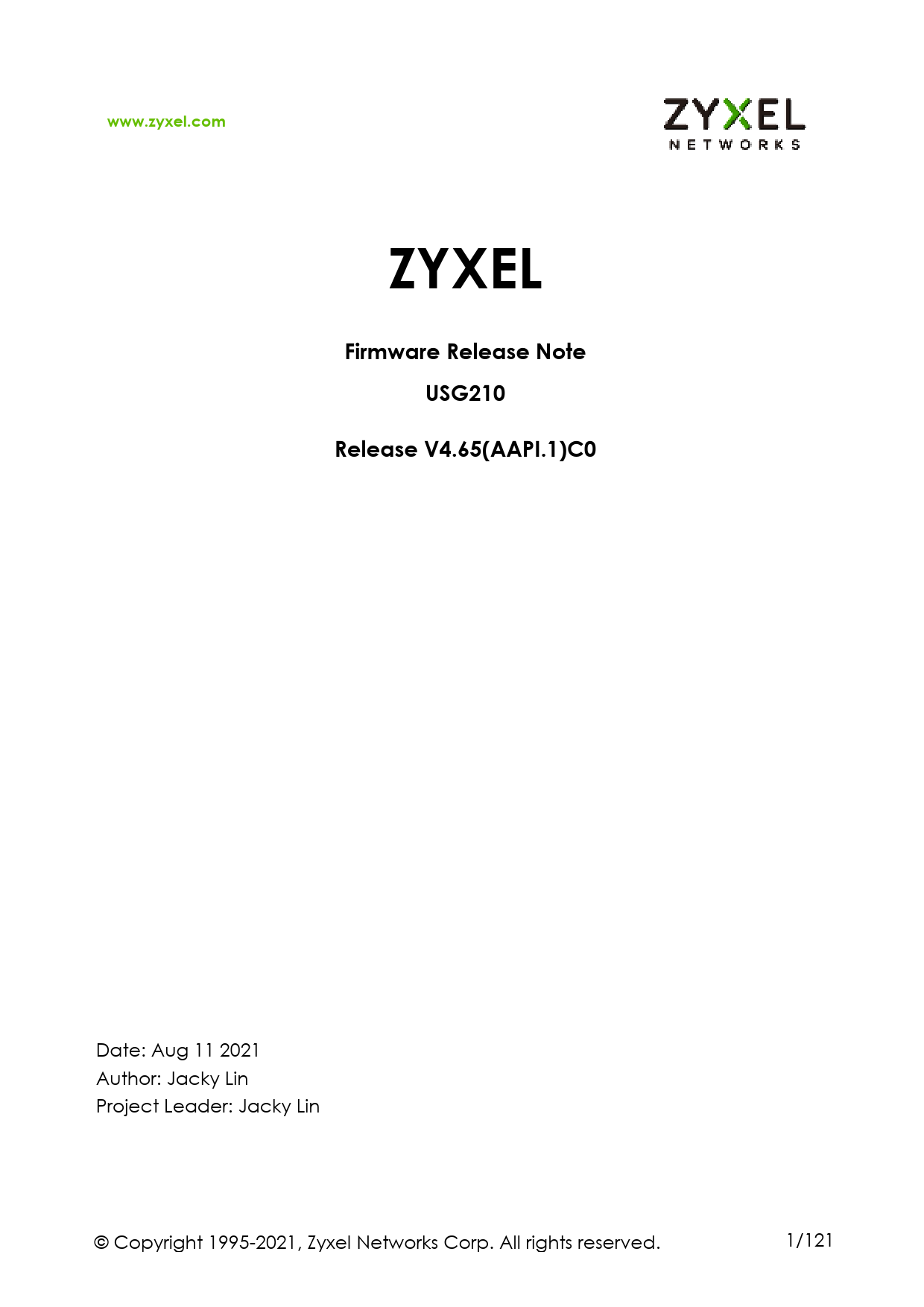This document details the firmware release notes for the Zyxel USG210 network security gateway, version V4.65(AAPI.1)C0. It provides comprehensive information on supported platforms, included files, essential setup instructions, known issues, and a detailed history of modifications across various firmware versions. The release notes also cover important procedures for firmware upgrades, downgrades, and recovery.
Key sections include design limitations, known issues across different features like IPSec VPN, SSL VPN, and wireless configurations, as well as detailed lists of enhancements and bug fixes for each firmware iteration from V4.65 down to V4.10.
For users managing Zyxel USG210 devices, this release note serves as a critical resource for understanding the latest firmware capabilities and ensuring smooth operation.