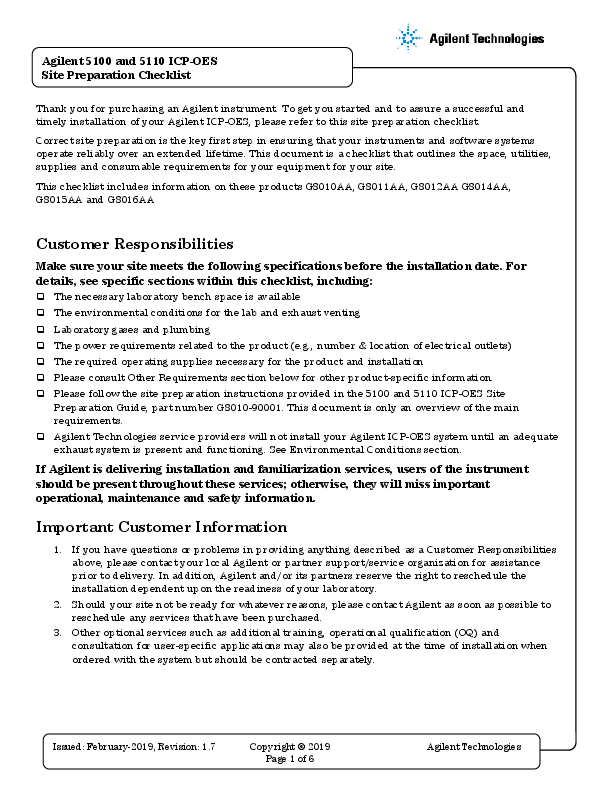
File info: application/pdf · 6 pages · 236.14KB
Customer Responsibilities - Agilent
Please follow the site preparation instructions provided in the 5100 and 5110 ICP-OES Site Preparation Guide, part number G8010-90001. This document is only an overview of the main requirements.
Extracted Text
Agilent 5100 and 5110 ICP-OES Site Preparation Checklist Thank you for purchasing an Agilent instrument. To get you started and to assure a successful and timely installation of your Agilent ICP-OES, please refer to this site preparation checklist. Correct site preparation is the key first step in ensuring that your instruments and software systems operate reliably over an extended lifetime. This document is a checklist that outlines the space, utilities, supplies and consumable requirements for your equipment for your site. This checklist includes information on these products G8010AA, G8011AA, G8012AA G8014AA, G8015AA and G8016AA Customer Responsibilities Make sure your site meets the following specifications before the installation date. For details, see specific sections within this checklist, including: The necessary laboratory bench space is available The environmental conditions for the lab and exhaust venting Laboratory gases and plumbing The power requirements related to the product (e.g., number & location of electrical outlets) The required operating supplies necessary for the product and installation Please consult Other Requirements section below for other product-specific information. Please follow the site preparation instructions provided in the 5100 and 5110 ICP-OES Site Preparation Guide, part number G8010-90001. This document is only an overview of the main requirements. Agilent Technologies service providers will not install your Agilent ICP-OES system until an adequate exhaust system is present and functioning. See Environmental Conditions section. If Agilent is delivering installation and familiarization services, users of the instrument should be present throughout these services; otherwise, they will miss important operational, maintenance and safety information. Important Customer Information 1. If you have questions or problems in providing anything described as a Customer Responsibilities above, please contact your local Agilent or partner support/service organization for assistance prior to delivery. In addition, Agilent and/or its partners reserve the right to reschedule the installation dependent upon the readiness of your laboratory. 2. Should your site not be ready for whatever reasons, please contact Agilent as soon as possible to reschedule any services that have been purchased. 3. Other optional services such as additional training, operational qualification (OQ) and consultation for user-specific applications may also be provided at the time of installation when ordered with the system but should be contracted separately. Issued: February-2019, Revision: 1.7 Copyright1 2019 Page 1 of 6 Agilent Technologies Agilent 5100 and 5110 ICP-OES Site Preparation Checklist Dimensions and Weight Identify the laboratory bench space before your system arrives based on the table below. Pay special attention to the total height and total weight requirements for all system components you have ordered and avoid bench space with overhanging shelves. Also, pay special attention to the total weight of the modules you have ordered to ensure your laboratory bench can support this weight. Special Notes 1. The Agilent ICP-OES, its data system and accessories will be delivered to your site in large and small shipping containers. Note the size of the largest shipping container below. 2. The containers will be delivered in a large truck. You must furnish a forklift, or other suitable lifting device, and make arrangements to unload the truck and transport the containers to your site. All doorways, hallways, floors and elevators must be able to accommodate the largest, heaviest container. Do not open any of the shipping containers unless a representative of Agilent Technologies is present. Instrument Description Largest shipping container 5100, 5110 ICP-OES Mainframe Weight Kg lbs 152 335 106 234 Height mm in 1225 48.2 940 37 Depth mm in 910 35.8 740 29.5 Width mm in 945 37.2 800 31.5 Issued: February-2019, Revision: 1.7 Copyright2 2019 Page 2 of 6 Agilent Technologies Agilent 5100 and 5110 ICP-OES Site Preparation Checklist Environmental Conditions Operating your instrument within the recommended temperature ranges ensures optimum instrument performance and lifetime. Special Notes 1. Performance can be affected by sources of heat and cold (e.g., direct sunlight, heating/cooling from air conditioning outlets, drafts and/or vibrations). The site's ambient temperature conditions must be held constant to within �2 �C for optimum performance. 2. Maximum altitude up to 3000 m. 3. Recommended exhaust and venting requirements include: 2.5 m3/min > flow < 6.0 m3/min minimum (90 ft3/min > flow < 200 ft3/min) for 150mm diameter ducting. Exhaust flow must be continuous as long as the plasma is ON. Exhaust flow must be stable: maximum fluctuation of �5% of flow. The ventilation ducting must have an ID of 150mm (5.9 inches). Flexible ducting must be used for easy removal during instrument maintenance. 4. User safety requires that the exhaust gases from the plasma be vented externally to the building and not re-circulated by the environmental control system. Health hazards include chemical toxicity of solvents and samples. 5. The customer is responsible for supplying the ductwork between the instrument and the lab extraction system. Instrument Description 5100, 5110 ICP-OES PC Monitor G8481A Recirculating Chiller G8489A Recirculating Chiller Extraction Vent Operating temp range C (F) Operating humidity range (%) Heat Dissipation (Watts) 15-30�C (59-86�F) 25-80, non-condensing, non-corrosive 870 Maximum to room 430 (PC:365, Monitor:65) 15-30�C (59-86�F) 2,000 (Maximum) 15-30�C (59-86�F) 3,200 (Maximum) Heat Adsorbed (Watts) 1400 DV 900 Radial 1400 DV 900 Radial 2030 max Issued: February-2019, Revision: 1.7 Copyright3 2019 Page 3 of 6 Agilent Technologies Agilent 5100 and 5110 ICP-OES Site Preparation Checklist Power Consumption Special Notes 1. If a computer system is supplied with your instrument, be sure to account for those electrical outlets. 2. Installation requires an isolated, noise free ground. 3. A power cable will be supplied based on your region. Please ensure the appropriate wall receptacle is provided. Part number Description Wall receptacle Length m (ft) 8120-8620 Power cord UK, Sing, Malay, HK, C19, 13A BS1363 2.5 m (8.2) 8120-8619 8121-1222 Power Cord, Australia, C19, 16 amp Power Cord, Europe/Korea, C19, 16 amp AS 3112 CEE7/V11 2.5 m (8.2) 2.5 m (8.2) 8120-8623 Power Cord, 250V US/Canada 15A NEMA 6-15R 2.5 m (8.2) 8120-6903 Power Cord, Japan, C19, 20 amp NEMA L6-20P 4.5 m (14.7) 8120-8622 8121-0710 Power Cord, Swiss/DK, C19, 16 amp Power Cord, India/S.Africa, C19, 15 Amp Swiss/Denmark 1302 2.5 m (8.2) BS 546 2.5 m (8.2) 8121-0161 Power Cord, Israel, C19, 16 Amp Israeli SI32 2.5 m (8.2) 8121-0675 Power Cord, Argentina, C19, 20 amp AS 3112 2.5 m (8.2) 8121-0070 Power Cord, China, C19, 15 amp, Fast GB 1002 4.5 m (14.7) 8120-6360 Power Cord, Taiwan/S America, C19, 20A NEMA 5-20P 2.5 m (8.2) 8121-1301 Power Cord, Thai 220V, 15 A, 1.8M, C19 NEMA 5-15 1.8 m (5.9) 8121-1787 Power Cord, Brazil, C19 250V 16A Brazil 2.5 m (8.2) 4. Do not use extension cords with Agilent Technologies equipment. They cannot provide enough power to the system and can be a safety hazard. If the desired location of equipment does not permit its standard power cord to reach an electrical outlet, your electrician should install additional outlets. Otherwise, you should relocate the equipment closer to existing electrical outlets. Instrument Description 5100, 5110 ICP-OES, PC Monitor Printer G8481A Recirculating Chiller G8489A Recirculating Chiller SPS 4 Autosampler Line Voltage & Frequency (V, Hz) 200-240 VAC �10%, 50/60Hz Single phase 100-127VAC 200-240VAC 220-240 Vac, 50 Hz 120 Vac, 60 Hz 208-230 Vac, 60 Hz 240 Vac, 50 Hz 100-240 VAC 47-63Hz Maximum Power Consumption (A) 15 10 5 8.9 16 12.2 12.2 <1 Nominal rating (VA) 2900 1000 1000 2140 1920 2900 2900 60 Issued: February-2019, Revision: 1.7 Copyright4 2019 Page 4 of 6 Agilent Technologies Agilent 5100 and 5110 ICP-OES Site Preparation Checklist Cooling Water Requirements Special Notes 1. The preferred cooling system is the Agilent Chiller (G8481A), filled with Poly-Clear Fluid (G329280010). 2. If you are not using the preferred system, and another type of water re-circulator is used, the reservoir should be filled with distilled water having a conductance in the range of 50-150 �S. 3. Distilled water will keep the system clean. Do not use tap water as it will contaminate the system and do not use deionized water as it will corrode the system. Cooling Water Parameter Heat to be dissipated Flow Rate Pressure Temperature Conductivity Connections Specification 1,400W for dual view instruments 900W for radial view instruments 2.0 L/min (0.3 us gallons/min) minimum Inlet pressure 230-400kPa (33-58psi) 15- 28�C, 20�C recommended at water inlet of ICP-OES 50-150S at the chiller reservoir Hoses 5m (16.4 feet) long, 12mm ID, with 1/2 inch NPT male connectors Issued: February-2019, Revision: 1.7 Copyright5 2019 Page 5 of 6 Agilent Technologies Agilent 5100 and 5110 ICP-OES Site Preparation Checklist Gas Requirements Special Notes 1. The gas regulators should be within 3 meters (9.8 feet) of the ICP-OES. Compressed gas Argon Nitrogen, Optional Polychromator Purge Gas Option Gas (If required for application) Purity 99.995% 99.995% Oxygen 20% Argon 80% 99.995% Typical Working Pressure kPa (psi) 500-600kPa (73-88psi) Recommended 550kPa (80 psi) 500-600kPa (73-88psi) Recommended 550kPa (80 psi) 500-600kPa (73-88psi) Recommended 550kPa (80 psi) Important Customer Web Links For additional information about our solutions, please visit our web site at http://www.agilent.com Need to know more? Customer Education � http://www.agilent.com/crosslab/university/ Need supplies? - www.agilent.com/chem/supplies Document part number: G8010-90071 Issued: February-2019, Revision: 1.7 Copyright6 2019 Page 6 of 6 Agilent Technologies