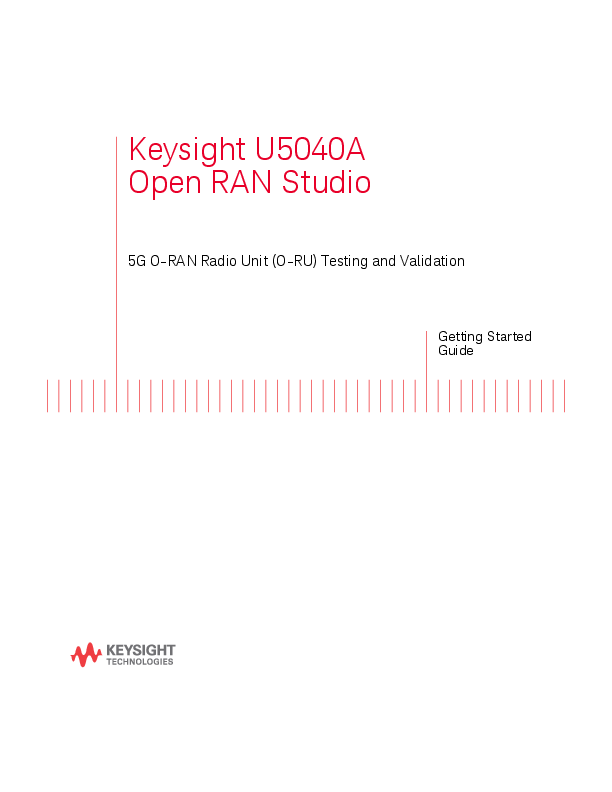
Manual Part Number. U5040-91000. Edition. Edition 1.1, December 2020. Keysight Technologies, 1900 Garden of the. Gods Rd, Colorado Springs, CO 80907,.
Keysight U5040A Open RAN Studio
5G O-RAN Radio Unit (O-RU) Testing and Validation
Getting Started Guide
Notices
© Keysight Technologies 2020 No part of this manual may be reproduced in any form or by any means (including electronic storage and retrieval or translation into a foreign language) without prior agreement and written consent from Keysight Technologies as governed by United States and international copyright laws.
Manual Part Number
U5040-91000
Edition
Edition 1.1, December 2020 Keysight Technologies, 1900 Garden of the Gods Rd, Colorado Springs, CO 80907, United States
Technology Licenses
The hardware and/or software described in this document are furnished under a license and may be used or copied only in accordance with the terms of such license.
U.S. Government Rights
The Software is "commercial computer software," as defined by Federal Acquisition Regulation ("FAR") 2.101. Pursuant to FAR 12.212 and 27.405-3 and Department of Defense FAR Supplement ("DFARS") 227.7202, the U.S. government acquires commercial computer software under the same terms by which the software is customarily provided to the public. Accordingly, Keysight provides the Software to U.S. government customers under its standard commercial license, which is embodied in its End User License Agreement (EULA), a copy of which can be found at: http://www.keysight.com/find/sweula. The license set forth in the EULA represents the exclusive authority by which the U.S.
government may use, modify, distribute, or disclose the Software. The EULA and the license set forth therein, does not require or permit, among other things, that Keysight: (1) Furnish technical information related to commercial computer software or commercial computer software documentation that is not customarily provided to the public; or (2) Relinquish to, or otherwise provide, the government rights in excess of these rights customarily provided to the public to use, modify, reproduce, release, perform, display, or disclose commercial computer software or commercial computer software documentation. No additional government requirements beyond those set forth in the EULA shall apply, except to the extent that those terms, rights, or licenses are explicitly required from all providers of commercial computer software pursuant to the FAR and the DFARS and are set forth specifically in writing elsewhere in the EULA. Keysight shall be under no obligation to update, revise or otherwise modify the Software. With respect to any technical data as defined by FAR 2.101, pursuant to FAR 12.211 and 27.404.2 and DFARS 227.7102, the U.S. government acquires no greater than Limited Rights as defined in FAR 27.401 or DFAR 227.7103-5 (c), as applicable in any technical data.
Warranty
THE MATERIAL CONTAINED IN THIS DOCUMENT IS PROVIDED "AS IS," AND IS SUBJECT TO BEING CHANGED, WITHOUT NOTICE, IN FUTURE EDITIONS. FURTHER, TO THE MAXIMUM EXTENT PERMITTED BY APPLICABLE LAW, KEYSIGHT DISCLAIMS ALL WARRANTIES, EITHER EXPRESS OR IMPLIED WITH REGARD TO THIS MANUAL AND ANY INFORMATION CONTAINED HEREIN, INCLUDING BUT NOT LIMITED TO THE IMPLIED WARRANTIES OF MERCHANTABILITY AND FITNESS FOR A PARTICULAR PURPOSE. KEYSIGHT SHALL
NOT BE LIABLE FOR ERRORS OR FOR INCIDENTAL OR CONSEQUENTIAL DAMAGES IN CONNECTION WITH THE FURNISHING, USE, OR PERFORMANCE OF THIS DOCUMENT OR ANY INFORMATION CONTAINED HEREIN. SHOULD KEYSIGHT AND THE USER HAVE A SEPARATE WRITTEN AGREEMENT WITH WARRANTY TERMS COVERING THE MATERIAL IN THIS DOCUMENT THAT CONFLICT WITH THESE TERMS, THE WARRANTY TERMS IN THE SEPARATE AGREEMENT WILL CONTROL.
Safety Notices
CAUTION
A CAUTION notice denotes a hazard. It calls attention to an operating procedure, practice, or the like that, if not correctly performed or adhered to, could result in damage to the product or loss of important data. Do not proceed beyond a CAUTION notice until the indicated conditions are fully understood and met.
WARNING
A WARNING notice denotes a hazard. It calls attention to an operating procedure, practice, or the like that, if not correctly performed or adhered to, could result in personal injury or death. Do not proceed beyond a WARNING notice until the indicated conditions are fully understood and met.
2
Keysight U5040A Open RAN Studio Getting Started Guide
Safety Summary
General
Environment Conditions Temperature
Before Applying Power Ground the Instrument
Do Not Operate in an Explosive Atmosphere
Do Not Remove the Instrument Cover
The following general safety precautions must be observed during all phases of operation of this instrument. Failure to comply with these precautions or with specific warnings or operating instructions in the product manuals violates safety standards of design, manufacture, and intended use of the instrument. Keysight Technologies assumes no liability for the customer's failure to comply with these requirements. Product manuals are provided on the Web. Go to www.keysight.com and type in your product number in the Search field at the top of the page. This product is a Protection Class 1 instrument (provided with a protective earth terminal) and has been manufactured and tested according to international safety standards. The protective features of this product may be impaired if it is used in a manner not specified in the operation instructions. All Light Emitting Diodes (LEDs) used in this product are Class 1 LEDs as per IEC 60825-1:2014. This instrument is intended for indoor use in an Overvoltage Category II, pollution degree 2 environment. It is designed to operate at a maximum relative humidity of 85% RH, non-condensing and at altitudes of up to 2000 meters. Refer to the specifications tables for the AC mains voltage requirements and ambient operating temperature range. The instrument should be protected from temperature extremes and changes in temperature that may cause condensation within it. The operating temperature is from 5 °C to +40 °C. The storage temperature is from -40 °C to +70 °C. Verify that all safety precautions are taken. The power cable inlet of the instrument serves as a device to disconnect from the mains in case of hazard. The instrument must be positioned so that the operator can easily access the power cable inlet. When the instrument is rack mounted the rack must be provided with an easily accessible mains switch. To minimize shock hazard, the instrument chassis and cover must be connected to an electrical protective earth ground. The instrument must be connected to the AC power mains through a grounded power cable, with the ground wire firmly connected to an electrical ground (safety ground) at the power outlet. Any interruption of the protective (grounding) conductor or disconnection of the protective earth terminal will cause a potential shock hazard that could result in personal injury. Do not operate the instrument in the presence of flammable gases or fumes.
Operating personnel must not remove instrument covers. Component replacement and internal adjustments must be made only by qualified personnel. Instruments that appear damaged or defective should be made inoperative and secured against unintended operation until they can be repaired by qualified service personnel.
Keysight U5040A Open RAN Studio Getting Started Guide
3
Instrument Markings
Instrument Marking
Description
The instruction manual symbol. The product is marked with this warning symbol when it is necessary for the user to refer to the instructions in the manual.
Standby supply. Unit is not completely disconnected from AC mains when switch is off.
The CE mark is a registered trademark of the European Community.
The CSA mark with the 'c' and 'us' subscript indicates the instrument is certified to the applicable Canadian and United States of America standards respectively.
The RCM mark is a registered trademark of the Australian Communications and Media Authority
The KC mark is the Korean certification mark. This equipment is Class A suitable for professional use and is for use in electromagnetic environments outside of the home.
The recycling symbol indicates the general ease with which the instrument can be recycled.
China Restricted Substance Product Label. The EPUP (environmental protection use period) number in the center indicates the time period during which no hazardous or toxic substances or elements are expected to leak or deteriorate during normal use and generally reflects the expected useful life of the product.
4
Keysight U5040A Open RAN Studio Getting Started Guide
Compliance and Environmental Information
Table 1
Compliance and Environmental Information
Safety Symbol
Description
This product complies with WEEE Directive (2002/96/EC) marking requirements. The affixed label indicates that you must not discard this electrical/electronic product in domestic household waste.
Product Category: With reference to the equipment types in WEEE Directive Annex I, this product is classed as a "Monitoring and Control instrumentation" product.
Do not dispose in domestic household waste.
To return unwanted products, contact your local Keysight office, or see http://about.keysight.com/en/companyinfo/environment/takeback.shtml for more information.
Declaration of Conformity
Declarations of Conformity for this product and for the Keysight products may be downloaded from the Web. Go to http://www.keysight.com/go/conformity. You can then search by product number to find the latest Declaration of Conformity.
Keysight U5040A Open RAN Studio Getting Started Guide
5
6
Keysight U5040A Open RAN Studio Getting Started Guide
Contents
1 Getting Started
Safety Summary 3 Instrument Markings 4 Compliance and Environmental Information 5 Declaration of Conformity 5
About this Document 10 Prerequisites 13
System Prerequisites 13 Software Prerequisites 13 Licenses 14 Installation 15 Software Download 15 Installation Options 15 Installation Steps 15 Launching the Application 25 Firmware Updates 26 Firmware Update Process 26 Firmware Update Errors 28 Troubleshooting Installation 29
Keysight U5040A Open RAN Studio Getting Started Guide
7
Contents
8
Keysight U5040A Open RAN Studio Getting Started Guide
Keysight U5040A Open RAN Studio
Getting Started Guide
1 Getting Started
About this Document / 10 Prerequisites / 13 Licenses / 14 Installation / 15 Installation Steps / 15 Launching the Application / 25 Firmware Updates / 26 Troubleshooting Installation / 29
1 Getting Started
About this Document
This guide is intended to help users get started quickly with the U5040A Open RAN Studio. Open RAN Studio provides a test environment that includes and integrates with Keysight tools, in both RF and Protocol Domains, to help you completely exercise an O-RAN CUS (Control, User, and Synchronization Plane) compliant Radio Unit (O-RU). To ensure measurement consistency between both RF and Baseband sides of the O-RU, Open RAN Studio software leverages the same industry leading 5G signal generation and measurement science used in Keysight spectrum analyzers and signal sources. This tight coupling ensures CU-plane messages and baseband information match exactly with the signals captured on the RF side of the Radio Unit.
Designed for LTE and 5G O-RAN Radio Unit (O-RU) testing, Keysight Open RAN Studio provides powerful, yet easy to use, capabilities to: · Build O-RAN compliant CUS-plane test vectors. · Emulate an O-RAN Distributed Unit (O-DU) to generate the test
vectors against a Device Under Test (DUT). · Capture and accurately timestamp the DUT's responses. · Perform measurements needed to validate if the O-RU meets standard
compliant operation and radio performance.
10
Keysight U5040A Open RAN Studio Getting Started Guide
Getting Started 1
Open RAN Studio includes powerful O-RAN focused tools to construct, play, capture, and measure O-RAN traffic over 10 Gbps / 25 Gbps (fronthaul) Ethernet interfaces. Out of the box integration with Keysight's industry leading PathWave Signal Studio and 89600 VSA software enables sophisticated 5G signal creation and easy capture, extraction, and export of IQ vectors for advanced modulation analysis of received RF / mmWave signals and radio performance. Additionally, when combined with Keysight spectrum analyzers and signal sources, the integrated Open RAN Studio solution delivers the most comprehensive cross domain, multi-channel RF / mmWave and O-RAN protocol measurements available in the industry, for both FR1 and FR2 radios, downlink (DL) and uplink (UL) paths.
Figure 1
Integrated Open RAN Studio solution for comprehensive O-RU testing
Figure 1 illustrates a simplified architecture for the Open RAN Studio suite of integrated tools and optional elements, which include: 1 N7631C Signal Studio Pro for 5G NR creates 3GPP compliant 5G NR
waveforms for emulation through Open RAN Studio to an O-RU / DUT and subsequent transmission to a downstream signal analyzer, DUT, or complaint UE. 2 N7624C Signal Studio Pro for LTE/LTE-Advanced FDD and N7625C Signal Studio Pro for LTE/LTE-Advanced TDD create 3GPP compliant LTE FDD/TDD waveforms. These waveforms can be imported using the Open RAN Studio FDD/TDD Support applications and then loaded into
Keysight U5040A Open RAN Studio Getting Started Guide
11
1 Getting Started
Open RAN Studio for emulation and subsequent transmission to a downstream signal analyzer, DUT, or complaint UE. 3 Open RAN Studio integrates five powerful O-RAN development tools to construct, play, capture, measure, and extract IQ vectors for split option 7.2x O-RAN traffic over a 10 or 25 Gbps front-haul Interface. a Open RAN Studio Builder helps you easily construct diverse O-RAN
test vectors. The PCAPNG formatted output file includes the complete Ethernet / VLAN / eCPRI / O-RAN stack. b Open RAN Studio Player is a hardware-based exerciser that emulates a DU and transmits ORAN Studio build test vectors to an O-RU / DUT through the O-RAN interface honoring O-RAN CUS-plane timing windows. c Open RAN Studio Capture is a hardware-based analyzer that captures the bidirectional Tx and Rx information flows between the DU and O-RU over the O-RAN interface. d Open RAN Studio Explorer decodes and visualizes the O-RAN protocol information and enables measurement in both protocol and RF / mmWave domains. e Open RAN Studio IQ Extractor is an optional application that reconstructs a time domain IQ file from an O-RAN trace capture for further modulation measurements with 89600 VSA software. 4 89600 VSA for 5G NR may optionally receive captured IQ vectors from Open RAN Studio IQ Extractor to perform 5G NR modulation and radio performance measurements.
12
Keysight U5040A Open RAN Studio Getting Started Guide
Getting Started 1
Prerequisites
The following are the prerequisites for installing Keysight U5040A O-RAN software:
System Prerequisites
· Windows 10 64-bit · Minimum 8 GBytes RAM · Microsoft .NET 3.5 (installed with OS or updated from Internet)
Software Prerequisites
· Keysight IO Libraries, version 18.0 or later · Keysight License Manager 5 (2. Downloading and Installing Keysight
License Manager 5) · IVI Shared components 64-bit 2.6.1 or later · Signal Studio Software
· N7631C Signal Studio Pro (5G NR), or · N7624C Signal Studio for LTE/LTE-Advanced FDD software
version 2.2.0.0 · N7625C Signal Studio for LTE/LTE-Advanced TDD software
version 2.2.0.0
Keysight U5040A Open RAN Studio Getting Started Guide
13
1 Getting Started
Licenses
Setup Mode Complete
Custom
This section covers the license information required by the following application.
Table 2
O-RAN Studio Software and corresponding license options
Software U5040A Open RAN Studio
N7631C Signal Studio Pro (5G NR) U5040A Open RAN Studio
U5040A Open RAN Studio: LTE FDD Support U5040A Open RAN Studio: LTE TDD Support N7624C Signal Studio for LTE/LTE-Advanced FDD N7625C Signal Studio for LTE/LTE-Advanced TDD
License options
· U5040BSCA - Base Software license · U5040IQEA - IQ Extraction license · U5040MDLA - Pre-defined Downlink Test license
· N7631ORNC - Signal Studio 5G NR license
· U5040BSCA - Base Software license · U5040IQEA - IQ Extraction license · U5040MDLA - Pre-defined Downlink Test license
· U5040BSCA - Base Software license
· U5040BSCA - Base Software license
· N7624ORNC - Signal Studio LTE FDD license
· N7625ORNC - Signal Studio LTE TDD license
NOTE
Use Keysight License Manager 5 to install `fixed' licenses; whereas, to install `floating licenses, use Keysight License Manager 6. To know about how to redeem a license in the latter, refer to the Help file, which can be found at: C:/Program Files/Common Files/Keysight/License Manager 6/bin/help/Content/KLMHelp.htm.
14
Keysight U5040A Open RAN Studio Getting Started Guide
Getting Started 1
Installation
Software Download
Download the latest version of the software from "Drivers, Firmware & Software" tab of the U5040BSCA Open RAN Studio for O-RAN Radio Unit (O-RU) Testing and Validation Technical Support page.
Installation Options
The Setup wizard for the U5040A Open RAN Studio software provides you two options in the Setup mode, to determine the software components that must be installed. · Complete Proceeds with automatically installing the "Open RAN
Studio Base Software" and "Open RAN Studio Hardware Support" software components only. These components are displayed as the offline version and the full version of the U5040A Open RAN Studio Software, which supports the BittWare Hardware and BittWare XUPP3R-0121 PCIe card, connected to the PC. · Custom Lets you choose one or more software components to install on your machine. · Open RAN Studio Base Software · Open RAN Studio Hardware Support · Open RAN Studio LTE TDD Support · Open RAN Studio LTE FDD Support See Step 5 - Setup Type on page 19 for more information on the installation options.
Installation Steps
This section contains detailed steps for installing the software.
Keysight U5040A Open RAN Studio Getting Started Guide
15
1 Getting Started
Step 1 - Launching the Installer After you download the software, double click the setup icon to launch the installshield wizard:
Click Yes on the "User Account Control" prompt to proceed with installation. Step 2 - Welcome Screen
Click Next.
16
Keysight U5040A Open RAN Studio Getting Started Guide
Getting Started 1
Step 3 - Accepting the License Agreement You must carefully read and accept the End User License Agreement (EULA) in order to install or use the software.
If you agree to the license agreement, select "I accept the terms in the license agreement" and click Next.
Keysight U5040A Open RAN Studio Getting Started Guide
17
1 Getting Started
Step 4 - Customer Information In the Customer Information dialog, enter your name and company/organization name.
Click Next.
18
Keysight U5040A Open RAN Studio Getting Started Guide
Getting Started 1
Step 5 - Setup Type Select the appropriate option either for automatic or manual selection of one or more Open RAN Studio software components that must be installed: · "Complete" setup · "Custom" setup "Complete" setup Select Complete so that the "Open RAN Studio Base Software" and "Open RAN Studio Hardware Support" software components only are automatically installed.
Click Next and proceed to Step 6 - Ready to Install on page 23.
Keysight U5040A Open RAN Studio Getting Started Guide
19
1 Getting Started
NOTE
"Custom" setup Select Custom to view the Open RAN Studio software components that you may choose to select or remove for installation.
By selecting the Setup Type as `Custom', you may choose not to install the Open RAN Studio Drivers, which are required only when installing on BittWare Hardware.
Click Next.
20
Keysight U5040A Open RAN Studio Getting Started Guide
Getting Started 1
On the following window, the software components appear with default setup options, which are given below. Note that the first two components in the list below are set to be installed automatically when the Setup Type is selected as "Complete".
As mentioned earlier, the "Open RAN Studio LTE TDD Support" and "Open RAN Studio LTE FDD Support" applications are not part of the default "Complete" installation. You must manually indicate in the installer whether to install either one or both components on the local drive of your machine. To toggle between the setup options, click the drop-down arrow.
Keysight U5040A Open RAN Studio Getting Started Guide
21
1 Getting Started
To install the "Open RAN Studio LTE TDD Support" application, select the option "This feature will be installed on local hard drive".
Similarly, to install the "Open RAN Studio LTE FDD Support" application, select the option "This feature will be installed on local hard drive".
22
Keysight U5040A Open RAN Studio Getting Started Guide
Getting Started 1
Click Next. Step 6 - Ready to Install
After you select the Setup Type (and the required software components), click Install to begin the installation.
Keysight U5040A Open RAN Studio Getting Started Guide
23
1 Getting Started
A progress bar is displayed during the installation process.
Step 7 - Installation Completion Click Finish. This completes the installation process.
You may also be required to reboot the computer.
24
Keysight U5040A Open RAN Studio Getting Started Guide
Getting Started 1
Launching the Application
You may launch the following components from the Start menu of your machine. · U5040A Open RAN Studio · U5040A Open RAN Studio - Offline · U5040A Open RAN Studio LTE TDD Support (appears after `Custom'
installation only) · U5040A Open RAN Studio LTE FDD Support (appears after `Custom'
installation only) The detailed information launching and using O-RAN application user interface elements is available in Open RAN Studio Online Help, which can be found in C:\Program Files\Keysight\Open RAN Studio\Help.
Keysight U5040A Open RAN Studio Getting Started Guide
25
1 Getting Started
Firmware Updates
Firmware Update Process
If a firmware update is required, you will see a dialog like the following:
NOTE
Your computer should not be shutdown or lose power during a firmware update. This may corrupt the firmware on the card, requiring a special process to recover the firmware.
At this point, click the Update Firmware button to start the firmware update process.
26
Keysight U5040A Open RAN Studio Getting Started Guide
Getting Started 1
This process takes 10-20 seconds to complete. On successful completion, you will see the following window:
NOTE
If the progress / status area turns red, please refer to the next section on Firmware Update Errors. After a successful firmware update, close all open application and click Shut Down. If you cannot shutdown immediately, click the Exit button.
The updated firmware will not be loaded into the card until the computer has been shut down to a complete power off state.
Keysight U5040A Open RAN Studio Getting Started Guide
27
1 Getting Started
Firmware Update Errors
If an error occurs during firmware update, you may see a dialog like the following:
If this happens, please exit the application and try updating the firmware again. If this does not work, please contact product support. See Troubleshooting Installation on page 29.
28
Keysight U5040A Open RAN Studio Getting Started Guide
Getting Started 1
Troubleshooting Installation
· If installing the complete/hardware install and the installer is stalling for long periods or failing installing Keysight IO Libraries, try downloading and installing Keysight IO Libraries directly from: · http://www.keysight/com/find/iolibs · Please select the 2019 U1 version (Build 18.1.24715.0)
· For logging information, run the installer from the command line with the following options: · "U5040A_setup.exe" /debuglog"C:\tmp\isdebug.log" /v"ISDEBUGLOG=C:\tmp\prereq.log"
· For Keysight support for help with tools and documentation or to connect with a technical expert for product and service support, see http://www.keysight.com/find/support.
Keysight U5040A Open RAN Studio Getting Started Guide
29
1 Getting Started
30
Keysight U5040A Open RAN Studio Getting Started Guide
Keysight U5040A Open RAN Studio Getting Started Guide
31
This information is subject to change without notice. © Keysight Technologies 2020 Edition 1.1, December 2020
www.keysight.com
Acrobat Distiller 17.0 (Windows)