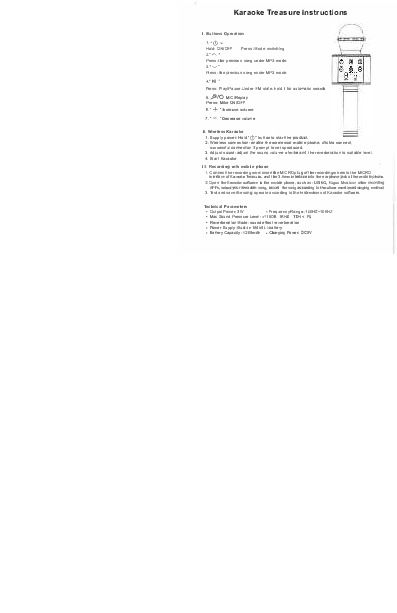ℹ️ Document Conversion Notice:
This page was converted from the original file for easier reading. Diagrams/images may appear only in the original PDF below.
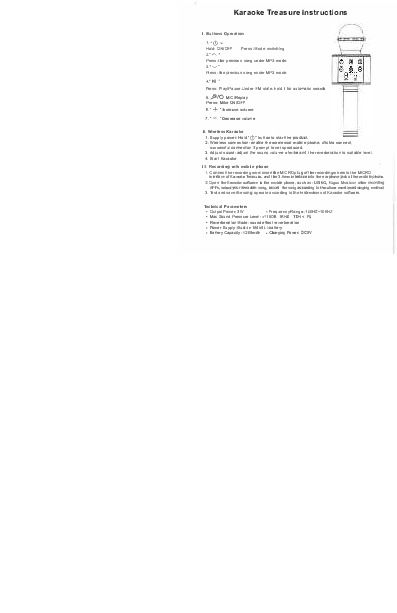
File info: application/pdf · 1 pages · 57.35KB
Karaoke Treasure Instructions
I. Buttons Operation
- [Power Button]: Hold to ON/OFF. Press to switch modes.
- [Previous Song Button]: Press to play the previous song under MP3 mode.
- [Previous Song Button]: Press to play the previous song under MP3 mode.
- [Play/Pause Button]: Press to Play/Pause. Under FM state, hold for automatic search.
- [Mic ON/OFF/Replay Button]: Press to turn the microphone ON/OFF.
- [Volume Up Button]: Increase volume.
- [Volume Down Button]: Decrease volume.
II. Wireless Karaoke
- Supply power: Hold the [Power Button] to start the product.
- Wireless connection: Enable wireless on your mobile phone, click to connect. A prompt tone indicates a successful connection.
- Adjust sound: Adjust the microphone volume and reverberation to a suitable level.
- Start Karaoke: Begin your karaoke session.
III. Recording with mobile phone
- Connect the recording wire: Insert the MICRO plug of the recording wire into the MICRO Interface of the Karaoke Treasure, and the 3.5mm interface into the earphone jack of the mobile phone.
- Open Karaoke software: Launch a karaoke application on your mobile phone, such as KUGOU Music or other recording APPs. Select your favorite song.
- Record the song: Sing according to the instructions provided by the karaoke software.
- Test and save the song: Operate according to the instructions of the karaoke software to test and save your recording.
Technical Parameters
| Output Power | 3W |
| Frequency Range | 100Hz - 10KHz |
| Max Sound Pressure Level | >115dB 1KHz THD<1% |
| Reverberation Mode | Sound effect reverberation |
| Power Supply | Built-in 18650 Li-battery |
| Battery Capacity | 1200mAh |
| Charging Power | DC5V |
Models: WS858, Handheld Wireless Karaoke Mike