How to backup and restore settings for the router?
It is suitable for: N150RA, N300R Plus, N300RA, N300RB, N300RG, N301RA, N302R Plus, N303RB, N303RBU, N303RT Plus, N500RD, N500RDG, N505RDU, N600RD, A1004, A2004NS, A5004NS, A6004NS
Application introduction: TOTOLINK routers allow users to save current settings to a file and later you can restore the settings from the file.
STEP-1: Connect your computer to the router
1-1. Connect your computer to the router by cable or wireless, then login the router by entering http://192.168.1.1 into the address bar of your browser.

Note: The default IP address of TOTOLINK router is 192.168.1.1, the default Subnet Mask is 255.255.255.0. If you can’t log in, Please restore factory settings.
1-2. Please click Setup Tool icon  to enter the router’s setting interface.
to enter the router’s setting interface.

1-3. Please login to the Web Setup interface (the default user name and password is admin).

STEP-2:
Click Advanced Setup->System->Config Backup/ Restore on the navigation bar on the left.

2-1. Backup Configuration:
Click [Config Backup] and then click save button and browse the location to backup your configuration.
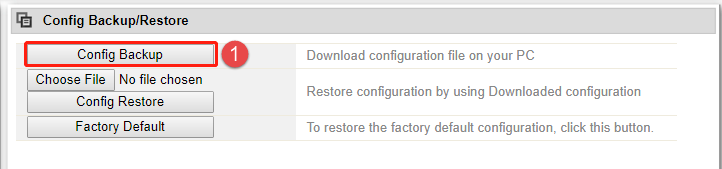
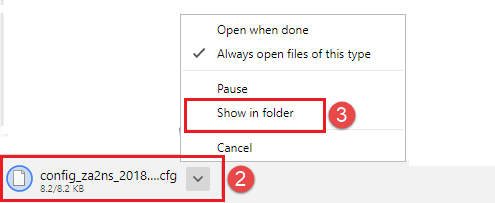
2-2. Restore Configuration:
Click [Choose File] to select the configuration file, and then click [Config Restore] to restore the configuration.

DOWNLOAD
How to backup and restore settings for the router – [Download PDF]




