Radio Systems PTA14295 PET CAMERA AND TRANSMITTER User Manual Quick Start Guide A
Radio Systems Corp PET CAMERA AND TRANSMITTER Quick Start Guide A
Contents
- 1. User Manual
- 2. User Manual Addendum
User Manual
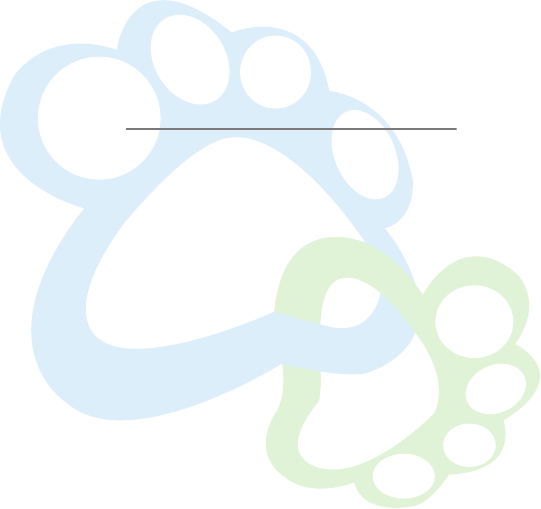
Social Pet™
Quick Start Guide
1. Attach the antenna to the camera;
connect power adapter to the camera
and plug into outlet.
2. Connect the camera to your router
with the network cable, included.
3. Go to http://socialpet.petsafe.net
4. Follow the wizard to setup your user
and pet profiles
5. Connect to your Wi-Fi account
6. Place camera in area pet frequents
most and that you are comfortable
sharing
7. Launch Facebook app from link on
wizard.
CONGRATULATIONS - You can now
view your pet remotely, take and share
photos with your Facebook friends and
even allow your friends access to your
camera.
Customer Care
call 800-732-2677 or
visit petsafe.net