Users Manual

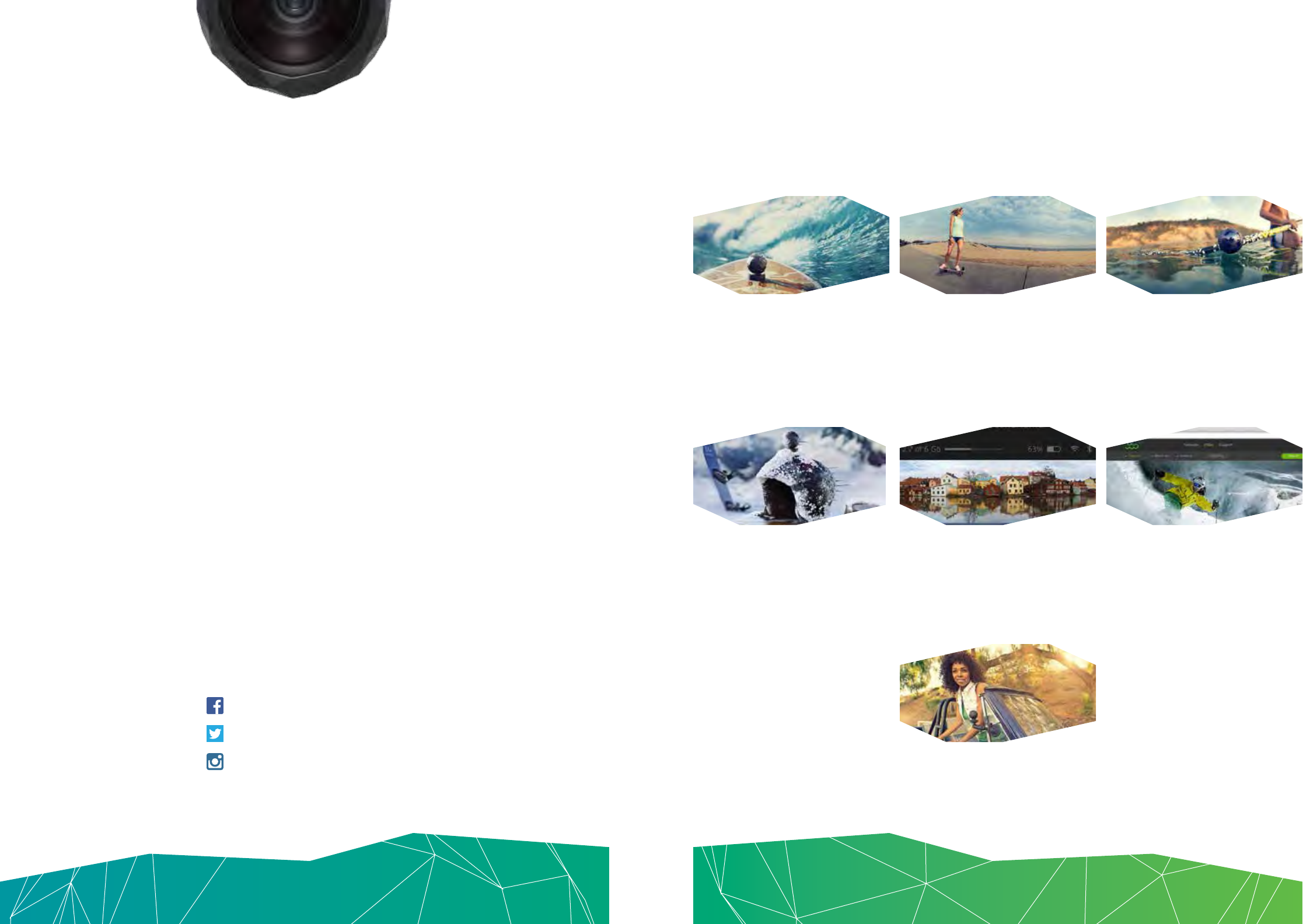
Again, we’d like to thank you for your interest and ask you follow up with any
additional questions or comments.
3 Overview
What is 360fly?
4 Getting Started
Learning the Basics
8 Connecting
The 360fly Mobile App
9 Video
Do it all. See it all. Share it all.
10 Going 360
Editing 360 on the fly
11 Mounting
Locked and Loaded
14 Physical Care
Proper Maintenance for your 360fly
16 360fly
Frequently Asked Questions
Thank you for your interest in 360fly. As you are likely aware, 360fly is a lightweight,
rugged and mountable video camera offering an unrivaled 360-degree field of view,
allowing you to capture and share life's unforgettable moments. In an effort to help
guide you through your review, and ensure you’re able to use the camera to its
greatest abilities, we have prepared the following pages for you:
Overview
What is 360fly?
2 3
360fly Press Contact
Jeff Millard
The Brand AMP
562-546-6018
jeff@thebrandamp.com
360fly Social Channels
facebook.com/360fly
@360fly
@360fly 360fly
"See it all"
Lifestyle Cam
360fly puts you in the “director’s
chair” – allowing you to edit multiple
shots and experiences from a single
video camera.
Mobile App
360fly mobile app acts as the
camera’s sophisticated remote and
viewfinder, while also allowing users
to quickly edit and share content.
Action Ready
Smaller than a baseball, 360fly is a
lightweight, rugged and mountable
camera capable of capturing stunning
360-degree video.
Mounting
360fly offers an unparalleled
ecosystem of mounts, offering
increased durability while
remaining lightweight.
Field of View
With an unprecedented 360º x 240º
field of view, 360fly allows users
to capture life’s greatest moments
without the limitations of traditional
cameras, freeing them to experience
life as it happens.
360fly.com
The revolution of 360-degree video
is here, and 360fly.com is the only
platform that allows users to view,
edit and share their 360-degree
video content.
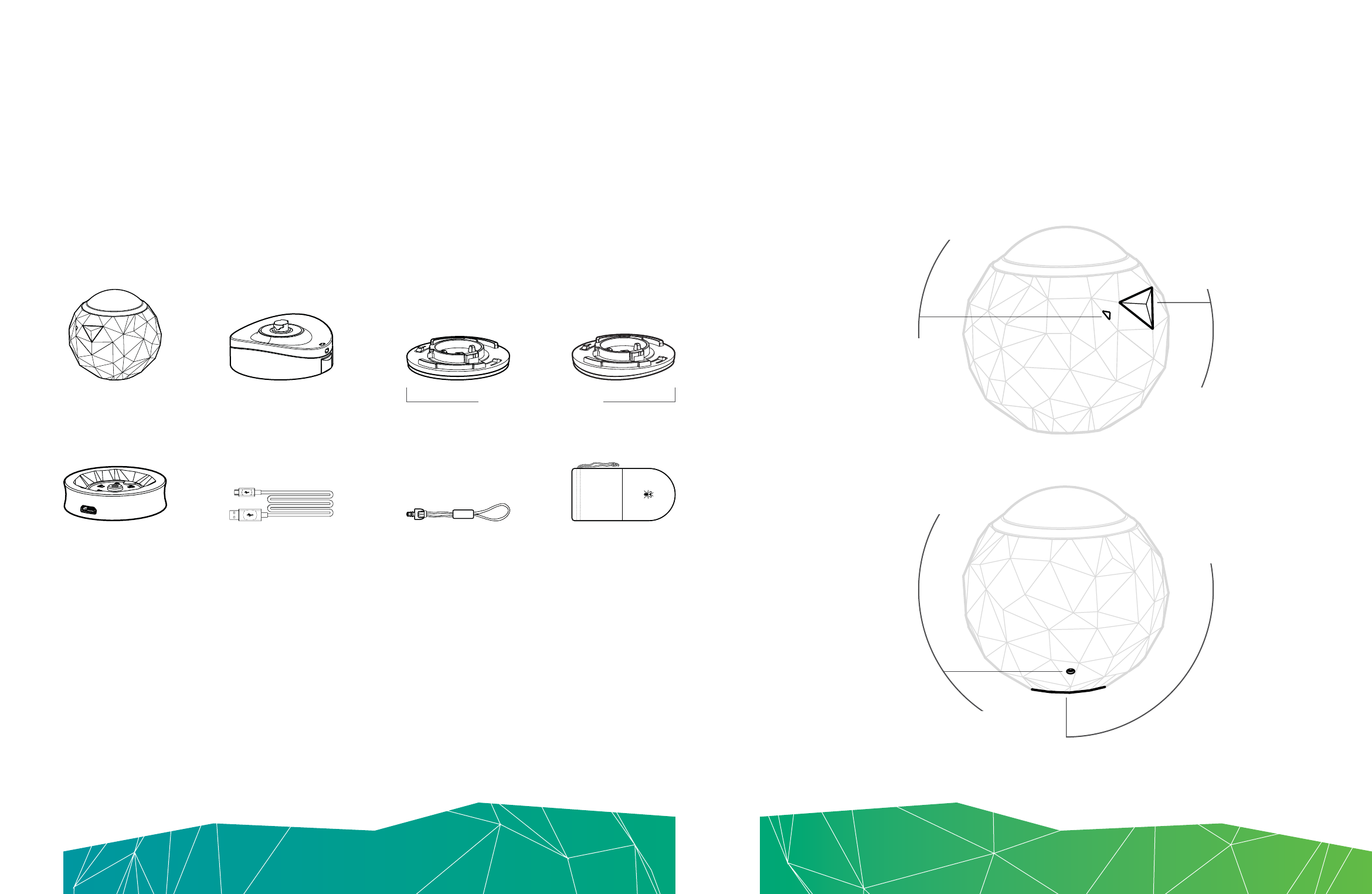
When first receiving your 360fly camera, it’s important to know what’s included, how
to unbox it, basic features and simple operations like charging and powering it on/off.
Separate both top and bottom packaging units.
Twist the 360fly camera ¼ turn counter clockwise to remove it from the TiltMount.
Pull out packaging tray from bottom packaging unit to access Quickstart Guide,
Warranty Card and other items.
Contents Included:
Unboxing
360fly camera
PowerCradle USB Cable Mic Plug & Strap Carrying/Storage
Pouch
TiltMount TiltMount base plates
flat curved
1
2
3
OnePush Button
The OnePush button is the
single operating tool for
the camera. The OnePush
button will turn 360fly on/off
and start/stop recording.
LED Light
The LED light notifies you of
the current status of the
camera. Please see the chart
on the following page for
further explanation.
Mic & Mic Plug
The small hole located on
360fly is the microphone.
The hole should be plugged
with the accompanying
Mic Plug during situations
where the camera could
be submerged in water. To
insert, push the Mic Plug in
and turn to fully seal. When
installed correctly, the Mic Plug
will be flush against the
360fly housing.
Reset Button
The reset button is located
in the QuickTwist mount
interface at the bottom
of 360fly and is used to
reset the camera to its
factory settings.
Power Contacts
The small brass pieces on the bottom
of the camera are the power contacts.
It’s important to check the contacts routinely
and clean if needed for optimized charging.
Getting Started
Learning the Basics
Getting Started
Learning the Basics
4 5
Features

Sleep
Charging
Standby
Booting
Pairing
Charging
Standby + Low Battery
Standby + No Storage
Recording + Low Storage
None
None
None
Yes
Yes
None
Yes
Yes
Yes
Rapid flashing LED Slowly flashing LED
Sleep mode (off)
Less rapid blinking
as it charges
Unit on, ready
for use
Powering on
(~15 seconds)
Pairing with a
mobile device
Charging while
in standby mode
Ready for use,
low battery
No storage
for recording
More rapid
blinking with
less space
Charging
Charging 360fly is as easy as setting it up on the PowerCradle. Magnets located on the camera and PowerCradle pull
together for a direct connection. The camera is charging when the LED light is green and slowly flashing. It takes
approximately 2 hours to fully charge when using a standard 1a wall charger.
Powering On/Off:
To power on, push and hold the OnePush button for approximately 3 seconds. The LED light will blink blue and the
camera will vibrate. The LED light will remain blue when it’s on and ready for action. To turn off, press and hold the
OnePush button for approximately 3 seconds. The LED light will turn off.
6 7
Getting Started
Learning the Basics
Getting Started
Learning the Basics
360fly State LED Vibration Description

Download the mobile app to connect 360fly to your iOS or Android device.
The 360fly app can be found via Google Play and the App Store. To connect, ensure
that Bluetooth and Wi-Fi have been enabled.
Launch the 360fly app
Tap “connect to your 360fly”
Select “Start Pairing”
If 360y is not ready for connection or Bluetooth/Wi-Fi is not active, the screen will prompt
with instructions
Assign name for your 360fly camera and hit “connect” when prompted
Enter your Wi-Fi password
You may be asked for a password in two scenarios:
— When connecting to an existing network (ie: home network)
— When creating a peer-to-peer network between 360fly and your mobile device
During connection, your 360fly will display helpful hints
Fill out device registration and submit
Device is connected
1
2
3
4
5
6
7
*Please note, the above may slightly change based on upgrades to the mobile app.
Capturing Video without the 360fly Mobile App
While 360fly mobile app is designed to serve as the camera’s sophisticated remote and viewfinder, you are still able to
capture video without it. When the camera is on, press the OnePush button to turn the LED light from blue to red. To
stop recording, press the OnePush button again. The LED light will turn from red to blue – letting you know the camera
is not recording.
Capturing Video with the 360fly Mobile App
Once you’ve opened the 360fly mobile app, select the “Cameras” section, locate the camera in the list and tap button
with the eye icon. Doing so will display a demo of what the camera would capture. When you’re ready, push the
record button within the app. Your camera LED light will go from blue to red. You can then discontinue filming by either
pressing the OnePush button on the camera or the record button within the app.
Viewing
Within the 360fly mobile app, select the “Cameras” section, locate the camera in the list and tap the camera icon.
When you see a list of video thumbnails, select the video of your choice. You will then be able to interact with the video
by swiping in various directions to view different angles or pinch the screen to view the entire 360° shot in a panoramic
view. You can also scrub the timeline to find different sections of video.
Sharing
Insert info on sharing once finalized
Managing Videos
To store and/or discard any videos captured, return to the “On the Fly” section within the mobile app. Once you’re in
“On the Fly,” you can delete a video by swiping the video you’d like to discard and taping the delete button. To store
the video, swipe the video thumbnail to the left to reveal the “Info” button. Tap it and select “Download,” and it will save
to your mobile device.
360fly.com
360fly.com is exclusively designed as the viewing hub and platform for users and viewers to engage in the 360-degree
video revolution and interact with their 360-degree video content. Users can upload and share their videos directly from
the site. Viewers can surf through other’s videos and fully interact with 360-degree videos.
8 9
Video
Do it all. See it all. Share it all.
Connecting
The 360fly Mobile App

To edit video, select the video within the “On the Fly” section. Tap the “play” icon
to start playback. You can quickly edit the video by holding the heart button during
playback to “favorite” a specific section. You can then continue to scan the video
for additional sections you’d like to “favorite.” Tap the preview button to review the
newly edited video.
360fly offers an unparalleled ecosystem of mounts, each offering increased durability
yet lighter weight.
Add music – TBD
How/where videos can be shared – TBD
TiltMount and Baseplates
The 360fly TiltMount and complementary flat and curved baseplates are included when purchasing the 360fly
camera. The TiltMount’s flat and curved baseplates allow you to attach the camera to any surface – whether flat like a
skateboard or curved like a helmet.
Cleaning
The 360fly lens can be cleaned using a clean, soft cloth. Lens cleaning solution, water (distilled preferred) or isopropyl
alcohol can be used for additional cleaning needs.
Attaching and Removing
Use the lock guide points to correctly attach the TiltMount to either of the baseplates. Press the buttons on the TiltMount to
release and remove the TiltMount from the baseplate.
360fly and TiltMount
Attaching and Removing
1
2
3
4
5
Align the hole on the 360fly camera with the post of the TiltMount.
The QuickTwist interface only allows the camera to mount one way.
Once the alignment markers match up, turn the camera a ¼ rotation clockwise to fully mount and lock in.
You are then able to adjust the TiltMount to get the preferred angle by adjusting the slide on the TiltMount.
Connect the loophole from the Mic Plug with the loophole on the TiltMount using the supplied tether.
To remove, slightly turn camera a ¼ rotation counter clockwise.
10 11
Going 360
Editing 360 on the fly
Mounting
Locked and Loaded

Suction Cup
From the hood of a racecar, to the
bow of a boat, to any smooth surface,
the 360fly Suction Mount lets you
easily secure and remove your
camera for unlimited points of view.
Ideal for cars, boats, motorcycles
and more.
Head Strap
No matter where you look, the 360fly
Head Mount lets viewers see exactly
what you see and more.
Ideal for hiking, rock climbing
and more.
Vented Helmet
The 360fly Helmet Mount is
specifically designed to secure your
camera using available vents common
on cycling, mountain biking and other
sport helmets.
Ideal for any vented bike or
sports helmet.
Action Cam Adapter
The 360fly Adaptor easily secures your
camera using existing action
camera mounts.
¼ - 20 Adapter
Whether you’re shooting a longer
film or just standing on shaky ground,
capture the action with ultimate
stability using the 360fly
Tripod Mount.
Ideal for sporting events, concerts,
family gatherings and more.
Chest
The forward-facing 360fly Chest
Mount lets you capture your amazing
experiences from the most natural,
first-person point of view.
Ideal for snowboarding, rock climbing,
paddle sports, motocross and more.
Bike/Handlebar
Built for handlebars but ready to
clamp on to most any tube, pipe or
paddle, the 360fly Bike Mount locks
down your camera so you never
miss a shot.
Ideal for handlebars, poles, paddles
and more.
Mounting
Locked and Loaded
Mounting
Locked and Loaded
12 13
360fly Mounting Ecosystem360fly Mounting Ecosystem

Physical Care
Proper Maintenance for your 360fly
Mic Plug
The Mic Plug is to be used for
situations where the camera will
be fully submerged in water –
whether swimming, surfing,
paddle boarding, snorkeling or
diving. The Mic Plug comes
equipped with a lanyard
that can act as a leash by
attaching it to the TiltMount
through a loophole.
To insert the Mic Plug, push
it into the Mic hole. When
you reach resistance, twist
the Plug the remaining
distance until it’s fully seated
against the side of the 360fly.
There should not be a gap
between the Plug and 360fly
camera when it’s fully inserted. To
remove, twist the Mic Plug and pull.
When not in use, the Mic Plug can be
stored by inserting it into the hole
on the TiltMount.
Similar to any other camera you have owned, it's important to take good care of
your 360fly and clean it regularly.
Saltwater
360fly is waterproof up to
approximately 164 feet (5 ATM).
If exposed to saltwater, it’s
important to rinse thoroughly
with fresh water to avoid any
potential corrosion to
the metal.
Dirt, Dust and Grime
It’s recommended you
clean your 360fly housing
and metal charging
connectors with a soft,
damp cloth. You may also
use compressed air or a
similar dusting tool to gently
blow out any foreign material that
may have found its way into
the Mic hole.
Lens Care
Though the glass of the 360fly
lens is extremely durable, it’s
recommended to care for it as
you would any other camera
lens. Use a soft cloth to clean
the glass. Microfiber and/
or 100% cotton clothes
work well. If you would like
to use water to clean the
lens, it’s recommended
you use distilled water or
isopropyl alcohol, to avoid
leaving residue. 360fly
housing and metal charging
connectors with a soft,
damp cloth. You may also
use compressed air or a similar
dusting tool to gently blow out
any foreign material that may have
found its way into the Mic hole.
Cleaning
14 15
Physical Care
Proper Maintenance for your 360fly

What is 360fly?
Formerly under the company name EyeSee360, 360fly is the creator of 360fly. 360fly is a trailblazer and category
creator in single-shot panoramic imaging for both still and video photography. 360fly’s technology, originally designed
for aviation and military use, spun out of Carnegie Mellon University’s Robotics Institute in 1998. 360fly has applied
decades of research in robotic vision, image rendering, and software interface expertise to the challenge of creating
interactive panoramic still images, prerecorded and live streaming 360 degree video.
Is the 360fly camera the only product from the company?
No. The company will also offer the “360fly micro.”
Are the 360fly and 360fly micro the first products from the company?
No. As EyeSee360, 360fly created the popular 360-degree video lens attachment GoPano micro and GoPano plus.
360fly is the 360 stand-alone camera that combines years of hardware and software experience.
Why did 360fly partner with VOXX?
A leading, global supplier of mobile and consumer electronics products, VOXX has a long history and extensive
experience in bringing successful consumer electronics to market. VOXX possesses a strong brand portfolio and its
products rank among the top ten in almost every category in which it sells.
What sets 360fly apart from GoPro and other action cameras?
360fly is more than an action camera. Its full 360-degree view allows the user to capture life as it truly happens –
surrounding them.
360fly is the smallest, single-lens camera capturing 360-degree footage, and it’s the only camera capturing
“stitch-less” footage so there’s no lines or missing content.
What is the video resolution? Is the content truly HD?
Yes. 360fly captures HD-quality video at 1504 x 1504 @ 30 fps, resulting in more pixel density than 1080p. This is
spread across a broader spectrum, so the video is optimized for interactive viewing on the smaller screens of the
mobile devices that are so pervasive in the hands of today’s consumers.
Does 360fly have the widest field of view by any single-lens video camera available? Does the video
have to be stitched before I can view/share?
Yes, 360fly does have the widest field of view on the market. No, the lens on the 360fly allows the camera to capture
one picture, 360 degrees (horizontal) by 240 degrees (vertical), so there’s no stitch lines.
Current cameras trying to capture in 360 degrees typically use multiple lenses that have to “stitch” footage together –
sometimes cutting subjects out of the picture or creating visible stitch lines.
What is the image sensor size?
1/2.3” BSI CMOS Sensor
How much does 360fly weigh?
Main Device 138g
Tilt Mount 30.6g (This is the mount that comes in the box with both a curved and flat base with double
sided adhesive).
What format is the video footage produced in?
Video is recorded in a standard MP4 container using h.264 /AVC video codecs and AAC audio codecs.
What is the F-Stop?
F 2.5
How long is the battery life?
2 Hours.
360fly
Frequently Asked Questions
360fly
Frequently Asked Questions
TechnologyBackground
16 17

How much internal memory or storage does 360fly have?
360fly comes standard with 16GB of embedded memory.
What are the specs for the 360fly lens?
8 Element Glass Ultra-Fisheye Lens with 240 degree FOV
What is the size / weight of 360fly?
61mm sphere / 138g
What are the requirements of mobile devices used with 360fly?
iOS 8+ & most Android 4.3+ on devices that have Bluetooth LE
How durable is the 360fly housing?
360fly is designed for rugged in or outdoor use when properly mounted correctly on a 360fly mount or accessory.
How do long does it take to charge?
2 hours 10 minutes with 1a charger / 3 hours 30 minutes with 500mA charger.
What AC adapters work best for charging?
TBD after a later test
What is the Wi-Fi frequency? How many Ghz?
802.11 b/g/n 2.4 Ghz
How do users access their video content?
360fly is compatible with iOS 8 and Android devices via Wi-Fi and Bluetooth LE running 4.3 or later. Users can
download the free 360fly mobile app to view, edit and share footage.
The 360fly camera has built-in Wi-Fi to accommodate large file transfers from camera to mobile device. The Bluetooth
connects the mobile device to the camera, and the built-in Wi-Fi allows the footage to transfer large video files to
the app.
How are 360fly videos edited?
360fly videos can be edited on the mobile app.
How are videos shared? Can videos be emailed direct?
Videos captured by 360fly can be shared immediately from the 360fly app – before or after editing. The videos can be
shared on social channels (Twitter, Facebook, YouTube, and various other services), on 360fly.com or emailed direct.
Another option is to upload to footage to 360fly.com for editing and sharing.
What’s the purpose of the 360fly app?
The mobile app acts as a sophisticated remote and viewfinder. By viewing the live feed of the camera, users can see
what content the camera is shooting in all directions. The app also allows users to quickly edit the footage, allowing
them to take only the “best” shots to share as a highlight video.
Consumers interested in viewing and interacting with 360 videos may download the free 360fly app – even if they don’t
have the camera.
Do I need the 360fly app to use 360fly?
360fly can capture video without the need for a mobile device. For advanced features, such as a live viewfinder for
360fly, editing the captured videos, share videos and change 360fly settings a mobile device is required.
18 19
360fly
Frequently Asked Questions
360fly
Frequently Asked Questions
UsageTechnology

What’s the purpose of 360fly.com?
Since YouTube and Vimeo cannot support 360 video, users may upload and share their videos on 360fly.com. Users
can then share that video on Facebook, which will post an embeddable, interactive video that the user’s followers can
view within their Facebook feed. Sharing on Twitter will work similarly to other media sharing platforms, such
as Instagram.
What mobile platforms can the app be used on? Can it be used on tablets?
Yes. The app can be used on iOS 8+ iPhones and Android 4.3 phones with Bluetooth LE. A tablet specific version of the
app will be coming at a later date.
Are there temperatures or conditions where it’s not recommended to use 360fly?
No. 360fly is durable and can be used in the most extreme conditions.
Can you upload footage from the 360fly via a cable or is it Wi-Fi only?
Yes. Included when purchasing 360fly is a USB cord, so the user can upload footage via a desktop computer when
mobile device connection to Wi-Fi access is unavailable.
Can 360fly videos be watched on a desktop computer or tablet?
There are various ways to watch 360fly created content on different devices. To view 360fly content on a computer,
either go to 360fly.com and search the video there or download the stand-alone view available on 360fly.com. For the
best viewing experience on a tablet, download the 360fly app to view content.
What is 360fly.com?
360fly.com is an interactive video hosting site that allows users to post and share the interactive videos captured with
360fly devices.
Can 360fly take still photography?
As 360fly evolves, software updates will allow users to take live-action still photographs.
What does the button on 360fly do?
The OnePush button powers 360fly on/off & also starts/stops recording.
What does the Mic Plug do and when should it be used?
The Mic Plug is an included accessory that should be inserted into 360fly’s Mic hole. It makes 360fly water tight in
submerged situations up to 5 ATM.
Are there any preferred methods for keeping the lens clean and scratch free?
Lens care for the 360fly lens is no different than any other camera lens – use a soft clean cloth along with either water
or a lens cleaning solution to clean off the lens.
Are there any preferred methods for cleaning the rest of the camera?
It is recommended that after any use of 360fly in or around salt water that the unit is cleaned off using a cleaning cloth
and freshwater to ensure all salt water residue is cleaned from the device.
Is 360fly waterproof? Does it need waterproof housing?
360fly housing is water resistant without the Mic Plug and with the Mic Plug installed, 360fly can be submerged in
situations up to 5 ATM.
20 21
360fly
Frequently Asked Questions
360fly
Frequently Asked Questions
UsageUsage

Is the camera compatible with all GoPro mounting devices?
360fly can be used with most GoPro mounting accessories with the use of the Action Cam mount adaptor.
What mounts are available for 360fly?
360fly is sold with a TiltMount, which comes with a flat and curved baseplates for multiple surfaces. Available
separately are Suction Cup, Bike Handlebar, Headband, Vented Helmet and Chest. Also sold separately is a tripod
mount adapter. More accessories will follow the launch of 360fly.
Why are there two different baseplates for the TiltMount in the packaging?
The two different TiltMount adhesive base plates are provided for different mounting situations – the curved one is for
curved surfaces, (such as a helmet) and the flat base plate is for flat surfaces.
How does 360fly attach to the each mount?
360fly attaches to the TiltMount or any other 360fly accessory using the QuickTwist ¼ turn locking system.
How can I mount 360fly on a tripod?
There is a 360fly accessory designed to interface with the standard ¼ - 20 mount on most tripods and other
camera accessories.
Are there additional TiltMount adhesive base plates available for purchase?
Yes, they are sold as an accessory – please check www.360fly.com/accessories for more information.
Are there any other accessories available for 360fly other than what came in the box?
There is a full line of accessories available for 360fly. This included a full range of mounts, additional PowerCradles,
and other 360fly accessories.
Is there a warranty for 360fly?
1-year parts and labor for manufacturer defects.
What happens if the lens is damaged?
360fly is made with the highest grade of glass and is extremely durable.
A lens replacement program will be offered for 360fly users that have the unfortunate situation in which their 360fly
lens is damaged. More details TBD.
How does 360fly get serviced?
The best way to receive support for 360fly products is to visit our website at www.360fly.com/support.
Can the battery be replaced?
A battery replacement program will allow 360fly users to have their batteries replaced if they are interested.
More details TBD.
Service FAQsAccessories
22 23
360fly
Frequently Asked Questions
360fly
Frequently Asked Questions
FCC/IC STATEMENT
Warning: Changes or modifications to this unit not expressly approved by the party
responsible for compliance could void the user’s authority to operate the equipment.
This device complies with Part 15 of the FCC Rules. Operation is subject to the following
two conditions:
(1) This device may not cause harmful interference; and
(2) This device must accept any interference received, including interference that may
cause undesired operation.
NOTE: This equipment has been tested and found to comply with the limits for a Class B
digital device, pursuant to part 15 of the FCC Rules. These limits are designed to provide
reasonable protection against harmful interference in a residential installation. This equipment
generates—and can radiate—radio frequency energy and, if not installed and used in
accordance with the instructions, may cause harmful interference to radio communications.
However, there is no guarantee that interference will not occur in a particular installation. If
this equipment does cause harmful interference to radio or television reception, which can be
determined by turning the equipment off and on, the user is encouraged to try to correct the
interference by one or more of the following measures:
• Reorient or relocate the rec eiving antenna.
• Increase the separation between the equipment and the receiver.
• Connect the equipment into an outlet on a circuit different from that to which the
receiver is connected.
• Consult the dealer or an experienced radio/TV technician for help
RF Exposure Information (SAR)
This device meets the government’s requirements for exposure to radio waves.
This device is designed and manufactured not to exceed the emission limits for exposure
to radio frequency (RF) energy set by the Federal Communications Commission of the U.S.
Government and Industry Canada of the Canadian Government.
The exposure standard employs a unit of measurement known as the Specific Absorption
Rate, or SAR. The SAR limit set by the FCC and IC is 1.6W/kg. Tests for SAR are conducted
using standard operating positions accepted by the FCC and IC, with the EUT transmitting at
the specified power level in different channels.
The FCC and IC have granted an Equipment Authorization for this device with all reported SAR
levels evaluated as in compliance with the FCC and IC RF exposure guidelines. SAR
information on this device is on file with the FCC and IC, and can be found under the Display
Grant section of www.fcc.gov/oet/ea/fccid after searching on FCC ID:2ADDK-360FLYBLK.
This device is compliance with SAR for general population /uncontrolled exposure limits in
ANSI/IEEE C95.1-1999 and had been tested in accordance with the measurement methods and
procedures specified in OET Bulletin 65 Supplement C.
Le présent appareil est conforme aux CNR d’Industrie Canada applicables aux appareils radio
exempts de licence. L’exploitation est autorisée aux deux conditions suivantes :
(1) l’appareil ne doit pas produire de brouillage, et
(2) l’utilisateur de l’appareil doit accepter tout brouillage radioélectrique subi, même si le
brouillage est susceptible d’en compromettre le fonctionnement.
Cet appareil numérique de la classe B est conforme à la norme NMB-003 du Canada.
Cet appareil numérique de la Classe B respecte toutes les exigences du Réglement sur le
matériel brouilleur du Canada.
ATTENTION :
Risque d’explosion si la batterie est remplacée par une batterie d’un type incorrect. Jeter les
batteries usagées conformément aux exigences locales.
Renseignements sur l’exposition RF (SAR)
Cet appareil est conforme aux exigences gouvernementales en matière d’exposition aux ondes
radio.
Cet appareil est conçu et fabriqué pour ne pas dépasser les limites d’exposition aux
radiofréquences (RF) définies par la Commission fédérale des communications du
gouvernement américain et de l’Industrie du Canada du gouvernement du Canada.
La norme d’exposition utilise une unité de mesure appelée Débit d’Absorption Spécifique, ou
SAR. La limite de SAR fixée par la FCC et IC est 1.6W/kg. Les tests de SAR sont effectués en
utilisant les positions
d’utilisation standard définies par la FCC et IC, avec l’EUT transmission au niveau de puissance
spécifié dans différents canaux.
La FCC et IC ont accordé une autorisation d’équipement pour ce dispositif à tous les niveaux
SAR mesurés conformément aux directives de la FCC et IC d’exposition aux radiofréquences.
Les informations
SAR sur ce dispositif sont dans le dossier à la FCC et IC, et peuvent être trouvées dans la
section Display Grant de www.fcc.gov / oet / ea / fccid apres une recherche sur FCC ID:
2ADDK-360FLYBLK.
Cet appareil est conforme avec la specification SAR pour la population générale / sans controle
des limites d’exposition dans la norme ANSI / IEEE C95.1-1999 et a été testé en conformité
avec les méthodes de mesure et procédures spécifiées dans les normes OET Bulletin 65
Supplément C.
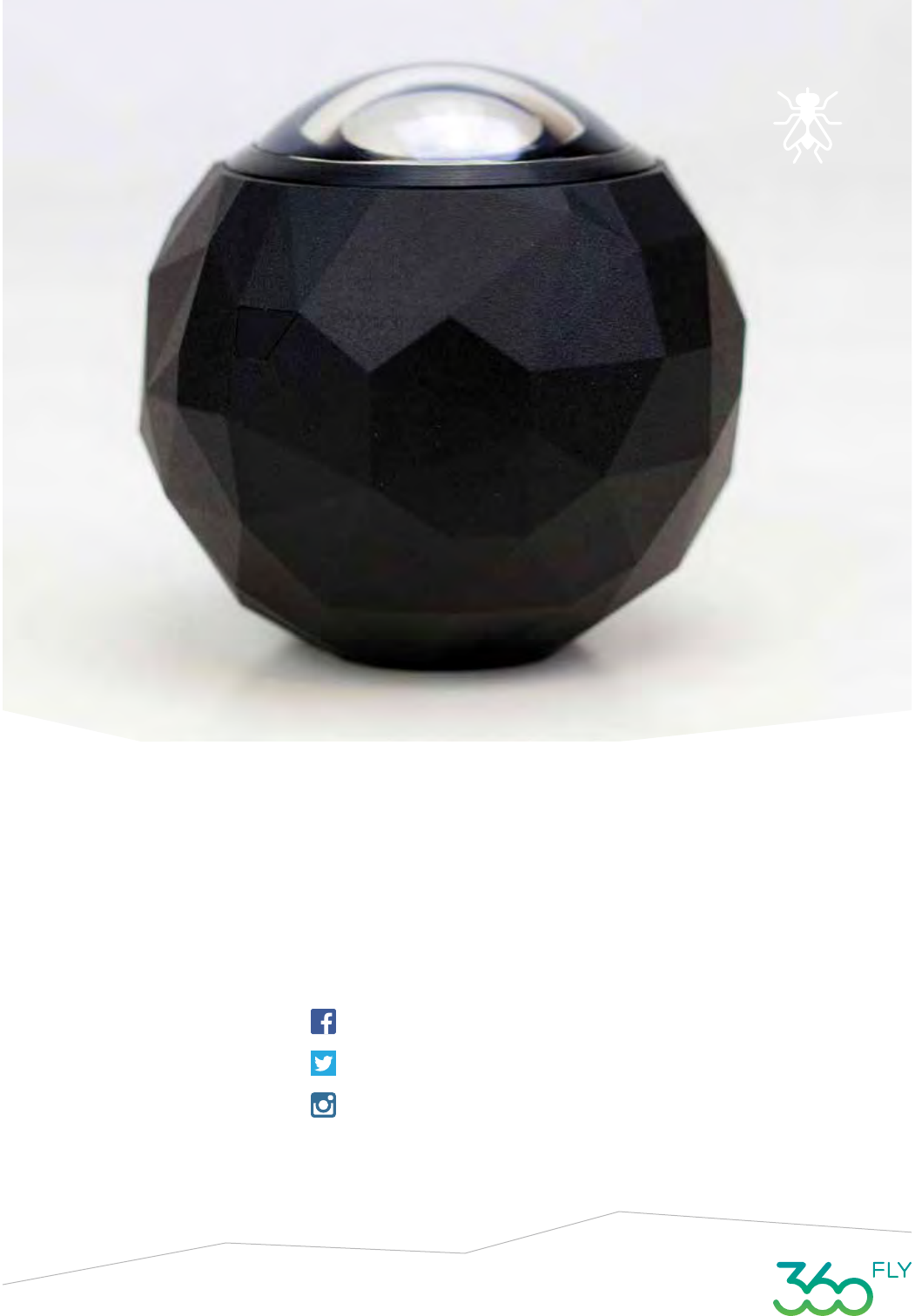
Thank you for your interest in 360fly.
We look forward to your feedback and are available to answer
any questions.
360fly Press Contact
Jeff Millard
The Brand AMP
562-546-6018
jeff@thebrandamp.com
360fly Social Channels
facebook.com/360fly
@360fly
@360fly