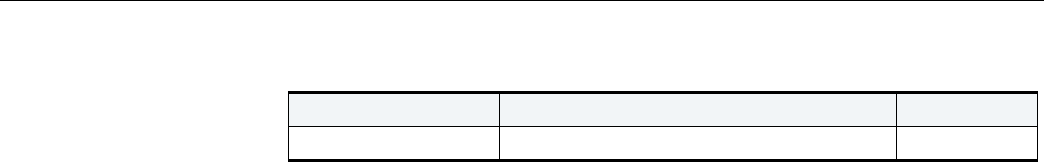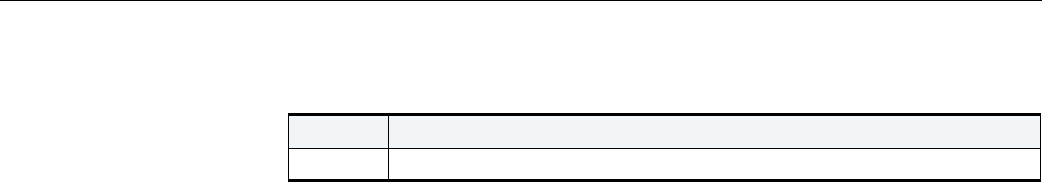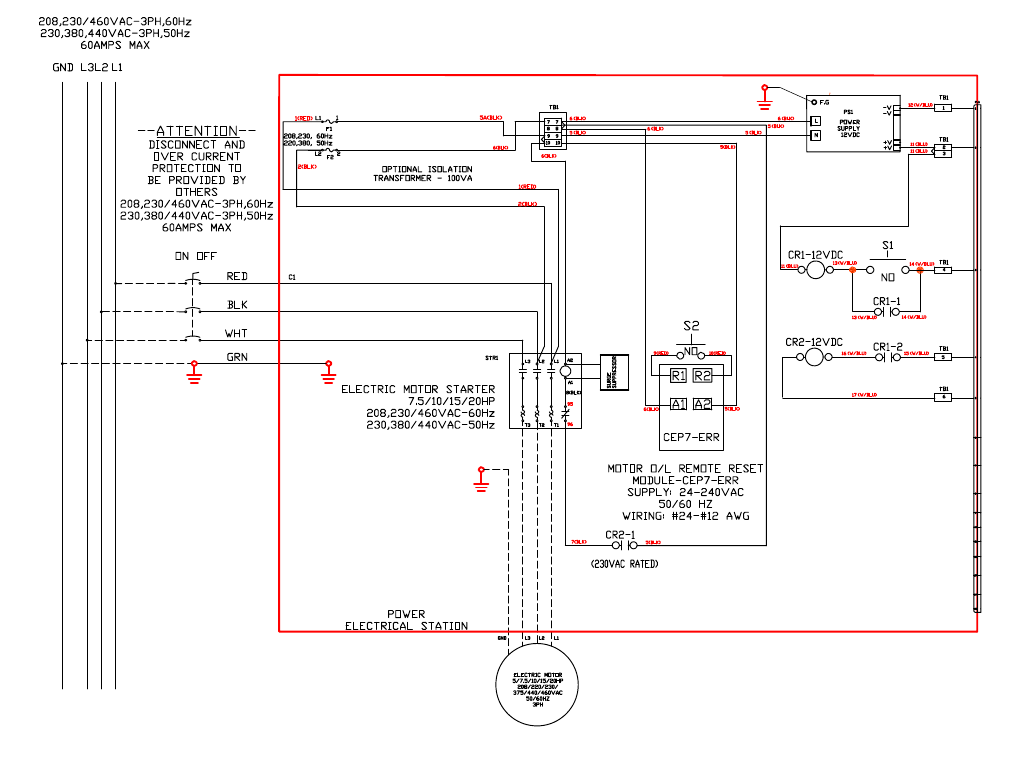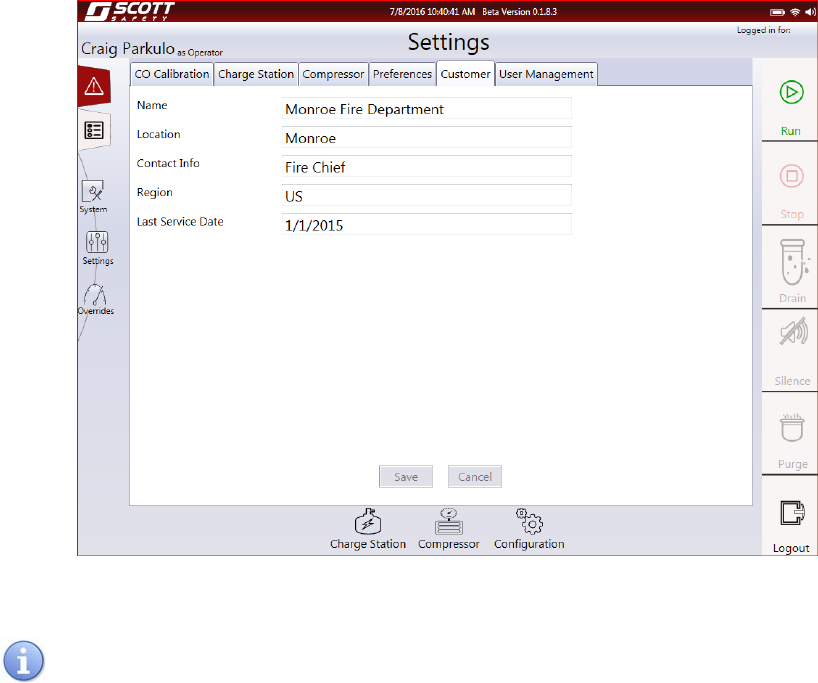3M Scott Technologies 8005102 RFID Read/Write Scanner User Manual Xyz User Guide
Scott Safety-Division of Scott Technologies, Inc. RFID Read/Write Scanner Xyz User Guide
user manual

User Guide
087-0067
Rev A
HushAir Connect 7500
COMPRESSOR SYSTEM
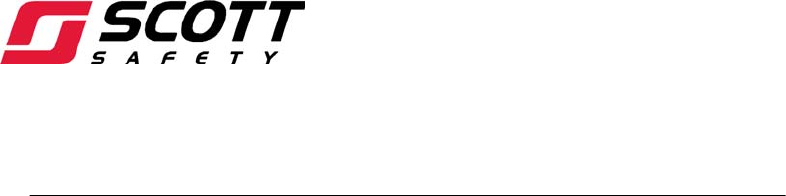
HushAir Connect 7500 User
Guide
COMPRESSOR SYSTEM
087-0067
Rev A
© 2016 Scott Safety. SCOTT, the SCOTT SAFETY Logo, Scott Health and Safety,
Protege, Proton, Scout, Freedom, Masterdock, Meridian are registered and/or
unregistered marks of Scott Technologies, Inc. or its affiliates.
All rights reserved. No part of this documentation may be reproduced in any form or
by any means or used to make any derivative work (such as translation,
transformation, or adaptation) without written permission from Scott Safety.
Scott Safety reserves the right to revise this documentation and to make changes in
content from time to time without obligation on the part of Scott Safety to provide
notification of such revision or change.
Scott Safety provides this documentation without warranty, term, or condition of any
kind, either implied or expressed, including, but not limited to, the implied warranties,
terms or conditions of merchantability, satisfactory quality, and fitness for a particular
purpose. Scott Safety may make improvements or changes in the product(s) described
in this documentation at any time.
While every effort has been made to ensure accuracy in this guide, no responsibility
can be accepted for errors or omissions. This publication is not intended to form the
basis of a contract, and the company reserves the right to amend the design, content,
and specifications of the detector without notice.
Scott Safety, 4320 Goldmine Road, Monroe, NC 28110, Telephone 800-247-7257,
FAX 704-291-8330, E-mail scotttechsupport@tycoint.com, Web
www.scottsafety.com
Microsoft, Windows, Windows 2000, Windows Me, Windows XP, Windows NT,
Windows Vista, Windows 7, Internet Explorer and MS-DOS are either trademarks or
registered trademarks of Microsoft Corporation in the United States and other
countries. Solaris and JAVA are either trademarks or registered trademarks of Sun
Microsystems, Inc. All other products or service names are the property of their
respective owners.
The international transport of this device is regulated under United States export
regulations and may be regulated by the import regulations of other countries.

SCOTT SAFETY 087-0067 REV A
087-0067
Rev A
CONTENTS
About This Guide
Guide Overview . . . . . . . . . . . . . . . . . . . . . . . . . . . . . . . . . . . . . . . . . . . . . . . . . . . . xi
Guide Conventions . . . . . . . . . . . . . . . . . . . . . . . . . . . . . . . . . . . . . . . . . . . . . . . . xii
Related Product Documentation . . . . . . . . . . . . . . . . . . . . . . . . . . . . . . . . . . . . . . xiii
Revision History . . . . . . . . . . . . . . . . . . . . . . . . . . . . . . . . . . . . . . . . . . . . . . . . . . xiv
Certifications and Approvals . . . . . . . . . . . . . . . . . . . . . . . . . . . . . . . . . . . . . . . . . xv
General Safety Information . . . . . . . . . . . . . . . . . . . . . . . . . . . . . . . . . . . . . . . . . xvii
Warnings and Cautions – Working with Compressed Air . . . . . . . . . . . . . . . . . . . xix
CHAPTER 1 Introduction
Chapter Overview . . . . . . . . . . . . . . . . . . . . . . . . . . . . . . . . . . . . . . . . . . . . . . . . . . 1
Overview . . . . . . . . . . . . . . . . . . . . . . . . . . . . . . . . . . . . . . . . . . . . . . . . . . . . . . . . . 2
Theory of Operation . . . . . . . . . . . . . . . . . . . . . . . . . . . . . . . . . . . . . . . . . . . . . . . 10
CHAPTER 2 Installation
Chapter Overview . . . . . . . . . . . . . . . . . . . . . . . . . . . . . . . . . . . . . . . . . . . . . . . . . 11
Planning for Installation . . . . . . . . . . . . . . . . . . . . . . . . . . . . . . . . . . . . . . . . . . . . . 12
Verifying Items Shipped . . . . . . . . . . . . . . . . . . . . . . . . . . . . . . . . . . . . . . . . . . 12
Following Electrical Codes . . . . . . . . . . . . . . . . . . . . . . . . . . . . . . . . . . . . . . . . 12
Installation Checklist . . . . . . . . . . . . . . . . . . . . . . . . . . . . . . . . . . . . . . . . . . . . . . . 13
Locating and Securing the Devices . . . . . . . . . . . . . . . . . . . . . . . . . . . . . . . . . . . . 14
Locating the Charge Station . . . . . . . . . . . . . . . . . . . . . . . . . . . . . . . . . . . . . . . 14
Securing the Charge Station . . . . . . . . . . . . . . . . . . . . . . . . . . . . . . . . . . . . . . . 14
Locating the Compressor . . . . . . . . . . . . . . . . . . . . . . . . . . . . . . . . . . . . . . . . . 14
Securing the Compressor . . . . . . . . . . . . . . . . . . . . . . . . . . . . . . . . . . . . . . . . . 15
Securing the Storage Unit . . . . . . . . . . . . . . . . . . . . . . . . . . . . . . . . . . . . . . . . . 15
Wiring the Devices . . . . . . . . . . . . . . . . . . . . . . . . . . . . . . . . . . . . . . . . . . . . . . . . 16
Wiring the Charge Station . . . . . . . . . . . . . . . . . . . . . . . . . . . . . . . . . . . . . . . . . 17
Installing the RFID Read/Write Scanner . . . . . . . . . . . . . . . . . . . . . . . . . . . . . . 17
Installing the RFID Read/Write Software . . . . . . . . . . . . . . . . . . . . . . . . . . . . . 18
Wiring the Compressor . . . . . . . . . . . . . . . . . . . . . . . . . . . . . . . . . . . . . . . . . . . 19
CHAPTER 3 Configuration and Setup
Chapter Overview . . . . . . . . . . . . . . . . . . . . . . . . . . . . . . . . . . . . . . . . . . . . . . . . . 21
Using the HMI . . . . . . . . . . . . . . . . . . . . . . . . . . . . . . . . . . . . . . . . . . . . . . . . . . . . 22
User Access Levels . . . . . . . . . . . . . . . . . . . . . . . . . . . . . . . . . . . . . . . . . . . . . . . . 23
Using the Compressor HMI . . . . . . . . . . . . . . . . . . . . . . . . . . . . . . . . . . . . . . . . . . 25
Using the Charge Station HMI . . . . . . . . . . . . . . . . . . . . . . . . . . . . . . . . . . . . . . . 32
Configuring the System . . . . . . . . . . . . . . . . . . . . . . . . . . . . . . . . . . . . . . . . . . . . . 38
System . . . . . . . . . . . . . . . . . . . . . . . . . . . . . . . . . . . . . . . . . . . . . . . . . . . . . . . 38
Settings . . . . . . . . . . . . . . . . . . . . . . . . . . . . . . . . . . . . . . . . . . . . . . . . . . . . . . . 40
II CONTENTS
087-0067 REV A SCOTT SAFETY
CO Calibration . . . . . . . . . . . . . . . . . . . . . . . . . . . . . . . . . . . . . . . . . . . . . 40
Charge Station . . . . . . . . . . . . . . . . . . . . . . . . . . . . . . . . . . . . . . . . . . . . . 42
Compressor . . . . . . . . . . . . . . . . . . . . . . . . . . . . . . . . . . . . . . . . . . . . . . . 44
Preferences . . . . . . . . . . . . . . . . . . . . . . . . . . . . . . . . . . . . . . . . . . . . . . . 46
Customer . . . . . . . . . . . . . . . . . . . . . . . . . . . . . . . . . . . . . . . . . . . . . . . . . 47
User Management . . . . . . . . . . . . . . . . . . . . . . . . . . . . . . . . . . . . . . . . . . 48
Overrides . . . . . . . . . . . . . . . . . . . . . . . . . . . . . . . . . . . . . . . . . . . . . . . . . . . . . 49
Using the RFID Read/Write Software . . . . . . . . . . . . . . . . . . . . . . . . . . . . . . . . . . 52
CHAPTER 4Operation
Chapter Overview . . . . . . . . . . . . . . . . . . . . . . . . . . . . . . . . . . . . . . . . . . . . . . . . . 53
Compressor Overview . . . . . . . . . . . . . . . . . . . . . . . . . . . . . . . . . . . . . . . . . . . . . . 54
Compressor Interfaces . . . . . . . . . . . . . . . . . . . . . . . . . . . . . . . . . . . . . . . . . . 55
Compressor Process . . . . . . . . . . . . . . . . . . . . . . . . . . . . . . . . . . . . . . . . . . . . 55
Compressor E-Stop Button . . . . . . . . . . . . . . . . . . . . . . . . . . . . . . . . . . . . . . . 57
Charge Station Overview . . . . . . . . . . . . . . . . . . . . . . . . . . . . . . . . . . . . . . . . . . . . 58
Automatic Cascade . . . . . . . . . . . . . . . . . . . . . . . . . . . . . . . . . . . . . . . . . . 58
Charge Station Interfaces . . . . . . . . . . . . . . . . . . . . . . . . . . . . . . . . . . . . . . . . 59
8004440, 8004448, 8004442, 8004444, 8004452 . . . . . . . . . . . . . . . . . . 60
004445, 8004447 . . . . . . . . . . . . . . . . . . . . . . . . . . . . . . . . . . . . . . . . . . . 61
8004450, 8004451 . . . . . . . . . . . . . . . . . . . . . . . . . . . . . . . . . . . . . . . . . . 62
Charging the SCBA Cylinders . . . . . . . . . . . . . . . . . . . . . . . . . . . . . . . . . . . . . 63
Fill Pressure Adjustments . . . . . . . . . . . . . . . . . . . . . . . . . . . . . . . . . . . . . . . . 63
Cylinders Mounting and Charging . . . . . . . . . . . . . . . . . . . . . . . . . . . . . . . . . . 67
Storage Overview . . . . . . . . . . . . . . . . . . . . . . . . . . . . . . . . . . . . . . . . . . . . . . . . . 70
Storage Interfaces . . . . . . . . . . . . . . . . . . . . . . . . . . . . . . . . . . . . . . . . . . . . . . 71
Charging Storage Cylinders . . . . . . . . . . . . . . . . . . . . . . . . . . . . . . . . . . . . . . 71
CHAPTER 5 Maintenance
Chapter Overview . . . . . . . . . . . . . . . . . . . . . . . . . . . . . . . . . . . . . . . . . . . . . . . . . 73
Storage Cylinder Inspection . . . . . . . . . . . . . . . . . . . . . . . . . . . . . . . . . . . . . . . . . . 74
Breathing Air Cylinder Inspection . . . . . . . . . . . . . . . . . . . . . . . . . . . . . . . . . . . . . 75
Maintaining the Compressor . . . . . . . . . . . . . . . . . . . . . . . . . . . . . . . . . . . . . . . . . 77
Draining the Condensate Container . . . . . . . . . . . . . . . . . . . . . . . . . . . . . . . . 79
Replacing the Fuses . . . . . . . . . . . . . . . . . . . . . . . . . . . . . . . . . . . . . . . . . . . . 80
Resetting the Motor Saver . . . . . . . . . . . . . . . . . . . . . . . . . . . . . . . . . . . . . . . 81
Resetting the High Pressure . . . . . . . . . . . . . . . . . . . . . . . . . . . . . . . . . . . . . . 81
Checking the Inlet Filter . . . . . . . . . . . . . . . . . . . . . . . . . . . . . . . . . . . . . . . . . 82
Checking the Purification Filters . . . . . . . . . . . . . . . . . . . . . . . . . . . . . . . . . . . 82
Checking the Drive Belt . . . . . . . . . . . . . . . . . . . . . . . . . . . . . . . . . . . . . . . . . . 83
Changing the Oil . . . . . . . . . . . . . . . . . . . . . . . . . . . . . . . . . . . . . . . . . . . . . . . 83
Troubleshooting the Compressor . . . . . . . . . . . . . . . . . . . . . . . . . . . . . . . . . . . . . 85
APPENDIX A Specifications
Appendix Overview . . . . . . . . . . . . . . . . . . . . . . . . . . . . . . . . . . . . . . . . . . . . . . . . 87
Specifications . . . . . . . . . . . . . . . . . . . . . . . . . . . . . . . . . . . . . . . . . . . . . . . . . . . . . 88
APPENDIX B Support
CONTENTS III
SCOTT SAFETY 087-0067 REV A
Appendix Overview . . . . . . . . . . . . . . . . . . . . . . . . . . . . . . . . . . . . . . . . . . . . . . . . 91
Technical Service . . . . . . . . . . . . . . . . . . . . . . . . . . . . . . . . . . . . . . . . . . . . . . . . . 92
Limited Warranty . . . . . . . . . . . . . . . . . . . . . . . . . . . . . . . . . . . . . . . . . . . . . . . . . . 94
Index . . . . . . . . . . . . . . . . . . . . . . . . . . . . . . . . . . . . . . . . . . . . . . . . . . . . . . . . . . . 95
IV CONTENTS
087-0067 REV A SCOTT SAFETY

SCOTT SAFETY 087-0067 REV A
087-0067
Rev A
LIST OF FIGURES
1Compressor Major Parts Example . . . . . . . . . . . . . . . . . . . . . . . . . . . . . . . . 4
2Charge Station Major Parts Example . . . . . . . . . . . . . . . . . . . . . . . . . . . . . . 7
3Storage Unit Major Parts Example . . . . . . . . . . . . . . . . . . . . . . . . . . . . . . . . 9
4Wiring Overview - System. . . . . . . . . . . . . . . . . . . . . . . . . . . . . . . . . . . . . . 16
5Wiring Diagram - Charge Station . . . . . . . . . . . . . . . . . . . . . . . . . . . . . . . . 17
6RFID Read/Write Scanner. . . . . . . . . . . . . . . . . . . . . . . . . . . . . . . . . . . . . . 17
7RFID Read/Write Software . . . . . . . . . . . . . . . . . . . . . . . . . . . . . . . . . . . . . 18
8Wiring Diagram - Compressor . . . . . . . . . . . . . . . . . . . . . . . . . . . . . . . . . . 19
9HMI Login Screen . . . . . . . . . . . . . . . . . . . . . . . . . . . . . . . . . . . . . . . . . . . . 23
10 HMI Compressor Screen. . . . . . . . . . . . . . . . . . . . . . . . . . . . . . . . . . . . . . . 25
11 Alerts - Screen . . . . . . . . . . . . . . . . . . . . . . . . . . . . . . . . . . . . . . . . . . . . . . 26
12 Checklist - Screen . . . . . . . . . . . . . . . . . . . . . . . . . . . . . . . . . . . . . . . . . . . . 29
13 HMI Charge Station Screen . . . . . . . . . . . . . . . . . . . . . . . . . . . . . . . . . . . . 32
14 Checklist - Screen . . . . . . . . . . . . . . . . . . . . . . . . . . . . . . . . . . . . . . . . . . . . 36
15 System Info Screen. . . . . . . . . . . . . . . . . . . . . . . . . . . . . . . . . . . . . . . . . . . 39
16 Configuration - Preference Info Screen. . . . . . . . . . . . . . . . . . . . . . . . . . . . 40
17 Configuration - CO Calibration Screen . . . . . . . . . . . . . . . . . . . . . . . . . . . . 41
18 Charge Station - General Setting Screen . . . . . . . . . . . . . . . . . . . . . . . . . . 42
19 Charge Station - Pressure Calibration Screen . . . . . . . . . . . . . . . . . . . . . . 43
20 Compressor - General Setting Screen . . . . . . . . . . . . . . . . . . . . . . . . . . . . 44
21 Compressor - Pressure Calibration Screen. . . . . . . . . . . . . . . . . . . . . . . . . 45
22 Preferences Screen . . . . . . . . . . . . . . . . . . . . . . . . . . . . . . . . . . . . . . . . . . 46
23 Customer Screen . . . . . . . . . . . . . . . . . . . . . . . . . . . . . . . . . . . . . . . . . . . . 47
24 User Management Screen . . . . . . . . . . . . . . . . . . . . . . . . . . . . . . . . . . . . . 48
25 Role Overrides Screen . . . . . . . . . . . . . . . . . . . . . . . . . . . . . . . . . . . . . . . . 49
26 Override Settings Screen . . . . . . . . . . . . . . . . . . . . . . . . . . . . . . . . . . . . . . 50
27 Override Status Screen. . . . . . . . . . . . . . . . . . . . . . . . . . . . . . . . . . . . . . . . 51
28 RFID Read/Write Screen. . . . . . . . . . . . . . . . . . . . . . . . . . . . . . . . . . . . . . . 52
29 Compressor Screen Example . . . . . . . . . . . . . . . . . . . . . . . . . . . . . . . . . . . 55
30 Charge Station Screen Example. . . . . . . . . . . . . . . . . . . . . . . . . . . . . . . . . 59
31 8004440, 8004448, 8004442, 8004444, 8004452 Interface Locations. . . . 60
32 8004445, 804447 Interface Locations. . . . . . . . . . . . . . . . . . . . . . . . . . . . . 61
33 8004450, 8004451 Interface Locations. . . . . . . . . . . . . . . . . . . . . . . . . . . . 62
34 Cylinder Charging Controls . . . . . . . . . . . . . . . . . . . . . . . . . . . . . . . . . . . . 64
35 Charging Chamber Unlocked . . . . . . . . . . . . . . . . . . . . . . . . . . . . . . . . . . . 65
36 Bleed Value and Charge Adapters Locations . . . . . . . . . . . . . . . . . . . . . . . 66
37 Bleed Value and Charge Adapters Locations . . . . . . . . . . . . . . . . . . . . . . . 67
38 Rotating Camber Door . . . . . . . . . . . . . . . . . . . . . . . . . . . . . . . . . . . . . . . . 68
39 Storage Interfaces Location . . . . . . . . . . . . . . . . . . . . . . . . . . . . . . . . . . . . 71
40 Breathing Air Cylinder Markings . . . . . . . . . . . . . . . . . . . . . . . . . . . . . . . . . 75
VIII LIST OF FIGURES
087-0067 REV A SCOTT SAFETY
41 Condensate Container Location . . . . . . . . . . . . . . . . . . . . . . . . . . . . . . . . 80
42 Fuses Location . . . . . . . . . . . . . . . . . . . . . . . . . . . . . . . . . . . . . . . . . . . . . 80
43 Motor Saver Button Location . . . . . . . . . . . . . . . . . . . . . . . . . . . . . . . . . . . 81
44 High Pressure Button Location . . . . . . . . . . . . . . . . . . . . . . . . . . . . . . . . . 81
45 Inlet Filter Location . . . . . . . . . . . . . . . . . . . . . . . . . . . . . . . . . . . . . . . . . . 82
46 Purification Filter Location . . . . . . . . . . . . . . . . . . . . . . . . . . . . . . . . . . . . 82
47 Drive Belt Location. . . . . . . . . . . . . . . . . . . . . . . . . . . . . . . . . . . . . . . . . . . 83
48 Oil Drain Location . . . . . . . . . . . . . . . . . . . . . . . . . . . . . . . . . . . . . . . . . . . 84

SCOTT SAFETY 087-0067 REV A
087-0067
Rev A
LIST OF TABLES
1Scott Safety Documentation Set . . . . . . . . . . . . . . . . . . . . . . . . . . . . . . . . xiii
2Hush Air Connect 7500 User Guide Revision History. . . . . . . . . . . . . . . . xiv
3Certifications and Approvals . . . . . . . . . . . . . . . . . . . . . . . . . . . . . . . . . . . . xv
4Compressor System Categories . . . . . . . . . . . . . . . . . . . . . . . . . . . . . . . . . . 3
5Compressor Major Parts Example . . . . . . . . . . . . . . . . . . . . . . . . . . . . . . . . 4
6Charge Station Models . . . . . . . . . . . . . . . . . . . . . . . . . . . . . . . . . . . . . . . . . 6
7Charge Station Major Parts Example . . . . . . . . . . . . . . . . . . . . . . . . . . . . . . 7
8Storage Unit Example . . . . . . . . . . . . . . . . . . . . . . . . . . . . . . . . . . . . . . . . . . 8
9Storage Major Parts Example . . . . . . . . . . . . . . . . . . . . . . . . . . . . . . . . . . . . 9
10 Installation Checklist . . . . . . . . . . . . . . . . . . . . . . . . . . . . . . . . . . . . . . . . . . 13
11 RFID Read/Write Scanner Parts . . . . . . . . . . . . . . . . . . . . . . . . . . . . . . . . . 17
12 Alerts with Override Default Settings - Compressor . . . . . . . . . . . . . . . . . . 27
13 Alerts without Override Events - Compressor . . . . . . . . . . . . . . . . . . . . . . . 28
14 Information Types - Compressor. . . . . . . . . . . . . . . . . . . . . . . . . . . . . . . . . 29
15 Pre-Operation Checklist - Compressor . . . . . . . . . . . . . . . . . . . . . . . . . . . . 30
16 Alerts with Override Default Settings - Charge Station . . . . . . . . . . . . . . . . 33
17 Alerts without Override Events - Charge Station. . . . . . . . . . . . . . . . . . . . . 35
18 Information Types - Charge Station . . . . . . . . . . . . . . . . . . . . . . . . . . . . . . 35
19 Pre-Operation Checklist - Charger Station . . . . . . . . . . . . . . . . . . . . . . . . . 36
20 Charge Model Interfaces. . . . . . . . . . . . . . . . . . . . . . . . . . . . . . . . . . . . . . . 60
21 8004440, 8004448, 8004442, 8004444, 8004452 Interfaces Details . . . . . 60
22 8004445, 8004447 Interfaces Details . . . . . . . . . . . . . . . . . . . . . . . . . . . . . 61
23 8004450, 8004451 Interfaces Details . . . . . . . . . . . . . . . . . . . . . . . . . . . . . 62
24 Cylinder Charging Controls . . . . . . . . . . . . . . . . . . . . . . . . . . . . . . . . . . . . . 64
25 Storage Interfaces Details. . . . . . . . . . . . . . . . . . . . . . . . . . . . . . . . . . . . . . 71
26 Cylinder Manufacture Date & Identification and Pressure Rating . . . . . . . . 75
27 Recommended Maintenance Schedule - Users . . . . . . . . . . . . . . . . . . . . . 77
28 Recommended Maintenance Matrix - Users. . . . . . . . . . . . . . . . . . . . . . . . 79
29 Troubleshooting Matrix . . . . . . . . . . . . . . . . . . . . . . . . . . . . . . . . . . . . . . . . 85
30 Specification . . . . . . . . . . . . . . . . . . . . . . . . . . . . . . . . . . . . . . . . . . . . . . . . 88
XLIST OF TABLES
087-0067 REV A SCOTT SAFETY
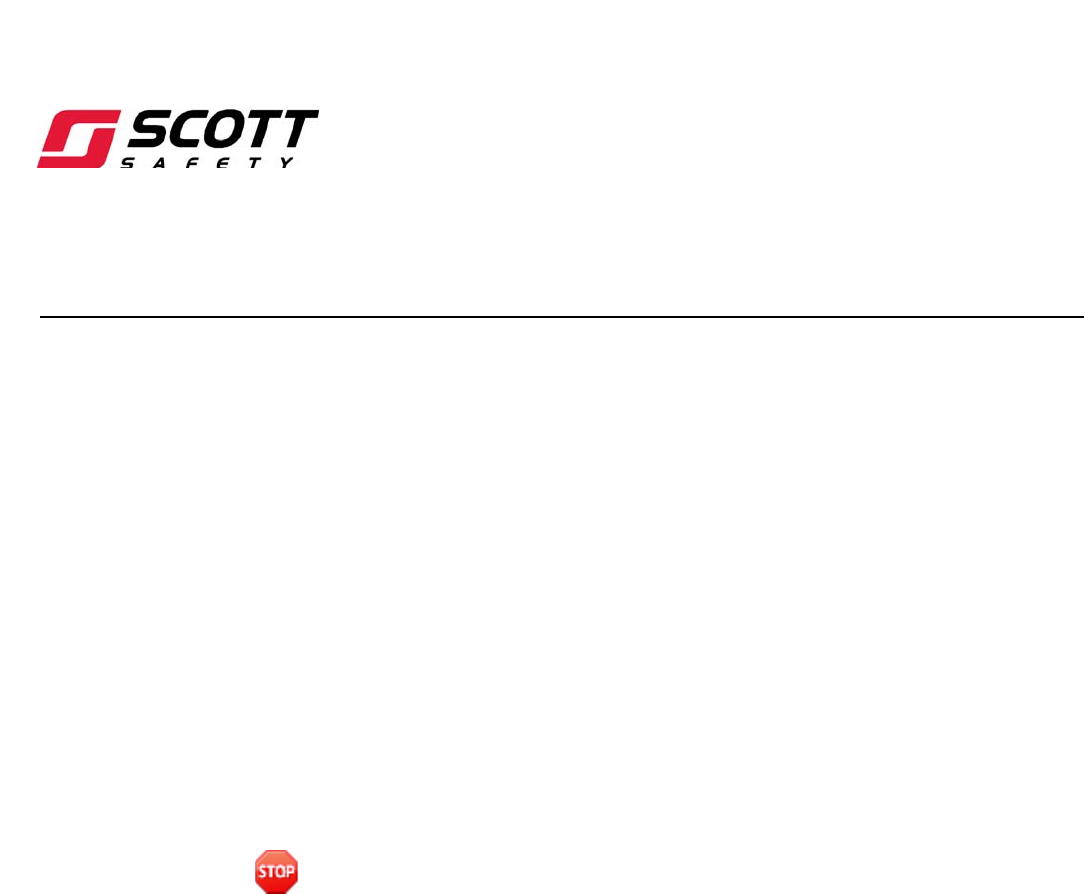
SCOTT SAFETY 087-0067 REV A
087-0067
Rev A
ABOUT THIS GUIDE
Guide Overview This guide describes the steps required to use the Hush Air Connect 7500, the Revolve
Air Connect and the Smart Touch Controller. This document is for Operator and
Supervisor level personnel to manage their system. This document contains
information on configuration, operation, maintenance and troubleshooting.
This user guide assumes a basic knowledge of high pressure procedures.
The user guide is divided into the following topics:
•Introduction
•Installation
•Configuration and Setup
•Operation
•Maintenance
•Specifications
•Support
Warning: Read, understand and follow the entire content of this guide prior to use.
Failure to do so may result in serious injury or death.

XII ABOUT THIS GUIDE
087-0067 REV A SCOTT SAFETY
Guide Conventions The following visual elements are used throughout this guide, where applicable:
Warning: This icon and text indicate a potentially hazardous situation, which, if not
avoided, could result in death or injury.
Caution: This icon and text indicates a potentially dangerous procedure. Instructions
contained in the warning must be followed. Failure to do so may result in damage to
the device.
This icon and text indicate the possibility of electrostatic discharge (ESD) in a
procedure that requires the reader to take the proper ESD precautions.
This icon and text designates information of special note.
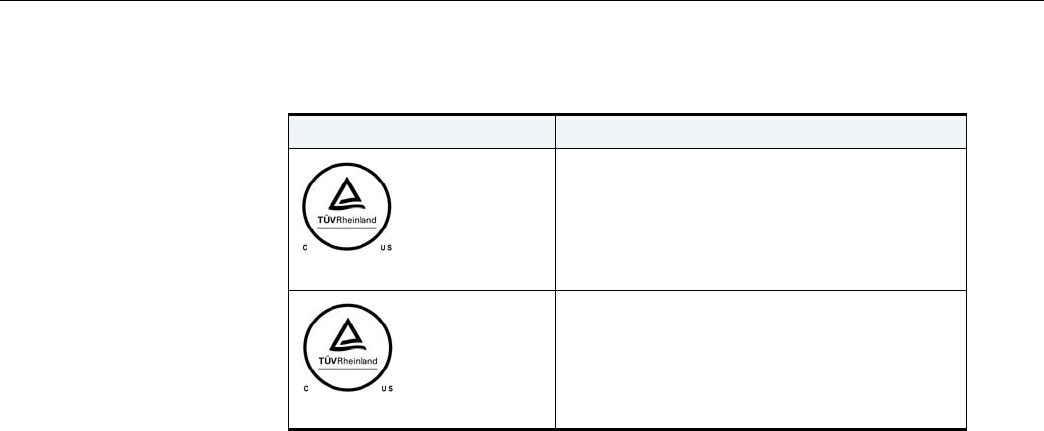
Certifications and Approvals xv
SCOTT SAFETY 087-0067 REV A
Certifications and
Approvals Table 3 shows the units has been tested and complies with the following directives,
standards, or standardized documents.
.
Table 3 Certifications and Approvals
SYMBOL SPECIFIC DIRECTIVES, STANDARDS
CAN/CSA-C22.2 No. 68-09 Motor-Operated
Appliances Household and Commercial
UL 1450 3rd Edition Motor Operated Aire
Compressors, Vacuum Pumps and Painting
Equipment.
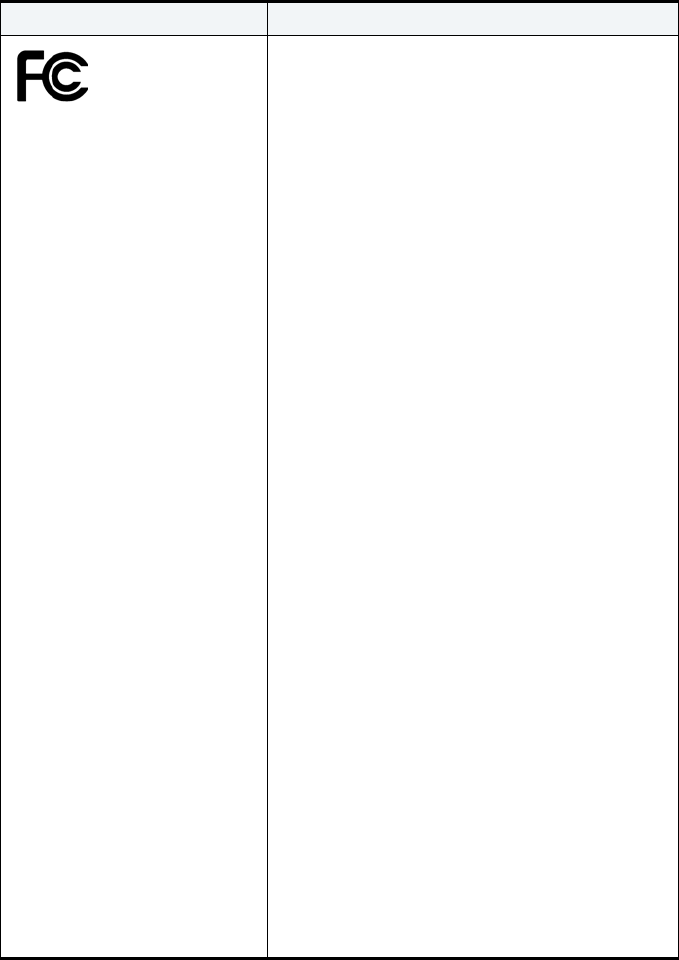
XVI ABOUT THIS GUIDE
087-0067 REV A SCOTT SAFETY
Note: This approval only
applies to devices with RF
capabilities.
FCC Compliance Statement
(Part 15.19)
This device complies with Part
15 of the FCC Rules. Operation
is subject to the following two
conditions:
1. This device may not cause
harmful interference, and
2. This device must accept any
interference received,
Including interference that may
cause undesired operation.
FCC Warning (Part 15.21)
Changes or modifications not
expressly approved by the party
responsible for compliance
could void the user’s authority
to operate the equipment.
This portable transmitter with
its antenna complies with
FCC’s RF exposure limits for
general population /
uncontrolled exposure.
The CPU on the charge station
has been assigned FCC ID #
PD94965AGN.
SUBPART C INTENTIONAL
RADIATORS
FCC Part 15.247 and OET 65
FCC Part 15 Class B International
Radio-Frequency Devices
Table 3 Certifications and Approvals (continued)
SYMBOL SPECIFIC DIRECTIVES, STANDARDS
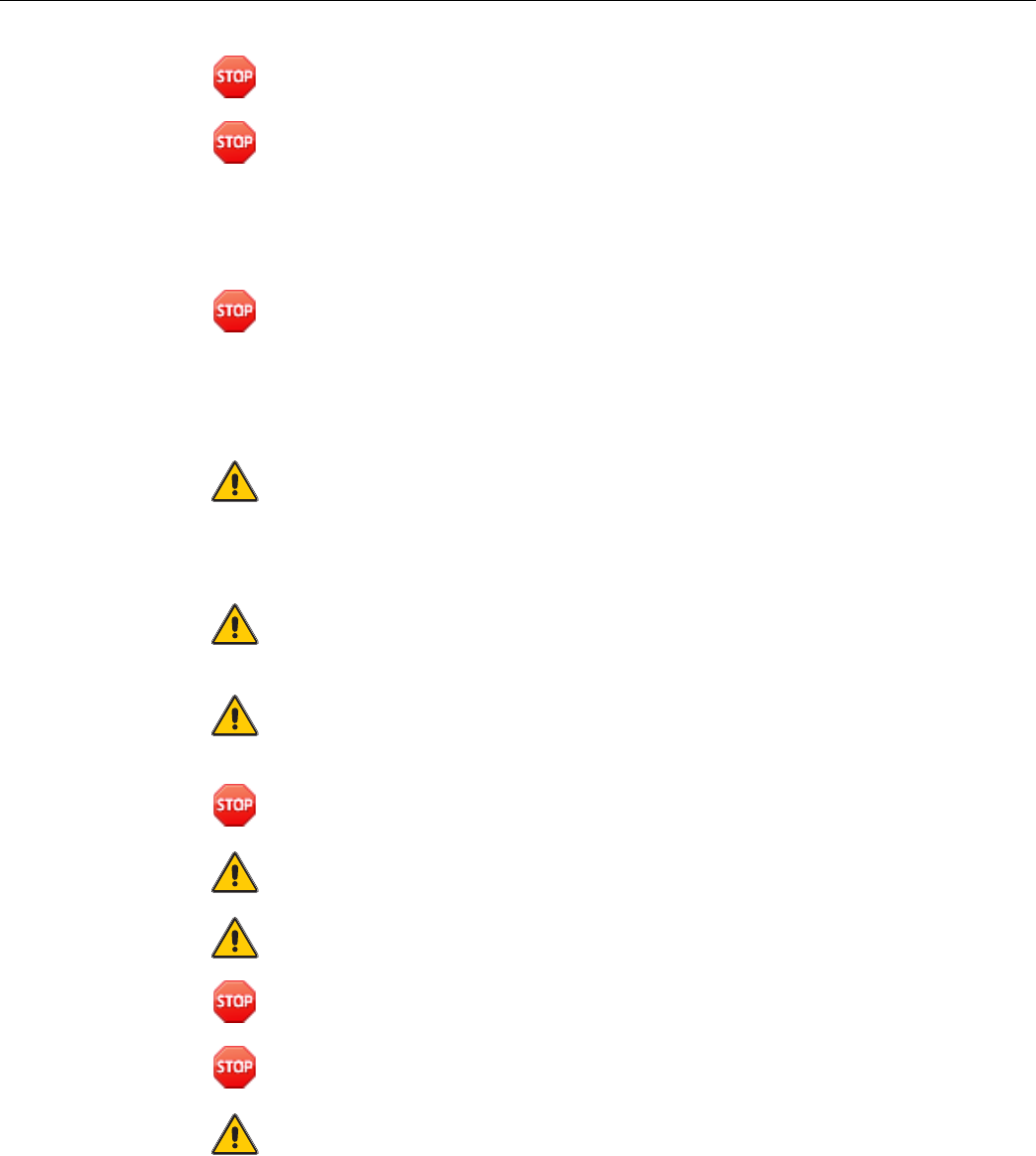
General Safety Information xvii
SCOTT SAFETY 087-0067 REV A
General Safety
Information Ensure you adhere to the following for your safety.
Warning: Read and follow the entire content of this guide prior to use. Failure to do
so may result in serious injury or death.
Warning: All individuals who have or will have responsibility for using or testing this
product must read and understand the contents of this manual. The product will
perform as designed only if used and tested in accordance with the manufacturer's
instructions. Failure to follow manufacturer's instructions will render the warranty
and approvals null and void. Failure to follow these instructions may also result in
serious injury or death.
Warning: Do not operate this equipment while under the influence of drugs, alcohol,
or any medications or substances which may affect vision, dexterity, or judgment.
Users of this equipment must be in good physical and mental health in order to
operate safely. Do not use this equipment when fatigue prevents safe operation. Stay
alert when operating this equipment. Inattention or carelessness while operating this
equipment may result in serious injury or death.
Caution: Training is required before use of this equipment. Improper use may result in
serious injury or death. Improper use includes, but is not limited to, use without
adequate training, disregard of the warnings and instructions contained herein, use of
the equipment for purposes not included in these instructions, and failure to inspect
and maintain the equipment.
Caution: All electrical connections shall be installed by a qualified electrician in
accordance with applicable electrical codes and shall include proper grounding of the
equipment.
Caution: All service must be performed by qualified trained technicians. When
servicing, disconnect power from the equipment and follow all necessary Lock-Out/
Tag-Out procedures and safety procedures.
Warning: Hot surfaces can cause serious injury. Allow the equipment to cool before
servicing.
Caution: Establish a schedule for performing routine maintenance as outlined in
these instructions.
Caution: Refer to the Material Safety Data Sheet (MSDS) for instructions on the safe
handling of any chemicals used in the maintenance or servicing of this equipment.
Warning: Moving parts can cause serious injury. Be sure all guards and covers are in
place and secure before starting the unit.
Warning: High pressure air is dangerous. Handle the high pressure air connections
and hoses with care to prevent serious injury or death.
Caution: The air produced by this equipment must be recertified periodically as
meeting CGA Grade D or better breathing quality air. Regular recertification to this
standard is the responsibility of the user.

XVIII ABOUT THIS GUIDE
087-0067 REV A SCOTT SAFETY
Caution: If this equipment does not operate as described in these instructions, do not
use the equipment. Follow your procedures to remove the equipment from service
including any “Lock-out/Tag-out” procedures to prevent use of the equipment.
Contact authorized personnel to inspect and service the equipment.
Warning: This equipment must be operated and serviced by qualified personnel only.
Read and understand the guide completely before operating or servicing. Qualified
personnel as defined according to local, county, state, federal and individual company
standards.
Warning: If the device does not function as described herein, remove from service and
mark for maintenance. Only use Scott Safety replacement parts.
Scott Safety can take no responsibility for use of its equipment if it is not used in
accordance with the instructions. If further operational or maintenance details are
required but not provided in this guide, contact Scott Safety or their agent. Scott
Safety shall not be liable for any incidental or consequential damages in connection
with any modifications, errors or omissions in this guide.
All pertinent national, state, regional, and local safety regulations must be observed
when installing and using this product. For reasons of safety and to assure compliance
with documented system data, repairs to components should be performed only by the
manufacturer.
Additionally, industry standards, codes, and legislation are subject to change. Updated
copies should be obtained by users to ensure the most recently issued regulations,
standards and guidelines are available.
All pertinent state, regional, and local safety regulations must be observed when
handling and disposing of hazardous material, batteries and other similar items that
may fall under the classification of hazardous material.
Only use Scott Safety approved replacement parts.
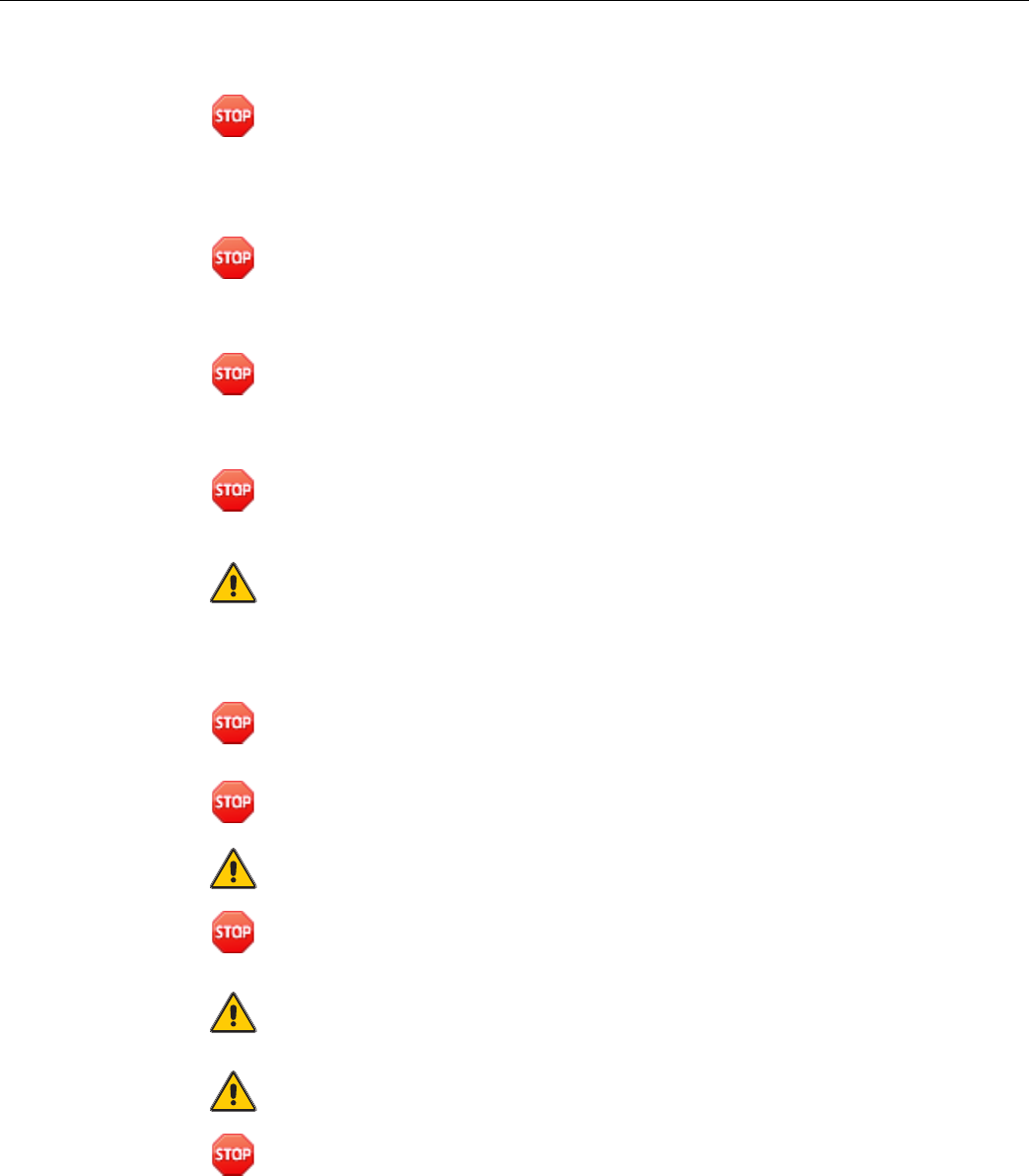
Warnings and Cautions – Working with Compressed Air xix
SCOTT SAFETY 087-0067 REV A
Warnings and
Cautions – Working
with Compressed Air
Ensure you follow the applicable warnings and cautions indicated here.
Warning: Before use, this equipment must be properly installed and inspected by a
Scott Safety trained and certified technician. Do not operate if the equipment has not
been prepared by a Scott authorized service technician. Use of this equipment without
proper set up may result in serious personal injury, death, or permanent equipment
damage.
Warning: Training is required before use of this equipment. Improper use of this
equipment may result in serious injury or death. Improper use includes, but is not
limited to, use without adequate training, disregard of the warnings and instructions
contained herein and failure to inspect and maintain this equipment.
Warning: If any air leak is noted, or the equipment does not operate as described in
this manual, immediately terminate its use and consult with a certified service
technician before proceeding. Use of malfunctioning equipment may create
circumstances resulting in serious personal injury or death.
Warning: The misuse of compressed air can cause severe injury or death. Take every
precaution in the use of compressed air. Always remember to release all residual air
pressure from the compressor system before repairing or doing maintenance work.
Caution: Perform all pre-operation checks prior to starting the unit. Establish and
maintain a pre-operation inspection procedure for the compressor and related
accessories. Routine inspection of the equipment is the responsibility of the
organization using the equipment, and must be in accordance with technical and
service guidelines provided by Scott Safety.
Warning: Never tighten, loosen, or adjust any type of fitting that is under pressure.
Warning: The compressor contains hot surfaces. To reduce the risk of burns, do not
touch.
Caution: There is a risk of bursting. Do not adjust regulator to result in output
pressure greater than marked maximum pressure of attachment.
Warning: There is a risk of injury. Do not direct air stream at body.
Caution: To reduce the risk of electric shock or injury, use indoors only.
Caution: Use only recommended air-handling parts acceptable for pressure not less
than 7,300PSI since there is a risk of bursting.
Warning: Never adjust a safety relief valve. Interfering with system settings can result
in serious damage or injury.

XX ABOUT THIS GUIDE
087-0067 REV A SCOTT SAFETY
Warning: Never perform any service on this equipment unless the electric power is
switched Off at the main terminal, the compressor is completely stopped, and all
residual air pressure has been released from the system. Follow the recommendations
of the OSHA Lock Out/Tag Out procedures.
Warning: Never pass in front of an air outlet when compressed air is being released.
High pressure air could cause injury.
Warning: Never attempt to straighten or reuse bent tubes or utilize any damaged
fittings.
Warning: Never charge a breathing apparatus or air storage cylinder beyond the
rated working pressure.
Warning: Never fill a breathing air cylinder that has not been inspected according to
these instructions and verified to be acceptable for filling.
Caution: Electric power supply must be installed in accordance with local, state, and
federal electrical code requirements.
Warning: Compressed air can kill. Treat it with respect.

2CHAPTER 1: INTRODUCTION
087-0067 REV A SCOTT SAFETY
Overview The air breathing system is a configurable system built based on your specific
application needs. In general, the system may be made up of a maximum of four
major components that include: a compressor, a charge station, HMI, and storage.
Additionally, based on your needs, either single component may be used as a
standalone device. The HushAir Connect 7500 is the compressor, the RevolveAir
Connect is the charge station and the SmartTouch Controller is the HMI.
•There are basically two (2) types of compressors, either: standard or quiet. The
quiet types includes additional sound proofing material. Within these two
categories there are a number of different models. In general, they include: a five
stage air-cooled compressor, motors with 7.5, 10, 15 or 20HP, output pressure of
6K to 7K PSI, 2, 3 or 4 purification filters, motors that operate on either 50 or
60Hz, motors voltages range from 208, 230, 380, 440 or 460VAC, either 1 or 3
phase motors and an optional motor saver. Table 4 lists the available models.
Figure 1 shows major parts of some models. Table 5 lists major parts.
•The charge station comes in thirteen (13) different models that range from fully
automatic, semi-automatic to analog. Table 6 lists the available models. Figure 2
shows major parts of some models. Table 7 lists major parts.
– Depending on the fully automatic model, features may include: LCD with
HMI, automatic cascade, multi, dual or single pressure, RFID access, RFID
cylinder data collection, E-Stop button, pressure regulator, event horn, Carbon
Monoxide (CO) and Dew Point (DP) monitoring.
– Depending on the semi automatic model, features may include: LCD with
HMI, automatic cascade, multi, dual or single pressure, RFID access, RFID
cylinder data collection, E-Stop button, pressure regulator, event horn, Carbon
Monoxide (CO) and Dew Point (DP) monitoring.
– Depending on the analog model, features may include: automatic cascade, dual
or single pressure, manual air flow control, compressor analog gauge, air
pressure analog gauge for banks 1 to 4, storage pressure analog gauge, pressure
regulator, manual air flow on/off controls for banks 1 to 4.
•The storage comes in either a two (2) or four (4) cylinder vertical rack
configuration that may be attached to the charge station or unattached that supports
ASME cylinders. Table 8 lists the available models. Figure 3 shows major parts of
the models. Table 9 lists major parts.
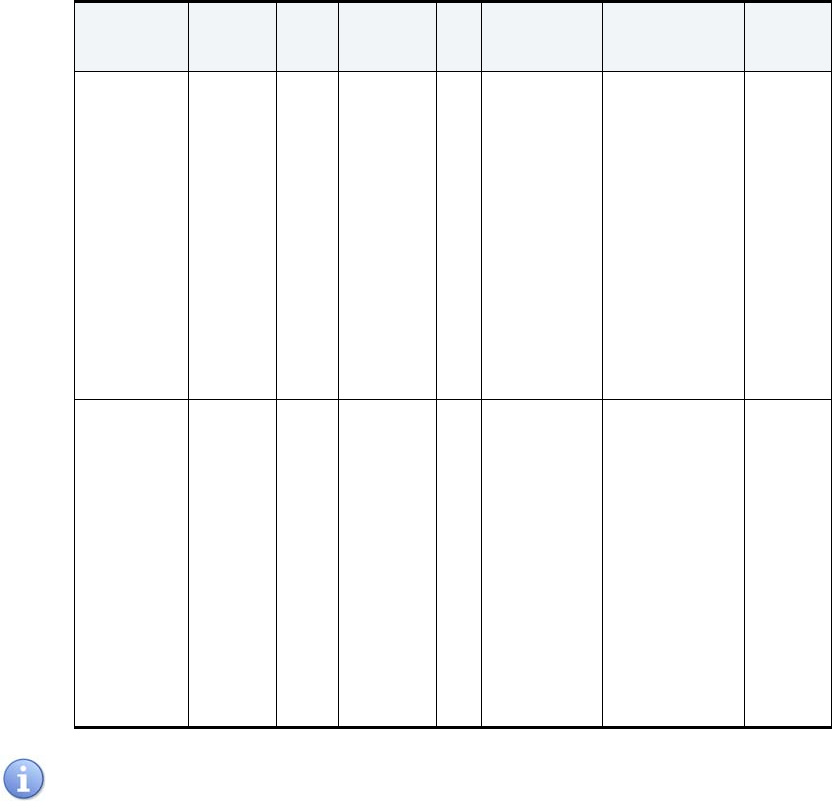
Overview 3
SCOTT SAFETY 087-0067 REV A
Table 4 lists the available system compressor categories.
A standalone compressor includes the items in Table 4 plus a DP monitor, a CO
monitor and a wall mounted LCD.
Figure 1 shows the major parts of a compressor example.
Table 4 Compressor System Categories
SYSTEM
CATEGORY STAGES
LCD
WITH
HMI PSI
OUTPUTS HP MOTOR PURIFICA-
TION FILTERS OPTION
Standard Five Yes 6K to 7K 7.5,
10,
15,
20
208VAC/1P
H/60Hz
208VAC/3P
H/60Hz
230VAC/1P
H/60Hz
230VAC/3P
H/60Hz
380VAC/3P
H/50Hz
440VAC/3P
H/50Hz
460VAC/3P
H/60Hz
2 for 7.5 to
10HP
3 for 15HP
4 for 20HP
Motor
Saver
Quiet Five Yes 6K to 7K 7.5,
10,
15,
20
208VAC/1P
H/60Hz
208VAC/3P
H/60Hz
230VAC/1P
H/60Hz
230VAC/3P
H/60Hz
380VAC/3P
H/50Hz
440VAC/3P
H/50Hz
460VAC/3P
H/60Hz
2 for 7.5 to
10HP
3 for 15HP
4 for 20HP
Motor
Saver
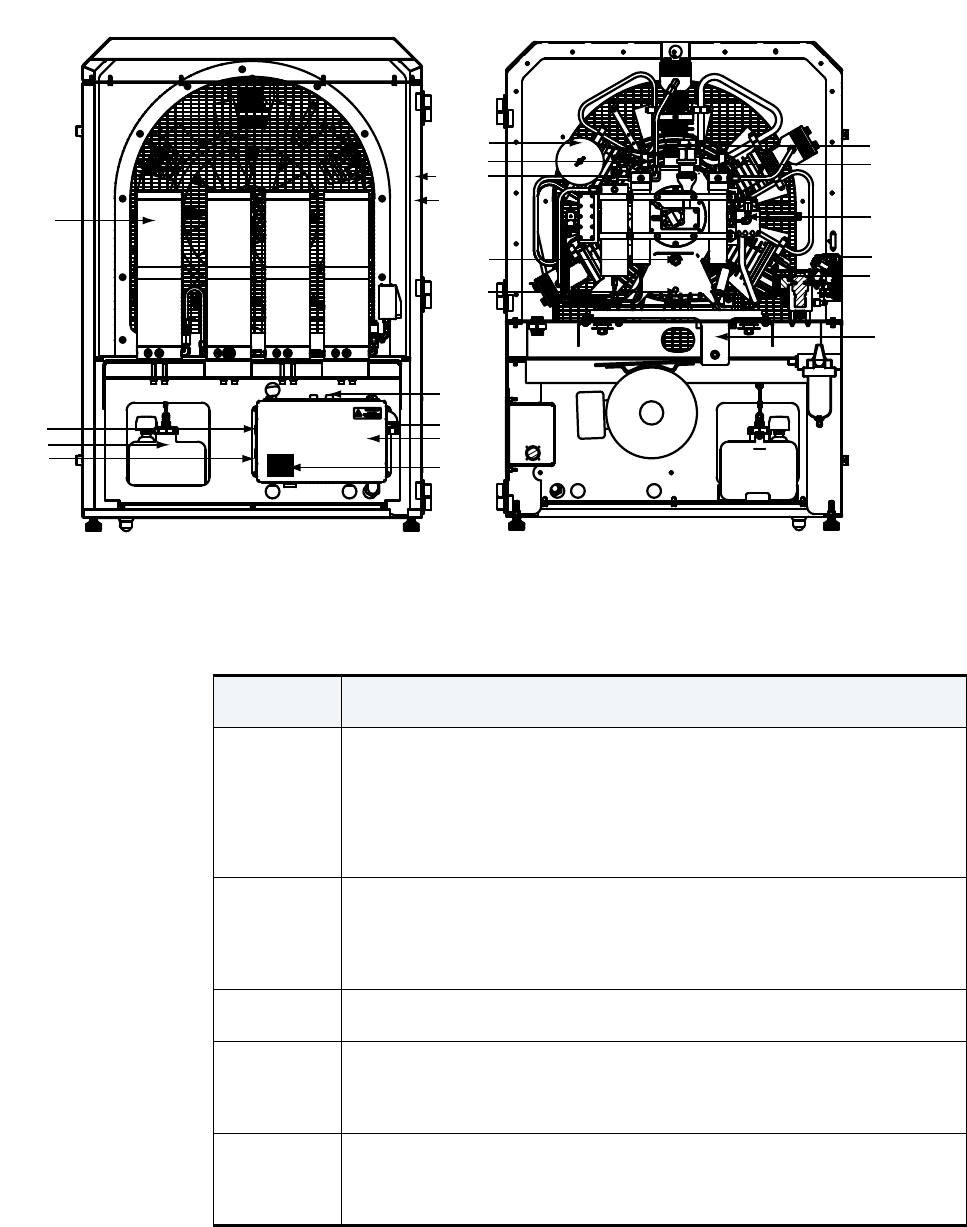
4CHAPTER 1: INTRODUCTION
087-0067 REV A SCOTT SAFETY
Figure 1 Compressor Major Parts Example
Table 5 lists the major parts of a compressor example.
1
2
3
45
6
7
9
11
10 13
8
14
15 16
19,20
12 21
22
17
18
Table 5 Compressor Major Parts Example
REFERENCE
NUMBER ITEM*
1Purification Filters - Each filter cleans the air for that specific compressed air
stage in the cycle. Removes oil, moisture and debris. The actual number of
purification filters depends on the Horse Power of the motor.
7.5HP & 10HP=2
15HP= 3
20HP=4
2Safety Switch Reset Push Button - If the compressor output pressure reaches
to 7300PSI, the mechanical pressure switch will signal the controller to stop
the compressor from running. When the pressure returns to normal and the
safety switch reset push button is pressed, the compressor will be able to
resume running.
3Condensate Container - Collects the moisture and oil that is produced during
the air compression process.
4Motor O/L Reset Button - If the Over Load (O/L) Relay is tripped because of
the excess current draw by the motor or the optional motor saver senses
electrical faults, the motor O/L reset push button must be pressed after the
electrical condition returns to normal for the motor to resume running.
5Motor Saver - Optional feature depending on the model. Protect 3-phase
motors from: high voltage, low voltage, voltage unbalance, reverse-phase,
overcurrent, undercurrent, current unbalance, single-phase, ground fault,
Class II.
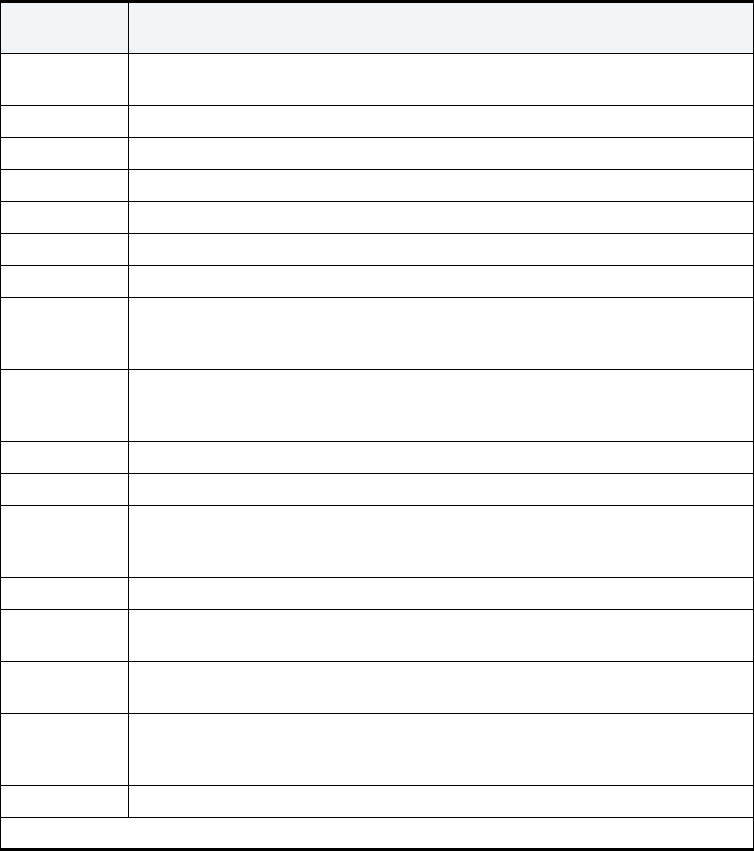
Overview 5
SCOTT SAFETY 087-0067 REV A
6Electrical Box - Contains all the electrical circuits needed for the
motor/compressor running and PLC power supply.
7440/220VAC Power Connection - Supplies VAC to the device.
8Fuses - Two (2) fuses that protect the electrical circuits.
9E-Stop - Manually shuts down the compressor.
10 Horn - Alarms indicating important events
11 Oil Drain - To drain oil when required.
12 Oil Level Sight Glass - To check the oil level is adequate.
13 Second Stage Safety Relief Value - To release high pressure air to protect the
compressor in case of mechanical failure. This specific value pertains to the
second stage of the process.
14 Third Stage Safety Relief Value - To release high pressure air to protect the
compressor in case of mechanical failure. This specific value pertains to the
third stage of the process.
15 Inlet Air Filter - Allows exterior room air to enter the compressor.
16 Oil Fill - To add oil as needed.
17 Fourth Stage Safety Relief Value - To release high pressure air to protect the
compressor in case of mechanical failure. This specific value pertains to the
fourth stage of the process.
18 Oil Filter - Filters the oil.
19 DP Sensor - Monitors for excessive moisture amounts of Dew Point (DP) in
the compressor.
20 CO Sensor - Monitors for high amounts of Carbon Monoxide (CO) in the
breathing air.
21 First Stage Safety Relief Value - To release high pressure air to protect the
compressor in case of mechanical failure. This specific value pertains to the
first stage of the process.
22 Interconnect Cable - Provides communications between devices.
*Note: Not all models are equipped the same.
Table 5 Compressor Major Parts Example
REFERENCE
NUMBER ITEM*
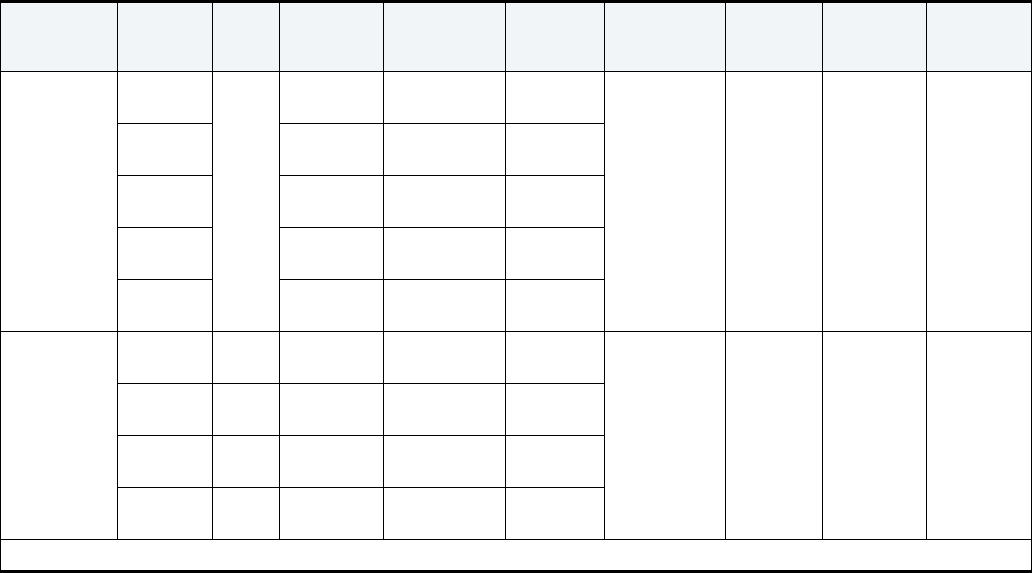
6CHAPTER 1: INTRODUCTION
087-0067 REV A SCOTT SAFETY
Table 6 lists the available charge station models.
Figure 2 shows the major parts of a charge station example.
Table 6 Charge Station Models
SYSTEM
CATEGORY MODEL
LCD
WITH
HMI CASCADE
METHODS
# OF PRES-
SURE
AVAILABLE PSI OUT-
PUTS* RFID FOR
CYLINDERS
RFID
FOR
ACCESS CO
MONITOR DP
MONITOR
Fully
Automatic 8004440 Yes Automatic Mutli (Three) 3 allowed
selections Yes Yes Yes Yes
8004448 Bulk-
None Single 1 allowed
selection
8004442 Automatic Dual 2 allowed
selections
8004444 Bulk -
None Dual 2 allowed
selections
8004452 Automatic Single 1 allowed
selection
Analog 8004445 No Automatic Dual 2 allowed
selections No No No No
8004447 Bulk -
None Dual 2 allowed
selections
8004450 Bulk -
None Single 1 allowed
selection
8004451 Automatic Single 1 allowed
selection
* Note: PSI output options are selected from the following: 2216, 3000, 4500, or 5500
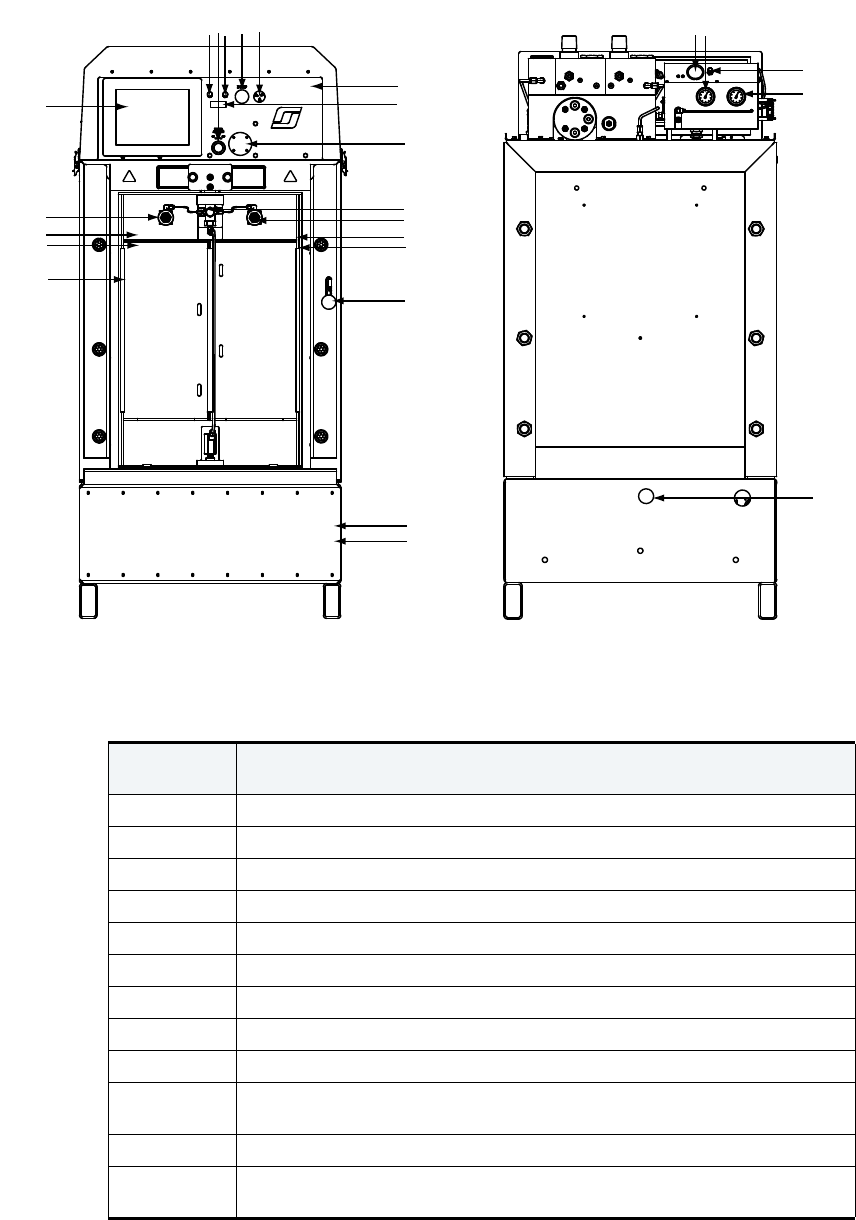
Overview 7
SCOTT SAFETY 087-0067 REV A
Figure 2 Charge Station Major Parts Example
Table 7 lists the major parts of a charge station example.
1
2
3
4
5
6
7
8
9
10
11
12
13 1415 1716 18 19
20
21
2
3
4
22
Table 7 Charge Station Major Parts Example
REFERENCE
NUMBER ITEM*
1LCD - User interface via the HMI.
2 Charge Adapter (2) - Connection to cylinder.
3RFID Cylinder - Reads cylinder data and record into log.
4Proximity Sensor - Detects the cylinders.
5Camber Door - Allows rotation.
6120VAC Power Connection - Supplies VAC to the device.
7Ethernet Connector - RJ45 connection for customer LAN.
8Camber Door Handle - To lock the door.
9Bleed Value - To drain excess air.
10 Pressure Regulator - Controls the pressure output to the SCBA. For use only
by service technician.
11 USB Port - Allows access to data log and their transferring.
12 RFID Access Level - Allows access selected from four (4) levels
(Manufacturer, Service, Supervisor and User).
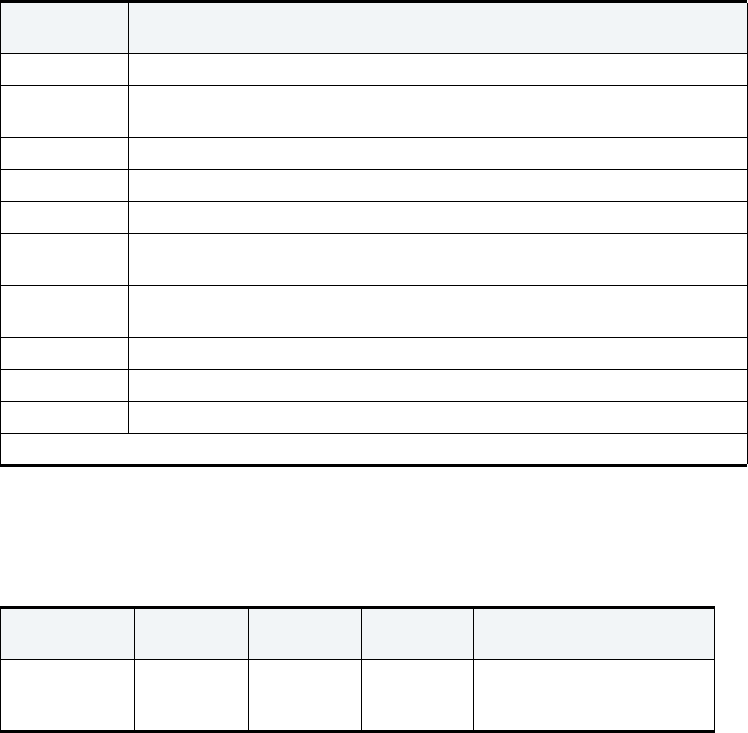
8CHAPTER 1: INTRODUCTION
087-0067 REV A SCOTT SAFETY
Table 8 lists the storage features.
Figure 3 shows the major parts of a storage example.
13 Schrader Valve - To calibrate CO.
14 Manual Air Valve On/Off Knob - Allows air pressure from either the
compressor or the storage to the charge station.
15 Schrader Valve - To take sample of air.
16 E-Stop - Manually shuts down the compressor.
17 Horn - Alarms indicating important events.
18 Analog Gauge - Displays the air pressure going to DP sensor that monitors
the Dew Point.
19 Analog Gauge - Displays the compressor output pressure which would be
reduced to 225PSI.
20 Air Flow On/Off Knob - To control the air flow to the DP sensor.
21 Analog Gauge - Displays the pressure reduction of the 225PSI to 150PSI.
22 Interconnect Cable - Provides communications between devices.
*Note: Not all models are equipped the same.
Table 8 Storage Unit Example
NUMBER OF
CYLINDERS CASCADE
METHODS HOUSING MOUNTED CYLINDER CERTIFIED
STANDARD
2 or 4 Automatic,
manual or
bulk
Rack Vertical ASME
Table 7 Charge Station Major Parts Example
REFERENCE
NUMBER ITEM*
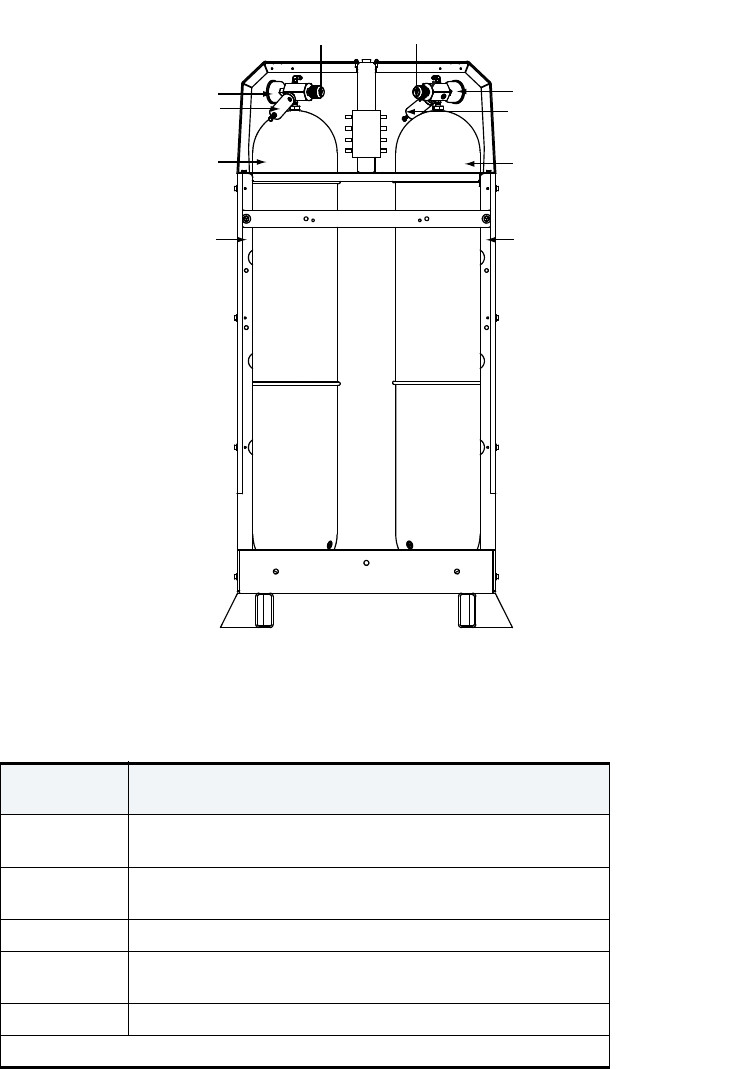
Overview 9
SCOTT SAFETY 087-0067 REV A
Figure 3 Storage Unit Major Parts Example
Table 9 lists the major parts of a storage example.
See “Specifications” on page 87.
If you have any questions about the models or their operation contact Scott Safety. See
“Technical Service” on page 92.
Table 9 Storage Major Parts Example
REFERENCE
NUMBER ITEM*
1Manual Air Flow On/Off Knob - To control the air flow
pressure.
2 Analog Pressure Gauge - Displays actual pressure of the
storage cylinder.
3Automatic Relief Value - To control or limit the pressure.
4Cylinder - Vertical mounted available in either 2 or 4
configurations.
5Rack Mount - Intended to bolt on to a charge station.
*Note: Not all models are equipped the same.
1
2
3
4
5
1
2
3
4
5

10 CHAPTER 1: INTRODUCTION
087-0067 REV A SCOTT SAFETY
Theory of Operation This section covers the theory of operations of the system.
The purpose of the Air Breathing System is to produce breathing air that meets Grade
D/E of the CGA breathing air standard G-71 and National Fire Protection Association
(NFPA) 1989. The production of high-pressure breathing air can be divided into four
(4) categories:
•Compression - Air compression is accomplished using a multi-stage compressor
assembly. This is performed by the Compressor unit.
•Purification - Air purification is accomplished by using a mechanical filtration and
chemical purification process. This is performed by the Compressor unit.
•Storage - Compressed and purified air is stored in ASME cylinders for use later.
This is performed by the Storage unit.
•Charging - Compressed and purified air is filled into breathing air cylinders. This
is performed by the Charge Station unit.
– The Compressor's role: The compressor, takes in ambient air that is filtered and
then compressed in five stages. Each stage is equipped with a standard safety
value, set slightly above the normal working pressure of that stage. The value
releases high pressure air to protect the system in case of mechanical failure.
These pressures are displayed, depending on the model, on the analog gauges
or virtual gauges on the HMI. Moisture separators continuously remove
moisture from the compressor intercooler and after-cooler air circuits. The
condensate container collects the moisture from the moisture separators. The
container is drained as needed. When the discharge pressure reaches the
maximum preset level, the compressor is unloaded. After the pressurized air
leaves the compressor, it passes through a multi-stage purification system. The
number of stages depends on the horse power, and therefore the air output
capacity of the compressor. The higher the air output, the more purification
elements are needed. The purification system further dries the air and removes
other impurities. From the purification system, the air can go directly to
charging breathing air cylinders, or can be sent to high pressure storage
cylinders and maintain the pressure in the storage for charging several
breathing air cylinders before the compressor restarts to refill the storage.
– The Storage Unit’s role: Once the breathing air is compressed and purified, it
may be sent to high pressure storage cylinders and maintain the pressure in the
storage for charging several breathing air cylinders before the compressor
restarts to refill the storage. The storage may be up to four (4) ASME vertical
cylinders.
– The Charge Station’s role: Once the breathing air is compressed and purified, it
may be filled directly into breathing air cylinders using the charge station. The
charge station allows the simultaneous filling of two (2) cylinders while two (2)
additional cylinders can be attached and made ready on the outside of the
chamber.

12 CHAPTER 2: INSTALLATION
087-0067 REV A SCOTT SAFETY
Planning for
Installation This section provides the pre-installation items.
Verifying Items
Shipped This section provides a list of the items that ship with the device. Ensure you have all
items, if not See “Technical Service” on page 92.
•Compressor, Charge Station, Storage Unit (varies based on customer specific
order)
•User Guide on CD
Following Electrical
Codes This section provides information about adhering to electrical codes when installing
the device.
Warning: Only qualified personnel should perform the installation according to
applicable electrical codes, local regulations, and safety standards. Failure to do so
could result in injury or death. Qualified personnel as defined according to local,
county, state, federal, national and individual company standards.
Caution: RFI may be generated if wires are not appropriately shielded or share
conduit with other AC power conductors. Protect wires with appropriate shielding
practices to prevent negative equipment performance.
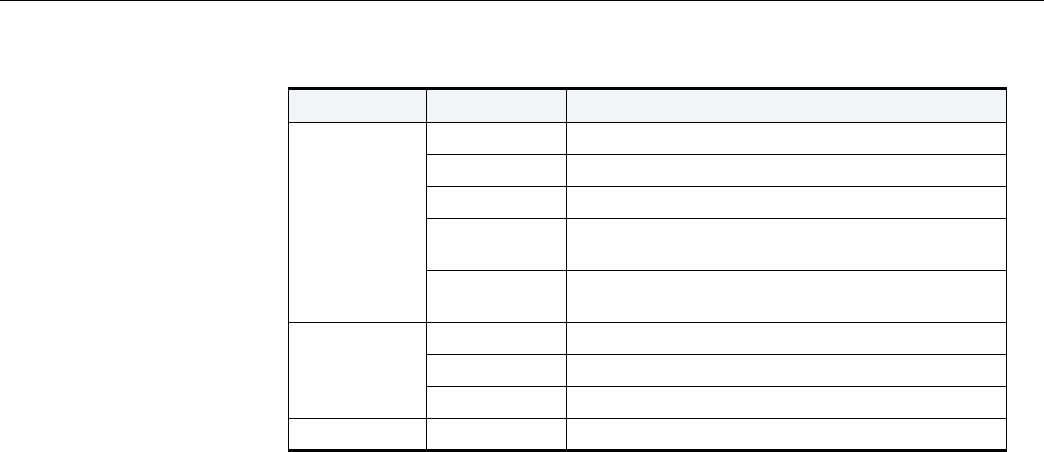
Installation Checklist 13
SCOTT SAFETY 087-0067 REV A
Installation Checklist This section provides the installation requirements. Table 10 lists the individual items.
Table 10 Installation Checklist
ITEM ACTIVITY DETAILS
Charge Station Locating See “Locating the Charge Station” on page 14.
Securing See “Securing the Charge Station” on page 14.
Wiring See “Wiring the Charge Station” on page 17.
Installation See “Installing the RFID Read/Write Scanner”
on page 17.
Installation See “Installing the RFID Read/Write Software”
on page 18.
Compressor Locating See “Locating the Compressor” on page 14.
Securing See “Securing the Compressor” on page 15.
Wiring See “Wiring the Compressor” on page 19.
Storage Unit Secure See “Securing the Storage Unit” on page 15.
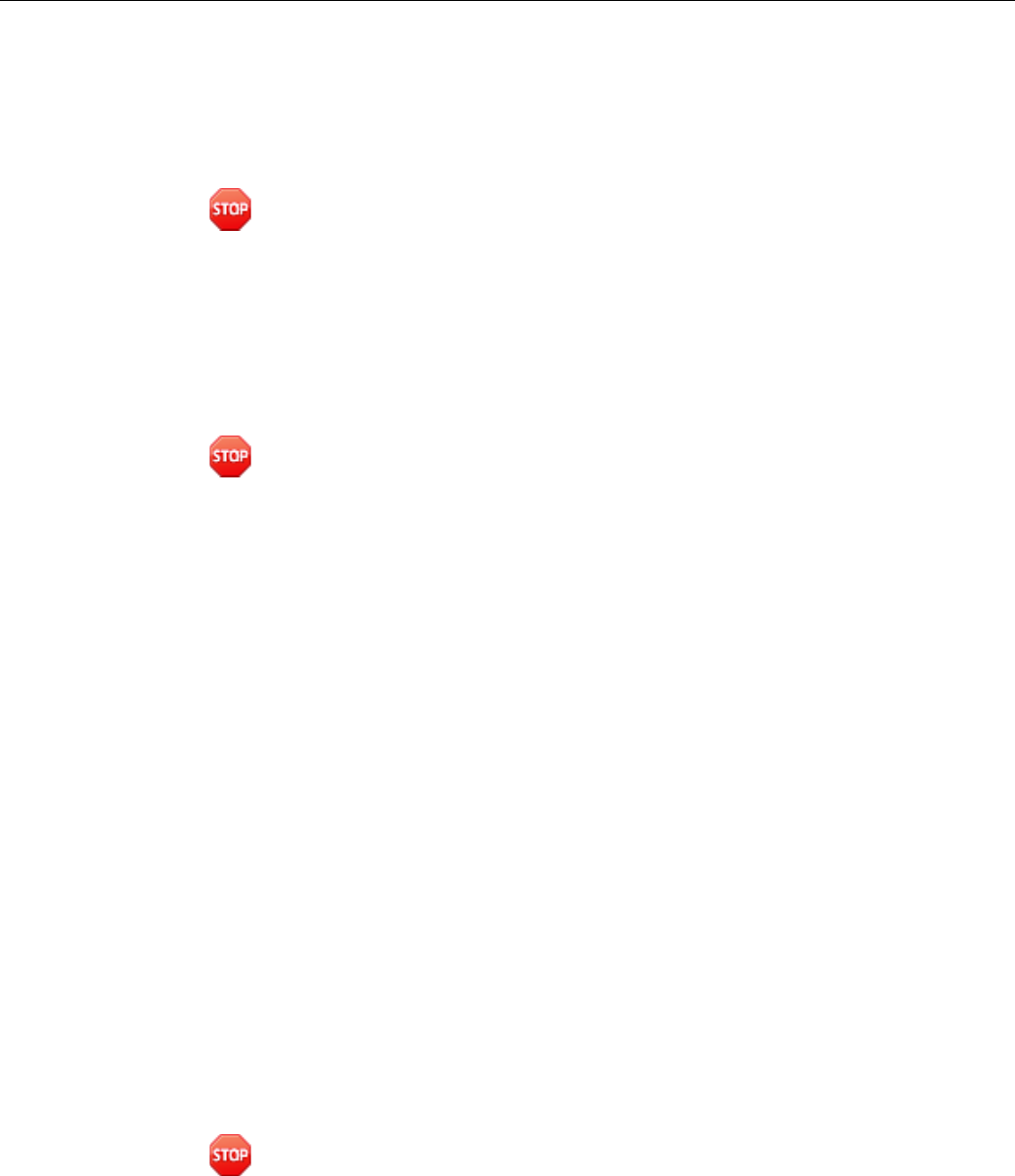
14 CHAPTER 2: INSTALLATION
087-0067 REV A SCOTT SAFETY
Locating and Securing
the Devices This section covers locating and securing the devices.
Depending on the specific customer order the devices may vary.
Locating the Charge
Station This section covers the selection of a proper location for the Charge Station.
Warning: Make sure there is nothing close to or on top of the Charge Station that
could interfere with normal operations. For proper operation, the minimum clearance
of 24” must be established at installation on all sides and above the Charge Station
and must be maintained.
Securing the Charge
Station This section covers securing the Charge Station. Each Charge Station ships with 4
bolts used to secure the device. The bolts are inserted through the devices feet into
concrete. The bolts are 58113 HH Wedge Anchor GR5 Z (5/8-11 X 3 Hex Head
Wedge Anchor Bolt Grade 5 Zinc).
Warning: The Charge Station must be anchored to the floor using the supplied bolts.
Failure to do so could result in injury or death.
Locating the
Compressor This section covers the selection of a proper location for the Compressor.
Ensure the following items are adhered to when selecting a proper location:
•A relatively clean, debris free and dry shelter
•Sufficient ambient air for compressor cooling
•A sufficient source of clean, compressor intake air
•An appropriate power supply
•An appropriate means to handle the water/oil mixture discharged from the auto
drain reservoir
A debris free environment is important because the Compressor draws cooling air
near floor level. Paper, dust, and other light-weight items allowed under the device
might be entrained in the cooling air stream and be drawn into the device. Large
objects might cause compressor fan damage or impede heat transfer efficiency which
could lead to a multitude of mechanical problems.
Since the Compressor is an air-cooled device, the heat of compression is rejected to
the surrounding air. It is important to locate the device in a very large room or provide
enough ventilation to maintain cooling air temperature below 100°F.
It is desirable to locate the Compressor in an environment free of high CO, CO2, and
other air contaminants. When the environment is less than desirable, provisions
should be made to permit the connection of an external source of air.
Warning: Make sure there is nothing close to or on top of the Compressor that could
interfere with the air flow. For proper operation, the minimum clearance of 24” must

Locating and Securing the Devices 15
SCOTT SAFETY 087-0067 REV A
be established at installation on all sides and above the Compressor and must be
maintained.
Warning: Make sure nothing is operating in the vicinity of the Compressor air intake
which might contaminate fresh air supply. Such as: vehicle exhaust, chimney smoke,
ventilator fumes, or other source of contamination.
Securing the
Compressor This section covers securing the Compressor. The Compressor is equipped with 4
adjustable feet.
Securing the Storage
Unit This section covers securing the Storage Unit. Depending on the Storage Unit ordered.
Some ship with 4 bolts used to secure the device. The bolts are inserted through the
devices feet into concrete. The bolts are 58113 HH Wedge Anchor GR5 Z (5/8-11 X 3
Hex Head Wedge Anchor Bolt Grade 5 Zinc).
Warning: When applicable, the Storage Unit must be anchored to the floor using the
supplied bolts. Failure to do so could result in injury or death.
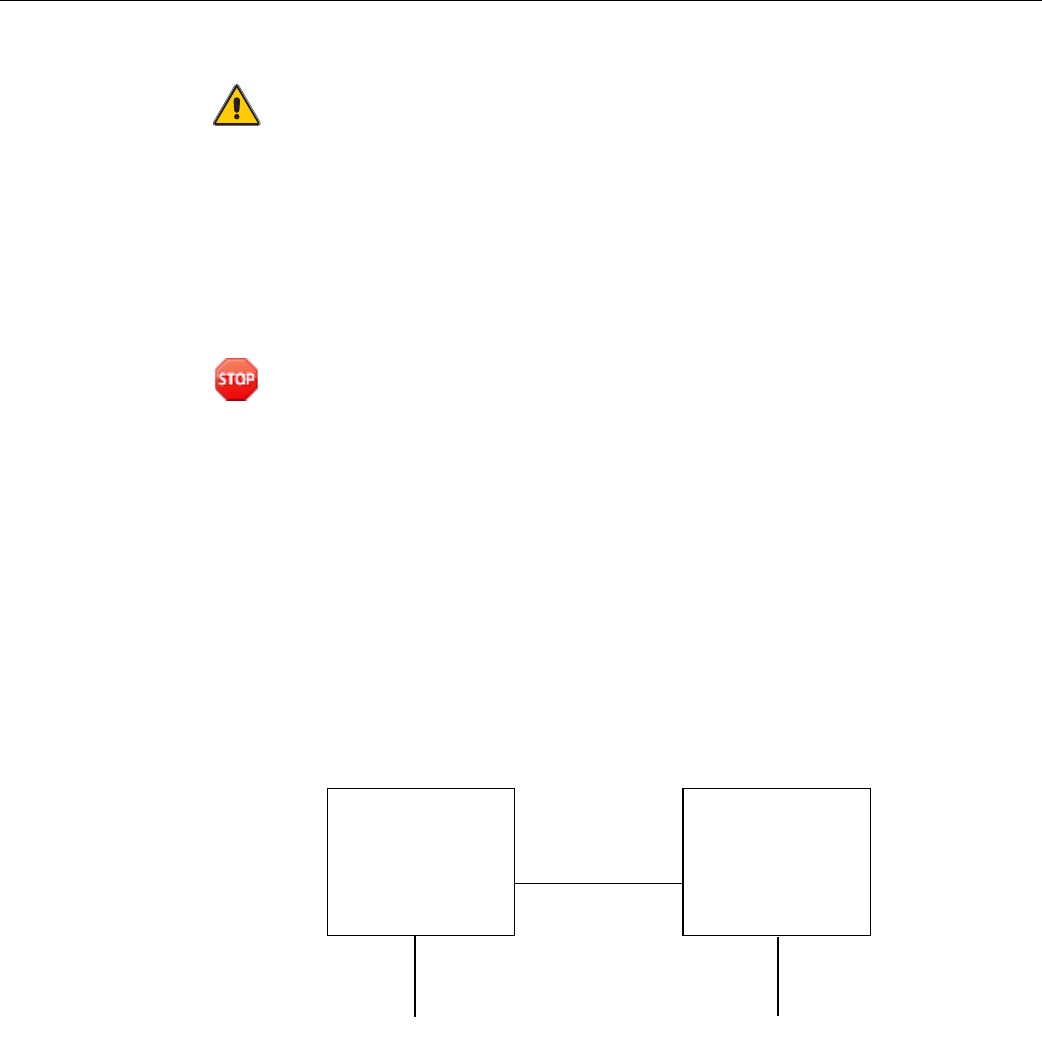
16 CHAPTER 2: INSTALLATION
087-0067 REV A SCOTT SAFETY
Wiring the Devices This section covers wiring the various devices. Specifically, Figure 4 shows an
overview of the required power to be supplied by the end user for the system.
Caution: This product has more than one connection to the source of supply. To
reduce the risk of electrical shock, disconnect all such connections before servicing.
This product must be connected to a ground, metallic, permanent wiring system, or an
equipment-grounding terminal or lead on the product.
This product must be grounded. In the event of an electrical short circuit, grounding
reduces the risk of electric shock by providing an escape wire for the electric current.
This product is equipped with a cord having a grounding wire with an appropriate
grounding plug. The plug must be plugged into an outlet that is properly installed and
grounded in accordance with all local codes and ordinances.
Warning: Improper installation of the grounding plug is able to result in a risk of
electric shock. When repair or replacement of the cord or plug is required, do not
connect the grounding wire to either flat blade terminal. The wire with insulation
having an outer surface that is green with or without yellow stripes is the grounding
wire.
This device uses a grounded cord-connection rated less than 15A and is intended for
use on a nominal 120V supply circuit. Only connect the device to an outlet having the
same configuration as the plug. Do not use an adapter with this device.
Check with a qualified electrician or serviceman when the grounding instructions are
not completely understood, or when in doubt as to whether the product is properly
grounded. Do not modify the plug provided; if it does not fit the outlet, have the
proper outlet installed by a qualified electrician.
Figure 4 Wiring Overview - System
Charge Station Compressor
120VAC 208,230/ 460VAC-3PH, 60Hz
230,380/ 440VAC-3PH, 50Hz
60AMPS Max
Interconnect Cable
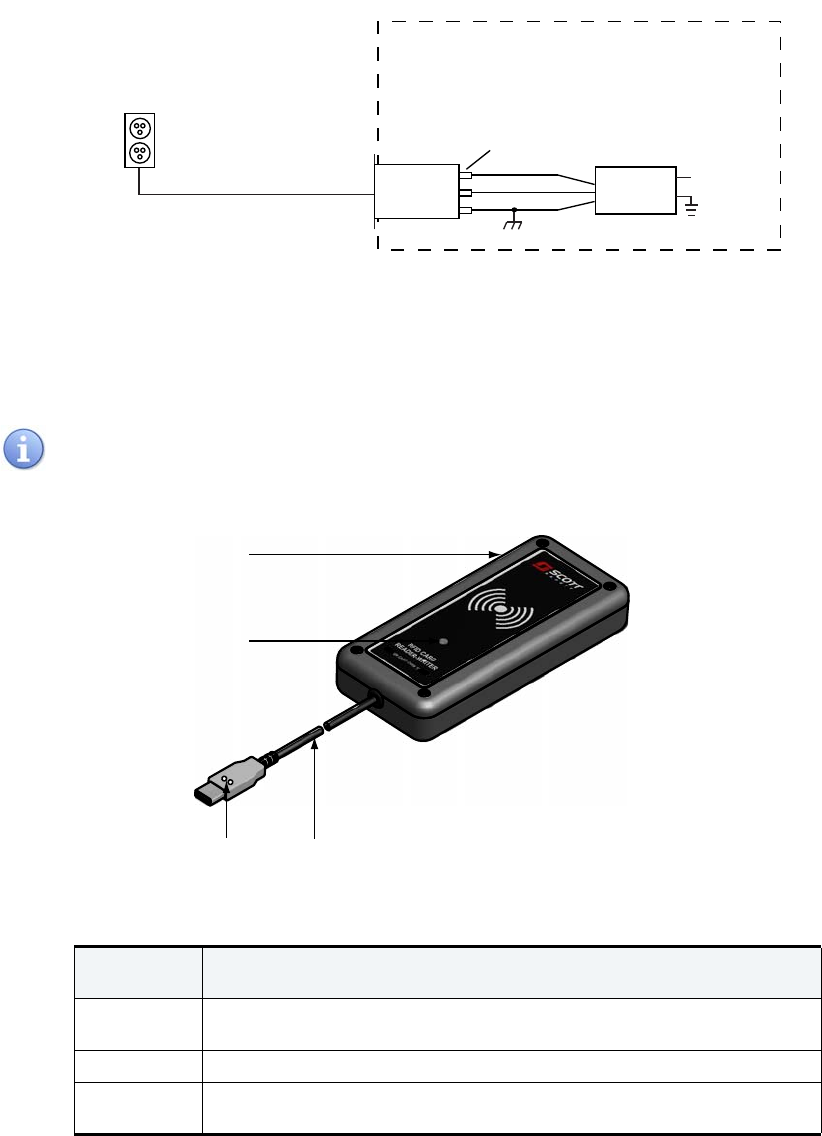
Wiring the Devices 17
SCOTT SAFETY 087-0067 REV A
Wiring the Charge
Station This section covers the wiring the Charge Station. Figure 5 shows the required power
to be supplied by the end user for the Charge Station.
Figure 5 Wiring Diagram - Charge Station
Installing the RFID
Read/Write Scanner This section covers the installation of the RFID Read/Write Scanner. Insert the USB
connector into a USB port on the PC. The Green LED on the scanner lights when
power is supplied and the two Green/Red LEDs on the USB connector light indicating
communications. See Figure 6.
Not all models support the RFID functions and thus this section may or may not be
applicable.
Figure 6 RFID Read/Write Scanner
Table 11 lists the major parts of the RFID Read/Write Scanner.
Wall Outlet
Standard Power Cord TE H
15SRB N
G
Example:
Tensility Internation P/N 11-00017
Charge Station
+12V
DC Ground
Spade Terminals
Mounted to Chassis
DC Supply
Table 11 RFID Read/Write Scanner Parts
REFERENCE
NUMBER ITEM*
1RFID Read/Write Scanner - Allows scanning of the RFID tags that contain
data related to the cylinder.
2 Green LED - Indicates power is supplied.
3Green/Red LED - Indicates communication between the RFID Read/Write
Scanner and the PC.
1
2
34
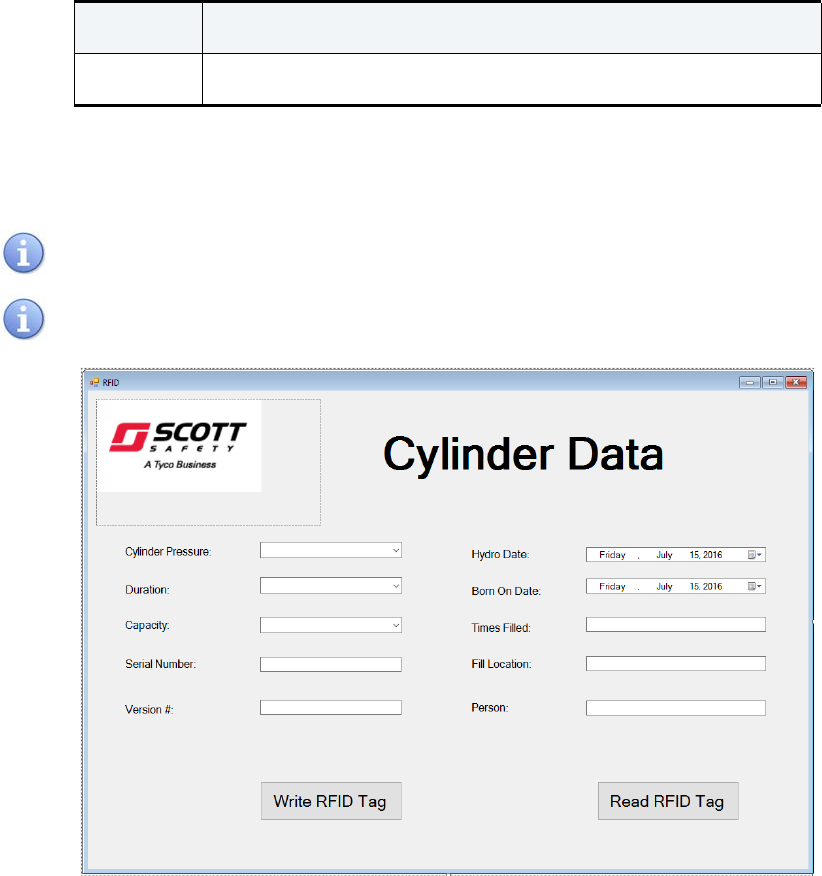
18 CHAPTER 2: INSTALLATION
087-0067 REV A SCOTT SAFETY
Installing the RFID
Read/Write Software This section covers the installation of the RFID Read/Write Software. After loading
the RFIDreader.exe file onto a PCs drive, double click and an icon appears on the
desktop. See Figure 7.
Not all models support the RFID functions and thus this section may or may not be
applicable.
Ensure the RFID Read/Writer Scanner hardware in installed first for operation.
Figure 7 RFID Read/Write Software
4USB Cable - Provides both signal and power between RFID Read/Write
Scanner and the PC.
Table 11 RFID Read/Write Scanner Parts
REFERENCE
NUMBER ITEM*
20 CHAPTER 2: INSTALLATION
087-0067 REV A SCOTT SAFETY
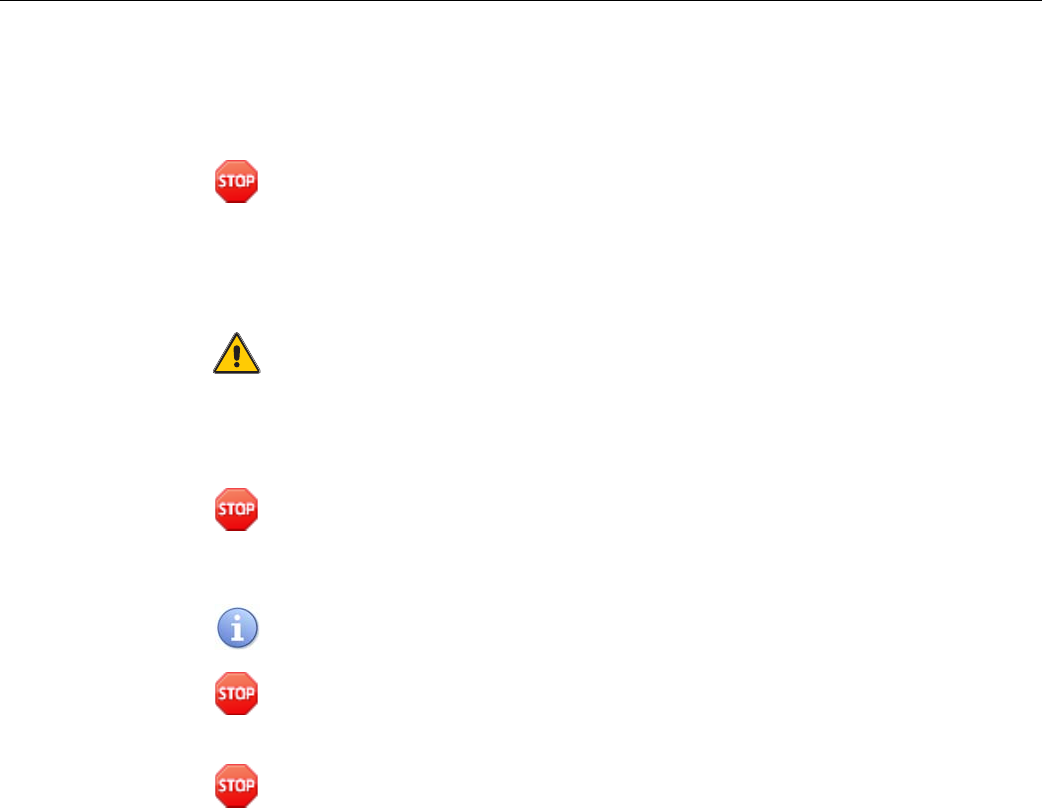
22 CHAPTER 3: CONFIGURATION AND SETUP
087-0067 REV A SCOTT SAFETY
Using the HMI The HMI screen is the interface through which various levels of operators can monitor
important parameters and configure, the compressor, and/or charge units of the
system. When any parameter values are out of normal operating range, the HMI
outputs alerts to the user, suggest possible actions or shutdown the unit depending on
the severity of the alert condition.
Warning: Never leave the Stationary Air Compressor system unattended while the
compressor is in use. A Scott trained and certified operator must monitor the system
gauges at all times and take immediate action to guard against equipment failure.
This equipment is intended for providing breathable air to save lives. Failure to
monitor the system may lead to permanent equipment damage, serious personal
injury or death.
Caution: Hearing protection may be required when using the Stationary Air
Compressor system for extended periods of time. Refer to the personal safety
guidelines or requirements of your organization. Exposure to high sound levels may
cause temporary or permanent hearing loss in some individuals.
Warning: Training is required before use of this equipment. Improper use of this
equipment may result in serious injury or death. Improper use includes, but is not
limited to, use without adequate training, disregard of the warnings and instructions
contained herein and failure to inspect and maintain this equipment.
The menu screens in this chapter are based on the HMI’s Firmware. Version 1.10. If
your device has a different firmware version, then the menu screens will vary.
Warning: Configuration should be performed by trained individuals who have read
this manual and understand the calibration procedures. Failure to follow these
instructions may result in serious injury or death.
Warning: When settings are changed, ensure those changes are communicated to all
affected personnel.
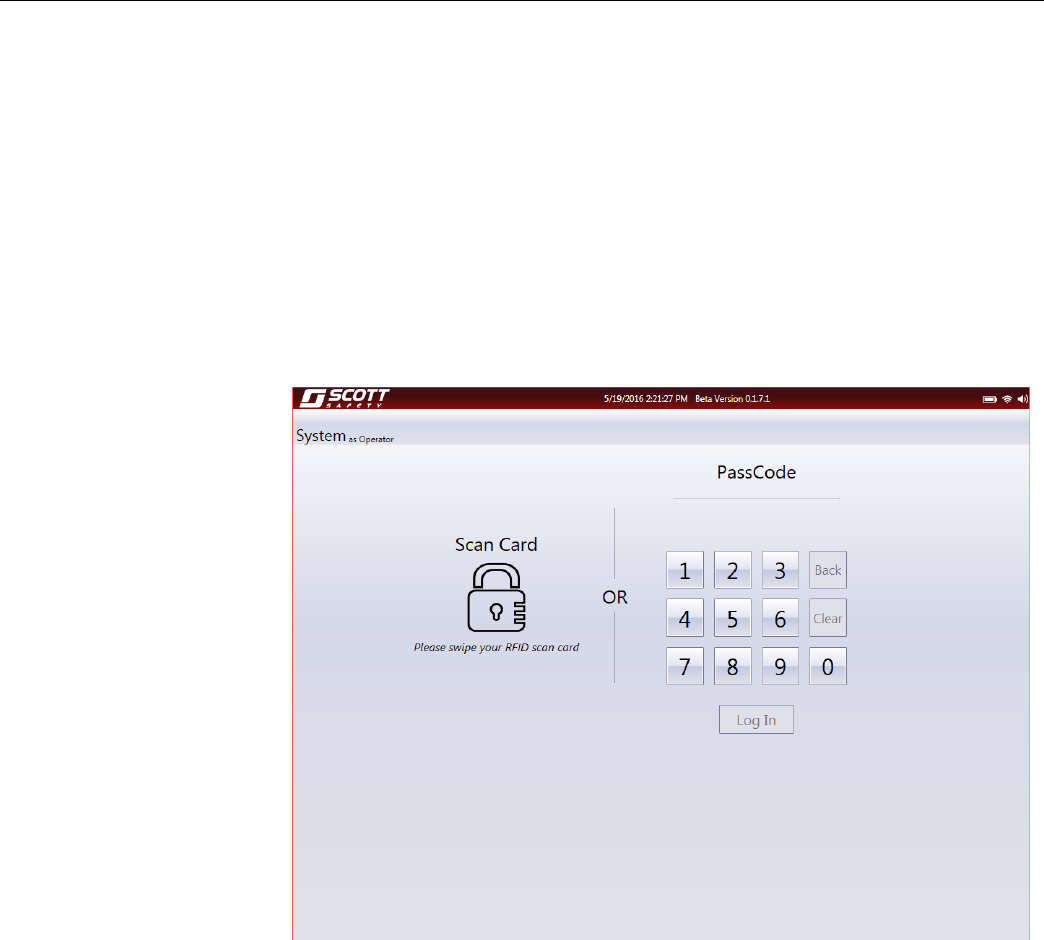
User Access Levels 23
SCOTT SAFETY 087-0067 REV A
User Access Levels This section covers the access levels.
Access into the HMI is either by RFID card or entering passcode. After successful
logon the user’s name and the role type is displayed. This allows proper access to
specific areas based on the role. The HMI allows access to certain area without a
logon that are displayed on the logon screen, that include:
•Alerts - This section displays any condition which affects immediate operation of
the equipment, especially when values of the monitored parameters are out of
tolerance limit, will feature here.
•Service Notifications - Any condition that needs to be attended to like a service or
calibration that needs to be performed in the not so distant future or whose due date
is in near future, is shown in the notification section.
Figure 9 HMI Login Screen
These are the levels and their associated privileges.
•Manufacturing: This user is Scott employee. Access includes: to setup the system
configuration, calibrate sensors, and run programmed factory acceptance tests.
•Service: This user is a trained technician and may be either a Scott employee or a
authorized distributor. Access includes: change adjustable systems settings, view
system diagnostic information, remote operate a compressor, log system repairs
and when authorized the system configuration.
•Supervisor: This user is a customer selected individual to be in charge of the
system. Access includes: to setup the list of designated users, setup and reset

24 CHAPTER 3: CONFIGURATION AND SETUP
087-0067 REV A SCOTT SAFETY
allowable overrides, set system units, location and time, set system language,
review alarm data, and view maintenance and history schedules, as well as, enable
remote operation of the compressor by a service technician. These items
collectively involve configuration. See “Configuring the System” on page 38.
•User: This user is a individual trained and designated by the customer’s supervisor
as authorized to operate the system. Access includes: to the HMI screens and other
controls required for normal operation of the charge station, compressor and
storage, in addition, able to activate authorized overrides. Typically, configuration
is not allowed at the user level. See “Using the Compressor HMI” on page 25. See
“Using the Charge Station HMI” on page 32.
For the purposes of this guide, the Supervisor elements are discussed. However, since
the User level is a subset it will be included by default. Access levels determine the
display of some parameters.
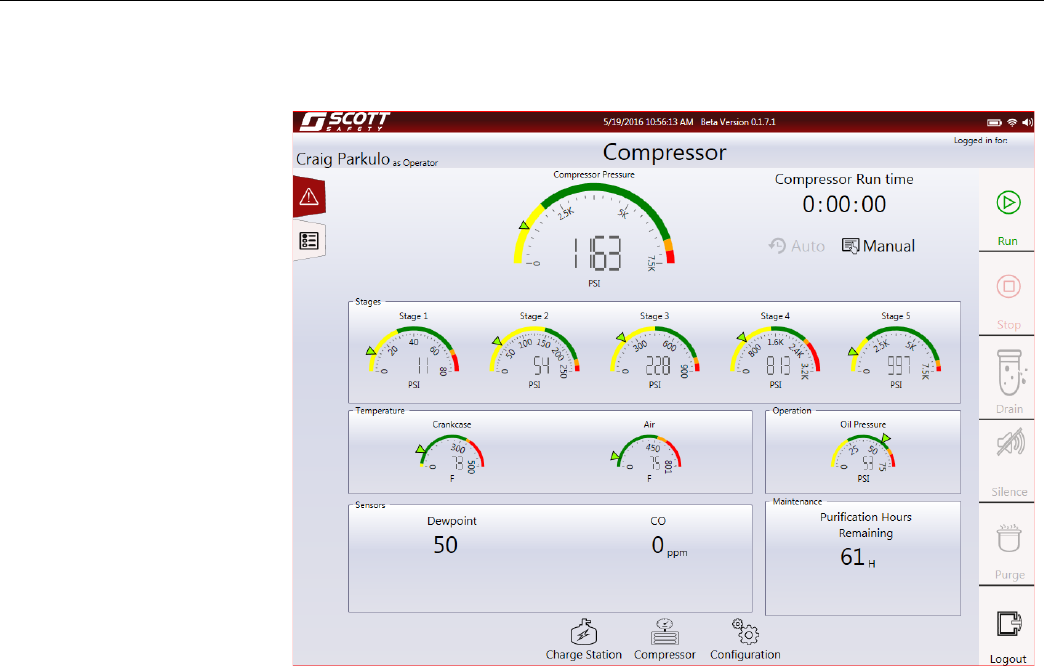
Using the Compressor HMI 25
SCOTT SAFETY 087-0067 REV A
Using the Compressor
HMI The HMI has a compressor screen that displays a color-coded quick view of the
system and provides access various functions. See Figure 10.
Figure 10 HMI Compressor Screen
•Auto - The compressor may be operated in one of two modes. The modes are
Automatic or Manual. In the Auto mode, the compressor starts and runs until the
pressure switch is tripped at 7000PSI and the automatically restarts when the
pressure drops to 6200PSI. The cycle is repeated.
•Manual - In the Manual mode, the compressor starts and runs until the pressure
switch is tripped at 700PSI.
•Stages - Displays the current pressure of the compressor. Specifically the stage 1 to
stage 5.
•Temperature - Displays the current readings of the crankcase and air.
•Operation - Displays the current reading of the oil pressure.
•Maintenance - Displays the purification hours remaining.
•Sensors - Displays the current reading of the dewpoint and CO.
•Run - Starts the compressor.
•Stop - Is used to manually shut down the compressor in an orderly manner. When
activated, the cool down cycle of the compressor, if needed and then power down
the remainder of the system.
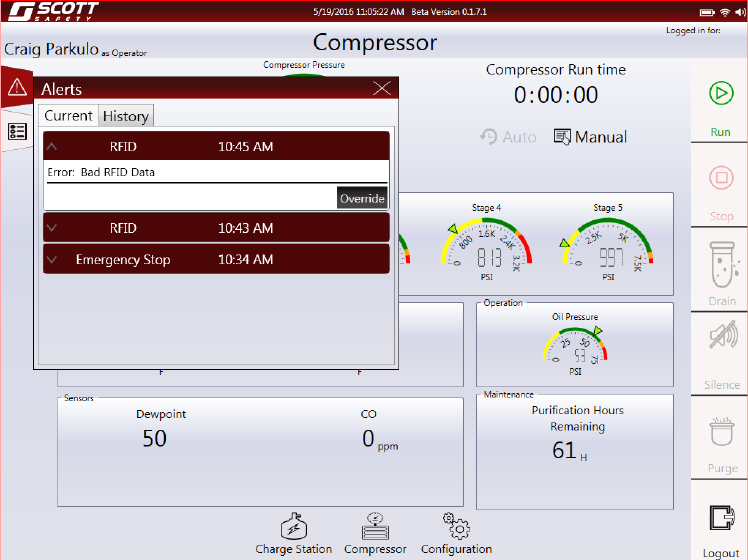
26 CHAPTER 3: CONFIGURATION AND SETUP
087-0067 REV A SCOTT SAFETY
•Drain - The HMI automatically determines when to perform a drain and the length
of time of the drain based on the factory defaults. Factory default for the drain
interval: 15Mins. The default for the length: 15Secs. A drain may be manually
performed when the user selects the Drain button.
•Silence - Manually disables the horn(s) on the compressor.
•Purge - A purge is automatically performed when the compressor restarts after an
alarm event for a monitored gas. The HMI monitors the gas levels and tracks the
run time. If either the gas levels drop to normal, or the two hour max run time is
reached, the HMI sends a command to the compressor to stop the purge. A purge
may be manually performed when the user selects the purge button.
•Logout - Exists and returns to the pass code/scan card screen.
•Alerts - Displays Override condition alerts and alert history. There are two types of
alerts: alerts with overrides and alerts without overrides. See Figure 11.
Figure 11 Alerts - Screen
– Alerts with Overrides - Overrides allow the system to continue operating while
parameters are out of tolerance up to a maximum default override limit or for
one hour, whichever occurs first. Each alert produces an associated audible
alarm via the horn. These reflect the factory default settings. See Table 12.
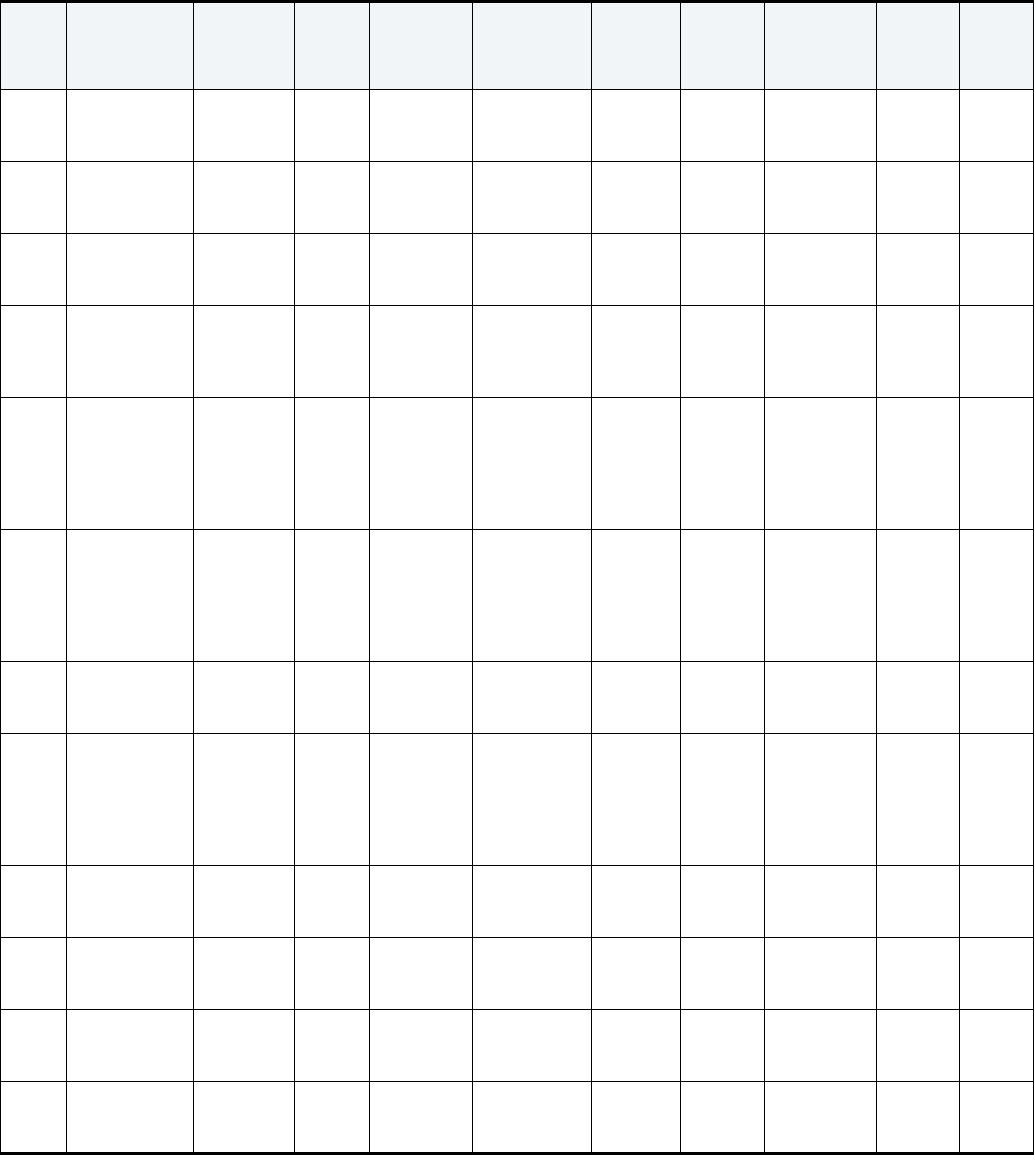
Using the Compressor HMI 27
SCOTT SAFETY 087-0067 REV A
.
Table 12 Alerts with Override Default Settings - Compressor
ITEM MEASUREM
ENT RANGE
ALARM
TIME
DELAY
RANGE TIME
DELAY ALARM
WARNING ALARM
SHUTDOWN ALARM
STATES HORN
ALARM MANUAL
OVERRIDE
OVERRI
DE
MAX.
LIMIT
COOL
DOWN
CYCLE
DP
Monit
or
-10 to -104F 0 to 30Min 10Min -64F -55F Yes Up to 3
(1Hr) -10F 2Min
CO
Monit
or
0 to 200ppm 0 to 60Sec 30Secs 4ppm 6ppm Yes Up to 3
(1Hr) 20ppm 2Min
Oil
Pressu
re
SW 0 to 60Sec 25Sec Below
30psi Below 30psi Yes No No No
Air
Temp
eratur
e
100 to 600F 0 to 60Sec 15Sec 470F 495F Yes Up to 3
(1Hr) 550F Yes
Crank
case
High
Temp
eratur
e
100 to 600F 0 to 60Sec 15Sec 325F 338F Yes Up to 3
(1Hr) 345F 2min
Crank
case
Min.
Temp
eratur
e
10 to 100F 0 to 60Sec 15Sec 32F 20F Yes Up to 3
(1Hr) 20F 2Min
Inlet
Air
Filter
SW 0 to 60Sec 15Sec SW Closes No No No No No
Conde
nsatio
n
Reser
voir
Level
Dual Set Float
SW 0 to 60Sec 5Sec 2/3 Full Full Yes No No No
Stage
#1 38 to 42psig 0 to
120Sec 10Sec % of
output
press
No Yes Up to 3
(1Hr) 10% No
Stage
#2 190 to
220psig 0 to
120Sec 20Sec % of
output
press
No Yes Up to 3
(1Hr) 10% No
Stage
#3 590 to
620psig 0 to
120Sec 30Sec % of
output
press
No Yes Up to 3
(1Hr) 10% No
Stage
#4 1300 to
1550psig 0 to
120Sec 40Sec % of
output
press
No Yes Up to 3
(1Hr) 10% No
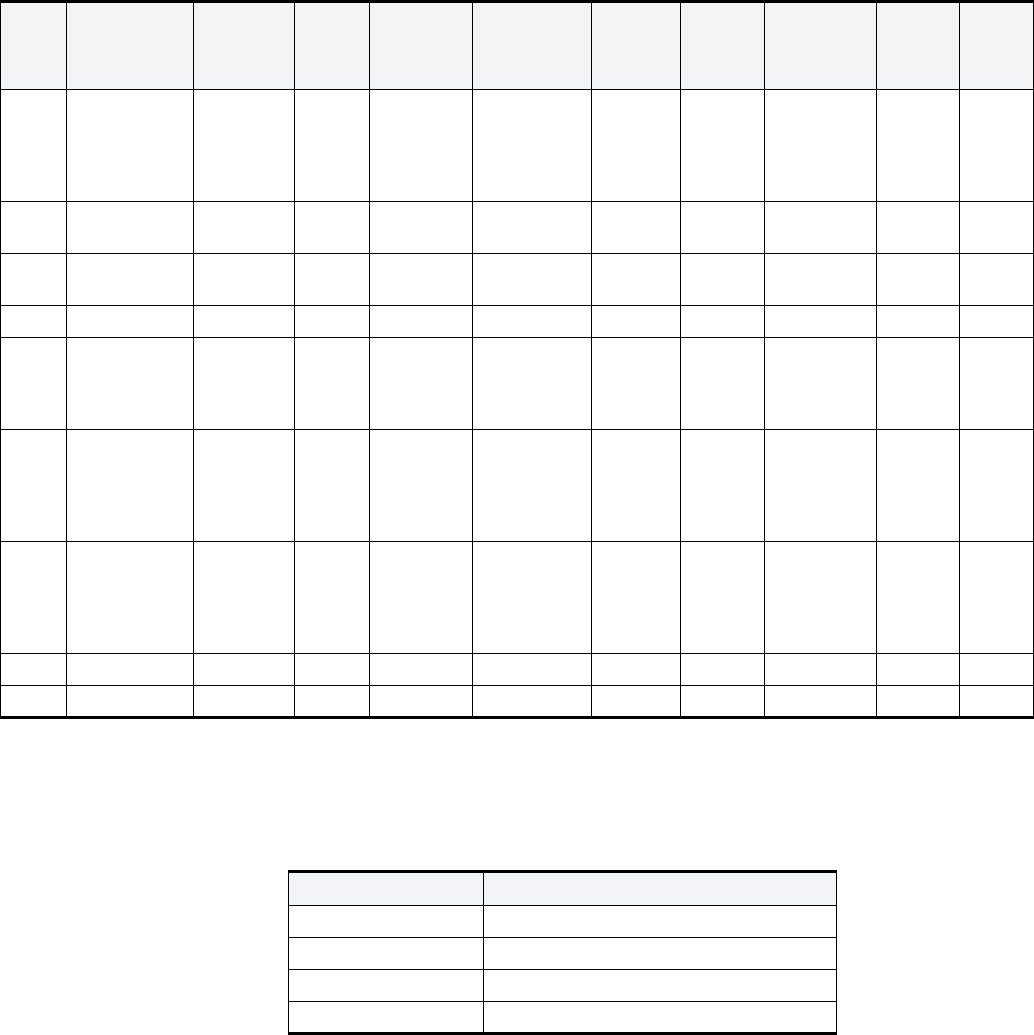
28 CHAPTER 3: CONFIGURATION AND SETUP
087-0067 REV A SCOTT SAFETY
– Alerts without Overrides - These conditions display in the alert section of the
HMI and each alert produces an associated audible alarm via the horn.
However, no override is allowed. See Table 13.
.
•Information - Displays applicable information based on either standalone of a
compressor or charge station or a combination. Typically this covers the status of
specific parameters. See Table 14.
Opera
tion
Pressu
re
Max
7500psig 0 to
120Sec 50Sec % of
output
press
No Yes Up to 3
(1Hr) 10% No
CO2 0 to 5% 0 to 60Sec 30Sec 1000ppm 5000ppm Yes Up to 3
(1Hr) 5000pp
m2Min
O2 0 to 25% 0 to 60Sec 10Sec O2<
19.5% O2< 19.5% Yes No No No
H2S 0 to 50ppm 0 to 60Sec 2Sec 5ppm 5ppm Yes No No No
Slip-I
n door
Close
d
SW 0 to 60Sec 15Sec SW Signal SW Signal Yes No No No
Comp
ressor
Enclo
sure
Open
SW 0 to 60Sec 5Sec SW Signal SW Signal
Incom
ing
Power
Irregu
lar
Motor Saver
Table 12 Alerts with Override Default Settings - Compressor (continued)
ITEM MEASUREM
ENT RANGE
ALARM
TIME
DELAY
RANGE TIME
DELAY ALARM
WARNING ALARM
SHUTDOWN ALARM
STATES HORN
ALARM MANUAL
OVERRIDE
OVERRI
DE
MAX.
LIMIT
COOL
DOWN
CYCLE
Table 13 Alerts without Override Events - Compressor
ITEM EVENT
Condensate Reservoir Full
Oil Pressure No oil pressure
Drain Fails at a specific compressor stage level
Solenoid Value Fails
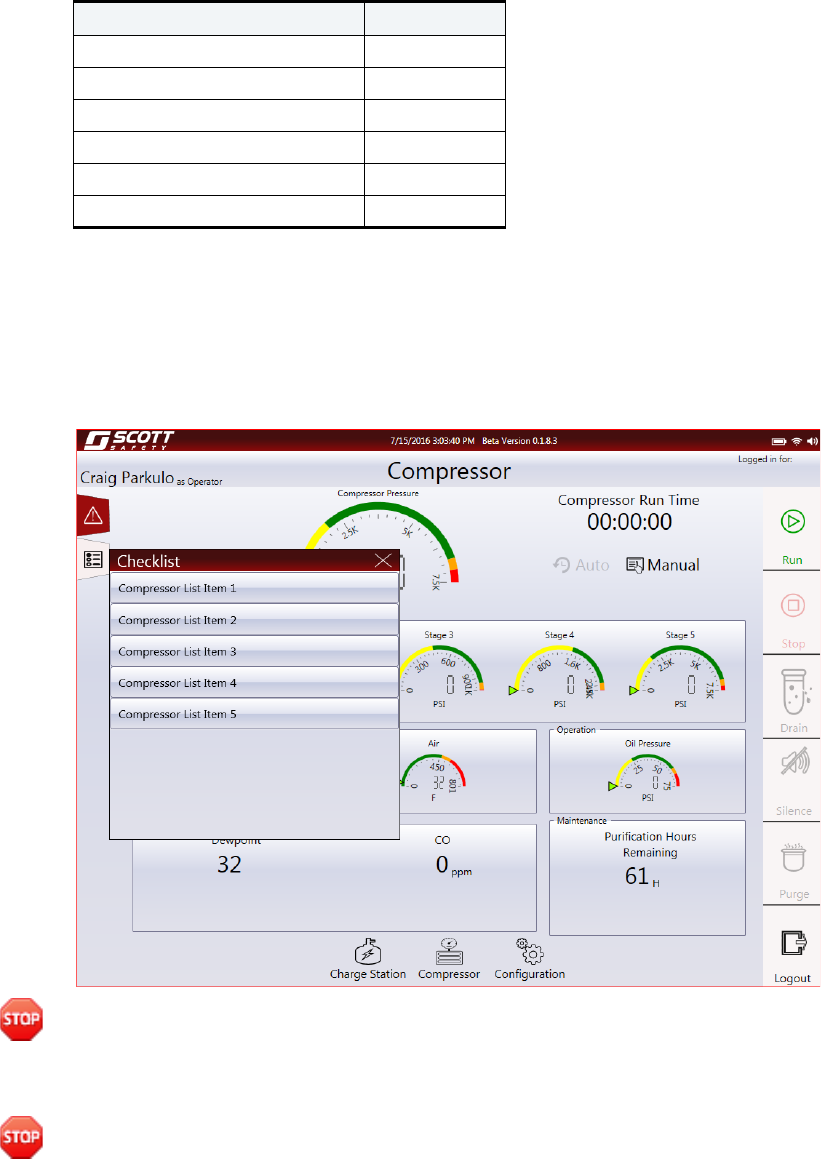
Using the Compressor HMI 29
SCOTT SAFETY 087-0067 REV A
.
•Checklists - Displays applicable information based on either standalone of a
compressor or charge station or a combination. Typically this covers the
pre-operation checklist.To ensure the reliability of the compressor, the operator is
responsible for observing the unit during operation and performing checks as
described. See Table 15 lists the pre-operation items. See Figure 12.
Figure 12 Checklist - Screen
Warning: All maintenance beyond the scope of this manual must be performed only by
a Scott trained and certified service technician. Unauthorized maintenance or service
without proper training can void the warranty, lead to permanent equipment damage,
and/or serious personal injury.
Warning: Be sure that the input electrical power supply is correct for the system to be
powered. All electrical supply wiring must be performed by a qualified electrician and
Table 14 Information Types - Compressor
ITEM UNITS
Total hours of run time: Hrs/Min
Hour meter Hrs/Min
Hours remaining on purifier filter Hrs/Min
CO sensor installation date MM/DD/YY
DP sensor installation date MM/DD/YY
CO calibration date MM/DD/YY
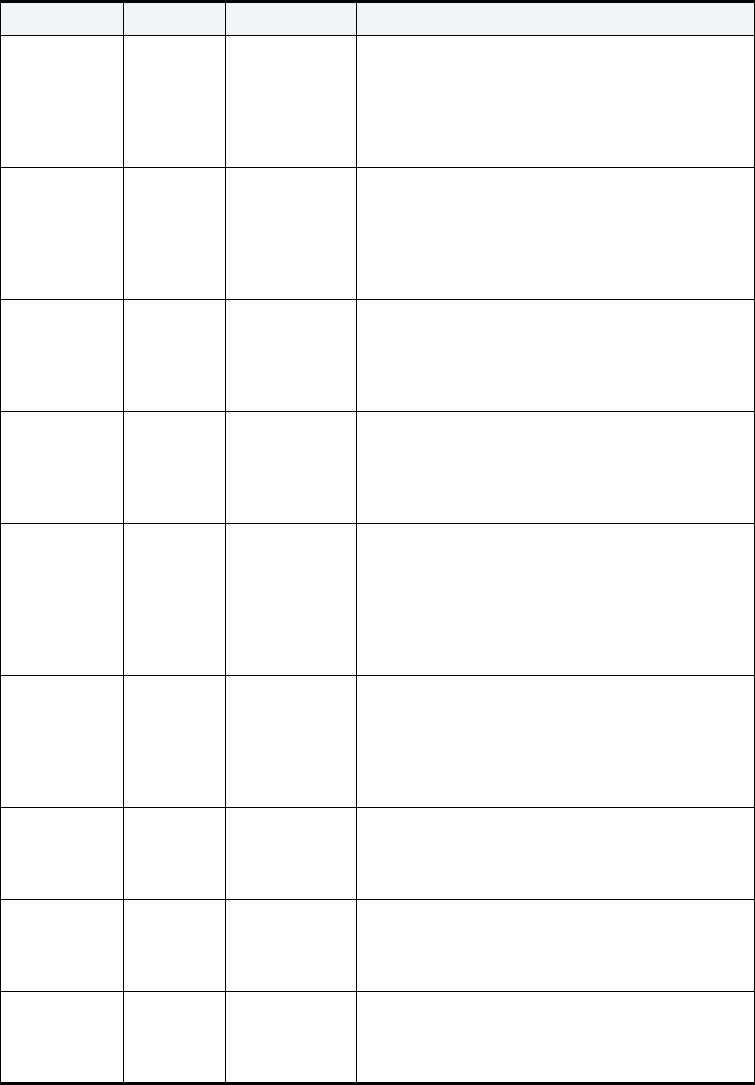
30 CHAPTER 3: CONFIGURATION AND SETUP
087-0067 REV A SCOTT SAFETY
conform to the National Electric Code, and must comply with all State and local codes
and regulations. Use of incorrect electrical power input may permanently damage the
equipment and could cause serious injury or death to the user.
33339
Table 15 Pre-Operation Checklist - Compressor
ITEM ACTIVITY FREQUENCY DETAILS
Maintenance
schedule Verify Before each
operation Verify that the maintenance schedule is up to
date for the unit. Proper routine maintenance
and documentation are the responsibility of the
organization using the equipment. Maintenance
must be performed in accordance with service
guidelines provided by Scott.
Electrical
power source Check Before each
operation Check the electrical power source. Ensure that
the compressor unit is connected to a suitable
electrical power supply, and that there are no
maintenance procedures in process that would
necessitate a Lock Out/Tag Out of the circuit
breaker or master switch.
Air flow Check Before each
operation Make sure there is nothing close to or on top of
the compressor that could interfere with air
flow. For proper operation, the minimum
clearance established at installation on all sides
and above the compressor must be maintained.
Fresh air
supply Check Before each
operation Make sure nothing is operating in the vicinity of
the compressor air intake which might
contaminate the fresh air supply, such as vehicle
exhaust, chimney smoke, ventilator fumes, or
other source of contamination.
High pressure
connections Check Before each
operation Check the high pressure connections. Ensure
that the high pressure outlet(s) are properly
connected to a suitable high pressure air
receiver. If any connection is loose or damaged,
do not start the compressor until all connections
have been properly repaired and thoroughly
inspected.
Oil level Check Before each
operation, or
at least once a
week
Check the compressor oil level prior to each
use. To check the oil, remove the oil fill cap and
check the oil level reading. Replenish as
necessary, using only Anderol 500 oil or
XL-700 oil, available from your local Scott
distributor.
Belt Check Before each
operation, or
at least once a
week
Check the belt condition and the tension
Loose
components Check Before each
operation, or
at least once a
week
Check the compressor for any loose
components
Remote air
intake Check Before each
operation, or
at least once a
week
Check the Remote Air Intake for any leaks
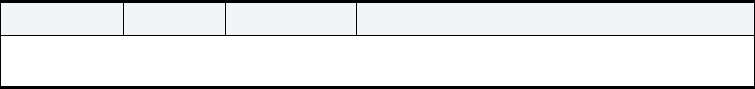
Using the Compressor HMI 31
SCOTT SAFETY 087-0067 REV A
•Stages - Displays the PSI or BAR values for each stage.
•Temperature - Displays the temperature value for the crankcase and the air in F/C.
•Sensors - Displays the actual values for the dew point (DP), CO, oil pressure and
the number of hours of filter service.
•Alerts - Displays the gas type, live reading, and the unit of measure.
•Gas Reading - Displays the gas type, live reading, and the unit of measure.
Note: Anderol 500 oil is a registered trademark of Anderol, Inc. and XL-700 oil is a
registered trademark of Ingersoll-Rand Company.
Table 15 Pre-Operation Checklist - Compressor
ITEM ACTIVITY FREQUENCY DETAILS
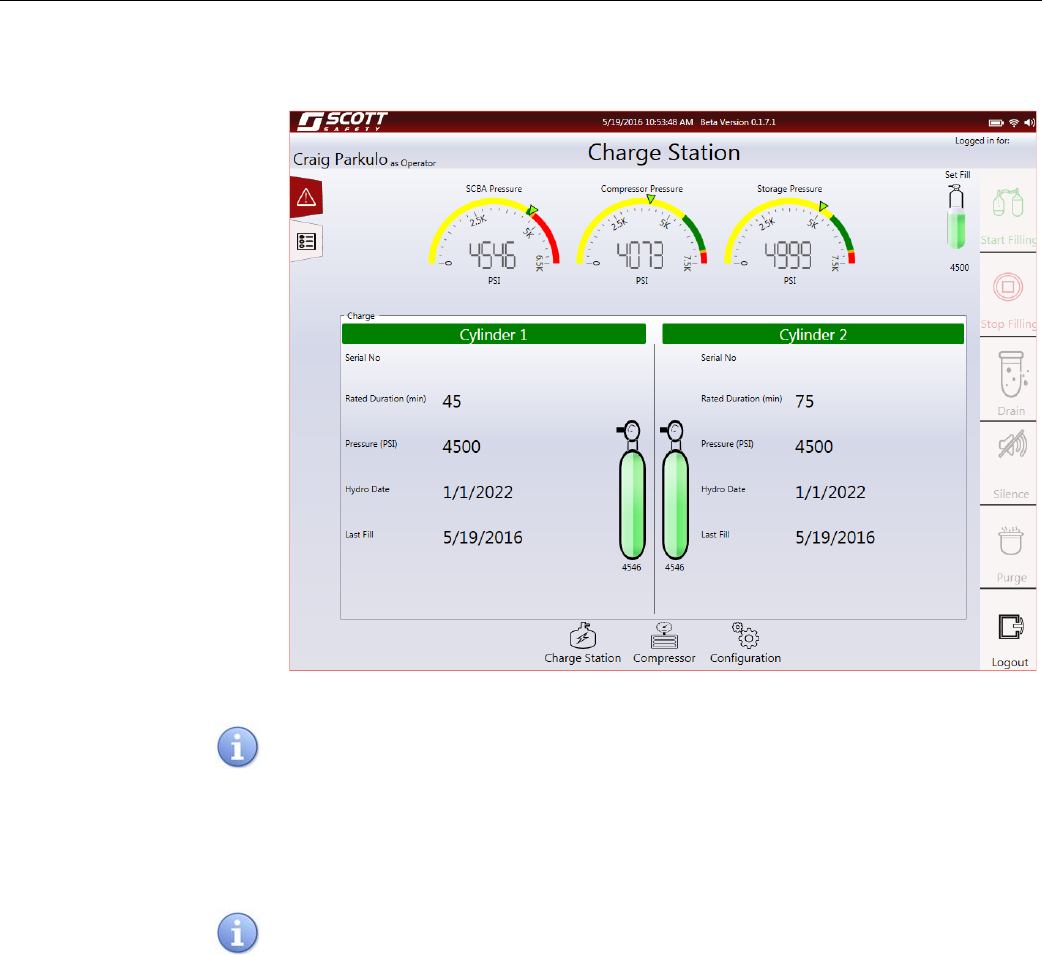
32 CHAPTER 3: CONFIGURATION AND SETUP
087-0067 REV A SCOTT SAFETY
Using the Charge
Station HMI The HMI has a charge screen that displays a color-coded quick view of the system and
provides access various functions.
Figure 13 HMI Charge Station Screen
•SCBA Pressure - Displays the current pressure output to the SCBA cylinder.
The cylinder gauge coincides with the graphic representation of cylinder 1 and 2.
•Compressor Pressure - Displays the current pressure of the compressor. When no
compressor is attached, the gauge reads zero and an alert is recorded.
•Storage Pressure - Displays the current pressure of the storage.
•Set Fill - Displays the selected pressure output to the SCBA cylinder.
Clicking on either the SCBA, compressor or storage pressure gauges displays all the
bank gauges. Click again to toggle between the displays.
•Auto Storage -
•Cylinder 1 - Displays the serial number, rated duration in minutes, pressure in PSI,
hydro test date, last fill date and a graphic representation related to the SCBA
being filled on the left side.
•Cylinder 2 - Displays the serial number, rated duration in minutes, pressure in PSI,
hydro test date, last fill date and a graphic representation related to the SCBA
being filled on the left side.
•Non RFID Mode -
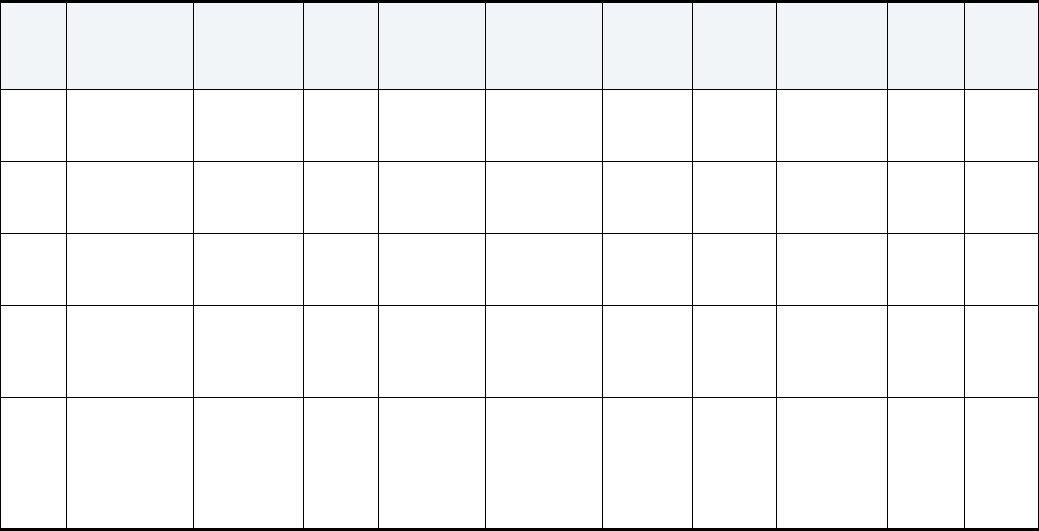
Using the Charge Station HMI 33
SCOTT SAFETY 087-0067 REV A
Automatic Cascade fill may be performed using the HMI. Auto cascade allows
cylinders to be filled from either the compressor or the storage tanks without any
manual intervention, either mechanical or software.
•Start Filling - Enables the SCBA fill in manual cascade mode. The following
minimum requirements must be meet before fill is started:
– The charge station door lock switch indicates the door is locked.
– If applicable based on model, the cylinder’s minimum RFID tag information is
entered either by RFID or manually.
– Both cylinders have the same pressure rating.
– Both cylinders have unexpired hydro test dates.
•Stop Filling - Disables the SCBA fill in manual cascade mode.
•Drain - Disabled. It relates to the compressor.
•Silence - Manually disables the horn(s) on the compressor.
•Purge - Disabled. It relates to the compressor.
•Logout - Exists and returns to the pass code/scan card screen.
•Alerts - Displays both current and history of alerts. See Table 16.
•Checklist - Displays the list of associated checks in relation to the charge station
operation.
.
Table 16 Alerts with Override Default Settings - Charge Station
ITEM MEASUREM
ENT RANGE
ALARM
TIME
DELAY
RANGE TIME
DELAY ALARM
WARNING ALARM
SHUTDOWN ALARM
STATES HORN
ALARM MANUAL
OVERRIDE
OVERR
IDE
MAX.
LIMIT
COOL
DOWN
CYCLE
DP
Monit
or
-10 to -104F 0 to 30Min 10Min -64F -55F Yes Up to 3
(1Hr) -10F 2Min
CO
Monit
or
0 to 200ppm 0 to 60Sec 30Secs 4ppm 6ppm Yes Up to 3
(1Hr) 20ppm 2Min
Oil
Pressu
re
SW 0 to 60Sec 25Sec Below
30psi Below 30psi Yes No No No
Air
Temp
eratur
e
100 to 600F 0 to 60Sec 15Sec 470F 495F Yes Up to 3
(1Hr) 550F Yes
Crank
case
High
Temp
eratur
e
100 to 600F 0 to 60Sec 15Sec 325F 338F Yes Up to 3
(1Hr) 345F 2min
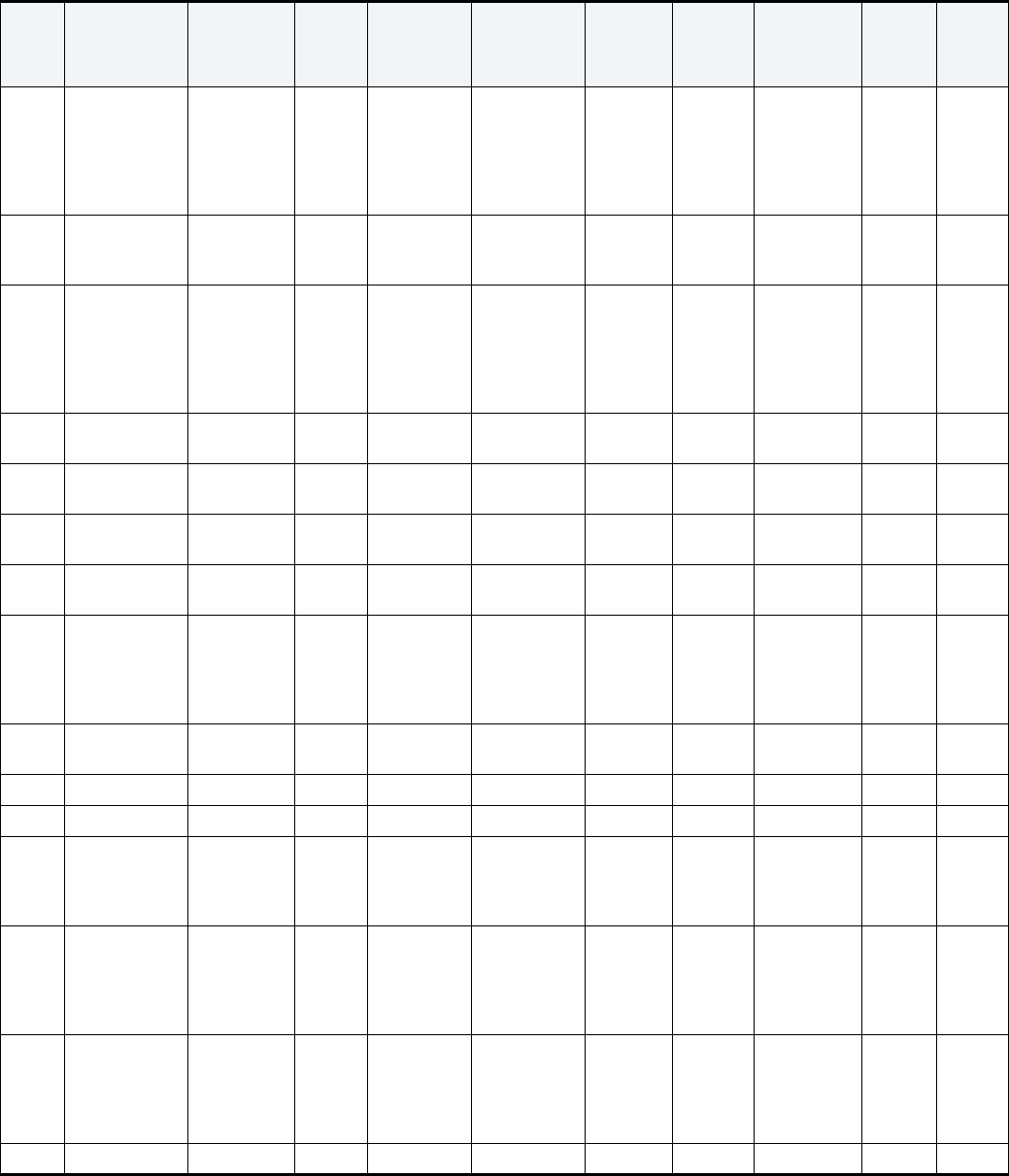
34 CHAPTER 3: CONFIGURATION AND SETUP
087-0067 REV A SCOTT SAFETY
Crank
case
Min.
Temp
eratur
e
10 to 100F 0 to 60Sec 15Sec 32F 20F Yes Up to 3
(1Hr) 20F 2Min
Inlet
Air
Filter
SW 0 to 60Sec 15Sec SW Closes No No No No No
Conde
nsatio
n
Reser
voir
Level
Dual Set Float
SW 0 to 60Sec 5Sec 2/3 Full Full Yes No No No
Stage
#1 38 to 42psig 0 to 120Sec 10Sec % of output
press No Yes Up to 3
(1Hr) 10% No
Stage
#2 190 to
220psig 0 to 120Sec 20Sec % of output
press No Yes Up to 3
(1Hr) 10% No
Stage
#3 590 to
620psig 0 to 120Sec 30Sec % of output
press No Yes Up to 3
(1Hr) 10% No
Stage
#4 1300 to
1550psig 0 to 120Sec 40Sec % of output
press No Yes Up to 3
(1Hr) 10% No
Opera
tion
Pressu
re
Max
7500psig 0 to 120Sec 50Sec % of output
press No Yes Up to 3
(1Hr) 10% No
CO2 0 to 5% 0 to 60Sec 30Sec 1000ppm 5000ppm Yes Up to 3
(1Hr) 5000pp
m2Min
O2 0 to 25% 0 to 60Sec 10Sec O2< 19.5% O2< 19.5% Yes No No No
H2S 0 to 50ppm 0 to 60Sec 2Sec 5ppm 5ppm Yes No No No
Slip-I
n door
Close
d
SW 0 to 60Sec 15Sec SW Signal SW Signal Yes No No No
Comp
ressor
Enclo
sure
Open
SW 0 to 60Sec 5Sec SW Signal SW Signal
Incom
ing
Power
Irregu
lar
Motor Saver
Table 16 Alerts with Override Default Settings - Charge Station (continued)
ITEM MEASUREM
ENT RANGE
ALARM
TIME
DELAY
RANGE TIME
DELAY ALARM
WARNING ALARM
SHUTDOWN ALARM
STATES HORN
ALARM MANUAL
OVERRIDE
OVERR
IDE
MAX.
LIMIT
COOL
DOWN
CYCLE
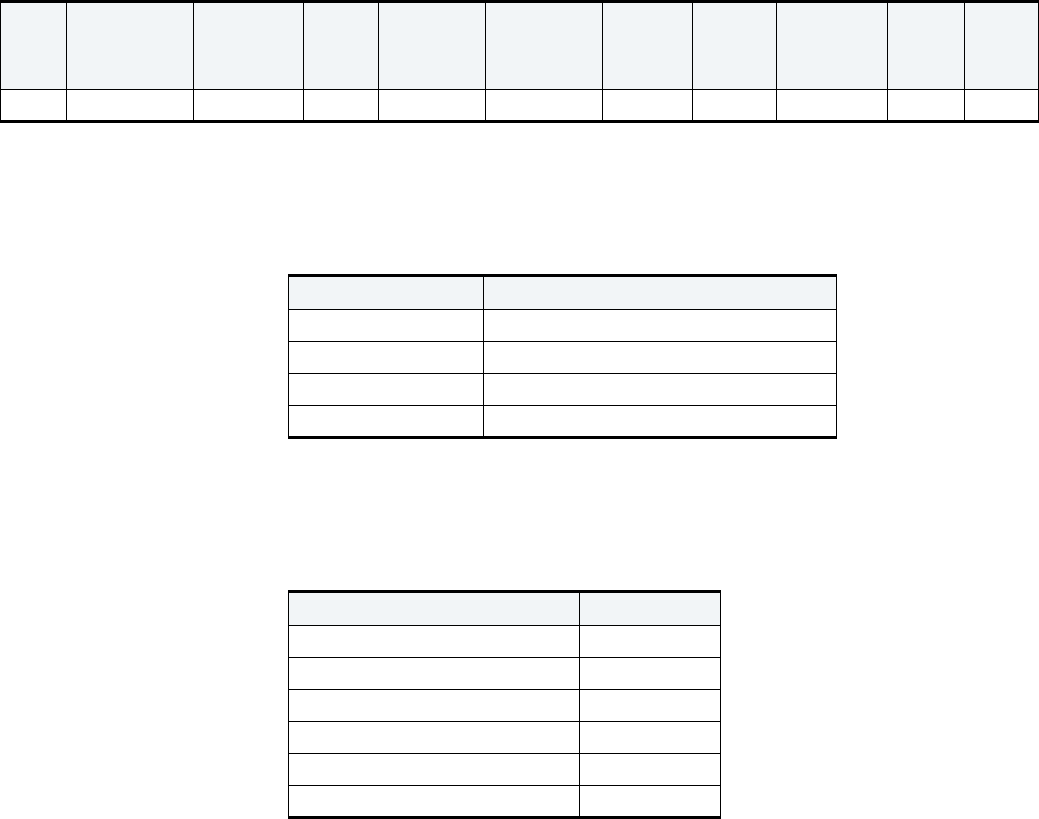
Using the Charge Station HMI 35
SCOTT SAFETY 087-0067 REV A
– Alerts without Overrides - These conditions display in the alert section of the
HMI and each alert produces an associated audible alarm via the horn.
However, no override is allowed. See Table 17.
.
•Information - Displays applicable information based on either standalone of a
compressor or charge station or a combination. Typically this covers the status of
specific parameters. See Table 18.
.
•Checklists - Displays applicable information based on either standalone of a
compressor or charge station or a combination. Typically this covers the
pre-operation checklist.To ensure the reliability of the compressor, the operator is
responsible for observing the unit during operation and performing checks as
described. See Table 19 lists the pre-operation items. See Figure 14.
Table 16 Alerts with Override Default Settings - Charge Station (continued)
ITEM MEASUREM
ENT RANGE
ALARM
TIME
DELAY
RANGE TIME
DELAY ALARM
WARNING ALARM
SHUTDOWN ALARM
STATES HORN
ALARM MANUAL
OVERRIDE
OVERR
IDE
MAX.
LIMIT
COOL
DOWN
CYCLE
Table 17 Alerts without Override Events - Charge Station
ITEM EVENT
Bad RFID
Table 18 Information Types - Charge Station
ITEM UNITS
Total hours of run time: Hrs/Min
Hour meter Hrs/Min
Hours remaining on purifier filter Hrs/Min
CO sensor installation date MM/DD/YY
DP sensor installation date MM/DD/YY
CO calibration date MM/DD/YY
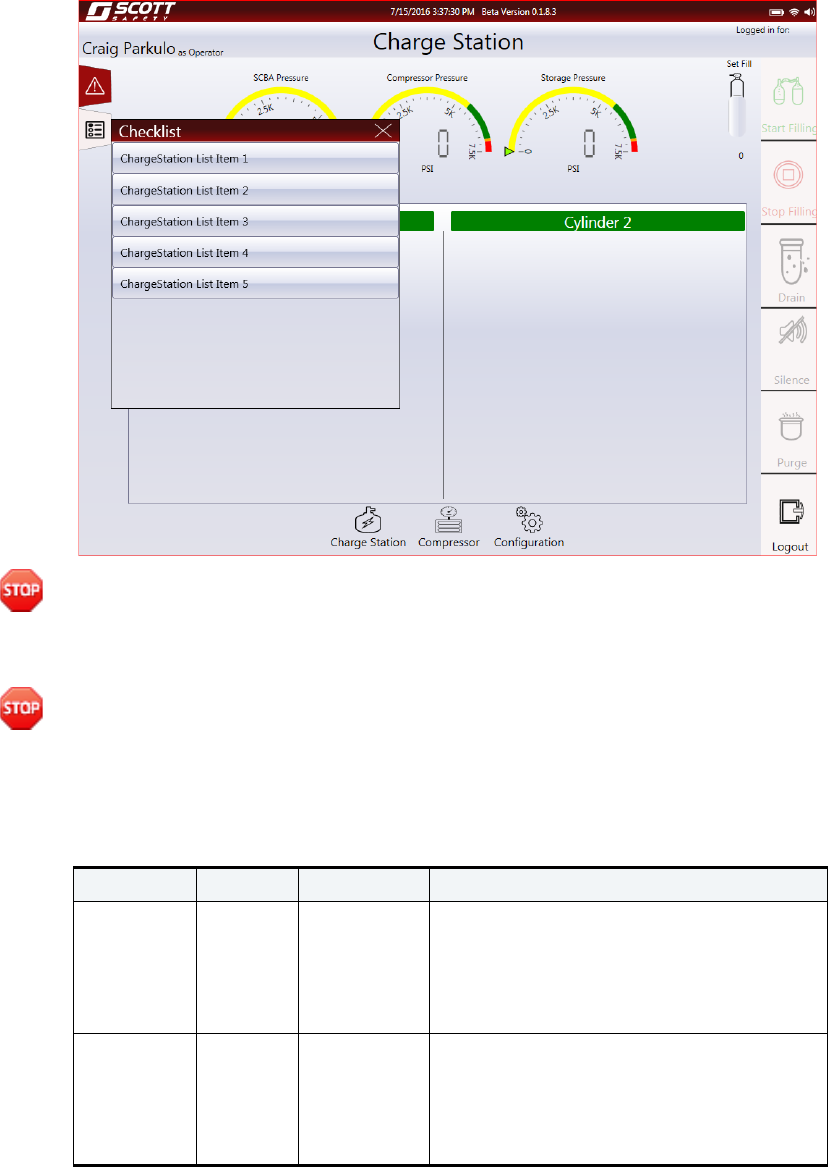
36 CHAPTER 3: CONFIGURATION AND SETUP
087-0067 REV A SCOTT SAFETY
Figure 14 Checklist - Screen
Warning: All maintenance beyond the scope of this manual must be performed only
by a Scott trained and certified service technician. Unauthorized maintenance or
service without proper training can void the warranty, lead to permanent equipment
damage, and/or serious personal injury.
Warning: Be sure that the input electrical power supply is correct for the system to be
powered. All electrical supply wiring must be performed by a qualified electrician and
conform to the National Electric Code, and must comply with all State and local codes
and regulations. Use of incorrect electrical power input may permanently damage the
equipment and could cause serious injury or death to the user.
33339
Table 19 Pre-Operation Checklist - Charger Station
ITEM ACTIVITY FREQUENCY DETAILS
Maintenance
schedule Verify Before each
operation Verify that the maintenance schedule is up to
date for the unit. Proper routine maintenance
and documentation are the responsibility of the
organization using the equipment. Maintenance
must be performed in accordance with service
guidelines provided by Scott.
Electrical
power source Check Before each
operation Check the electrical power source. Ensure that
the compressor unit is connected to a suitable
electrical power supply, and that there are no
maintenance procedures in process that would
necessitate a Lock Out/Tag Out of the circuit
breaker or master switch.
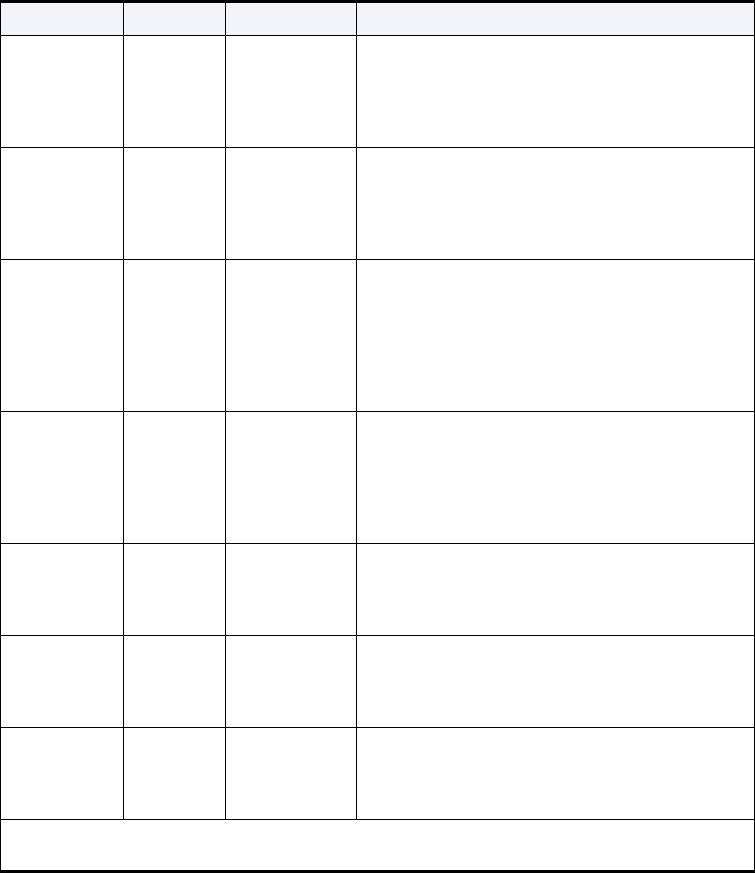
Using the Charge Station HMI 37
SCOTT SAFETY 087-0067 REV A
Air flow Check Before each
operation Make sure there is nothing close to or on top of
the compressor that could interfere with air
flow. For proper operation, the minimum
clearance established at installation on all sides
and above the compressor must be maintained.
Fresh air
supply Check Before each
operation Make sure nothing is operating in the vicinity of
the compressor air intake which might
contaminate the fresh air supply, such as vehicle
exhaust, chimney smoke, ventilator fumes, or
other source of contamination.
High pressure
connections Check Before each
operation Check the high pressure connections. Ensure
that the high pressure outlet(s) are properly
connected to a suitable high pressure air
receiver. If any connection is loose or damaged,
do not start the compressor until all connections
have been properly repaired and thoroughly
inspected.
Oil level Check Before each
operation, or
at least once a
week
Check the compressor oil level prior to each
use. To check the oil, remove the oil fill cap and
check the oil level reading. Replenish as
necessary, using only Anderol 500 oil or
XL-700 oil, available from your local Scott
distributor.
Belt Check Before each
operation, or
at least once a
week
Check the belt condition and the tension
Loose
components Check Before each
operation, or
at least once a
week
Check the compressor for any loose
components
Remote air
intake Check Before each
operation, or
at least once a
week
Check the Remote Air Intake for any leaks
Note: Anderol 500 oil is a registered trademark of Anderol, Inc. and XL-700 oil is a
registered trademark of Ingersoll-Rand Company.
Table 19 Pre-Operation Checklist - Charger Station
ITEM ACTIVITY FREQUENCY DETAILS
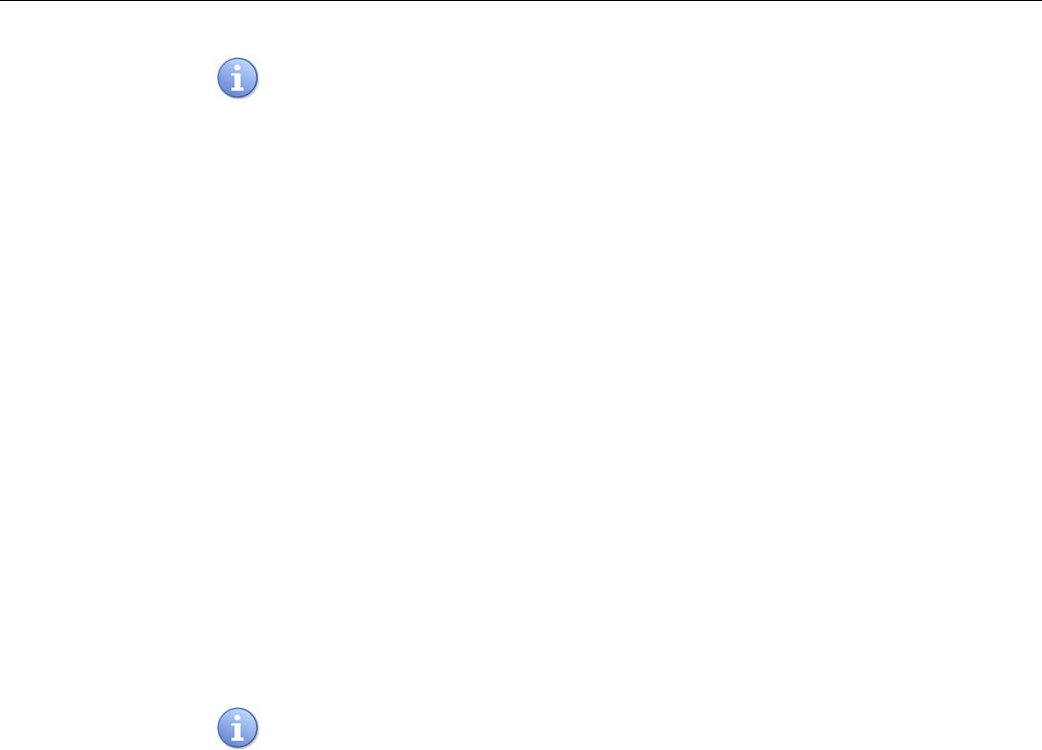
38 CHAPTER 3: CONFIGURATION AND SETUP
087-0067 REV A SCOTT SAFETY
Configuring the
System This section covers configuring the system.
The Supervisor access level allows additional functions beyond those allowed by the
User. Only the Supervisor level access allows Configuration functions. The
Supervisor access level allows normal operation of the Compressor and the Charge
Station that is similar to that of the Operator access level.
Supervisor level access allows the following:
•System - Used to configure the system. It includes: System Info and Preference
Information.
•Settings - Used to configure the settings. It includes: CO Calibration, Charge
Station, Compressor, Preferences, Customer User Management. Charge Station
includes: General Settings and Pressure Calibration. Compressor includes: General
Settings and pressure Calibration.
•Override - Used to configure the overrides. It includes: Role Overrides, Override
Settings, and Override Status.
•Compressor operation - Allows access to normal operation of the Compressor. See
“Using the Compressor HMI” on page 25.
•Charge Station operation - Allows access to normal operation of the Charge
Station. See “Using the Charge Station HMI” on page 32.
System This section cover viewing the configuration. Access to the configuration is obtained
using the Configuration & System Data History button. Select Preferences to access.
This only allows viewing the parameters. No changes are allowed. See Figure 15.
Screen content varies depending on the system. That is, if the system is a standalone
Compressor, or standalone Charge Station or, a combination of both a Compressor
and a Charge Station.
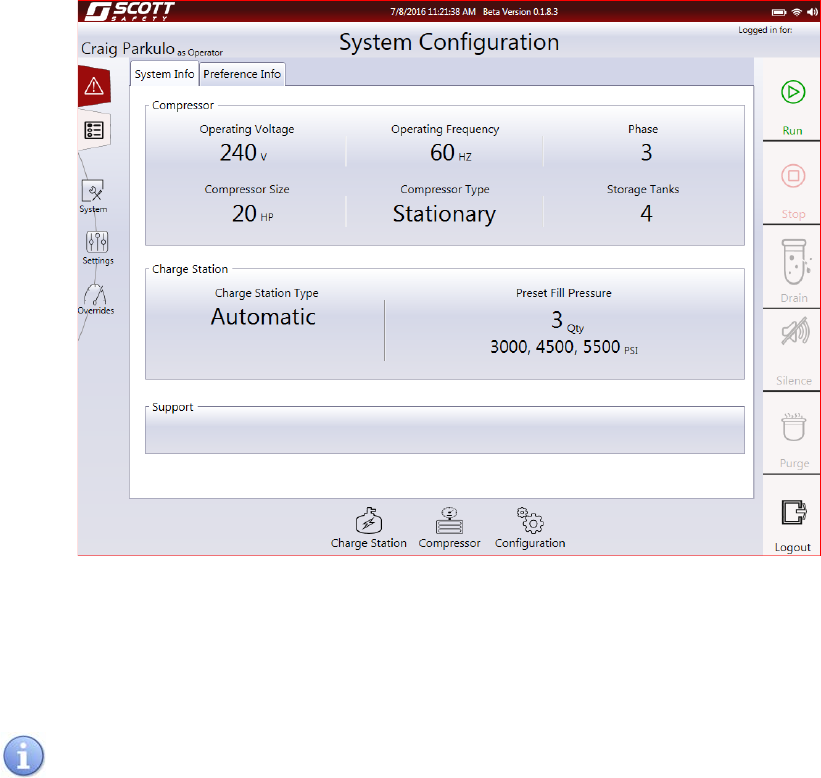
Configuring the System 39
SCOTT SAFETY 087-0067 REV A
Figure 15 System Info Screen
•Compressor - Displays various configurable parameters including: operating
voltage, operating frequency, phase, compressor size, compressor type and storage
tanks.
•Charge Station - Displays various configurable parameters including: charge
station type, and preset fill pressure.
Both the alerts and pre-operation checklist icons shown on this various configuration
screens are duplications of those already covered in other sections.
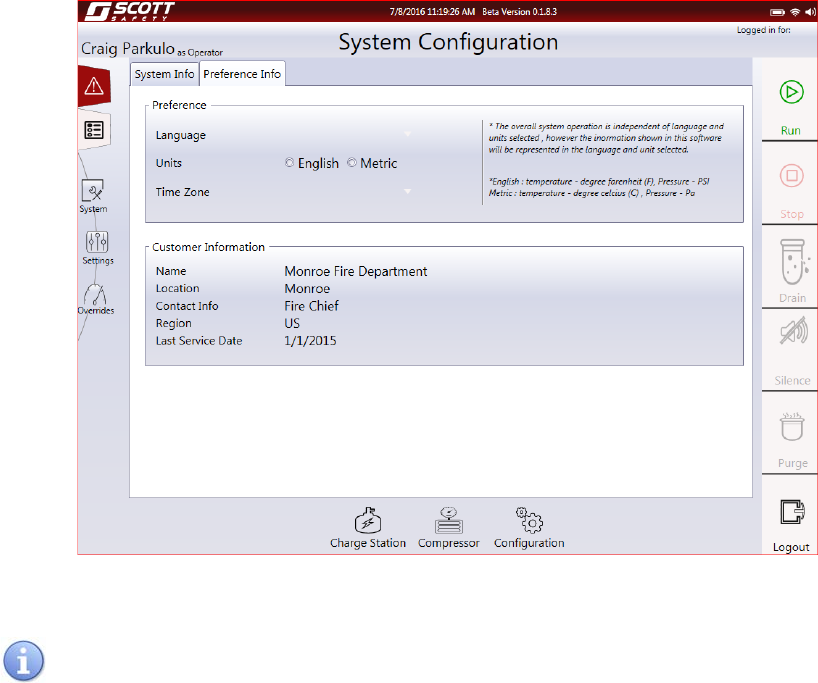
40 CHAPTER 3: CONFIGURATION AND SETUP
087-0067 REV A SCOTT SAFETY
Figure 16 Configuration - Preference Info Screen
•Preference - Displays various configurable parameters including: language, units
and time zone.
All of the parameters on this screen are read only.
•Customer Information - Displays various configurable parameters including:
name, location, contact into region and last service date.
Settings This section covers the various settings of the system.
Used to configure the settings. It includes: CO Calibration, Charge Station,
Compressor, Preferences, Customer User Management. Charge Station includes:
General Settings and Pressure Calibration. Compressor includes: General Settings and
Pressure Calibration.
CO Calibration
See Figure 17.
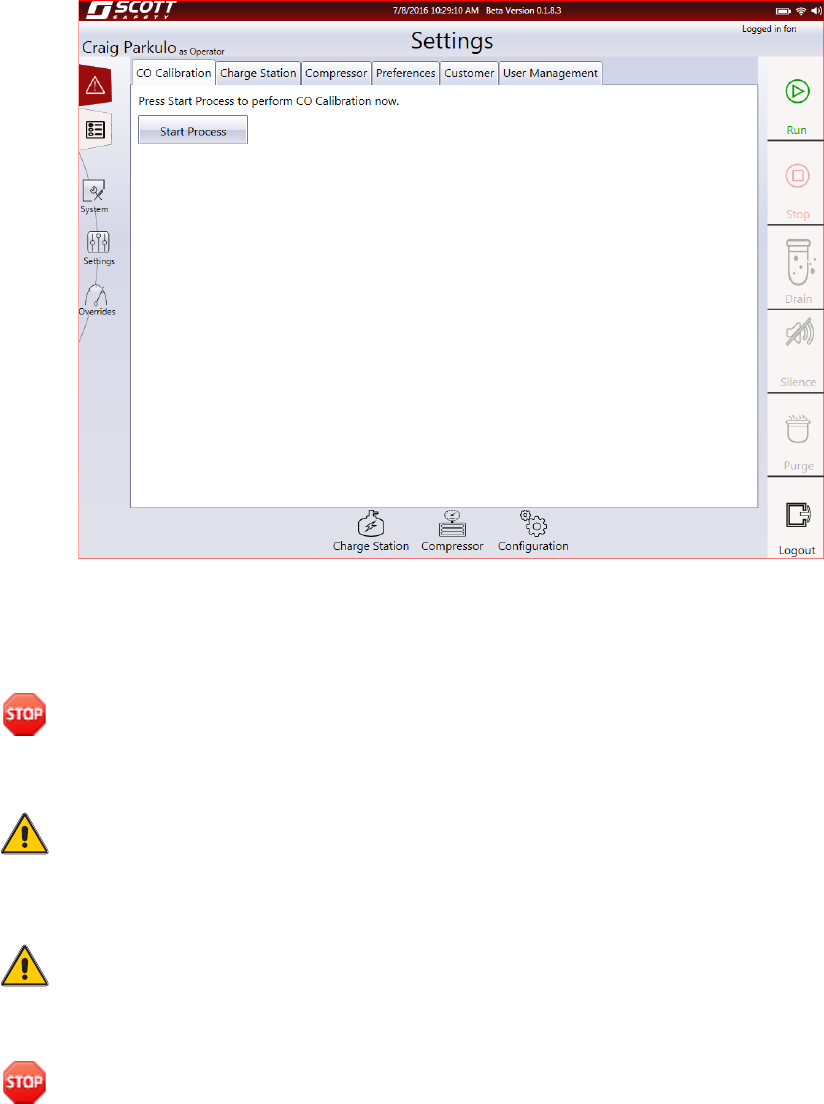
Configuring the System 41
SCOTT SAFETY 087-0067 REV A
Figure 17 Configuration - CO Calibration Screen
•CO Calibration - Displays a sequence that performs the CO Calibration. Simply
click on the start process button, the start calibration button, wait for the counter,
next, wait for the counter and lastly finished. Ensure you adhere to the following
warnings and cautions.
Warning: Do not lubricate threads on the regulator, calibration gas cylinders nor the
calibration port. Lubricant may migrate into the sensor and may result in incorrect
calibration of the device and may allow toxic gases to enter the breathing air resulting
in serious injury or death.
Caution: Do not lubricate the threads on the regulator, calibration gas cylinders or
the controller calibration port. Lubricant may migrate into, may contaminate, and
may require replacement of the CO sensor.
Caution: Carefully thread regulator into cylinder port. Cross threading may damage
threads in the regulatory body. Over tightening may damage sealing gasket in the
regulatory body. Either of these conditions may cause leakage resulting in rapid
depletion of the cylinder and may require replacement of the regulator.
Warning: Carefully thread regulator onto cylinder port. Cross threading may damage
threads and/or overtightening may damage sealing gasket resulting in leaks. This
leakage may expose user to carbon monoxide calibration gas resulting in serious
injury or death.
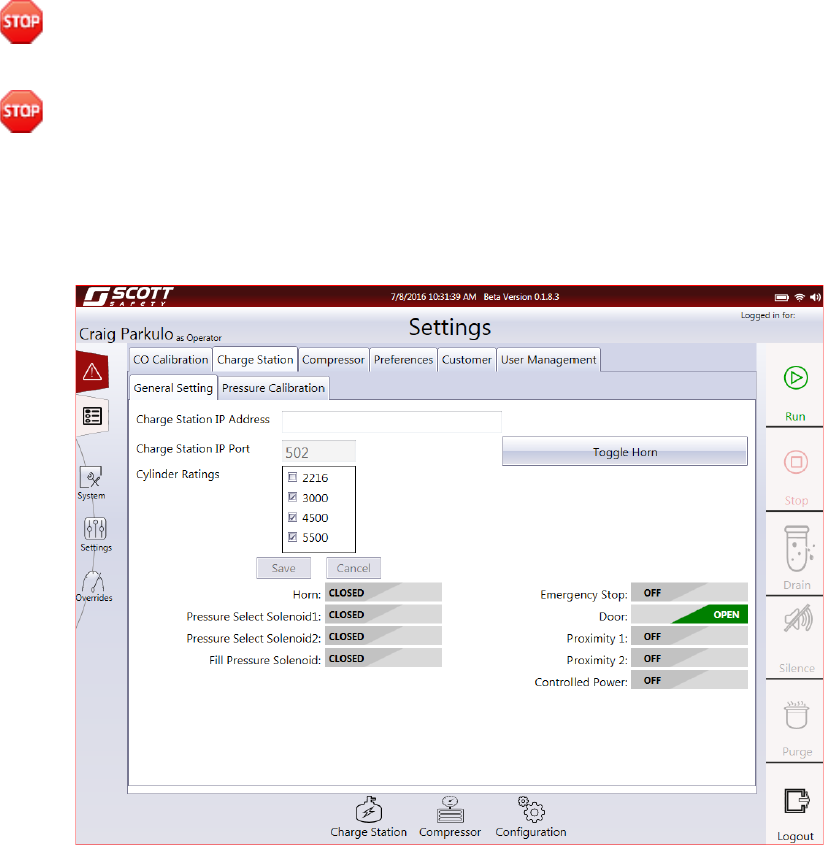
42 CHAPTER 3: CONFIGURATION AND SETUP
087-0067 REV A SCOTT SAFETY
Warning: Do not tighten. Over tightening may damage threads resulting in leakage.
This leakage may expose user to carbon monoxide calibration gas resulting in serious
injury or death.
Warning: Follow calibration instructions completely. Failure to follow calibration
instructions may result in incorrect calibration of device that may allow toxic gases to
enter the breathing air resulting in serious injury or death.
Charge Station
See Figure 18.
Figure 18 Charge Station - General Setting Screen
•Charge Station IP Address - Displays the IP Address of the Charge Station.
•Charge Station IP Port - Displays the IP Port of the Charge Station.
•Cylinder Ratings - Displays the selected Cylinder Ratings from the menu.
•Save Button - Allows storage of the parameters listed above this button.
•Cancel Button - Reverts back to the last know settings for the parameters listed
above this button.
•Toggle Horn - Allows changing its state. The individual state status of on or off is
displayed below.
•Individual State Status - Various state status are displayed based on user actions or
the device’s parameter state.
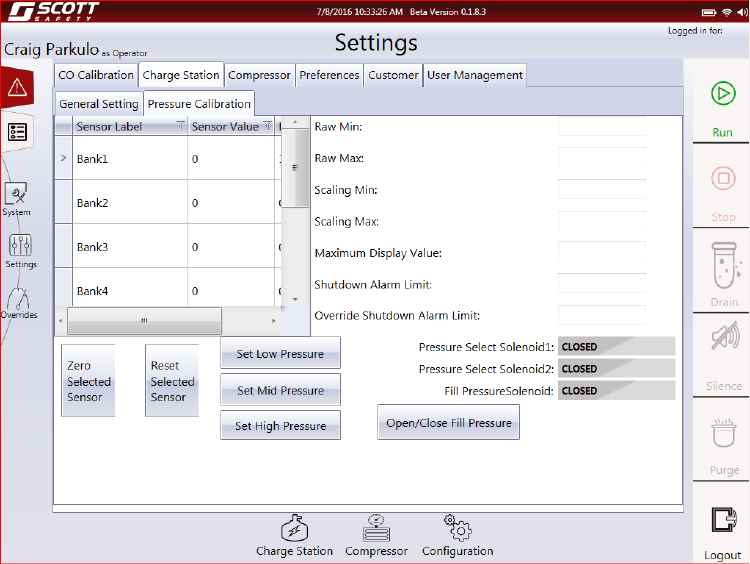
Configuring the System 43
SCOTT SAFETY 087-0067 REV A
Figure 19 Charge Station - Pressure Calibration Screen
•Raw Min. -
•Raw Max -
•Scaling Max -
•Maximum Display Value -
•Shutdown Alarm Limit -
•Override Shutdown Alarm Limit -
•Zero Selected Sensor -
•Reset Selected Sensor -
•Set Low Pressure -
•Set Mid Pressure -
•Set High Pressure -
•Pressure Select Solenoid1 -
•Pressure Select Solenoid2 -
•Fill Pressure Solenoid -
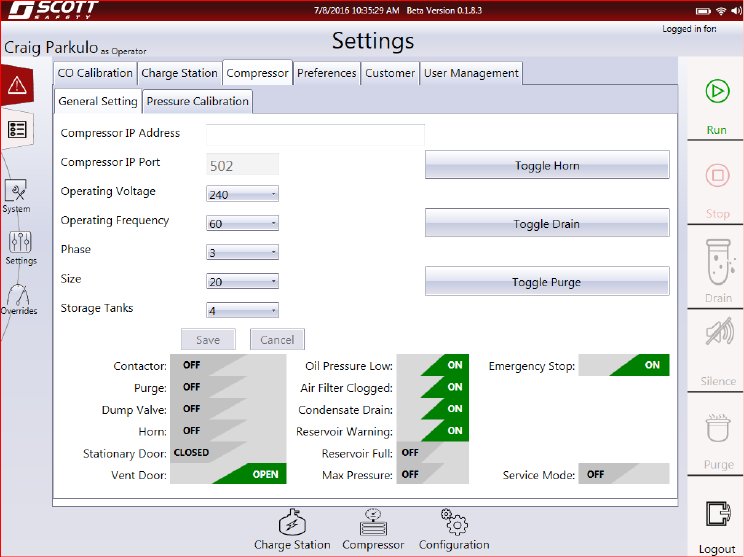
44 CHAPTER 3: CONFIGURATION AND SETUP
087-0067 REV A SCOTT SAFETY
Compressor
See Figure 20.
Figure 20 Compressor - General Setting Screen
•Compressor IP Address - Displays the IP Address of the Compressor.
•Compressor IP Port - Displays the IP Port of the Compressor.
•Operating Voltage - Displays the selected Operating Voltage from the pull down
menu.
•Operating Frequency - Displays the selected Operating Frequency from the pull
down menu.
•Phase - Displays the selected Phase of the motor from the pull down menu.
•Size - Displays the selected Size from the pull down menu.
•Storage Tanks - Displays the selected number of Storage Tanks rom the pull down
menu.
•Save Button - Allows storage of the parameters listed above this button.
•Cancel Button - Reverts back to the last know settings for the parameters listed
above this button.
•Toggle Horn - Allows changing its state. The individual state status of on or off is
displayed below.
•Toggle Drain - Allows changing its state. The individual state status of on or off is
displayed below.
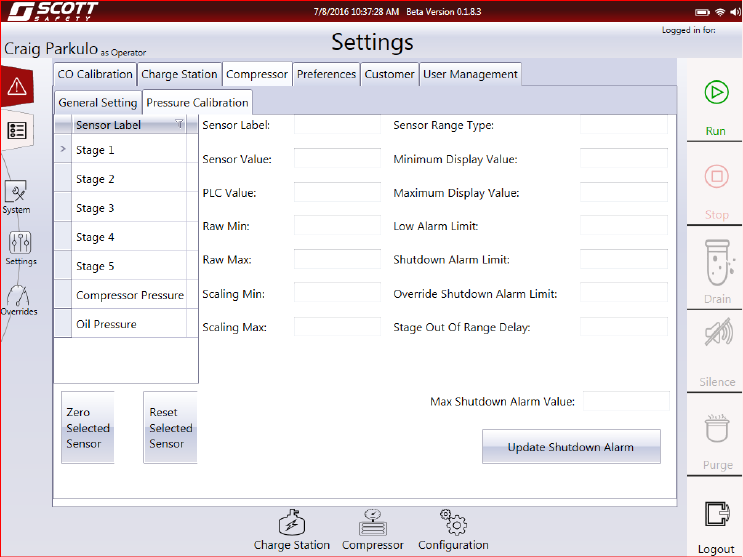
Configuring the System 45
SCOTT SAFETY 087-0067 REV A
•Toggle Purge - Allows changing its state. The individual state status of on or off is
displayed below.
•Individual State Status - Various state status are displayed based on user actions or
the device’s parameter state.
Figure 21 Compressor - Pressure Calibration Screen
•Sensor Label -
•Sensor Value -
•PLC Value -
•Raw Min -
•Raw Max -
•Scaling Min -
•Scaling Max -
•Sensor Range Type -
•Minimum Display Value -
•Low Alarm Limit -
•Override Shutdown Alarm Limit -
•Stage Out of Range Delay -
•Zero Selected Sensor -
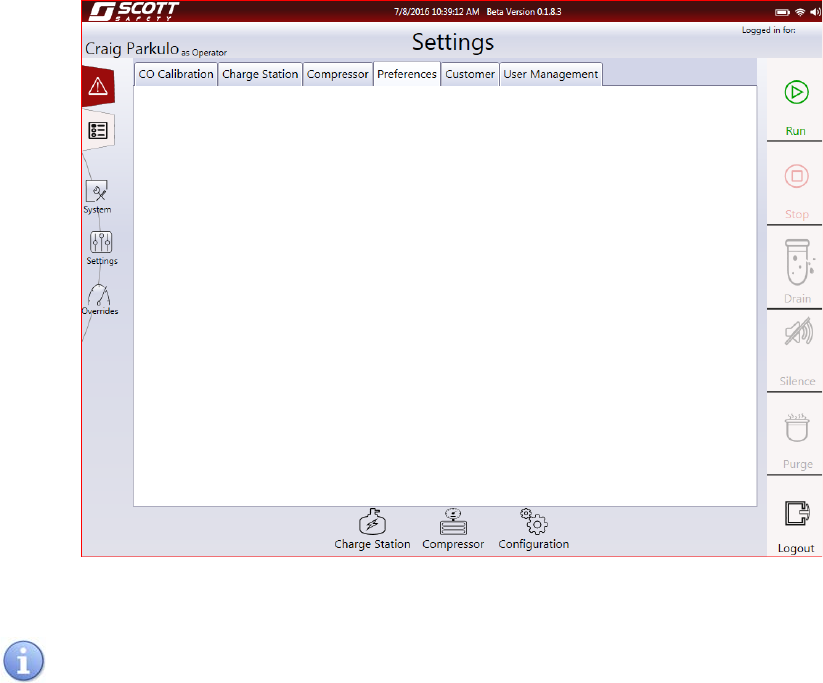
46 CHAPTER 3: CONFIGURATION AND SETUP
087-0067 REV A SCOTT SAFETY
•Reset Selected Sensor -
•Max Shutdown Alarm Value -
•Update Shutdown Alarm
Preferences
See Figure 22.
Figure 22 Preferences Screen
•Preference - Displays various configurable parameters including: language, units
and time zone.
All of the parameters on this screen are read only.
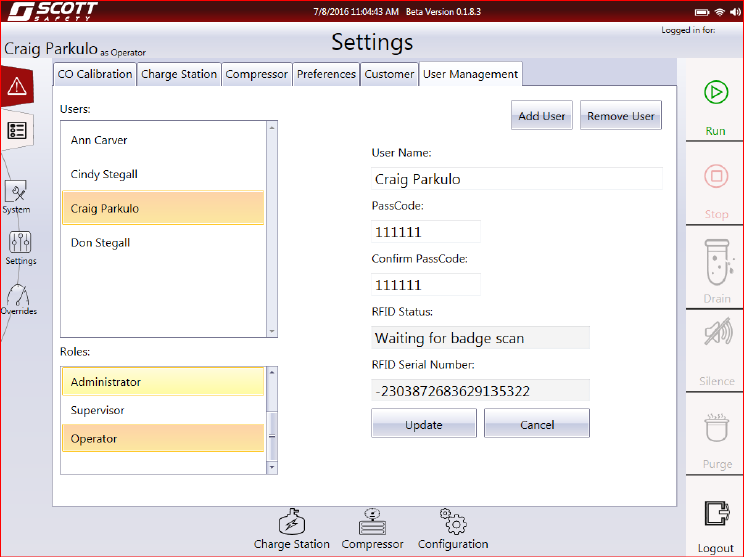
48 CHAPTER 3: CONFIGURATION AND SETUP
087-0067 REV A SCOTT SAFETY
User Management
See Figure 24.
Figure 24 User Management Screen
•Users - Displays list of users and associated parameters. Includes: user name, pass
code, RFID status, RFID serial number.
•Roles - Displays roles.
•Add User - Allows entering new users.
•Remove User - Allows removal of users.
•Email ID - A unique qualifier for each user.
•User Credential - Shows the user’s first and last name.
•Passcode - A unique 6 digit number for each user.
•User Level - Selects from the four (4) access levels.
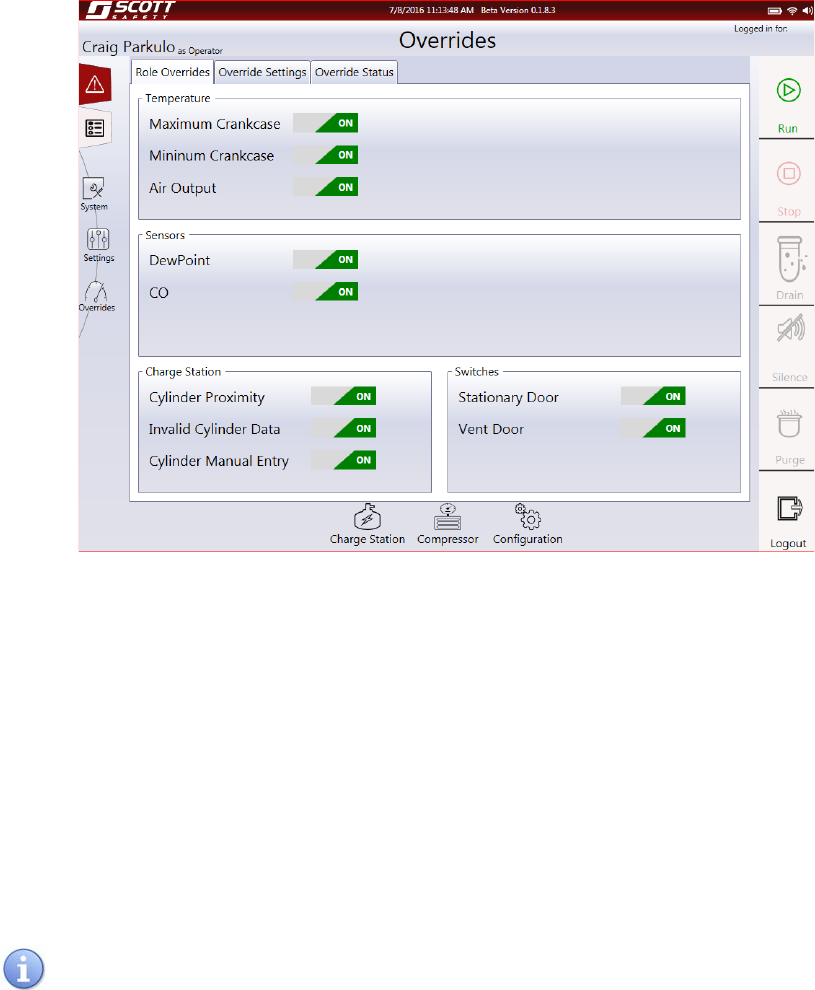
Configuring the System 49
SCOTT SAFETY 087-0067 REV A
Overrides This section covers overrides. Allows you to override specific parameters. As long as
you have permission. See Figure 25.
Figure 25 Role Overrides Screen
These parameters may be toggled and their associated minimum and maximum are
displayed.
•Temperature - Displays various configurable parameters including: maximum
crankcase, minimum crankcase and air output. Allows changing its state. The
individual state status of on or off.
•Sensors - Displays various configurable parameters including: dew point and CO.
Allows changing its state. The individual state status of on or off.
•Charge Station - Displays various configurable parameters including: cylinder
proximity, invalid cylinder data, and cylinder manual entry. Allows changing its
state. The individual state status of on or off.
•Switches - Displays various configurable parameters including: stationary door
and vent door. Allows changing its state. The individual state status of on or off.
All of the parameters on this screen can be written.
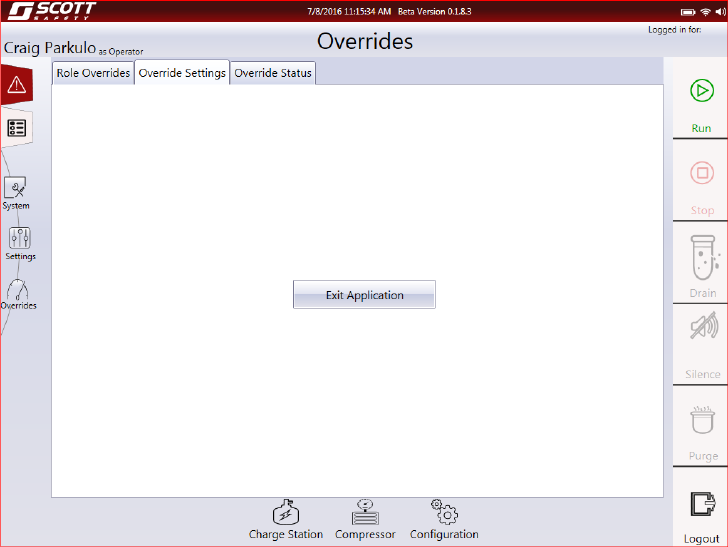
50 CHAPTER 3: CONFIGURATION AND SETUP
087-0067 REV A SCOTT SAFETY
Figure 26 Override Settings Screen
•Exit Application - Allows exiting back to the logon screen.
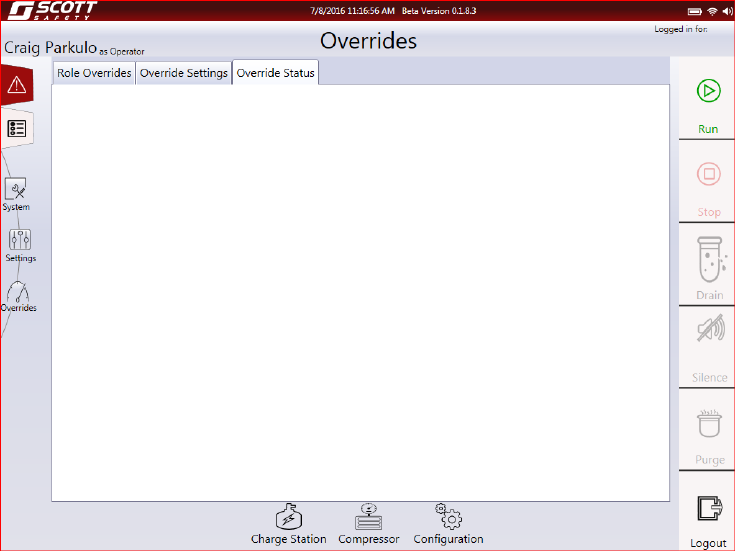
Configuring the System 51
SCOTT SAFETY 087-0067 REV A
Figure 27 Override Status Screen
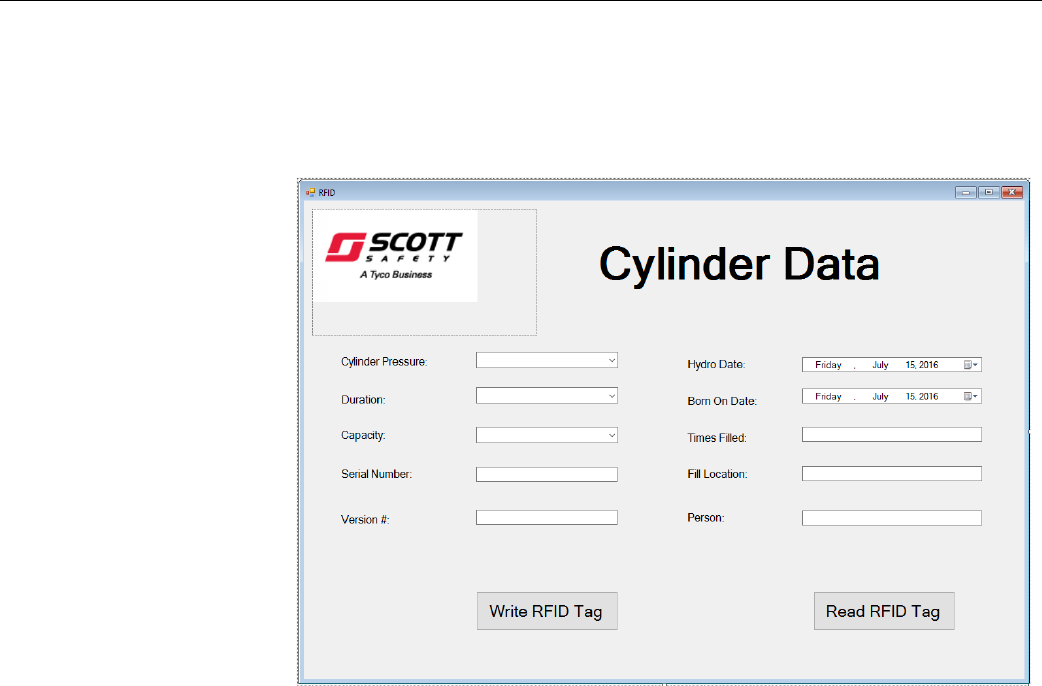
52 CHAPTER 3: CONFIGURATION AND SETUP
087-0067 REV A SCOTT SAFETY
Using the RFID
Read/Write Software This section covers the RFID software.
The RFID Read/Write software is used with the applicable charge stations that
provide the RFID functions. The software allows the reading and writing of data
pertaining to the cylinders used in relation to the charge station. See Figure 28.
Figure 28 RFID Read/Write Screen
•To Write data to the Tag, enter the data into the fields on the screen, then press the
Write RFID Tag to Write the data.
•To Read data from the Tag, press the Read RFID Tag button on the screen.

54 CHAPTER 4: OPERATION
087-0067 REV A SCOTT SAFETY
Compressor Overview In general, takes in ambient air and converts it into breathing air by way of various
subsystems as outlined here:
•Electrical subsystem - Electrical current (VAC) is used to power a motor inside the
compressor that drives the compressor through a vee belt.
•Filter and compression stages - The compressor, takes in ambient air that is filtered
and then compressed in five stages. Each stage is equipped with a standard safety
value, set slightly above the normal working pressure of that stage. The value
releases high pressure air to protect the system in case of mechanical failure. These
pressures are displayed, depending on the model, on the analog gauges or the HMI.
•Fan - The air circulating fan mounted on the flywheel is used to blow cooling air
through the five stage air coolers and over the compressor head cooling fans. Air
passing through the air coolers serves to lower the air temperature in increase
compressor efficiency.
•Moisture separators - Moisture separators continuously remove moisture from the
compressor intercooler and after-cooler air circuits. During normal operation, the
dump solenoid values are activated automatically every 15 minutes. The
condensate container collects the moisture from the moisture separators. The
container is drained as needed.
•Discharge pressure achieved - When the discharge pressure reaches the maximum
preset level, the compressor is unloaded. The moisture traps open, and the
compressor continues to run without compressing air. Prior to stopping, the
compressor runs unloaded through a cool-down cycle while draining the moisture
separators and cooling down the compressor stages. This prevents the
development of rust in the compression cylinders and also provides for an
unloaded compressor restart.
•Purification process - After the pressurized air leaves the compressor, it passes
through a multi-stage purification system. The number of stages depends on the
horse power, and therefore the air output capacity of the compressor. The higher
the air output, the more purification elements are needed. The purification system
further dries the air and removes other impurities. After this, the breathable air
may go directly to a charge station, to fill SCBA cylinders, or may be sent to
ASME high pressure storage cylinders.

Compressor Overview 55
SCOTT SAFETY 087-0067 REV A
Compressor
Interfaces This section covers the compressor interfaces. The operation of the compressor varies
based on the model. The Scott models use a HMI to operate the compressor. See
“Configuration and Setup” on page 21. Other models do provide analog gauges, but
do not provide a touch pad controller.
Warning: When settings are changed, ensure those changes are communicated to all
affected personnel.
Depending on the configuration, the compressor may be controlled via the HMI. In
general, the HMI is used to start and stop the compressor and to provide information
about the compressors’ operation, performance and conditions to the operator.
Figure 29 shows an example of a compressor screen.
For more details, See “Configuration and Setup” on page 21.
Figure 29 Compressor Screen Example
Compressor Process This section provides a general overview of the compressor process, as each model
varies.
Warning: Never leave the Stationary Air Compressor system unattended while the
compressor is in use. A Scott trained and certified operator must monitor the system
gauges at all times and take immediate action to guard against equipment failure. This
equipment is intended for providing breathable air to save lives. Failure to monitor
the system may lead to permanent equipment damage, serious personal injury or
death.
Warning: Hearing protection may be required when using the Stationary Air
Compressor system for extended periods of time. Refer to the personal safety

56 CHAPTER 4: OPERATION
087-0067 REV A SCOTT SAFETY
guidelines or requirements of your organization. Exposure to high sound levels may
cause temporary or permanent hearing loss in some individuals.
Caution: Verify the correct compressor rotation before operation. Rotation should be
counterclockwise when facing the compressor fan. See the arrows on the compressor
belt guard. If the rotation is incorrect, do not use the power source until the phasing
has been modified by a certified electrical technician. After modification, recheck the
rotation.
1Turn on the external power source (wall mounted switch).
2Logon on the system via the HMI.
3Select either operational mode: Automatic or Manual.
•Automatic Mode - This is the recommended mode for on site operation when a
constant supply of compressed air is needed. In the mode, the unit automatically
restarts when system pressure drops about 6200psi below the maximum pressure.
•Manual Mode - This mode is used for a single compression cycle. In this mode, the
unit brings the ASME storage cylinders up to maximum system pressure, but does
not automatically restart as the pressure is depleted. The unit must be restarted
when storage pressure has dropped below a usable level.
4For normal operations, select Automatic.
The compressor ships from the factory with specific configurable parameters set to
defaults for normal operations.
5During normal operations, the compressor monitors these specific parameters to
ensure proper operations. There are numerous items, and include: discharge
temperature, CO concentration, DP level, oil level, each stage pressure, and more.
Additionally the HMI provides helpful items for the operator that include: Alerts,
Information and Checklists. See “Using the Compressor HMI” on page 25.
6Depending on the compressor model, continue to monitor the unit during
operations either using the HMI or the analog gauges, with special attention to
compressor pressure and storage pressure.
7Ensure that the Air Flow that passes over both the DP and CO sensors are
adequate. This ensures that the sensors reading are accurate. This should be done,
when the system pressure for the 5th Stage reaches about 2500psi. To make an
adjustment, simply turn the Air Flow On/Off Knob as needed.
The compressor automatically activates a fifteen (15) second drain cycle at regular
intervals to remove moisture. However, a manual fifteen second drain cycle may be
activated at any time by pressing the drain button on the HMI. Sometimes, it is useful
to activate a Manual drain cycle to verify that the moisture separators are operating
properly. Once activated, check the HMI gauges to verify that they all drop pressure
and recover pressure simultaneously.
8When the system reaches maximum pressure, the compressor runs a cool down
cycle for two (2) minutes. During this time, the compressor runs unloaded while
draining the moisture separators, and cooling down the compressor stages. After

Compressor Overview 57
SCOTT SAFETY 087-0067 REV A
the cool down cycle, the compressor stops. If the system is in the Automatic Mode,
the compressor restarts to refill the storage when the system pressure drops about
6200psi below the desired maximum pressure. In contract, if the system is in
Manual Mode, you must press Start on the HMI after the storage pressure drops
about 6200psi from full to restart the compressor to refill the storage.
9When the compressor is in Automatic Mode, it restarts when the pressure drops
about 6200psi below maximum system pressure. If the storage pressure was
already full when the system started, the HMI displays Storage Full and the
compressor will still restart automatically when pressure drops.
10 Provided all compressor operating parameters are within tolerances, the system is
ready to fill breathing air cylinders.
Warning: Never attempt to perform service while the compressor system is in use in
the Automatic mode. When the compressor system is in the Automatic mode, the
compressor will restart when the storage pressure drops approximately 6200psi below
maximum pressure. This can happen at any time without warning. Failure to observe
this warning could result in serious injury or death.
Compressor E-Stop
Button This section covers the compressor E-Stop button.
This is not the same as the HMI Stop, that provides an orderly compressor shutdown.
1In case of an emergency, press E-Stop button. This automatically stops the
compressor. The compressor locks and is unavailable for four (4) minutes after the
Emergency Shutdown button is activated.
Warning: Use of the Emergency Shutdown button stops the compressor immediately
without the benefits of a two minute cool-down cycle. In the Emergency Shutdown
mode, the compressor is locked out and unavailable for four (4) minutes. Repeated use
of the Emergency Shutdown results in residual moisture in the system which may result
in serious damage to the equipment.

58 CHAPTER 4: OPERATION
087-0067 REV A SCOTT SAFETY
Charge Station
Overview This section covers an overview of the charge station.
We provide a full line of breathing air system components and related accessories for
the safe production and storage of compressed breathing air. Configurations of
breathing air systems will vary depending on selected options. Operators of these
units must become familiar with their particular system configuration and refer to the
proper operating instructions. These fill stations are intended only for charging
breathing air cylinders. The air compressor and purification system used with these
fill stations to fill breathing air cylinders must produce compressed air which meets
the requirements for Grade D or higher compressed air as specified in the Compressed
Gas Association publication CGA G-7.1 entitled Commodity Specification for Air,
available from the Compressed Gas Association, Inc., 1725 Jefferson Davis Hwy.,
Suite 1004, Arlington, VA 22202. In addition to meeting the requirements of Grade D
or higher, the air must be dry to a dew point of -65° F (-54° C) or less.
The fill station may be installed with storage cylinders or a manual or an automatic
cascade system. See “Automatic Cascade” on page 58. See “Breathing Air Cylinder
Inspection” on page 75. See “Storage Cylinder Inspection” on page 74. Read and
follow all safety labels on the unit.
Caution: Follow all recommended procedures and safety precautions as provided in
this manual. Federal, State and local codes mandate safety precautions and
procedures for the handling and production of breathable air. Consult State and local
occupational health and industrial safety ordinances for additional requirements.
Proper installation of the charge stations must be performed in accordance with Scott
Safety requirements, for optimum performance and adequate warranty coverage.
Maintenance and repair of the system must be performed by a Scott trained and
certified technician.
Automatic Cascade
The principle of a cascade air storage system is to make the most efficient use of the
air stored in multiple storage cylinders to fill breathing air cylinders. This is achieved
by always drawing air first from the storage cylinder with the lowest pressure and then
switching to the storage cylinder with the next highest pressure until the breathing air
cylinder has reached the target fill pressure. The comparison is made between the
storage and cylinder pressure. If the lowest storage pressure is higher than the cylinder
pressure then you start filling from that lowest storage until the pressure equalizes
with the cylinder pressure and you continue doing so until the last storage tank
pressure is equal to the cylinder pressure. If necessary, the fourth storage cylinder is
used to finally reach the target pressure in the breathing air cylinder. When the fourth
storage cylinder drops below the target pressure, no more breathing air cylinders can
be filled to the target pressure until the storage system is refilled by the compressor.
With an Auto Cascade system, pressure sensing valves automatically select the air
supply from each of the storage cylinders. The system opens and closes the storage
cylinders to efficiently use all the available air to fill the breathing air cylinders. The
operation of the Auto Cascade system does not require additional tasks or adjustments
by the operator.
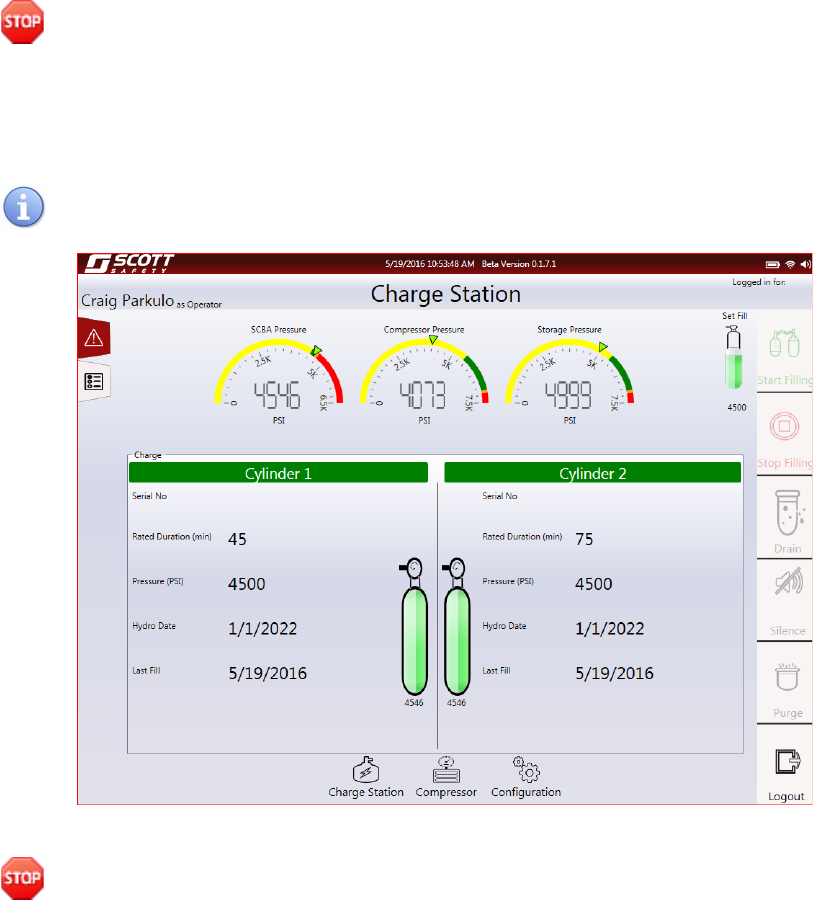
Charge Station Overview 59
SCOTT SAFETY 087-0067 REV A
For systems with an integral compressor, the operator can choose to turn Off the
compressor after filling the storage and then fill the breathing air cylinders. The Auto
Cascade system will provide the maximum number of fills before turning the
compressor back On.
Charge Station
Interfaces This section describes the different charge station interfaces. The operation of the
charge varies based on the model. The Scott models use a HMI to operate the charge
station. See “Configuration and Setup” on page 21. Other models do provide analog
gauges, but do not provide a touch pad controller.
Warning: When settings are changed, ensure those changes are communicated to all
affected personnel.
Depending on the configuration, the charge station may be controlled via the HMI. In
general, the HMI is used to start and stop the compressor and to provide information
about the compressors’ operation, performance and conditions to the operator.
Figure 30 shows an example of a charge station screen.
For more details, See “Configuration and Setup” on page 21.
Figure 30 Charge Station Screen Example
Warning: When settings are changed, ensure those changes are communicated to all
affected personnel.
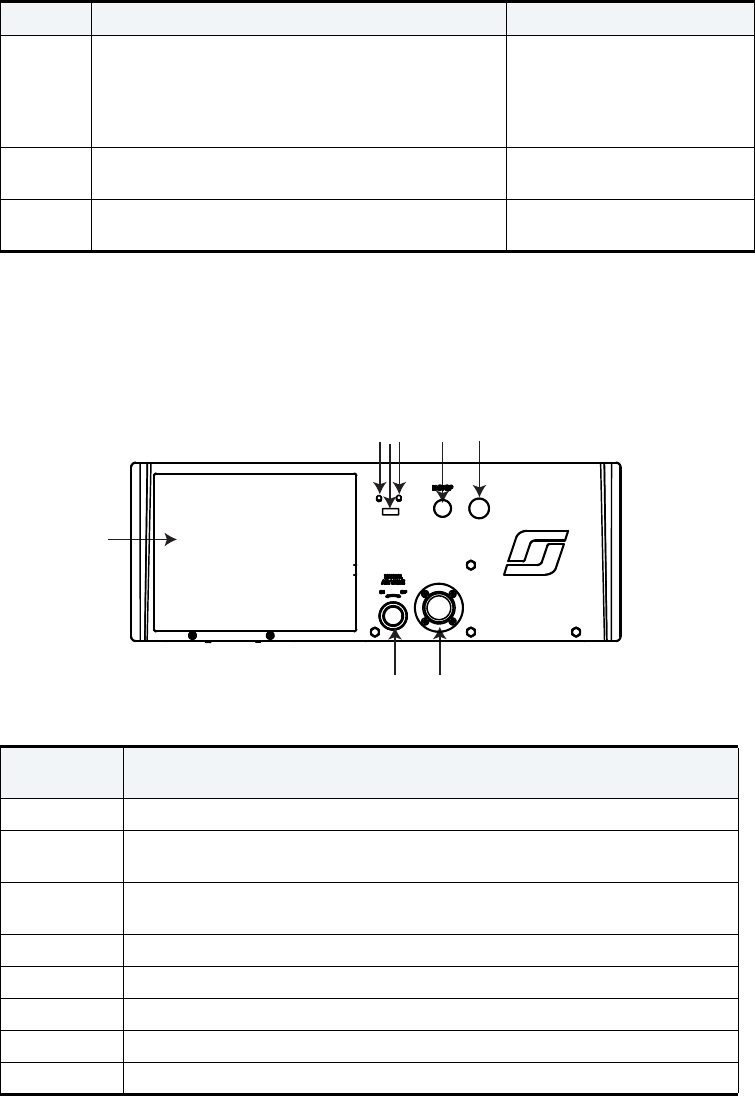
60 CHAPTER 4: OPERATION
087-0067 REV A SCOTT SAFETY
8004440, 8004448, 8004442, 8004444, 8004452
This section covers the various interfaces for these models.
See Figure 31 and Table 21.
Figure 31 8004440, 8004448, 8004442, 8004444, 8004452 Interface Locations
For details regarding the HMI, See “Configuration and Setup” on page 21.
Table 20 Charge Model Interfaces
MODEL FUNCTIONS DETAILS
8004440,
8004448,
8004442,
8004444,
8004452
Fully Automatic System with LCD See “8004440, 8004448,
8004442, 8004444,
8004452” on page 60.
8004445,
8004447 Analog System without LCD, Automatic
Cascade/Bulk and Dual Pressure See “004445, 8004447” on
page 61.
8004450,
8004451 Analog System without LCD, Automatic
Cascade/Bulk and Single Pressure See “8004450, 8004451”
on page 62.
Table 21 8004440, 8004448, 8004442, 8004444, 8004452 Interfaces Details
REFERENCE
NUMBER ITEM
1LCD
2Manual Air Flow On/Off Knob - Allows air pressure from either the
compressor or the storage to the charge station.
3Pressure Regulator - Controls the pressure output to the SCBA. For use
only by service technician.
4Schrader Valve - To calibrate CO.
5USB Port - Allows access to data log and their transferring.
6Schrader Valve - To take sample of air.
7E-Stop - Manually shuts down the compressor.
8Horn - Alarms indicating important events.
1
2
3
45678
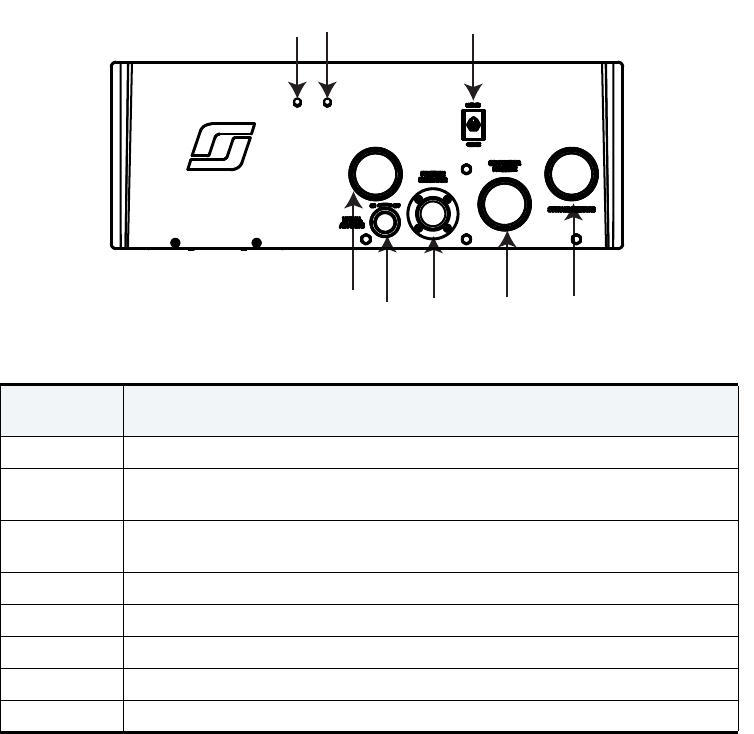
Charge Station Overview 61
SCOTT SAFETY 087-0067 REV A
004445, 8004447
This section covers the various interfaces for these models.
See Figure 32 and Table 22.
Figure 32 8004445, 804447 Interface Locations
Table 22 8004445, 8004447 Interfaces Details
REFERENCE
NUMBER ITEM
1SCBA Fill Pressure Analog Gauge - Indicates the SCBA pressure.
2Manual Air Flow On/Off Knob - Allows air pressure from the storage to the
SCBA cylinder.
3Pressure Regulator - Controls the pressure output to the SCBA. For use
only by service technician.
4Compressor Pressure Analog Gauge - Indicates the compressor pressure.
5Storage Pressure Analog Gauge - Indicates the storage pressure.
6Schrader Valve - To calibrate CO.
7Schrader Valve - To take sample of air.
8Dual Pressure Toggle Switch - Selects between the two pressures.
12
345
678
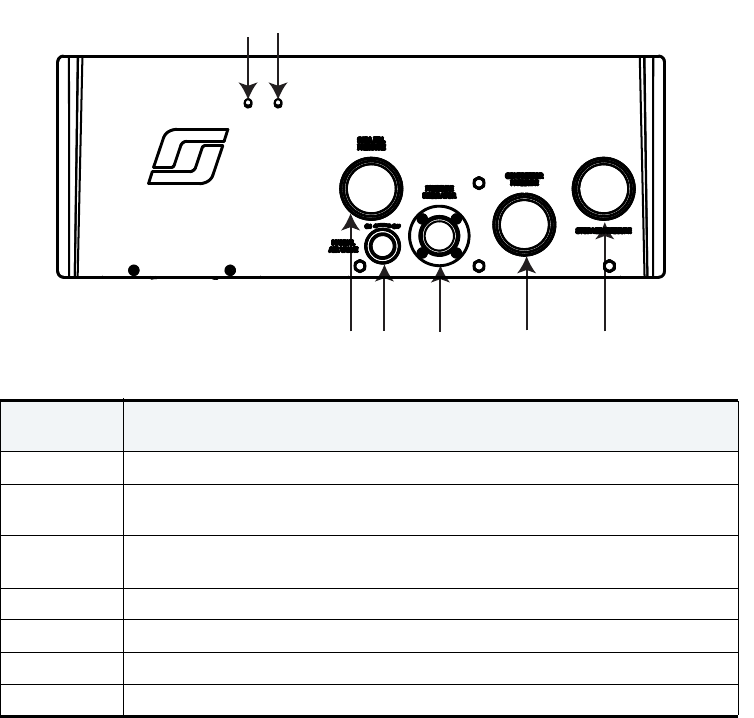
62 CHAPTER 4: OPERATION
087-0067 REV A SCOTT SAFETY
8004450, 8004451
This section covers the various interfaces for these models.
See Figure 33 and Table 23.
Figure 33 8004450, 8004451 Interface Locations
Table 23 8004450, 8004451 Interfaces Details
REFERENCE
NUMBER ITEM
1SCBA Fill Pressure Analog Gauge - Indicates the SCBA pressure.
2Manual Air Flow On/Off Knob - Allows air pressure from the storage to the
SCBA cylinder.
3Pressure Regulator - Controls the pressure output to the SCBA. For use
only by service technician.
4Compressor Pressure Analog Gauge - Indicates the compressor pressure.
5Storage Pressure Analog Gauge - Indicates the storage pressure.
6Schrader Valve - To calibrate CO.
7Schrader Valve - To take sample of air.
12 345
6 7

Charge Station Overview 63
SCOTT SAFETY 087-0067 REV A
Charging the SCBA
Cylinders This section cover charging the SCBA cylinders.
Using the charge station turntable chamber, two SCBAs may be charged simultaneous
while two more SCBAs are being mounted.
Caution: Before starting, check the inspect the SCBA cylinders. See “Breathing Air
Cylinder Inspection” on page 75.
Warning: When charging more than one breathing air cylinder together, charge only
cylinders that have the same pressure rating. Failure to follow this instruction can
result in cylinder failure and lead to equipment damage, serious personal injury, or
death.
Warning: If any air leak is noted, or the equipment does not operate as described in
this manual, immediately terminate use of the equipment and consult with a certified
service technician before proceeding. Use of malfunctioning equipment may create
circumstances resulting in serious personal injury or death.
Warning: When charging 75 minute 5500 PSI cylinders, there must be no cylinders
mounted on the outside of the charge station door. When charging any other size
cylinder, there must be no 75 minute 5500 PSI cylinders mounted on the outside of the
charge station door. Failure to obey these warnings may result in serious personal
injury or death.
Warning: Air pressure increases as temperature increases. When charging cylinders
in temperatures below freezing (32° F/0° C), frequently check air pressure and release
excess pressure as the cylinder warms to normal room temperature. Failure to do so
will cause cylinders to be in an overcharge condition, increasing the risk of cylinder
failure and leading to personal injury or death.
Fill Pressure
Adjustments This section covers making fill pressure adjustments.
Caution: Never use a wrench or other tool to tighten the bleed valves or cylinder
adapters. Excessive force will damage the sealing surfaces and result in cylinder
leakage.
1Check the pressure rating of the selected breathing air cylinder(s). See “Breathing
Air Cylinder Inspection” on page 75.
2When charging more than one cylinder, verify that all cylinders are of the same
pressure rating. If they are different, sort them by their rating, and only charge
cylinders together that have the same rating. Never mix ratings.
Warning: Never mix ratings. When charging more than one breathing air cylinder
together, charge only those cylinders that have the same pressure rating. Failure to
follow this instruction can result in failure of the cylinder or cylinder valve, and can
lead to equipment damage, serious personal injury, or death.
3Verify that the compressor or storage pressure is greater than the fill pressure of the
selected breathing air cylinder. If pressure is too low, allow the compressor system
to continue building pressure. See Figure 34 and Table 24.
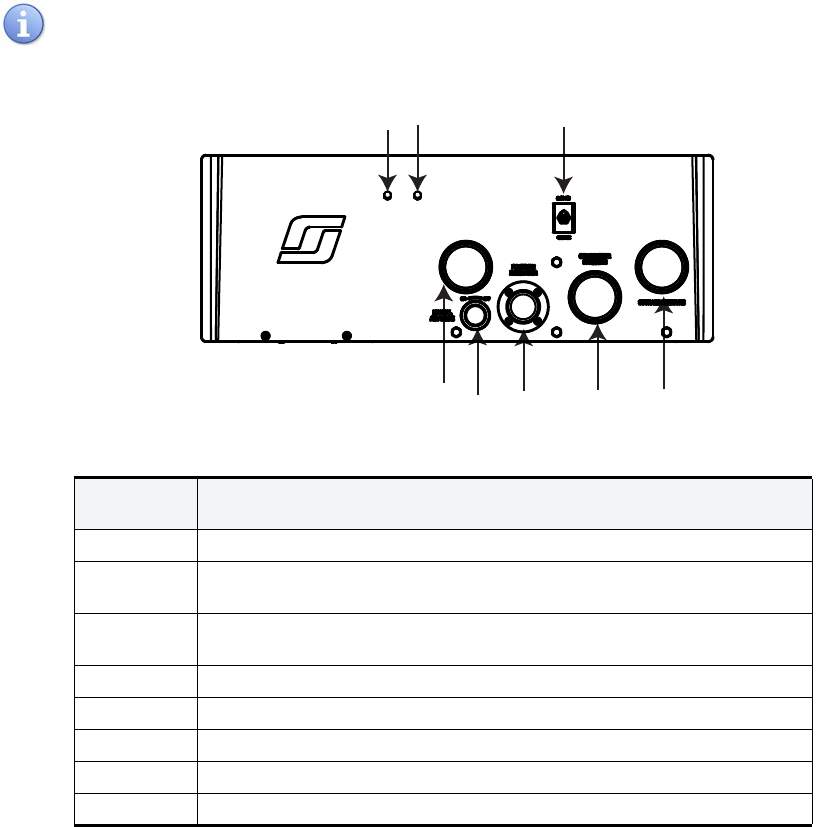
64 CHAPTER 4: OPERATION
087-0067 REV A SCOTT SAFETY
Model depending, either refer to the LCD or the control panel on the charge station.
These instructions are based on a control panel interface.
Figure 34 Cylinder Charging Controls
4When system pressure is adequate to fill the breathing air cylinders, unlock the fill
station door by operating the handle (item 1) on the right side of the chamber
(Yellow lock bars not showing). See Figure 35.
Table 24 Cylinder Charging Controls
REFERENCE
NUMBER ITEM
1SCBA Fill Pressure Analog Gauge - Indicates the SCBA pressure.
2Manual Air Flow On/Off Knob - Allows air pressure from the storage to the
SCBA cylinder.
3Pressure Regulator - Controls the pressure output to the SCBA. For use
only by service technician.
4Compressor Pressure Analog Gauge - Indicates the compressor pressure.
5Storage Pressure Analog Gauge - Indicates the storage pressure.
6Schrader Valve - To calibrate CO.
7Schrader Valve - To take sample of air.
8Dual Pressure Toggle Switch - Selects between the two pressures.
12
345
678
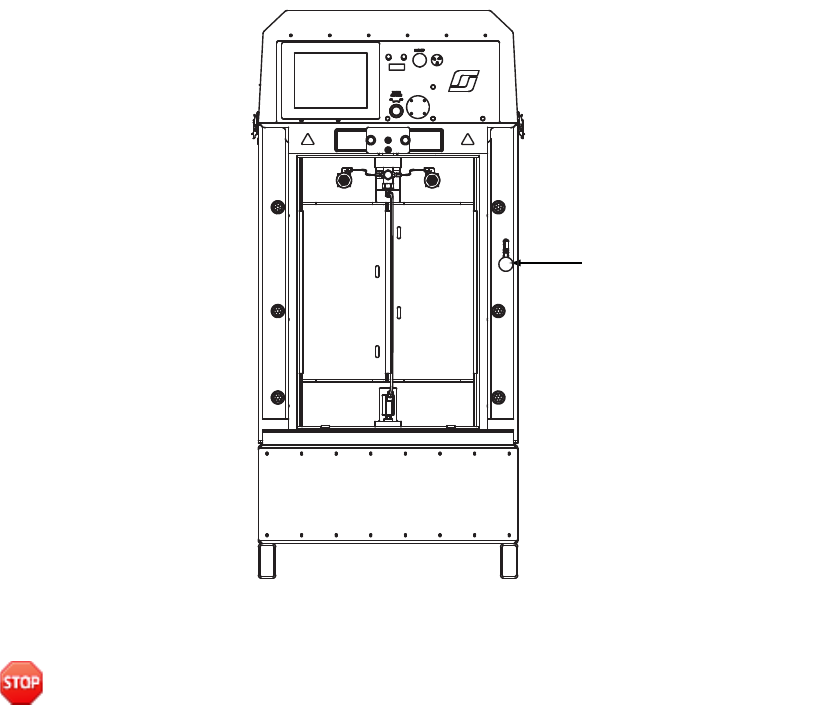
Charge Station Overview 65
SCOTT SAFETY 087-0067 REV A
Figure 35 Charging Chamber Unlocked
5Close the Manual Air Flow On/Off Knob on the control panel by turning the valve
fully clockwise.
Warning: Never set the fill pressure higher than the maximum pressure rating for the
breathing air cylinders to be filled. Filling breathing air cylinders beyond their
maximum pressure rating may result in serious damage to the cylinder or cylinder
valve. A damaged cylinder may rupture, and can cause serious personal injury or
death.
6Close both bleed valves (item 1) on the fill station “finger tight” (one bleed valve
on each side of the fragmentation chamber door). Do not use tools to tighten. See
Figure 36.
1
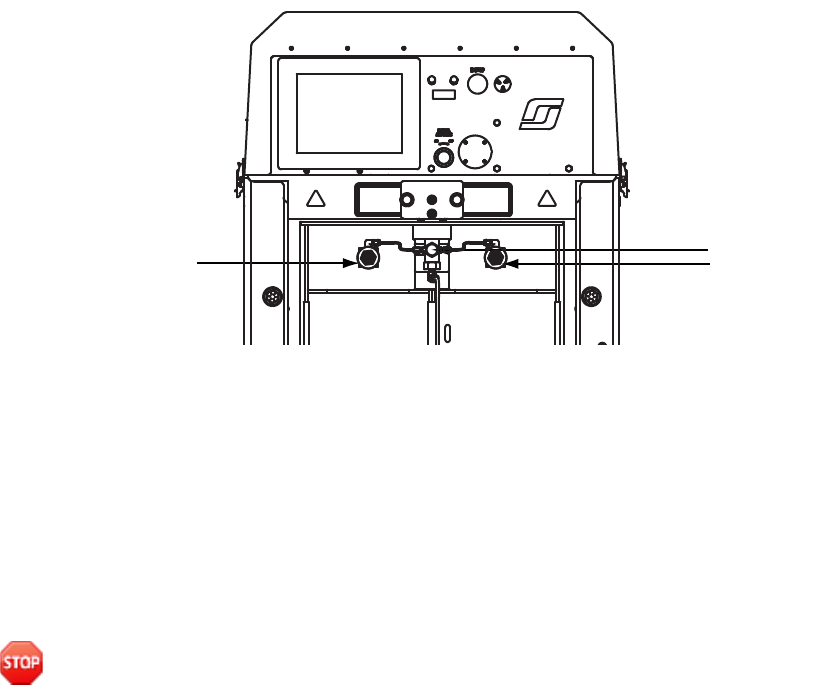
66 CHAPTER 4: OPERATION
087-0067 REV A SCOTT SAFETY
Figure 36 Bleed Value and Charge Adapters Locations
7Make sure all four of the cylinder charge adapters (item 2) are closed and secure
(two on each side of the fill station door). Hand-tighten, turning the adapter
counterclockwise. Do not use tools.
8Close the charging chamber and lock with the operating handle (with the Yellow
locking bars visible around the chamber door).
9Open the Manual Air Flow On/Off Knob 1/8 to 1/2 turn counterclockwise.
10 For units with the Dual Pressure option, set the switch to the selected breathing air
cylinder pressure. No other fill regulator control is available to the operator. See
Figure 34 and Table 24.
Warning: Do not attempt to charge the breathing air cylinder if the correct pressure
setting is not available on the Dual Pressure. Failure to use the correct pressure
setting may result in serious damage to the cylinder or cylinder valve. A damaged
cylinder may rupture, and can cause serious personal injury or death.
1
2
2
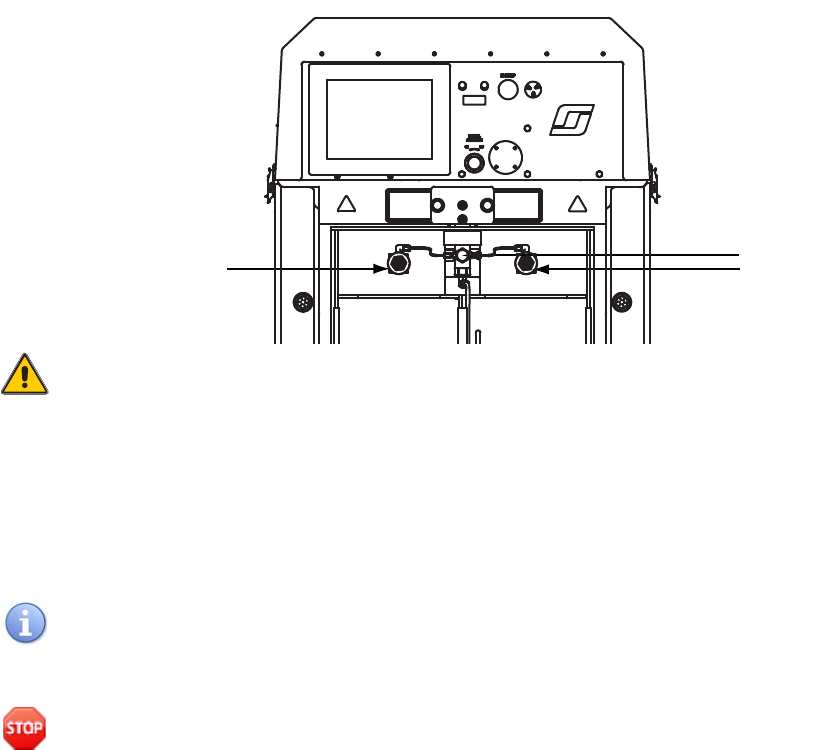
Charge Station Overview 67
SCOTT SAFETY 087-0067 REV A
Cylinders Mounting
and Charging This section covers mounting and charging the cylinders.
1Close the Manual Air Flow On/Off Knob. Slowly open the bleed valve just enough
to vent any residual pressure. When all air stops escaping, hand-tighten the bleed
valve. Do not use tools to tighten. See Figure 37.
Figure 37 Bleed Value and Charge Adapters Locations
Caution: Never use a wrench or other tool to tighten the bleed valves or cylinder
adapters. Excessive force will damage the sealing surfaces and result in cylinder
leakage.
2Remove one of the adapter caps and attach a cylinder to the charge adapter. Turn
counterclockwise to tighten. Hand-tighten the connector. Do not use tools to
tighten.
3To charge two cylinders, remove the plug from the other charge adapter and mount
the second cylinder. Hand-tighten the charge adapter.
Never leave an unused charge adapter open. When charging only one cylinder, verify
that the cap is secure on the unused adapter.
4Open the breathing air cylinder valves located on the top of the mounted cylinders.
Warning: Always open cylinder valves slowly. Careless handling of compressed air
can cause pressurized air to release suddenly, which can result in serious injury or
death.
5Open the charging chamber door lock by operating the handle on the right side of
the chamber so that the Yellow lock bars are not showing.
6Rotate the chamber door 180° until it clicks into position. See Figure 37.
1
2
2
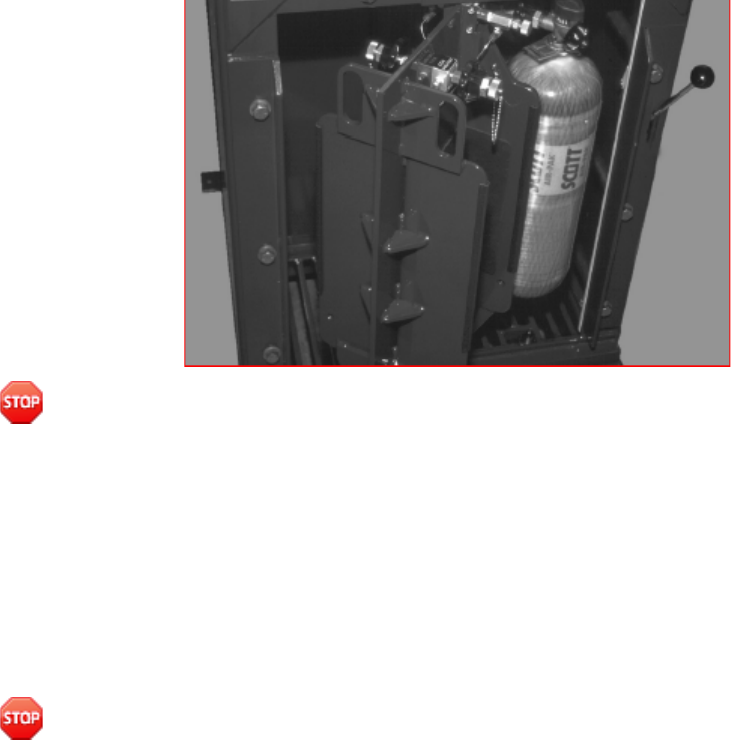
68 CHAPTER 4: OPERATION
087-0067 REV A SCOTT SAFETY
Figure 38 Rotating Camber Door
Warning: Use extreme caution when rotating the chamber door. Catching fingers,
hands, hair, articles of clothing, or other objects in the door may result in personal
injury or damage to the fill station.
7Close and lock the charging chamber door handle. The door is locked when the
Yellow lock bars are visible around the door frame.
8Open the Manual Air Flow On/Off Knob 1/8 to 1/2 turn counterclockwise to begin
filling the cylinders.
9Consult the cylinder manufacturer and the appropriate government regulatory
agency for fill rate recommendations. Do not exceed the fill rate recommendations
for the breathing air cylinders being filled.
Warning: Do not exceed the recommended fill rate for the breathing air cylinders.
Failure to follow this warning may result in catastrophic failure of the cylinder,
leading to serious personal injury or death.
10 Adjust the fill rate as follows:
aSlowly turn the Manual Air Flow On/Off Knob counterclockwise to increase
the rate at which the cylinders are filled.
bWatch the pressure reading on the breathing air SCBA Cylinder Pressure
Gauge.
cIf the fill rate is too high, turn the Manual Air Flow On/Off Knob fully
clockwise to decrease the flow, then slowly turn the Manual Air Flow On/Off
Knob counterclockwise to adjust to the proper rate.
dOnce fill pressure and fill rate are set for charging cylinders of the same
pressure rating, minor readjustment may be necessary as the storage and
compressor pressures will vary during multiple breathing air cylinder fills.
11 Leave the fill pressure and fill rate set when charging several cylinders that require
the same fill pressure and fill rate. Minor adjustments may be necessary during
filling of successive cylinders depending on the compressor system used.

Charge Station Overview 69
SCOTT SAFETY 087-0067 REV A
12 While the breathing air cylinders are being filled inside the charge chamber, mount
the second set of cylinders on the rigid adapters on the outside of the charge
chamber. Be sure to hand-tighten the bleed valve and to open the breathing air
cylinder valve(s).
13 When the breathing air SCBA Cylinder Pressure Gauge reaches the pre-set charge
pressure, open the chamber lock by operating the handle so that the Yellow lock
bars are not showing. This will automatically stop the cylinder charging process.
Warning: If any air leak is noted, or the equipment does not operate as described in
this manual, immediately terminate use of the equipment and consult with a certified
service technician before proceeding. Use of malfunctioning equipment may create
circumstances resulting in serious personal injury or death.
14 To access the breathing air cylinders, verify that the chamber lock handle is in the
unlocked position so that the Yellow lock bars are not showing around the chamber
door. Rotate the chamber door 180° until it clicks into position.
15 Close the cylinder valves on the mounted breathing air cylinders.
16 Slowly open the bleed valve just enough to vent the air lines to the cylinders. Vent
until all air flow stops. If the air does not stop venting, verify that the cylinder
valves are closed.
17 Hold the cylinder in place and turn the charge adapter clockwise to remove the
cylinder. Handle the charged cylinder carefully.
18 Replace the charge adapter plugs.
High pressure charging causes a rise in cylinder temperature. As the cylinder cools,
the pressure gauge will show a decrease in pressure. This is normal. After cooling,
cylinders may be placed back in the fill station and “topped off” to full pressure.
Warning: Air pressure increases as temperature increases. When charging cylinders
in temperatures below freezing (32° F/0° C), frequently check air pressure and release
excess pressure as the cylinder warms to normal room temperature. Failure to do so
will cause cylinders to be in an overcharge condition, increasing the risk of cylinder
failure and leading to personal injury or death.

70 CHAPTER 4: OPERATION
087-0067 REV A SCOTT SAFETY
Storage Overview The compressor may be configured to direct compressed and purified breathing air to
an optional air storage unit. Storage units may meet peak demands for compressed air
without requiring of a full time operation of a compressor. Stored air may be used to
carry on operations if a compressor fails, loses power or when air is needed when a
compressor is not available. All storage units are equipped with service values and
safety relief gauges.
•Storage cylinders - ASME cylinders do not require hydrostatic testing, but include
a drain valve and gauge. If installed, safety valves on ASME cylinders must be
tested on an annual basis. ASME safety valves can be identified by a tag or label
showing traceability to the National Bureau of Standards (NB) and a tamper
evident seal. Some Scott storage systems with ASME storage cylinders are
protected by single use rupture disks that cannot be tested. Each ASME cylinder
has the capacity to store 454 standard cubic feet (SCF) at 5K PSI, or 525 SCF at
6K PSI. Refer to specific ASME safety standards for additional testing
information.
•Storage configuration - Storage receivers can be configured together as a single
bulk storage bank (Bulk Storage), or separately in a cascade system (Automatic
Cascade). When configured as a single bank, cylinders are “piped” together into a
single volume. Storage pressure is indicated by a single gauge on the main control
panel or on the HMI, depending on the model. Cylinders in a cascade system are
plumbed separately which allows for more efficient use of compressed air since
each cylinder can be isolated when accessing system air.
The fill station may be installed with storage cylinders or a manual or an automatic
cascade system. See “Automatic Cascade” on page 58. See “Storage Cylinder
Inspection” on page 74. Read and follow all safety labels on the unit.
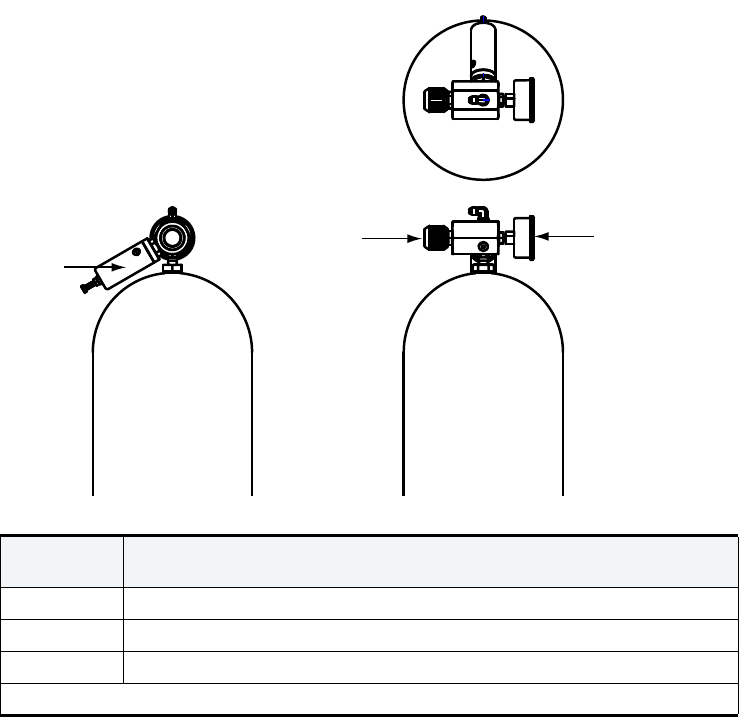
Storage Overview 71
SCOTT SAFETY 087-0067 REV A
Storage Interfaces This section covers the interfaces for storage.
See Figure 39 and Table 25.
Figure 39 Storage Interfaces Location
Charging Storage
Cylinders This section covers charging the storage cylinders.
•If the storage cylinders have been visually inspected, and are found to be in good
operating condition, allow the compressor to charge to the maximum system
pressure. Compressed air will automatically be directed to the storage cylinders.
•Monitor the storage pressure, indicated by either gauges or HMI, depending on the
model. Also, indicators will be based on the configured storage volume method of
the receivers: bulk volume, or cascade volume.
The time required for charging the air storage system depends on the number and
pressure rating of the storage cylinders. If cylinder pressure does not build properly,
contact a Scott certified service technician to troubleshoot the system.
Table 25 Storage Interfaces Details
REFERENCE
NUMBER ITEM*
1Manual Air Flow On/Off Knob - To control the air flow pressure.
2 Analog Pressure Gauge - Displays pressure in cylinder.
3Automatic Relief Value - To control or limit the pressure.
*Note: Not all models are equipped the same.
12
3
72 CHAPTER 4: OPERATION
087-0067 REV A SCOTT SAFETY
The Cascade configuration, depending on the model, includes individual gauges on
the control panel or on the HMI, and control valves for monitoring and controlling the
flow of compressed air in each cylinder. Each cylinder may be isolated, or “shut off”
to prevent compressed air from entering or exiting the cylinder. To isolate a cascaded
cylinder, simply turn the control valve clockwise to shut off the air flow. Turn the
valve counterclockwise to allow the compressed air to flow as normal.

74 CHAPTER 5: MAINTENANCE
087-0067 REV A SCOTT SAFETY
Storage Cylinder
Inspection This section covers storage cylinder inspection.
Warning: Do not refill any cylinder that is damaged or not within the prescribed
hydrostatic test date as determined by the appropriate US Department of
Transportation (DOT) specification or the applicable DOT exemption or in
accordance with the appropriate Transport Canada (TC) Permit of Equivalent Level
of Safety. Damaged cylinders may suddenly leak or rupture if charged with
compressed air. Failure to inspect for damage and to empty the air from damaged
cylinders may result in personal injury or death.
Inspect the storage cylinders and verify the latest inspection date. Storage cylinder
inspection should be performed on a routine basis, as determined by specific
organization requirements.
ASME cylinders do not require hydrostatic testing, but include a drain valve and
gauge. If installed, safety valves on ASME cylinders must be tested on an annual
basis. ASME safety valves can by identified by a tag or label showing traceability to
the National Bureau of Standards (NB) and a tamper evident seal. Some Scott storage
systems with ASME storage cylinders are protected by single use rupture disks that
cannot be tested. Refer to specific ASME or DOT safety standards for additional
testing information.
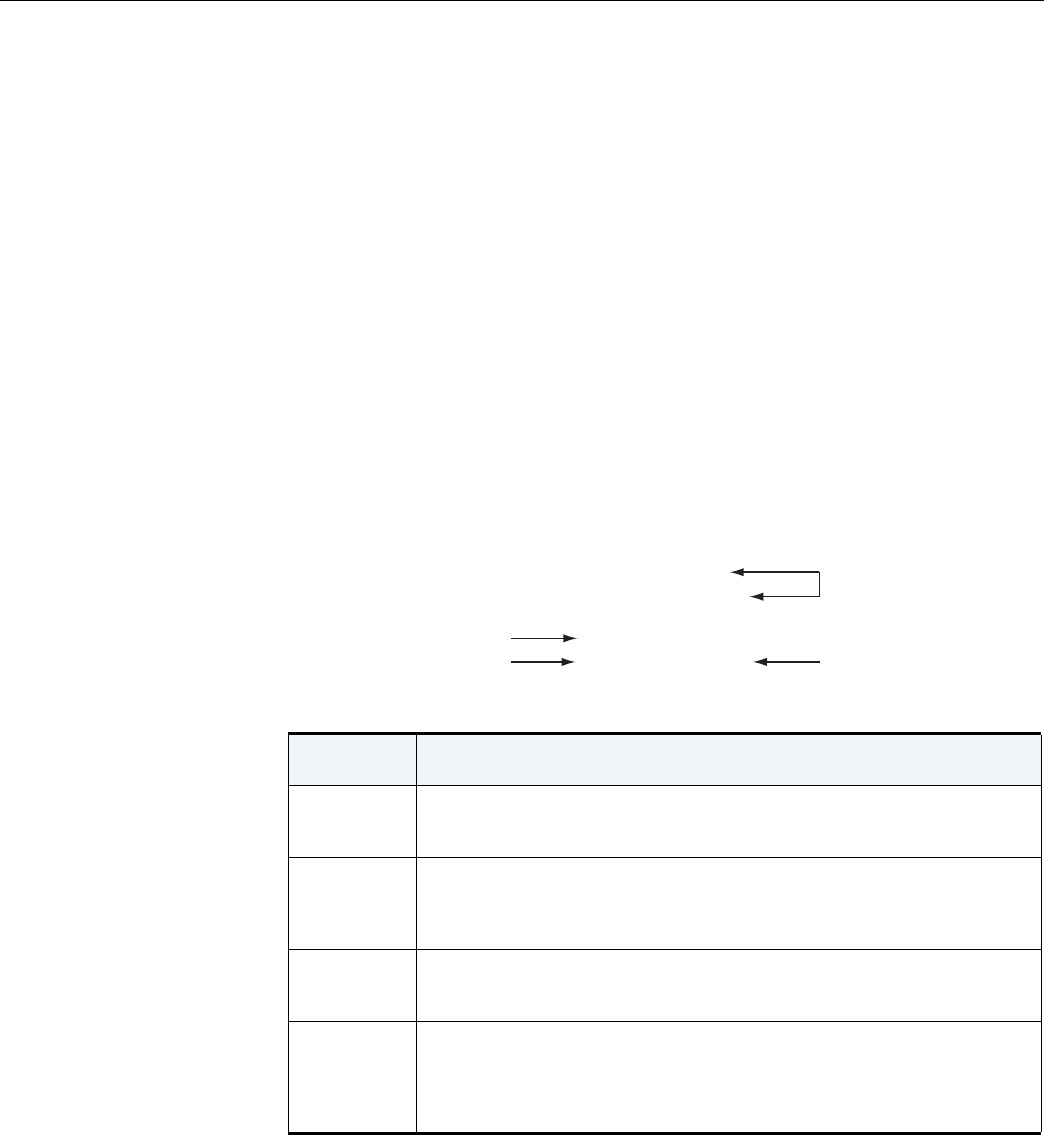
Breathing Air Cylinder Inspection 75
SCOTT SAFETY 087-0067 REV A
Breathing Air Cylinder
Inspection This section covers inspection of the breathing air cylinder.
See “Warnings and Cautions – Working with Compressed Air” on page xix.
Refer to current applicable publications on compressed gas cylinder inspection
available from Compressed Gas Association Inc., 1725 Jefferson Davis Hwy., Suite
1004, Arlington, VA 22202, (703-412-0900) for a detailed explanation of cylinder
inspection procedures.
1Check the latest cylinder hydrostatic test date to ensure it is current. All breathing
air cylinders must be visually inspected regularly and hydrostatically tested by a
licensed cylinder retester in accordance with the appropriate US Department of
Transportation (DOT) specification or applicable DOT exemption, or in
accordance with the appropriate Transport Canada (TC) Permit of Equivalent
Level of Safety. The date of manufacture marked on the cylinder is also the date of
the first hydrostatic test. For other breathing air cylinders, consult the cylinder
manufacturer’s recommendations and the requirements of the appropriate national
regulatory agencies. It is the responsibility of your organized respiratory protection
program to arrange for visual inspection and hydrostatic testing of cylinders by a
licensed retester. See Figure 40 and Table 26.
Figure 40 Breathing Air Cylinder Markings
2Visually inspect cylinder and valve assembly for physical damage such as dents or
gouges in metal or in composite wrapping. Cylinders which show physical damage
or exposure to high heat or flame, such as paint turned brown or black, decals
Table 26 Cylinder Manufacture Date & Identification and Pressure Rating
REFERENCE
NUMBER ITEM
1Serial Number - A serial number followed by the name of the original
manufacturer, Luxfer, is located below or immediately following the DOT
marking above.
2Manufacturing Date - The independent inspection agency 9IIA) official
mark, which must be placed near the serial number. The marking must
contain date (Month and Year) of the manufacturing date and initial
hydrostatic test for that cylinder. (Month A Year)
3REE - The REE is the Rejectable Elastic Expansion for this cylinder. The
hydro test result needs to be less than this number for the cylinder to
continue to be in use. The REE marking is in cubic centimeters.
4Permit Number - Each cylinder is marked with a DOT permit number. The
DOT Special Permit (SP) number or DOT Exception (E) number followed
by service pressure expressed in pounds per square inch gauge (psig) and if
applicable, Transport Canada Permit number followed by service pressure
expressed in bar.
TC-SU 5134-310
DOT-E 10915-4500
OK 12345 LUXFER
5 A 07 REE: 75
1
2
4
3
76 CHAPTER 5: MAINTENANCE
087-0067 REV A SCOTT SAFETY
charred or missing, pressure gauge lens melted or elastomeric bumper distorted,
and cylinders which show evidence of exposure to chemicals such as
discoloration, cracks in the cylinder or the composite wrapping, peeling of the
outer layers of the composite wrapping and/or bulging of the cylinder wall, shall
be removed from service and emptied of compressed air.
3Always check the pressure rating of the selected breathing air cylinder(s) to be
filled. The rated pressure usually follows the DOT or TC material identification as
shown. See Figure 46 and Table 26.
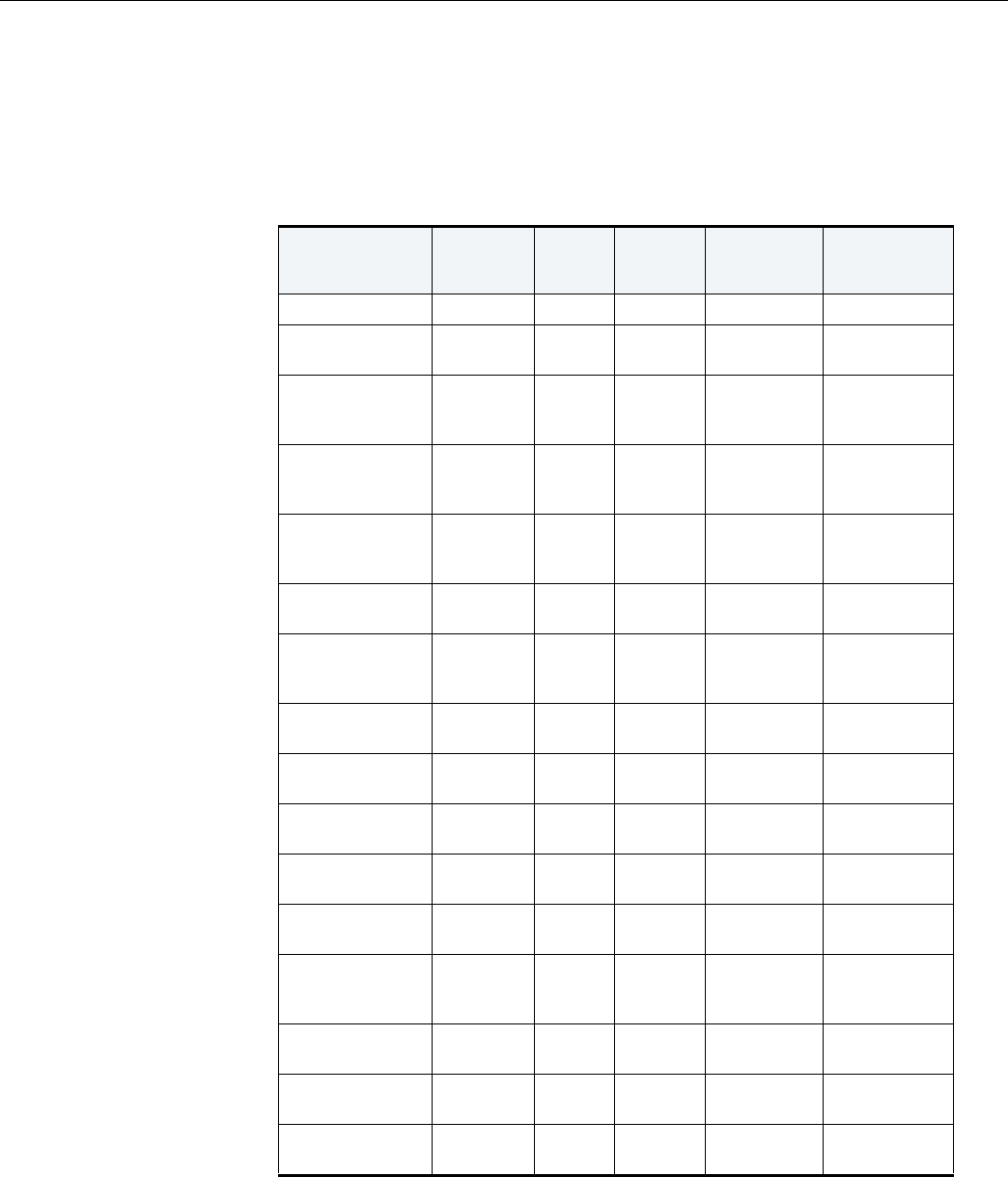
Maintaining the Compressor 77
SCOTT SAFETY 087-0067 REV A
Maintaining the
Compressor This section covers maintenance of the compressor.
The HMI provides a Checklist of Pre-Operation items for the compressor. See “Using
the Compressor HMI” on page 25.
Table 27 lists recommended maintenance schedule by days/hours.
Table 28 lists a number of user level maintenance items.
Table 27 Recommended Maintenance Schedule - Users
ITEM WEEKLY* 90 DAY 50 HOUR
200 HOURS
OR
ANNUALLY
500 HOURS
OR
ANNUALLY
Air Sample X*
Auto Drain
System (Service) X
Auto Drain
System
(Function)
X
Condensate
Container
(Empty)
As
Required
Carbon Monoxide
Monitor
(Calibrate)
X****
Crankcase Oil
Level (Check) X
Crankcase
Oil***** Change
(Break-in)
X
Crankcase Oil
Filter (Break-in) X
Crankcase Oil
Change X
Crankcase Oil
Filter Change X
Drive Belt System
(Inspection) X**** X
Exercise Relief
Valves (All) X
Hardware and
Fastener
Inspection
X**** X X X
Inspect for
Oil/Air Leaks X**** X X X
Intake Element
Inspection X**** X**
Intake Element
Replacement X**
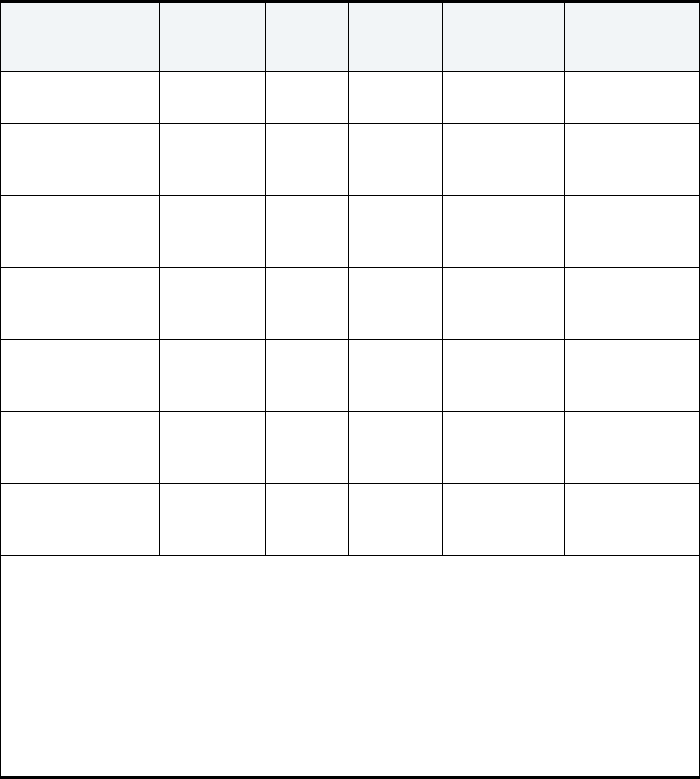
78 CHAPTER 5: MAINTENANCE
087-0067 REV A SCOTT SAFETY
Remove Air
Intake Inspection X** X** X** X**
Storage
Inspection/Drain
and Recharge
X
Run Compressor
(60Mins), 2 Min
Cool Down
X
Wiring and
Cables
(Inspection)
X**** X X X
Bleeder Value
Service (Charge
Station)
AR
Door Detent
Lubrication
(Change Station)
AR
Nipple Seal
Replacement
(Charge Station)
AR
* Note: See manufacture instruction for your type of sample kit.
** Note: Performed at 50 hours initially, adjust for operating conditions.
*** Note: Basic design hours only, replacement time frame is determined by air
sampling & Dew Point Monitor.
**** Note: The first 90 days inspection and service requires the assistance of a Scott
Certified Technician.
***** Note: Use only Anderol 500 oil or XL-700 oil, available from your local Scott
distributor.
AR= As Required.
Table 27 Recommended Maintenance Schedule - Users (continued)
ITEM WEEKLY* 90 DAY 50 HOUR
200 HOURS
OR
ANNUALLY
500 HOURS
OR
ANNUALLY
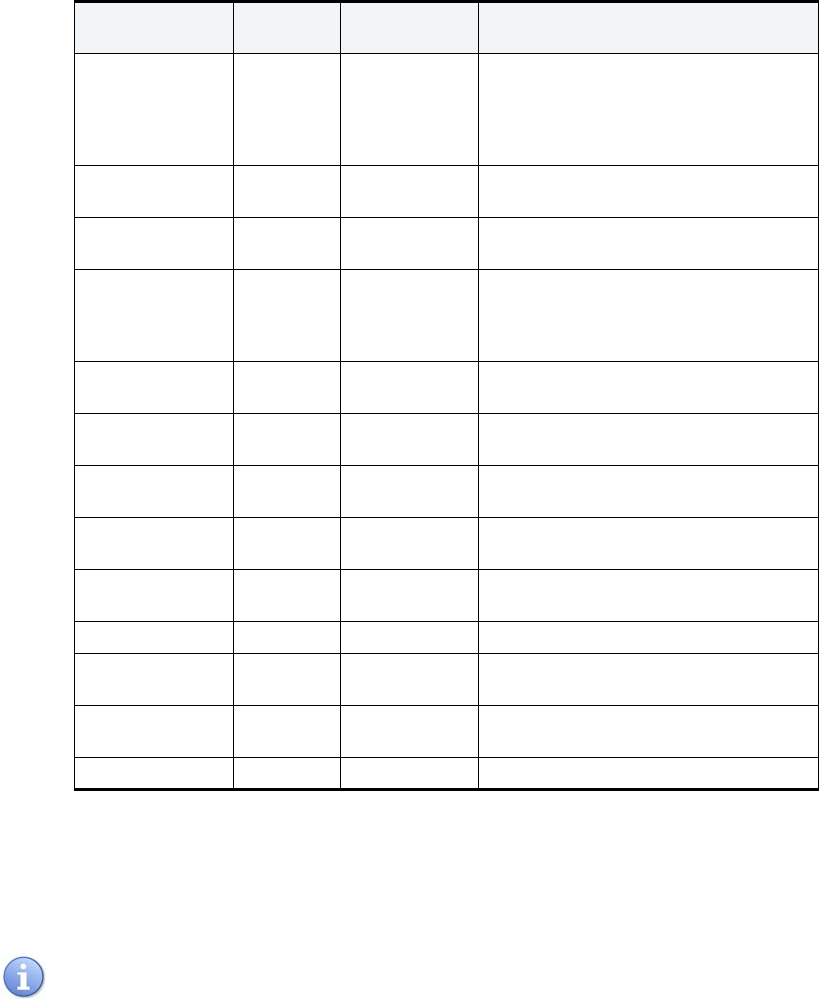
Maintaining the Compressor 79
SCOTT SAFETY 087-0067 REV A
Draining the
Condensate Container This section covers draining the condensate container.
If operating the compressor for an extended period of time, be aware of the level of
condensate in the condensate container. The container should be drained when it is
approximately three-quarters (3/4) full. See Figure 41.
Compressor condensate contains lubricating oil and/or substances which must be
disposed of in accordance with local, State, and Federal laws and regulations.
1If the compressor is running, press the Stop key on the control panel to stop the
compressor.
2Remove the container from under the compressor frame and pour condensate out
from the hose connection spout.
3Dispose of condensate according to hazardous waste regulations.
Table 28 Recommended Maintenance Matrix - Users
ITEM ACTIVITY/
SYMPTOM FREQUENCY DETAILS
Compressor Operate Weekly Run the compressor for a period of not
less than one hour allowing for at least
four condensate drain cycles. This
prohibits moisture build up in the unit
and provides proper lubrication.
Nuts, Screws,
Fittings Inspect Weekly Inspect all nuts, screws, and fittings for
tightness.
Condensate
Container Drain Periodic See “Draining the Condensate
Container” on page 79.
Electrical Fuses Replace
Fuses/
Inoperative
motor
As needed See “Replacing the Fuses” on
page 80.
Motor Saver Reset As needed See “Resetting the Motor Saver” on
page 81.
High Pressure Reset As needed See “Resetting the High Pressure” on
page 81.
Inlet Filter Check Periodic See “Checking the Inlet Filter” on
page 82.
Purification
Filters Check Periodic See “Checking the Purification
Filters” on page 82.
Drive Belt Check Periodic See “Checking the Drive Belt” on
page 83.
Oil Level Check Daily Check the compressor’s oil level.
Moisture in Oil Check Daily Check for no moisture (emulsification)
in oil.
Oil or Air Leaks Check Daily Check and if found, these leaks must be
rectified immediately.
Oil Change See Table 27. See “Changing the Oil” on page 83.
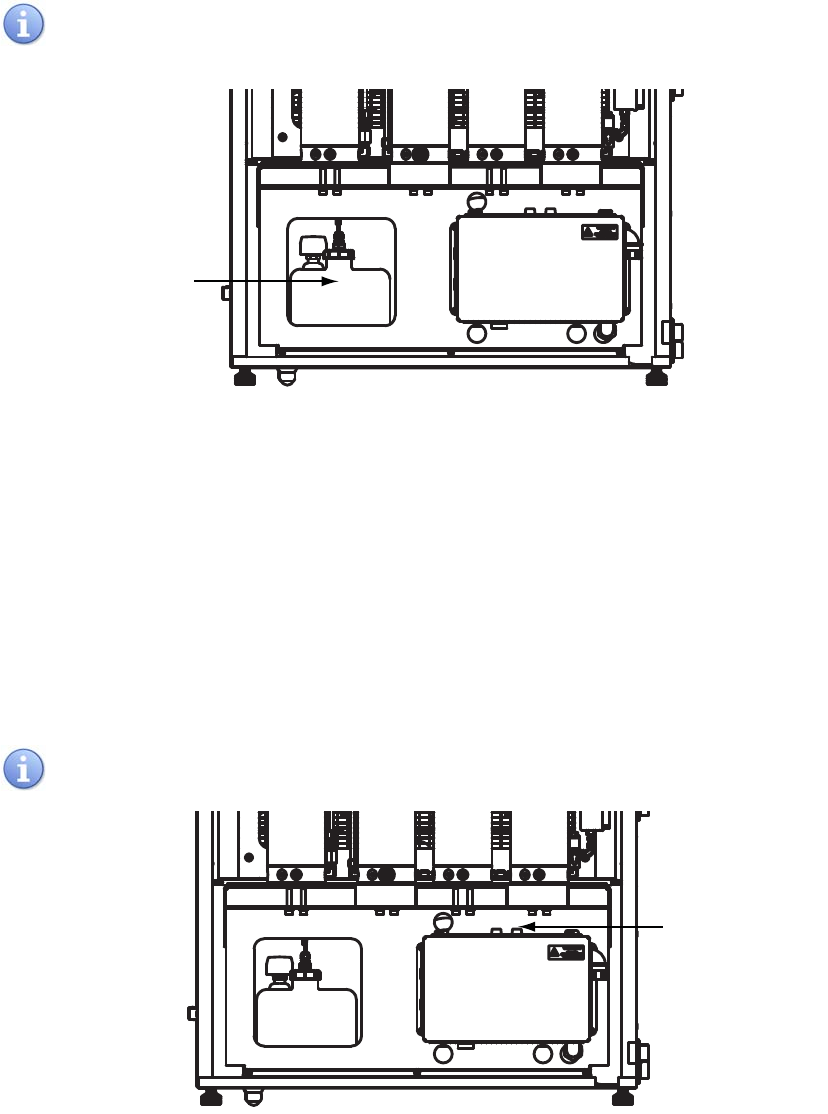
80 CHAPTER 5: MAINTENANCE
087-0067 REV A SCOTT SAFETY
For HMI equipped models, an Alert is generated when the container is 3/4 full and
the device automatically shuts down when container is full.
Figure 41 Condensate Container Location
Replacing the Fuses This section covers replacing the fuses.
1If the compressor electrical motor is inoperative, check the coil fuses (2) on the
outside of the electrical control box. See Figure 42.
Only use replacement fuses with the same size and rating as the fuse being replaced.
After replacing any fuse, be sure to notify a Scott trained and certified service
technician to schedule a thorough system check as soon as possible.
If the replaced fuse blows in a short time, secure the compressor system with your
lock-out/tag-out procedures and notify a Scott trained and certified service technician
to perform a thorough system check before using the system again.
Always use the proper rated fuse.
Figure 42 Fuses Location
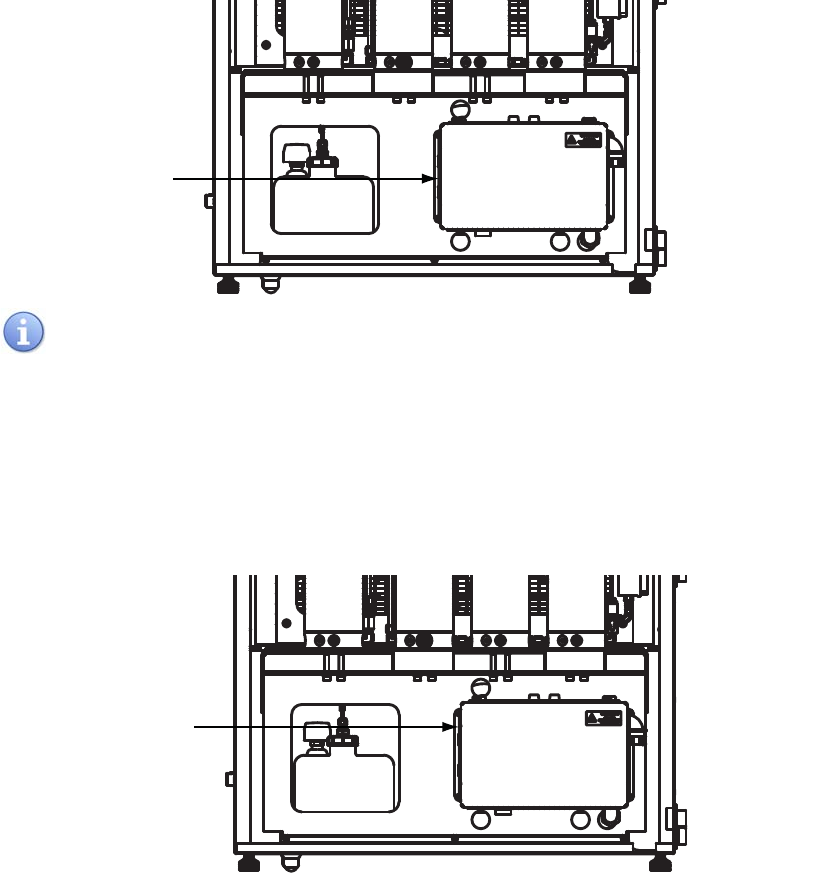
Maintaining the Compressor 81
SCOTT SAFETY 087-0067 REV A
Resetting the Motor
Saver This section covers resetting the motor saver.
The optional motor saver protects the compressor motor by monitoring the power line.
When the power on the line exceeds a safe limit, the motor is disabled. To enable the
motor, press the Motor Saver Reset button on the outside of the electrical control box.
See Figure 43.
Figure 43 Motor Saver Button Location
If the motor’s current is overloaded, then the automatic reset thermal limiter shuts the
entire device off. To reactive the device, press the reset button after the thermal
condition has passed.
Resetting the High
Pressure This section covers resetting the high pressure.
The output pressure from Stage 5 is monitored for safety. When the pressure output
reaches 7,300PSI the compressor is disabled. To enable the compressor, press the
High Pressure Reset button on the outside of the electrical control box. See Figure 44.
Figure 44 High Pressure Button Location
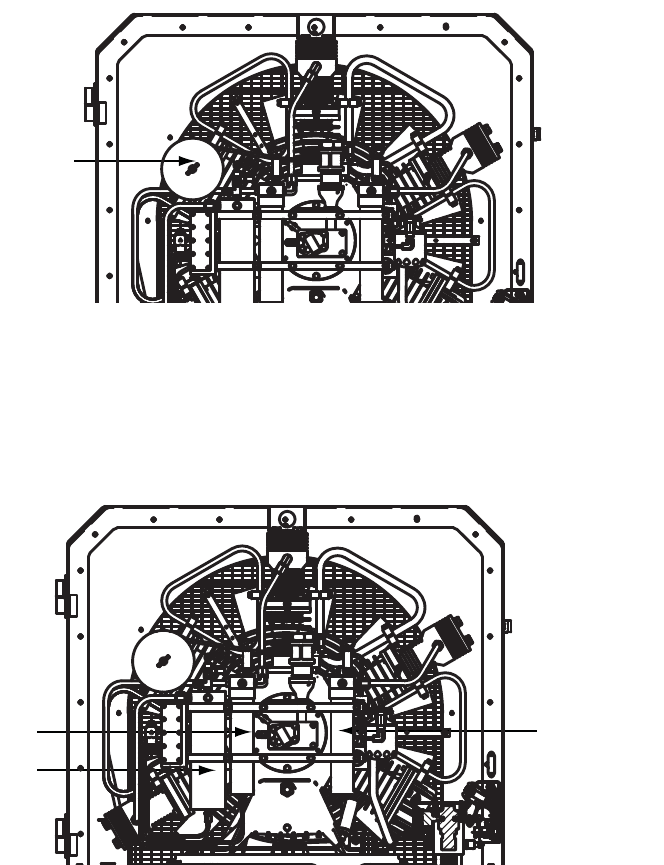
82 CHAPTER 5: MAINTENANCE
087-0067 REV A SCOTT SAFETY
Checking the Inlet
Filter This section covers checking the inlet filter.
The operator should check the inlet filter located on top of the compressor after
prolonged use (approximately 100 hours of operation in normal conditions, or 50
hours if operating in dusty or dirty environments). See Figure 45. To change the filter:
1Loosen the wing nuts to open the filter housing.
2Remove the cover and inspect the element for excessive build up of dirt and
particles.
3Install a new element as needed and replace the cover.
Figure 45 Inlet Filter Location
Checking the
Purification Filters This section covers checking the purification filters.
The purification filters should be checked to ensure they are in good operating
conditions. They should be replaced as needed by Scott trained and certificated
service technician. See Figure 46.
Figure 46 Purification Filter Location
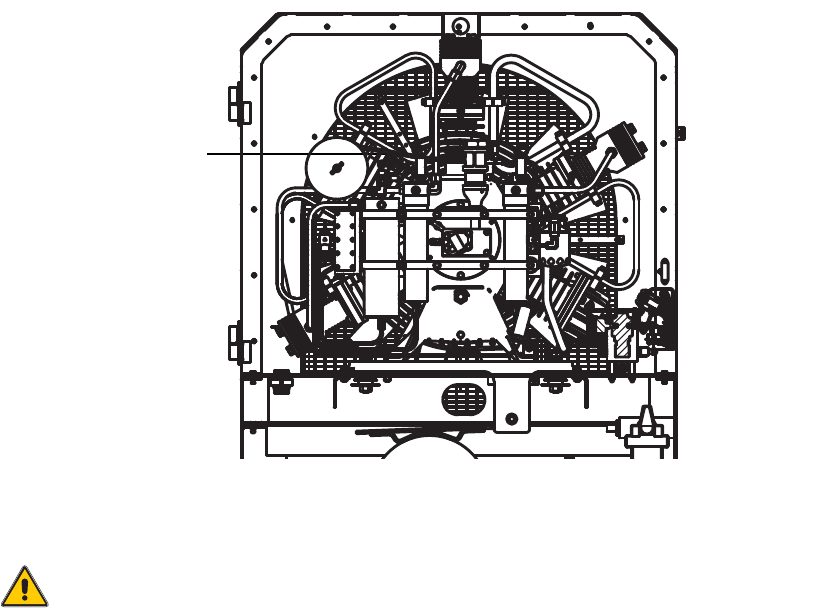
Maintaining the Compressor 83
SCOTT SAFETY 087-0067 REV A
Checking the Drive
Belt This section covers checking the drive belt.
The compressor drive belt has automatic tensioning. When the compressor is not
running, check the condition of the compressor belt. If the belt is frayed or damaged,
do not use the compressor until the belt is replaced. It should be replaced as needed by
Scott trained and certificated service technician. See Figure 47.
Figure 47 Drive Belt Location
Changing the Oil This section covers changing the oil.
Caution: Ensure the oil is changed according to the recommended maintenance
schedule and that the proper type of oil is used. See Table 27.
1Remove the oil drain plug (1). See Figure 48.
2Drain out the old oil.
3Replace and tighten the oil drain plug.
4Turn the bleed value (2) counter clockwise. This allows the air to bleed off and
helps the oil flow better.
5Remove the crankcase breather/filler top (3).
6Pure the new oil into the crankcase breather/filler.
7Replace the top of the crankcase breather/filler.
8Turn the bleed value clockwise.
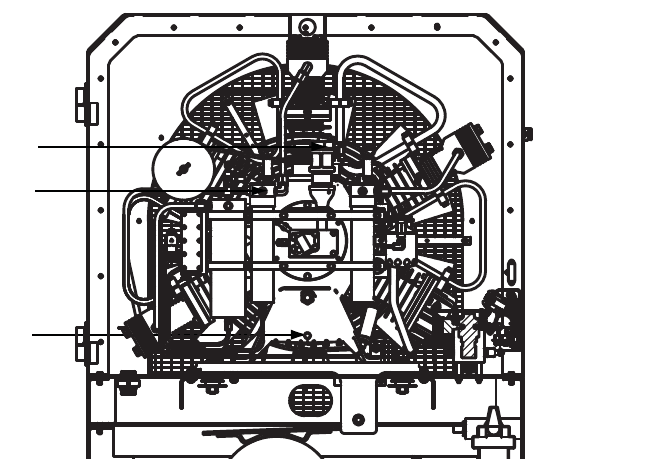
84 CHAPTER 5: MAINTENANCE
087-0067 REV A SCOTT SAFETY
Figure 48 Oil Drain Location
3
1
2
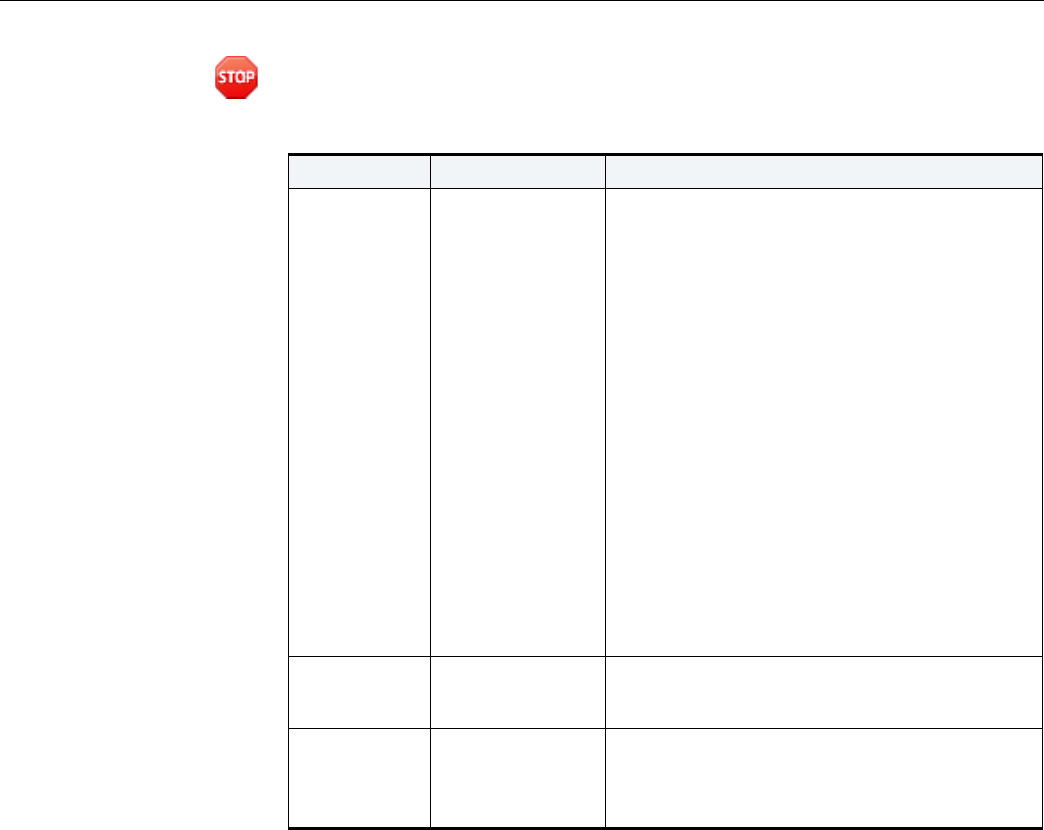
Troubleshooting the Compressor 85
SCOTT SAFETY 087-0067 REV A
Troubleshooting the
Compressor Refer to Table 29 for troubleshooting assistance.
Warning: If the device does not function properly, remove from service and mark for
maintenance. Only use Scott Safety replacement parts.
Table 29 Troubleshooting Matrix
SYMPTOM CAUSE SOLUTION
Excessive stage
pressure 1Faulty suction or
delivery value(s)
2Pressure gauge
not accurate.
3Restriction in
pipeline.
4Air leakage in
pipe system or
from machine
5Wear.
6Loss of drive.
7Premature
opening of final
safety value.
8Intake or outlet
value not closing
properly.
1Service value(s) as needed. A suction value fault
gives excess pressure in the previous stage.
2Check gauge against a gauge known to be
accurate.
3For existing installations: Check settings and
function of all control values. Clean pipeline
filters and service elements as needed. For new
installations: Ensure protective plugs and blanks
have been removed from ports and that all control
values are correctly set. Pipe work must be of
ample size with a minimum of bends. Joint
gaskets should be checked for correct positioning
and size.
4Locate and rectify. For example, drain value open.
5If general wear is suspected, strip the machine and
examine all working parts.
6Check belt drive.
7Renew value.
8Check and clean values. Replace main parts as
needed.
3rd, 4th, 5th
stage plunger
failure.
1Remove and examine. Replace, if needed.
Insufficient
pressure or
volume.
1Blocked suction
filter.
2Faulty first stage
suction value.
1Remove and service.
2Remove and examine.
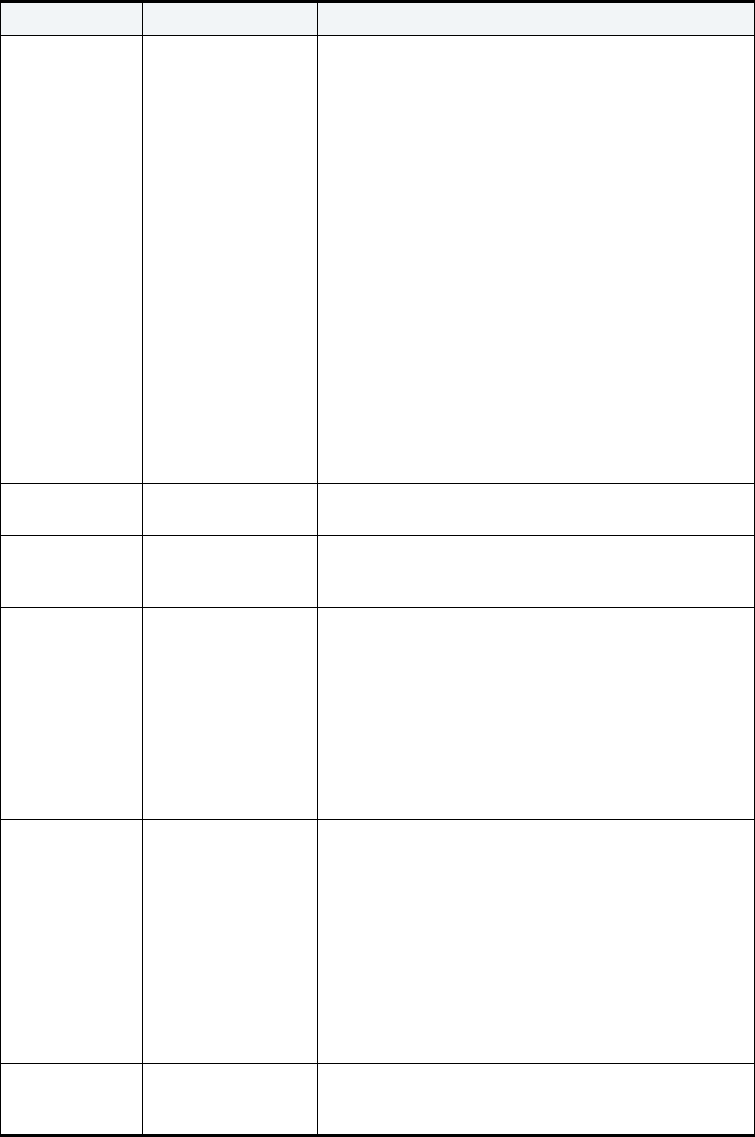
86 CHAPTER 5: MAINTENANCE
087-0067 REV A SCOTT SAFETY
Either:
Excessive stage
pressure
and
Insufficient
pressure or
volume.
1Intel temperature
higher than
recommended
maximum.
2Insufficient
supply.
3Inlet or delivery
values not
closing properly.
4Cylinder fins
clogged or dirty.
5Intercooler and
aftercooler tubes
dirty.
6Belt drive
slipping.
7Air intake filter
dirty.
8Wrong rotation.
1Check that pipe works/values do not form a closed
loop. For example, feeding hot delivered air back
into machine inlet.
2Check location. Maximum ambient temperature is
113F (45C).
3Check and clean values. Replace worn parts as
needed.
4Clean out cylinder fins.
5Clean tubes with a brush and compressed air.
6Adjust belt drive.
7Service air intake filter.
8Reverse motor feed wiring.
Overheating 1Duty higher than
recommended. 1Reduce duty to acceptable level.
Second stage
overheating. 1Possible third
stage plunger
failure.
1Dismantle and examine third stage plunger.
Replace if needed.
Excessive
noise. 1Oil level low.
2Pulley loose.
3Belt drive worn.
4Vibration in
machine.
5Pulley out of
line.
6Worn bearings.
1Check oil level and fill.
2Tighten pulley.
3Replace worn belts.
4Insecure mounting. Tighten mounting bolts.
5Inspect and adjust the alignment of the pulley.
6Dismantle examine and replace, if needed.
Excessive wear. 1Excessive speed
and/or pressure.
2Dirty air and/or
suction pipeline.
3Excessive side or
end thrust.
4Excessive
moisture content
in air.
5Belt wear.
1Check belts. Adjust as needed.
2Clean filter element.
3Pulley out of alignment. Realign as needed. Or
belt too tight or too loose. Adjust belt as needed.
4Check drainage system and regularly check
condition of crankcase oil.
5Belt too tight or too loose. Adjust as needed. Or
oil or grease on belt. Clean or replace vee belts.
Extended
running. 1Machine not
large enough or
leaks.
1Check for leaks.
Table 29 Troubleshooting Matrix (continued)
SYMPTOM CAUSE SOLUTION
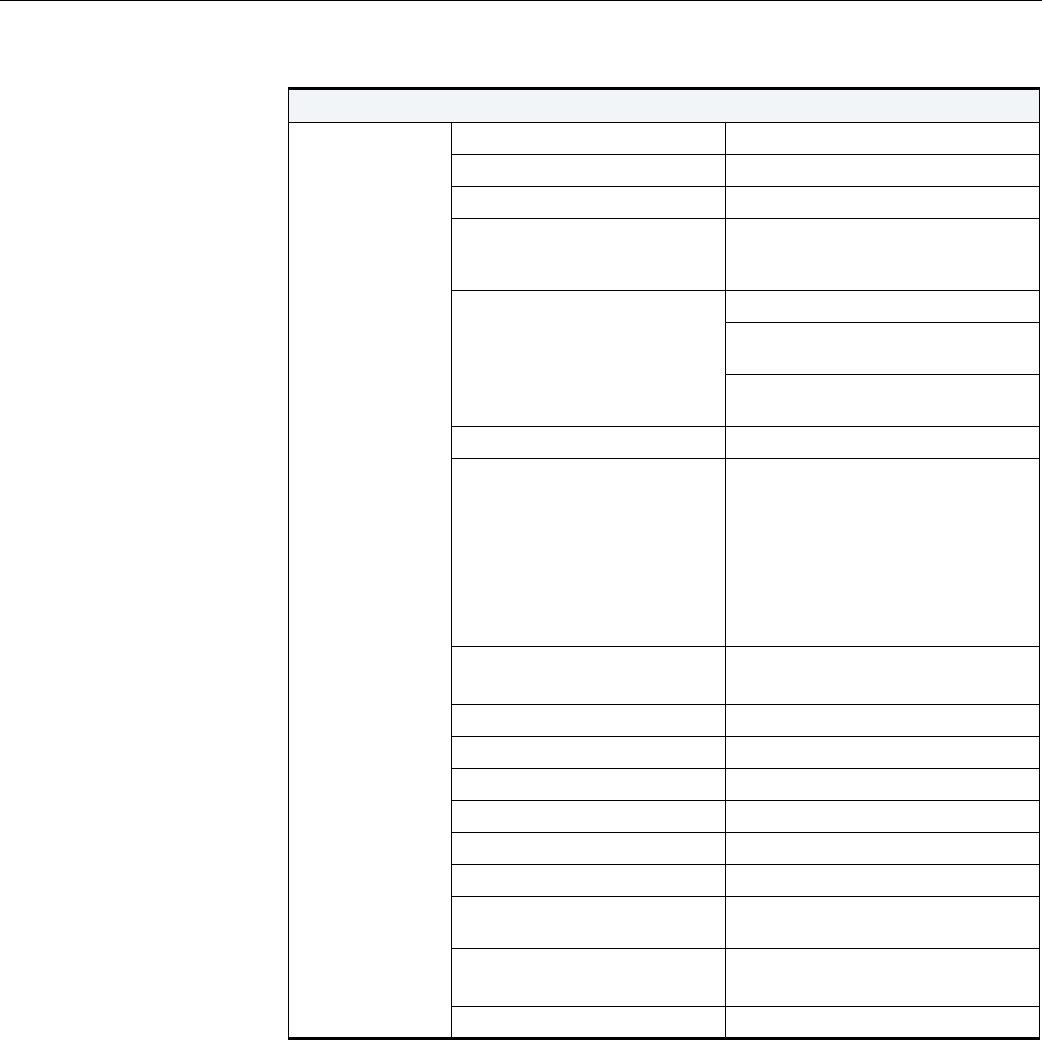
88 APPENDIX A: SPECIFICATIONS
087-0067 REV A SCOTT SAFETY
Specifications Table 30 lists the specifications.
Table 30 Specification
SPECIFICATIONS
Compressor Input Voltage Range 208VAC to 460VAC
Input Frequency Range AC: 60Hz or 50Hz
Fuse 1A, 600VAC
HMI Screen - Wall Mount
(Available on standalone
models)
10.5” color
Communications Wi-Fi for customer Wireless LAN
1 Ethernet RJ45 connector on the side
for customer LAN
CAT5E cable, up to 300Feet Max. for
LAN
Horse Power 7.5, 10, 15 or 20
Motor 208VAC/1PH/60Hz
208VAC/3PH/60Hz
230VAC/1PH/60Hz
230VAC/3PH/60Hz
380VAC/3PH/50Hz
440VAC/3PH/50Hz
460VAC/3PH/60Hz
Oil Volume: 5 Quarts
Recommended Type: Synthetic
Operating Pressure (Max) 6K PSI to 7K PSI
Stages Five
Charging Rate 18 scfm to 29 scfm
Inlet Pressure Atmospheric
Oil Pressure 35 to 60 PSI
Material Aluminum
Dimensions 62.43Hx43.0Wx42.59”D
(1589.8Hx1092.2Wx1081.8Dmm)
Weight 20HP: 1,450Lbs. (657.71Kg)
10HP: 1,193Lbs. (541.14Kg)
Operating Temperature 15.0 to +125°F (-9.4 to +51.6°C)
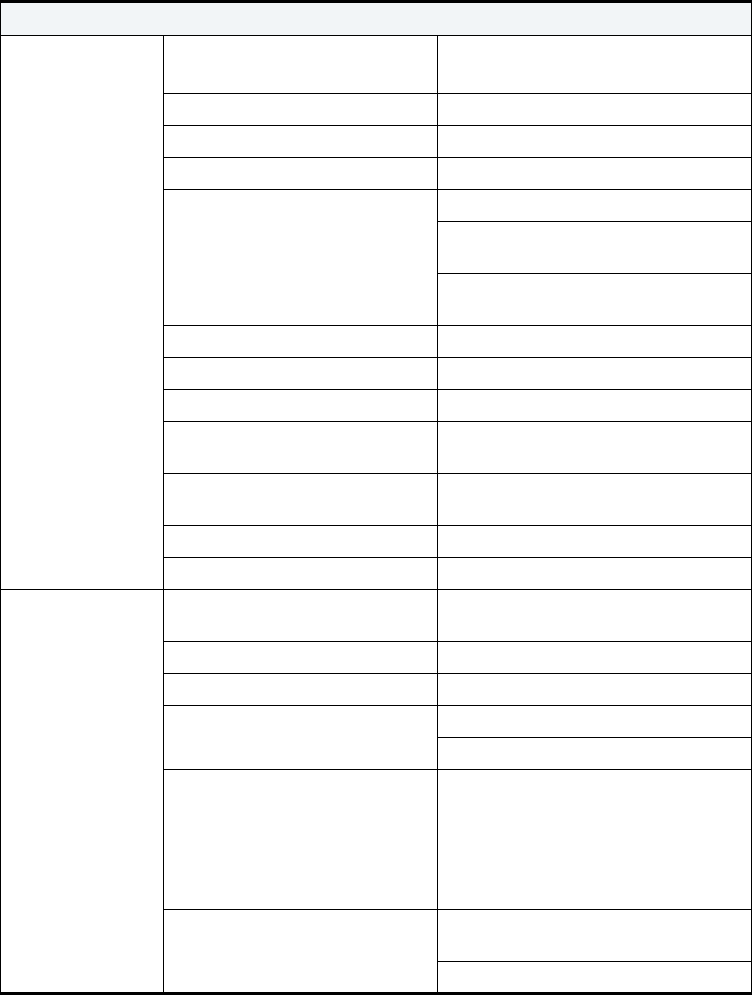
Specifications 89
SCOTT SAFETY 087-0067 REV A
Charge Station Input Voltage Range 100VAC to 240VAC
110VDC to 250VDC
Input Frequency Range AC: 60Hz or 50Hz
Max. Input Current 12.24A
HMI Screen 10.5” color
Communications Wi-Fi for customer Wireless LAN
1 Ethernet RJ45 connector on the side
for customer LAN
CAT5E cable, up to 300Feet Max. for
LAN
Cylinder Capacity Up to 2
Pressure Options Multi, Dual or Single
Cascade Methods Automatic
Material Steel body, aluminum manifold and
plastic cover
Dimensions 65.65Hx30.0Wx25.00”D
(1667.51Hx762.0Wx635.00Dmm)
Weight 811Lbs. (367.86Kg)
Operating Temperature 15.0 to +125°F (-9.4 to +51.6°C)
Storage Unit Attached Rack - Cylinder
Capacity 2 or 4
Cascade Methods Automatic or Bulk
Supported Cylinders ASME Vertical
Material Rack: Steel frame, plastic cover
Cylinder: Steel
Dimensions •For 2 Cylinder:
65.67Hx33.86Wx26.25”D
(1668.1Hx860.1Wx666.75Dmm)
•For 4 Cylinder:
65.67Hx33.86Wx29.98”D
(1668.1Hx860.1Wx761.5Dmm)
Weight Rack with 4 tanks: 1,909Lbs.
(865.91Kg)
Cylinder: 400Lbs. (181.43Kg)
Table 30 Specification (continued)
SPECIFICATIONS
90 APPENDIX A: SPECIFICATIONS
087-0067 REV A SCOTT SAFETY

92 APPENDIX B: SUPPORT
087-0067 REV A SCOTT SAFETY
Technical Service Congratulations on your purchase of a Scott Safety product. It is designed to provide
you with reliable trouble-free service.
Contact us, if you have technical questions, need support, or if you need to return a
product.
When returning a product, contact Technical Support to obtain a Return Material
Authorization (RMA) number prior to shipping for service repairs.
North America
Scott Safety
4320 Goldman Road
Monroe, NC 28110 USA
Technical Support Telephone: 1-800-247-7257
E-Mail: scotttechsupport@tycoint.com
Web Site: http://www.scottsafety.com/
United Kingdom
Scott Safety
Pimbo Road
Skelmersdale, Lancashire
WN8 9RA, UK
Telephone:+44 (0)1695 727 171
E-Mail:scottint.uk@tycoint.com
Web Site: http://www.scottsafety.com/
Australia / New Zealand
Scott Safety
Customer Service
137 McCredie Road
Guildford, NSW 2161, Australia
Telephone: 131 772
E-Mail: scott.sales.ANZ@tycoint.com
Finland
PO Box 501
FI-65101, Vaasa
Finland
Telephone: +358 (0)6 3244 543, 544, tai 555
Fax: +358 (0)6 3244 591
E-Mail: scott.sales.fin@tycoint.com
Russia
5 floor, 1 Timiriazevskaya str.
Moscow, 125422
Russia
Telephone: +7 (495) 661-14-29
E-Mail: scott.sales.russia@tycoint.com
Technical Service 93
SCOTT SAFETY 087-0067 REV A
Germany
Telephone: 0180 1111 136
Fax: 0180 111 135
E-Mail: scott.sales.ger@tycoint.com
France
Telephone: 08 21 23 02 38
Fax: 08 21 23 02 37
E-Mail: scott.sales.france@tycoint.com
UAE
Telephone: +971 (02) 445 2793
Fax: +971 (02) 445 2794
E-Mail: scott.sales.emirates@tycoint.com
China
China, Beijing, Technical Support Office
Beijing branch, Shanghai Eagle Safety Equipment Co. Ltd.
Suite 708, Scitech Tower, No.22 Jianguomenwai Avenue, Chaoyang District, Beijing,
100004, P.R.China
Telephone: +86-10-65150005
Asia
Scott Safety – Asia
Service Dept
2 Serangoon North Ave 5, #07-01
Singapore 554911
Telephone: +65 6883 9671
Fax:+65. 6234 2691
E-Mail: hokchan@tycoint.com

94 APPENDIX B: SUPPORT
087-0067 REV A SCOTT SAFETY
Limited Warranty Scott Safety (SCOTT), warrants the Compressor, Charge Station and Storage (THE
PRODUCTS) to be free from defects in workmanship and materials for a period of
five (5) years from the date of original manufacture by SCOTT or 1000 hours
whichever comes first.
This warranty applies to all components of THE PRODUCTS, EXCEPT expendable
components such as oil, air filters, oil filters.
SCOTT's obligation under this warranty is limited to replacing or repairing (at
SCOTT's option) THE PRODUCTS or components shown to be defective in either
workmanship or materials.
Only personnel of SCOTT or, when directed by SCOTT, authorized SCOTT agents
are permitted to perform warranty obligations. This warranty does not apply to defects
or damage caused by any repairs of or alterations to THE PRODUCTS made by
owner or any third party unless expressly permitted by SCOTT product manuals or by
written authorization from SCOTT.
To obtain performance under this warranty, and as a condition precedent to any duty
of SCOTT, the purchaser must return such products to SCOTT, a SCOTT authorized
distributor or a SCOTT authorized service center. See “Technical Service” on
page 92.
This warranty does not apply to any malfunction of or damage to THE PRODUCTS
resulting from accident, alteration, misuse, or abuse.
THIS WARRANTY IS MADE IN LIEU OF ALL OTHER WARRANTIES,
EXPRESSED OR IMPLIEDINCLUDING, BUT NOT LIMITED TO, ANY
IMPLIED WARRANTY OF MERCHANTABILITY OR FITNESS FOR A
PARTICULAR PURPOSE. IN ADDITION, SCOTT EXPRESSLY DISCLAIMS
ANY LIABILITY FOR SPECIAL, INCIDENTAL OR CONSEQUENTIAL
DAMAGES IN ANY WAY CONNECTED WITH THE SALE OR USE OF SCOTT
PRODUCTS, AND NO OTHER FIRM OR PERSON IS AUTHORIZED TO
ASSUME ANY SUCH LIABILITY.
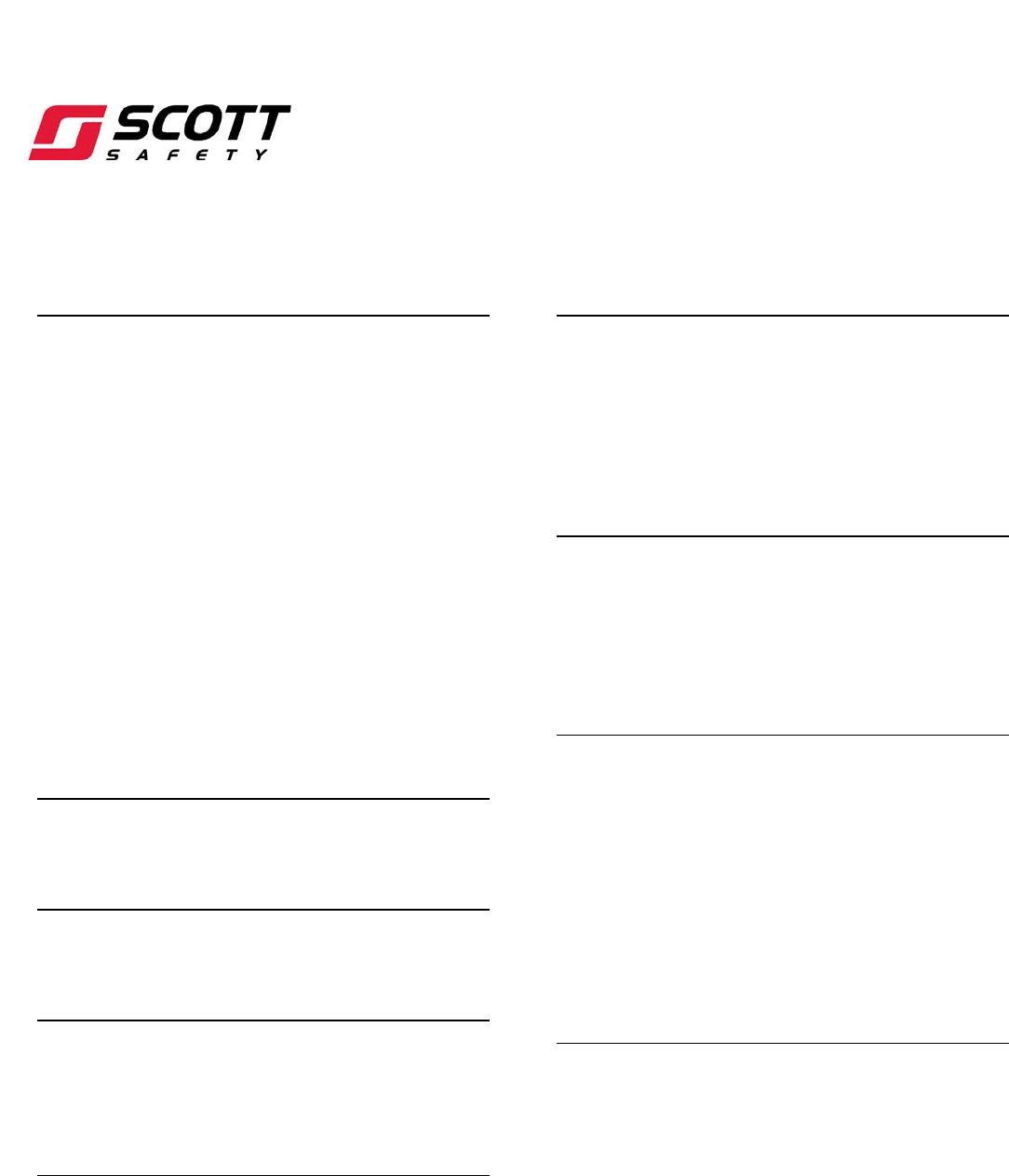
SCOTT SAFETY 087-0067 REV A
087-0067
Rev A
INDEX
C
Categories
Compressor System 3
Charge Station
Major Parts Example 7
Models 6
Charge Station Screen
HMI 32
Checklist
Installation 13
Compressor
Major Parts Example 4
Compressor Screen
HMI 25
Compressor System
Categories 3
Condensate Container
Location 80
Contact Information
Technical Support 92
D
Drive Belt
Location 83
E
Example
Storage Unit 8
F
Firmware Version
HMI 22
Fuses
Location 80
G
General Safety
Information xvii
Guide Conventions xii
Guide Overview xi
H
High Pressure Button
Location 81
HMI
Charge Station Screen 32
Compressor Screen 25
Firmware Version 22
Login Screen 23
I
Information
General Safety xvii
Inlet Filter
Location 82
Installation
Checklist 13
L
Location
Condensate Container 80
Drive Belt 83
Fuses 80
High Pressure Button 81
Inlet Filter 82
Motor Saver Button 81
Oil Drain 84
Purification Filter 82
Login Screen
HMI 23
M
Major Parts Example
Charge Station 7
Compressor 4
Storage Unit 9
Matrix
Troubleshooting 85
Models
Charge Station 6
Motor Saver Button
Location 81
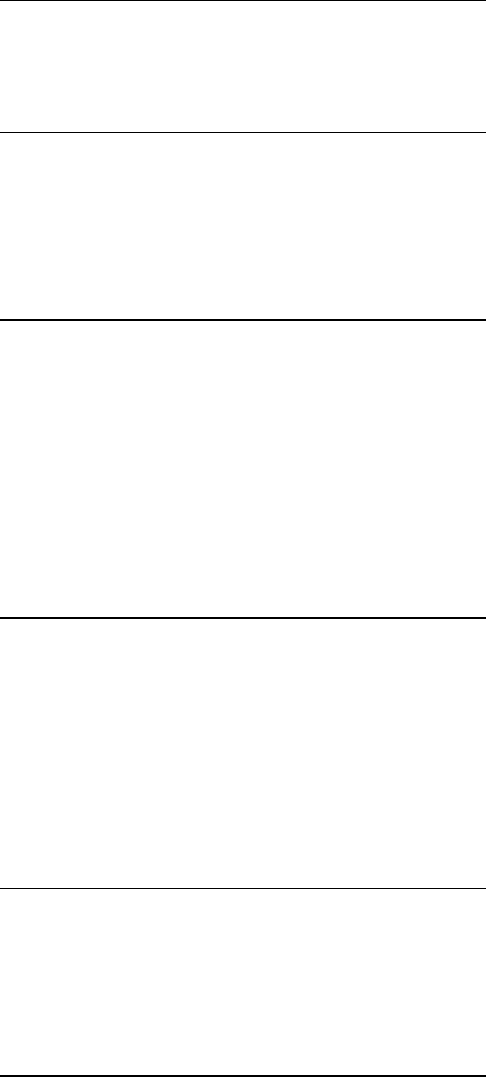
96 INDEX
087-0067 REV A SCOTT SAFETY
O
Oil Drain
Location 84
P
Parts
RFID Read/Write Scanner 17
Purification Filter
Location 82
R
Related Product Documentation xiii
Revision history, for this guide xiv
RFID Read/Write
Scanner 17
RFID Read/Write Scanner
Parts 17
RFID Read/Write Software
Screen 52
S
Scanner
RFID Read/Write 17
Screen
RFID Read/Write Software 52
Storage Unit
Example 8
Major Parts Example 9
T
Technical Support
Contact Information 92
Troubleshooting
Matrix 85
W
Warnings and Cautions
Device Use and Care xix
Working with Compressed Air xix
Working with Compressed Air
Warnings and Cautions xix


Monroe Corporate Center
P.O. Box 569
Monroe, NC 28111
Telephone: 800-247-7257
FAX: (704) 291-8330
Web: www.scottsafety.com