4MOD Technology 4MODNANO NANO Dongle User Manual Manual
4MOD Technology NANO Dongle Manual
Manual
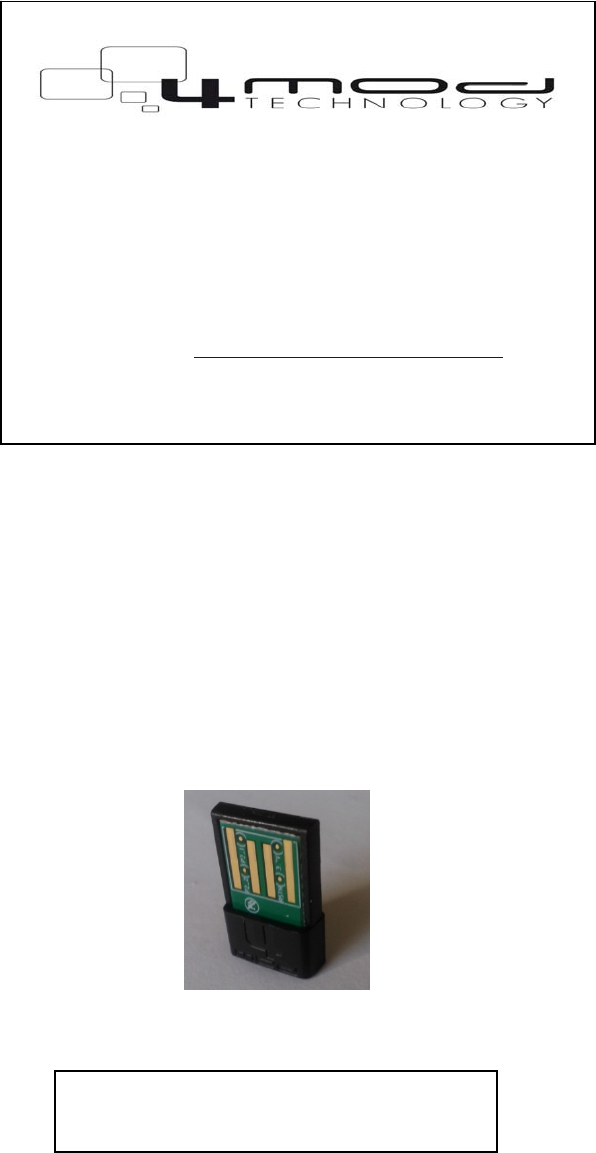
NANO DONGLE
Author : Ludovic Lafitte & Kaiyu LI
Company : 4MOD TECHNOLOGY
Date 29October 2012
Document Revison : A
4MODTechnology–DivisonR&D
75AvenuedeBranne–ZIBeguey–Bat5B‐Etage1
33370TRESSES(France)
WebSite:http://www.4modtechnology.com
Phone:+33950087654
UserManual
4MODTECHNOLOGYNANODONGLE–USERMANUAL Page2of10
TableofContents
Contents............................................................................................................................................................................3
Features :..........................................................................................................................................................................3
Product Photos:................................................................................................................................................................3
Pins contact :....................................................................................................................................................................4
Installation dongle on computer.....................................................................................................................................5
Using 4MOD Nano Dongle Application to pair the nano dongle with a RF4CE Remote Control.......................6
Electrical / RF Specifications..........................................................................................................................................9
Radio frequency conformity........................................................................................................................................10
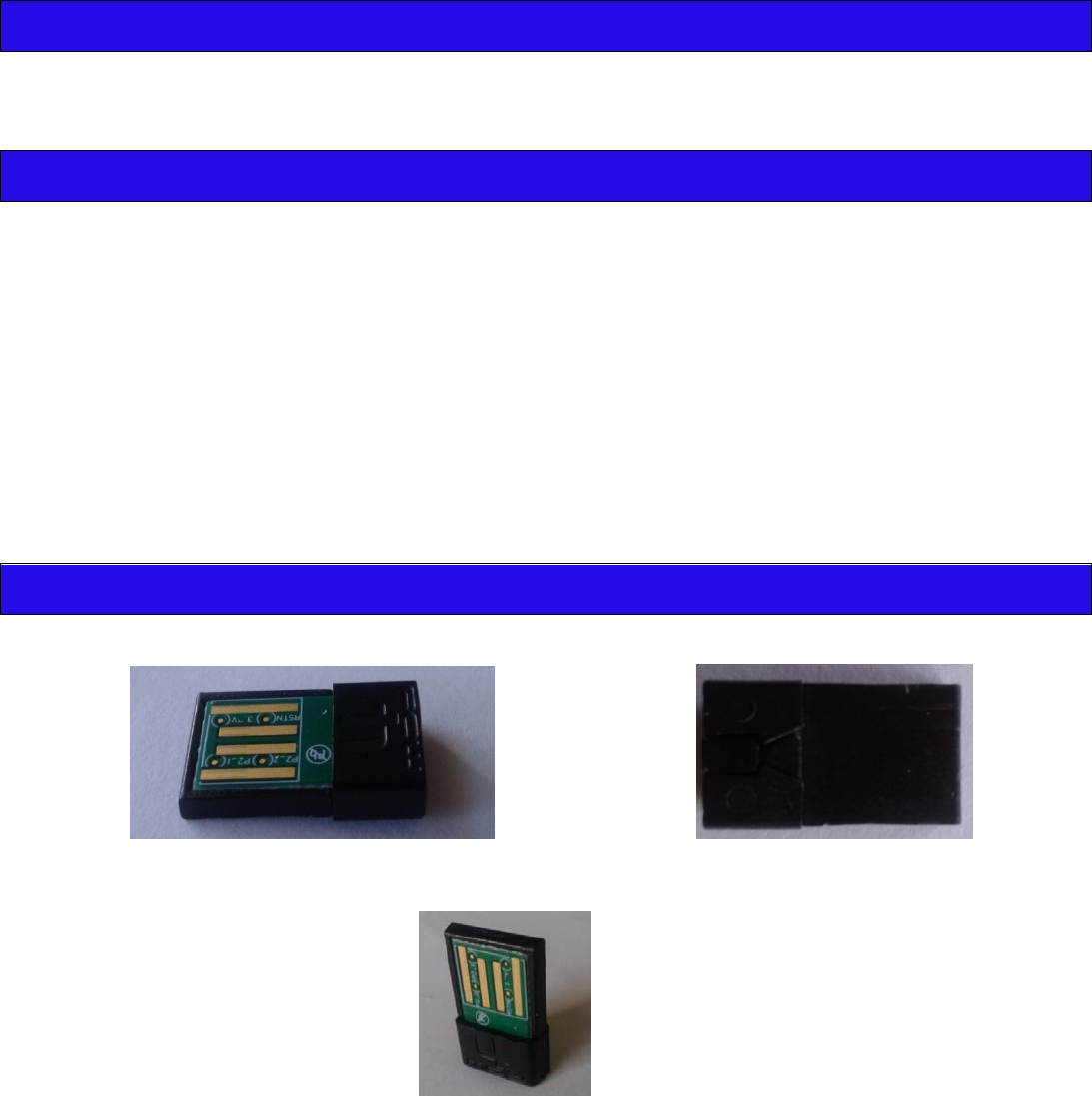
4MODTECHNOLOGYNANODONGLE–USERMANUAL Page3of10
Contents
The nano dongle is composed of one PCB assembly inside a plastic case .
Features :
‐ Power consumption maximum : 50 mA ( @5V)
‐ Power supplied by USB host ( Vbus= 5 V)
‐ Automatic sleep Mode for saving energy
‐ Firmware upgrade by USB Interface
‐ Boot time application : 5 seconds
‐ Default Firmware : HID Qwerty keyboard, HID Mouse
‐ RF compliance with RF4CE standard
‐ Wireless operating distance up to 10 meters
‐ Dongle running on Operating system : Windows XP , Vista , Windows 7, Linux
Architecture 32 bits or 64 bits
Product Photos:
Picture 1 : front face Picture 2 : back face
Picture 3
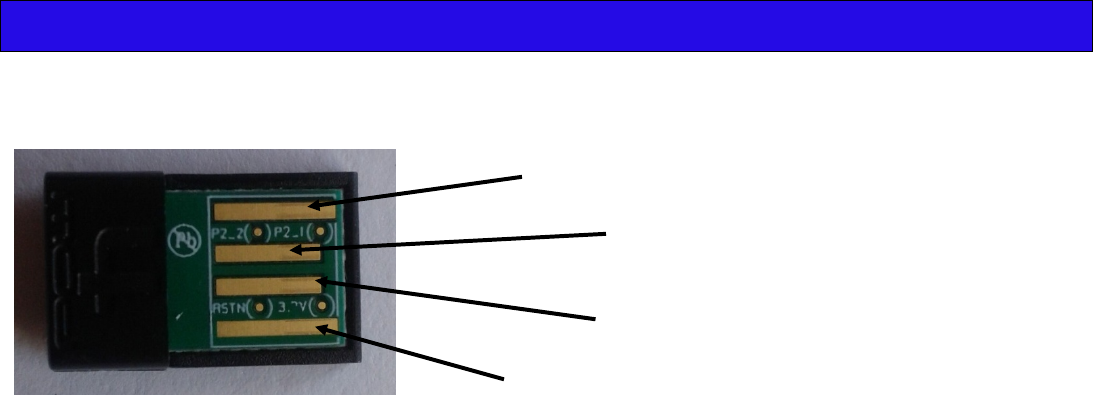
4MODTECHNOLOGYNANODONGLE–USERMANUAL Page4of10
Pins contact :
Picture 4 : USB contacts of nano dongle
Vbus5V
D‐
D+
GND
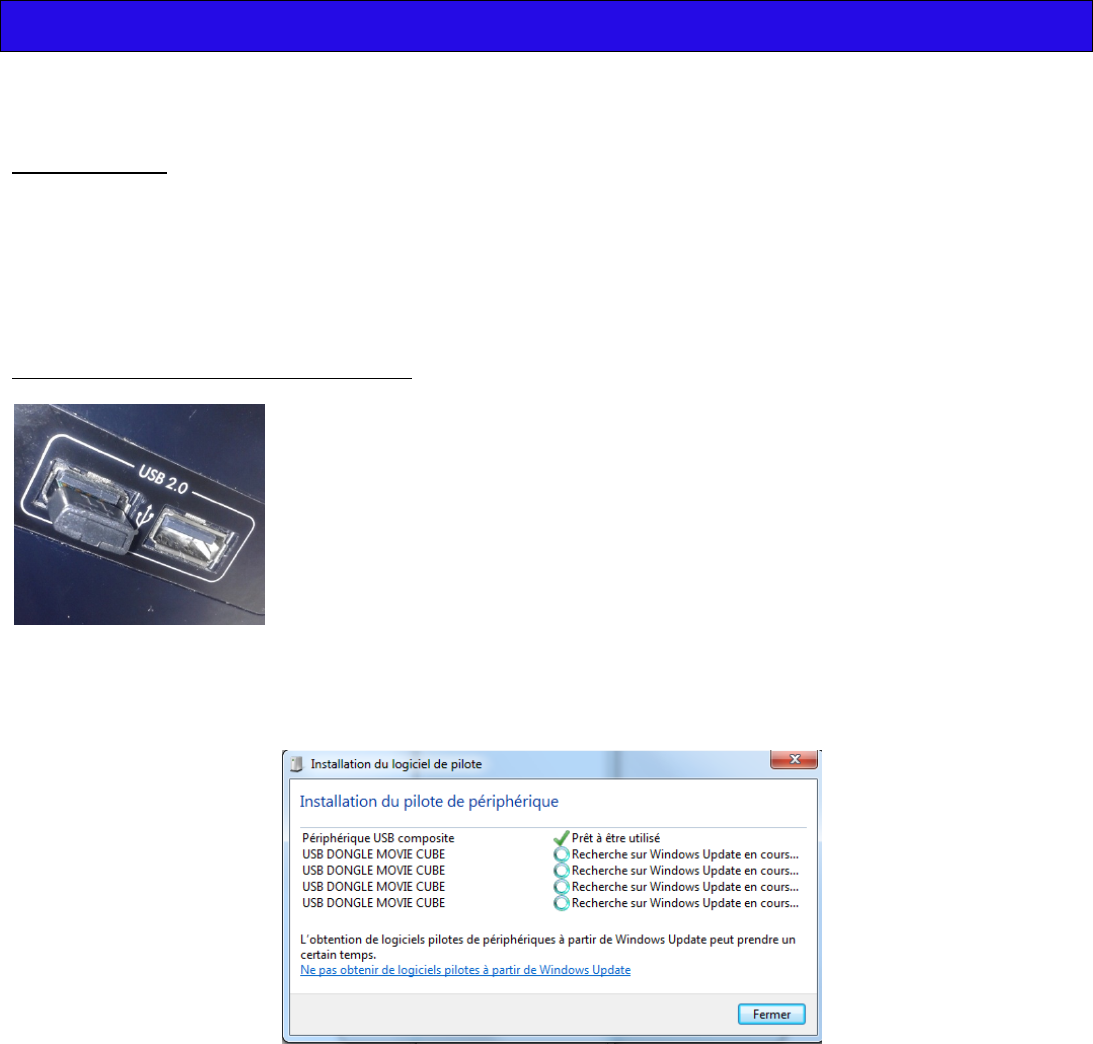
4MODTECHNOLOGYNANODONGLE–USERMANUAL Page5of10
Installation dongle on computer
The nano dongle is programmed by default with HID QWERTY KEYBOARD , HID MOUSE firmware.
First Intallation :
To use the nano dongle, the user does not need to install specific Drivers on computer because the nanon
dongle use the HID standard to communicate.
When the nano dongle is connected to Computer,thenano dongle will be recognized as HID peripheral and the
Operating system will install automatically the device .
1) Connect the nano dongle tocomputer .
Picture 5 :nano dongle connected to USB port computer
Wait 5 seconds boottime .
2) The OS system Install automatically drivers for the nano dongle
Picture 6 : driver installation
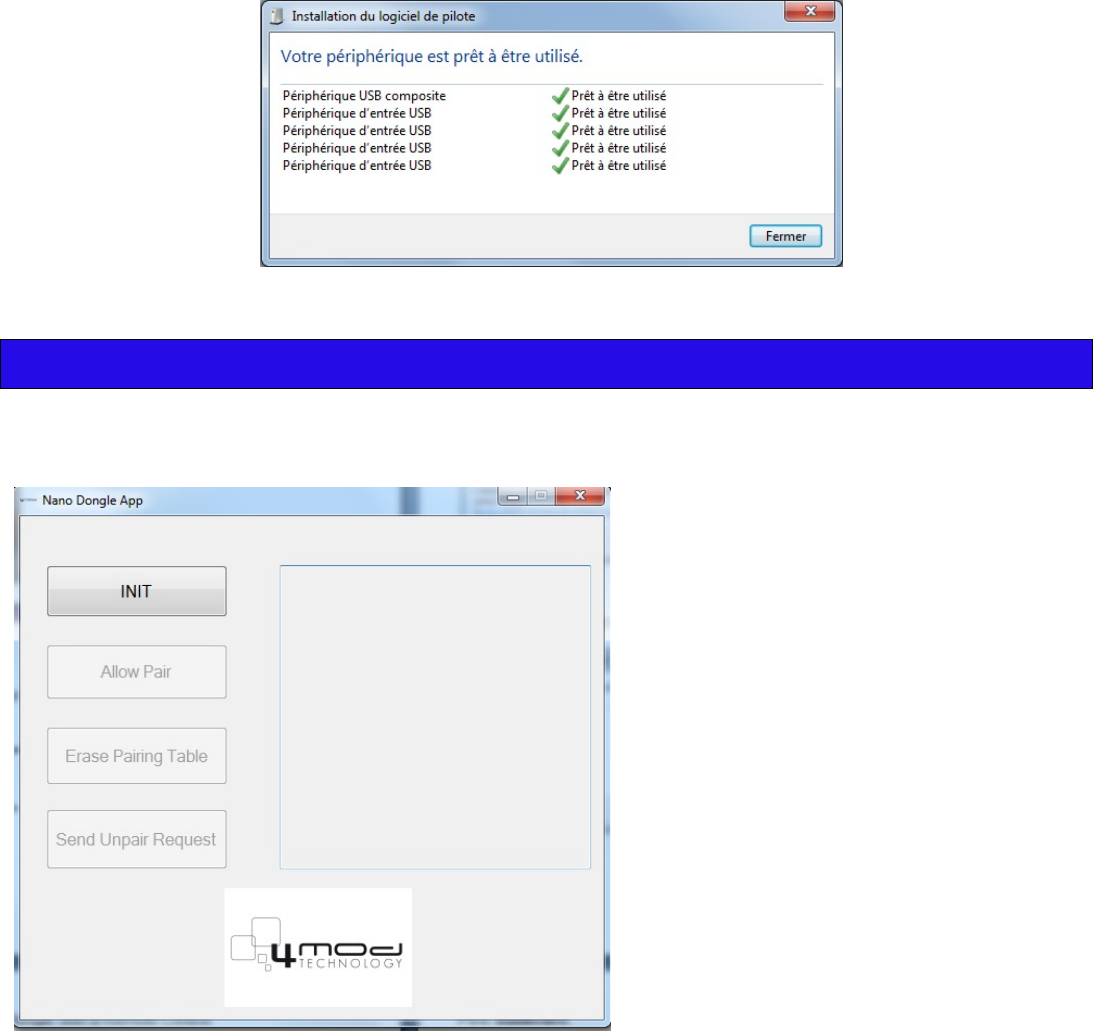
4MODTECHNOLOGYNANODONGLE–USERMANUAL Page6of10
3) Drivers installed with success
Picture 7 : Driver installed with success
Using 4MOD Nano Dongle Application to pair the nano dongle with a RF4CE Remote Control
a) Start application
Picture 8 : Main window
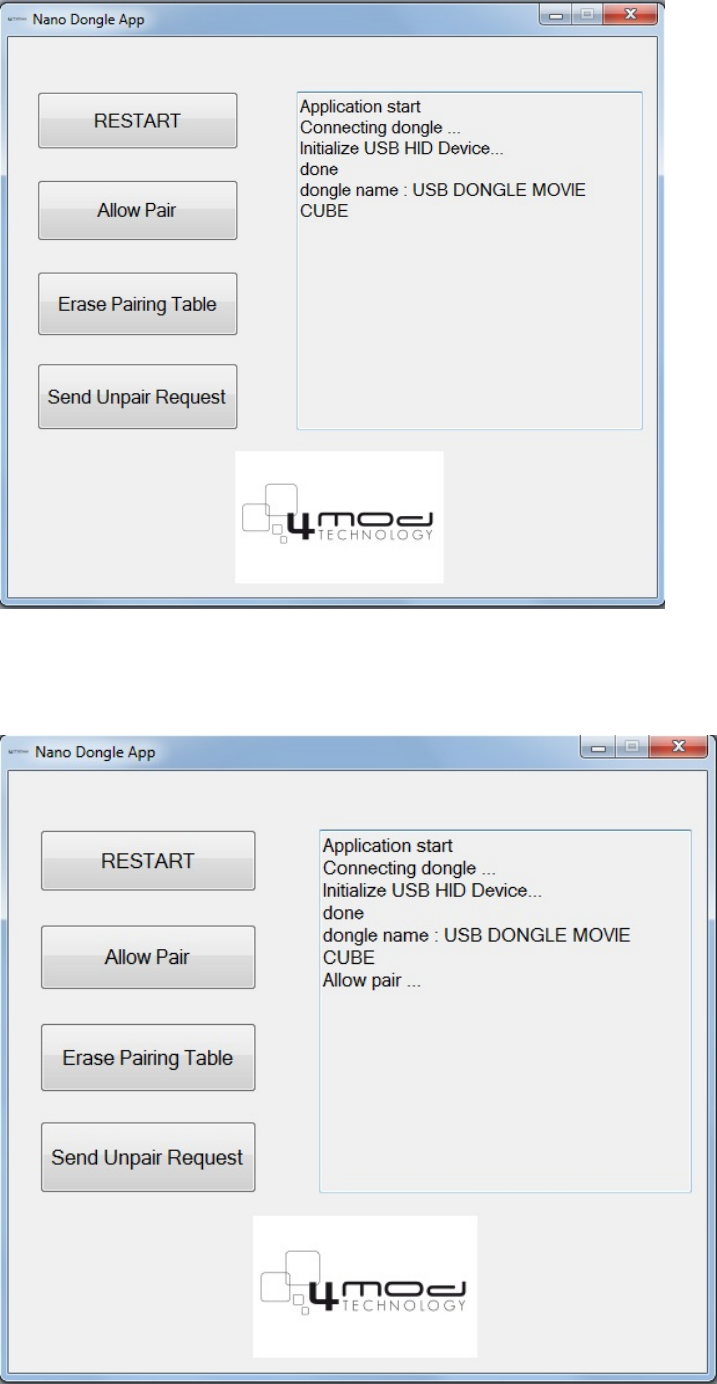
4MODTECHNOLOGYNANODONGLE–USERMANUAL Page7of10
b) Click on INIT Button to initialize communication with nano dongle
Picture 9
c) Click on Allow Pair button to allowed the nano dongle pair with a Remote Control
Picture 3 : allow pair on dongle
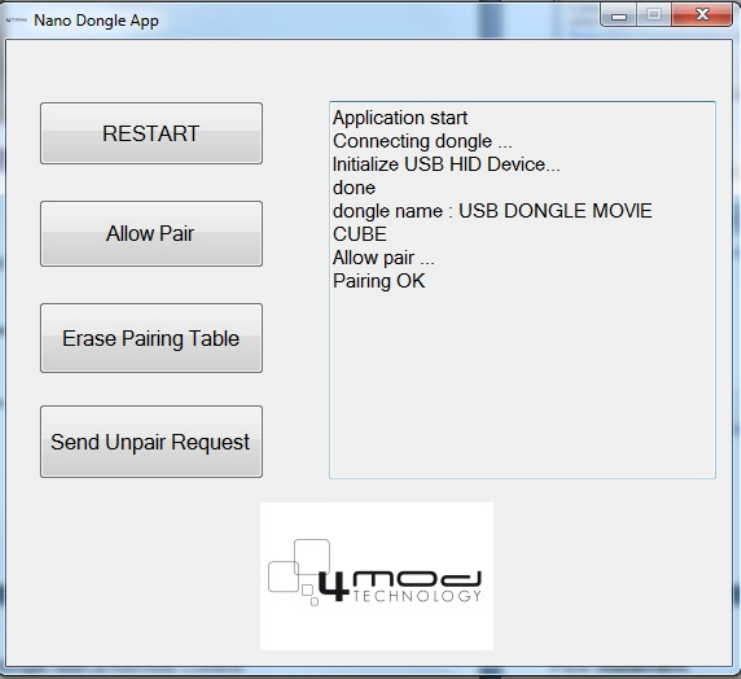
4MODTECHNOLOGYNANODONGLE–USERMANUAL Page8of10
d) To do Pair key combination on the Remote Control to start the RF4CE Pairing
e) RC and nano dongle are paired. Close the windows application.
Picture 4 : Pairing OK
Now the user can use the Remote Control and nano dongle to control the computer by example .
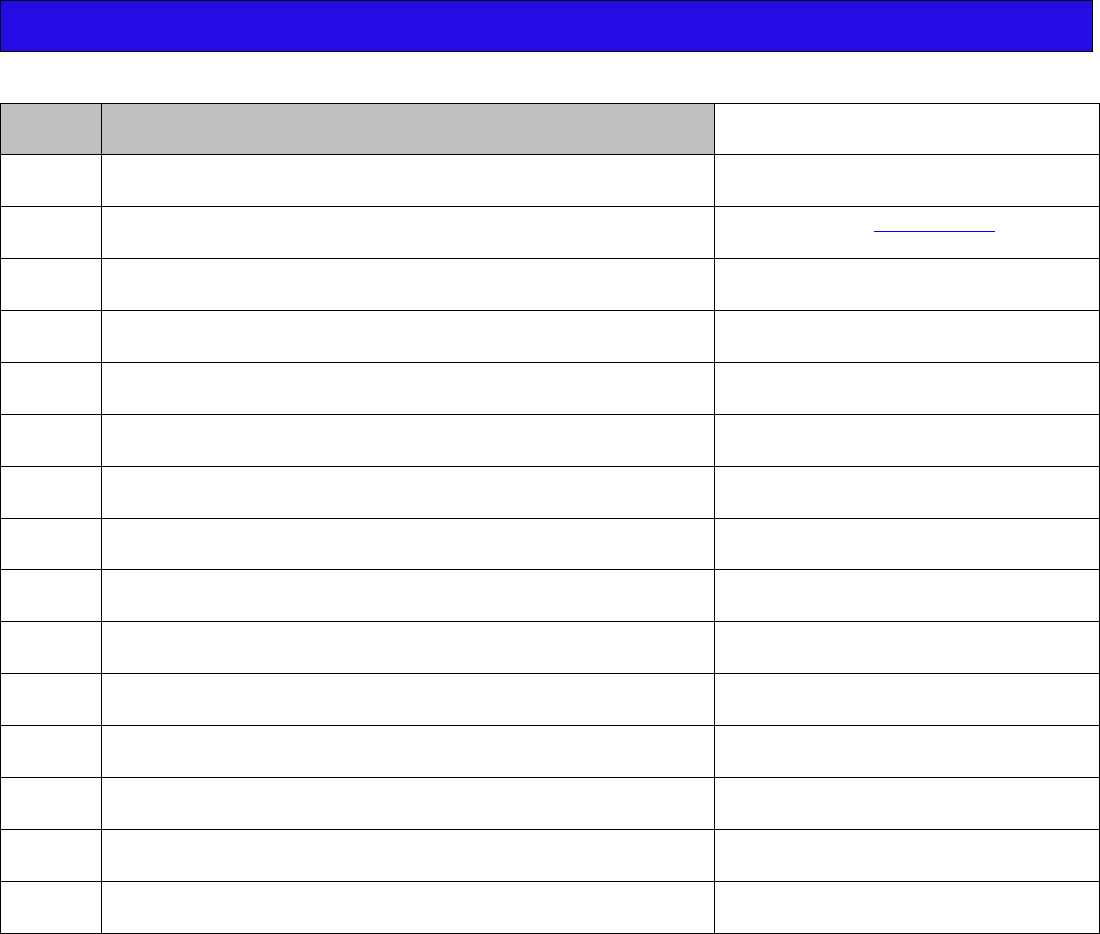
4MODTECHNOLOGYNANODONGLE–USERMANUAL Page9of10
Electrical / RF Specifications
NumberDescriptionRequirement
1TransmissionTypeRF
2StandardRF4CE(IEEE802.15.4)
3RFFrequencyrangewithFrequencyagility2,425Ghz;2,450Ghz;2,475Ghz
4Datatransmissionratesmax250kbps
5RFoutputmax 4,5dBm
6RFInputsensitivitymax‐92dBm
7USBcommunicationUSBHID
8InterfaceHIDbydefaultHIDMouse,HIDkeyboard
9Operatingcurrent≤50mA
10 Operatingtemperature0to+40degreesCelcius
11Storagetemperature‐15to+60degreesCelcius
12PowersupplysourceUSB
13Powersupplynominal5V
14NetWeight≤1gram
15Dimensionsmax 19mm*12mm*4,7mm

4MODTECHNOLOGYNANODONGLE–USERMANUAL Page10of10
Radio frequency conformity
FCC Statement
This equipment has been tested and found to comply with the limits for a Class B digital device,
pursuant to part 15 of the FCC rules. These limits are designed to provide reasonable protection
against harmful interference in a residential installation. This equipment generates, uses and
can radiate radio frequency energy and, if not installed and used in accordance with the instructions,
may cause harmful interference to radio communications. However, there is no guarantee that
interference will not occur in a particular installation. If this equipment does cause harmful interference
to radio or television reception, which can be determined by turning the equipment off and on,
the user is encouraged to try to correct the interference by one or more of the following measures:
-Reorient or relocate the receiving antenna.
-Increase the separation between the equipment and receiver.
-Connect the equipment into an outlet on a circuit different from that to which the receiver is connected.
-Consult the dealer or an experienced radio/TV technician for help.
To assure continued compliance, any changes or modifications not expressly approved by the party
Responsible for compliance could void the user’s authority to operate this equipment. (Example- use
only shielded interface cables when connecting to computer or peripheral devices).
RF warning statement:
The device has been evaluated to meet general RF exposure requirement. The device can be used in
portable exposure condition without restriction.
Caution!
The manufacturer is not responsible for any radio or TV interference caused by unauthorized modifications to
this equipment. Such modifications could void the user authority to operate the equipment.
Declaration of Conformity
Hereby, 4MOD Technology, declares that this device is in compliance with the essential requirements
and other relevant provisions of Directive 1999/5/EC.