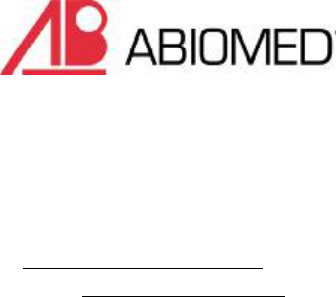ABIOMED 0034-4590 AbioCor HandHeld Monitor User Manual working draft with FCC Notice PCE Manual
ABIOMED Inc. AbioCor HandHeld Monitor working draft with FCC Notice PCE Manual
ABIOMED >
Users Manual

AbioCor
Implantable Replacement Heart System
PATIENT-CARRIED ELECTRONICS MANUAL
®
®
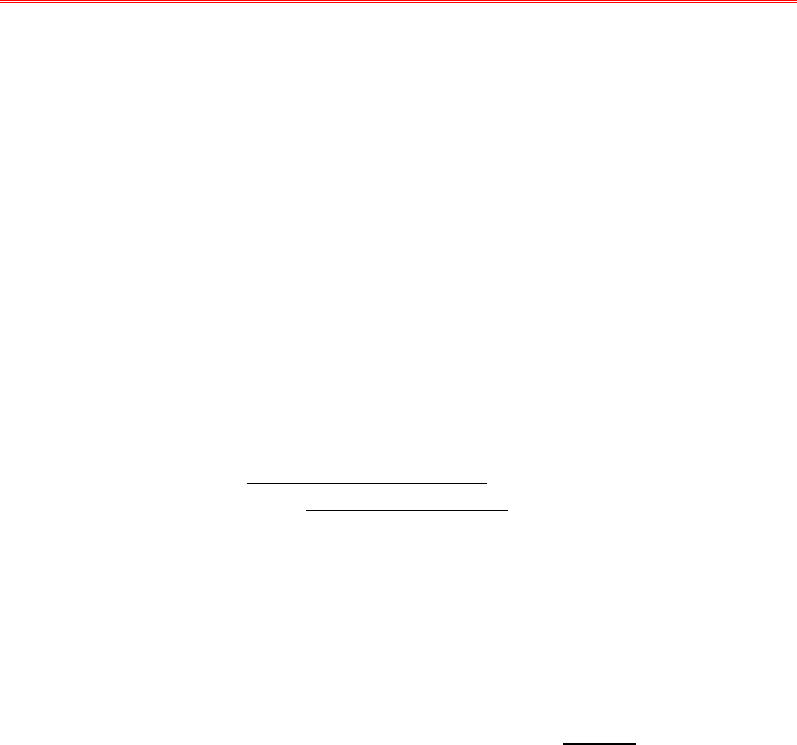
AbioCor
Implantable Replacement Heart System
PATIENT-CARRIED ELECTRONICS MANUAL
ABIOMED, Inc.
22 Cherry Hill Drive
Danvers, MA 01923 USA
978-777-8411 (fax)
clinical@abiomed.com (email)
www.abiomed.com
N. America: 800-422-8666 (24-Hour Emergency Hotline)
or 978-777-5410
July 2004
Document No. 0034-0980-00016 Rev. 1 DRAFT
®
Humanitarian Device. Authorized by Federal law for use in the treatment of patients
who have irreparably damaged hearts or who are at risk of imminent death as a result of
end-stage heart failure not treatable by optimal medical treatment. The effectiveness of
this device for these uses has not been demonstrated.
IMPORTANT NOTICE: Read this entire manual before using the Patient-Carried
Electronics (PCE). The PCE is to be used only in accordance with this manual.
Information contained in this document is subject to change without notice.
© 2004 ABIOMED, Inc. All rights reserved.
ABIOMED, AbioCor, and the ABIOMED logo are registered U.S. trademarks of
ABIOMED, Inc.
The AbioCor® Implantable Replacement Heart System is covered by one or more
United States Patents and patents pending.
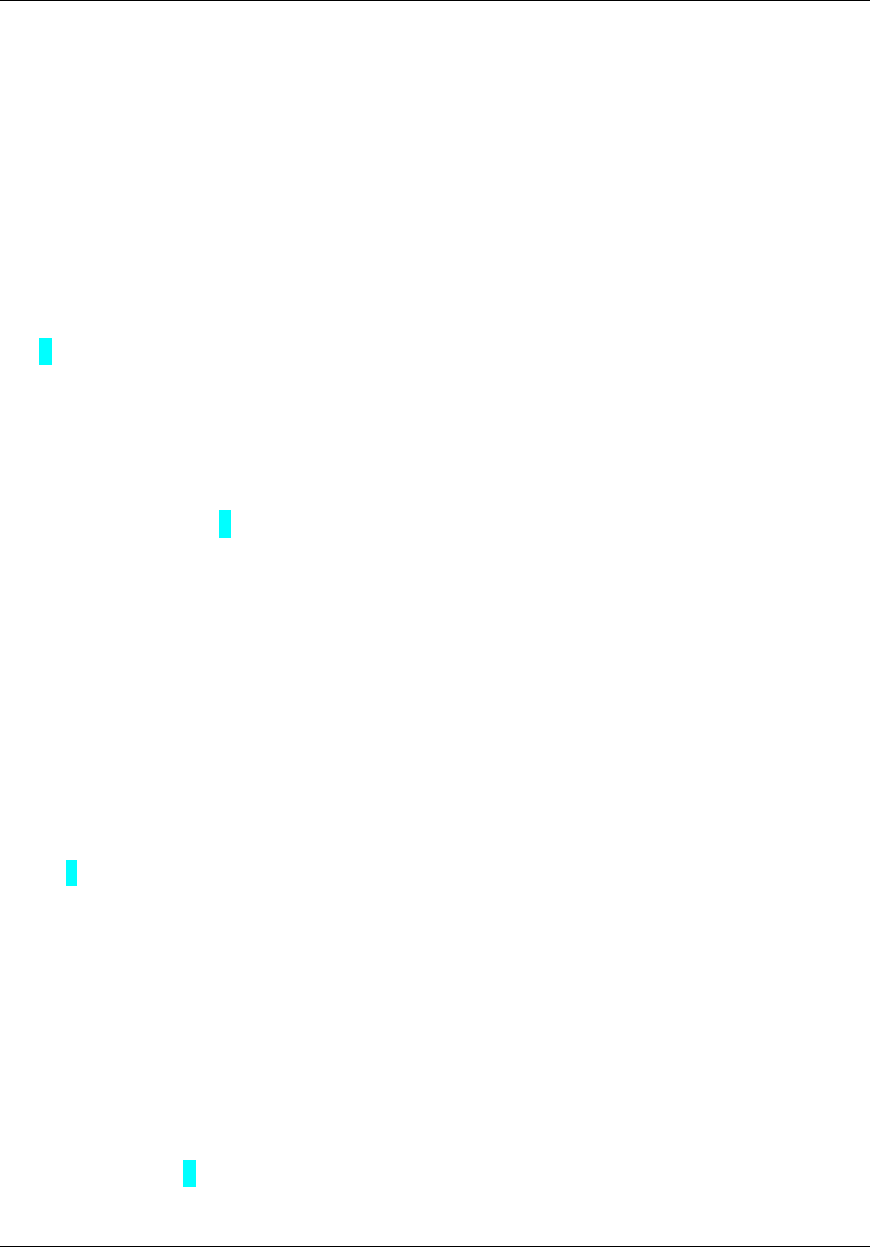
AbioCor® Implantable Replacement Heart Patient-Carried Electronics (PCE) Manual
© 2004 ABIOMED, Inc.
Contents
Glossary...............................................................G.1
Introduction
About this Manual.................................................1
Manual Overview..................................................1
Definitions of Special Terms..................................2
1Warnings and Precautions
AbioCor System Warnings.................................1.1
Patient-Carried Electronics (PCE) Warnings......1.3
AbioCor System Precautions.............................1.3
Patient-Carried Electronics (PCE) Precautions..1.5
2 PCE Overview
What is the Patient-Carried Electronics
(PCE)?...............................................................2.1
Parts of the PCE................................................2.2
PCE Battery Bag................................................2.3
PCE Batteries....................................................2.5
Battery Cable.....................................................2.6
External TET......................................................2.7
PCE Control Module..........................................2.7
Battery Charger..................................................2.8
AC Power Adapter.............................................2.9
3 Basic PCE Operation
PCE Control Module Functions..........................3.2
Battery Bag Switch and Indicators......................3.3
Charging Batteries.............................................3.5
Getting the PCE Ready for Use..........................3.7
Changing a Pair of PCE Batteries....................3.10
Calibrating Batteries.........................................3.12
Connecting the AC Power Adapter...................3.13
Cleaning the PCE.............................................3.14
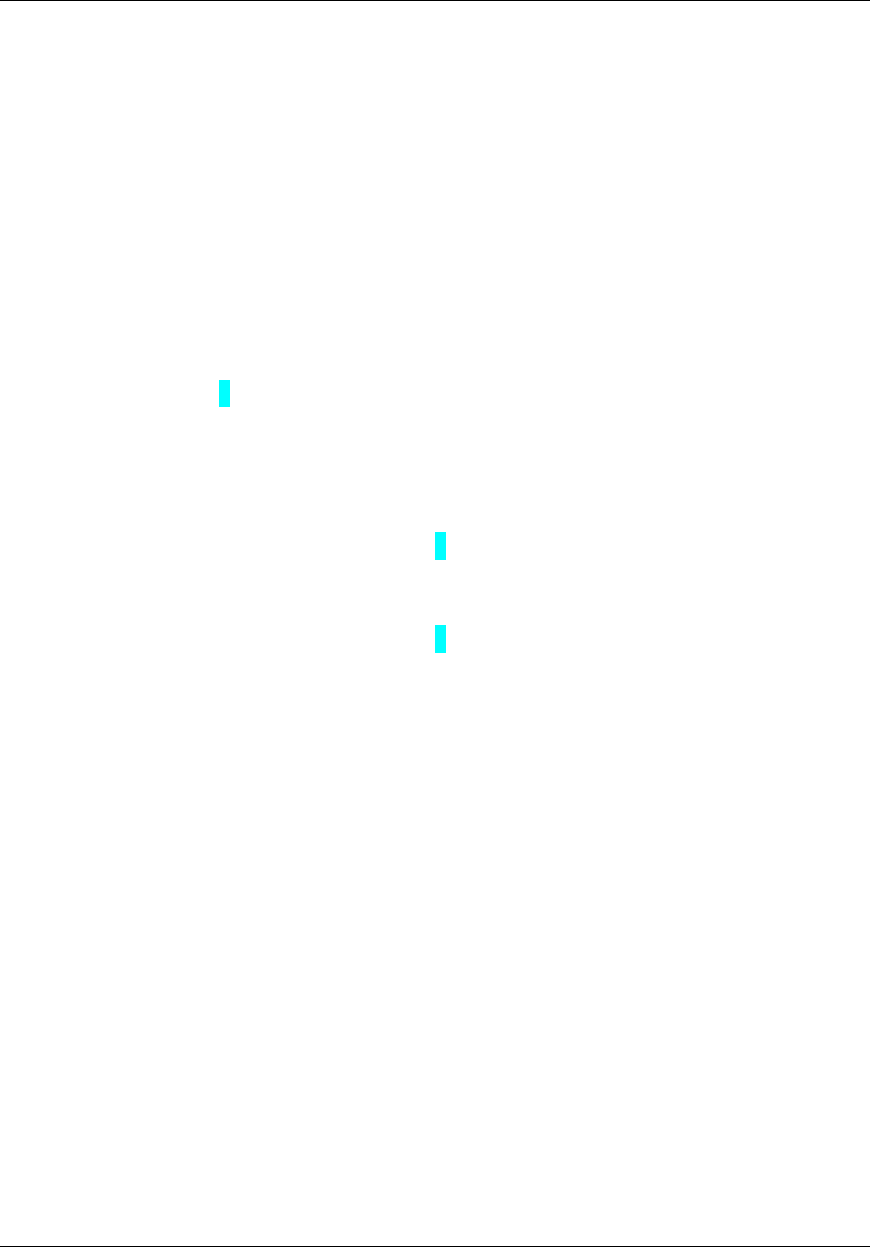
Patient-Carried Electronics (PCE) Manual AbioCor® Implantable Replacement Heart
ABIOMED, Inc. © 2004
4 Transferring Support Between the Console
and the PCE
Transferring Support from the Console to the PCE...4.2
Transferring to the PCE if You Use
the Same TET....................................................4.2
Transferring to the PCE if You Use
a Different TET...................................................4.5
Transferring Support from the PCE to the Console...4.9
Transferring to the Console if You Use
the Same TET....................................................4.9
Transferring to the Console if You Use
a Different TET.................................................4.13
5 PCE Alarms
What are the PCE Alarms?......................................5.1
PCE Battery Bag Alarms..........................................5.2
PCE Control Module Alarms.....................................5.3
Appendix: Federal Communications Commission
(FCC) Notice.......................................................A.1
Figures
Figure 2.1: Using the PCE.....................................2.1
Figure 2.2: Parts of the PCE..................................2.2
Figure 2.3: PCE Battery Charger...........................2.3
Figure 2.4: AC Power Adapter...............................2.3
Figure 2.5: PCE Battery Bag with Batteries
Installed...............................................2.4
Figure 2.6: PCE Battery.........................................2.5
Figure 2.7: PCE Control Module with TET..............2.7
Figure 2.8: PCE Battery Charger...........................2.8
Figure 2.9: AC Power Adapter for the PCE............2.9
Figure 3.1: PCE Control Module Panel..................3.2
Figure 3.2: Location of the Battery Charge
Indicator...............................................3.5
Figure 3.3: Battery Charger Status Lights..............3.6
Figure 3.4: Installing the PCE Batteries..................3.8
Figure 3.5: Plugging the Battery Cable into the
PCE Control Module............................3.8

AbioCor® Implantable Replacement Heart Patient-Carried Electronics (PCE) Manual
© 2004 ABIOMED, Inc.
Figure 3.6: Plugging the TET into the PCE
Control Module....................................3.9
Figure 3.7: Changing Batteries............................3.10
Figure 3.8: Connecting the AC Power Adapter....3.13
Figure 4.1: Installing Batteries in the Battery Bag..4.2
Figure 4.2: Plugging the Battery Cable into the
PCE Control Module............................4.3
Figure 4.3: Silencing the TET Alarm......................4.3
Figure 4.4: Console TET Unplugged......................4.3
Figure 4.5: Silencing Console Alarms....................4.3
Figure 4.6: Connecting the TET to the PCE
Control Module....................................4.4
Figure 4.7: Console Power Panel After Transfer
to PCE.................................................4.4
Figure 4.8: Testing PCE Alarms............................4.4
Figure 4.9: Checking the Heart Alarm Light...........4.4
Figure 4.10:Putting the Console on Standby...........4.5
Figure 4.11:Installing Batteries in the Battery Bag..4.5
Figure 4.12:Plugging the Battery Cable into the
PCE Control Module............................4.6
Figure 4.13:Removing the Console TET.................4.6
Figure 4.14:Console TET Unplugged......................4.6
Figure 4.15:Silencing Console Alarms....................4.6
Figure 4.16:Connecting the TET to the PCE
Control Module....................................4.7
Figure 4.17:Silencing the PCE TET Alarm..............4.7
Figure 4.18:Checking the Console Power Panel.....4.8
Figure 4.19:Testing PCE Alarms............................4.8
Figure 4.20:Checking the Heart Alarm Light...........4.8
Figure 4.21:Putting the Console on Standby...........4.8
Figure 4.22:Bringing the Console out of Standby....4.9
Figure 4.23:Silencing Console Alarms....................4.9
Figure 4.24:Checking the RF Communications
Signal................................................4.10
Figure 4.25:Silencing the PCE TET Alarm............4.10
Figure 4.26:Connecting the TET to the Console...4.11
Figure 4.27:Checking TET Alignment and Power
on Console Power Panel...................4.11
Figure 4.28:Removing the PCE Batteries
from the Battery Bag..........................4.12
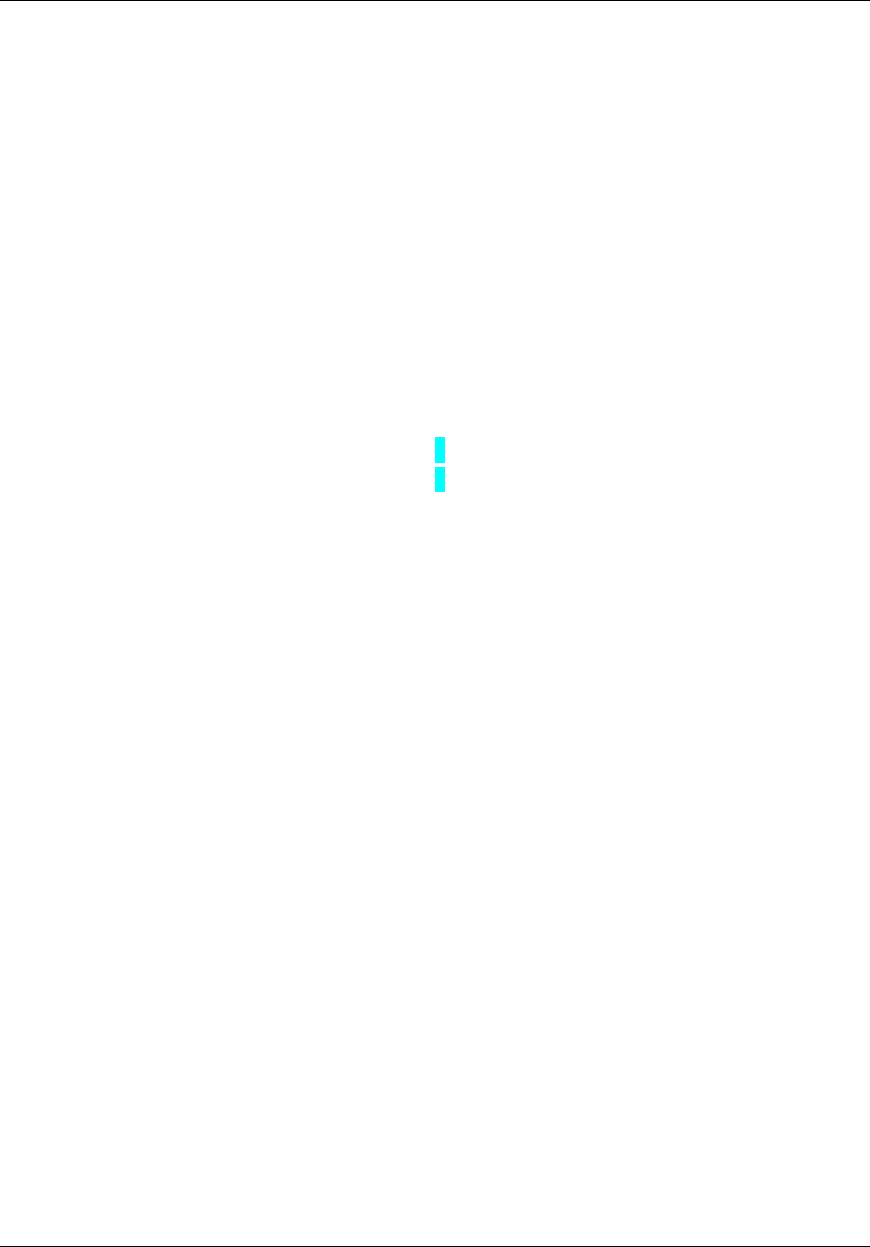
Patient-Carried Electronics (PCE) Manual AbioCor® Implantable Replacement Heart
ABIOMED, Inc. © 2004
Figure 4.29:Charging the Used Batteries..............4.12
Figure 4.30:Bringing the Console out of
Standby..............................................4.13
Figure 4.31:Checking the RF Communications
Signal.................................................4.13
Figure 4.32:Silencing the PCE TET Alarm............4.14
Figure 4.33:Connecting the TET
to the Console....................................4.14
Figure 4.34:Checking TET Alignment and Power
on Console Power Panel....................4.15
Figure 4.35:Removing the PCE Batteries
from the Battery Bag..........................4.15
Figure 4.36:Charging the Used Batteries..............4.16
Figure 5.1: PCE Control Module Panel..................5.1
Tables
Table 3.1: PCE Battery Bag Panel...........................3.4
Table 3.2: Battery Charger Status Lights..................3.7
Table 5.1: PCE Battery Bag Alarms..........................5.2
Table 5.2: PCE Control Module Alarms....................5.3
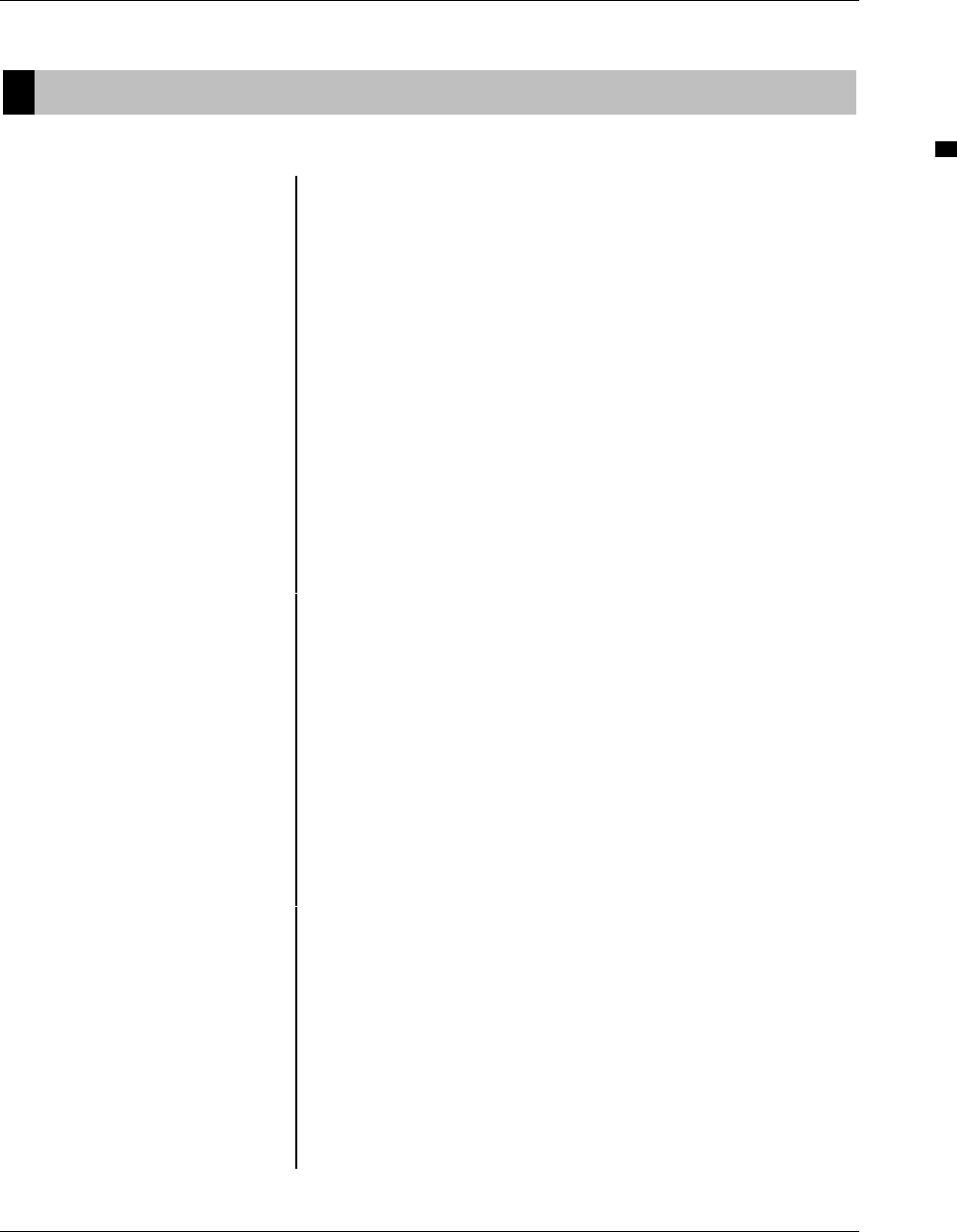
AbioCor® Implantable Replacement Heart Patient-Carried Electronics (PCE) Manual
© 2004 G.1 ABIOMED, Inc.
Glossary
Glossary
AbioCor Replacement
Heart battery-powered system that takes the place of the
natural heart to keep the blood flowing normally
through the body
alternating current (AC) normal household electrical power
cardiopulmonary
resuscitation (CPR) first-aid technique that uses pressure against the chest
to restore the operation of a natural heart
Console specialized computer that powers and controls the
AbioCor System
External Transcutaneous
Energy Transfer coil (TET) silicone ring containing a coil of wire; transfers energy
from the Console to the implanted components of the
AbioCor System
heart rate number of times per minute the Replacement Heart
pumps blood
implanted placed inside your body by a surgeon
Implanted Battery AbioCor component that provides power to the
Implanted Controller and the Replacement Heart
Implanted Controller AbioCor component that manages the heart rate and
stroke volume of the Replacement Heart to provide the
needed blood flow
Implanted Transcutaneous
Energy Transfer coil (TET) AbioCor component that receives electrical energy
through your skin from the External TET to keep your
AbioCor System charged
magnetic resonance
imaging (MRI) diagnostic technique that produces images of the inside
of the body using electromagnetic energy
Patient-Carried Electronics
(PCE) portable system that provides battery power to the
implanted AbioCor System through an External TET
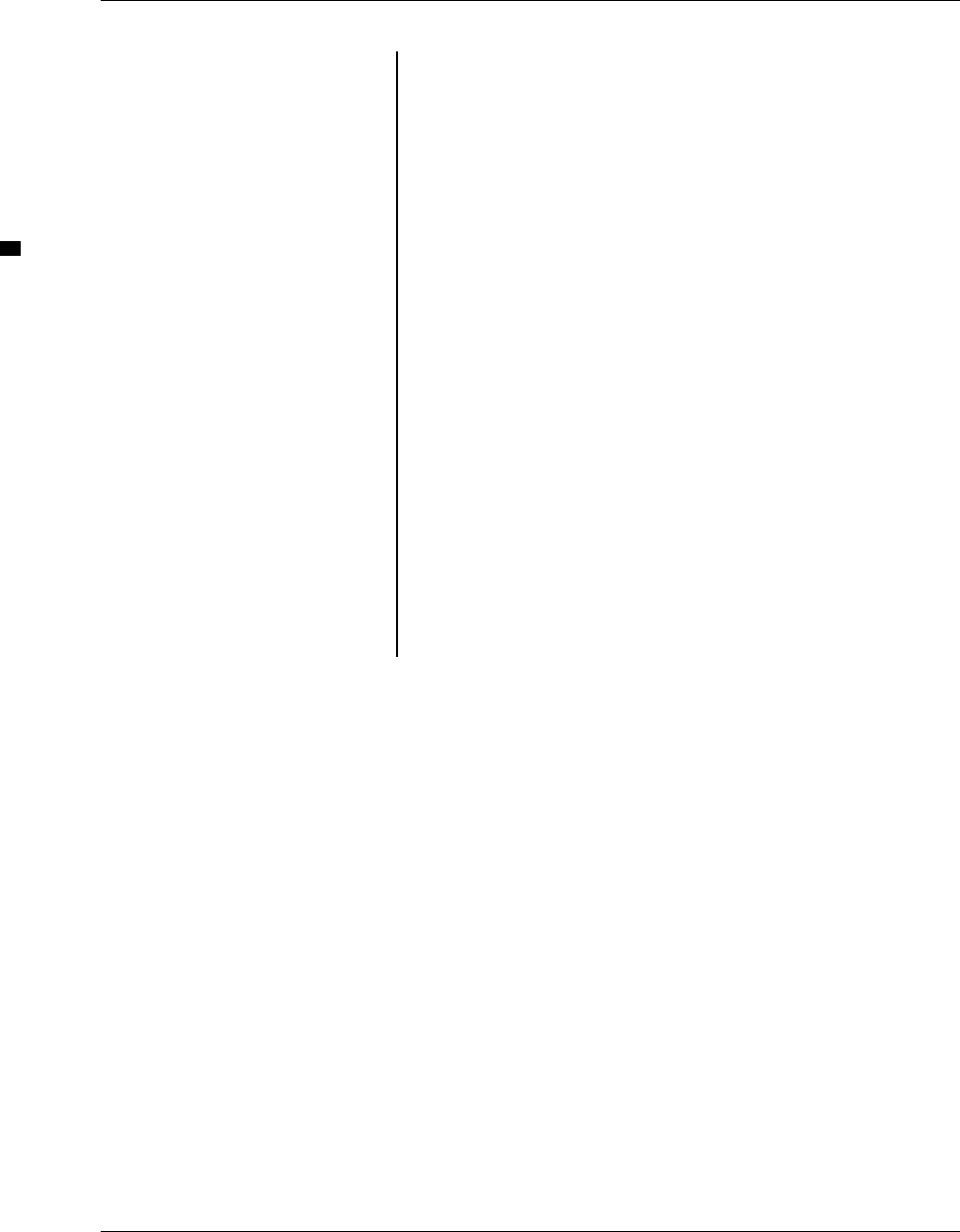
Patient-Carried Electronics (PCE) Manual AbioCor® Implantable Replacement Heart
ABIOMED, Inc. G.2 © 2004
Glossary
precaution information that alerts you to situations that carry a risk
of minor injury to you, or situations in which the
AbioCor Replacement Heart may malfunction or be
damaged
Replacement Heart the AbioCor component that is implanted in your chest
to pump blood to your lungs and other parts of your
body
RF radiofrequency; the type of communications signal
used by the AbioCor System
RF Communications
Module external AbioCor component that sends data between
the Console and the AbioCor Implanted Controller
through the implanted RF Antenna
TET transcutaneous energy transfer coil (implanted and
external); transfers power from the Console to the
implanted AbioCor System
warning information that alerts you to situations that can cause
death or serious injury
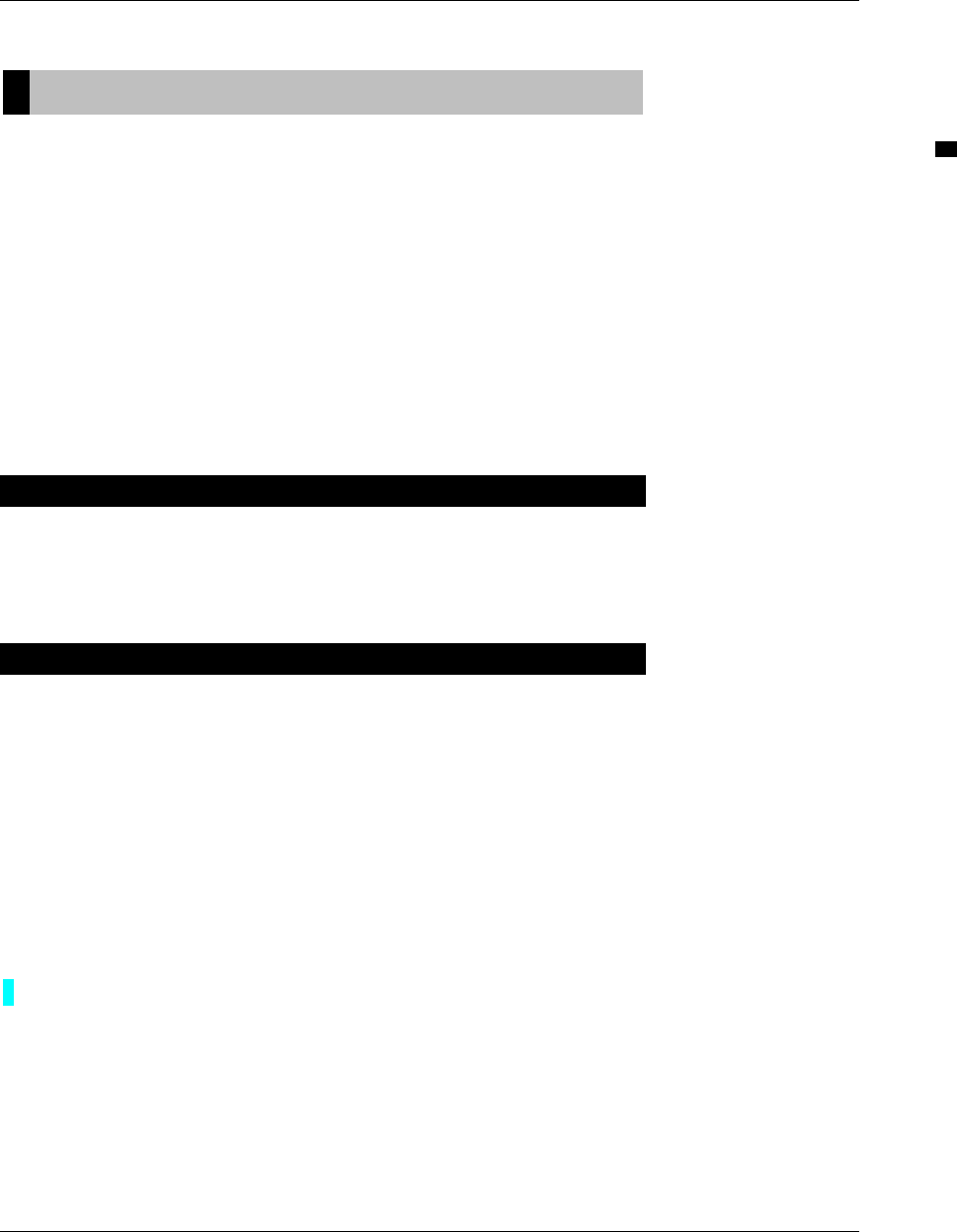
AbioCor® Implantable Replacement Heart Patient-Carried Electronics (PCE) Manual
© 2004 1 ABIOMED, Inc.
Introduction
Introduction
The AbioCor Replacement Heart is a battery-powered system for
patients with heart failure or another serious heart disease. It takes
the place of your natural heart to keep the blood flowing normally
through your body.
The Patient-Carried Electronics (PCE) is a portable system that
provides power to the implanted AbioCor System. It allows you to
keep your AbioCor Replacement Heart working smoothly while
you are away from the AbioCor Console.
About this Manual
This manual will help you understand how to use the PCE safely
and comfortably.
Manual Overview
After you read this introduction, take a moment to browse through
this manual, so you’ll know where to find the information you
need.
• Section 1 (Warnings and Precautions) lists important
precautions to avoid potential safety problems and ensure that
you get the best results from your AbioCor System.
• Section 2 (PCE Overview) describes the parts of the
Patient-Carried Electronics (PCE).
• Section 3 (Basic PCE Operation) tells how to use the PCE
and how to charge, replace, and calibrate Batteries. It also tells
how to clean the system.
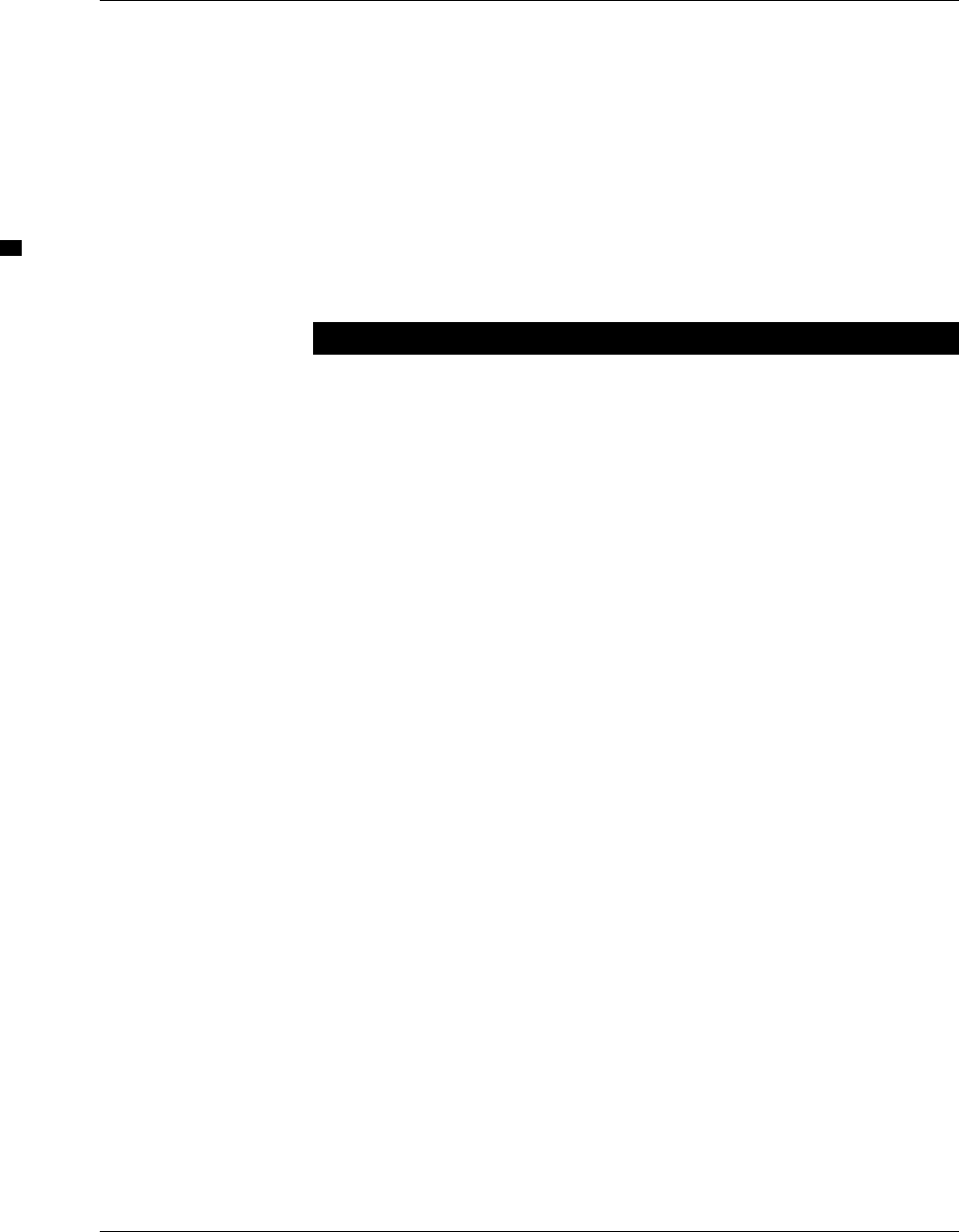
Patient-Carried Electronics (PCE) Manual AbioCor® Implantable Replacement Heart
ABIOMED, Inc. 2 © 2004
Introduction
• Section 4 (Transferring Support Between the Console
and PCE) tells how to transfer support from the AbioCor
Console to the PCE when you want to be away from the
Console and how to transfer support from the PCE back to the
Console.
• Section 5 (PCE Alarms) describes the alarms you might see
and hear when you are using the PCE.
Definitions of Special Terms
This manual may use words that are new to you. Those terms are
printed in bold type (like this) and listed in alphabetical order in
the Glossary at the front of this manual. The Glossary also includes
abbreviations used in this manual.
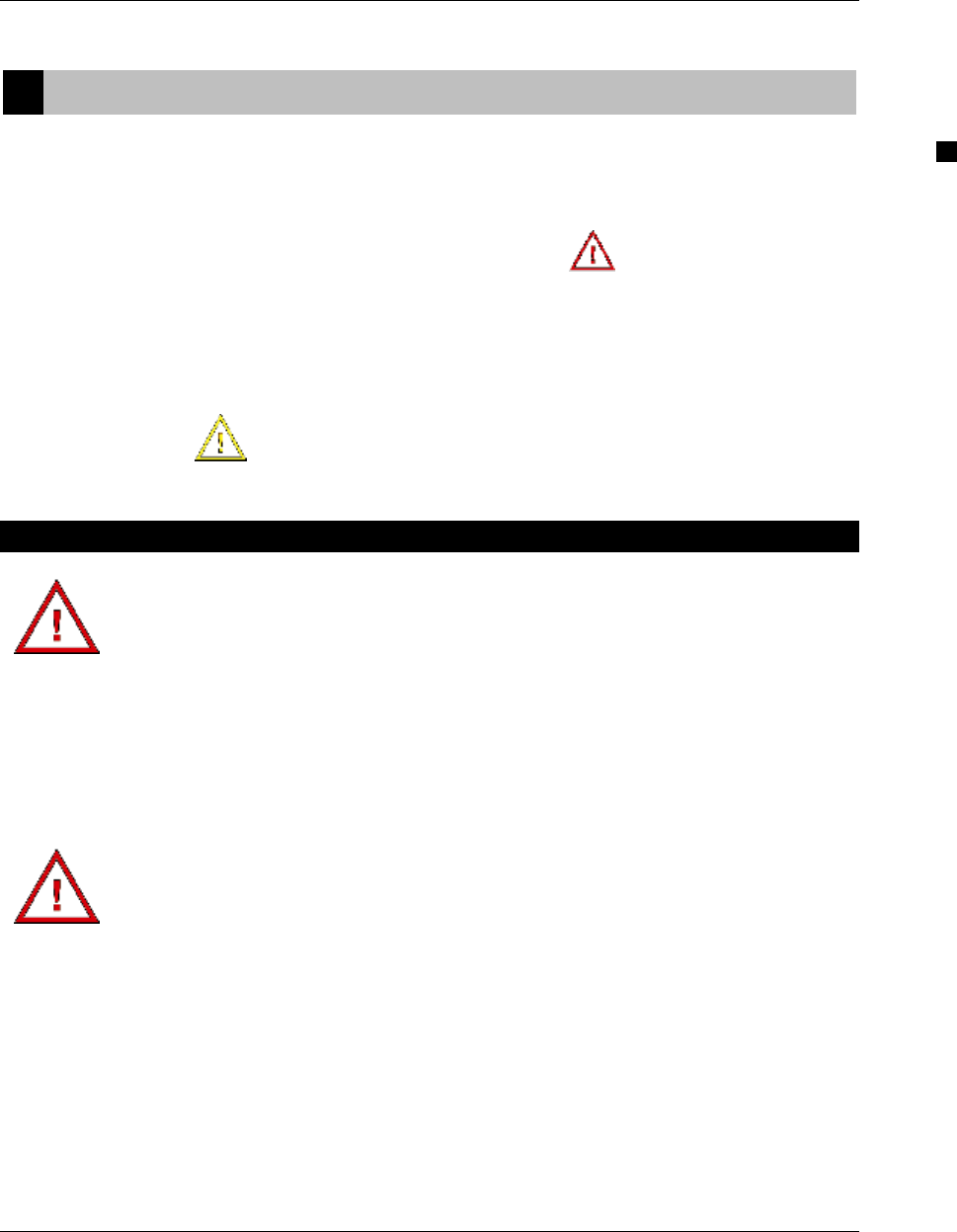
AbioCor® Implantable Replacement Heart Patient-Carried Electronics (PCE) Manual
© 2004 1.1 ABIOMED, Inc.
1 Warnings and Precautions
1 Warnings and Precautions
This section contains two kinds of information.
• Warnings alert you to situations that can cause death or
serious injury. The word “WARNING” and the symbol
appear before warning messages.
• Precautions alert you to situations that carry a risk of minor
injury to you, or situations in which the AbioCor Replacement
Heart may malfunction or be damaged. The word “CAUTION”
and the symbol appear before precaution messages.
AbioCor System Warnings
WARNING: Call your doctor or clinic immediately if the AbioCor System
Console stops working.
If the Console stops working, connect the Patient-Carried Electronics (PCE)
to provide power immediately.
The AbioCor Replacement Heart will work for only about 30 minutes using
its Implanted Battery power. After that, your AbioCor Replacement Heart
must be connected to the Console or PCE for power. Otherwise, it will stop
working, resulting in death.
WARNING: If the External TET is removed, the AbioCor System runs on
its Implanted Battery power, which only lasts for about 30 minutes.
When the Implanted Battery runs down, the AbioCor System will slow
down, lowering your blood pressure. This might make you feel dizzy or
faint. If the Implanted Battery runs down completely, the AbioCor System
will stop working, resulting in death.
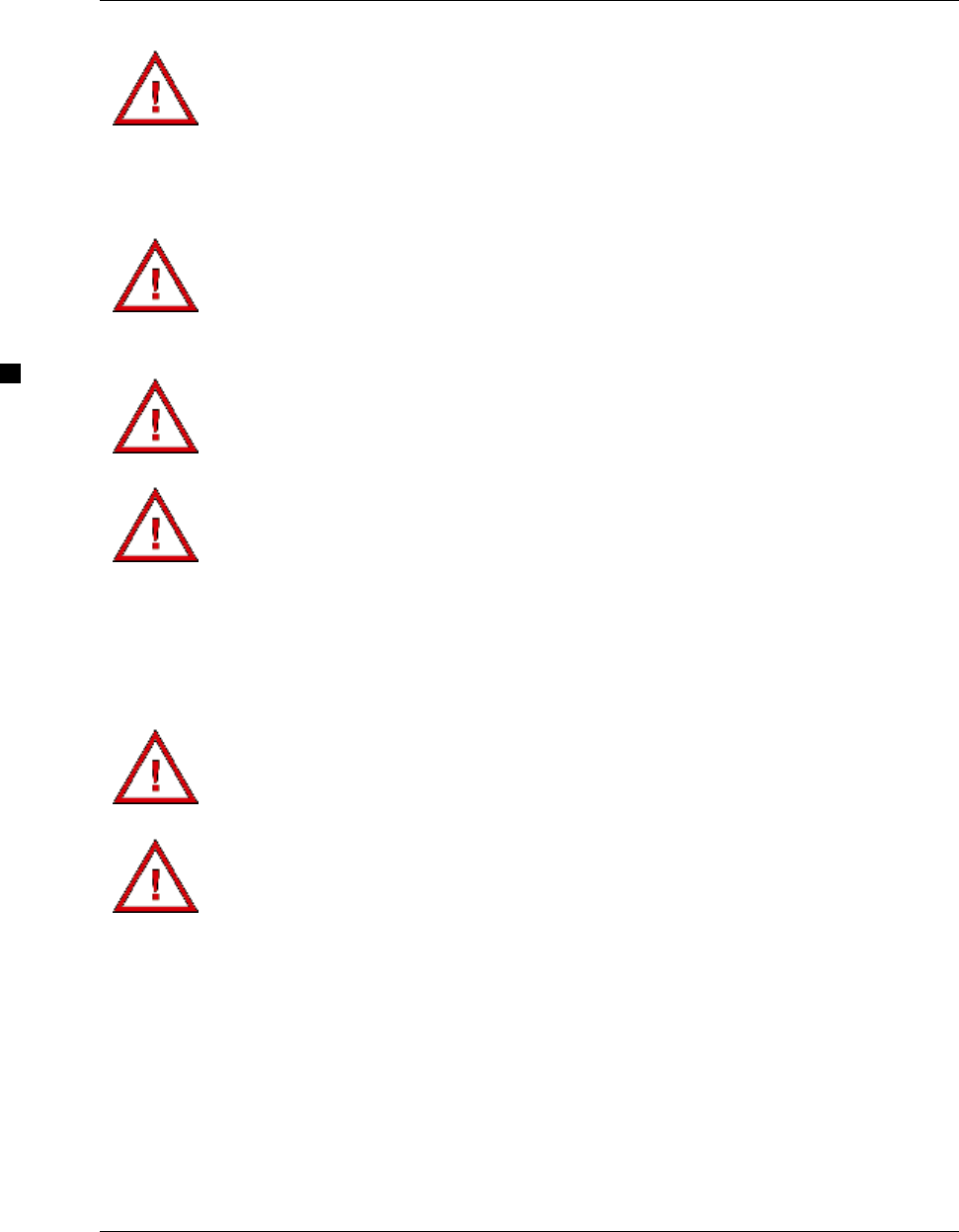
Patient-Carried Electronics (PCE) Manual AbioCor® Implantable Replacement Heart
ABIOMED, Inc. 1.2 © 2004
1 Warnings and Precautions
WARNING: Never undergo a magnetic resonance imaging (MRI)
procedure.
The strong magnetic energy produced by an MRI machine may cause the
AbioCor System components to give you an electric shock. An MRI may
also damage the AbioCor System’s electronics.
WARNING: Never administer cardiopulmonary resuscitation (CPR) to a
person who has an AbioCor Replacement Heart.
CPR will not work with an AbioCor Replacement Heart, and may cause life-
threatening bleeding.
WARNING: Never travel in any airplane.
WARNING: Never travel to an altitude that is more than 2,500 feet higher
or lower than the location at which the AbioCor Replacement Heart was
implanted.
If emergency air transportation is needed, tell the pilot about the 2,500-foot
restriction.
Changes in air pressure caused by altitude changes may cause the AbioCor
Replacement Heart to work incorrectly, resulting in death or serious injury.
WARNING: Do not allow anything metal (such as jewelry, keys, metal
buttons, or zippers) to remain within 3 inches of the AbioCor TET when it is
attached to your chest. Metal objects will become hot.
WARNING: If you have an X-ray, the technician may put a lead shielding
apron over your chest.
Put a thick pad (a Styrofoam® block or a folded towel at least 3 inches thick)
between the AbioCor TET and the lead shielding apron, or remove the TET
for a short time during the X-ray.
Without a thick pad, the AbioCor System components may get hot during the
X-ray, causing a risk of a skin burn.
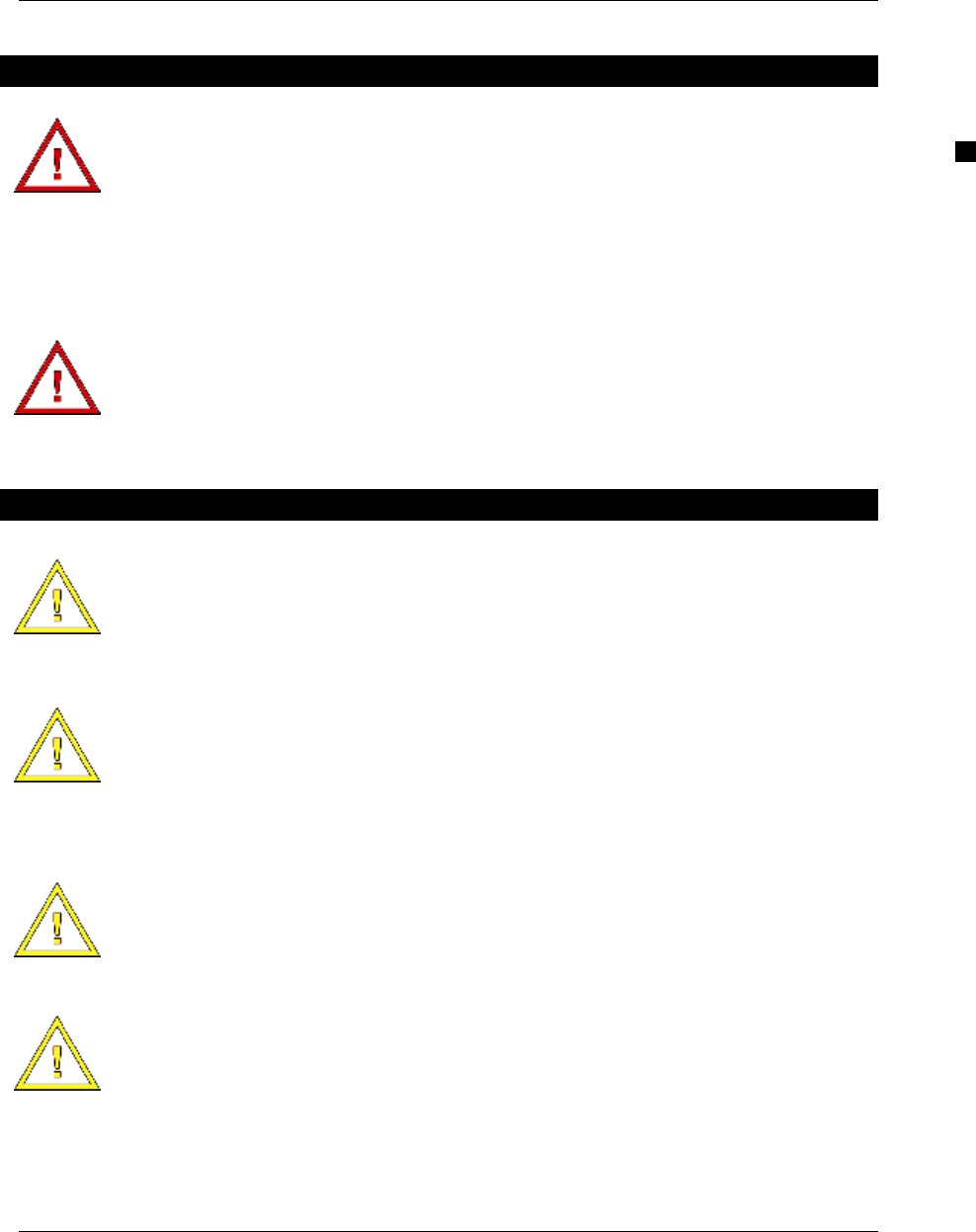
AbioCor® Implantable Replacement Heart Patient-Carried Electronics (PCE) Manual
© 2004 1.3 ABIOMED, Inc.
1 Warnings and Precautions
Patient-Carried Electronics (PCE) Warnings
WARNING: When using the PCE, you must always have at least one of the
following backup units available within 10 minutes:
• a PCE Battery Bag and 2 pairs of fully-charged Batteries
• a fully-charged AbioCor Console
If the PCE fails and no backup unit is available, the AbioCor System may stop
working, resulting in death.
WARNING: If the PCE Temperature alarm stays on for more than 1 minute,
transfer AbioCor System control immediately to a backup PCE or the Console.
This warning indicates that the PCE is overheated and may malfunction.
AbioCor System Precautions
CAUTION: Do not bend forward deeply from the waist. This posture might be
uncomfortable because of the location of the Implanted Battery and Implanted
Controller in your abdomen.
Bending forward may also affect the blood flow to your upper body, which
may cause a momentary fainting spell.
CAUTION: Do not clean the TET, Radiofrequency (RF) Communications
Module, or cables with disinfectants that contain oxidizers such as iodine
(Betadine® or similar disinfectants), hydrogen peroxide, hypochlorite (chlorine
bleach), permanganate, or chromate.
These cleaners may break down the outer coverings of these AbioCor
components.
CAUTION: Do not clean the TET, RF Communications Module, or cables
with cleaners that may stain the surfaces you are cleaning.
This staining may hide the breakdown of the outer coverings of these AbioCor
components.
CAUTION: Do not allow any liquids (including water) to come in contact with
any electrical connector pins.
Contact with liquid may cause corrosion or electrical malfunction.
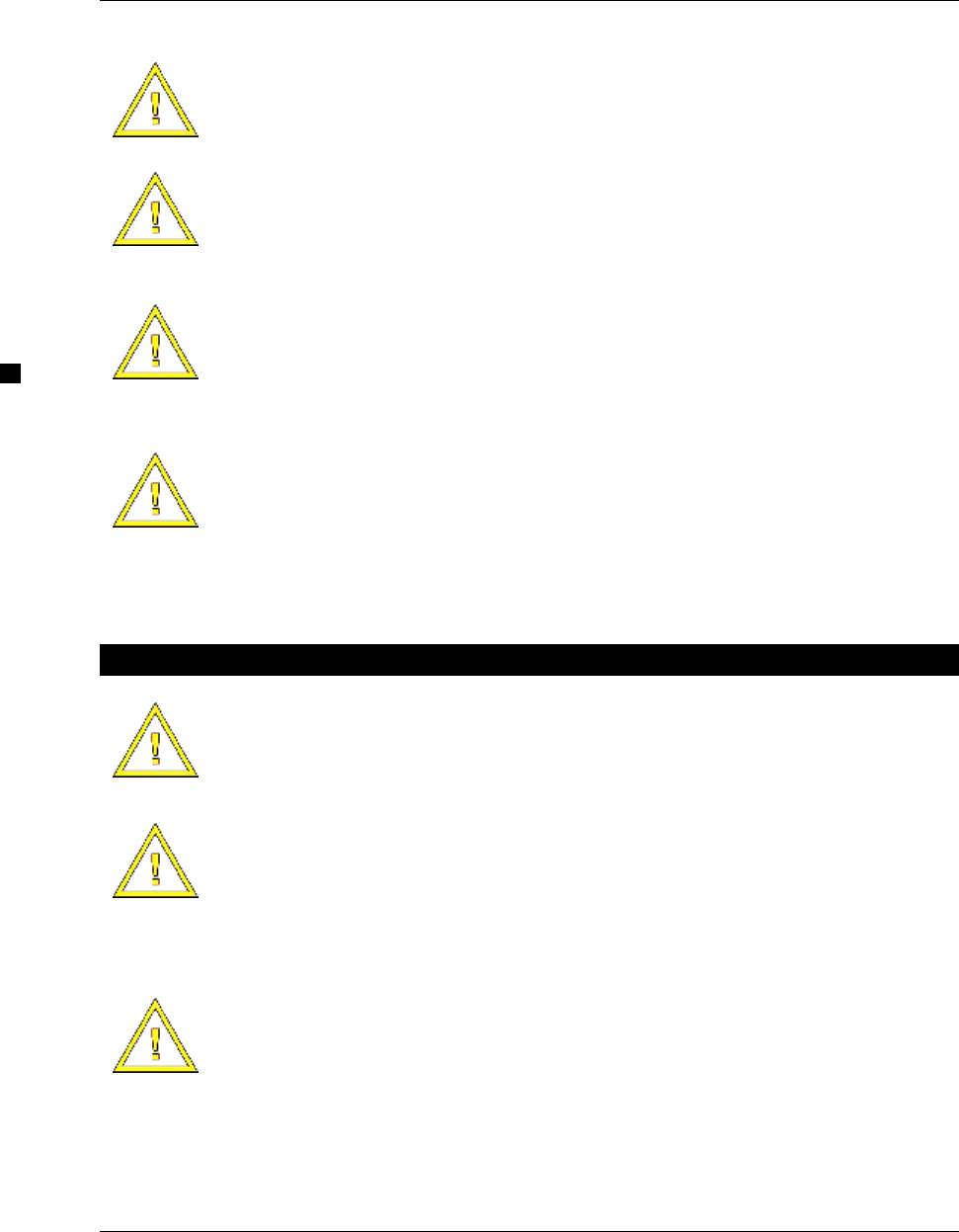
Patient-Carried Electronics (PCE) Manual AbioCor® Implantable Replacement Heart
ABIOMED, Inc. 1.4 © 2004
1 Warnings and Precautions
CAUTION: Keep a TET that is connected to the Console at least 1 foot away
from any other TET (for example, the PCE TET.)
This precaution prevents potential damage to the TET’s electronics.
CAUTION: Never place a TET that is connected to the PCE or Console on a
metal surface.
The TET may become overheated, causing a fire hazard.
CAUTION: Disconnect the TET from the Console when it is not in use (for
example, when you are using the PCE.)
This precaution reduces the risk that the TET will be damaged by accidentally
coming in contact with metal surfaces.
CAUTION: Keep the Console away from sources of electromagnetic
radiation (EMR) such as cell phones, 2-way radios, or appliances with electric
motors if you observe signs of interference (for example, static on the phone
or radio or on the AbioCor Console screen).
These devices may interfere with the AbioCor's communications system.
Patient-Carried Electronics (PCE) Precautions
CAUTION: Never try to disassemble the PCE Control Module, Battery Bag,
or Batteries.
You may damage the PCE and cause it to operate incorrectly.
CAUTION: Always have 2 power sources connected to the PCE to ensure
that you will be able to see and hear alarms if they occur. These power
sources can be:
• 2 pairs of Batteries
• 1 pair of Batteries and an AC Power Adapter.
CAUTION: Never remove Batteries while they are supplying power to the
PCE.
You may damage the PCE and cause it to operate incorrectly.
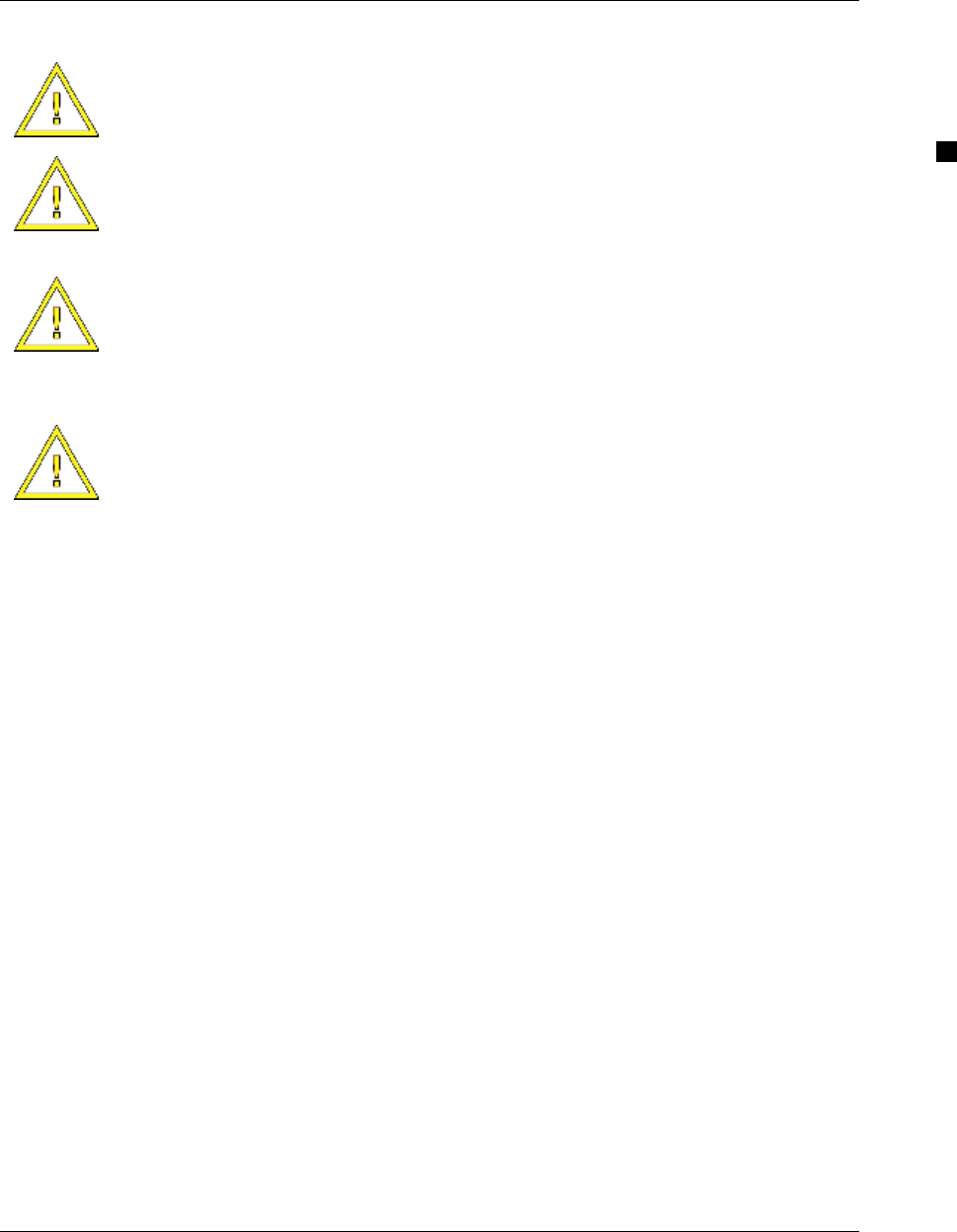
AbioCor® Implantable Replacement Heart Patient-Carried Electronics (PCE) Manual
© 2004 1.1 ABIOMED, Inc.
1 Warnings and Precautions
CAUTION: Never cover the PCE with clothing.
Covering the PCE may cause it to overheat and operate incorrectly.
CAUTION: Never block the PCE’s cooling vents.
Blocking the cooling vents may cause the PCE to overheat and operate
incorrectly.
CAUTION: Never use a PCE Battery that has been dropped. It may not
work correctly.
If you drop a PCE Battery, mark it DO NOT USE and return it to your doctor
or clinic.
CAUTION: Never submerge any part of the PCE in liquid.
Liquids will severely damage the PCE and cause it to operate incorrectly.
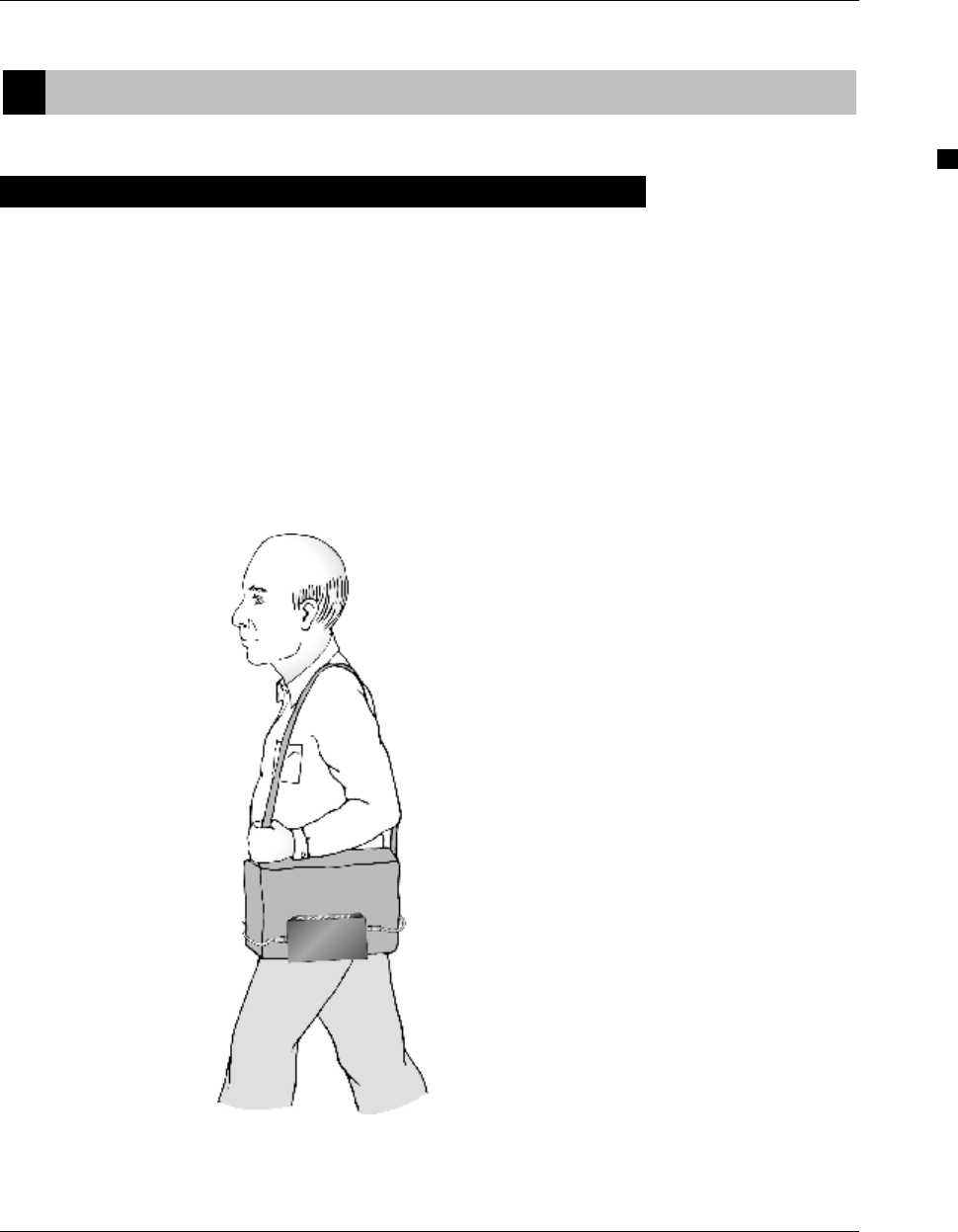
AbioCor® Implantable Replacement Heart Patient-Carried Electronics (PCE) Manual
© 2004 2.1 ABIOMED, Inc.
2 PCE Overview
2 PCE Overview
What is the Patient-Carried Electronics (PCE)?
The Patient-Carried Electronics (PCE) is a portable system that
provides battery power to the implanted AbioCor System through
the External TET. The PCE is carried in a nylon Battery Bag that
you can wear over your shoulder. The PCE allows you to be
mobile, away from the Console, for extended periods of time.
Like the Console, the PCE monitors your AbioCor System, using
lights and sounds to tell you if there is a problem with the system.
Figure 2.1 shows how the PCE is used.
Figure 2.1 Using the PCE
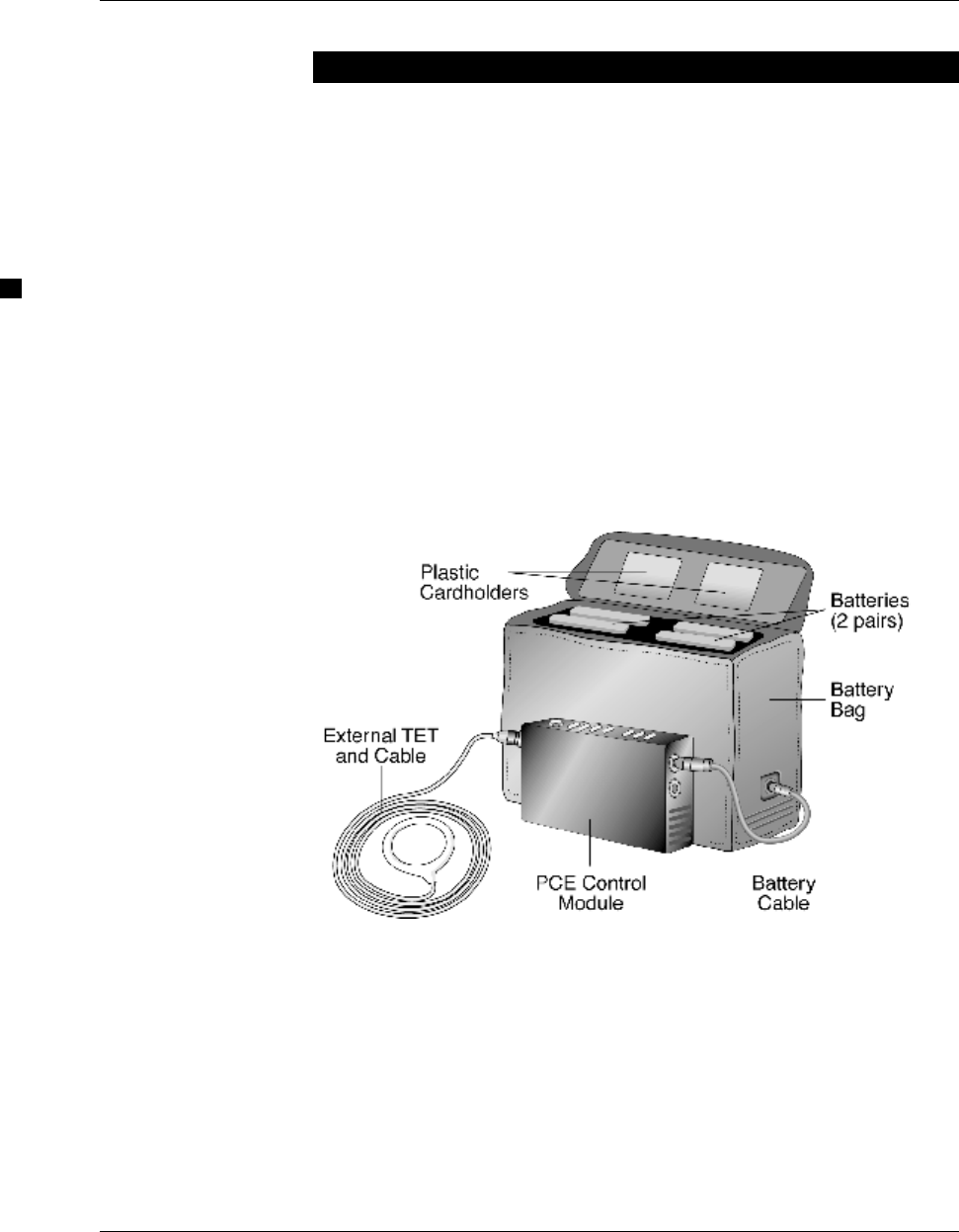
Patient-Carried Electronics (PCE) Manual AbioCor® Implantable Replacement Heart
ABIOMED, Inc. 2.2 © 2004
2 PCE Overview
Parts of the PCE
The PCE includes the following parts, which are shown in Figures
2.2, 2.3, and 2.4.
• Battery Bag
• Batteries (2 pairs)
• Battery cable
• External TET
• PCE Control Module
• Battery Charger
• AC Power Adapter
• Handheld Monitor (not shown; described in a separate manual)
Figure 2.2 Parts of the PCE
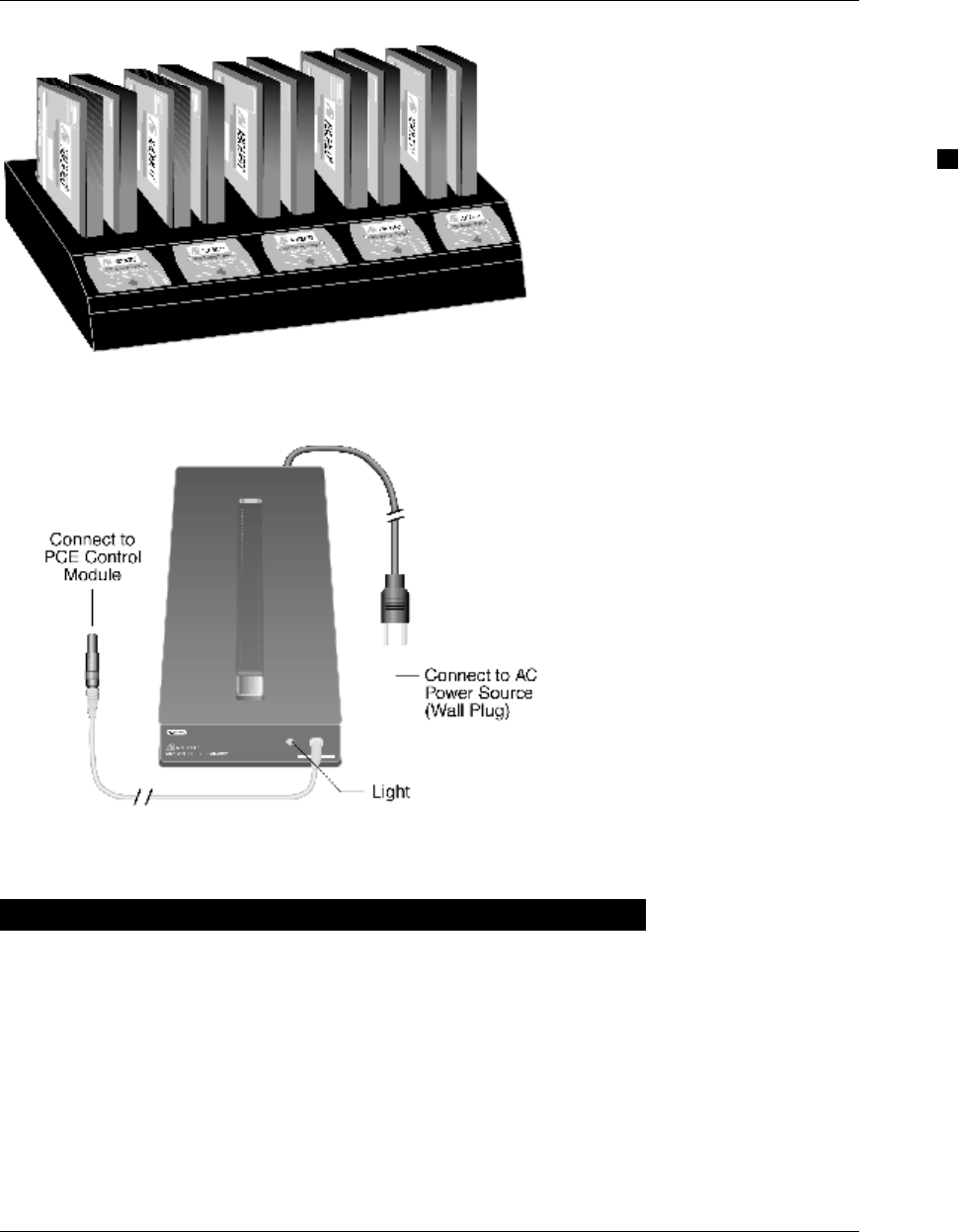
AbioCor® Implantable Replacement Heart Patient-Carried Electronics (PCE) Manual
© 2004 2.3 ABIOMED, Inc.
2 PCE Overview
Figure 2.3 PCE Battery Charger
Figure 2.4 AC Power Adapter
PCE Battery Bag
The PCE Battery Bag holds 2 pairs of PCE Batteries and the
Battery control electronics. The Battery Bag, which weighs about
10 pounds with the Batteries in place, has a shoulder strap so you
can carry it easily. It has mesh pouches on the outside to hold the
PCE Control Module, extra length of TET Cable, and other small
items. Plastic cardholders inside the top cover can be used to keep
emergency phone numbers close at hand.
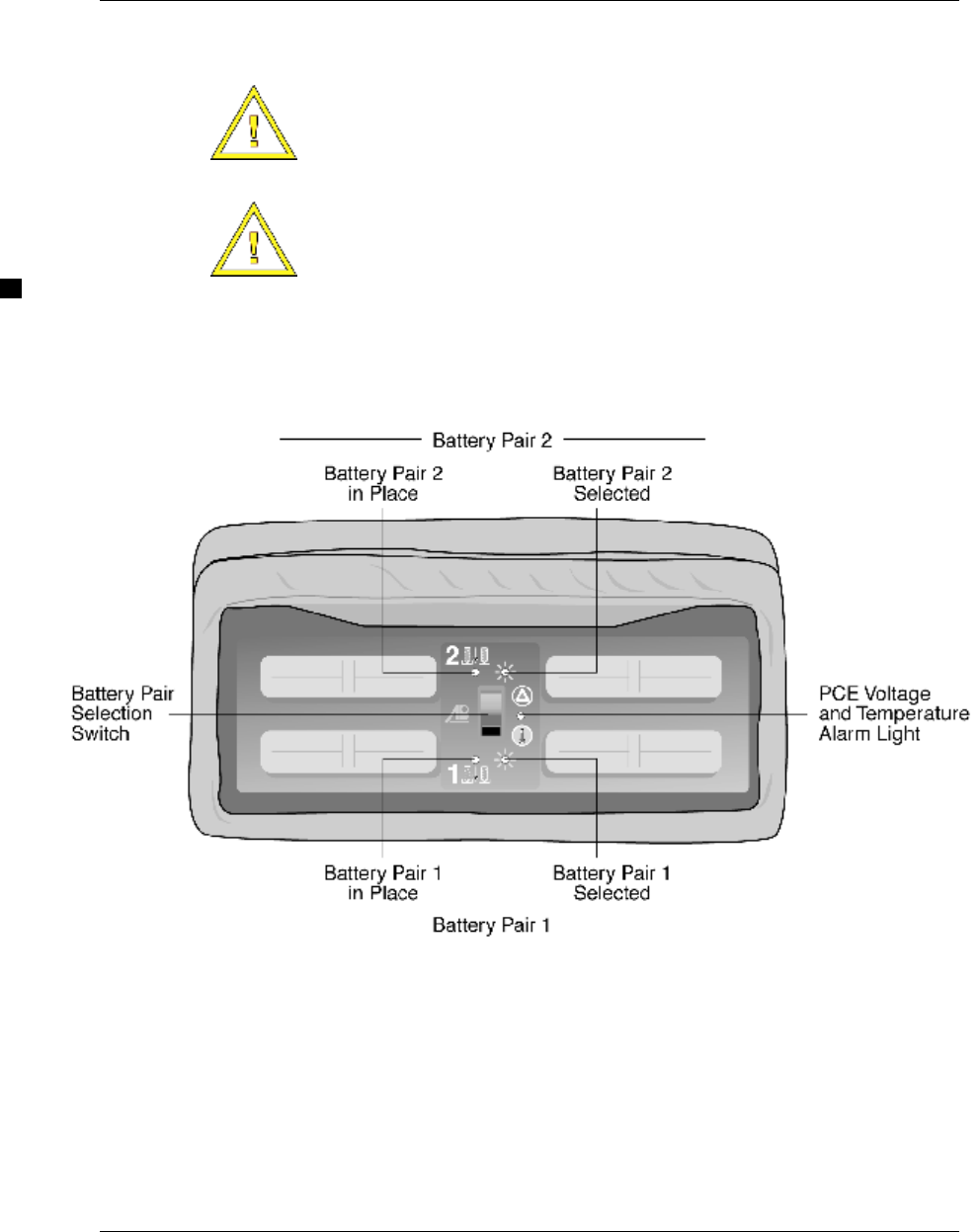
Patient-Carried Electronics (PCE) Manual AbioCor® Implantable Replacement Heart
ABIOMED, Inc. 2.4 © 2004
2 PCE Overview
CAUTION: Never cover the PCE with clothing.
Covering the PCE may cause the PCE to overheat and operate
incorrectly.
CAUTION: Never block the PCE’s cooling vents.
Blocking the cooling vents may cause the PCE to overheat and
operate incorrectly.
Figure 2.5 shows the inside of the PCE Battery Bag with the zipper
top opened.
Figure 2.5 PCE Battery Bag with Batteries Installed
The functions of the Battery Bag switch and indicators are
explained in Section 3 of this manual.
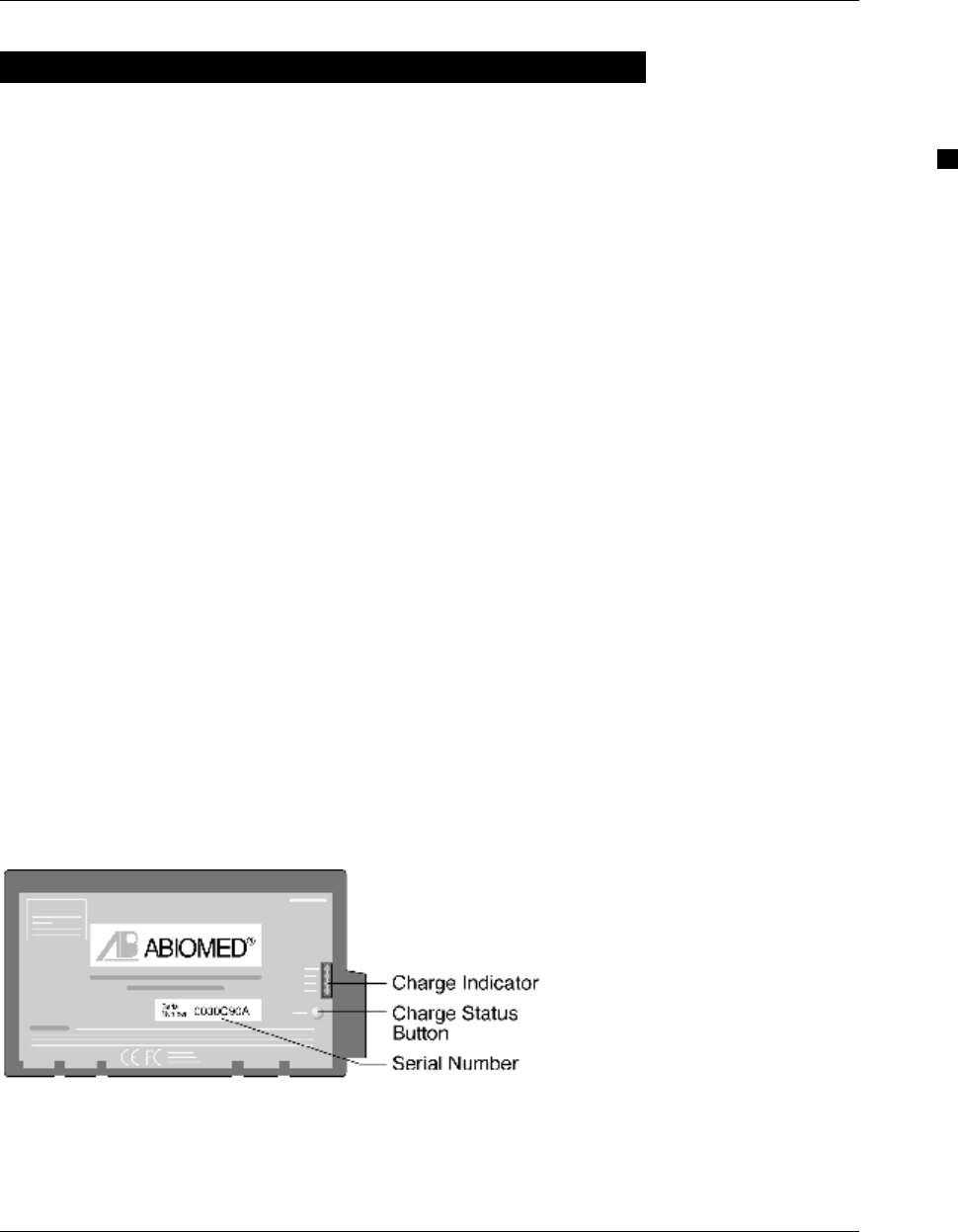
AbioCor® Implantable Replacement Heart Patient-Carried Electronics (PCE) Manual
© 2004 2.5 ABIOMED, Inc.
2 PCE Overview
PCE Batteries
The PCE holds 2 pairs of Batteries—a total of 4 Batteries.
Each pair of Batteries provides power for the AbioCor’s implanted
components for about one hour. After that, you should switch to
another set of Batteries and charge the used ones.
Information later in this manual tells you how to replace and
recharge the Batteries.
Store Batteries in a dry location, out of direct sunlight, that does
not exceed 100° F.
Batteries must be used in matched pairs
Batteries operate in matched pairs, and they must always be used
together.
You can tell which Batteries go together in 2 ways:
• the number on the top edge of the Battery; both Batteries in a
pair have the same number
• the serial number on the flat side of each Battery; both
Batteries in a pair have the same serial number, except that one
ends in A and the other ends in B. For example, one pair of
Batteries may have the serial numbers 003000A and 003000B.
Figure 2.6 shows the serial number on the side of the Battery.
Figure 2.6 PCE Battery
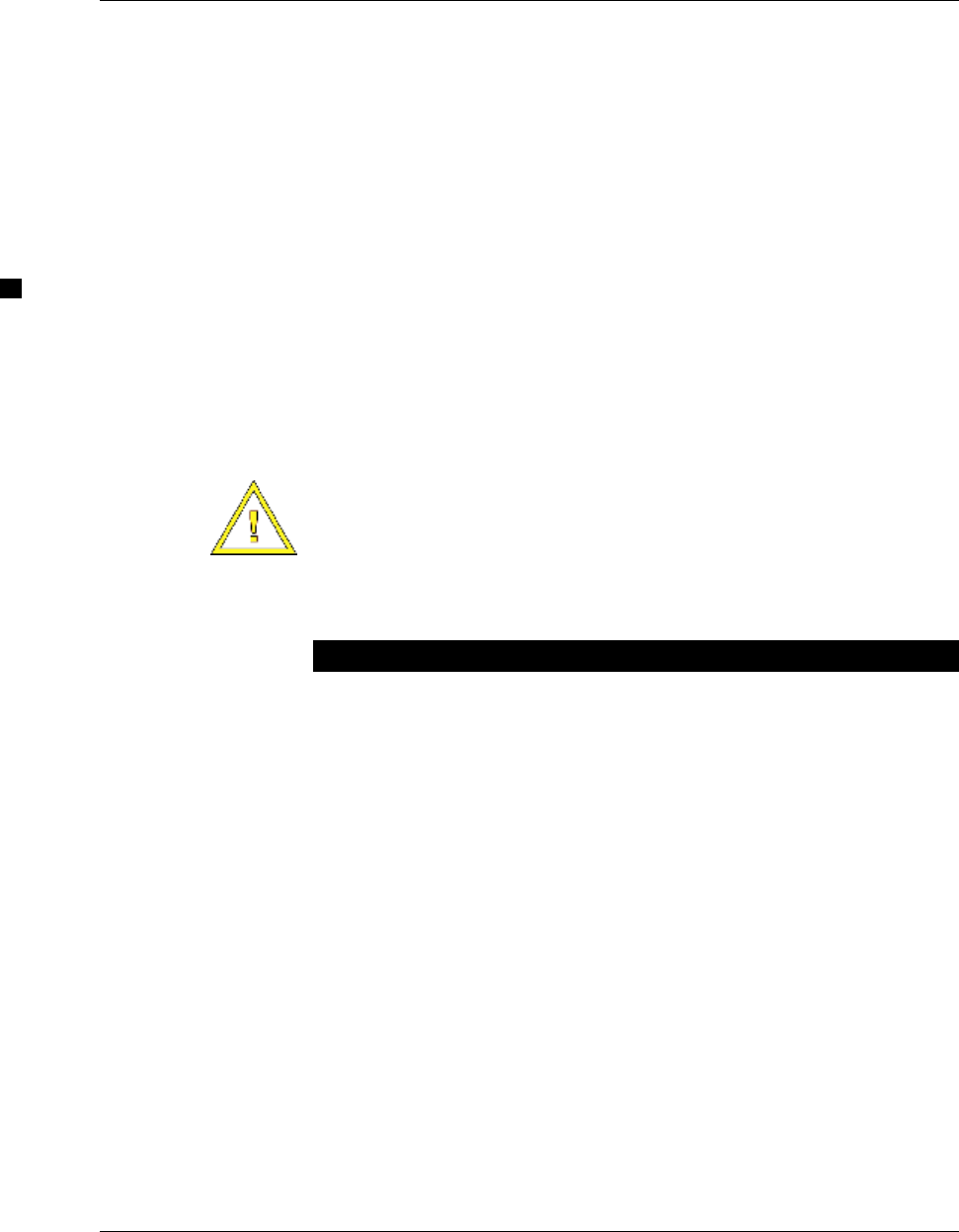
Patient-Carried Electronics (PCE) Manual AbioCor® Implantable Replacement Heart
ABIOMED, Inc. 2.6 © 2004
2 PCE Overview
Battery charge status
You can see whether a Battery is charged by checking the charge
indicator on the flat side of the Battery, near the serial number
(Figure 2.6). Press the Charge Status button below the Charge
Indicator. If all 4 indicator lights do not turn on, the Battery needs
to be charged.
If the charge on the pair of Batteries that you are using in the PCE
is low, the Battery status alarm on the PCE Control Module will
light. When this happens, switch to the other pair of Batteries right
away.
You use the Battery charger to recharge the Batteries. Refer to
“Charging Batteries” in Section 3 of this manual.
CAUTION: Never use a PCE Battery that has been dropped. It
may not work correctly.
If you drop a PCE Battery, mark it DO NOT USE and return it to
your doctor or clinic.
Battery Cable
The Battery Cable connects the PCE Control Module to the PCE
Battery Bag. One end of the Battery Cable is permanently
connected to the Battery Bag; the other end plugs into the PCE
Control Module (in either the top or bottom socket).
To plug the Battery Cable into the PCE Control Module or to
unplug it, hold the connector with your fingers over the arrows on
the connector sleeve. Pull back the connector sleeve. Do not pull
on the cord.
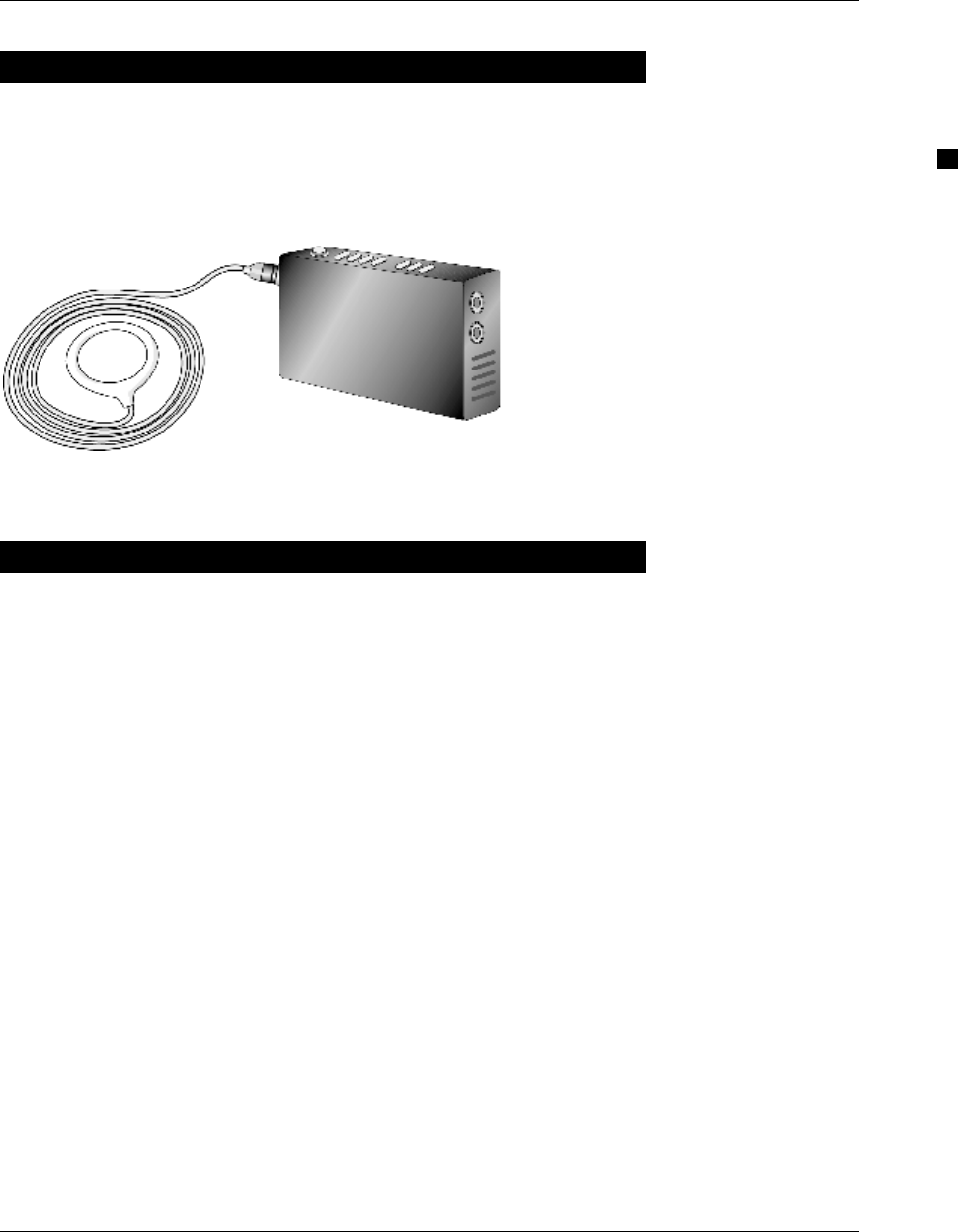
AbioCor® Implantable Replacement Heart Patient-Carried Electronics (PCE) Manual
© 2004 2.7 ABIOMED, Inc.
2 PCE Overview
External TET
The External TET plugs into the PCE Control Module as shown in
Figure 2.7. You can use the same 5-foot or 11-foot TETs with the
PCE as you use with the Console. Cover the TET connector with
the cap provided when the TET is not in use.
Figure 2.7 PCE Control Module with TET
PCE Control Module
The PCE Control Module (Figure 2.7) is a separate unit that is
connected to the Battery Bag by the Battery Cable. It can also be
connected directly to AC Power through the AC Power Adapter.
The PCE Control Module does two main things:
• It converts Battery energy or AC power into energy that can be
transmitted to the AbioCor System’s implanted parts through
the TET.
• It notifies you about alarms for the PCE or for any of the
AbioCor System’s implanted parts.
Refer to Section 5 of this manual for more information about
the PCE Alarms.
The functions of the PCE Control Module are explained in
Section 3 of this manual.
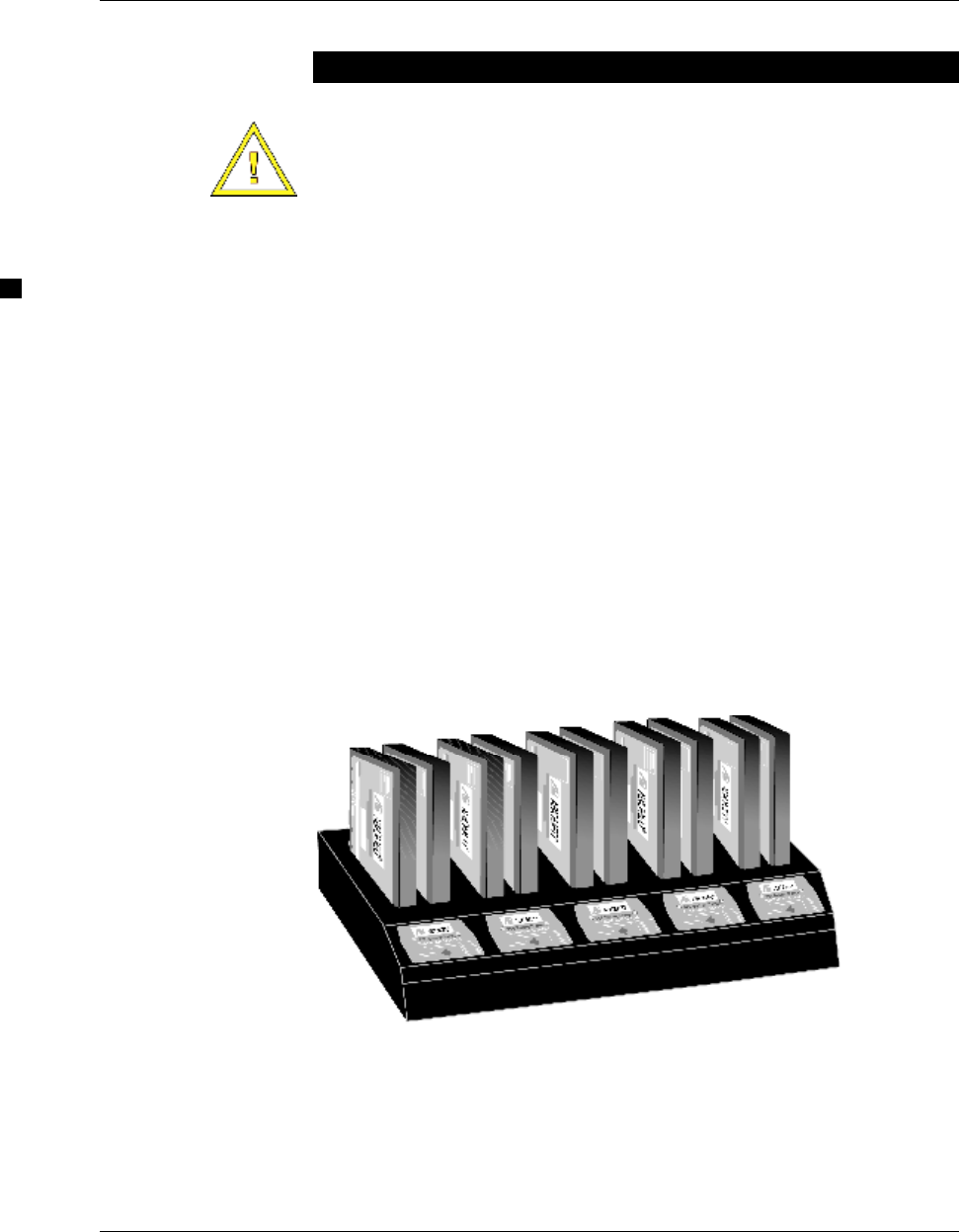
Patient-Carried Electronics (PCE) Manual AbioCor® Implantable Replacement Heart
ABIOMED, Inc. 2.8 © 2004
2 PCE Overview
Battery Charger
CAUTION: Never remove Batteries while they are supplying
power to the PCE.
You may damage the PCE and cause it to operate incorrectly.
The Battery Charger holds 5 pairs of Batteries, so you can always
have enough fresh Batteries available. It plugs into a standard AC
electrical power plug.
Normal charge time is 6 hours. You can charge Batteries in 3
hours, however, by using only the left-hand slot of each 2-bay unit
of the Charger. This works because each pair of Batteries is
charged one at a time, starting with the left side of the charging
unit bay.
Always keep your Battery Charger plugged in, and keep any
Batteries that are not in your PCE charged so they are ready when
you need them.
Figure 2.8 shows the Battery Charger.
Figure 2.8 PCE Battery Charger
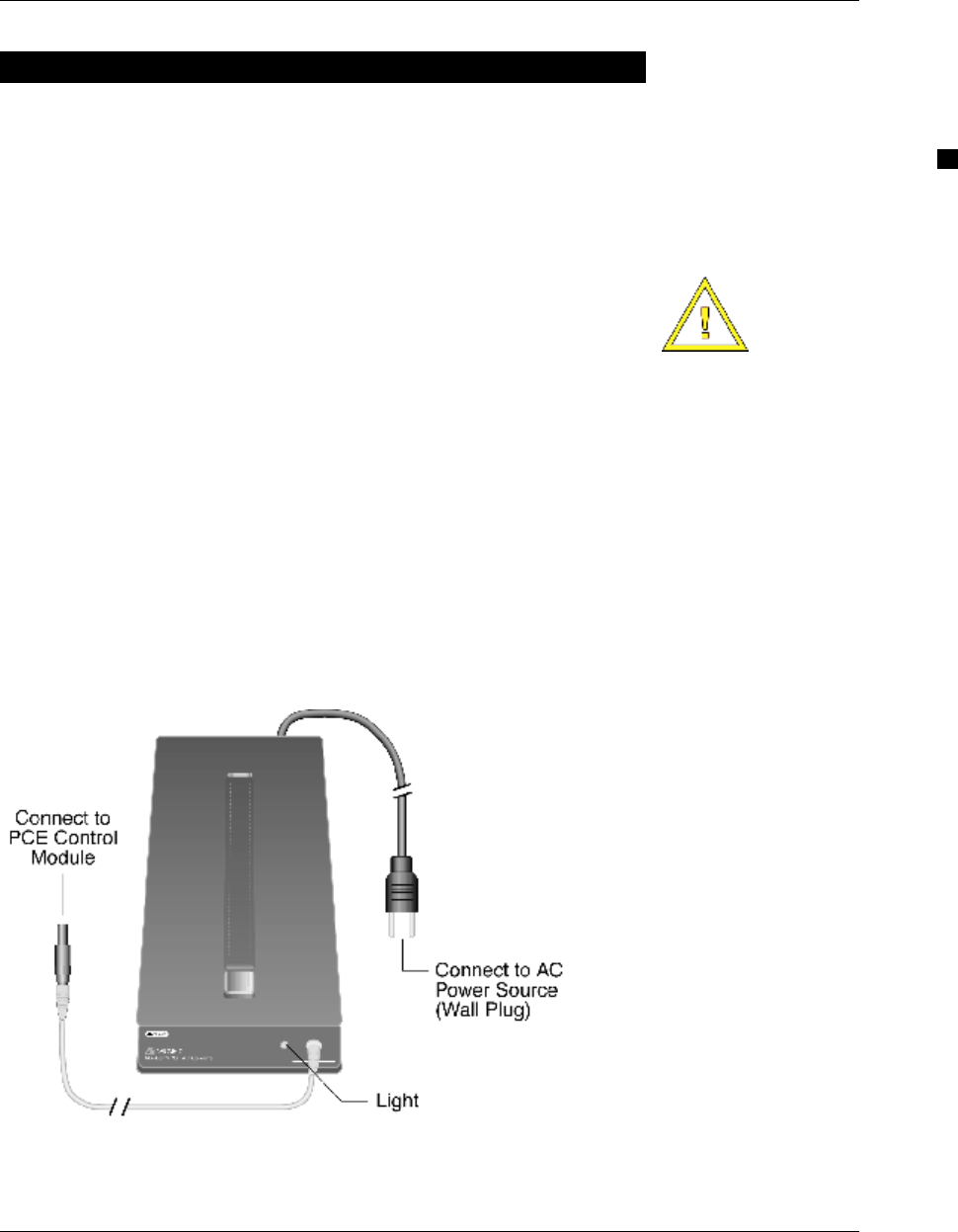
AbioCor® Implantable Replacement Heart Patient-Carried Electronics (PCE) Manual
© 2004 2.9 ABIOMED, Inc.
2 PCE Overview
AC Power Adapter
If you are going to be away from the Console, but in a place where
standard AC power is available (for example, at home or at a
friend’s house), you can connect your PCE to standard AC power
using the AC Power Adapter. This ensures a steady source of
power to the PCE while saving Batteries.
CAUTION: Always have 2 power sources connected to the PCE
to ensure that you will be able to see and hear alarms if they occur.
These power sources can be:
• 2 pairs of Batteries
• 1 pair of Batteries and an AC Power Adapter
The PCE’s AC Power Adapter has 2 power cords:
• One connects the Adapter to an AC power source (wall plug)
• The other connects the Adapter to the PCE Control Module (in
either the upper or lower socket).
The light on the front of the AC Power Adapter shows when it is
plugged into AC power. Figure 2.9 shows the AC Power Adapter.
Figure 2.9 AC Power Adapter for the PCE
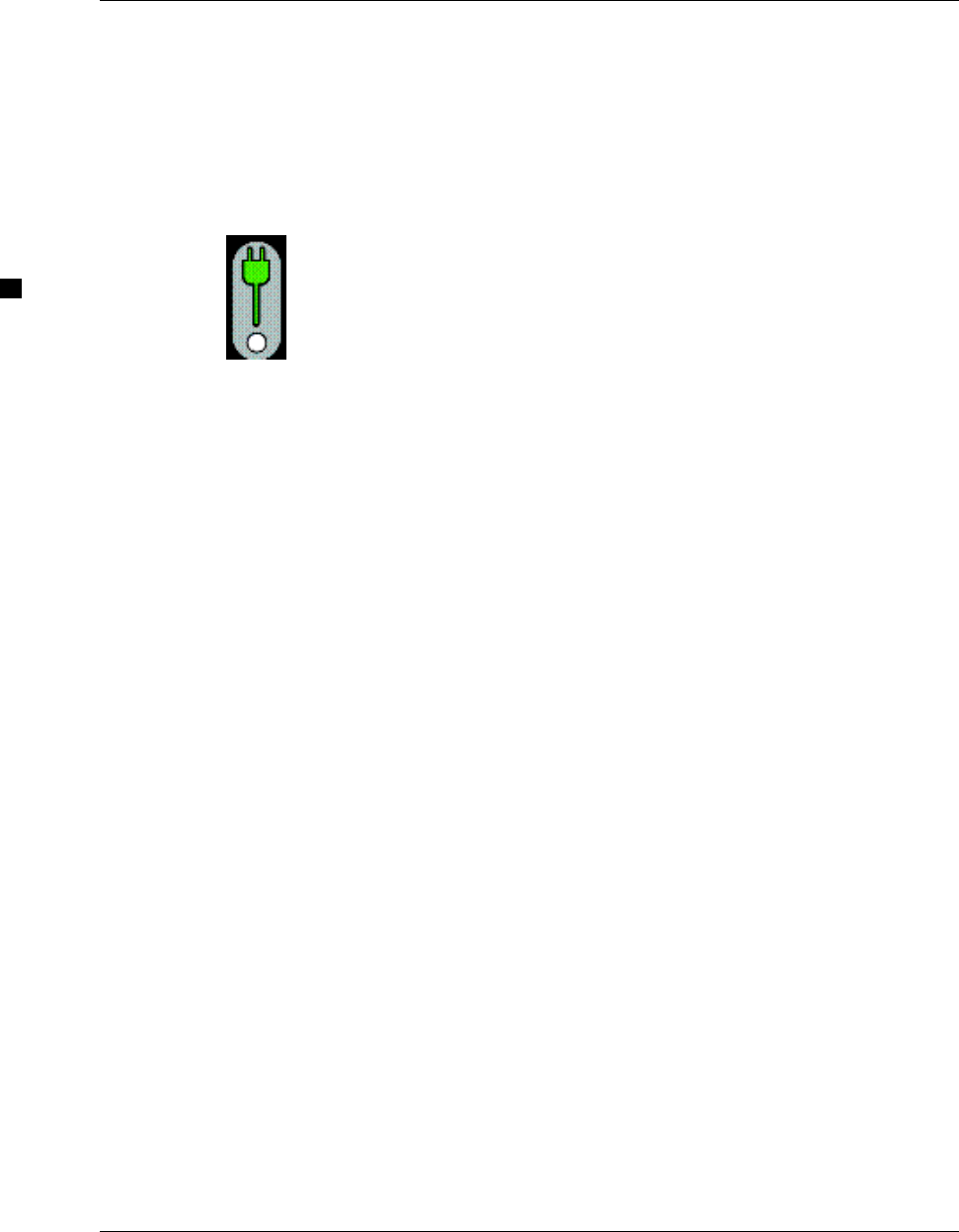
Patient-Carried Electronics (PCE) Manual AbioCor® Implantable Replacement Heart
ABIOMED, Inc. 2.10 © 2004
2 PCE Overview
The AC Power Adapter has vents and a cooling fan inside. Keep
the vents uncovered to ensure that the AC Power Adapter does not
become overheated.
The AC Power Adapter also has a handle to make it easy for you to
take it with you when you move about.
When the AC Power Adapter is being used, the AC Power
selection indicator on the PCE Control Module is lighted.
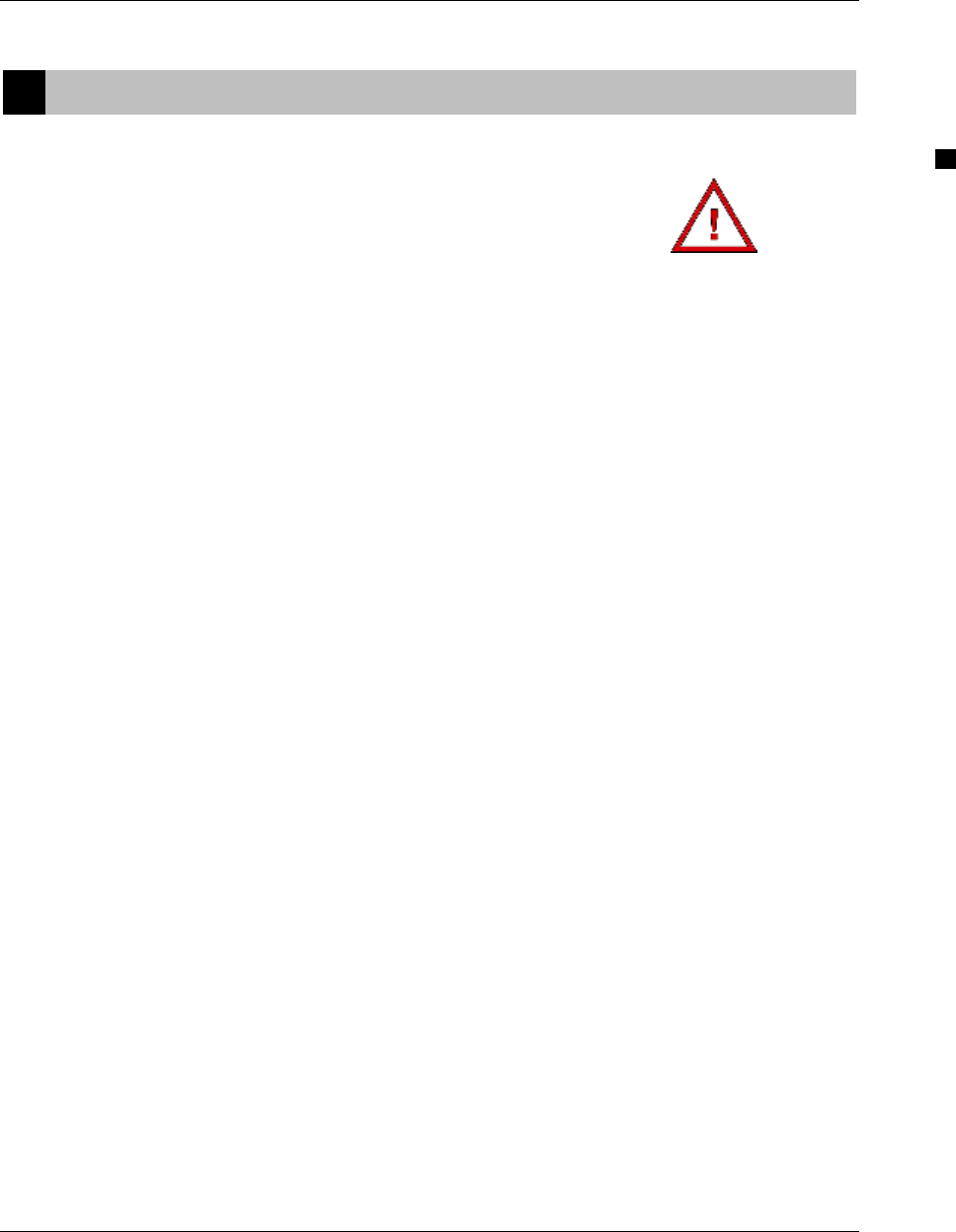
AbioCor® Implantable Replacement Heart Patient-Carried Electronics (PCE) Manual
© 2004 3.1 ABIOMED, Inc.
3 Basic PCE Operation
3 Basic PCE Operation
WARNING: When using the PCE, you must always have at least
one of the following backup units available within 10 minutes:
• a PCE and 2 pairs of fully-charged Batteries
• a fully-charged AbioCor Console
If a PCE problem alarm condition persists for more than 1 minute,
exchange the PCE for one of these backup units.
If the PCE fails and no backup unit is available, the AbioCor System
may stop working, resulting in death.
This section of the manual explains how to use the PCE.
Information includes:
• PCE Control Module functions
• Battery Bag switch and indicators
• charging batteries
• getting the PCE ready for use
• changing a pair of PCE batteries
• calibrating batteries
• connecting the AC Power Adapter
• cleaning the PCE
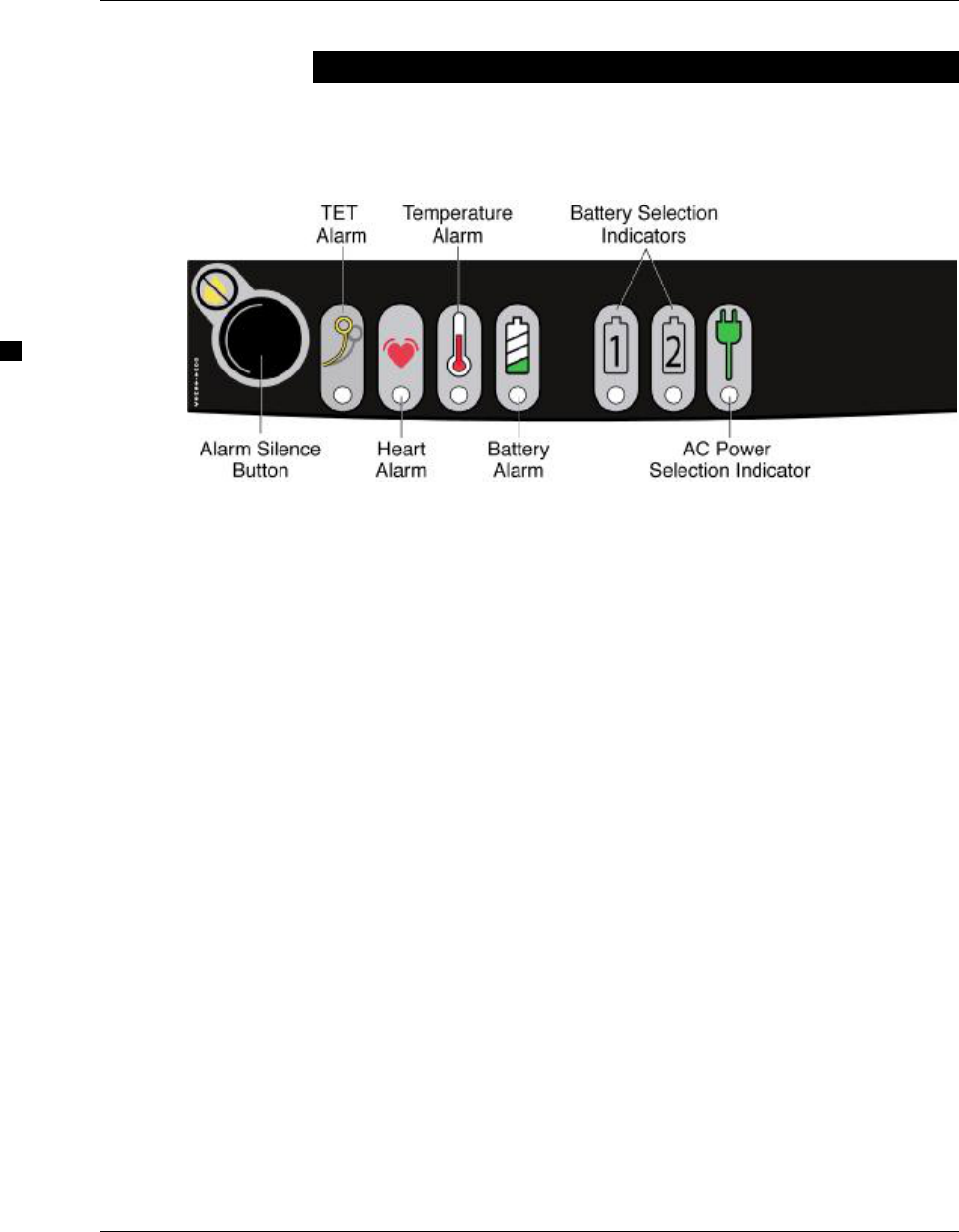
Patient-Carried Electronics (PCE) Manual AbioCor® Implantable Replacement Heart
ABIOMED, Inc. 3.2 © 2004
3 Basic PCE Operation
PCE Control Module Functions
Figure 3.1 shows the PCE Control Module’s panel.
Figure 3.1 PCE Control Module Panel
Here is what the PCE Control Module panel button and lights are
used for:
• Alarm silence button
Press this push-button switch to temporarily turn off an audible
alarm while you are resolving the cause of the alarm. If you are
unable to resolve the alarm after 2 minutes, it will sound again.
• TET alarm
The light indicates that the PCE TET is out of alignment with
the Implanted TET. Reposition the PCE TET; when the light
turns green, alignment is OK.
• Heart alarm
The light indicates that there is an alarm condition on the
Implanted Replacement Heart, Implanted Controller, or
Implanted Battery. Go to the Console or use the Handheld
Monitor to find out what is wrong. If a setting needs to be
changed, use the Console.
• Temperature alarm
The light indicates that the temperature inside the PCE is too
hot.
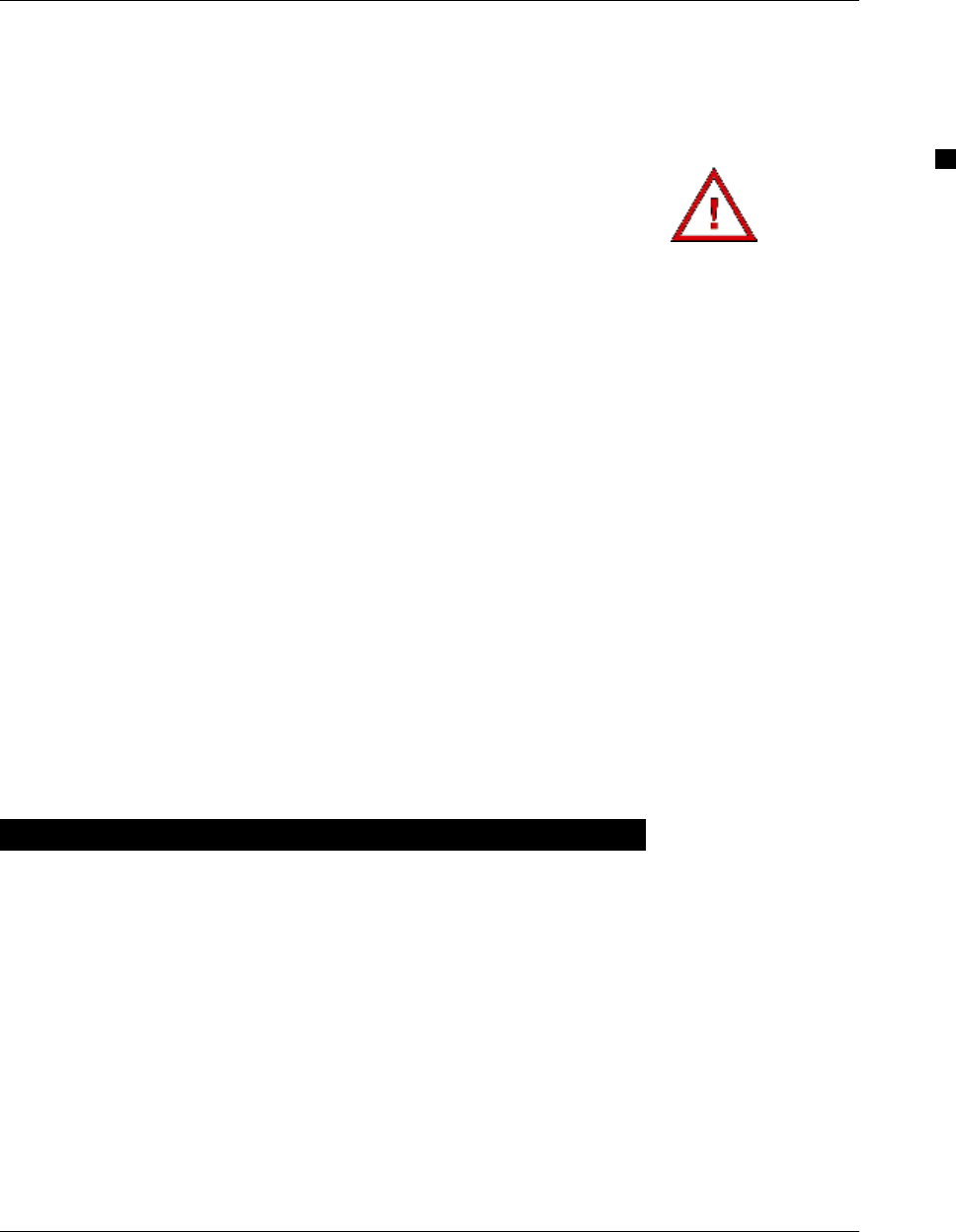
AbioCor® Implantable Replacement Heart Patient-Carried Electronics (PCE) Manual
© 2004 3.3 ABIOMED, Inc.
3 Basic PCE Operation
Be sure that the PCE is in an open area, out of the sun, and that
the cooling vents on the side of the Battery Bag are not covered
by a coat or blocked by anything around them.
WARNING:
If a PCE temperature alarm condition persists for more than
1 minute, transfer control from the overheated PCE to a backup
PCE or the Console.
If the PCE fails and no backup unit is available, the AbioCor
System may stop working, resulting in death.
• Battery alarm
The light indicates that the charge on the selected pair of
Batteries is low. Switch to the other pair of Batteries or connect
the PCE’s AC Power Adapter.
Replace the low Batteries with freshly charged ones as soon as
possible, so you always have spares ready.
• Battery selection indicator
The light indicates which pair of Batteries is being used.
Use the switch on the top of the PCE Battery Bag to select the
other pair of Batteries.
• AC power selection indicator
The light indicates that the PCE is using AC Power to operate.
Battery Bag Switch and Indicators
Table 3.1 tells what the switch and indicator lights on the PCE
Battery Bag panel do.
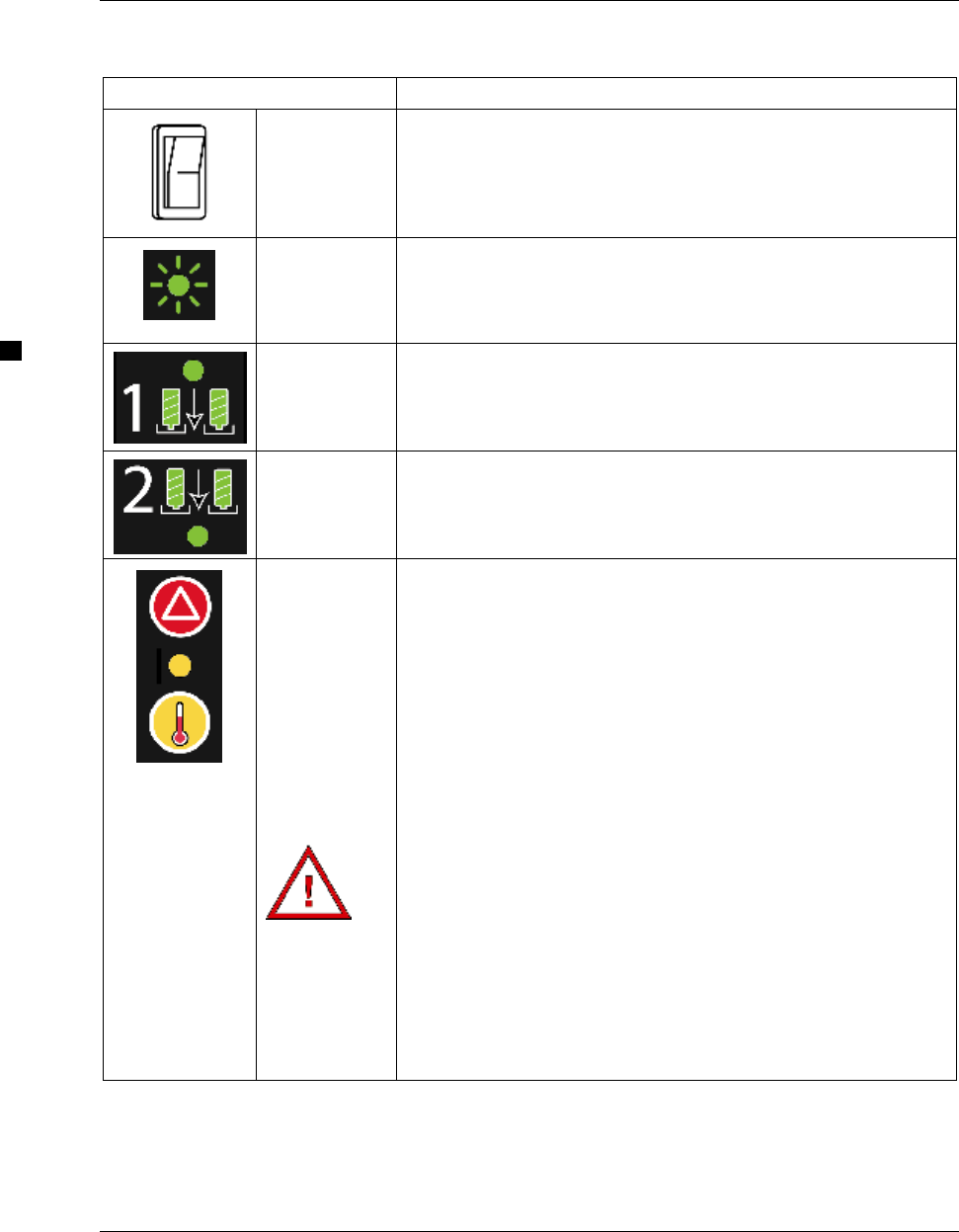
Patient-Carried Electronics (PCE) Manual AbioCor® Implantable Replacement Heart
ABIOMED, Inc. 3.4 © 2004
3 Basic PCE Operation
Table 3.1 PCE Battery Bag Panel
Icon or picture and name What it does
Battery pair
selection
switch
Flip the switch to 1 or 2 to select the pair of Batteries to be
used.
Battery pair
selection
light
The light indicates which Battery pair has been selected for
use
Indicator
light: Battery
pair 1 in
place
The light indicates that both Batteries in pair 1 are correctly
seated in the PCE Battery Bag.
This light DOES NOT indicate whether the batteries are
charged.
Indicator
light: Battery
pair 2 in
place
The light indicates that both Batteries in pair 2 are correctly
seated in the PCE Battery Bag.
This light DOES NOT indicate whether the batteries are
charged.
PCE Voltage
and
Temperature
Alarms
The light between the triangle icon and thermometer
indicates a problem in the PCE Battery Bag. The light may
be red or yellow.
A RED light indicates a serious PCE Battery Bag power
problem. Connect the AC Power Adapter right away.
A YELLOW light indicates that the PCE has overheated.
Be sure that the PCE is in an open area, out of the sun, and
that the cooling vents on the side of the Battery Bag are not
covered by clothing or blocked by anything around them.
WARNING: When using the PCE, you must always have at
least one of the following backup units available within 10
minutes:
• a PCE Battery Bag and 2 pairs of fully-charged Batteries
• a fully-charged AbioCor Console
If the light stays YELLOW or RED for more than 1 minute,
exchange the PCE for one of these backup units.
If the PCE fails and no backup unit is available, the AbioCor
System may stop working, resulting in death.
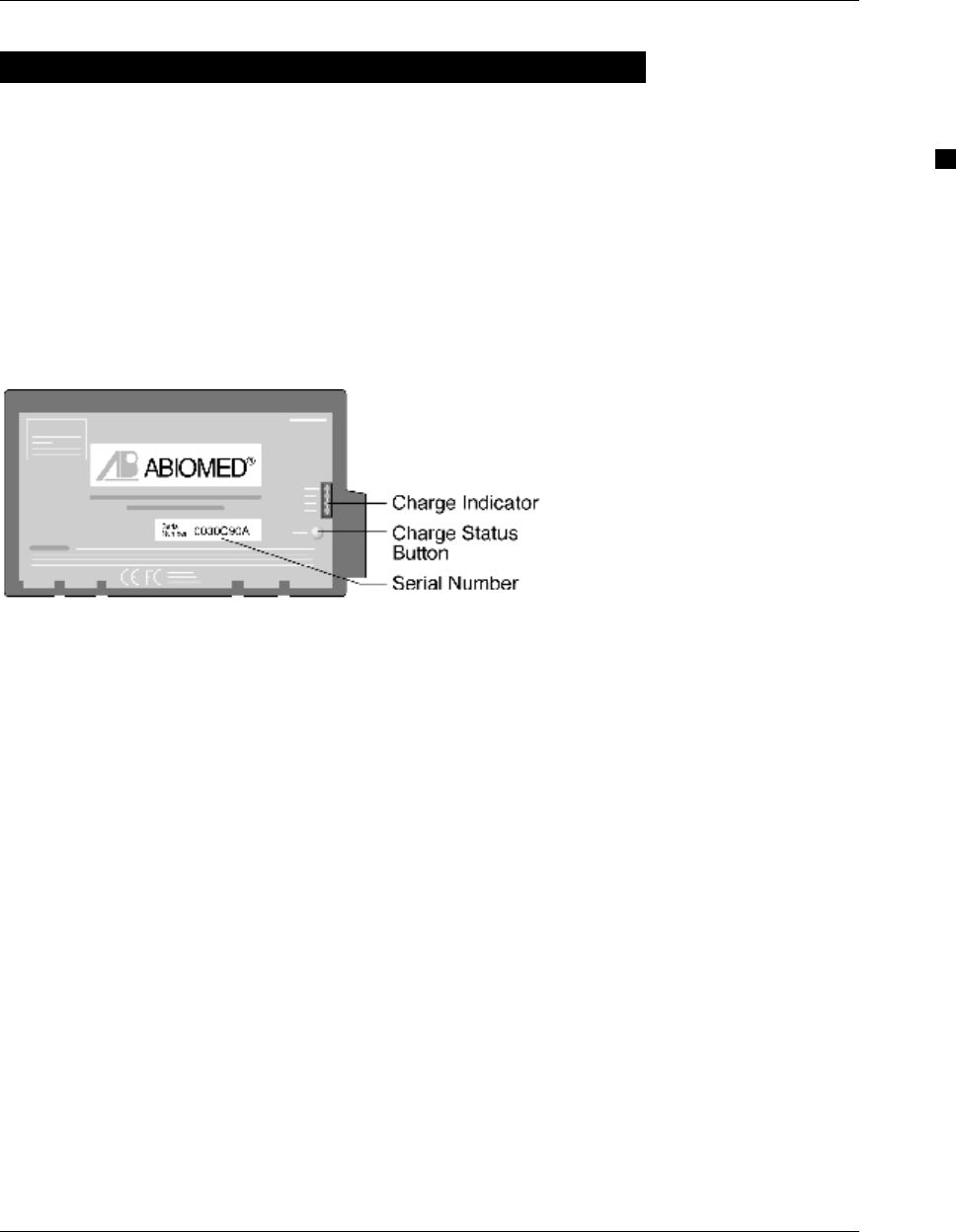
AbioCor® Implantable Replacement Heart Patient-Carried Electronics (PCE) Manual
© 2004 3.5 ABIOMED, Inc.
3 Basic PCE Operation
Charging Batteries
Before you can use the PCE, you need to charge its Batteries.
PCE Batteries are used and charged in matched pairs. You should
charge Batteries after any period of use to ensure that you always
have enough fresh Batteries.
To see if a Battery needs to be charged, push the Charge Status
button below the Charge Indicator on the Battery. (See Figure 3.2.)
If all 4 lights do not come on, the Battery needs to be charged.
Figure 3.2 Location of the Battery Charge Indicator
To charge Batteries:
1. Plug the Charger’s power cord into an AC outlet.
2. Insert the Batteries into the pairs of slots in the Battery
Charger, with the connector edge down.
3. Confirm that the Charger’s status lights turn on— one light for
each bay. See Figure 3.3 for the location of the status lights
(one light on each 2-Battery bay of the charger), and Table 3.2
for the meaning of the Status light conditions.
4. When the Batteries are fully charged, as indicated by solid
green charging status lights, they are ready to use.
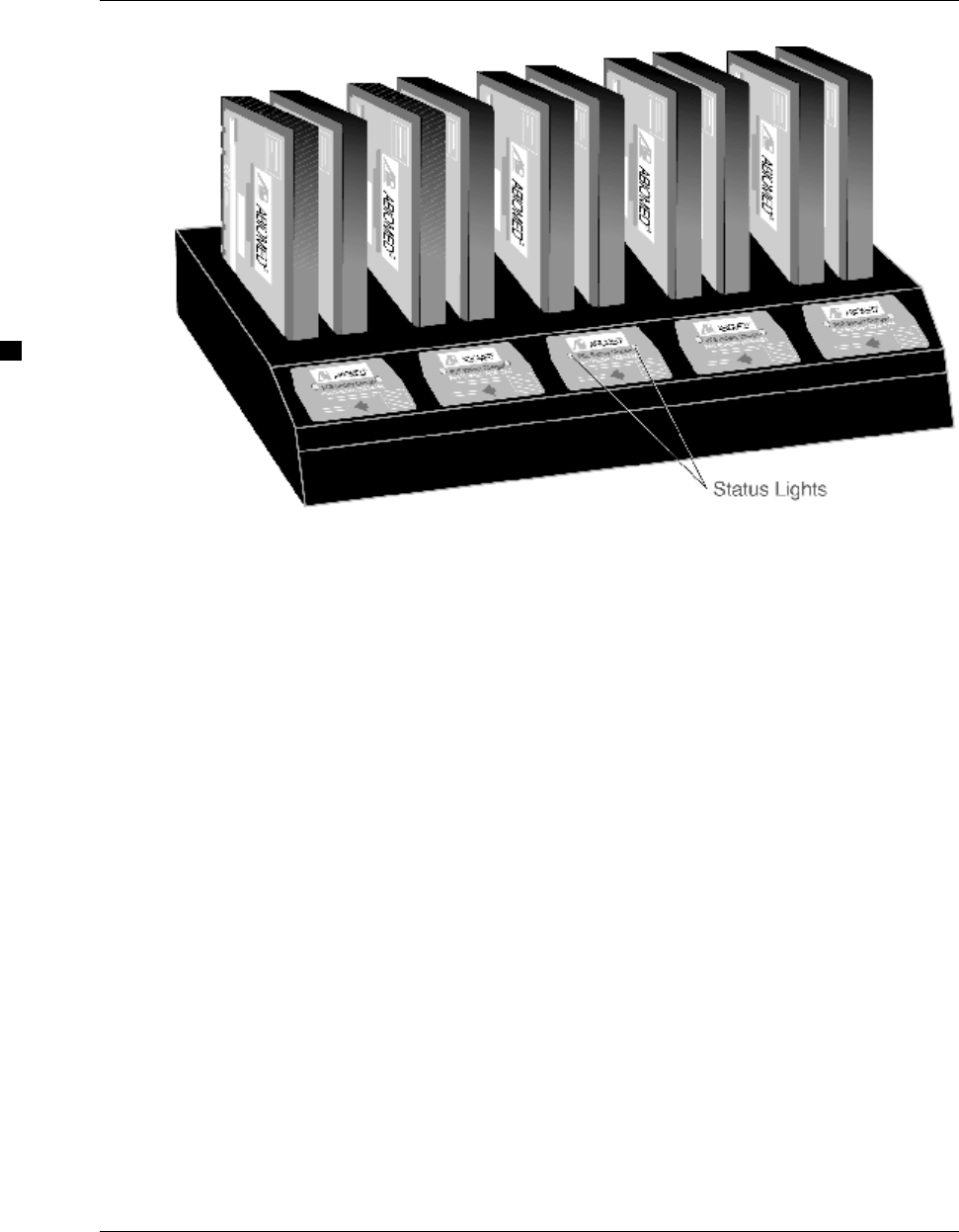
Patient-Carried Electronics (PCE) Manual AbioCor® Implantable Replacement Heart
ABIOMED, Inc. 3.6 © 2004
3 Basic PCE Operation
Figure 3.3 Battery Charger Status Lights
Table 3.2 explains the Charger status lights—what the different
colors mean and what flashing means.
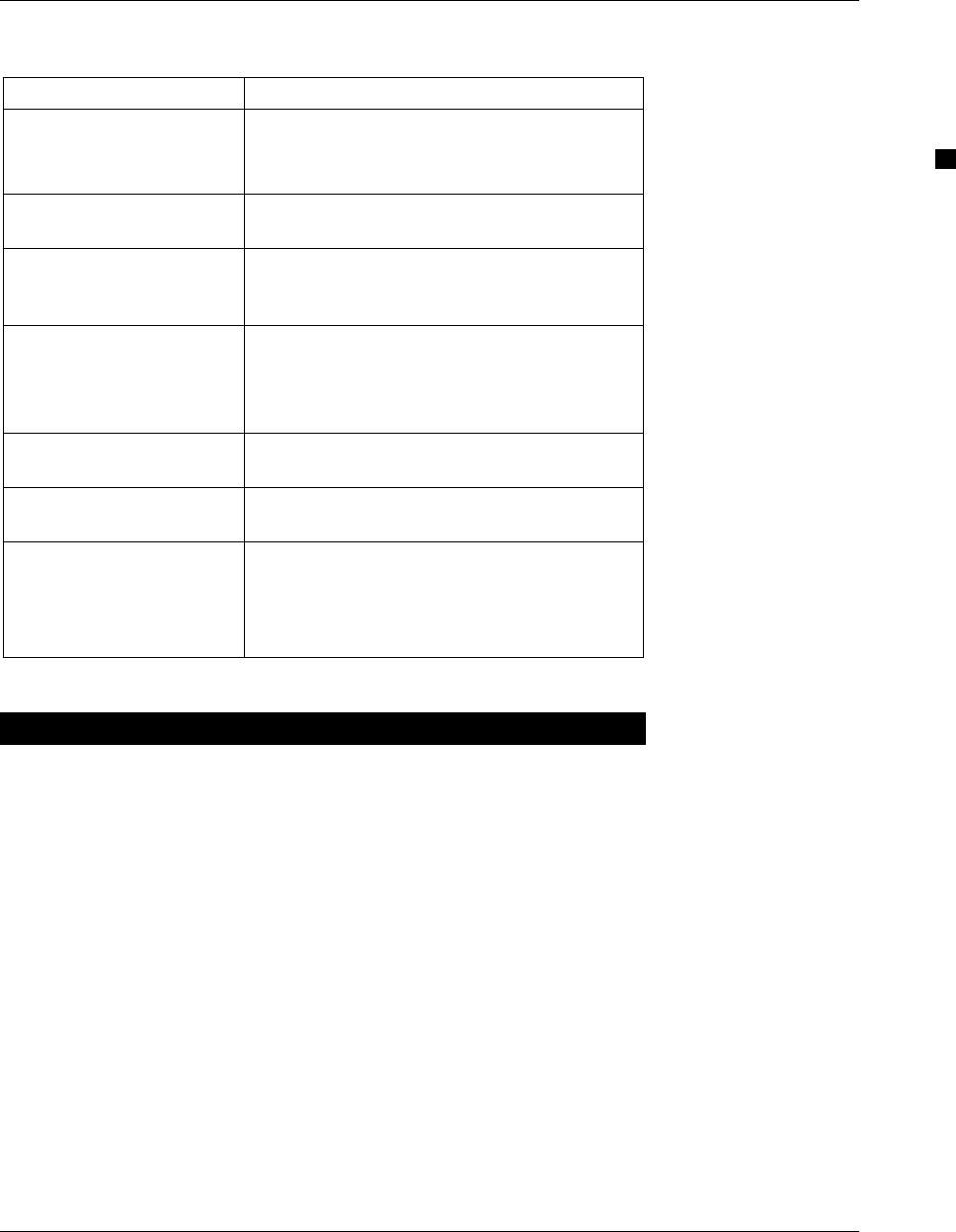
AbioCor® Implantable Replacement Heart Patient-Carried Electronics (PCE) Manual
© 2004 3.7 ABIOMED, Inc.
3 Basic PCE Operation
Table 3.2 Battery Charger Status Lights
Status Light Condition What It Means
Off No Battery, or
Battery is not firmly seated in the charging
bay.
Solid green Battery is fully charged and ready to be
removed.
Solid yellow The bay of the charging unit is in Standby
mode because the Battery in the other bay
has not finished charging.
Flashing green Battery is charging.
Note: Each 2-bay charging unit charges 1
Battery at a time. The left bay is charged
first.
Flashing yellow The batteries are in the process of being
recalibrated (discharged and recharged)
Flashing green and
yellow Battery recalibration is complete
Flashing red A failure has occurred during charging.
Do not use the Battery.
Mark the Battery, “Do Not Use” and return
it to your Health Care Provider.
Getting the PCE Ready for Use
The PCE comes pre-assembled in the Battery Bag. To use the PCE
for the first time, follow this procedure.
1. Install 2 matched pairs of freshly charged Batteries into the
PCE Battery Bag. Confirm that the Batteries are seated
correctly by checking the 2 “Battery pair in place” indicator
lights on the Battery Bag, between the Batteries. (Figure 3.4)
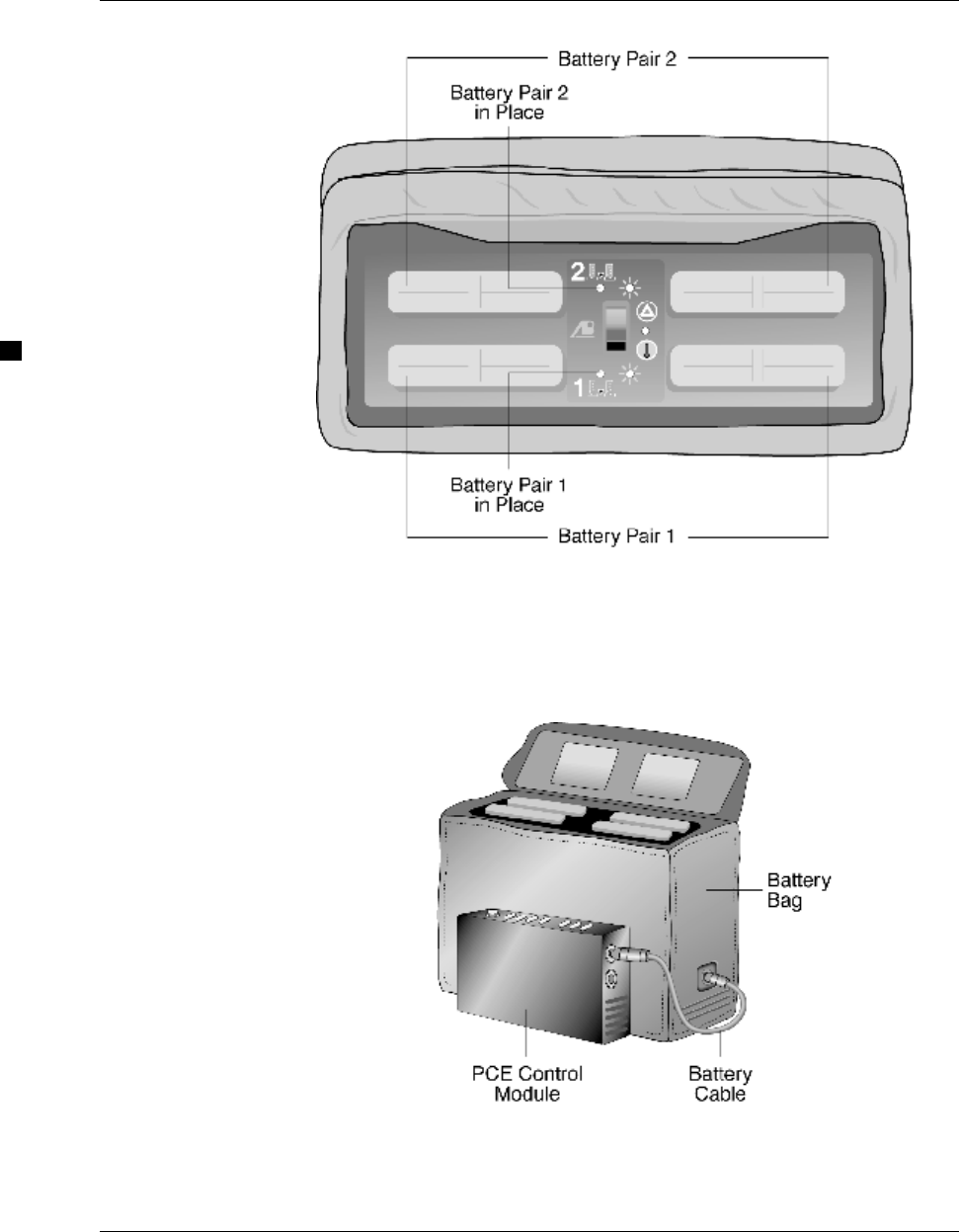
Patient-Carried Electronics (PCE) Manual AbioCor® Implantable Replacement Heart
ABIOMED, Inc. 3.8 © 2004
3 Basic PCE Operation
Figure 3.4 Installing the PCE Batteries
2. Plug the Battery Cable on the Battery Bag into the PCE
Control Module as shown in Figure 3.5.
Figure 3.5 Plugging the Battery Cable into the
PCE Control Module
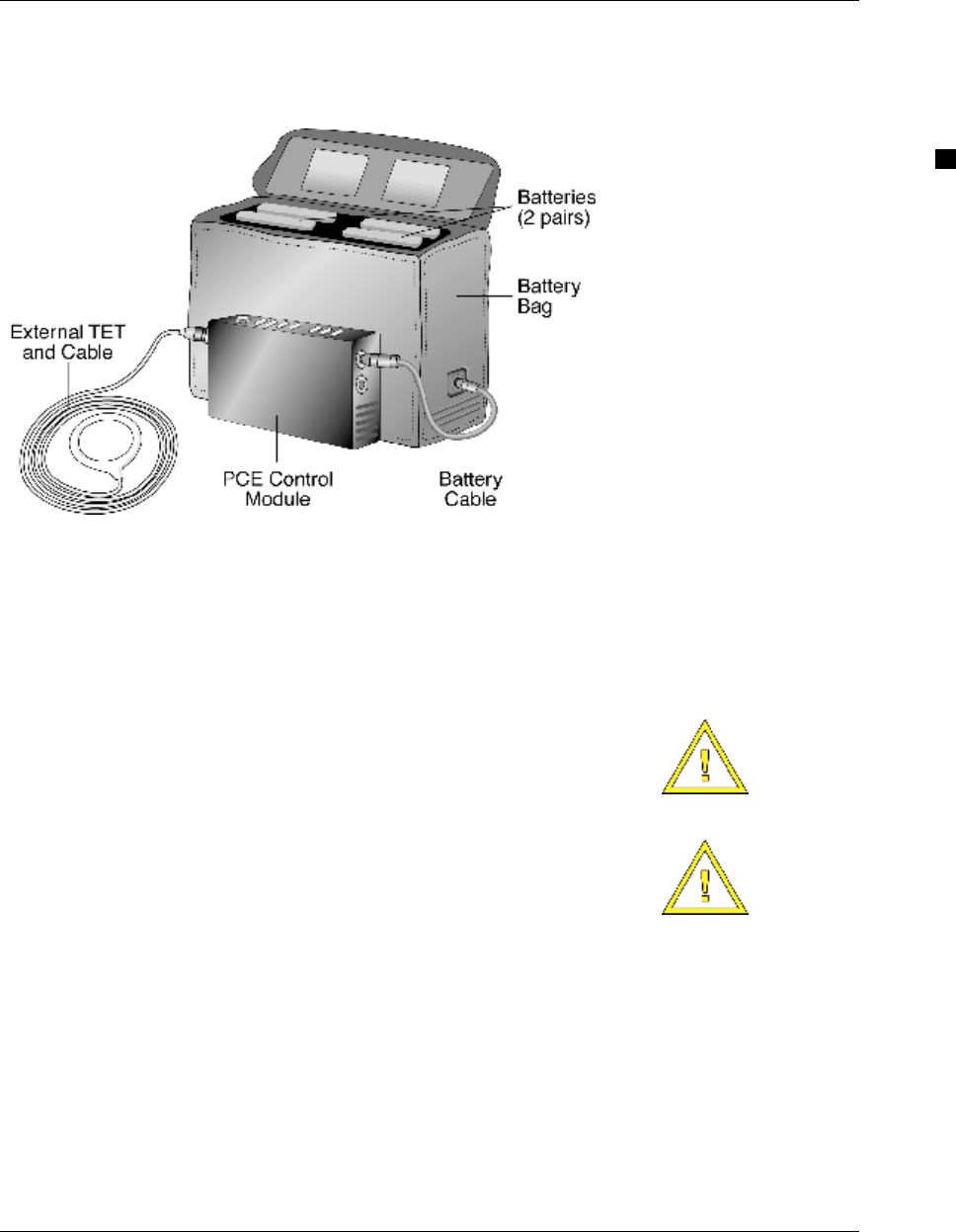
AbioCor® Implantable Replacement Heart Patient-Carried Electronics (PCE) Manual
© 2004 3.9 ABIOMED, Inc.
3 Basic PCE Operation
3. Plug the TET into the PCE Control Module as shown in
Figure 3.6.
Figure 3.6 Plugging the TET into the PCE Control Module
4. Secure the PCE Control Module in the mesh pouch on the front
of the Battery Bag (not shown) by closing the Velcro®
fasteners.
CAUTION: Never place a TET that is connected to the PCE or
Console on a metal surface.
The TET may become overheated, causing a fire hazard.
CAUTION: Keep a TET that is connected to the Console at least
1 foot away from any other TET (for example, the PCE TET.)
This precaution prevents potential damage to the TET’s
electronics.
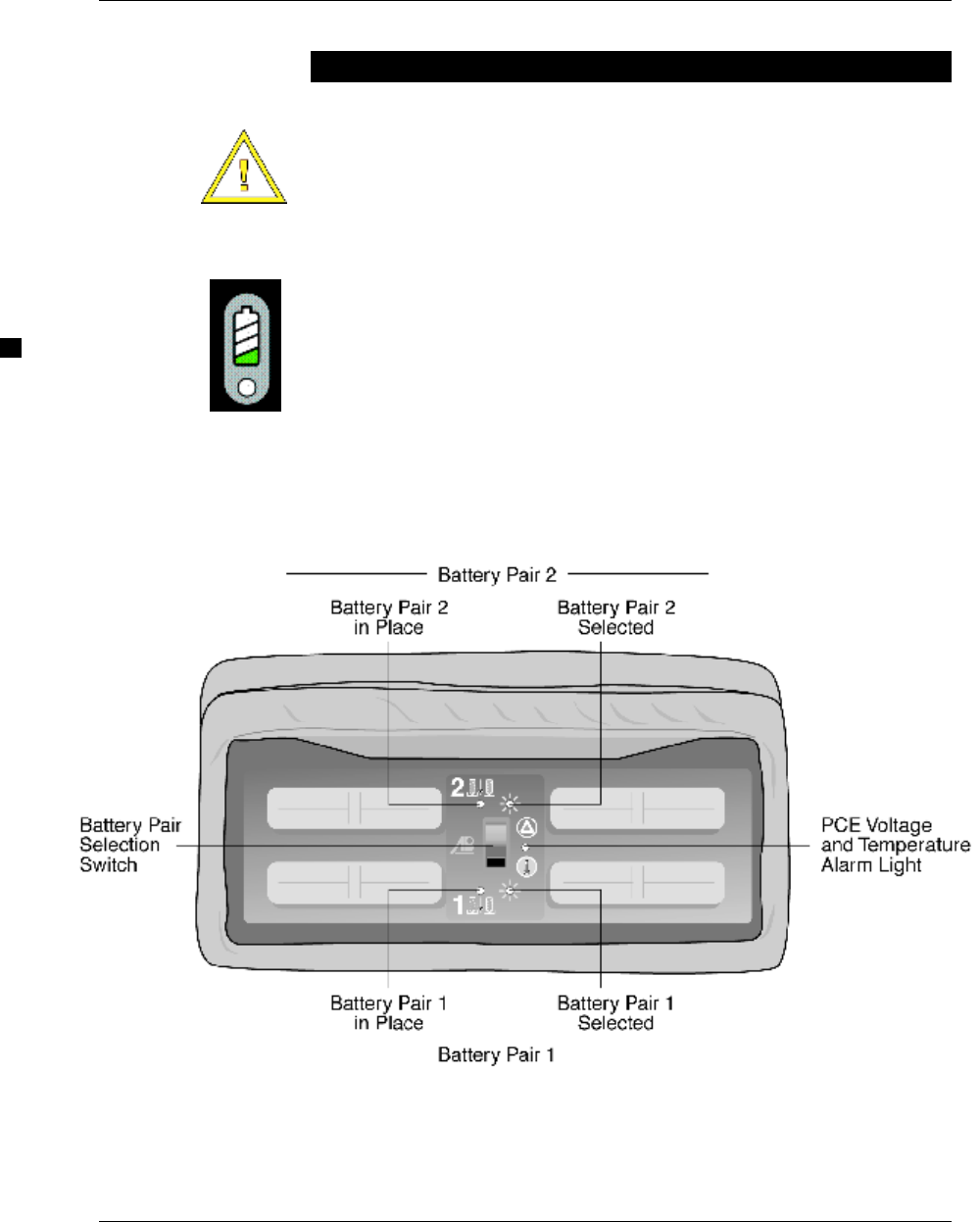
Patient-Carried Electronics (PCE) Manual AbioCor® Implantable Replacement Heart
ABIOMED, Inc. 3.10 © 2004
3 Basic PCE Operation
Changing a Pair of PCE Batteries
CAUTION: Never remove Batteries while they are supplying
power to the PCE.
You may damage the PCE and cause it to operate incorrectly.
Change Batteries (in matched pairs) when either one of the
following occurs:
• the PCE Battery alarm light is lit on the PCE Control Module
• the Batteries have been in use for 90 minutes
To change a pair of Batteries:
1. Open the top cover of the PCE Battery Bag (Figure 3.7).
Figure 3.7 Changing Batteries
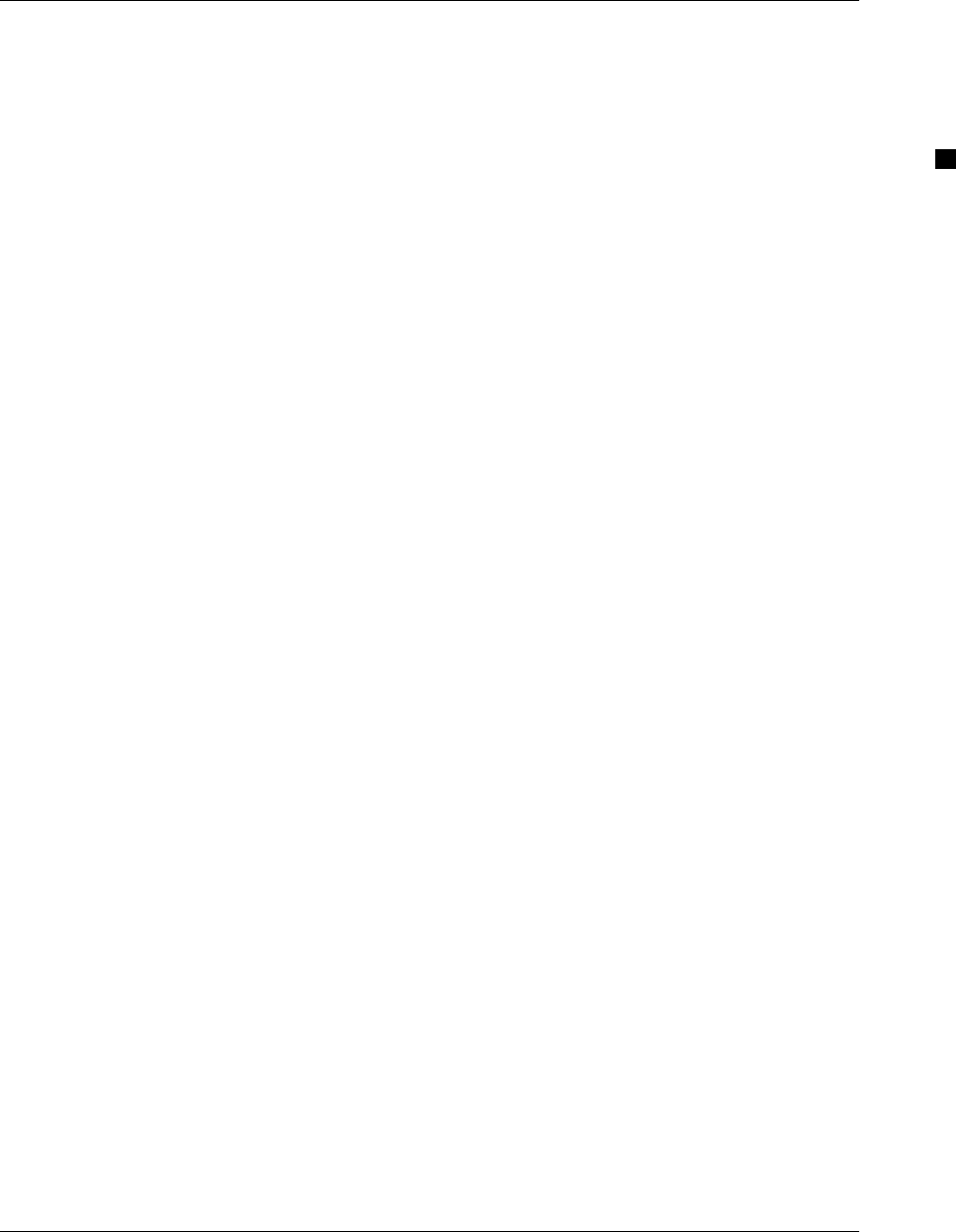
AbioCor® Implantable Replacement Heart Patient-Carried Electronics (PCE) Manual
© 2004 3.11 ABIOMED, Inc.
3 Basic PCE Operation
2. Flip the Battery Pair Selector switch in the PCE Battery Bag to
the opposite position to select the other pair of Batteries. For
example, if you were using Battery Pair 1, flip the switch to
select Battery Pair 2.
3. Remove the used Batteries from the Battery Bag and place
them in the Battery Charger. If the Charger is not available, set
the Batteries aside for later charging.
4. Obtain a pair of freshly charged Batteries.
5. Confirm that the Batteries are a matched pair, by matching the
numbers on the top ends of the Batteries and checking the
serial numbers. The serial numbers should be the same, except
that one should end in A and the other in B.
6. Insert the pair of Batteries into the PCE Battery Bag with the
connector ends down. Confirm that the Batteries are seated
correctly by checking the 2 Battery status lights on the Battery
Bag panel between the Batteries (Figure 3.7).
7. Close the top cover of the Battery Bag.
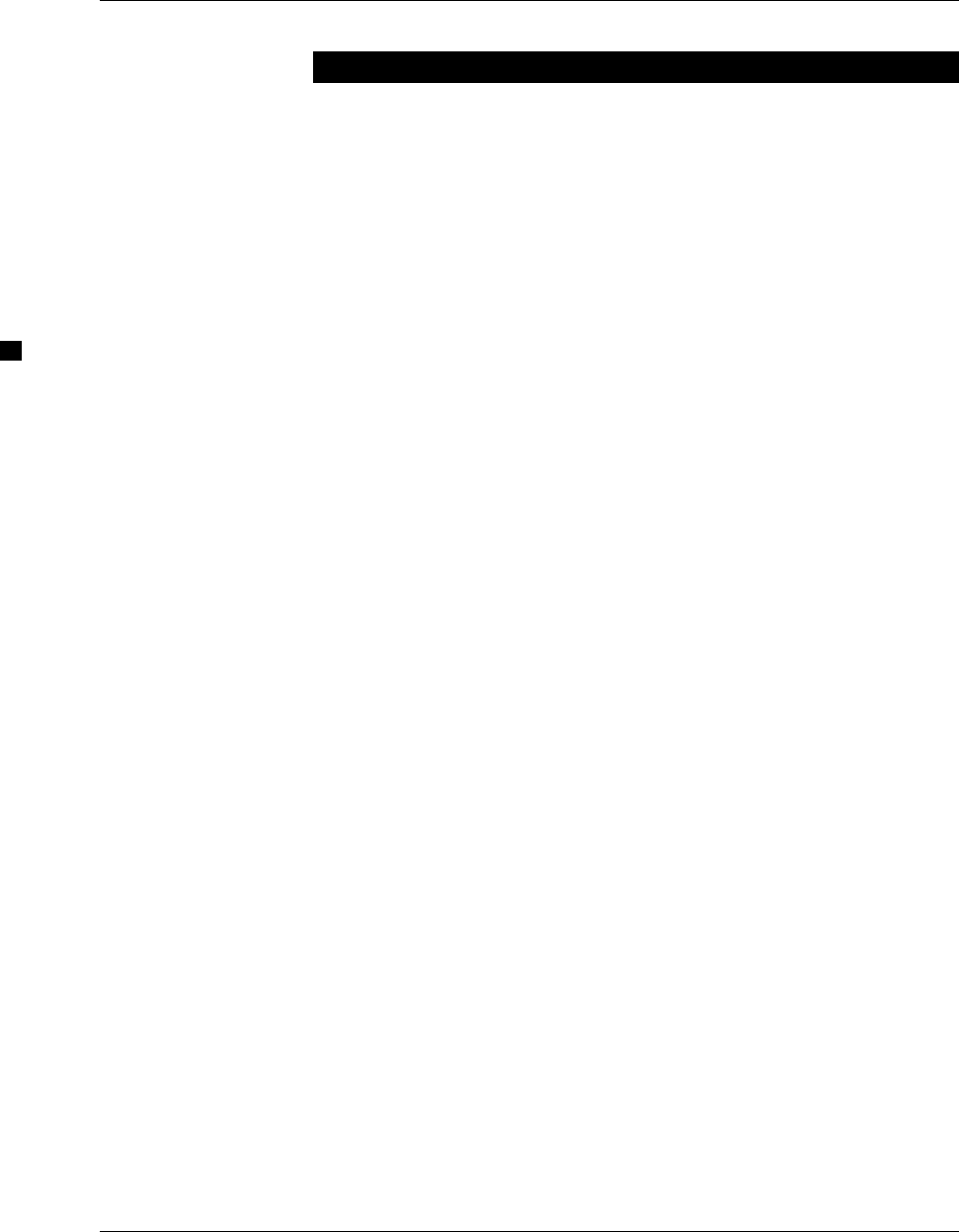
Patient-Carried Electronics (PCE) Manual AbioCor® Implantable Replacement Heart
ABIOMED, Inc. 3.12 © 2004
3 Basic PCE Operation
Calibrating Batteries
To ensure that the Charge Indicator on each Battery is always
accurate, all Batteries should be recalibrated (discharged and
recharged) once a month.
To recalibrate PCE Batteries:
1. Plug the Battery Charger into an AC Power source (wall plug).
2. Insert one Battery in each of the five left-hand slots of the
Battery Charger. (Leave the right-hand slots empty.)
3. Press the arrow on the front of each Battery Charger bay,
where it says, “Press to recalibrate.”
4. The Battery Charger fully discharges all the Batteries, resets
their Charge Indicators to zero, and then charges the Batteries
up again. The status lights on the front of the Battery Charger
flash yellow during this time.
5. When the status light on the Battery Charger starts to blink
yellow and green, the Battery calibration process is complete.
Take the calibrated Batteries out of the Battery Charger.
6. Put five more Batteries into the left-hand slots and repeat the
calibration process until all your Batteries are calibrated.
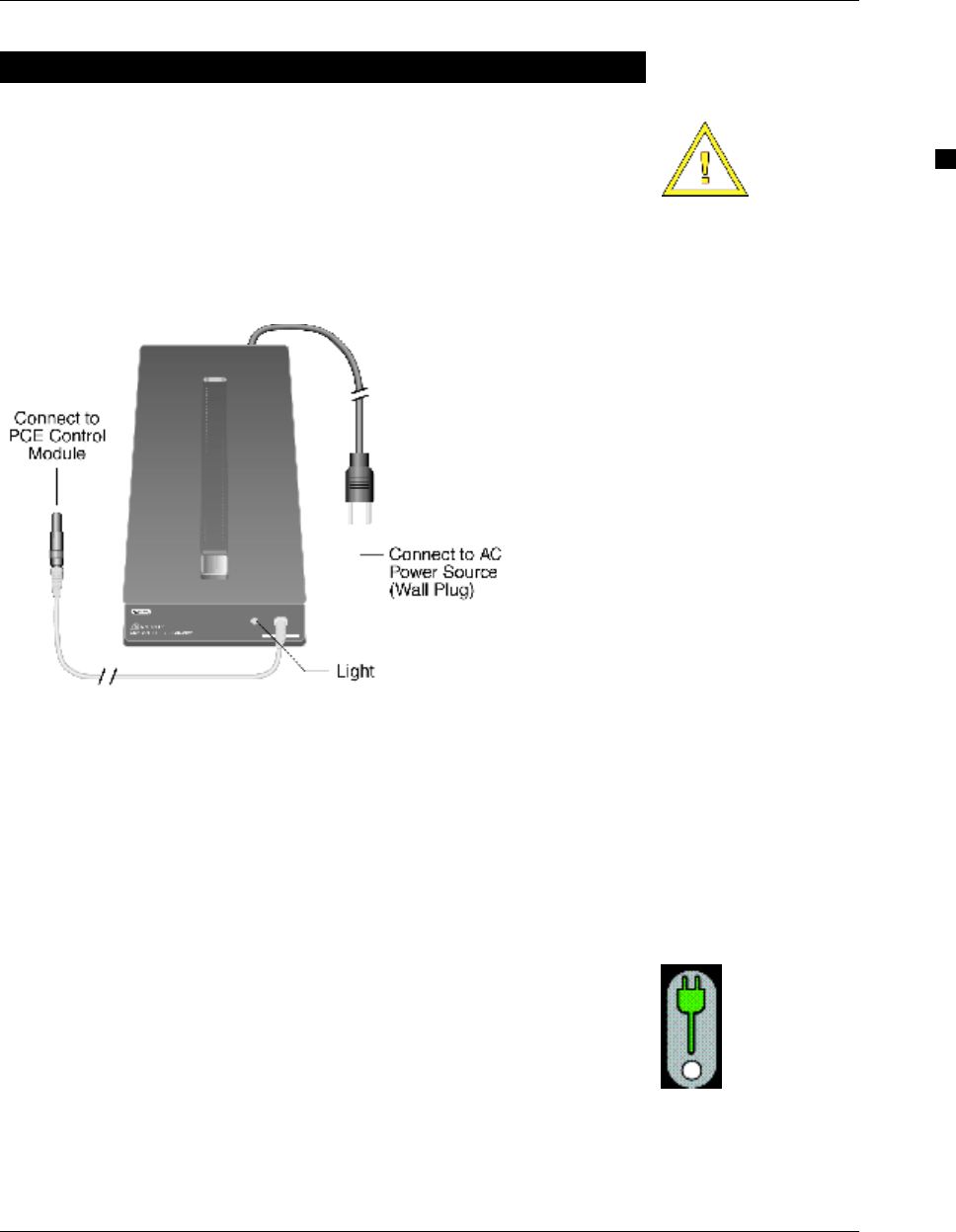
AbioCor® Implantable Replacement Heart Patient-Carried Electronics (PCE) Manual
© 2004 3.13 ABIOMED, Inc.
3 Basic PCE Operation
Connecting the AC Power Adapter
CAUTION: Always have 2 power sources connected to the PCE
to ensure that you will be able to see and hear alarms if they occur.
If you are using the AC Power Adapter, have one pair of charged
Batteries in place in the PCE.
To connect the AC Power Adapter (Figure 3.8):
Figure 3.8 Connecting the AC Power Adapter
1. Plug the AC Power Adapter’s power cord into an electrical
outlet. Be sure the light on the AC Power Adapter is on to
confirm that the power is on.
2. Plug the other Power Adapter cable into the unused Battery
Cable socket on the outside of the PCE Control Module. (You
can use either the top or bottom connector socket.)
3. Check the AC Power selection indicator on the PCE Control
module to be sure that AC Power is in use. If the light is not
on, check the power connections.
Note: Using the AC Power Adapter does not recharge the Batteries
that are in the PCE. They must be recharged in the Battery
Charger.
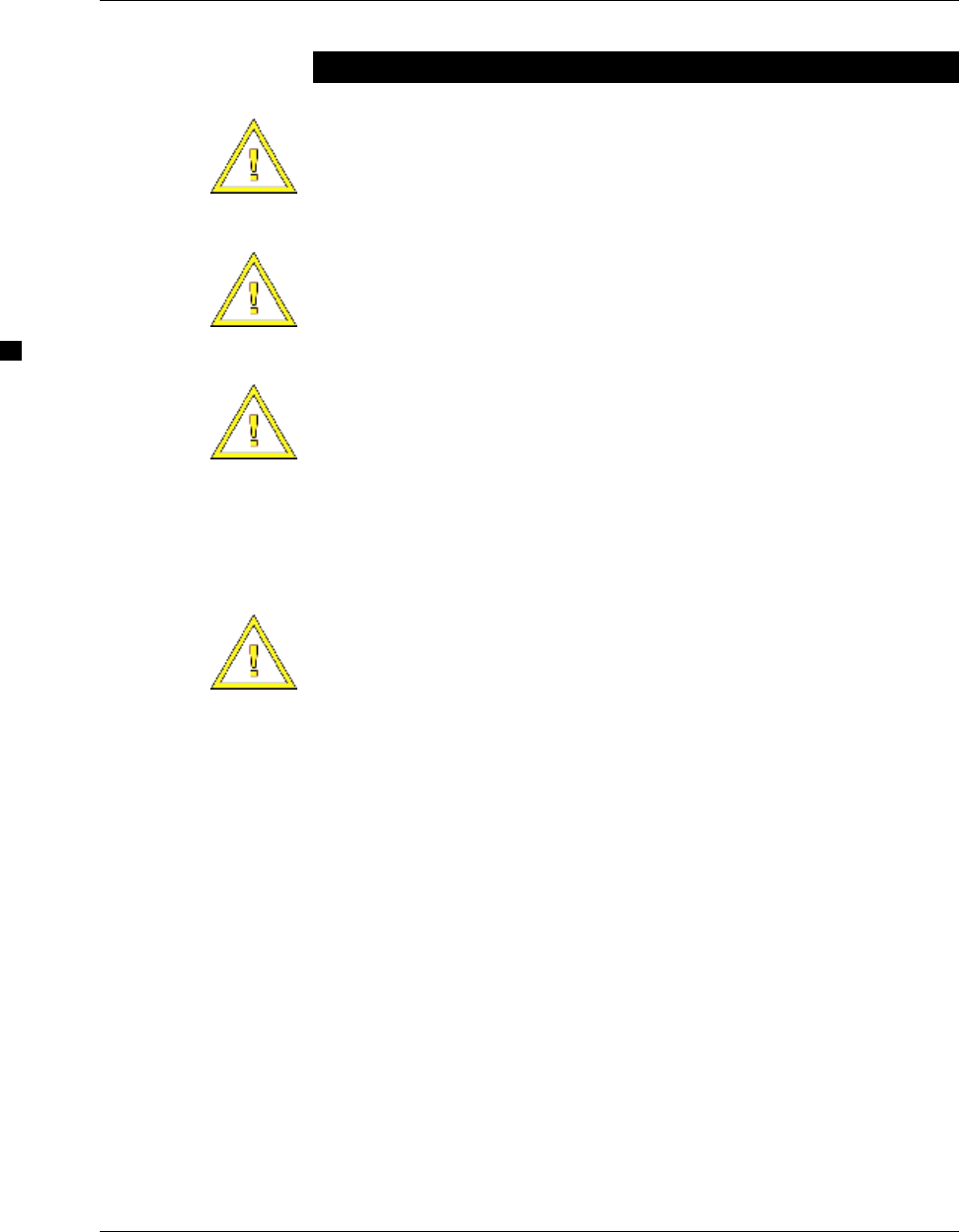
Patient-Carried Electronics (PCE) Manual AbioCor® Implantable Replacement Heart
ABIOMED, Inc. 3.14 © 2004
3 Basic PCE Operation
Cleaning the PCE
CAUTION: Never submerge any part of the PCE in liquid.
Liquids will severely damage the PCE and cause it to operate
incorrectly.
CAUTION: Do not allow any liquids (including water) to come in
contact with any electrical connector pins.
Contact with liquid may cause corrosion or electrical malfunction.
CAUTION: Do not clean the TET, Radiofrequency (RF)
Communications Module, or cables with disinfectants that contain
oxidizers such as iodine (Betadine® or similar disinfectants),
hydrogen peroxide, hypochlorite (chlorine bleach), permanganate,
or chromate.
These cleaners may break down the outer coverings of these
AbioCor components.
CAUTION: Do not clean the TET, RF Communications Module,
or cables with cleaners that may stain the surfaces you are
cleaning.
This staining may hide the breakdown of the outer coverings of
these AbioCor components.
Cleaning the PCE Battery Bag and Control Module
1. Unplug the AC Power Adapter from the PCE, if it is
connected.
2. Wipe the PCE Battery Bag and PCE Control Module with a
soft cloth moistened with a mild detergent solution.
Cleaning the PCE TET and all Cables
Wipe the TET and Cables with a soft cloth slightly moistened with
isopropyl (rubbing) alcohol.
Note: ABIOMED recommends that you clean the TET every day.
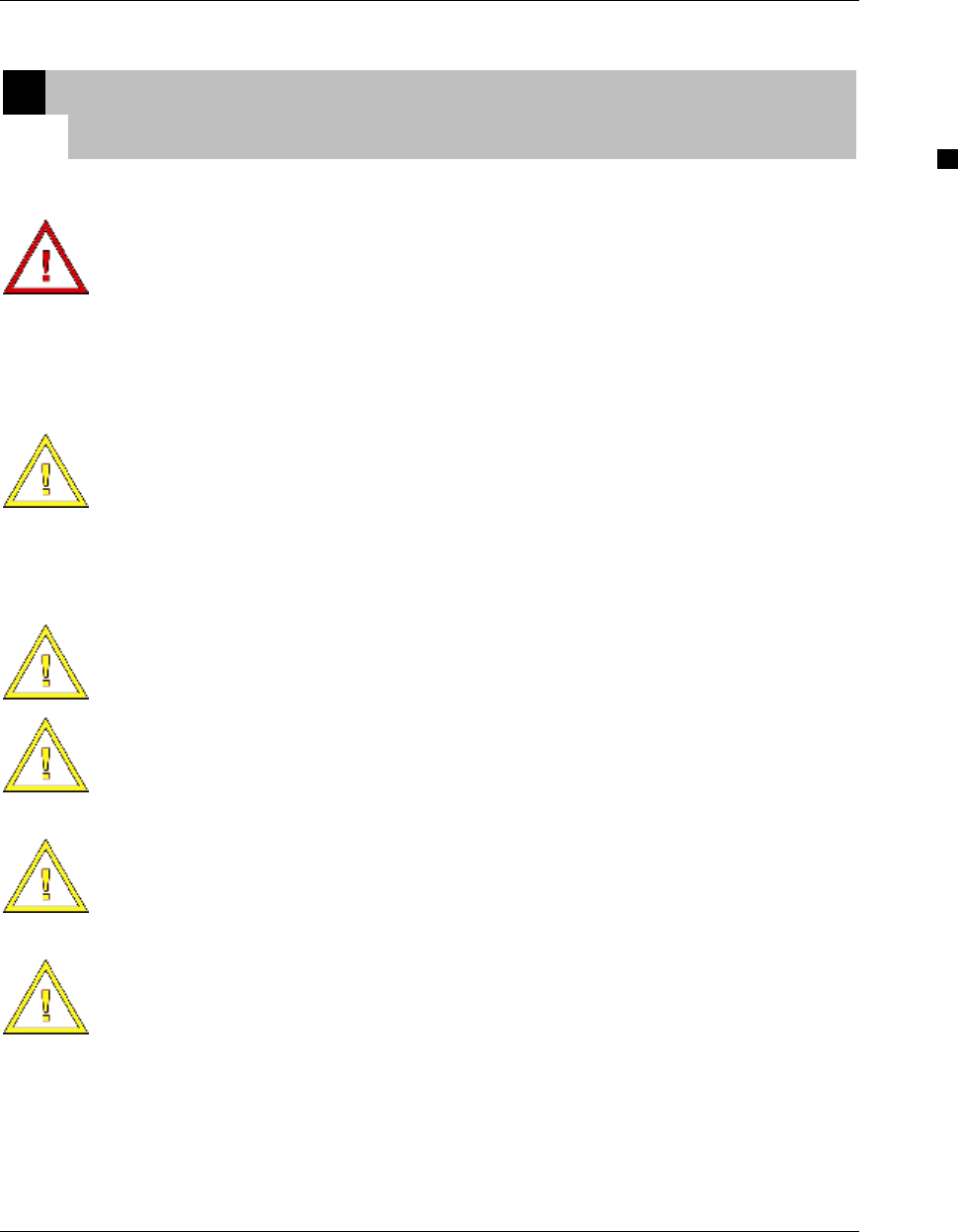
AbioCor® Implantable Replacement Heart Patient-Carried Electronics (PCE) Manual
© 2004 4.1 ABIOMED, Inc.
4 Transferring Support Between the Console and the PCE
4 Transferring Support Between the
Console and the PCE
WARNING: When using the PCE, you must always have at least one of the
following backup units available within 10 minutes:
• a PCE and 2 pairs of fully-charged Batteries
• a fully-charged AbioCor Console
If the PCE fails and no backup unit is available, the AbioCor System may
stop working, resulting in death.
CAUTION: Always have 2 power sources connected to the PCE to ensure
that you will be able to see and hear alarms if they occur. These power
sources can be:
• 2 pairs of Batteries
• 1 pair of Batteries and an AC Power Adapter
CAUTION: Never cover the PCE with clothing.
Covering the PCE may cause it to overheat and operate incorrectly.
CAUTION: Never block the PCE’s cooling vents.
Blocking the cooling vents may cause the PCE to overheat and operate
incorrectly.
CAUTION: Keep a TET that is connected to the Console at least 1 foot
away from any other TET (for example, the PCE TET.)
This precaution prevents potential damage to the TET’s electronics.
CAUTION: Never place a TET that is connected to the Console on a metal
surface.
The TET may become overheated, causing a fire hazard.
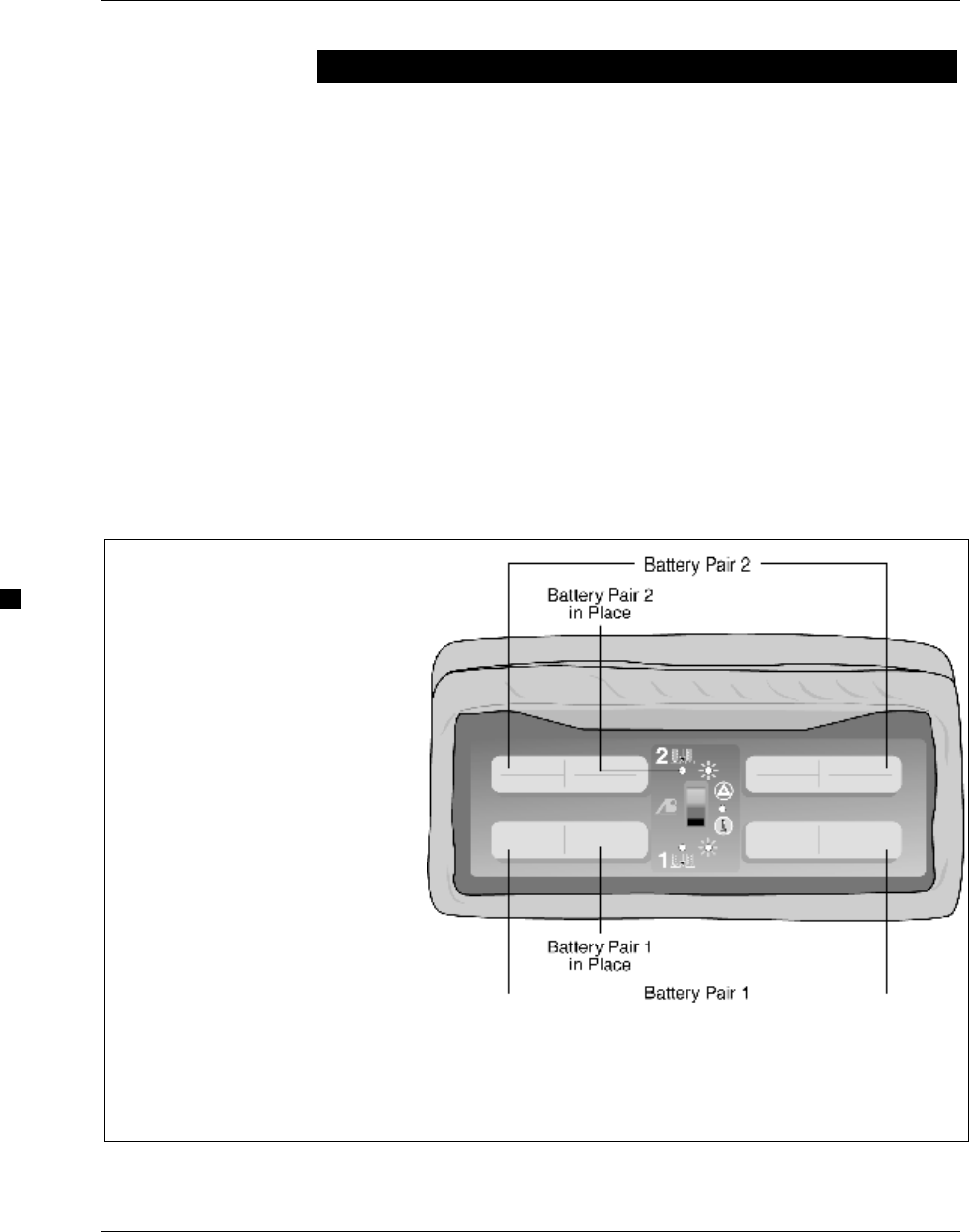
Patient-Carried Electronics (PCE) Manual AbioCor® Implantable Replacement Heart
ABIOMED, Inc. 4.2 © 2004
4 Transferring Support Between the Console and the PCE
Transferring Support from the Console to the PCE
When you want to use the PCE instead of the Console, follow the
step-by-step procedure listed below. These procedures will ensure
that the PCE works correctly to provide energy to your implanted
AbioCor Replacement Heart.
There are two different procedures:
• one procedure for using the same TET with the PCE as you use
with the Console
• another procedure for changing TETs when you transfer
support to the Console
Transferring to the PCE if You Use the Same TET
If you want to use the same TET with the PCE as with the
Console, follow this procedure.
1Insert 2 pairs of fully-
charged Batteries into
slots in the Battery Bag
as shown in Figure 4.1.
• Be sure that the
Battery pair indicator
lights between the
Battery slots in the
PCE Battery Bag
(Figure 4.1) turn on
when the Batteries are
in place.
• If the indicator lights
do not turn on, be sure
the Batteries are
plugged securely into
place. Figure 4.1 Installing Batteries in the Battery Bag
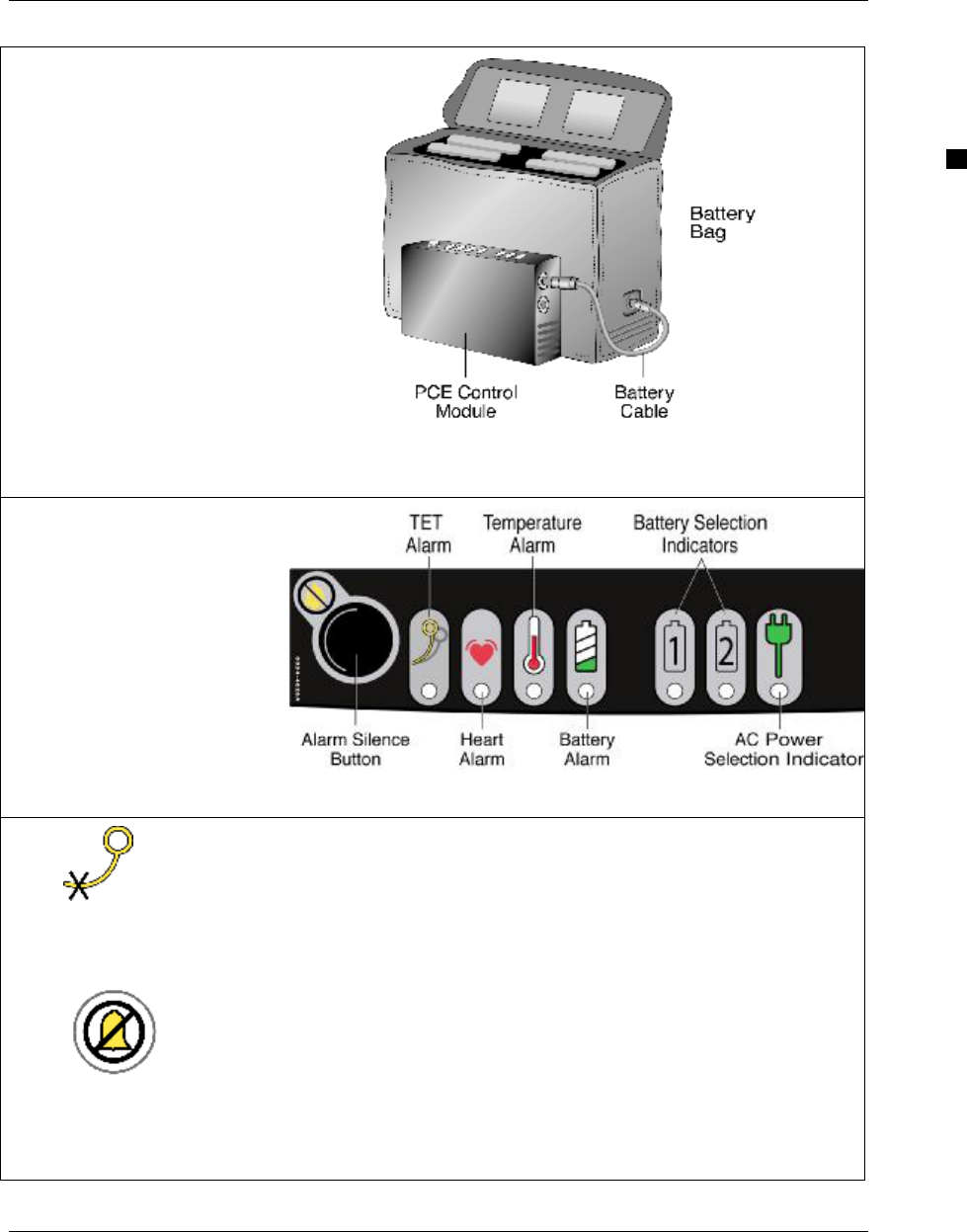
AbioCor® Implantable Replacement Heart Patient-Carried Electronics (PCE) Manual
© 2004 4.3 ABIOMED, Inc.
4 Transferring Support Between the Console and the PCE
2Plug the Battery
Cable on the Battery
Bag into the PCE
Control Module as
shown in Figure 4.2.
Figure 4.2 Plugging the Battery Cable into the PCE
Control Module
3When the PCE TET
alarm sounds, press
the Silence Alarm
button on the PCE
Control Module
(Figure 4.3)
The TET alarm light
will turn on; this is
normal. Figure 4.3 Silencing the TET Alarm
4
Figure 4.4
Console TET
Unplugged
Figure 4.5
Silencing Console
Alarms
Unplug the TET from the Console.
• Do not remove the TET or the DuoDerm patch from
your chest.
• The “TET Unplugged” symbol appears on the Console
screen (Figure 4.4) and the TET alarm sounds. This is
normal.
Press the Console alarm silence button (Figure 4.5).
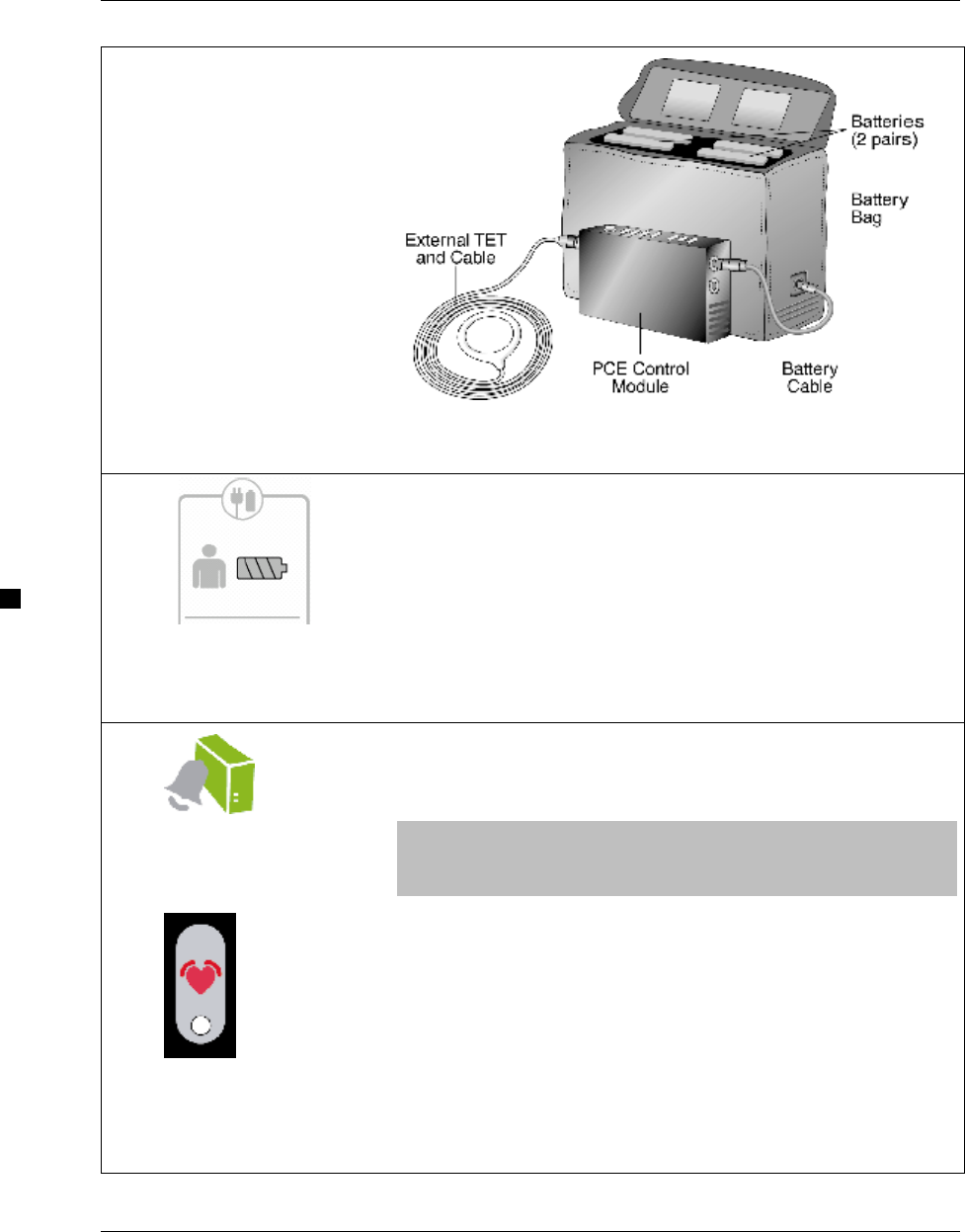
Patient-Carried Electronics (PCE) Manual AbioCor® Implantable Replacement Heart
ABIOMED, Inc. 4.4 © 2004
4 Transferring Support Between the Console and the PCE
5Plug the TET
connector into the
PCE Control Module
as shown in
Figure 4.6.
The TET alarm light
on the PCE Control
Module will turn
green.
Note: The TET is
now powered; keep it
away from metal
surfaces. Figure 4.6 Connecting the TET to the PCE Control
Module
6
Figure 4.7 Console
Power Panel After
Transfer to PCE
Look at the Implanted Battery section of the Console
Power Panel.
The Implanted Battery icon should be fully filled in with
gray without a halo around it (Figure 4.7).
This tells you that the Implanted Battery is not the
primary source of power for the Replacement Heart
because the PCE is providing power.
7
Figure 4.8
Testing PCE Alarms
Figure 4.9
Checking the Heart
Alarm Light
On the Console keypad, press the Test PCE alarm button
(Figure 4.8). The alarm panel displays the following
message:
Testing PCE alarm. You should now hear your PCE
alarm buzzer. If you do not, call your Health Care
Provider.
Be sure the Heart alarm light on the PCE Control Module
turns on (Figure 4.9) and the buzzer sounds.
If you do not hear the PCE alarm, move the RF
Communications Module so it is near your abdomen over
the Implanted Controller.
If the alarm does not sound, use a new PCE Control
Module.
If the alarm still does not sound, call your health care
provider.
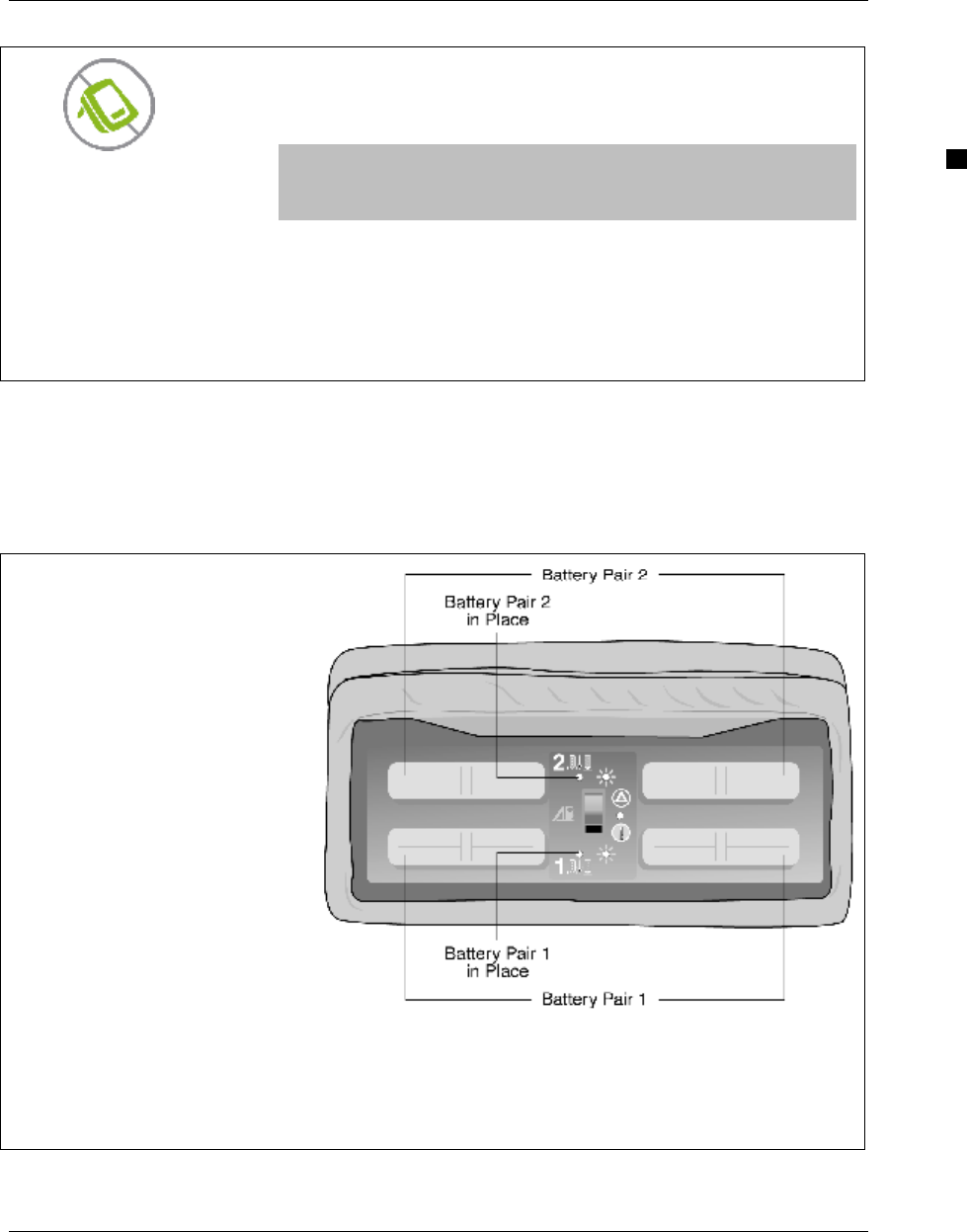
AbioCor® Implantable Replacement Heart Patient-Carried Electronics (PCE) Manual
© 2004 4.5 ABIOMED, Inc.
4 Transferring Support Between the Console and the PCE
8
Figure 4.10
Putting the
Console on
Standby
Press the Console standby mode button (Figure 4.10) to put
the Console into standby mode. This will quiet the Console
alarms. The Console display shows the following message:
Enter standby mode? Only place the Console into standby
mode if no one is supported by it! Press the Console
standby button again to enter standby mode.
Press the standby mode button a second time to confirm
that you want to put the Console on standby.
The Console display screen becomes black, with the
standby icon showing in the corner, to tell you the Console
is in standby mode.
Transferring to the PCE if You Use a Different TET
If you want to change TETs when you transfer support to the PCE,
follow this procedure.
1Insert 2 pairs of fully-
charged Batteries into
slots in the Battery Bag
as shown in Figure 4.11.
• Be sure that the
Battery Pair in Place
indicator lights
between the Battery
slots in the PCE
Battery Bag (Figure
4.2) turn on when the
Batteries are in place.
• If the indicator lights
do not come on, be
sure the Batteries are
plugged securely into
place. Figure 4.11 Installing Batteries in the Battery Bag
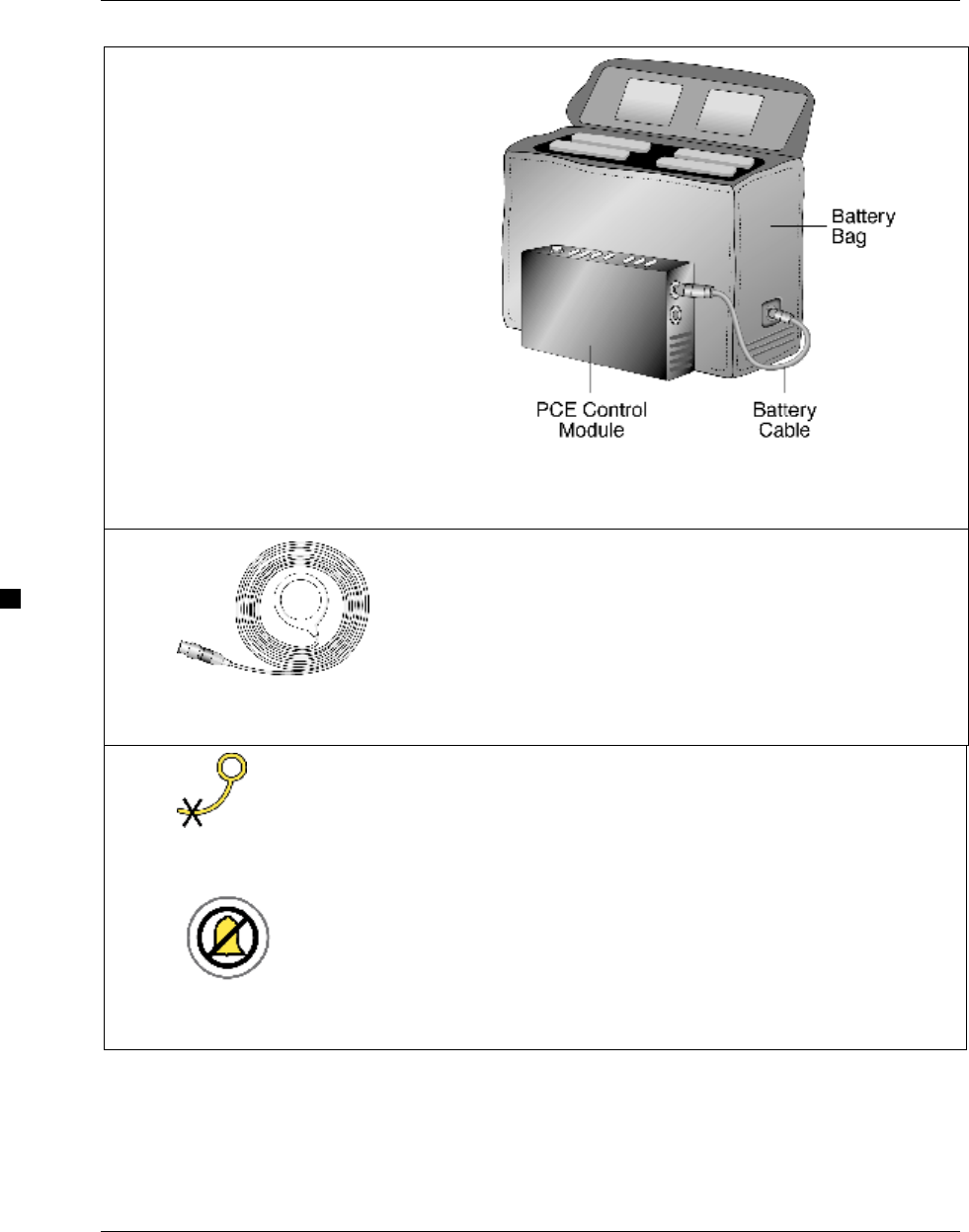
Patient-Carried Electronics (PCE) Manual AbioCor® Implantable Replacement Heart
ABIOMED, Inc. 4.6 © 2004
4 Transferring Support Between the Console and the PCE
2Plug the Battery Cable
on the Battery Bag into
the PCE Control Module
as shown in Figure 4.12.
The PCE TET alarm will
sound; this is normal.
Press the PCE alarm
silence button (Figure
4.17, below) to quiet the
alarm.
Figure 4.12 Plugging the Battery Cable into the
PCE Control Module
3
Figure 4.13 Removing
the Console TET
Unplug the TET from the Console (Figure 4.13). Be
sure to keep the Console TET at least 1 foot away
from the PCE TET.
Remove the TET from the DuoDerm Patch on your
chest.
4
Figure 4.14 Console
TET Unplugged
Figure 4.15 Silencing
Console Alarms
The “TET Unplugged” symbol appears on the
Console screen (Figure 4.14) and the Console TET
alarm sounds. This is normal.
Press the Console alarm silence button (Figure 4.15).
Do the next steps within 2 minutes to minimize the
amount of time that the Implanted Battery is
discharging.
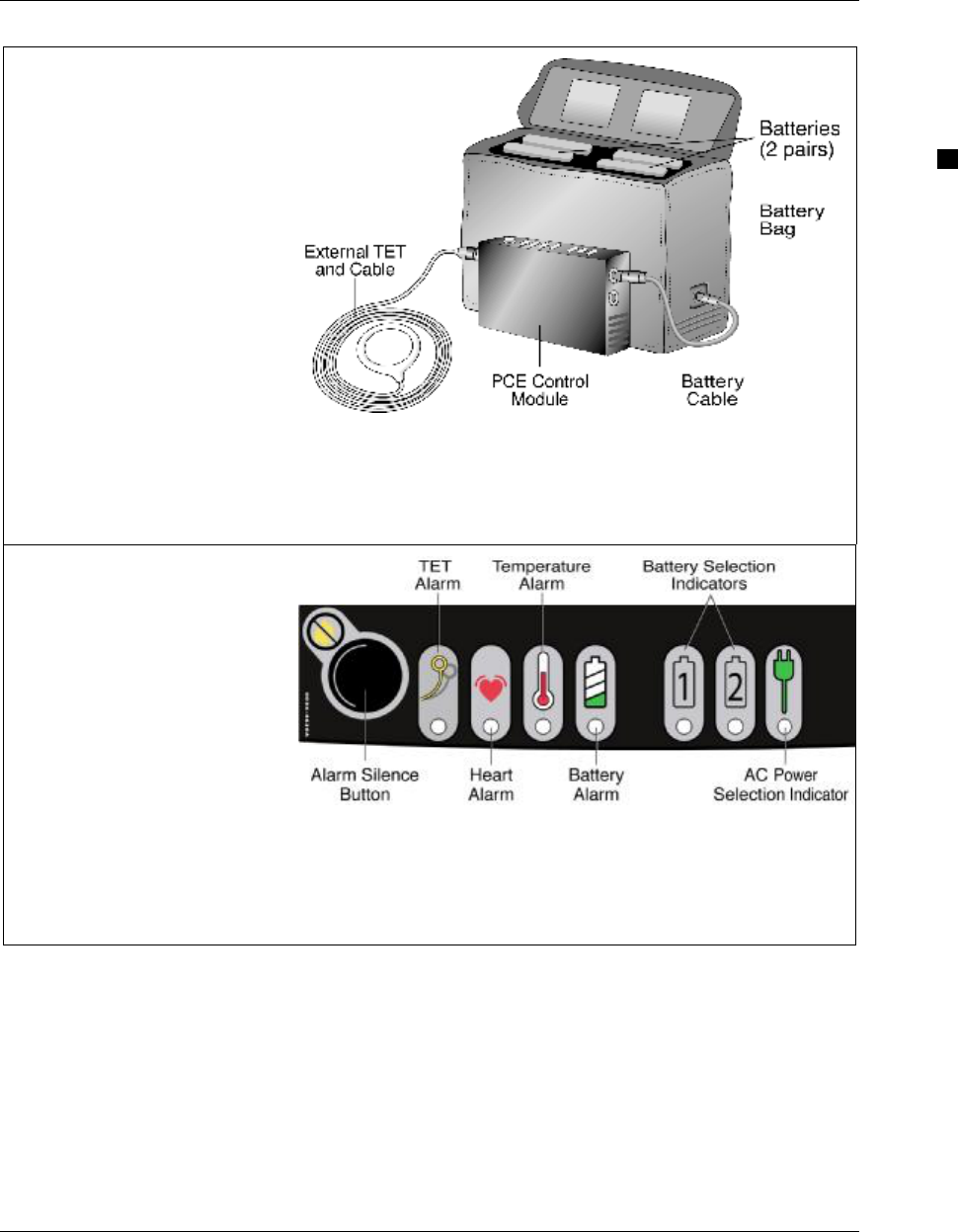
AbioCor® Implantable Replacement Heart Patient-Carried Electronics (PCE) Manual
© 2004 4.7 ABIOMED, Inc.
4 Transferring Support Between the Console and the PCE
5Plug the PCE TET
connector into the
PCE Control Module
as shown in
Figure 4.16.
Note: The TET is
now powered; be
careful to keep it
away from metal
surfaces.
Figure 4.16 Connecting the TET to the PCE Control
Module
6Place the PCE TET
on your chest.
Look at the TET
alarm light on the
PCE Control Module
(Figure 4.17); when
the light goes off, the
TET is correctly
aligned.
Secure the TET with
the Velcro strips on
the DuoDerm patch.
Figure 4.17 Silencing the PCE TET Alarm
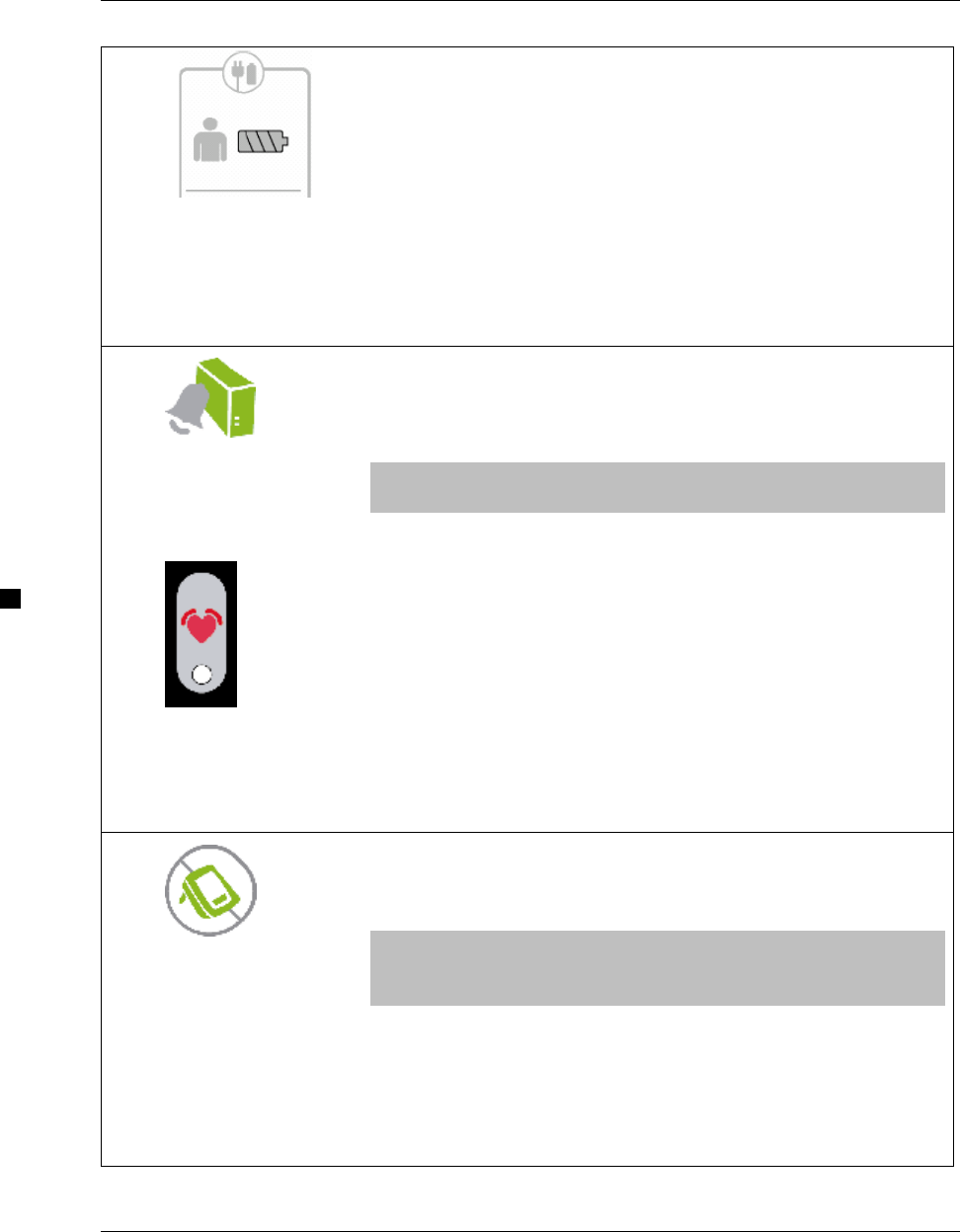
Patient-Carried Electronics (PCE) Manual AbioCor® Implantable Replacement Heart
ABIOMED, Inc. 4.8 © 2004
4 Transferring Support Between the Console and the PCE
7
Figure 4.18
Checking the
Console Power
Panel
Look at the Implanted Battery section of the Console
Power Panel.
The Implanted Battery icon should be fully filled in with
gray without a halo around it (Figure 4.18).
This tells you that the Implanted Battery is not the primary
source of power for the Replacement Heart because the
PCE is providing power.
8
Figure 4.19
Testing PCE
Alarms
Figure 4.20
Checking the
Heart Alarm Light
On the Console keypad, press the Test PCE alarm button
(Figure 4.19). The alarm panel displays the following
message:
Testing PCE alarm. You should now hear your PCE alarm
buzzer. If you do not, call your Health Care Provider.
Be sure the Heart alarm light on the PCE Control Module
turns on (Figure 4.20) and the buzzer sounds.
If you do not hear the PCE alarm, move the RF
Communications Module so it is near your abdomen over
the Implanted Controller.
If the alarm still does not sound, use a new PCE Control
Module.
If the alarm still does not sound, call your health care
provider.
9
Figure 4.21
Putting the
Console on
Standby
Press the Console standby mode button (Figure 4.21) to put
the Console into standby mode. This will quiet the Console
alarms. The Console display shows the following message:
Enter standby mode? Only place the Console into standby
mode if no one is supported by it! Press the Console
standby button again to enter standby mode.
Press the standby mode button a second time to confirm
that you want to put the Console on standby.
The Console display screen becomes black, with the
standby icon showing in the corner, to tell you the Console
is in standby mode.
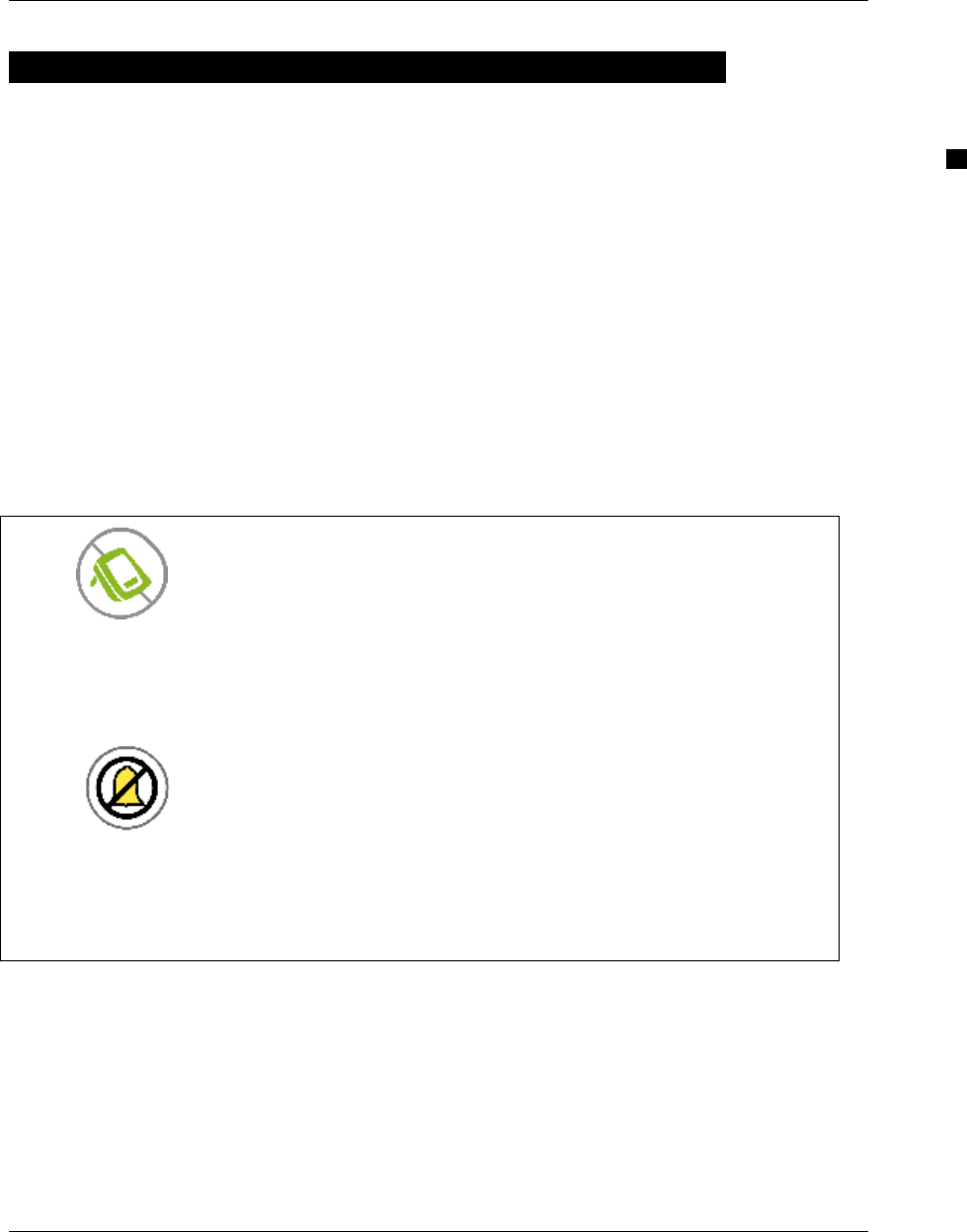
AbioCor® Implantable Replacement Heart Patient-Carried Electronics (PCE) Manual
© 2004 4.9 ABIOMED, Inc.
4 Transferring Support Between the Console and the PCE
Transferring Support from the PCE to the Console
When you want to use the Console instead of the PCE, follow the
step-by-step procedures listed below.
There are two different procedures:
• one procedure for using the same TET on the Console as you
used on the PCE
• another procedure for changing TETs when you transfer
support to the Console.
Transferring to the Console if You Use the Same TET
If you want to use the same TET with the Console as with the
PCE, follow this procedure.
1
Figure 4.22
Bringing the
Console out of
Standby
Figure 4.23
Silencing
Console
Alarms
Press the standby button on the Console (Figure 4.22) to
bring the Console out of standby mode.
If Console alarms sound, use the Alarm Silence button
(Figure 4.23) to quiet them.
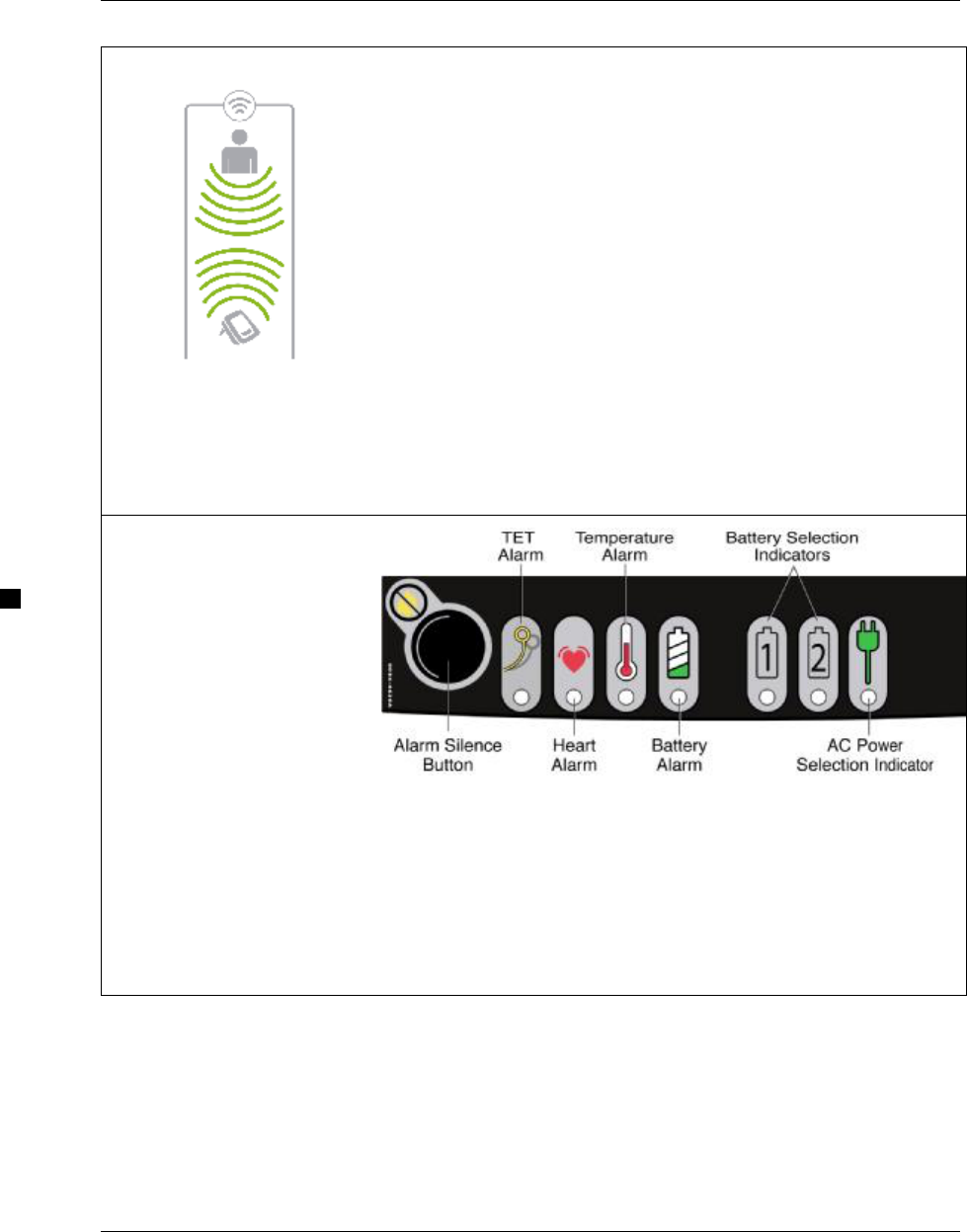
Patient-Carried Electronics (PCE) Manual AbioCor® Implantable Replacement Heart
ABIOMED, Inc. 4.10 © 2004
4 Transferring Support Between the Console and the PCE
2
Figure 4.24
Checking the RF
Communications
Signal
Plug the RF Communications Module into the Console, if it
is not already connected.
Position the RF Communications Module to get a good RF
communications signal.
Open the RF panel on the Console. Look for green arcs to
show that the RF signal is strong in both directions (Figure
4.24). If the signal is not strong, move the RF
Communications Module to improve the signal.
Do the next step within 2 minutes to minimize the amount of
time that the Implanted Battery is discharging.
3Unplug the TET
from the PCE
Control Module.
The PCE TET
alarm will turn red
and the buzzer will
sound. Press the
alarm silence
button to quiet the
alarm
(Figure 4.25).
Do not remove the
TET from your
chest yet.
Figure 4.25 Silencing the PCE TET Alarm
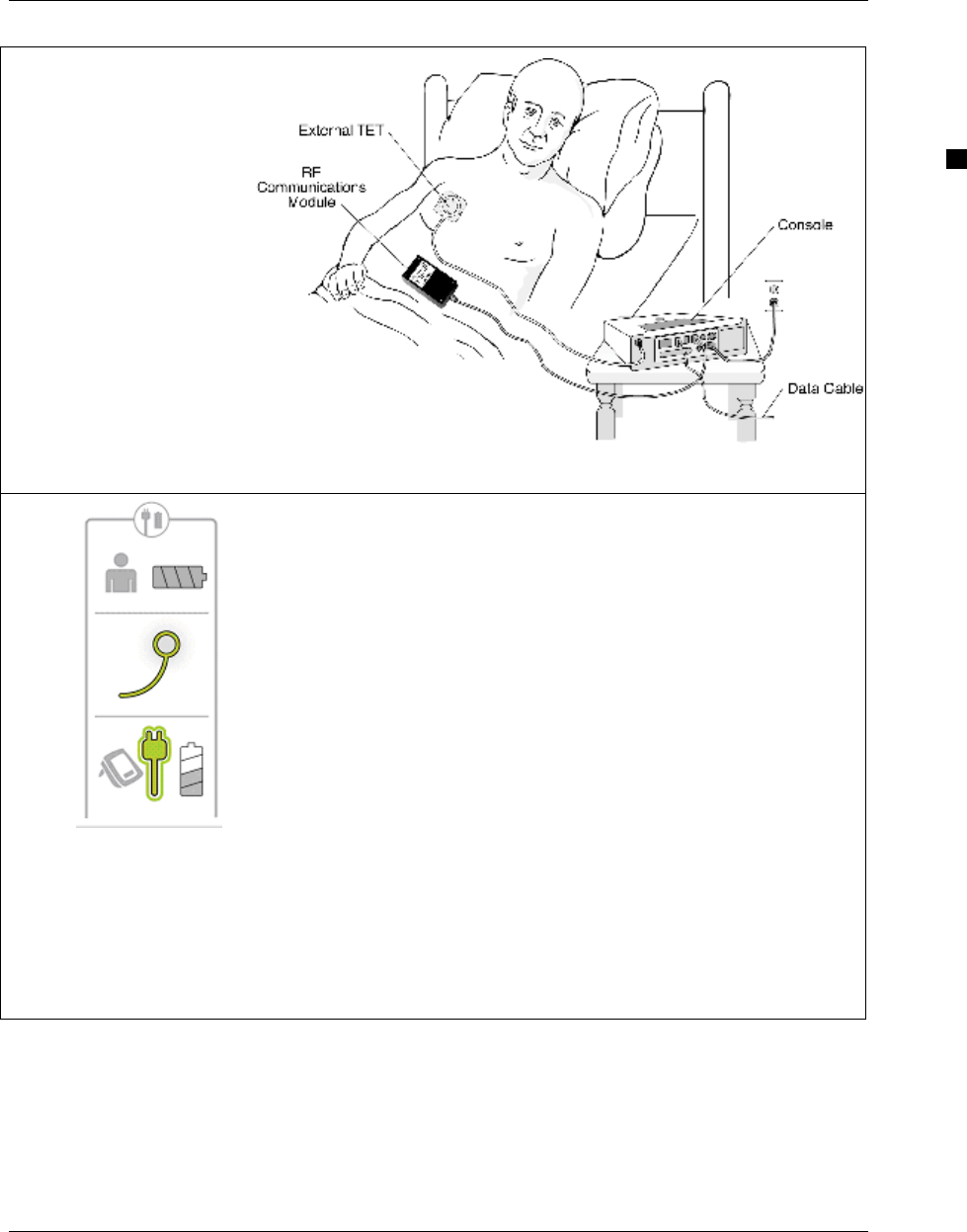
AbioCor® Implantable Replacement Heart Patient-Carried Electronics (PCE) Manual
© 2004 4.11 ABIOMED, Inc.
4 Transferring Support Between the Console and the PCE
4Plug the TET
into the Console
TET connector
(Figure 4.26)
Figure 4.26 Connecting the TET to the Console
5
Figure 4.27
Checking TET
Alignment and
Power on
Console
Power Panel
Open the Power panel. Using Figure 4.27 as a reference,
• Be sure the TET is aligned correctly (a green TET in the
center section of the panel)
• Be sure the system is receiving power from the Console
(there is no halo around the Implanted Battery icon).
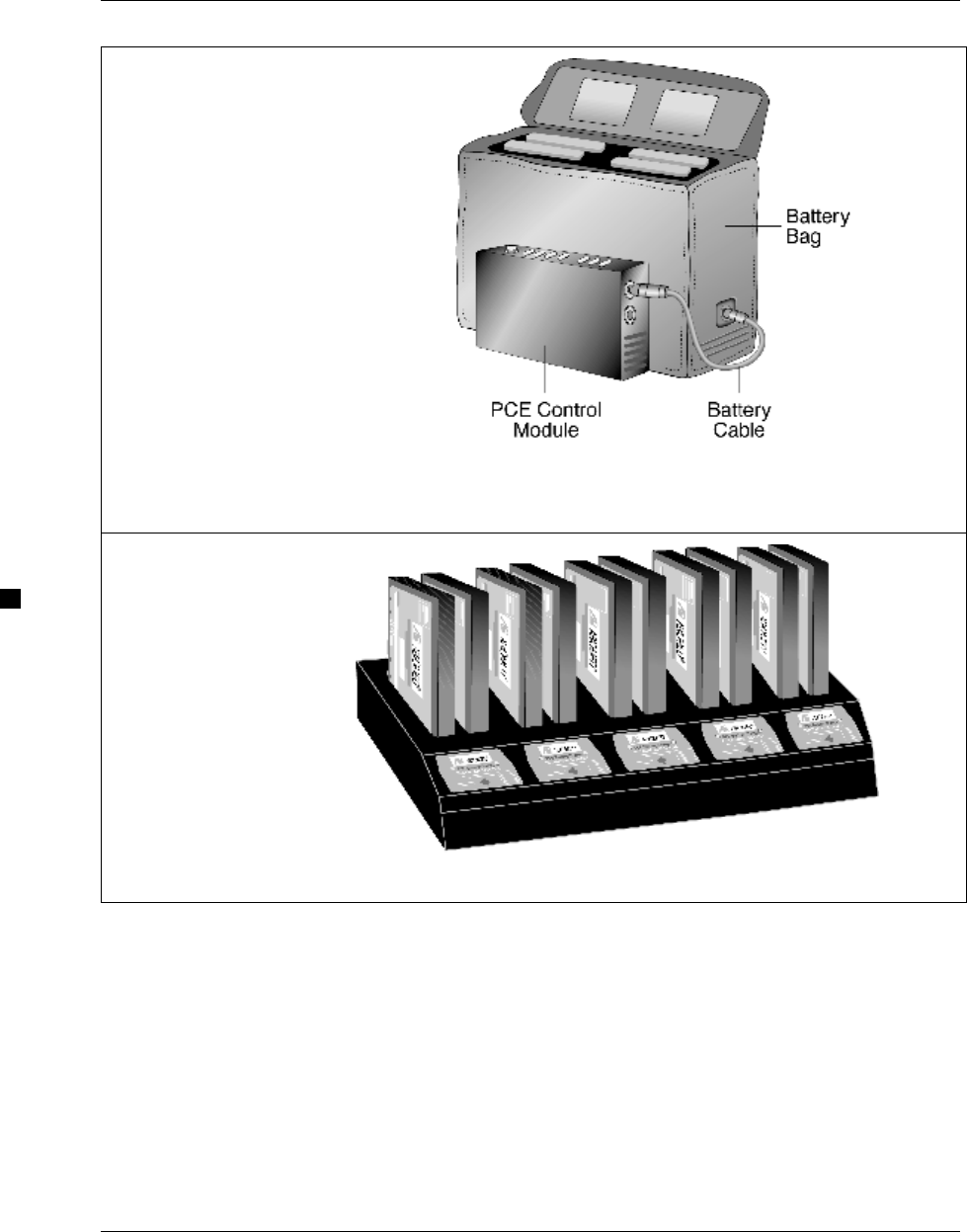
Patient-Carried Electronics (PCE) Manual AbioCor® Implantable Replacement Heart
ABIOMED, Inc. 4.12 © 2004
4 Transferring Support Between the Console and the PCE
6Open the top
cover of the
PCE Battery
Bag (Figure
4.28).
Remove the
PCE Batteries.
Figure 4.28 Removing the PCE Batteries from the
Battery Bag
7Be sure the
Battery Charger
is plugged in.
Place the PCE
Batteries in the
Battery Charger
(Figure 4.29).
Figure 4.29 Charging the Used Batteries
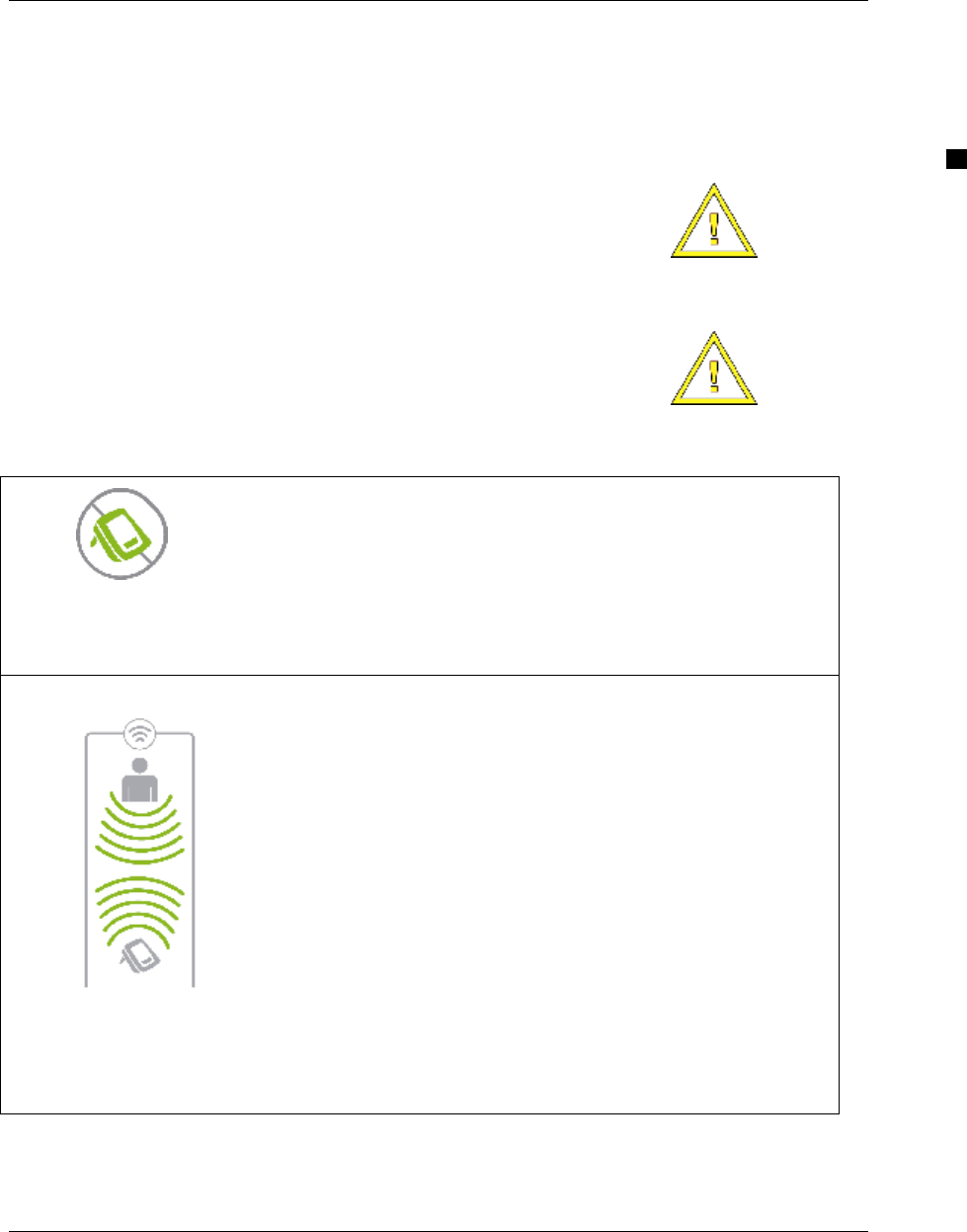
AbioCor® Implantable Replacement Heart Patient-Carried Electronics (PCE) Manual
© 2004 4.13 ABIOMED, Inc.
4 Transferring Support Between the Console and the PCE
Transferring to the Console if You Use a Different TET
To transfer support from the PCE to the Console if you want to use
a different TET with the Console, follow this procedure.
CAUTION: Keep a TET that is connected to the Console at least
1 foot away from any other TET (for example, the PCE TET.)
This precaution prevents potential damage to the TET’s
electronics.
CAUTION: Never place a TET that is connected to the Console
on a metal surface.
The TET may become overheated, resulting in a fire hazard.
1
Figure 4.30
Bringing the Console
out of Standby
Press the standby button on the Console (Figure
4.30) to bring the Console out of standby mode.
2
Figure 4.31
Checking the RF
Communications
Signal
Plug the RF Communications Module into the
Console, if it is not already connected.
Position the RF Communications Module to get a
good RF communications signal.
Open the RF panel on the Console. Look for green
arcs to show that the RF signal is strong in both
directions (Figure 4.31). If the signal is not strong,
move the RF Communications Module to improve
the signal.
Do the next step within 2 minutes to minimize the
amount of time that the Implanted Battery is
discharging.
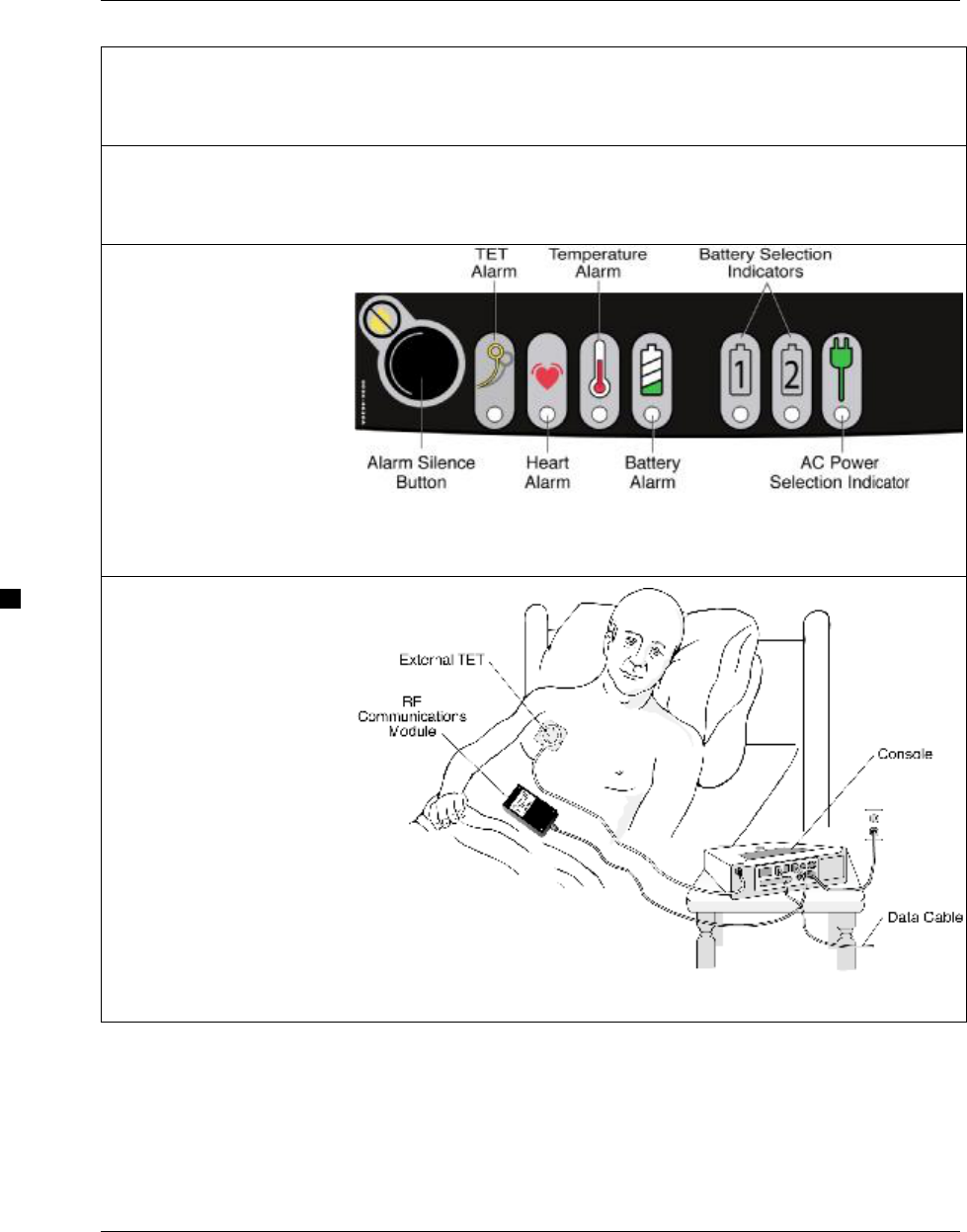
Patient-Carried Electronics (PCE) Manual AbioCor® Implantable Replacement Heart
ABIOMED, Inc. 4.14 © 2004
4 Transferring Support Between the Console and the PCE
3Remove the PCE TET from your chest. Do not remove the DuoDerm patch.
Unplug the TET from the PCE Control Module.
4Place the Console TET on your chest.
Secure it with the Velcro strips on the DuoDerm patch.
5The PCE TET
alarm will light
and the buzzer
will sound.
Press the alarm
silence button
to quiet the
alarm (Figure
4.32).
Figure 4.32 Silencing the PCE TET Alarm
6Plug the
Console TET
into the Console
TET connector
(Figure 4.33)
Figure 4.33 Connecting the TET to the Console
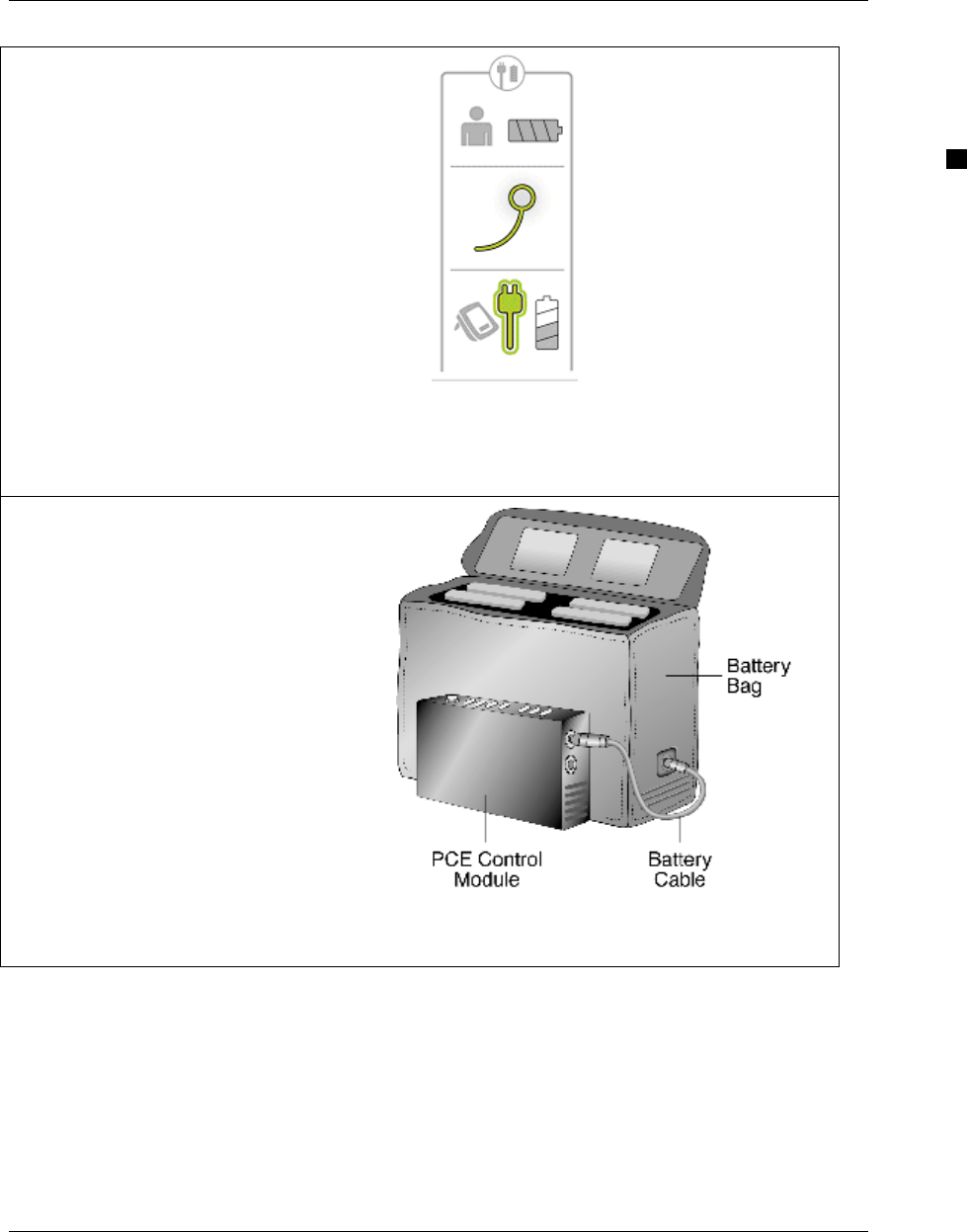
AbioCor® Implantable Replacement Heart Patient-Carried Electronics (PCE) Manual
© 2004 4.15 ABIOMED, Inc.
4 Transferring Support Between the Console and the PCE
7Open the Power panel. Using
Figure 4.34 as a reference:
• Be sure the TET is aligned
correctly (a green TET in
the center section of the
panel) Reposition the TET
on your chest if the TET is
not correctly aligned.
• Be sure the system is
receiving power from the
Console (there is no halo
around the Implanted
Battery icon). Figure 4.34 Checking TET Alignment
and Power on Console
Power Panel
8Open the top cover of the PCE
Battery Bag (Figure 4.35).
Remove the PCE Batteries.
Figure 4.35 Removing the PCE Batteries
from the Battery Bag
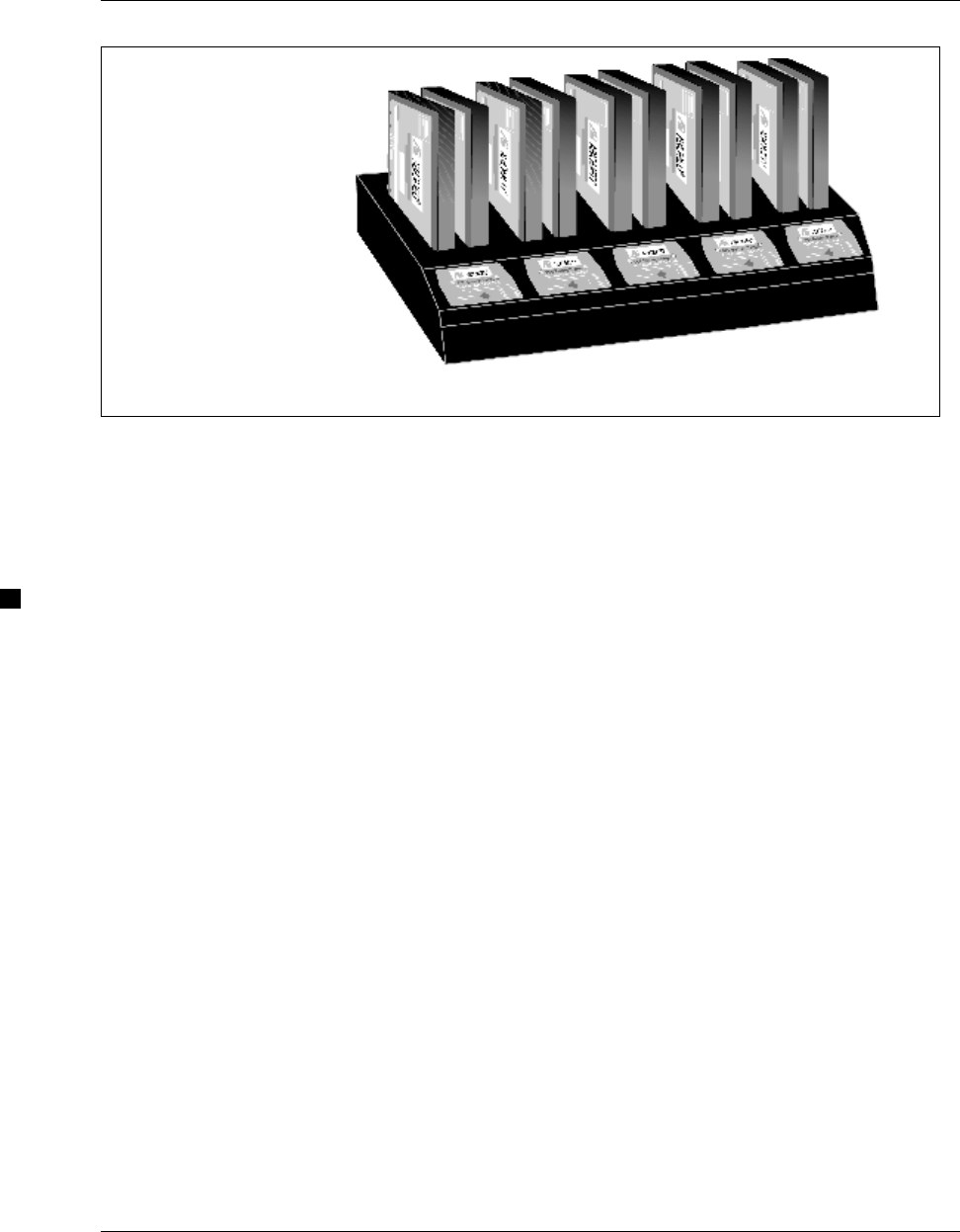
Patient-Carried Electronics (PCE) Manual AbioCor® Implantable Replacement Heart
ABIOMED, Inc. 4.16 © 2004
4 Transferring Support Between the Console and the PCE
9Be sure the
Battery Charger
is plugged in.
Place the PCE
Batteries in the
Battery Charger
(Figure 4.36).
Figure 4.36 Charging the Used Batteries
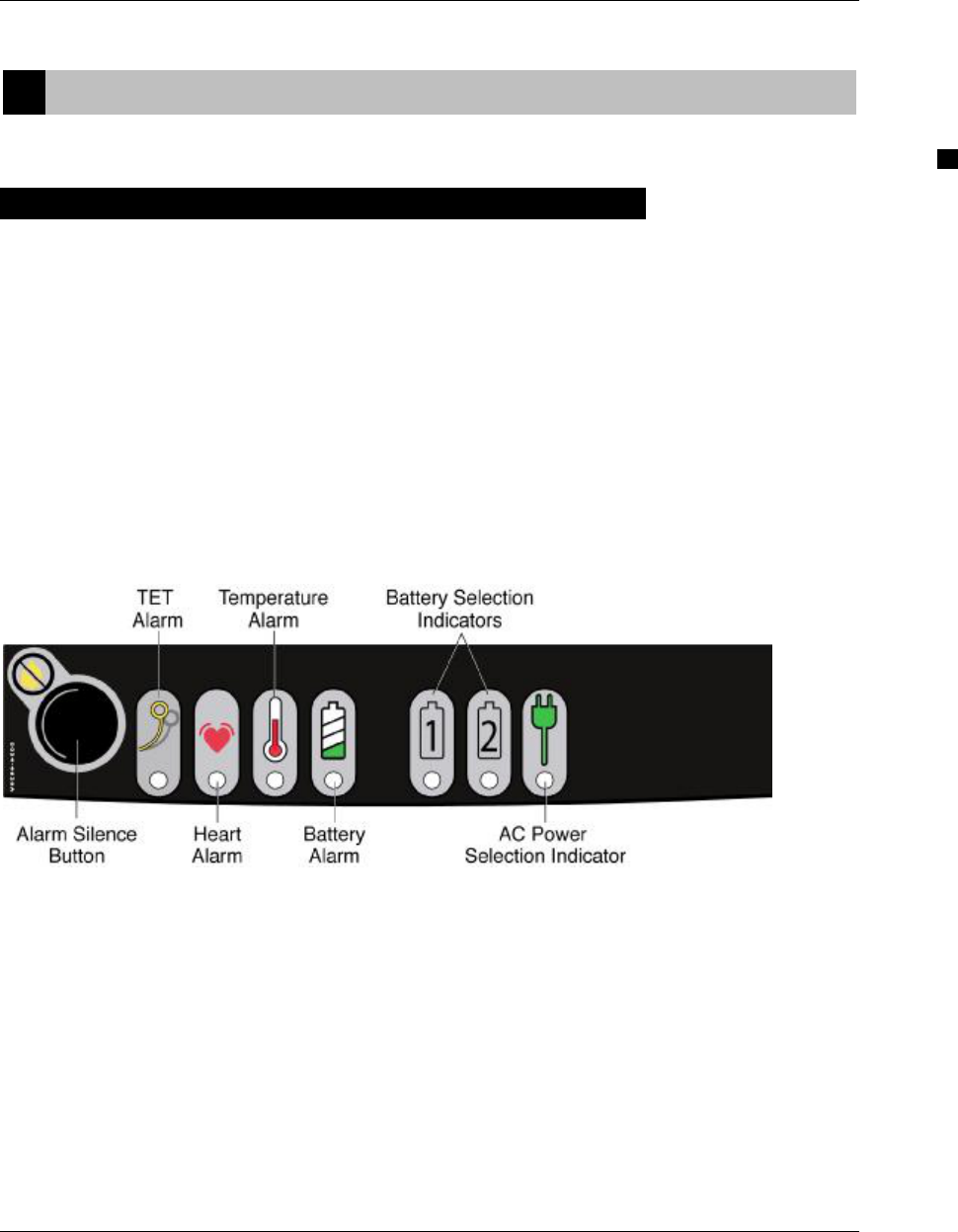
AbioCor® Implantable Replacement Heart Patient-Carried Electronics (PCE) Manual
© 2004 5.1 ABIOMED, Inc.
5 PCE Alarms
5 PCE Alarms
What are the PCE Alarms?
The PCE Control Module monitors the AbioCor System’s
implanted components and the PCE Batteries to ensure that all the
parts of the system are working correctly.
If a problem is detected, the PCE Control Module turns on an
alarm indicator light and sounds an alarm.
To quiet the alarm temporarily, press the Alarm silence button on
the PCE Control Module. (See Figure 5.1.) If you are unable to
resolve the alarm within 2 minutes, it will sound again.
Figure 5.1 PCE Control Module Panel
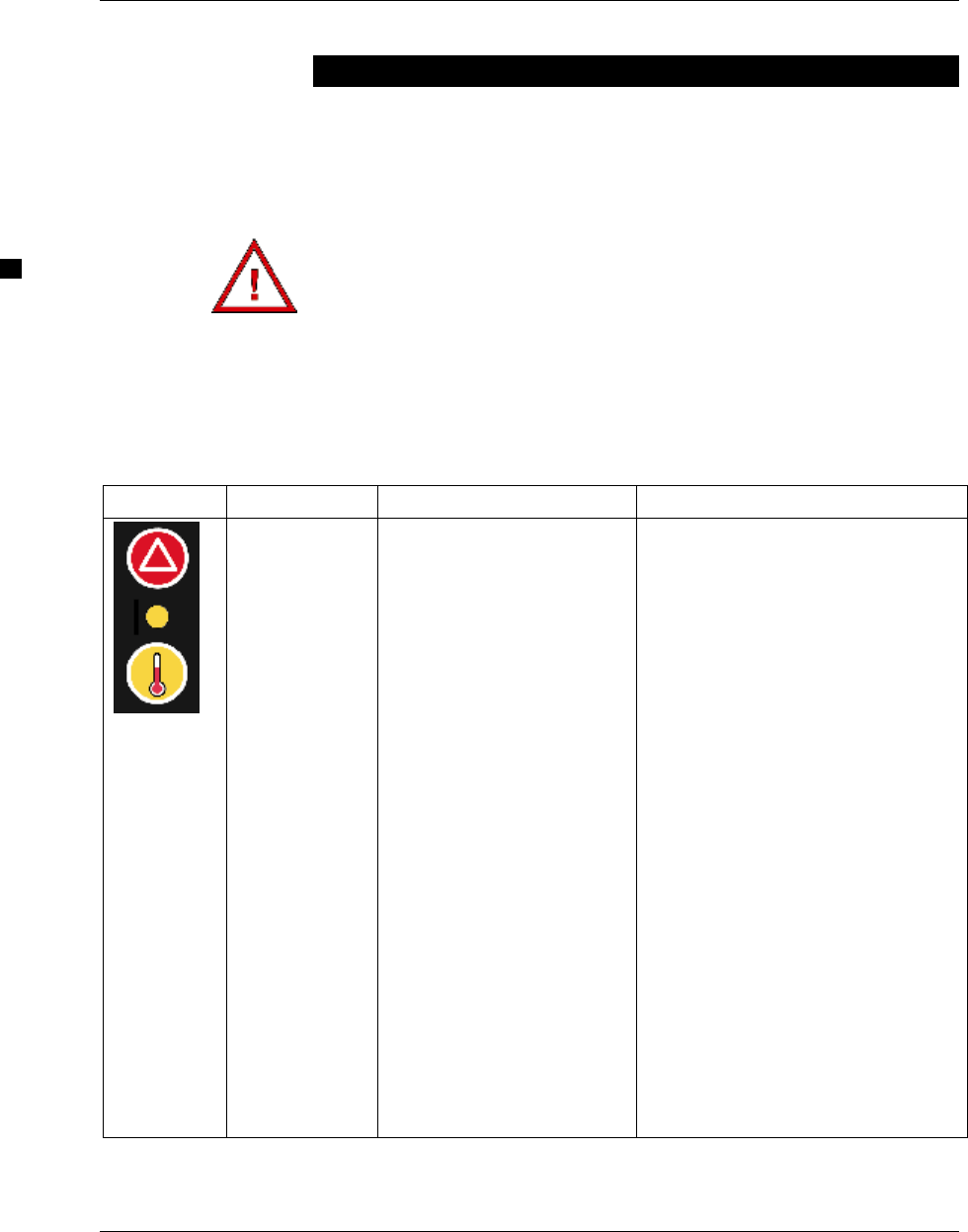
Patient-Carried Electronics (PCE) Manual AbioCor® Implantable Replacement Heart
ABIOMED, Inc. 5.2 © 2004
5 PCE Alarms
PCE Battery Bag Alarms
Table 5.1 lists the PCE Battery Bag alarms that you can see on the
panel inside the PCE Battery Bag and the actions you should take
if they occur.
WARNING: When using the PCE, you must always have at least
one of the following backup units available within 10 minutes:
• a PCE Battery Bag and 2 pairs of fully-charged Batteries
• a fully-charged AbioCor Console
If the PCE fails and no backup unit is available, the AbioCor
System may stop working, resulting in death.
Table 5.1 PCE Battery Bag Alarms
Icon Name Description What to Do
The light between the
triangle icon and
thermometer indicates a
problem in the PCE
Battery Bag.
The light may be red or
yellow.
A RED light indicates a
serious Battery Bag power
problem.
Connect the AC Power Adapter
right away.
If the light stays RED for more than
1 minute, exchange the PCE
system for a new unit.
PCE Battery
Bag Power
and
Temperature
Alarms
A YELLOW light indicates
that the PCE has
overheated.
Be sure that the PCE is in an open
area, out of the sun, and that the
cooling vents on the side of the
Battery Bag are not covered by a
coat or blocked by anything around
them.
If the light stays YELLOW for more
than 1 minute, exchange the PCE
for a backup unit.
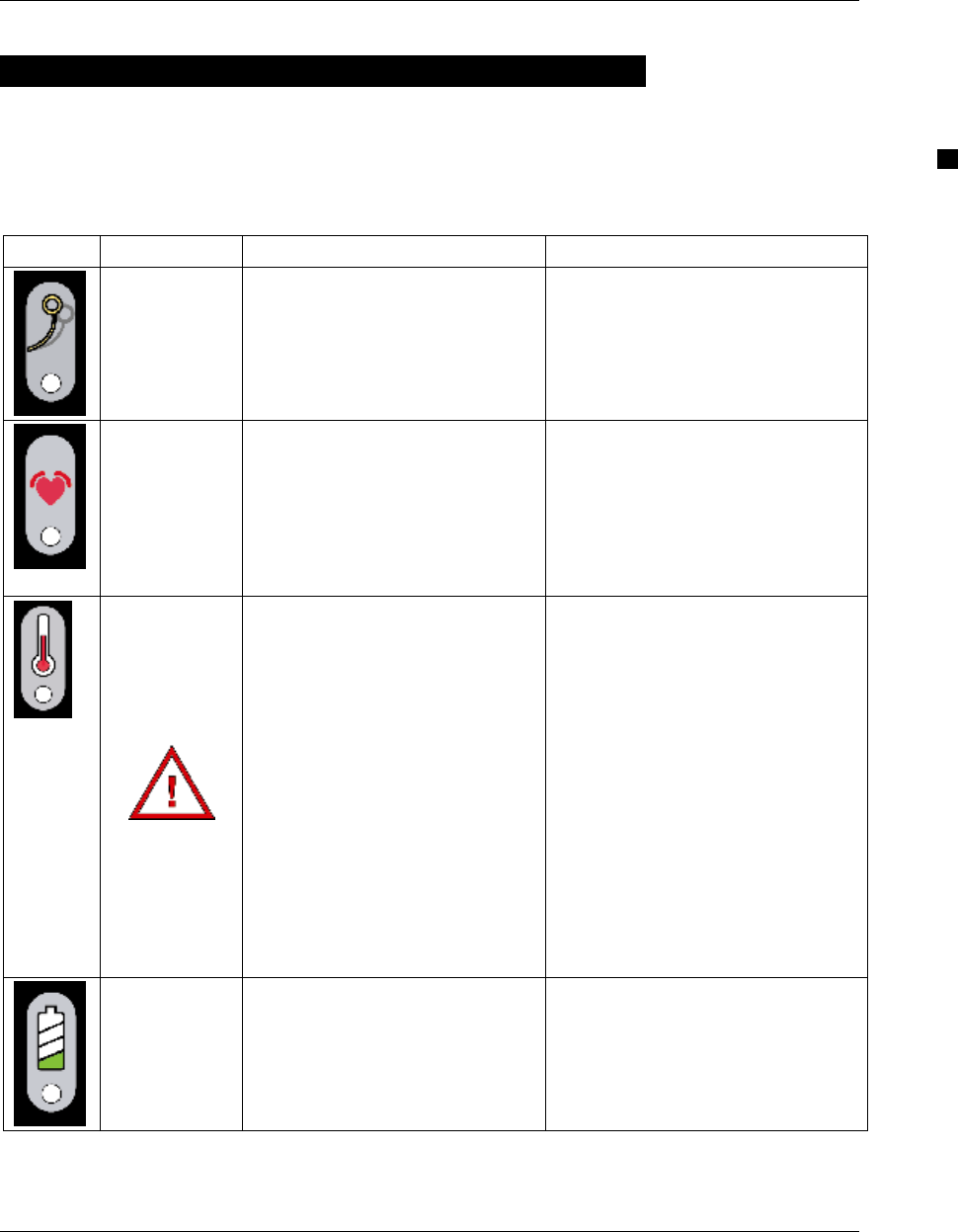
AbioCor® Implantable Replacement Heart Patient-Carried Electronics (PCE) Manual
© 2004 5.3 ABIOMED, Inc.
5 PCE Alarms
PCE Control Module Alarms
The alarms displayed by the PCE Control Module are explained in
Table 5.2.
Table 5.2 PCE Control Module Alarms
Icon Name Description What to Do
TET alarm The red light indicates that the
PCE TET is out of alignment
with the Implanted TET or
unplugged.
An alarm sound is also heard.
Reposition the PCE TET.
If the light turns green, alignment
is OK.
Heart alarm The light indicates that there is
an alarm condition on the
Implanted Replacement Heart,
Implanted Controller, or
Implanted Battery.
An alarm sound is also heard.
Use the Handheld Monitor or
position the RF Communications
Module over the Implanted
Controller and look at the Console
display to see what is wrong
If a setting needs to be changed,
use the Console.
Temperature
alarm The light indicates that the
temperature inside the PCE
Control Module is too hot.
An alarm sound is also heard.
WARNING:
If a PCE temperature alarm
condition persists for more than
1 minute, transfer control from
the overheated PCE to a
backup PCE or the Console.
If the PCE fails and no backup
unit is available, the AbioCor
System may stop working,
resulting in death.
Be sure that the PCE is in an
open area, out of the sun.
Be sure that the cooling vents on
the side of the PCE Control
Module are not covered by a coat
or blocked by anything around
them.
If the PCE remains overheated for
more than 1 minute (indicated by
the temperature alarm lights and
sound), transfer control from the
overheated PCE to a backup PCE
or the Console.
Battery alarm The light indicates that the
charge on the selected pair of
Batteries is low.
An alarm sound is also heard.
Switch to the other pair of
Batteries or connect the
AC Power Adapter.
Replace the low Batteries with
freshly charged ones as soon as
possible.
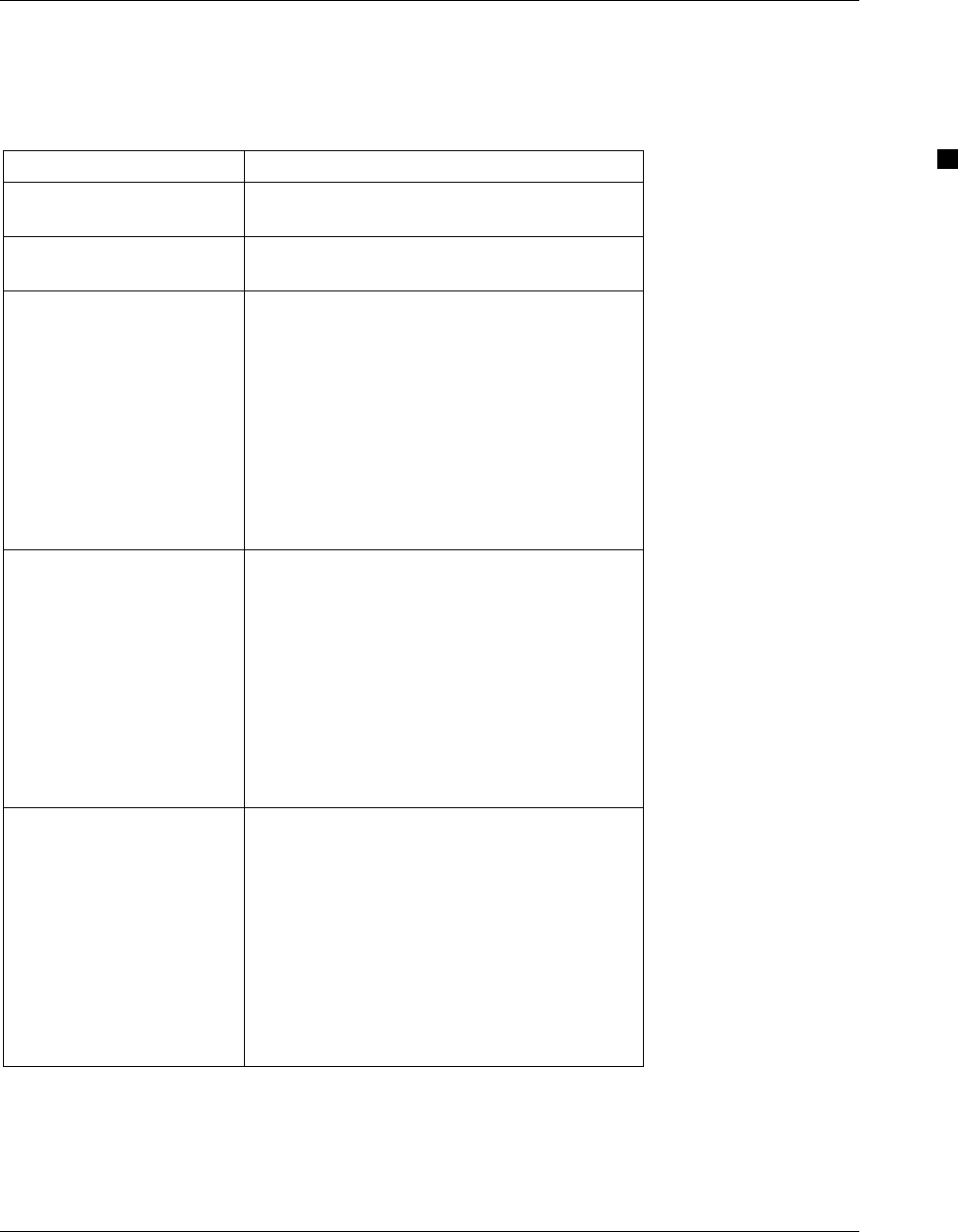
AbioCor® Implantable Replacement Heart Patient-Carried Electronics (PCE) Manual
© 2004 A.1 ABIOMED, Inc.
Appendix
Appendix: Federal Communications
Commission (FCC) Notice
AbioCor Components Notice
AbioCor Console This device complies with Part 18 of the
FCC Rules.
PCE Control Module This device complies with Part 18 of the
FCC Rules.
RF Communication
Module This device complies with part 15 of the
FCC Rules. Operation is subject to the
following two conditions: (1) This device
may not cause harmful interference, and
(2) this device must accept any
interference received, including
interference that may cause undesired
operation. Changes or modifications not
expressly approved by ABIOMED Inc.
could void the user’s authority to operate
the device.
Handheld Monitor This device complies with part 15 of the
FCC Rules. Operation is subject to the
following two conditions: (1) This device
may not cause harmful interference, and
(2) this device must accept any
interference received, including
interference that may cause undesired
operation. Changes or modifications not
expressly approved by ABIOMED Inc.
could void the user’s authority to operate
the device.
Implantable Controller This device complies with part 15 of the
FCC Rules. Operation is subject to the
following two conditions: (1) This device
may not cause harmful interference, and
(2) this device must accept any
interference received, including
interference that may cause undesired
operation. Changes or modifications not
expressly approved by ABIOMED Inc.
could void the user’s authority to operate
the device.