ACCO 33062 WIRELESS PRESENTATION REMOTE User Manual FCC CE
ACCO Brands, Inc. WIRELESS PRESENTATION REMOTE FCC CE
ACCO >
MANUAL
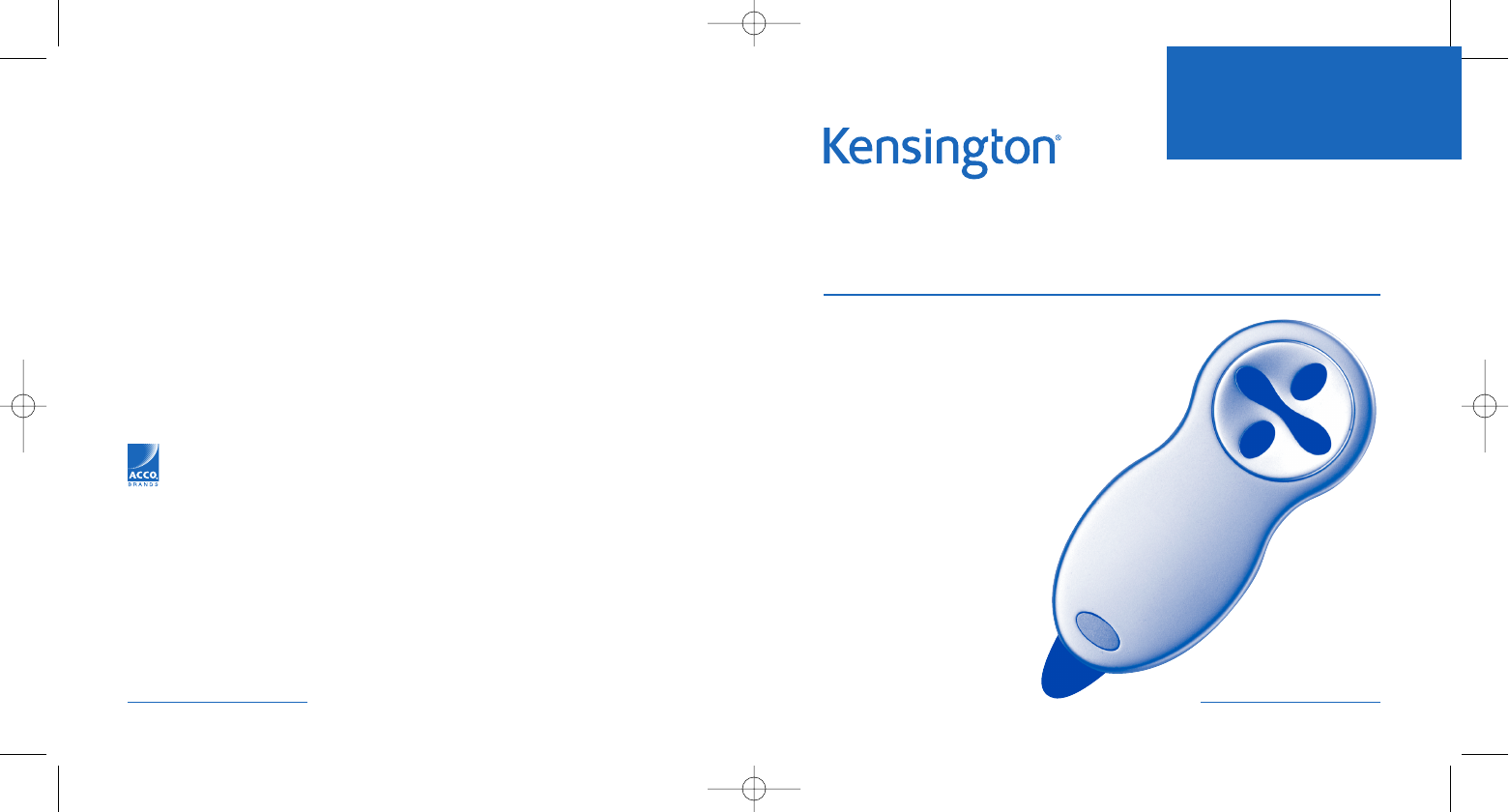
Wireless Presentation Remote
User Manual
Congratulations!
Your new Kensington Wireless Presentation
Remote offers you increased control for
more effective presentations.
Please read this short manual to
learn valuable information about
the proper use and installation
of your new Wireless
Presentation Remote.
Register your new
Wireless Presentation
Remote online at
www.register.
kensington.com.
READ FIRST!
Wireless Presentation Remote • 1
This manual is copyright © 2003 Kensington Technology Group, a division of ACCO Brands, Inc. Any unauthorized copying,
duplicating, or other reproduction of the contents hereof is prohibited without written consent from Kensington Technology Group.
All rights reserved. 7/03
Kensington is a registered trademark of ACCO World Corporation. Registration of the Kensington trademark is pending in
several international locations. Mac and Macintosh are registered trademarks of Apple Computer, Inc. Microsoft is a registered
trademark of Microsoft. All other registered and unregistered trademarks are the sole property of their respective owners.
901-0493-00
Kensington Technology Group
2000 Alameda de las Pulgas
Second Floor
San Mateo, CA 94403
USA
www.kensington.com
ACCO Europe PLC
Gatehouse Road
Aylesbury
Bucks, HP19 8DT
UNITED KINGDOM
ACCO Canada Inc.
5 Precidio Court
Brampton, Ontario L6S 6B7
CANADA
Contacting Kensington
Troubleshooting information and answers to frequently asked
questions are available 24 hours a day on the Kensington Web site at
www.support.kensington.com.
Support by Telephone
Technical Support is available by telephone.
Please visit www.kensington.com for hours.
US 800-235-6708 or 650-572-2700
Fax 650-572-9675
Canada 800-535-4242
Mexico 52(55)5384-0620
8• Wireless Presentation Remote
33062_(901-0493-00)Print 7/1/03 1:14 PM Page 8
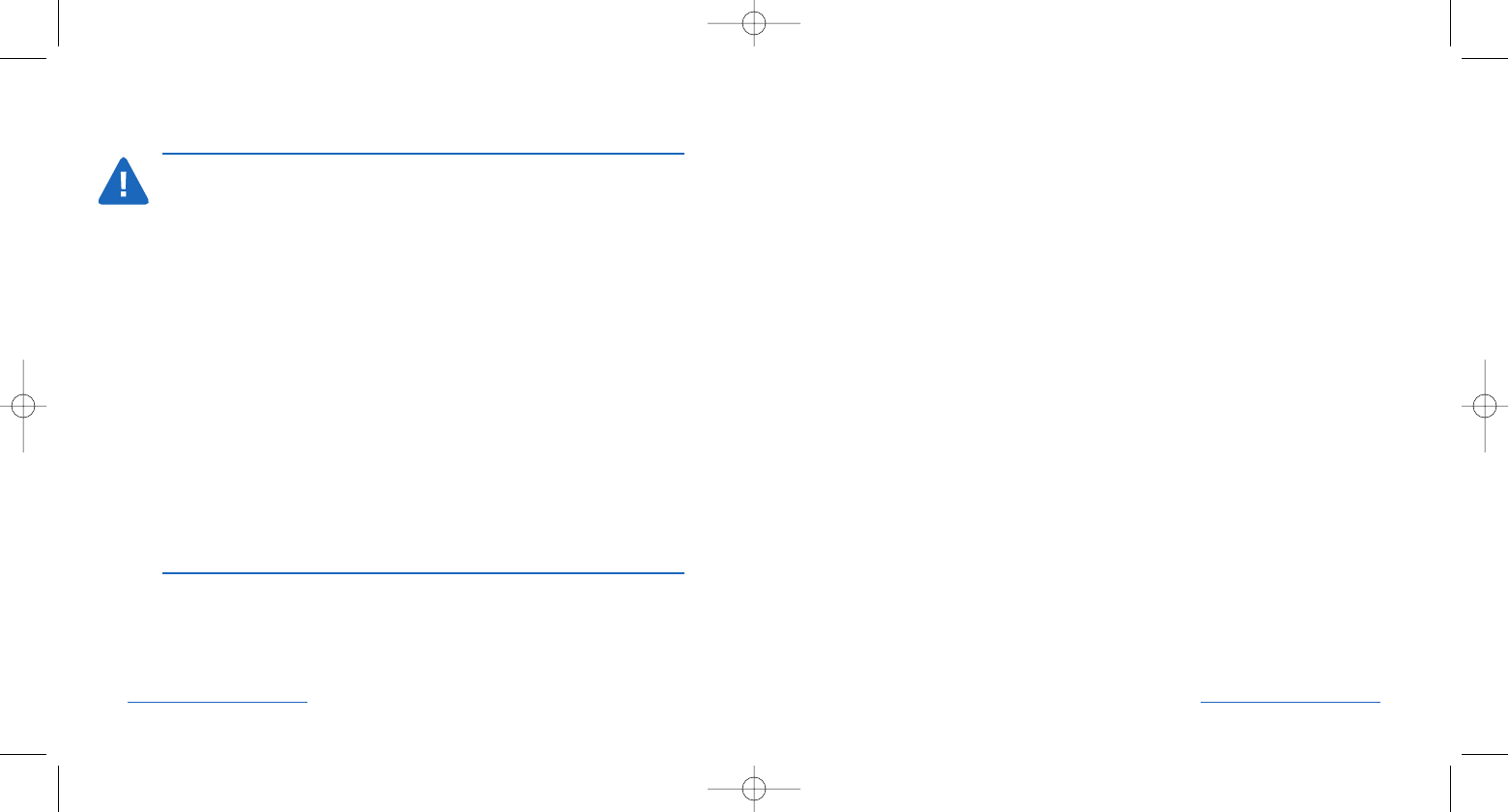
not allow limitations on how long an implied warranty lasts, so the above limitation may not
apply to you. This warranty gives you specific legal rights, and you may also have other rights
that vary from state to state and country to country.
Federal Communications Commission Radio Frequency
Interference Statement
Note: The Kensington Wireless Presentation Remote has been tested and found to comply with the
limits for a Class B digital device, pursuant to Part 15 of the FCC Rules. These limits are designed to
provide reasonable protection against harmful interference in a residential installation. This equipment
generates, uses and can radiate radio frequency energy and, if not installed and used in accordance
with the instructions, may cause harmful interference to radio communications.
However, there is no guarantee that interference will not occur in a particular installation. If this
equipment does cause harmful interference to radio or television reception, which can be determined
by turning the equipment off and on, the user is encouraged to try to correct the interference by one
or more of the following measures:
• Reorient or relocate the receiving antenna.
• Increase the separation between the equipment and receiver.
• Connect the equipment into an outlet on a circuit different from that to which the
receiver is connected.
• Consult the dealer or an experienced radio/TV technician for help.
MODIFICATIONS: Modifications not expressly approved by Kensington may void the user’s
authority to operate the device under FCC regulations and must not be made.
SHIELDED CABLES: In order to meet FCC requirements, all connections to equipment using a
Kensington input device should be made using only the shielded cable provided.
Declaration of Conformity Compliance Statement for the
Kensington Wireless Presentation Remote
The Kensington Wireless Presentation Remote complies with Part 15 of the FCC Rules. Operation is
subject to two conditions: (1) This device may not cause harmful interference, and (2) this device must
accept any interference received, including interference that may cause undesired operation. As defined
in Section 2.909 of the FCC Rules, the responsible party for this device is Kensington Technology Group,
2000 Alameda de las Pulgas, Second Floor, San Mateo, CA 94403, (650) 572-2700.
Wireless Presentation Remote • 7
Important: Safety Information
CAUTION! The Wireless Presentation Remote includes a built-in laser pointer.
Therefore, as with any laser pointer, it is important to adhere to the following
warnings and safety instructions to prevent injury:
• Never shine a laser pointer into a person’s eyes, or stare into the laser beam.
Pointing a laser pointer into a person’s eyes, or staring directly at the laser
beam, can cause instant temporary vision dysfunction such as flashblindess,
disorientation or glare. This can be particularly dangerous if the exposed
person is engaged in a vision-critical activity such as driving. In addition,
prolonged and/or repeated exposure to the laser beam can be hazardous
and damaging to eyes.
• Never aim a laser pointer anywhere on any or person or animal. Laser
pointers are designed to illustrate inanimate objects only. In some states and
provinces, it is illegal to aim a laser pointer on a law enforcement officer or
on any other person. The purchaser/user is responsible for insuring that his
or her use of the laser pointer conforms to any local laws.
• Do not point a laser pointer at mirror-like surfaces. A reflected beam can act
like a direct beam on the eye.
•
Laser pointers are not toys. Do not allow a minor to use a pointer unsupervised.
In some states and provinces, it is illegal for a minor to purchase and/or use a
pointer. The purchaser/user is responsible for insuring that his or her purchase
or use of the laser pointer conforms to any local laws.
Features
Your new Kensington Wireless Presentation Remote is compact, comfortable
and convenient. It allows you to control presentations up to 50 feet away.
This all-in-one Wireless Presentation Remote is loaded with many features:
2• Wireless Presentation Remote
33062_(901-0493-00)Print 7/1/03 1:14 PM Page 2
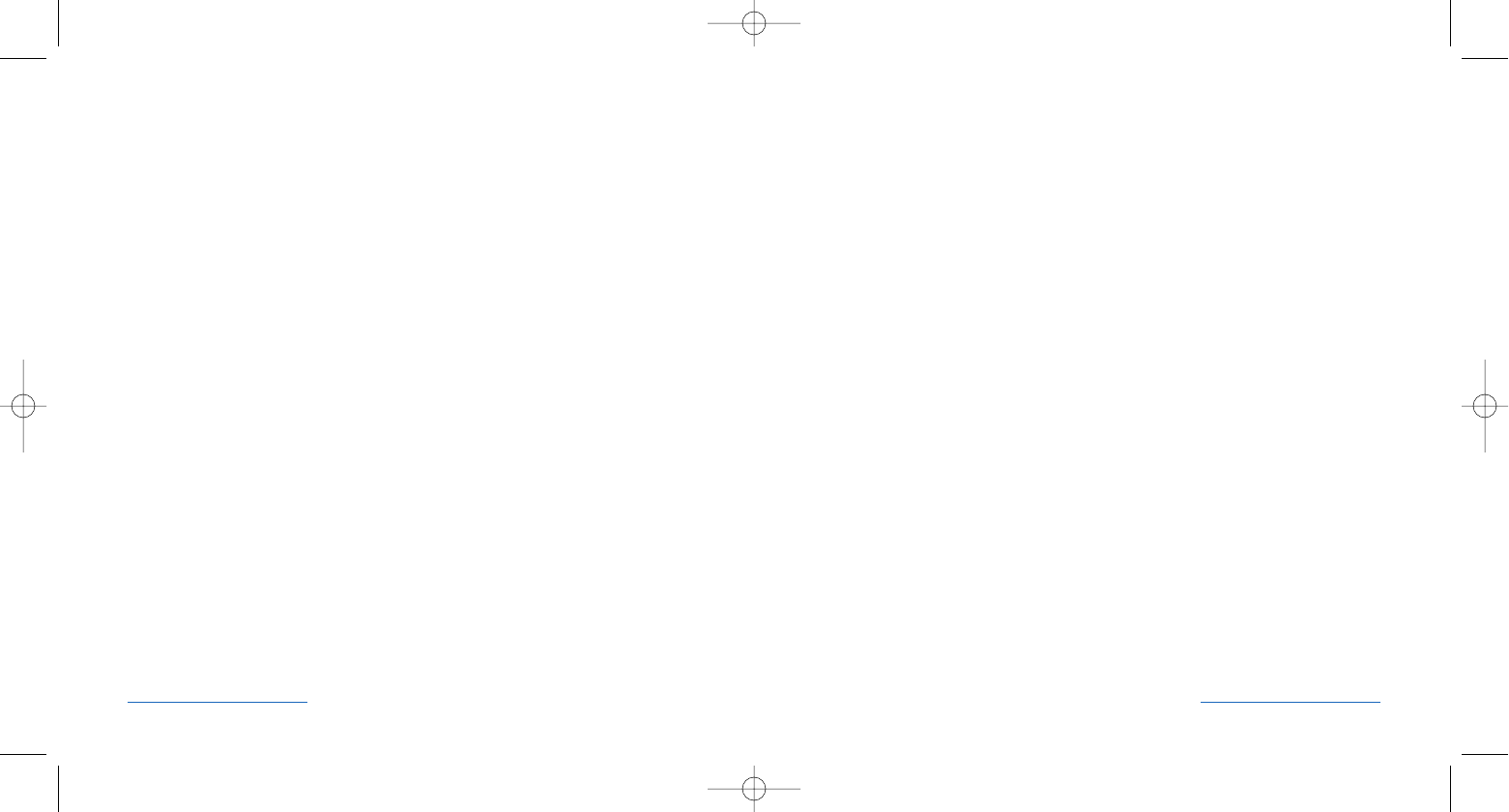
• USB receiver stores conveniently inside the remote and automatically
shuts it off to save battery life
• Up to 50ft of wireless range
• Simple and easy to use – just plug & play
• Built-in laser pointer
• Compatible with most presentation applications including Microsoft®
PowerPoint and Apple Keynote.
• Next slide, previous slide buttons
• Hide button
• No software required
Specifications
Range: Up to 50 feet (15m)
Frequency: 900 MHz in North America
Battery: CR2032 Lithium Watch battery
System Requirement: PC or compatible with USB port running Windows 98
SE or later or Macintosh®computer with USB port
running Mac®OS 9 or later.
Contents
This package contains:
• Kensington Wireless Presentation Remote
• Manual
Wireless Presentation Remote • 3
Technical Support Tips
• You may find the answer to your problem in the Frequently Asked
Questions (FAQ) section of the Support area on the Kensington Web
site: www.support.kensington.com.
• Call from a phone where you have access to your computer.
• Be prepared to provide the following information
- Name, address, and telephone number
- The name of the Kensington product
- Make and model of your computer
- Your system software and version
- Symptoms of the problem and what led to them
1-Year Warranty
KENSINGTON TECHNOLOGY GROUP ("KENSINGTON") warrants this PRODUCT against defects
in material and workmanship under normal use and service for one year from the original date of
purchase. KENSINGTON, at its option, shall repair or replace the defective unit covered by this
warranty. Please retain the dated sales receipt as evidence of the date of purchase. You will
need it for any warranty service.
In order to keep this warranty in effect, the product must have been handled and used as
prescribed in the instructions accompanying this warranty. This warranty does not cover any
damage due to accident, misuse, abuse, or negligence. This warranty is valid only if the product
is used on the computer or system specified on the product box. Please check product box for
details or call technical support.
Repair or replacement, as provided under this warranty, is your exclusive remedy. KENSINGTON
shall not be liable for any incidental or consequential damages. Implied warranties of mer-
chantability and fitness for a particular purpose on this product are limited in duration to the
duration of this warranty.
Some states/countries do not allow the exclusion or limitation of incidental or consequential
damages, so the above limitation or exclusion may not apply to you. Some states/countries do
6• Wireless Presentation Remote
33062_(901-0493-00)Print 7/1/03 1:14 PM Page 6
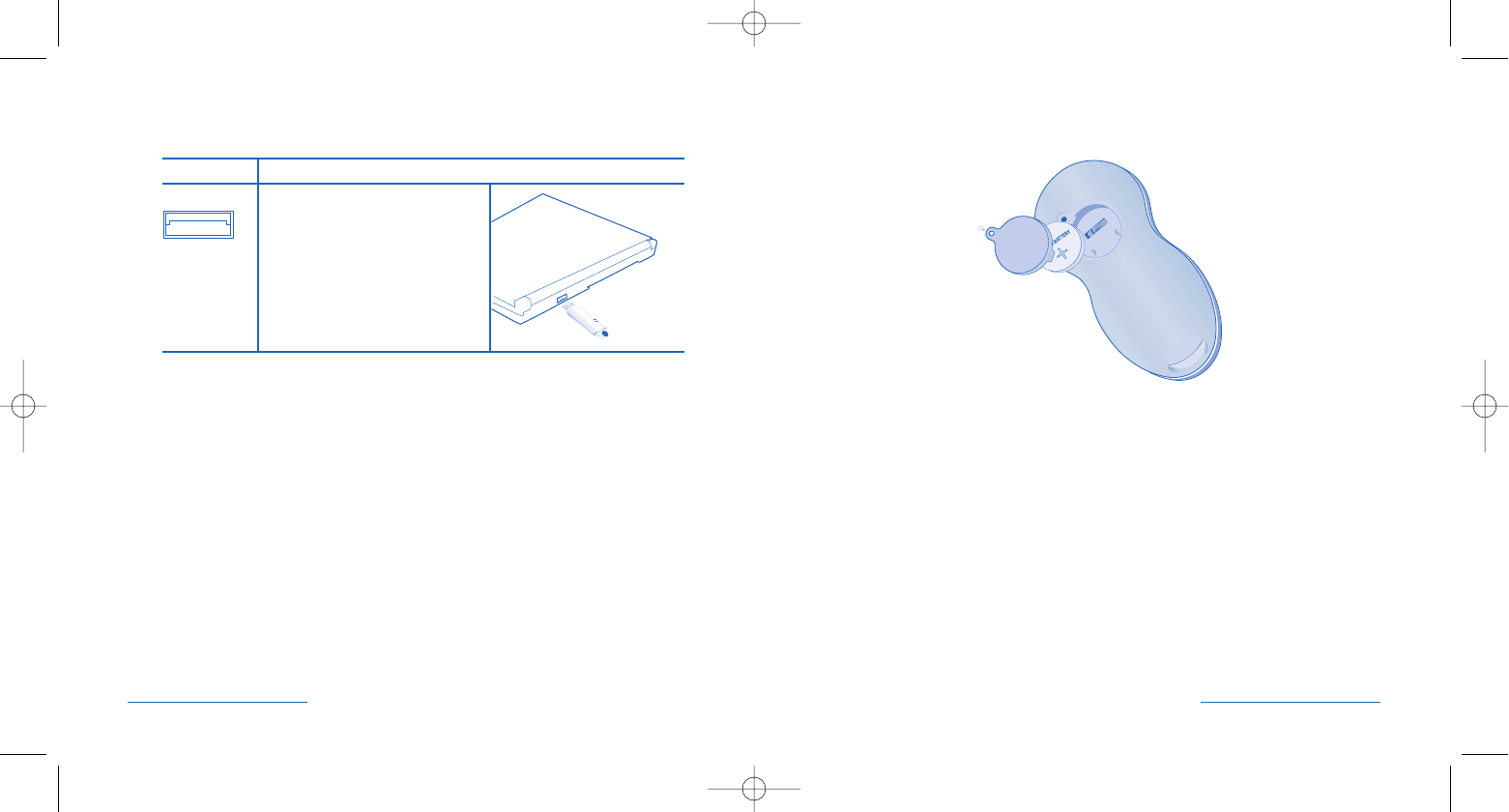
Replace batteries in the remote, as indicated below.
Technical Support
Technical support is available to all registered users of Kensington products.
There is no charge for technical support except long distance charges
where applicable. Technical Support Contact information can be found on
the last page of this manual.
Connecting your Kensington Wireless Presentation Remote
To connect to a Do this:
USB port Plug the Presentation Remote
USB Receiver into your
computer’s USB port. You
may also use the spare USB
port on your keyboard or a USB
port on a hub connected to your
computer. You do not need to
turn off your computer before
connecting or disconnecting
a USB device.
About your Kensington Wireless Presentation Remote
The maximum range is 50 ft between the receiver and the remote.
The receiver has 2 separate indicator lights. A green light indicates that the
unit is connected properly to USB. A green flashing light indicates that the
remote is communicating with the receiver. A red flashing light indicates the
batteries are getting low and should be replaced as soon as possible.
The Kensington Wireless Presentation Remote should work up to one year
with the batteries that come with it. This is based on average usage. To
extend battery life when not in use, be sure to turn off the remote by inserting
the receiver into the remote.
Wireless Presentation Remote • 54 • Wireless Presentation Remote
33062_(901-0493-00)Print 7/1/03 1:14 PM Page 4