ACCO M01371-D Receiver for Ultimate Presenter User Manual rev
ACCO Brands, Inc. Receiver for Ultimate Presenter rev
ACCO >
Contents
- 1. User Manual (Statement) rev1.pdf
- 2. User Manual rev.pdf
User Manual rev.pdf
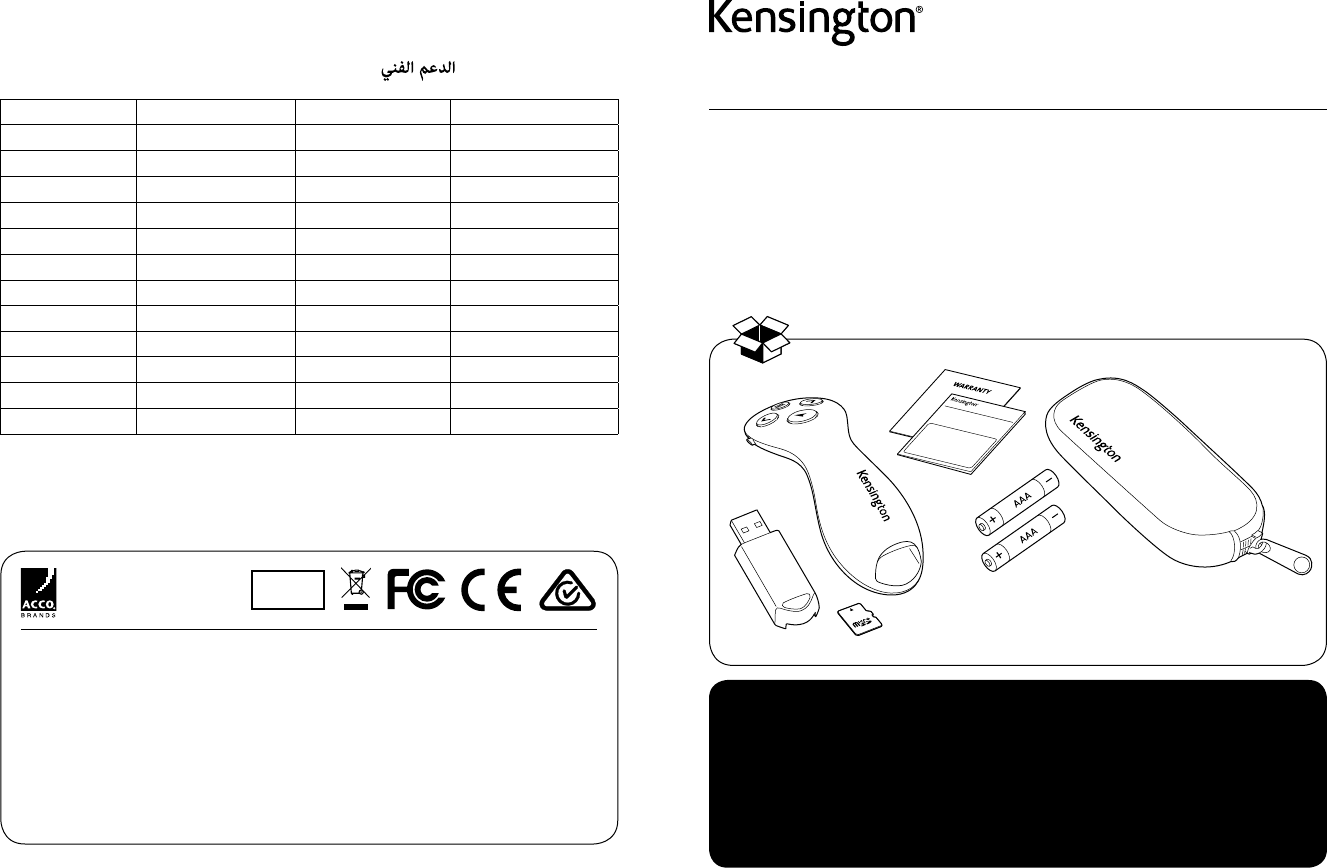
Ultimate Presenter
INSTRUCTION GUIDE
GUIDE D’INSTRUCTIONS
BEDIENUNGSANLEITUNG
HANDLEIDING
MANUALE DI ISTRUZIONI
MANUAL DE INSTRUCCIONES
HASZNÁLATI ÚTMUTATÓ
PŘÍRUČKA S POKYNY
INSTRUKCJA OBSŁUGI
РУКОВОДСТВО ПОЛЬЗОВАТЕЛЯ
MANUAL DE INSTRUÇÕES
Australia 1300 881 931 Nederland 010 713 1882
België / Belgique 02 401 2395 New Zealand 0800 539 26273
Brasil 14 3235-4003 Norway 80017520
Canada 1 800 268 3447 Österreich 0800 677 873
Denmark 80 250966 Polska 22 570 18 00
Deutschland 0692 222 3654 Portugal 800855802
España 911 146 735 Russia 007 495 933 5163
Finland 0800 9 15697 Schweiz / Suisse 044 580 6667
France 01 7671 0404 Sweden 08 5033 6577
Hungary 06 20 9430 612 United Kingdom 0203 364 5390
Ireland 01 431 1395 United States 1 800 535 4242
Italia 02 3604 7030 International Toll +31 53 484 9135
México 55 15 00 57 00
K75233 901-9315-02
Kensington Computer Products Group
A Division of ACCO Brands
1500 Fashion Island Blvd, 3rd Floor
San Mateo, CA 94404
ACCO Brands Europe
A Division of ACCO Brands Europe
Oxford House, Oxford Road
Aylesbury, Buckinghamshire,
HP21 8SZ
United Kingdom
Acco Brands Chile S.A.,
Avda. San Josemaría
Escrivá de Balaguer Nº5773
Vitacura, C.P. 7640970
Santiago, Chile
ACCO Brands Canada Inc
7381 Bramalea Rd
Mississauga,
ON L5S 1C4
Canada
Importado e Distribuído por:
TILIBRA PRODUTOS DE PAPELARIA LTDA.
CNPJ: 44.990.901/0001-43
Rua Aymorés, 6-9 – Bauru/SP – Brasil
CEP 17013-900
www.kensington.com
ACCO Brands Australia -
Kensington
2 Coronation Avenue Kings
Park NSW 2148 Australia
Importado por ACCO Mexicana
S.A. de C.V.
Circuito de la Industria Norte # 6,
Corredor Industrial Toluca Lerma,
Lerma México Cp. 52004
R.F.C. AME640229-1W3
Technical Support / Assistance technique / Technischer Support /
Technische ondersteuning / Supporto tecnico / Asistencia técnica /
Műszaki támogatás / Technická podpora / Pomoc techniczna /
Техническая поддержка / Assistência técnica /
Register Now!
Enregistrer maintenant !
Jetzt registrieren!
Nu registreren
Registrar ahora
Registra adesso
Regisztràljon most!
Zaregistrujte se nyní!
Zarejestruj się!
Зарегистрироваться!
Registe-se agora!
!
www.kensington.com/register
INSTRUCTION GUIDE
Complies with
IMDA Standards
DB105685
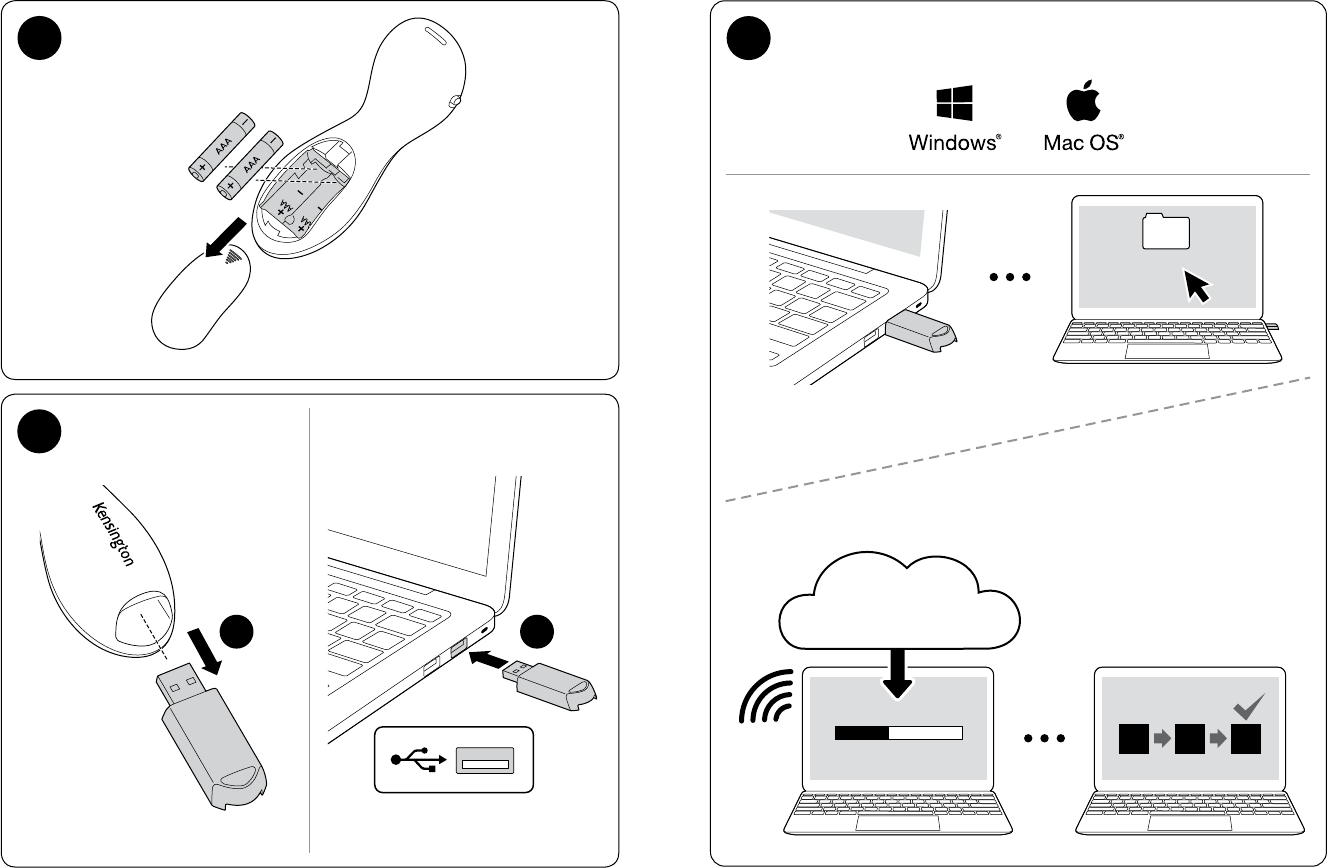
23
1
2
ab
www.software.kensington.com
KensingtonWorks
3
KensingtonWorks
KensingtonWorks
1 2 3
Kensington.com/KensingtonWorks
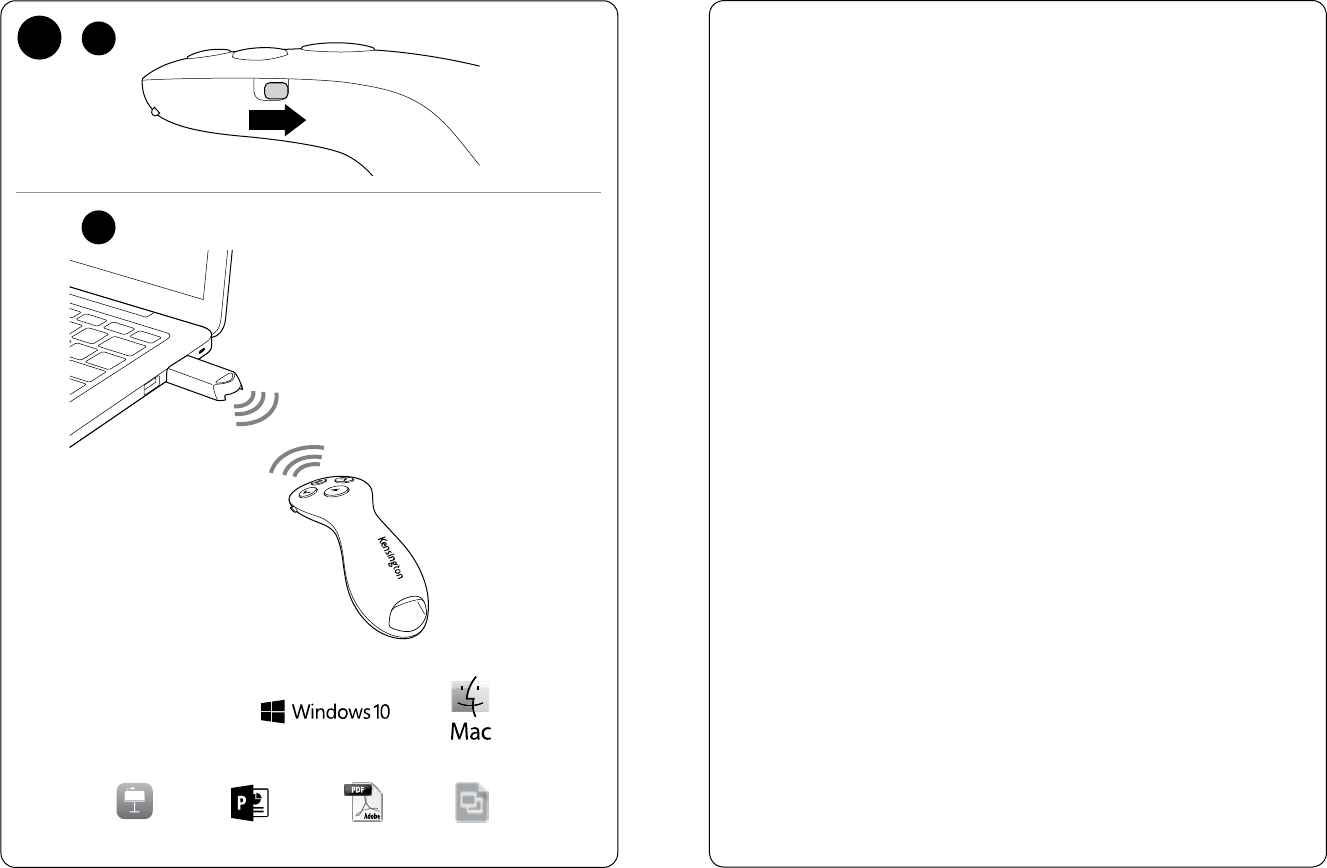
45
• To activate pointer, please install KensingtonWorks™ from SD card or download from
Kensington.com/KensingtonWorks.
• Pointer function available with KensingtonWorks App installed. /
• Pour activer le pointeur, installez KensingtonWorks™depuis la carte SD ou téléchargez
l’application sur Kensington.com/KensingtonWorks.
• Fonction de pointeur disponible avec l’application KensingtonWorks installé. /
• Zum Aktivieren des Pointers installieren Sie bitte KensingtonWorks™ von der SD-Karte oder
laden die App von Kensington.com/KensingtonWorks herunter.
• Pointer-Funktion ist bei installierter KensingtonWorks-App verfügbar. /
• Om de aanwijzer te activeren, installeert u KensingtonWorks™ in SD of downloadt deze van
Kensington.com/KensingtonWorks.
• Als de KensingtonWorks-app is geïnstalleerd, is de aanwijzerfunctie beschikbaar. /
• Per attivare il puntatore, installare KensingtonWorks™ in SD oppure scaricare da
Kensington.com/KensingtonWorks.
• Funzione del puntatore disponibile con app KensingtonWorks installata. /
• Para activar el puntero, instale KensingtonWorks™ en SD o descárguela desde
Kensington.com/KensingtonWorks.
• Función de puntero disponible con la aplicación KensingtonWorks instalada. /
• A mutató aktiválásához, kérjük, telepítse a KensingtonWorks™ alkalmazást az SD-kártyára vagy
töltse le a Kensington.com/KensingtonWorks oldalról.
• A mutató funkció a KensingtonWorks alkalmazás telepítésével válik elérhetővé. /
• Pokud chcete aktivovat ukazovátko, nainstalujte software KensingtonWorks™ z SD karty nebo
ho stáhněte z webu Kensington.com/KensingtonWorks.
• Funkce ukazovátka je k dispozici v aplikaci KensingtonWorks. /
• Aby włączyć wskaźnik, zainstaluj program KensingtonWorks™ na SD lub pobierz z witryny
Kensington.com/KensingtonWorks.
• AlpZainstalZainstalowanie aplikacji KensingtonWorks umożliwia skorzystanie z funkcji wskaźnika. /
• Для активации указки установите KensingtonWorks™ с помощью карты SD или загрузите
приложение на сайте Kensington.com/KensingtonWorks.
• Функция указки доступна при установке приложения KensingtonWorks. /
• Para ativar o ponteiro, instale o KensingtonWorks™ no cartão SD ou transfira de
Kensington.com/KensingtonWorks.
• Disponível função de ponteiro com a aplicação KensingtonWorks instalada. /
.kensington.com/kensingtonworks DS KensingtonWorks™ •
.KensingtonWorks App •
Keynote PowerPoint
Windows® 7, 8.1
5
65.6' (20m) max.
65.6' (20m) max.
Maximal 20 m (65.6 Fuß)
Max. 20 meter (65.6 voet)
20 m max
65.6' (20m) máx.
65.6’ (20m) max.
Max. 65.6’ (20m).
65.6’ (20m) maks.
65.6’ (20 м) макс.
65.6' (20m) máx.
.ﴡﻗأ ﺪﺤﻛ (اًﱰﻣ 20) ﺎًﻣﺪﻗ 65.6
a
b
PDF Google Slide
4
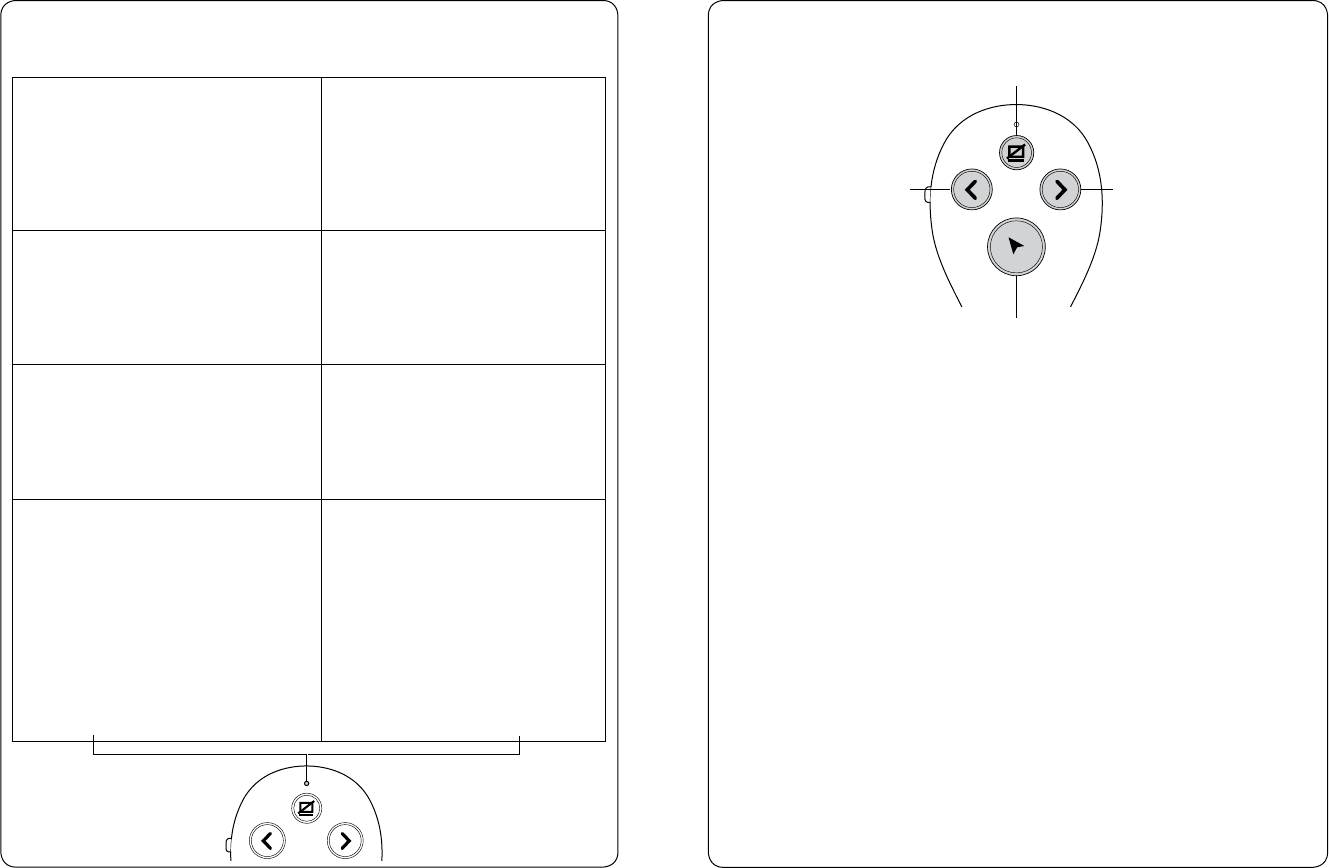
67
LED Indicator / Voyant lumineux / LED-Anzeige / LED-indicatielampje / Indicatore LED /
Indicador luminoso / LED jelző / Kontrolka LED / Dioda / Светодиодный индикатор /
Indicador de LED /
Power On / Marche / Einschalten /
Inschakelen / Acceso /
Alimentación encendida / Bekapcsolva /
Zapnutí / Włączone zasilanie / Питание вкл /
Alimentação ligada /
Green On (3 secs) / Vert allumé (3 secs) /
Grün an (3 Sek.) / Groen aan (3 sec.) /
Verde acceso (3 sec.) / Verde encendido
(3 segundos) / Zöld be (3 mp) / svítí zelená
(3 sek.) / Świeci się na Zielony (3 s) /
Горит зеленый (3 сек.) / Verde Aceso (3 seg.) /
Virtual Pointer / Pointeur virtuel /
Virtueller Pointer / Virtuele aanwijzer /
Puntatore virtuale / Puntero virtual /
Virtuális mutató / Virtuální ukazovátko /
Wirtualny wskaźnik / Виртуальная указка /
Ponteiro virtual /
Blue On / Bleu allumé / Blau an / Blauw
aan / Blu acceso / Azul encendido / Kék be /
svítí modrá / Świeci się na niebieski /
Горит синий / Azul aceso /
Low Battery / Voyant de batterie faible /
Akku fast leer / Batterij bijna leeg /
Batteria scarica / Nivel de batería bajo /
Akkumulátor kimerülőben / Slabá baterie /
Niski stan baterii / Низкий уровень заряда
батареи / Bateria Fraca /
Red Blinking / Voyant rouge clignotant /
Rote LED blinkt / Rood knipperend /
Rosso lampeggiante / Rojo parpadeando /
Villogó piros lámpa / Bliká červená /
Miga na czerwono / Красный мигает /
Vermelho a piscar /
Out of Range/Unsuccessful Connection /
Hors de portée/Échec de la connexion /
Außer Reichweite/Keine Verbindung /
Niet in bereik/Verbinding mislukt /
Fuori portata/Connessione non riuscita /
Fuera de alcance/Fallo de conexión /
A tartományon kívül/Sikertelen csatlakozás /
Není na skladě/Připojení se nezdařilo. /
Poza zasięgiem/Połączenie nieudane /
Вне диапазона. Не удалось установить
соединение / Fora do alcance. A ligação não foi
bem-sucedida / .
Red On / Rouge allumé / Rot an /
Rood aan / Rosso acceso / Rojo encendido /
Piros be / Svítí červeně / Świeci się na
czerwono / Горит красный /
Vermelho aceso /
LED
Virtual Pointer / Pointeur virtuel / Virtueller Pointer / Virtuele aanwijzer /
Puntatore virtuale / Puntero virtual / Virtuális mutató / Virtuální ukazovátko /
Wirtualny wskaźnik / Виртуальная указка / Ponteiro virtual /
Can be customized with the KensingtonWorks™ app / Peut être personnalisé avec
l’application KensingtonWorks™ / Kann mit KensingtonWorks™ angepasst werden /
Kan worden aangepast met KensingtonWorks™ / Può essere personalizzato con
KensingtonWorks™ / Puede personalizarse con KensingtonWorks™ / Testreszabható a
KensingtonWorks™ alkalmazással / Lze přizpůsobit pomocí aplikace KensingtonWorks™/
Can be customized with the KensingtonWorks app / Możliwość dostosowania za pomocą
KensingtonWorks™ / Может настраиваться с помощью приложения KensingtonWorks™ /
Personalizável com o KensingtonWorks™ /
Forward / Suivant /
Vor / Volgende /
Avanti / Avance /
Előre / Vpřed /
Dalej / Вперед /
Para a frente /
Black screen / Écran vide / Schwarzer Bildschirm / Zwart scherm /
Schermo nero / Pantalla negra / Fekete képernyő / Černá obrazovka /
Wygaszony ekran / Черный экран / Ecrã a preto /
Back / Précédent / Zurück /
Vorige / Indietro / Volver /
Vissza / Vzad / Wstecz /
Назад / Para trás /
*
**
*
**
KensingtonWorks™
Virtual pointer is functional after installing the KensingtonWorks app. If used without
KensingtonWorks app, presenter will only have Forward/Back/Black screen functions. /
Le pointeur virtuel fonctionne après l’installation de l’application KensingtonWorks. Si elle
est utilisée sans l’application KensingtonWorks, la télécommande de présentation ne sera
dotée que des fonctions Transférer/Précédent/Écran noir. /
Der virtuelle Pointer ist nach Installation der KensingtonWorks-App verwendbar. Bei
Verwendung ohne die KensingtonWorks-App verfügt der Presenter nur über die
Funktionen Weiter/Zurück/leerer Bildschirm. /
De virtuele aanwijzer is actief nadat de KensingtonWorks-app geinstalleerd is. Als de
aanwijzer w ordt gebruikt zonder de KensingtonWorks-app, zullen alleen de
schermfuncties Volgende/Vorige/Terug werken. /
Il puntatore virtuale è operativo dopo l’installazione dell’app KensingtonWorks. Se
utilizzato senza l’app KensingtonWorks, il telecomando dispone soltanto delle funzioni
avanti/indietro/schermo nero. /
El puntero virtual funciona después de instalar la aplicación KensingtonWorks. Sin la
aplicación KensingtonWorks, el presentador solo podrá usar las funciones Avance/Volver/
Pantalla negra. /
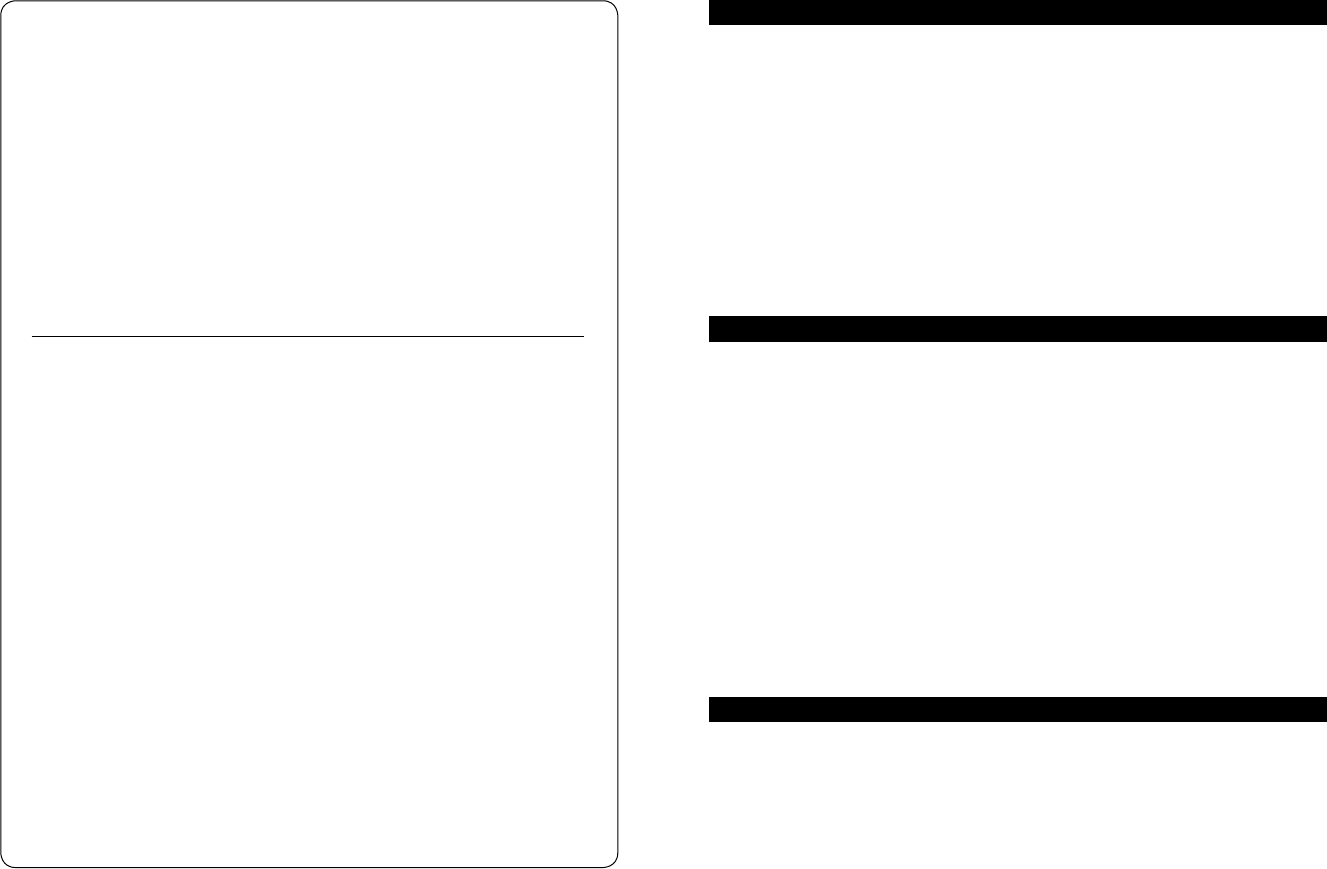
89
A KensingtonWorks alkalmazás telepítése után a virtuális mutató használatra kész. A
KensingtonWorks alkalmazás használata nélkül a bemutató csak a Tovább/Vissza/Fekete
képernyőfunkciókkal rendelkezik. /
Virtuální ukazovátko je funkční po instalaci aplikace KensingtonWorks. Pokud ho budete
používat bez aplikace KensingtonWorks, k dispozici budou pouze funkce vpřed, vzad a černá
obrazovka. /
Wirtualny wskaźnik działa po zainstalowaniu aplikacji KensingtonWorks. W przypadku
korzystania bez aplikacji KensingtonWorks prezenter obsługuje tylko funkcje wstecz/dalej/
wyłącz ekran. /
Виртуальная указка активируется после установки приложения KensingtonWorks. При
использовании без приложения KensingtonWorks у презентера имеются только функции
“Вперед”/”Назад”/”Черный экран”. /
O ponteiro virtual fica funcional após instalar a aplicação KensingtonWorks. Se utilizado
sem a aplicação KensingtonWorks, o apresentador terá somente as funções Avançar/
Retroceder/Ecrã preto. /
.KensingtonWorks
. // KensingtonWorks
For KensingtonWorks customization & instructions, please visit
www.kensington.com/kensingtonworks /
Pour la personnalisation de KensingtonWorks et les instructions, veuillez consulter
www.kensington.com/kensingtonworks /
Anpassungen und Anleitungen für KensingtonWorks finden Sie unter
www.kensington.com/kensingtonworks /
Ga naar www.kensington.com/kensingtonworks voor KensingtonWorks-aanpassingen
en -instructies /
Istruzioni e procedure di configurazione sono disponibili su
www.kensington.com/kensingtonworks /
Las instrucciones y la personalización de KensingtonWorks se pueden consultar en
www.kensington.com/kensingtonworks /
A KensingtonWorks testreszabás és utasítások funkció eléréséhez, kérjük, látogasson el a
www.kensington.com/kensingtonworks oldalra. /
Pokyny a možnosti přizpůsobení aplikace KensingtonWorks najdete na stránce
www.kensington.com/kensingtonworks /
Informacje o konguracji urządzenia KensingtonWorks oraz sposobie jego obsługi znajdują się
na stronie www.kensington.com/kensingtonworks /
Инструкции и сведения о настройке KensingtonWorks доступны на веб-сайте
www.kensington.com/kensingtonworks /
Para personalização e instruções do KensingtonWorks, visite
www.kensington.com/kensingtonworks /
www.kensington.com/kensingtonworks KensingtonWorks
English
Technical Support
Technical support is available to all registered users of Kensington products. There is no charge for technical support except the
cost of the phone call, and long distance charges where applicable. Technical Support Contact information can be found on the
back page of this manual.
Technical Support Tips
• You may find the answer to your problem in the Frequently Asked Questions (FAQ) section of the Support area on the
Kensington Website: Kensington.com/support.
• Call from a phone where you have access to your device
• Be prepared to provide the following information:
- Name, address, and telephone number
- The name of the Kensington product
- Symptoms of the problem and what led to them
© 2017 Kensington Computer Products Group, a division of ACCO Brands. Any unauthorized copying, duplicating, or other
reproduction of the contents hereof is prohibited without written consent from Kensington Computer Products Group. All
rights reserved. 04/17
Français
Assistance technique
Une assistance technique est disponible pour tous les utilisateurs de produits Kensington enregistrés. L’assistance technique
est gratuite sauf en cas de déplacement longue distance, selon les tarifs applicables. Les coordonnées de l’assistance
technique sont disponibles au dos de ce manuel.
Conseils d’assistance technique
• Il se peut que vous trouviez une solution à votre problème dans la Foire aux questions (FAQ) de la rubrique Assistance du
site Web de Kensington :Kensington.com/support.
• Vous devez avoir accès à votre périphérique lorsque vous appelez l’assistance technique.
• Les informations suivantes vous seront demandées :
- Nom, adresse et numéro de téléphone
- Nom du produit Kensington
- Symptômes du problème et faits qui en sont à l’origine
© 2017 Kensington Computer Products Group, une division d’ACCO Brands. Toute copie, duplication ou autre reproduction
non autorisée du contenu de ce manuel est interdite sans le consentement écrit de Kensington Computer Products Group.
Tous droits réservés. 04/17
ACCO Brands
30 avenue Carnot,
91300 Massy
France
Deutsch
Technischer Support
Alle registrierten Benutzer von Kensington-Produkten erhalten technische Unterstützung.
Mit Ausnahme von Gesprächsgebühren bzw. eventuellen Ferngesprächsgebühren entstehen keine Kosten für die technische
Unterstützung.
Die Kontaktinformationen zur technischen Unterstützung sind der Rückseite dieser Bedienungsanleitung zu entnehmen.
Hinweise zur technischen Unterstützung
Hinweise zur technischen Unterstützung
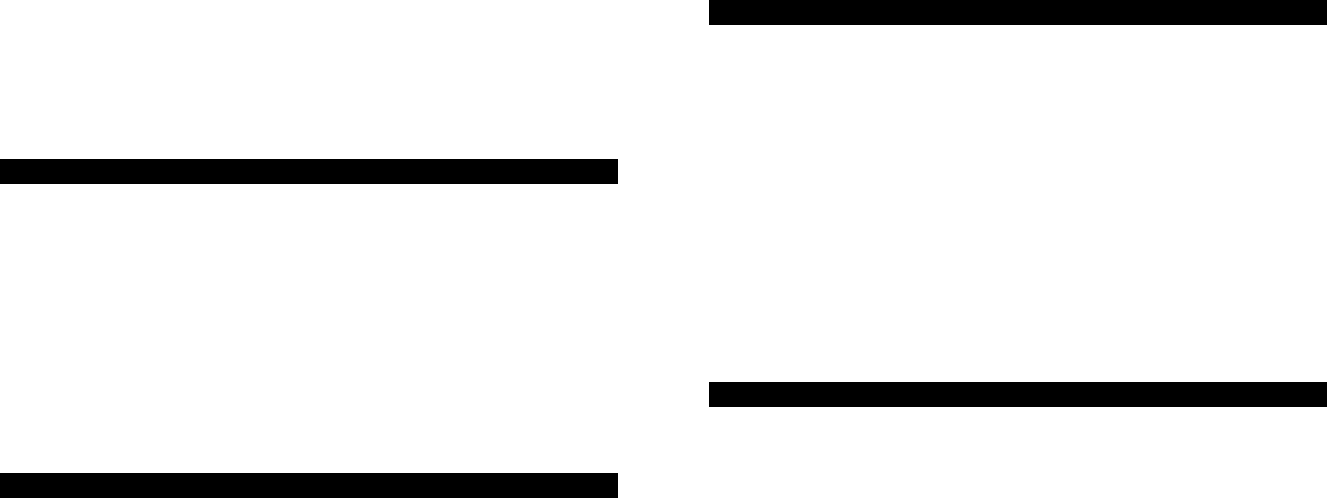
10 11
• Viele Probleme lassen sich bereits mithilfe der „Häufig gestellten Fragen“ (Frequently Asked Questions, (FAQ)) im
Unterstützungsbereich auf der Kensington-Website lösen: Kensington.com/support.
• Benutzen Sie für Anrufe ein Telefon, von dem aus Sie Zugriff auf das Gerät haben.
• Bereiten Sie folgende Informationen vor:
- Name, Anschrift, Telefonnummer
- Bezeichnung des Kensington-Produkts
- Symptome des Problems und Ursachen
© 2017 Kensington Computer Products Group, ein Bereich von ACCO Brands. Die unerlaubte Vervielfältigung, Duplizierung
oder eine andere Form der Reproduktion von Inhalten hieraus ist ohne schriftliche Genehmigung durch die Kensington
Technology Group untersagt. Alle Rechte vorbehalten. 04/17
ACCO Deutschland GmbH & Co. KG
Arnoldstr. 5,
73614 Schorndorf
Germany
Nederlands
Technische ondersteuning
Technische ondersteuning is beschikbaar voor alle geregistreerde gebruikers van Kensington-producten. Technische
ondersteuning is gratis, met uitzondering van de kosten van interlokale of internationale telefoongesprekken (indien van
toepassing). Contactinformatie voor technische ondersteuning treft u aan op de achterzijde van deze handleiding.
Tips voor technische ondersteuning
• Voor een antwoord op een eventueel probleem kunt u terecht in de sectie Frequently Asked Questions (FAQ) in het
gedeelte Support van de Kensington-website: Kensington.com/support.
• Als u opbelt, dient u tevens toegang tot uw computer te hebben
• Zorg ervoor dat u de volgende informatie bij de hand hebt:
- Naam, adres en telefoonnummer
- De naam van het Kensington-product
- Symptomen van het probleem en de oorzaak ervan
© 2017 Kensington Computer Products Group, a division of ACCO Brands. Elke ongeautoriseerde vorm van kopiëren,
dupliceren en reproductie anderszins is verboden als hiervoor geen schriftelijke toestemming is verleend door Kensington
Computer Products Group. Alle rechten voorbehouden. 04/17
Italiano
Supporto tecnico
Per tutti gli utenti dei prodotti Kensington registrati è disponibile il supporto tecnico. Il servizio è gratuito salvo il costo della
telefonata e l’addebito delle tariffe telefoniche interurbane, ove applicabili.
Sul retro di queste istruzioni sono riportate le informazioni per contattare il servizio di supporto tecnico.
Suggerimenti per il supporto tecnico
• La soluzione al proprio problema potrebbe essere elencata nella sezione Frequently Asked Questions (FAQs) dell’area
Support del sito Web di Kensington: Kensington.com/support.
• Chiamare da un telefono vicino al dispositivo.
• Prepararsi a fornire le informazioni seguenti:
- nome, indirizzo e numero di telefono;
- nome del prodotto Kensington;
- sintomi e causa del problema.
© 2017 Kensington Computer Products Group, una divisione di ACCO Brands. È vietata la copia, la duplicazione o qualsiasi
altra forma non autorizzata di riproduzione del contenuto del presente documento senza previo consenso scritto di
Kensington Computer Products Group. Tutti i diritti riservati. 04/17
ACCO Brands Italia SRL
Strada della Merla, 49/B
10036 Settimo T.se (TO)
Italy
Español
Asistencia técnica
Existe asistencia técnica para todos los usuarios registrados de los productos de Kensington. La asistencia técnica se presta de
forma gratuita, excepto por la tarifa telefónica y los costes de llamada de larga distancia, si corresponde.
Puede encontrar la información de contacto para asistencia técnica en el reverso del manual.
Consejos de asistencia técnica
• Es posible que encuentre la solución a su problema en la sección de preguntas más frecuentes del área de asistencia
técnica (Support) del sitio web de Kensington: Kensington.com/support.
• Llame desde un teléfono que le permita acceder al dispositivo
• Tenga la siguiente información a mano:
- Nombre, dirección y número de teléfono
- El nombre del producto de Kensington
- Síntomas del problema y cómo se produjeron
© 2017 Kensington Computer Products Group, división de ACCO Brands. Queda prohibida la copia, duplicación u otro tipo
de reproducción no autorizado del contenido a que se refiere el presente documento sin la previa autorización escrita de
Kensington Computer Products Group. Reservados todos los derechos. 04/17
ACCO Brands Iberia, S.L.
C/Corazon de Maria, 6 6o Of 4
28002, Madrid
Espana
Magyar
Műszaki támogatás
A műszaki támogatást a Kensington-termékek összes regisztrált felhasználója igénybe veheti. A műszaki támogatás a telefonhívás (és
az esetleges távolsági hívás) díját leszámítva nem jár költséggel.
A műszaki támogatást nyújtó részleg kapcsolattartási adatai a kézikönyv hátoldalán találhatók.
Műszaki támogatáshoz kapcsolódó tippek
• Elképzelhető, hogy a problémájára a megoldást megtalálja a „Gyakran feltett kérdések” című leírásban, amely a következő
webhelyen található, a támogatást nyújtó részben: Kensington.com/support.
• Telefonáljon egy olyan telefonról, amelyen hozzáfér az eszközhöz.
• Itt a következő adatokat kell megadnia:
- Név, cím és telefonszám;
- A Kensington-termék neve;
- A problémára utaló jelek, illetve a problémát kiváltó tényezők.
© 2017 Kensington Computer Products Group, az ACCO Brands egyik részlege. A tartalom jogosulatlan másolása, sokszorosítása vagy
egyéb módon történő felhasználása a Kensington Computer Products Group írásos beleegyezése nélkül nem engedélyezett. Minden
jog fenntartva. 04/17
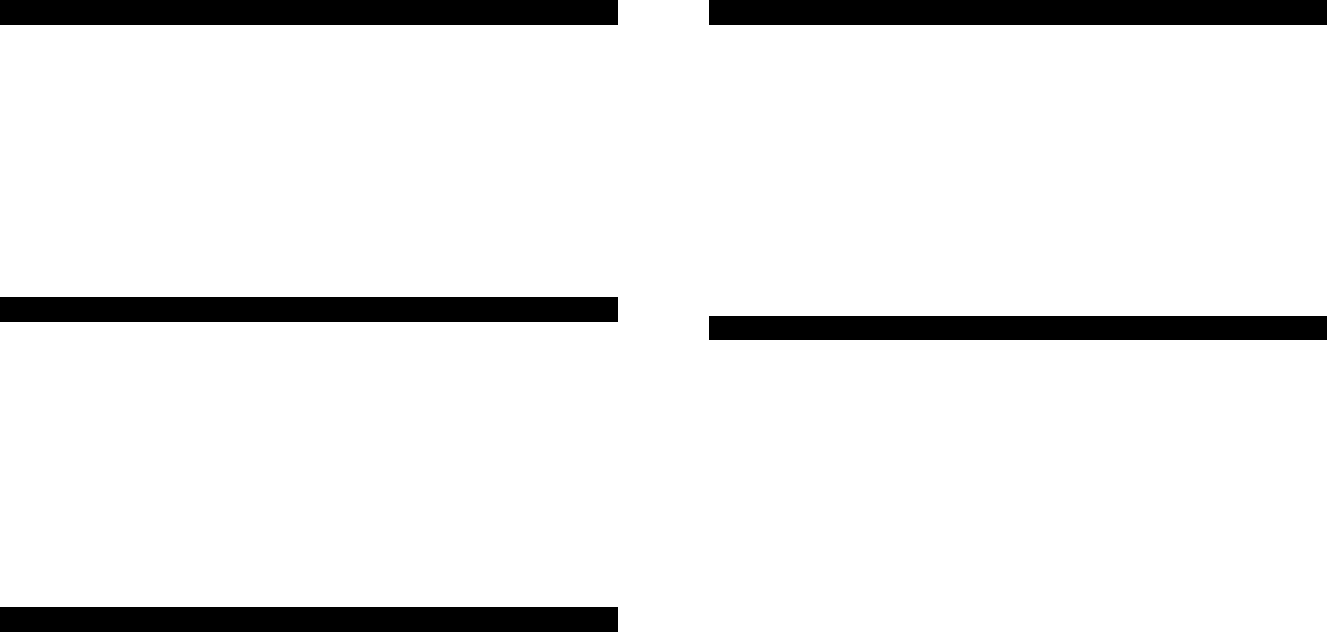
12 13
Čeština
Technická podpora
Technická podpora je k dispozici všem registrovaným uživatelům produktů společnosti Kensington. Tato služba není zpoplatněna jinak
než náklady na telefonní hovor. Informace o kontaktech na technickou podporu můžete nalézt na zadní straně této příručky.
Tipy technické podpory
• Odpověď na váš problém můžete nalézt v části Frequently Asked Questions (FAQ – často kladené dotazy) stránek podpory
společnosti Kensington. Kensington.com/support.
• Zavolejte z telefonu z místa, odkud máte přístup k zařízení.
• Připravte si následující informace.
– jméno, adresu a telefonní číslo,
– název produktu,
– symptomy problému a co k němu vedlo.
© 2017 Kensington Computer Products Group, divize společnosti ACCO Brands. Jakékoliv nepovolené kopírování, duplikování
a jiná reprodukce uvedeného obsahu je bez písemného souhlasu společnosti Kensington Computer Products Group zakázáno.
Všechna práva vyhrazena. 04/17
Polski
Pomoc techniczna
Z pomocy technicznej mogą korzystać wszyscy zarejestrowani użytkownicy produktów firmy Kensington. Pomoc techniczna jest
bezpłatna, poza kosztami połączeń telefonicznych, w tym połączeń międzystrefowych lub międzynarodowych. Dane kontaktowe
działu pomocy technicznej znajdują się na tylnej okładce tej instrukcji.
Pomoc techniczna—wskazówki
• Rozwiązanie problemu można znaleźć na stronie internetowej firmy Kensington: Kensington.com/support w części Frequently
Asked Questions (FAQ) - Często zadawane pytania.
• Dzwoń z miejsca, w którym masz dostęp do urządzenia
• Użytkownik musi podać następujące informacje:
- imię i nazwisko, adres i numer telefonu;
- nazwę produktu firmy Kensington;
- symptomy problemu i ich źródło.
© 2017 Kensington Computer Products Group, oddział firmy ACCO Brands. Kopiowanie, powielanie lub reprodukcja w inny sposób
niniejszych materiałów bez pisemnej zgody firmy Kensington Computer Products Group jest surowo zabroniona. Wszelkie prawa
zastrzeżone. 04/17
Русский
Техническая поддержка
Техническая поддержка доступна для всех зарегистрированных пользователей изделий компании Kensington.
Контактная информация о технической поддержке имеется на обратной стороне обложки данного руководства.
Советы по технической поддержке
• Вы можете найти ответ на ваш вопрос на странице ответов на часто задаваемые вопросы (FAQ) раздела
технической поддержки сайта: Kensington.com/support.
• Будьте готовы предоставить следующую информацию:
- Имя, адрес и номер телефона
-Название изделия компании Kensington
-Признаки неисправности и что послужило причиой ее возникновения
© 2017 Kensington Computer Products Group, филиал ACCO Brands. Любое несанкционированное тиражирование,
копирование или иное воспроизведение без письменного согласия Kensington Computer Products Group запрещено.
Авторские права защищены. 04/17
Português
Assistência técnica
A assistência técnica está disponível para todos os utilizadores dos produtos Kensington registados. Não se cobra pela
assistência técnica, excepto o custo da chamada telefónica e os valores de longa distância, se aplicáveis. Pode encontrar
informações sobre como contactar a assistência técnica na última página deste manual.
Sugestões de assistência técnica
• Pode encontrar a resposta para o seu problema na secção Perguntas mais frequentes (FAQ) da área de assistência, no
website da Kensington: Kensington.com/support.
• Ligue de um telemóvel onde tenha acesso ao seu dispositivo
• Tenha por perto as seguintes informações:
- Nome, morada e número de telefone
- O nome do produto Kensington
- Sintomas do problema e o que os provocou
© 2017 Kensington Computer Products Group, uma divisão da ACCO Brands. Qualquer cópia, duplicação ou reprodução não
autorizada dos conteúdos aqui presentes é proibida sem o consentimento escrito da Kensington Computer Products Group.
Todos os direitos reservados. 04/17
. Kensington
. .
: Kensington “” “(FAQ) ” •
.Kensington.com/support
•
: •
-
Kensington -
-
.ACCO Brands Kensington Computer Products Group 2017 ©
.Kensington Computer Products Group
04/17 .