ACD Elektronik M260SEHF Mobile Terminal M260SE-HF With Docking Station DS260 User Manual M260SE Brief Overview FCC PEPPERL FUCHS V1 03 en es
ACD Elektronik GmbH Mobile Terminal M260SE-HF With Docking Station DS260 M260SE Brief Overview FCC PEPPERL FUCHS V1 03 en es
Contents
- 1. Users manual
- 2. M260SE_Brief_Overview_FCC_PEPPERL+FUCHS_V1.03_en_es
M260SE_Brief_Overview_FCC_PEPPERL+FUCHS_V1.03_en_es

M260SE_Brief_Overview_FCC_PEPPERL+FUCHS_V1.03_en_es.docx 1 / 28
Brief Overview/Resumen Breve
M260SE Set (M260SE/DS260)
U.S. Edition 201
6
/
EE. UU. Edición 201
6
Version: 1.03
© 2015 ACD Group
All Rights Reserved/Todos los derechos reservados
This document may not be duplicated or made accessible to
third parties without written permission by ACD.
Este documento no se puede reproducir ni facilitar a
terceros sin consentimiento por escrito de ACD.

M260SE_Brief_Overview_FCC_PEPPERL+FUCHS_V1.03_en_es.docx 2 / 28
Table of Contents/Índice
English
1
Scope of Delivery ......................................................................................... 3
2
Intended Use ................................................................................................ 4
3
Handling ....................................................................................................... 5
3.1
Prior to the initial Commissioning of the M260SE ..................................................... 5
3.2
Handling of the Device and Docking Station ............................................................ 7
3.2.1
Charging the Power Supply Unit for the DS260 & M260SE ................................ 8
3.2.2
Replacing the battery in the Handheld Terminal M260SE................................... 8
3.2.3
Inserting the M260SE into the DS260 ................................................................. 9
3.2.4
Removing the M260SE from the DS260 .............................................................. 9
3.2.5
Switching on the M260SE Handheld Terminal .................................................. 10
3.2.6
Suspend Mode ................................................................................................... 10
3.2.7
Switching off the M260SE Handheld Terminal .................................................. 11
3.2.8
Status of the DS260 Docking Station LEDs....................................................... 11
3.2.9
WLAN ................................................................................................................. 12
3.2.10
BT-compatible near field communication ........................................................... 12
3.2.11
RFID ................................................................................................................... 13
4
Cleaning and Maintenance Information ...................................................... 14
4.1
Display .................................................................................................................... 14
4.2
Charging and Communication Contacts ................................................................. 14
5
FCC Statement of Compliance ................................................................... 15
Espanol
6
Volumen de suministro ............................................................................... 17
7
Uso previsto ............................................................................................... 18
8
Manipulación .............................................................................................. 19
8.1
Antes de la primera puesta en funcionamiento del M260SE .................................. 19
8.2
Manipulación del dispositivo y de la estación de carga .......................................... 20
8.2.1
Carga de la unidad de alimentación de la DS260 y del M260SE ...................... 21
8.2.2
Inserción de la batería en el terminal de mano M260SE................................... 21
8.2.3
Inserción del M260SE en la DS260 ................................................................... 22
8.2.4
Desmontaje del M260SE de la DS260 .............................................................. 22
8.2.5
Encendido del terminal de mano M260SE ........................................................ 23
8.2.6
Modo de suspensión .......................................................................................... 23
8.2.7
Apagado del terminal de mano M260SE ........................................................... 24
8.2.8
Estado de los LED de la estación de carga DS260 ........................................... 24
8.2.9
WLAN ................................................................................................................. 25
8.2.10
BT-compatible near field communication ........................................................... 25
8.2.11
RFID ................................................................................................................... 26
9
Información de limpieza y mantenimiento .................................................. 27
9.1
Pantalla ................................................................................................................... 27
9.2
Contactos de carga y comunicación ....................................................................... 27
10
Declaración de conformidad FCC .............................................................. 28
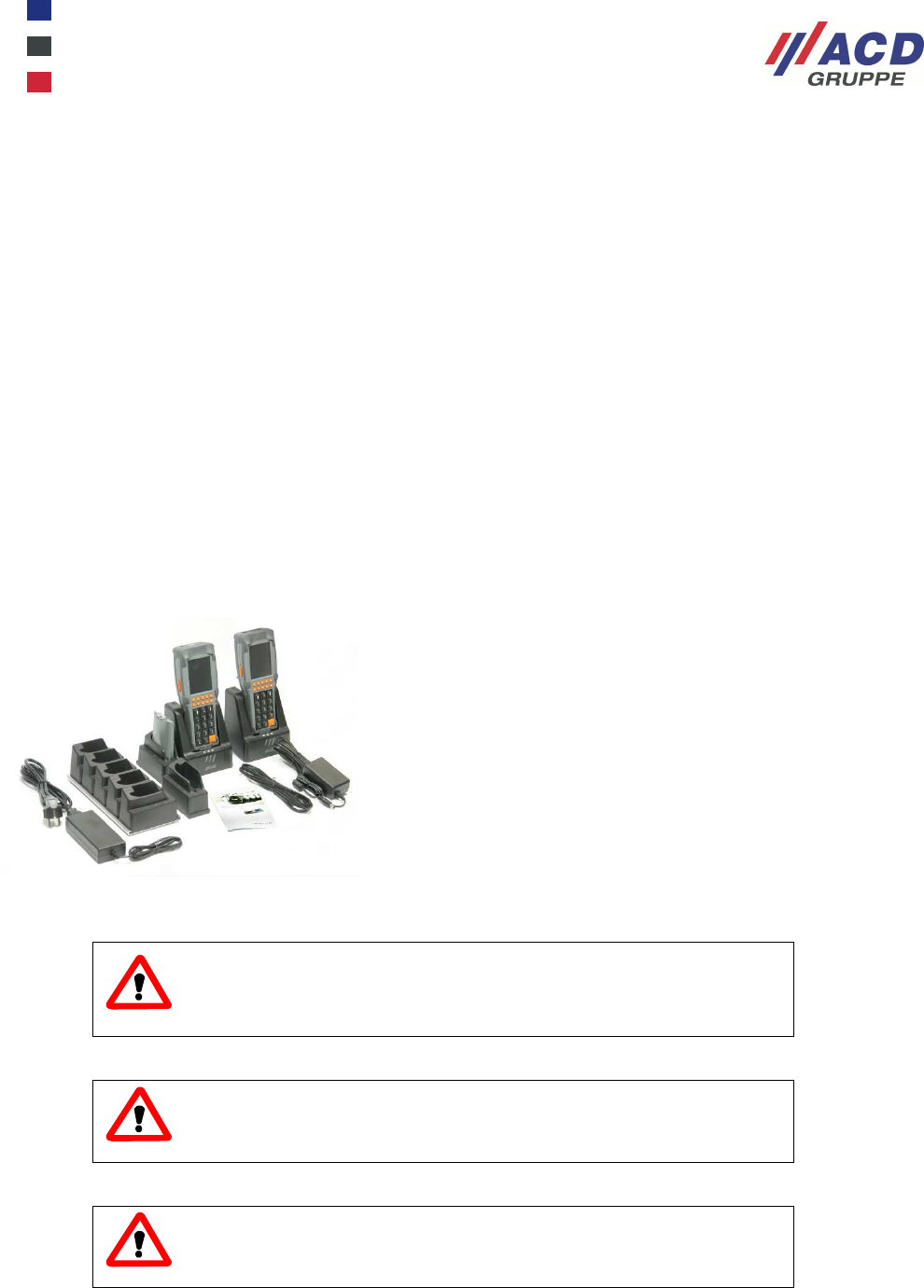
M260SE_Brief_Overview_FCC_PEPPERL+FUCHS_V1.03_en_es.docx 3 / 28
1 Scope of Delivery
The package contains the following items:
1. Device incl. battery
2. Battery charger (for 1 battery)
3. Battery charger (for 5 batteries)
4. Replacement battery
5. Docking station
6. Charging and transfer box
7. Power supply unit
8. EU mains cable
9. USA mains cable
10. USB cable
11. Brief overview M260SE Set (M260SE/DS260) (quick start manual)
The scope of delivery will vary depending on the order.
Check package for completion and possible damages.
Figure 1: Package content
ATTENTION
The M260SE battery is a lithium polymer battery pack. Lithium
polymer battery packs can explode if exposed to fire. Do not
disassemble the battery pack and do not expose it to fire or heat
(greater than 140 °F).
ATTENTION
Never position the device in close proximity to heat sources
(heating fans or similar equipment) and never expose it to direct
sunlight, excessice dust sources or shocks.
ATTENTION
The touch pen may only be used for operation of the touch screen.
It should not be used for any other purposes.
1
2
4+6
5
3
7+8
7+8
9
11
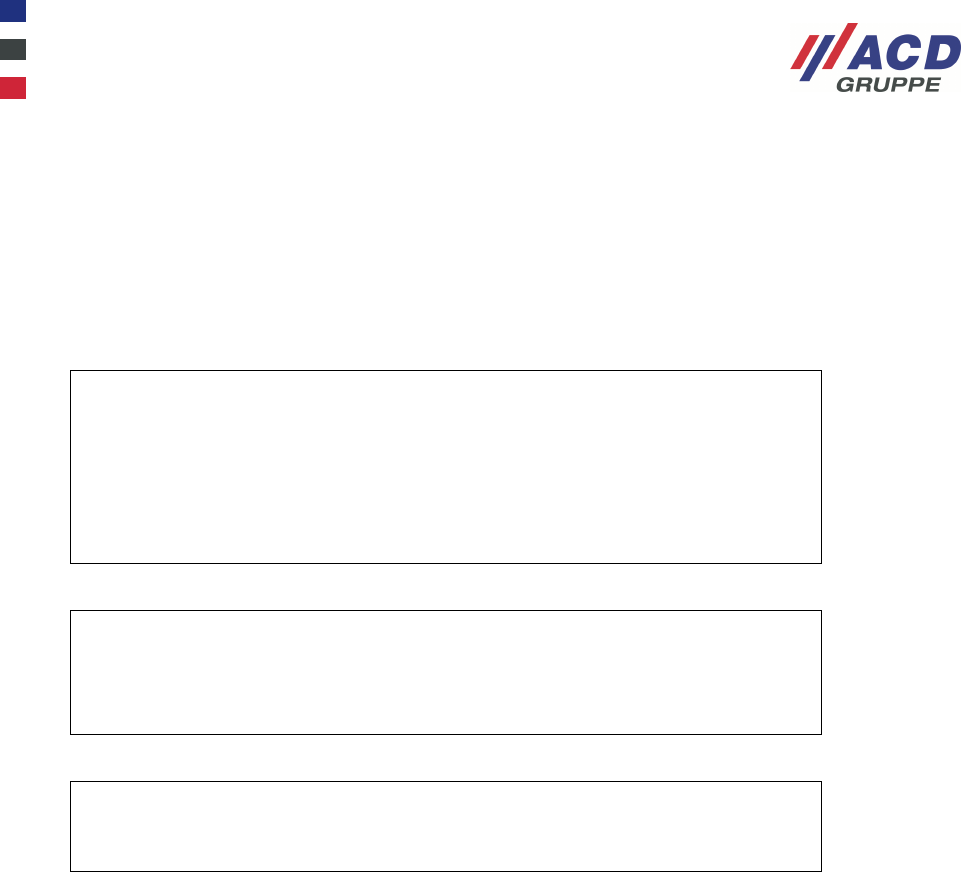
M260SE_Brief_Overview_FCC_PEPPERL+FUCHS_V1.03_en_es.docx 4 / 28
2 Intended Use
The M260SE Set (M260SE/DS260) data acquisition system is a solution for the mobile acquisition and
transfer of data. Do not use the system in geographical areas where explosives may be used.
Observe all warning information regarding the use of wireless devices.
The supplied connection kit (see Point 1) is only intended for use with the M260SE Set.
NOTE
This equipment has been tested and found to comply with the
limits for a Class A digital device, pursuant to part 15 of the FCC
Rules. These limits are designed to provide reasonable protection
against harmful interference when the equipment is operated in a
commercial environment. This equipment generates, uses, and
can emit radio frequency energy and, if not installed and used in
accordance with the instruction manual, may cause interference
with certain radio communications.
NOTE
This device complies with Part 15 of the FCC Rules. Operation is
subject to the following two conditions: (1) this device may not
cause harmful interference, and (2) this device must accept any
interference received, including interference that may cause
undesired operation.
NOTE
Changes or modifications not expressly approved by the party
responsible for compliance could void the user’s authority to
operate the equipment.
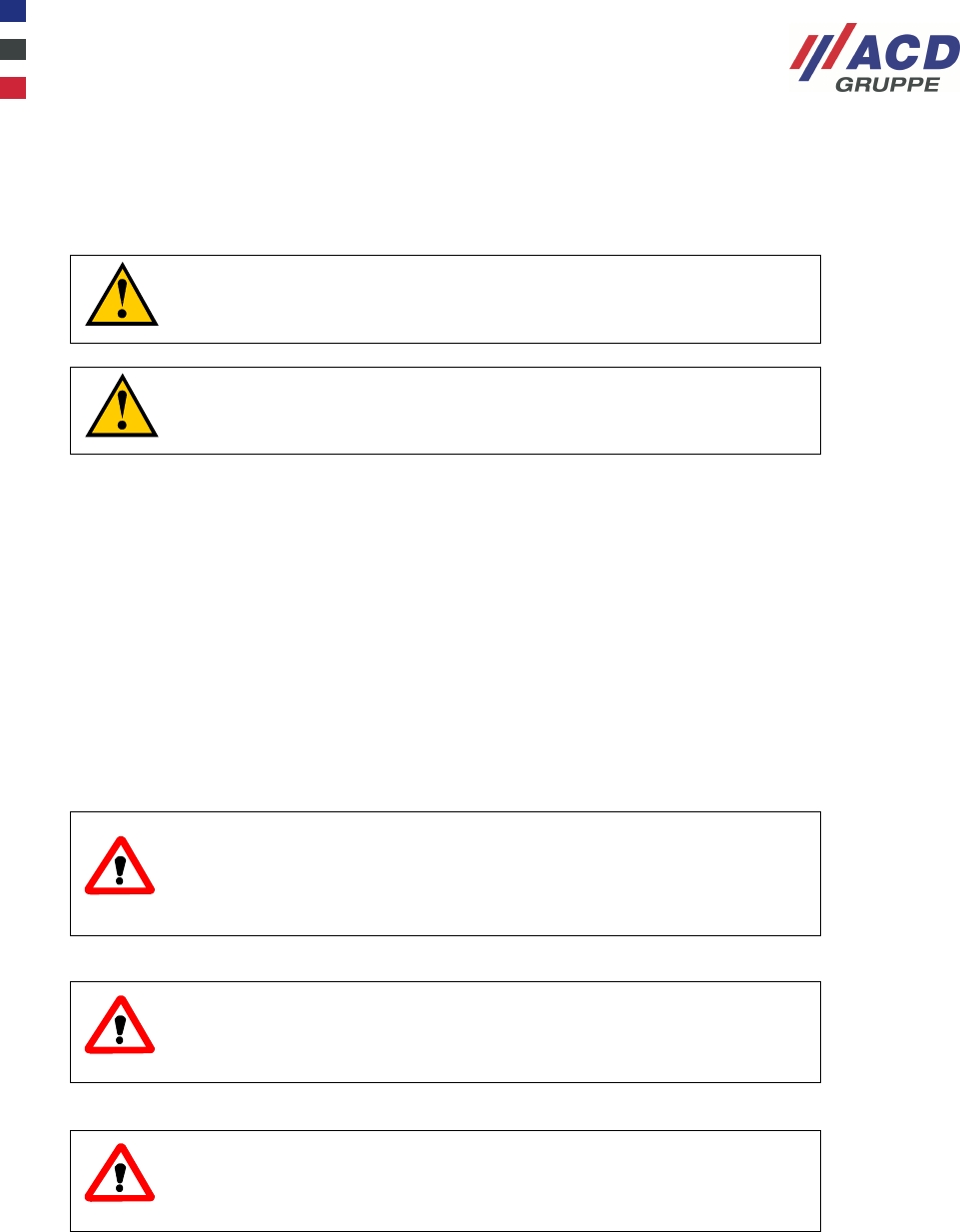
M260SE_Brief_Overview_FCC_PEPPERL+FUCHS_V1.03_en_es.docx 5 / 28
3 Handling
Read all instructions first before using the M260SE!
Do not drink any alcohol or take any drugs while using the M260SE
and follow the saftey instructions carefully!
3.1 Prior to the initial Commissioning of the M260SE
In order to ensure that the battery inserted into the device at the factory is fully charged, insert the device into
the supplied DS260 docking station (if included in the scope of delivery), also see Section 3.2. Using the
supplied power supply unit, connect the docking station to the mains (Power LED shows a green light), also
see Section 3.2.
The battery charging process has been completed when the 'CHARGE' LED is green.
You can now use the M260SE handheld terminal.
You can see the battery charging process in Figure 2.
ATTENTION
Only original ACD power supply units and ACD-approved batteries
may be used for the operation of the M260SE and the DS260. The
utilization of non-approved components can lead to the
destruction of the device. Remove the battery from the device if it
is not used for an extended period of time.
ATTENTION
The M260SE battery is a lithium polymer battery pack. Lithium
polymer battery packs can explode if exposed to fire. Do not
disassemble the battery pack and do not expose it to fire or heat
(greater than 140 °F).
ATTENTION
Prior to each use, the mobile data acquisition terminal, the docking
station and the connection cables must be inspected for damages.
Damaged parts must be replaced. Please contact ACD in either
case.

M260SE_Brief_Overview_FCC_PEPPERL+FUCHS_V1.03_en_es.docx 6 / 28
1 2 3
Figure 2: Charging Process
1: 1. Faint Green LED: Docking station has power and no device is inserted.
2: 1. Green LED: Docking station has power and the device is inserted.
2. Red LED: The battery in the device is charging.
3: 1. Green LED: Docking station has power and the device is inserted.
2. Green LED: The battery in the device is fully charged.
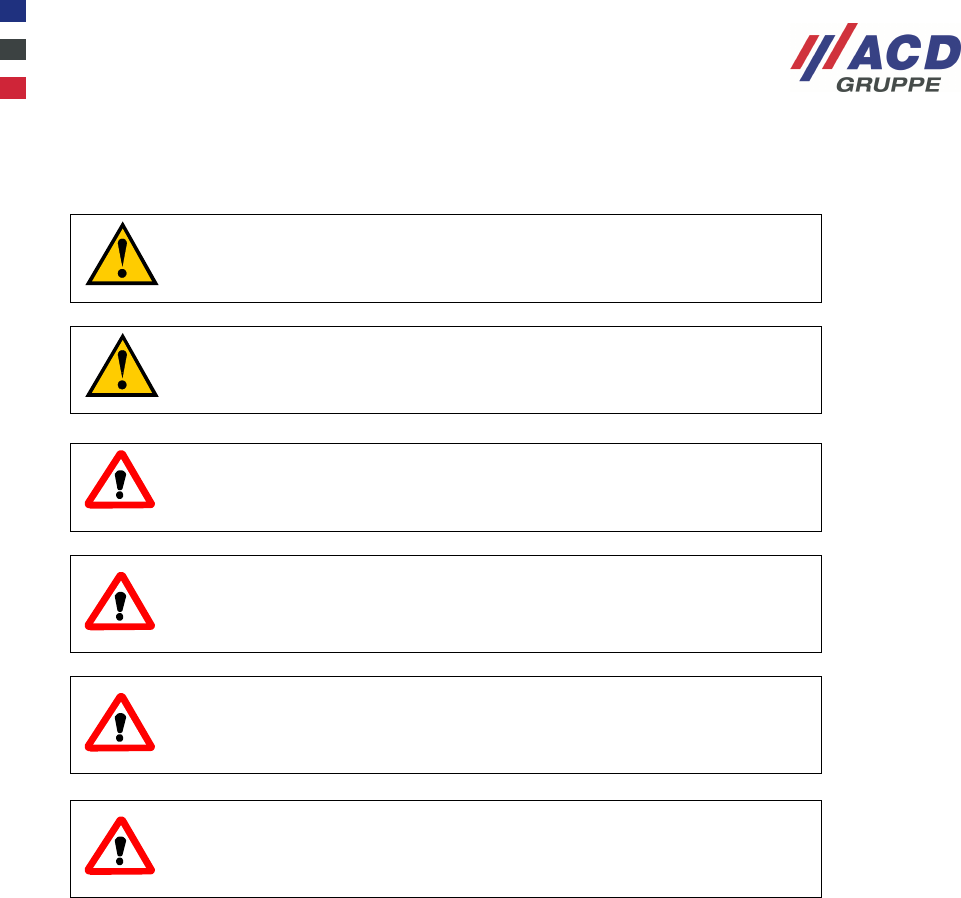
M260SE_Brief_Overview_FCC_PEPPERL+FUCHS_V1.03_en_es.docx 7 / 28
3.2 Handling of the Device and Docking Station
Read all instructions first before using the M260SE!
Do not drink any alcohol or take any drugs while using the M260SE
and follow the saftey instructions carefully!
ATTENTION
Only operate the touchscreen using the fingertips or with the
touch-pen attached to the retainer strap on the rear. Never use a
pen or other sharp objects.
ATTENTION
Never position the device in close proximity to heat sources
(heating fans or similar equipment) and never expose it to direct
sunlight, excessive dust sources or shocks.
ATTENTION
In order to prevent excessive heat, the terminal, as well as the
docking station and the power pack must not be covered while in
use.
ATTENTION
Make sure there is no risk of stumbling over connection cables or
power packs.
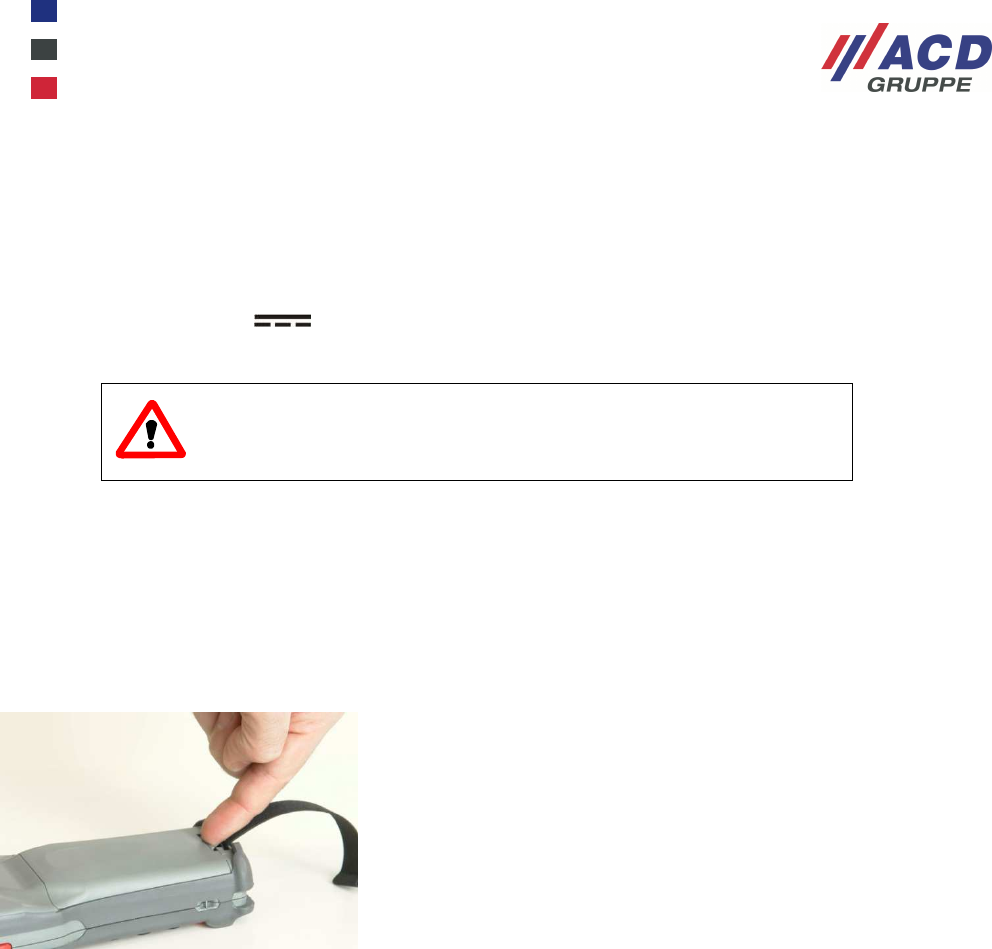
M260SE_Brief_Overview_FCC_PEPPERL+FUCHS_V1.03_en_es.docx 8 / 28
3.2.1 Charging the Power Supply Unit for the DS260 & M260SE
The M260SE and the spare battery may only be charged in the DS260 docking station with the respective
power supply unit.
• External power supply unit for DS260
• Input voltage
~
100 – 240 V AC; 0.8 A; 50 – 60 Hz
• Output voltage 15 V DC; 2.4 A
• Power cable (country-specific)
ATTENTION
Unintended use of the interfaces should be avoided.
3.2.2 Replacing the battery in the Handheld Terminal M260SE
The battery compartment is located on the rear of the device. In order to remove the battery, first remove the
transverse hand strap by simply unhooking it. Now push the locking tab on the battery towards the battery
surface (Figure 3.). The battery can now be removed from the tab.
The battery can easily be inserted. In doing so, ensure that you insert the battery at a slight incline towards
the contacts and hook it on the fixing tab whilst doing so. Then close the locking mechanism with a slight
amount of pressure.
Figure 3: Inserting the Battery
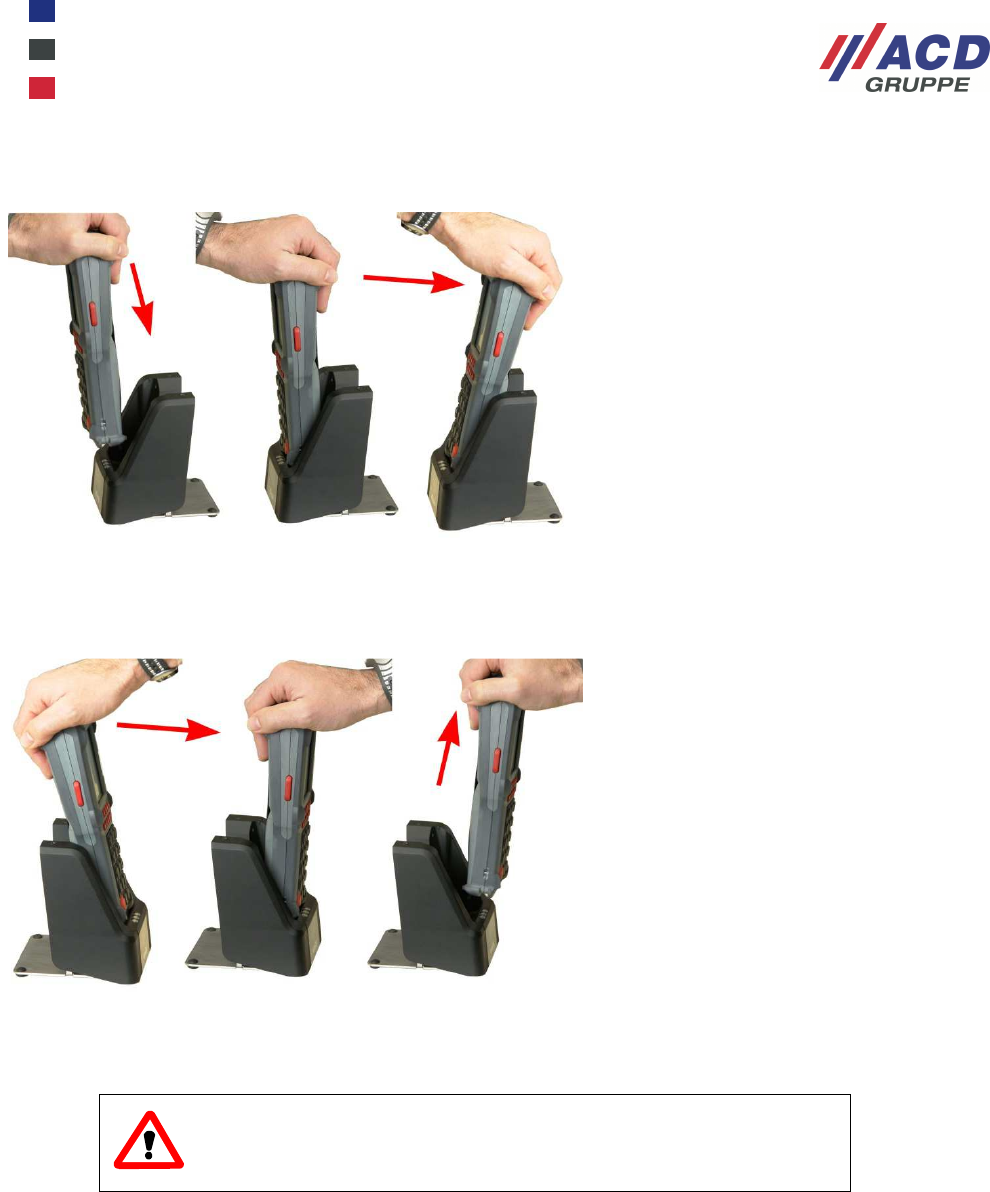
M260SE_Brief_Overview_FCC_PEPPERL+FUCHS_V1.03_en_es.docx 9 / 28
3.2.3 Inserting the M260SE into the DS260
Figure 4: Inserting the M260SE into the DS260
3.2.4 Removing the M260SE from the DS260
Figure 5: Removing the M260SE from the DS260
ATTENTION
Place the docking station correctly on a smooth and clean
underground, which is not exposed to direct sunlight.
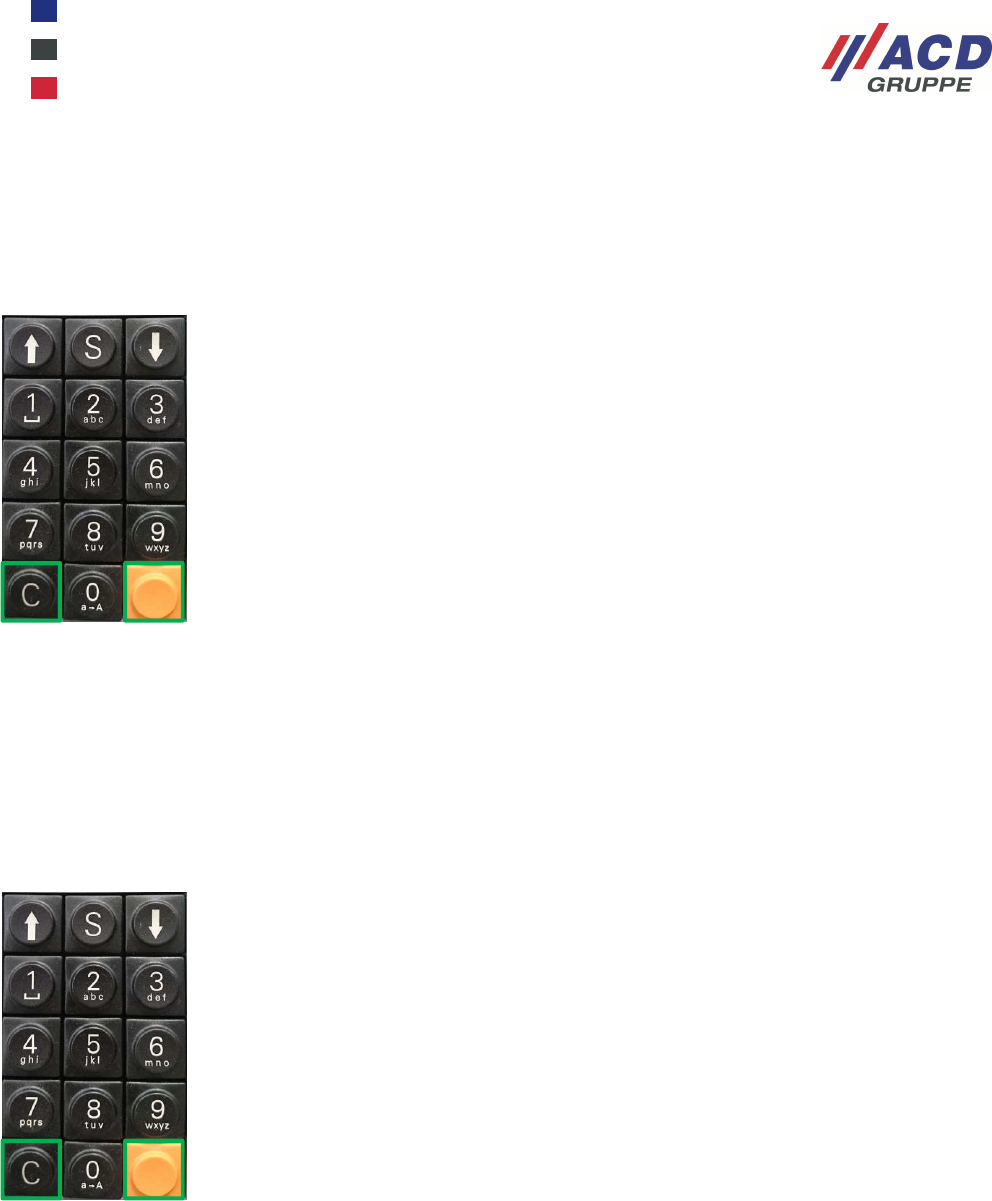
M260SE_Brief_Overview_FCC_PEPPERL+FUCHS_V1.03_en_es.docx 10 / 28
3.2.5 Switching on the M260SE Handheld Terminal
In order to switch on the device, press the “C” button and the “orange enter” button to the right of “0”
simultaneously until the LED beneath it lights up. You can then release the buttons. The desktop of your
operating system or your usual work environment appears on the display.
You can see the buttons, you have to press to switch on the device as shown in Figure 6.
Figure 6: Switching on the M260SE
3.2.6 Suspend Mode
In suspend mode, the operating system and the application running on it are stopped. The display is
switched off and consequently becomes dark. Suspend mode can be accessed by simultaneously pressing
the “C” button and the “orange enter” button to the right of “0”. Upon leaving suspend mode (switching on the
M260SE), the application and the operating system starts to run from the same point. Thanks to both
measures, the M260SE only uses a small amount of power.
Figure 7: Suspend Mode of the M260SE

M260SE_Brief_Overview_FCC_PEPPERL+FUCHS_V1.03_en_es.docx 11 / 28
3.2.7 Switching off the M260SE Handheld Terminal
The device is switched off by pressing the three buttons “C”-, “↓” and “orange enter” right of the “0”, whereby
the “0” button must first be pressed and held. Then also press and hold the “↓” button. Then also press and
hold the “orange enter” button. Press and hold these three buttons for at least 10 seconds.
Figure 8: Switching off the M260SE
3.2.8 Status of the DS260 Docking Station LEDs
The DS260 status LEDs are located on the front of the docking station.
Figure 9: Status of the DS260 LEDs
The POWER LED shows a faint green light as soon as the DS260 is supplied with current.
The light on the POWER LED will become brighter once a M260SE handheld terminal has been inserted into
the DS260 as the DS260 is then no longer in standby mode.
The CHARGE LED shows a red light when the M260SE is charging. The LED shows a green light once the
M260SE is charged. The temperature range for charging the M260SE battery is between 0 °C and 45 °C.
A temperature sensor is integrated in the DS260.
Any attempt to charge outside of this range will be prevented and the CHARGE LED will flash red.
The CONNECT LED has no function in the DS260 Standard version.
ATTENTION
Unintended use of the interfaces should be avoided.
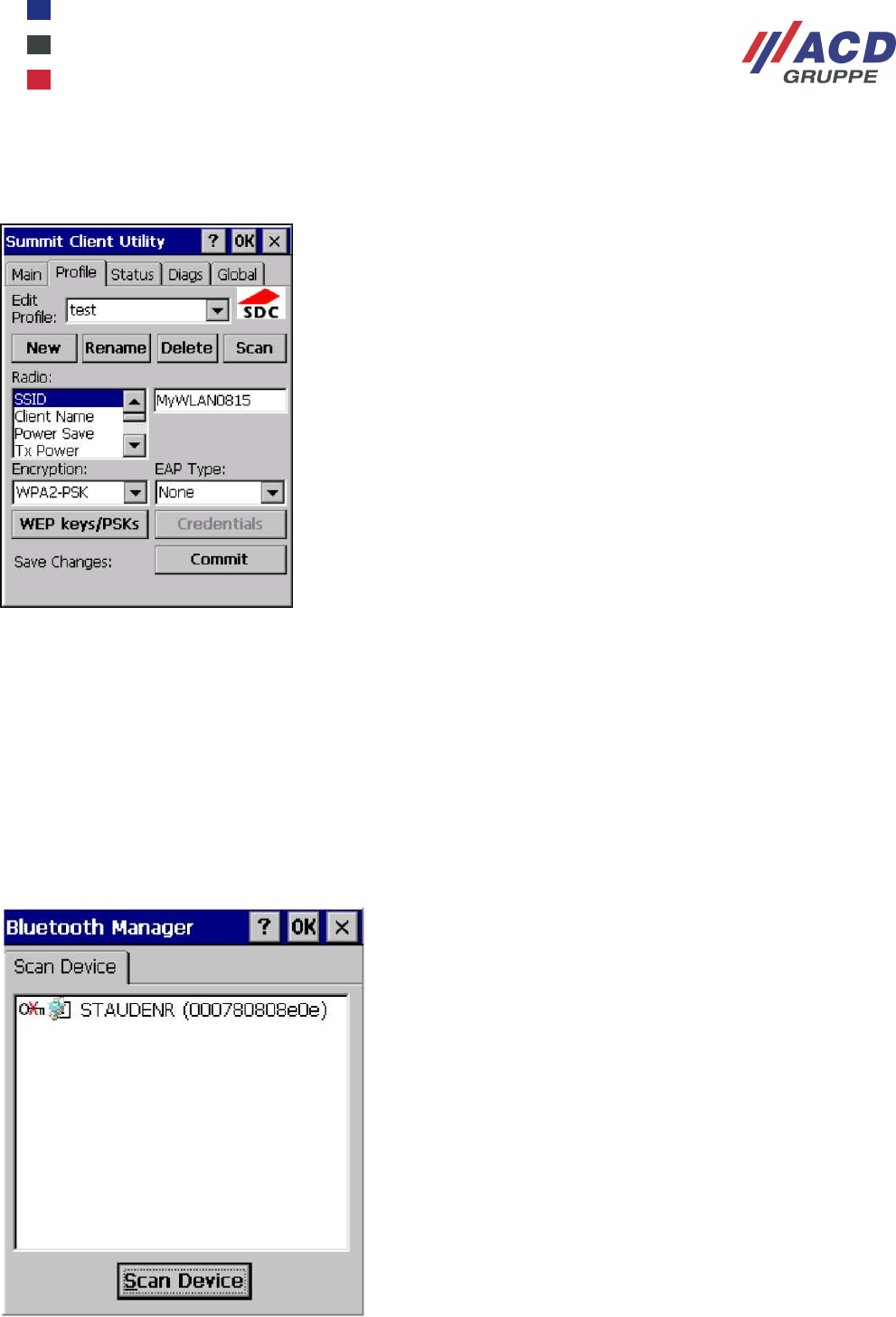
M260SE_Brief_Overview_FCC_PEPPERL+FUCHS_V1.03_en_es.docx 12 / 28
3.2.9 WLAN
This device contains a Summit wireless card. To set up a WLAN profile the configuration tool Summit Client
Utility is used which is stored at Start / Programs / WLAN.
To create a new profile, select the New button in the Profile tab.
For configuration, the SSID or the Network name must be entered.
CAM must be set under Power Save.
The encryption/authentication combination can be set under
Encryption.
With WEP or WPA-PSK (pre shared key) or WPA2-PSK, the WEP
key or passphrase can be entered with the WEP/PSK Keys
button.
An optional 802.1X authorisation ("Radius") can be activated via
EAP type with various methods.
The configuration is confirmed with the Commit option.
After configuration, persistently save the registry. The Save Summit
WLAN Profiles start menu option is
available especially for the wireless profile. If the profile is saved with
this option, the settings are maintained
even after the registry has been deleted.
After configuration, persistently save the registry. The Save Summit WLAN Profiles start menu option is
available especially for the wireless profile. If the profile is saved with this option, the settings are maintained
even after the registry has been deleted.
3.2.10 BT-compatible near field communication
A Bluetooth module is also integrated in the devices. This is a BCSP/HCI module according to the
Bluetooth 2.1 + EDR standard.
A gross data transfer rate up to 3 MBit/s can be achieved.
The integrated Bluetooth stack of Windows CE is used. The module has a range of approx. 10 m.
Bluetooth devices in the environment can be searched for by clicking Start / Settings / Control Panel /
Bluetooth Device Properties.

M260SE_Brief_Overview_FCC_PEPPERL+FUCHS_V1.03_en_es.docx 13 / 28
3.2.11 RFID
The RFID reader is available in two different designs:
• HF RFID
• LF RFID
The RFID reader is located on the top of the device, behind the black cover (see figure 11).
In order to read an RFID tag, hold the device vertically and centrally over the RFID tag.
HF-RFID LF-RFID
Figure 10: Position RFID reader
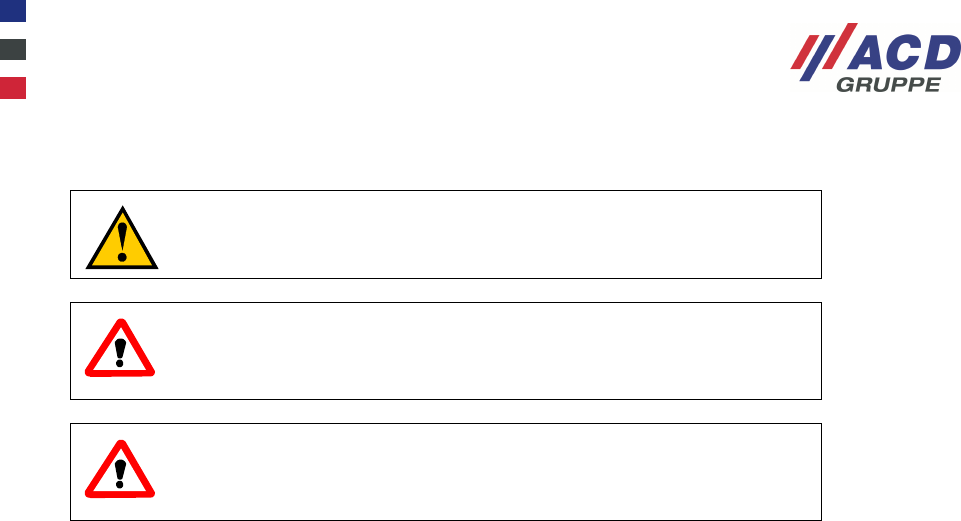
M260SE_Brief_Overview_FCC_PEPPERL+FUCHS_V1.03_en_es.docx 14 / 28
4 Cleaning and Maintenance Information
Turn off the device before starting any cleaning or maintenance
process!
ATTENTION
Do not use any corrosive chemicals, cleaning solutions or strong
cleaning agents in order to clean the device.
ATTENTION
All components must be disposed of properly at the end of their
technical lifetime.
Clean the device when dirty and by placing it firmly onto a surface (e.g. table). This ensures a secure hold
and the device cannot slip out of your hand during the cleaning process.
4.1 Display
Clean the display with a soft, dry cloth. In order to do, always switch off the device as the display responds to
all contact and could therefore compromise or interfere with the active program. Do not apply any severe
pressure on the display.
4.2 Charging and Communication Contacts
If transfer problems occur, clean the charging and communication contacts with a soft, moist cloth.
When dealing with the DS260, the power plug must be disconnected beforehand.
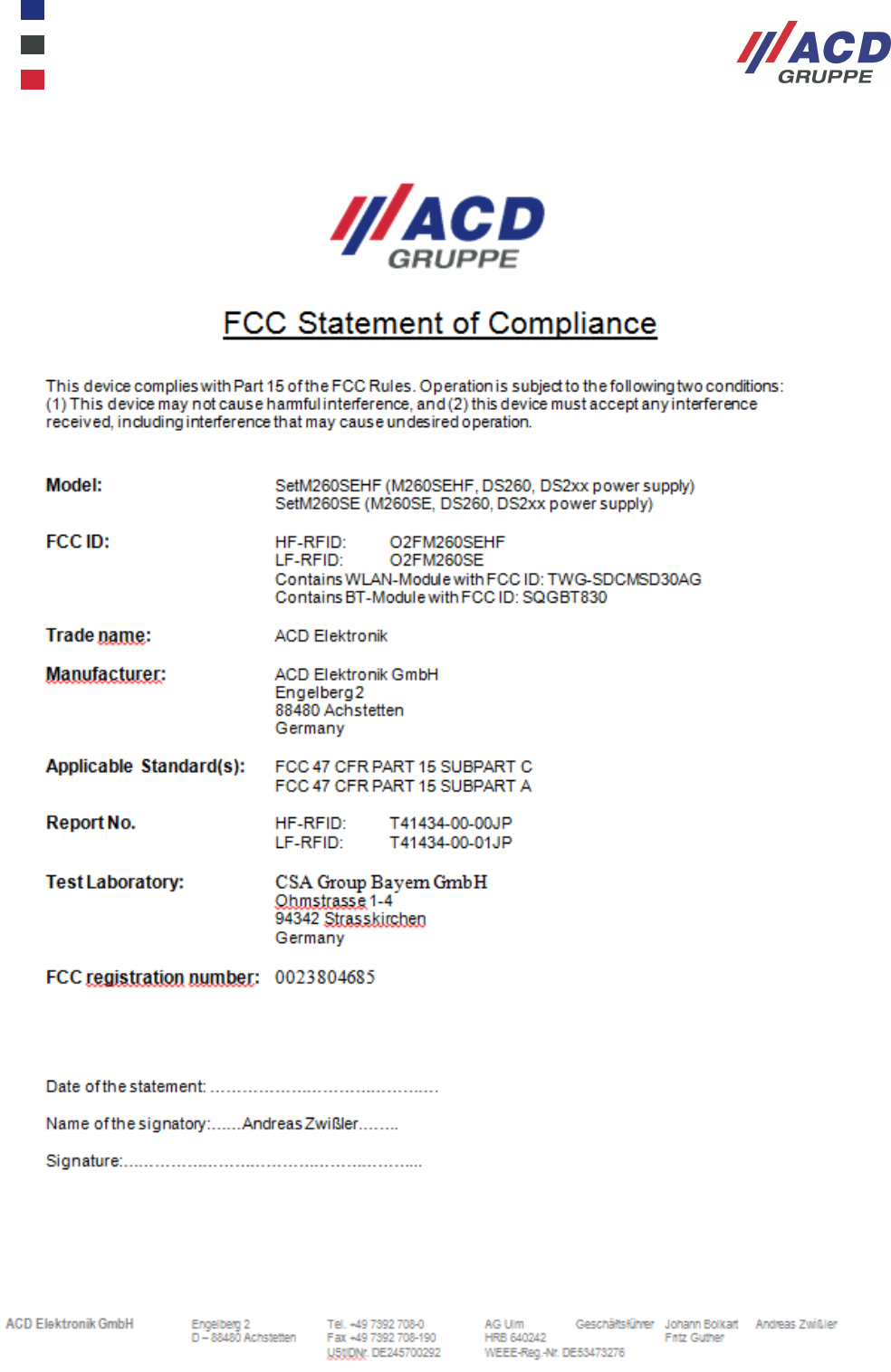
M260SE_Brief_Overview_FCC_PEPPERL+FUCHS_V1.03_en_es.docx 15 / 28
5 FCC Statement of Compliance

M260SE_Brief_Overview_FCC_PEPPERL+FUCHS_V1.03_en_es.docx 16 / 28

M260SE_Brief_Overview_FCC_PEPPERL+FUCHS_V1.03_en_es.docx 17 / 28
6 Volumen de suministro
El paquete consta de los siguientes artículos:
1. Dispositivo, incl. batería
2. Cargador de batería simple
3. Cargador de batería quíntuple
4. Batería de repuesto
5. Estación de carga
6. Caja de carga y transmisión
7. Fuente de alimentación
8. Cable de alimentación UE
9. Cable de alimentación EE.UU.
10. Cable USB
11. Resumen breve del set M260SE, M260SE/DS260 (manual de inicio rápido)
El volumen de entrega depende del pedido realizado.
Compruebe que el paquete esté completo y no presente daños.
Figura 12: contenido del paquete
ATENCIÓN
La batería del M260SE es una batería de iones de litio. Las baterías
de iones de litio pueden explotar si se exponen al fuego. No
desmonte la batería ni la exponga al fuego ni al calor (superior a
140 °F).
ATENCIÓN
No coloque nunca el dispositivo cerca de fuentes de calor
(calefactores o equipos similares) y nunca lo exponga a la luz
solar directa, a fuentes de polvo excesivo ni a impactos.
ATENCIÓN
El lápiz táctil solo se puede usar para manejar la pantalla táctil. No
se debe usar para otros fines.
1
2
4+6
5
3
7+8
7+8
9
11
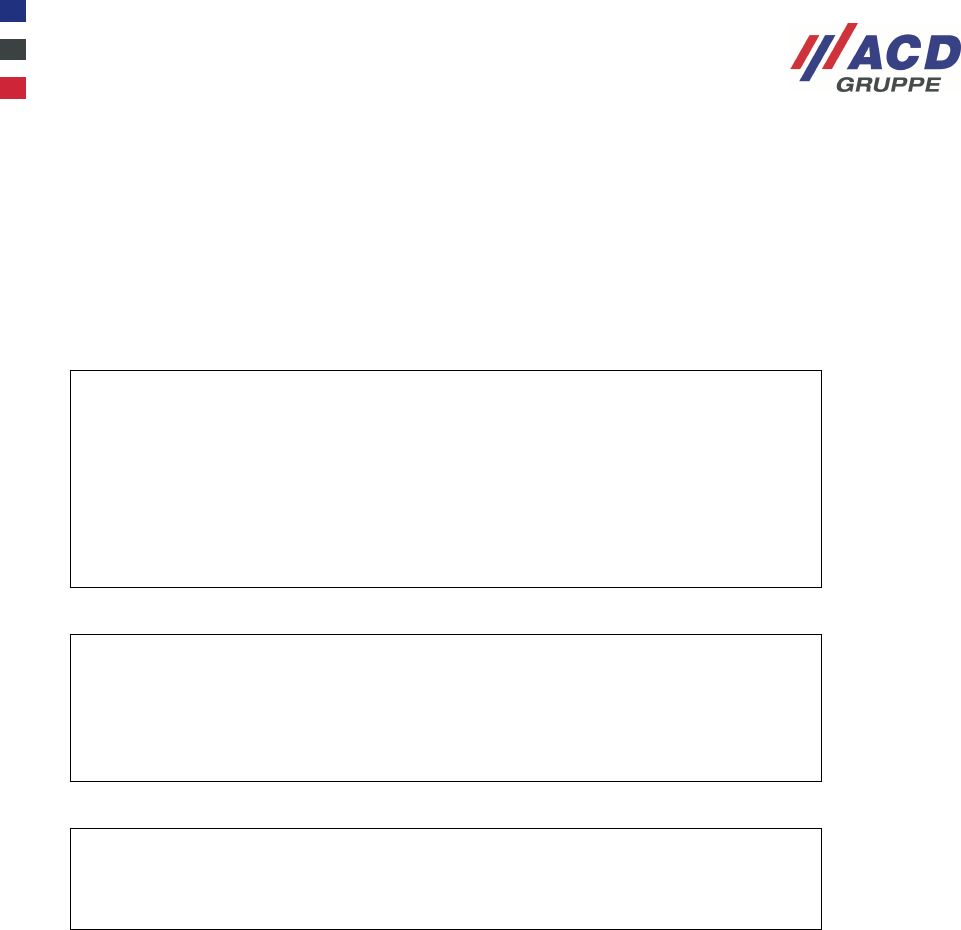
M260SE_Brief_Overview_FCC_PEPPERL+FUCHS_V1.03_en_es.docx 18 / 28
7 Uso previsto
El set del sistema de adquisición de datos M260SE (M260SE/DS260) es una solución para la adquisición y
transferencia móvil de datos. No use el sistema en zonas geográficas en las que se puedan usar explosivos.
Observe toda la información de advertencia relacionada con el uso de dispositivos inalámbricos.
El kit de conexión suministrado (consulte el punto 6) solo está indicado para usarse con el set M260SE.
NOTA
Se ha comprobado que este equipo cumple con los límites de los
dispositivos digitales de clase A, de acuerdo con el apartado 15 de
las normas de la FCC. Estos límites se han establecido para
proporcionar una protección razonable contra interferencias
perjudiciales cuando el equipo se usa en un entorno comercial.
Este equipo genera, usa y puede emitir energía de radiofrecuencia
y, si no se instala ni se usa siguiendo el manual de instrucciones,
puede producir interferencias en algunas comunicaciones por
radio.
NOTA
Este dispositivo cumple el apartado 15 de la normative FCC. El
funcionamiento está sujeto a las siguientas dos condiciones: (1)
este dispositivo no debería causar interferencias perjudiciales y
(2) este dispositivo debe aceptar cualquier interferencia,
incluyendo las interferencias que puedan causar un
funcionamiento no deseado del dispositivo.
NOTA
Los cambios o las modificaciones no autorizados de forma
expresa por la parte responsable del cumplimiento podrían
suponer una infracción de la autoridad del usuario para operar el
equipo.
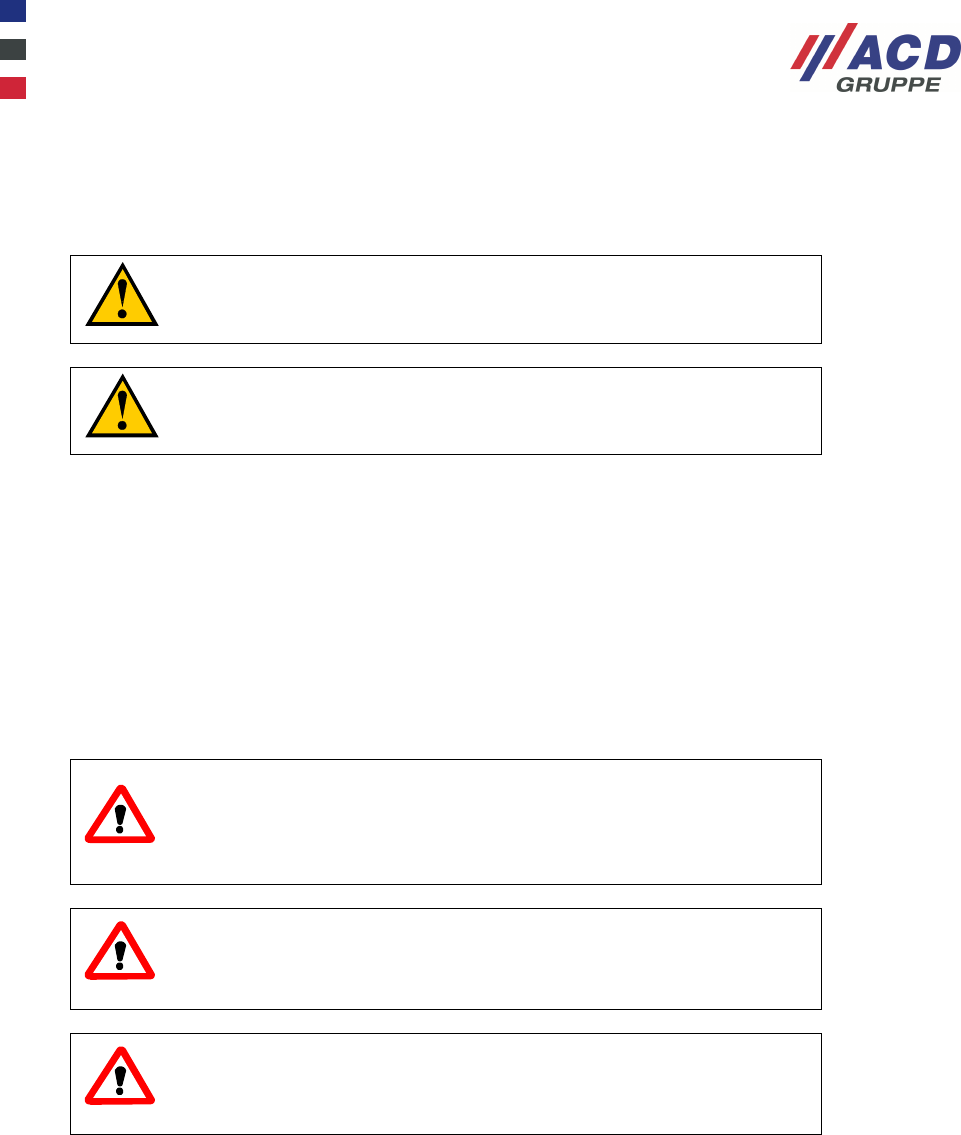
M260SE_Brief_Overview_FCC_PEPPERL+FUCHS_V1.03_en_es.docx 19 / 28
8 Manipulación
¡Lea todas las instrucciones antes de usar el M260SE!
¡No beba alcohol ni tome drogas al usar el M260SE y siga
atentamente las instrucciones de seguridad!
8.1 Antes de la primera puesta en funcionamiento del M260SE
Para asegurarse de que la batería insertada en fábrica en el dispositivo esté completamente cargada,
coloque el dispositivo en la estación de carga DS260 suministrada (si se incluye en el volumen de
suministro) y consulte también la sección 8.2. Usando la unidad de alimentación suministrada, conecte la
estación de carga a la toma eléctrica (el LED Power muestra una luz verde) y consulte también la sección
8.2.
El proceso de carga de la batería se ha completado cuando el LED 'CHARGE' esté en verde.
Ahora puede usar el terminal de mano M260SE.
Puede ver el proceso de carga de la batería en la Figura 13.
ATENCIÓN
Solo pueden usarse unidades de alimentación ACD originales y
baterías autorizadas por ACD con el M260SE y la DS260. El uso de
componentes no autorizados puede causar la destrucción del
dispositivo. Retire la batería del dispositivo si no lo va a usar
durante un período prolongado de tiempo.
ATENCIÓN
La batería del M260SE es una batería de polímero de litio. Las
baterías de polímero de litio pueden explotar si se exponen al
fuego. No desmonte la batería ni la exponga al fuego ni al calor
(superior a 60 °C).
ATENCIÓN
Antes de cada uso, deben inspeccionarse el terminal de
adquisición móvil de datos, la estación de carga y los cables de
conexión en busca de daños. Las piezas dañadas deben
sustituirse. Contacte con ACD en cualquiera de los casos.
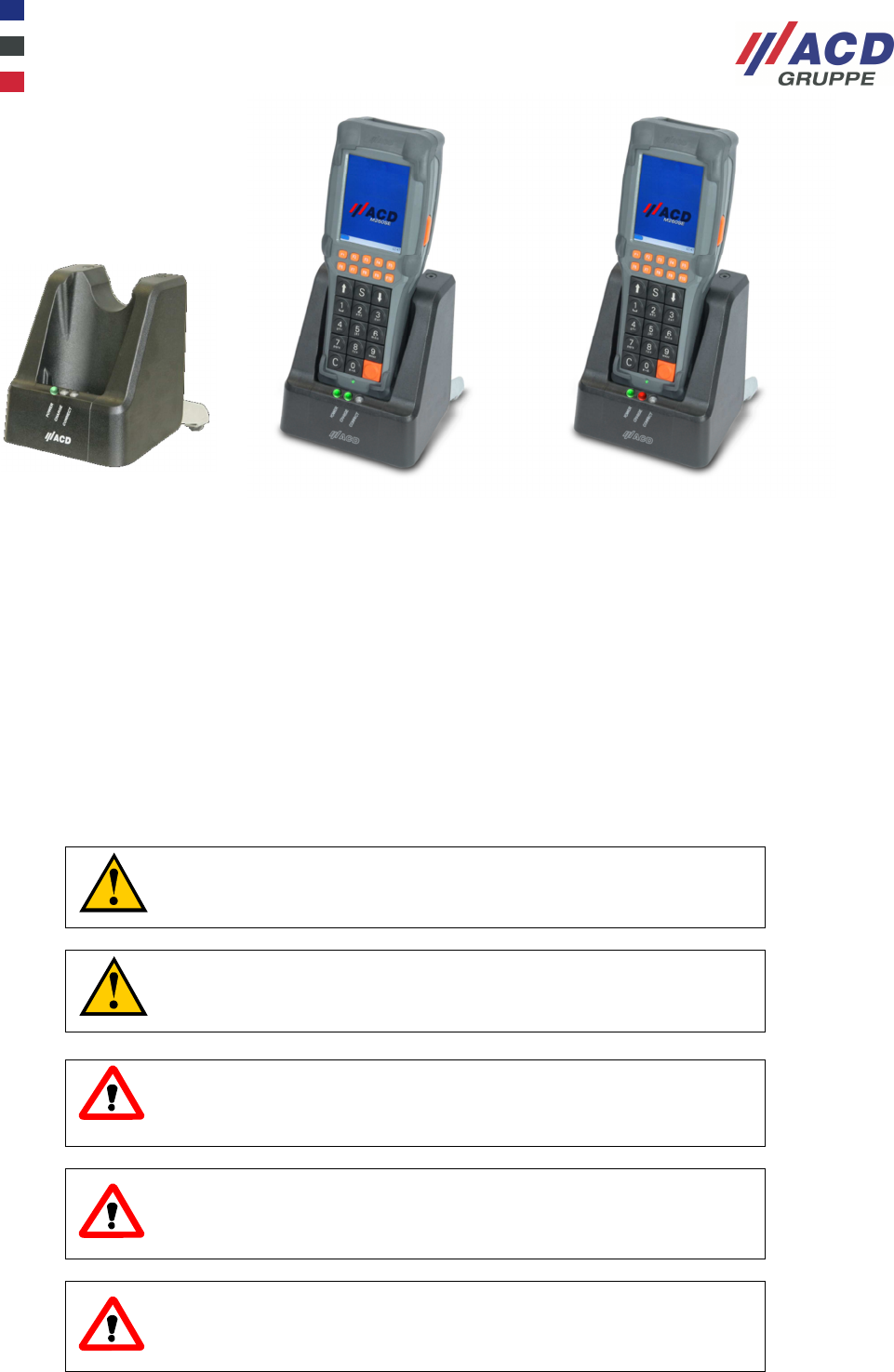
M260SE_Brief_Overview_FCC_PEPPERL+FUCHS_V1.03_en_es.docx 20 / 28
1 2 3
Figura 113: proceso de carga
1: 1
er
LED verde débil: la estación de carga tiene corriente y no se ha insertado ningún dispositivo.
2: 1
er
LED verde: la estación de carga tiene corriente y se ha insertado el dispositivo.
2º LED rojo: la batería del dispositivo se está cargando.
3: 1
er
LED verde: la estación de carga tiene corriente y se ha insertado el dispositivo.
2º LED verde: la batería del dispositivo está totalmente cargada.
8.2 Manipulación del dispositivo y de la estación de carga
¡Lea todas las instrucciones antes de usar el M260SE!
¡No beba alcohol ni tome drogas al usar el M260SE y siga
atentamente las instrucciones de seguridad!
ATENCIÓN
Maneje la pantalla táctil solo con las yemas de los dedos o con el
lápiz táctil enganchado en la correa de retención de la parte
trasera. No use nunca un
lápiz ni otros objetos afilados.
ATENCIÓN
No coloque nunca el dispositivo cerca de fuentes de calor
(calefactores o equipos similares) y nunca lo exponga a la luz
solar directa, a fuentes de polvo excesivo ni a impactos.
ATENCIÓN
Para evitar un sobrecalentamiento, el terminal, la estación de
carga y la fuente de alimentación no pueden cubrirse mientras
estén funcionando.
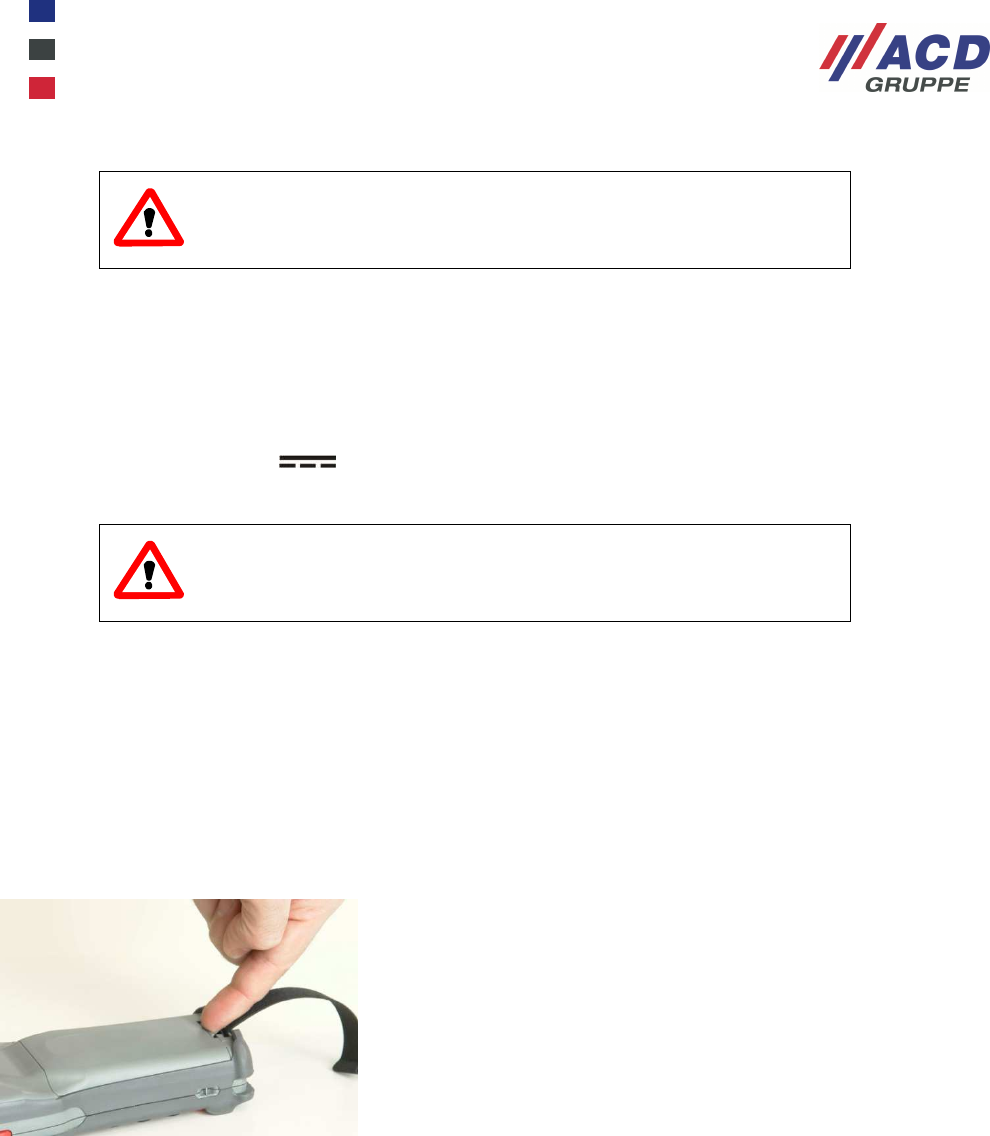
M260SE_Brief_Overview_FCC_PEPPERL+FUCHS_V1.03_en_es.docx 21 / 28
ATENCIÓN
Asegúrese de que no se corra el riesgo de tropezar con los cables
de conexión ni con las fuentes de alimentación.
8.2.1 Carga de la unidad de alimentación de la DS260 y del M260SE
El M260SE y la batería de repuesto solo se pueden cargar en la estación de carga DS260 con la respectiva
unidad de alimentación.
• Unidad de alimentación externa de la DS260
• Tensión de entrada
~
100 – 240 V CA; 0,8 A; 50 – 60 Hz
• Tensión de salida 15 V CC; 2,4 A
• Cable de alimentación (específico del país)
ATENCIÓN
Debe evitarse el uso no previsto de las interfaces.
8.2.2 Inserción de la batería en el terminal de mano M260SE
El compartimento de la batería se encuentra en el lado posterior del dispositivo. Para retirar la batería, quite
primero la correa de mano transversal simplemente desenganchándola. A continuación, presione la
lengüeta de bloqueo de la batería hacia la superficie de la batería (figura 14). Una vez hecho esto se puede
retirar la batería de la lengüeta.
La batería se puede insertar fácilmente. Al hacerlo, asegúrese de insertar la batería con una ligera
inclinación hacia los contactos, y preste atención de engancharla en la lengüeta de sujeción mientras lo
hace. Luego cierre el mecanismo de bloqueo ejerciendo una ligera presión.
Figura 14: inserción de la batería
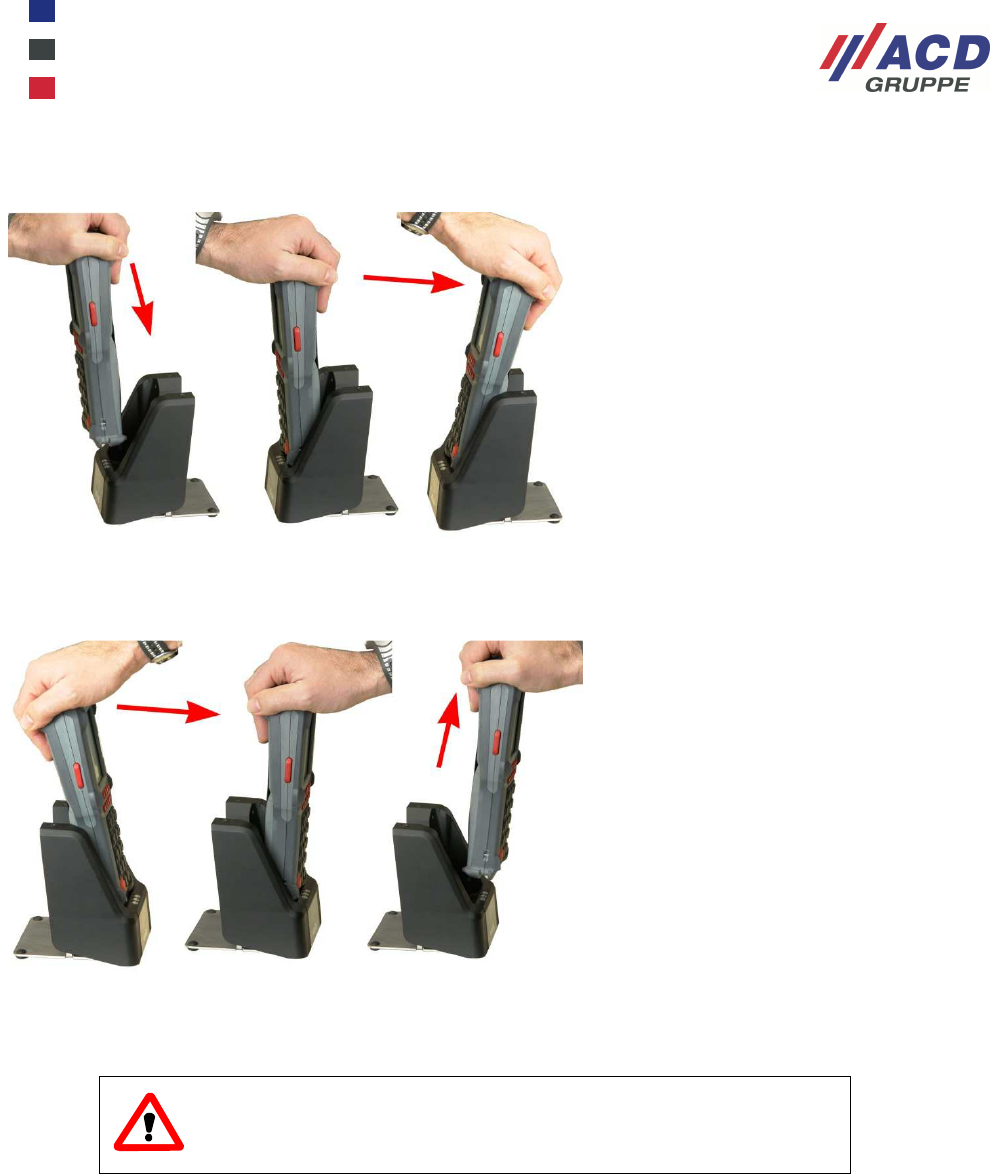
M260SE_Brief_Overview_FCC_PEPPERL+FUCHS_V1.03_en_es.docx 22 / 28
8.2.3 Inserción del M260SE en la DS260
Figura 125: inserción del M260SE en la DS260
8.2.4 Desmontaje del M260SE de la DS260
Figura 16: Desmontaje del M260SE de la DS260
ATENCIÓN
Coloque la estación de carga correctamente sobre una superficie
plana y limpia no expuesta a la luz solar directa.
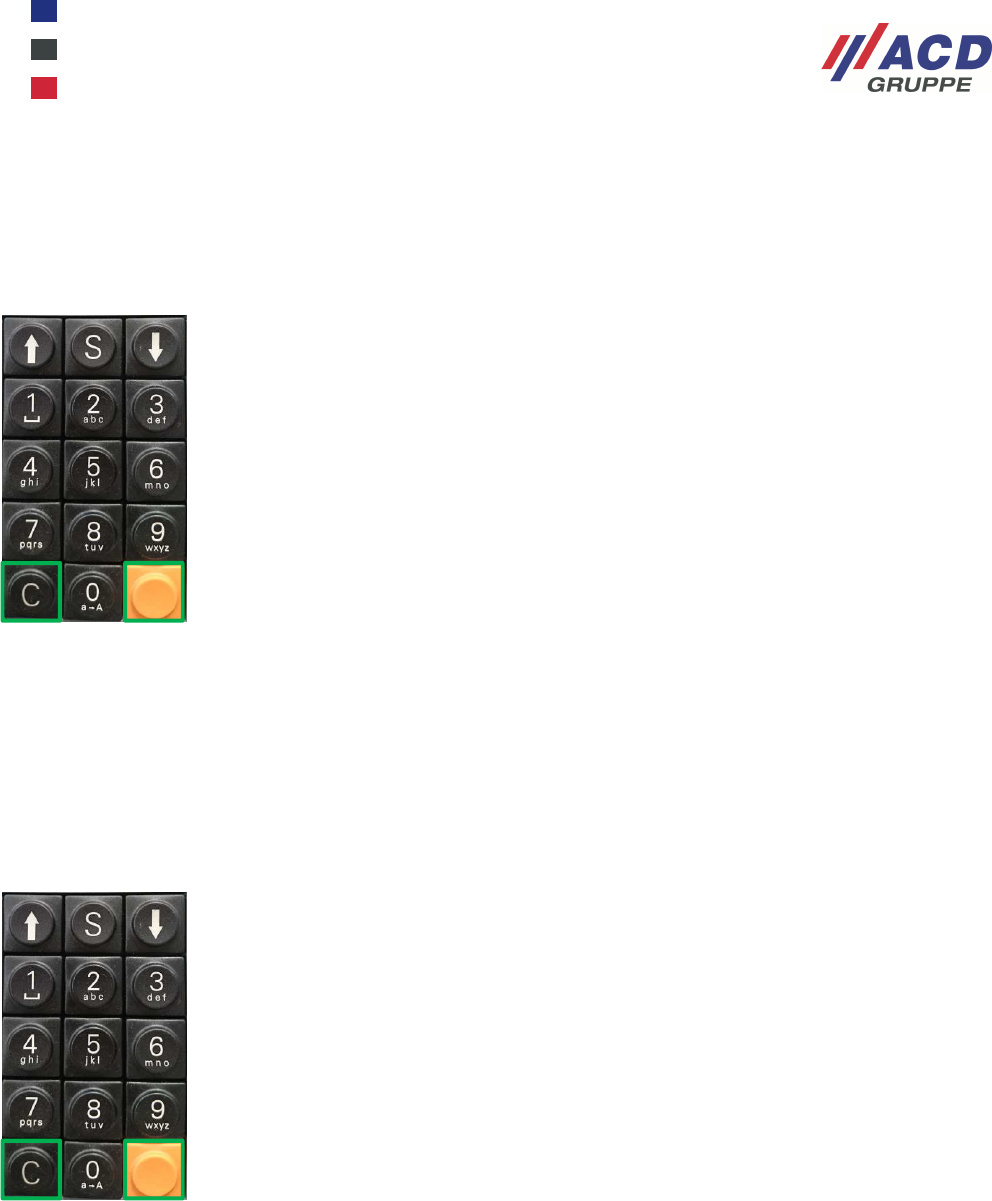
M260SE_Brief_Overview_FCC_PEPPERL+FUCHS_V1.03_en_es.docx 23 / 28
8.2.5 Encendido del terminal de mano M260SE
Para encender el dispositivo, pulse el botón “C” y el botón “entrar naranja” situados a la derecha de “0”
simultáneamente hasta que se ilumine el LED de debajo. A continuación, puede soltar los botones. Aparece
en la pantalla el escritorio de su sistema operativo o de su entorno de trabajo habitual.
Puede ver los botones que tiene que pulsar para encender el dispositivo como se muestra en la figura 17.
Figura 17: Encendido del M260SE
8.2.6 Modo de suspensión
En el modo de suspensión, el sistema operativo y la aplicación que se esté ejecutando en él se detienen. La
pantalla se apaga y, a continuación, se oscurece. Puede accederse al modo de suspensión pulsando
simultáneamente el botón “C” y el botón “entrar naranja” a la derecha de “0”. Tras salir del modo de
suspensión (encendiendo el M260SE), la aplicación y el sistema operativo empiezan a ejecutarse desde el
mismo punto. Gracias a ambas medidas, el M260SE solo usa una pequeña cantidad de energía.
Figura 138: Modo de suspensión del M260SE

M260SE_Brief_Overview_FCC_PEPPERL+FUCHS_V1.03_en_es.docx 24 / 28
8.2.7 Apagado del terminal de mano M260SE
El dispositivo puede apagarse pulsando los tres botones “C”, “↓” y “entrar naranja” a la derecha de “0”, para
lo cual debe pulsarse primero y mantenerse pulsado el botón “0”. Después, pulse también el botón “↓” y
manténgalo pulsado. Después, pulse también el botón “entrar naranja” y manténgalo pulsado. Mantenga
pulsados estos tres botones durante un mínimo de 10 segundos.
Figura 149: Apagado del M260SE
8.2.8 Estado de los LED de la estación de carga DS260
Los LED de la DS260 están situados en la parte delantera de la estación de carga.
Figura 20: Estado de los LED de la DS260
El LED POWER se ilumina ligeramente en verde tan pronto como la DS260 reciba suministro de corriente.
Si un terminal de mano M260SE se coloca en la DS260, entonces se iluminará el LED POWER con una luz
más luminosa porque la DS260 ya no sigue estando en el modo de reserva Standby.
El LED CHARGE se ilumina en rojo cuando el M260SE se está cargando. El LED se ilumina en verde
cuando el M260SE está totalmente cargado. El intervalo de temperatura para cargar la batería del M260SE
se encuentra entre 0 ºC y 45 ºC. En la DS260 se ha integrado un sensor de temperatura.
Si se intenta cargar fuera de este intervalo, se impedirá este proceso y el LED CHARGE parpadeará en rojo.
El LED CONNECT no tiene función en la versión DS260 estándar.
ATENCIÓN
Debe evitarse el uso no previsto de las interfaces.
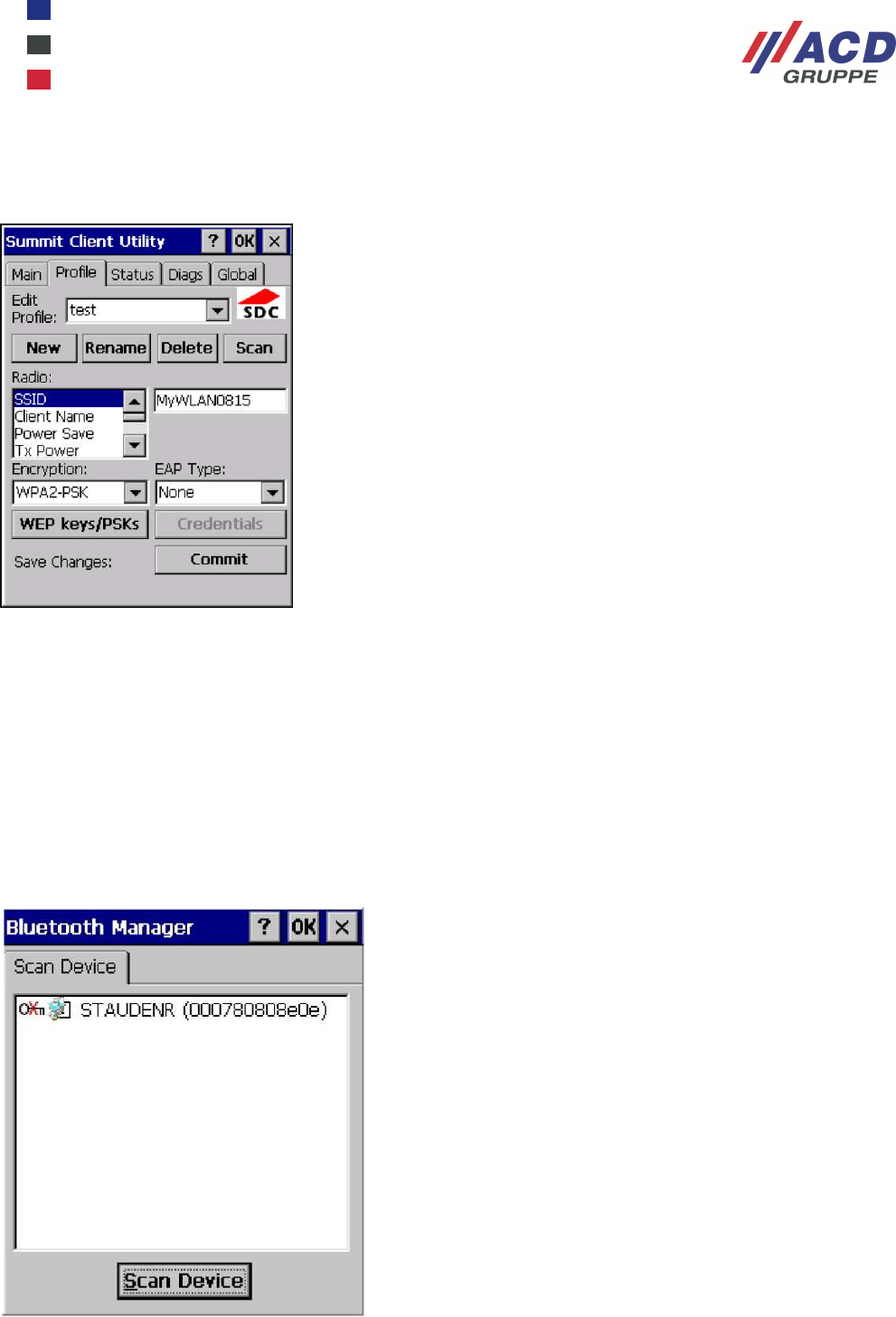
M260SE_Brief_Overview_FCC_PEPPERL+FUCHS_V1.03_en_es.docx 25 / 28
8.2.9 WLAN
This device contains a Summit wireless card. To set up a WLAN profile the configuration tool Summit Client
Utility is used which is stored at Start / Programs / WLAN.
To create a new profile, select the New button in the Profile tab.
For configuration, the SSID or the Network name must be entered.
CAM must be set under Power Save.
The encryption/authentication combination can be set under
Encryption.
With WEP or WPA-PSK (pre shared key) or WPA2-PSK, the WEP
key or passphrase can be entered with the WEP/PSK Keys
button.
An optional 802.1X authorisation ("Radius") can be activated via
EAP type with various methods.
The configuration is confirmed with the Commit option.
After configuration, persistently save the registry. The Save Summit
WLAN Profiles start menu option is
available especially for the wireless profile. If the profile is saved with
this option, the settings are maintained
even after the registry has been deleted.
After configuration, persistently save the registry. The Save Summit WLAN Profiles start menu option is
available especially for the wireless profile. If the profile is saved with this option, the settings are maintained
even after the registry has been deleted.
8.2.10 BT-compatible near field communication
A Bluetooth module is also integrated in the devices. This is a BCSP/HCI module according to the
Bluetooth 2.1 + EDR standard.
A gross data transfer rate up to 3 MBit/s can be achieved.
The integrated Bluetooth stack of Windows CE is used. The module has a range of approx. 10 m.
Bluetooth devices in the environment can be searched for by clicking Start / Settings / Control Panel /
Bluetooth Device Properties.

M260SE_Brief_Overview_FCC_PEPPERL+FUCHS_V1.03_en_es.docx 26 / 28
8.2.11 RFID
El lector RFID está disponible en dos versiones diferentes:
• HF RFID
• LF RFID
El lector RFID está situado en la parte superior del dispositivo, detrás de la cubierta negra (ver figura 22).
Para leer una etiqueta RFID, mantenga el dispositivo en posición vertical y central sobre la etiqueta RFID.
HF-RFID LF-RFID
Figura 22: Posición lector RFID
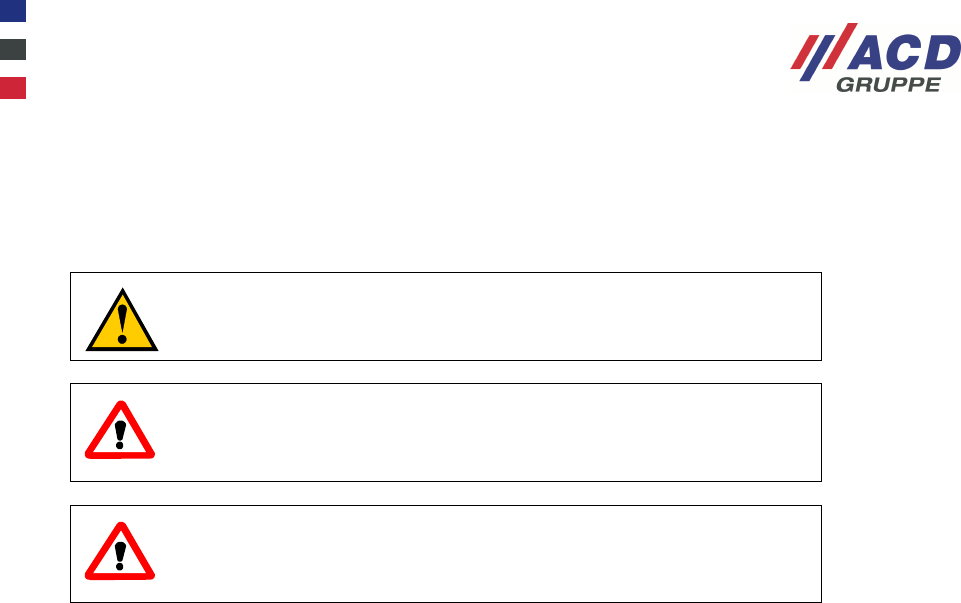
M260SE_Brief_Overview_FCC_PEPPERL+FUCHS_V1.03_en_es.docx 27 / 28
9 Información de limpieza y mantenimiento
¡Apague el dispositivo antes de empezar cualquier proceso de
limpieza o mantenimiento!
ATENCIÓN
No use productos químicos corrosivos, soluciones de limpieza ni
agentes de limpieza agresivos para limpiar el dispositivo.
ATENCIÓN
Todos los componentes deben eliminarse adecuadamente al
finalizar su vida técnica útil.
Limpie el dispositivo cuando esté sucio colocándolo firmemente sobre una superficie (p. ej., una mesa). De
este modo, se garantiza una retención segura y que el dispositivo no pueda escapársele de la mano durante
el proceso de limpieza.
9.1 Pantalla
Limpie la pantalla con un paño suave y seco. Para hacerlo, apague siempre el dispositivo, ya que la pantalla
responde a todo contacto y podría poner en peligro o interferir con el programa activo. No aplique presión
excesiva sobre la pantalla.
9.2 Contactos de carga y comunicación
Si se producen problemas de transferencia, limpie los contactos de carga y comunicación con un paño
suave y húmedo.
Al manipular la DS260, el enchufe de alimentación debe estar desconectado de antemano.
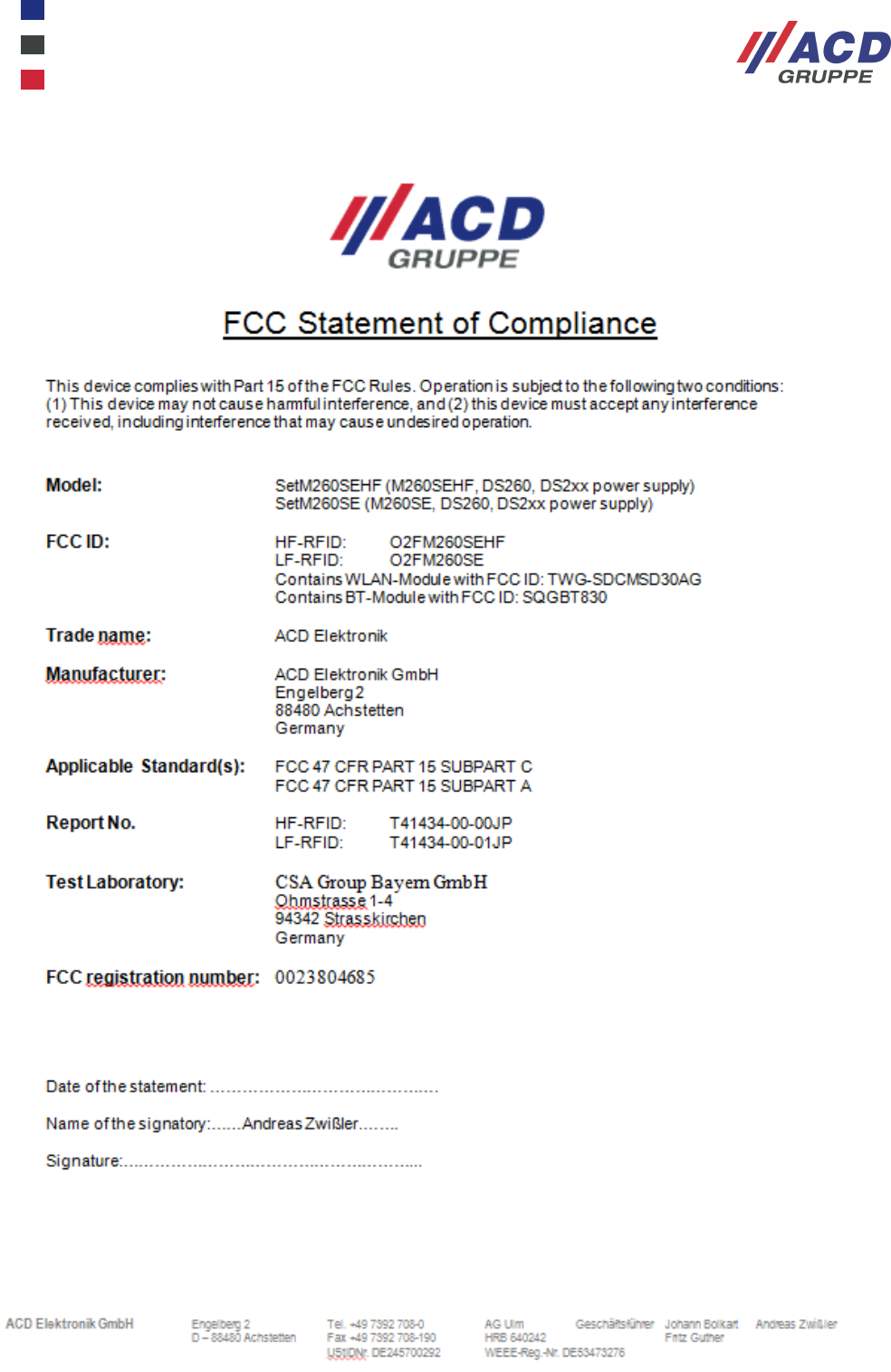
M260SE_Brief_Overview_FCC_PEPPERL+FUCHS_V1.03_en_es.docx 28 / 28
10 Declaración de conformidad FCC