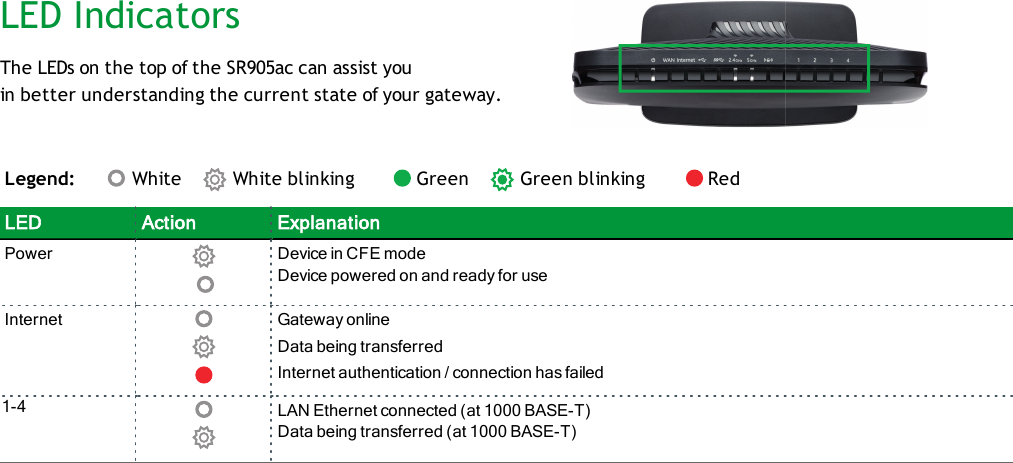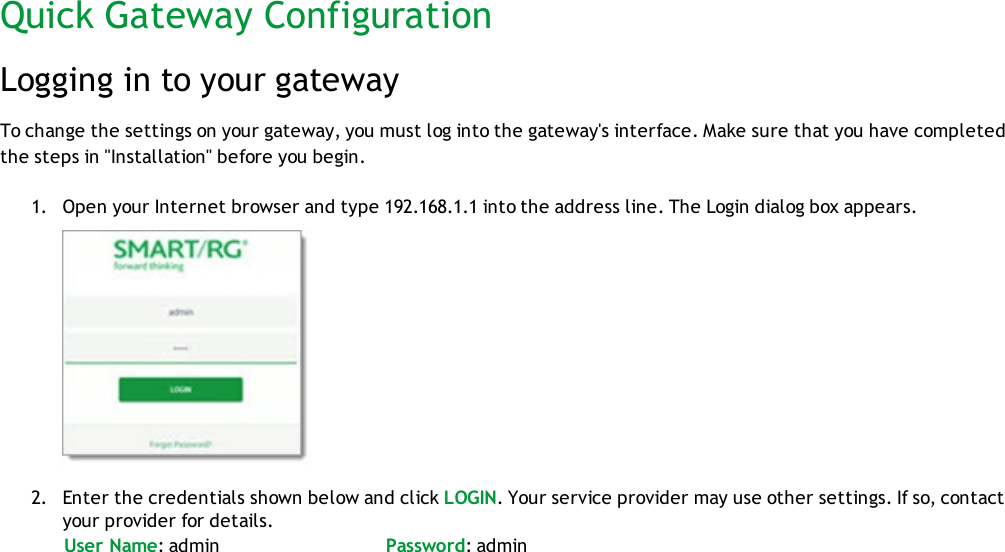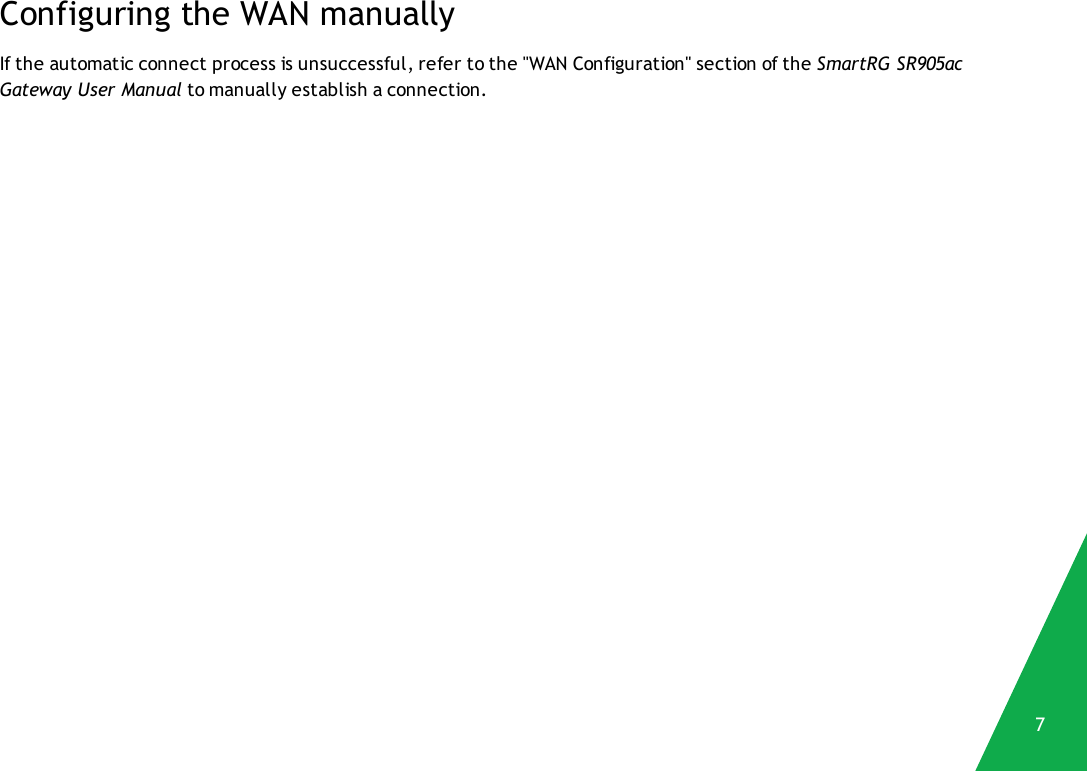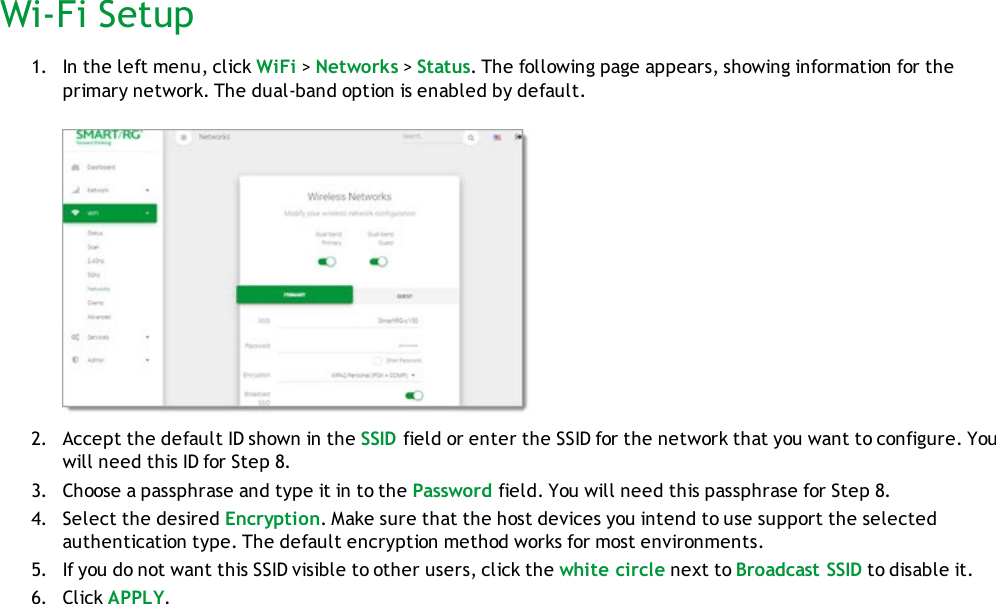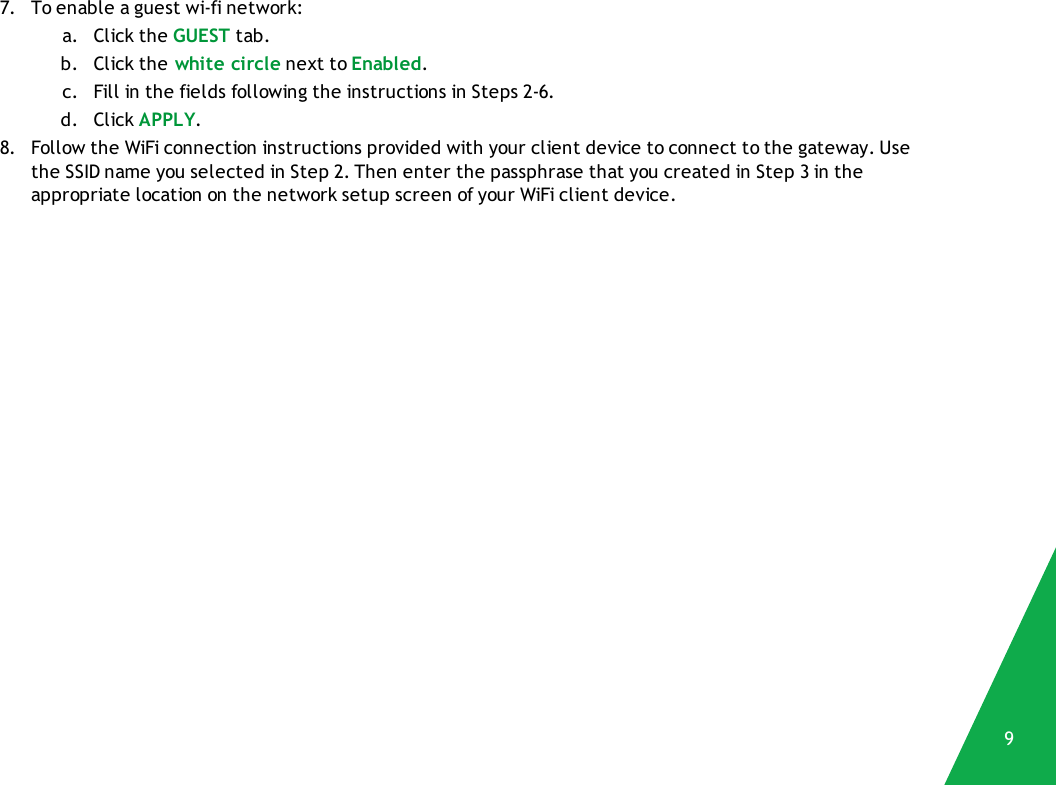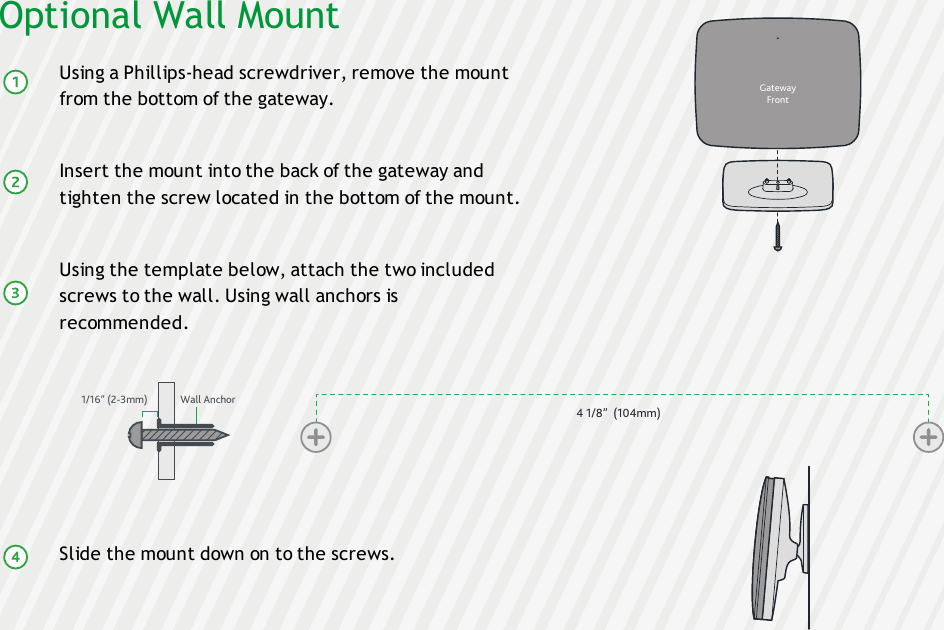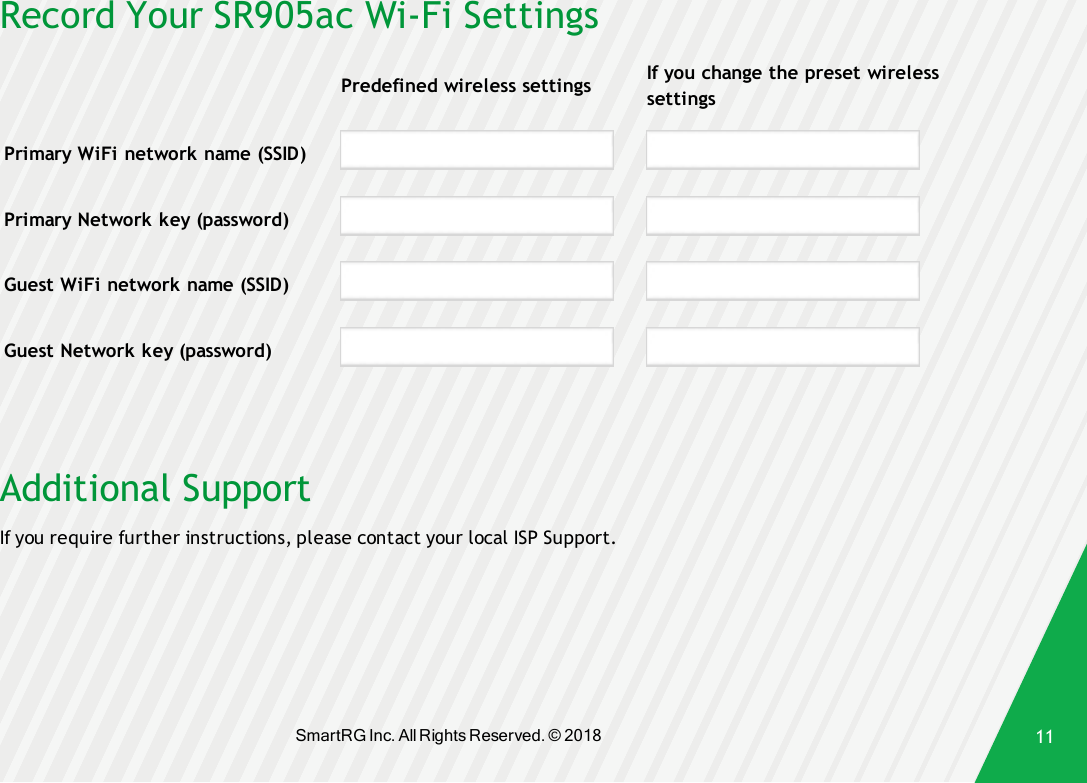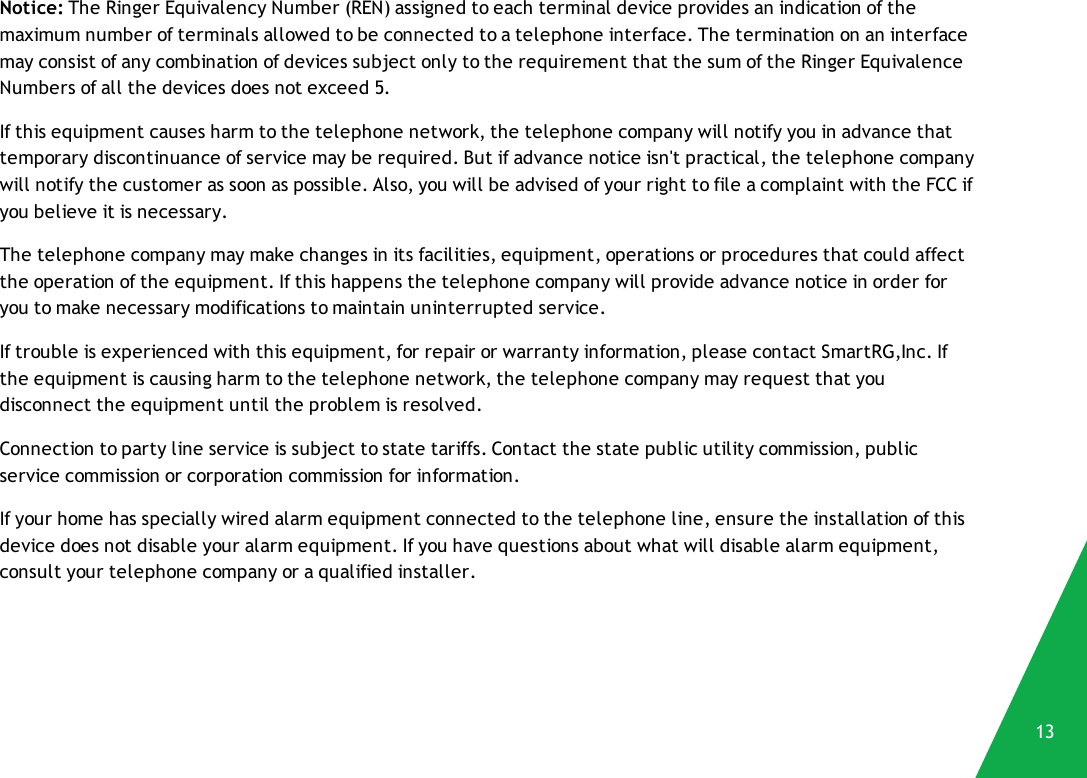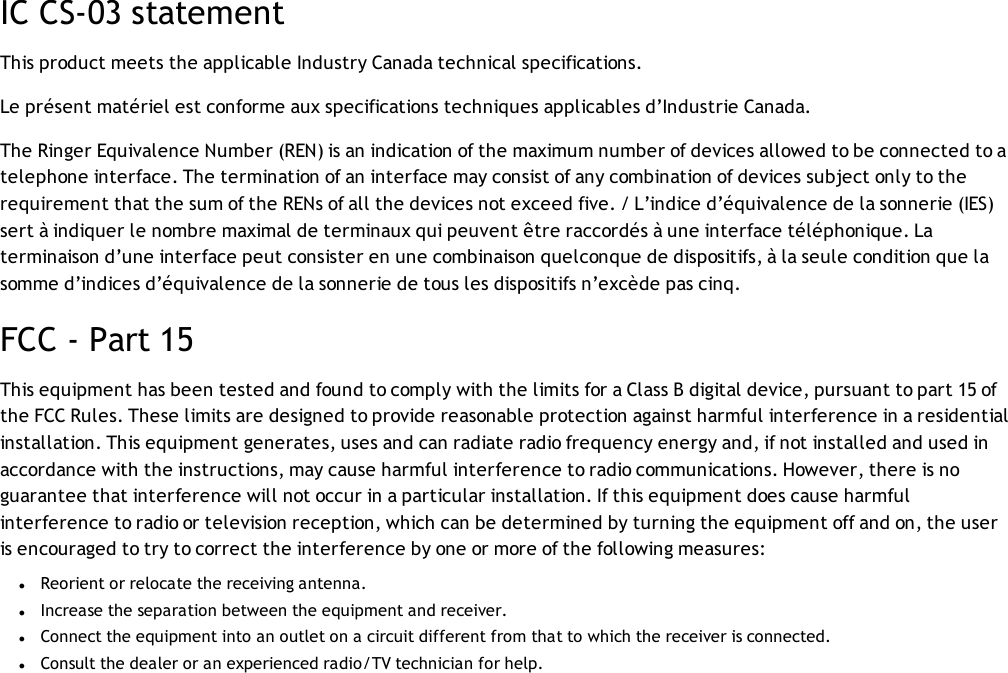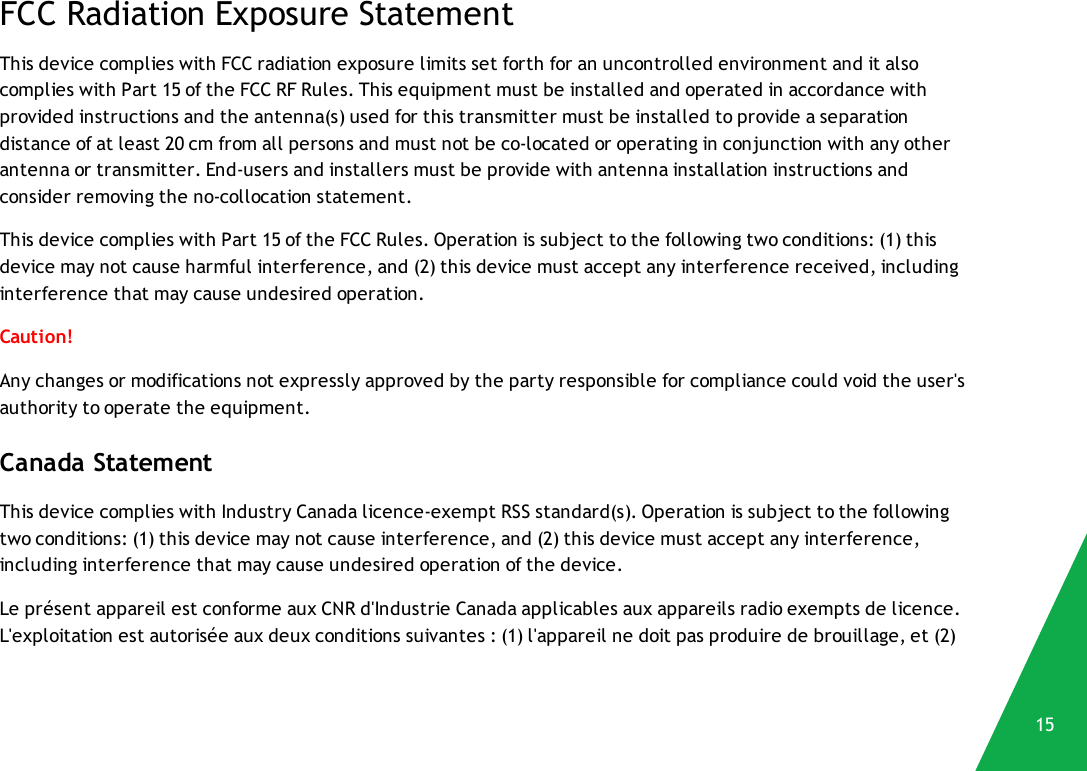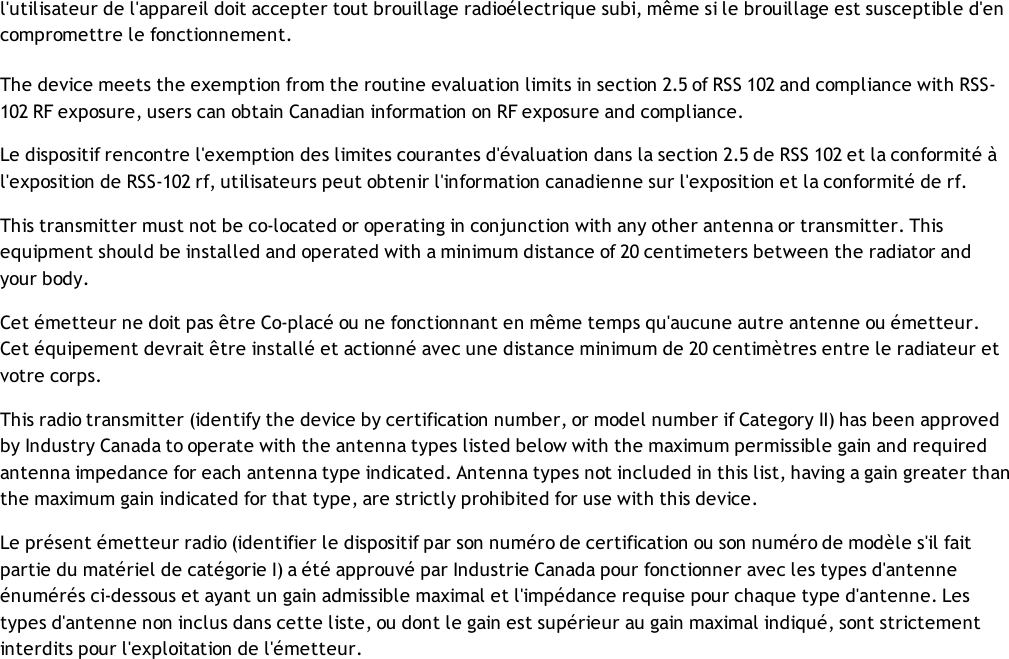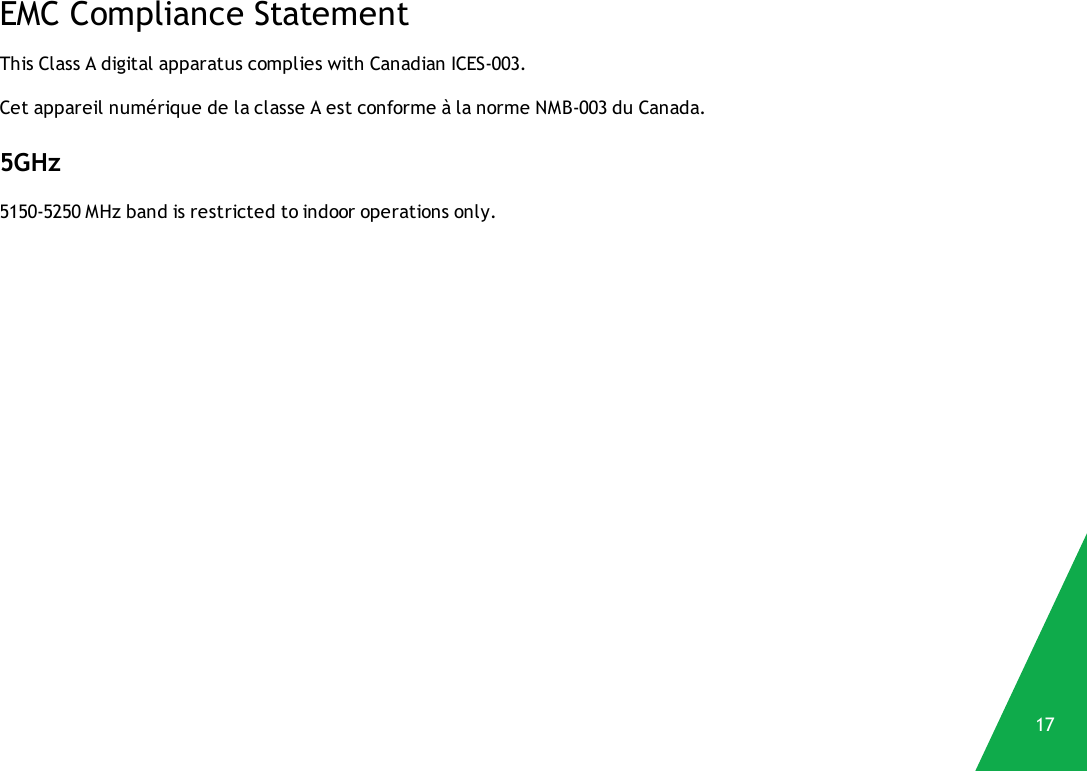ADTRAN SR900 802.11ac Gigabit Router User Manual SR400ac Gateway Quick Start Guide
SmartRG, Inc. 802.11ac Gigabit Router SR400ac Gateway Quick Start Guide
ADTRAN >
Contents
- 1. User manual SR905ac
- 2. User manual SR905acv
User manual SR905ac