AIKUN AX8100 Wireless keyboard User Manual en 300328v020200a
AIKUN(CHINA) ELECTRONICS COMPANY LIMITED Wireless keyboard en 300328v020200a
AIKUN >
User Manual
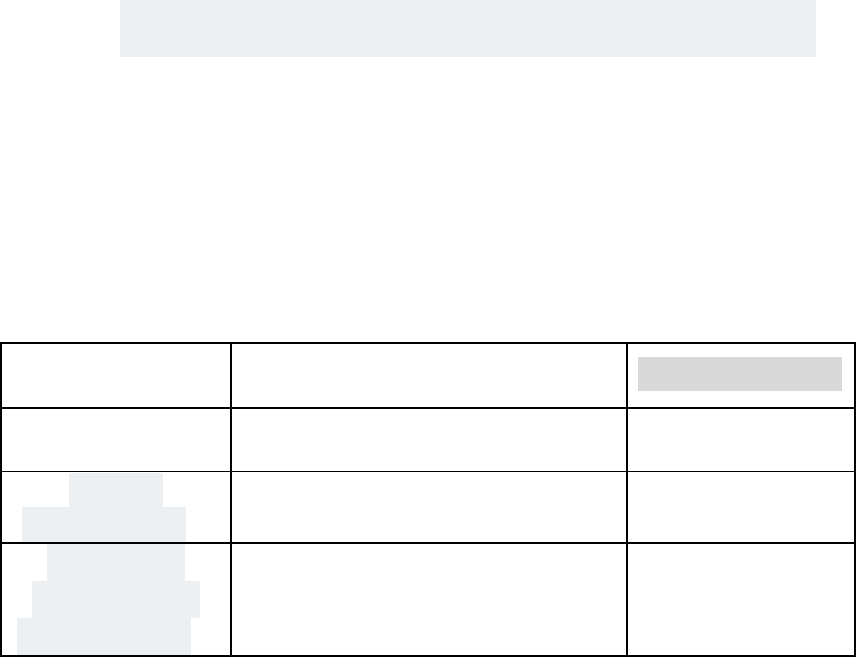
2.4G Wireless keyboard specifications
AX-8100 2.4G
number Modify the information Modify the time
AX-8100 2.4G
V1.3 31
Project
confirmation:
Customer
engineering
confirmation:
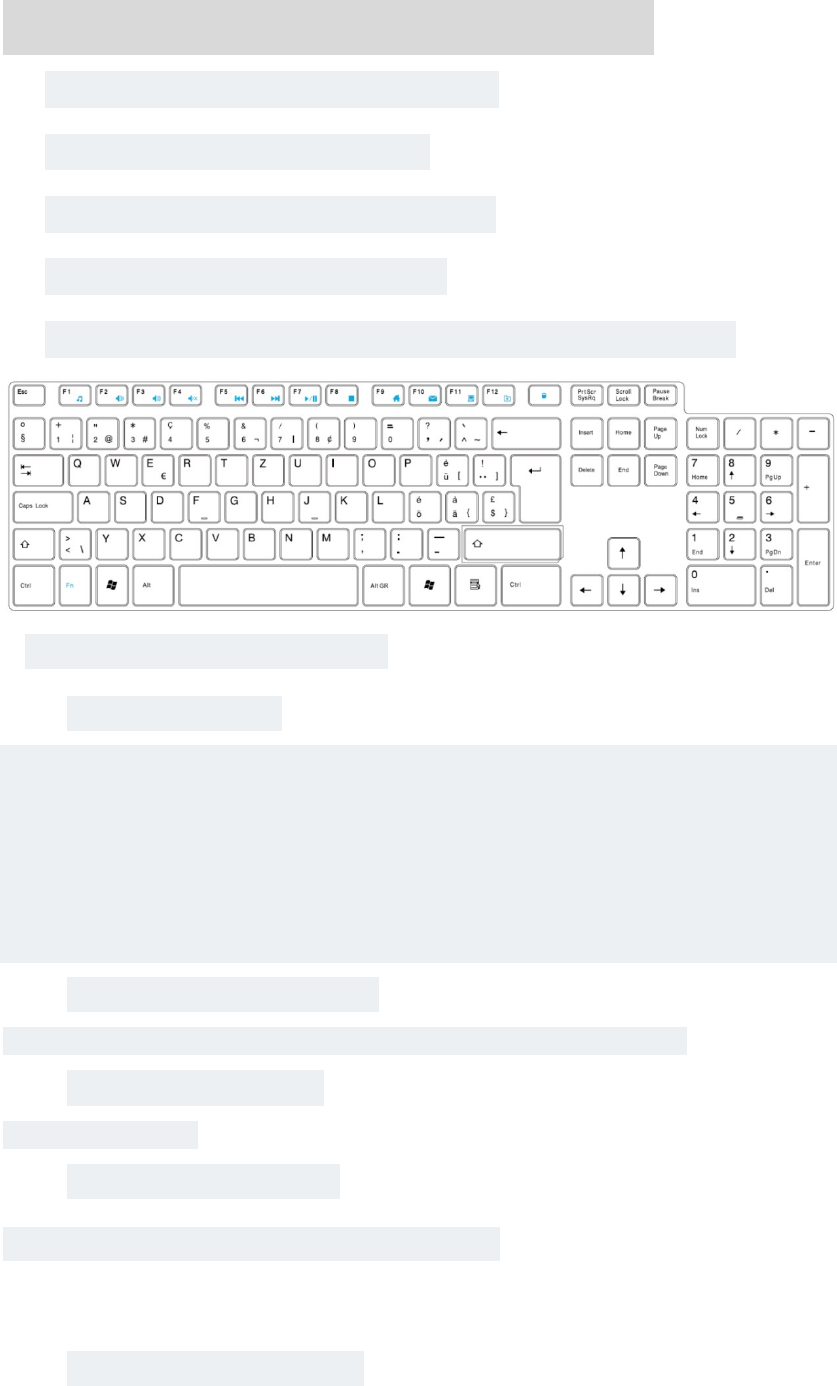
Keyboard sample specification
1:Product plan: Shanghai broadcom
3:IC model: broadcom BK2535
4:Product model: ax-8100 keyboard
5:Language: universal language
6:Keyboard cover screen print (provided by customer):
7:The basic characteristics of
7.1 Frequency point
Wireless keyboard products work in the 2.4GHz ISM band, a total of 16
frequency points.2408, 2437, 2468, 2421, 2440, 2477,
2407,2435,2467,2410,2442
2455241, 4242, 8244, 9244 1.
Test method. Press the ESC key to enter the test mode, for example, the code
indicator and the bottom electric indicator will flash.F1.F2.F3 frequency
switching.(2408.2440.2477) F9 modulation mode.Modulation method GFSK.
7.2 Receiver USB interface
USB 2.0 full speed mode.Compatible with USB 1.0 specification.
7.3 Channel bandwidth
2 MHZ bandwidth.
8.4 System compatibility
Support the following operating systemsWinXP Win7/Win8/
Win10/Linux/Mac OS。
8.5 Transmission distance
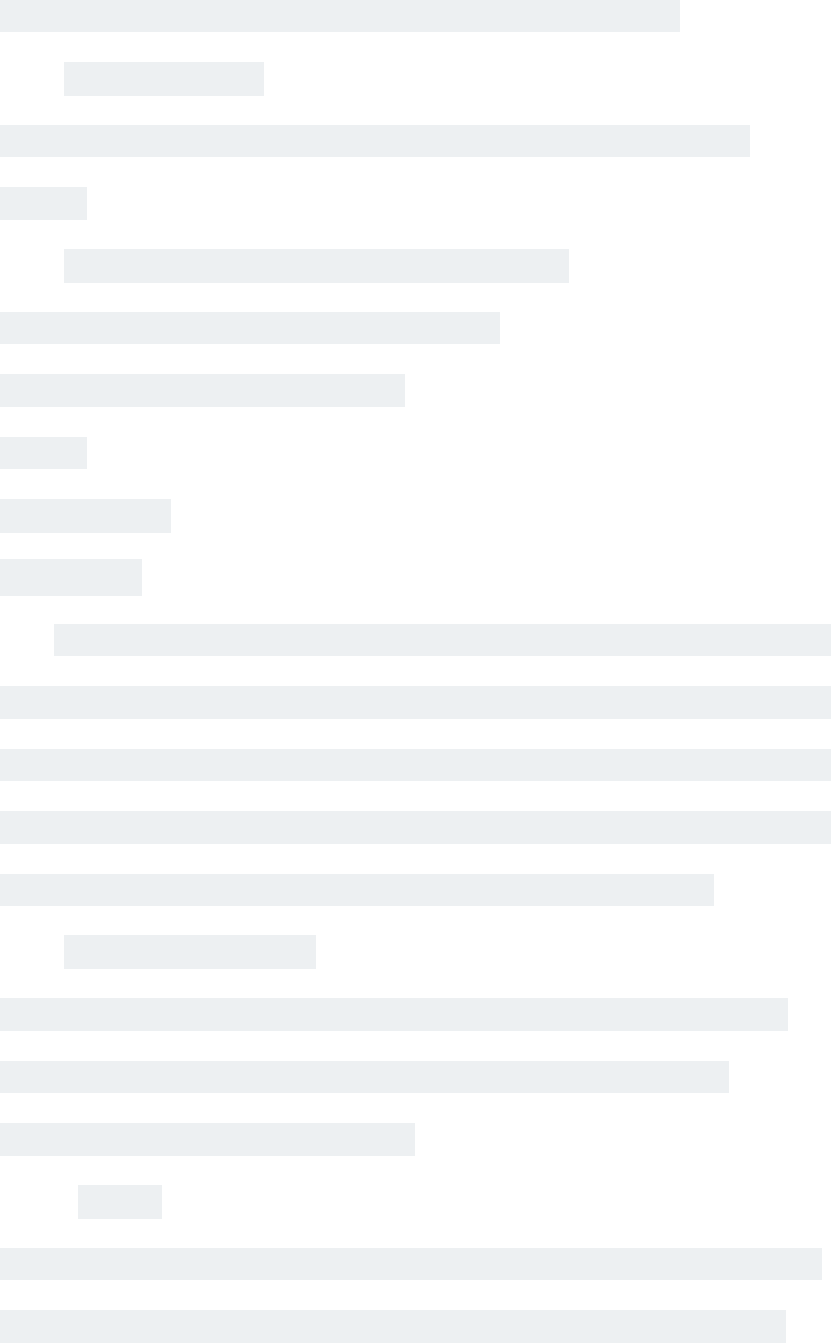
Support transmission distance of more than 10 meters.
8.6 Working voltage
The wireless keyboard product supports built-in (3.7v) power
supply.
8.7 Working voltage and power consumption
The power consumption of the keyboard
stateSingle battery power supply
current
Working state 1.4--2.0mA
Deep sleep 2.0--3.0μA
After the wireless keyboard stops working for ten minutes, the
keyboard will automatically enter into the deep sleep mode. At this
time, the power consumption is very small, only about 2- 3 A,
saving energy and electricity.In deep sleep mode, press any key to
wake up immediately and the keyboard will work properly.
8.8 Multi-function button
Wireless keyboard supports multi-function keys, including audio
control, network control, and application shortcuts (such as
"calculator", "my computer", etc.).
8.9 Fn key
The wireless keyboard scheme supports Fn keys, and the function
definition of Fn composite keys can be customized according to
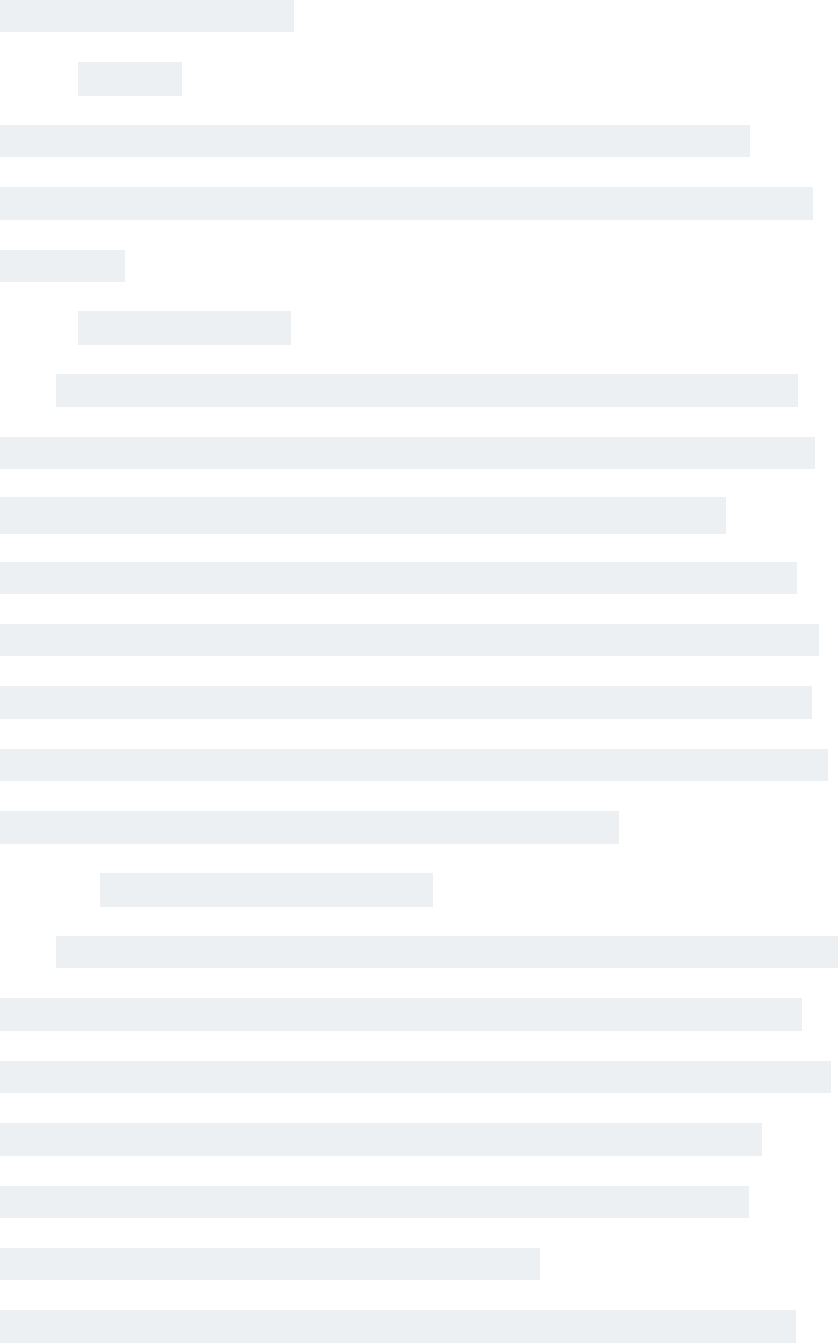
customer requirements.
8.10 RF power
Under the condition of no radio frequency amplifier, the radio
frequency emission power of the two-in-one product can reach up
to +5dbm.
8.11 Indicator function
The wireless keyboard supports four indicator lights: symbol
indicator (combined with Caps Lock);Undercurrent (LVD) indicator
light;Digital Lock indicator light;Charge lamp indicator light.、
Keyboard PCBA supports four indicator lights: the code indicator
and Caps Lock indicator are combined to show green.Low voltage
alarm indicator (LVD), orange;Press the Num Lock key to indicate
the blue light is on and the Charge lamp is shown in red.It goes out
automatically after 4S.Save energy and electricity.
8.11.1 Low voltage alarm function
The wireless keyboard supports the low voltage alarm function,
which has a low voltage alarm threshold of about 3.4v (within the
error range of plus or minus 20mV).When the battery voltage drops
below the threshold value, press any key, and the low-voltage
alarm indicator will flash three times at the frequency of 2Hz,
reminding the battery to be charged in time.
keyboard PCBA low voltage alarm threshold is about 3.3v - 2.4v.
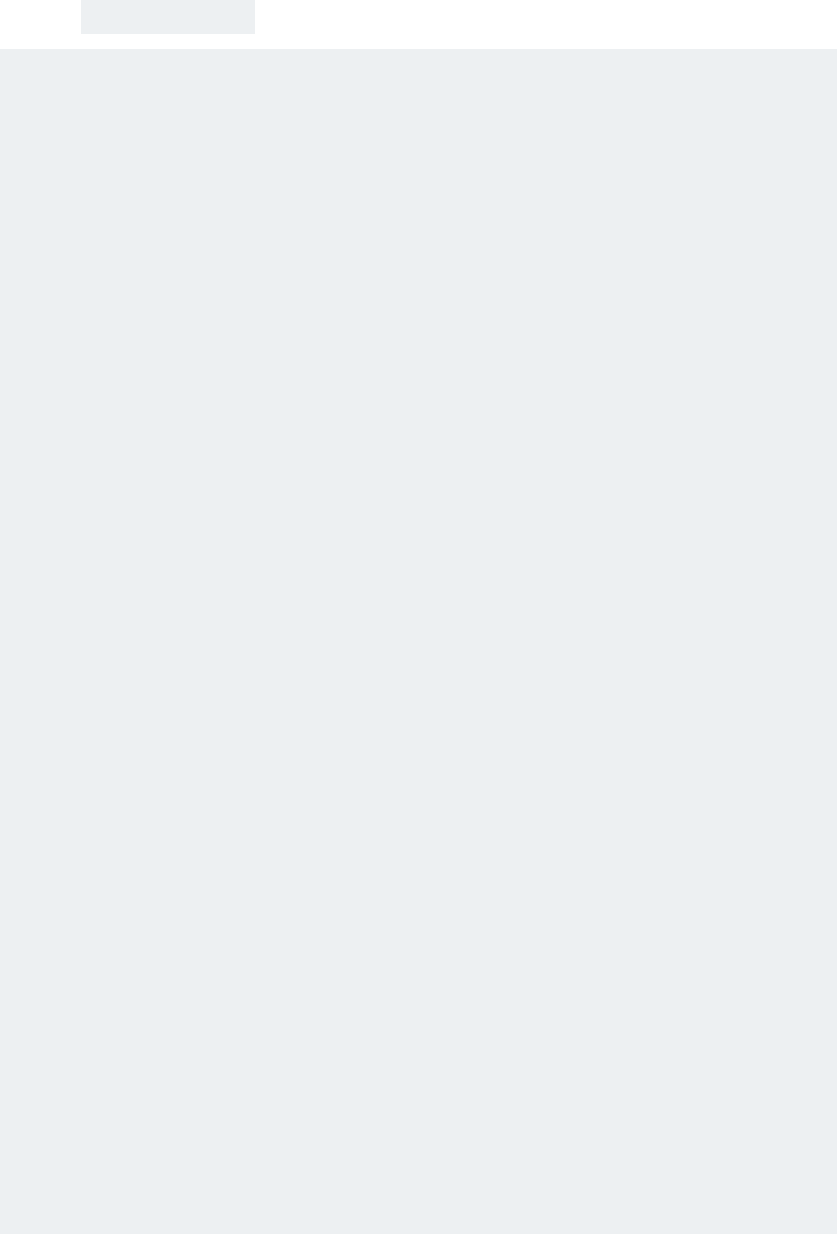
8.12 The code way
For the code, the distance between the keyboard and DONGLE is
less than 1 meter, and the code process is automatically
conducted.
When the DONGLE was plugged in, the power was turned on, and
the indicating blue light flickered; at this time, the indicating red light
flickered rapidly for 4S and went out, indicating the code was
successfully checked.The keyboard will work properly.The
instructions for the success or failure of the code can be
customized according to customer requirements.The status of the
code is only kept for 10S. If the code is not successful beyond 10S,
repeat the previous action until the code is successful.
Note: this specification is made in triplicate. Once confirmed, our
company will produce in strict accordance with the confirmed
samples.Also according to the customer's order to arrange the
production.If you want to change the key value, language or screen
print, please inform us in advance.Otherwise, the loss arising
therefrom, including the cost of missed work, rework and other
expenses will be borne by your company, our company will not be
responsible.
FCC Caution:
This device complies with part 15 of the FCC Rules. Operation is subject to the
following two conditions: (1) This device may not cause harmful interference, and (2)
this device must accept any interference received, including interference that may
cause undesired operation.
Any Changes or modifications not expressly approved by the party responsible for
compliance could void the user's authority to operate the equipment.
Note: This equipment has been tested and found to comply with the limits for a Class
B digital device, pursuant to part 15 of the FCC Rules. These limits are designed to
provide reasonable protection against harmful interference in a residential installation.
This equipment generates uses and can radiate radio frequency energy and, if not
installed and used in accordance with the instructions, may cause harmful interference
to radio communications. However, there is no guarantee that interference will not
occur in a particular installation. If this equipment does cause harmful interference to
radio or television reception, which can be determined by turning the equipment off
and on, the user is encouraged to try to correct the interference by one or more of the
following measures:
-Reorient or relocate the receiving antenna.
-Increase the separation between the equipment and receiver.
-Connect the equipment into an outlet on a circuit different from that to which the
receiver is connected.
-Consult the dealer or an experienced radio/TV technician for help.
The device has been evaluated to meet general RF exposure requirement. The device
can be used in portable exposure condition without restriction.