AISOLUTION KDC500 Mobile POS User Manual
AISOLUTION CO., LTD. Mobile POS
User Manual

1
KDC500 User Manual
Rev 1.0
September 2015
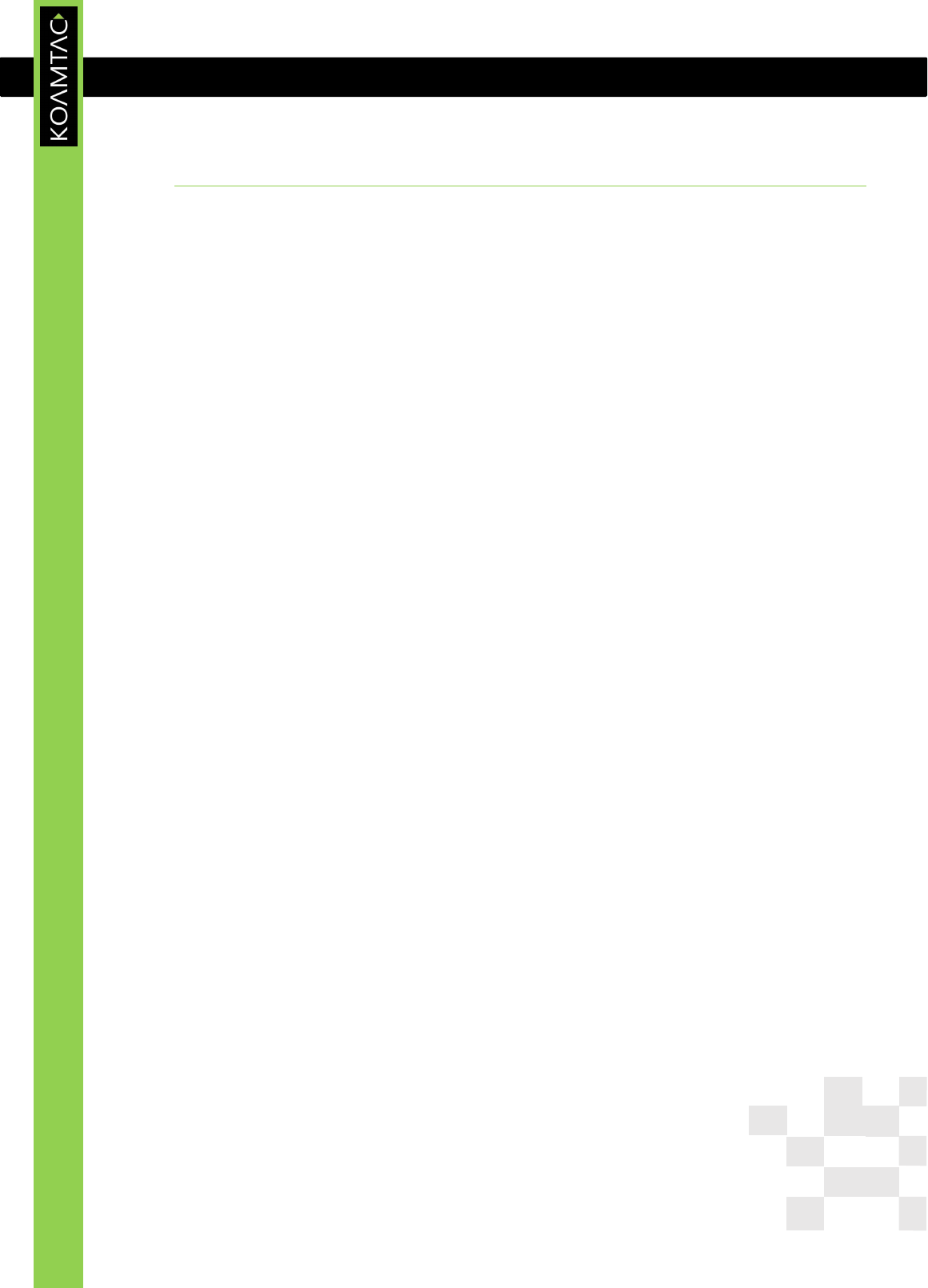
KDC User Manual
INTRODUCTION
2
Revision 1.0
Copyright®2012-2015, KOAMTAC, Inc.
Table of Contents
1. INTRODUCTION ................................................................................ 9
1.1 Specification .................................................................................................................... 10
1.2 Package ............................................................................................................................ 12
1.3 Characteristics ................................................................................................................. 13
1.4 Scan Buttons ................................................................................................................... 14
1.5 Secure Touch Pinpad ..................................................................................................... 14
2. INSTALLATION ................................................................................ 16
2.1 Bluetooth Pairing ........................................................................................................... 16
3. OPERATING YOUR KDC500 ........................................................ 18
3.1 Getting Started ............................................................................................................... 18
Charge KDC500 Battery ........................................................................................................................... 18
3.2 Basics ................................................................................................................................ 18
Read barcodes .............................................................................................................................................. 18
Read NFC Tag (MIFARE) .......................................................................................................................... 19
Read Magnetic-Stripe Card .................................................................................................................... 19
Read IC Card ................................................................................................................................................. 19
4. WARRANTY ...................................................................................... 21
5. CONTACT INFORMATION ........................................................... 23
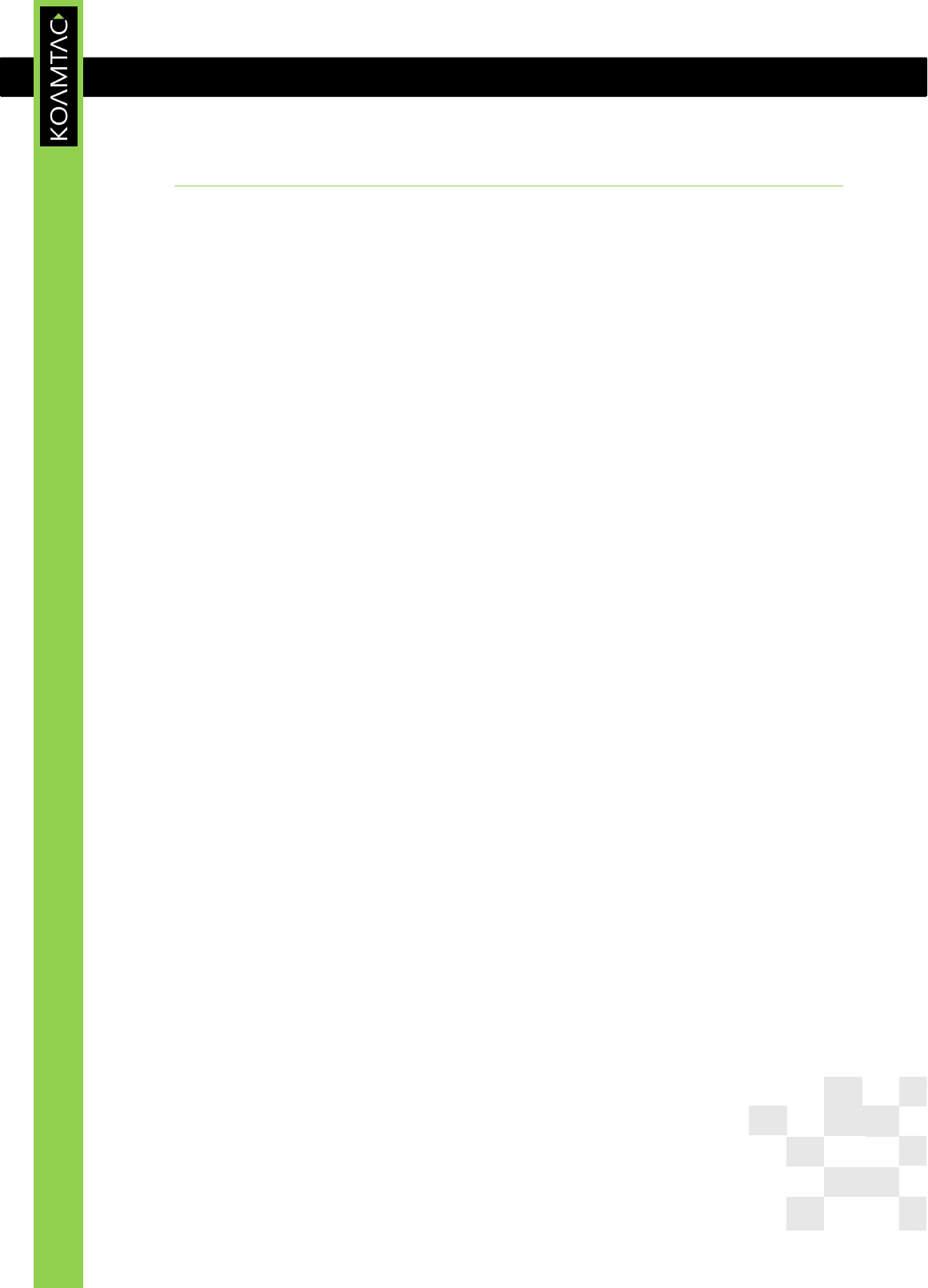
KDC User Manual
INTRODUCTION
3
Revision 1.0
Copyright®2012-2015, KOAMTAC, Inc.
List of Figures
Figure 1 - KDC500 Overview
................................................................................................................................... 13
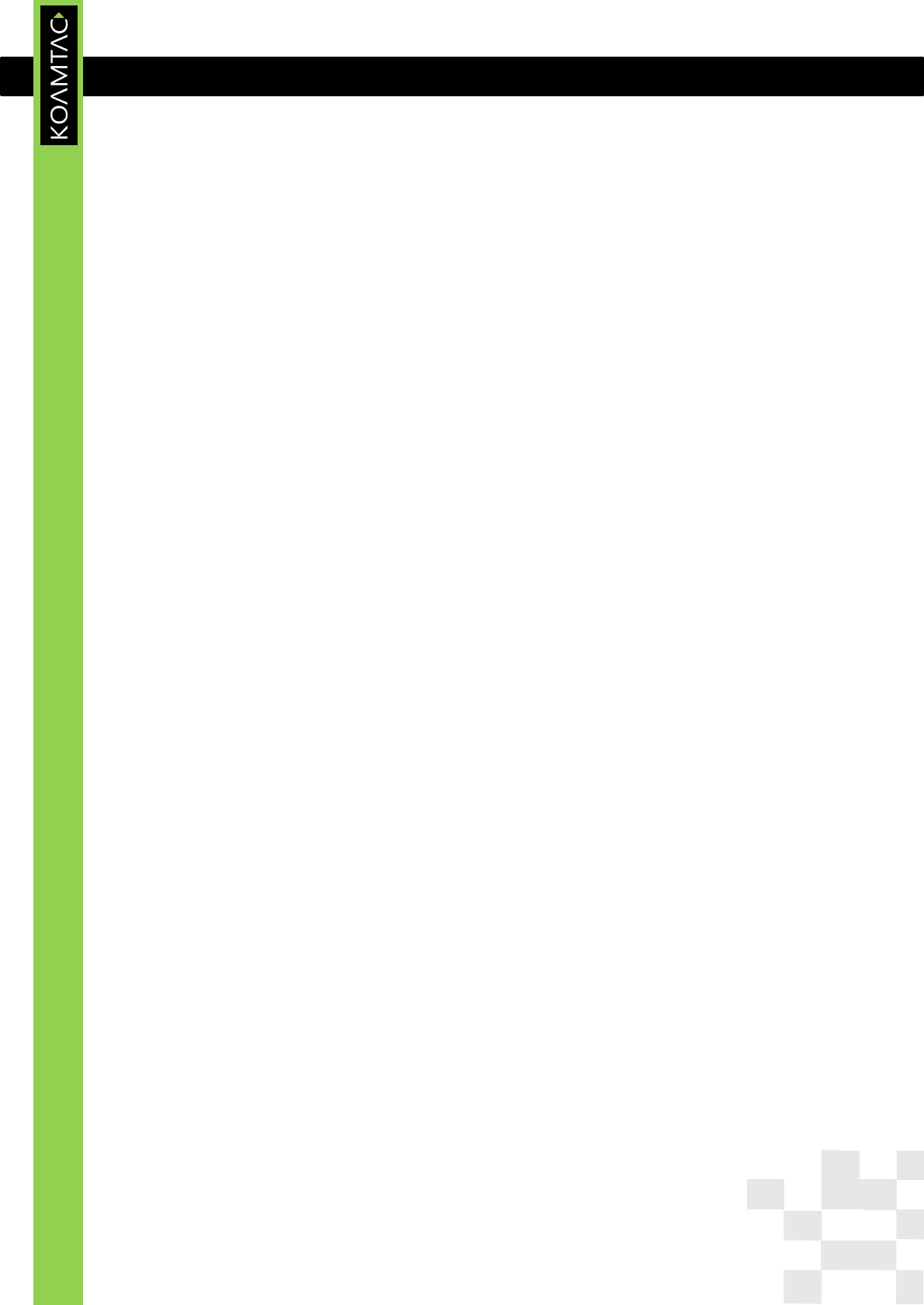
KDC User Manual
INTRODUCTION
4
Revision 1.0
Copyright®2012-2015, KOAMTAC, Inc.
COPYRIGHT, LICENSE, and WARNING PAGE
Copyright 2002-2015 by KOAMTAC, Inc. All rights reserved.
No part of this publication may be reproduced or used in any form, or by any
electrical or mechanical means, without permission in writing from KOAMTAC,
Inc. The material in this manual is subject to change without notice. KOAMTAC
reserves the right to make changes to any product to improve reliability,
function, or design. KOAMTAC does not assume any product liability arising out
of, or in connection with, the application or use of any product, circuit, or
application described herein. Follow all warnings and instructions marked on
manual and units. Use only the power source specified in this manual or marked
on the units.
Certain KDC products may be covered by the following issued US patents
numbers 7769917, 7954710, 8126399, 8295368, 8346979, 8347366, 8371506,
8483614, 8832323; Korea patents numbers 10-1383407, 10-1354252 and may be
patent pending elsewhere, UK publication GB2492615, Korea publication
1020120128598.
KDC® is a registered trademark and property of KOAMTAC, Inc.
KoamTac® is a registered trademark and property of KOAMTAC, Inc.
KTSync® is a registered trademark and property of KOAMTAC, Inc.
TO PREVENT FIRE OR SHOCK HAZARD, DO NOT EXPOSE THIS UNIT TO ANY TYPE OF
MOISTURE. DO NOT LOOK DIRECTLY INTO LASER OR POINT THE LASER INTO ANOTHER
PERSON’S EYES. EXPOSURE TO THE BEAM MAY CAUSE EYE DAMAGE.
CAUTION:
Changes or modifications not expressly approved by the manufacturer
responsible for compliance could void the user’s authority to operate the
equipment.
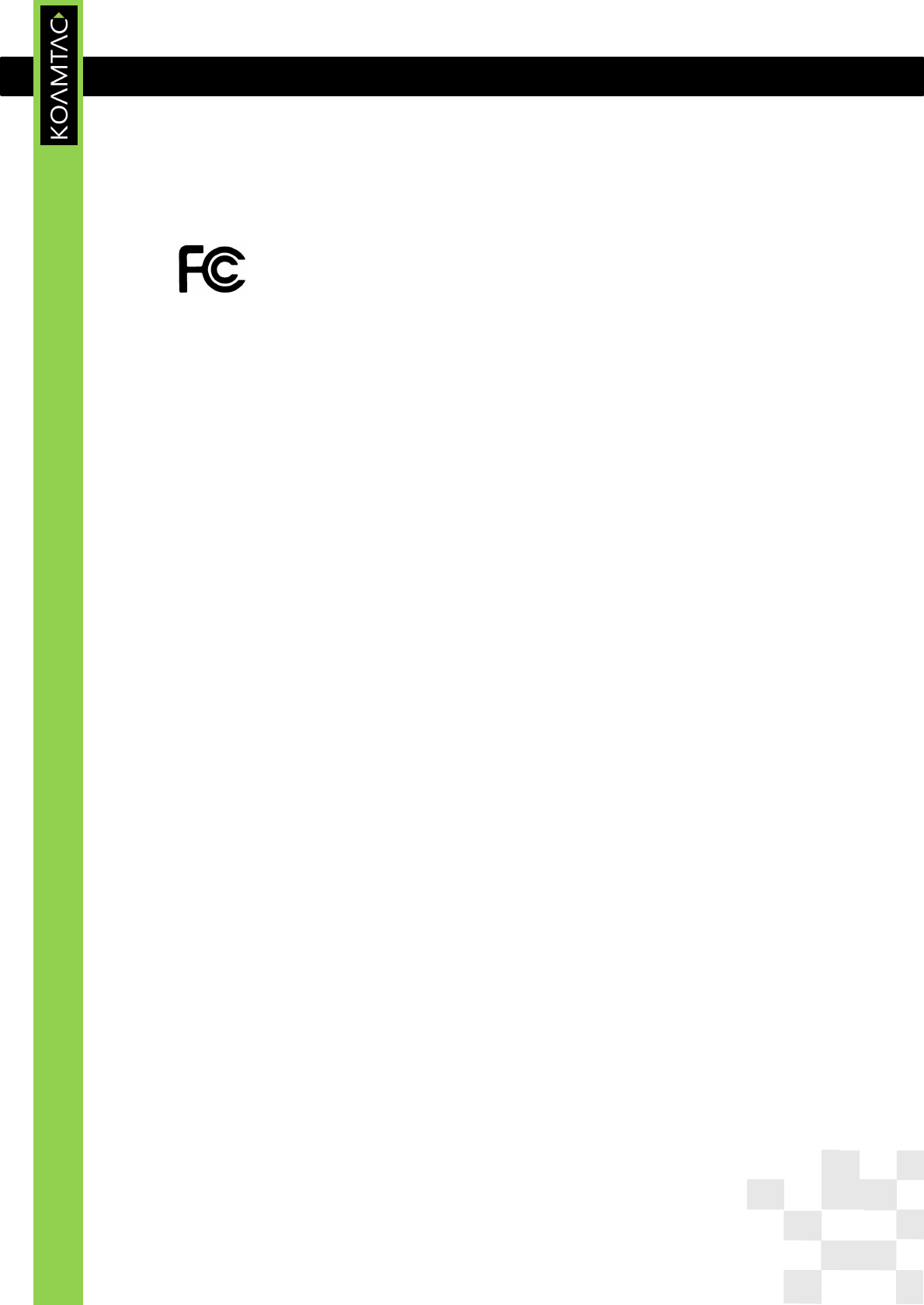
KDC User Manual
INTRODUCTION
5
Revision 1.0
Copyright®2012-2015, KOAMTAC, Inc.
Regulatory Compliance
US
FCC ID: VH9KDC500
This equipment has been tested and found to comply with the limits of a Class B
digital device, pursuant to Part 15 of the FCC Rules. These limits are designed to
provide reasonable protection against harmful interference in a residential
installation. This equipment generates, uses, and can radiate radio frequency
energy and, if not installed and used in accordance with the instructions, may
cause harmful interference to radio communications. However, there is no
guarantee that interference will not occur in a particular installation; if this
equipment does cause harmful interference to radio or television reception,
which can be determined by turning the equipment off and on, the user is
encouraged to try to correct the interference by one or more of the following
measures:
1. Reorient / Relocate the receiving antenna.
2. Increase the separation between the equipment and receiver.
3. Connect the equipment into an outlet on a different circuit than the
receiver.
4. Consult with the dealer or an experienced radio/TV technician for
help.
Change or modification not expressly approved by the party responsible for
Compliance could void the user’s authority to operate the equipment
WARNING:
This device complies with part 15 of the FCC Rules. Operation is subject to the
following two conditions: (1) This device may not cause harmful interference, and
(2) this device must accept any interference received, including interference that
may cause undesired operation
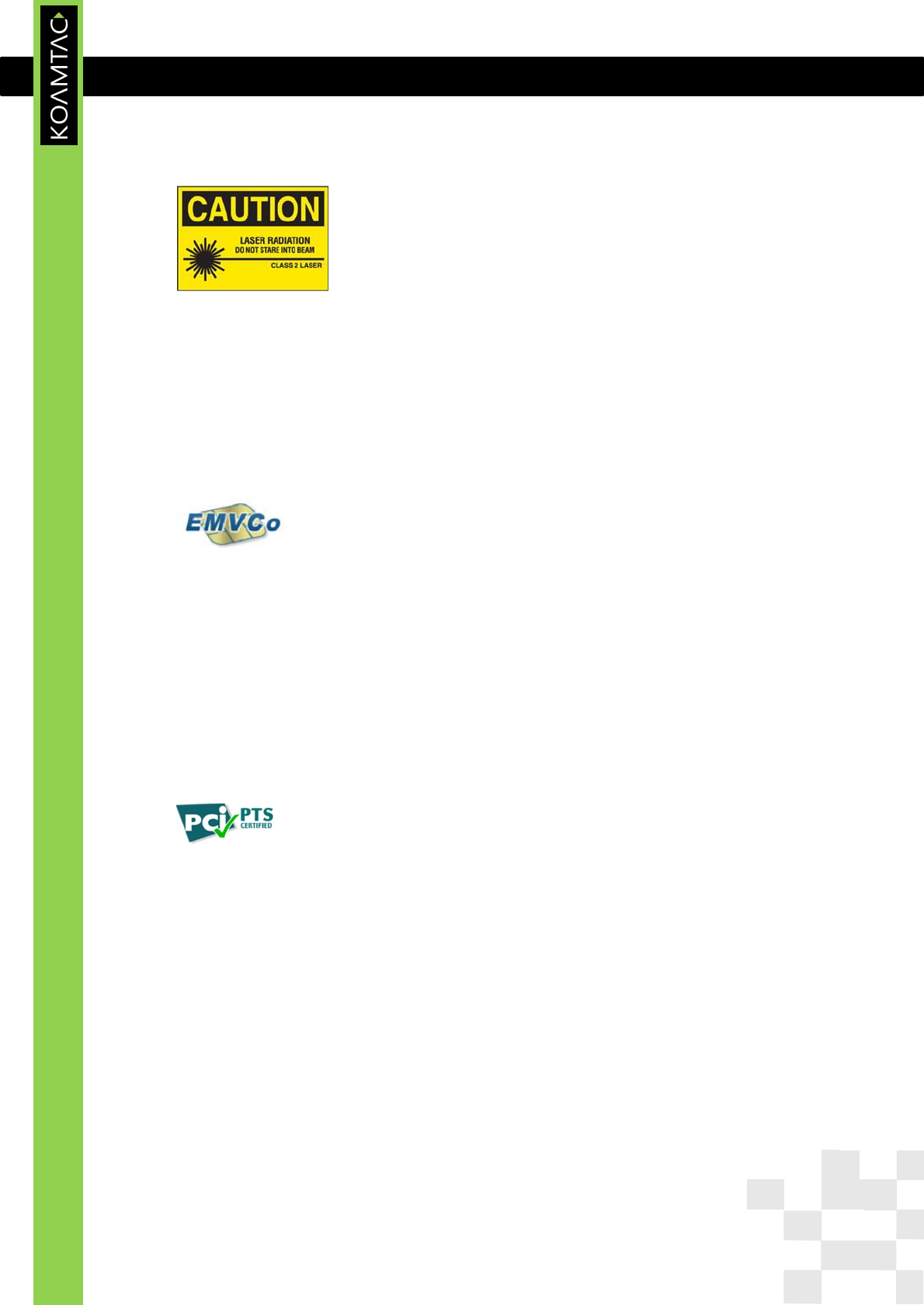
KDC User Manual
INTRODUCTION
6
Revision 1.0
Copyright®2012-2015, KOAMTAC, Inc.
Laser Compliance
Complies with US 21 CFR 1040.10 and 1040.11 except for
deviations pursuant to laser notice no. 50, dated June 24,
2007 and IEC 60825-1 (Ed. 2.0)
Complies with IEC60825-1:1993 + A1:1997 + A2:2001
EMV Contact L1: 13248 0415 400 21 CEM
EMV Contact L2: 2-03233-1-1C-TUU-0815-4.3.d, 2-03233-1-1OS-TUU-0815-
4.3.d
PCI PTS V4.0
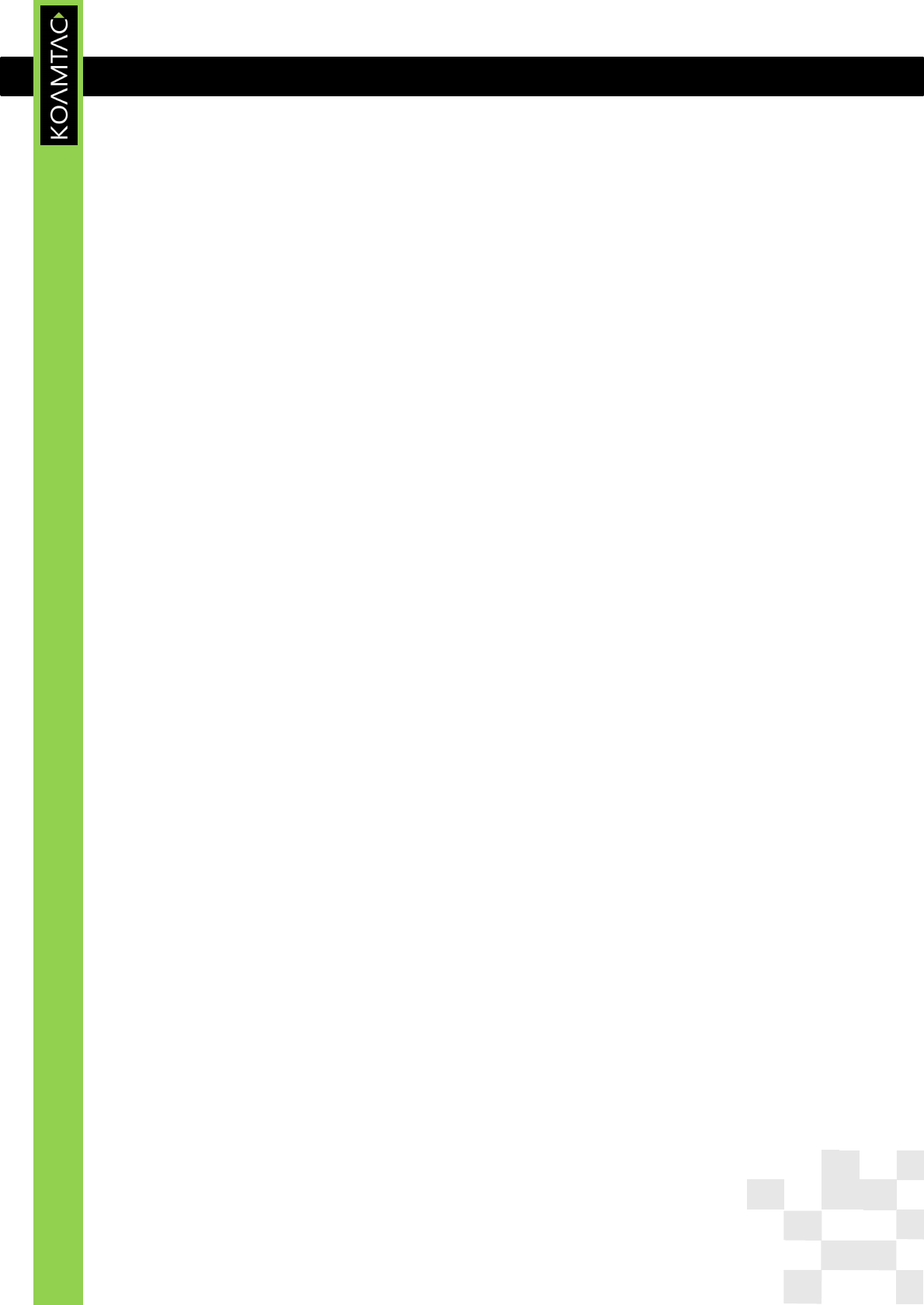
KDC User Manual
INTRODUCTION
7
Revision 1.0
Copyright®2012-2015, KOAMTAC, Inc.
Battery Warning
This device contains a rechargeable NiMH. Never throw the battery into
a fire, as that could cause the battery to explode.
Never short-circuit the battery by bringing the terminals in contact with
another metal object. This could cause personal injury, a fire, and/or
damage to the battery.
Never dispose of used batteries with other ordinary solid wastes.
Batteries contain toxic substances.
Dispose of used batteries in accordance with the prevailing community
regulations that apply to the disposal of batteries. Cover the metal
terminals with insulating tape (this is to prevent accidental short-
circuiting).
Never expose the battery to any liquid.
Always keep the battery out of reach of infants or small children.
Never shock the battery by dropping it or throwing it.
Dispose of a spent or damaged battery promptly.
WARNING: RISK OF EXPLOSION IF BATTERY IS REPLACED BY AN INCORRECT
TYPE. DISPOSE OF USED BATTERIES ACCORDING TO THE INSTRUCTIONS.
Product Disposal
This device should not be placed in municipal waste. Please check local
regulations for disposal of electronic products.
Bluetooth
Core Specification: 2.1+EDR
Apple
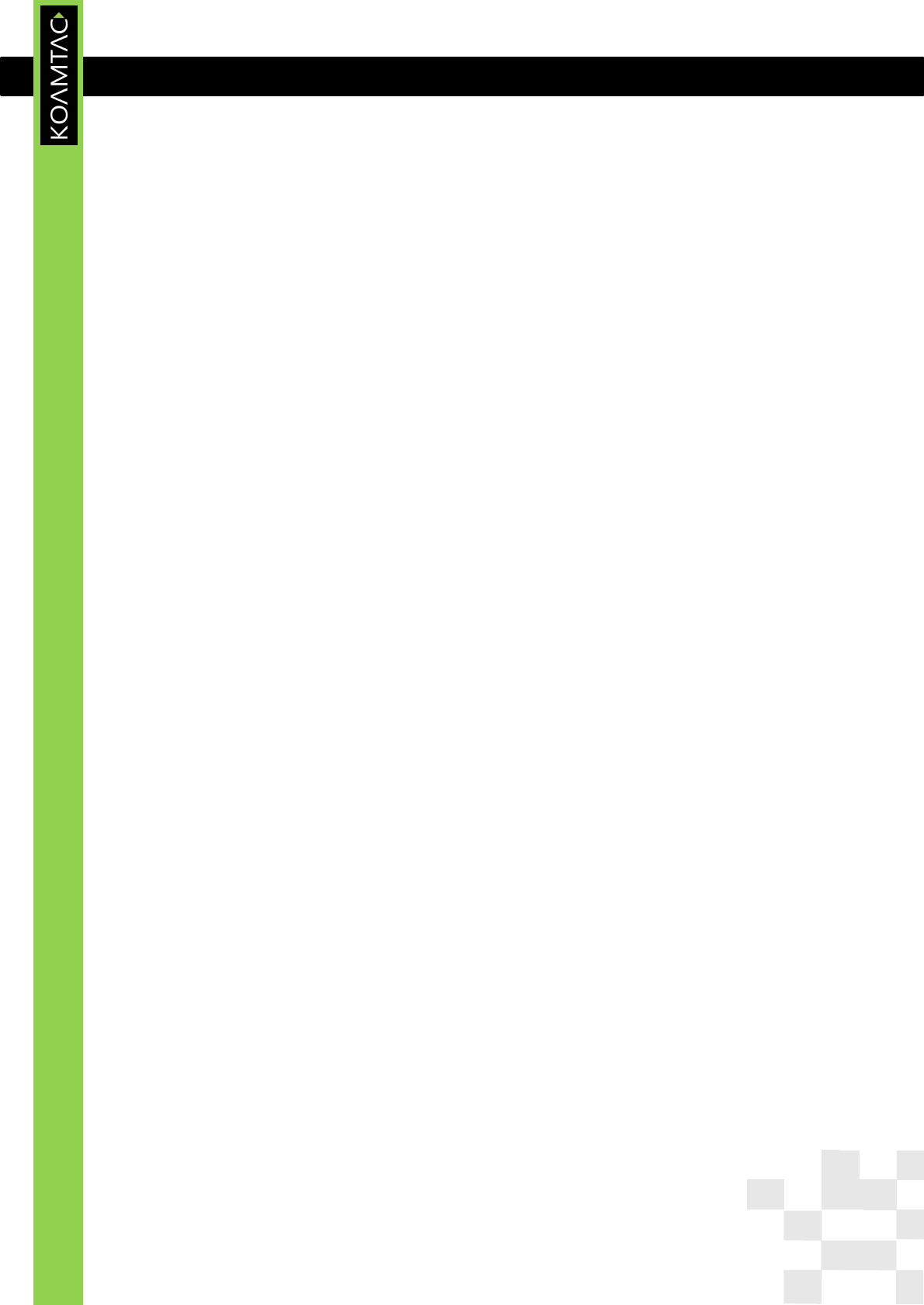
KDC User Manual
INTRODUCTION
8
Revision 1.0
Copyright®2012-2015, KOAMTAC, Inc.
Made for iPhone, Made for iPod, Made for iPad
Samsung
Compatible with Galaxy Series
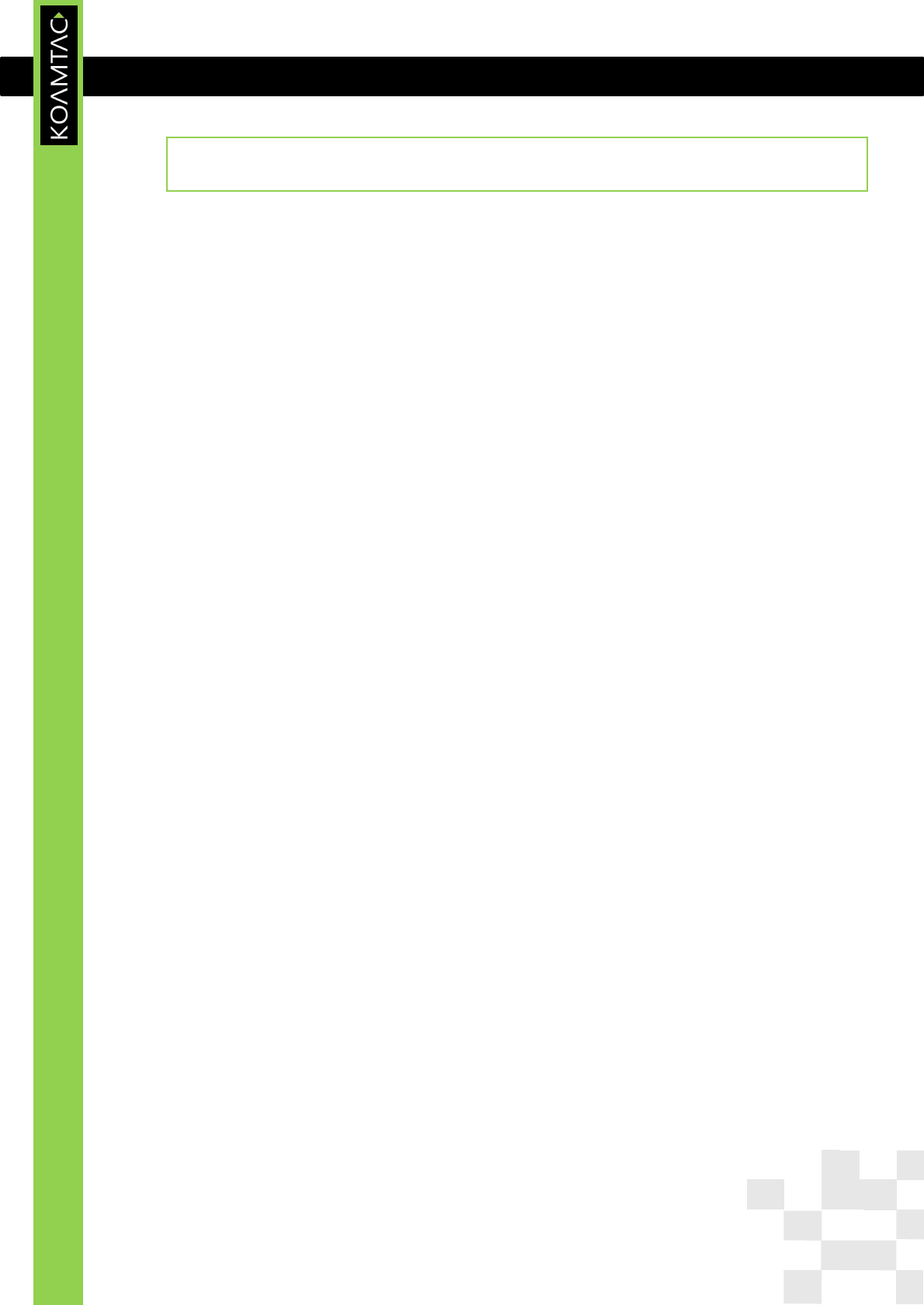
KDC User Manual
INTRODUCTION
9
Revision 1.0
Copyright®2012-2015, KOAMTAC, Inc.
1. Introduction
Bluetooth EMV/Chip&PIN/MSR/Barcode/NFC Mobile POS Companion
The PCI compliant detachable EMV/MSR/Barcode/NFC SmartSled® design provides a
secure and convenient user payment transaction and barcode scanning experience.
Chip-and-PIN payment solutions are becoming the global industry standard and as a
result, KOAMTAC has developed the most advanced mobile payment companion.
Being that it has a traditional magnetic stripe reader, as well as the newly
implemented EMV functionality, the Mobile POS Companion allows businesses to take
payments with existing swipe cards, as well as support those implementing the newly
adopted EMV systems without changing of solutions.
The KDC500 is 50% smaller and lighter than its competitors, but with its ultra-efficient
power management technique it enables a long lasting operation; up to a few weeks
on a single charge.
The KDC500 comes complete with a 1D laser or 2D imager barcode reader option. The
1D laser barcode solution provides an economical and fast scanning experience for
budget conscious projects. The 2D imager provides a high-end scanning solution that
provides generous barcode scanning capability and the ability to scan all major 2D
barcodes, such as QR and PDF417 codes.
To find out more about KOAMTAC, Inc. and our family of products, visit us at
www.KOAMTAC.com.
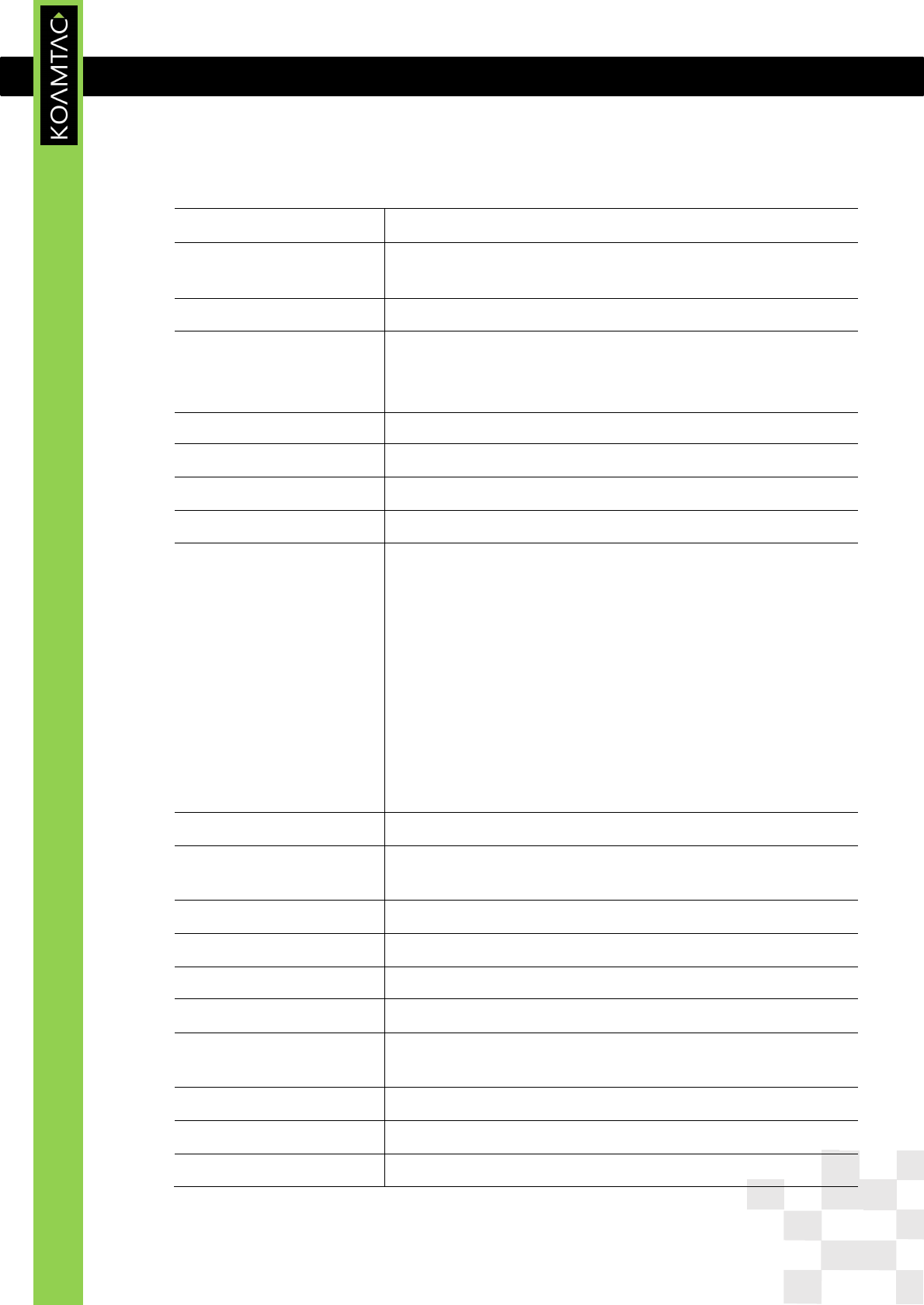
KDC User Manual
INTRODUCTION
10
Revision 1.0
Copyright®2012-2015, KOAMTAC, Inc.
1.1 Specification
Main Processor 120MHz ARM Cortex-M4
Memory 1M program flash, 128KB RAM, 32-byte secure key storage,
8MB user data flash
Display 128x64 monochrome
Keypad Secure Touch Pinpad(15 buttons) + 2 Scan buttons for barcode
module
. '0 to '9', Up/Fn, Down/Menu, Cancel, Clear and Enter
Battery Li-ion 1130mh
Charging Micro-USB, Charging Cradle or Wireless Charging
Mag-Stripe Reader Track 1/2/3, Bi-directional, ISO 7810, 7811, 7813
Smart Card Reader EMV L1 and L2, SAM
Contactless and NFC
(NXP PN512)
Antenna : FPCB Type 2-Turn Loop Antenna with Ferrite Sheet
Frequency : 13.56MHz
PN512 -> Card (Tx) : 100% ASK (Amplitude Shift Keying)
Bit Encoding : Modified Miller Encoding
Card -> PN512 (Rx) : Subcarrier Load Modulation
Bit Encoding :
106kBaud ->Manchester Encoding
212kBaud ->BPSK (Binary Phase Shift Keying)
424KBaud->BPSK (Binary Phase Shift Keying)
ISO 14443, MIFARE, Felica, MasterCard PayPass, Visa PayWave
Security PCI PTS V4
Encryption For PIN : T-DES(128-bit)
For Card data : T-DES(128-bit), AES(128-bit)
Key Management DUKPT
Key Injection Key Loader
OS compatibility All major OS
Barcode Scanner Optional - 1D/2D
Interfaces Bluetooth(V2.1+EDR, Class 2, SPP/MFi), USB to Serial (Micro
USB port)
Dimensions 49(W) x 117(L) x 25(H) mm (1.93” x 4.6” x0.98”)
Weight 5.6oz (160grams)
Drop Spec 4 feet(1.22M)
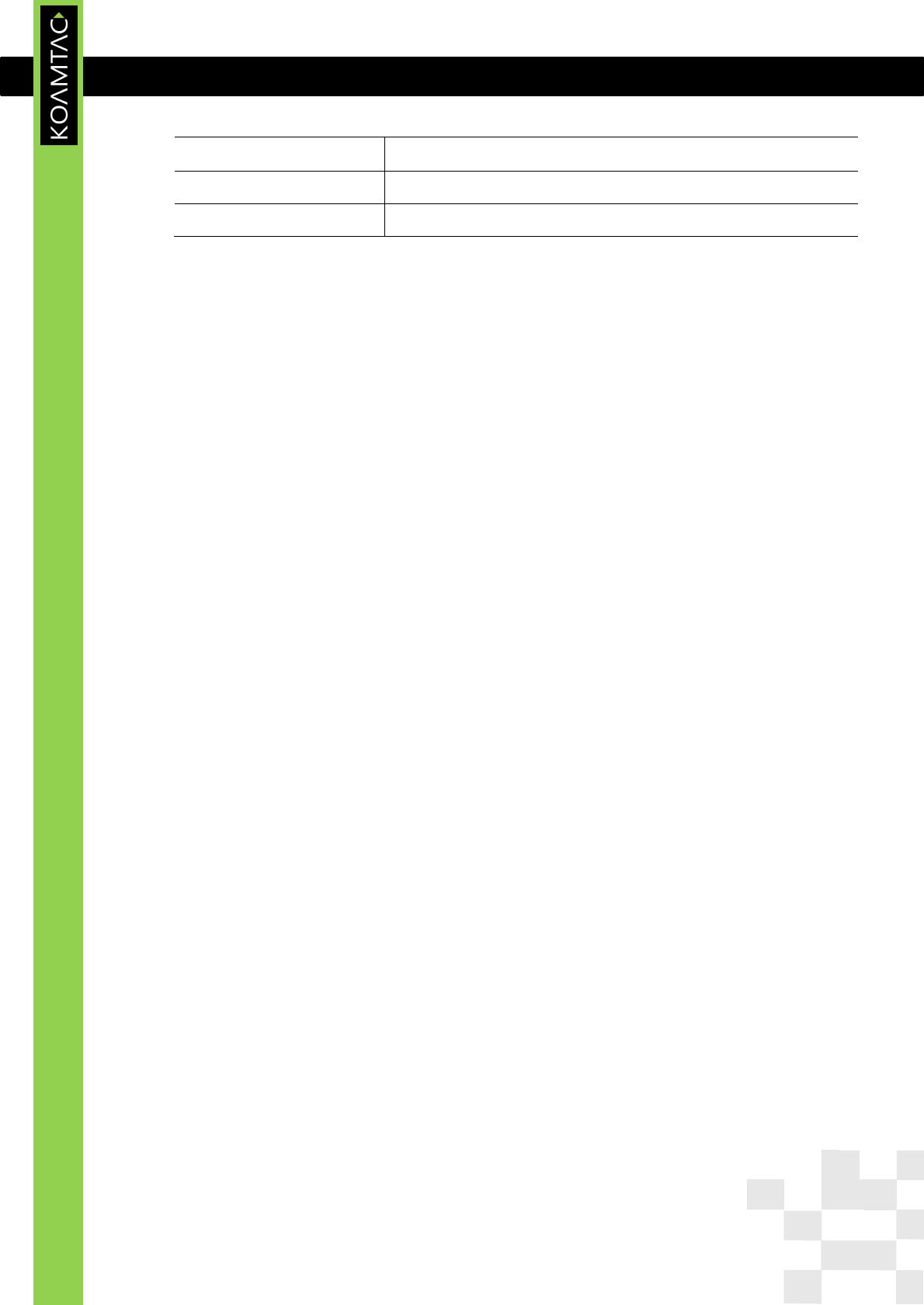
KDC User Manual
INTRODUCTION
11
Revision 1.0
Copyright®2012-2015, KOAMTAC, Inc.
Operating Temperature 32˚F (0˚C) ~ 113˚F (45˚C)
Storage Temperature -4˚F (-20˚C) ~ 113˚F (45˚C)
Humidity 5% ~ 85% (noncondensing)
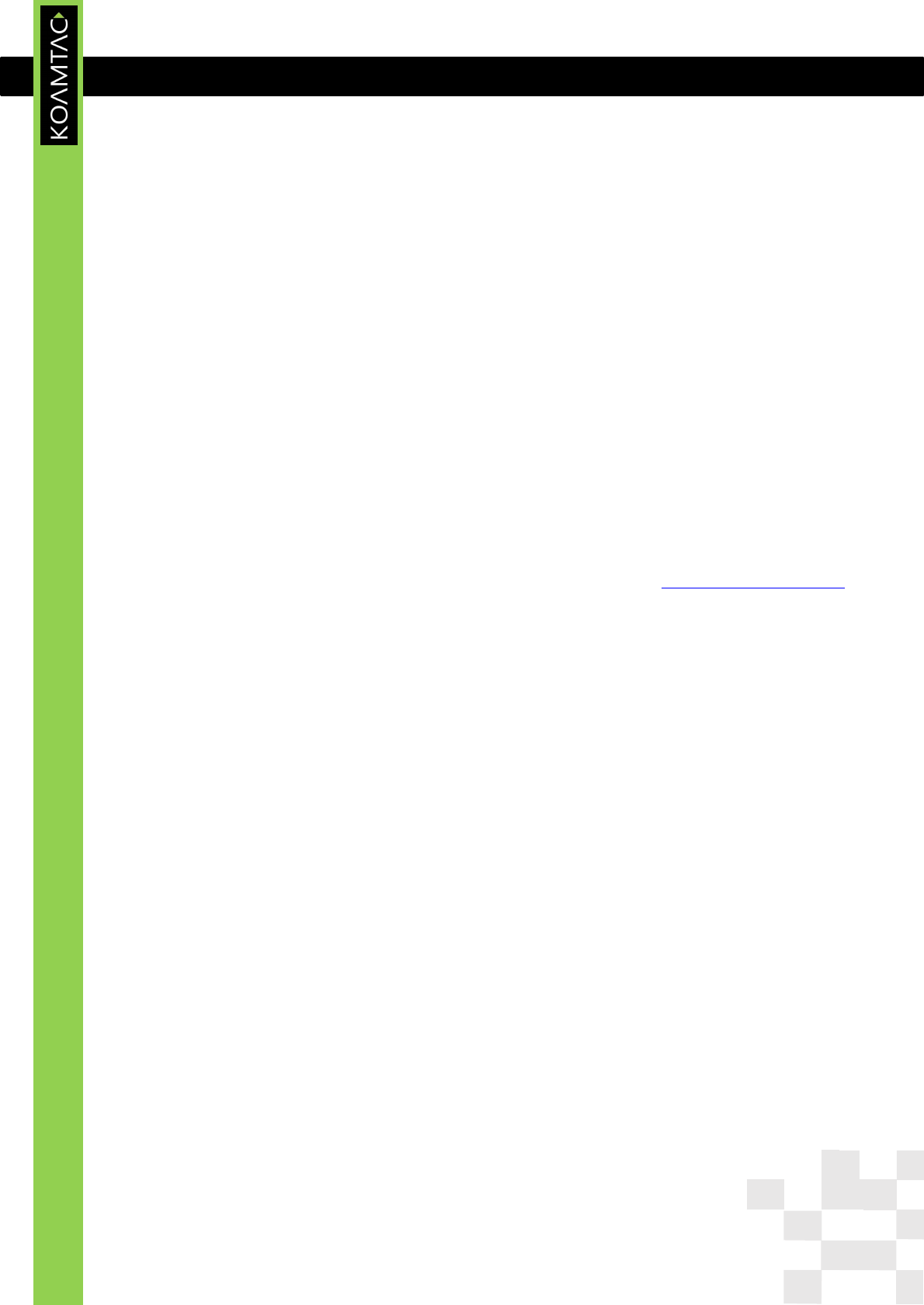
KDC User Manual
INTRODUCTION
12
Revision 1.0
Copyright®2012-2015, KOAMTAC, Inc.
1.2 Package
The standard KDC500 package contains:
1. One KDC500
2. USB Cable
5pin Micro USB cable
3. KOAMTAC Installation CD with
KDC Device Driver
User Manual
The following KDC accessories are available to purchase from www.koamtacstore.com
or local reseller.
Smartphone cases for KDC500
Charging cradles for KDC500
KDC500 SmartSled® adaptor
KDC500 battery
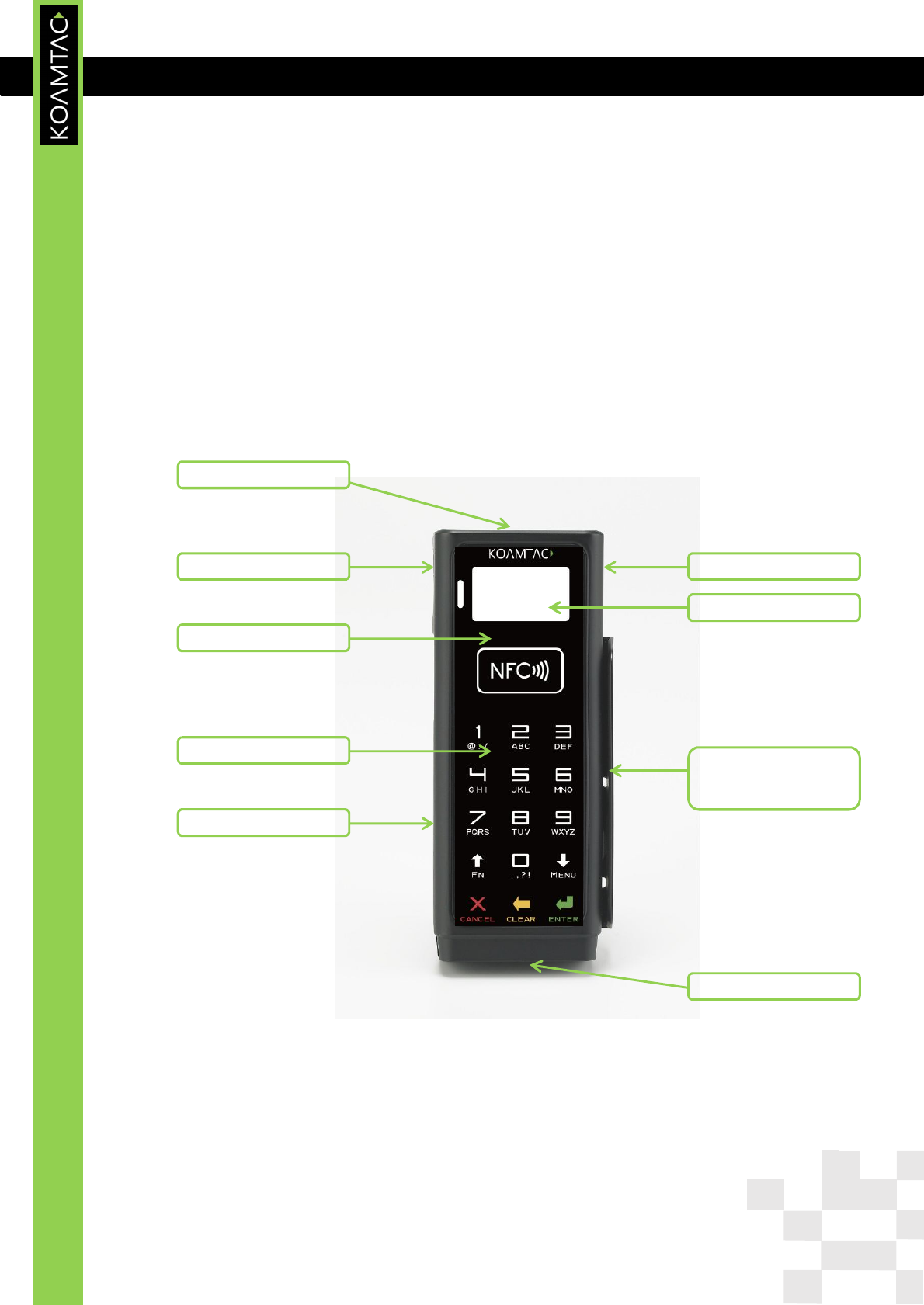
KDC User Manual
INTRODUCTION
13
Revision 1.0
Copyright®2012-2015, KOAMTAC, Inc.
1.3 Characteristics
Before starting to use the KDC500, the user should become familiar with its physical
characteristics. Refer to the follow figure that indicate the placement of 1D/2D Barcode
Scanner, SCAN buttons, Secure Touch Pinpad, OLED display, LED, NFC Reader,
Magnetic-Stripe Card Reader, IC Card Reader and ports on the KDC.
Figure 1 - KDC500 Overview
1D/2D Barcode Scanner
Left SCAN Button Right SCAN Button
OLED Display
NFC Reader
Secure Touch Pinpad
IC Card Reader
Magnetic-Stripe
Card Reader
Micro USB Port
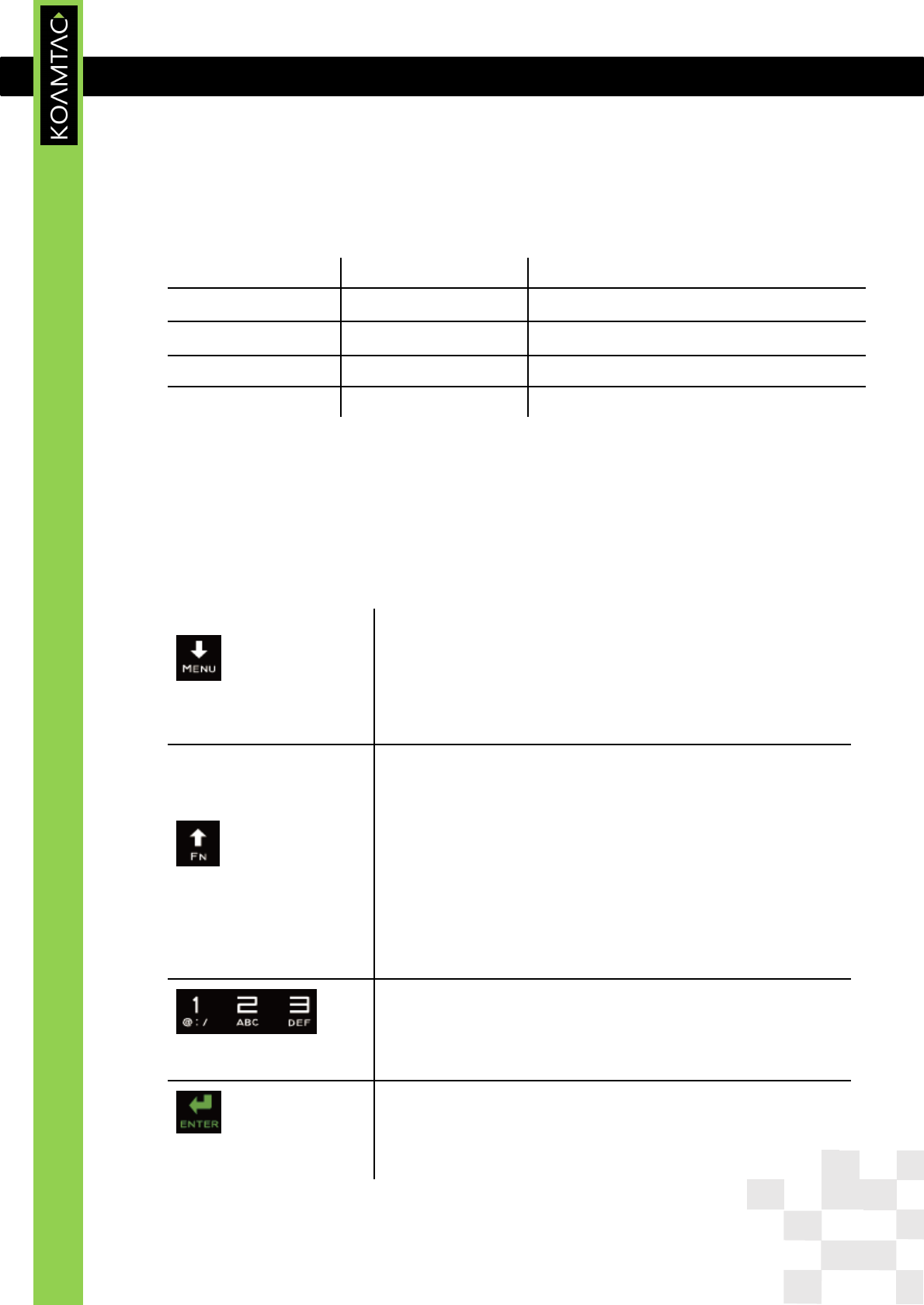
KDC User Manual
INTRODUCTION
14
Revision 1.0
Copyright®2012-2015, KOAMTAC, Inc.
1.4 Scan Buttons
Left SCAN Button Right SCAN Button Behavior
○
-
Scan Barcode / Scroll up
-
○
Scan Barcode / Scroll down
○
○
Enter KDC500 menu
●
●
Reboot KDC500
* ○(short press), -(no press), ●(long press, 5 sec)
1.5 Secure Touch Pinpad
(Menu/Down button)
While in the KDC500 menu, press this button to scroll
down the selection bar. While on the main screen, press
this button for 5 seconds then the KDC500 will enter the
KDC500 menu mode.
(FN/Up button)
While in the KDC500 menu, press this button to scroll up
the selection bar. While on the main screen, press this
button for 5 seconds then the KDC500 will enter the
KDC500 BT Service menu.
While the KDC500 waits for Alpha-Numeric key entry, this
button allows the user to switch between ABC and
number input mode.
(Number button)
Input numbers or characters
(Enter button)
Press to finish data input.
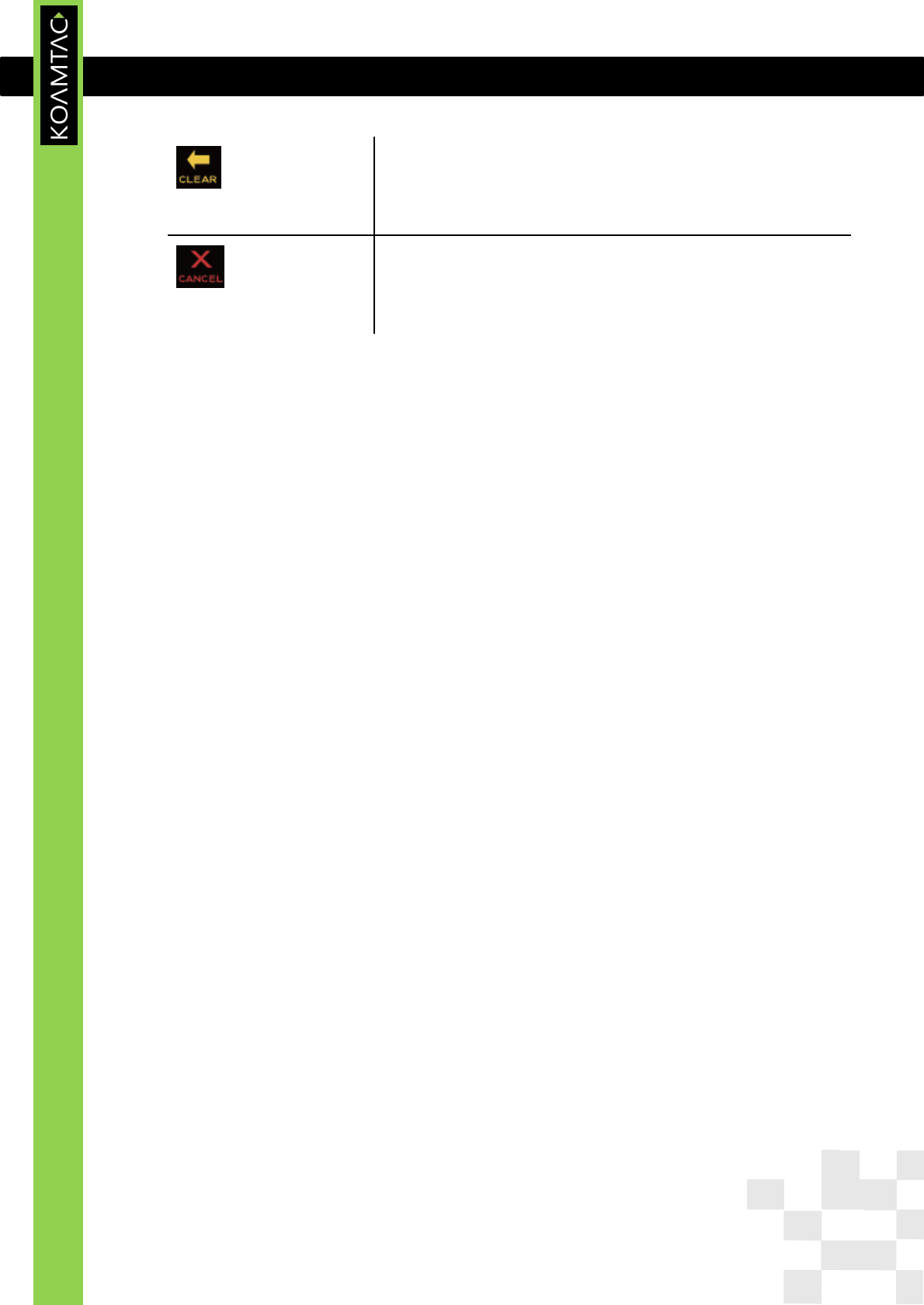
KDC User Manual
INTRODUCTION
15
Revision 1.0
Copyright®2012-2015, KOAMTAC, Inc.
(Delete button)
Press to delete the last character or number input.
(Cancel button)
Press to cancel data input.
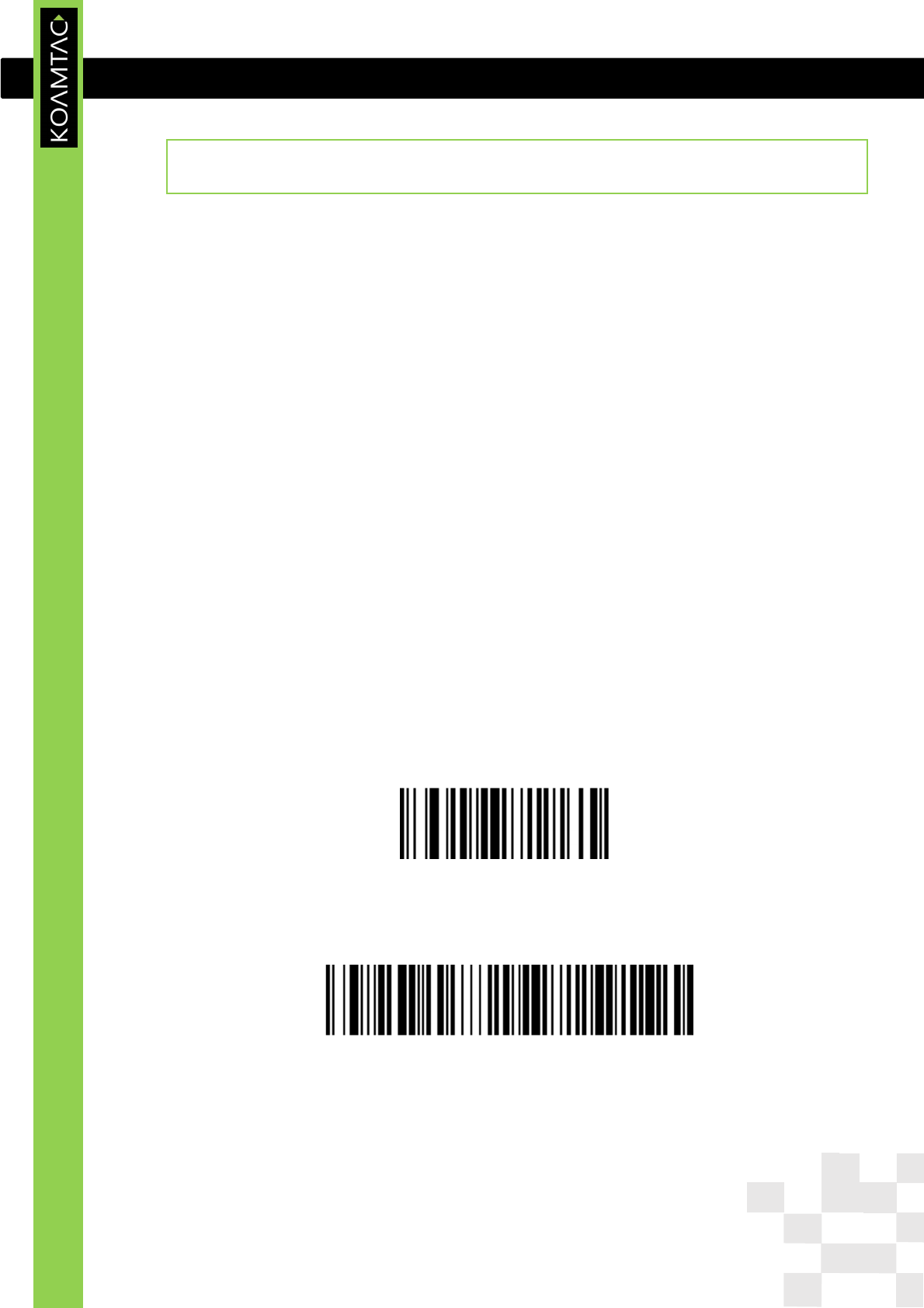
KDC User Manual APPLICATION
GENERATION
16
Revision 1.0
Copyright®2012-2015, KOAMTAC, Inc.
2. Installation
2.1 Bluetooth Pairing
The KDC500 can read and store barcode data independently, but it can also be used in
combination with a PC, PDA, smartphone, or tablet.
To use the KDC500 to read barcodes while it is paired with another device, the user
should first set up a pairing between the KDC and smart device via Bluetooth. If no
changes have been made in the smart device’s Bluetooth settings, the smart device will
always recognize the KDC500 that has previously been paired. However, if changes
have been made, the user will need to go through the pairing process again. The user
can also refer to Chapter 4. Bluetooth for more information about Bluetooth pairing.
1. Put the KDC500 into Pairing mode
Select and scan the correct pairing barcode below for your KDC model, or
KDC500L/KDC500Li (1D)
KDC500C/KDC500Ci (2D)
Pairing
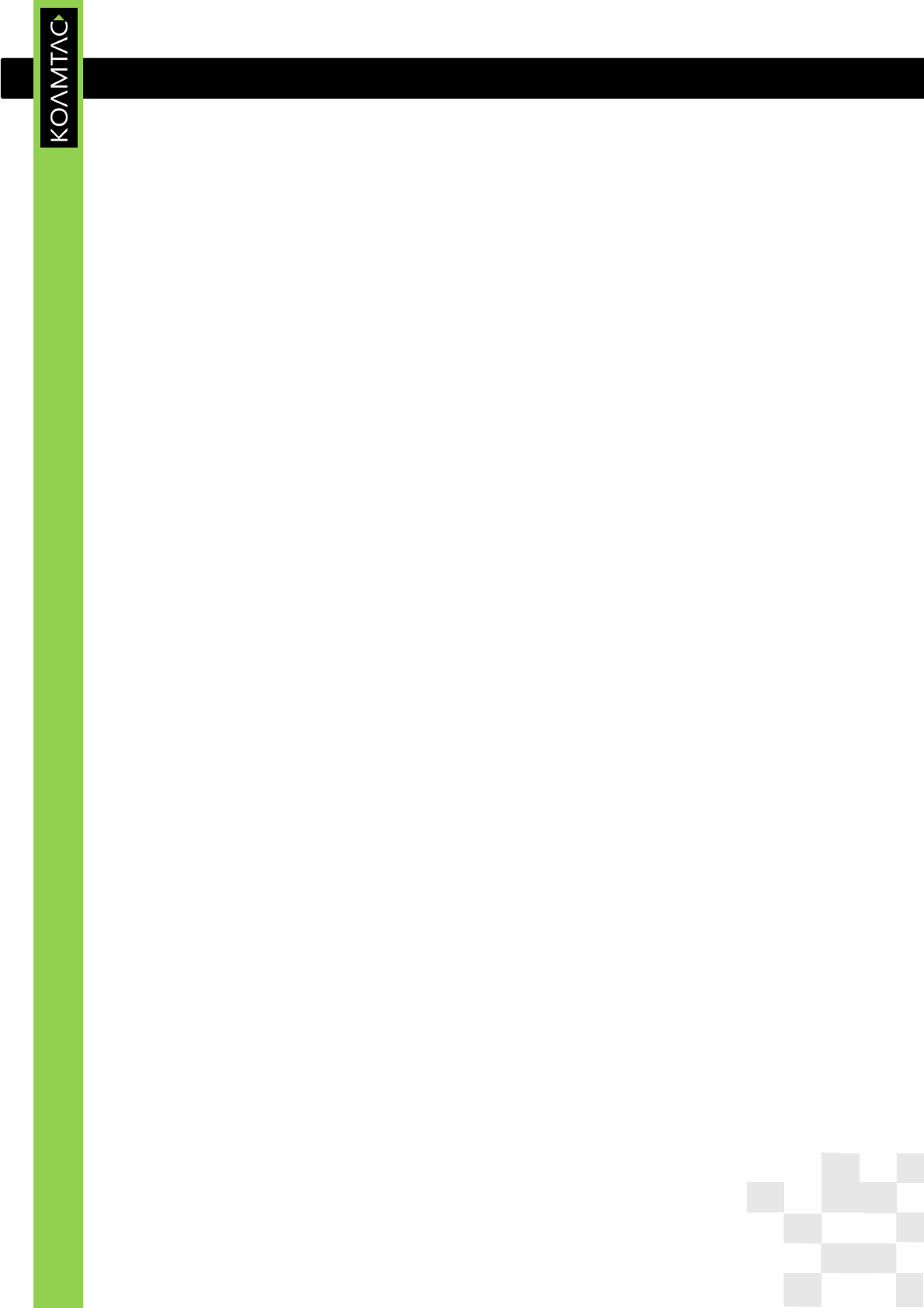
KDC User Manual APPLICATION
GENERATION
17
Revision 1.0
Copyright®2012-2015, KOAMTAC, Inc.
Select Pairing from the KDC500 menu, or
From the KDC500 menu, select Normal, select BT Service, and select BT Pairing.
Press the FN button for 5 seconds while the KDC500 is in the main screen. Then,
select BT Pairing
2. On the host device, go to Settings -> Bluetooth, and select the KDC500 that needs
to be paired. The KDC500 and host device will now communicate with each other.
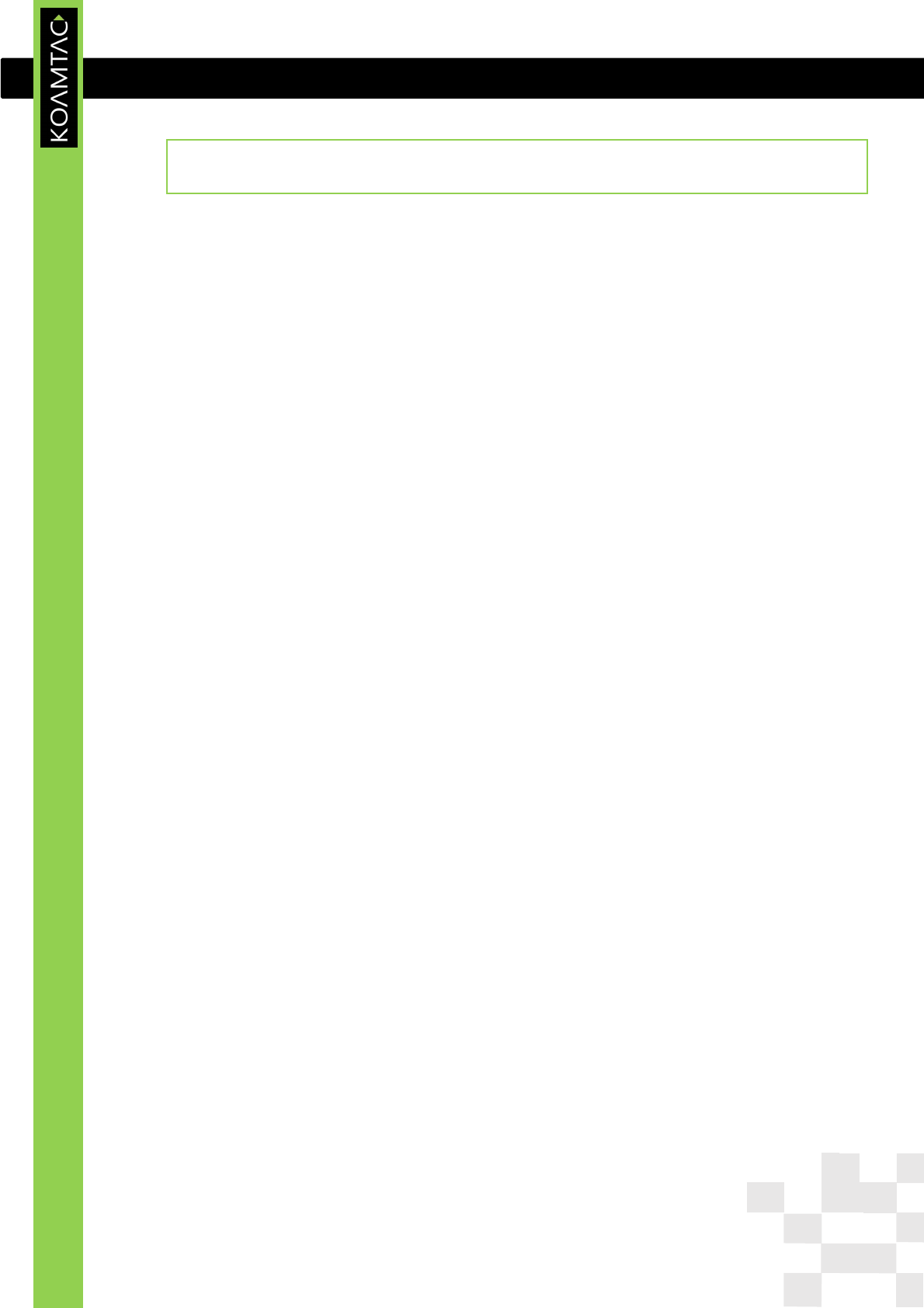
KDC User Manual APPLICATION
GENERATION
18
Revision 1.0
Copyright®2012-2015, KOAMTAC, Inc.
3. Operating your KDC500
3.1 Getting Started
Charge KDC500 Battery
Prior to using the KDC500, the user should charge its battery by following the below
instructions.
1. Connect the KDC500 cable to the micro USB connector on the KDC500.
2. Connect the KDC500 cable to the Type A USB connector on the computer.
3. The KDC500 battery will begin charging. Within a few minutes, the LED on the
front panel will illuminate orange. When the battery is fully charged, the LEDs
will illuminate green. It will require 5 hours to fully charge a KDC500 Battery.
3.2 Basics
Read barcodes
To read a barcode using the KDC500, simply point the KDC500 at a barcode and press
the scan button. Be sure to point the scan engine window at the barcode, not at the
user’s face, and make sure to position the light beam on the barcode.
If a barcode has been successfully scanned, the user will hear one short beep and the
LED will illuminate green. The scanned barcode data will be displayed on the KDC500
screen.
If scanning was unsuccessful, the user will hear two short beeps, the LEDs will
illuminate red, and the message
Reading failed…
will display. If this is the case, the
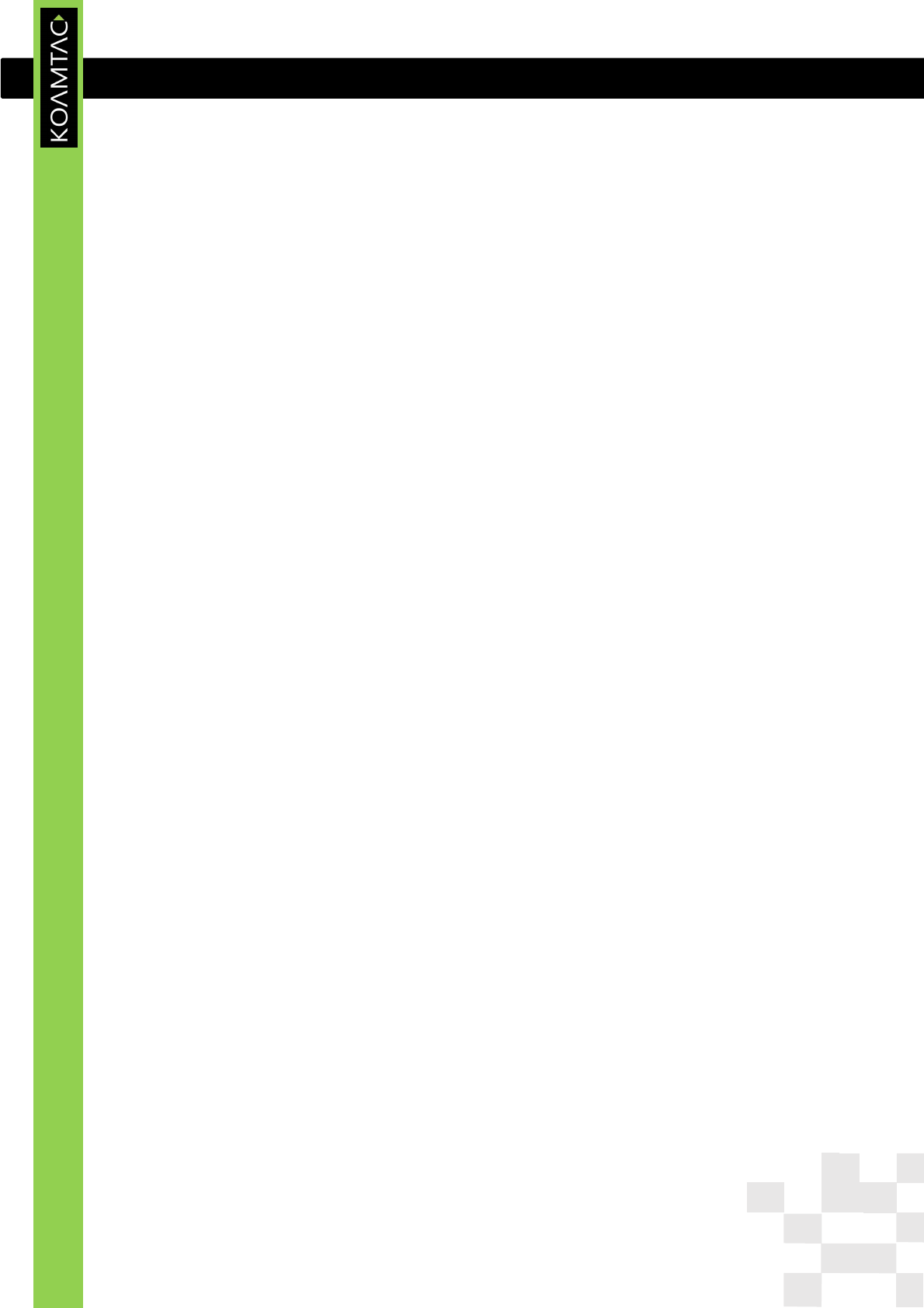
KDC User Manual APPLICATION
GENERATION
19
Revision 1.0
Copyright®2012-2015, KOAMTAC, Inc.
user should point the KDC500 at the barcode and press the scan button while trying
the following suggestions:
Modify the angle of the KDC500 in relation to the barcode, making the angle
more wide or narrow as needed.
Modify the distance between the barcode and the KDC500, moving closer or
further away as needed.
Check the option settings defined in the KDC500 menu section and change
options as needed.
Check to see that the barcode’s width does not exceed the light beam’s width,
and vice versa.
Read NFC Tag (MIFARE)
1. The paired host application sends a command to enable the NFC Reader.
2. Touch NFC tag to the NFC antenna symbol on the front case, and make sure
the tag and case are within 4cm of each other.
3. The KDC500 will send the NFC tag UID to the paired host application and
the user will hear a short beep if it has been read successfully.
Read Magnetic-Stripe Card
1. The paired host application sends a command to enable the MS Card Reader.
2. Swipe MS Card either top to bottom or bottom to top. Make sure the
magnetic stripe of the card face to the KDC500.
3. The KDC500 will send the MS card data to the paired host application and
the user will hear a short beep if it has been read successfully.
Read IC Card
1. The paired host application sends a command to enable the IC Card Reader.
2. Insert IC Card to the IC Card Reader located in the left side of KDC500. Make
sure the IC of the card face to up.
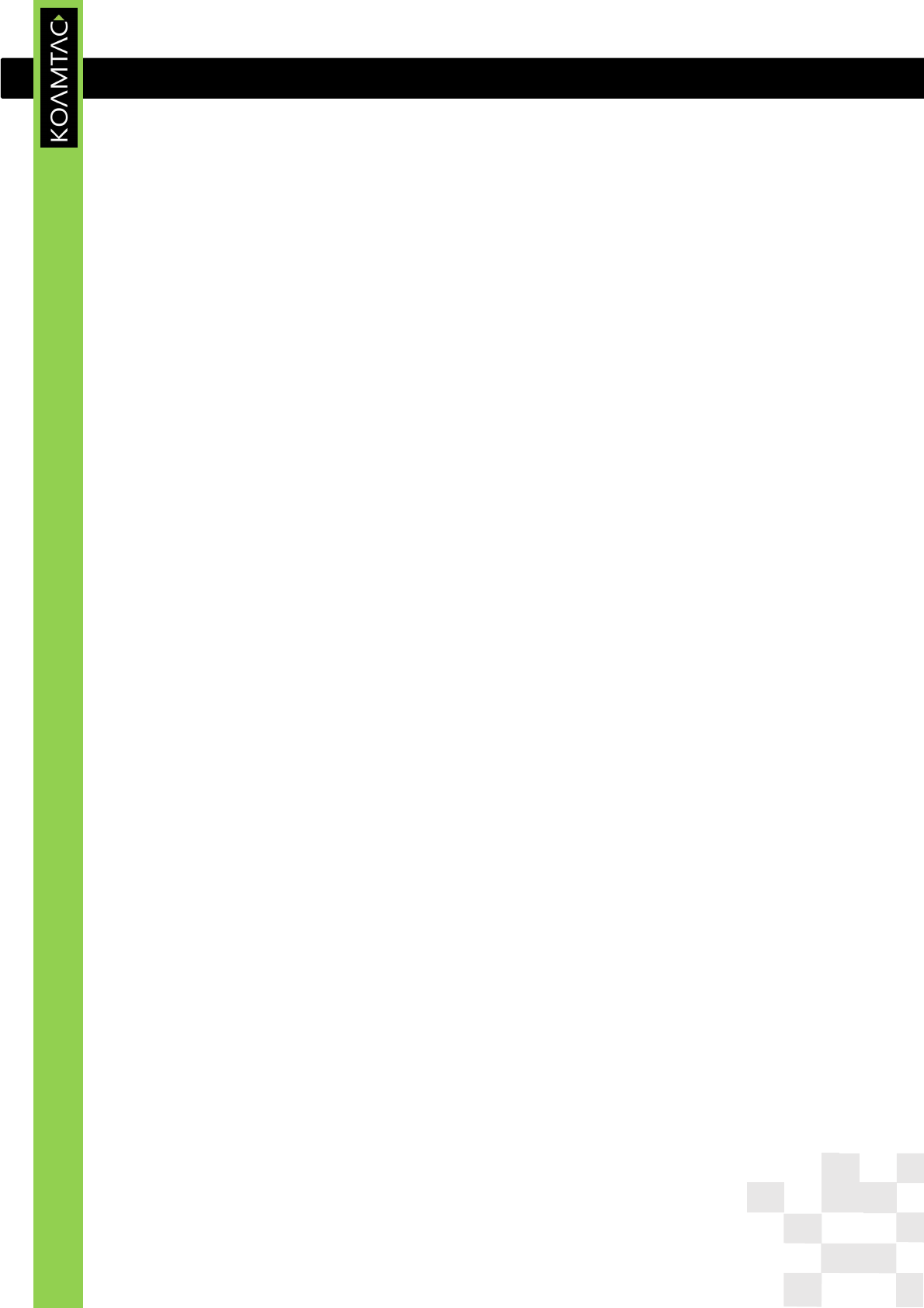
KDC User Manual APPLICATION
GENERATION
20
Revision 1.0
Copyright®2012-2015, KOAMTAC, Inc.
3. The KDC500 will send the IC card data to the paired host application.
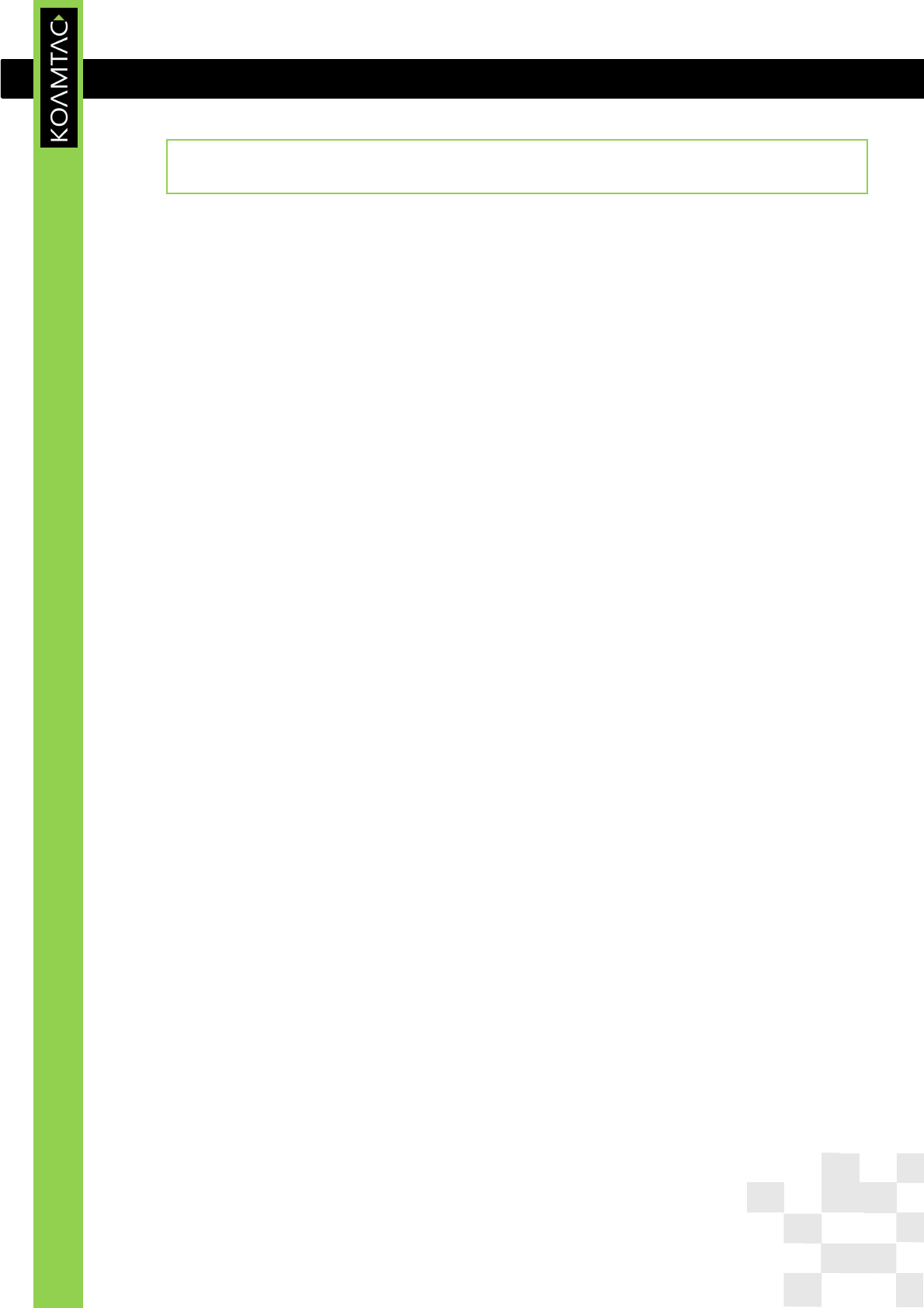
KDC User Manual
WARRANTY
21
Revision 1.0
Copyright®2012-2015, KOAMTAC, Inc.
4. Warranty
LIMITED WARRANTY AND DISCLAIMERS
BY OPENING THE PACKAGE OF THIS PRODUCT YOU AGREE TO BECOME BOUND BY THE
LIABILITY AND WARRANTY CONDITIONS AS DESCRIBED BELOW.
UNDER ALL CIRCUMSTANCES, THIS MANUAL SHOULD BE READ ATTENTIVELY, BEFORE
INSTALLING AND OR USING THE PRODUCT.
Serial Number
A serial number appears on the KDC label. This official registration number is strictly related to
the device purchased. Make sure that the serial number appearing on your KDC is not removed.
Removing the serial number will affect the warranty conditions and liability disadvantageously,
so please maintain the label with serial number on the KDC. Units with the serial number label
removed should not be operated.
Warranty/Warranty Period/Liability
KOAMTAC, Inc. (“KOAMTAC”) manufactures its hardware products in accordance with industry-
standard practices. Unless otherwise agreed in a contract, KDC is warranted for a period of one
year after purchase, covering defects in material and workmanship except rechargeable battery.
KOAMTAC will repair or, at its opinion, replace products that prove to be defective in material
or workmanship under proper use during the warranty period. KOAMTAC will not be liable in
cases (i) in which the unit has been repaired or altered unless done or approved by
KOAMTAC, (ii) in which the unit has not been maintained in accordance with any operating or
handling instructions supplied by KOAMTAC, (iii) in which the unit has been subjected to
unusual physical or electrical stress, misuse, abuse, power shortage, negligence or accident or
(iv) in which the unit has been used other than in accordance with the product operating and
handling instructions. Preventive maintenance is the responsibility of the customer and is not
covered under this warranty. Under no circumstance will KOAMTAC be liable for any direct,
indirect, consequential or incidental damages arising out of use or inability to use either the
hardware or software, even if KOAMTAC has been informed about the possibility of such
damages.
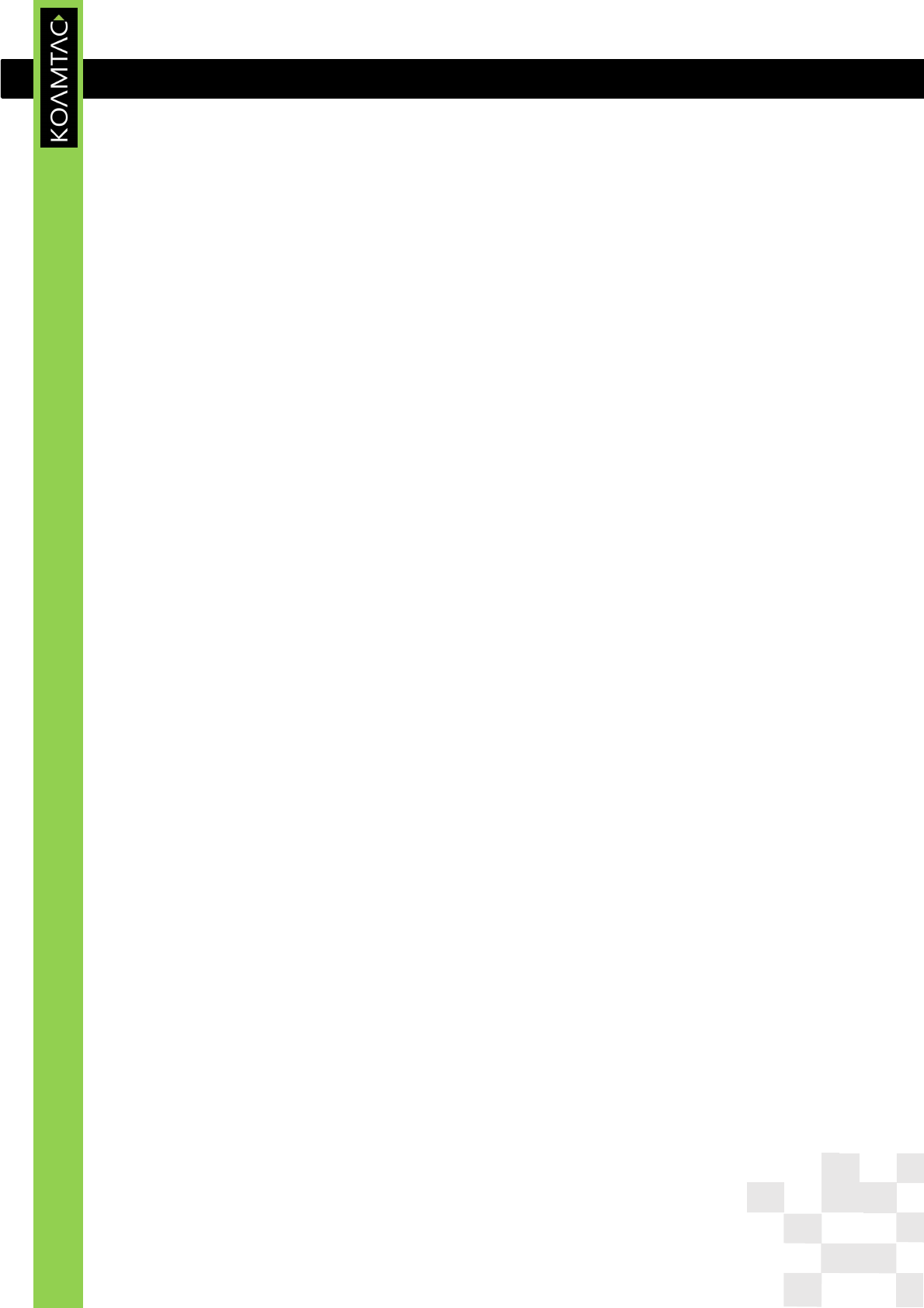
KDC User Manual
WARRANTY
22
Revision 1.0
Copyright®2012-2015, KOAMTAC, Inc.
Warranty Coverage and Procedure
During the warranty period, KOAMTAC will repair or replace defective products returned to
KOAMTAC warehouse. International customers should contact the local KOAMTAC office or
support center. If warranty service is required, KOAMTAC will issue a Return Material
Authorization Number. Products must be shipped in the original or comparable package,
shipping and insurance charges prepaid. KOAMTAC will ship the repaired or replacement
product freight and insurance prepaid. Customer accepts full responsibility for its software and
data including the appropriate backup thereof. Repair or replacement of a product during
warranty will not extend the original warranty term.
CAUTION: Changes or modifications not expressly approved by the manufacturer responsible
for compliance could void the user’s authority to operate the equipment.
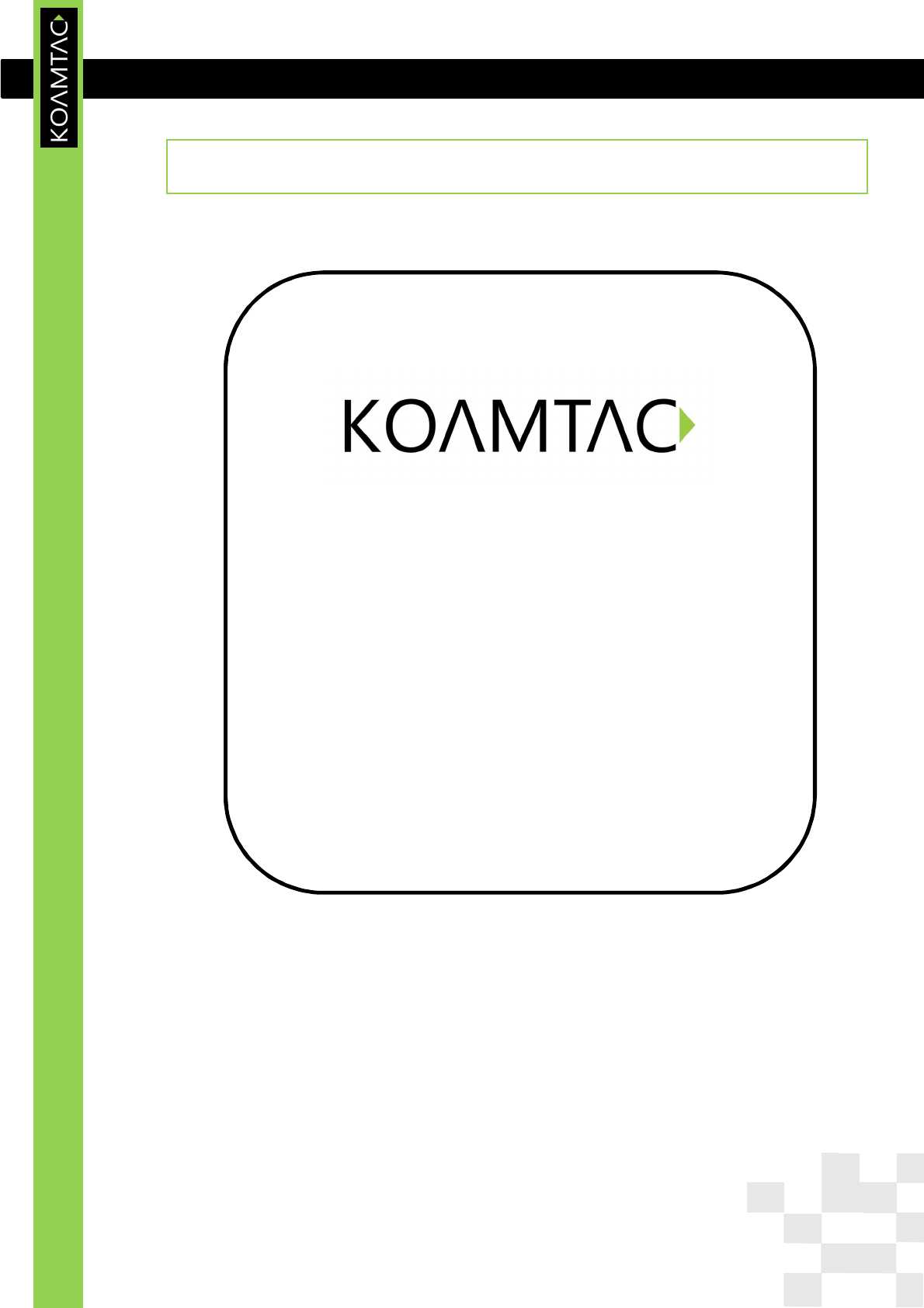
KDC User Manual CONTACT
INFORMATION
23
Revision 1.0
Copyright®2012-2015, KOAMTAC, Inc.
CORPORATE HEADQUARTERS
116 Village Blvd., Suite 305
Princeton, NJ 08540, USA
Phone: 609-256-4700, FAX: 609-228-4373
Email: support@koamtac.com
For more information, visit our website - www.KOAMTAC.com
5. Contact Information
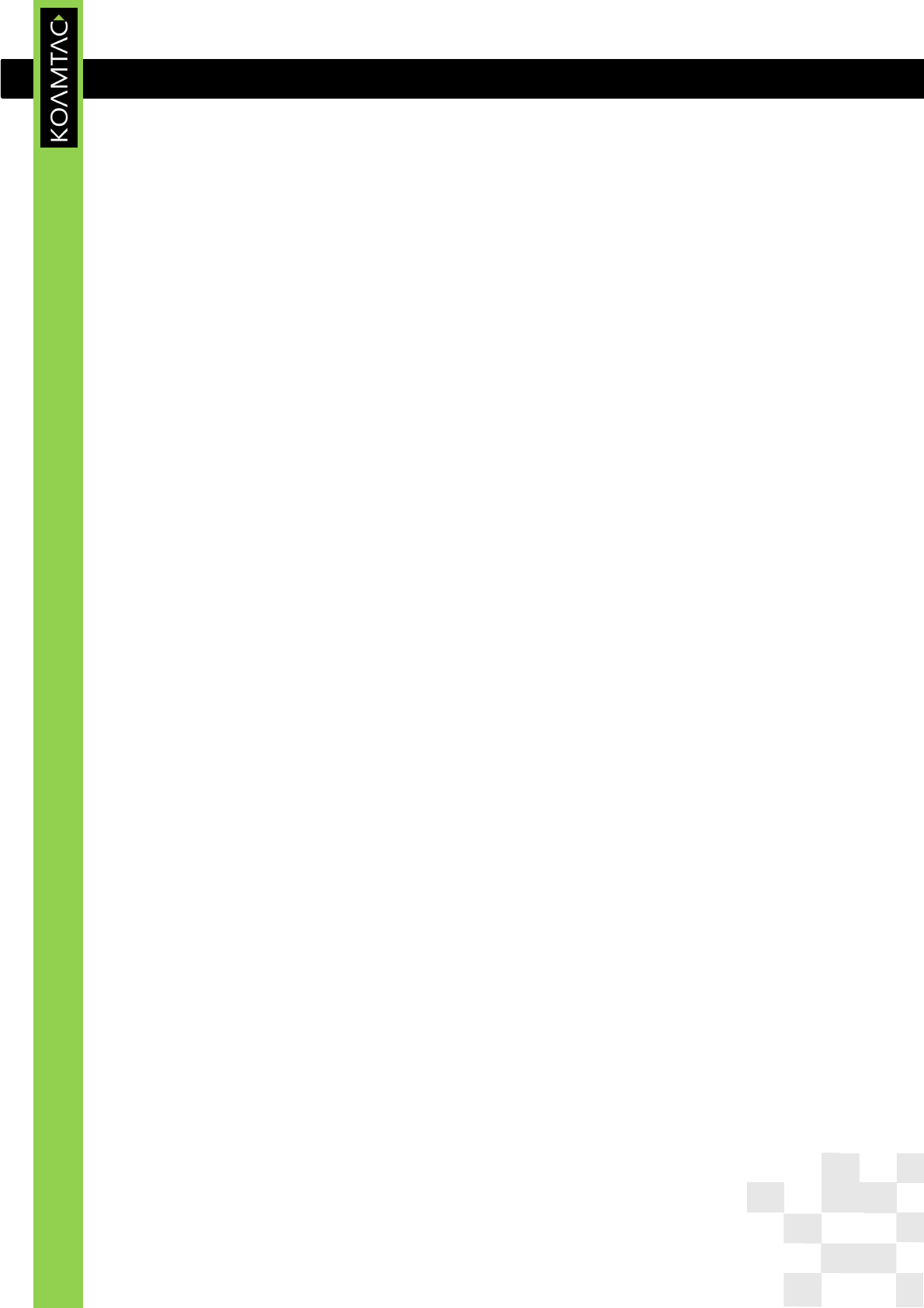
KDC User Manual MULTIPLE SPECIAL
BARCODES
24
Revision 1.0
Copyright®2012-2015, KOAMTAC, Inc.