AKG Acoustics DSRTET Digital wireless microphone receiver User Manual 20140326 QSG DMSTetrad des
AKG Acoustics GmbH Digital wireless microphone receiver 20140326 QSG DMSTetrad des
Contents
- 1. Short user manual
- 2. Safety instructions
Short user manual
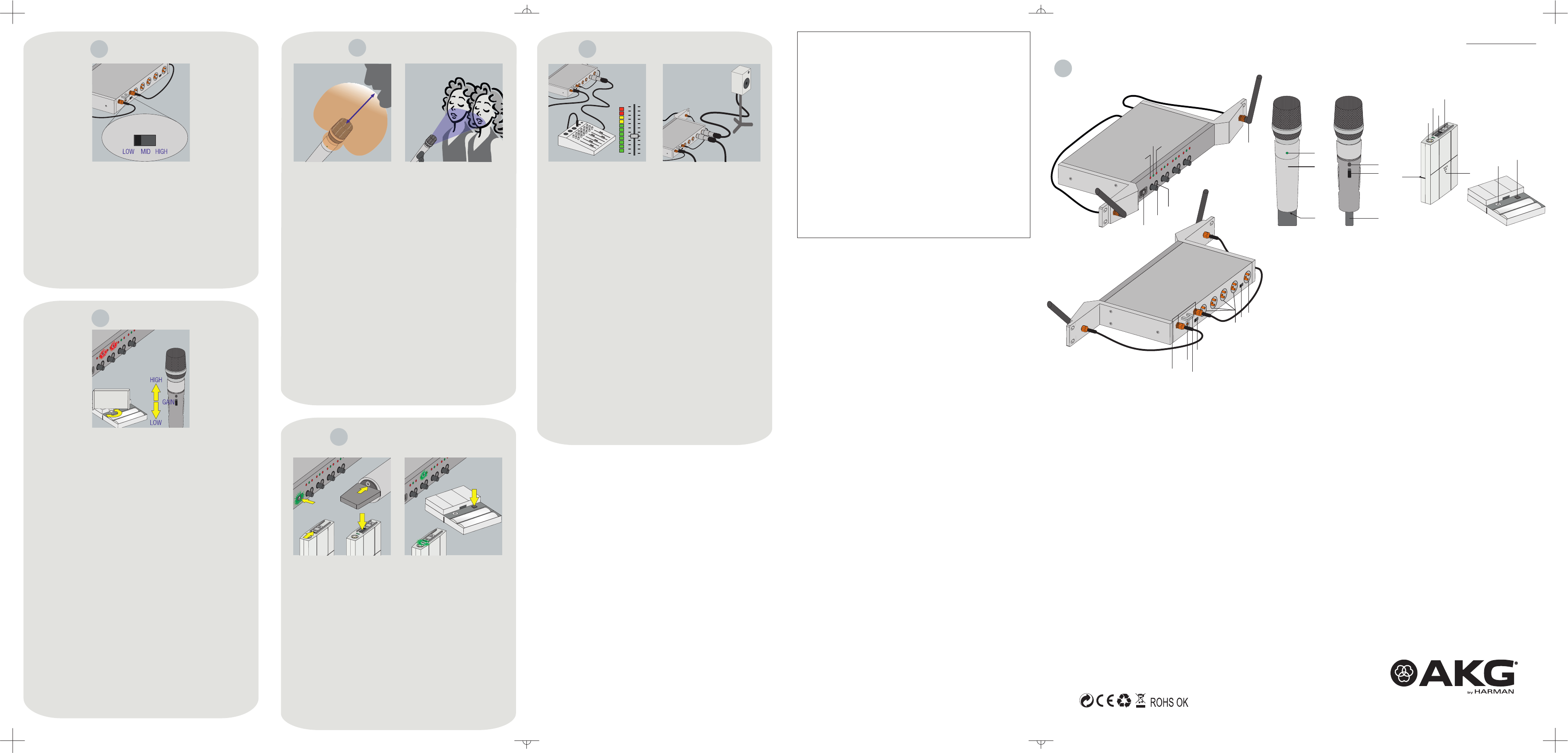
Specifications subject to change without notice. Ces caractéristiques sont susceptibles de modifications. Ci riserviamo il diritto di
effettuare modifiche tecniche. Nos reservamos el derecho de introducir modificaciones técnicas. Especificações sujeitas a mudanças sem aviso prévio.
Technische Änderungen vorbehalten.
www.akg.com
For other products and distributors worldwide visit www.akg.com
Printed in China (P.R.C.)
Page 1
Page 5
03/14/5043567
Page 6
Controls: DSR - DHT - DPTTetrad Tetrad Tetrad
1
DMSTetrad Quick Start Guide CONTENT Page
Controls 1
Setting Up 3
Channel Recognition 5
Volume Configuration 6
Channel Assignment 4
Interference Protection 5
Tips & Tricks 5
1 On/Off button
This button is lit green when the receiver is switched on and ready for use. Switching
off the receiver switches off all transmitters connected to this receiver.
Ein/Aus Taste
Diese Taste leuchtet grün, wenn der Empfänger eingeschaltet und startbereit ist.
Das Ausschalten des Empfängers schaltet auch alle anderen Sender aus, die mit diesem
Empfänger verbunden sind.
Touche Marche/Arrêt
Ce bouton est vert lorsque le récepteur est allumé et prêt à l'emploi. La mise hors
tension du récepteur éteint tous les émetteurs connectés à celui-ci.
Tecla Con/Des
Este botón se pondrá verde cuando el receptor se encienda y esté preparado para su
uso. Apagando el receptor, se apagarán todos los transmisores conectados a dicho
receptor.
2 Volume control
Each volume control influences one separate channel and the sum output.
Lautstärkeregler
Jeder Lautstärkeregler regelt einen der vier separaten Kanäle und den Summenausgang.
Réglage du volume sonore
Chaque régulateur de volume influence un des quatre canaux séparés et la sortie
décimale.
Regulador de volumen
Cada regulador afecta a uno de los cuatro canales separados y a la salida de suma.
3 CONNECT button
- Press briefly to check the transmitter assigned to this channel.
- Hold down to assign a transmitter to a free channel.
CONNECT Taste
- Kurz drücken um zu prüfen, welcher Sender diesem Kanal zugewiesen ist.
- Gedrückt halten um einem Sender einen freien Kanal zuzuweisen.
Touche CONNECT
- Appuyez brièvement pour vérifier l'émetteur assigné á ce canal.
- Maintenez enfoncé pour assigner un émetteur à un canal libre.
Tecla CONNECT
- Pulsar brevemente para comprobar el transmisor asignado a este canal.
- Mantener pulsado para asignar un transmisor a un canal libre.
4 BAT LED lights up either when the batteries of the transmitter registered on this channel
are low (batteries should be changed within one hour) or when the transmitter is too far
away from the receiver ("out of range").
BAT LED leuchtet auf, wenn die Batterien im Transmitter zu schwach werden (Batterien
sollten innerhalb einer Stunde getauscht werden) oder wenn der Sender zu weit vom
Empfänger entfernt ist ("außer Reichweite").
La LED BAT s'allume lorsque les piles de l'émetteur enregistré sur ce canal sont faibles
(piles doivent être remplacées en l'éspace d'une heure) ou lorsque l'emetteur se trouve
trop loin du récepteur ("hors de portée").
El LED BAT se encenderá cuando las pilas del transmisor registrado en este canal tengan
poca carga (pilas deben ser sustituidas en el plazo de una hora) o cuando el transmisor
esté demasiado lejos del receptor ("fuera del alcance").
5 STATUS LED lights up when a registered transmitter is active and ready to operate on this
channel. It flashes during channel identification and channel assignment.
Die STATUS LED leuchtet, wenn ein auf diesem Kanal registrierter Sender aktiviert und
betriebsbereit ist. Sie blinkt während der Überprüfung und Zuweisung des Kanals.
La LED STATUS s'allume lorsqu'un émetteur enregistré est activé et prêt à fonctionner sur
le canal. Elle clignote pendant l'identification et l'assignation de canal.
El LED STATUS se encenderá cuando haya un transmisor registrado activo y listo para
operar en este canal. El parpadeará durante la identificación y la asignación del canal.
6 CLIP LED lights up if the audio level is too high.
CLIP LED leuchtet auf, wenn der Audiopegel zu hoch ist.
La LED CLIP s'allume si le niveau sonore est trop élevé.
El LED CLIP se encenderá si el nivel de audio es demasiado alto.
15
18
19
20
16
+
-
+
-
23 24
25 18
21
15
17
22
17
DSRTetrad
DPTTetrad
DHTTetrad
Dieses Produkt entspricht den in der Konformitätserklärung angegebenen Normen. Sie können die Konformitätserklärung auf http://www.akg.com herunterladen oder per E-Mail an sales@akg.com
anfordern.
This product conforms to the standards listed in the Declaration of Conformity. To order a free copy of the Declaration of Conformity, visit http://www.akg.com or contact sales@akg.com.
Ce produit est conforme aux normes citées dans la Déclaration de Conformité, dont vous pouvez prendre connaissance en consultant le site http://www.akg.com ou en adressant un e-mail à
sales@akg.com.
Questo prodotto corrisponde alle norme elencate nella dichiarazione di conformità, che è disponibile al sito http://www.akg.com oppure all'indirizzo email sales@akg.com.
Este aparato corresponde a las normas citadas en la declaración de conformidad. Esta última está disponible en el sitio http://www.akg.com o puede ser solicitada al correo electrónico
sales@akg.com.
Este produto corresponde às normas citadas na declaração de conformidade, que pode pedir na nossa página da web http://www.akg.com, ou enviando-nos um email para sales@akg.com.
Weitere Informationen finden Sie in der Bedienungsanleitung als PDF Download unter www.akg.com.
Further information can be found in the operating instructions as a PDF download from www.akg.com.
Pour toutes informations complémentaires, consultez le mode d'emploi à télécharger au format PDF sur le site www.akg.com.
Ulteriori informazioni sono disponibili nelle istruzioni per l'uso, scaricabili in formato PDF dal sito www.akg.com.
Obtendrá más información en el modo de empleo que puede descargar en formato PDF en www.akg.com.
Para mais informações transfira o instruções de uso em PDF a partir do site www.akg.com.
Tips & Tricks
5
4
In the case of microphones with a hypercardioid polar pattern, most sound
attenuation occurs at 180°. These microphones should therefore preferably be used
where there is an interference noise source or a loudspeaker directly opposite the
speaker. Holding the microphone less than 5 cm from your mouth will give your
voice a voluminous and punchy quality.
Never let more than 2 people sing into one microphone. The angle of incidence
should never be more than 35°!
Bei Mikrofonen mit einer hypernierenförmigen Richtcharakteristik erfolgt die größte
Dämpfung des Schalls bei 180°. Deshalb werden diese Mikrofone bevorzugt
eingesetzt, wo sich eine Störschallquelle oder ein Lautsprecher unmittelbar
gegenüber dem Sprecher befindet. Ein Besprechungsabstand unter 5 cm verleiht
Ihrer Stimme einen voluminösen und bassbetonten Klang.
Lassen Sie nie mehr als 2 Personen in ein Mikrofon singen. Der Einfallswinkel sollte
nie größer als 35° sein!
Sur les microphones à directivité hypercardioïde, la plus grande atténuation du son
intervient a 180°. C'est pour cette raison que l'utilisation de ces microphones est
privilégée lorsqu'une source d'interférences sonores ou un haut-parleur se trouve
juste en face de l'orateur. Une distance d'utilisation inférieure à 5 cm donne à votre
voix un son bas et caverneux.
Ne laissez jamais plus de 2 personnes chanter sur le même microphone. L'angle
d'incidence ne doit jamais excéder 35°!
En micrófonos con patrón polar hipercardioide un mayor amortiguamiento del sonido
se consigue a 180°. Por eso es preferible utilizar estos micrófonos, en los que una
fuente de pertubación del sonido se encuentra justo en frente del locutor. Si se
mantiene el micrófono a una distancia inferior a 5 cm de la boca, su voz adquirirá un
tono voluminoso de bajos acentuados.
No permitir que utilicen el micrófono más de 2 personas. ¡El ángulo de incidencia no
deberá nunca superar los 35°!
< 5 cm
< 35°
Channel Recognition
6
Switch on receiver and transmitter.
Schalten Sie den Empfänger und den
Sender ein.
Allumez le récepteur et l'émetteur.
Encienda el receptor y el transmisor.
Check channel by pressing
on the transmitter or receiver. The
of the transmitter and
receiver on the same channel will flash.
Drücken Sie auf am Sender
oder am Empfänger, um den Kanal zu
überprüfen. Die des
Senders und des Empfängers, die am
gleichen Kanal verbunden sind, blinken.
Vérifiez le canal en appuyant sur le
bouton de l'émetteur ou du
récepteur. Les de
l'émetteur et du récepteur sur le même
canal clignoteront.
Compruebe el canal pulsando
en el transmisor o receptor.
Los del transmisor y
receptor del mismo canal empezarán a
parpadear.
CONNECT
STATUS LEDs
CONNECT
STATUS LEDs
CONNECT
STATUS LEDs
CONNECT
STATUS LEDs
1
2
3
5
4
67
8
9
10
11
1314
12
5Tips & Tricks
Adjust the input sensitivity on the DPTTetrad pocket transmitter using the screwdriver
included in the battery compartment cover; on the DHTTetrad handheld transmitter,
use the slide control:
Set the GAIN on the DHTTetrad as high as possible, so that the CLIP lights up from
time to time. If CLIP lights up frequently, set the GAIN on the DHTTetrad to , or
reduce the potentiometer setting on the DPTTetrad respectively.
If you are using the DPTTetrad with an instrument, set the Output level of both as
equal as possible.
Stellen Sie die Empfindlichkeit des DPTTetrad Taschensenders mittels des im
Batteriefachdeckel enthaltenen Schraubenziehers ein. Am Handsender DHTTetrad
verwenden Sie hierzu den Schieberegler:
Stellen Sie den GAIN am DHTTetrad so hoch wie möglich ein, sodass CLIP ab und zu
aufleuchtet. Falls CLIP oft aufleuchtet, stellen Sie den GAIN am DHTTetrad auf ,
bzw. reduzieren Sie die Regler-Einstellung am DPTTetrad.
Sollten Sie den DPTTetrad mit einem Instrument verwenden, stellen Sie den
Ausgangspegel beider Geräte soweit wie möglich auf denselben Wert ein.
Réglez la sensibilité d'entrée sur l'émetteur de poche DPTTetrad à l'aide du tournevis
intégré dans le couvercle du compartiment des piles; sur l'émetteur manuel
DHTTetrad, utilisez le curseur:
Positionnez le curseur GAIN du DHTTetrad le plus haut possible pour que CLIP
s'allume de temps en temps. Si CLIP s'allume souvent, réglez le curseur GAIN du
DHTTetrad sur ou réduisez le niveau du potentiomètre sur le DPTTetrad
respectivement.
Si vous utilisez le DPTTetrad avec un instrument, réglez le niveau de sortie des deux
unités de manière la plus égale possible.
Ajuste la sensibilidad de entrada del transmisor portátil DPTTetrad utilizando el
destornillador que se encuentra en la tapa del compartimento para pilas; para el
transmisor manual DHTTetrad, utilize el control del interruptor deslizante:
Ajuste GAIN del DHTTetrad al máximo posible, para que se encienda de vez en
cuando el LED CLIP. Si el CLIP se enciende frecuentemente, reduzca el GAIN del
DHTTetrad a , o baje el ajuste del potenciómetro del DPTTetrad respectivamente.
Si se está utilizando el DPTTetrad con un instrumento, ajuste el nivel de salida de
ambos lo más iguales posible.
LOW
LOW
LOW,
LOW
Protection
Interference
Set INTERFERENCE PROTECTION to LOW in normal operating mode. If there are
interferences in the 2.4 GHz ISM frequency range (WiFi, mobile phones, ...), set
INTERFERENCE PROTECTION to MID or HIGH.
Stellen Sie die INTERFERENCE PROTECTION im normalen Betriebsmodus auf LOW.
Bei vielen Interferenzen im 2,4 GHz ISM-Frequenzbereich (W-Lan, Mobiltelefone, ...),
stellen Sie die INTERFERENCE PROTECTION auf MID oder HIGH.
Réglez le bouton INTERFERENCE PROTECTION sur LOW en mode de fonctionnement
normal. S'il y a des interférences dans la gamme de fréquences ISM des 2,4 GHz
(WIFI, téléphones portables, ...), réglez le bouton INTERFERENCE PROTECTION sur
MID ou HIGH.
Ajuste la INTERFERENCE PROTECTION a LOW en el modo operativo normal. Si
hubiera interferencias en el rango de frecuencia ISM 2,4 GHz (WIFI, teléfonos
móviles, ...), ajuste la INTERFERENCE PROTECTION a MID o HIGH.
7Volume Configuration -
Audio-Mixer
In order to obtain the best possible signal-to-noise ratio we recommend using the
highest possible output level on your receiver. Then carefully increase the input
level via the Gain potentiometer on your mixer until the level indicator is just below
the red zone. Take care to ensure that, even when someone is speaking loudly into
the microphone, the level indicator never moves into the red zone; failure to do so
can result in unpleasant distortion.
As the DSRTetrad features an integrated mixer you can also connect it directly to
the PA.
Um einen optimalen Signal-Rauschabstand zu erhalten empfehlen wir einen
möglichst hohen Ausgangspegel am Empfänger. Erhöhen Sie dann den
Eingangspegel mit dem Gain Potentiometer des Mischpultes vorsichtig bis die
Pegelanzeige gerade nicht rot aufleuchtet. Achten Sie darauf, dass die
Pegelanzeige auch bei lautem Besprechen des Mikrofons nie in den roten Bereich
gerät, da es sonst zu unangenehm klingenden Verzerrungen kommen kann.
Da der DSRTetrad einen integrierten Mischer beinhaltet, können Sie ihn auch
direkt an die PA anschließen.
Pour obtenir un rapport signal/bruit optimal nous recommandons un niveau de
sortie le plus elevé possible au recepteur. Puis augmentez lentement le niveau
d'entrée via le potentiomètre Gain sur le table de mixage jusqu'à ce que
l'indicateur de niveau ne passe pas au rouge. Veillez toutefois à ce que l'indicateur
de niveau ne passe pas dans la zone rouge en parlant fort devant le microphone
afin de ne pas risquer de distorsions désagréables.
Comme il DSRTetrad offre un mélangeur intégré, vous le pouvez aussi connecter
directement a votre système électroacoustique.
Para conseguir la mejor relación señal/ruido, le recomendamos un nivel de salida
lo más alto posible del receptor. Luego aumente el nivel de entrada por el
potenciómetro Gain en la mezcladora con cuidado justo hasta que el indicador del
nivel de audio no se encienda en color rojo. Tenga en cuenta que el indicador del
nivel de audio nunca llega a la zona roja incluso aunque se hable alto en el
micrófono, ya que de lo contrario puede provocar distorsiones que suenen
desagradables.
Como il DSRTetrad ofrece un mezclador integrado, también le puede conectar
directamente a su sistema PA.
INTERFERENCE PROTECTION
+
-
+
-
+
-
+
-
This equipment has been tested and found to comply with the limits for a Class B digital
device, pursuant to Part 15 of the FCC Rules. These limits are designed to provide
reasonable protection against harmful interference in a residential installation. This
equipment generates, uses, and can radiate radio frequency energy and, if not installed and
used in accordance with the instructions, may cause harmful interference to radio
communications. However, there is no guarantee that interference will not occur in a
particular installation. If this equipment does cause harmful interference to radio or
television reception, which can be determined by turning the equipment off and on, the user
is encouraged to try to correct the interference by one or more of the following measures:
- Reorient or relocate the receiving antenna.
- Increase the separation between the equipment and the receiver.
- Connect the equipment into an outlet on a circuit different from that to which the receiver
is connected.
- Consult the dealer or an experienced radio/TV technician for help.
Shielded cables and I/O cords must be used for this equipment to comply with the relevant
FCC regulations.
Changes or modifications not expressly approved in writing by AKG Acoustics may void the
user’s authority to operate this equipment.
This device complies with Part 15 of the FCC Rules. Operation is subject to the following
two conditions: (1) this device may not cause harmful interference, and (2) this device must
accept any interference received, including interference that may cause undesired
operation.
FCC Statement:
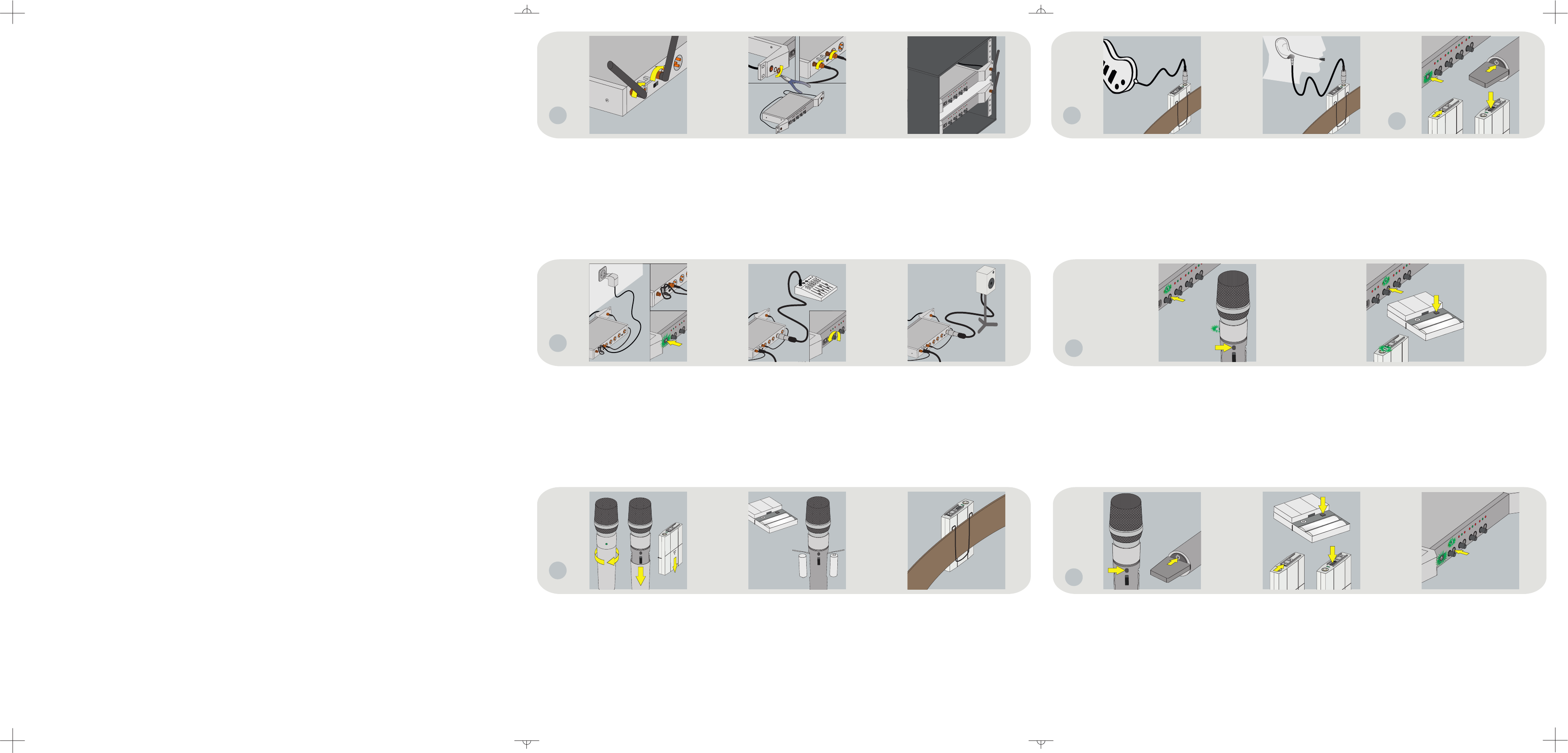
Page 4
Page 3
Switch on receiver and transmitter.
Schalten Sie den Empfänger und den
Sender ein.
Allumez le récepteur et l'émetteur.
Encienda el receptor y el transmisor.
Channel
3Assignment
Assignment can be started from both the transmitter and the receiver. In this example it is started from the transmitter. Switch on the receiver. Press along with on the
transmitter until starts to flash quickly. Hold down on a free channel of the receiver until the lights up green. The on the transmitter
and the receiver light up green once assignment has been successful.
Die Zuweisung kann entweder vom Sender oder vom Empfänger aus gestartet werden. In diesem Beispiel wird sie vom Sender aus gestartet. Drücken Sie zusammen mit
am Sender bis die anfängt, schnell zu blinken. Halten Sie den -Knopf an einem freien Kanal des Empfängers gedrückt, bis die grün leuchtet.
Die am Sender und am Empfänger leuchten grün wenn beide über einen Kanal miteinander verbunden sind.
L'assignation peut démarrer à partir de l'émetteur et du récepteur. Dans cet example, il est démarré à partir de l'émetteur. Allumez le récepteur. Appuyez sur le bouton et sur le
bouton de l'émetteur jusqu'à ce que la commence a clignoter rapidement. Maintenez le bouton enfoncé sur un canal libre du récepteur jusqu'à
ce que la s'allume en vert. Les de l'émetteur et du récepteur sont allumés en vert lorsqu'ils sont connectés sur le même canal.
Se puede iniciar la asignación desde el transmisor o desde el receptor. En este ejemplo, se empieza desde el transmisor. Encienda el receptor. Pulse al mismo tiempo que
en el transmisor hasta que el empiece a parpadear rápidamente. Mantenga pulsado en un canal libre del receptor hasta que el se
ponga verde. Los del transmisor y del receptor estan iluminados en verde continuo cuando estan conectados al mismo canal.
CONNECT ON/OFF
STATUS LED CONNECT STATUS LED STATUS LEDs
CONNECT
ON/OFF STATUS LED CONNECT STATUS LED
STATUS LEDs
CONNECT
MARCHE/ARRÊT LED D'ETAT CONNECT
LED D'ETAT LEDs D'ETAT
CONNECT
CON/DES LED DE ESTADO CONNECT LED DE ESTADO
LEDs DE ESTADO
Assignment can be started from both the transmitter and receiver. In this example, it is started from the receiver. Press on a free channel of the receiver and hold down until
the starts to flash after approxima
CONNECT
STATUS LED tely 2 seconds. Right after that press on the transmitter and hold down until is solidly illuminated green. The
on the transmitter and the receiver are solidly illuminated green once assignment has been successful.
Die Zuweisung kann entweder vom Sender oder vom Empfänger aus gestartet werden. In diesem Beispiel wird sie vom Emfpänger aus gestartet. Drücken Sie an einem freien
Kanal des Empfängers und halten Sie diesen Knopf gedrückt, bis die nach ungefähr 2 Sekunden anfängt zu blinken. Direkt im Anschluss drücken Sie am Sender
und halten die Taste gedrückt bis die durchgehend grün leuchtet. Die am Sender und am Emfpänger leuchtet grün wenn beide über einen Kanal miteinander
verbunden sind.
L'assignation peut démarrer à partir de l'émetteur et du récepteur. Dans cet example, il est démarré à partir du récepteur. Appuyez sur le bouton sur un canal libre du récepteur
et maintenez-le enfoncé jusqu'à ce que la commence à clignoter après environ 2 secondes. Aussitôt après appuyez sur le bouton sur l'émetteur et maintenez-le
enfoncé jusqu'à ce que la soit allumée en vert. Les de l'émetteur et du récepteur sont allumées en vert lorsqu'ils sont connectés sur le même canal.
Se puede iniciar la asignación desde el transmisor o desde el receptor. En este ejemplo, se empieza desde el receptor. Pulse en un canal libre del receptor, mantiéndolo
pulsado hasta que el empiece a parpadear después de aproximadamente 2 segundos. Justo después pulse en el transmisor y mantiéndolo pulsado hasta que
el se encienda en verde continuo. Los del transmisor y del receptor estan iluminados en verde continuo cuando estan conectados al mismo canal.
CONNECT STATUS LED
STATUS LEDs
CONNECT
STATUS LED CONNECT
STATUS LED STATUS LED
CONNECT
LED D'ETAT CONNECT
LED D'ETAT LEDs D'ETAT
CONNECT
LED DE ESTADO CONNECT
LED DE ESTADO LEDs DE ESTADO
Channel
Assignment
3
7 Detachable antennas
pointing upwards in the "normal position" (see drawing).
Abnehmbare Antennen
Die beste Übertragung und der beste Empfang werden erzielt, wenn die Antennen nach
oben ausgerichtet sind und sich in der "Normalposition" befinden (siehe Zeichnung).
Antennes détachables
Les meilleures performances d'émission et de réception sont atteintes lorsque les
antennes sont orientées vers le haut en « position normale » (voir dessin).
Antenas desmontables
Se consigue un funcionamiento óptimo de transmisión y recepción cuando las antenas
apuntan hacia arriba en "posición normal" (ver el dibujo).
8 Connectors for antenna
Antennenanschlüsse
Connexions pour antennes
Conexiones para antenas
13 MIX Output level switch to regulate the audio level by +20 dB
Summenausgangsregler zur Anpassung des Audiopegels um +20 dB
Régulateur du sortie sommée pour régler le niveau audio de +20 dB
Regulador de la salida de suma para reglar los niveles de audio en +20 dB
The best transmission and reception performances are achieved when the antennas are
9 Direct current input 12 V, 0.5 A
Gleichstromeingang 12 V, 0,5 A
Entrée de courant continu 12 V, 0,5 A
Entrada de corriente directa 12 V, 0,5 A
10 Strain relief for the power cable
Zugentlastung des Stromkabels
Décharge de traction pour le câble d'alimentation
Descarga de tracción para el cable de alimentación
11
12 CHANNEL OUT / BALANCED (x4) 3-pin XLR socket for connection to a microphone input
of a mixer or amplifier
CHANNEL Ausgang / SYMMETRISCH (x4) 3-poliger XLR-Ausgang zum Anschluss an den
Mikrofoneingang eines Mischpults oder Verstärkers
SORTIE DE CANAL / SYMÉTRIQUE (x4) Prise XLR à 3 pôles pour le raccordement à une
entrée microphone d'une table de mixage ou d'un amplificateur
SALIDA CANAL / SIMÉTRICA (x4) Toma XLR de 3 clavijas para la conexión a una entrada
de micrófono de una consola mezcladora o un amplificador
14 MIX OUT / BALANCED for connection of an active monitor
MIX OUT / SYMMETRISCH zum Anschluss eines aktiven Monitors
MIX OUT / SYMÉTRIQUE pour raccorder un moniteur actif
MIX OUT / SIMÉTRICA para conectar un monitor activo
15 STATUS LED
- lit green when transmitter is connected to the receiver
- lit red when batteries are low or transmitter is out of range
STATUS LED
- leuchtet grün wenn der Sender mit dem Empfänger verbunden ist
- leuchtet rot wenn die Batterien schwach sind oder der Sender außerhalb der
Reichweite ist
LED D'ETAT
- s'allume en vert lorsque l'émetteur est connecté au récepteur
- s'allume en rouge lorsque les piles sont faibles ou l'émetteur se trouve hors de portée
LED DE ESTADO
- se ilumina en verde cuando el transmisor esta conectado al receptor
- se ilumina en rojo cuando las pilas tengan poca carga o cuando el transmisor esté
fuera del alcance.
16 Battery cover for DHTTetrad
Batterieabdeckung des DHTTetrad
Couvercle du compartiment à piles pour DHTTetrad
Tapa de compartimento para pilas de DHTTetrad
INTERFERENCE PROTECTION switch
INTERFERENCE PROTECTION Schalter
Commutateur INTERFERENCE PROTECTION
Interruptor INTERFERENCE PROTECTION
17 On/Off button
The transmitter is activated as soon as it is switched on. After two minutes without radio
contact with the receiver (receiver is off, power failure, transmitter is outside range) the
transmitter switches off automatically.
Ein/Aus Taste
Der Sender ist aktiviert sobald er eingeschalten wird. Nach zwei Minuten ohne
Funkkontakt mit dem Empfänger (Empfänger ist aus, Stromausfall, Sender außerhalb
der Reichweite) schaltet sich der Sender automatisch ab.
Touche Marche/Arrêt
L'émetteur est activé dès qu'il est allumé.
Après deux minutes sans contact radio avec le récepteur (le récepteur est éteint, panne
de courant, l'émetteur est hors de portée), l'émetteur s'éteint automatiquement.
Tecla Con/Des
El transmisor está activado desde el momento de su encendido.
Después de dos minutos sin contacto de radio con el receptor (receptor apagado, fallo
de alimentación, transmisor fuera del alcance), el transmisor se apagará
automáticamente.
18 CONNECT button
- Press briefly to check the assigned channel on the receiver.
- Hold down to assign this transmitter to a free channel on the receiver.
CONNECT Taste
- Kurz drücken um den zugewiesenen Kanal am Empfänger zu prüfen.
- Gedrückt halten um den Sender einem freien Kanal am Empfänger zuzuweisen.
Touche CONNECT
- Appuyez brièvement pour vérifier le canal assigné sur le récepteur.
- Maintenez enfoncé pour assigner l'émetteur à un canal libre du récepteur.
Tecla CONNECT
- Pulsar brevemente para comprobar el canal asignado en el receptor.
- Mantener pulsado para asignar el transmisor a un canal libre del receptor.
19 GAIN slide to adjust input level
GAIN-Schieber zur Einstellung des Eingangspegels
Curseur GAIN pour ajuster le niveau d'entrée
Interruptor deslizante GAIN para ajustar el nivel de entrada
20 Digital diversity antenna system
Digitales Diversity-Antennensystem
Système d'antenne en diversité numérique
Sistema de antena de diversidad digital
21 Mini-XLR input jack
Mini-XLR Eingang
Prise d'entrée mini-XLR
Conector de entrada de mini-XLR
22 Slide cover
Schiebedeckel
Couvercle coulissant
Tapa deslizante
23 Belt clip
Gürtelspange
Clip de ceinture
Hebilla de cinturón
24 Battery cover for DPTTetrad
Batterieabdeckung des DPTTetrad
Couvercle du compartiment à piles du DPTTetrad
Tapa de compartimento para pilas de DPTTetrad
25 GAIN control to adjust input level
GAIN-Regler zur Einstellung des Eingangspegels
Régulateur GAIN pour ajuster le niveau d'entrée
Regulador GAIN para ajustar el nivel de entrada
Connect an instrument via the instrument cable or a microphone to the mini XLR connector of the
bodypack transmitter. If using an instrument, place the bodypack transmitter as far away as possible
from the instrument (back side of the body).
Verbinden Sie ein Instrument mithilfe des Instrumentenkabels oder ein Mikrofon mit dem Mini-XLR-
Anschluss des Taschensenders. Bei Verwendung mit einem Instrument befestigen Sie den Taschensender
so weit wie möglich vom Instrument entfernt (auf der Körperrückseite).
Connectez un instrument via le câble d'instrument ou un microphone au connecteur mini XLR de
l'émetteur de poche. Si vous utilisez un instrument placez l'émetteur de poche le plus loin possible de
l'instrument (partie dorsale du corps).
Conecte un instrumento mediante el cable instrumental o un micrófono al conector mini XLR del
transmisor portátil. Si utiliza un instrumento coloque el transmisor portátil lo más alejado posible del
instrumento (parte posterior del cuerpo).
Remove battery cover.
Entfernen Sie die Batterieabdeckung.
Retirez le couvercle du compartiment à piles.
Quite la tapa del compartimento para pilas.
Insert batteries.
Legen Sie Batterien ein.
Insérez les piles.
Inserte las pilas.
Attach bodypack transmitter to a belt with the battery
compartment facing away from the body.
Befestigen Sie den Taschensender am Gürtel und achten
Sie darauf, dass das Batteriefach von Ihnen weg zeigt.
Accrochez l'émetteur de poche à une ceinture avec le
compartiment à piles situé à l'opposé de votre corps.
Sujete el transmisor portátil a un cinturón con el
compartimento para pilas hacia fuera del cuerpo.
Setting Up
2
Setting Up
2
Setting Up
2
Reduce audio level and connect the receiver to a balanced input or connect the sum output to a monitor.
Drehen Sie den Audiopegel herunter und verbinden Sie den Empfänger mit einem symmetrischen Eingang,
oder verbinden Sie den Summenausgang mit einem Monitor.
Baissez le niveau sonore et connectez le récepteur à une entrée symétrique ou connectez la sortie sommée
à un moniteur.
Reduzca el nivel de audio y conecte el receptor a una entrada simétrica, o conecte la salida de suma a un
monitor.
Setting Up
2
Connect receiver to the mains. To prevent your mains cable
from being pulled out by mistake, we recommend to use the
strain relief as shown on the drawing.
Schließen Sie den Empfänger ans Stromnetz an. Um ein
unabsichtliches Herausziehen des Netzkabels zu verhindern,
empfehlen wir die Verwendung der Zugentlastung wie in der
Zeichnung dargestellt.
Branchez le récepteur au secteur. Pour prévenir que le cordon
électrique se debranche par inadvertance, nous recommandons
utiliser le décharge de traction comme indiqué sur le dessin.
Conecte el receptor a la toma de corriente. Para evitar que el
cable de red esté desenchufado involuntariamente,
recomendamos utilizar la descarga de tracción como ilustrado
en el dibujo.
Mount the detachable antennas or external antennas directly on the rear side of the receiver. Alternatively screw
the antenna cables on the rear side of the receiver and fix them with long-nosed or small flat-nosed pliers in front
of the rack brackets to mount external antennas or the detachable antennas on the front plate.
Schrauben Sie die abnehmbaren Antennen oder externe Antennen direkt an die Rückseite des Empfängers. Als
Alternative schrauben Sie die Antennenkabel an die Rückseite des Empfängers und befestigen Sie diese mit Hilfe
einer Spitzzange oder einer kleinen Flachzange an der Vorderseite der Rackwinkel um externe Antennen oder die
abnehmbaren Antennen an der Frontseite zu montieren.
Vissez les antennes détachables ou des antennes externes directement sur l'arrière du récepteur. Comme
alternative vissez les cables pour antennes sur l'arrière du récepteur et utilisez une pince pointue ou une petite
pince plate pour fixer les câbles à la face des adaptateurs de rack pour attacher des antennes externes ou les
antennes détachables à l'avant.
Atornille las antenas desmontables o antenas externas directamente al revés del receptor. Como opción
alternativa atornille los cables para antenas al revés del receptor y fijelos con unos alicates de punta o pequeños
alicates planos para colocar antenas externas o las antenas desmontables en la parte delantera.
Fitting the receiver in a 19" rack: If using the
detachable antennas included, leave one rack unit
open between two receivers in the rack.
Montage des Empfängers in einem 19"-Rack: Wenn
Sie die beigefügten abnehmbaren Antennen
verwenden, lassen Sie eine Rackeinheit zwischen zwei
Empfängern frei.
Installation du récepteur dans un rack de 19 po: Si
vous utilisez les antennes détachables incluses, laissez
un espace d'une unité entre deux récepteurs dans le
rack.
Montaje del receptor en un rack de 19": Si se utilizan
las antenas desmontables, se dejará un espacio de una
unidad de rack libre entre dos receptores en el rack.
+
-
+
-
+
-+
-
+
-
+
-
Page 2
Channel
3Assignment
+
-
+
-