ALL BEST TECHNOLOGY C12PRO Bluetooth Speaker System with Alarm Clock and Charging Function User Manual C12pro 7 3
All Best Technology Limited Bluetooth Speaker System with Alarm Clock and Charging Function C12pro 7 3
15_C12pro UserMan,r1 - p1

IMPORTANT:
For optimal use of this product, please read this manual
carefully and keep it handy for future reference.
Docking Station Speaker with
Alarm Clock and FM Radio
C12
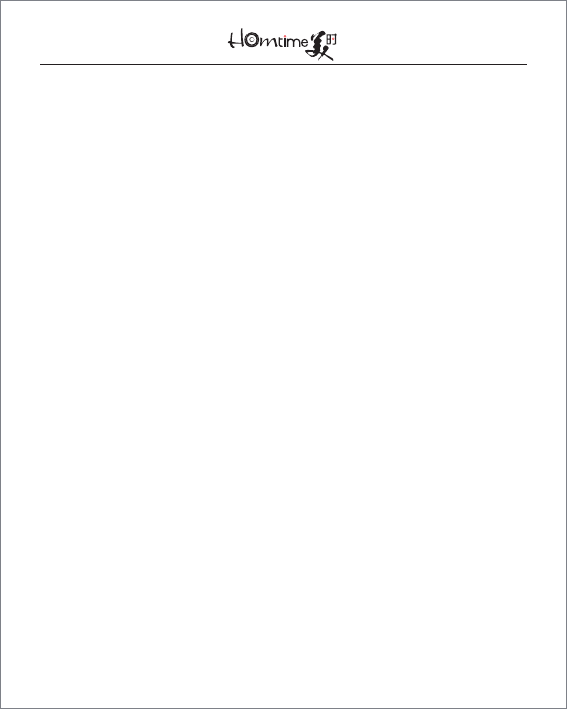
Table of contents
1. Product Features ………………………………………………1
2. What’s included …………………………………………………1
3. Specification ……………………………………………………2
4. Diagram of controls ……………………………………………3
5. LCD Screen ……………………………………………………5
6. Setting and operation ………………………………………6
7. Playing music …………………………………………………10
8. Hands-free Mode ……………………………………………15
9. FM radio ………………………………………………………16
10. USB charging …………………………………………………16
11. Backlight ………………………………………………………16
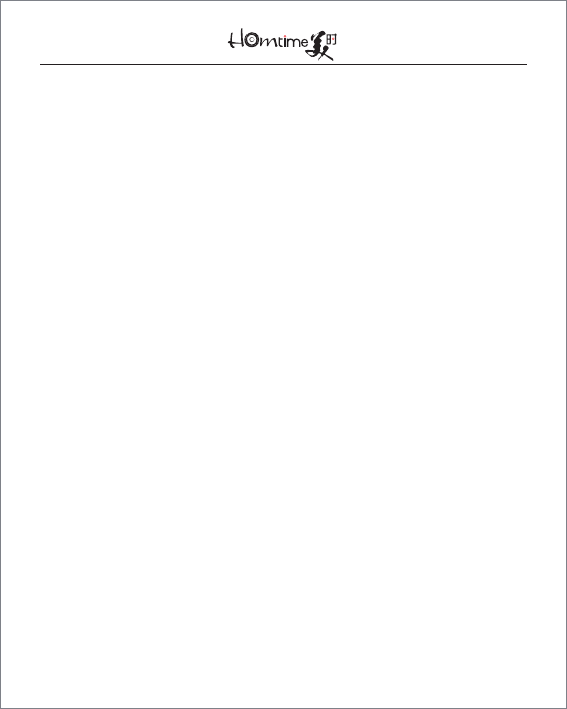
1. Product Features
●
Lightning connector for iPhone/iPod
●
Plays music straight from your SD card
●
Built-in FM radio
●
Plays music wirelessly via Bluetooth
●
Hands-free calling via Bluetooth
●
Dual USB ports allow simultaneous charging of two devices
●
Large LCD screen with adjustable brightness
●
Preprogrammed melodic alarm with adjustable volume
●
Optional alarm sources (FM radio, SD card, preprogrammed
melodic alarms)
●
Snooze function
●
Built-in thermometer (°C or °F)
●
3.5mm AUX-in jack
●
Anti-theft clasp
2. What’s Included
Please check the contents of the box after purchase. You
should find 1 of each:
● C12pro main unit 1 PC ● Power adaptor 1 PC
● User manual 1 PC ● Warranty card 1 PC
● Aux-in cable 1 PC
-1-
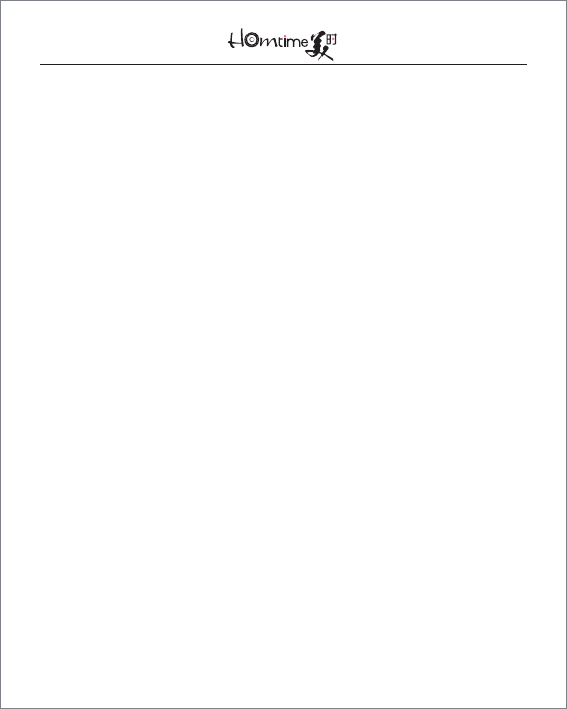
-2-
3. Technology Specification
●Bluetooth Version: V 4.0 classic
● Bluetooth Range: 10 M
● Output Power: RMS 3W+3W
●Speaker: 4Ω 3W 1.5in
● Frequency Response: 70Hz-20KHz
● FM Frequency Range: 87.5-108MHz
● Standby power consumption: <0.8W
● Maxium power consumption: 15W
● S/N Ratio: >60dB
● Distortion: <1%
●Power Adaptor: AC100 - 240V 50/60Hz DC 5V 3A
●Product Net Weight: 564g
●Prod uct Dimension: 128x130.5x71.6mm
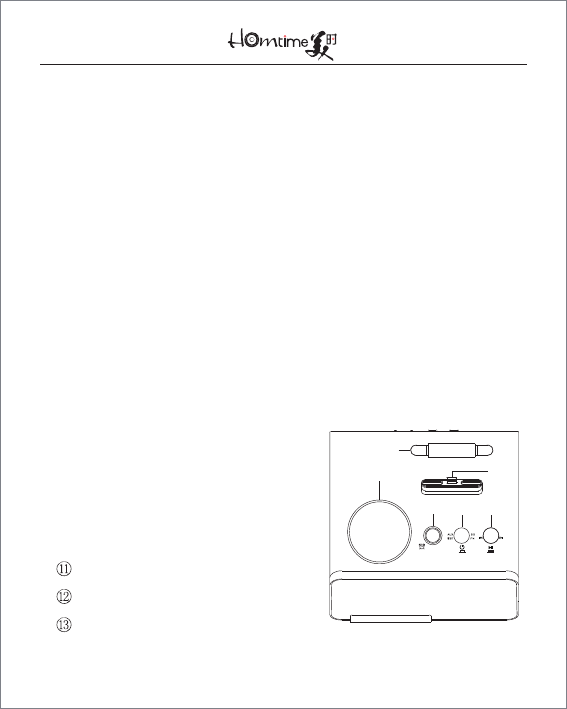
4. Diagram of the C12pro Controls
① Large Rotary Knob
② Supporting Bracket
③ Alarm Set Button
④ Mode Selector and On/Off Knob
⑤ Small Knob
●
In music mode, press to play/pause. To skip forwards, turn
clockwise. Turn anticlockwise to skip backwards. To fast-
forward, turn and hold clockwise. Turn and hold anticlock-
wise to rewind.
● In Radio mode, press to scan from the current station to
the next. To quickly scan through stations, turn and hold.
⑥ USB Charging Port ①
⑦ USB Charging Port ②
⑧ Lightning Connector
⑨ DC Adaptor Socket
⑩ AUX-in Jack
Celsius/Fahrenheit Selector Switch
Temperature Sensor
24hr/12hr Mode Selector Switch
-3-
①
③ ④ ⑤
②
⑧
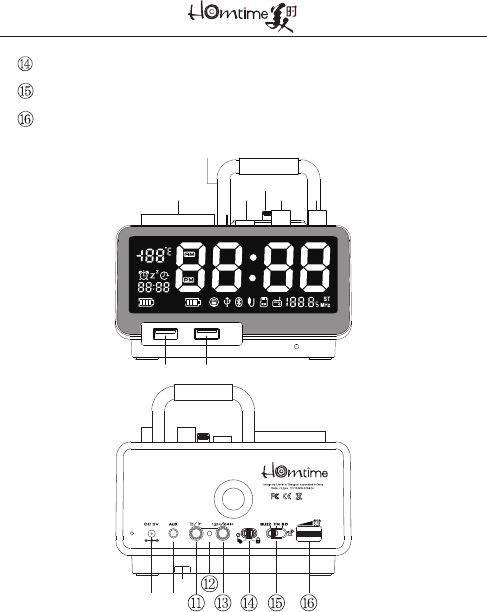
① ③ ④ ⑤
⑥ ⑦
②
⑧
Time Set Switch
Alarm Source Selector Switch
Alarm Volume Control
⑨ ⑩
Antenna
-4-

-5-
30
27
Snooze function indicator
Alarm clock setting indicator
Alarm clock time set (24-
hour mode only) indicator
Celsius/Fahrenheit indicator
Temperature reading
AM indicator in 12-hour mode
PM indicator in 12-hour mode
Digital clock-Hour
Digital clock-Minute
USB port 1 charging indicator
Setting up clock time
USB port 1 charging indicator
7
8
9
20
21
22
23
24
25
26
31
32
33
34 35
27
28 29
30
9
20
21
22
7
8
24
23
25
26
28
29
31
32
33
34
35
5. LCD Display
iPhone mode indicator
USB mode indicator
Bluetooth mode indicator
AUX-in mode indicator
SD card mode indicator
FM radio mode indicator
FM radio frequency indicator
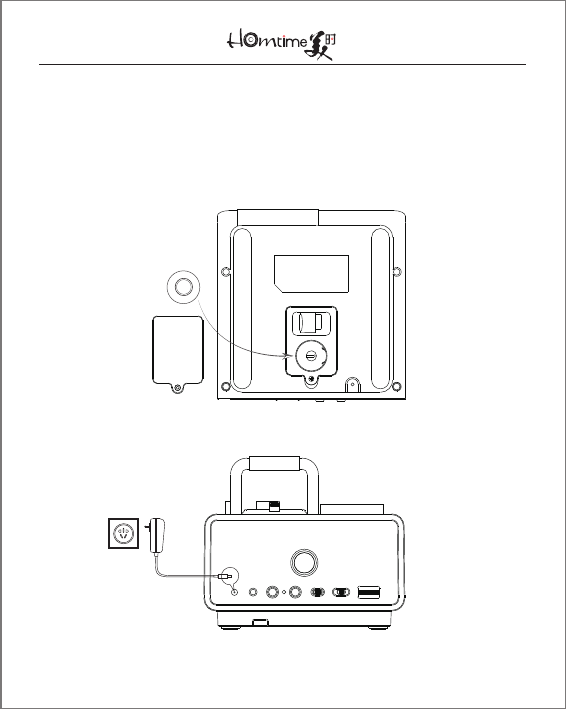
6. Setting and Operation
6.1Backup Battary
Install the botton battery in the package into the compart-
ment on the bottom of C12pro, as shown in the figure
6.2 Power Plug-in
3020
3V
-6-

6.3 Turn On/Off:
● Once plugged into a wall socket, the C12pro is on standby
mode. Press ④ to turn the unit on
● Press and hold ④ to turn the C12 pro off. Once in this mode,
the LCD will continue to show the time and temperature
6.4 Time Setting
● Slide the time set switch to time set mode. This will cause
the time to flash on the LCD.
Then rotate ① to set the time. Slide the time setting switch to
lock mode to lock-in the desired time
● Dock your iPhone onto ⑧ when the unit is on. Time will be
sync with your iPhone.
● Press to switch between 12h/24h time settings
-7-
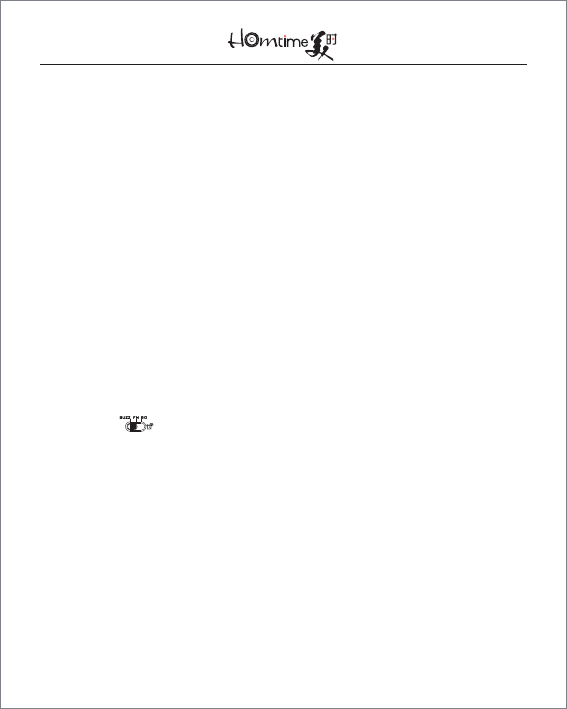
-8-
6.5 Alarm Setting
● Press ③ to turn the alarm on. The alarm clock icon will light
up and the digital clock face will start flashing. Rotate ① to
set the desired alarm time. This mode will automatically be
exited after 10 seconds of inactivity. When the alarm is set,
the alarm is automatically programmed to repeat daily.
To ensure that the alarm only activates once, press and
hold ① until the warning tone sounds. Press ③ to set or
unset the alarm.
6.6 Alarm Types
● Choose from buzzer, FM radio or SD card alarm types by
sliding to the desired setting
6.7 Snooze
● When the alarm sounds, press ① . This will activate snooze
mode.
● The alarm will repeat every 9 minutes for the 30 minutes
proceeding the original alarm