ALL BEST TECHNOLOGY S1PRO Alarm Clock Radio Speaker System User Manual s1 i5
All Best Technology Limited Alarm Clock Radio Speaker System s1 i5
15_S1pro UserMan,r1

Neptune
Alarm Clock Radio
Speaker System
Product name: Alarm Clock Radio Speaker System
Model Name: S1pro
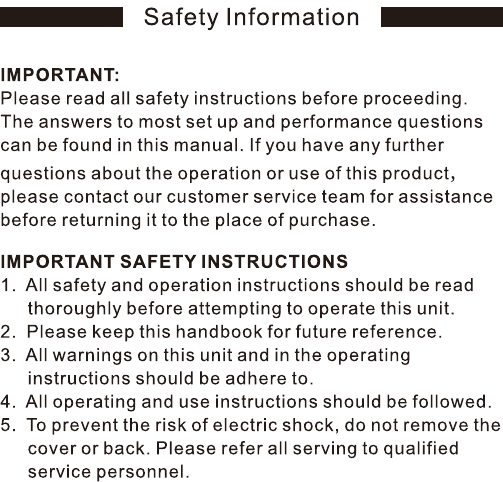
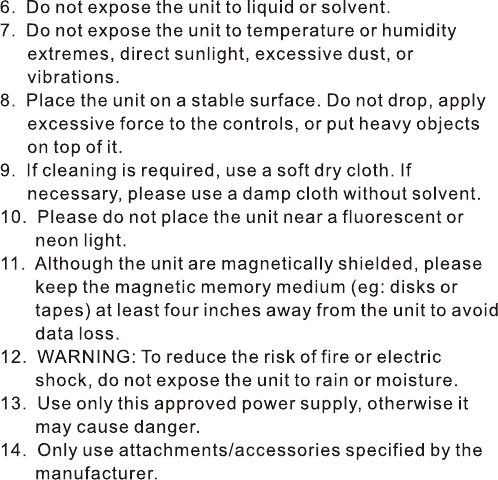

1. Product Features……………………………………………………1
2. What is included………………………………………………………1
3. Specification …………………………………………………………
2
4. Diagram of the LCD Display & the Buttons………………………3
5. Operating and Instruction……………………………………………6
5.1 Power ON……………………………………………………………6
5.2 Clock Time Setting……………………………………………………6
5.3 Alarm Time Setting……………………………………………………6
5.4 Alarm Function…………………………………………………………7
6. Sleep Function………………………………………………………8
7. USB Playing Mode……………………………………………………8
8. FM Radio……………………………………………………………8
9. AUX IN Playing Mode………………………………………………8
10. Phone Playing Mode………………………………………………9
11. Bluetooth Playing Mode……………………………………………9
12. Clock Backup Battery………………………………………………9
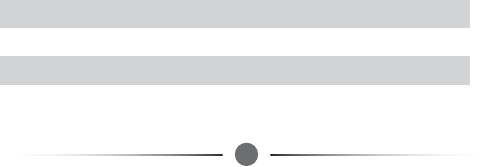
1
2. What is included
Open Neptune box, and you will find
Neptune body unit 1 PC
Power adaptor 1 PC
User manual 1 PC
Audio cable 1 PC
1. Product Features
- Stereo sound
- Playing music and charging by Apple Lightning connector,
compatible with iPhone6/iPhone5
- USB socket for charging and playing
iPhone6/iPhone5/iPhone4/USB
- 3.5mm AUX IN
- Built in Bluetooth, playing music without wire connections, and with
hands-free function.
- FM radio with 25 stations storage
- Alarm clock, sync the unit time automatically with iPhone when you
dock iPhone.
- Dual alarm
- Snooze function
- Sleep function
- Remote control (included)

2
3. Specification
8QLWGULYHU[ijPPLQFKHV
- Bluetooth range: 10 meters
- Power adaptor: 100V-240V AC 50/60Hz DC 5V 3A
- FM frequency: 87.5-108MHz
- Response frequency: 70Hz--20KHz
- S/N ratio: >70dB
- Distortion rate: <1%
- Current consumption on standby mode: <0.8W
- The max consumption power: 15W
- Product net weight: 0.69kg
- Product dimension: 138x138x100mm
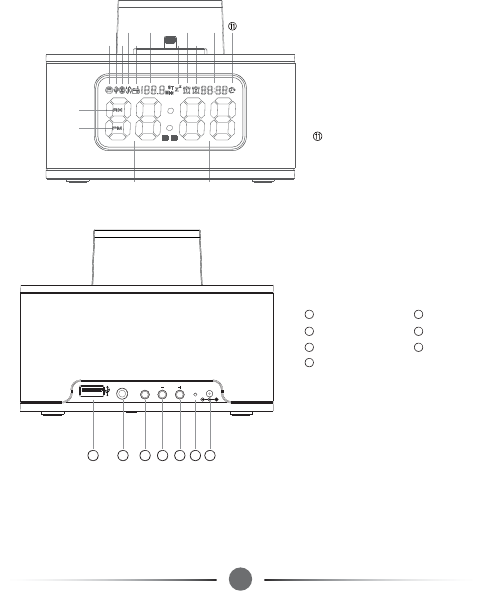
3
4. Diagram of the LCD Display & the Buttons
86%-DFN $8;,1-DFN
7LPH6HWWLQJ9ROXPHGRZQ
9ROXPHXS)0$QWHQQD
'&93RZHU,QSXW
AUX IN TIME
DC 5V
ᴺ'RFNLQJ0RGHᴻ86%
ᴼ%OXHWRRWKᴽ$8;
ᴾ)05DGLRᴿ)0)UHTXHQF\
ᵀ6122=(ᵁ$ODUP
ᵂ$ODUPᵃ$ODUP7LPH
6OHHS
+2850,187(
ᴻᴽᴿᵁᵃ
ᴺᴼᴾᵀᵂ
$0
30
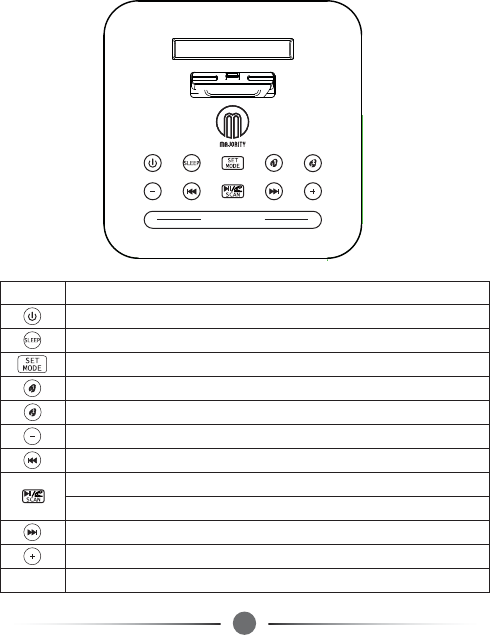
4
)XQFWLRQ
3RZHU212))
6OHHSWLPH2))0LQXWHFDQEHFKRRVHG
0RGHVHOHFWLRQL3KRQH%OXHWRRWK86%)0$8;$ODUPWLPHVHWWLQJ
7XUQ$ODUPRQ$ODUPWLPHVHWWLQJ
7XUQ$ODUPRQ$ODUPWLPHVHWWLQJ
9ROXPHGRZQ$GMXVWLQJ$ODUP7LPH
)DVWEDFNZDUGWRODVWVRQJ7RODVW)0VWDWLRQ
)DVWIRUZDUGWRQH[WVRQJ7RQH[W)0VWDWLRQ
9ROXPHXS$GMXVWLQJ$ODUP7LPH
6QRR]HIXQFWLRQ/&'EULJKWQHVVDGMXVWPHQW
SNOOZE | DIMMER
%XWWRQ
3OD\3DXVHXQGHUL3KRQH86%PRGH3OD\SDXVHDQVZHUFDOOLQJKDQJXSFDOOLQJ
XQGHU%OXHWRRWKPRGH/RQJSUHVVWRDXWRVFDQDQGVWRUDJHXQGHU)0PRGH
SNOOZE | DIMMER
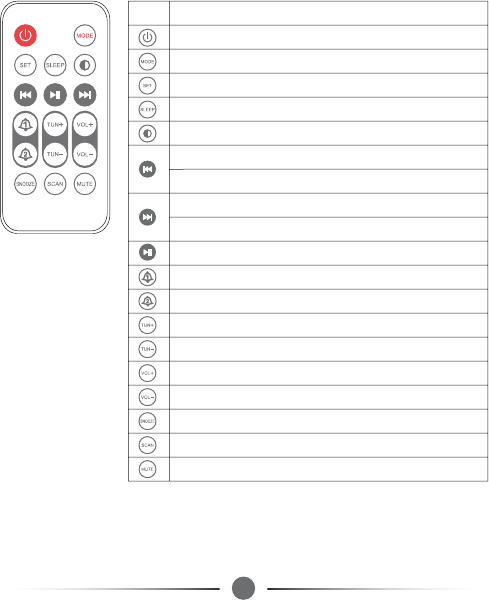
4
5
)XQFWLRQRQWKHUHPRWHFRQWUROOHU
3RZHURQRII
0RGHVHOHFWLRQ$ODUPULQJVRXUFHVOHFWLRQ
7LPHVHWWLQJ
6OHHSWLPHVHWWLQJ
OHYHOVRI/&'VFUHHQEULJKWQHVVFDQEHFKRVHQ
IDVWEDFNZDUGWRODVWVRQJ7RODVWVWDWLRQXQGHU)0
UDGLRPRGH$GMXVWLQJ7LPH
IDVWIRUZDUGWRQH[WVRQJ7RQH[WVWDWLRQXQGHU)0
UDGLRPRGH$GMXVWLQJ7LPH
3OD\3DXVH
$ODUPVHWWLQJ
$ODUPVHWWLQJ
VFDQWKHVWDWLRQE\KDQGV/RQJSUHVVWRDXWRVFDQ
VFDQWKHVWDWLRQE\KDQGV/RQJSUHVVWRDXWRVFDQ
9ROXPHXS
9ROXPHGRZQ
6QRR]H
$XWRVFDQ)0VWDWLRQ
0XVH
%XWWRQ
%XWWRQ)XQFWLRQRQWKHUHPRWHFRQWUROOHU
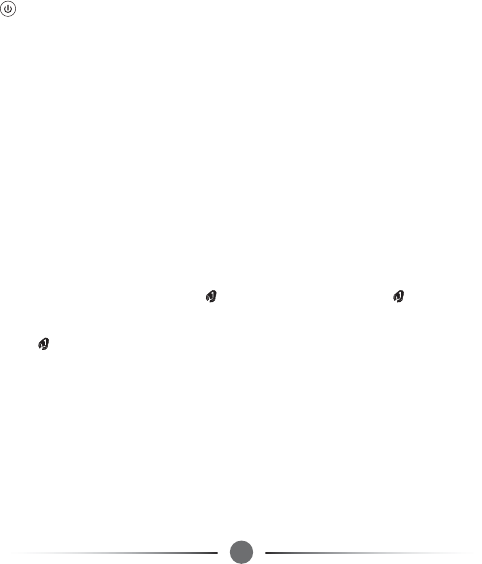
5. Setting and Operation
5.1 Power On
Plug power adapter into DC IN socket, LCD screen is on, short press
to power on.
5.2 Clock Time Setting(Sync clock time in 3 seconds automatically
with iPhone time when you dock iPhone into the unit)
Under any mode, press TIME button once to set time, you can
change the display from 12H to 24H by pressing “+” or “-”. Press
TIME button again, HOUR figure starts to flash, press “+” or “-” to
adjust, press TIME button to confirm HOUR and MINUTE figure
starts to flash, press “+” or “-” to adjust. Press TIME button to
confirm, or the setting will be stored automaticaly in 10 seconds.
5.3 Alarm Time Setting
Under any mode, short press , LCD screen will appear icon and
enter alarm time setting. To choose alarm ring source firstly, keep
press button, LCD screen displays OFF→IPOD→FM→BUZZ (as
the display below), OFF means alarm function turns off. Press
set/mode button to enter alarm time setting, HOUR figure starts to
flash, press “+” or “-” to adjust, press set/mode button to confirm;
MINUTE figure starts to flash, press “+” or “-” to adjust, press set
/mode Button to confirm, or the setting will be stored automaticaly in
5 seconds.
4
6
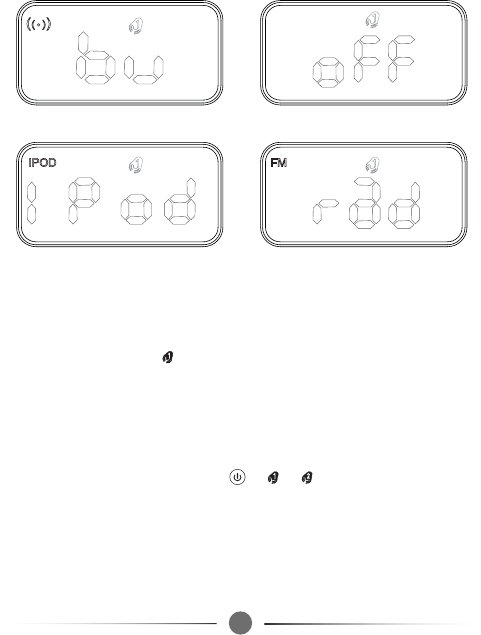
7
5.4 Alarm Function
1)After alarm 1 rings, on LCD screen will flash. Alarm ring
volume will start from small to big slowly. Short press SNOOZE
button to turn Snooze function on, SNOOZE icon will appear on LCD
screen. After 9 minutes, alarm will ring again. The longest time to
keep alarm ringing for 30 minutes( including Snooze time)
2)To turn alarm off by pressing or or . Alarm 1 is temporary
and only ring once time.
3)The setting way of Alarm 2 is same as Alarm 1, Alarm 2 rings every
day. To turn Alarm 2 off by selecting OFF mode.
$ODUPULQJVRXUFHLV%X]]HU $ODUPIXQFWLRQLVRII
$ODUPULQJVRXUFHLVL3KRQHL3RG
5HPDUNLWZLOOVZLWFKWR%X]]ZKHQ
\RXUHPRYHL3KRQH
$ODUPULQJVRXUFHLV)05DGLR
5HPDUNLWZLOOULQJWKHODVWVWDWLRQ
\RXKHDUGODVWWLPH
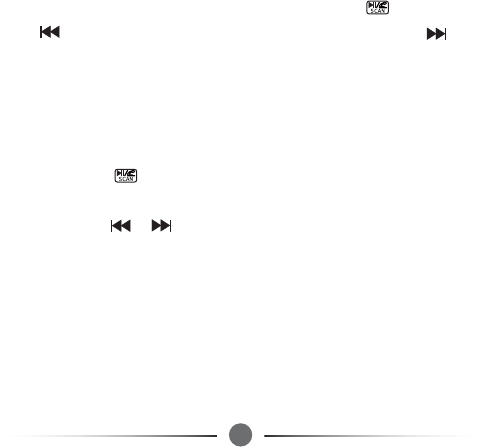
6
8
6. Sleep Function
When the unit is on, short press SLEEP button to set auto-power off
WLPHĺĺĺĺĺĺĺĺĺ2)),WZLOO
auto-store the setting in 3 seconds after setting and turn back to the
previous status. To see the remaining sleep time, press “SLEEP”.
7. USB Playing Mode
Turn on the unit, press MODE button to choose USB playing mode,
the icon USB1 will display on the LCD screen, press to play;
Press to last song and long press to fast backward; press to
next song and long press to fast forward. Remark: USB socket
supports some Android system devices, Apple system devices.
8. FM Radio
Turn on the unit, switch to FM Radio mode, LCD screen display FM
icon. Long press to auto-scan and store the scanned the stations
accordingly. The frequency starts from 87.5-108MHz. 25 stations can
be stored.Press or to select scanned station.
You can also scan the station by pressing TUN+/TUN- in remote
controller; Long press to auto-scan
9. AUX IN Playing Mode
Press Mode button to choose AUX IN mode, AUX icon will appear on
the LCD screen. Playing music by put the 3.5mm cable into AUX IN
jack.
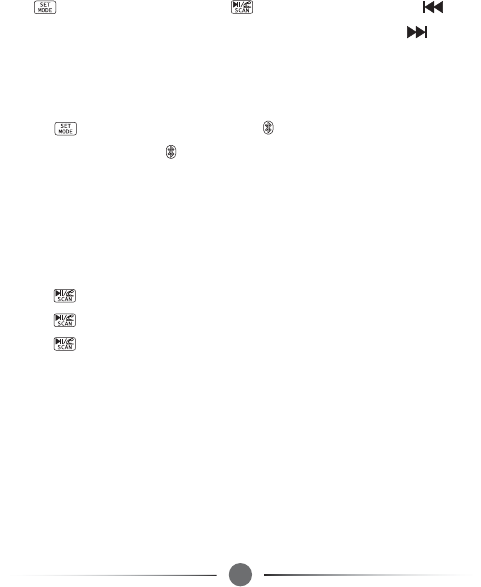
9
10. iPhone/iPod Playing Mode
The initial mode is iPhone/iPod playing mode in first time use or
press button to select it. Press to play or pause; Press
button to last song and long press to fast backward; Press to next
song and long press to fast forward.
11. Bluetooth Playing Mode
1) Press to select Bluetooth mode, icon on LCD screen flashes.
After succeed in paring, icon stop flashing and keep on all the time.
2) Turn Bluetooth function in your cellphone, and search the devices.
3) Search the pair name “ Majority Neptune” (no code is needed).
4) After a sound of “DU”, the unit is connected with your iPhone.
(After successful pairing, press MODE button to switch to other
modes, Bluetooth function will off)
5) Press to answer the calling
6) Press again to hang-up the calling.
7) Press to play music,press again to pause.
12. Clock Backup Battery
Included 3V cell button battery to memorize the clock time when no
power supply. It does support LCD displaying.

)&&127(:
7KLVGHYLFHFRPSOLHVZLWK3DUWRIWKH)&&5XOHV
2SHUDWLRQLVVXEMHFWWRWKHIROORZLQJWZRFRQGLWLRQVWKLVGHYLFHPD\QRW
FDXVHKDUPIXOLQWHUIHUHQFHDQGWKLVGHYLFHPXVWDFFHSWDQ\LQWHUIHUHQFH
UHFHLYHGLQFOXGLQJLQWHUIHUHQFHWKDWPD\FDXVHXQGHVLUHGRSHUDWLRQ
7+(0$18)$&785(5,61275(63216,%/()25$1<5$',22579
,17(5)(5(1&(&$86('%<81$87+25,=('02',),&$7,21625
&+$1*(727+,6(48,30(1768&+02',),&$7,21625&+$1*(
&28/'92,'7+(86(5¶6$87+25,7<7223(5$7(7+((48,30(17
7KLVHTXLSPHQWKDVEHHQWHVWHGDQGIRXQGWRFRPSO\ZLWKWKHOLPLWVIRUD
&ODVV%GLJLWDOGHYLFHSXUVXDQWWRSDUWRIWKH)&&5XOHV7KHVHOLPLWVDUH
GHVLJQHGWRSURYLGHUHDVRQDEOHSURWHFWLRQDJDLQVWKDUPIXOLQWHUIHUHQFHLQD
UHVLGHQWLDOLQVWDOODWLRQ7KLVHTXLSPHQWJHQHUDWHVXVHVDQGFDQUDGLDWHUDGLR
IUHTXHQF\HQHUJ\DQGLIQRWLQVWDOOHGDQGXVHGLQDFFRUGDQFHZLWKWKH
LQVWUXFWLRQVPD\FDXVHKDUPIXOLQWHUIHUHQFHWRUDGLRFRPPXQLFDWLRQV
+RZHYHUWKHUHLVQRJXDUDQWHHWKDWLQWHUIHUHQFHZLOOQRWRFFXULQDSDUWLFXODU
LQVWDOODWLRQ,IWKLVHTXLSPHQWGRHVFDXVHKDUPIXOLQWHUIHUHQFHWRUDGLRRU
WHOHYLVLRQUHFHSWLRQZKLFKFDQEHGHWHUPLQHGE\WXUQLQJWKHHTXLSPHQWRII
DQGRQWKHXVHULVHQFRXUDJHGWRWU\WRFRUUHFWWKHLQWHUIHUHQFHE\RQHRU
PRUHRIWKHIROORZLQJPHDVXUHV
5HRULHQWRUUHORFDWHWKHUHFHLYLQJDQWHQQD
,QFUHDVHWKHVHSDUDWLRQEHWZHHQWKHHTXLSPHQWDQGUHFHLYHU
&RQQHFWWKHHTXLSPHQWLQWRDQRXWOHWRQDFLUFXLWGLIIHUHQWIURPWKDWWR
ZKLFKWKHUHFHLYHULVFRQQHFWHG
&RQVXOWWKHGHDOHURUDQH[SHULHQFHGUDGLR79WHFKQLFLDQIRUKHOS