ALL BEST TECHNOLOGY X5 Portable Wooden Bluetooth Speaker User Manual X5
ALL BEST TECHNOLOGY LIMITED Portable Wooden Bluetooth Speaker X5
User Manual
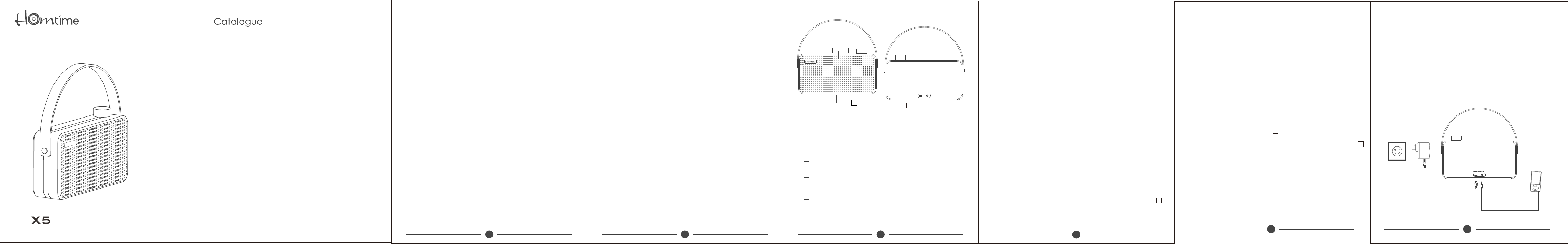
6. Connecting cable diagram
1. Features……………………………………………………………1
2. Included in this package ………………………………………2
3. Technology Specification ………………………………………2
4. Buttons and external port diagram ………………………… 3
5. Buttons and external port operation ………………………4
5.1 built-in lithium battery charging ……………………4
5.2 Bluetooth play function ……………………………… 5
5.3 Bluetooth hand-free talking function ……………… 5
5.4 Aux in port support other sound sourc input ………6
6. Connecting cable diagram … …………………………………6 1 — multifunction knob
power on&off/volume control/answer the phone/hang
up the phone/Bluetooth play&pause
2 — indicator light
orange charging indicator/green power indicator
3 — microphone window
built-in microphone, Bluetooth hands-free to fulfill talking
4 — Aux in jack
support other audio input
5 — micro USB charging port
charging with computer USB port directly
2
1
3
45
Power Adaptor
AC100-240V
USB Charging Cable Audio Cable
Charger
1 2 3 45 6
Portable Wooden Bluetooth Speaker
3. Technology Specification
- Bluetooth Version:2.1
- Bluetooth Profiles: A2DP , AVRCP , HFP , HSP
- Bluetooth Range: 10 M
- Output Power : RMS 3W+3W
- Driver Units :2X50MM (in)
- Speaker :4Ω 3W
- Frequency Response :65Hz-20KHz
- S/N Ratio : 〉75dB
- Distortion : <1%
- Battery Type: lithium (built-in) 1000mA 3.7V
- Operating Time on Battery: 8 hours
- Power:Micro USB DC 5.0V
-Cable:3.5mm jack stereo audio cable
- Product Net Weight : 0.74kg
- Product Dimension : 225X115X53.5mm
1.Features
- Real wood shell, environmental protection.
- The front panel's intensive round hole design makes the sound
quality be much better.
- Natural wood shell, excellent sound quality takes you back to
the embrace of nature.
- Single-knob design, easy operation.
- 3.5mm stereo line-in cable for playing other audio devices.
- Easily paired with Bluetooth-enabled devices, easy to enjoy
music.
- Built-in microphone,have a clear call through Bluetooth
hands-free function.
- Built-in high-capacity lithium battery,can be directly connected
with the computer's USB port for charging.(DC5V,more than 500
MA,it takes 3 hours to be fully charged)
- Built-in high-quality speakers, bright treble, deep bass.Music
performance beyond your imagination.
- The unit could play 4 hours on high volume,8 hours for common
volume.
2. Supplied Accessories
X5 main uint
1PC
USB cable 1PC
3.5mm jack audio cable 1PC
User manual 1PC
4.4.Buttons and external port diagram
5.Buttons and external port operation
First use of this unit , the built-in lithium battery is fully
charged,
could be used directly. Long press multifunction knob 1
(3 second) is power on. Long press again is power off.
(1) USB charging cable connect power adaptor, and other USB
end insert to Bluetooth speaker USB charging port 5 .The indi-
ca-tor light is on when charging for built-in lithium battery.
(2) The unit also could connect working computer to be
charging. Charging by connecting both computer USB port
and unit USB port through USB cable.
Thanks for purchasing X5 wooden Bluetooth speaker.Opening
the box carefully and removed all protective film before use,
pulling the multifunction knob s transparent PVC sheet as shown
(see fig.1).In order to better understand the function and safe
use of the unit. Please read this manual carefully before using.
5.1 Charging for built-in lithium battery
Charging for built-in lithium battery on power off condition:
Collecting USB charging cable well, built-in lithium battery is
in charging when indicator light become orange. It takes 3
hours to be fully charged. Orange indicator light will off when
built-in lithium battery is fully charging.
Charging for built-in lithium battery on power on condition:
Collecting USB charging cable well, green indicator light 2
and orange light are both on at the same time,displayed as
mixing color(green and orange). Indicator light will change
from mixing color to green color after finished charging.
5.2 Music play via Bluetooth
On the condition of charging fully. Long press(3 second) multi-
function knob1 is power on . Green indicator light is blink. The
unit enter into Bluetooth standby status.
Indicator light will change from blink to green color when mobile
and other Bluetooth equipments connect well with Bluetooth.
Playing music after Bluetooth equipments connect well, short
press multifunction knob 1 to pause and recover music playing.
Colckwise or counterclockwise rotate multifunction knob 1
could control the volume.
5.3 Unit hand-free talking function
Short press multifunction knob 1 to answer the phone when
music playing. The range is 60 cm in front of talking window 3 .
Talking with ur friends clearly, controling the volume
by pressing multifunction knob 1 .
Short press multifunction knob 1 to hang up the phone,
recovering music play after one second.
5.4 Aux in port support other sound source input
On the status of power on, the unit could play other music
sources by insert 3.5mm audio cable to aux in port.
Aux in port
only support other external port input music.
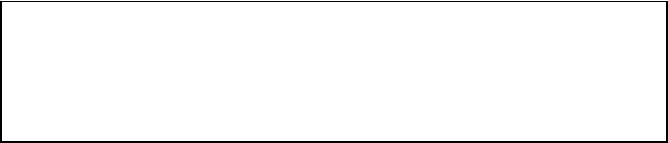
This device complies with Part 15 of the FCC Rules. Operation is subject
to the following two conditions: (1) this device may not cause harmful
interference, and (2) this device must accept any interference received,
including interference that may cause undesired operation.
Changes or modifications not expressly approved by the party responsible
for compliance could void the user's authority to operate the equipment。
Note: This equipment has been tested and found to comply with the limits
for a Class B digital device, pursuant to part 15 of the FCC Rules. These
limits are designed to provide reasonable protection against harmful
interference in a residential installation. This equipment generates, uses
and can radiate radio frequency energy and, if not installed and used in
accordance with the instructions, may cause harmful interference to radio
communications. However, there is no guarantee that interference will not
occur in a particular installation. If this equipment does
cause harmful interference to radio or television reception, which can be
determined by turning the equipment off and on, the user is encouraged to
try to correct the interference by one or more of the following measures:
—Reorient or relocate the receiving antenna.
—Increase the separation between the equipment and receiver.
—Connect the equipment into an outlet on a circuit different from that to
which the receiver is connected.
—Consult the dealer or an experienced radio/TV technician for help.
Company: ALL BEST TECHNOLOGY LIMITED.
Name: Portable Wooden Bluetooth Speaker
Model Number: X5
FCC ID: RH8-X5