AMERICAN MEGATRENDS INDIA PRIVATE AMI-SPIRO-01 Wireless Spirometer User Manual AMI BOLT
AMERICAN MEGATRENDS INDIA PRIVATE LIMITED Wireless Spirometer AMI BOLT
Users Manual

ONE-TOUCH WIRELESS HEALTH TRACKER
BODY LIFE TRACKER
AMI Spirometer
User Manual
Model: VA08
Document No : AMI-PRD-UM-B-VA08
Version : 1.0
Date : 24.08.2015
B.O.L.T User Manual Model No: VA08
© Copyright 2015, All Rights Reserved. American Megatrends India Private Ltd. Page | 2
Legal
Disclaimer
This publication/content contains proprietary information which is protected by copyright. No
part of this publication may be reproduced, transcribed, stored in a retrieval system, translated
into any language or computer language, or transmitted in any form whatsoever without the prior
written consent of the publisher. American Megatrends India Private Ltd. retains the right to
update, change or modify this publication at any time, without notice.
For Additional Information
Call American Megatrends India Private Ltd at 1800-419-9868.
Limitations of Liability
In no event shall American Megatrends India Private Ltd be held liable for any loss, expenses, or
damage of any kind whatsoever, whether direct, indirect, incidental, or consequential, arising
from the design or use of this product or the support materials provided with the product.
Limited Warranty
No warranties are made, either expressed or implied, with regard to the contents of this work, its
merchantability, or fitness for a particular use. American Megatrends India Private Ltd assumes
no responsibility for errors and omissions or for the uses made of the material contained herein
or reader decisions based on such use.
Trademark and Copyright Acknowledgments
Copyright © 2015 American Megatrends India Private Ltd. All Rights Reserved.
AMERICAN MEGATRENDS INDIA PRIVATE LTD.,
KUMARAN NAGAR,
SEMMANCHERY VILLAGE,
CHENNAI (TN) 600119.
All product names used in this publication are for identification purposes only and are
trademarks of their respective companies.
B.O.L.T User Manual Model No: VA08
© Copyright 2015, All Rights Reserved. American Megatrends India Private Ltd. Page | 3
Table of Contents
1.0 Overview......................................................................................... 4
2.0 Introduction ..................................................................................... 4
3.0 Package Contents .............................................................................. 5
4.0 Instructions for safe use ....................................................................... 5
5.0 Intended use .................................................................................... 6
6.0 Prerequisites .................................................................................... 6
7.0 Using Mobile Application ...................................................................... 6
8.0 AMI Spirometer Measurement procedure ................................................... 6
9.0 Charging the AMI Spirometer ................................................................. 7
10.0 Explanation of Indicators/Symbols........................................................... 9
11.0 Technical Specifications ...................................................................... 10
12.0 FCC compliance statements ................................................................. 10
Contact Us .............................................................................................. 11
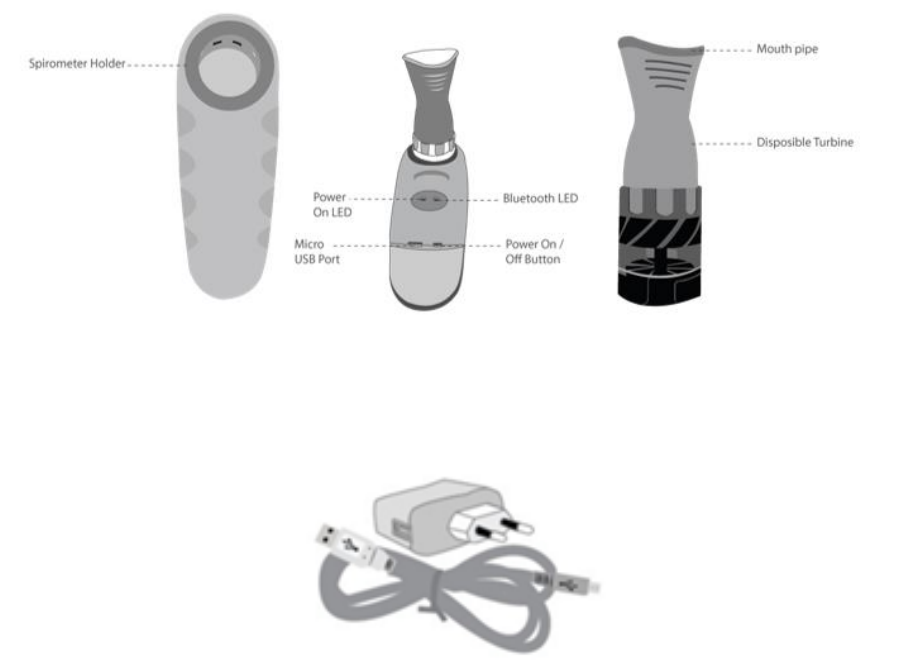
B.O.L.T User Manual Model No: VA08
© Copyright 2015, All Rights Reserved. American Megatrends India Private Ltd. Page | 4
1.0 Overview
Model VA08 – AMI Spirometer
Thank you very much for purchasing B.O.L.T the One -Touch Wireless Health Tracker. Please
read this User Manual thoroughly to ensure safe and correct use of the product. Please keep
this User Manual for future reference.
2.0 Introduction
AMI Spirometer device is a portable diagnostic system which can measure/monitor the lung
function. This device is used to assess the condition of the lungs by measuring the volume of
air inhaled and exhaled. The system consists of the electronics part with enclosure and a
disposable turbine where the user blows and sucks air. The device calculates the flow rate
and other relevant parameters and sends the data wirelessly to the mobile device. The
spirometer device is powered by 5V DC through a USB micro connector and also has internal
battery for power backup. The data acquired by the spirometer device can be used to obtain
clinical consultation from the doctor or healthcare practitioners.
AMI Spirometer Disposable turbine
Charging Adaptor & USB Cable
B.O.L.T User Manual Model No: VA08
© Copyright 2015, All Rights Reserved. American Megatrends India Private Ltd. Page | 5
3.0 Package Contents
AMI Spirometer
Disposable turbine
Nose clip
USB charging cable for charging AMI Spirometer.
4.0 Instructions for safe use
Warning
Read the user manual thoroughly before using the device.
Exposure of the device to water is prohibited.
Do not expose the device to strong shocks or vibrations.
Do not disassemble, repair, or modify the device by yourself, hence this could void
the user's authority to operate the device.
Keep the device away from infants, small children or anyone who are incapable of
using the device in appropriate manner.
The nose clip and the disposable turbine used with the device should be considered
disposable products.
Caution
Do not reuse the turbine to perform test for another user.
Do not use unauthorized parts and accessories.
Do not store or use this device in locations which are maintained above the specified
temperature and humidity ranges.
Do not use in an operating theatre nor in the presence of inflammable liquids or
detergents, nor in the presence of inflammable anaesthetic gases, oxygen or nitrogen.
Do not expose the turbine to a direct jet of water or air, and avoid contact with high
temperature liquids.
Care and Maintenance
Store the device and the components in a clean and safe location.
Charge the device for minimum two hours in case of first time usage.
Do not disassemble, repair or modify the device and the components by yourself.
Do not allow dust or foreign bodies to enter the turbine, in order to avoid incorrect
functioning and possible damage.

B.O.L.T User Manual Model No: VA08
© Copyright 2015, All Rights Reserved. American Megatrends India Private Ltd. Page | 6
Presence of any impurities (such as hair, sputum, threads etc.) within the body of the
turbine may seriously compromise the accuracy of the measurements.
Wipe the device using 70% Isopropyl alcohol and let air dry.
5.0 Intended use
AMI Spirometer (VA08)
AMI Spirometer is intended to test lung function and can make spirometry testing to the
people of all ages, excluding infants and neonates.
6.0 Prerequisites
Some basic requirements must be adopted as mentioned below to ensure better operation
of the product.
AMI Spirometer device is designed to be operated with applications like Android, iOS
or Windows.
The Android OS version of the using computer/mobile device should be 4.0 or higher.
The iOS version of the using computer/mobile device should be 7 or higher.
The Windows OS version of the using computer/mobile device should be 8 or higher.
7.0 Using Mobile Application
Downloading and Installing Mobile application in your computer/mobile device
1. Download and Install the application from Play store/Application store/Windows
application market.
2. On successful installation, launch the application in the mobile device.
8.0 AMI Spirometer Measurement procedure
1. Twist and fix the disposable turbine to the spirometer as shown below.
Fixing disposable turbine Switch ON

B.O.L.T User Manual Model No: VA08
© Copyright 2015, All Rights Reserved. American Megatrends India Private Ltd. Page | 7
2. Ensure that the lines above the mouth piece should face towards top/bottom.
3. Switch ON the spirometer device using the slide button as shown above.
4. Launch the mobile application from the mobile device.
5. Choose the Spirometer option from the mobile application.
6. Provide default pairing password 1234 for pairing spirometer device with the mobile
device (in case if it is requested).
7. Ensure that the Bluetooth LED stops blinking in the spirometer device and ready for
measurement.
8. Fit the nose clip onto the nose of the user to ensure that air cannot escape through
the nostrils.
Holding the Spirometer
9. Hold the spirometer in one hand as the LED faces the user as shown above and also
ensure that you are not covering the blow fan with your fingers.
10. Sit straight and take a deep breath to fill the air in lungs and Insert the mouthpiece
well into the mouth beyond the teeth, being carefully to ensure that air cannot
escape from the sides of the mouth.
11. Exhale completely and followed by complete inhale.
12. If the measurement was successful the App would display a successful reading. If the
reading was interrupted or if the user has not used full effort then the app would ask
the user to re-take the reading.
13. Remove the mouth piece from the mouth and then the user shall continue with the
regular breathing.
14. After 4 or 5 seconds the results will be displayed in the application screen.
9.0 Charging the AMI Spirometer
The AMI Spirometer is operated with an in-built rechargeable battery, which can be charged
using the power adapter and USB cable as guided below. It is mandatory to charge the
devices for a minimum period of 2 hours before the first time usage. Kindly connect the
devices to the power source, if low battery status is indicated in the mobile application
screen.
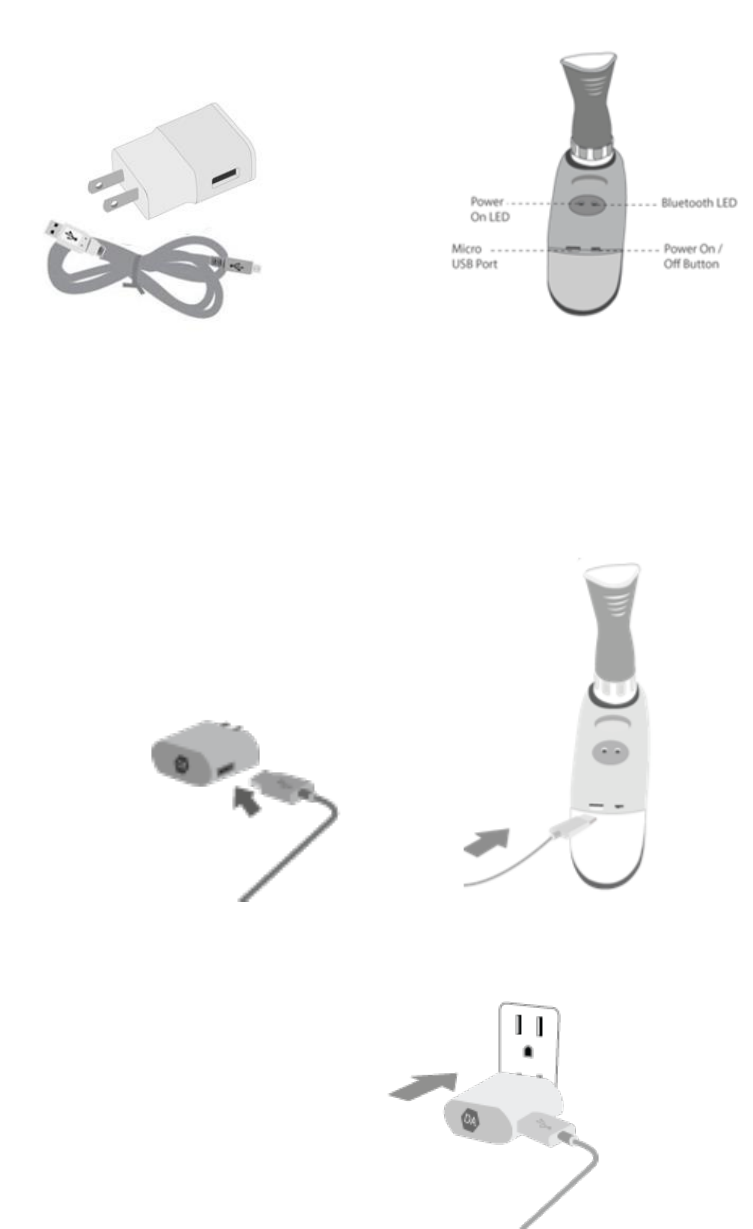
B.O.L.T User Manual Model No: VA08
© Copyright 2015, All Rights Reserved. American Megatrends India Private Ltd. Page | 8
Power adapter & USB cable AMI Spirometer
Charging Procedure:-
1. Connect the USB cable to the power adapter.
2. Connect the micro USB port to the Chest ECG power port (USB port).
3. Plug the adapter to the AC mains (110V, 60Hz or 230V, 50Hz).
4. Switch ON the AC mains to charge the device.
5. Check whether the power indicator turns red while charging the device.
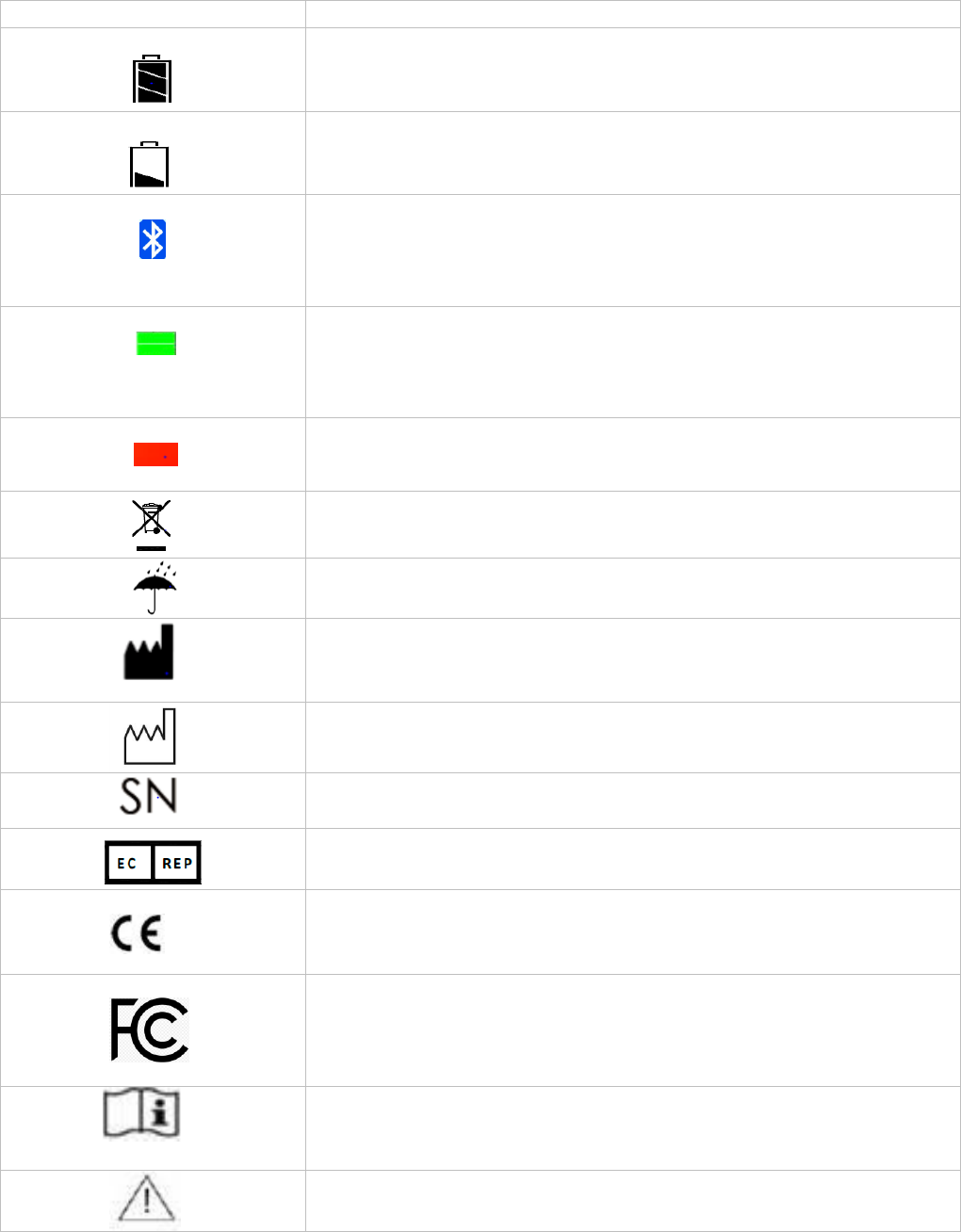
B.O.L.T User Manual Model No: VA08
© Copyright 2015, All Rights Reserved. American Megatrends India Private Ltd. Page | 9
10.0 Explanation of Indicators/Symbols
Indicators/Symbols
Function/Description
The indicator displays full battery power of the gadget in the
computer/mobile device.
The indicator displays low battery power of the gadget in the
computer/mobile device.
o Flashing of the Bluetooth light indicates that the gadget is
waiting for pairing with the mobile/tab.
o Steady Bluetooth light indicates that the gadget is paired and
ready for the measurement.
o Steady green light indicates that the gadget is operating in
battery mode.
o Blinking of green light indicates that the gadget has low
battery level.
Steady red light indicates that the gadget is in the charging mode.
Symbol for “ENVIRONMENT PROTECTION”
Symbol for “KEEP DRY”
Symbol for “MANUFACTURER”
Symbol for “MANUFACTURED DATE”
Symbol for “SERIAL NUMBER”
Symbol for “EUROPEAN REPRESENTATIVE”
Symbol for “COMPILES WITH MDD93/42/EEC REQUIREMENTS”
Symbol for “Federal Communication Commission”
Symbol for “Read the documentation”
Symbol for “Warning”
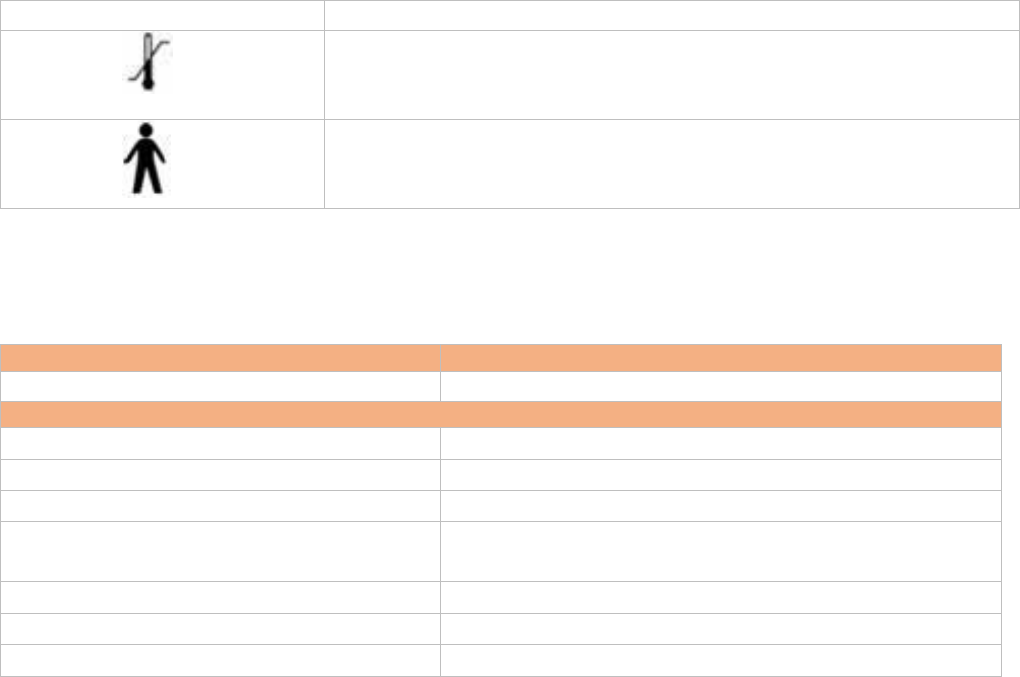
B.O.L.T User Manual Model No: VA08
© Copyright 2015, All Rights Reserved. American Megatrends India Private Ltd. Page | 10
Symbol for “Temperature limitation”
Symbol for “Shock Protection”
11.0 Technical Specifications
Product Name
AMI Spirometer
Model
VA08
AMI Spirometer
Unit Dimensions
145(H) x 45(W) x 10(T) mm
Unit Weight
100 grams (Including Battery)
Power Source
DC 5V 2A
Bluetooth
Bluetooth 4.0 EDR or Lower, Bluetooth Low Energy
(BLE)
Operating Temperature
16°C to 35°C (60.8°F to 95.0°F)
Storage and Transport Temperature
10°C to 55°C (14°F to 131°F)
Storage Humidity
30%RH to 90%RH
NOTE: These specifications are subject to change without notice.
12.0 FCC compliance statements
This device complies with Part 15 of the FCC Rules. Its operation is subject to the following
two conditions:
(1) This device may not cause harmful interference, and
(2) This device must accept any interference received, including Interference that may cause
undesired operation.
FCC Caution
Any changes or modifications not expressly approved by the party responsible for
compliance could void the user's authority to operate this equipment.
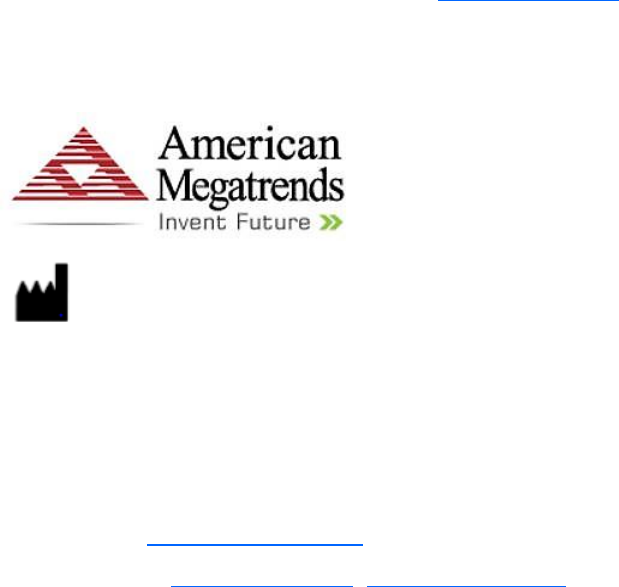
B.O.L.T User Manual Model No: VA08
© Copyright 2015, All Rights Reserved. American Megatrends India Private Ltd. Page | 11
Part 15B compliance statements for digital devices:
NOTE: This equipment has been tested and found to comply with the limits for a Class B digital
device, pursuant to part 15 of the FCC Rules. These limits are designed to provide reasonable
protection against harmful interference in a residential installation.
This equipment generates, uses and can radiate radio frequency energy And, if not installed
and used in accordance with the instructions, may Cause harmful interference to radio
communications. However, there is no Guarantee that interference will not occur in a
particular installation.
If this equipment does cause harmful interference to radio or television Reception, which can
be determined by turning the equipment off and on,
The user is encouraged to try or to correct the interference by one or more of
The following measures:
— Reorient or relocate the receiving antenna.
— Increase the separation between the equipment and receiver.
— Connect the equipment into an outlet on a circuit different from that to which the
receiver is connected.
— Consult the dealer or an experienced radio/TV technician for help.
For more information kindly visit our website: www.amibolt.com
Contact Us
AMERICAN MEGATRENDS INDIA PRIVATE LTD.,
KUMARAN NAGAR,
SEMMANCHERY VILLAGE,
CHENNAI (TN) 600119
Tel – (91) 44 66540922, Fax – (91) 44 66540901
Email: support@amibolt.com
Website: www.amibolt.com; www.amiindia.co.in
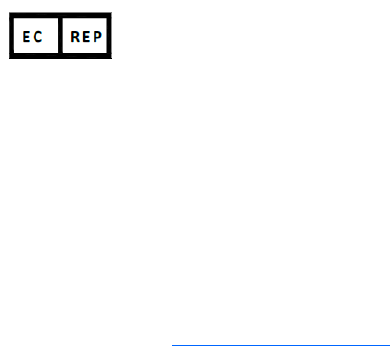
B.O.L.T User Manual Model No: VA08
© Copyright 2015, All Rights Reserved. American Megatrends India Private Ltd. Page | 12
American Megatrends International GmbH
Truderingerstraße (Truderinger Strasse) 283
81825 München (Munich), Deutschland (Germany)
Tel: [49] 89 969995-10
Support: [49] 89 969995-11
Fax: [49] 89 969995-19
Email: europesales@ami.com