ANG Technology BH-100 Bluetooth wireless headphones User Manual BH 100
Shenzhen ANG Technology Co., Ltd. Bluetooth wireless headphones BH 100
Users Manual

1
User’smanual
BH‐100
FCCID:2ADOJBH‐100
BluetoothStereoHeadphone
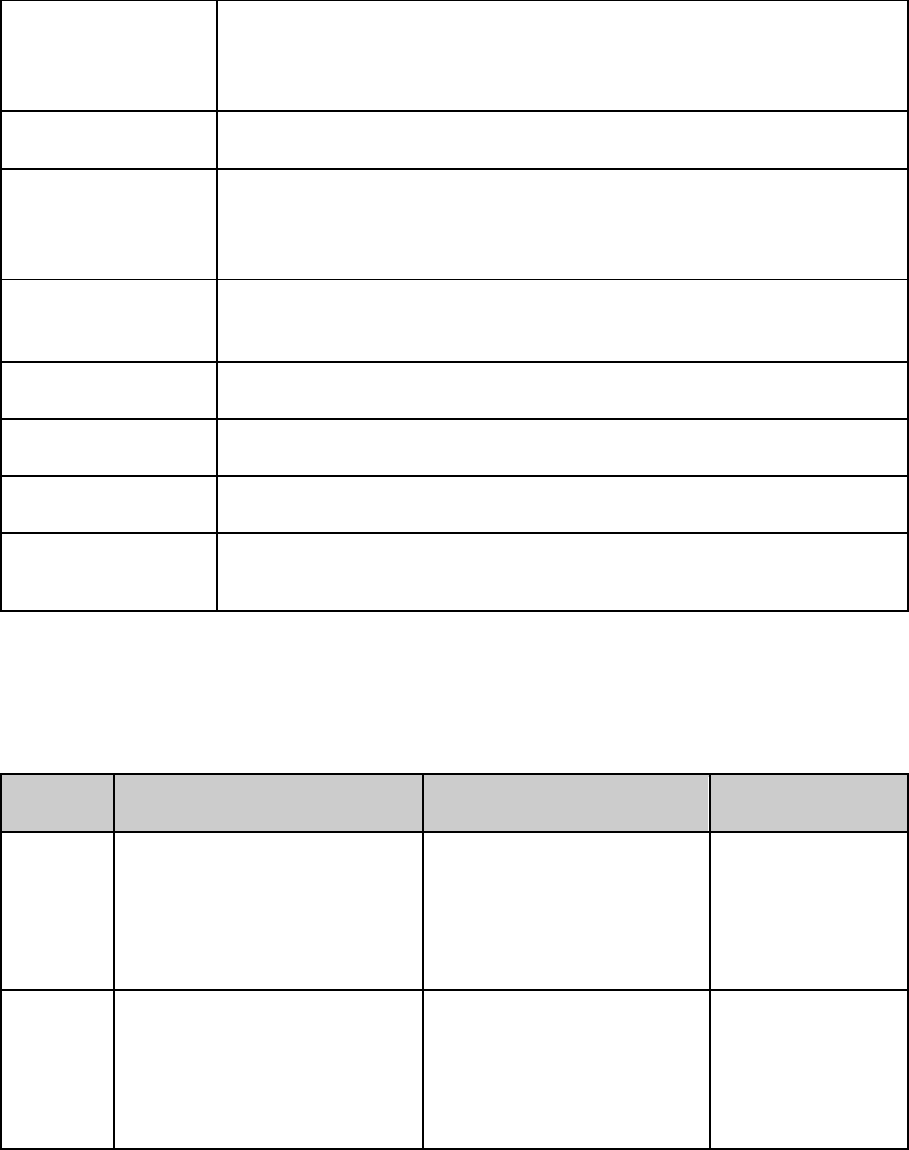
2
Specifications
Bluetooth
Version
BluetoothV3.0
SUPPORT:HSP,HFP,A2DPandAVRCP
Effectiverange 10meters
Workingtime
Music:Upto12 hours
Talk:Upto13hours
Standbytime Upto360hours
Input DC:5V/130mA
Chargingtime Approx3hours
MicrophoneBulid‐in
Rechargable MicroUSBcable
Howtouse
1) Switchingon/offheadset
FunctionOperationLEDindicatorVoicePrompt
Switch
on
PresstheMFBbuttonfor3
seconds,andreleaseittill
theblueLEDisquickly
blinkingtwice.
BlueLEDblink2times.Poweron
Switch
off
PresstheMFBbuttonfor3
seconds,andreleaseituntil
theRedLEDisquickly
blinkingtwice
BlueLEDisOFFPoweroff
2)PairingtheheadsetwithBluetoothdevices
A.Howtoenterpairingmode
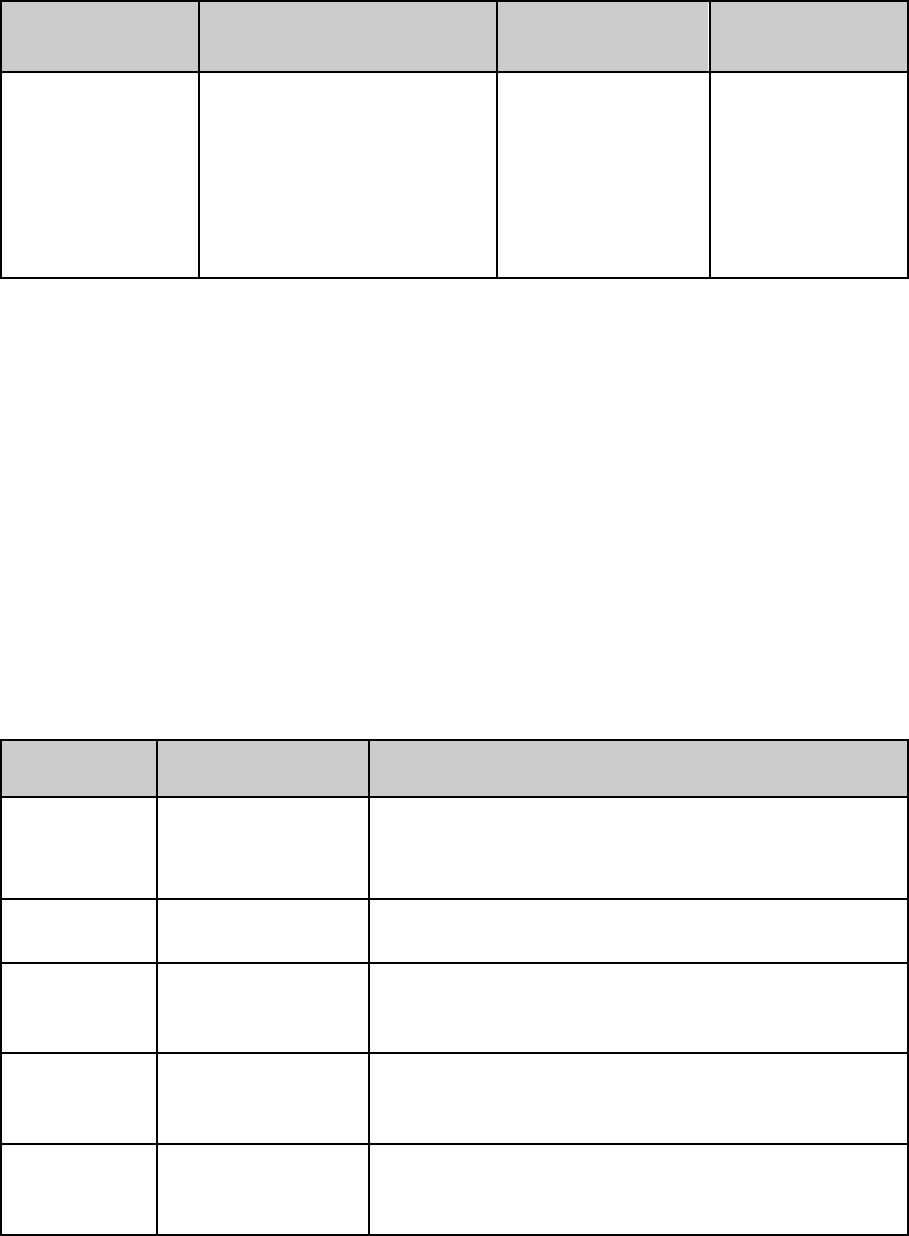
3
Function Operation LEDindicator VoicePrompt
Enterpairing
mode
Makesuretheheadsetis
off.PressandholdMFB
buttonfor5seconds,and
releaseituntiltheblue&
redLEDsblinking.
Blue&RedLEDs
blinkalternatively.Pairing
B.PairingtheheadsetwithBluetoothmobilephone
• Pleasekeeptheheadsetandmobilephoneintherangeof1meterwhenpairing.
• Maketheheadsetenterintopairingmode.
• StarttheBluetoothfunctionofmobilephoneandsearchtheBluetoothdevices.
Aftersearched,select“BH‐100”intheBluetoothdevicelist.
• Accordingtoindication,enterpasswordorPINNo:”0000”,andpressthekeyof”Yes”
or“confirmed”.(itdependsontheBluetoothdevicesetting)
3)Makingcallswiththeheadset
Function Statusofheadset Operation
Rediallast
number Standbymode ShortpressMFBtwicequickly
Volumeup ConversationmodeSlideupandholdMFBkey
Volume
down ConversationmodeSlidedownandholdMFBkey
Answer
calling Ringing ShortpressMFBkey
Rejectcalling Ringing PressandholdMFBfor1second,andreleaseittill
hearing"callrejected"voiceprompt
• Notallthemobilephonessupportallthefunctionslistedabove.Pleaserefertothe
instructionofyourmobilephone.
• Whenthevolumeisadjustedtomaxormin,youwillhearaindicationtone.
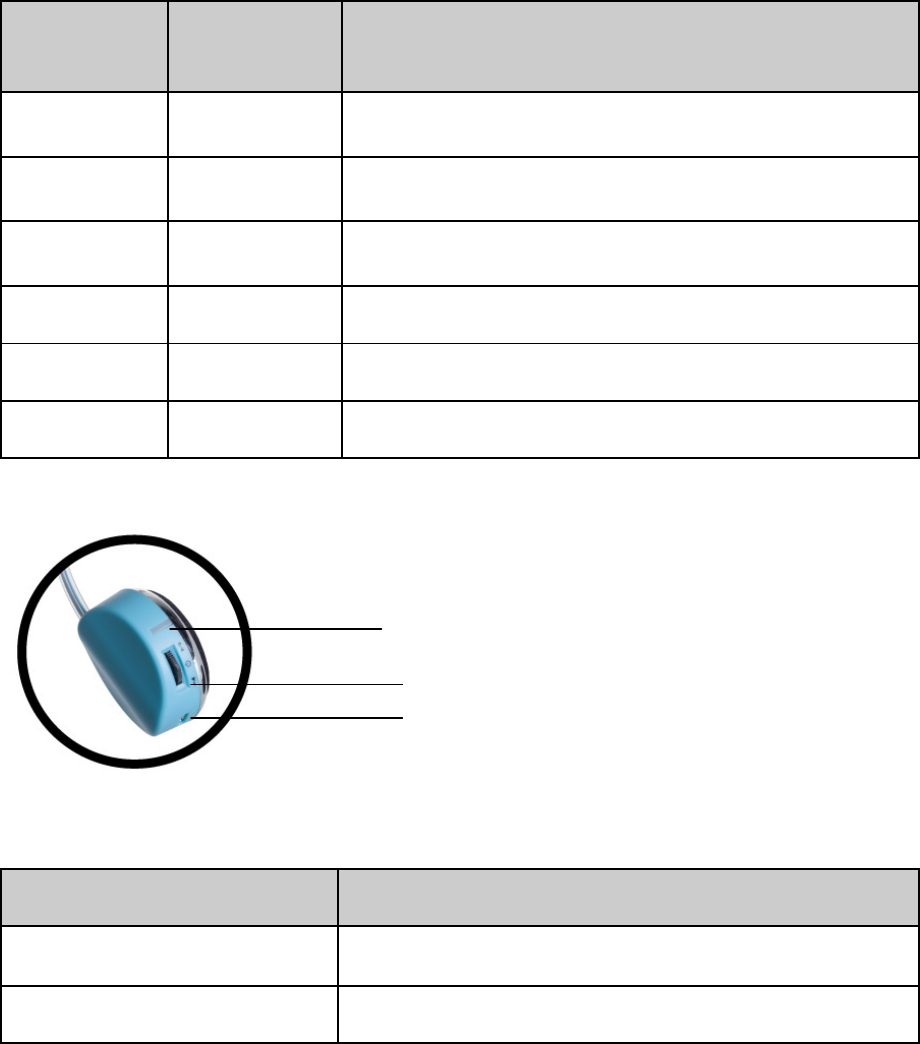
4
4)Playingmusic
WhentheheadsetconnectswiththemobilephoneorBluetoothtransmitter,youcan
enjoymusicthroughheadsetwirelessly.
Function Statusof
headset Operation
Pause Playingmusic ShortpressMFB
Play Pausing ShortpressMFB
Lastsong Playingmusic ShortslideupMFBkey
Nextsong Playingmusic ShortslidedownMFBkey
Volumeup Playingmusic Slide upandholdMFBkey
Volumedown Playingmusic SlidedownandholdMFBkey
5)LEDindicationforbatteryCharging.
LEDindicator Statusoftheheadset
RedLEDison Charging
BlueLEDisonFinishcharging
LEDindicator
Multi‐functionbuttons
MicroUSBChargingport
This device complies with part 15 of the FCC rules. Operation is subject to the following two conditions:
(1) this device may not cause harmful interference, and
(2) this device must accept any interference received, including interference
that may cause undesired operation.
Changes or modifications to this unit not expressly approved by the party responsible for compliance
could void the user's authority to operate the equipment.