ANTOP TECHNOLOGY 09818 Router Antenna User Manual
SHENZHEN ANTOP TECHNOLOGY CO.,LTD. Router Antenna
User manual

1
Leadingthefutureoftheglobalantennaindustry
ANTCLOUDMV‐9818INTEGRATEDWi‐Fi/UHF/VHF/FM/AM
SYETEM
USERANDINSTALLATIONMANUAL

2
MV‐9818USERANDINSTALLATIONMANUAL
FCCstatements:
Thisdevicecomplieswithpart15oftheFCCRules.Operationissubjecttothe
followingtwoconditions:(1)Thisdevicemaynotcauseharmfulinterference,and(2)
thisdevicemustacceptanyinterferencereceived,includinginterferencethatmay
causeundesiredoperation.
15.21Informationtouser.
CAUTION:Anychangesormodificationsnotexpresslyapprovedbythegranteeof
thisdevicecouldvoidtheuser’sauthoritytooperatetheequipment.
15.105Informationtotheuser.
Note:ThisequipmenthasbeentestedandfoundtocomplywiththelimitsforaClass
Bdigitaldevice,pursuanttopart15oftheFCCRules.Theselimitsaredesignedto
providereasonableprotectionagainstharmfulinterferenceinaresidential
installation.Thisequipmentgenerates,usesandcanradiateradiofrequencyenergy
and,ifnotinstalledandusedinaccordancewiththeinstructions,maycauseharmful
interferencetoradiocommunications.However,thereisnoguaranteethat
interferencewillnotoccurinaparticularinstallation.Ifthisequipmentdoescause
harmfulinterferencetoradioortelevisionreception,whichcanbedeterminedby
turningtheequipmentoffandon,theuserisencouragedtotrytocorrectthe
interferencebyoneormoreofthefollowingmeasures:
—Reorientorrelocatethereceivingantenna.
—Increasetheseparationbetweentheequipmentandreceiver.
—Connecttheequipmentintoanoutletonacircuitdifferentfromthattowhichthe
receiverisconnected.
—Consultthedealeroranexperiencedradio/TVtechnicianforhelp.
FCCRadiationExposureStatement:
TocomplywithFCCRFexposurecompliancerequirements,theantennasusedfor
thistransmittermustbeinstalledtoprovideaseparationdistanceofatleast20cm
fromallpersonsandmustnotbeco‐locatedoroperatinginconjunctionwithany
otherantennaortransmitter.

3
1.PRODUCTDESCRIPTION
MV‐9818throughcleverdesignandreasonablelayout,puttingthe
Wi‐Firepeaterandtelevisionbroadcastantennainacasing,realizedthesurfingthe
internet,watchingTVandlisteningtotheradiofunctionsofperfectfusion.
Wi‐FirepeaterpartofMV‐9818isthenewintegratedsystemforsurfingtheinternet
withWi‐FiAPs.InsidetheASAradometherearetwoWi‐Fiantennas,aspecifically
constructedrouterwithdedicatedsoftwaretooperate,allowyoutohaveasimple
andconvenienthigh‐speedinternetconnectioninafewminutes:simplysetting
someparametersandyoucanconnectinWi‐Fianyinternetdevices(iPhone,
smartphone,iPad,tablet,PC...)totheWi‐Finetwork.
Additionally,inordertomeettheneedsofwatchingTVandlisteningtotheradio,
MV‐9818hasaspecialdesignedantennaforbothanaloganddigitalterrestrialTV
broadcastingreception.ItcanreceivealltheTVsignalsofyourareainVHFandUHF
band,aswellastheFM/AMradiosignal.Itisthebestsolutionforreceptionand
digitalportableTVreception.ThisantennaisanactiveantennapoweredthroughDC
power.

4
2.INSTALLATION
‐TheinstallationoftheMV‐9818nearoraboveaflatmetalsurface
mayresultinsignificantreductionoftheWi‐Fisignalstrength.
‐DonotmounttheMV‐9818nearmetalobstructionsthatmayinter‐
ferewiththeWi‐Fisignal.
Electricconnections
FortheproperfunctioningofMV‐9818,simplyconnecttheantennatoa12/24Vdc
powersupplycable(notprovided)accordingtothefollowingguidelines.
Connectthered(positive)andtheblackwire(negative)comingoutfromthebaseof
MV‐9818tothebatterythroughared/blackpowercable.Theconnectioncanbe
madebysolderingorwithaclamp.Itisadvisabletohavethisprocedurecarriedout
byatechnician.
IMPORTANT:Thepolarityreversalonthepowersupplywillburnthefuse.
Thepowerline(notsupplied)whichconnectsthetwowirescomingoutfromthe
baseofMV‐9818musthavecableswithacrosssectionof1.5mm²byalengthupto
10m,and2.5mm²forlongerlengths.
WARNING:inthepowerline,werecommendplacingaswitchupstreamtoavoid
electricityconsumptionwhentheMV‐9818isnotused.
NOTE:InordertoreceivethesignalfromtheMV‐9818insidemetalcrafts,uptoa
maximumoffouraccesspoints(accordingtoyourneeds)mustbeplacedinsidethe
boat,whichmustbelinkedwithaswitchtotherouterinsidetheMV‐9818viaan
Ethernetnetworkcable.
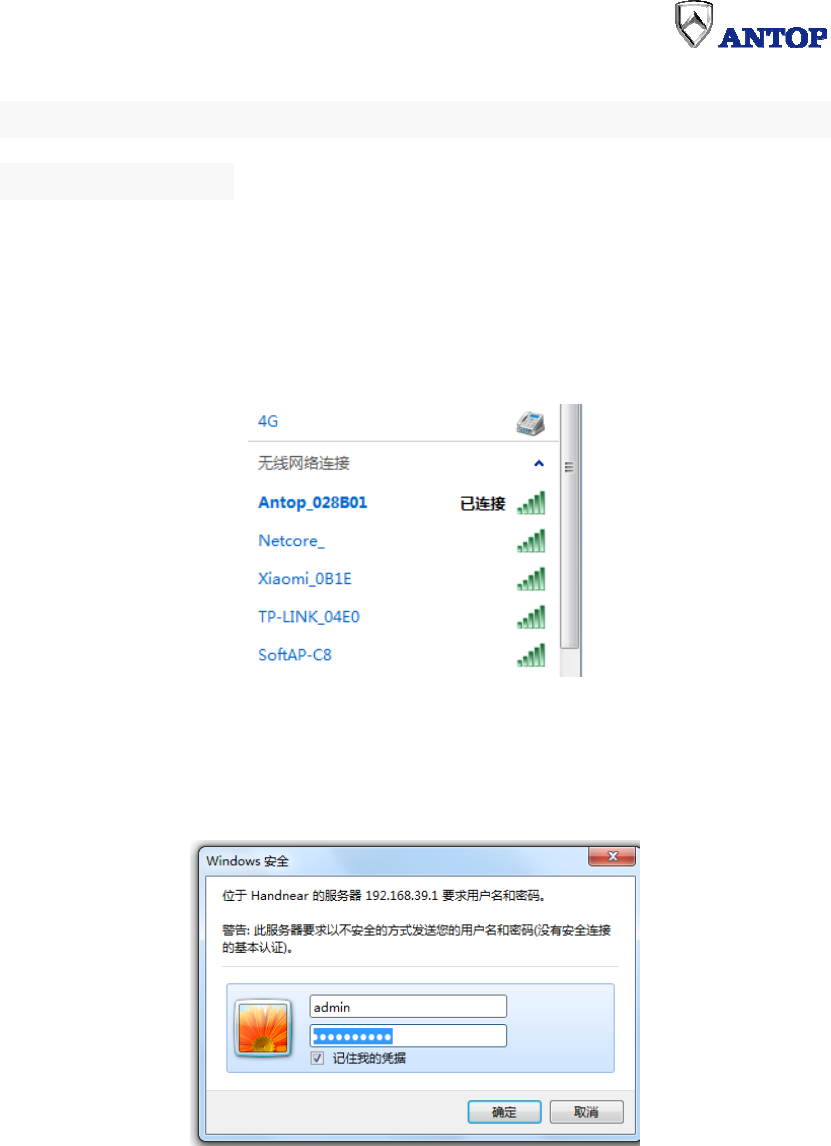
5
3.HOWTOUSEtheMV‐9818
NOTE:TVantennacanbeusedafterconnectthepowersupply,do
notneedtobeset.
ThereisawaytocontroltherouterbyWEB.
ThefollowingexampleisoperatingtherouterbytheWEB:
Firstly,setyourcomputer’swirelessnetworktoobtainanIPaddress
automatiaclly,thenpowerontheMV‐9818,aboutoneminutelater,yourportable
computerwillfindaSSIDnamedAntop_******(Figbelow),connectit.
Secondly,openaWebbrowserandentertheaddress192.168.39.1;theWebwillpop
upadialoguetable(Figbelow),thenenter:
Defaultusername:admin
Defaultpassword:admin
Afteryourentering,thenconfirmit!
Bytheaboveoperation,wehaveenteredtheroutersettingpage(Figbelow).Onthis
page,wecansettheparametersoftherouter.
Nowgenerallyusedparametersareintroduced.
IntheManageNetworksbar,wecansetthenetworkworkingmode.
Repeater:forcedtoworkintheWi‐Fimode.
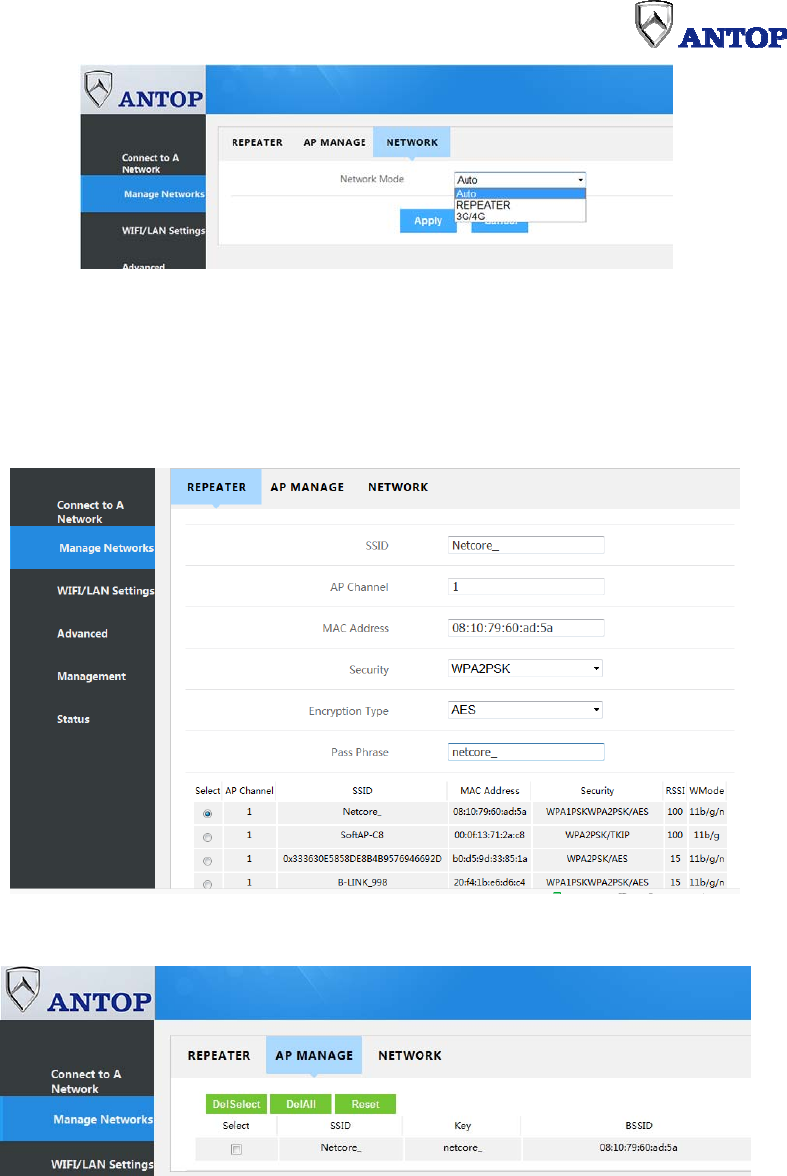
6
IfyouwanttoaddaWi‐FiconnectionexternaltotheMV‐9818tosharewiththe
devices,click"REPEATER"andwait.
Alistofavailableconnectionswillbedisplayed.ClickthenameoftheWi‐Fi
connectionrequiredandenterthepasswordfortheWi‐Finetworkselected,click
APPLYtoconfirm,andwaitafewminutes.TheinformationoftheWi‐Finetworkyou
havechosenwillappearintheAPMANAGEtable(FiveSSID,MAX.).
ConnecttheStatusbar,thepagewillshowthenetstatus,connettypewillshow
currentworkingmode(REPEATER,Figbelow).
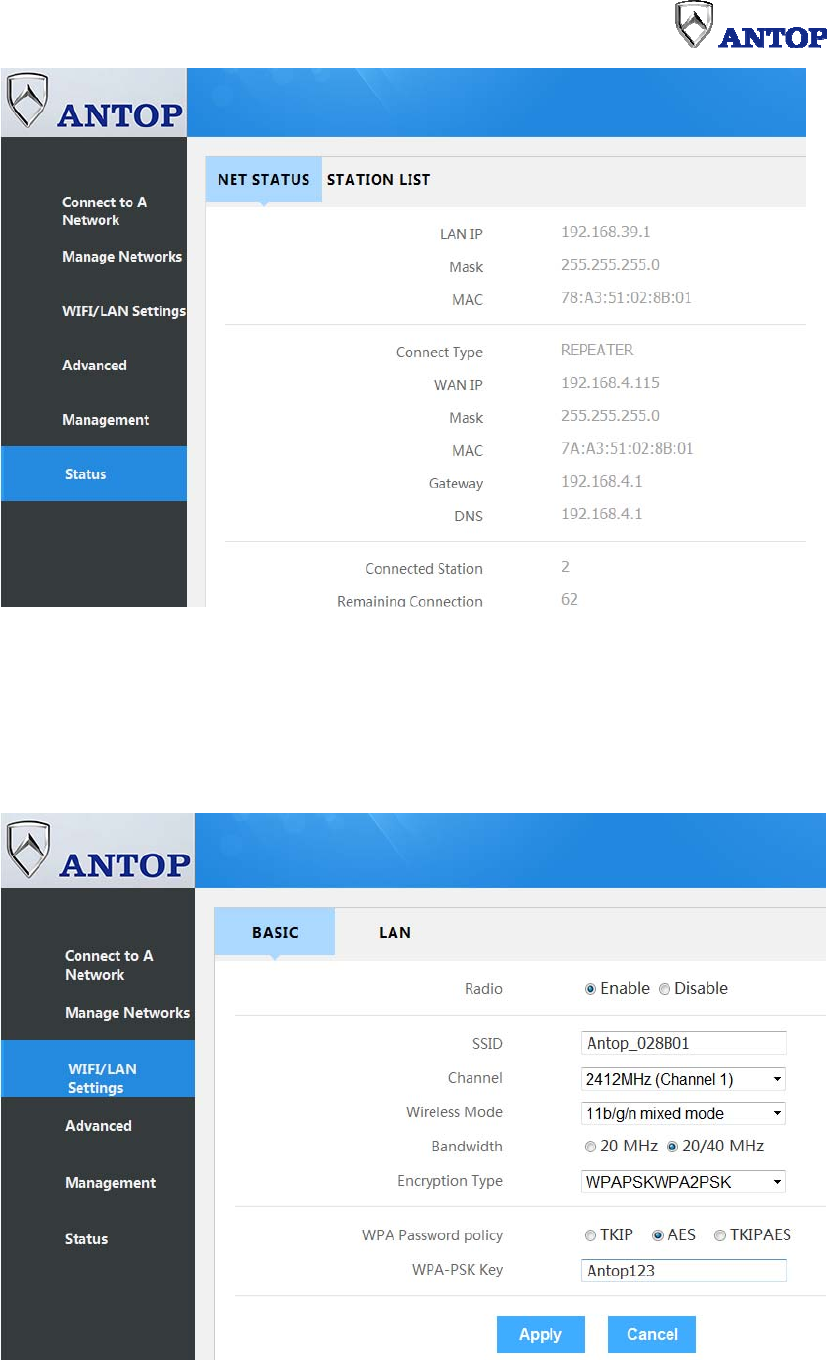
7
NowyoucanenjoyyourjourneytotheInternet!
Otherbasicsettingsareshowingbelow:
Wi‐Fibasicsettings:
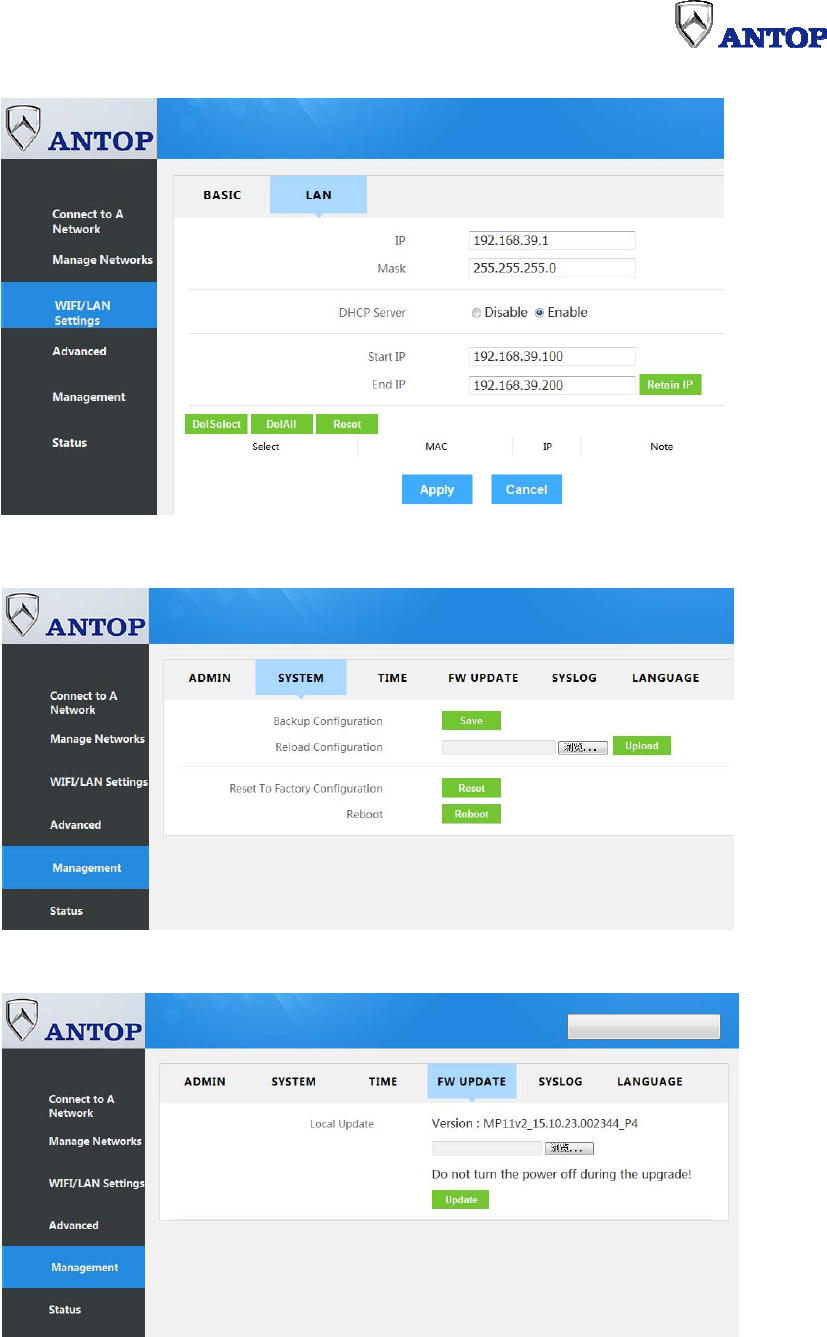
8
LANsettings:
Systemrebootandresettofactoryconfiguration:
FirmwareUpdate:
Note:Productinternalnetworkinterfaceisusedfordebuggingonly,itiscoveredby
shell,userscannotuseit.