AOB ELECTRONICS ES-52047BT Bluetooth Speaker User Manual
SHENZHEN AOB ELECTRONICS CO.,LTD Bluetooth Speaker
User Manual
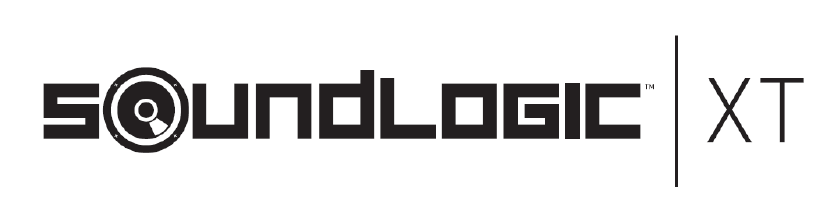
1
ES‐52047BT
BluetoothSpeaker
SHENZHENAOBELECTRONICSCO.,LTD
INSTRUCTIONMANUAL
PLEASEREADALLINSTRUCTIONSCAREFULLYANDRETAINFOR
FUTUREUSE
2
GettingStarted
• Removethespeakerfromthebox.
• Removeanypackagingfromtheproduct.
• Pleaseretainallpackaginguntilyouhavecheckedandcountedallthepartsandthecontents
againstthepartslist.
PackageContents
• BluetoothSpeaker
• USBrechargeablecable
• 3.5mmAUXcord
• InstructionManual
KeyFeatures
• WirelessConnectivityusingBluetooth®2.0+EDRTechnology
• FeaturingNFCtechnology,forconvenientonetouchpairing
• UseasHands‐Freespeakerphone,withabuilt‐inmicrophone
• CompatiblewithallBluetoothenableddevicessuchasSmartPhones,Tablets,etc.
• Built‐InMicroSDCard(TFCard)SlottoplaymusicfromMicroSDCard(SupportsMicroSDCard
upto16GB)
• 3.5mmAUXuniversalconnectivityforMP3/MP4Players,iPods,computers,netbooks,laptops
etc.
• WirelessStreamingRange–26to33Feet
SAFETYINSTRUCTIONS
• Keeptheunitawayfromheatsources,directsunlight,humidity,waterandanyotherliquids.
• Donotoperatetheunitifithasbeenexposedtowater,moistureoranyotherliquidstoprevent
againstelectricshock,explosionand/orinjurytoyourselfanddamagetotheunit.
• Donotusetheunitifithasbeendroppedordamagedinanyway.
• Repairstoelectricalequipmentshouldonlybeperformedbyaqualifiedelectrician.Improper
repairsmayplacetheuseratseriousrisk.
• Donotusetheunitwithwethands.
• Donotputobjectsintoanyoftheopenings.
• Keeptheunitfreefromdust,lintetc.
• Donotusethisunitforanythingotherthanitsintendeduse.
• Keeptheunitoutofreachofchildren.
• Thisapplianceisnotatoy.
• Donotusethehandsetatexcessivelevelsasdamagetohearingmayoccur.
• Batteries(batterypackorbatteriesinstalled)shallnotbeexposedtoexcessiveheatplace,such
assunshine,fireorthelike.
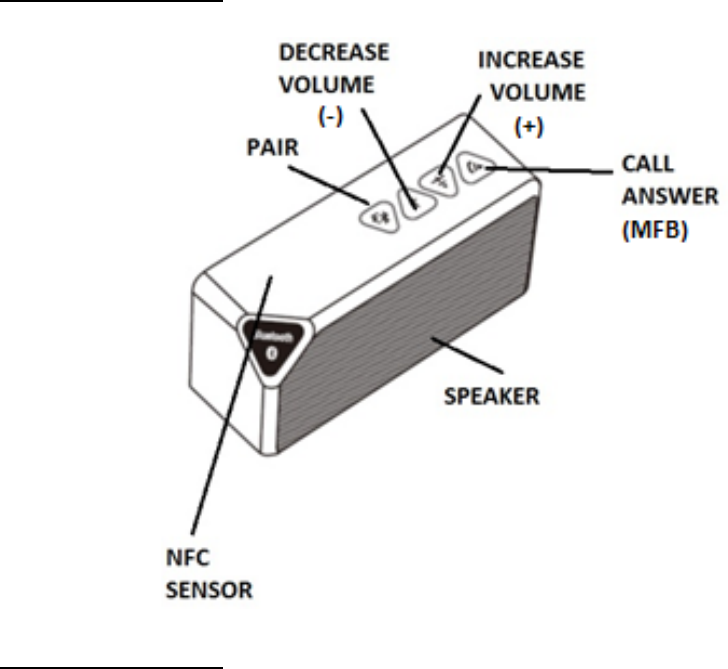
3
DescriptionofParts(Front&TopView)
DescriptionofParts(RearView)
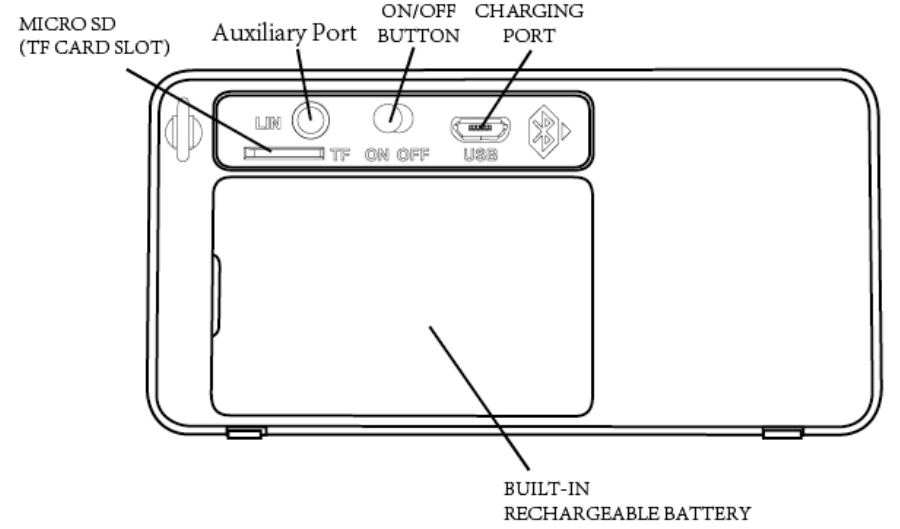
4
INSTRUCTIONSFORUSE
TurningON/OFFtheSpeaker–
BeforeTurningONthedevice,pleaseensurethattheunitisfullycharged.
ToTurnONthedevice–SlidetheOn/Offbuttonto“ON”position.
ToTurnOFFthedevice–SlidetheOn/OffButtonto“OFF”position.
ConnectusingNFCTechnology
Note:NFCfunctionwouldworkonlyifthesourcedevice(Phone,tablet,MP3playeretc)isequippedwith
NFCfunctionality.Pleaseseesourcedevice’susermanualtoseeifyourdevicesupportsNFCtechnology.
TurnOntheSpeaker.Youwouldhearastart‐uptone,andBlueLEDlightwouldflashrapidly,
indicatingthatyouarenowinBluetoothPairingMode.
LocatetheNFCsensorspotonyoursmartphone.(seesmartphonemanualformore
information)
Restthesourcedeviceontopofthespeaker,bringingbothNFCspotstogether.Speakerwould
makeasoundwhenbothNFCspotscomeincontact.
Waitforfewsecondsandyouwillhear“Beep”soundfromthespeaker,indicatingpairinghas
beensuccessful.
Youcannowstreamwirelessmusiconyourspeakerthroughyoursourcedevice.
ConnectusingBluetoothTechnology(manually)
TurnOntheSpeaker.Youwouldhearastart‐uptone,andBlueLEDlightwouldflashrapidly,
indicatingthatyouarenowinBluetoothPairingMode.
ActivatetheBluetoothfunctiononyoursourcedevice(MobilePhoneorTablet).Pleasereferto
manufacturer’sinstructionsforinstructionsonenablingBluetoothonyourdevice.
SearchforavailableBluetoothdevicesandyouwouldfind“ES‐52047BT”–Pairitwiththis
device.
Ifrequired,enterthepassword“0000”topairwiththedevice
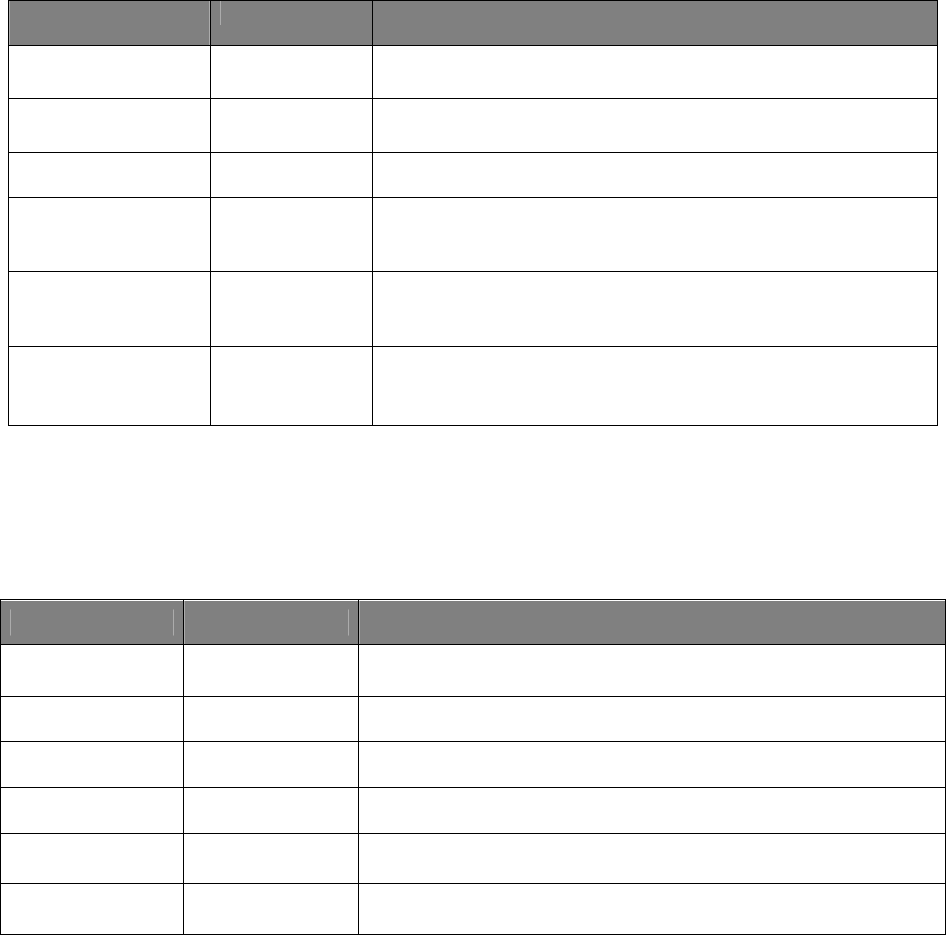
5
Youcannowstreamwirelessmusiconyourspeakerthroughyoursourcedevice.
Waitforfewsecondsandyouwillhear“Beep”soundfromthespeaker,indicatingpairinghas
beensuccessful.
Youcannowstreamwirelessmusiconyourspeakerthroughyoursourcedevice.
TalkingusingtheBluetoothSpeaker
PleaseensurethatyouarepairedwiththeBluetoothSpeaker(eitherbyNFCorStandard
Bluetooth)tousethebelowfunctions.
FunctionOperationButton
AnswerIncoming
Call
IncomingCall PresstheMFBoncetoansweranincomingcall.
RejectincomingcallIncomingCall PresstheMFBbuttontwiceinquicksuccessionuntilan
indicationtoneisheard
EndCall IncomingCall Afteryourphoneconversation,shortpresstheMFBbutton
IncreaseVolumeDuringacallPressandholdthe+buttontoincreasethevolume
DecreaseVolumeDuringacallPressandholdthe‐buttontodecreasethevolume
RediallastnumberStandbymode
andconnected
toadevice
ShortpresstheMFBbuttontwice
ListeningtoMusicWirelessly
Pleaseensurethatyourdevice(iPhone,TabletorOtherSmartPhone)ispairedwiththe
BluetoothSpeaker(eitherbyNFCorStandardBluetooth)tostreammusicwirelessly.Onceitis
paired,playmusicfromyourdevice.
FunctionOperationButton
IncreaseVolume PlayingmusicPressandholdthe+buttontoincreasethevolume
DecreaseVolumePlayingmusicPressandholdthe‐buttontodecreasethevolume
PausePlayingmusicShortpresstheMFBbuttonwillpausethemusic
PlayPausingShortpresstheMFBbuttonwillresumethemusic
PrevioustrackPlayingmusicShortpressthe‐buttonwillreturnyoutotheprevioustrack
NexttrackPlayingmusicShortpressthe+buttonwilltakeyoutothenexttrack
(Note:TheabovefunctionsonlycanbeusedinBluetoothmodeonly.InAuxmode,youwillneedto
controlthroughyoursourcedevice.)
6
Streammusicfrom“MicroSD”(TFCard)Card–
TurnONthedevice.
InserttheMicroSD(TFCard)preloadedwithsongs,intotheMicroSDcardslotofthespeaker.
SpeakerwouldautomaticallystartplayingsongsfromtheMicroSDCard
ToSkipTrackForward–Shortpressthe+button
ToSkipTrackBackwards–Shortpressthe‐button
ToPausetheTrack–ShortpresstheMFBbutton
ToPlaytheTrack–ShortpresstheMFBbutton
Playmusicthrough“Auxiliary”mode
TurnONthedevice.
Connectthe3.5mmAuxincord(included)totheAuxiliaryPortofthespeaker.And,theother
endofthecordtheaudiodevice(suchasphone/MP3Player/computer/tablet/…..etc.).
ThiswillturnonBlueLED.
Selectyourfavouritesongatthesourcedevice.
Note: Once AUX cable is connected to the Bluetooth Phone & Speaker, music through the Bluetooth will be stopped.
Microphone function doesn’t work in auxiliary mode. Media and volume can be controlled only through source
devices, while playing music in Auxiliary mode.
Chargingthespeaker
Thespeakerhasbuilt‐inrechargeablebattery.Whenthebatteryisdrainedout,devicewouldturnOFF
automatically.Pleaserechargethebatteryeverytimeitdrainsout.
PlugtheMicroUSBendoftheincludedUSBrechargeablecableintothechargingport.Plugtheother
endintoaUSBportonyourcomputerorotherdevicesmadeforUSBcharging.RedLEDLightilluminates
indicatingthatthedeviceisbeingcharged.
Ittakesupto3hourstofullychargethedevice.Oncethedeviceisfullycharged,LEDLightwouldturn
OFF.
Specifications–
Bluetooth®Version:2.0+EDR
WirelessStreamingRangeDistance:26to33Feet
Speaker:3Watts
PowerInput:DC5V
Built‐InRechargeableBattery:800mAh
Built‐in3.7VrechargeableLi‐ionbattery
ChargingTime:Upto3Hours
Playtime:about80mins(maxvolume),about2hours(80%volume)
(Note:Batterylife&chargingtimemayvarybasedonusage&typesofdevicesused.)
Careandmaintenance
ReadthefollowingrecommendationsbeforeusingtheMiniBluetoothStereoSpeaker.Followingthese
youwillbeabletoenjoytheproductformanyyears.
7
• Donotexposetheunittoliquid,moistureorhumiditytoavoidtheproduct’sinternalcircuitbeing
affected.
• Don’tuseabrasivecleaningsolventstocleantheunit.
• Donotexposetheunittoextremelyhighorlowtemperatureasthiswillshortenthelifeof
electronicdevices,destroythebatteryordistortcertainplasticparts.
• Don’tdisposeoftheunitinfireasitwillresultinanexplosion.
• Don’texposetheunittocontactwithsharpobjectsasthiswillcausescratchesanddamage.
• Don’tlettheunitfalldownontothefloor.Theinternalcircuitmightgetdamaged.
• Don’tattempttodisassembletheunitasitmaygetdamagedifyouarenotprofessional.
Incasetheunitdoesnotfunctionproperly,pleasecontactthenumbershownontheWarrantyPagefor
help.
FCCInstructions
Changesormodificationsnotexpresslyapprovedbythepartyresponsibleforcompliancecouldvoidthe
user’sauthoritytooperatetheproduct.
NOTE:ThisproducthasbeentestedandfoundtocomplywiththelimitsforaClassBdigitaldevice,
pursuanttoPart15oftheFCCRules.Theselimitsaredesignedtoprovidereasonableprotectionagainst
harmfulinterferenceinaresidentialinstallation.Thisproductgenerates,usesandcanradiateradio
frequencyenergyand,ifnotinstalledandusedinaccordancewiththeinstructions,maycauseharmful
interferencetoradiocommunications.However,thereisnoguaranteethatinterferencewillnotoccur
inaparticularinstallation.Iftheproductdoescauseharmfulinterferencetoradioortelevision
reception,whichcanbedeterminedbyturningtheequipmentoffandon,theuserisencouragedtotry
tocorrecttheinterferencebyoneormoreofthefollowingmeasures:
‐Reorientorrelocatethereceivingantenna.
‐Increasetheseparationbetweentheproductandreceiver.
‐Connecttheproductintoanoutletonacircuitdifferentfromthattowhichthereceiverisconnected.
‐Consultthedealeroranexperiencedradio/TVtechnicianforhelp.
Thisdevicecomplieswithpart15oftheFCCRules.Operationissubjecttothefollowingtwoconditions:
(1)Thisdevicemaynotcauseharmfulinterference,and(2)thisdevicemustacceptanyinterference
received,includinginterferencethatmaycauseundesiredoperation.

8
LimitedWarranty
Thismanufacturer'sproductwarrantyextendstotheoriginalconsumerpurchaseroftheproduct.
Neithertheretailernoranyothercompanyinvolvedinthesaleorpromotionofthisproductisaco‐
warrantorofthismanufacturerwarranty.
WARRANTYDURATION:Allmaterialsandworkmanshiparewarrantedtotheoriginalconsumer
purchaserforaperiodofninety(90)daysfromtheoriginalpurchasedate.
WARRANTYCOVERAGE:Thisproductiswarrantedagainstdefectivematerialsorworkmanship.This
warrantyisvoidiftheproducthasbeendamagedbyaccident,inshipment,unreasonableuse,
misuse,neglect,improperservice,commercialuse,repairsbyunauthorizedpersonnelorother
causesnotarisingoutofdefectsinmaterialsorworkmanship.Thiswarrantyiseffectiveonlyifthe
productispurchasedandoperatedinUSA,anddoesnotextendtoanyunitswhichhavebeen
usedinviolationofwritteninstructionsfurnishedbymanufacturerortounitswhichhavebeenaltered
ormodifiedor,todamagedproductsorpartsthereofwhichhavehadtheserialnumberremoved,
altered,defacedorrenderedillegible.
WARRANTYDISCLAIMERS:Thiswarrantyisinlieuofallwarrantiesexpressedorimpliedandno
representativeorpersonisauthorizedtoassumeformanufactureranyotherliabilityinconnectionwith
thesaleofourproducts.Thereshallbenoclaimsfordefectsorfailureunderanytheoryoftort,
contractorcommerciallawincludingbutnotlimitedto,negligence,grossnegligence,strictliability,
breachofwarrantyandbreachofcontract.
WARRANTYPERFORMANCE:Duringtheabove90daywarrantyperiod,aproductwithadefectwillbe
eitherrepairedorreplacedwithareconditionedcomparablemodel(atmanufacturer'soption).The
repairedorreplacementproductwillbeinwarrantyforthebalanceofthe90daywarranty
periodandanadditionalone‐monthperiod.Nochargewillbeapplicableforsuchrepairorreplacement.
SERVICEANDREPAIR:Ifserviceisrequiredforthisproduct,youshouldfirstcontactMidwestTrading
GroupCustomerServiceatinfo@mtradinggroup.comorbycalling1(866)815‐4714,Mondayto
Friday9amto5pmCST.
NOTE:Manufacturercannotassumeresponsibilityforlossordamageduringincomingshipment.As
aprecautionarymeasure,carefullypackagetheproductforshipment,andinsureitwiththecarrier.
Besuretoenclosethefollowingdetailswiththeproduct:yourfullname,returnaddressanddaytime
phonenumber,anotedescribingtheproblemyouexperienced,acopyofyoursalesreceiptorother
proofofpurchasetodeterminewarrantystatus.C.O.D.shipmentscannotbeaccepted.