ARESON Technology BB0001 WIRELESS MOUSE User Manual USERS MANUAL
ARESON Technology Corp. WIRELESS MOUSE USERS MANUAL
USERS MANUAL

Wireless
Optical Mouse
User's Guide
This device complies with Part 15 of the FCC Rules. Operation is subject to the following two
conditions: (1) this device may not cause harmful interference, and (2) this device must
accept any interference received, including interference that may cause undesired operation.
FCC NOTE:
The manufacturer is not responsible for any radio or TV interference caused by unauthorized
modifications to this equipment. Such modifications could void the user's authority to operate the
equipment. Model No: B52
All other brands and trademarks are the properties of their respective owners.
The product specifications are subject to change without notice.
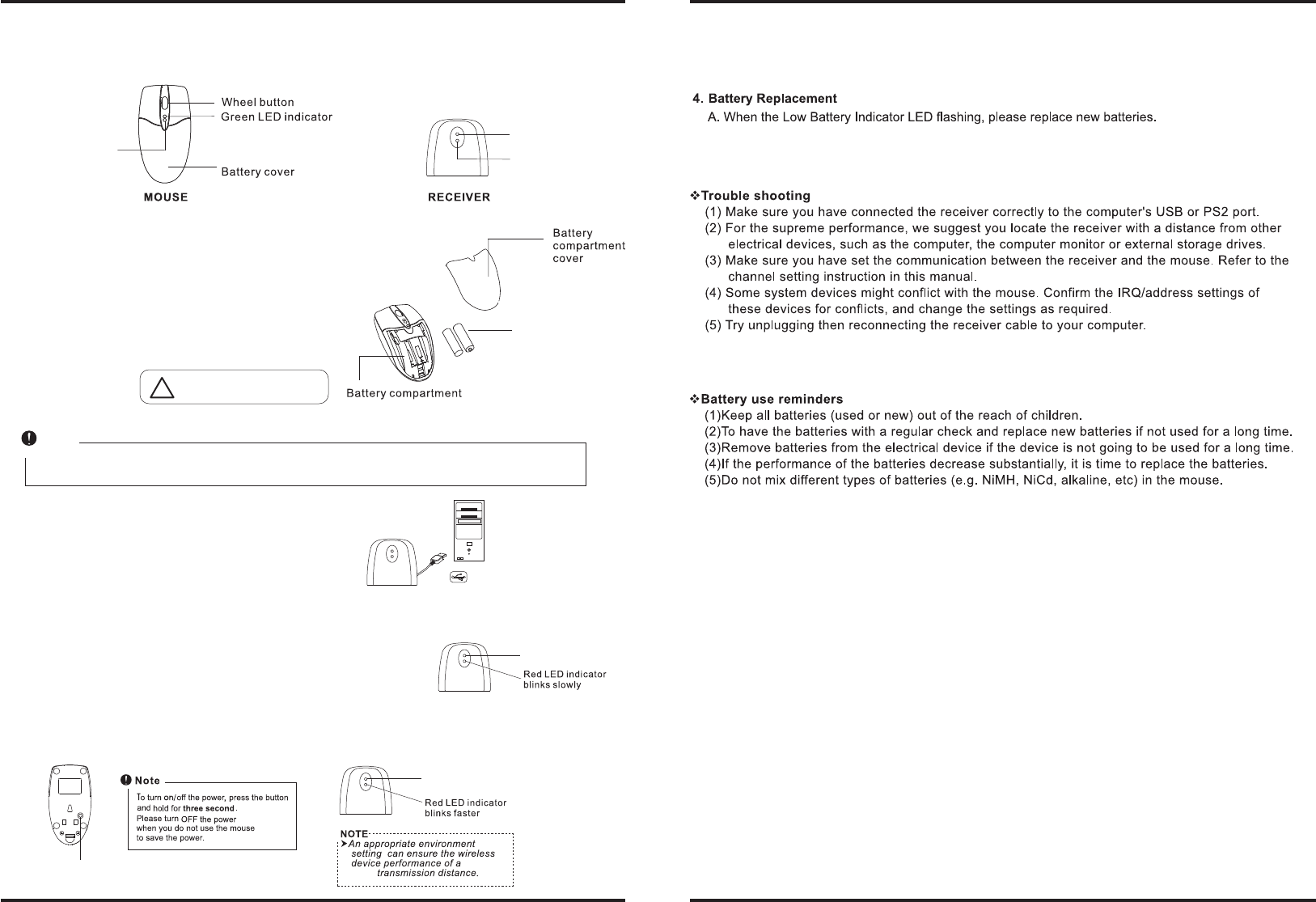
Congratulations on your purchase of the Rechargeable Cordless Optical Mouse, which
includes the radio frequency and optical technologies for superior performance on your PC.
1. Insert the batteries
A. Remove the battery compartment cover on
the bottom of the mouse.
B. Fit in the batteries accordingly to the diagram
indicated in the battery compartment.
C. Close the battery compartment cover.
2. Connect the receiver
A. Turn off your PC.
B. Connect the receiver to USB port on PC
C.Turn on your PC.
3. Establish communication between the mouse and receiver
A. Press the ID button on the receiver, and note the red
LEDwill blink slowly.
- 1 - - 2 -
B. Press the ID button on the bottom of the mouse to set a new ID.
The red LED indicator will blink at a faster rate until an identical ID is located.
C. The red LEDindicator on the receiver will blink any time the mousesends it a signal.
A wrong battery placement
may cause a battery overheat.
!
The Cordless Optical Mouse unit offers a strong power saving management function. Once the mouse accesses the
sleeping mode, "to click any button of the mouse" is compulsory to wake it up.
Note
USB port
(6) When the battery power is low, the mouse's performance or the trans mission distance may not
be good. Please replace the new battery.
Max
1.0m
2*AAA
Alkaline batteries
Red LED
indicator Red LED indicator
ID reset button
ID reset button
ID reset button
ID reset button
reset
reset