ARESON Technology CL0005 Wireless Mouse User Manual manual part 2
ARESON Technology Corp. Wireless Mouse manual part 2
Contents
- 1. manual part 1
- 2. manual part 2
- 3. manual part 3
manual part 2
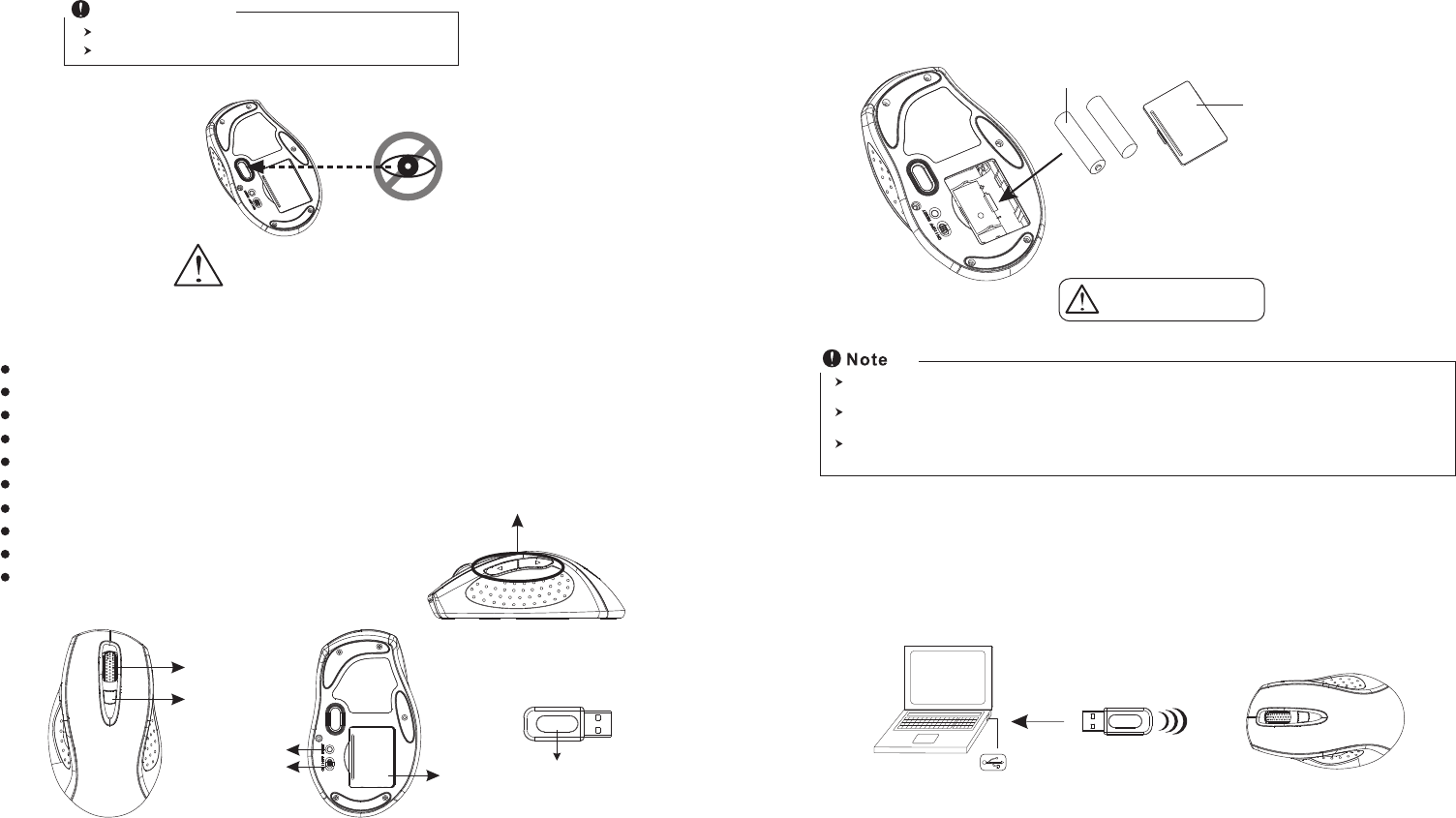
Wheel button/
Dpi switching indicator/
Low power indicator
Dpi button
ID reset button
Mouse
Introduction
Congratulations on your purchase of the most innovative wireless mouse. With an
incredible sensitivity to surface details and high tracking speed than other mice, the mouse
can track reliably even on tricky polished or wood-grain surfaces. It offers even more
advance that will make you more productive and more comfortable.
A. Hardware Installation
2.4GHz (distance 6~8m), 16 Channels/4096 ID
Using state-of-art technology. High tracking speed and sensitivity.
4-way scrolling.
Rubber side grips and finger grooves.
One year battery life. (*Optional for specific laser long-life models)
Auto-Link, Plug and Play! No need to set the channel ID.
Power on/off switch.
Ergonomic design.
800/1600 dpi switchable button.
2*AA Alkaline batteries included.
Power on/off switch
This product complies with IEC 60825-1, Class I laser product.
The product complies with FCC and CE rules.
Safety Notice
Please DO NOT direct the
laser beam at anyone's eyes.
Features
+
-
A wrong battery placement
may cause batteries overheat.
Battery compartment cover
2 * AA batteries
Battery cover
2. Connect the receiver
a. Turn on your PC.
b. Connect the receivere to USB port on PC
PC
USB port
The unit offers a strong power saving management. Once the mouse accesses the sleeping mode, " to click any
button of the mouse" is compulsory to wake it up.
Power on/off:
There is a Power on/off switch designed to save the batteries power while non-usage of a longer period.
User can push DPI button to change the resolution. The LED on scroll wheel will be flashed when dpi has been
sucessfully swithced.
Internet Forward & Backward button
1. Insert the batteries
a. Remove the battery compartment cover on the bottom case of the mouse.
b. Fit in the batteries accordingly to the diagram indicated in the battery cabinet.
c. Close the battery compartment cover properly.
d. Make sure the Power on-off swich on the bottom of the mouse is ON.
e. The Low Power LED in the scroll wheel will blink 3 seconds if the mouse power is on.
Receiver
Led