ARGtek Communication WIFI-012 ARGTEK POWER KING - X 802.11b/g/n AP ROUTER User Manual 1
ARGtek Communication Inc. ARGTEK POWER KING - X 802.11b/g/n AP ROUTER 1
User Manual
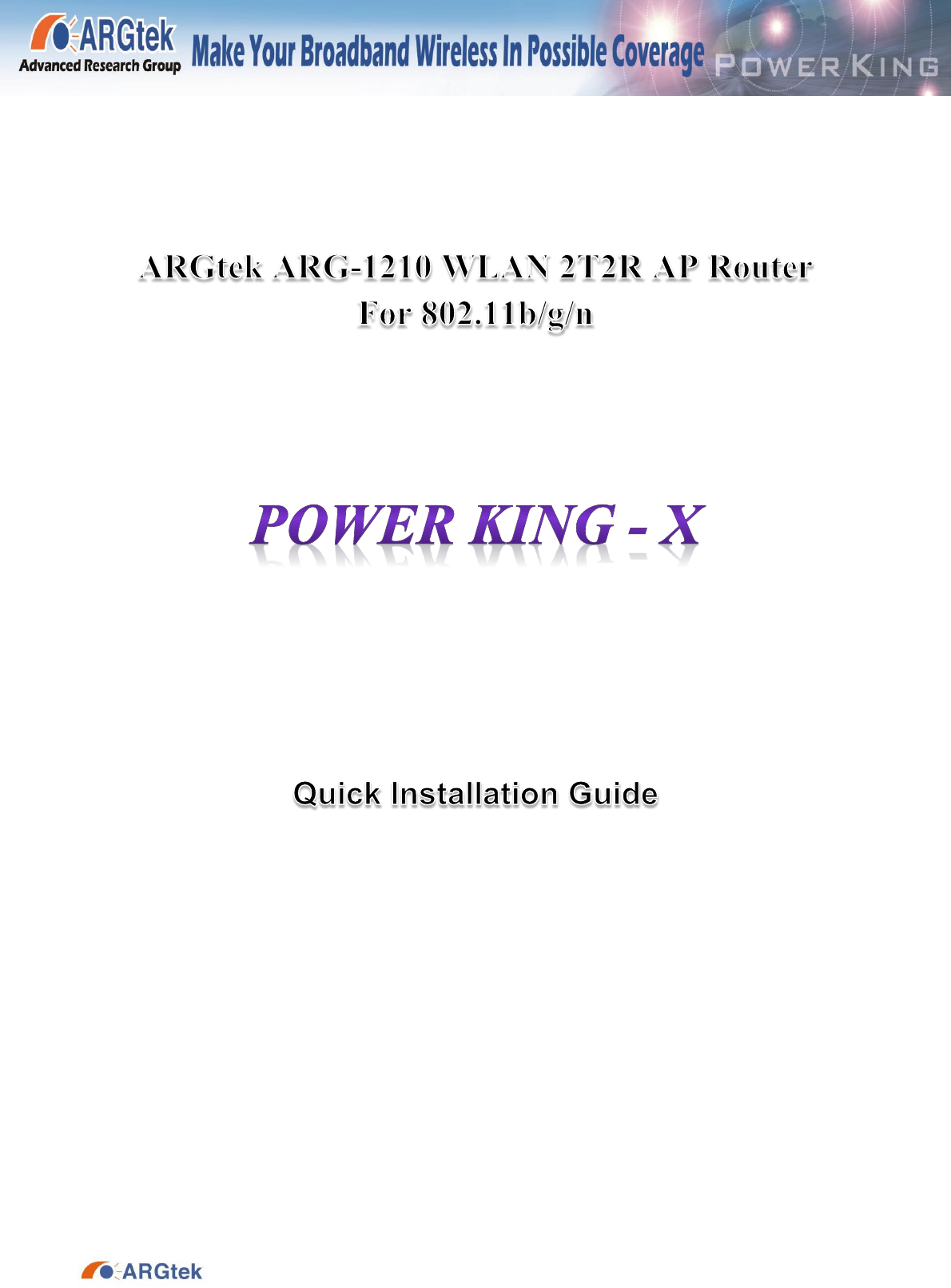
[鍵入文字]
ARGtek Communication Inc. www.argtek.com
E-Mail: sales@argtek.com Tel:+ 886-2-2999-6958 Fax :+ 886-2-2999-7742
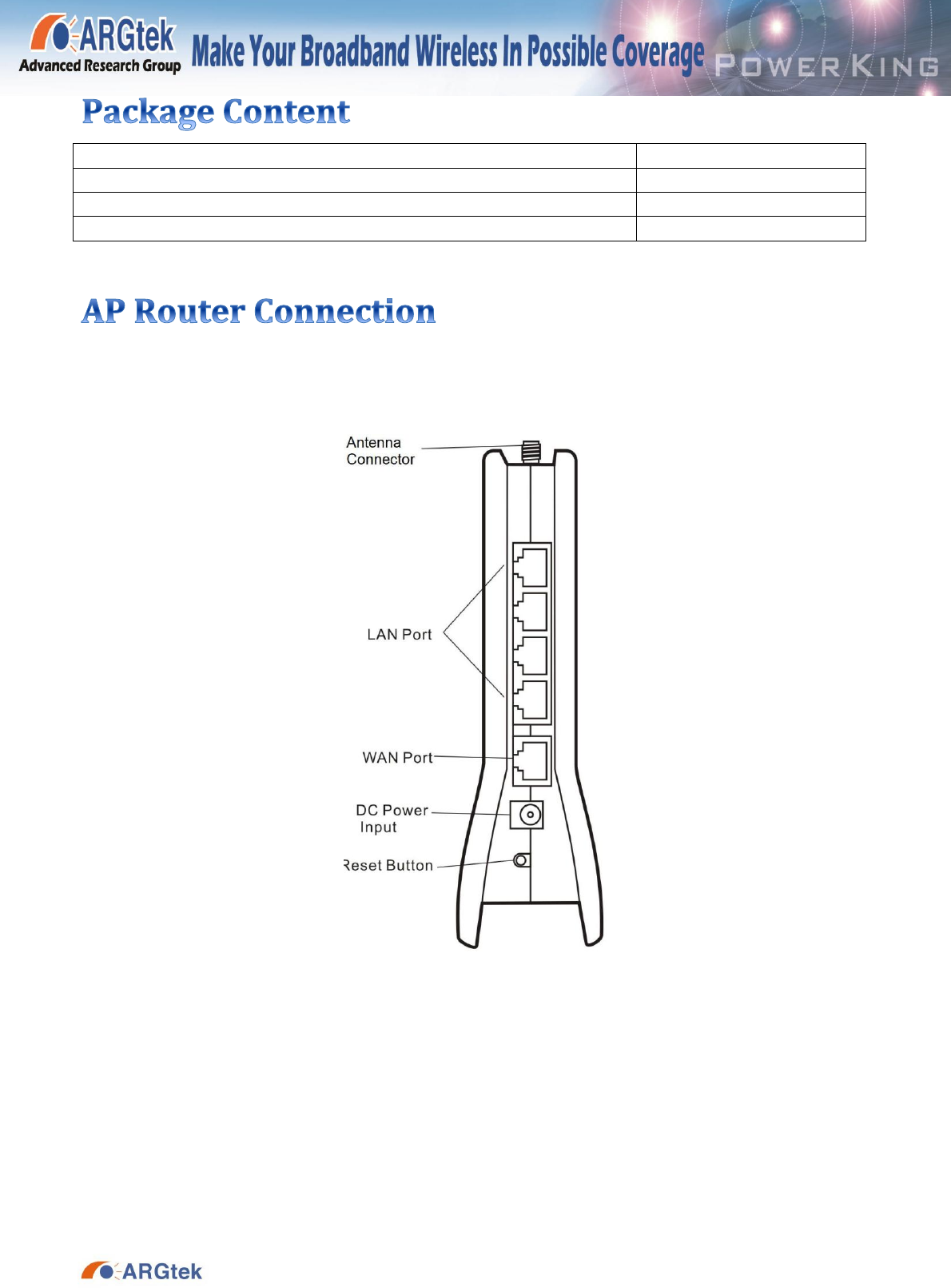
[鍵入文字]
ARGtek Communication Inc. www.argtek.com
E-Mail: sales@argtek.com Tel:+ 886-2-2999-6958 Fax :+ 886-2-2999-7742
AP Router
1
DC 12V Power Adapter
1
Antenna
2
Manual/QIG CD
1
Before installing the router, connect your PC to the internet through your broadband service. (If there
is any problem, contact your ISP.)Then proceed through the following steps.
1. Turn off your PC(s), cable/ ADSL modem and the router.
2. Adjust the antenna if needed. Normally, straight up on router is good.
3. Connect the PC(s) and each switch/hub on your local area network to the LAN ports on the
router.
4. Connect the ADSL/DSL/cable modem to the router WAN port.
5. Connect the power adapter between the DC-Jack on the router and an electrical outlet. The
router will start to work automatically.
6. Turn on your PC(s) and the cable/ADSL modem.
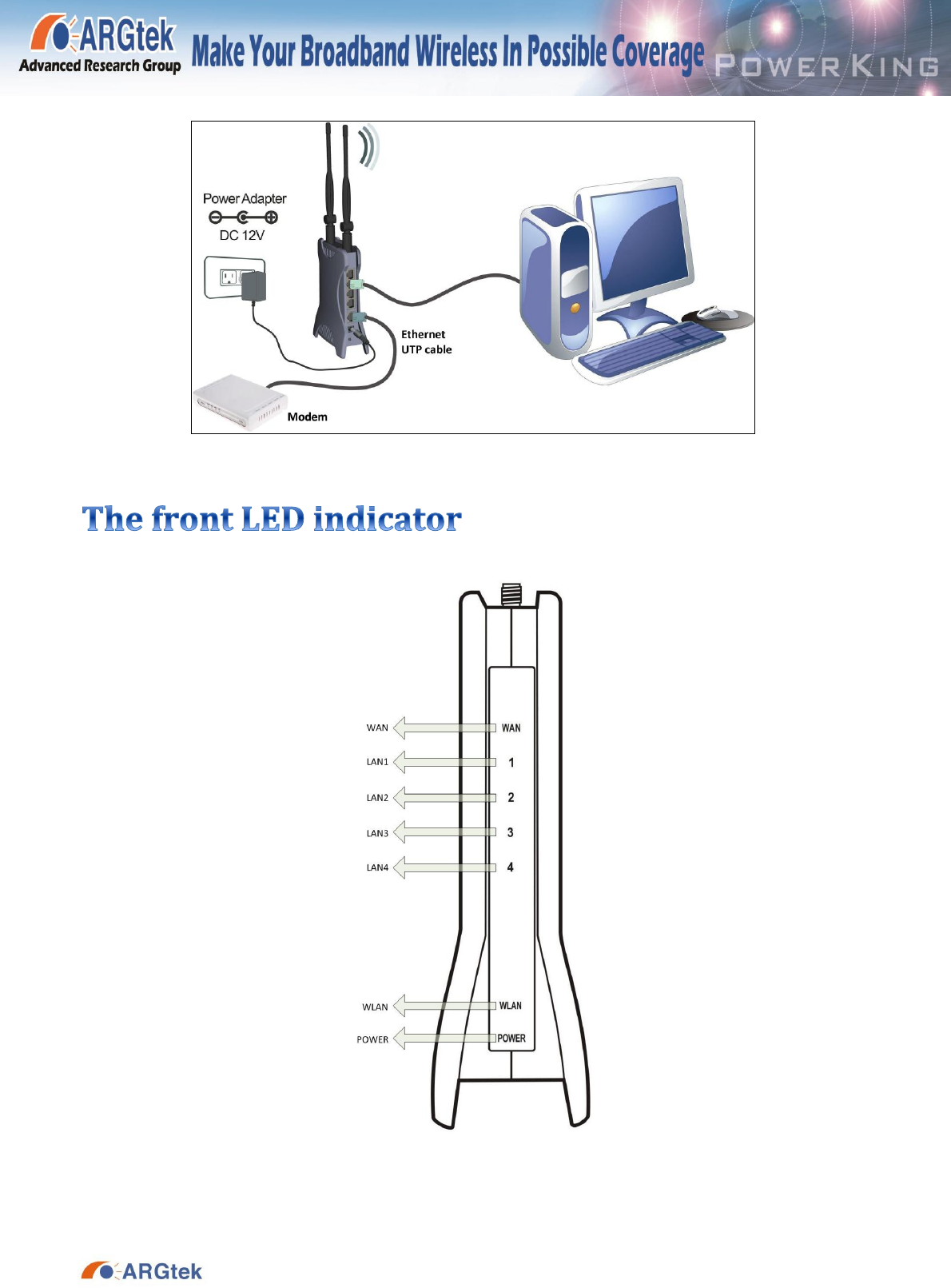
[鍵入文字]
ARGtek Communication Inc. www.argtek.com
E-Mail: sales@argtek.com Tel:+ 886-2-2999-6958 Fax :+ 886-2-2999-7742
.
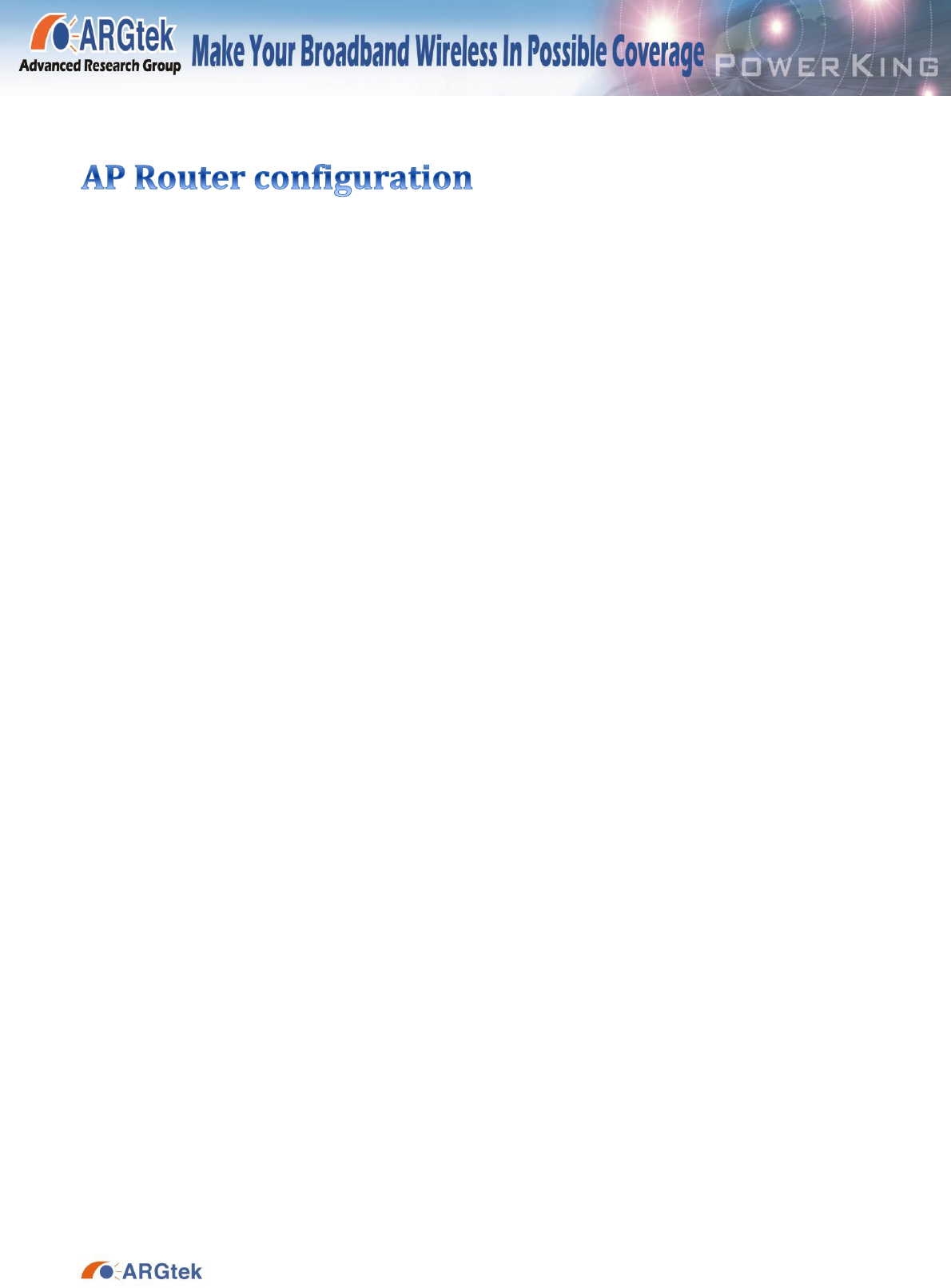
[鍵入文字]
ARGtek Communication Inc. www.argtek.com
E-Mail: sales@argtek.com Tel:+ 886-2-2999-6958 Fax :+ 886-2-2999-7742
The AP Router is delivered with the following factory default parameters on the Ethernet LAN
interfaces.
Default IP Address: 192.168.1.254
Default IP subnet mask: 255.255.255.0
Web login User Name: <empty>
Web login Password: <empty>
The device has three operation modes (Gateway/Bridge/WISP).
The default IP addresses for the device are 192.168.1.254, so you need to make sure the IP address
of your PC is in the same subnet as the device, such as 192.168.1.X.
It will take about 55 seconds to complete the boot up sequence after power on.
Federal Communication Commission Interference Statement
This equipment has been tested and found to comply with the limits for a Class B digital device, pursuant to
Part 15 of the FCC Rules. These limits are designed to provide reasonable protection against harmful
interference in a residential installation. This equipment generates, uses and can radiate radio frequency
energy and, if not installed and used in accordance with the instructions, may cause harmful interference to
radio communications. However, there is no guarantee that interference will not occur in a particular
installation. If this equipment does cause harmful interference to radio or television reception, which can be
determined by turning the equipment off and on, the user is encouraged to try to correct the interference by
one of the following measures:
- Reorient or relocate the receiving antenna.
- Increase the separation between the equipment and receiver.
- Connect the equipment into an outlet on a circuit different from that
to which the receiver is connected.
- Consult the dealer or an experienced radio/TV technician for help.
This device complies with Part 15 of the FCC Rules. Operation is subject to the following two conditions: (1)
This device may not cause harmful interference, and (2) this device must accept any interference received,
including interference that may cause undesired operation.
FCC Caution: Any changes or modifications not expressly approved by the party responsible for compliance
could void the user's authority to operate this equipment.
IEEE 802.11b or 802.11g operation of this product in the U.S.A. is firmware-limited to channels 1 through 11.
IMPORTANT NOTE:
FCC Radiation Exposure Statement:
This equipment complies with FCC radiation exposure limits set forth for an uncontrolled environment. This
equipment should be installed and operated with minimum distance 20cm between the radiator & your body.
This transmitter must not be co-located or operating in conjunction with any other antenna or transmitter.