ASUSTeK Computer K00A ASUS Tablet User Manual
ASUSTeK Computer Inc ASUS Tablet
User Manual.pdf
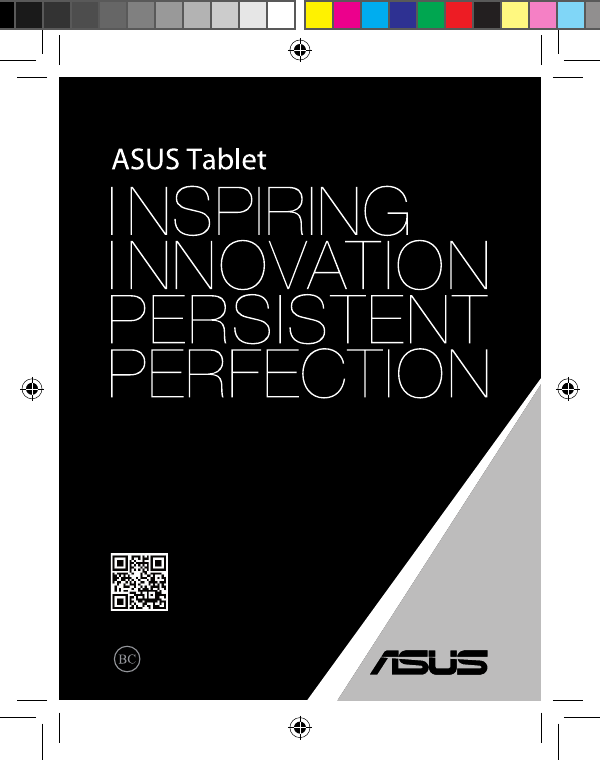
support.asus.com
user manual
E8230
E8230_ME302C_User_Manual.indd 1 6/4/13 2:58:49 PM
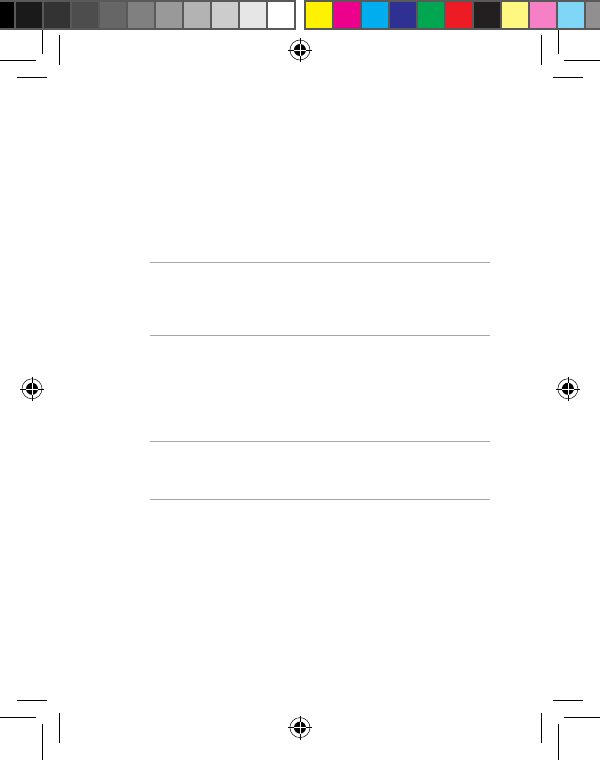
Charging your batteries
Ensure to fully charge your battery pack before using your
ASUS Tablet in battery mode for extended periods. Remember
that the power adapter charges the battery pack as long as it is
plugged into an AC power source. Be aware that it takes much
longer to charge the battery pack when the ASUS Tablet is in
use.
IMPORTANT! Do not leave the ASUS Tablet connected to
the power supply once it is fully charged. ASUS Tablet is not
designed to be left connected to the power supply for extended
periods of time.
Airplane precautions
Contact your airline provider to learn about related inight
services that can be used and restrictions that must be followed
when using your ASUS Tablet in-ight.
IMPORTANT! You can send your ASUS Tablet through x-ray
machines (used on items placed on conveyor belts), but do not
expose them from magnetic detectors and wands.
Safety precautions
This ASUS Tablet should only be used in enviroments with
ambient temperatures between 0°C (32°F) and 35°C (95°F).
Long time exposure to extremely high or low temperature
may quickly deplete and shorten the battery life. To ensure the
battery’s optimal performance, ensure that it is exposed within
the recommended environment temperature.
E8230_ME302C_User_Manual.indd 2 6/4/13 2:58:49 PM
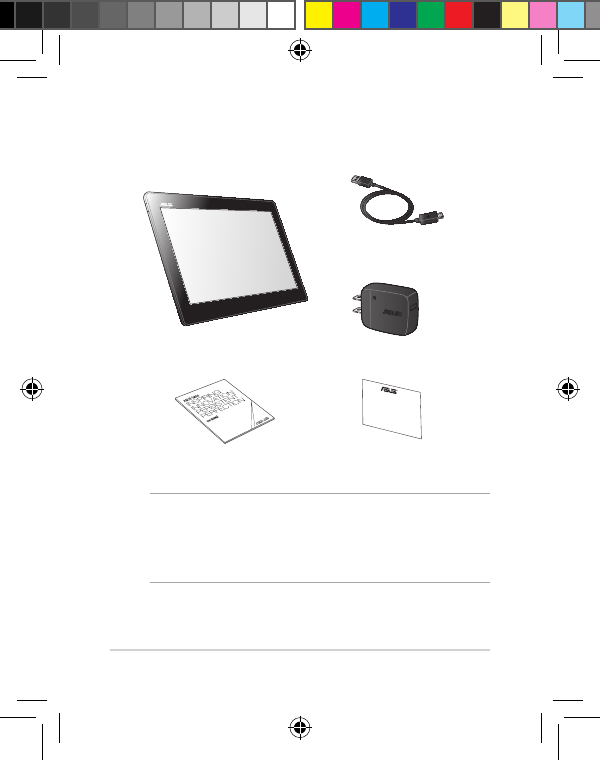
ASUS Tablet
3
Package contents
NOTES:
• If any of the items is damaged or missing, contact your
retailer.
• The bundled power adapter varies with country or region.
Micro USB cable
ASUS Tablet Power adapter
User manual Warranty card
E8230_ME302C_User_Manual.indd 3 6/4/13 2:58:50 PM
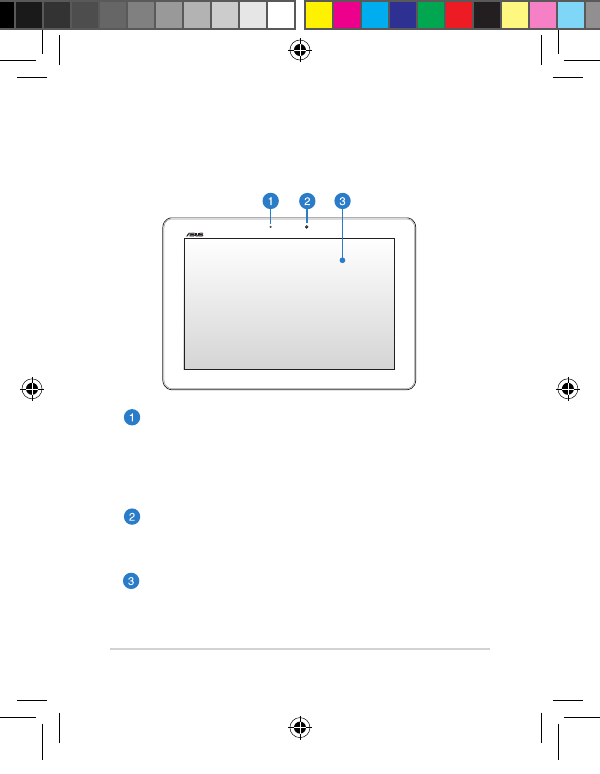
ASUS Tablet
4
Your ASUS Tablet
Front view
Ambient light sensor
The ambient light sensor detects the amount of
ambient light in your environment. It allows the
system to automatically adjust the brightness of the
display depending on the ambient light condition.
Front camera
This built-in 1.2-megapixel camera allows you to take
pictures or record videos using your ASUS Tablet.
Touch screen panel
The touch screen panel allows you to operate your
ASUS Tablet using touch gestures.
E8230_ME302C_User_Manual.indd 4 6/4/13 2:58:51 PM
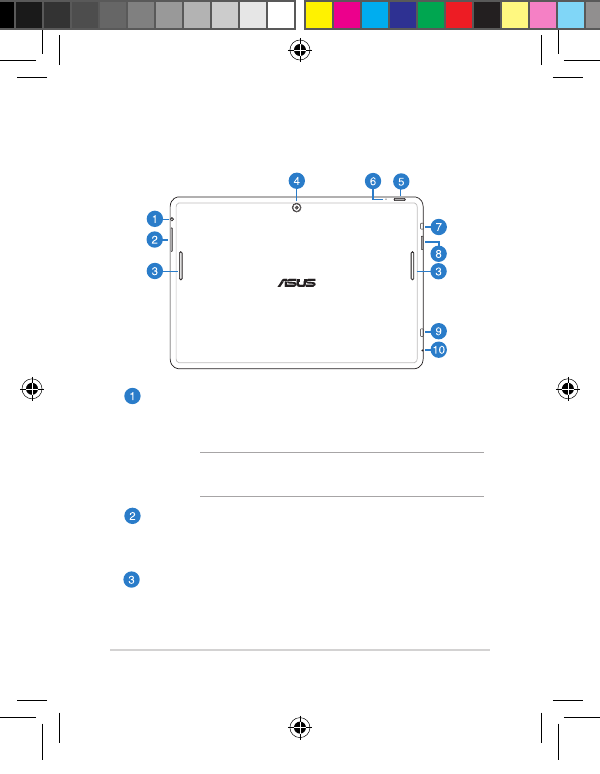
ASUS Tablet
5
Rear view
Speaker/Headset port
This port allows you to connect your ASUS Tablet to
amplied speakers or a headset.
IMPORTANT! This port does not support an external
microphone.
Volume button
The volume button allows you to increase or decrease
the volume level of your ASUS Tablet.
Audio speakers
The audio speakers allow you to hear audios straight
from your ASUS Tablet. Audio features of are software
controlled.
E8230_ME302C_User_Manual.indd 5 6/4/13 2:58:52 PM
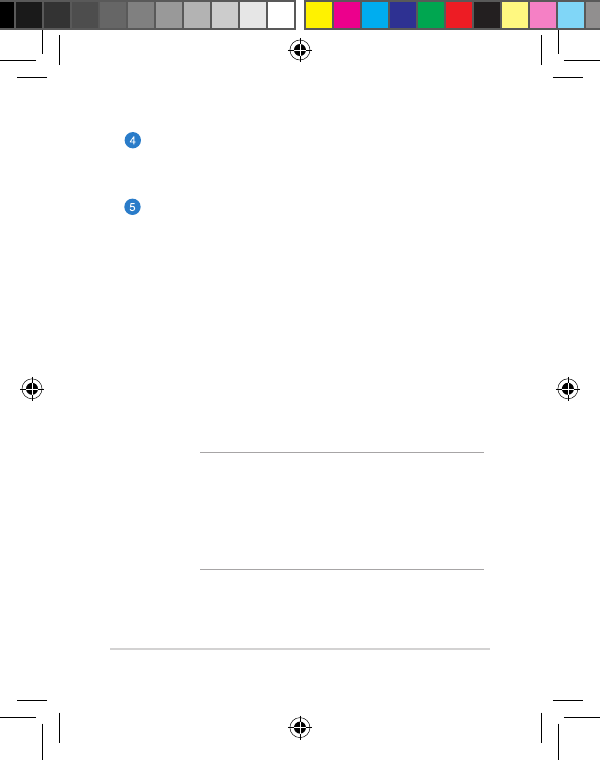
ASUS Tablet
6
Rear camera
This built-in 5-megapixel camera allows you to take
pictures or record videos using your ASUS Tablet.
Power button
Press the power button for about two (2) seconds to
turn your ASUS Tablet on or wake it up from standby
mode.
To turn your ASUS Tablet o, press the power button
for about two (2) seconds and when prompted, tap
Power O then tap OK.
To lock your ASUS Tablet or to put it to standby mode,
press and quickly release the power button.
In the event that your ASUS Tablet becomes
unresponsive, press and hold the power button for
about seven (7) seconds to force it to shut down.
IMPORTANT!
• When your ASUS Tablet is inactive for fteen (15)
seconds, it will automatically go to standby mode.
• Forcing the system to restart may result to data
loss. We strongly recommend that you back up
your data regularly.
E8230_ME302C_User_Manual.indd 6 6/4/13 2:58:53 PM
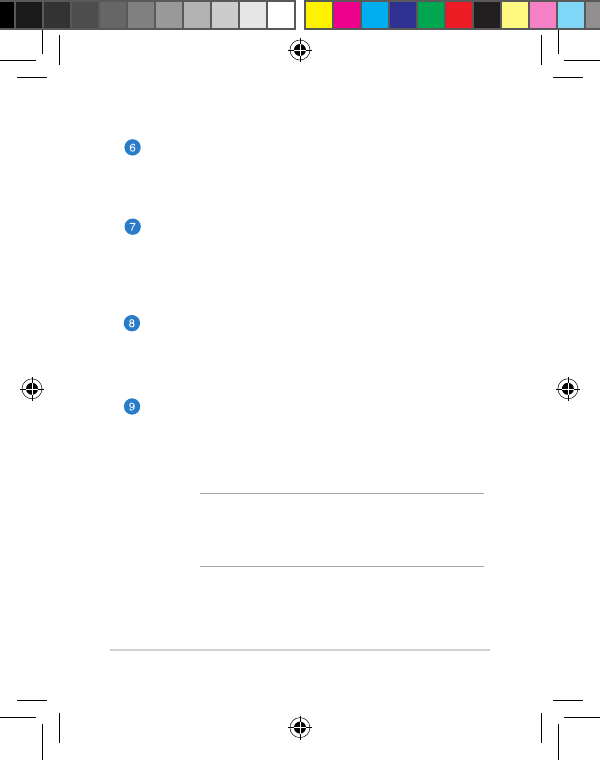
ASUS Tablet
7
Microphone
The built-in microphone can be used for video
conferencing, voice narrations or simple audio
recordings.
Micro HDMI port
This port is for a micro HDMI (High-Denition
Multimedia Interface) connector and is HDCP
compliant for HD DVD, Blu-ray and other protected
content playback.
MicroSD card slot
The ASUS Tablet comes with an additional built-in
memory card reader slot that supports microSD and
microSDHC card formats.
Micro USB 2.0 port
Use the micro USB (Universal Serial Bus) 2.0 to charge
the battery pack or supply power to your ASUS Tablet.
This port also allows you to transfer data from your
computer to your ASUS Tablet and vice versa.
NOTE: When you connect your ASUS Tablet to the
USB port on your computer, your ASUS Tablet will be
charged only when it is in sleep mode (screen o) or
turned o.
E8230_ME302C_User_Manual.indd 7 6/4/13 2:58:53 PM
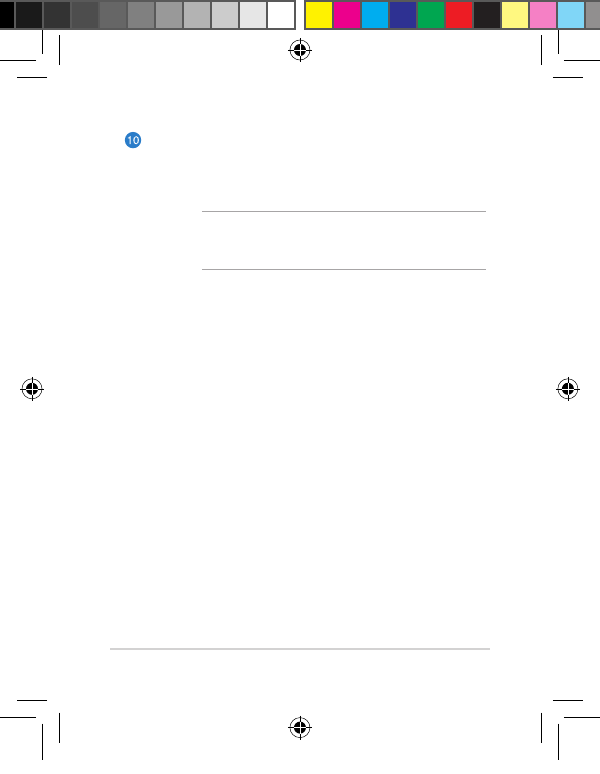
ASUS Tablet
8
Manual reset hole
If your system becomes unresponsive, push inside the
manual reset hole using a straightened paper clip to
force-restart your ASUS Tablet.
IMPORTANT! Forcing the system to restart may
result to data loss. We strongly recommend that you
back up your data regularly.
E8230_ME302C_User_Manual.indd 8 6/4/13 2:58:54 PM
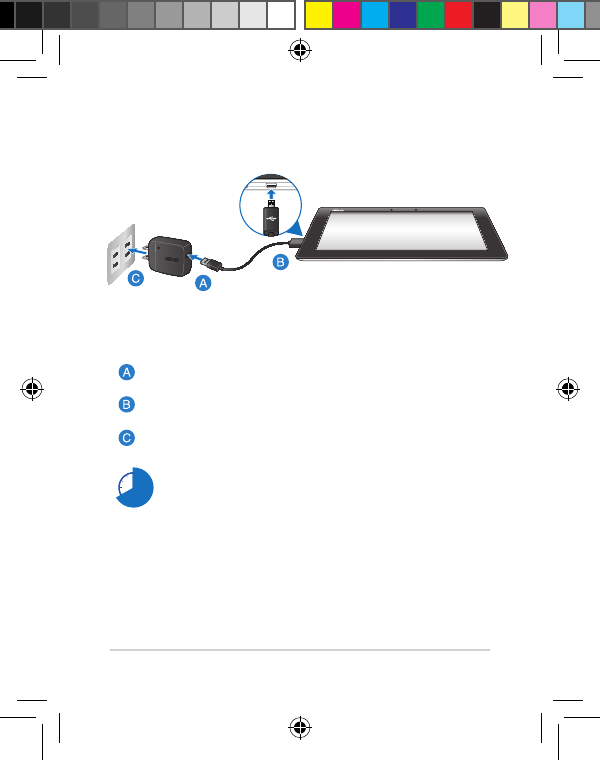
ASUS Tablet
9
Charging your ASUS Tablet
To charge your ASUS Tablet:
Connect the micro USB cable to the power adapter.
Plug the micro USB connector into your ASUS Tablet.
Plug the power adapter into a grounded power outlet.
Charge your ASUS Tablet for eight (8) hours before
using it in battery mode for the rst time.
E8230_ME302C_User_Manual.indd 9 6/4/13 2:58:55 PM
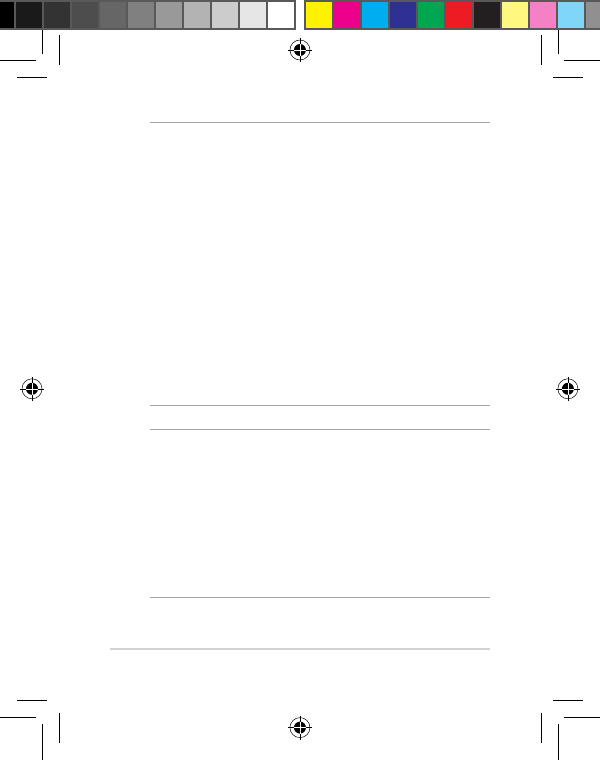
ASUS Tablet
10
IMPORTANT!
• Use only the bundled power adapter and micro USB cable
to charge your ASUS Tablet. Using a dierent power adapter
may damage your ASUS Tablet.
• Peel the protective lm o from the power adapter and micro
USB cable before charging the ASUS Tablet to prevent risk or
injury.
• Ensure that you plug the power adapter to the correct power
outlet with the correct input rating. The output voltage of this
adapter is DC 5V, 2A.
• Do not leave the ASUS Tablet connected to the power supply
once it is fully charged. ASUS Tablet is not designed to be left
connected to the power supply for extended periods of time.
• When using your ASUS Tablet while plugged-in to a power
outlet, the grounded power outlet must be near to the unit
and easily accessible.
NOTES:
• Your ASUS Tablet can be charged via the USB port on the
computer only when it is in sleep mode (screen o) or turned
o.
• Charging through the USB port may take longer time to
complete.
• If your computer does not provide enough power for
charging your ASUS Tablet, charge your ASUS Tablet via the
grounded power outlet instead.
E8230_ME302C_User_Manual.indd 10 6/4/13 2:58:55 PM
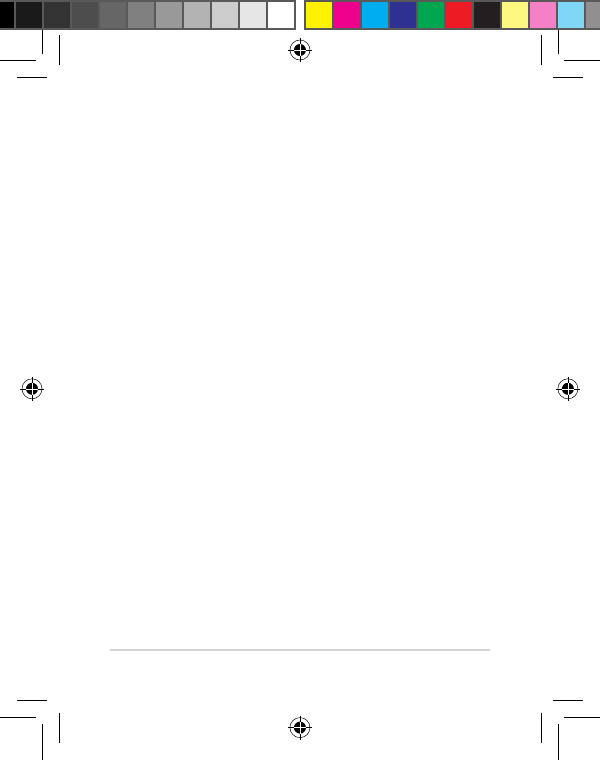
ASUS Tablet
11
Appendices
Federal Communications Commission
Statement
This device complies with FCC Rules Part 15. Operation is
subject to the following two conditions:
• This device may not cause harmful interference.
• This device must accept any interference received, including
interference that may cause undesired operation.
This equipment has been tested and found to comply with
the limits for a class B digital device, pursuant to Part 15 of the
Federal Communications Commission (FCC) rules. These limits
are designed to provide reasonable protection against harmful
interference in a residential installation. This equipment
generates, uses, and can radiate radio frequency energy and,
if not installed and used in accordance with the instructions,
may cause harmful interference to radio communications.
However, there is no guarantee that interference will not occur
in a particular installation. If this equipment causes harmful
interference to radio or television reception, which can be
determined by turning the equipment o and on, the user is
encouraged to try to correct the interference by doing one or
more of the following measures:
• Reorient or relocate the receiving antenna.
• Increase the separation between the equipment and
receiver.
• Connect the equipment into an outlet on a circuit dierent
from that to which the receiver is connected.
E8230_ME302C_User_Manual.indd 11 6/4/13 2:58:55 PM
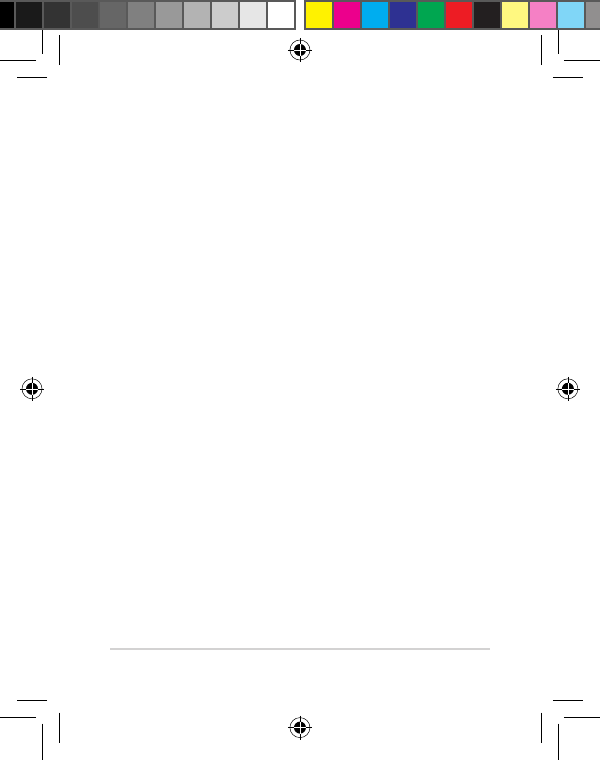
ASUS Tablet
12
• Consult the dealer or an experienced radio/TV technician for
help.
Changes or modications not expressly approved by the party
responsible for compliance could void the user‘s authority to
operate the equipment.
The antenna(s) used for this transmitter must not be co-
located or operating in conjunction with any other antenna or
transmitter.
Operation on the 5.15-5.25 GHz frequency band is restricted for
indoor use only. The FCC requires indoor use for the 5.15-5.25
GHz band to reduce the potential for harmful interference to
co-channel Mobile Satellite Systems. It will only transmit on
5.25-5.35 GHz, 5.47-5.725 GHz and 5.725-5.850 GHz bands
when associated with an access point (AP).
RF Exposure Information (SAR)
This device meets the government’s requirements for exposure
to radio waves. This device is designed and manufactured not
to exceed the emission limits for exposure to radio frequency
(RF) energy set by the Federal Communications Commission of
the U.S. Government.
The exposure standard employs a unit of measurement
known as the Specic Absorption Rate, or SAR. The SAR limit
set by the FCC is 1.6 W/kg. Tests for SAR are conducted using
standard operating positions accepted by the FCC with the EUT
transmitting at the specied power level in dierent channels.
The highest SAR value for the device as reported to the FCC is
1.35 W/kg when placed next to the body.
E8230_ME302C_User_Manual.indd 12 6/4/13 2:58:55 PM
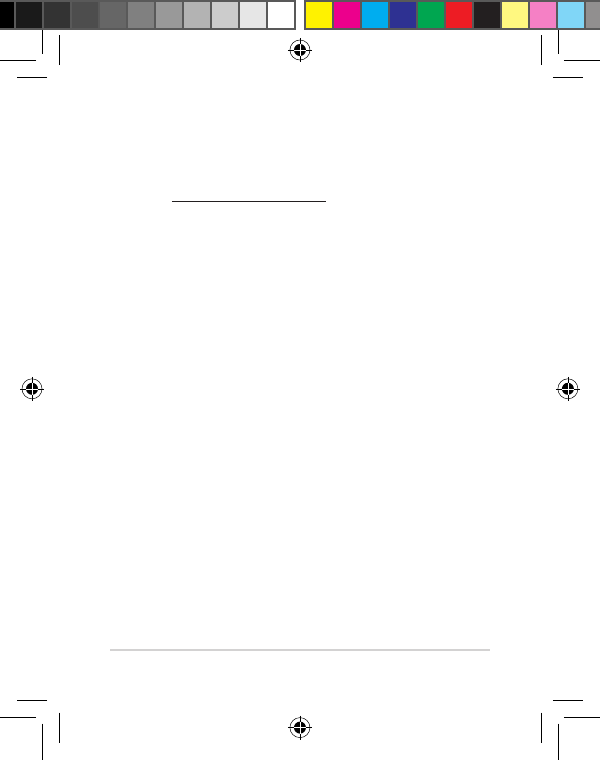
ASUS Tablet
13
The FCC has granted an Equipment Authorization for this device
with all reported SAR levels evaluated as in compliance with the
FCC RF exposure guidelines. SAR information on this device is
on le with the FCC and can be found under the Display Grant
section of www.fcc.gov/oet/ea/fccid after searching on FCC ID:
MSQK00A.
Canada, Industry Canada (IC) Notices
This Class B digital apparatus complies with Canadian ICES-003
and RSS-210.
Operation is subject to the following two conditions: (1) this
device may not cause interference, and (2) this device must
accept any interference, including interference that may cause
undesired operation of the device. The IC ID for this device is
3568A-K00A.
Radio Frequency (RF) Exposure Information
The radiated output power of the Wireless Device is below
the Industry Canada (IC) radio frequency exposure limits. The
Wireless Device should be used in such a manner such that
the potential for human contact during normal operation is
minimized.
This device has been evaluated for and shown compliant with
the IC Specic Absorption Rate (“SAR”) limits when installed
in specic host products operated in portable exposure
conditions.
E8230_ME302C_User_Manual.indd 13 6/4/13 2:58:55 PM
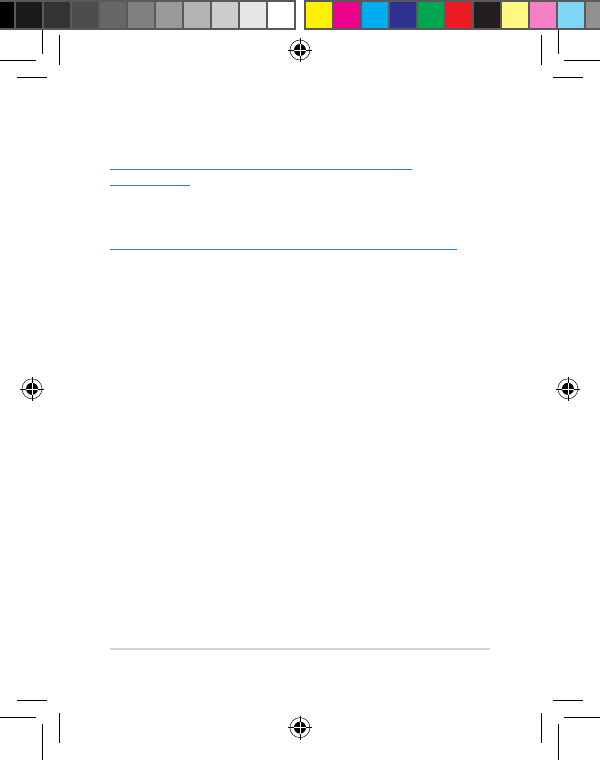
ASUS Tablet
14
Canada, avis d’Industrie Canada (IC)
Cet appareil numérique de classe B est conforme aux normes
canadiennes ICES-003 et RSS-210.
Son fonctionnement est soumis aux deux conditions suivantes:
(1) cet appareil ne doit pas causer d’interférence et (2) cet
appareil doit accepter toute interférence, notamment les
interférences qui peuvent aecter son fonctionnement.
L’identiant IC de cet appareil est 3568A-K00A.
Informations concernant l’exposition aux fréquences
radio (RF)
La puissance de sortie émise par cet appareil sans l est
inférieure à la limite d’exposition aux fréquences radio d’
Industrie Canada (IC). Utilisez l’appareil sans l de façon à
minimiser les contacts humains lors du fonctionnement normal.
Ce périphérique a été évalué et démontré conforme aux limites
SAR (Specic Absorption Rate – Taux d’absorption spécique) d’
IC lorsqu’il est installé dans des produits hôtes particuliers qui
fonctionnent dans des conditions d’exposition à des appareils
portables.
Canada’s REL (Radio Equipment List) can be found at the
following web address:
http://www.ic.gc.ca/app/sitt/reltel/srch/nwRdSrch.
do?lang=eng
Additional Canadian information on RF exposure also can be
found at the following web address:
http://www.ic.gc.ca/eic/site/smt-gst.nsf/eng/sf08792.html
E8230_ME302C_User_Manual.indd 14 6/4/13 2:58:56 PM
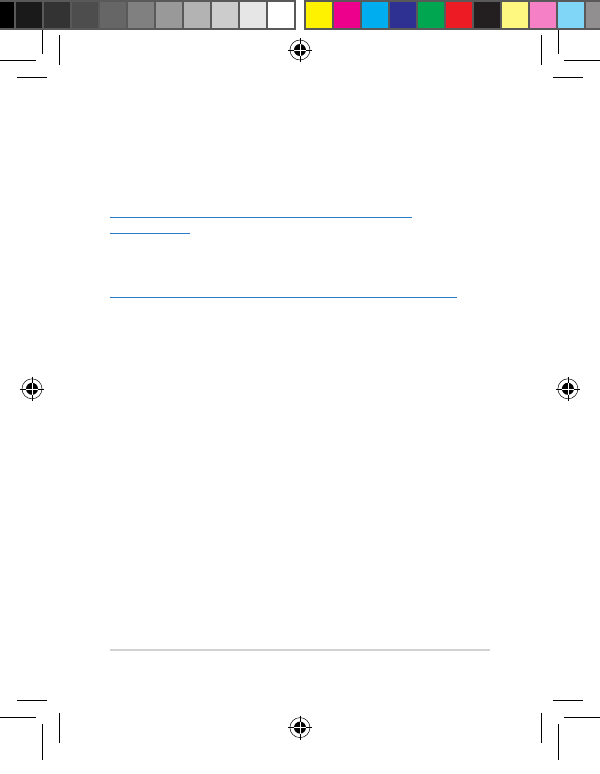
ASUS Tablet
15
Ce périphérique est homologué pour l’utilisation au Canada.
Pour consulter l’entrée correspondant à l’appareil dans la liste
d’équipement radio (REL - Radio Equipment List) d’Industrie
Canada rendez-vous sur:
http://www.ic.gc.ca/app/sitt/reltel/srch/nwRdSrch.
do?lang=eng
Pour des informations supplémentaires concernant l’exposition
aux RF au Canada rendez-vous sur :
http://www.ic.gc.ca/eic/site/smt-gst.nsf/eng/sf08792.html
IC Warning Statement
The device could automatically discontinue transmission in
case of absence of information to transmit, or operational
failure. Note that this is not intended to prohibit transmission of
control or signaling information or the use of repetitive codes
where required by the technology.
The device for the band 5150-5250 MHz is only for indoor usage
to reduce potential for harmful interference to co-channel
mobile satellite systems; the maximum antenna gain permitted
(for device in the bands 5250-5350 MHz and 5470-5725 MHz)
to comply with the EIRP limit; and the maximum antenna gain
permitted (for devices in the band 5275-5850 MHz) to comply
with the EIRP limits specied for point-to-point and non point-
to-point operation as appropriate, as stated in section A9.2(3).
In addition, high-power radars are allocated as primary users
(meaning they have priority) of the band 5250-5350 MHz and
this radar could cause interference and/or damage to LE-LAN
devices.
E8230_ME302C_User_Manual.indd 15 6/4/13 2:58:56 PM
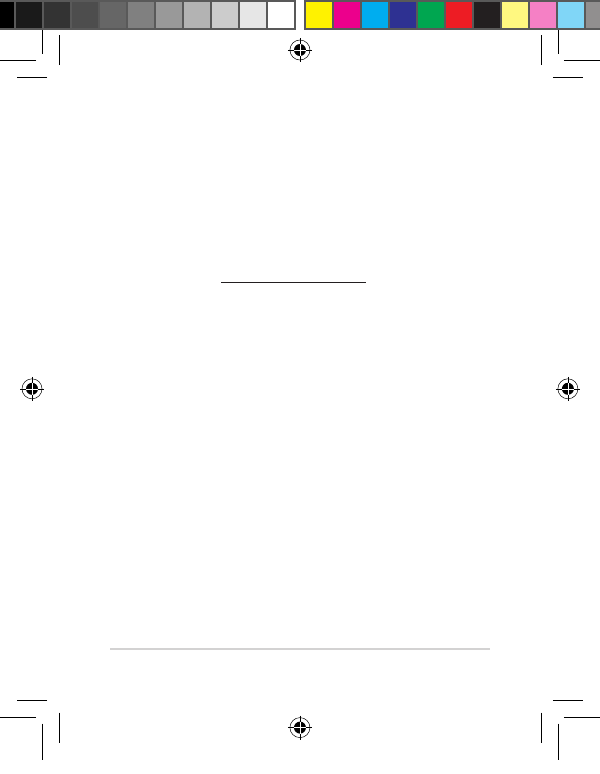
ASUS Tablet
16
The Country Code Selection feature is disabled for products
marketed in the US/Canada. For product available in the USA/
Canada markets, only channel 1-11 can be operated. Selection
of other channels is not possible.
EC Declaration of Conformity
This product is compliant with the regulations of the R&TTE
Directive 1999/5/EC. The Declaration of Conformity can be
downloaded from http://support.asus.com.
Limitation of Liability
Circumstances may arise where because of a default on ASUS’
part or other liability, you are entitled to recover damages from
ASUS. In each such instance, regardless of the basis on which
you are entitled to claim damages from ASUS, ASUS is liable
for no more than damages for bodily injury (including death)
and damage to real property and tangible personal property;
or any other actual and direct damages resulted from omission
or failure of performing legal duties under this Warranty
Statement, up to the listed contract price of each product.
ASUS will only be responsible for or indemnify you for loss,
damages or claims based in contract, tort or infringement
under this Warranty Statement.
This limit also applies to ASUS’ suppliers and its reseller. It is the
maximum for which ASUS, its suppliers, and your reseller are
collectively responsible.
E8230_ME302C_User_Manual.indd 16 6/4/13 2:58:56 PM

ASUS Tablet
17
Prevention of Hearing Loss
To prevent possible hearing damage, do not listen at high
volume levels for long periods.
For France, headphones/earphones for this device are
compliant with the sound pressure level requirement laid down
in the applicable EN 50332-1:2000 and/or EN50332-2:2003
standard required by French Article L.5232-1.
UNDER NO CIRCUMSTANCES IS ASUS LIABLE FOR ANY OF THE
FOLLOWING: (1) THIRD-PARTY CLAIMS AGAINST YOU FOR
DAMAGES; (2) LOSS OF, OR DAMAGE TO, YOUR RECORDS OR
DATA; OR (3) SPECIAL, INCIDENTAL, OR INDIRECT DAMAGES OR
FOR ANY ECONOMIC CONSEQUENTIAL DAMAGES (INCLUDING
LOST PROFITS OR SAVINGS), EVEN IF ASUS, ITS SUPPLIERS OR
YOUR RESELLER IS INFORMED OF THEIR POSSIBILITY.
E8230_ME302C_User_Manual.indd 17 6/4/13 2:58:56 PM
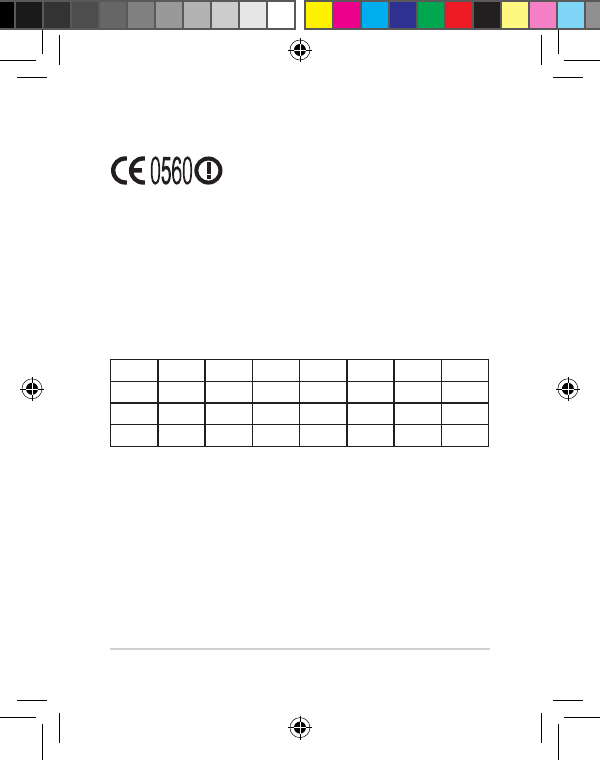
ASUS Tablet
18
CE Mark Warning
CE marking for devices with wireless LAN/ Bluetooth
This equipment complies with the requirements of Directive
1999/5/EC of the European Parliament and Commission from
9 March, 1999 governing Radio and Telecommunications
Equipment and mutual recognition of conformity.
The highest CE SAR value for the device is 0.523 W/Kg.
This equipment may be operated in:
AT BE BG CH CY CZ DE DK
EE ES FI FR GB GR HU IE
IT IS LI LT LU LV MT NL
NO PL PT RO SE SI SK TR
DFS controls related to radar detection shall not be accessible
to the user.
E8230_ME302C_User_Manual.indd 18 6/4/13 2:58:57 PM
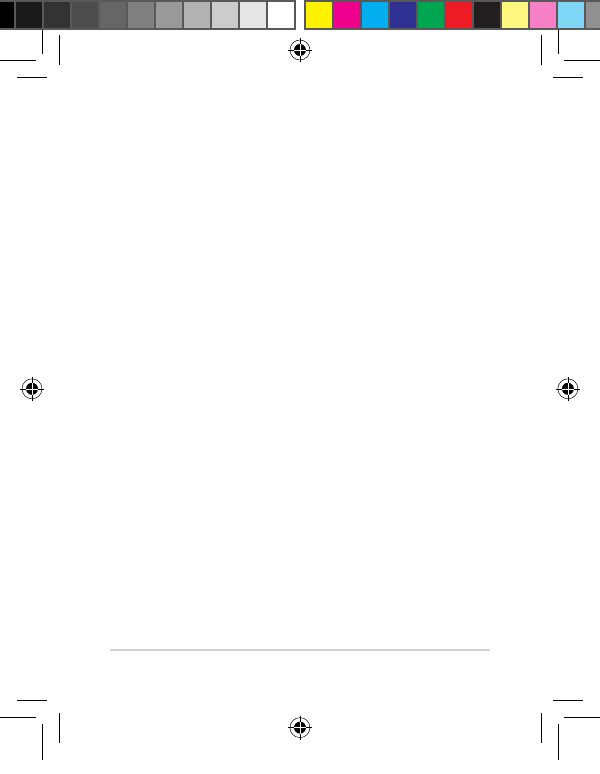
ASUS Tablet
19
RF Exposure information (SAR) - CE
This device meets the EU requirements (1999/519/EC) on the
limitation of exposure of the general public to electromagnetic
elds by way of health protection.
The limits are part of extensive recommendations for the
protection of the general public. These recommendations
have been developed and checked by independent scientic
organizations through regular and thorough evaluations of
scientic studies. The unit of measurement for the European
Council’s recommended limit for mobile devices is the “Specic
Absorption Rate” (SAR), and the SAR limit is 2.0 W/Kg averaged
over 10 gram of body tissue. It meets the requirements of the
International Commission on Non-Ionizing Radiation Protection
(ICNIRP).
For next-to-body operation, this device has been tested and
meets the ICNRP exposure guidelines and the European
Standard EN 62311 and EN 62209-2. SAR is measured with the
device directly contacted to the body while transmitting at the
highest certied output power level in all frequency bands of
the mobile device.
E8230_ME302C_User_Manual.indd 19 6/4/13 2:58:57 PM
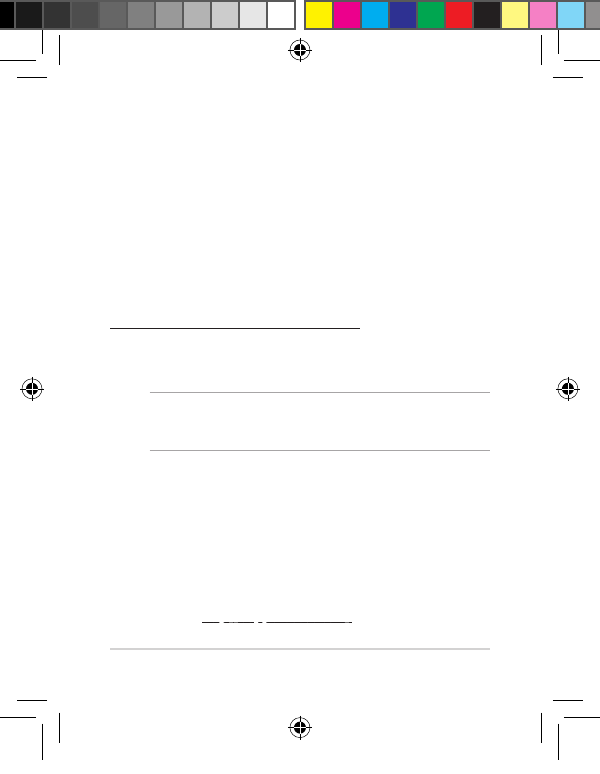
ASUS Tablet
20
ASUS Recycling/Takeback Services
ASUS recycling and takeback programs come from our
commitment to the highest standards for protecting our
environment. We believe in providing solutions for you to
be able to responsibly recycle our products, batteries, other
components as well as the packaging materials. Please go to
http://csr.asus.com/english/Takeback.htm for detailed recycling
information in dierent regions.
Power Safety Requirement
Products with electrical current ratings up to 6A and weighing
more than 3Kg must use approved power cords greater than or
equal to: H05VV-F, 3G, 0.75mm2 or H05VV-F, 2G, 0.75mm2.
Coating notice
IMPORTANT! To provide electrical insulation and maintain
electrical safety, a coating is applied to insulate the device
except on the areas where the I/O ports are located.
Green ASUS notice
ASUS is devoted to creating environment-friendly products and
packaging to safeguard consumers’ health while minimizing
the impact on the environment. The reduction of the number
of the manual pages complies with the reduction of carbon
emission.
For the detailed user manual and related information, refer to
the user manual included in the ASUS Tablet or visit the ASUS
Support Site at http://support.asus.com/.
E8230_ME302C_User_Manual.indd 20 6/4/13 2:58:57 PM
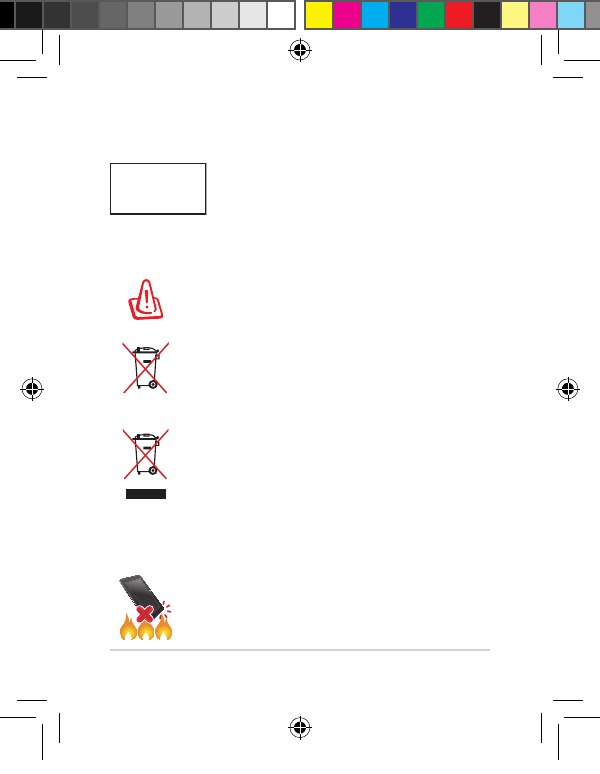
ASUS Tablet
21
Proper disposal
Risk of explosion if battery is replaced by
an incorrect type. Dispose of used batteries
according to the instructions.
DO NOT throw the battery in municipal waste. The
symbol of the crossed out wheeled bin indicates
that the battery should not be placed in municipal
waste.
DO NOT throw the ASUS Tablet in municipal
waste. This product has been designed to enable
proper reuse of parts and recycling. The symbol
of the crossed out wheeled bin indicates that the
product (electrical, electronic equipment and
mercury-containing button cell battery) should
not be placed in municipal waste. Check local
regulations for disposal of electronic products.
DO NOT throw the ASUS Tablet in re. DO NOT
short circuit the contacts. DO NOT disassemble the
ASUS Tablet.
Regional notice for Singapore
This ASUS product complies with IDA
Standards.
Complies with
IDA Standards
DB103778
E8230_ME302C_User_Manual.indd 21 6/4/13 2:58:58 PM
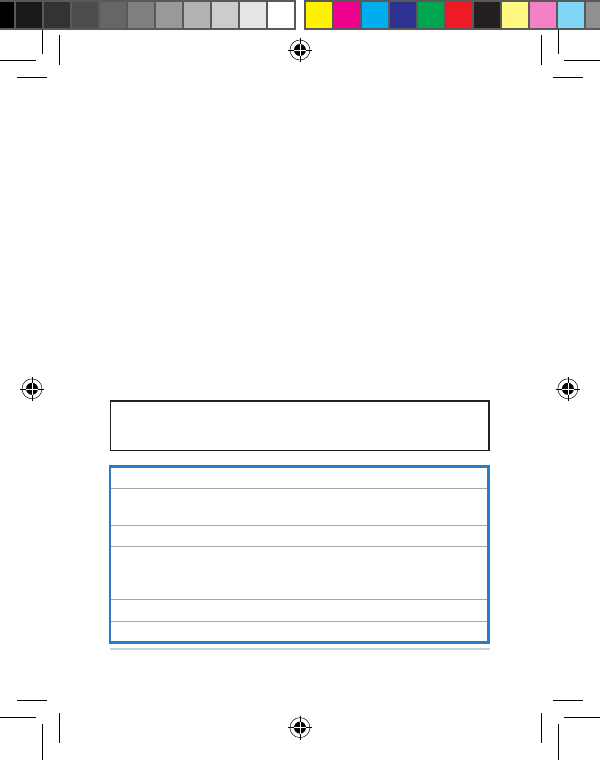
ASUS Tablet
22
Copyright Information
No part of this manual, including the products and software
described in it, may be reproduced, transmitted, transcribed,
stored in a retrieval system, or translate into any language in
any form or by any means, except documentation kept by the
purchaser for backup purposes, without the express written
permission of ASUSTeK COMPUTER INC. (“ASUS”).
ASUS and ASUS Tablet logo are trademarks of ASUSTek
Computer Inc.
Information in this document is subject to change without
notice.
Copyright © 2013 ASUSTeK COMPUTER INC. All Rights
Reserved.
Manufacturer ASUSTek COMPUTER INC.
Address, City 4F, No. 150, LI-TE RD., PEITOU,
TAIPEI 112, TAIWAN
Country TAIWAN
Authorized
Representative
in Europe
ASUS COMPUTER GmbH
Address, City HARKORT STR. 21-23, 40880 RATINGEN
Country GERMANY
Model name: K00A
E8230_ME302C_User_Manual.indd 22 6/4/13 2:58:58 PM
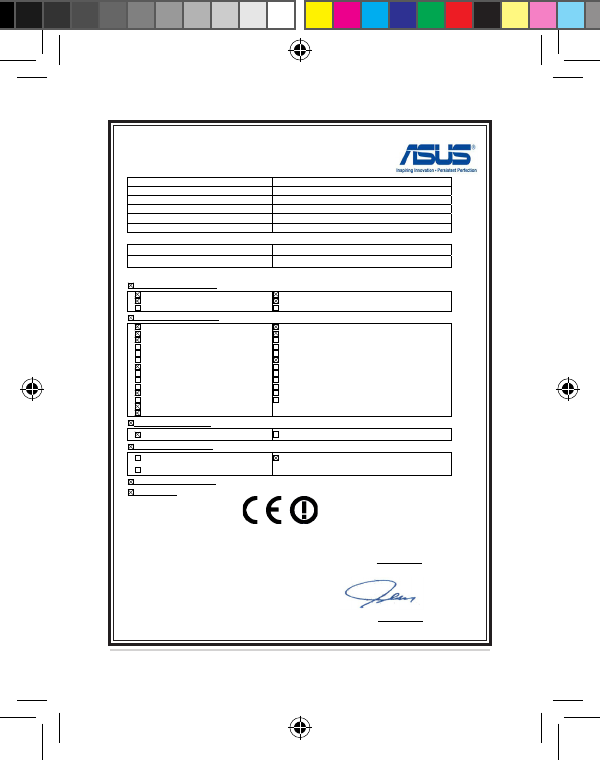
ASUS Tablet
23
EC Declaration of Conformity
We, the undersigned,
Manufacturer: ASUSTeK COMPUTER INC.
Address, City: 4F, No. 150, LI-TE Rd., PEITOU, TAIPEI 112, TAIWAN
Country: TAIWAN
Authorized representative in Europe: ASUS COMPUTER GmbH
Address, City: HARKORT STR. 21-23, 40880 RATINGEN
Country: GERMANY
declare the following apparatus:
Product name : ASUS Tablet
Model name : K00A
conform with the essential requirements of the following directives:
2004/108/EC-EMC Directive
EN 55022:2010
EN 61000-3-2:2006+A2:2009
EN 55013:2001+A1:2003+A2:2006
EN 55024:2010
EN 61000-3-3:2008
EN 55020:2007+A11:2011
1999/5/EC-R &TTE Directive
EN 300 328 V1.7.1(2006-10)
EN 300 440-1 V1.6.1(2010-08)
EN 300 440-2 V1.4.1(2010-08)
EN 301 511 V9.0.2(2003-03)
EN 301 908-1 V5.2.1(2011-05)
EN 301 908-2 V5.2.1(2011-07)
EN 301 893 V1.6.1(2011-11)
EN 302 544-2 V1.1.1(2009-01)
EN 302 623 V1.1.1(2009-01)
EN 50360:2001
EN 62479:2010
EN 50385:2002
EN 62311:2008
EN 62209-2:2010
EN 301 489-1 V1.9.2(2011-09)
EN 301 489-3 V1.4.1(2002-08)
EN 301 489-4 V1.4.1(2009-05)
EN 301 489-7 V1.3.1(2005-11)
EN 301 489-9 V1.4.1(2007-11)
EN 301 489-17 V2.1.1(2009-05)
EN 301 489-24 V1.5.1(2010-09)
EN 302 326-2 V1.2.2(2007-06)
EN 302 326-3 V1.3.1(2007-09)
EN 301 357-2 V1.4.1(2008-11)
EN 302 291-1 V1.1.1(2005-07)
EN 302 291-2 V1.1.1(2005-07)
2006/95/EC-LVD Directive
EN 60950-1 / A12:2011 EN 60065:2002 / A12:2011
2009/125/EC-ErP Directive
Regulation (EC) No. 1275/2008
Regulation (EC) No. 642/2009
Regulation (EC) No. 278/2009
2011/65/EU-RoHS Directive Ver. 130208
CE marking
Declaration Date: 28/06/2013
Year to begin affixing CE marking:2013
Position : CEO
Name : Jerry Shen
Signature : __________
(EC conformity marking)
E8230_ME302C_User_Manual.indd 23 6/4/13 2:58:58 PM
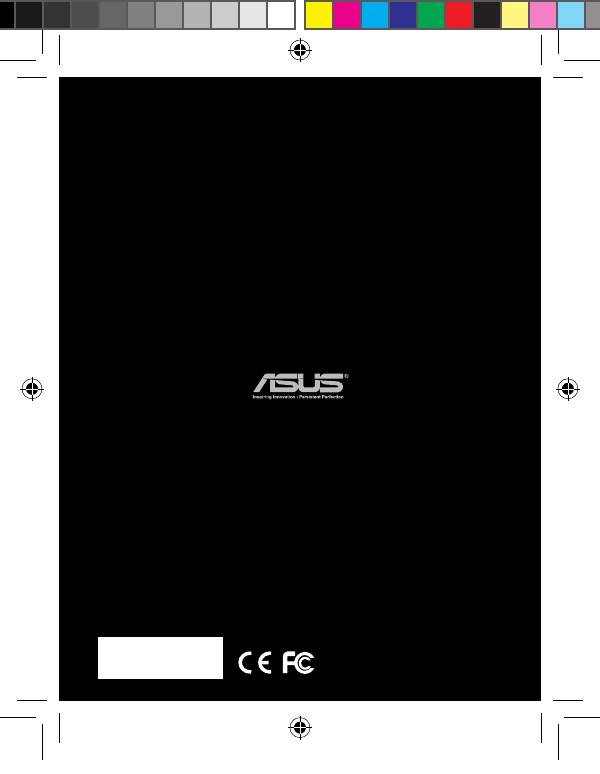
15060-0EX00000
E8230_ME302C_User_Manual.indd 24 6/4/13 2:58:59 PM