ASUSTeK Computer R300 PORTABLE NAVIGATION DEVICE User Manual USERS MANUAL
ASUSTeK Computer Inc PORTABLE NAVIGATION DEVICE USERS MANUAL
USERS MANUAL
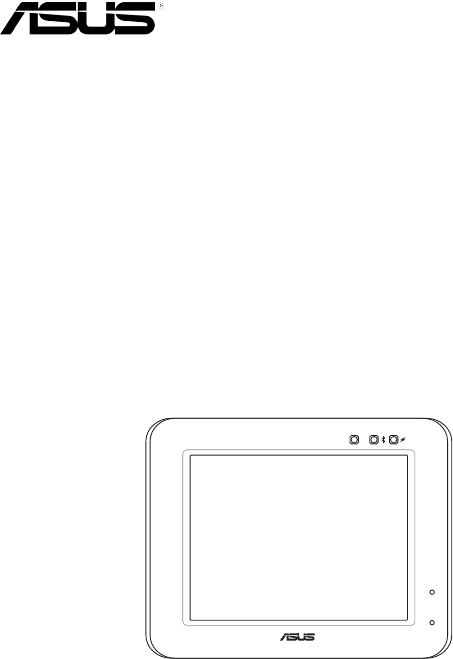
R300
Portable Navigation Device

2
Safety Notices
Before using the device, carefully read the safety information below. When using the device,
always follow the safety precautions to avoid any accident, personal injury or property
damage due to improper operating.
- Congurethedevicesettingsbeforedriving.Donotcongureitwhiledriving.
- The navigation may not be always in accordance with the actual locations and it’s for your
reference only.
- The map may not be exact the same with the actual locations and it’s for your reference only.
- It is the user’s responsibility to observe safe driving practice and the local laws of driving.
- Avoiding exposing the device to high temperature for long time. Mount the device in a cool
dry place when it is not in use.
- While parking, keep the satellite navigation function enabled to ensure the satellite searching
accuracy.
- Do not open or remove the internal components by yourself or by unauthorized engineers.
ASUS is not responsible for any device damage caused by the above situations.
- Avoid pressure that may damage the internal components.
- Usequaliedbatteryonly.
- Protectthedisplayfromscratch.Usengersorastylustowriteonthescreen.
- Do not apply any chemical when cleaning the display
- Mount the device in a dry place and avoid environments where it may get wet.
- Remove the charger and power off the device before cleaning it.
- Shut the main power at the bottom of the device and contact your technical support staff
immediately in the following situations:
- power cable is damaged,
- cover panels break, and
- the device is exposed to water or rain
CAUTION
! Use only batteries listed in user-instruction.
! Risk of explosion if battery is replaced by an incorrect type. Dispose of used
batteries according to the instructions.
! All function about GPS or the similar are not intended to be used for location of
persons, especially for “life-safety” and “non-life-safety” applications.
NOTE: THE MANUFACTURER IS NOT RESPONSIBLE
FOR ANY RADIO OR TV INTERFERENCE CAUSED BY
UNAUTHORIZED MODIFICATIONS TO THIS EQUIP-
MENT. SUCH MODIFICATIONS COULD VOID THE
USER’S AUTHORITY TO OPERATE THE EQUIPMENT.
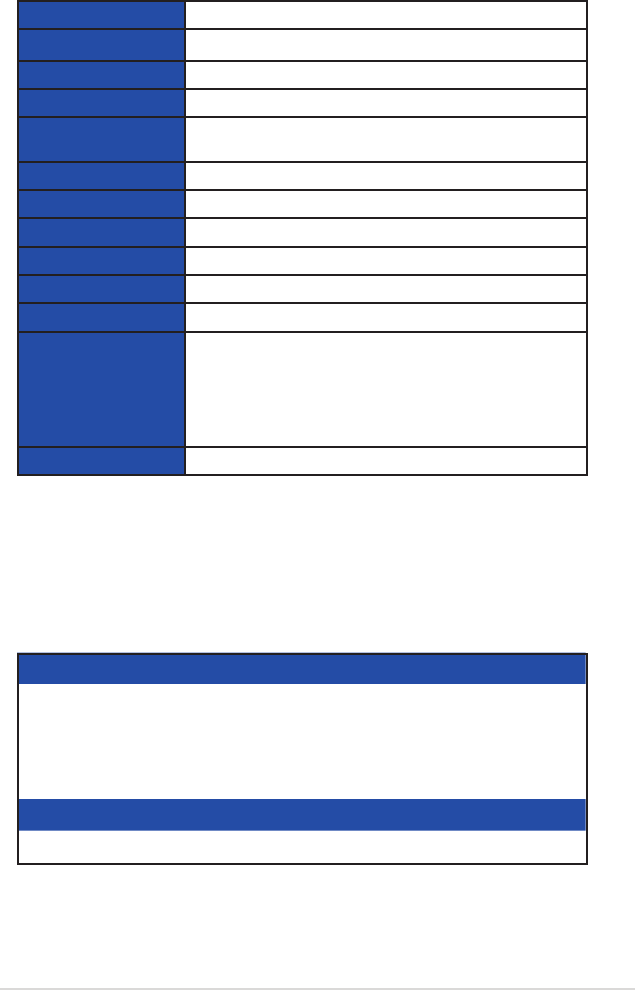
3
Package contents
Product specications
OS Microsoft(R) Windows(R) CE .Net 5.0 Core version.
CPU Samsung 400Mhz
Dimensions 101 x 81.5 x 13.8 mm; 140g
Battery 1300 mAh, Li-ion removable battery
Display 3.5 inch, 65k, TFT with touchscreen 320 x 240 Pixels
(QVGA)
GPS Built-in latest SiRF star III chip
Memory 64MB SDRAM/ 128 MB Flash ROM
Connectivity USB 1.1 Client, Bluetooth 2.0 Handsfree
Expansion Slot Micro SD Slot, up to 4GB
Audio Support MP3 and WMA format
Communication -Phone: Answer/make phone call through BT
Entertainment -Video player: play/suspend/forward/backward/next/
previous, Full screen play, Play Lister
-MP3 Player: play/suspend/forward/backward/next/previous,play/suspend/forward/backward/next/previous,
Play Lister
- Photo Viewer: Slideshow review
Other Navigation working with Phone function simultaneously
Standard items
-ASUS R300
device
-AC Adapter
-Car Holder
-Car charger
-Support CD
containing full
manual and map
-Quick Start Guide
-Micro SD Card
-Warranty Card
-USB Cable
Optional accessories
External Antenna Bicycle Mount TMC module Earphone
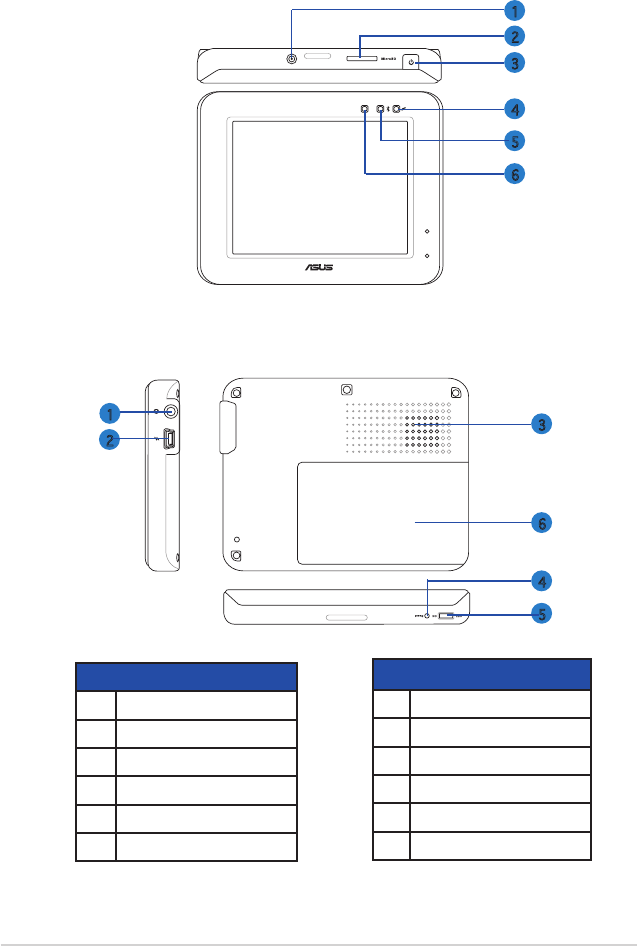
4
Getting to know the device
Front and top features
Front and top features
1 External Antenna port
2 Micro SD Slot
3 Power On
4 Charging LED
5 Bluetooth
6 Light Sensor
Rear and side features
Rear and side features
1 Audio Jack
2 Mini USB
3 Speaker
4 Reset
5 Power switch
6 Battery
1
2
3
4
5
6
1
2
3
4
5
6