ASUSTeK Computer S2 LED Projector User Manual Linux
ASUSTeK Computer Inc LED Projector Linux
User Manual_20180925_v1 - user manual

1
LED Projector
Model
S2,S2E,S2C,S2M,S2Z
User Manual

2
CONTENT
1 Safety Precautions ........................................................ 3
1-1 Setting Up the Device .................................................. 3
1-2 Repairs ........................................................................... 5
1-3 Power Supply ................................................................ 5
1-4 Replaceable Batteries .................................................. 6
2 Know Your Projector ..................................................... 7
3 Symbols on the Host and Adapter .............................. 12
4 Description of Functions ............................................. 13
4-1 Power on ...................................................................... 13
4-2 Power off ...................................................................... 13
4-3 Volume ......................................................................... 13
4-4 Speaker ........................................................................ 13
4-5 Projector Settings ....................................................... 14
4-6 USB Charging Function ............................................. 14
5 Technical Specifications ............................................. 15
6 FCC .............................................................................. 15
7 IC .................................................................................. 15

3
1 Safety Precautions
Take note of all warning and safety notes indicated.
Physical injury or damage to the device or loss of data can result
from improper handling.
1-1 Setting Up the Device
a) The device is exclusively for indoor use.
b) The device should be placed securely on a stable, flat
surface. Position all cables in such a way that no one will
stumble on them. To avoid possible injuries to persons of
damage to the device itself.
c) Do not plug in the device in moist rooms. Never touch the
mains cable of the mains connection with wet hands.
d) The device must have sufficient ventilation and may not be
covered. Do not put your device in closed cabinets or
boxes.
e) Do not place the machine on soft surfaces such as
tablecloths or carpets and do not cover the ventilation slits.
Otherwise the device could overheat or catch fire.
f) Protect the device against direct sunlight, heat, large
temperature fluctuations and moisture. Do not place the
device in the vicinity of heaters or air conditioners. Observe
the information on temperature and humidity in the
technical data.
g) Do not allow liquids to enter into the device. Switch off the
device and disconnect it from the mains supply if liquids or

4
foreign substances end up inside the device. Have the unit
inspected by a technical service department.
h) Always handle the unit with care. Avoid touching the lens.
i) Never place heavy or sharp objects on the projector or the
power cable.
j) If the projector gets too hot or emits smoke, shut it down
immediately and unplug the power cable. Have your device
examined by trained professionals at a technical service
location. To prevent the spread of fire, open flames should
be kept away from the device.
k) Under the following conditions, a layer of moisture can
appear inside the device which can lead to malfunctions:
※ if the device is moved from a cold to a warm area;
※ after a cold room is heated;
※ when this device is placed in a damp room.
Proceed as follows to avoid any moisture build-up:
1. Seal this device in a plastic bag before moving it to
another room, in order for it to adapt to room conditions.
2. Wait one to two hours before you take the device out of
the plastic bag.
l) The device should not be used in a very dusty environment.
Dust particles and other foreign objects may damage the
unit.
m) Do not expose the device to extreme vibrations. It may
damage the internal components.

5
n) Do not allow children to handle the device without
supervision. The packing materials should be kept out of
children.
o) Never use liquid, gaseous or easily flammable cleansers
(sprays, abrasives, polishes, alcohol). Use a soft, lint-free
cloth. Turn off the device and remove it from the power
supply before cleaning the surface.
1-2 Repairs
Do not make any repairs to the device yourself. Improper
maintenance can result in injuries or damage to the device. Only
have your device repaired by an authorized service center.
Do not remove the type label from your device; this would void the
warranty.
1-3 Power Supply
Use only the enclosed power adapter. Check whether the mains
voltage of the power supply matches the mains voltage available at
the setup location. This equipment complies with the voltage type
specified on the unit.
Switch the device on or off using the power switch before removing
the power supply from the socket.
The socket-outlet shall be installed near the equipment and shall
be easily accessible.
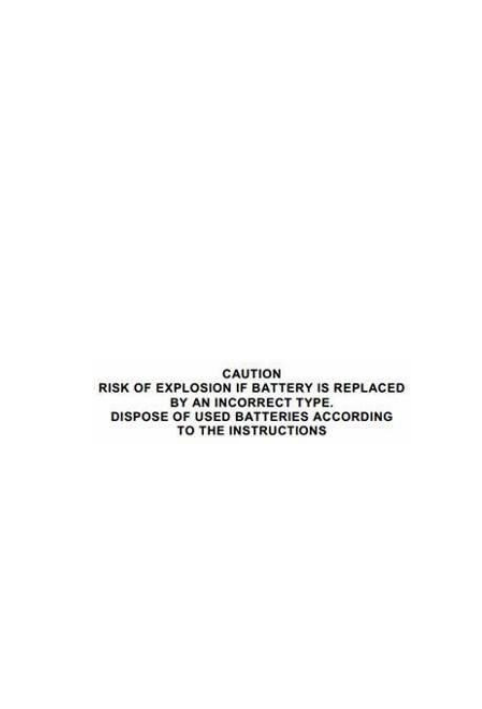
6
1-4 Replaceable Batteries
If the equipment is provided with a replaceable battery, and if
replacement by an incorrect type could result in an explosion (for
example, with some lithium batteries), the following applies:
- if the battery is placed in an OPPERATOR AREA, there
shall be a marking close to the battery or a statement in
both the operating and the servicing instructions;
- if the battery is placed elsewhere in the equipment, there
shall be a marking close to the battery or a statement in the
servicing instructions.
This marking or statement shall include the following or similar text:
Product images in this manual are for your reference only.
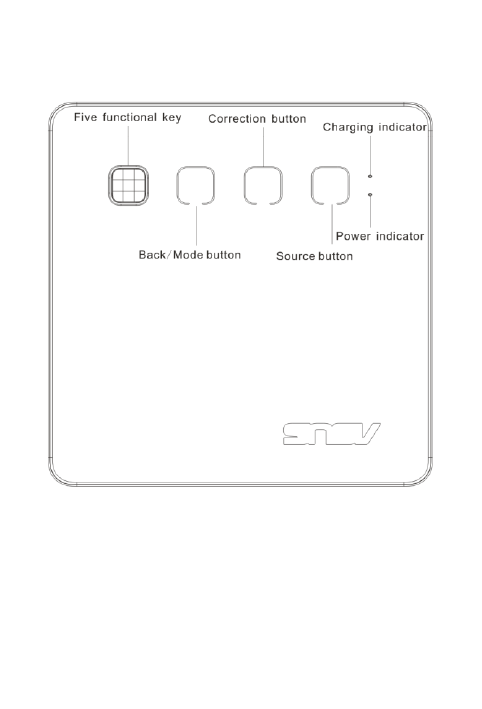
7
2 Know Your Projector
Top Panel
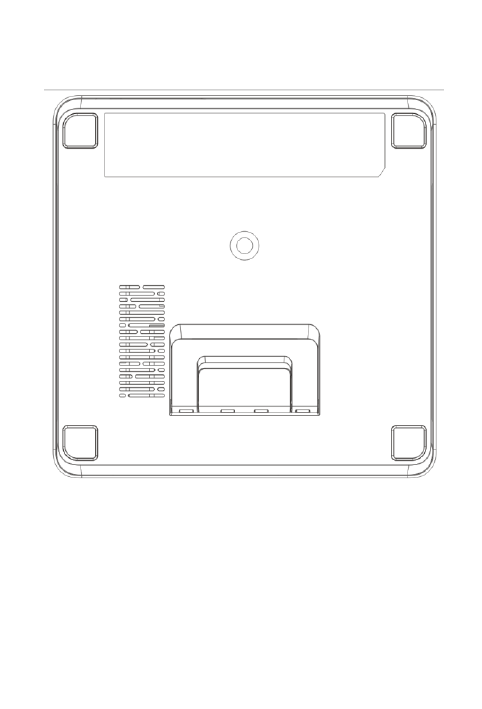
8
Bottom Panel
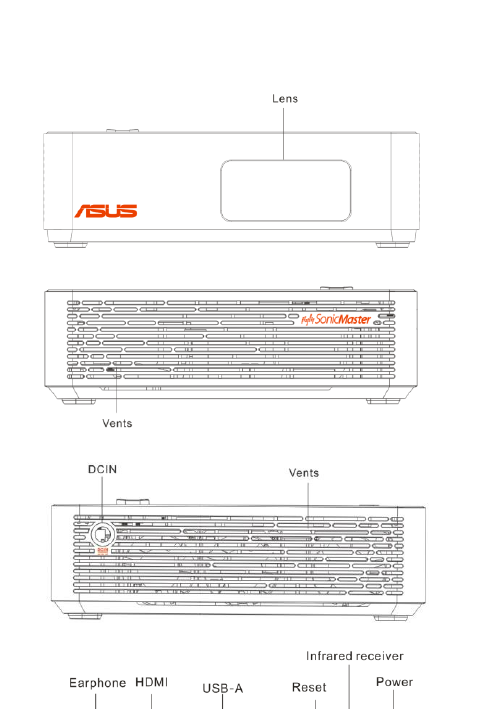
9
Side Panels
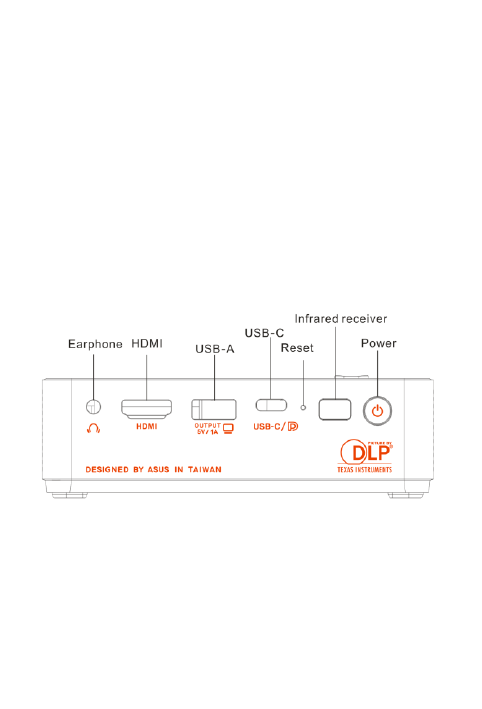
10
(Without USB Type-C)
(With USB Type-C)
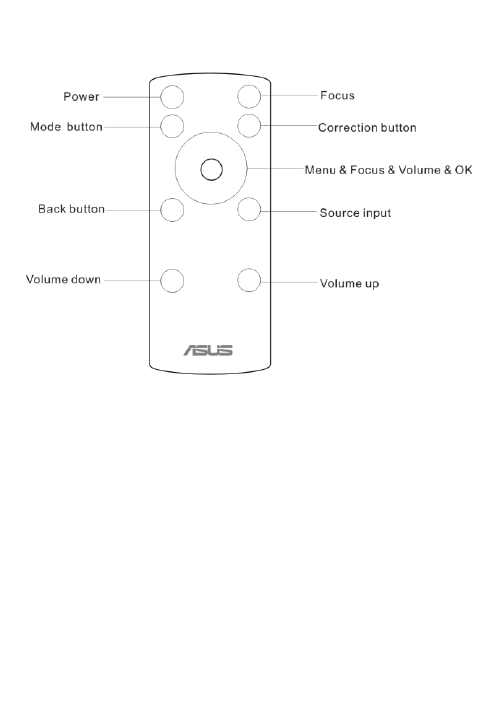
11
Remote Control
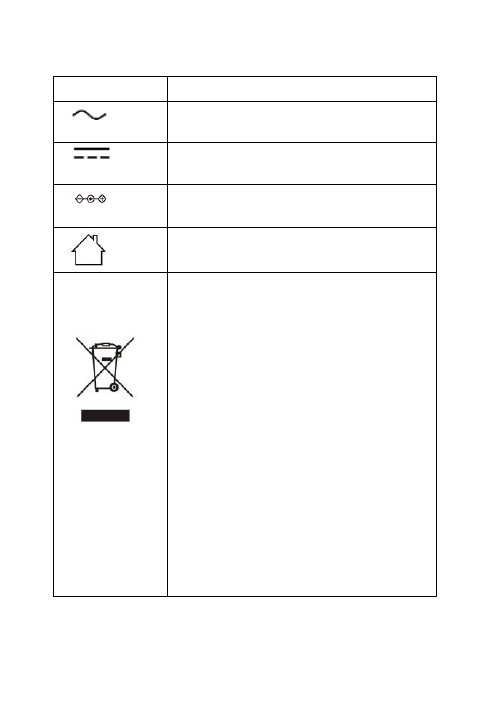
12
3 Symbols on the Host and Adapter
Symbols
Explanation
AC voltage
DC voltage
Polarity of output terminals
Indoor use only
RECYCLING
This product bears the selective sorting
symbol for Waste electrical and electronic
equipment (WEEE). This means that
product must be handled pursuant to
European directive 2012/19/EU in order to
be recycled or dismantled to minimize its
impact on the environment.
User has the choice to give his product to a
competent recycling organization or to the
retailer when he buys a new electrical or
electronic equipment.

13
4 Description of Functions
4-1 Power on
Press the power button for 2 seconds with Beep to power on the
projector.
Within 2 seconds, your projector will display the boot logo screen;
the system background will complete the boot process, and
automatically detect the input signals.
The boot logo screen disappears within 5 seconds, and system
waits for the signal access.
4-2 Power off
The power off screen will appear when press the power button.
Press the Power Key again to confirm power off instruction and the
system will shut down within 2 seconds.
Auto power off: the system will automatically shut down if no
signals detected in 15 minutes.
4-3 Volume
The total level of volume is 40, and the factor setting at the 20th
level.
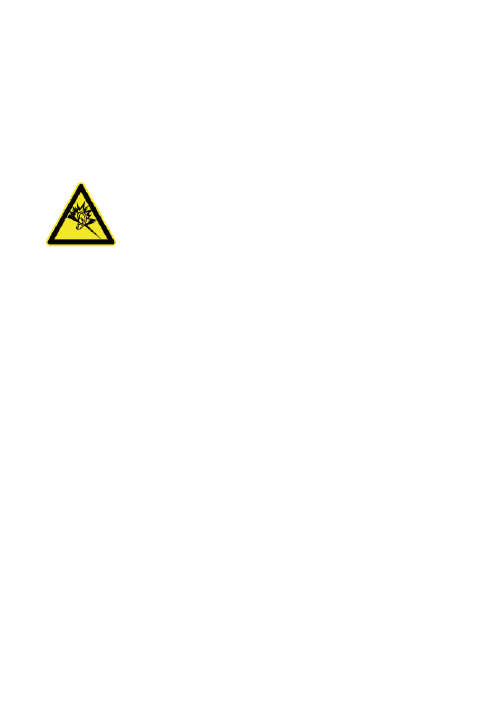
14
4-4 Speaker
Connect a headset to the headphone jack on the side panel of
projector.
After connecting to the headset, the sound comes out from the
headset, and there is no sound of the projector (expect the boot
sound).
WARNING: Avoid hearing damage
Prolonged listening at high volume can cause hearing
loss.
4-5 Projector Settings
Two ways for entering the OSD to adjust the setting,
I. Press the mutilfunction button (include volume & menu & focus &
OK) in the middle to enter OSD.
II.Press the OK button of the remote control to enter OSD.
4-6 USB Charging Function
Press the Power key about one second for USB Power Bank on,
and the power indicator will light up. After finish charging, press on
Power key to turn off the function, meanwhile the orange light goes
out.
The system automatically detects if the USB cable is not connected
for more than 15 minutes, it will automatically turn off the USB
charging function.
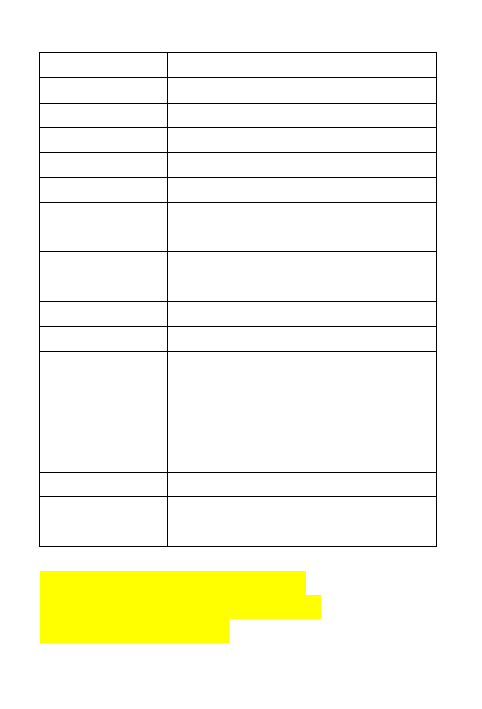
15
5 Technical Specifications
Model No.
S2
Native Resolution
WVGA 0.3" DLP (1280x720)
Contrast Ratio
600:1
Throw Ratio
TR 1.0~1.2
Offset
100%+-5%
Light Source
RGB LED
Light Source Life
Time (Max.)
30000 hrs
Acoustic Noise
(Eco / Standard)
28dB/30dB
Earphone Jack
*1
USB Type-A
*1,5V/1A
USB Type-C
(Two types: with
USB Type-C
& without USB
Type-C)
I.Without USB Type C ;
II.With USB Type C *1, type-C PD mode
will turn off when enter battery mode,In
Adapter mode, type-C support PD 5V/1.5A
(normal boot output, standby no output)
Weight
<450g
Dimensions
(L*W*H)
About 120 * 120 * 30 mm
ASUS COMPUTER INTERNATIONAL(America)
Address: 48720 Kato Rd,Fremont,CA 94538,USA
Telephone No: +1-812-282-2787

16
This device complies with Part 15 of the FCC Rules. Operation is subject
to the following two conditions: (1) this device may not cause harmful
interference, and (2) this device must accept any interference received,
including interference that may cause undesired operation.
Caution: The user is cautioned that changes or modifications not
expressly approved by the party responsible for compliance could void
the user's authority to operate the equipment.
Note: This equipment has been tested and found to comply with the
limits for a Class B digital device, pursuant to part 15 of the FCC Rules.
These limits are designed to provide reasonable protection against
harmful interference in a residential installation. This equipment
generates uses and can radiate radio frequency energy and, if not
installed and used in accordance with the instructions, may cause
harmful interference to radio communications. However, there is no
guarantee that interference will not occur in a particular installation. If
this equipment does cause harmful interference to radio or television
reception, which can be determined by turning the equipment off and

17
on, the user is encouraged to try to correct the interference by one or
more of the following measures:
—Reorient or relocate the receiving antenna.
—Increase the separation between the equipment and receiver.
—Connect the equipment into an outlet on a circuit different from that
to which the receiver is connected.
—Consult the dealer or an experienced radio/TV technician for
help.
This equipment complies with FCC radiation exposure limits set
forth for an uncontrolled environment. This equipment should be
installed and operated with a minimum distance of 20cm between
the radiator and any part of your body.
7 IC
This device complies with Industry Canada’s licence-exempt RSSs.
Operation is subject to the following two conditions:
(1) This device may not cause interference; and
(2) This device must accept any interference, including interference
that may cause undesired operation of the device.
Le présent appareil est conforme aux CNR d'Industrie Canada

18
applicables aux appareils radio
exempts de licence. L'exploitation est autorisée aux deux conditions
suivantes : (1) l'appareil ne
doit pas produire de brouillage, et (2) l'utilisateur de l'appareil doit
accepter tout brouillage
radioélectrique subi, même si le brouillage est susceptible d'en
compromettre le fonctionnement.
This Class B digital apparatus complies with Canadian ICES-003.
Cet appareil numérique de la classe B est conforme à la norme
NMB-003 du Canada.
This equipment complies with IC radiation exposure limits set forth
for an uncontrolled environment. This equipment should be
installed and operated with minimum distance 20cm between the
radiator & your body.
Cet équipement est conforme aux limites d’exposition aux
rayonnements IC établies pour un environnement non contrôlé.
Cet équipement doit être installé et utilisé avec un minimum de 20
cm de distance entre la source de rayonnement et votre corps.

19
FOR CE
For the following equipment
Product name: LED Projector
Model(s): S2,S2E,S2C,S2M,S2Z
Product SW Version: V1.21.20180725
Product HW Version: A071C
Adaptor model : ADP-65GD D
Input:100-240VAC 50/60Hz, 1.5A, Output:`19VDC,4.32A,
Manufacturer: DELTA ELECTRONICS, INC.
►CE Frequency Range
Frequency Rang
Max Power
2412MHz~2472MHz
18.51dBm
5150MHz~5350MHz
5470MHz~5725MHz
18.53dBm
18.44dBm
►The antenna of the product, under normal use condition is at
least 20 cm away from the body of the user. Warning statement to
the user for keeping at least 20cm separation distance and the
prohibition of operating to a person has been printed on the WLAN
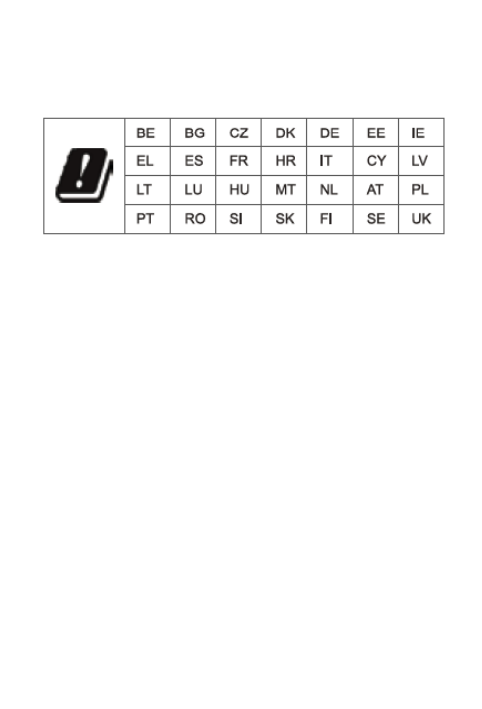
20
easy install sheet. So, this product under normal use is located on
electromagnetic far field between the human body
►For AC/DC Adapter, the socket-outlet shall be installed near the
equipment and shall be easily accessible