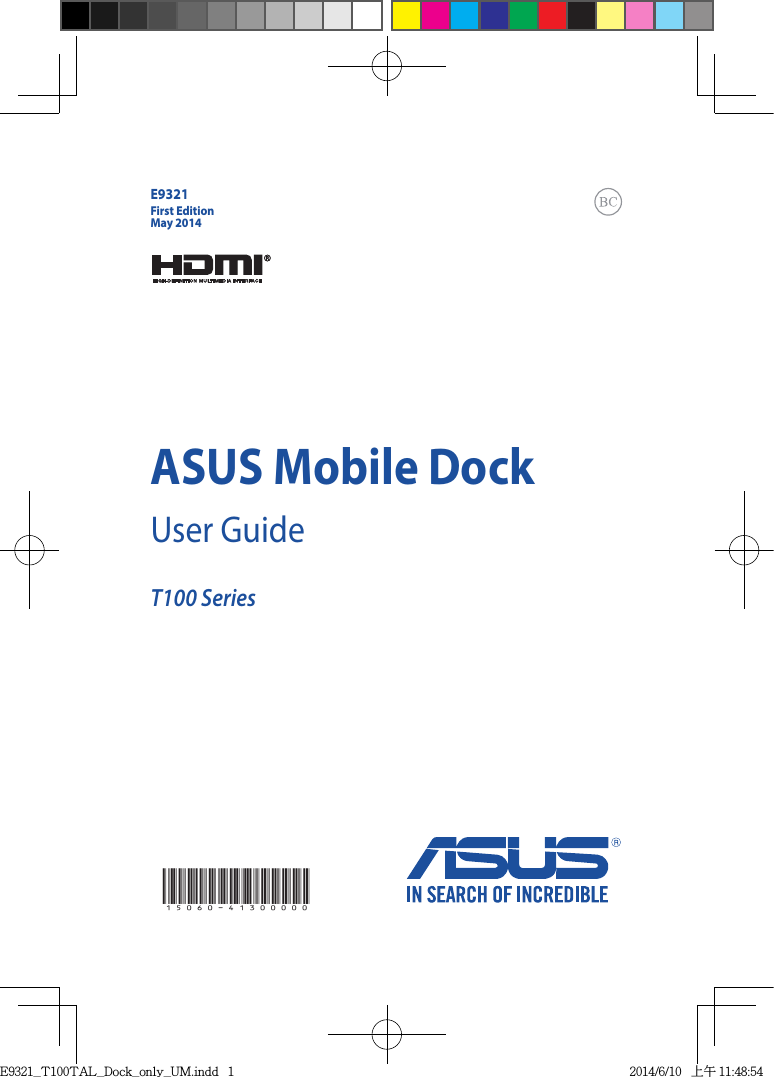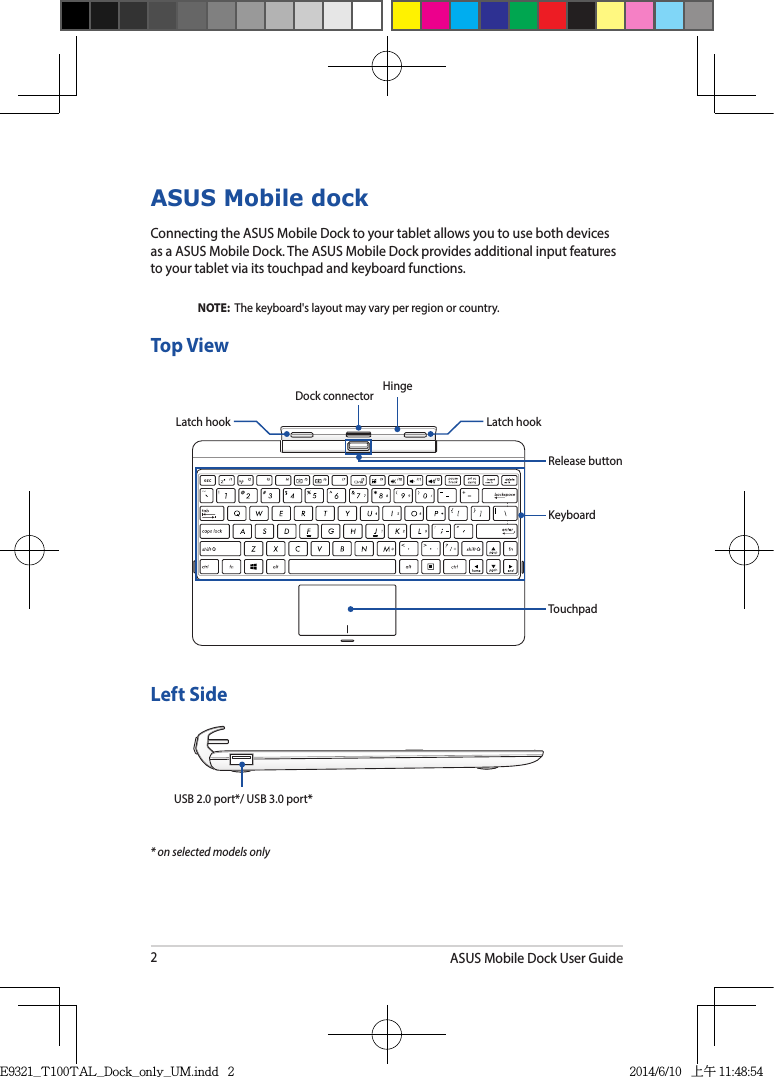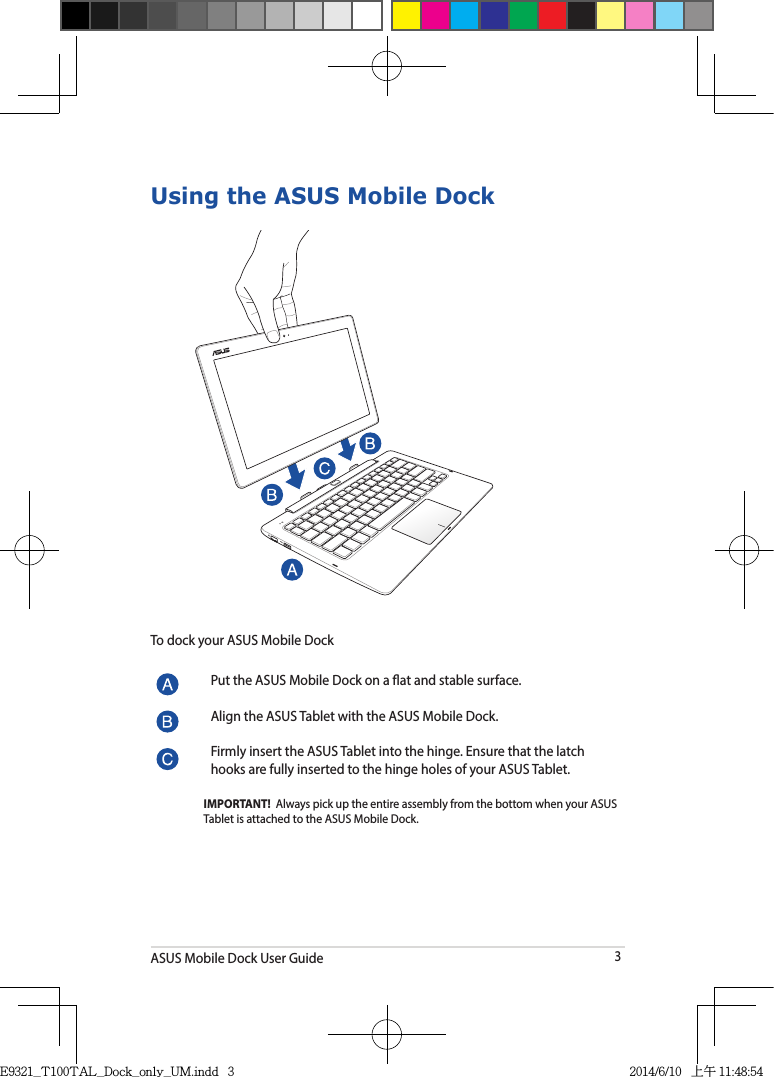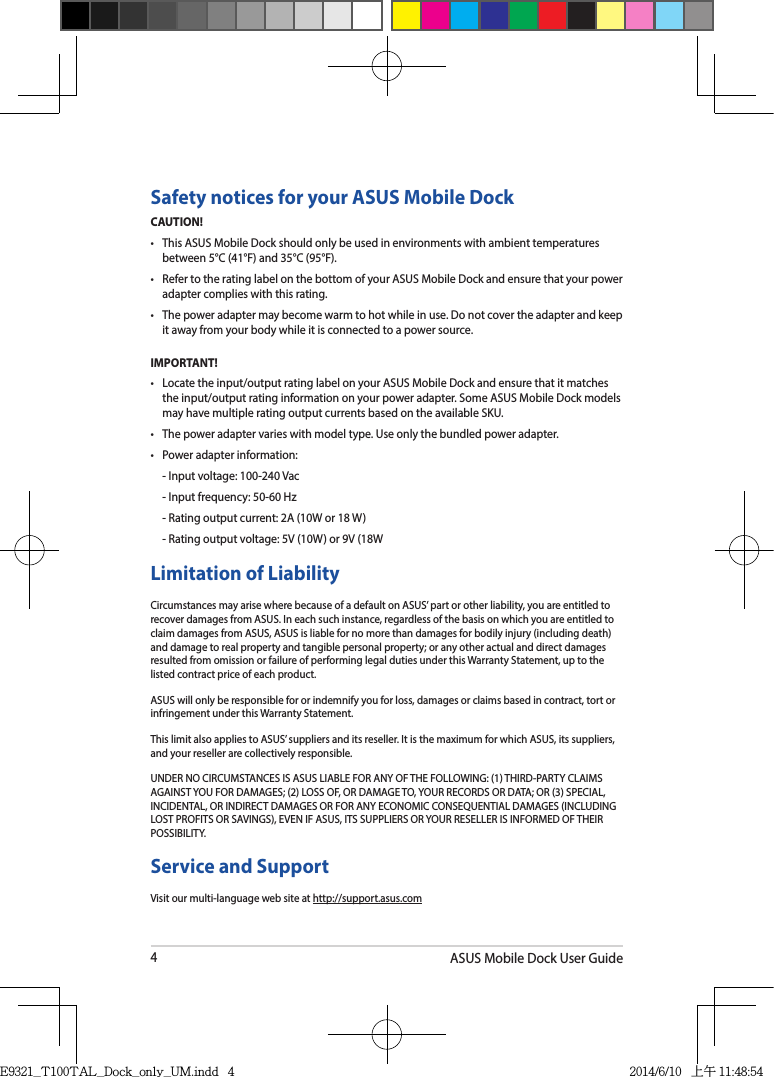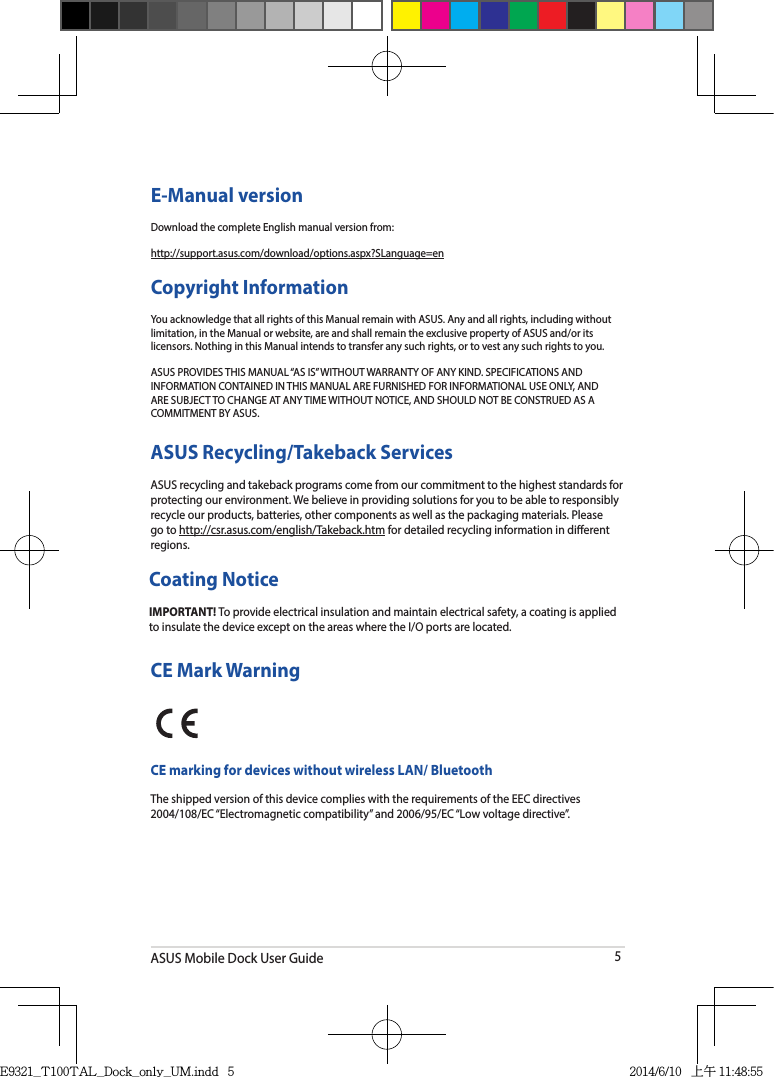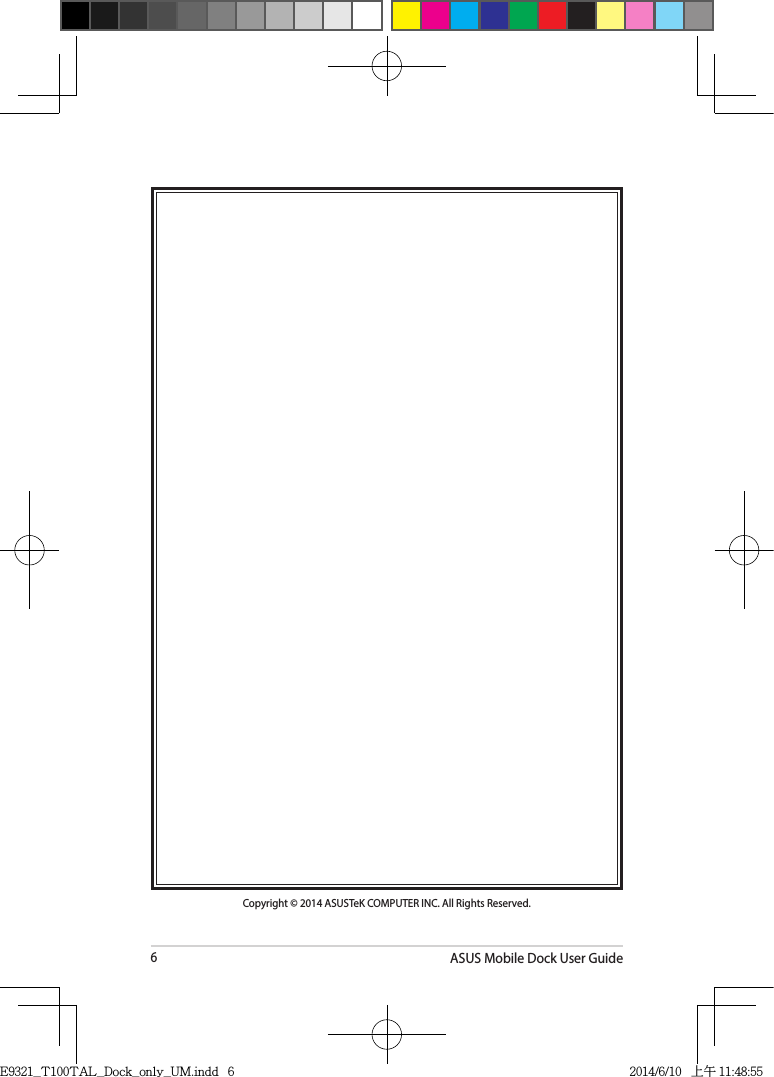ASUSTeK Computer T100TAR Notebook PC User Manual T100T UserMan dock only 2014 07 08
ASUSTeK Computer Inc Notebook PC T100T UserMan dock only 2014 07 08
Contents
- 1. (T100T) UserMan_dock_only_2014.07.08
- 2. (T100T) UserMan_Notebook PC_2014.07.08
(T100T) UserMan_dock_only_2014.07.08