ASUSTeK Computer TF600TL TF600TL User Manual manual
ASUSTeK Computer Inc TF600TL manual
manual

ASUS is devoted to creating environment-friendly products and packaging to
safeguard consumers’ health while minimizing the impact on the environment.
The reduction of the number of the manual pages complies with the reduction of
carbon emission.
For the detailed user manual and related information, refer to the user manual
included in the Tablet PC or visit the ASUS Support Site at
http://support.asus.com/.
Tablet PC
User Manual
TF600TL

ASUS Tablet PC User Manual
2
DRAFT v4
DRAFT v4
DRAFT v4
DRAFT v4
EXXXX
September 2012
COPYRIGHT INFORMATION
No part of this manual, including the products and software described in it, may be reproduced,
transmitted, transcribed, stored in a retrieval system, or translated into any language in any form
or by any means, except documentation kept by the purchaser for backup purposes, without the
express written permission of ASUSTeK COMPUTER INC. (“ASUS”).
ASUS PROVIDES THIS MANUAL “AS IS” WITHOUT WARRANTY OF ANY KIND, EITHER EXPRESS
OR IMPLIED, INCLUDING BUT NOT LIMITED TO THE IMPLIED WARRANTIES OR CONDITIONS
OF MERCHANTABILITY OR FITNESS FOR A PARTICULAR PURPOSE. IN NO EVENT SHALL ASUS,
ITS DIRECTORS, OFFICERS, EMPLOYEES OR AGENTS BE LIABLE FOR ANY INDIRECT, SPECIAL,
INCIDENTAL, OR CONSEQUENTIAL DAMAGES (INCLUDING DAMAGES FOR LOSS OF PROFITS, LOSS
OF BUSINESS, LOSS OF USE OR DATA, INTERRUPTION OF BUSINESS AND THE LIKE), EVEN IF ASUS
HAS BEEN ADVISED OF THE POSSIBILITY OF SUCH DAMAGES ARISING FROM ANY DEFECT OR
ERROR IN THIS MANUAL OR PRODUCT.
Products and corporate names appearing in this manual may or may not be registered
trademarks or copyrights of their respective companies, and are used only for identication or
explanation and to the owners’ benet, without intent to infringe.
SPECIFICATIONS AND INFORMATION CONTAINED IN THIS MANUAL ARE FURNISHED FOR
INFORMATIONAL USE ONLY, AND ARE SUBJECT TO CHANGE AT ANY TIME WITHOUT NOTICE, AND
SHOULD NOT BE CONSTRUED AS A COMMITMENT BY ASUS. ASUS ASSUMES NO RESPONSIBILITY
OR LIABILITY FOR ANY ERRORS OR INACCURACIES THAT MAY APPEAR IN THIS MANUAL,
INCLUDING THE PRODUCTS AND SOFTWARE DESCRIBED IN IT.
Copyright © 2012 ASUSTeK COMPUTER INC. All Rights Reserved.
LIMITATION OF LIABILITY
Circumstances may arise where because of a default on ASUS’ part or other liability, you are
entitled to recover damages from ASUS. In each such instance, regardless of the basis on which
you are entitled to claim damages from ASUS, ASUS is liable for no more than damages for bodily
injury (including death) and damage to real property and tangible personal property; or any
other actual and direct damages resulted from omission or failure of performing legal duties
under this Warranty Statement, up to the listed contract price of each product.
ASUS will only be responsible for or indemnify you for loss, damages or claims based in contract,
tort or infringement under this Warranty Statement.
This limit also applies to ASUS’ suppliers and its reseller. It is the maximum for which ASUS, its
suppliers, and your reseller are collectively responsible.
UNDER NO CIRCUMSTANCES IS ASUS LIABLE FOR ANY OF THE FOLLOWING: (1) THIRD-PARTY
CLAIMS AGAINST YOU FOR DAMAGES; (2) LOSS OF, OR DAMAGE TO, YOUR RECORDS OR DATA;
OR (3) SPECIAL, INCIDENTAL, OR INDIRECT DAMAGES OR FOR ANY ECONOMIC CONSEQUENTIAL
DAMAGES (INCLUDING LOST PROFITS OR SAVINGS), EVEN IF ASUS, ITS SUPPLIERS OR YOUR
RESELLER IS INFORMED OF THEIR POSSIBILITY.
SERVICE AND SUPPORT
Visit our multi-language web site at http://support.asus.com
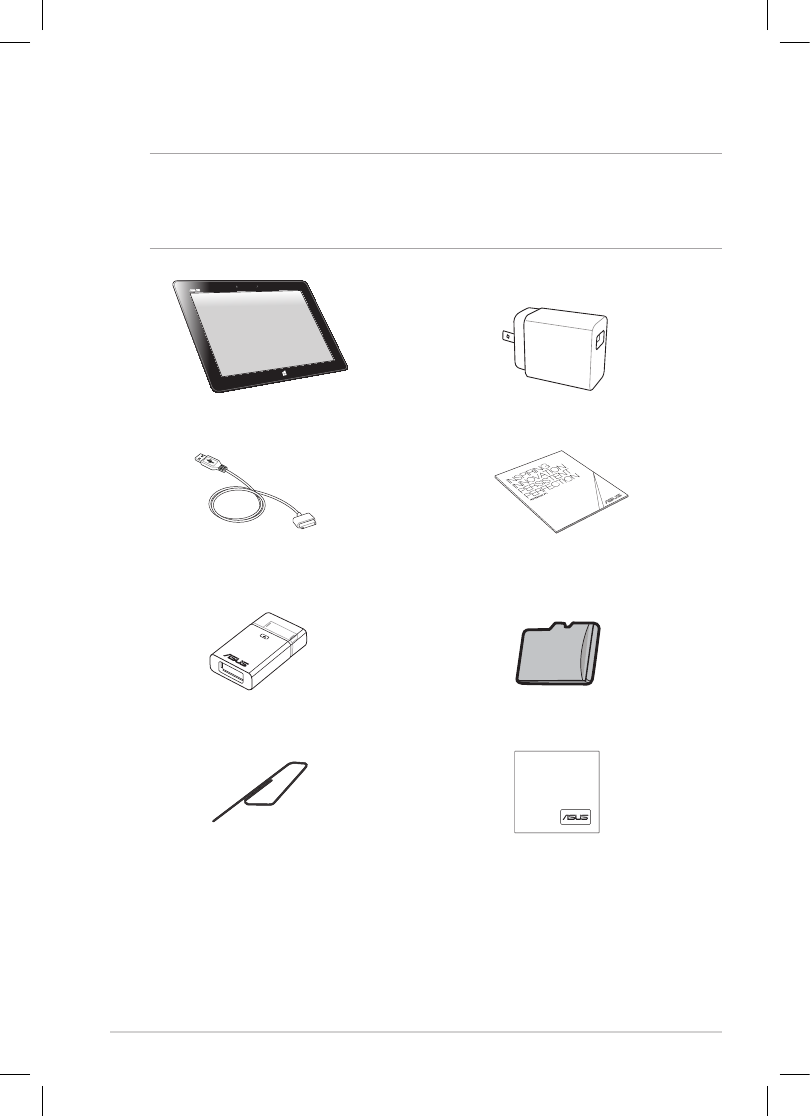
TF600TL 3
DRAFT v4
DRAFT v4
DRAFT v4
DRAFT v4
Package contents
NOTES:
• Contact your retailer if any of these items are damaged or missing.
• Contents may vary per country or region.
Tablet PC Power adapter
USB Dock cable Technical documentations and
warranty card
USB Dongle Dummy Micro SD card
SIM card tray ejector Cleaning cloth
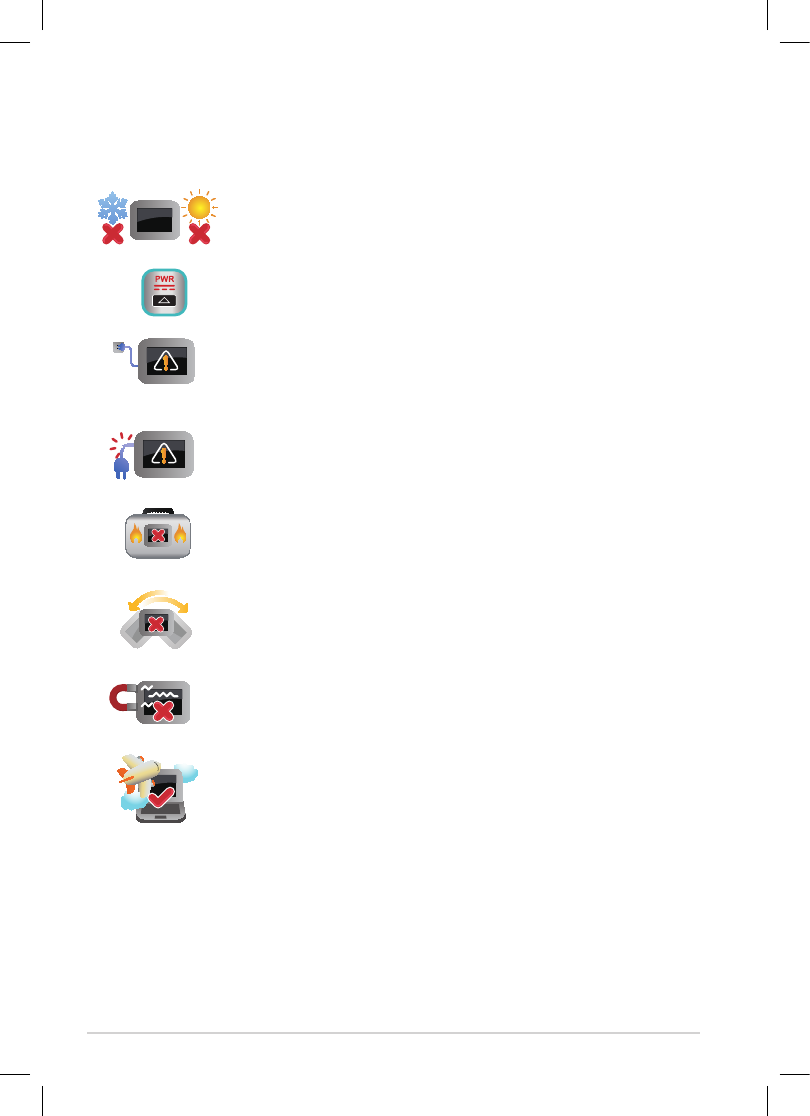
ASUS Tablet PC User Manual
4
DRAFT v4
DRAFT v4
DRAFT v4
DRAFT v4
Safety precautions
Using your Tablet PC
This Tablet PC should only be used in environments with
ambient temperatures between 0°C (32°F) and 35°C (95°F).
Refer to the rating label of the Tablet PC on the user manual
and ensure that your power adapter complies with this rating.
Do not leave the Tablet PC connected to the power supply once
it is fully charged. Some electrical devices are not designed to
be left connected to the power supply for extended periods of
time.
Do not use damaged power cords, accessories, and other
peripherals.
While powered ON, ensure that you do not carry or cover your
Tablet PC with any materials that can reduce air circulation.
Do not place your Tablet PC on uneven or unstable work
surfaces.
You can send your Tablet PC through x-ray machines (used on
items placed on conveyor belts), but do not expose them from
magnetic detectors and wands.
Contact your airline provider to learn about related inight
services that can be used and restrictions that must be
followed when using your Tablet PC in-ight.
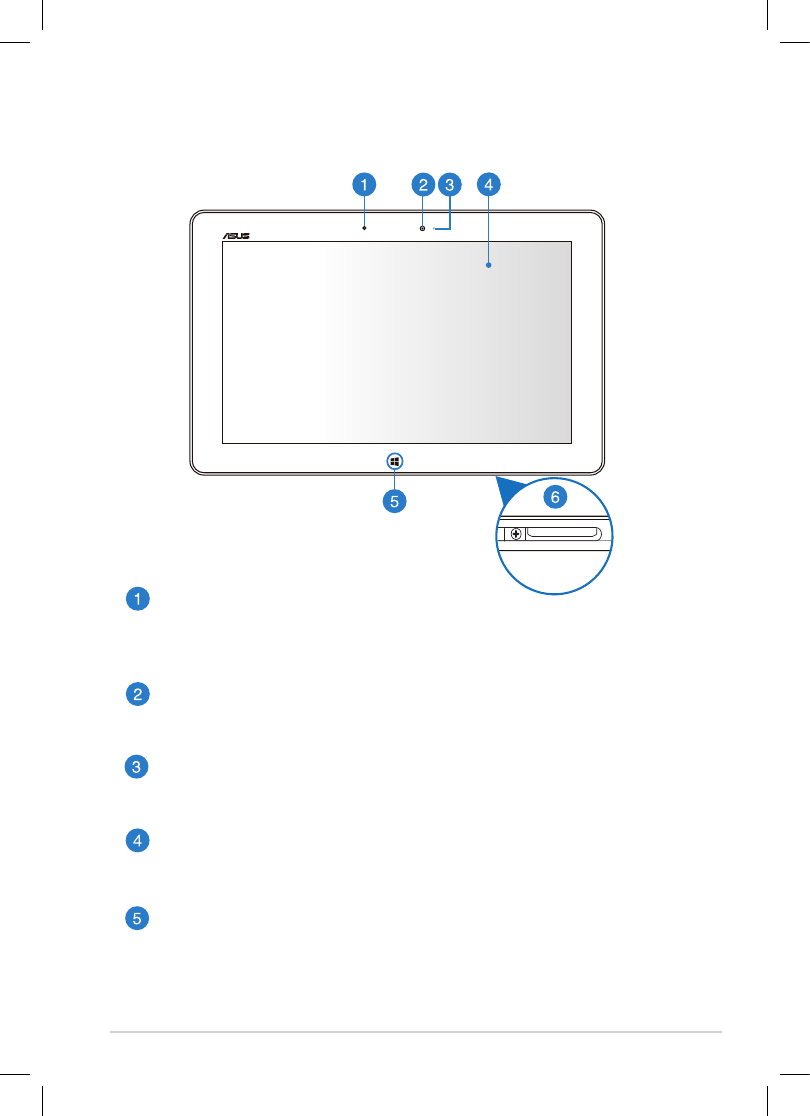
TF600TL 5
DRAFT v4
DRAFT v4
DRAFT v4
DRAFT v4
Getting to know your Tablet PC
Front view
Ambient light sensor
The ambient light sensor detects the amount of ambient light in your
environment. It allows the system to automatically adjust the brightness
of the display depending on the ambient light condition.
Front camera
This built-in 2-megapixel camera allows you to take pictures or record
videos using your Tablet PC.
Camera indicator
The camera indicator lights up when either of the built-in cameras is in
use.
Touch screen panel
The touch screen panel allows you to operate your Tablet PC using touch
gestures.
Windows® 8 touch button
Touch this button to go back to the Metro Start screen. If you are already
in the Metro Start screen, touch this button to go back to the last app you
opened.
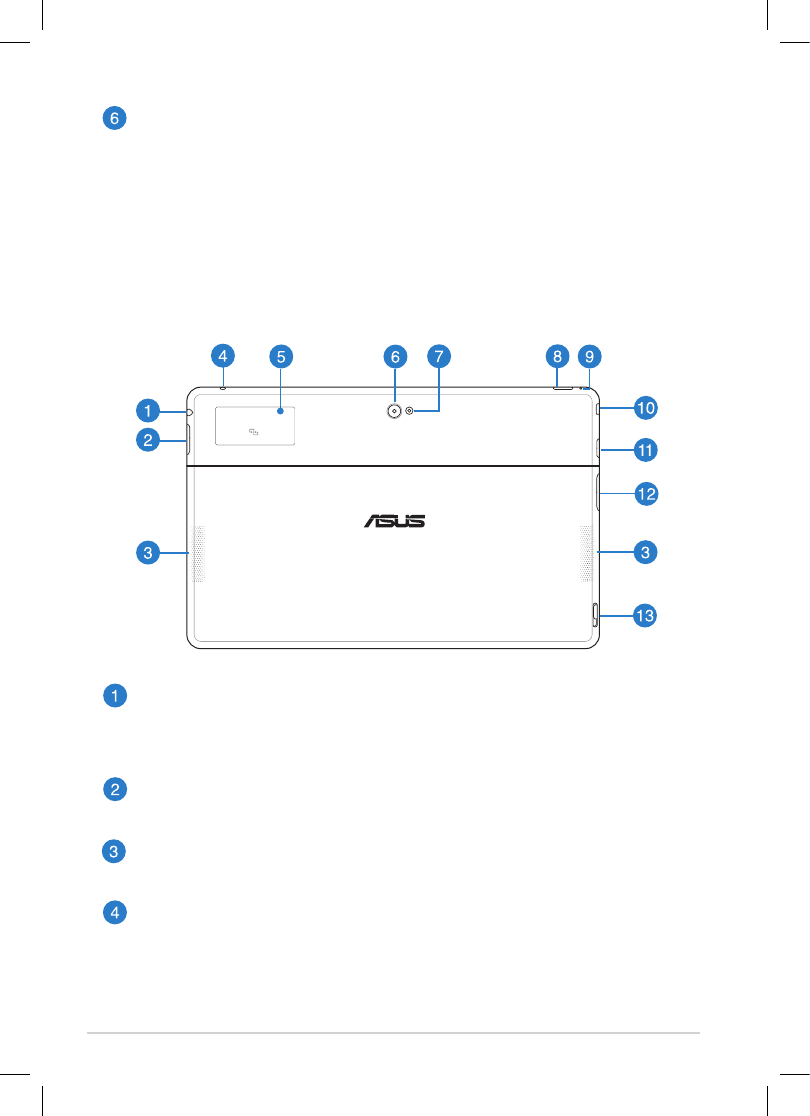
ASUS Tablet PC User Manual
6
DRAFT v4
DRAFT v4
DRAFT v4
DRAFT v4
Rear view
Headphone output/microphone input combo jack port
This port allows you to connect the Tablet PC’s audio-out signal to
amplied speakers or headphones. You can also use this port to connect
your Tablet PC to an external microphone.
Volume button
Press this button to increase or decrease the volume.
Audio speakers
Your Tablet PC is equipped with a built-in high quality stereo speakers.
Microphone
The built-in microphone can be used for video conferencing, voice
narrations, or simple audio recording.
Dock port
Use the dock port to charge the battery pack or supply power to your
Tablet PC. This port also allows you to connect the bundled USB dongle
for USB 2.0 connectivity.
If you purchased an optional mobile dock, you can connect it to the dock
port to support keyboard, touchpad, and USB 2.0 port functions.
Tap here for NFC connection
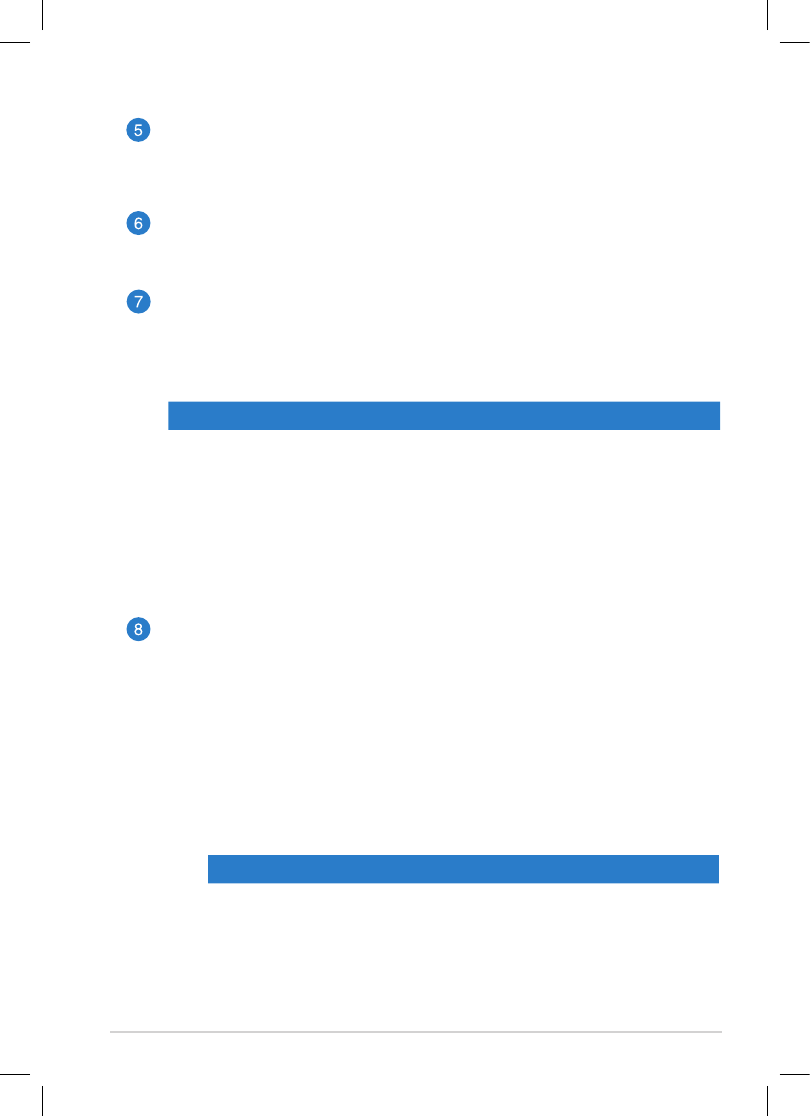
TF600TL 7
DRAFT v4
DRAFT v4
DRAFT v4
DRAFT v4
Built-in Near Field Communication (NFC) tag
The built-in NFC tag allows you to conveniently share contacts, pictures,
videos, business cards, and other les. To use the NFC tag, put your Tablet
PC’s NFC tag near another NFC-enabled device.
Rear camera
This built-in camera, with a resolution of 8 megapixels, allows you take
pictures or record videos using your Tablet PC.
Camera LED ash
Use the LED ash when taking pictures or recording videos in a low-light
environment.
You can set the LED ash to any of these settings:
Setting Description
AUTO The system automatically uses the LED ash when taking
pictures depending on the lighting condition.
ON The system uses the LED ash constantly when taking
pictures in any lighting condition.
TORCH The system uses the LED ash as a constant lighting xture
or torch when taking photos or recording videos.
OFF The system disables the LED ash.
Power button
Press the power button to turn your Tablet PC on, put it to sleep or
hibernate and wake it up from sleep or hibernate mode.
Press and hold the power button for about eight (8) seconds to force shut
down your Tablet PC when it becomes unresponsive.
Battery charge indicator
This two-color LED provides a visual indication of the battery’s
charge status.
Refer to the table below for details:
Color Status
White Fully charged.
Orange Charging mode.
Dim The AC adapter is not plugged to the Tablet PC.
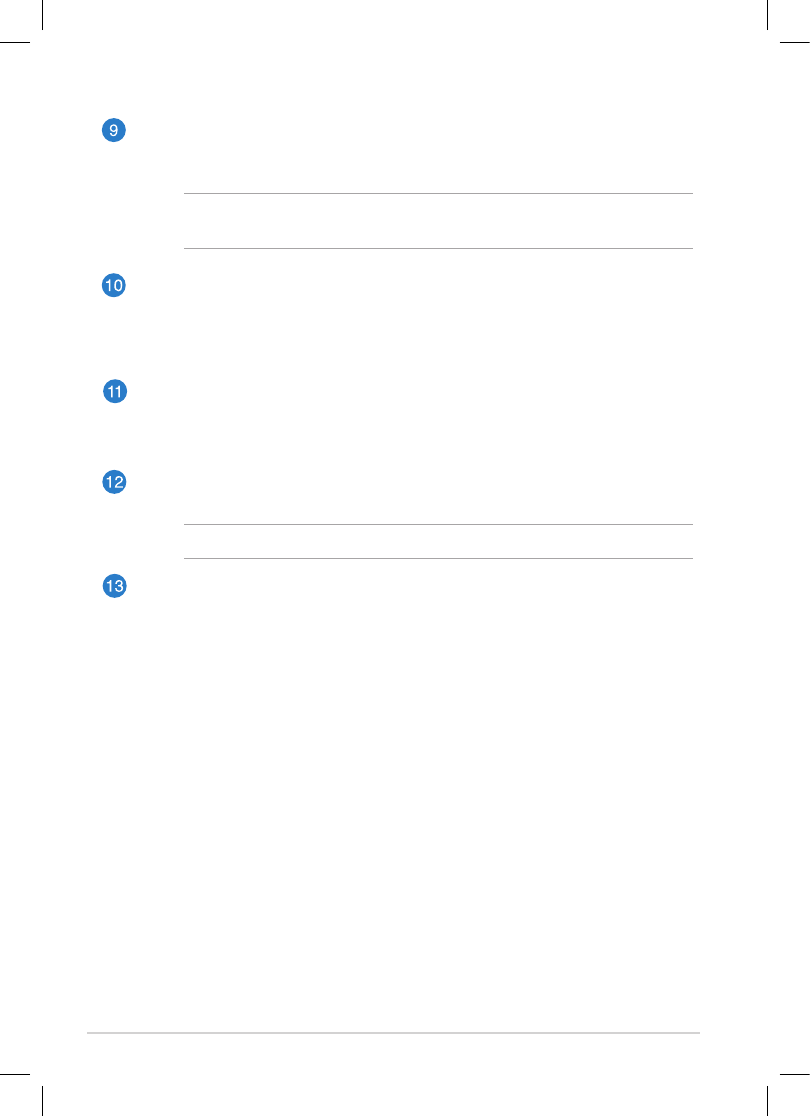
ASUS Tablet PC User Manual
8
DRAFT v4
DRAFT v4
DRAFT v4
DRAFT v4
Manual reset hole
If the system becomes unresponsive, insert a straightened paper clip into
the hole to force-restart your Tablet PC.
WARNING! Forcing the system to restart may result to data loss. We
strongly recommend that you back up your data regularly.
Micro HDMI port
This port is for a micro High-Denition Multimedia Interface (HDMI)
connector and is HDCP compliant for HD DVD, Blu-ray and other
protected content playback.
MicroSD card slot
The Tablet PC comes with an additional built-in memory card reader slot
that supports microSD and microSDHC card formats.
Micro SIM card slot
Insert a 3G micro SIM card into this slot.
NOTE: Refer to section Installing a micro SIM card for more details.
Mobile dock latch
Move the latch down to release the your Tablet PC from the mobile dock.
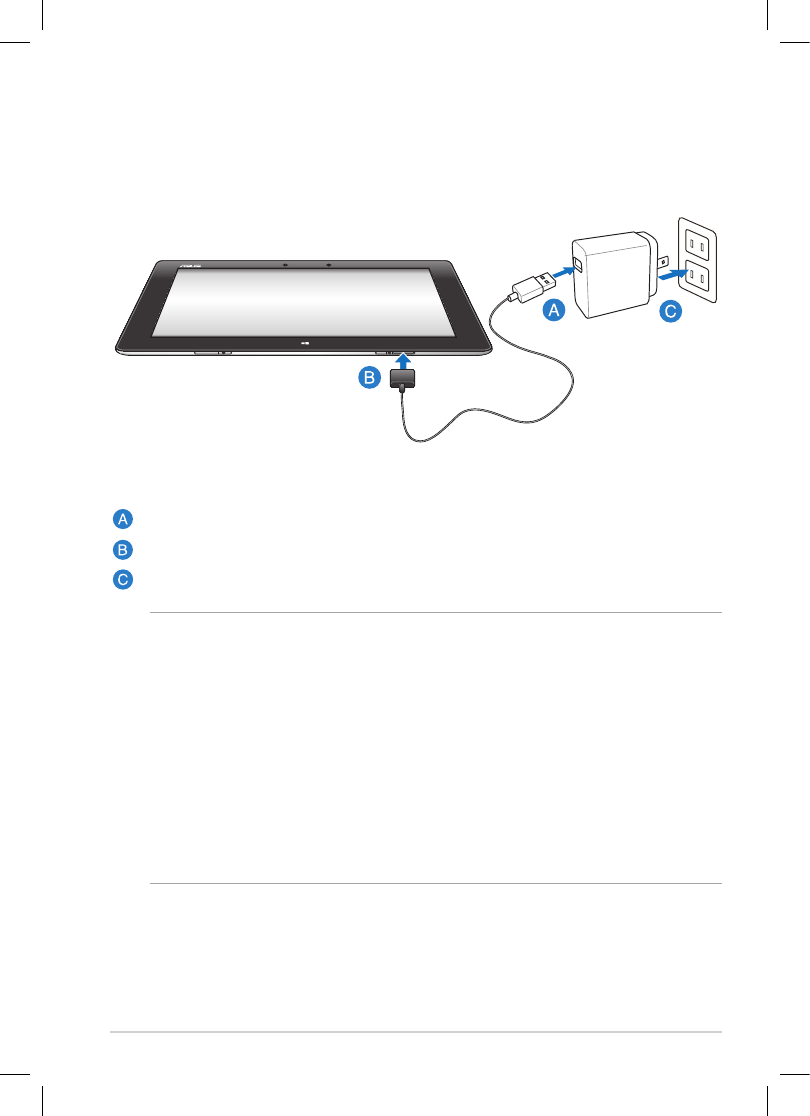
TF600TL 9
DRAFT v4
DRAFT v4
DRAFT v4
DRAFT v4
Setting up your Tablet PC
Charging your Tablet PC
To charge your Tablet PC:
Connect the USB Dock cable to the power adapter.
Plug the 36-pin connector into your Tablet PC.
Plug the power adapter into an electrical outlet.
IMPORTANT!
• Use only the bundled power adapter and the USB Dock cable to charge your
Tablet PC. Using a dierent power adapter may damage your Tablet PC.
• Ensure that the 36-pin connector is fully inserted into your Tablet PC.
• Ensure that you plug the power adapter to the correct socket outlet with the
correct input rating. The output voltage of this adapter is DC5V, 2A.
• When using your Tablet PC on power adapter mode, the grounded socket outlet
must be near to the unit and easily accessible.
• Charge the Tablet PC for eight (8) hours before using it in battery mode for the
rst time.

ASUS Tablet PC User Manual
10
DRAFT v4
DRAFT v4
DRAFT v4
DRAFT v4
Using the USB dongle
The USB dongle allows you to connect a USB device to your Tablet PC. With the
bundled USB dongle inserted, you can connect and access the contents of your
ash drives or external HDDs, connect an external USB speaker, use a mouse or a
keyboard and other USB devices.
To use the USB dongle:
A. Connect the bundled USB dongle’s connector to your Tablet PC’s dock port.
B. Insert the USB device to the USB dongle’s USB port.
IMPORTANT! Ensure that the 36-pin USB dongle is fully inserted to your Tablet PC.
Installing a micro SIM card
To install a micro SIM card:
A. Use the micro SIM card tray ejector to press the micro SIM card tray eject
button.
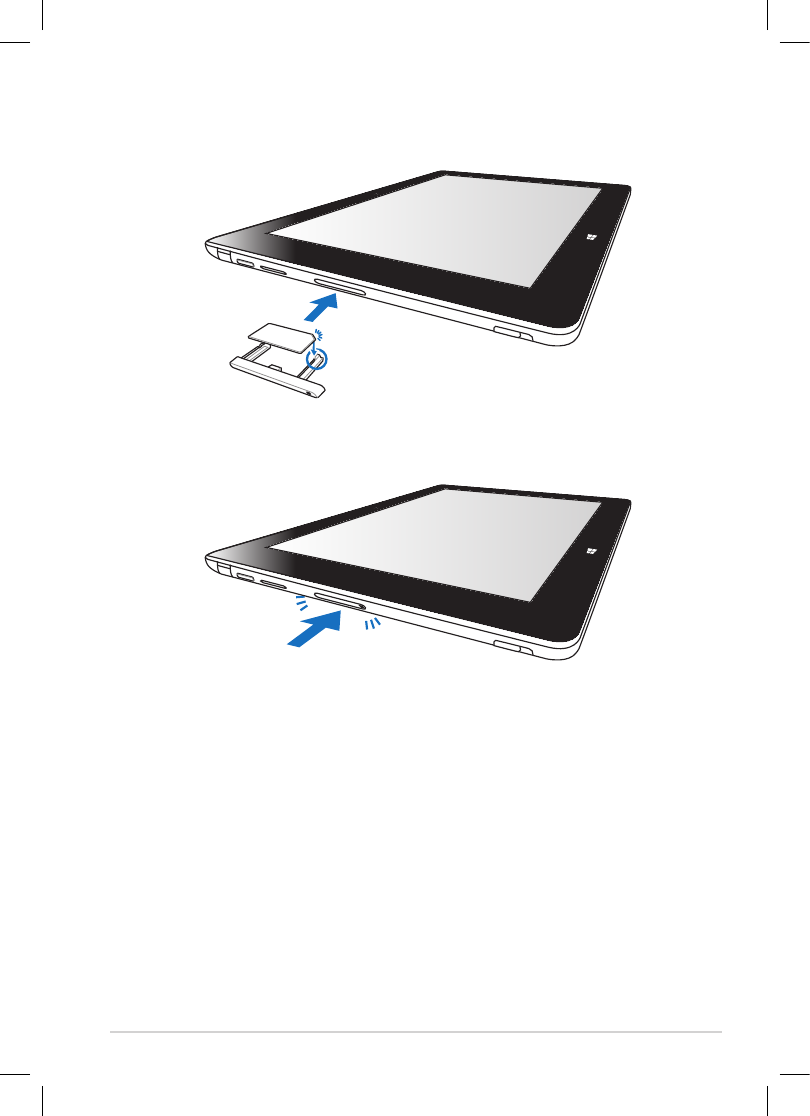
TF600TL 11
DRAFT v4
DRAFT v4
DRAFT v4
DRAFT v4
B. Remove the tray from the slot. Orient and place the micro SIM card on the
tray
C. Firmly push the micro SIM card tray back to the slot.
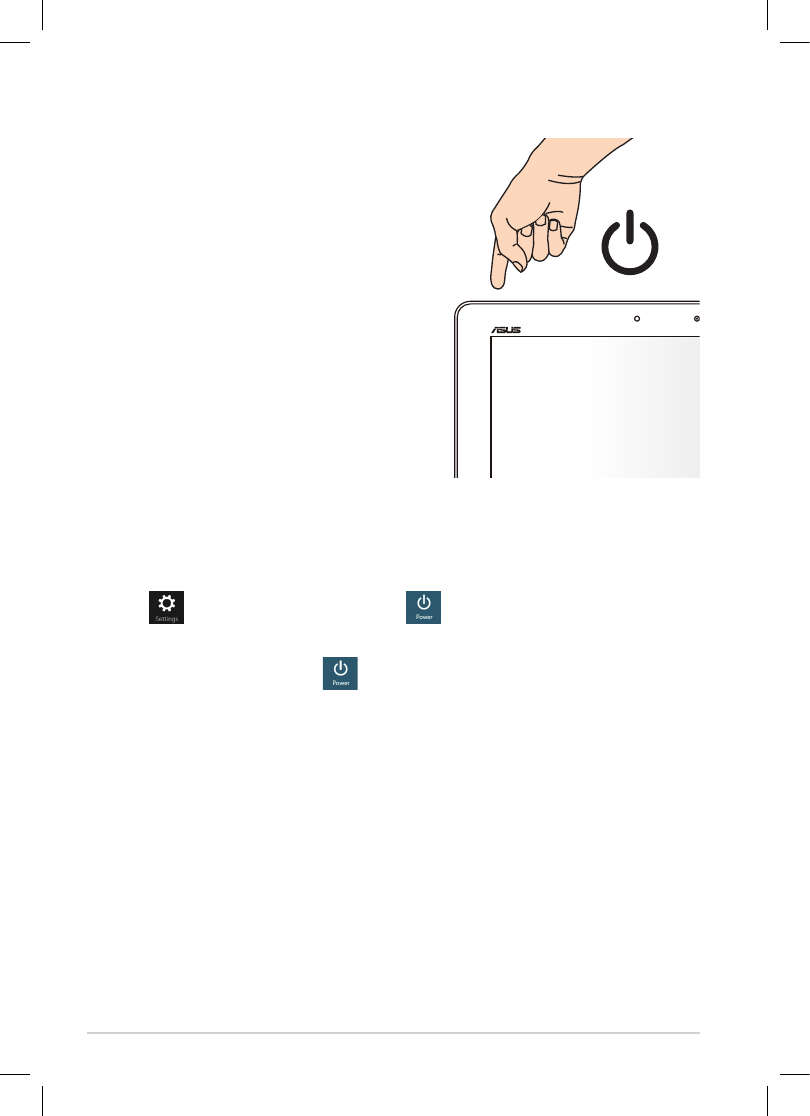
ASUS Tablet PC User Manual
12
DRAFT v4
DRAFT v4
DRAFT v4
DRAFT v4
Turning your Tablet PC on
To turn your Tablet PC on:
Press the power button.
Turning your Tablet PC off
You can shut down your Tablet PC by doing either of the following:
Tap from the Charm bar then tap > Shut down to do a normal
shutdown.
•
From the log-in screen, tap > Shut down.
•
If your Tablet PC is unresponsive, press and hold the power button for at least
eight (8) seconds until your Tablet PC turns o.
•
Putting your Tablet PC to sleep
To put your Tablet PC on Sleep mode, press the Power button once.

TF600TL 13
DRAFT v4
DRAFT v4
DRAFT v4
DRAFT v4
Appendices
Federal Communications Commission Statement
This device complies with FCC Rules Part 15. Operation is subject to the following two conditions:
• This device may not cause harmful interference.
• This device must accept any interference received, including interference that may cause
undesired operation.
This equipment has been tested and found to comply with the limits for a class B digital device,
pursuant to Part 15 of the Federal Communications Commission (FCC) rules. These limits
are designed to provide reasonable protection against harmful interference in a residential
installation. This equipment generates, uses, and can radiate radio frequency energy and, if not
installed and used in accordance with the instructions, may cause harmful interference to radio
communications. However, there is no guarantee that interference will not occur in a particular
installation. If this equipment causes harmful interference to radio or television reception, which
can be determined by turning the equipment o and on, the user is encouraged to try to correct
the interference by doing one or more of the following measures:
• Reorient or relocate the receiving antenna.
• Increase the separation between the equipment and receiver.
• Connect the equipment into an outlet on a circuit dierent from that to which the receiver is
connected.
• Consult the dealer or an experienced radio/TV technician for help.
Changes or modications not expressly approved by the party responsible for compliance could
void the user‘s authority to operate the equipment.
The antenna(s) used for this transmitter must not be co-located or operating in conjunction with
any other antenna or transmitter.
RF Exposure Information (SAR)
This device meets the government’s requirements for exposure to radio waves. This device is
designed and manufactured not to exceed the emission limits for exposure to radio frequency (RF)
energy set by the Federal Communications Commission of the U.S. Government.
The exposure standard employs a unit of measurement known as the Specic Absorption Rate,
or SAR. The SAR limit set by the FCC is 1.6 W/kg. Tests for SAR are conducted using standard
operating positions accepted by the FCC with the EUT transmitting at the specied power level
in dierent channels.
When the device is placed near the body, the following are the highest SAR values as reported to
the FCC:
Maximum SAR Measurement
Band Power SAR Value
WCDMA Band Full power 1.38 W/Kg
GPRS 850 Reduced power 1.18 W/Kg
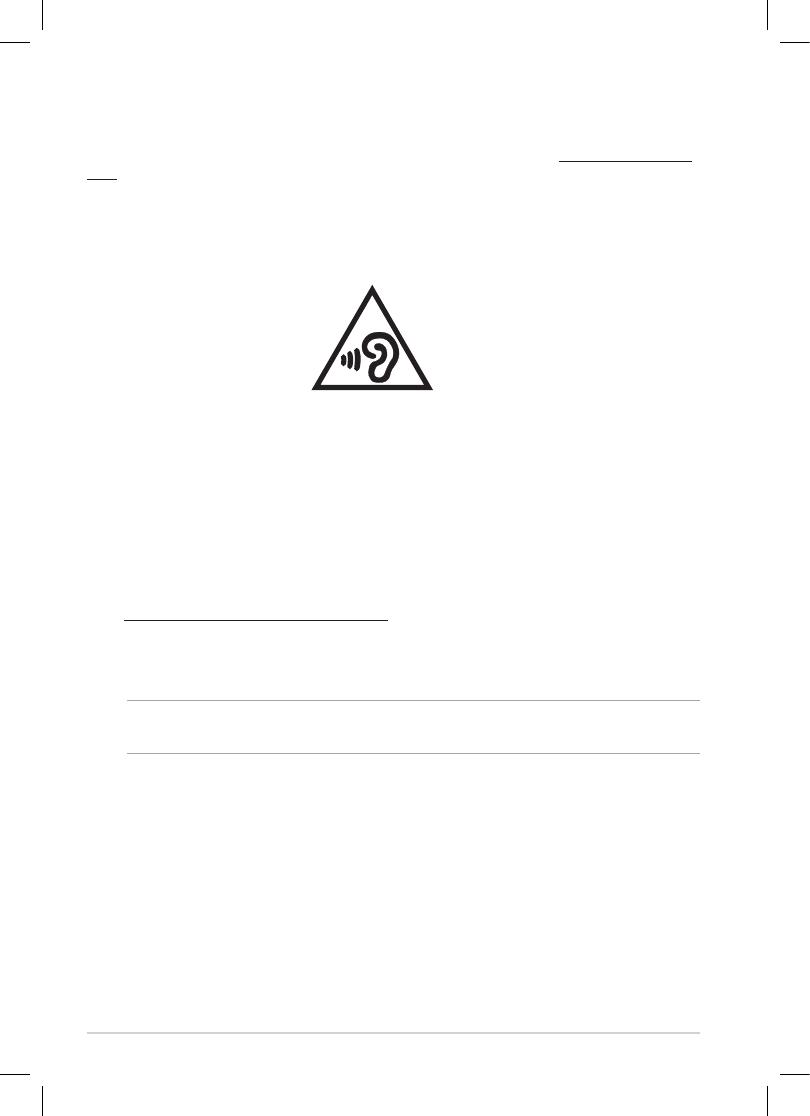
ASUS Tablet PC User Manual
14
DRAFT v4
DRAFT v4
DRAFT v4
DRAFT v4
Power Safety Requirement
Products with electrical current ratings up to 6A and weighing more than 3Kg must use approved
power cords greater than or equal to: H05VV-F, 3G, 0.75mm2 or H05VV-F, 2G, 0.75mm2.
ASUS Recycling/Takeback Services
ASUS recycling and takeback programs come from our commitment to the highest standards for
protecting our environment. We believe in providing solutions for you to be able to responsibly
recycle our products, batteries, other components as well as the packaging materials. Please
go to http://csr.asus.com/english/Takeback.htm for detailed recycling information in dierent
regions.
Prevention of Hearing Loss
To prevent possible hearing damage, do not listen at high volume levels for long periods.
The FCC has granted an Equipment Authorization for this device with all reported SAR levels
evaluated as in compliance with the FCC RF exposure guidelines. SAR information on this device
is on le with the FCC and can be found under the Display Grant section of www.fcc.gov/oet/ea/
fccid after searching on FCC ID: MSQTF600TL
Coating notice
IMPORTANT! To provide electrical insulation and maintain electrical safety, a coating is applied
to insulate the device except on the areas where the I/O ports are located.
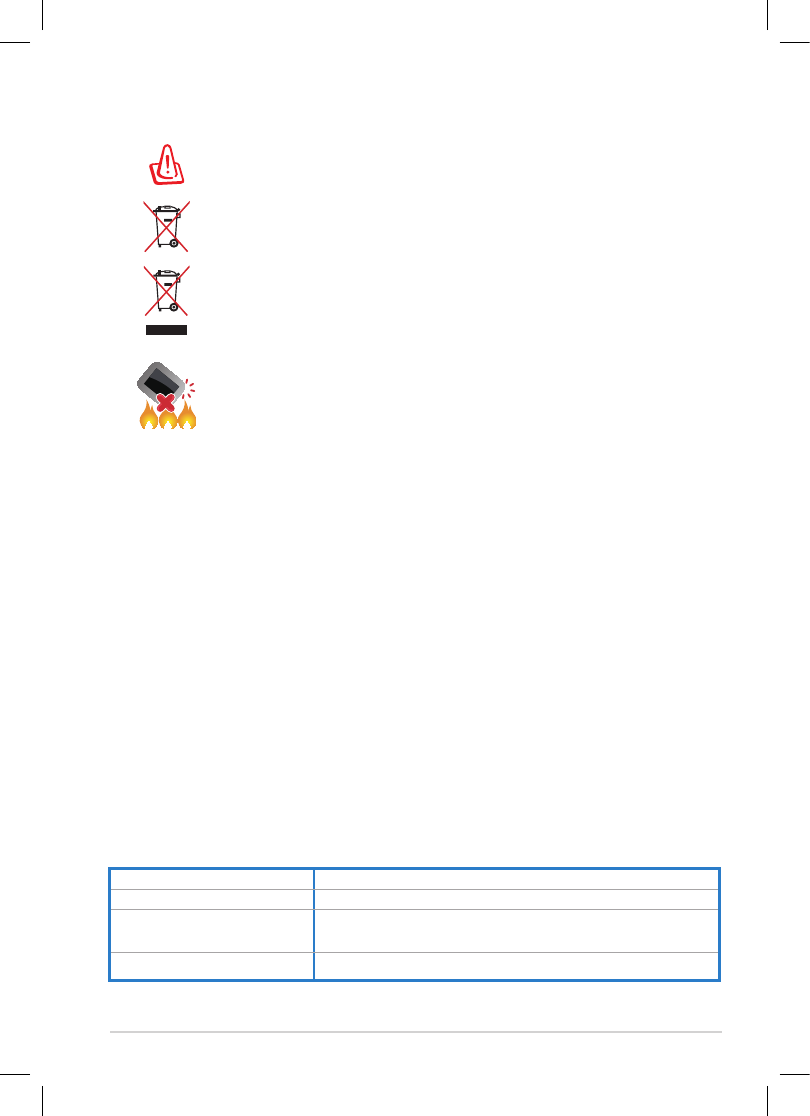
TF600TL 15
DRAFT v4
DRAFT v4
DRAFT v4
DRAFT v4
Manufacturer: ASUSTeK Computer Inc.
Address: No.150, LI-TE RD., PEITOU, TAIPEI 112, TAIWAN
Authorised representative
in Europe:
ASUS Computer GmbH
Address: HARKORT STR. 21-23, 40880 RATINGEN, GERMANY
Proper disposal
Risk of explosion if battery is replaced by an incorrect type. Dispose of
used batteries according to the instructions.
DO NOT throw the battery in municipal waste. The symbol of the crossed out
wheeled bin indicates that the battery should not be placed in municipal
waste.
DO NOT throw the Tablet PC in municipal waste. This product has been
designed to enable proper reuse of parts and recycling. The symbol of the
crossed out wheeled bin indicates that the product (electrical, electronic
equipment and mercury-containing button cell battery) should not be placed
in municipal waste. Check local regulations for disposal of electronic products.
DO NOT throw the Tablet PC in re. DO NOT short circuit the contacts. DO NOT
disassemble the Tablet PC.
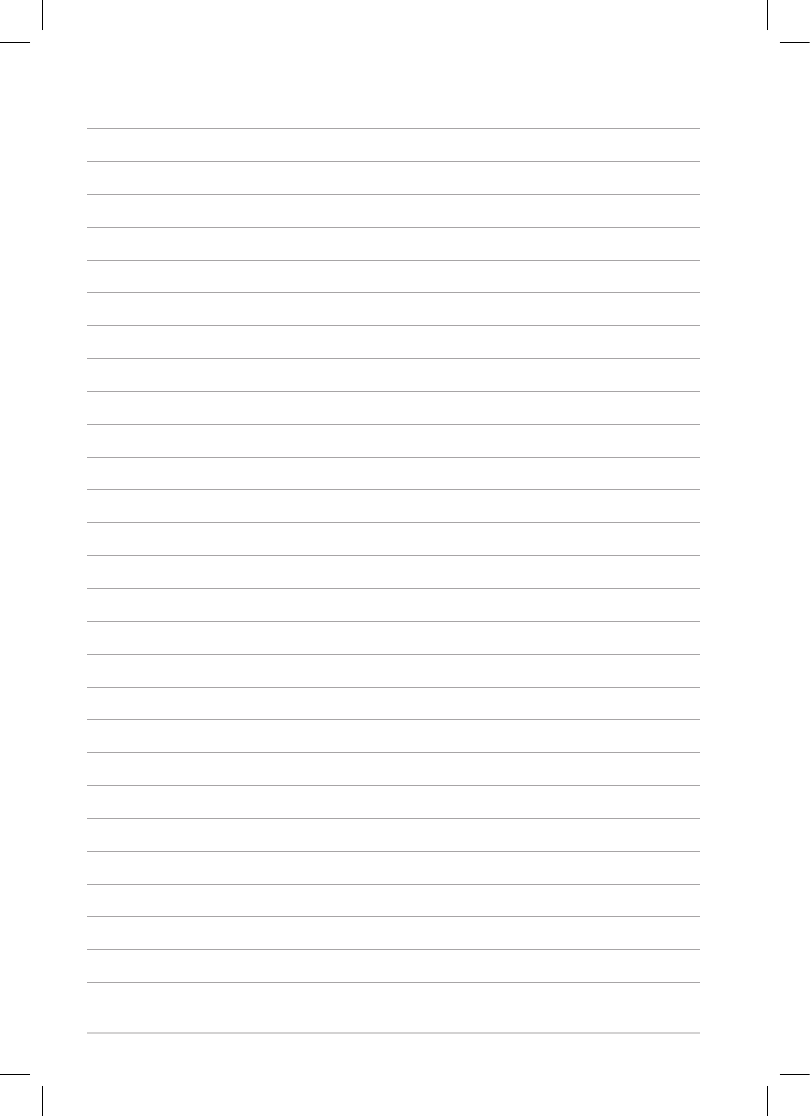
ASUS Tablet PC User Manual
16
DRAFT v4
DRAFT v4
DRAFT v4