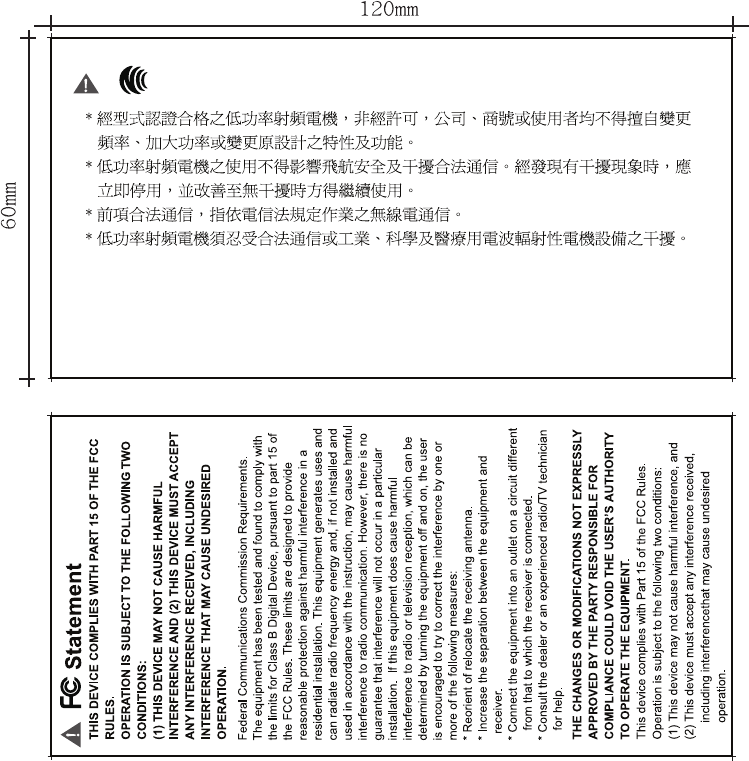ASUSTeK Computer V95-96 WIRELESS LASER MOUSE User Manual
ASUSTeK Computer Inc WIRELESS LASER MOUSE Users Manual
Users Manual
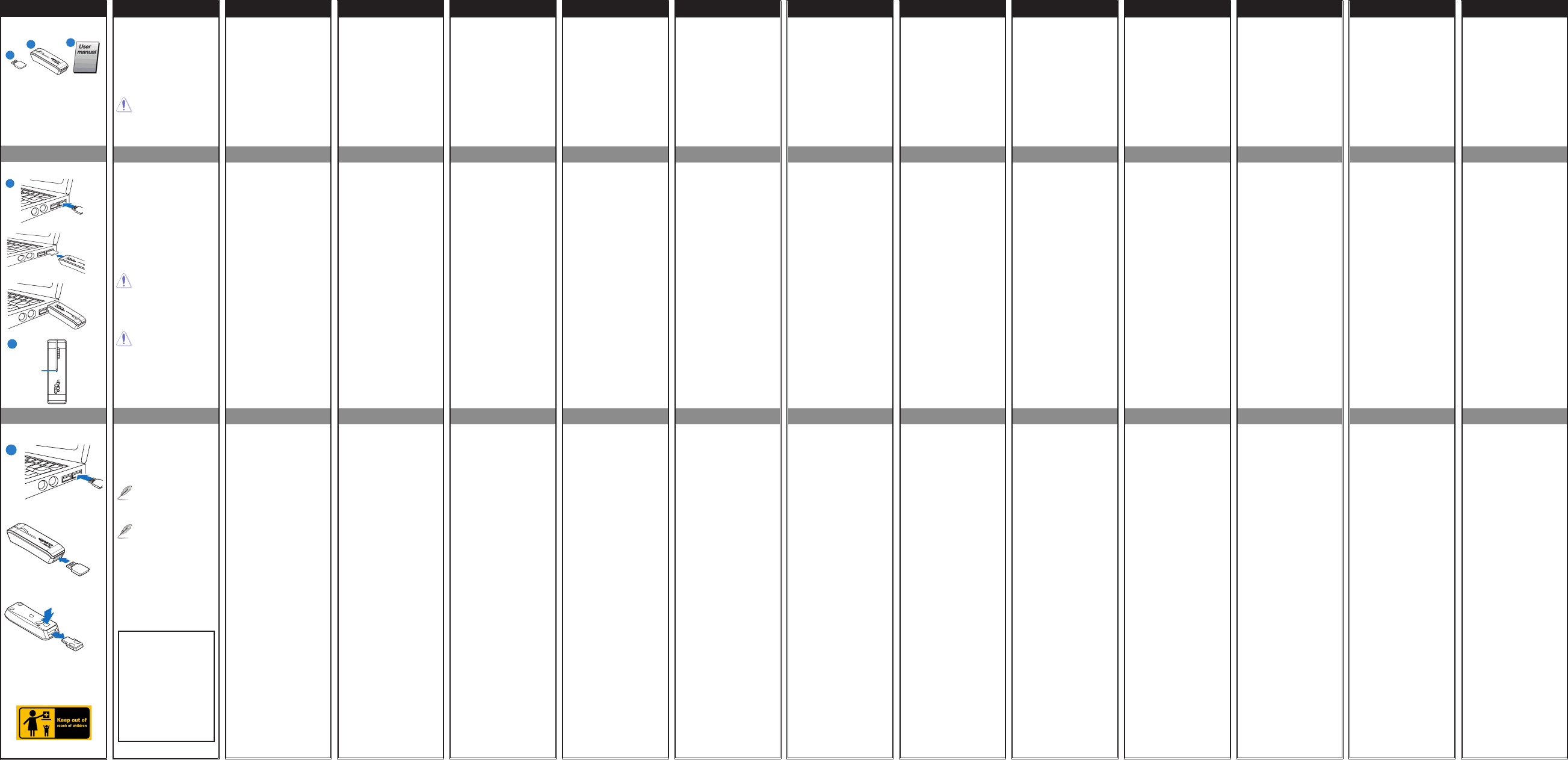
English
Your package includes:
• 2.4GHz wireless laser
mouse
• Mini USB 2.4GHz
dongle
• User manual
Please fully charge
the battery in advance
in order to extent the
battery life when you
use for the rst time.
Recharging the battery
1. Insert the USB dongle
into your PC’s USB port.
2. When the mouse is in
charging mode, the LED
indicator turns ORANGE.
When the battery is
fully charged, the LED
indicator turns GREEN.
When the battery is
running low, the LED
indicator turns RED.
Charge the mouse
immediately.
To continuously charge
the mouse, your
computer must be ON
and AWAKE.
Connecting to your PC
1. Insert the USB dongle
into your PC’s USB port.
You can now use the
mouse on your PC.
You can also store the
USB dongle into the
mouse.
When the mouse is
attached to the USB
dongle, the power
automatically turns off.
* Class 1 Laser Product
* Complies with FDA
Radiation Performance
Standards, 21 CFR,
Subchapter J
This device complies with
Part 15 of the FCC Rules.
Operation is subject to the
following two conditions:
(1) This device may not cause
harmful interference, and.
(2) This device must accept
any interference received,
including interference
that may cause undesired
operation.
1
23
1
1
MX-96 Series Wireless Laser Mouse
LED indicator
Press
Store
Release
2