ASUSTeK Computer WMPR300 Wireless-N300 Audio Streamer User Manual
ASUSTeK Computer Inc Wireless-N300 Audio Streamer Users Manual
Users Manual
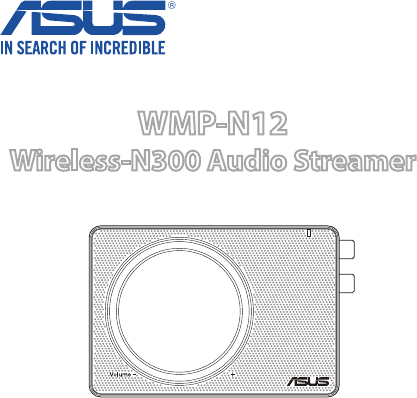
Quick Start Guide
WMP-N12
Wireless-N300 Audio Streamer
E10176/ First Edition/ September 2015
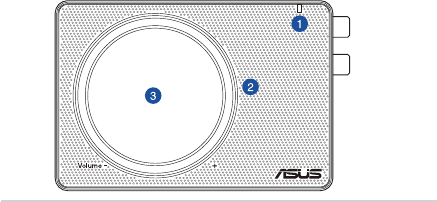
2
Safety information
• Donotusethisdevicenearwater.
• Cleanthisdeviceonlywithsoftcloth.Householdcleanersor
solventsmightdamagethesurfaceonASUSWMP-N12.
• Usethepoweradapterinthepackageorprovidedby
manufactureronly.
• Donotsetupthisdevicenearanyheatsources.
Package contents
Hardware introduction
Top view
• TwostandardRCAcables • 5V/1Apoweradapter
• QuickStartGuide • Hotlinecard
• Warrantycard
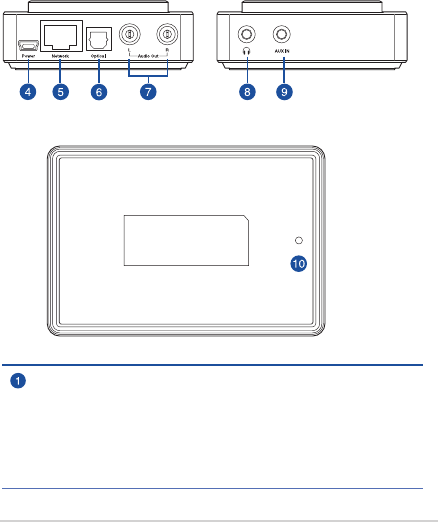
3
Right view Left view
Bottom view
ASUSTeK Computer lnc.
Reset
System LED
Solid orange: ASUS WMP-N12 is booting up.
Blinking white: ASUS WMP-N12 is ready to be configured, but it is not
connected to any Wi-Fi network.
Solid white: ASUSWMP-N12hasalreadyconnectedtoaWi-Finetwork
successfullyandisreadytouse.
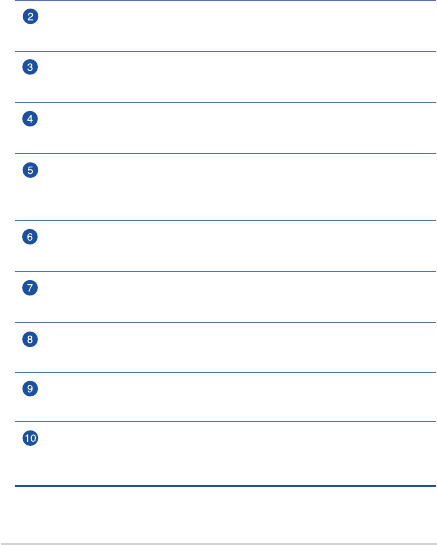
4
Volume LED
IndicatesthevolumeofASUSWMP-N12.
Volume switch
AdjuststhevolumeofASUSWMP-N12.
Power connector
Plugthepoweradapterintothisconnector.
Network port
ProvidesadditionalInternetaccessforaset-topbox,gameconsoleor
NASdevicewhenASUSWMP-N12connectstoaWi-Finetwork.
Optical S/PDIF output port
Thisportisfordigitalsignaloutputtoyourstereosystem.
RCA output ports
Theseportsareforanalogoutputtoyourstereosystem.
Headphone port
Thisportconnectstoaheadphoneorspeaker.
AUX IN port
Providesadditionalanalogaudioinputtoyourstereosystem.
Reset button
PressthisbuttonuntilallLEDsareblinkingtoresetorrestorethe
systemtoitsfactorydefaultsettings.
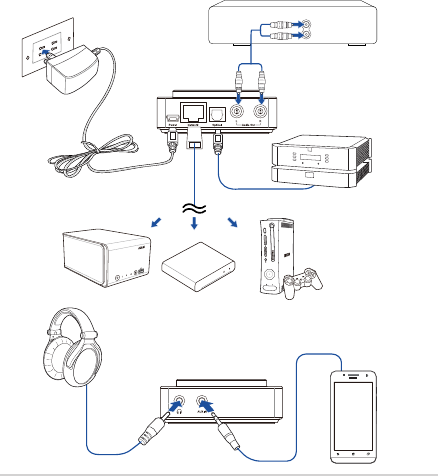
5
Connecting your ASUS WMP-N12
ConnectWMP-N12toyourspeakerusinga3.5mmphonecable,RCA
cableorOpticalcable.
Set-top box
Power adapter
or or
Digital speaker system
Amplifier
L
R
Audio Input
Game console
NAS device

6
Installing ASUS AiPlayer
DownloadandinstallASUSAiPlayerfromGooglePlayorAppleApp
Store.
Setting up WMP-N12 and playing music
LaunchASUSAiPlayer.ThisappwillguideyoutoconnectWMP-N12
withyourexistingWi-Finetwork.Nowyoucanplaymusicwith
WMP-N12.
Frequently Asked Questions (FAQs)
Q1: If there is no available Wi-Fi network, can I use ASUS WMP-N12
to stream Internet contents?
A: No,youcannotstreamInternetcontentswithoutInternet
connection.ButyoucanstillconnectyourmobilephonetoASUS
WMP-N12(ASUSWMP-N12.xxxx)viaWi-Fidirectlyforplaying
musiconyourphone.
Q2: Why is it that there is no Internet connection even the system
LED is solid white?
A: MakesurethatyourWi-FinetworkcanconnecttotheInternet.

7
Q3: What kind of audio formats does ASUS WMP-N12 support?
A: ASUSWMP-N12supports.mp3,.wavand.acaudioformats.
Q4: Can I use ASUS WMP-N12 as a USB sound card?
A: Basically,ASUSWMP-N12isusedforwirelessaudiostreaming.If
youwanttouseitasaUSBsoundcard,youcanuseaUSBcable
toconnectASUSWMP-N12toaWindowsorApplecomputer.
However,ASUSwillNOTprovideanysupportunderthisusage
scenario.
Q5: How do I reset ASUS WMP-N12?
A: PoweronASUSWMP-N12andwaitforthesystemLEDtoblink
white.PresstheresetbuttononthebottomofyourASUS
WMP-N12untilallLEDsareblinkingthenreleasetheresetbutton.
ASUSWMP-N12willrebootintothefactorydefaults.
Q6: I cannot nd my Wi-Fi network during the setup process. What
should I do?
A: 1. ASUSWMP-N12supportsWPA/WPA2encryption.Ensurethat
yourWi-Finetworkisencryptedusingthesetwotypes.
2. PlaceASUSWMP-N12closetoyourWi-Finetwork.Ifyouput
toofarawayfromyourWi-Finetwork,ASUSWMP-N12might
notreachtheWi-Fisignal.
Q7: Why cannot I nd some of my audio tracks on ASUS AiPlayer?
A: ASUSWMP-N12supports.mp3,.wavand.acaudioformats.
ASUSAiPlayerwillnotdisplaytheunsupportedaudioformats.

8
Q8: Why cannot I play some Internet radios to ASUS WMP-N12?
A: ASUSWMP-N12supports.mp3,.wavand.acaudioformats.
ASUSWMP-N12willnotplaytheInternetradiosusing
unsupportedaudioformats.
TheInternetconnectionqualitymightalsoaectthestreaming
quality.
Q9: Can I use the headphone port and the RCA output connector
simultaneously?
A: No,ASUSWMP-N12supportsonlyoneanalogaudiooutput.
Q10: How do I connect ASUS WMP-N12 to another Wi-Fi network?
A: ASUSWMP-N12canonlyconnecttooneWi-Finetworkatatime.
IfyouwanttoconnectittoanotherWi-Finetwork,resetyour
WMP-N12anduseASUSAiPlayertosetupandconnecttoanew
Wi-Finetwork.
Q11: Why cannot I play music from the AUX IN port to the optical
S/PDIF port?
A: TheAUXINportisdesignedonlyforextraanalogconnectivityto
yourstereosystem.Itdoesnotprovideadditionalanalogtodigital
converters.
Q12: Why there is no sound when playing music?
A: 1. Checkyourspeakerandensurethatitispoweredonandits
volumeisproperlysetup.
2. EnsurethatWMP-N12isproperlyconnectedtoyourspeaker.
3. EnsurethevolumeofWMP-N12isproperlysetup.

9
Notices
Federal Communications Commission Statement.
ThisdevicecomplieswithPart15oftheFCCRules.Operationissubject
tothefollowingtwoconditions:
• Thisdevicemaynotcauseharmfulinterference.
• Thisdevicemustacceptanyinterferencereceived,including
interferencethatmaycauseundesiredoperation.
Thisequipmenthasbeentestedandfoundtocomplywiththelimits
foraclassBdigitaldevice,pursuanttopart15oftheFCCRules.These
limitsaredesignedtoprovidereasonableprotectionagainstharmful
interferenceinaresidentialinstallation.
Thisequipmentgenerates,usesandcanradiateradiofrequency
energyand,ifnotinstalledandusedinaccordancewiththe
instructions,maycauseharmfulinterferencetoradiocommunications.
However,thereisnoguaranteethatinterferencewillnotoccur
inaparticularinstallation.Ifthisequipmentdoescauseharmful
interferencetoradioortelevisionreception,whichcanbedetermined
byturningtheequipmentoandon,theuserisencouragedtotryto
correcttheinterferencebyoneormoreofthefollowingmeasures:
• Reorientorrelocatethereceivingantenna.
• Increasetheseparationbetweentheequipmentandreceiver.
• Connecttheequipmentintoanoutletonacircuitdierentfrom
thattowhichthereceiverisconnected.
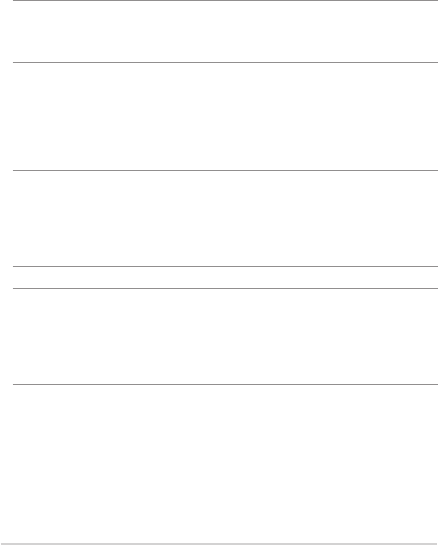
10
WARNING! Anychangesormodicationsnotexpresslyapprovedbythe
partyresponsibleforcompliancecouldvoidtheuser’sauthoritytooperatethe
equipment.
Prohibition of Co-location
Thisdeviceanditsantenna(s)mustnotbeco-locatedoroperatingin
conjunctionwithanyotherantennaortransmitter.
IMPORTANT:RadiationExposureStatement:Thisequipmentcomplieswith
FCCradiationexposurelimitssetforthforanuncontrolledenvironment.End
usersmustfollowthespecicoperatinginstructionsforsatisfyingRFexposure
compliance.TomaintaincompliancewithFCCexposurecompliancerequirement,
pleasefollowoperationinstructionasdocumentedinthismanual.
WARNING! Thisequipmentmustbeinstalledandoperatedinaccordance
withprovidedinstructionsandtheantenna(s)usedforthistransmittermustbe
installedtoprovideaseparationdistanceofatleast20cmfromallpersonsand
mustnotbeco-locatedoroperatinginconjunctionwithanyotherantennaor
transmitter.