ASUSTeK Computer Z016D ASUS Phone User Manual
ASUSTeK Computer Inc ASUS Phone
Contents
- 1. User Manual
- 2. Users Manual
User Manual
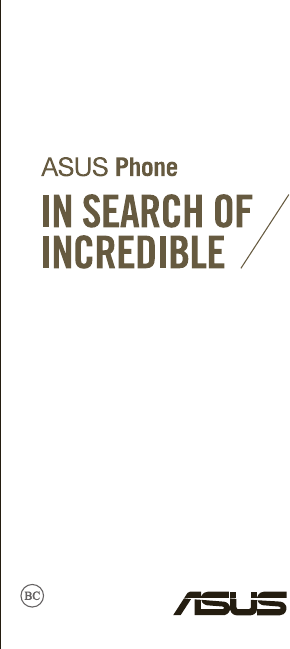
E11572
User Guide
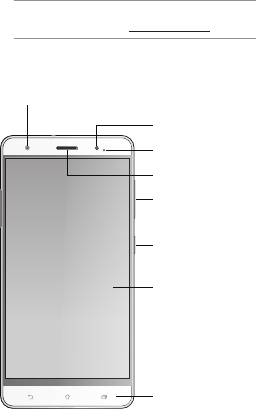
First Edition/ April 2016
Model: ASUS_Z016D (ZS570KL)
Before you start, ensure that you have read all the
safety information and operating instructions in this
User Guide to prevent injury or damage to your
device.
NOTE: For the latest updates and more detailed
information, please visit www.asus.com.
Front features
Receiver
Front camera
Touch screen
display
Power key
Volume key
Touch keys
P-sensor
LED indicator
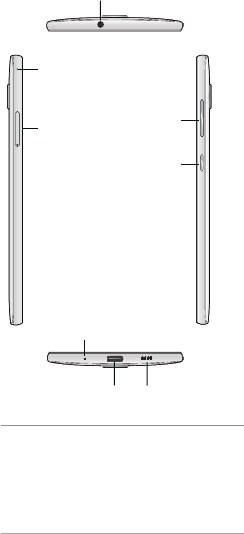
Side features
Audio jack
USB Type-C port Speaker
Power key
Volume key
Microphone
Microphone
Micro SIM, nano
SIM/ microSD
combo card slot
NOTES:
• ThemicroSIMcardslotsupportsGSM/
GPRS/EDGE,WCDMA/HSPA+/DC-HSPA+,
TD-SCDMA,CDMA2000,FDD-LTE,andTD-
LTEDSDSnetworkbands.
• ThemicroSDcardslotsupportsmicroSDand
microSDHCcardformats.
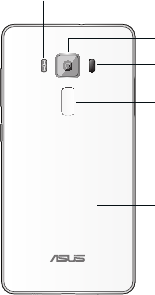
Rear features
Rear camera
Fingerprint
sensor
IR sensor
Rear cover
Camera ash
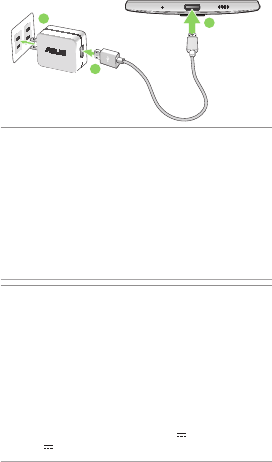
Charging your ASUS Phone
To charge your ASUS Phone:
1. ConnecttheUSBconnectorintothepower
adapter’s USB port.
2. ConnecttheotherendoftheUSBType-C
cabletoyourASUSPhone.
3. Plugthepoweradapterintoawallsocket.
NOTES:
• Useonlythepoweradapterthatcamewithyour
device.Usingadifferentpoweradaptermay
damage your device.
• UsingthebundledpoweradapterandASUSPhone
signalcabletoconnectyourASUSPhonetoa
poweroutletisthebestwaytochargeyourASUS
Phone.
• Theinputvoltagerangebetweenthewalloutletand
thisadapterisAC100V-240V.Theoutputvoltage
oftheUSBType-Ccableis+9V 2A,18W/
+5V 2A,10W.
IMPORTANT!
• WhenusingyourASUSPhonewhileitispluggedto
apoweroutlet,thegroundedpoweroutletmustbe
neartotheunitandeasilyaccessible.
• WhenchargingyourASUSPhonethroughyour
computer,ensurethatyouplugtheUSBType-C
cabletoyourcomputer’sUSB2.0/USB3.0port.
• AvoidchargingyourASUSPhoneinan
environmentwithambienttemperatureofabove
35oC(95oF).
3
1
2
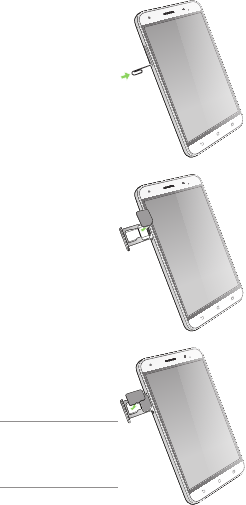
3A. InsertthemicroSD
card into the nano
SIM/microSDcombo
card slot.
1. Pushapinintothe
hole on the micro
SIM/nanoSIM/
microSD card slot
to eject the tray out.
Installing a micro SIM/ nano SIM/
microSD card
To install a micro SIM/ nano SIM/ microSD card:
2. InsertthemicroSIM
card into the micro
SIMcardslot.
IMPORTANT! You can
onlyusethenanoSIM
card or the microSD
card at a time.
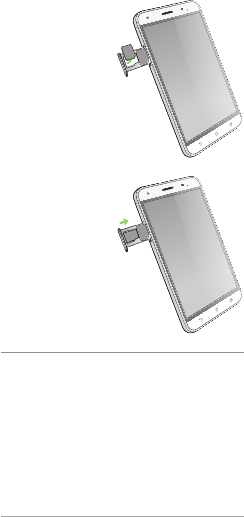
CAUTION!
• Donotusesharptoolsorsolventonyour
device to avoid scratches on it.
• UseonlyastandardmicroSIMcardonyour
ASUSPhone.AnanotomicroSIMadapter
oratrimmedSIMcardmaynotproperlyt
intoandmaynotbedetectedbyyourASUS
Phone.
• DO NOT install an empty nano to micro
SIM adapter into the micro SIM card slot to
avoid irreversible damage.
4. Pushthetrayto
close it.
3B. InsertthenanoSIM
card into the nano
SIM/microSDcombo
card slot.
Federal Communications
Commission Statement
Thisdevicecomplieswithpart15oftheFCCRules.
Operationissubjecttothefollowingtwoconditions:
(1)Thisdevicemaynotcauseharmfulinterference,
and (2) this device must accept any interference
received, including interference that may cause
undesired operation.
Changesormodicationsnotexpresslyapprovedby
thepartyresponsibleforcompliancecouldvoidthe
user‘s authority to operate the equipment.
Thisequipmenthasbeentestedandfoundto
complywiththelimitsforaClassBdigitaldevice,
pursuanttopart15oftheFCCRules.Theselimits
aredesignedtoprovidereasonableprotection
against harmful interference in a residential
installation.Thisequipmentgenerates,usesandcan
radiate radio frequency energy and, if not installed
andusedinaccordancewiththeinstructions,may
cause harmful interference to radio communications.
However,thereisnoguaranteethatinterference
willnotoccurinaparticularinstallation.Ifthis
equipment does cause harmful interference to radio
ortelevisionreception,whichcanbedetermined
byturningtheequipmentoffandon,theuseris
encouragedtotrytocorrecttheinterferencebyone
ormoreofthefollowingmeasures:
- Reorientorrelocatethereceivingantenna.
- Increasetheseparationbetweentheequipment
and receiver.
- Connecttheequipmentintoanoutletona
circuitdifferentfromthattowhichthereceiver
is connected.
- Consultthedealeroranexperiencedradio/TV
technician for help.
Theantenna(s)usedforthistransmittermustnotbe
co-locatedoroperatinginconjunctionwithanyother
antenna or transmitter.

The country code selection is for non-US model
only and is not available to all US model. Per FCC
regulation, all WiFi product marketed in US must
fixed to US operation channels only.
Hearing Aid Compatibility Information
(HAC)
Your phone is compliant with the FCC Hearing Aid
Compatibility requirements.
The FCC has adopted HAC rules for digital wireless
phones. These rules require certain phone to be
tested and rated under the American National
Standard Institute (ANSI) C63.19-2011 hearing
aid compatibility standards. The ANSI standard
for hearing aid compatibility contains two types of
ratings:
M-Ratings: Rating for less radio frequency
interference to enable acoustic coupling with hearing
aids.
T-Ratings: Rating for inductive coupling with hearing
aids in telecoil mode.
Not all phones have been rated, a phone is
considered hearing aid compatible under FCC
rules if it is rated M3 or M4 for acoustic coupling
and T3 or T4 for inductive coupling. These ratings
are given on a scale from one to four, where four is
the most compatible. Your phone meets the M3/T4
level rating.
However, hearing aid compatibility ratings don’t
guarantee that interference to your hearing aids
won’t happen. Results will vary, depending on the
level of immunity of your hearing device and the

degreeofyourhearingloss.Ifyourhearingdevice
happenstobevulnerabletointerference,youmay
notbeabletousearatedphonesuccessfully.
Tryingoutthephonewithyourhearingdeviceisthe
bestwaytoevaluateitforyourpersonalneeds.
Thisphonehasbeentestedandratedforusewith
hearingaidsforsomeofthewirelesstechnologies
thatituses.However,theremaybesomenewer
wirelesstechnologiesusedinthisphonethathave
notbeentestedyetforusewithhearingaids.Itis
important to try the different features of this phone
thoroughly and in different locations, using your
hearing aid or cochlear implant, to determine if you
hearanyinterferingnoise.Consultyourservice
provider or the manufacturer of this phone for
informationonhearingaidcompatibility.Ifyouhave
questionsaboutreturnorexchangepolicies,consult
your service provider or phone retailer.
Hearingdevicesmayalsoberated.Yourhearing
device manufacturer or hearing health professional
mayhelpyoundthisrating.Formoreinformation
aboutFCCHearingAidCompatibility,pleasegoto
http://www.fcc.gov/cgb/dro.
Canada, Industry Canada (IC)
Notices
ThisdevicecomplieswithIndustryCanada’s
licence-exemptRSSstandard(s).Operationis
subjecttothefollowingtwoconditions:
(1) Thisdevicemaynotcauseinterference;and
(2) Thisdevicemustacceptanyinterference,
including interference that may cause
undesired operation of the device.
LeprésentappareilestconformeauxCNR
d’IndustrieCanadaapplicablesauxappareilsradio
exemptsdelicence.L’exploitationestautoriséeaux
deuxconditionssuivantes:
(1) l’appareilnedoitpasproduiredebrouillage,et
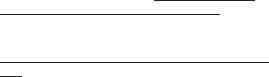
(2) l’utilisateur de l’appareil doit accepter tout
brouillageradioélectriquesubi,mêmesile
brouillageestsusceptibled’encompromettrele
fonctionnement.
Radio Frequency (RF) Exposure Information
TheradiatedoutputpoweroftheWirelessDevice
isbelowtheIndustryCanada(IC)radiofrequency
exposurelimits.TheWirelessDeviceshouldbe
used in such a manner such that the potential
for human contact during normal operation is
minimized.Thisdevicehasbeenevaluatedforand
showncompliantwiththeICSpecicAbsorption
Rate(“SAR”)limitswheninstalledinspecichost
productsoperatedinportableexposureconditions.
Canada’sREL(RadioEquipmentList)canbefound
atthefollowingwebaddress:http://www.ic.gc.ca/
app/sitt/reltel/srch/nwRdSrch.do?lang=eng
AdditionalCanadianinformationonRFexposure
alsocanbefoundatthefollowingwebaddress:
http://www.ic.gc.ca/eic/site/smt-gst.nsf/eng/sf08792.
html
Informations concernant l’exposition aux
fréquences radio (RF)
La puissance de sortie émise par cet appareil
sanslestinférieureàlalimited’expositionaux
fréquencesradiod’IndustrieCanada(IC).Utilisez
l’appareilsansldefaçonàminimiserlescontacts
humains lors du fonctionnement normal.
Cepériphériqueaétéévaluéetdémontréconforme
auxlimitesSAR(SpecicAbsorptionRate–Taux
d’absorptionspécique)d’IClorsqu’ilestinstallé
dans des produits hôtes particuliers qui fonctionnent
dansdesconditionsd’expositionàdesappareils
portables.
Cepériphériqueesthomologuépourl’utilisation
auCanada.Pourconsulterl’entréecorrespondant
àl’appareildanslalisted’équipementradio(REL
-RadioEquipmentList)d’IndustrieCanadarendez-
vous sur:
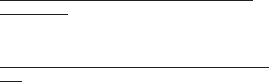
http://www.ic.gc.ca/app/sitt/reltel/srch/nwRdSrch.
do?lang=eng
Pour des informations supplémentaires concernant
l’exposition aux RF au Canada rendez-vous sur:
http://www.ic.gc.ca/eic/site/smt-gst.nsf/eng/sf08792.
html
Caution
(i) the device for operation in the band 5150-5250
MHz is only for indoor use to reduce the
potential for harmful interference to co-channel
mobile satellite systems;
(ii) High-power radars are allocated as primary users
(i.e. priority users) of the bands 5250- 5350 MHz
and 5650-5850 MHz and that these radars could
cause interference and/or damage to LE-LAN de-
vices.
Avertissement
Le guide d’utilisation des dispositifs pour réseaux
locaux doit inclure des instructions précises sur les
restrictions susmentionnées, notamment:
(i) les dispositifs fonctionnant dans la bande 5
150-5 250 MHz sont réservés uniquement
pour une utilisation à l’intérieur afin de réduire
les risques de brouillage préjudiciable aux
systèmes de satellites mobiles utilisant les
mêmes canaux;
(ii) le gain maximal d’antenne permis (pour les
dispositifs utilisant la bande 5 725-5 825 MHz)
doit se conformer à la limite de p.i.r.e. spécifiée
pour l’exploitation point à point et non point à
point, selon le cas.
CAN ICES-3(B)/NMB-3(B)
This Class B digital apparatus complies with
Canadian ICES-003.
Cet appareil numérique de la classe B est conforme
à la norme NMB-003 du Canada.
This device and its antenna(s) must not be co-
located or operating in conjunction with any other
antenna or transmitter, except tested built-in radios.
The County Code Selection feature is disabled for
products marketed in the US/ Canada.
Cet appareil et son antenne ne doivent pas être
situés ou fonctionner en conjonction avec une autre
antenne ou un autre émetteur, exception faites des
radios intégrées qui ont été testées.
La fonction de sélection de l’indicatif du pays est
désactivée pour les produits commercialisés aux
États-Unis et au Canada.
The IC ID for this device is 3568A-Z016D.
L’identifiant Industrie Canada de cet appareil est:
3568A-Z016D.
RF Exposure Information (SAR)
This device has been tested and meets applicable
limits for Radio Frequency (RF) exposure.
Specific Absorption Rate (SAR) refers to the rate at
which the body absorbs RF energy. SAR limits are
1.6 Watts per kilogram (over a volume containing
a mass of 1 gram of tissue) in countries that follow
the United States FCC limit and 2.0 W/kg (averaged
over 10 grams of tissue) in countries that follow the
Council of the European Union limit. Tests for SAR
are conducted using standard operating positions
with the device transmitting at its highest certified
power level in all tested frequency bands.
To reduce exposure to RF energy, use a hands-free
accessory or other similar option to keep this device
away from your head and body. Carry this device
at least 15 mm away from your body to ensure ex-
posure levels remain at or below the as-tested
levels. Choose the belt clips, holsters, or other
similar body-worn accessories which do not contain
metallic components to support operation in this
manner. Cases with metal parts may change the RF
performance of the device, including its compliance
with RF exposure guidelines, in a manner that

CE marking for devices with wireless
LAN/ Bluetooth
This equipment complies with the requirements of
Directive 1999/5/EC of the European Parliament
and Commission from 9 March, 1999 governing
has not been tested or certified, and use such
accessories should be avoided.
The highest FCC SAR values for the device are as
follows:
• 0.97 W/Kg (Head)
• 1.19 W/Kg (Body-worn)
The FCC has granted an Equipment Authorization
for this device with all reported SAR levels evaluated
as in compliance with the FCC RF exposure
guidelines. SAR information on this device is on file
with the FCC and can be found under the Display
Grant section of www.fcc.gov/oet/ea/fccid after
searching on FCC ID: MSQZ016D.
CE RF Exposure Compliance
This device meets the EU requirements (1999/519/
EC) on the limitation of exposure of the general
public to electromagnetic fields by way of health
protection.
For body-worn operation, this device has been
tested and meets the ICNIRP guidelines and the
European Standard EN 62209-2, for use with
dedicated accessories. SAR is measured with
this device at a separation of 1.5 cm to the body,
while transmitting at the highest certified output
power level in all frequency bands of this device.
Use of other accessories which contain metals
may not ensure compliance with ICNIRP exposure
guidelines.
CE Mark Warning
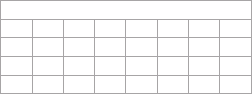
For 5GHz WLAN: This equipment may be operated in:
AT BE BG CH CY CZ DE DK
EE ES FI FR GB GR HU IE
IT IS LI LT LU LV MT NL
NO PL PT RO SE SI SK TR
Using GPS (Global Positioning
System) on your ASUS Phone
TousetheGPSpositioningfeatureonyourASUS
Phone:
• Ensure that your device is connected to the
InternetbeforeusingGoogleMaporany
GPS-enabledapps.
• Forrst-timeuseofaGPS-enabledappon
your device, ensure that you are outdoors to
getthebestpositioningdata.
• WhenusingaGPS-enabledappon
your device inside a vehicle, the metallic
componentofthecarwindowandother
electronicdevicesmightaffecttheGPS
performance.
RadioandTelecommunicationsEquipmentand
mutualrecognitionofconformity.ThehighestCE
SARvaluesforthedeviceareasfollows:
• 0.xxxW/Kg(Head)
• 0.xxxW/Kg(Body)
Thisdeviceisrestrictedforindooruseonly
whenoperatingunder5150MHzto5350MHzof
frequency range.
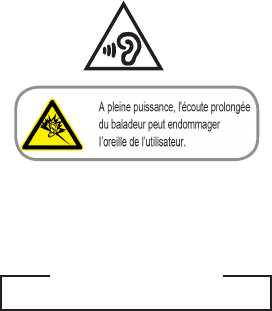
Prevention of Hearing Loss
Topreventpossiblehearingdamage,donotlisten
at high volume levels for long periods.
For France, headphones/earphones for this
devicearecompliantwiththesoundpressurelevel
requirementlaiddownintheapplicableEN50332-
1:2013and/orEN50332-2:2013standardrequired
byFrenchArticleL.5232-1.
Laser safety information
Safety information
ASUS Phone care
• UseyourASUSPhoneinanenvironmentwith
ambienttemperaturesbetween0°C(32°F)
and35°C(95°F).
The battery
YourASUSPhoneisequippedwithahigh
performancenon-detachableLi-Ionbattery.Observe
themaintenanceguidelinesforalongerbatterylife.
• Donotremovethenon-detachableLi-Ion
batteryasthiswillvoidthewarranty.
CLASS1LASERPRODUCT

• Avoidcharginginextremelyhighorlow
temperature.Thebatteryperformsoptimallyin
anambienttemperatureof+5°Cto+35°C.
• Donotremoveandreplacethebatterywitha
non-approvedbattery.
• Donotremoveandsoakthebatteryinwateror
any other liquid.
• Nevertrytoopenthebatteryasitcontains
substancesthatmightbeharmfulifswallowed
orallowedtocomeintocontactwith
unprotectedskin.
• Donotremoveandshort-circuitthebattery,as
itmayoverheatandcauseare.Keepitaway
fromjewelryormetalobjects.
• Donotremoveanddisposeofthebattery
inre.Itcouldexplodeandreleaseharmful
substancesintotheenvironment.
• Donotremoveanddisposeofthebatterywith
yourregularhouseholdwaste.Takeittoa
hazardousmaterialcollectionpoint.
• Donottouchthebatteryterminals.
NOTES:
• Riskofexplosionifbatteryisreplacedbyan
incorrect type.
• Disposeofusedbatteryaccordingtothe
instructions.
The charger
• UseonlythechargersuppliedwithyourASUS
Phone.
• Neverpullthechargercordtodisconnectit
fromthepowersocket.Pullthechargeritself.
Caution
YourASUSPhoneisahighqualitypieceof
equipment. Before operating, read all instructions
andcautionarymarkingsonthe(1)ACAdapter.
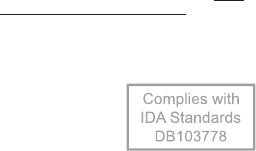
• DonotusetheASUSPhoneinanextreme
environmentwherehightemperatureorhigh
humidityexists.TheASUSPhoneperforms
optimallyinanambienttemperaturebetween0
°C(32°F)and35°C(95°F).
• DonotdisassembletheASUSPhoneorits
accessories.Ifserviceorrepairisrequired,
returntheunittoanauthorizedservicecenter.
Iftheunitisdisassembled,ariskofelectric
shockorremayresult.
• Donotshort-circuitthebatteryterminalswith
metal items.
Operator access with a tool
IfaTOOLisnecessarytogainaccesstoan
OPERATORACCESSAREA,eitherallother
compartmentswithinthatareacontainingahazard
shallbeinaccessibletotheOPERATORbytheuse
ofthesameTOOL,orsuchcompartmentsshallbe
markedtodiscourageOPERATORaccess.
ASUS Recycling/Takeback
Services
ASUSrecyclingandtakebackprogramscome
from our commitment to the highest standards for
protectingourenvironment.Webelieveinproviding
solutionsforyoutobeabletoresponsiblyrecycle
ourproducts,batteries,othercomponentsaswell
asthepackagingmaterials.Pleasegotohttp://
csr.asus.com/english/Takeback.htm for detailed
recycling information in different regions.
Regional notice for Singapore
ThisASUSPhone
complieswithIDA
Standards.

Proper disposal
Risk of explosion if battery is
replaced by an incorrect type.
Dispose of used batteries
according to the instructions.
DO NOT throw the battery in
municipal waste. The symbol of the
crossed out wheeled bin indicates
that the battery should not be placed
in municipal waste.
DO NOT throw this product in
municipal waste. This product has
been designed to enable proper
reuse of parts and recycling. The
symbol of the crossed out wheeled
bin indicates that the product
(electrical, electronic equipment
and mercury-containing button
cell battery) should not be placed
in municipal waste. Check local
regulations for disposal of electronic
products.
DO NOT throw this product in fire.
DO NOT short circuit the contacts.
DO NOT disassemble this product.
NOTE:
For moreregulatory information and E-labels,check
onyour devicefromSettings > About > Regulatory In-
formation.
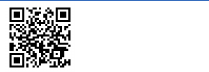
Copyright©2016ASUSTeKCOMPUTERINC.
AllRightsReserved.
YouacknowledgethatallrightsofthisManualremainwithASUS.
Anyandallrights,includingwithoutlimitation,intheManualor
website,andshallremaintheexclusivepropertyofASUSand/orits
licensors.NothinginthisManualintendstotransferanysuchrights,
or to vest any such rights to you.
ASUSPROVIDESTHISMANUAL“ASIS”WITHOUTWARRANTY
OFANYKIND.SPECIFICATIONSANDINFORMATION
CONTAINEDINTHISMANUALAREFURNISHEDFOR
INFORMATIONALUSEONLY,ANDARESUBJECTTOCHANGE
ATANYTIMEWITHOUTNOTICE,ANDSHOULDNOTBE
CONSTRUEDASACOMMITMENTBYASUS.
ASUS
Address: 4F, 150 Li-Te Road, Peitou, Taipei,
Taiwan
Tel: 886228943447
Fax: 886228907698
Declaration
WedeclarethattheIMEIcodesforthisproduct,ASUS
Phone, are unique to each unit and only assigned to
thismodel.TheIMEIofeachunitisfactorysetand
cannotbealteredbytheuserandthatitcomplies
withtherelevantIMEIintegrityrelatedrequirements
expressedintheGSMstandards.
Should you have any questions or comments regarding
this matter, please contact us.
Sincerely yours,
ASUSTeK COMPUTER INC.
Tel:886228943447
Fax:886228907698
Support:http://vip.asus.com/eservice/techserv.aspx
Support for United States:
http://www.asus.com/US/Phones
15060-xxxxxxxx
ZenTalk Fans Forum
(http://www.asus.com/zentalk/global_forward.php)