ASUSTeK Computer Z01GD ASUS Phone User Manual
ASUSTeK Computer Inc ASUS Phone
User Manual
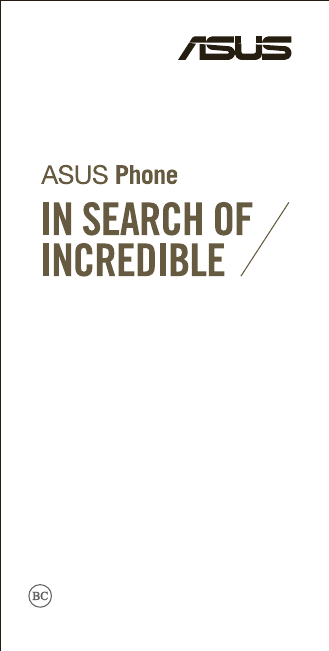
User Guide
15060-96200100
E13400
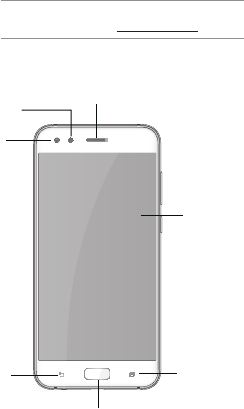
Second Edition / August 2017
ASUS Phone (Mobile Phone)
Model: ASUS_Z01GD (ZS551KL)
Before you start, ensure that you have read all the
safety information and operating instructions in this
User Guide to prevent injury or damage to your
device.
NOTE: For the latest updates and more detailed
information, please visit www.asus.com.
Front features
Receiver
Front
camera
Proximity
sensor
Touch screen
display
Fingerprint sensor /
Home key
Back
key
Recent apps
key

Side features
Power
key
Nano SIM
x2/ micro SD
card slot
Eject
hole Volume
key
Speaker
USB Type-C port
Audio jack
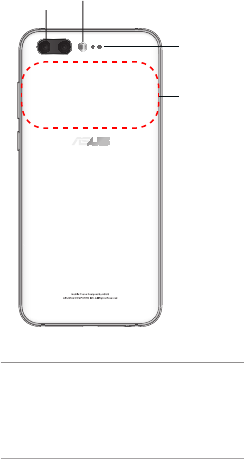
Rear features
2X
ZOOM
Flash
Rear camera
NOTES:
• TheNanoSIMcardslotssupportGSM,
WCDMA,FDD-LTE,andTDD-LTEnetwork
bands.
• ThemicroSDcardslotsupportsmicroSDand
microSDXC card formats.
Laser
focus
NFC detection
area
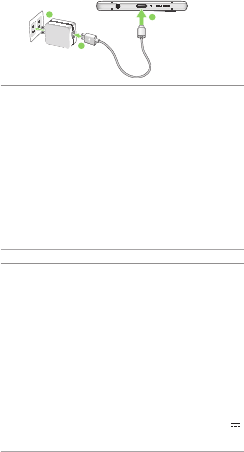
Charging your ASUS Phone
To charge your ASUS Phone:
1. ConnecttheUSBconnectorintothepower
adapter’s USB port.
2. Connect the other end of the USB cable to your
ASUS Phone.
3. Plugthepoweradapterintoawallsocket.
NOTES:
• Forsafetypurposes,useONLYthepower
adapterandcablethatcamewithyourdevice.
Usingadifferentpoweradapterandcable
may damage your device and may cause
personal injuries.
• Forsafetypurposes,useONLYthepower
adapterandcablethatcamewithyourdevice
to charge your ASUS Phone.
• Theinputvoltagerangebetweenthewall
outlet and this adapter is AC 100V - 240V.
TheoutputvoltageoftheUSBcableis+9V
2A, 18W.
IMPORTANT!
• WhenusingyourASUSPhonewhileitis
pluggedtoapoweroutlet,thegrounded
poweroutletmustbeneartotheunitand
easily accessible.
• WhenchargingyourASUSPhonethrough
your computer, ensure that you plug the USB
cable to your computer’s USB port.
• AvoidchargingyourASUSPhoneinan
environmentwithambienttemperatureof
above 35oC(95oF).
2
3
1
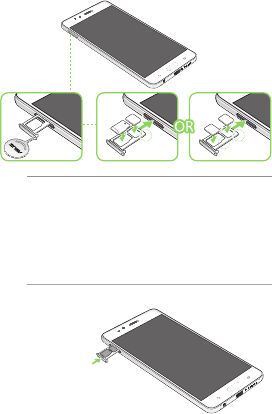
Installing a Nano SIM/ microSD
card
To install a Nano SIM/ microSD card:
3. Push the tray
to close it.
1. Push the bundled eject pin into the hole on the
card slot to eject the tray out.
2. InserttheNanoSIMormicroSDcardintothe
appropriate slot.
Micro SD
Nano-SIM1
Nano-SIM2
Nano-SIM1
IMPORTANT!
• YoucanonlyusethenanoSIMcardorthe
microSD card at a time.
• WhentwoSIMcardsareinserted,onlyone
SIMcardslotsupports4G/3G/2Gservice.
TheotherSIMcardslotonlysupports2G/3G
service.

CAUTION!
• Donotusesharptoolsorsolventonyour
device to avoid scratches on it.
• UseonlyastandardNanoSIMcardonyour
ASUSPhone.AtrimmedSIMcardmaynot
properlytintoandmaynotbedetectedby
your ASUS Phone.
Using NFC
YoucanuseNFCinthefollowingthreescenarios:
Reader mode:Yourphonereadsinformationfroma
contactlesscard,NFCtag,orotherNFCdevices.
PlacetheNFCareaofyourphoneonthe
contactlesscard,NFCtag,orNFCdevice.

Peer-to-Peer mode:Transfersphotos,contacts,
orotherdatabetweenyourphoneandanNFC-
enabled smartphone.
BringtheNFCareasofbothsmartphonestogether,
withoutanyspacebetweenthem.
Card Emulation mode:Yourphonecanbeused
likeacontactlesscard.
PlacetheNFCareaofyourphoneontheNFCarea
oftheNFCreader.
Federal Communications
Commission Statement
Thisdevicecomplieswithpart15oftheFCCRules.
Operationissubjecttothefollowingtwoconditions:
(1)Thisdevicemaynotcauseharmfulinterference,
and (2) this device must accept any interference
received, including interference that may cause
undesired operation.
Changesormodicationsnotexpresslyapprovedby
the party responsible for compliance could void the
user‘s authority to operate the equipment.
Thisequipmenthasbeentestedandfoundto
complywiththelimitsforaClassBdigitaldevice,
pursuanttopart15oftheFCCRules.Theselimits
are designed to provide reasonable protection
against harmful interference in a residential
installation.Thisequipmentgenerates,uses
and can radiate radio frequency energy and, if
notinstalledandusedinaccordancewiththe
instructions, may cause harmful interference to radio
communications.However,thereisnoguarantee
thatinterferencewillnotoccurinaparticular
installation.Ifthisequipmentdoescauseharmful
interferencetoradioortelevisionreception,which
can be determined by turning the equipment off
and on, the user is encouraged to try to correct
theinterferencebyoneormoreofthefollowing
measures:
- Reorientorrelocatethereceivingantenna.
- Increasetheseparationbetweenthe
equipment and receiver.
- Connect the equipment into an outlet on a
circuitdifferentfromthattowhichthereceiver
is connected.
- Consultthedealeroranexperiencedradio/TV
technician for help.
Theantenna(s)usedforthistransmittermustnotbe
co-locatedoroperatedinconjunctionwithanyother
antenna or transmitter.
Thecountrycodeselectionisfornon-USmodels
only and is not available to all US models. Per FCC
regulation,allWiFiproductsthataremarketedinUS
mustbexedtoUS-operatedchannelsonly.
RF Exposure Information (SAR)
Thisdevicehasbeentestedandmeetsapplicable
limitsforRadioFrequency(RF)exposure.
SpecicAbsorptionRate(SAR)referstotherateat
whichthebodyabsorbsRFenergy.SARlimitsare
1.6Wattsperkilogram(overavolumecontaining
amassof1gramoftissue)incountriesthatfollow
theUnitedStatesFCClimitand2.0W/kg(averaged
over10gramsoftissue)incountriesthatfollowthe
CounciloftheEuropeanUnionlimit.TestsforSAR
are conducted using standard operating positions
withthedevicetransmittingatitshighestcertied
powerlevelinalltestedfrequencybands.
ToreduceexposuretoRFenergy,useahands-free
accessoryorothersimilaroptiontokeepthisdevice
awayfromyourheadandbody.Carrythisdevice
atleast15mmawayfromyourbodytoensure
exposurelevelsremainatorbelowtheas-tested
levels. Choose the belt clips, holsters, or other
similarbody-wornaccessorieswhichdonotcontain
metallic components to support operation in this
manner.CaseswithmetalpartsmaychangetheRF
performance of the device, including its compliance
withRFexposureguidelines,inamannerthat
hasnotbeentestedorcertied,andusesuch
accessories should be avoided.
ThehighestFCCSARvaluesforthedeviceareas
follows:
• 1.08W/Kg(Head)
• 0.55W/Kg(Body)
TheFCChasgrantedanEquipmentAuthorization
forthisdevicewithallreportedSARlevelsevaluated

asincompliancewiththeFCCRFexposure
guidelines.SARinformationonthisdeviceisonle
withtheFCCandcanbefoundundertheDisplay
Grant section of www.fcc.gov/oet/ea/fccid after
searchingonFCCID:MSQZ01GD.
Hearing Aid Compatibility (HAC)
regulations for Mobile phones
In2003,theFCCadoptedrulestomakedigital
wirelesstelephonescompatiblewithhearingaids
andcochlearimplants.Althoughanalogwireless
phonesdonotusuallycauseinterferencewith
hearingaidsorcochlearimplants,digitalwireless
phones sometimes do because of electromagnetic
energyemittedbythephone’santenna,backlight,
orothercomponents.Yourphoneiscompliantwith
FCCHACregulations(ANSIC63.19-2011).While
somewirelessphonesareusednearsomehearing
devices (hearing aids and cochlear implants), users
maydetectabuzzing,humming,orwhiningnoise.
Some hearing devices are more immune than others
to this interference noise and phones also vary
intheamountofinterferencetheygenerate.The
wirelesstelephoneindustryhasdevelopedarating
systemforwirelessphonestoassisthearingdevice
usersinndingphonesthatmaybecompatiblewith
theirhearingdevices.Notallphoneshavebeen
rated. Phones that are rated have the rating on
theirboxoralabellocatedonthebox.Theratings
arenotguarantees.Resultswillvarydepending
ontheuser’shearingdeviceandhearingloss.If
your hearing device happens to be vulnerable to
interference, you may not be able to use a rated
phonesuccessfully.Tryingoutthephonewithyour
hearingdeviceisthebestwaytoevaluateitforyour
personal needs.
Thisphonehasbeentestedandratedforusewith
hearingaidsforsomeofthewirelesstechnologies
thatituses.However,theremaybesomenewer
wirelesstechnologiesusedinthisphonethathave

notbeentestedyetforusewithhearingaids.Itis
important to try the different features of this phone
thoroughly and in different locations, using your
hearing aid or cochlear implant, to determine if you
hear any interfering noise. Consult your service
provider or the manufacturer of this phone for
informationonhearingaidcompatibility.Ifyouhave
questionsaboutreturnorexchangepolicies,consult
your service provider or phone retailer.
M-Ratings:PhonesratedM3orM4meetFCC
requirementsandarelikelytogenerateless
interference to hearing devices than phones that
arenotlabeled.M4isthebetter/higherofthetwo
ratings.
T-Ratings:PhonesratedT3orT4meetFCC
requirementsandarelikelytobemoreusablewith
ahearingdevice’stelecoil(“TSwitch”or“Telephone
Switch”)thanunratedphones.T4isthebetter/
higherofthetworatings.(Notethatnotallhearing
devices have telecoils in them.)
YourphonemeetstheM3/T3levelrating.
Hearingdevicesmayalsoberated.Yourhearing
device manufacturer or hearing health professional
mayhelpyoundthisrating.Formoreinformation
about FCC Hearing Aid Compatibility, please go to
http://www.fcc.gov/cgb/dro.
Industry Canada Statement
ThisdevicecomplieswithIndustryCanada’s
licence-exemptRSSs.Operationissubjecttothe
followingtwoconditions:
(1) Thisdevicemaynotcauseinterference;and
(2) Thisdevicemustacceptanyinterference,
including interference that may cause
undesired operation of the device.
LeprésentappareilestconformeauxnormesCNR
d’IndustrieCanadaapplicablesauxappareilsradio
exemptsdelicence.Sonutilisationestsujetteaux
deuxconditionssuivantes:
1) Cet appareil ne doit pas créer d’interférences,
et
2) Cet appareil doit tolérer tout type
d’interférences, y compris celles susceptibles
de provoquer un fonctionnement non souhaité
de l’appareil.
CANICES-3(B)/NMB-3(B)
Thisdeviceforoperationintheband5150–5250
MHzisonlyforindoorusetoreducethepotentialfor
harmful interference to co-channel mobile satellite
systems.
Les dispositifs fonctionnant dans la bande
5150-5250MHzsontréservésuniquementàune
utilisationenintérieuranderéduirelesrisques
d’interférencepréjudiciablesauxsystèmesde
satellitesmobilesutilisantlesmêmescanaux.
IC RF Exposure Compliance (SAR)
ToreduceexposuretoRFenergy,useahands-free
accessoryorothersimilaroptiontokeepthisdevice
awayfromyourheadandbody.Carrythisdevice
atleast15mmawayfromyourbodytoensure
exposurelevelsremainatorbelowtheas-tested
levels. Choose the belt clips, holsters, or other
similarbody-wornaccessorieswhichdonotcontain
metallic components to support operation in this
manner.CaseswithmetalpartsmaychangetheRF
performance of the device, including its compliance
withRFexposureguidelines,inamannerthat
hasnotbeentestedorcertied,andusesuch
accessories should be avoided.
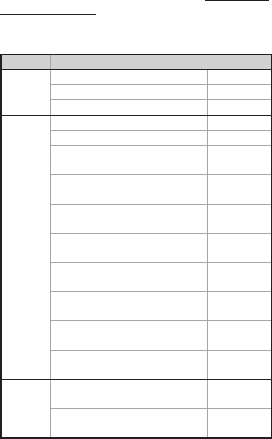
EU Radio Equipment Directive
Compliance
Simplied EU Declaration of Conformity
Hereby,ASUSTekComputerInc.declaresthatthe
radio equipment ASUS_Z01GD is in compliance
withDirective2014/53/EU.FulltextofEU
declaration of conformity is available at https://www.
asus.com/support/. (Search for ZS551KL)
RF Output Table
Items Maximum Radio-Frequency Output Power Table
Bluetooth
BluetoothBR/EDR(2402~2480MHz) 11.1 dBm
Bluetooth4.0-LE(2402~2480MHz) 0.5 dBm
Bluetooth5.0-LE(2402~2480MHz) 0.6 dBm
WLAN
2.4GHz802.11b(2412~2472MHz) 20.60 dBm
2.4GHz802.11g(2412~2472MHz) 21.90dBm
2.4GHz802.11nHT20(2412~2472
MHz)
21.00 dBm
2.4GHz802.11nHT40(2422~2462
MHz)
20.90dBm
5GHz802.11a(5180~5320,
5500~5700MHz)
22.24 dBm
5GHz802.11nHT20(5180~5320,
5500~5700MHz)
21.76 dBm
5GHz802.11nHT40(5190~5310,
5510~5670MHz)
21.53 dBm
5GHz802.11ac-VHT20(5180~5320,
5500~5700MHz)
21.65 dBm
5GHz802.11ac-VHT40(5190~5310,
5510~5670MHz)
21.47 dBm
5GHz802.11acVHT80(5210~5290,
5530~5610MHz)
20.77 dBm
GSM
GSM900Burst(880~915;925~960
MHz)
33.20 dBm
GSM1800Burst(1710~1785;
1805~1880MHz)
31.02 dBm
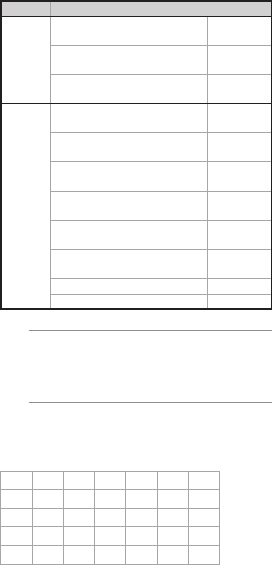
NOTE: ThisRFoutputpowertableisforEU
memberstates,theEEAStates,theEFTAStates
andTurkeyonly.Thefrequencyrangeandthe
RFoutputpowermaydifferfromothernon-EU
countries.
TheWi-Fioperatingintheband5150-5350MHz
shall be restricted to indoor use for countries listed
inthetablebelow:
AT BE BG CZ DK EE FR
DE IS IE IT EL ES CY
LV LI LT LU HU MT NL
NO PL PT RO SI SK TR
FI SE CH UK HR
Items Maximum Radio-Frequency Output Power Table
WCDMA
WCDMABandI(1920~1980;
2110~2170MHz)
22.92dBm
WCDMABandIII(1710~1785;
1805~1880MHz)
22.87 dBm
WCDMABandVIII(880~915;
925~960MHz)
23.07 dBm
LTE
LTEBandI(1920~1980;2110~2170
MHz)
23.55 dBm
LTEBandIII(1710~1785;
1805~1880MHz)
23.48 dBm
LTEBandVII(2500~2570;
2620~2690MHz)
22.78 dBm
LTEBandVIII(880~915;925~960
MHz)
23.41 dBm
LTEBandXX(832~862;791~821
MHz)
23.32 dBm
LTEBandXXVIII(703~748;
758~803MHz)
23.43 dBm
LTEBandXXXVIII(2570~2620MHz) 23.47 dBm
LTEBandXL(2300~2400MHz) 23.13 dBm
RF Output Table (continued)

RF Exposure Information
ThisASUSproducthasbeentestedandmeets
applicableEuropeanSARlimits.TheSARlimitis
2.0W/kgincountriesthatsetthelimitaveraged
over10gramsoftissue.ThespecicmaximumSAR
valuesforthisdeviceareasfollows:
• Head:1.030W/Kg
• Body:1.490W/Kg
ForIN
• Head:1.070W/Kg
• Body:0.740W/Kg
Whencarryingthisdeviceorusingitwhilewornon
the body, either use an approved accessory such
asaholsterorotherwisemaintainadistanceof0.5
cmfromthebodytoensurecompliancewithRF
exposurerequirements.
CE Marking
Using GPS (Global Positioning
System) on your ASUS Phone
TousetheGPSpositioningfeatureonyourASUS
Phone:
• Ensure that your device is connected to the
InternetbeforeusingGoogleMaporany
GPS-enabled apps.
• Forrst-timeuseofaGPS-enabledappon
your device, ensure that you are outdoors to
get the best positioning data.
• When using a GPS-enabled app on
your device inside a vehicle, the metallic
componentofthecarwindowandother
electronic devices might affect the GPS
performance.
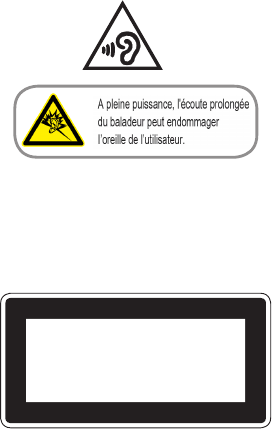
Prevention of Hearing Loss
Topreventpossiblehearingdamage,donotlistenat
high volume levels for long periods.
For France, headphones/earphones for this
devicearecompliantwiththesoundpressurelevel
requirementlaiddownintheapplicableEN50332-
1:2013and/orEN50332-2:2013standardrequired
by French Article L.5232-1.
Laser safety information
CLASS 1 LASER PRODUCT
Complieswith21CFR1040.10and1040.11except
fordeviationspursuanttoLaserNoticeNo.50,
dated June 24, 2007
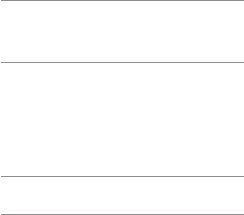
Safety information
CAUTION! Use of controls or adjustments or
performance of procedures other than those
speciedhereinmayresultinhazardousradiation
exposure.
ASUS Phone care
• UseyourASUSPhoneinanenvironmentwith
ambienttemperaturesbetween0°C(32°F)
and35°C(95°F).
The battery
WARNING: Disassembling the battery by yourself
willvoiditswarrantyandmaycauseseriousharm.
YourASUSPhoneisequippedwithahigh
performance non-detachable Li-polymer battery.
Observe the maintenance guidelines for a longer
battery life.
• Donotremovethenon-detachableli-polymer
batteryasthiswillvoidthewarranty.
• Avoidcharginginextremelyhighorlow
temperature.Thebatteryperformsoptimallyin
anambienttemperatureof+5°Cto+35°C.
• Donotremoveandreplacethebatterywitha
non-approved battery.
• UseonlyASUSbattery.Usingadifferent
battery may cause physical harm/injury and
may damage your device.
• Donotremoveandsoakthebatteryinwateror
any other liquid.
• Nevertrytoopenthebatteryasitcontains
substancesthatmightbeharmfulifswallowed
orallowedtocomeintocontactwith
unprotectedskin.
• Donotremoveandshort-circuitthebattery,as
itmayoverheatandcauseare.Keepitaway
fromjewelryormetalobjects.
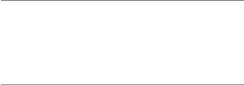
• Donotremoveanddisposeofthebattery
inre.Itcouldexplodeandreleaseharmful
substances into the environment.
• Donotremoveanddisposeofthebatterywith
yourregularhouseholdwaste.Takeittoa
hazardousmaterialcollectionpoint.
• Donottouchthebatteryterminals.
• Toavoidreorburns,donotdisassemble,
bend, crush, or puncture the battery.
NOTES:
• Riskofexplosionifbatteryisreplacedbyan
incorrect type.
• Disposeofusedbatteryaccordingtothe
instructions.
The charger
• UseonlythechargersuppliedwithyourASUS
Phone.
• Neverpullthechargercordtodisconnectit
fromthepowersocket.Pullthechargeritself.
Caution
YourASUSPhoneisahighqualitypieceof
equipment. Before operating, read all instructions
andcautionarymarkingsonthe(1)ACAdapter.
• DonotusetheASUSPhoneinanextreme
environmentwherehightemperatureorhigh
humidityexists.TheASUSPhoneperforms
optimallyinanambienttemperaturebetween0
°C(32°F)and35°C(95°F).
• DonotdisassembletheASUSPhoneorits
accessories.Ifserviceorrepairisrequired,
returntheunittoanauthorizedservicecenter.
Iftheunitisdisassembled,ariskofelectric
shockorremayresult.
• Donotshort-circuitthebatteryterminalswith
metal items.

Operator access with a tool
IfaTOOLisnecessarytogainaccesstoan
OPERATORACCESSAREA,eitherallother
compartmentswithinthatareacontainingahazard
shallbeinaccessibletotheOPERATORbytheuse
ofthesameTOOL,orsuchcompartmentsshallbe
markedtodiscourageOPERATORaccess.
General Usage (typical body-worn)
Thisdevice(front&rearside)shouldbeoperated
under a seperation distance of 5 mm from the
human body.
*Theotherfoursidesarenotincloseproximityto
the human body at the general use as described
above.
ASUS Recycling/Takeback Services
ASUSrecyclingandtakebackprogramscome
from our commitment to the highest standards for
protecting our environment. We believe in providing
solutions for you to be able to responsibly recycle
ourproducts,batteries,othercomponentsaswellas
thepackagingmaterials.Pleasegoto
http://csr.asus.com/english/Takeback.htm for
detailed recycling information in different regions.
India E-waste (Management) Rules
2016
Thisproductcomplieswiththe“IndiaE-Waste
(Management)Rules,2016”andprohibits
useoflead,mercury,hexavalentchromium,
polybrominated biphenyls (PBBs) and
polybrominated diphenyl ethers (PBDEs) in
concentrationsexceeding0.1%byweightin
homogenousmaterialsand0.01%byweightin
homogenousmaterialsforcadmium,exceptforthe
exemptionslistedinScheduleIIoftheRule.
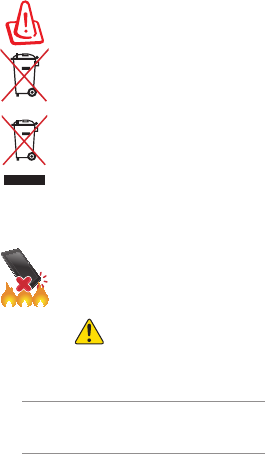
Proper disposal
Risk of explosion if battery is replaced
by an incorrect type. Dispose of used
batteries according to the instructions.
DONOTthrowthebatteryinmunicipal
waste.Thesymbolofthecrossedout
wheeledbinindicatesthatthebattery
shouldnotbeplacedinmunicipalwaste.
DONOTthrowthisproductinmunicipal
waste.Thisproducthasbeendesigned
to enable proper reuse of parts and
recycling.Thesymbolofthecrossedout
wheeledbinindicatesthattheproduct
(electrical, electronic equipment and
mercury-containing button cell battery)
shouldnotbeplacedinmunicipalwaste.
Checklocalregulationsfordisposalof
electronic products.
DONOTthrowthisproductinre.DO
NOTshortcircuitthecontacts.DONOT
disassemble this product.
WARNING
CancerandReproductiveHarm-
www.P65Warnings.ca.gov
NOTE: For more regulatory and e-labelling
information,checkonyourdevicefromSettings >
About > Regulatory information.
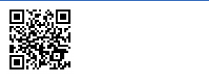
Copyright©2017ASUSTeKCOMPUTERINC.
AllRightsReserved.
YouacknowledgethatallrightsofthisManualremainwithASUS.
Anyandallrights,includingwithoutlimitation,intheManualor
website,andshallremaintheexclusivepropertyofASUSand/orits
licensors.NothinginthisManualintendstotransferanysuchrights,
or to vest any such rights to you.
ASUSPROVIDESTHISMANUAL“ASIS”WITHOUTWARRANTY
OFANYKIND.SPECIFICATIONSANDINFORMATION
CONTAINEDINTHISMANUALAREFURNISHEDFOR
INFORMATIONALUSEONLY,ANDARESUBJECTTOCHANGE
ATANYTIMEWITHOUTNOTICE,ANDSHOULDNOTBE
CONSTRUEDASACOMMITMENTBYASUS.
ASUS
Address: 4F, 150 Li-Te Rd., Peitou, Taipei,
Taiwan
Tel: 886228943447
Fax: 886228907698
Declaration
WedeclarethattheIMEIcodesforthisproduct,ASUS
Phone, are unique to each unit and only assigned to
thismodel.TheIMEIofeachunitisfactorysetand
cannot be altered by the user and that it complies
withtherelevantIMEIintegrityrelatedrequirements
expressedintheGSMstandards.
Should you have any questions or comments regarding
this matter, please contact us.
Sincerely yours,
ASUSTeK COMPUTER INC.
Tel:886228943447
Fax:886228907698
Support:http://vip.asus.com/eservice/techserv.aspx
ZenTalk Fans Forum
(http://www.asus.com/zentalk/global_forward.php)