ATI Electronics BTSP04 Bluetooth Speaker User Manual BTSP04
ATI Electronics (Shenzhen) Co. Ltd Bluetooth Speaker BTSP04
user manual
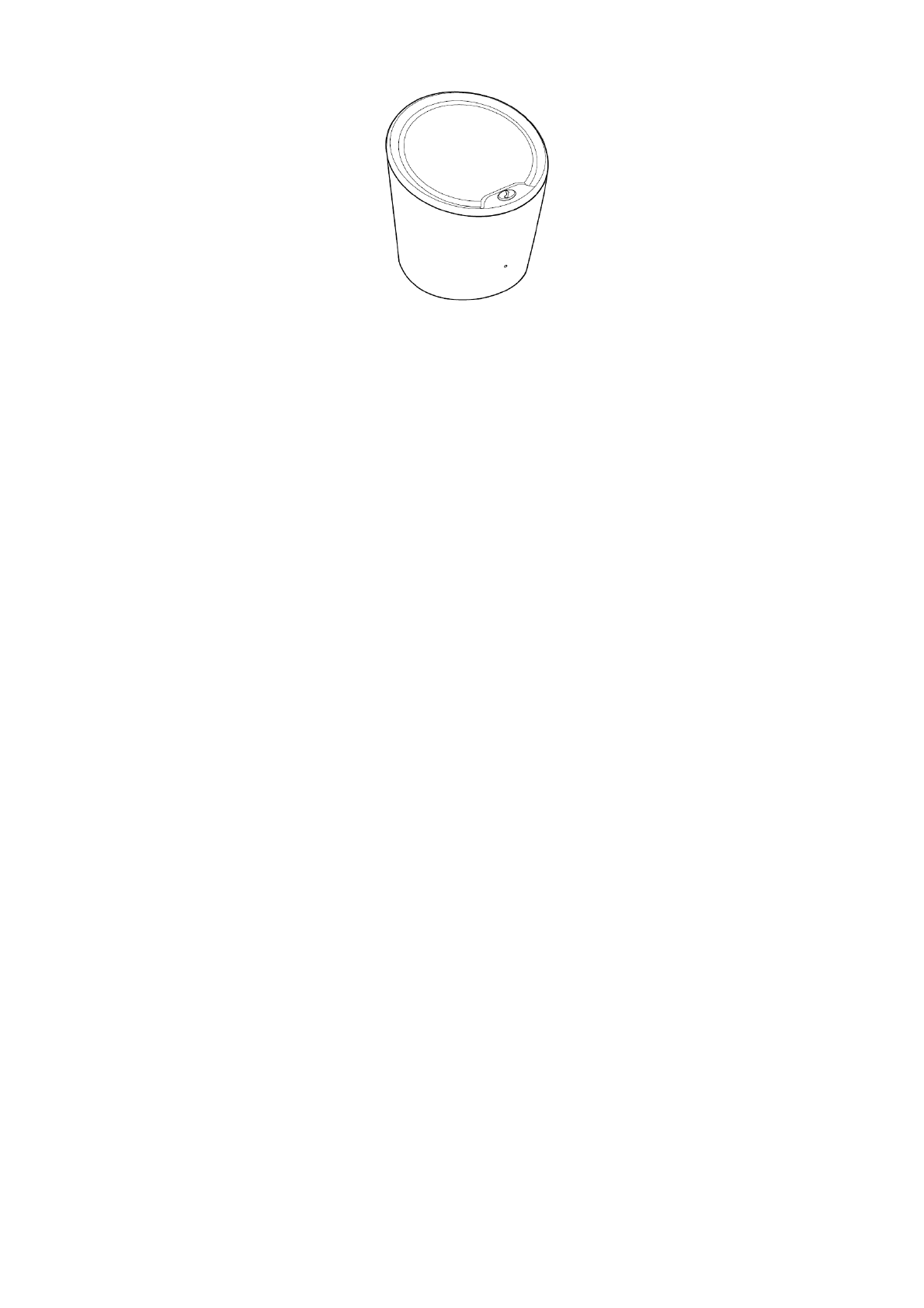
1
User’sManual
FCCID:SF4‐BTSP04
BluetoothStereoSpeakerBTSP04

2
Catalog
Summary..............................................................................2
BTSP04Bluetoothspeakeroverview............................................3
Packagecontentslist……………………….......................………..…………4
Pairing...................................................................................4
Chargingthebattery.............................................................6
Batteryinformation...............................................................7
Turningspeakeron/off........................................................8
Streamingmusic…………………..........................................9
Troubleshooting……………................................................11
Safetyandgeneralinformation...........................................11
FCCStatement..........................................................12

3
1.Summary
BTSP04isaportableBluetoothwirelessspeakerthatcomeswith
ultra‐smallsize.ItiscompliantwithBluetoothV3.0specification,
canbeeasilyconnectedwirelesslytoamobilephone,PCorMP3
playeriftheyareA2DP‐enabled.
BTSP04canuseforphonecallconversationasahands‐free
speaker.
Formoredetails,pleasereadtheuserguidefollowing.
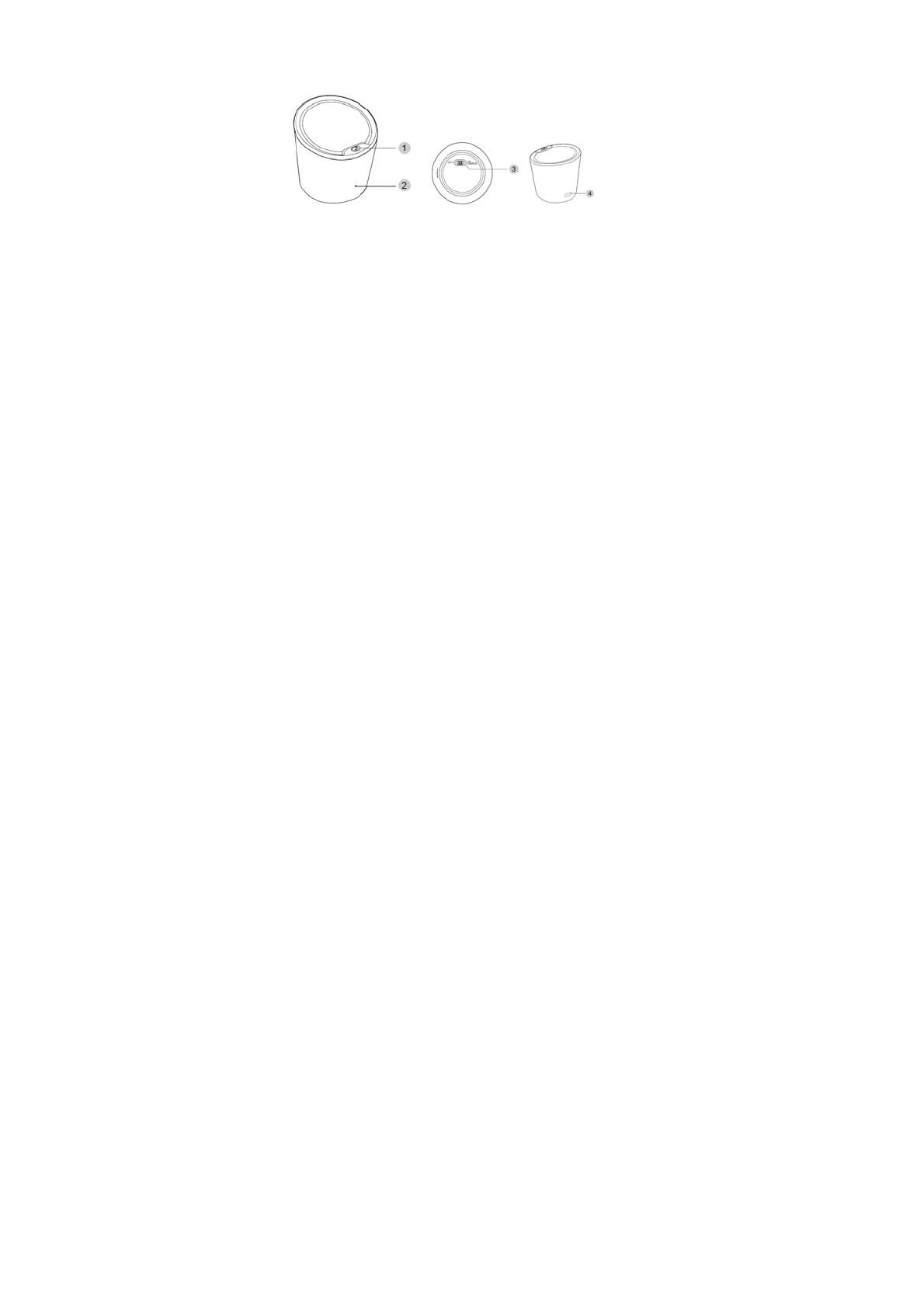
4
2.BTSP04Bluetoothspeakeroverview
1) MFB(Indicator)
2) Microphone
3) Charging/Lineinconnector
4) Powerswitch

5
3.Packagecontentslist:
1) BTSP04speaker
2) UserManual
3) ChargingCable
4.Pairing
BeforeyouuseBTSP04thefirsttime,youmustpairtheunitwitha
Bluetooth®enabledmobilephoneorotherdevices.Pairingisan
one‐timeprocessandrequiredonlyforthefirstconnectionwiththe
Bluetoothhostdevice.ThisinstructionisbasedonaBluetooth
enabledphoneasthehostdevice.Pleaserefertothefollowingsteps
topairBTSP04.
[PairwithBluetoothphone]
1) SlidethepowerswitchtoON.
PutthespeakerclosetoaBluetooth‐enabledmobilephoneless
than1meterdistance.
2) Ensurethespeakeristurnedoff.
3) PressandholdtheMFBfor3seconds,youwillhearabeep
soundandtheLEDindicatorflashesinredandbluealternately,

6
itisnowreadyforpairing.
4) ActivateyourmobilephonesBluetoothfunctionbyreferringto
yourmobilephone’sinstructionguidefordetails,startto
searchtheBluetoothdevices.
5) Select“BTSP04”fromthenewdevicelist.
6) EnterthePINcode“0000”andconfirmtocompletepairing.
WhenpairingiscompletedtheBTSP04willconnecttoyour
phoneautomatically,afewsecondslaterentertostandby
mode.
Important:Ifpairingisnotcompletedwithin2minutes,thespeaker
willturnoff.Ifthishappens,repeatthepairingprocess.
5.Chargingthebattery
BTSP04hasaninternal,noremovable,rechargeablebattery.Donot
attempttoremovethebatteryfromthedeviceasyoumaydamage
thedevice.
1) Forfirsttimeuse,pleasefullychargethespeaker.
2) Plugthechargerintotheelectricaloutletandputthemicro
USBplugintothechargingsocketofthespeaker.

7
3) Whenthechargerisconnected,theindicatorlightissolidred
duringcharging.Chargingthebatteryfullymaytakeupto2
hours.
4) Whenthebatteryisfullycharged,theredindicatorlightturns
offandturnontheblueindicator.Pleasedisconnectthe
chargerfromthespeakerandthewalloutlet.
5) Whenthespeakerispoweredonandbatterypowerislow,the
speakerwillnotifyyouwithbeepsevery20seconds.The
indicatorlightwillturnred.
Important:Whenthechargerisconnected,itcanbeanACpower
supplyforthespeakerdirectly.
6.Batteryinformation
Thedeviceisequippedwithanintegratedlithium‐polymerbattery.
Thebatterycannotbereplaced.Donotattempttoremovethe

8
batteryfromthedevicesinceitwoulddamagethedevice.Thefull
performanceofanewbatteryisnotachieveduntilaftertwoor
threecompletecharging‐dischargingcycles.Thebatterycanbe
chargedanddischargedseveralhundredtimes,butitloosesits
capacityovertime.
DisconnecttheBTSP04fromthepowersupplyassoonasthebattery
isfullycharged,overchargingwouldreducetheservicelifeofthe
battery.Achargedbatterywillloseitscapacityifitisnotusedona
regularbasis.
Important:Ensurethatthebatteryisfullychargedifyoudonotuse
thedeviceforalongperiodoftime.Toavoidacompletedischarge
ofthebattery,theBTSP04shouldbechargedatleastevery3
months.
7.Turningspeakeron/off
[Turnonthespeaker]
SlidethepowerswitchtoON,thenpressandholdtheMFBfor
about3suntilyouhearatonefromlowtohigh,theblueindicator
willflash2times,thespeakerisnowon.
[ConnecttoaBluetooth‐enabledmobilephone]

9
Ifthespeakerhascompletedtheparingoperationsuccessfully,
whenthespeakerturnson,itwillconnecttothephoneyoulast
connectedautomatically.Pleaseensureyourphone’sBluetooth
functionisactivated.
[Turnoffthespeaker]
Atanyworkingstateafterthespeakerispoweredon,pressandhold
MFBfor5s,youwillhearatone,andtheredindicatorflashesinred,
thespeakerhasnowpoweredoff.
Important:SlidethepowerswitchtoOFFtocutoffthepower
completelyifyouwillleaveusethespeakerforalongtime.
1) Toconservepower,ifthespeakerisnotconnectedtoadevice
for20minutes,theheadsetwillturnoffautomatically.
8.Streamingmusic
TheBTSP04supportsA2DPprofilethatallowsforwirelessstreaming
ofstereomusicfromaphoneorotherBluetoothenabledmusic
device.Themusicwillpauseautomaticallywhileacallisdialed
out/incoming,andresumewhentheconversationhasended.
10.Troubleshooting
Ifyoucannotconnectthespeakertothemobilephoneorother

10
Bluetoothdevice,pleasetrythefollowingsteps:
1) Ensurethespeakerischargedfullyanditispairedwithyour
mobilephone.
2) EnsurethespeakerisnotconnectedwithotherBluetooth
device.
3) Ensureyou’remobilesBluetoothfeatureisactivated.
4) Ensurethespeakeriswithinamaximumof10metersofyour
mobileandthereisnoobstruction,suchaswallsorother
electronicdevicesinbetween.
11.Safetyandgeneralinformation
1) Pleasereadthismanualcarefullyandfollowallinstructions.
2) Toavoidanydamageormalfunctiontotheunitdonotdrop
unitfromhighplaces.
3) Keepunitawayfromhumidity,waterandanyotherliquid.If
theunitisexposedtowater,moisture,oranotherliquid
directly,thendonotoperatethespeakerinordertoavoidrisk
ofelectricalshock,explosion,ordamagetotheunit.
4) Donotplaceorkeeptheunitnearheatsourcessuchasdirect
sunlight,radiators,stovesorotherapparatuswhichproduce

11
heat.Itmaycauseexplosion,degradeperformanceand/or
reducebatterylife.
5) Donotmodify,repair,ordisassembleunit.Batterymay
explode.
6) Donotplacetheheavyobjectsontheunit.
7) Useonlythesuppliedandapprovedcharger.
8) Replacementorservicemustbedonebyqualifiedservice
centerormanufacturer.
CAUTIONS:ELECTRICSHOCKHAZARD
Thebatterypackusedinthisdevicemaypresentariskoffireor
chemicalburnifmistreated.Donotincinerateordisassemble,
batterypackmayexplodeandreleasetoxicmaterials.
12.FCCStatement
IMPORTANTREGULATORYINFORMATION
ThisdevicecomplieswithPart15oftheFCCRules:
Operationissubjecttothefollowingtwoconditions:
1.Thisdevicemaynotcauseharmfulinterferenceand
2.Thisdevicemustacceptanyinterferencethatisreceived,
includinganyinterferencethatmaycauseundesiredoperation.

12
WARNING:
Changesormodificationstothisunitnotexpresslyapprovedby
thepartyresponsibleforcompliancecouldvoidtheuser’s
authoritytooperatetheequipment.