ATI Electronics H710 Bluetooth Headset User Manual BB
ATI Electronics (Shenzhen) Co. Ltd Bluetooth Headset BB
15_H710 UserMan,r1
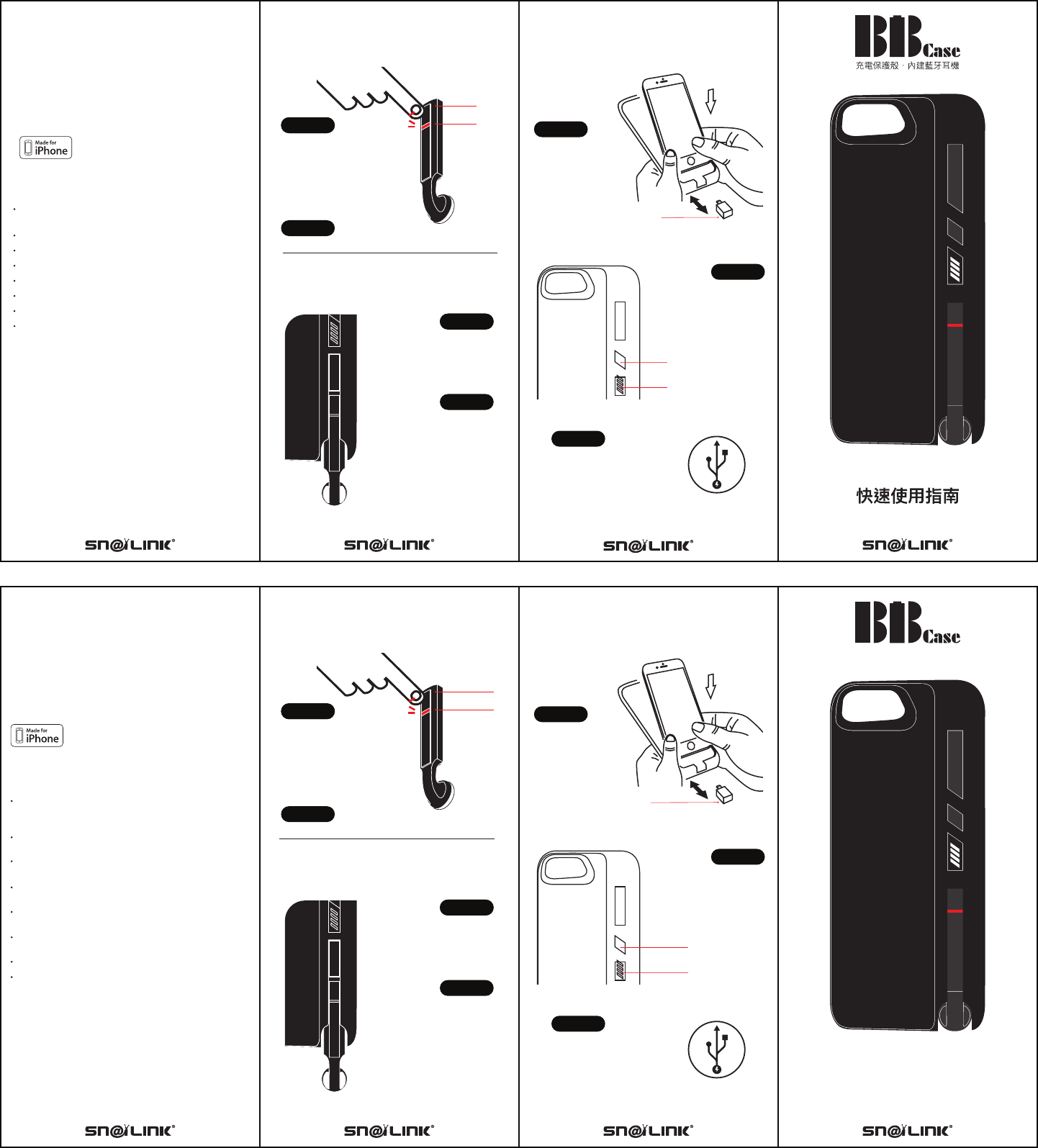
相容性
本設備符合FCC規則第15部份中的規範。
操作設備符合以下兩個條件:
1.此設備可能不會產生有害的信號干擾。
2.本設備必須接受任何的干擾,包含可能引起不期望操作的干擾。
重要安全事項
本產品需置於陰涼乾燥處保存,使用環境溫度為-15℃至
45℃,建議在0℃至30℃環境下存放。
請勿在低於-15℃之環境使用耳機。
請勿靠近火源,可能產生產品爆炸之危險。
請勿將本產品存放於亦濺水或長期潮濕的環境。
請勿拆卸、重組本產品,可能造成損害。
充電過程中,產品發熱屬正常現象。
請於指定回收中心回收電池。
請避免孩童接觸本產品,以避免誤食小型零部件之意外。
本產品經MFi認證,適用於iPhone 7/ iPhone 6S/ iPhone 6
How To Use Earphone? How to Install/Charge?
Detach the Lightning Dongle
to install your iPhone nice’n
easy. Please make sure to
plug the dongle back tightly
Lightning Dongle
Installation
Power Button
LED Indicator
Press the Power Button behind the
Case for 3 seconds,
it will start to charge your iPhone
Press it shortly to show the status
If the LED indictaor flashes,
please use the Micro USB cable to
re-charge the BB Case
Charging
耳機開機
Earphone
Charging
Pull & Pick
Inserting into the Case,
the earphone will be turned off and
be charged automatically
The LED Indicator will be red until
the earphone is fully charged
The call will be hanged up if the
earphone being inserted
Pull the earphone out, it will be
turned on and paired again
Pull when call is coming,
it will be picked up automatically
Notice:
1.The earphone will be shut down if no devices
are ready to be paired in 2 minutes.
2.Please insert the earphone into the case to
activate it again
3.Inserting into the Case, the earphone will be
turned off
Power Button
Pull the earphone out and the LED
Indicator will flash with red/blue light,
which means you could pair it with
your phone
Pressing the Power Button until it
flashes will clean paired profile
LED Indicator
耳機開機
First Pairing
Functions
Standby
1-Click Play
Call Siri*
Pause Accept Hang up
HoldReject
- -
- -
Call Siri*
*Depends on iPhone’s setting, it will call Siri or Voice Control
2-Click
Long Press
Playing Call Coming Talking
如何使用藍牙耳機?
耳機開機
耳機充電
隨拔即用
將耳機插入保護殼
耳機將自動關機並開始充電
指示燈亮紅光/充飽即熄滅
通話中,將耳機插入會自動掛斷電話
將耳機拔出保護殼會自動開機
並立即回復和手機的藍牙配對
來電時,將耳機拔出會自動接聽電話
注意:耳機在無連接的狀態下
2分鐘內會自動關機
此時請將耳機插入保護殼
再次拔出時即可開啟耳機
將耳機插入保護殼
耳機將自動關機並開始充電
接聽鍵
拔出耳機,指示燈會亮起
指示燈閃藍/紅光時
即可和手機配對
未連接狀態長按接聽鍵可
清除耳機的配對資料
指示燈
耳機開機
首次配對
接聽鍵功能
待機
按1下 播放音樂
語音/Siri
暫停音樂 接聽來電 掛斷通話
--
保持通話拒接來電
語音/Siri
- -
按2下
長按
音樂中 來電 通話中
With single Micro USB cable,
you can charge BB Case, the Earphone
and your iPhone Simultaneously
Also, to sycn with itunes
Charge All
如何安裝手機/充電?
將Lighning滑塊卸除後
可輕鬆將手機放入保護殼
之後請插上Lightining滑塊並
確認連接器緊密安裝
Lightning 滑塊
安裝手機
電源鍵
指示燈
按住保護殼背面的電源鍵約3秒
便可開始對iPhone充電
按一下指示燈會顯示目前的電量
指示燈閃爍時表示為低電量
請盡快以Micro USB傳輸線充電
開始充電
使用Micro USB傳輸線充電時
會將手機/保護殼/藍牙耳機全部充滿
也可以透過傳輸線和電腦同步手機
不需將保護殼卸除
同步充電
Quick-Start Guide
Compatibility
MFi certified, compati iPhone 7/ iPhone 6S/ iPhone 6
Important safety instructions
Operation is subject to the following two conditions:
(1)This device may not cause harmful interference.
(2)This device may cause interference received, including interference
that may cause undesired operation.
This device complies with part 15 of the FCC Rules.
Keep the case in cool and dry place. Operating
temperature is between -15℃ and 45℃,and
recommended temperatures between 0 and 30℃.
Do not use retractable earphone when temperatures are
below -15℃.
Do not place product near or directly into fire, as this
may cause it to explode.
Do not splash the product, or store in a wet environment
long term.
Recycle depleted batteries in designated recycling
centers.
Do not disassemble the product as this may cause
damage.
It is normal for the case to warm up during charging.
Do not give to children as a toy. Some small parts may
be swallowed by accident and cause children to choke.
NOTE 1: Any changes or modifications to this unit not expressly approved
by the party responsible for compliance could void the user's authority
to operate the equipment.