ATake Digital Technology ASP-766 DUAL TOWER SPEAKERS User Manual 766BT Quick Guide
ATake Digital Technology (ShenZhen) Co., Ltd. DUAL TOWER SPEAKERS 766BT Quick Guide
15_ASP-766 UserMan.pdf

PACKAGE CONTENTS
· Bluetooth Tower Speaker (Pair)
· AC Power Adapter
· 3.5mm Line In Cable
Quick Start Guide
Model ASP-766
Bluetooth Tower Speaker (Pair)
ATake Digital Technology (Shenzhen) Co., Ltd.
www.atake.comTHEIA Bluetooth Tower Speakers ASP-766
THEIA
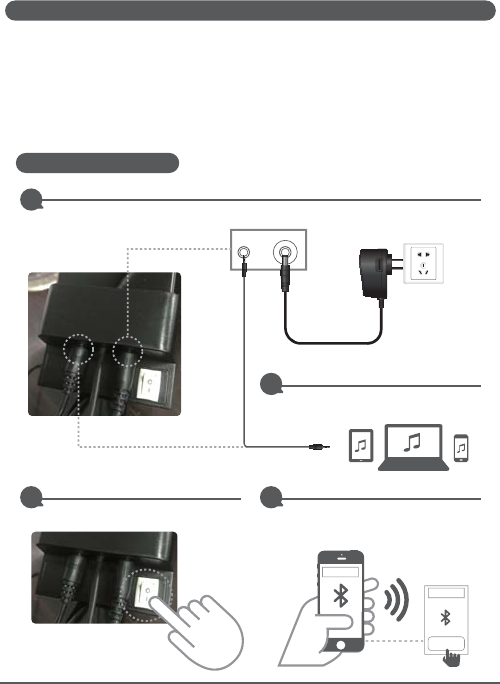
A home theater speaker system that looks as good as it performs
ATake Bluetooth Tower speaker (Pair) represent a bold new approach to design while
delivering excellent performance that will please even the most discriminating listeners.
The precise imaging, wide soundstage, and dynamic range are impressive when compared
to other surround sound systems in this price range. Best of all, the slim elegant design
won’t dominate a room or cramp smaller home theaters.
ATake Bluetooth Tower speaker (Pair) is the ideal choice for anyone who wants an elegant
surround sound audio system that matches cutting edge design with precision
performance, and surprising affordability.
AUX In
AC Power
Quick Start Guide
766
766
Accept
43
1
2AUX mode
Connect the AC power adapter
BLUETOOTH modeSwitch to turn on the power
REMEMBER to unplug the audio cable before
switch to Bluetooth mode.
© 2016 ATake Digital Technology (Shenzhen) Co., Ltd. All rights reserved. ATake, the ATake logo and other ATake marks are owned by ATake and
may be registered. All other trademarks are the property of their respective owners.

NOTE: This equipment has been tested and found to comply with the limits for a Class B digital
device, pursuant to part 15 of the FCC Rules. These limits are designed to provide reasonable protection
against harmful interference in a residential installation. This equipment generates, uses and can radiate
radio frequency energy and, if not installed and used in accordance with the instructions, may cause
harmful interference to radio communications. However, there is no guarantee that interference will not
occur in a particular installation. If this equipment does cause harmful interference to radio or television
reception, which can be determined by turning the equipment off and on, the user is encouraged to try to
correct the interference by one or more of the following measures:
—Reorient or relocate the receiving antenna.
—Increase the separation between the equipment and receiver.
—Connect the equipment into an outlet on a circuit different from that to which the receiver is
connected.
—Consult the dealer or an experienced radio/TV technician for help.
Thisdevicecomplieswithpart15oftheFCCrules.Operationissubjecttothefollowingtwo
conditions:
(1)thisdevicemaynotcauseharmfulinterference,and
(2)thisdevicemustacceptanyinterferencereceived,includinginterferencethatmaycause
undesiredoperation.
Changesormodificationstothisunitnotexpresslyapprovedbythepartyresponsiblefor
compliancecouldvoidtheuser'sauthoritytooperatetheequipment.