ATrack Technology ATPT1426 Asset Tracker User Manual ATrack Protocol
ATrack Technology Inc. Asset Tracker ATrack Protocol
Users Manual
PT-X5.2
User Manual
Revision:
1.0.0
Revision Date:
2014/06/26

Confidential Document
Page 2 of 12
Table of Contents
1. Introduction ............................................................................................................................. 3
2. Package Contents .................................................................................................................... 3
3. Hardware ................................................................................................................................. 4
3.1. LED Indications ............................................................................................................................ 4
4. Firmware Upgrade ................................................................................................................. 5
5. Appendix ................................................................................................................................ 11
5.1. Product Specification ................................................................................................................. 11
5.2. FCC Regulations ........................................................................................................................ 12
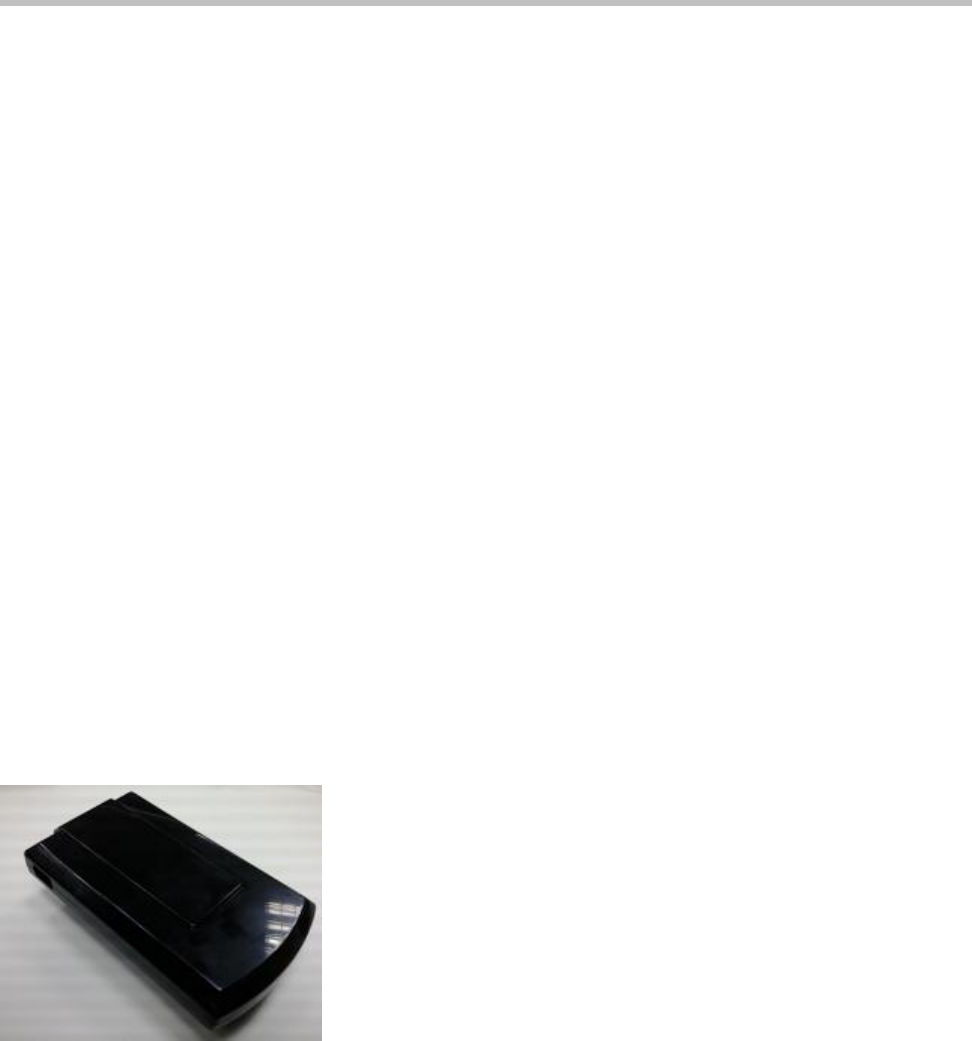
Confidential Document
Page 3 of 12
1
1.
.
I
In
nt
tr
ro
od
du
uc
ct
ti
io
on
n
Congratulations on your purchase of the PT-X5.2 asset tracking device! The PT-X5.2 is designed to be as
easy to set up as it is to use. Hence, you can spend less time installation, and more time on the features you
enjoy. There are no buttons, no controls and no inconvenience. Just charge the PT-X5.2 using the
USB-to-Mini USB cable. The PT-X5.2 will send tracking data every 6 meters if the speed is less than 16km/h.
If the speed is faster than 16km/h, then tracking data will be sent out every 10 seconds. This document is
intended to guide you through the installation and firmware upgrade process.
2
2.
.
P
Pa
ac
ck
ka
ag
ge
e
C
Co
on
nt
te
en
nt
ts
s
When you open the package, please verify that you received the following items:
PT-X5.2 *1
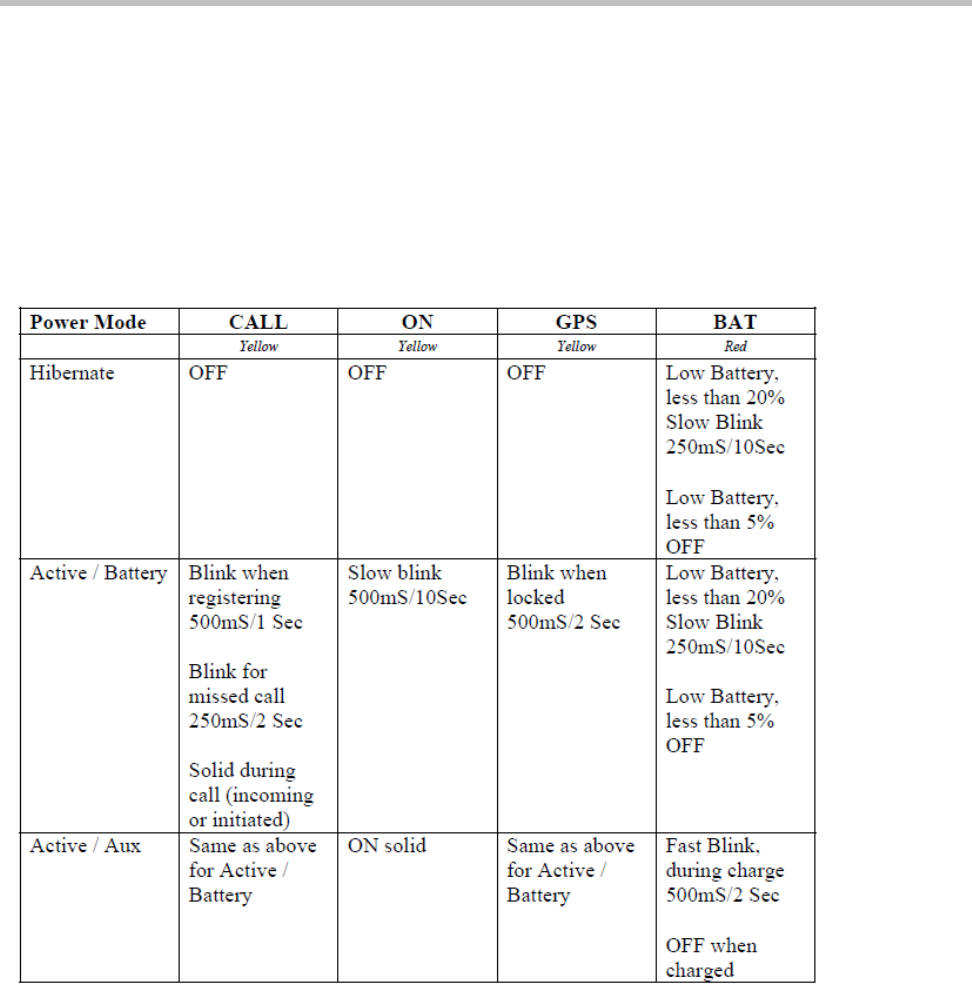
Confidential Document
Page 4 of 12
3
3.
.
H
Ha
ar
rd
dw
wa
ar
re
e
3
3.
.1
1.
.
L
LE
ED
D
I
In
nd
di
ic
ca
at
ti
io
on
ns
s
The following table describes LED states:
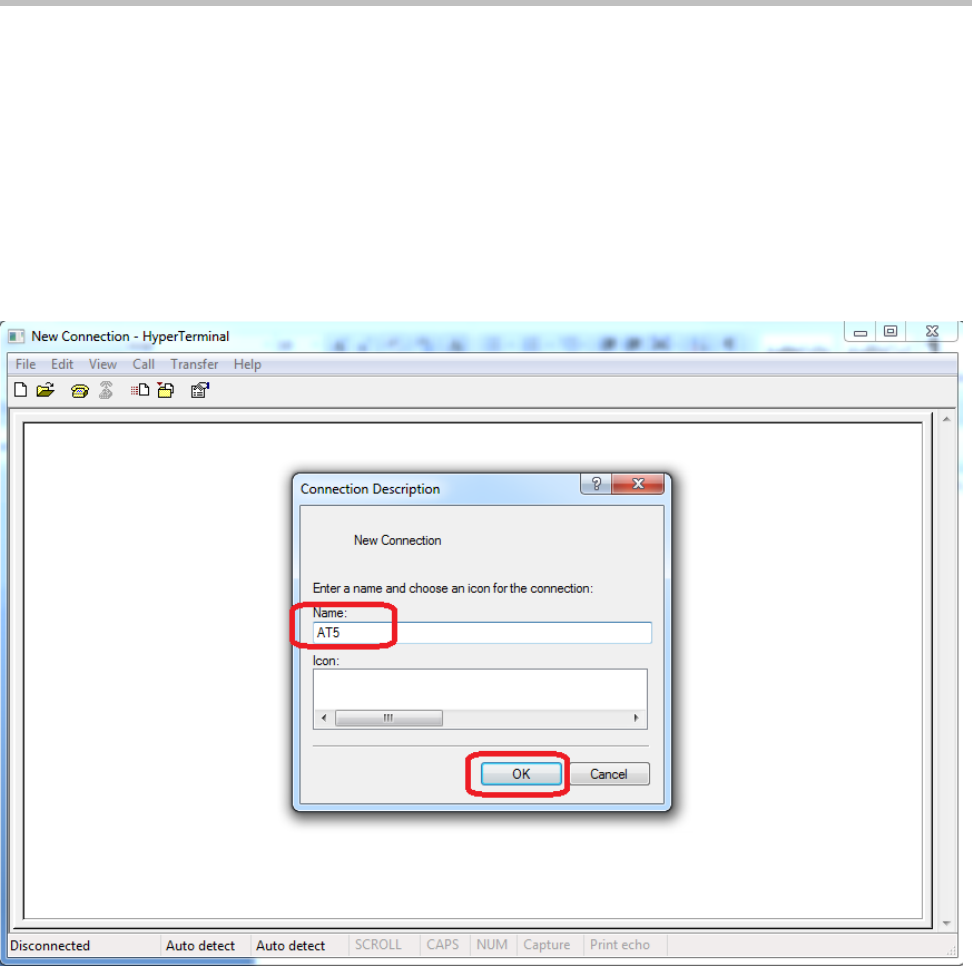
Confidential Document
Page 5 of 12
4
4.
.
F
Fi
ir
rm
mw
wa
ar
re
e
U
Up
pg
gr
ra
ad
de
e
In this section, we are going to demonstrate how to do firmware upgrade on the PT-X5.2 over a USB
connection. Before doing the upgrade, connect the USB cable between the Mini-USB port of the device and
the USB port on your computer.
(1) Run HyperTerminal. Type a name for a new connection and click on the [OK] button.
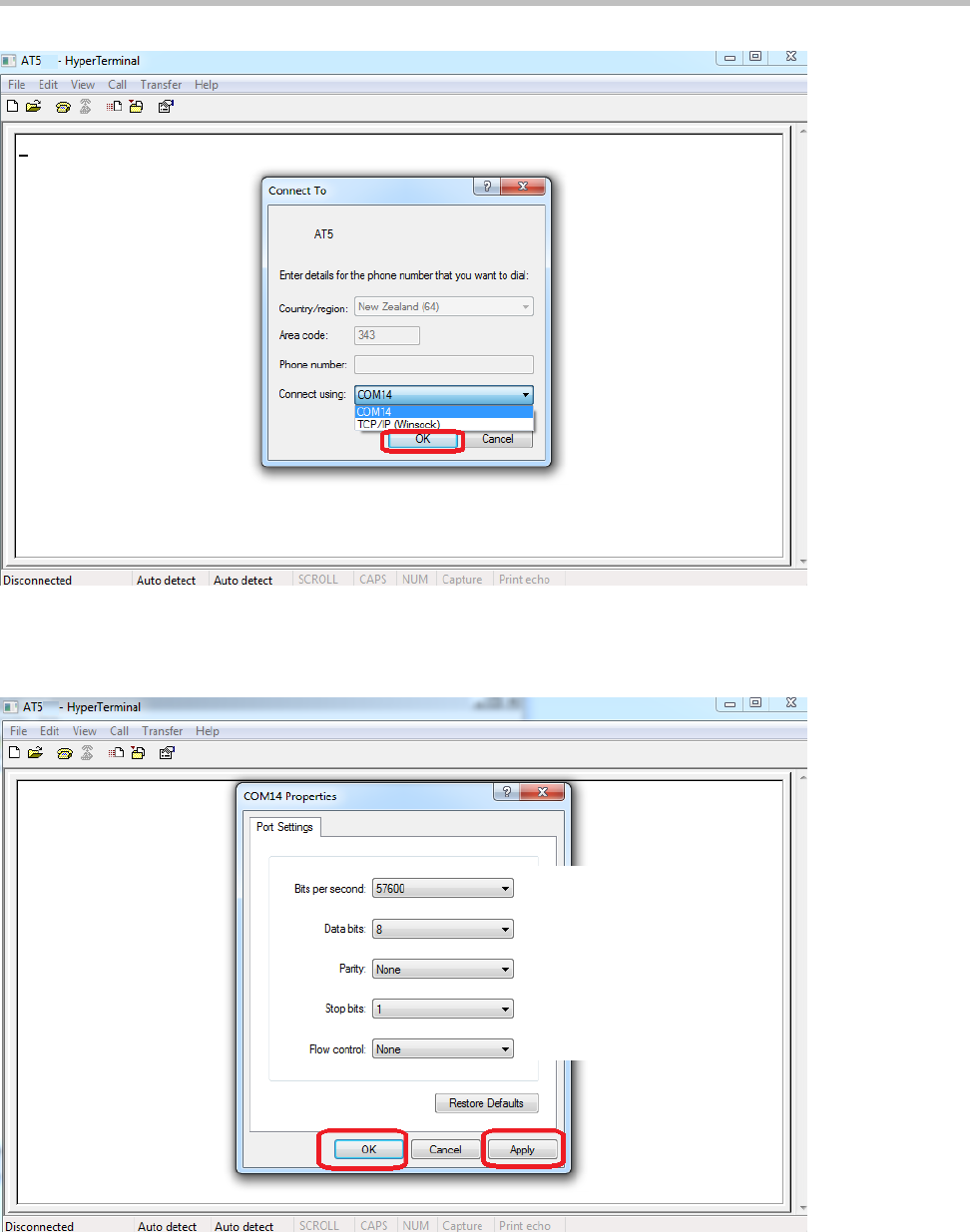
Confidential Document
Page 6 of 12
(2) Select the correct COM port from the drop-down list and click on the [OK] button.
(3) Port Settings should be as follows. Click on the [Apply] button and then click on the [OK] button to close
the Properties Window.
Bits per second: 57600
Data Bits: 8
Parity: None
Stop Bits: 1
Flow Control: None
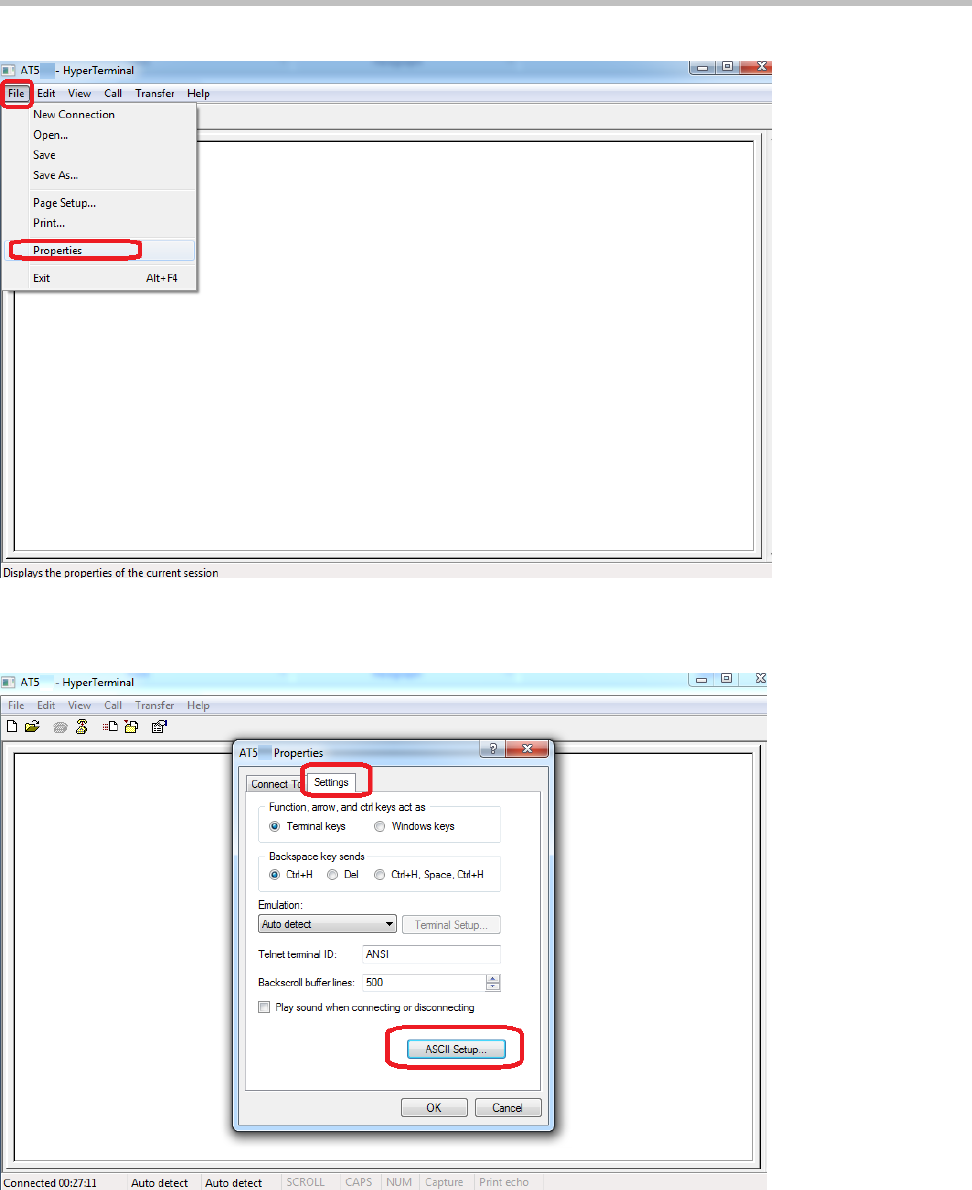
Confidential Document
Page 7 of 12
(4) Click on [File] and select [Properties]
Click on [Settings] and click on the [ASCII Setup...] button.
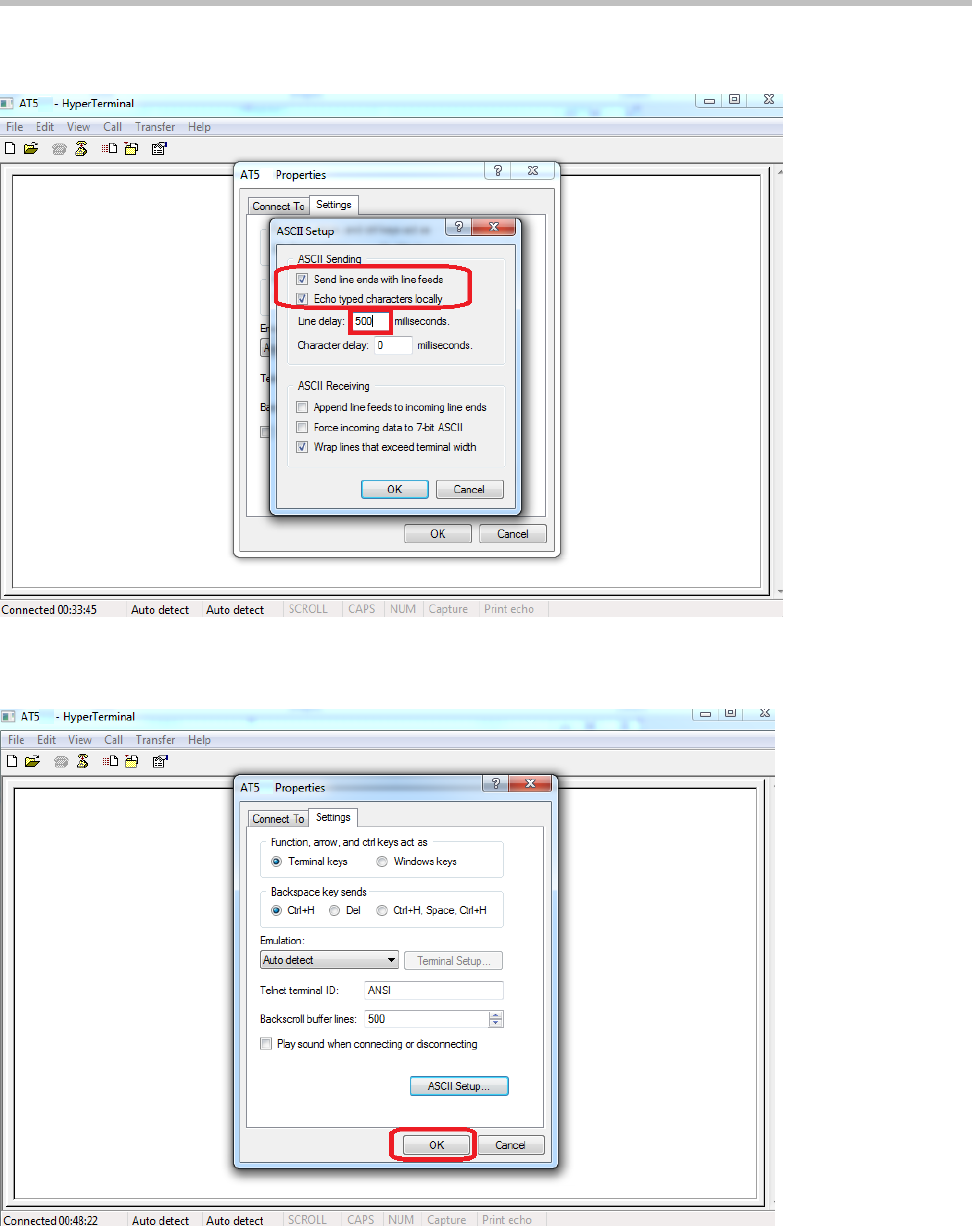
Confidential Document
Page 8 of 12
(7) Check the following options and type 500 for the Line delay. Click on the [OK] button to close the ASCII
Setup window.
Click on the [OK] button to close the Properties Window.
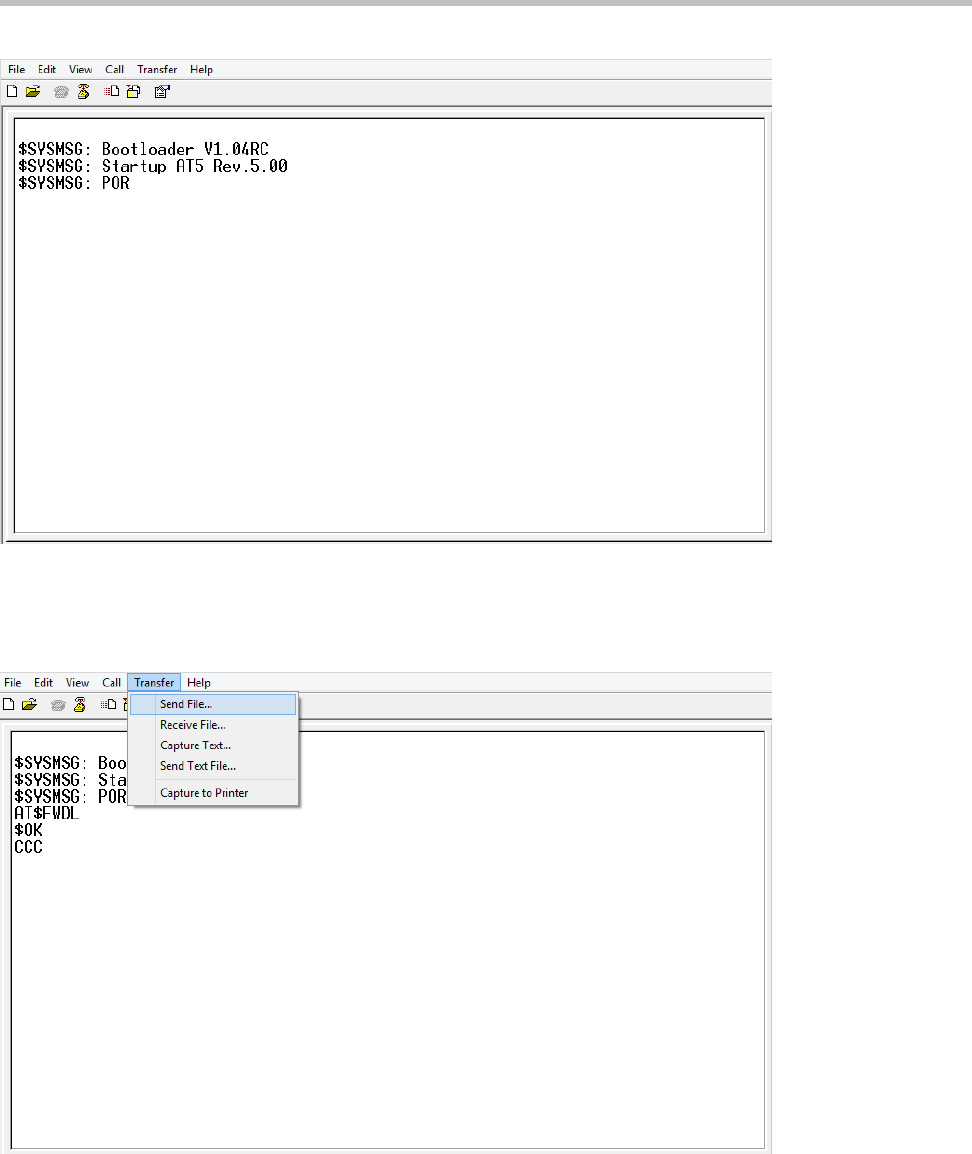
Confidential Document
Page 9 of 12
(8) Power ON the device and the startup message will be displayed on the screen.
(9) Type the AT$FWDL command and press the [Enter] key on your keyboard. Click on [Transfer] and select
[Send File…]
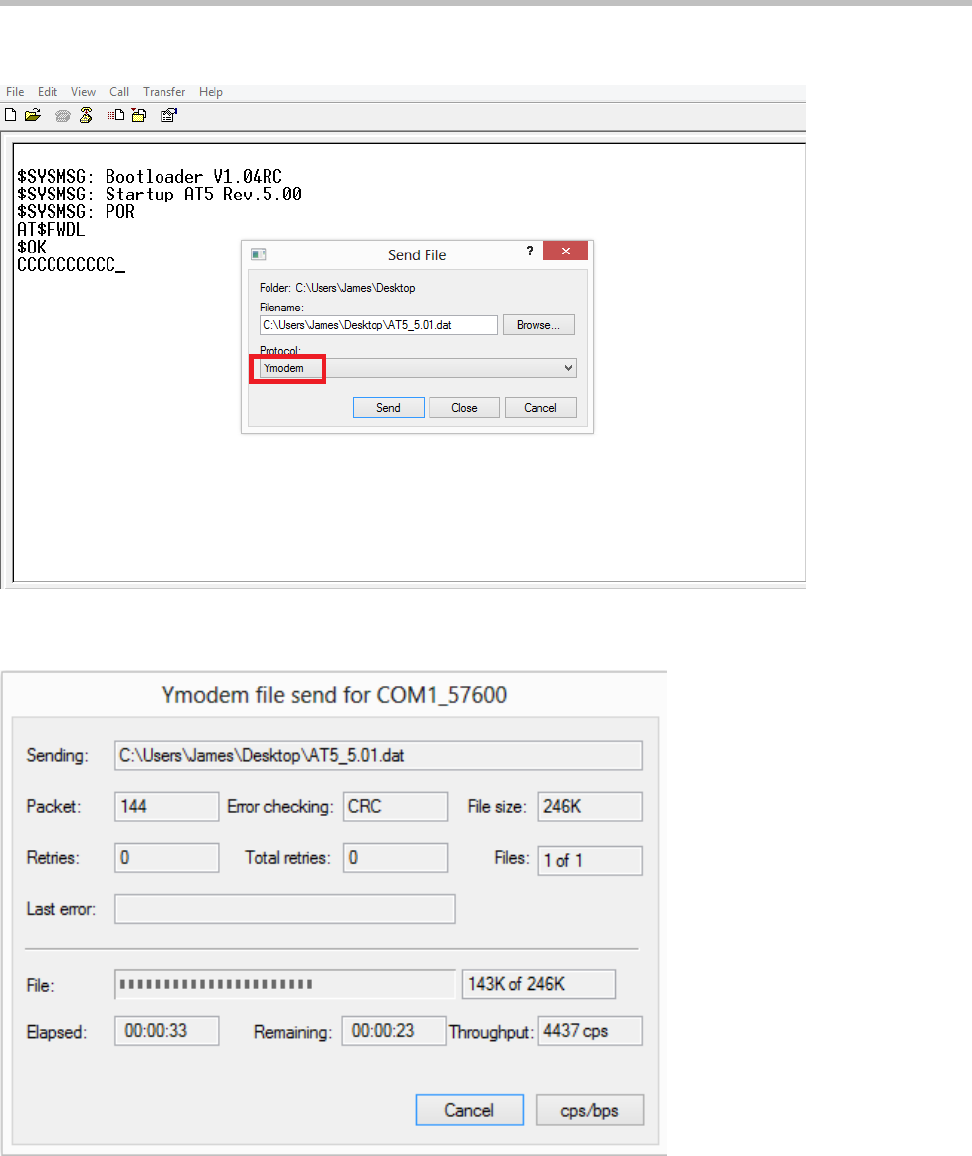
Confidential Document
Page 10 of 12
(10) Click on the [Browse] button to browse the firmware file where you saved and select Ymodem from the
Protocol drop-down list and click on the [Send] button.
(11) From the following snapshot, the firmware file is being uploaded.
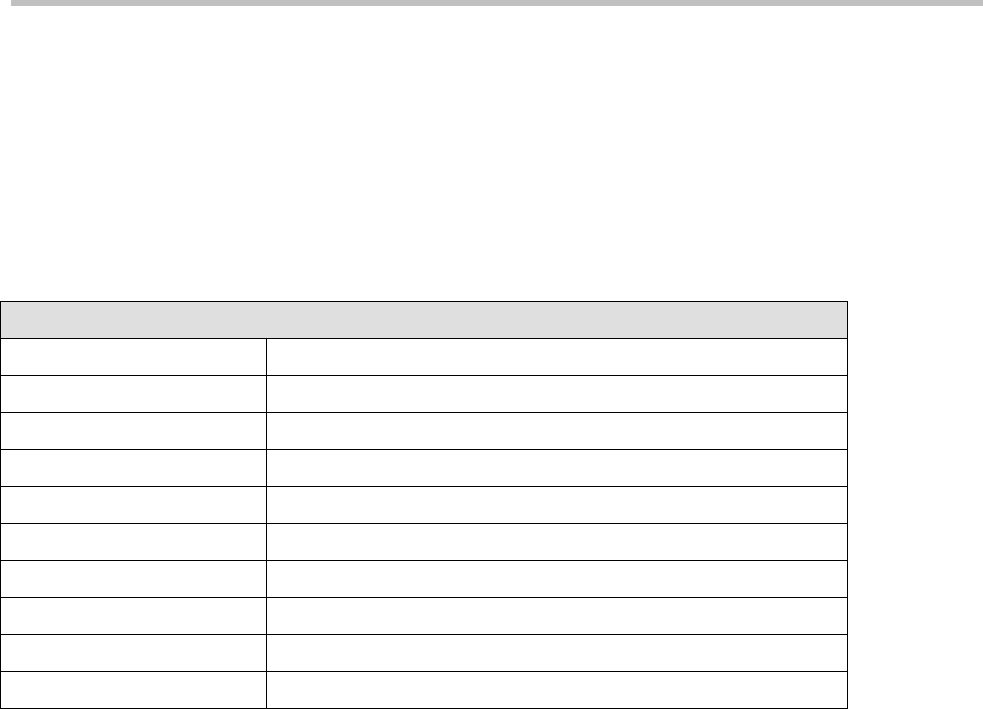
Confidential Document
Page 11 of 12
5
5.
.
A
Ap
pp
pe
en
nd
di
ix
x
5
5.
.1
1.
.
P
Pr
ro
od
du
uc
ct
t
S
Sp
pe
ec
ci
if
fi
ic
ca
at
ti
io
on
n
Hardware Specification
Communication
GSM/GPRS/HSPA Dual-band (850/1900MHz)
Positioning
GPS/GLONASS
Antenna
Internal GPS and cellular antenna
Motion Sensor
Vibration sensor
Data Memory
2Mbytes for position data buffer
Power
Battery powered with USB charge control
Connector
Mini USB
RTC
Built in RTC(Real Time Clock)
LED Indicators
4 LEDs (Same as MiniMT indication)
Operating Temperature
-40~+85 degree

Confidential Document
Page 12 of 12
5
5.
.2
2.
.
F
FC
CC
C
R
Re
eg
gu
ul
la
at
ti
io
on
ns
s
This device complies with Part 15 of the FCC Rules. Operation is subject to the following two conditions: (1)
This device may not cause harmful interference, and (2) this device must accept any interference received,
including interference that may cause undesired operation.
This equipment has been tested and found to comply with the limits for a Class B digital device, pursuant to
Part 15 of the FCC Rules. These limits are designed to provide reasonable protection against harmful
interference in a residential installation. This equipment generates, uses and can radiate radio frequency
energy and, if not installed and used in accordance with the instructions, may cause harmful interference to
radio communications. However, there is no guarantee that interference will not occur in a particular
installation. If this equipment does cause harmful interference to radio or television reception, which can be
determined by turning the equipment off and on, the user is encouraged to try to correct the interference by
one of the following measures:
Reorient or relocate the receiving antenna.
Increase the separation between the equipment and receiver.
Connect the equipment into an outlet on a circuit different from that to which the receiver is connected.
Consult the dealer or an experienced radio/TV technician for help.
FCC Caution: Any changes or modifications not expressly approved by the party responsible for compliance
could void the user's authority to operate this equipment.
This transmitter must not be co-located or operating in conjunction with any other antenna or transmitter.
Radiation Exposure Statement:
This equipment complies with FCC radiation exposure limits set forth for an uncontrolled environment. This
equipment should be installed and operated with minimum distance 20cm between the radiator & your body.