AUDIO PRO C3 WIRELESS SPEAKER User Manual Addon C3 userguide CERT indd
AUDIO PRO AB WIRELESS SPEAKER Addon C3 userguide CERT indd
User manual
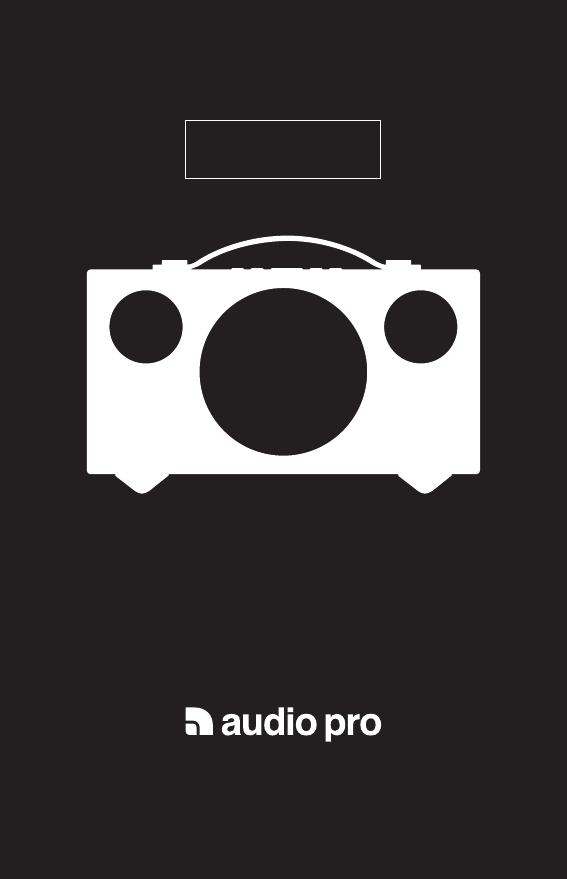
ww
ADDON C3
User guide
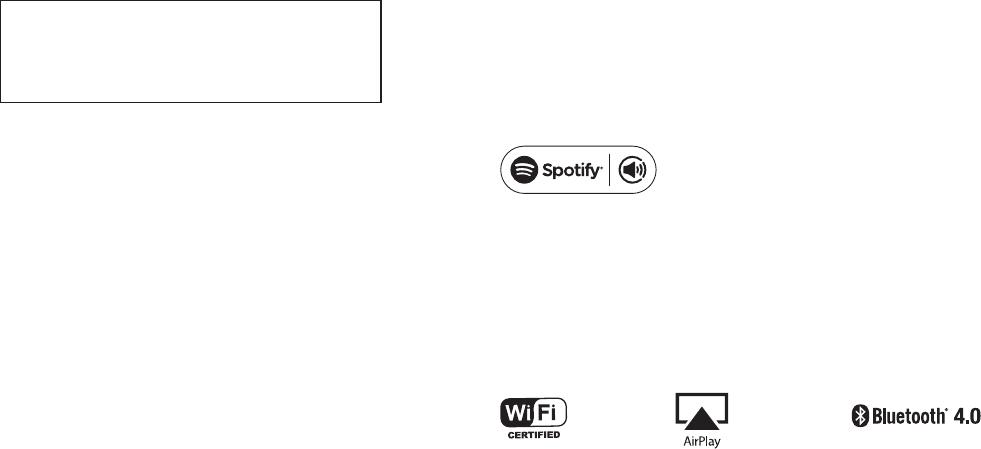
CONNECTED
WELCOME TO WIRELESS HIFI
The Audio Pro Connected HiFi products lets you enjoy
wireless multiroom sound that enables you to enjoy your
favorite music anywhere and everywhere
around your home.
By utilizing your existing home network and the Audio
Pro app on your iOS or Android™ device, you can explore,
browse, and play music from your own music library or from
many online streaming music services.
In addition to easy wifi connection there is also Bluetooth
wireless technology if you don’t have a network. You can
also connect your TV, turntable or cd-player by
cable to enjoy all your music.
The legendary Audio Pro sound quality is included.
Your new speaker has Spotify Connect built in.
You need a Spotify premium account to take advantage of Spotify Connect.
Spotify Connect lets you control the music playing on your device, using the
Spotify app on your mobile, tablet or PC. Listening is seamless. You can take
calls, play games, even switch your phone o – all without interrupting the music.
Learn more at spotify.com/connect
The Spotify software is subject to third party licenses found here:
www.spotify.com/connect/third-party-licenses
© Apple, the Apple logo,
Airplay, iPad, iPhone,
and iPod touch are
trademarks of Apple Inc.,
registered in the U.S.
and other countries. App
Store is a service mark of
Apple Inc.
The Bluetooth® word
mark and logos are regis-
tered trademarks owned
by Bluetooth SIG, Inc. and
any use of such marks by
AUDIO PRO AB, is under
license. Other trademarks
and trade names are
those of thier respective
owners.
The Wi-Fi CERTIFIED Logo
is a certification mark of
the Wi-Fi Alliance.
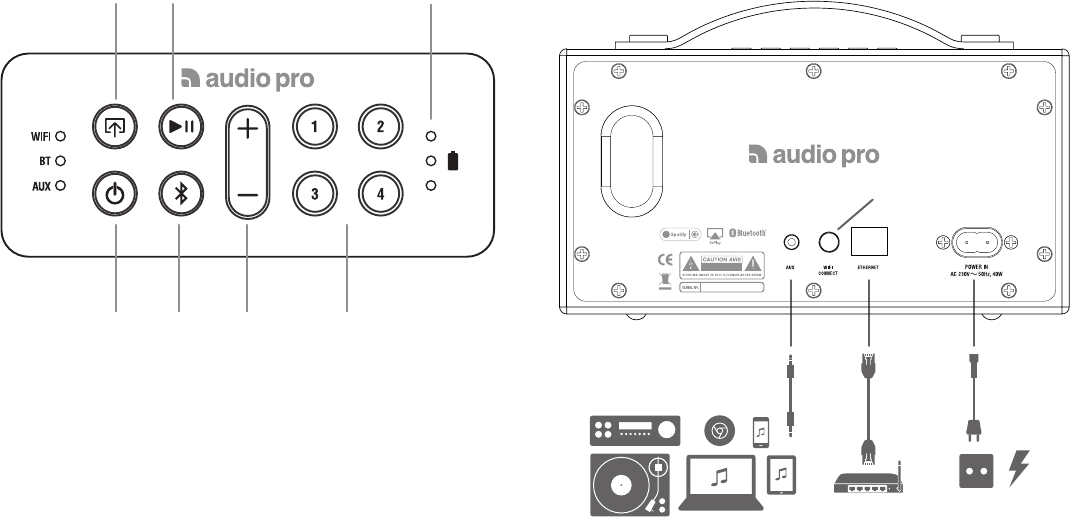
REAR VIEW / CONNECTIONSCONTROLS
On/O Pair Bluetooth
Select source Play/Pause Battery indicator
Wifi Presets
Connect to network
Volume
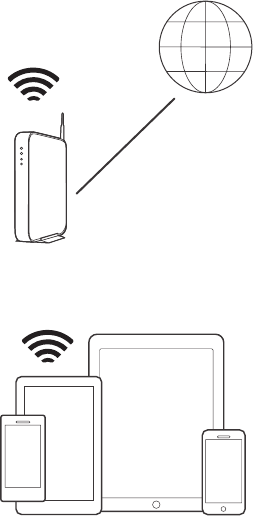
KEY REQUIREMENTS
• NETWORK: Your network must have a high-speed internet connection, as
the Audio Pro system is designed to utilise free, online software updates.
PLEASE NOTE:
Audio Pro speakers communicate via a 2.4GHz home network with support
for 802.11 b/g/n wireless technology. 5GHz networks are not supported in an
Audio Pro setup.
• ROUTER: High-speed DSL/cable modem, or fibre-to-the-home broadband
connection for proper playback of internet-based music services.
Dierent routers provide dierent levels of performance. Please use a good
wireless router to achieve the best possible performance.
!
CONNECTING TO THE NETWORK
YOU NEED THIS:
Wireless router with
internet connection.
iOS or Android device
connected to your network.
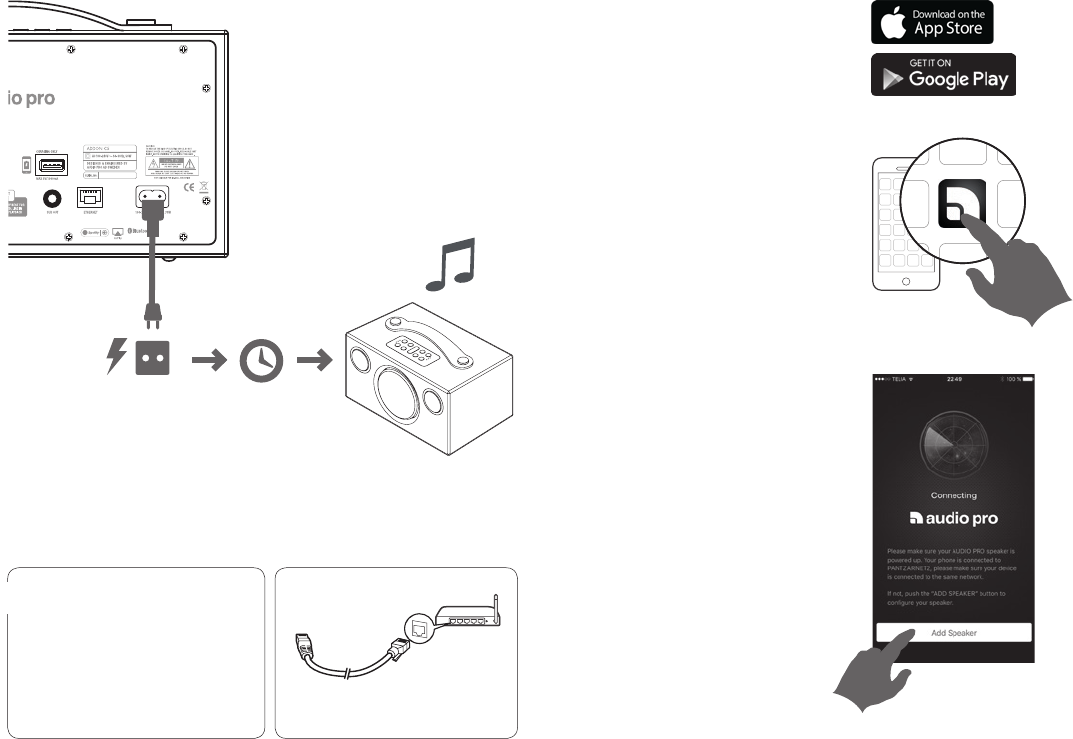
2. DOWNLOAD THE APP
3. ADD A SPEAKER
Search for ”Audio Pro Control”
Launch the app and follow
the instructions.
1. CONNECT TO POWER
Place the speaker close to the router
when carrying out the setup. You can
subsequently view the signal strength in
the app in order to test other positions.
Connect to a wired network with an
Ethernet cable.
OPTION OPTIONAL
100-240V
50-60Hz
After tone, the
speaker is ready
for setup.
30-60s
!
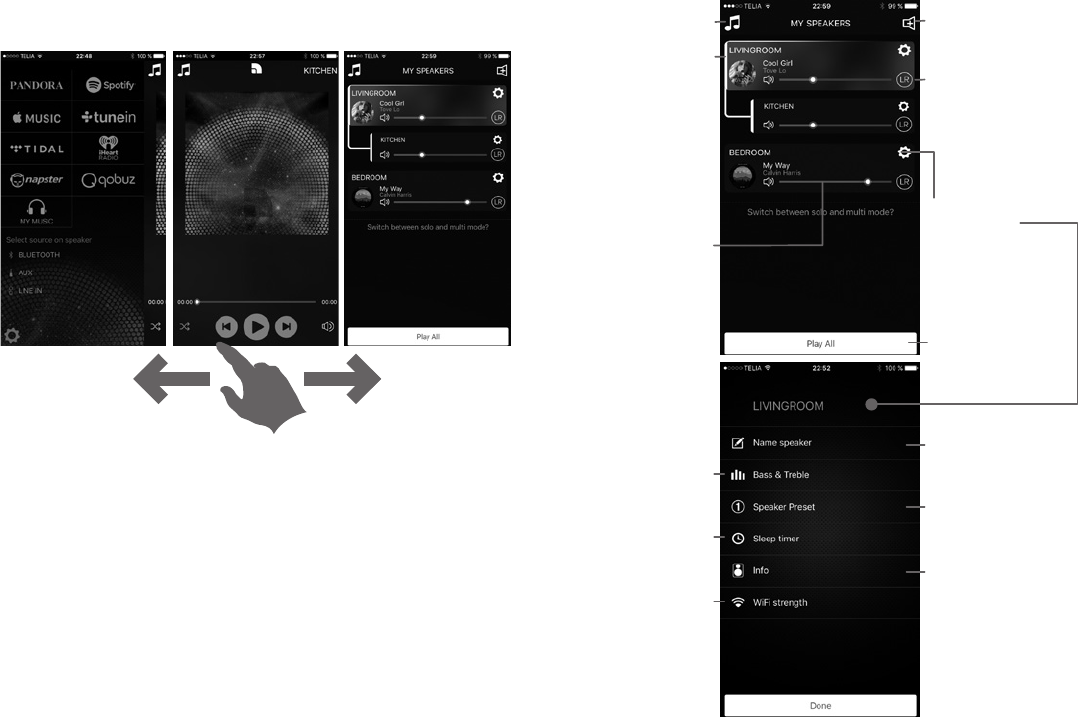
SWIPESWIPE
APP OVERVIEW
1.
Music services and sources
2.
Player view
3.
Speaker/device list
MAIN VIEWS
Settings
Play/Pause all
Change name
Set sleeptimer
Check Wifi connection
Choose Preset
Device info
Select Stereo, left or right.
Grouped devices,
Master at top.
Add speaker/device
Volume
To Player view
Adjust Bass/Treble
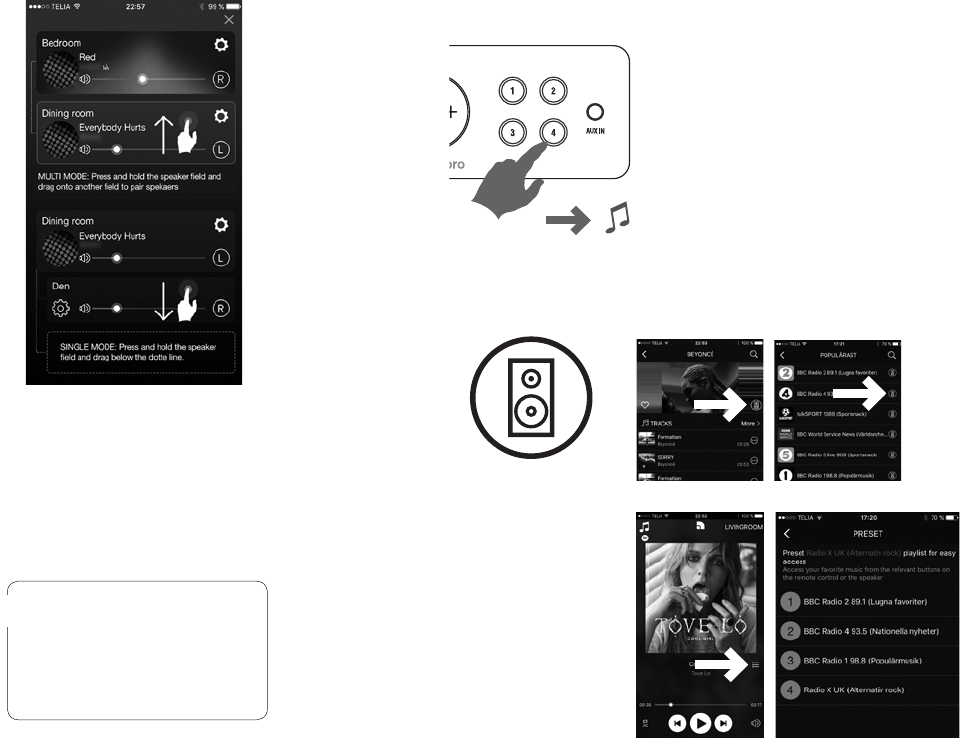
GROUPING SPEAKERS
Press and hold down the speaker field
while dragging it onto the other field in
order to group.
To ungroup, press and hold down the
speaker field while dragging it under the
dotted line.
1. ON THE SPEAKER
2. IN THE APP
Play content in the app.
Press the preset button for approx. 3 s
until sound is heard. Done!
When in the app using
the various services, press
the speaker icon.
Tune-in
Spotify
Tidal
3 s
MAKING A PRESET
The speaker onto which you release the
speaker field becomes the master speaker.
Music will play on all speakers in a group.
Their volumes can be adjusted separately.
Up to 6 speakers can be combined in one
group.
!

PLAYING FROM APPLE MUSIC USING AIRPLAY
Apple Music launches
On your iOS device, swipe up from
the bottom of the screen to open
the Control Centre. Tap AirPlay, and
choose the speaker.
Go back to the Audio Pro app
and manage your music.
PLAYING FROM SPOTIFY
Spotify app launches
Play music Choose your speaker. Go back to the Audio Pro app.
You need a Spotify premium account to take advantage of Spotify Connect.
!
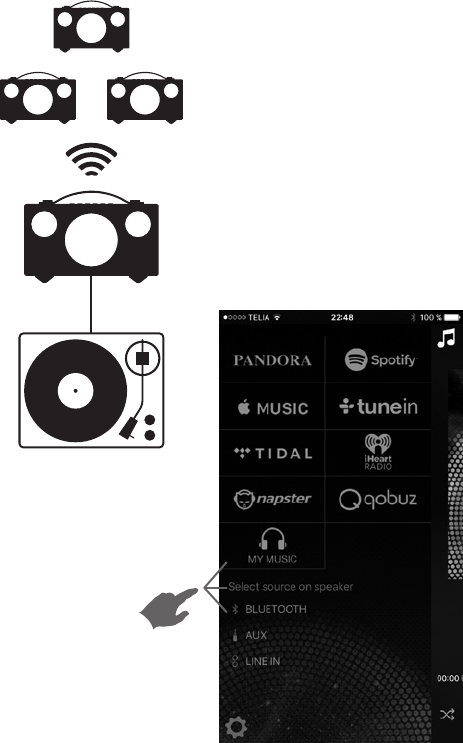
RESTREAMING
Connected devices sound can be played
to more speakers wirelessly. Choose
master speaker in group to play.
Välj ansluten källa.
Choose the connected
input source.
Wählen Sie die anges-
chlossene Quelle.
Kies de verbonden bron.
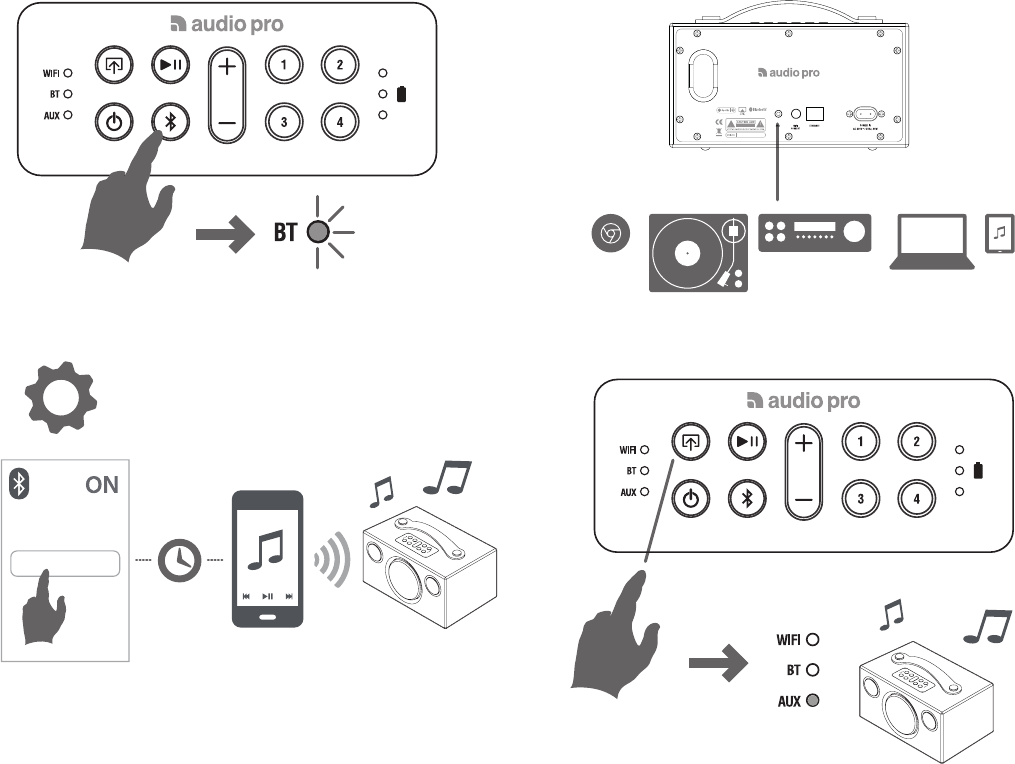
PLAYING FROM CONNECTED DEVICES
Connect using a cable.
1.
2.
BLUETOOTH PAIRING
Flashes
Settings
1.
2.
5-20s
AUDIO PRO C3
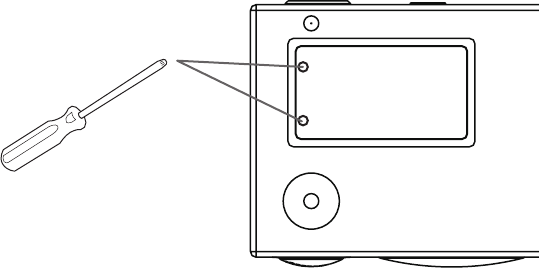
SPECIFICATIONS ADDON C3
Type: Powered portable stereo speaker with bass reflex
Battery: Up to 30h (at 50% vol). 12h at 100% vol.
(WiFi mode may have shorter battery time.)
Amplifier: Digital Class D amplifier, 2x5W + 1x15W
Tweeter: 2 x ¾” textile dome tweeter
Woofer: 1 x 3.5”
Frequency range: 60 – 20.000Hz
Crossover frequency: 5.200Hz
Dimensions HxWxD: 115 x 215 x 135 mm
Inputs: Bluetooth standard V4.0, Aux In 3.5mm stereo, Ethernet
Wireless network compatibility: 802.11 b/g/n, 2.4GHz only
Supported audio formats: MP3, WMA, AAC, FLAC, Apple Lossless
Power consumption WiFi/STB/ON: 01.8W/0.47W/3.8W
CHANGING BATTERY
Only use Audio Pro
original battery!
FAQ
MY SPEAKER WILL NOT CONNECT
TO MY NETWORK
• Make sure your mobile device is connected to your
wireless network before you try to connect your speaker.
• Place the speaker close to the router when carrying
out the setup. You can subsequently view the signal
strength for other positions in the app.
• Our speakers can only connect to a 2.4 GHz wireless
network.
• Try connecting the speaker with an Ethernet cable.
I GET THE MESSAGE
“DEVICE CONNECTION FAILED”
• Move the speaker closer to the router.
• Make sure your mobile device is connected to the
same network.
• Press the “Wi-Fi Connect” button on the rear of the
speaker and press the “Add Speaker” icon in the app.
MUSIC CUTS OUT/STUTTERS
OR EXPERIENCES DELAYS
• Make sure your internet connection is working
correctly.• Check for other devices in the network, they
might be using a lot of bandwidth. Especially down-
loads or the streaming of high resolution video.
• Check the signal strength in the Audio Pro app; if
the signal strength is low, move closer to the router or
connect using an Ethernet cable.
THE AUDIO IS DELAYED WHEN
CONNECTED TO MY TV
• Move the playback switch on the rear to “Input Play”.
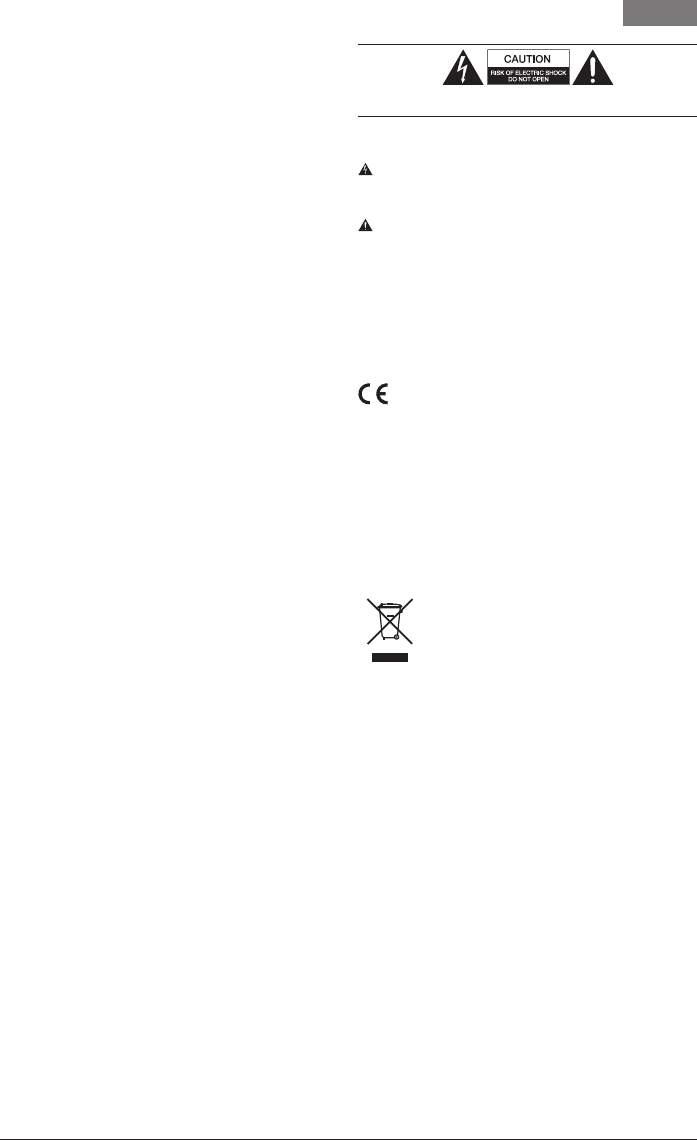
English
1
1. Read these instructions.
2. Keep these instructions.
3. Heed all warnings.
4. Follow all instructions.
5. Do not use this device near water.
6. Only clean with a dry cloth.
7. Do not block any vents. Install in accordance with the manufac-
turer’s instructions.
8. Do not install near any heat sources such as radiators, heaters,
stoves, or other devices ( including ampliers ) that produce heat.
9. Do not defeat the safety purpose of the polarized or grounding-
type plug. A polarized plug has two blades with one wider than
the other. A grounding type plug has two blades and a third
grounding prong. The wide blade or the third prong are provided
for your safety. If the provided plug does not t into your outlet,
consult an electrician for replacement of the obsolete outlet.
10. Protect the power cord from being walked on or pinched particu-
larly at the plugs, convenience receptacles, and the point where
they exit from the device.
11. Only use attachments/accessories specied by the manufacturer.
12. Use only with the cart, stand, tripod, bracket, or table specied
by the manufacturer, or sold with the device. When a cart is used,
use caution when moving the cart/device combination to avoid
injury from tip-over.
13. Unplug this device during lightning storms or during long periods
of disuse.
14. Refer all servicing to qualied service personnel. Servicing is
required when the device has been damaged in any way, such as
power-supply cord or plug damages, liquid has been spilled or
objects have fallen into the device, the device has been exposed to
rain or moisture, does not operate normally, or has been dropped.
15. Do not install this equipment in a conned or built-in space
such as a book case or similar unit, and maintain well-ventilated
conditions. The ventilation should not be impeded by covering
the vents with items such as newspaper, table-cloths, curtains etc.
16. WARNING: Please refer the information on exterior bottom
enclosure for electrical and safety information before installing or
operating the device.
17. WARNING: To reduce the risk of re or electric shock, do not
expose this device to rain or moisture. The device should not be
exposed to dripping or splashing and objects lled with liquids,
such as vases, should not be placed on the apparatus.
18. CAUTION: Danger of explosion if battery is incorrectly replaced.
Only replace with the same or equivalent type.
19. WARNING: The battery ( battery or batteries or battery pack )
should not be exposed to excessive heat such as sunshine, re
or the like.
20. WARNING: The mains plug/appliance coupler is used as a cut-
o device, the cut-o device should remain readily operable.
21. Correct Disposal of this product. This marking indicates that
this product should not be disposed with other household
wastes throughout the EU. To prevent possible harm to the
environment or human health from uncontrolled waste disposal,
recycle it responsibly to promote the sustainable reuse of mate-
rial resources. To return your used device, please use the return
and collection systems or contact the retailer where the product
was purchased. They can take this product for environmental
safe recycling.
Operating Temperatures: 5 – 40 deg ºC / 41 – 104 deg ºF
CAUTION: RISK OF ELECTRIC SHOCK, DO NOT OPEN
ATTENTION: RISQUE DE CHOC ELECTRIQUE-NE PAS OUVRIR
WARNING: To reduce the risk of electric shock, do not remove
cover (or back) as there are no user-serviceable parts inside.
Refer servicing to qualied personnel.
This lightning ash with arrowhead symbol within an equilateral
triangle is intended to alert the user to the presence of non-insulated
“dangerous voltage” within the product’s enclosure that may be of
sucient magnitude to constitute a risk of electric shock.
The exclamation point within an equilateral triangle is intended
to alert the user to the presence of important operating and mainte-
nance instructions in the literature accompanying the appliance.
Protective earthing terminal. The apparatus should be connected
to a mains socket outlet with a protective earthing connection.
CE Conformity
G-Lab GmbH declares that this device complies with the essential
requirements and other relevant provisions of European Directive
1999 / 5 / EC. The declaration of conformity may be consulted upon
request to G-Lab GmbH, Zug, Switzerland or on http://genevalab.
com.
This product can be recycled. Products bearing this symbol must
NOT be discarded with normal household waste. At the end of the
product’s life, take it to a collection point designated for recycling
of electrical and electronic devices. Find out more about return and
collection points through your local authority.
The European Directive on Waste Electrical and Electronic
Equipment ( WEEE ) was implemented to dramatically reduce
the amount of waste going to landlls, thereby reducing the
environmental impact on the planet and human health. Please act
responsibly by recycling used products. If this product is still usable,
consider giving it away or selling it.
Used batteries: Please dispose of used batteries properly, following
the local regulations. Do not place the battery in re.
Geneva® is a registered trademark of G-Lab GmbH.
Apple , iPod, iPhone and iPad are trademarks of Apple Computer, Inc.
registered in the U.S. and other countries.
The Bluetooth® word mark and logos are registered Trademarks owned by
Bluetooth SIG, Inc.
© 2017 G-Lab GmbH. Manual for Acustica lounge
model A170
IMPORTANT SAFETY INSTRUCTIONS

FCC
THIS DEVICE COMPLIES WITH PART 15 OF THE FCC RULES. OPERATION IS
SUBJECT TO THE FOLLOWING TWO CONDITIONS:
1 - THIS DEVICE MAY NOT CAUSE HARMFUL INTERFERENCE.
2 - THIS DEVICE MUST ACCEPT INTERFERENCE RECEIVED, INCLUDING
INTERFERENCE THAT MAY CAUSE UNDESIRED OPERATION.
MODEL: ADDON C3. FCC ID: 2AGNC-C3
FCC WARNING
Any Changes or modifications not ex-
pressly approved by the party responsible
for compliance could void the user’s
authority to operate the equipment.
This device complies with part 15 of the
FCC Rules.
Operation is subject to the following two
conditions:
(1) This device may not cause harmful
interference, and
(2) this device must accept any interfer-
ence received, including
interference that may cause undesired
operation.
This equipment complies with FCC
radiation exposure limits set forth for
an uncontrolled environment.Note: This
equipment has been tested and found
to comply with the limits for a Class B
digital device, pursuant to part 15 of the
harmful interference in a residential
installation.
This equipment generates, uses and can
radiate radio frequency energy and, if
not installed and used in accordance
with the instructions, may cause harmful
interference to radio communications.
However, there is no guarantee that
interference will not occur in a particular
installation. If this equipment does cause
harmful interference to radio or television
reception, which can be determined
by turning the equipment o and on,
the user is encouraged to try to correct
the interference by one or more of the
following measures:
• Reorient or relocate the receiving
antenna.
• Increase the separation between the
equipment and receiver.
• Connect the equipment into an outlet
on a circuit dierent
IC
This device complies with Industry
Canada licence-exempt RSS stand-
ard(s). Operation is subject to the
following two conditions: (1) This
device may not cause interference,
and (2) This device must accept
any interference, including inter-
ference that may cause undesired
operation of the device.
Le présent appareil est conforme
aux CNR d’Industrie Canada
applicables aux appareils radio
exempts de licence. L’exploitation
est autorisée aux deux conditions
suivantes:
(1) l’appareil ne doit pas produire
de brouillage, et
(2) l’utilisateur de l’appareil doit
accepter tout brouillage radioélec-
trique subi, même si le
brouillage est susceptible d’en
compromettre le fonctionnement.
© AUDIO PRO AB, SWEDEN. ALL RIGHTS RESERVED.
TRADEMARKS ARE THE PROPERTY OF AUDIO PRO AB, SWEDEN.
Audio Pro, Garnisonsgatan 52, SE-250 24 Helsingborg, Sweden
© Audio Pro AB Sweden
Audio Pro®, the Audio Pro logotype, the ‘a’ symbol, and ace-bass® are all registered trademarks
of Audio Pro AB, Sweden. All rights reserved. Audio Pro follows a policy of continuous advance-
ment in development. Specifications may be changed without notice.
Google, the Google logo, Google Apps, Android, Android Market, Google Places, Google Maps,
YouTube, Google Navigation, Google Calendar, Gmail and Google Search are trademarks of
Google Inc. The Android robot is created and shared by Google and used according to the
Creative Commons 3. 0 Attribution License.
All other products and services mentioned may be
trademarks or service marks of their respective owners.
THIS DOCUMENT CONTAINS INFORMATION THAT IS SUBJECT TO CHANGE WITHOUT NOTICE.
FCC Rules. These limits are designed to
provide reasonable protection against
la distance entre l'utilisateur et les
produits devraient être au moins 20 cm
products should be no less than 20cm
The distance between user and
The distance between user and
products should be no less than 20cm
where the MAINS plug or an appliance coupler is used as the
disconnect device, the disconnect device shall remain readily
operable
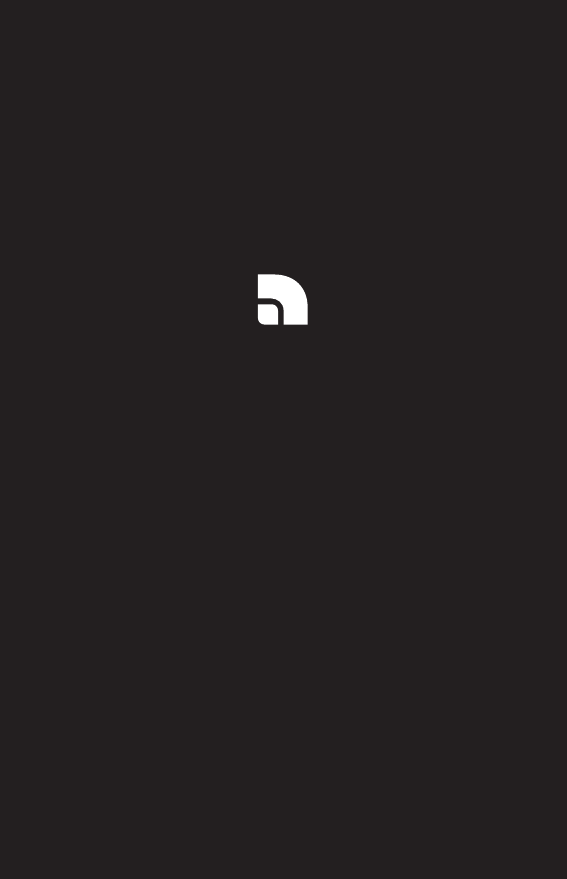
ww
www.audiopro.com
www.facebook.com/audiopro