AVENIR TELECOM E100 2G RUGGED PHONE User Manual 4 3 30 OK
AVENIR TELECOM 2G RUGGED PHONE 4 3 30 OK
User Manual
Thank you for purchasing this mobile. For the best performance, we recommend
that you read the manual carefully.
BASICINFORMATION......................................................................................................................................3
KEYINSTRUCTION..........................................................................................................................................3
INTERFACEICONS...........................................................................................................................................4
INSERTSIMCARD..........................................................................................................................................4
RemoveandInstallthebattery................................................................................................4
Poweron/Offyourphone........................................................................................................4
MakeorAnsweraCall.............................................................................................................5
FUNCTIONMENU............................................................................................................................6
PHONEBOOK.................................................................................................................................................6
1.View:...................................................................................................................................6
2.Sendtextmessage:..............................................................................................................6
3.Call:.....................................................................................................................................6
4.Edit:.....................................................................................................................................6
5.Delete:.................................................................................................................................6
6.Copy:...................................................................................................................................6
7.AddtoBlacklist:...................................................................................................................6
8.Markseveral:.......................................................................................................................6
MESSAGING.................................................................................................................................................6
Writemessag..........................................................................................................................6
Inbox.......................................................................................................................................6
Drafts......................................................................................................................................7
Outbox....................................................................................................................................7
Sentmessages.........................................................................................................................7
SMSsettings............................................................................................................................7
CALLCENTER................................................................................................................................................7
Callhistory..............................................................................................................................7
Callsettings.............................................................................................................................7
SETTINGS.....................................................................................................................................................8
DualSIMsettings.....................................................................................................................8
Phonesettings.........................................................................................................................8
Networksettings.....................................................................................................................9
Securitysettings......................................................................................................................9
Connectivity..........................................................................................................................10
Restoresettings.....................................................................................................................10
AUDIOPLAYER.............................................................................................................................................11
MULTIMEDIA..............................................................................................................................................11
Camera..................................................................................................................................11
Imageviewer.........................................................................................................................11
Videorecorder.......................................................................................................................12
Videoplayer..........................................................................................................................12
Soundrecorder......................................................................................................................12
FMradio................................................................................................................................13
FUN&GAMES............................................................................................................................................13
PROFILES...................................................................................................................................................13
FILEMANAGER...........................................................................................................................................13
Phone....................................................................................................................................13
ORGANIZER................................................................................................................................................14
Calendar................................................................................................................................14
Alarm....................................................................................................................................14
Torch.....................................................................................................................................14
EXTRAS......................................................................................................................................................14
Calculator..............................................................................................................................14
EBookreader.........................................................................................................................14
SERVICES....................................................................................................................................................15
1.Internetservice:.................................................................................................................15
2.SIMToolkit.........................................................................................................................15
3.SIMToolkit.........................................................................................................................15
FCCWARNING:..........................................................................................................................................15
SPECIFICABSORPTIONRATE(SAR)INFORMATION
:
.................................................................................16
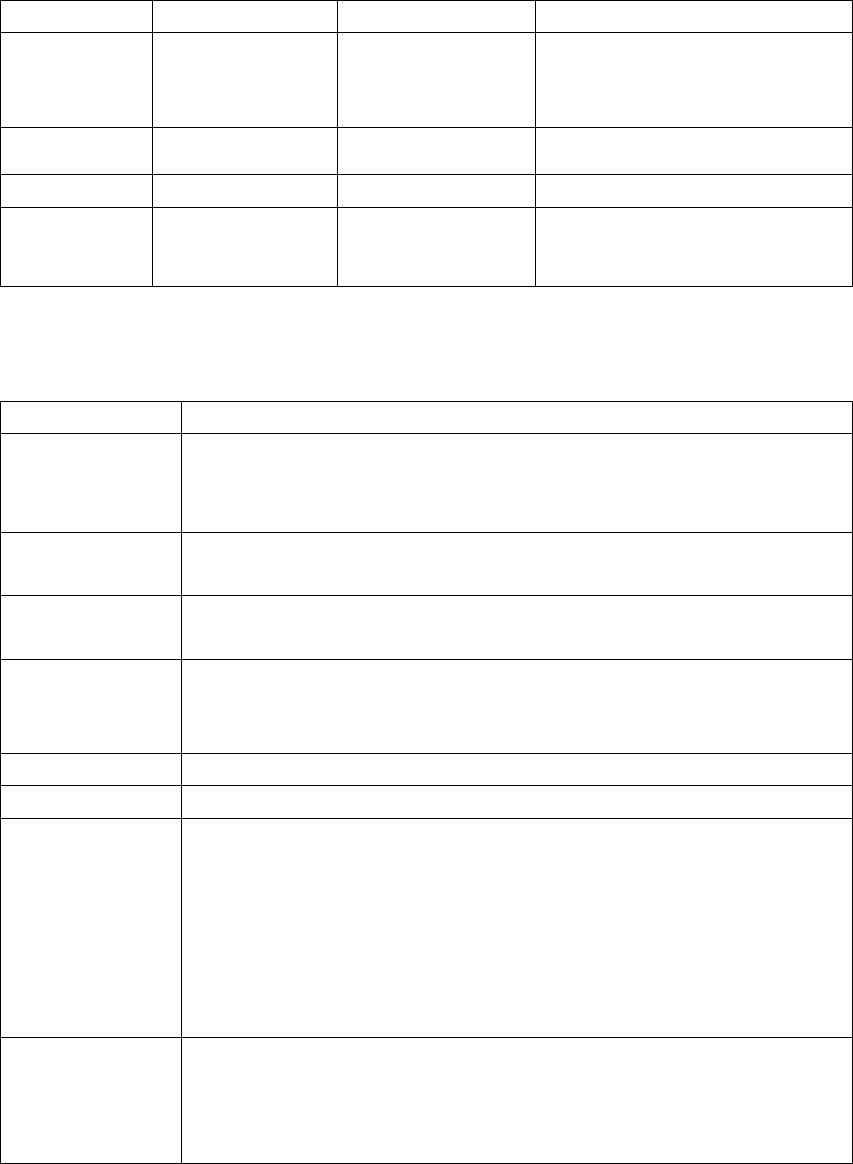
Specifications
Basicinformation
MainDisplaySystemUsedGSM900/DCS1800
Phonebook
capacity*
SIMaccordingto
card’stype,300in
themobile
Camera/video
record
Support
SpeakerSupportedMP3/RecorderSupported
SMSSupportCallwaitingSupport
Alarm
clock/Calendar
SupportedUSBMode/Memory
Card
Supported(T‐flashcard)
KeyInstruction
KeyNameFunctionDescription
Menukey1. Instandbyinterfacecanenterthemainmenu
2. Answeracall
Sendkey1. Makeoransweracall
2. PressSendkeyinstandbymodetoshowallthecalllog
Backkey1. Endanactivecallorrejectacall
2. Pressbackkeyinstandbymodeshowthephonebook
Endkey1. Endanactivecallorrejectacall
2. Holdthiskeytopoweron/off
3. Exitformanyinterfacetostandbymode
Up/Downkey1. Scrollthecursorupanddown
Left/Rightkey1. Scrollthecursorleftandright
0~9key1. Enternumbersorcharacterswhileeditingtext
2. Voicemaildialing(1)
3. Hold0keytoinput+、P、W
4. Press*keytoinsertaspacewhileeditingmessage,excludingthe
numberinputmode
5. Press1keytoinsertcommonsymbolswhileeditingtext,excludingthe
numbersinputmode
#key/*key#key
Press#keytochangetheinputmodewhileeditingtext
*Key
Press*keytodisplaythesymbolswindowinthetextinputmode
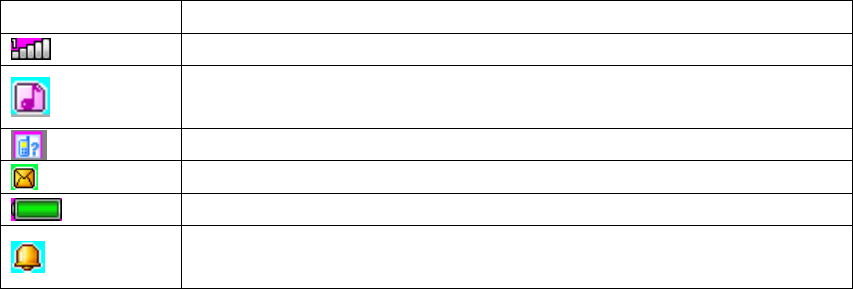
InterfaceIcons
IconDescription
GSMsystemsignalstrength
Userprofiles
Missedacall
Newmessage
Powerindicator
Alarm
InsertSIMcard
1. Poweroffthephoneandremoveotherexternalpower
2. Takeoffthebackcoverandremovethebatteryofthephone
3. InsertSIMcardintotheSIMcardslotinthephone.
RemoveandInstallthebattery
TheattachedLi‐ionbatteryalongwiththephonecanbeusedafterunpacking.Forthefirst
threetimes,pleaseuseupthepowerandchargeritfullyfornewbatterytoperformwell
Installthebattery
1. Putthebatteryinthebatterycompartment,notethatthemetalendofthebatteryshouldbe
firstlyinserted
2. Putonthebackcover.
RemovetheBattery
1. Takeoffthebackcover.
2. Putfingeronthesidefingergrip,andthenliftupthebatteryfromthefingergriptoremove
thebattery
Poweron/Offyourphone
1. HoldtheEndkeytopoweronthephone.Thephonewillautomaticallysearchforthe
network
2. Whenthephoneispoweredon,holdtheEndkeytopoweroffthephone
MakeorAnsweraCall
Makeacall
1.Enterthephonenumber
2.PressSendkeytomakethecall
3.PressEndkeyorbackkeytoendthecall
Answeracall
Thereisanincomingcall
1. PressSendkeytoanswerthecall
2. PressEndkeyorbackkeytoendorrejectthecall
Function Menu
Phonebook
Youhave2phonebooksinthismobilephone:SIMcardandthemobile.Themobilecanstore
300ormorephonenumbersandtheSIMcard’scapacitydependsonitstype.
1.View:Viewtheinformationofcurrentrecord
2.Sendtextmessage:sendtextmessagestothecurrentrecord
3.Call:Makeacallofcurrentnumber.
4.Edit:Edittheitemsofcurrentnumber.
5.Delete:Deletethecurrentrecord
6.Copy:Providetwowaysofcopying:fromSIM1/SIM2cardtomobile,andfrommobileto
SIM1/SIM2.
7.AddtoBlacklist:addthecurrenttotheblacklist
8.Markseveral:Canbemarkthecontact
9.Phonebooksettings:
[Extranumbers]:Tosetthemachinenumberandemergencynumbers
[Memorystatus]:CheckthestoragecapacityoftheSIMcardandphonebook.
[Copycontacts]:SelectSIMcardintothephoneSIMcardcopyrecordsofalltelephone
numberstocellphonesorchooseamobilephoneSIMcardtoacopyofthereverseoperation.
[Movecontacts]:SelectSIMcardintothephoneSIMcardrecordsofalltelephonenumbersor
choosetomovetocellphone
[Deleteallcontacts]:optionsfromtheSIMcardorfromthephonetodeleteall.
Messaging
Writemessage:YoucreateSMSmessagesinthismenu.Youcan:
Inbox:SelectInboxtoviewmessagereceived.
Clicktheoptionsyoucan:
View:checkthereceivedSMS
Reply:replythesenderviatextmessage.
Callsender:usingSIM1/SIM2linestocallthesenderback.
Forward:Forwardtheoriginalmessageormodifiedmessagetoothersselectedorinputted
contacts.
Delete:deletesthecurrentmessage.
Deleteall:deleteallmessagesintheinbox.
SavetoPhonebook:Savethenumbertophonebooks.
Drafts:Viewthedraftyousaved.
Outbox:Viewtheunsentmessages.
Sentmessages:Viewthesentmessages.
SMSsettings:Setthemessageconfigurationandcanbeviewthememoryinformationof
messagebox.
CallCenter
Callhistory
1.Missedcalls:Displaythemissedcallsaboutthelatesttimeanddate,caller’snumberand
callingtimes.
2.DialedcallsDisplaythedialedcallsaboutthelatesttimeanddate,caller’snumberandcalling
times.
3.ReceivedCallsDisplaytheansweredcallsaboutthelatesttimeanddate,caller’snumberand
callingtimes.
[View]:Seethecurrentrecord
[Call]:Callthecurrentnumber.
[Sendtextmessage]:sendtextmessagestothecurrentrecord
[SavetoPhonebook]:savethephonenumbertophonebook
[AddtoBlacklist]:Addthecurrenttotheblacklist
[Editbeforecall]:onthecurrentrecordforediting
[Delete]:choosetodeletethecurrentrecord
4.AllcallsDisplaytheallcalls.
5.DeletecalllogsYoucanclearthecalllogs.
Callsettings
SetupthecurrentSIMcard.
1.SIM1/SIM2callsettings:Calltransferandcallwaitingandotherfunctionscanbesetinthe
menu.
[Callwaiting]:Selectthefunctionsofopen,closeorinquirecallwaiting.
[Calldivert]:Choosetoopen,closeorenquirethecallforwardingfunction.
Advancesettings
[Blacklist]Torejecttheblacklistcalls:choosetoopenorclose
Blacklistnumber:addoreditablacklistnumber
[AutoCallRecording]Switchonoroffthefunctionofautorecording.
[Answermode]Chooseanswermode,youcanchoose“Anykey”or“Autoanswerwhen
headsetmode”.
Settings
DualSIMsettings
[DualSIMopen]:ChoosetoopenthebothSIMcard.
[OnlySIM1open]:ChoosetoopenSIM1only.
[OnlySIM2open]:ChoosetoopenSIM2only.
Phonesettings
1.Timeanddate
◆ Sethomecity:Choosethehomecity.
◆ Settime/date:Setthedisplaydateandtime.
◆ Setformat:Choosethetimeanddateformat.
2.Language
Displaylanguageforyourmobile.MobileEnglish,Russian,polishandFrench.
3.Pref.inputmethod
SetthePref.inputmethod.
4.Display
◆ Wallpaper:Setthestand‐bywallpaper.
◆ Screenautolock:choosethekeypadlockforoff、15secs、30secs、1min、5mins.
◆ Powerondisplay:setbootanimation
◆ Poweroffdisplay:setoffanimation
◆ Showdateandtime:Activateordeactivatedisplayingtimeanddateinthestand‐byscreen.
5.Flightmode
6.UARTsettings
CanchooseUART1orUART2
7.Misc.settings
Setthetimelimitforthebacklightofmainscreentobeoffwhenthereisnooperation.
Networksettings
ChoosesetupSIM1orSIM2network.
1.SIM1/SIM2
Networkselection:Selectautomaticormanualmethodtosearchthenetwork.
2.GPRStransferpref.
SelectDatapreferorCallprefer.
Securitysettings
1.SIM1Security
PINLock:ActivateordeactivatetheSIM1lock.
ChangePIN:SetnewpasswordsincludingPIN1,PIN2andphonepassword.Note:Please
rememberyourpasswordfirmlyintimeafterchanging.
2.SIM2Security
PINLock:ActivateordeactivatetheSIM2lock.
ChangePIN:SetnewpasswordsincludingPIN1,PIN2andphonepassword.Note:Please
rememberyourpasswordfirmlyintimeafterchanging.
3.Phonesecurities
Phonelock:ActivateordeactivatethePhonelock
Changepassword:Changephonepassword
Connectivity
1.Bluetooth
[Power]ActivatetheBluetoothfunction.
[Visibility]Activity/Deactivatethisfunction
[Mydevices]DisplaytheconnectedBluetooth
[Searchaudiodevice]DisplaytheBluetoothearphoneandotherdevice,andsearchthe
equipment
[Myname]ViewtheBluetoothnameandcanbeedittheBluetoothname.
[Advanced]
◆Audiopath:To"Leaveinphone"or"ForwardtoBluetooth."Note:DuetothisBluetooth
headsethasthevoicechannelswitchingfunction,sowhensetto"remaininthemobile
phone",clickthemulti‐functionBluetoothheadsetbuttoncanalsobeconnectedtotelephones,
voice,butremaininthemobilephoneside.Pleaserefertothespecificoperationalguidelines
oftheBluetoothheadset,andrecommendedthatusersusestandardheadphones
◆Storage:Topreservechoiceinthemobilephoneormemorycardtoreceivethedocument
Myaddress:CanbeviewtheBluetoothaddress.
2.DataconnectionSIM
SelectSIM1orSIM2toconnecttothenetworkdata.
3.Dataaccounts
ManagementandeditingthenetworkfortheInternetbrowsersettings,pleaseconsultthe
specificsettingstobetransportedbythenetwork.
Restoresettings
Inputcorrectpassword(Thedefaultpasswordis“1122”)
Audioplayer
TheaudioplayercanbeplayMP3fileandsoon,let’syoulistentoaudiofilesthroughheadsetor
loudspeaker.
[Play]:playthemusic.
[Refreshlist]:Updatetheitemsofsongs(updatingshallbeimplementedafterthename/names
ofsong(s)arechangedorsomeofthesongsaredeleted)
[Settings]:Setuprelevantinformationofmusicplayer.
1.Pre.Playlist:PlaymusicfromPhoneorMemorycard
2.Listautogen:Setupautomaticupdates
3.Repeat:SettingRepeat
4.Shuffle:Settingshuffle
5.Backgroundplay:Asthisoptionsetto“ON”,Songswillbeplayedinbackgroundwhenidle
screenisdisplayed,otherwise,themusicisstoppedwhendisplayidlescreen.
6lyricsdisplay:whensetto"open",whenplayingmusicwillshowthelyrics(supportforthe
lyricsofthesong)
Multimedia
Camera
TakethepictureviapressCSK.
1.Switchtovideorecorder:Switchtovideorecorderfromcamera.
2.Photos:Viewthephotosthatyousaved.
3.Camerasetting:Setrelatedparametersofthecamera.
4.Imagesettings:Setthesizeandqualityofthephotos.
5.Effectsettings:Setthespecialeffectsofphotos.
6.Storage:Choosethepositionwherethephotoswillbesaved.
7.Restoredefault:Restorethecamerasettingstodefault.
Imageviewer
Viewormodifyphotossavedinthealbum.
1.View:Viewtheselectedimages.
2.Send:youcansendtheimagebyBluetooth.
3.Useas:usethephoneaswallpaperandpoweron/offdisplay.
5.Rename:Renamethecurrentpicture.
6.Delete:Deletethepicture.
7.Storage:Selecttoviewinphoneormemory.
8.Imageinformation:Canbeviewtheimageinformation.
Videorecorder
Onthevideointerface,pressupanddownnavigationkeystotunethefocallength.
Note:Becausethemobilememorycapacityislimited,aT‐flashcardhastobeinsertedbeforeyou
cansavethevideo.
1.Switchtocamera:Switchtocamerafromvideorecorder.
2.Camcordersettings:Settherelatedparametersforthevideocamera.
3.Videosettings:Setrelatedparametersforthevideoclip.
3.Storage:Selectthepositionwherevideoclipswillbesaved.
4.Restoredefault:Restorethevideorecordersettingstodefault.
Videoplayer
Playuserhasrecorded/downloadedvideofile,selectavideoaccordingtotheOptionsmenuhas
thefollowingfunctions:
1.Play:playaselectedvideofile.
2.Send:sendtoothermobilebyviaBluetooth.
3.Rename: changethefileorfoldername.
4.Delete: deletethefile.
6.Storage:Choosevideofilestoragepathformobilephones/Tcard.
Soundrecorder
1.Newrecord
Startrecording.
2.List
Viewtherecordingof.Armfiles.
[Play]:Playaselectedrecord.
[Rename]:Renameaselectedrecord.Note:Renamingarecordwhichhasbeensetasincoming
ringwillmakethesettingsbacktodefaults.
[Delete]:Deleteaselectedrecord.
[Useas]:UsetherecordasRingtoneandMessagetone
[Send]:SendtherecordbyBluetooth.
3.Settings
Setthepositionandthefileformattosaverecords.
FMradio
ThisphonesupporttheFMradiofunction.
[Channellist]:Setupthechannellistandfrequency.
[Manualinput]:Inputthefrequencybymanual.
[Autosearch]:choosethe“yes”thenautosearchingthechannels.
[Settings]:Activateorinactivatethebackgroundandthespeaker.
[Record]:Startrecording
[Filelist]:Viewtherecordingof.armfiles.
Fun&Games
Thismobilephoneprovidesamemorygame.Beforethegameyoucansetupthegame
mode(simpleornormal)orcheckthegametohelpexplain.
Profiles
TheAvailableprofilesinyourphoneare:General,Silent,Meeting,Outdoor,andHeadset.
Youcaneditthealerttype,ringtype,ringtones,ringvolume,messagetone,andmessage
volumeorsetthebutton’svolumeandvoicecallreminderaccordingly.
Note:thephonewillautomaticallytranslateintoheadsetmodeafterconnectingtheearphone;
youcanunplugtheheadsettoreturntoformerrestoredmode.Instandbymode,alongpresson
“#”buttonautomaticallyswitchestosilentmode,pressagaintoreturntotheoriginalmodel.
FileManager
Phone
Youcanmanageandassignseveralfoldersinthismenubytransferring,copyingandmovingthe
filessavedinthesefolders.Note:Partofthefoldersinthismenuishiddenbydefault.Youjust
needtosaveafilewithitsformattotherootfolderofthemobile,andthenthesystemwill
recognizeitautomatically.Youcanmovethefiletoitscorrespondingfolder.
[Open]:Unfoldaselectedfolder.
[Format]:Formatthefilesystemnote:You’llloseallinformationinthefilesystem.
Organizer
Calendar
ToaccesstheCalendar,presstheleftsoftkey.Thefirstrowdisplaysyearandmonth;thesecond
rowdisplaysweek;themiddlepartdisplaysdatesforaspecificmonth;andthelastrowdisplays
thetwosoftkeys.Inthecalendarmode,viewthepreviousweekbypressingtheupnavigation
keyandthenextweekbypressingthedownnavigationkey;Viewthepreviousdaybypressing
theleftnavigationkeyandthenextdaybypressingtherightnavigationkey.Theselecteddateis
displayedindeepcolor.
Jumptodate:Jumptotheappointeddatequicklywhenyouinputadatetosearch.
Gototoday:Seetheotherdate,choosethis,andcanjumptotoday.
Alarm
Youcanset5alarmswiththismobile.Foreachofthem,youcansetthealarmstatustobeopen
ornot,setthealarmtimeandalarmfrequency(once,dailyoronseveralself‐defineddates).
Torch
Youcanopenandclosethetorch
Extras
Calculator
Thecellphonesupportcontinuousfourmixedarithmeticoperationandtheoperationis
simple,practicalandconvenient.
EBookreader
Reading.Txtformatofthetextofthedocument.Maybeatextdocumentformatthroughthe
USBdatalinesinmobilephonefunctionalitytocopyread.
Services
1.Internetservice:
ClickOK,operatedasfollows:
Homepage:Logindefaultwebsite.
Bookmarks:storefrequentlyusedwebsites.
SearchorinputURL:inputtheaddress;clicktheOKbuttontothenetwork.
Setting:YoucansetthefollowSelecttheSIMcard,editthesettingsfile,browseoptions,
preferencessettings,securitysettings,andtheservicemessage.
2.SIMToolkit:AstheSIM1operatorSTK
3.SIMToolkit:AstheSIM2operatorSTK
FCCWarning:
Thisdevicecomplieswithpart15oftheFCCRules.Operationissubjecttothe
followingtwoconditions:
(1)Thisdevicemaynotcauseharmfulinterference,and(2)thisdevicemustacceptany
interferencereceived,includinginterferencethatmaycauseundesiredoperation.Any
Changesormodificationsnotexpresslyapprovedbythepartyresponsiblefor
compliancecouldvoidtheuser'sauthoritytooperatetheequipment.
Note:ThisequipmenthasbeentestedandfoundtocomplywiththelimitsforaClassB
digitaldevice,pursuanttopart15oftheFCCRules.Theselimitsaredesignedto
providereasonableprotectionagainstharmfulinterferenceinaresidentialinstallation.
Thisequipmentgenerates,usesandcanradiateradiofrequencyenergyand,ifnot
installedandusedinaccordancewiththeinstructions,maycauseharmfulinterference
toradiocommunications.However,thereisnoguaranteethatinterferencewillnot
occurinaparticularinstallation.Ifthisequipmentdoescauseharmfulinterferenceto
radioortelevisionreception,whichcanbedeterminedbyturningtheequipmentoff
andon,theuserisencouragedtotrytocorrecttheinterferencebyoneormoreofthe
followingmeasures:
—Reorientorrelocatethereceivingantenna.
—Increasetheseparationbetweentheequipmentandreceiver.
—Connecttheequipmentintoanoutletonacircuitdifferentfromthattowhichthe
receiverisconnected.
—Consultthedealeroranexperiencedradio/TVtechnicianforhelp.
SpecificAbsorptionRate(SAR)information:
SARtestsareconductedusingstandardoperatingpositionsacceptedbytheFCCwith
thephonetransmittingatitshighestcertifiedpowerlevelinalltestedfrequencybands,
althoughtheSARisdeterminedatthehighestcertifiedpowerlevel,theactualSAR
levelofthephonewhileoperatingcanbewellbelowthemaximumvalue.Beforea
newmodelphoneisaavailableforsaletothepublic,itmustbetestedandcertifiedto
theFCCthatitdoesnotexceedtheexposurelimitestablishedbytheFCC,testsfor
eachphoneareperformedinpositionsandlocations(e.g.attheLimbandwornonthe
body),asrequiredbytheFCC.Forbodywornoperation,thismodelphonehasbeen
testedandmeetstheFCCRFexposureguidelineswhenusedwithanaccessory
designatedforthisproductorwhenusedwithanaccessorythatcontainsnometaland
thatpositionsthehandsetaminimumof5mmfromthebody.Non‐compliancewith
theaboverestrictionsmayresultinviolationofRFexposureguideline.