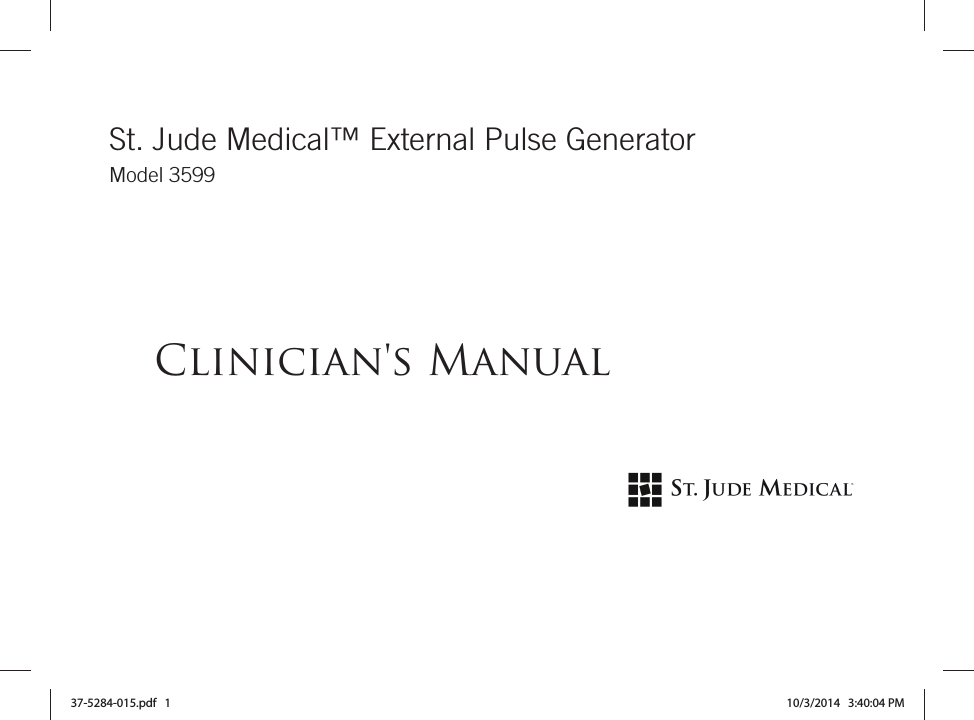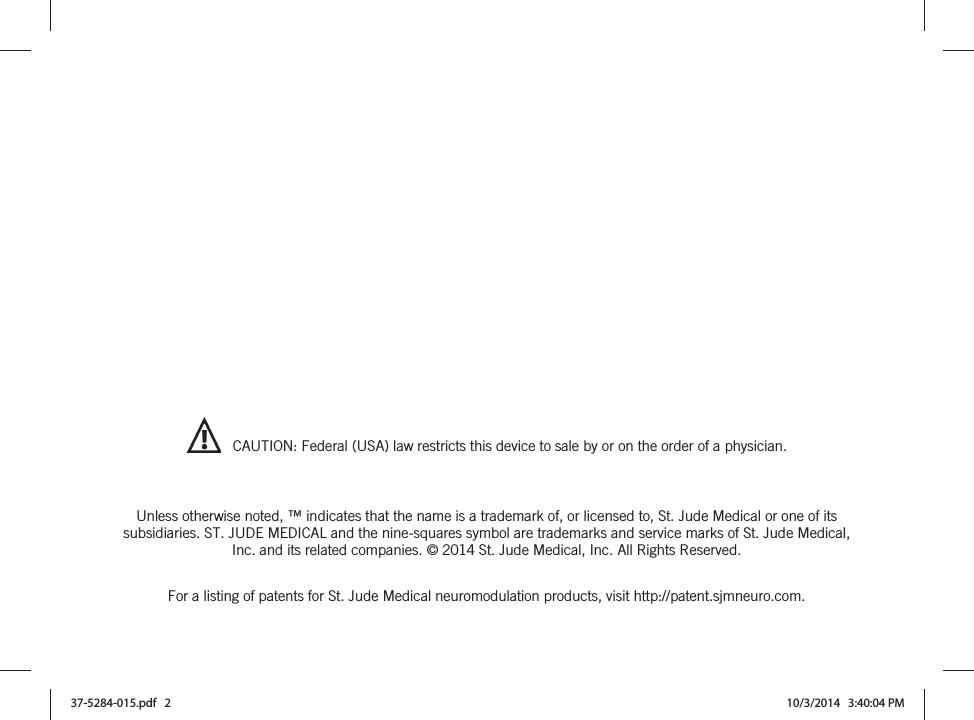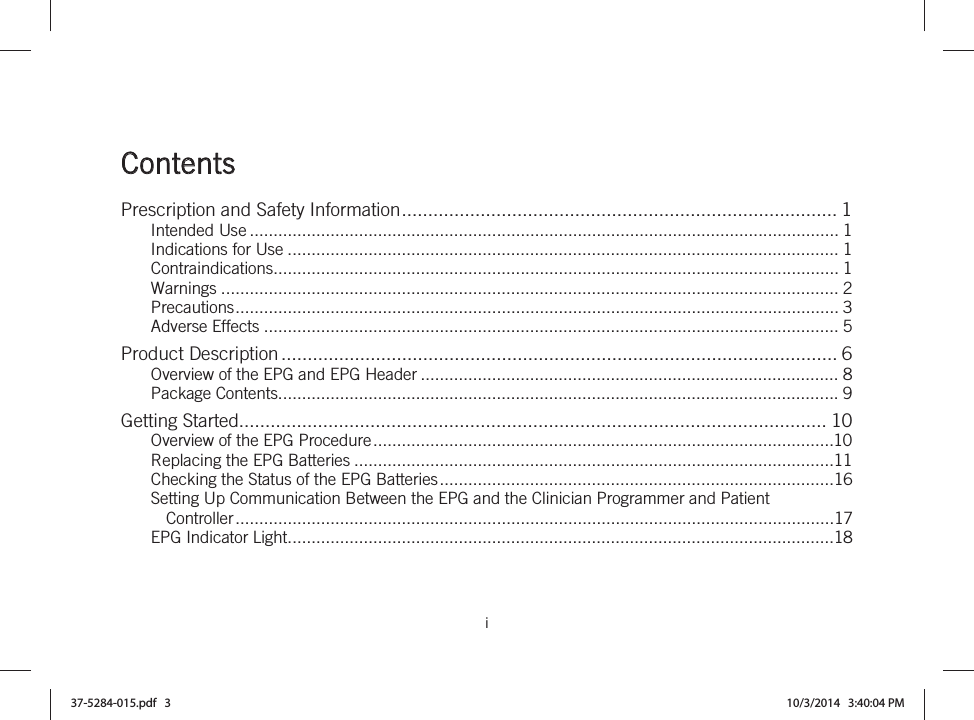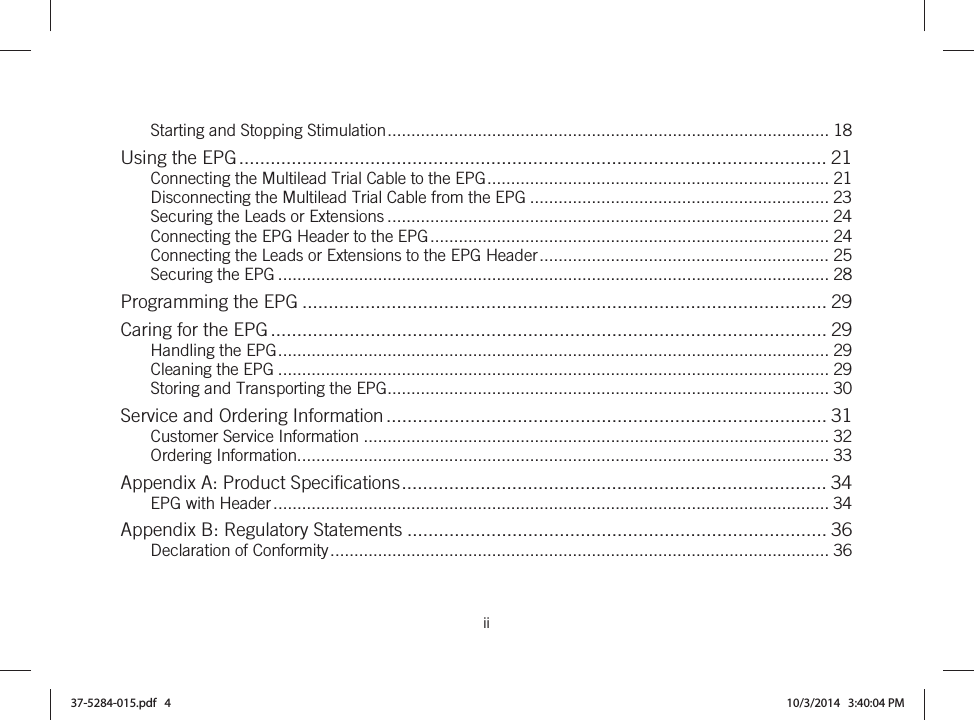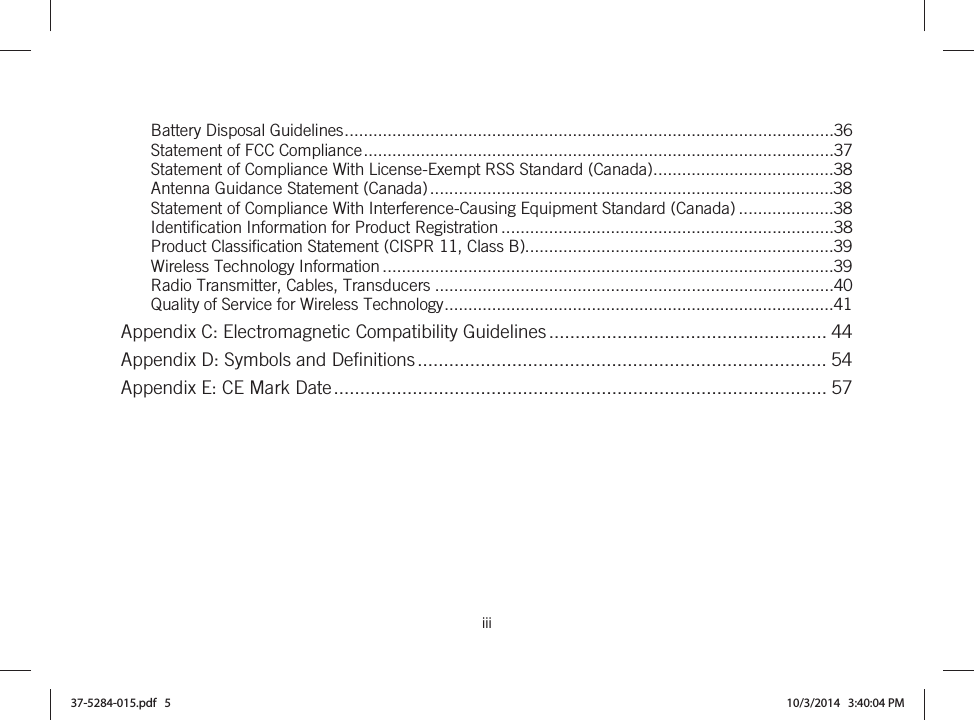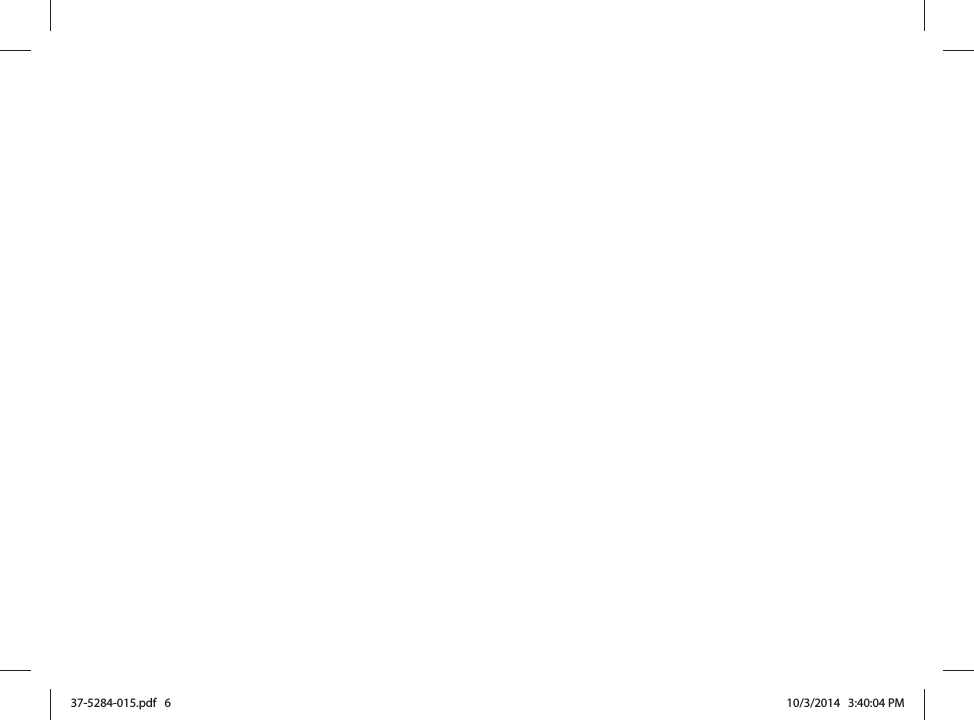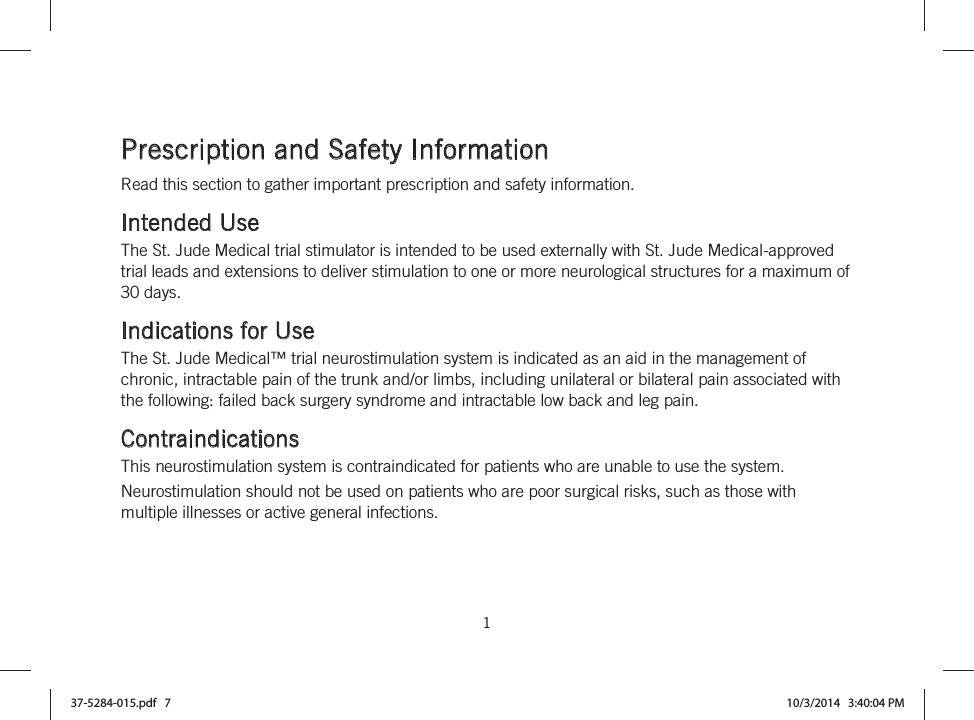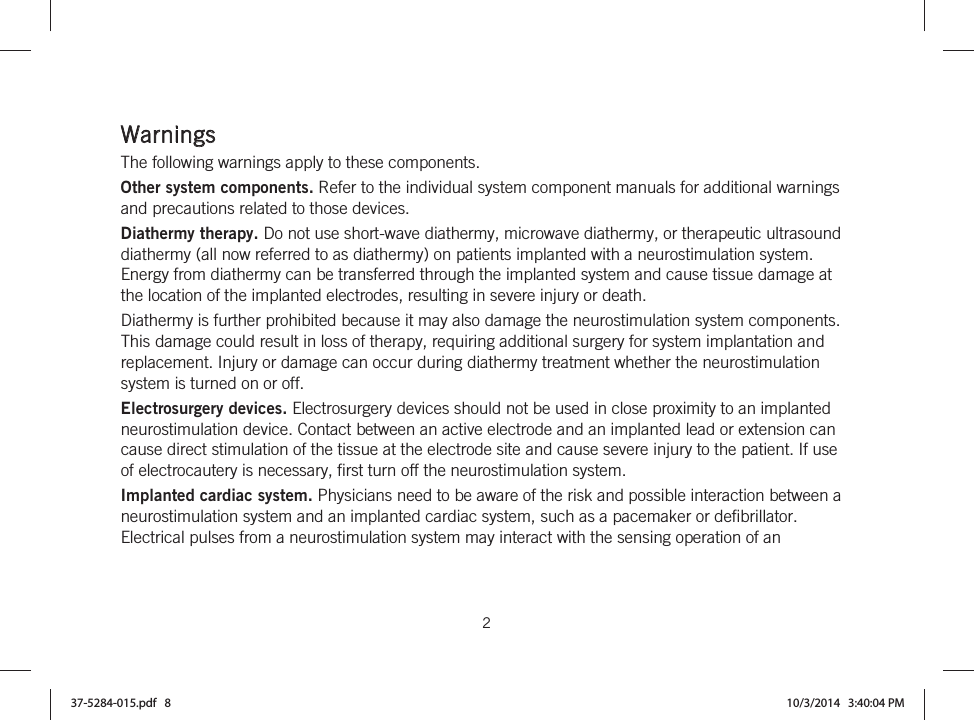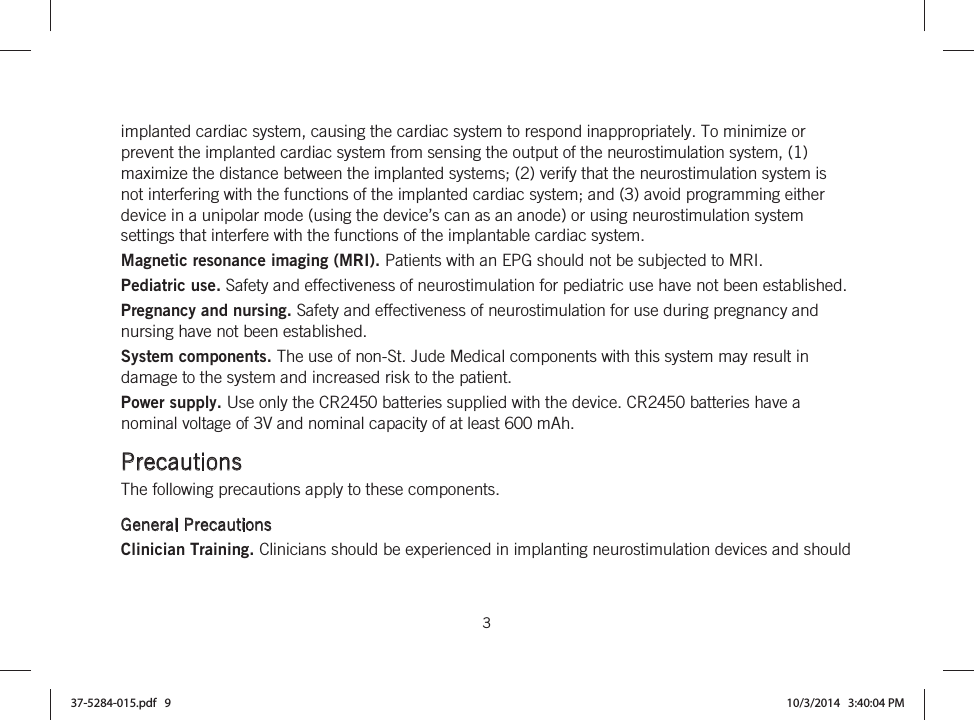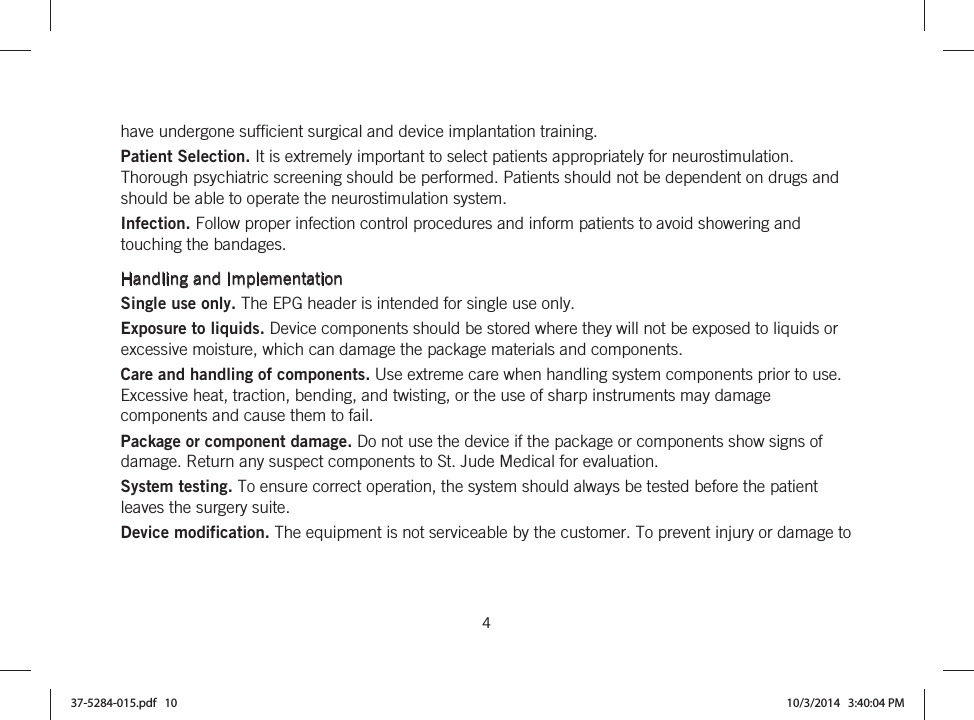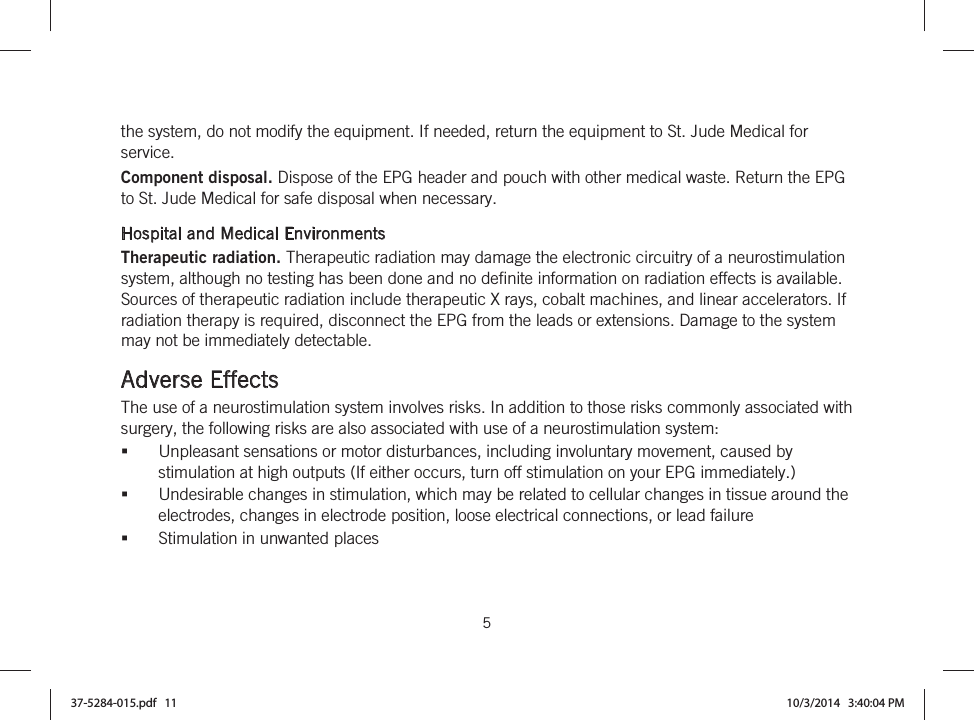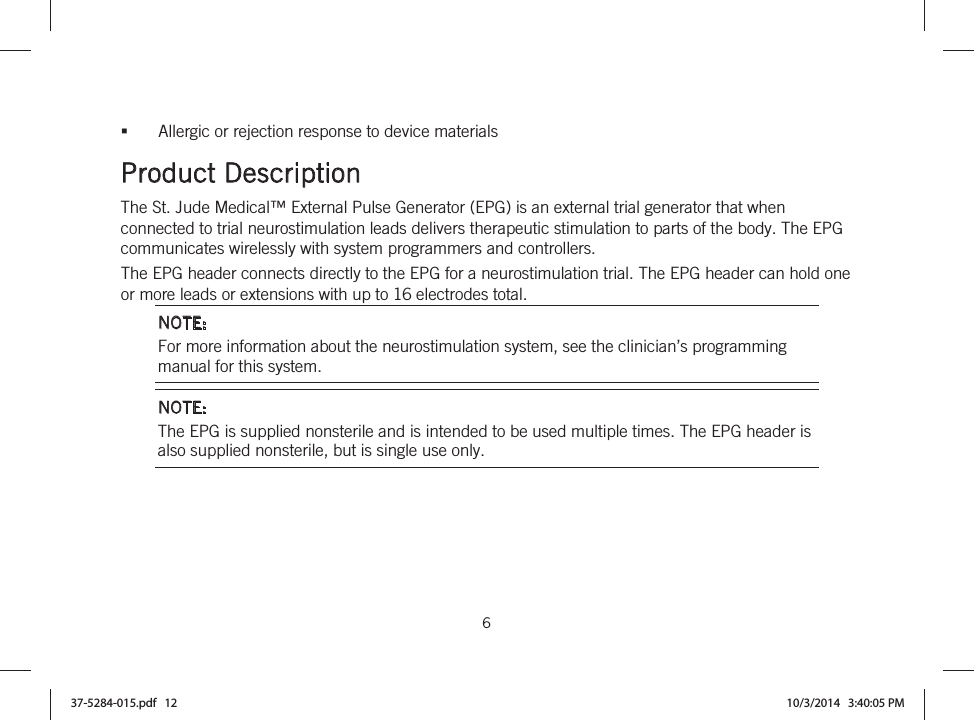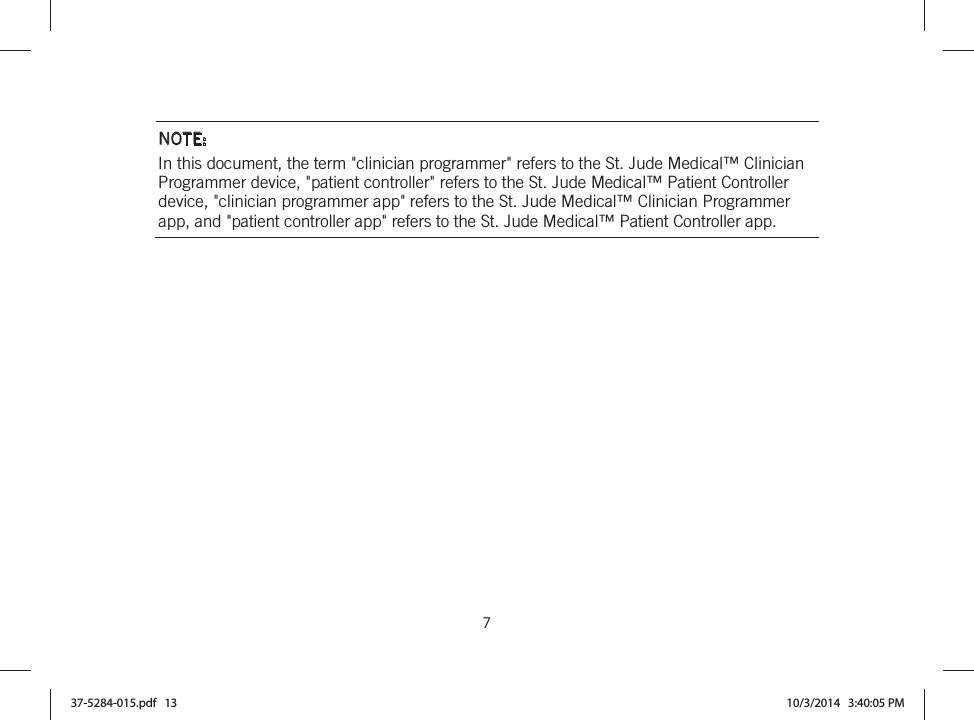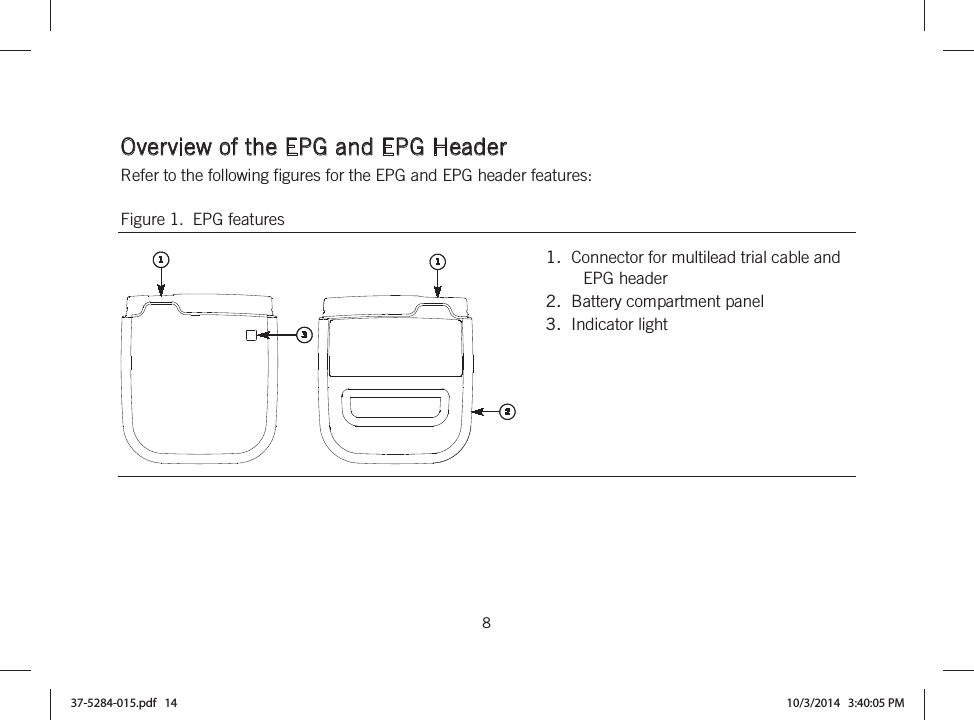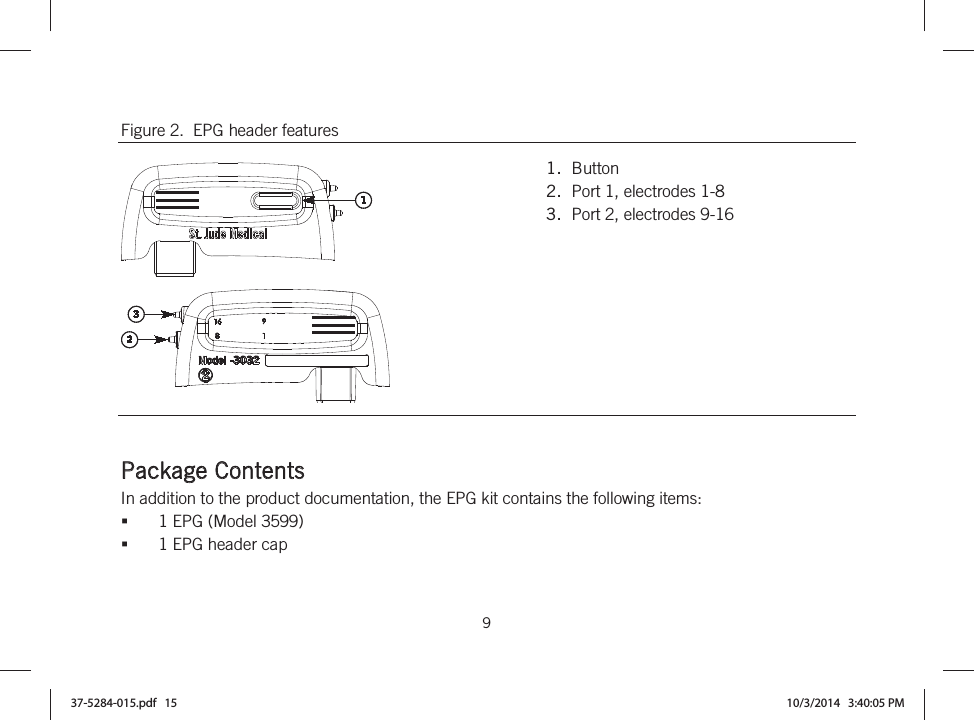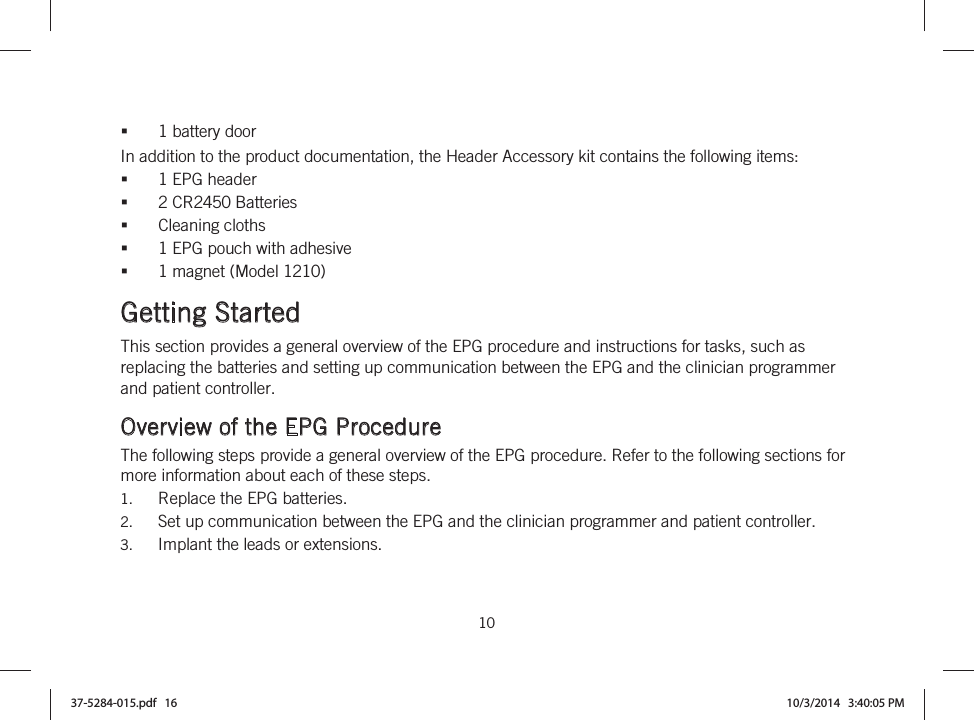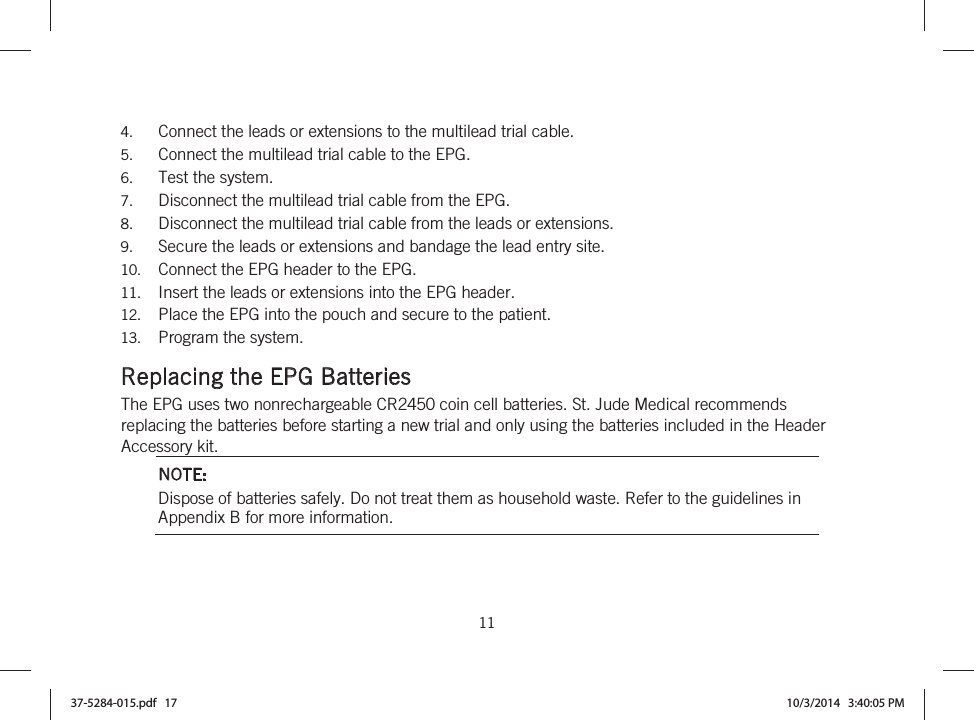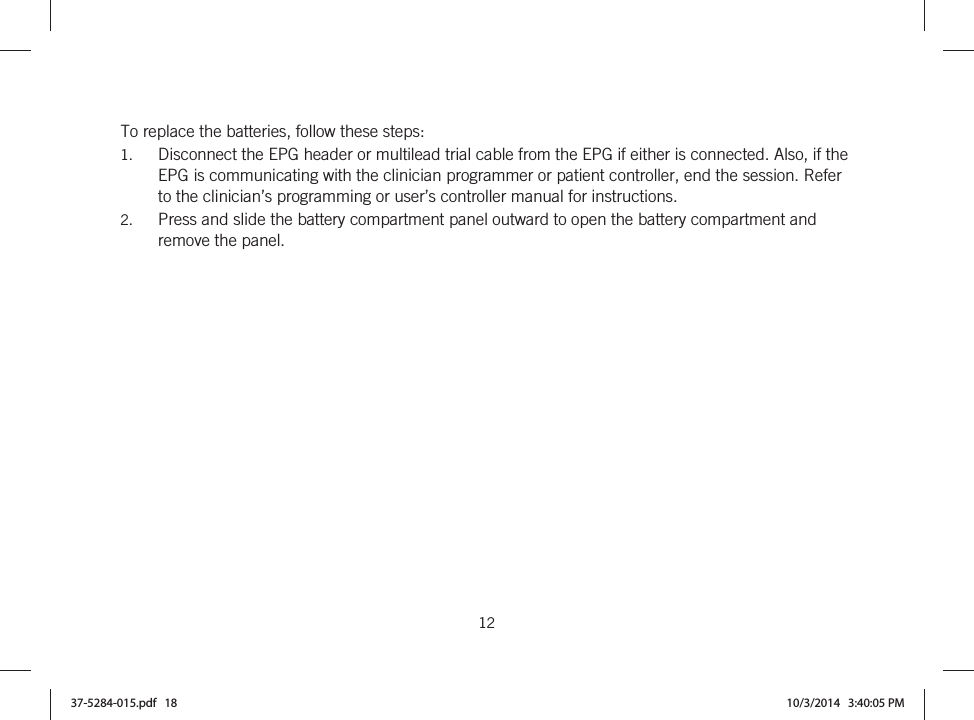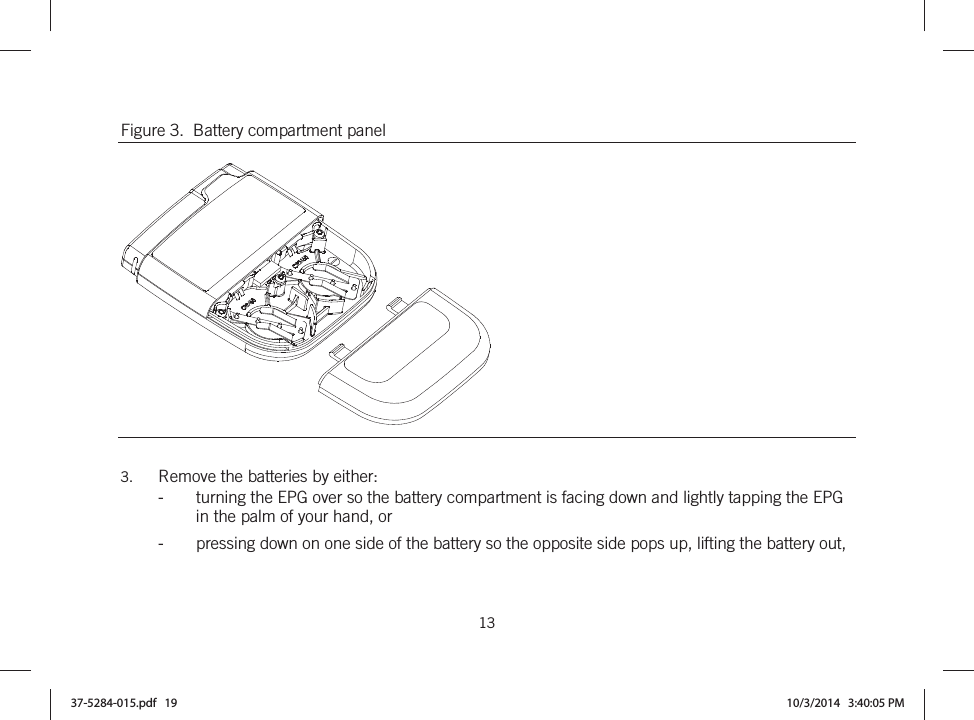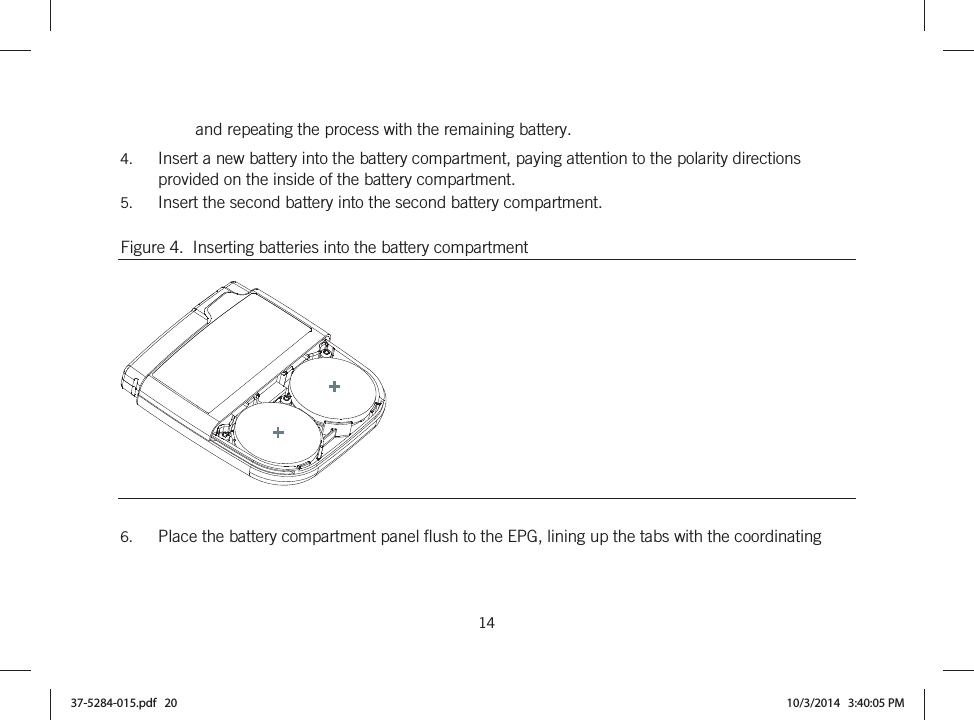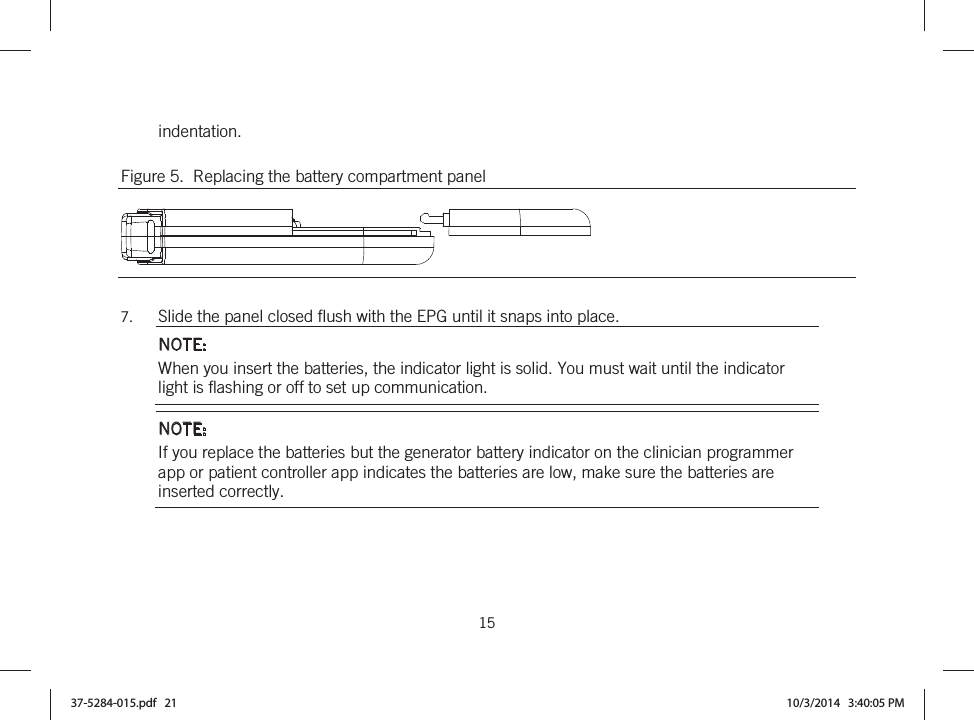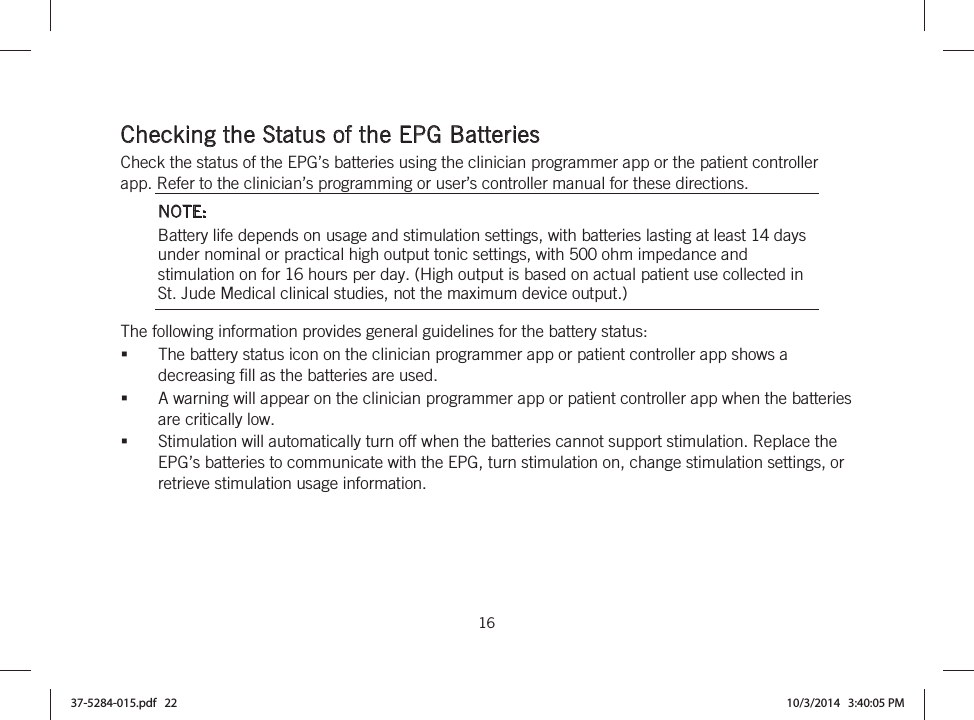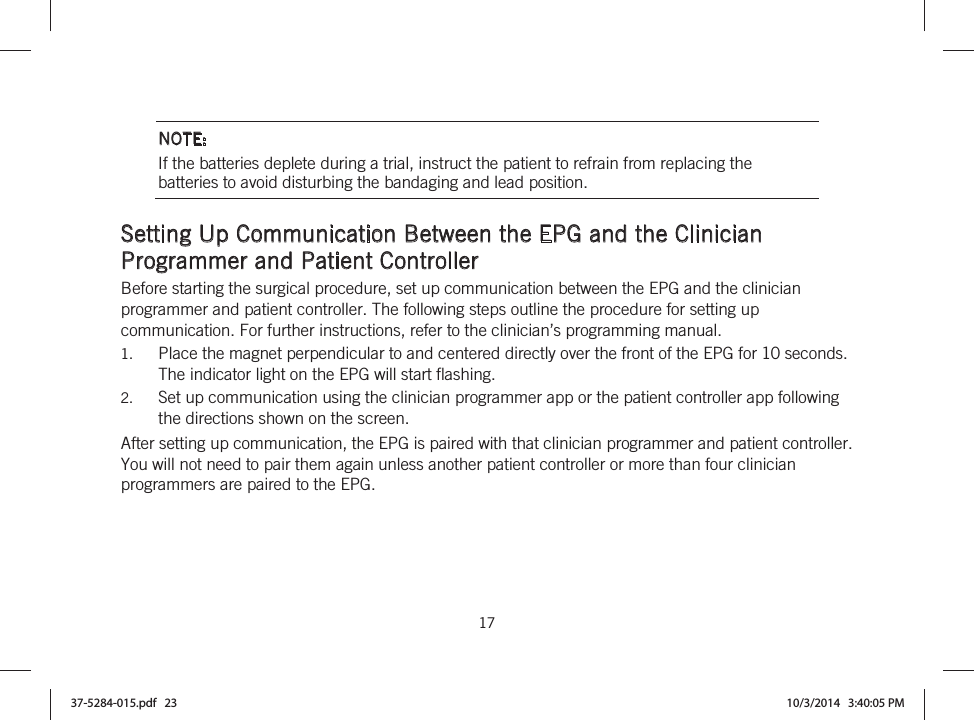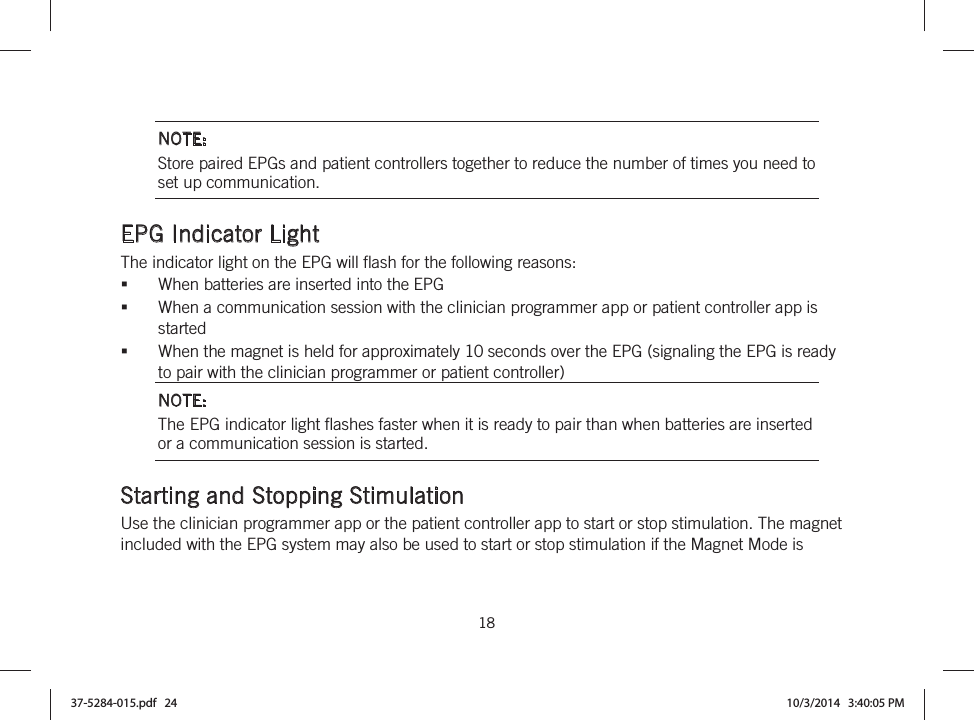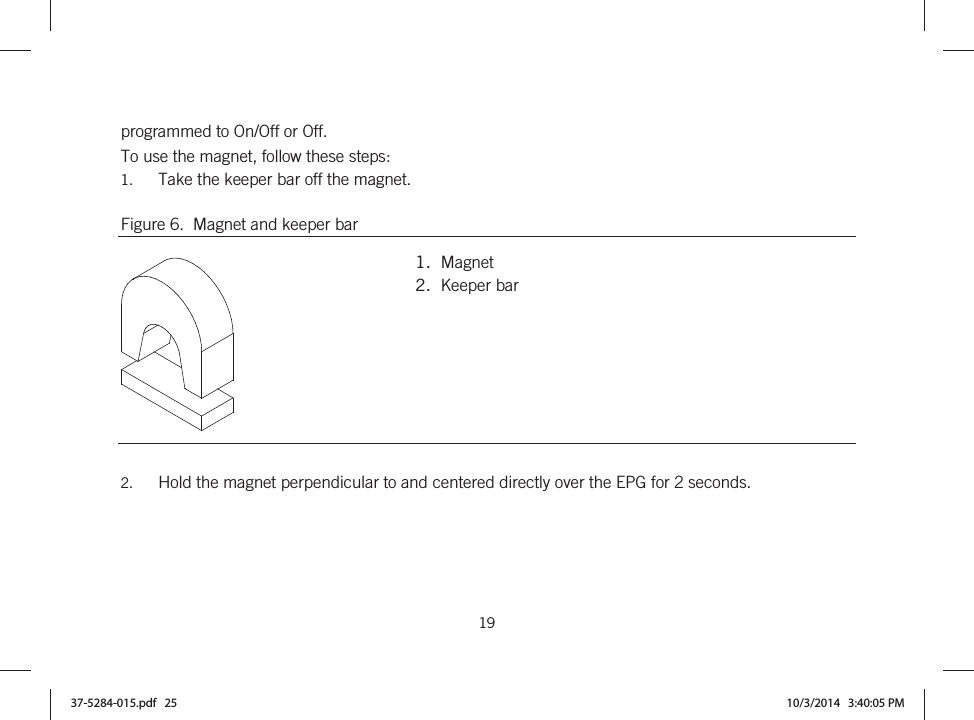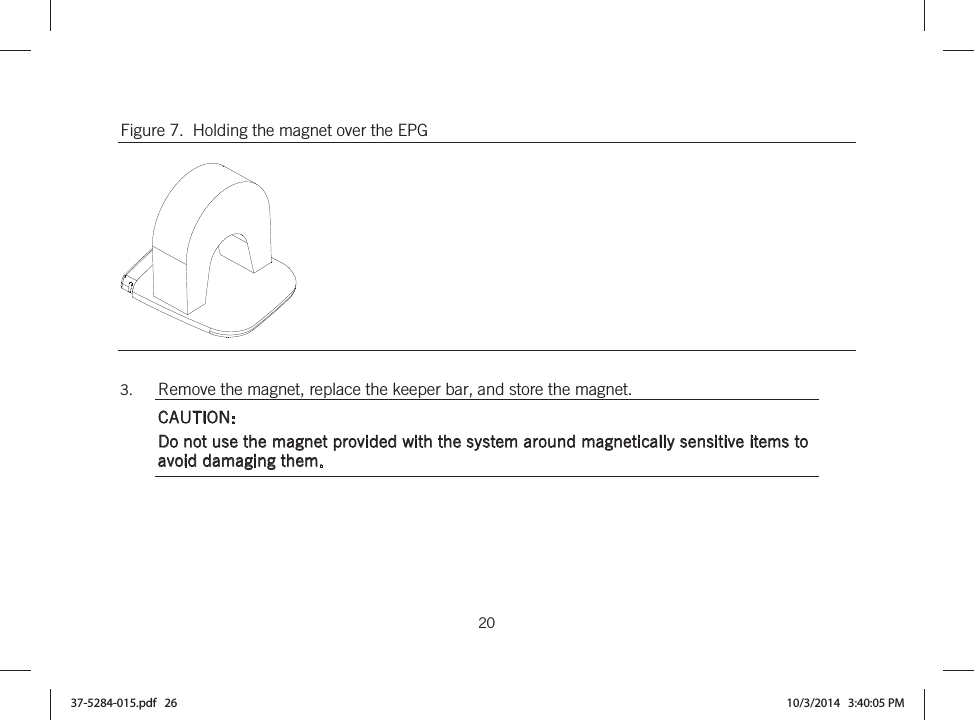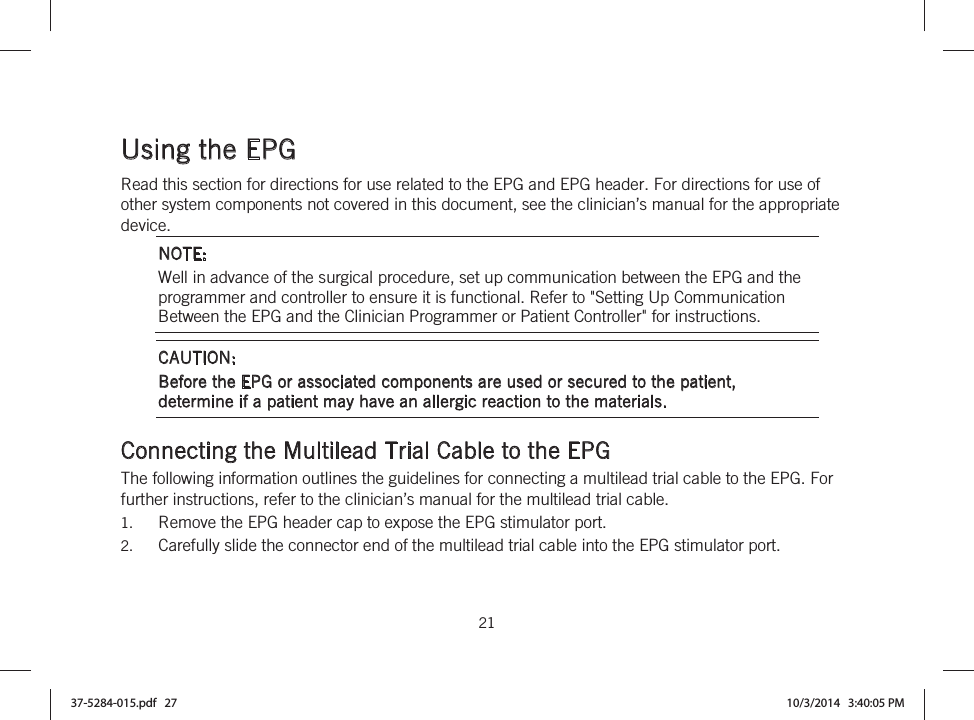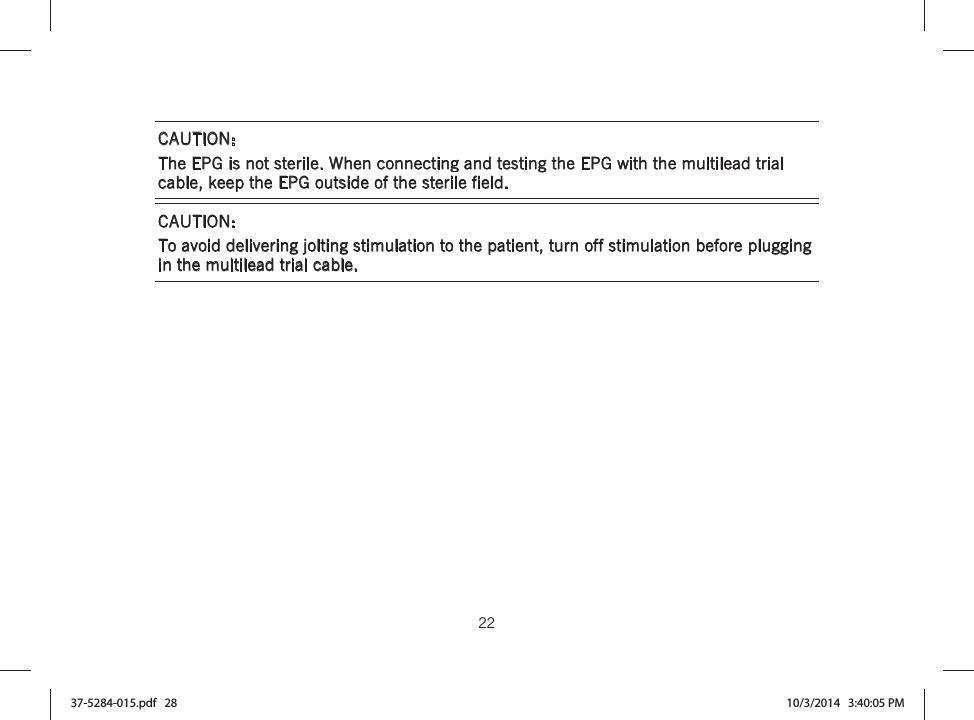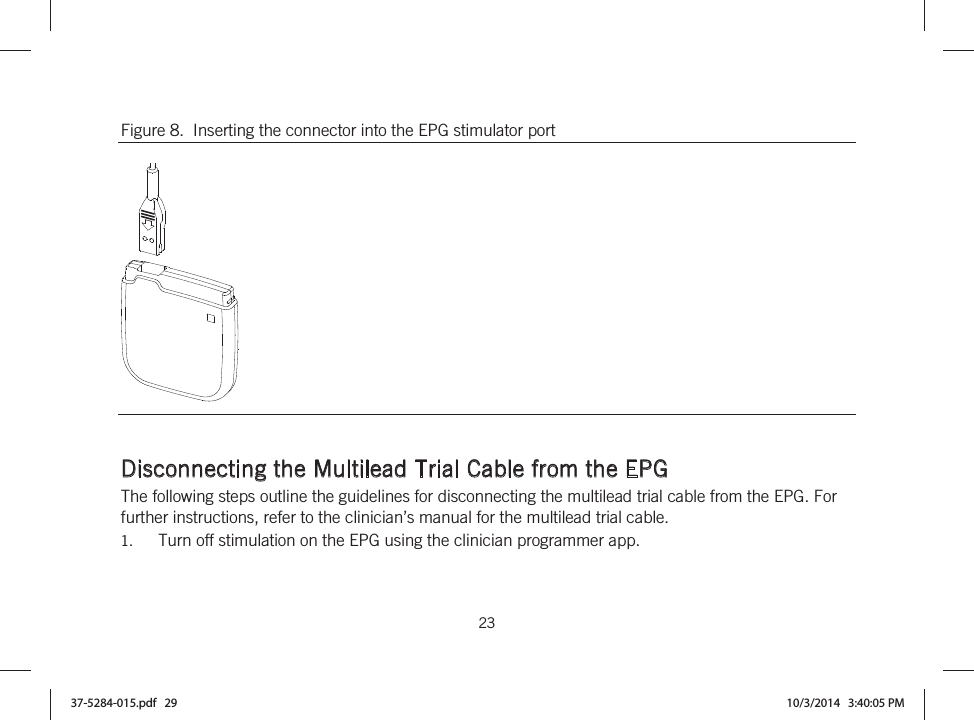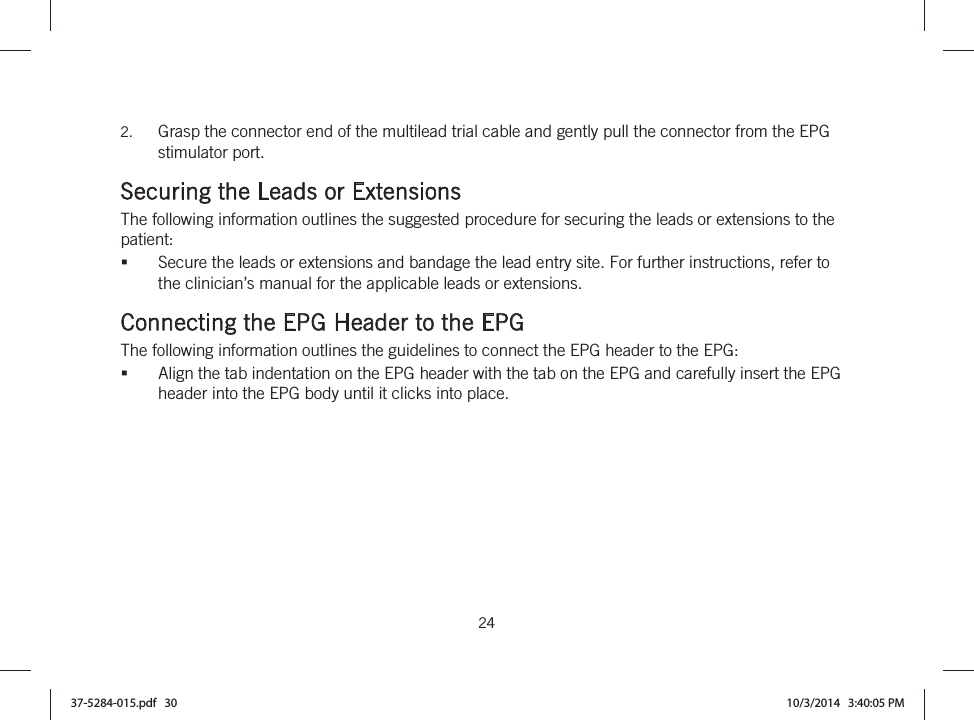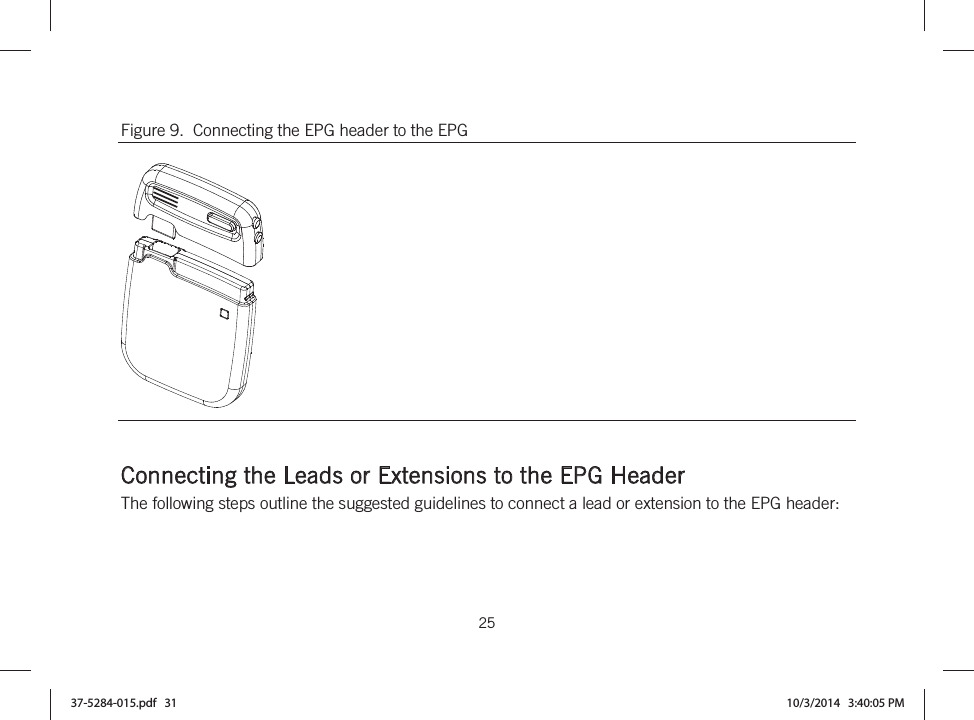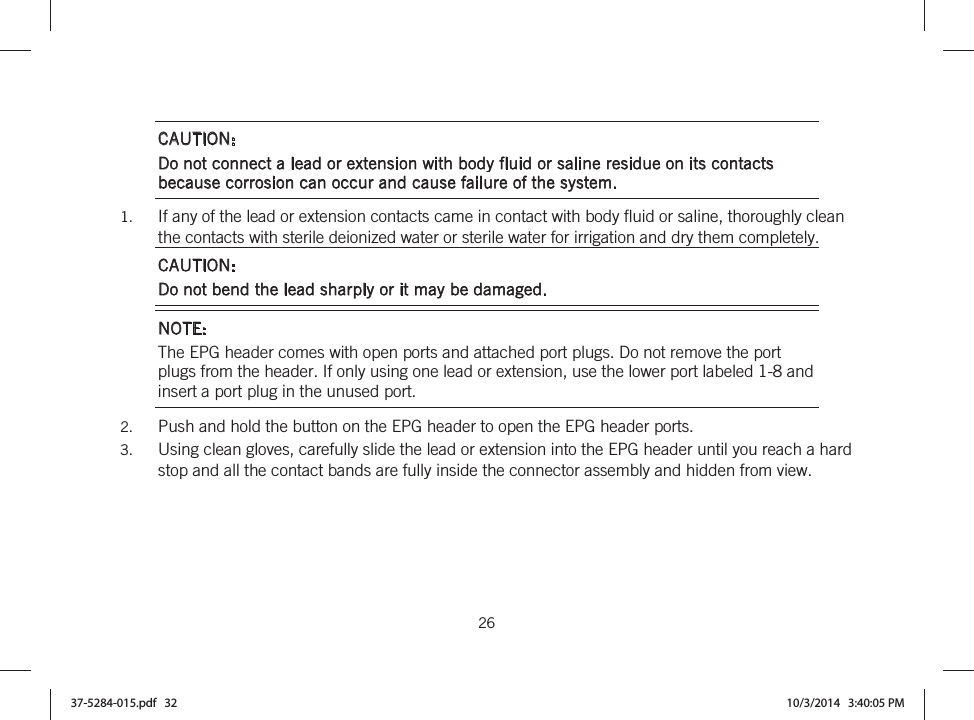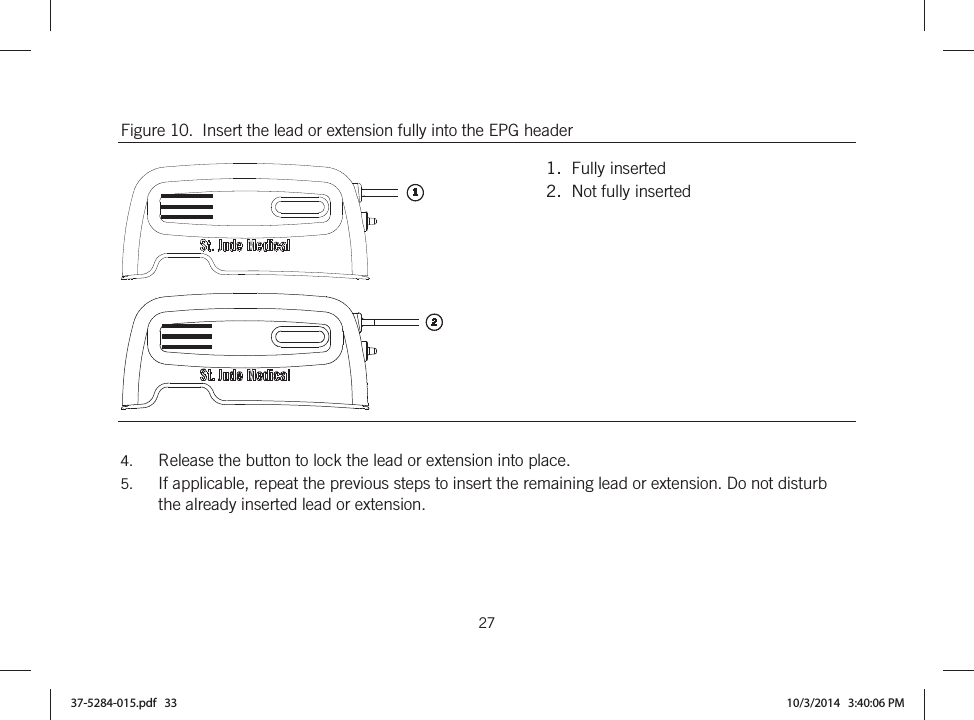Abbott Neuromodulation SJMX599EPG External Pulse Generator User Manual 37 5284 015
Advanced Neuromodulation Systems Inc., dba. St. Jude Medical Neuromodulation Division External Pulse Generator 37 5284 015
Contents
- 1. User Manual Part 1
- 2. User Manual Part 2
User Manual Part 1