Abocom Systems BSMMC1 Bluetooth Audio Adapter User Manual
Abocom Systems Inc Bluetooth Audio Adapter Users Manual
Users Manual
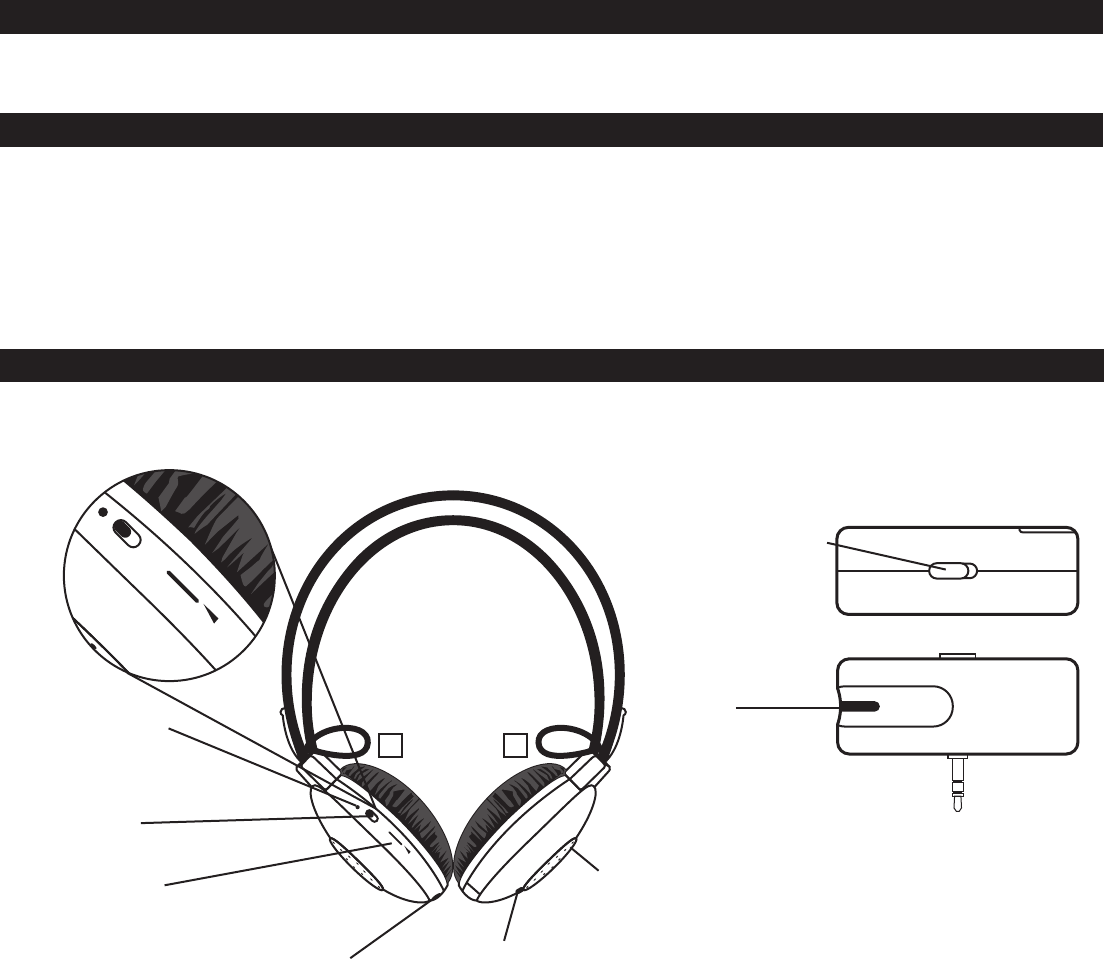
Bluetooth Headset Bluetooth Transmitter
Battery Cover-Release Button
Line-out Jack to
Stereo System
Battery Compartment
cover
Power On/Off
Switch
Power On/Off
Switch
Power LED
(Green)
LED
(Red / Blue)
Audio Plug
(to iPod
headphone port)
Volume
Level Control
POWER
VOLUME
POWER
VOLUME
ON OFF
User's Guide
Package Contents:
Thank you for purchasing the bluetooth headset and transmitter that connects to iPod. The
headset can serves as a wireless streaming device, all it takes is to connect the home stereo system to it’s
line-out port. The iPod is used as a remote control and can stream music from as far as 30 feet to the headset
or home stereo system.
1) Bluetooth Headset
2) Bluetooth Transmitter
3) 4 AAA batteries
4) Line-out audio cable
Specifications:
Power requirements DC 3V [1.5V AAA x 2]
Headset Speaker 40mm Mylar cone
Impedance 32 Ohms ± 4 Ohms
Distortion 1% THD at NOM.DEV
S/N Ratio 60dB
R/L Balance ±2dB (mono)
Weight Approx. 170g
Hardware Basics
L R

Facts and Tips
1. Press the battery compartment Cover-Release
button on the headset to open the cover and
insert two 1.5volt, AAA batteries.
2. Open the battery compartment cover from the back of
the transmitter and insert two 1.5volt, AAA batteries
3. Slide the Headset power switch on, the LED
light will turn green.
4. Slide the Transmitter power switch on, the LED light
will turn red and start pairing with the headset. Once
the pairing is finished, LED light will turn to blue color
and flash steadily.
5. Plug the transmitter to your iPod or any music
player and enjoy cordless stereo music. When
finished, make sure to turn off both transmitter
and headset to conserve battery power.
1) Working distance is 30ft, actual distance will depending upon the battery power level, walls, doors, furnitures and
position angle of the transmitter and headset.
2) Bluewave can be used with other audio device like MP3 player, CD player, TV and computer etc. Additional cable
adapter maybe required.
3) Headset also support Bluetooth enabled PC computers. However, the quality of the stereo depends on the OS
support. Please check our website for update information.
4) Rare static (noise) in the headset is normal. Occasional static may indicate low battery power level or transmitter/
headset are too far apart. Move headset closer to transmitter. If static situation does not improve, replace batteries
on transmitter and headset.
5) Either alkaline or rechargeable AAA batteries can be used. Battery lasts 2 to 8 hours typically.
6) Music playback volume can be adjusted from iPod and/or headset.
6. To stream music to stereo system, please follow step 1 to
5, then put headset next to stereo system, connect the
audio cable from line out jack on the headset to AUX/Video
RCA jack (both left and right channel.) In stereo system
select AUX/Video mode, now everyone can start enjoying
music from iPod through your stereo system.
Federal Communication Commission Interference Statement
This equipment has been tested and found to comply with the limits for
a Class B digital device, pursuant to Part 15 of the FCC Rules. These
limits are designed to provide reasonable protection against harmful
interference in a residential installation. This equipment generates,
uses and can radiate radio frequency energy and, if not installed and
used in accordance with the instructions, may cause harmful
interference to radio communications. However, there is no guarantee
that interference will not occur in a particular installation. If this
equipment does cause harmful interference to radio or television
reception, which can be determined by turning the equipment off and
on, the user is encouraged to try to correct the interference by one of
the following measures:
- Reorient or relocate the receiving antenna.
- Increase the separation between the equipment and receiver.
- Connect the equipment into an outlet on a circuit different from that
to which the receiver is connected.
- Consult the dealer or an experienced radio/TV technician for help.
This device complies with Part 15 of the FCC Rules. Operation is
subject to the following two conditions: (1) This device may not cause
harmful interference, and (2) this device must accept any interference
received, including interference that may cause undesired operation.
FCC Caution: Any changes or modifications not expressly approved by
the party responsible for compliance could void the user's authority to
operate this equipment.
IMPORTANT NOTE:
FCC Radiation Exposure Statement:
This equipment complies with FCC radiation exposure limits set forth
for an uncontrolled environment. End users must follow the specific
operating instructions for satisfying RF exposure compliance.
This transmitter must not be co-located or operating in conjunction with
any other antenna or transmitter.