Abocom Systems WU5207 802.11n/b/g RT3050 USB Adaptor User Manual
Abocom Systems Inc 802.11n/b/g RT3050 USB Adaptor
User Manual

WU5207
802.11n/b/g compliant 2.4GHz WiFi System USB Dongle
APO Generic
User Guide

- 2 -
Federal Communication Commission
Interference Statement
This device complies with Part 15 of the FCC Rules. Operation is subject to the following two
conditions: (1) this device may not cause harmful interference, and (2) this device must accept any
interference received, including interference that may cause undesired operation.
NOTE: This equipment has been tested and found to comply with the limits for a Class B digital
device, pursuant to Part 15 of the FCC Rules. These limits are designed to provide reasonable
protection against harmful interference in a residential installation. This equipment generates uses
and can radiate radio frequency energy and, if not installed and used in accordance with the
instructions, may cause harmful interference to radio communications.
However, there is no guarantee that interference will not occur in a particular installation. If this
equipment does cause harmful interference to radio or television reception, which can be determined
by turning the equipment off and on, the user is encouraged to try to correct the interference by one or
more of the following measures:
Reorient or relocate the receiving antenna.
Increase the separation between the equipment and receiver.
Connect the equipment into an outlet on a circuit different from that to which the receiver is needed.
Consult the dealer or an experienced radio/TV technician for help.
WU5207 B-Label Trade Name: AboCom
MAC Label
25mm(W) x16mm(L)
FCC Caution: Any changes or modifications not expressly approved by the party responsible for
compliance could void the user’s authority to operate this equipment.
For product available in the USA/Canada market, only channel 1~11 can be operated. Selection
of other channels is not possible. This device and its antenna(s) must not be co-located or
operation in conjunction with any other antenna or transmitter.
IMPORTANT NOTE:
Federal Communication Commission (FCC) Radiation Exposure Statement
This EUT is compliance with SAR for general population/uncontrolled exposure limits in
ANSI/IEEE C95.1-1999 and had been tested in accordance with the measurement methods and
procedures specified in OET Bulletin 65 Supplement C. This equipment should be installed and
operated with minimum distance 0.5 cm between the radiator & your body.
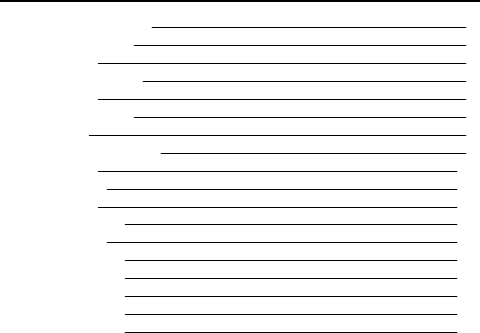
- 3 -
Table of Contents
Chapter 1: Introduction 5
Package Contents 5
How it works 5
System requirements 5
Appearance 5
WU5207 Image 5
Start using 6
Chapter 2: Utility control 7
Utility Form 8
Simple control 9
Update FW 9
Network Setting 10
IP Setting 11
Wireless Setting 11
WiFi Status 12
Refresh Button 12
Save button 12
Close Button 12
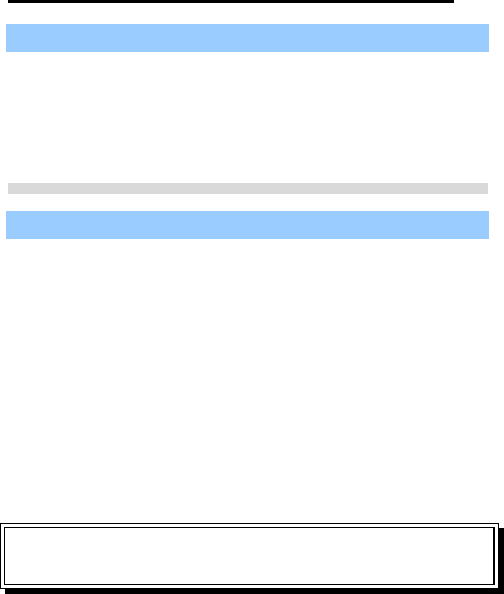
- 4 -
Chapter 1: Introduction
Package Contents
The following items should be included:
z 1pcs WU5207
z 1pcs User manual
If any of the above items are damaged or missing, please contact your dealer immediately.
Notice: Abocom has the right to exchange the design of package and include items without inform the users.
System requirements
OS: Windows XP SP2 with administrator privilege. Windows Vista, Windows 7.
CPU: Intel Pentium M 1.7Ghz (2005) is workable at 5 frames per second.
For 15 frames per second, a dual-core CPU (2006) is recommended.
Graphic card: A stand-alone graphic card is recommended, but not required.ʳ
A good graphic card could double frame rate for a slow CPU.
ʳ
¾Important Notice:
For better transmitting quality, we strongly recommend to put the wireless receiver horizontally in open space,
do not put them into cabinet or cupboard that will reduce the wireless transmitting signal.
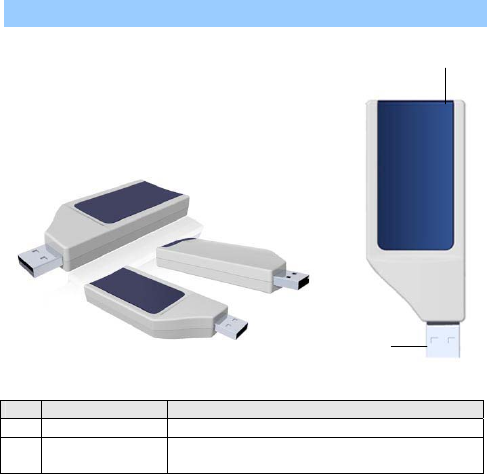
- 5 -
Appearance
[ WU5207 ]
Item Part Description
1LED Blue LED, indicate the activity signal.
2USB slot Connector to your NB and PC , support USB2.0 ,
downward fit USB 1.0
1
2
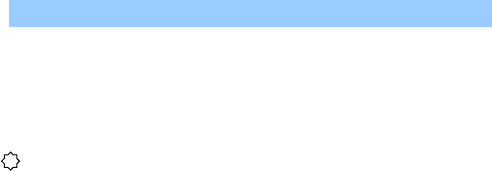
- 6 -
Start Using
1. Confirm your NB / PC already power on and work normally.
2. Plug in the WU5207 to your NB. (don’t plug-in before Windows start)
Please pay patient to await the NB desktop screen to reveal on the projector or LCD TV
which user decided.
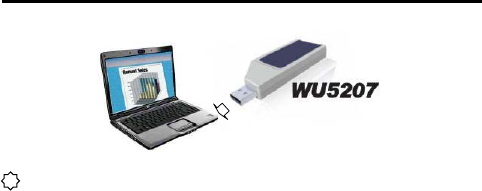
- 7 -
Chapter 2: Utility Control
When user plug-in the WU5207 to NB or PC, and collocate with WU5207_tool_lite.exe
It will show the Utility.
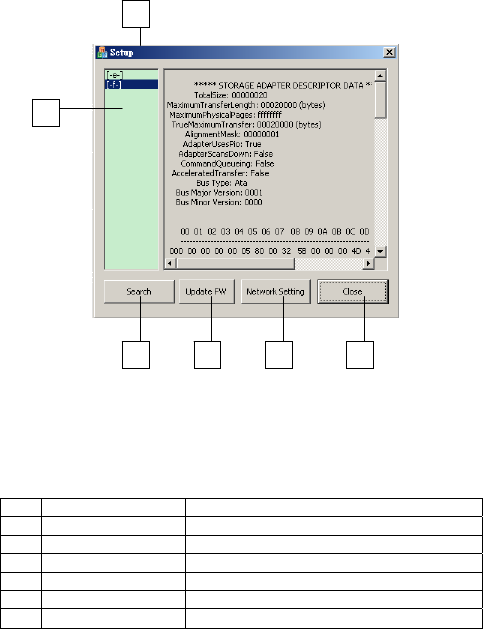
- 8 -
Utility form:
Item Part Description
1Control Window Main Control Window
2Virtual CD-ROM Device Show the Virtual CD-ROM location
3Search Search AP in environment
4Update FW Update WU5207 and VB202 FW
5Network setting User’s desktop screen resolution
6Close Close the main Window.
1
2
3 4 5 6
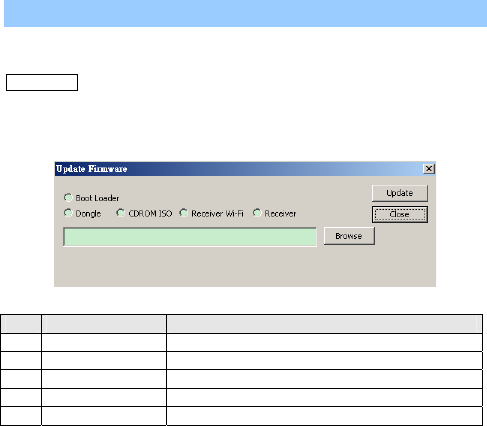
- 9 -
Simple control
Update FW:
To choice what the FW need be update, and use the “Browse” button to find the correct file
path.
Item Part Description
1Boot Loader Update the boot loader of WU5207
2Dongle Update the Kernel of WU5207
3CDROM ISO Update the ISO of WU5207
4Receiver Wi-Fi Update the Wi-Fi module FW of the collocate Receiver
5Receiver Update the Main board FW of the collocate Receiver
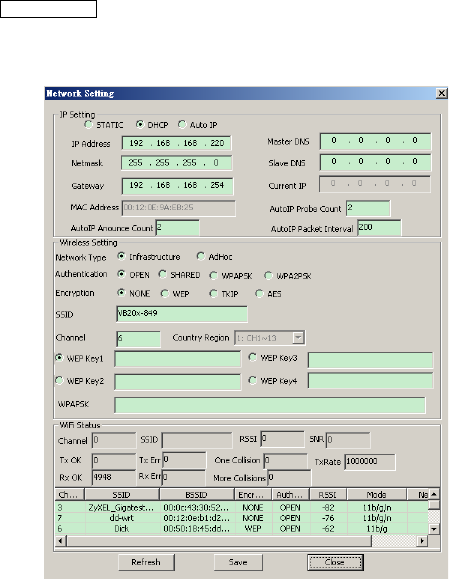
- 10 -
Network setting:
User could manual the Wireless setting; include the security, searching function in this
page.

- 11 -
IP setting:
z Mode: WU5207 provide three modes for user choice. STATIC / DHCP / Auto IP.
z IP address: User could manual key-in the IP address.
z Net mask: User could manual key-in the Net mask address.
z Gateway: User could manual key-in the Gateway address.
z MAC address: It is factory default value. Un-changeable.
z Master DNS: User could manual key-in the Master DNS address.
z Slave DNS: User could manual key-in the Slave DNS address.
z Current IP: It is factory default value. Un-changeable.
z Auto IP Probe Count: User could manual key-in the value for Auto IP mode.
z Auto IP Announce Count: User could manual key-in the value for Auto IP mode.
z Auto IP Packet Interval: User could manual key-in the value for Auto IP mode.
Wireless setting:
z Network Type: WU5207 provide two modes for user choice.
Infrastructure / AdHoc.
z Authentication: WU5207 provide four modes for user choice.
OPEN / Shared / WPAPSK / WPA2PSK.
z Encryption: WU5207 provide four modes for user choice.
NONE / WEP / TKIP / AES.
z SSID: This will base on the AP which WU5207 searching and login.
z Channel: This will base on the AP wireless channel which WU5207 searching and
login.
z Country Region: This is factory default. Un-changeable.
z WEP Key 1~4: User could manual key-in the password under WEP security mode.
z WPAPSK: User could manual key-in the password under WPAPSK security mode.

- 12 -
WiFi Status:
This block will reveal the current WiFi status of WU5207 (Unchangeable).
The reveal items include:
z WiFi Channel
z SSID
z RSSI value
z SNR Value
z TX OK packet quantity.
z TX Error packet quantity.
z RX OK packet quantity.
z RX Error packet quantity.
z One Collision value.
z More Collisions value.
z TX Rate value
Refresh Button:
User could use this button to side-survey the wireless AP around the range of
WU5207 availability searching performance.
Save Button:
User could save the option setting value by this button.
Close Button:
Close the option window.
- 13 -
REV. A1