Acer orporated DMZ630 Smart Handheld User Manual lqZ520 project name QG region date EN
Acer Incorporated Smart Handheld lqZ520 project name QG region date EN
Manual
English
Product information
For detailed product information, please go to www.acer.com.
For service and support information, or to download the User
Guide, drivers and applications, please follow the instructions
below:
1. Go to www.acer.com and click Support > DRIVERS AND
MANUALS.
2. Select appropriate items from Group > Series > Products.
3. Select the operating system from the drop-down menu.
© 2015 All Rights Reserved
Acer Liquid Z630 Quick Guide
Model: T03
This revision: 07/2015
Acer Liquid Z630 Smartphone
Model number:____________________________________
Serial number: ____________________________________
Date of purchase: _________________________________
Place of purchase: ________________________________
Android is a trademark of Google Inc. Use of this trademark is
subject to Google Permissions.
1
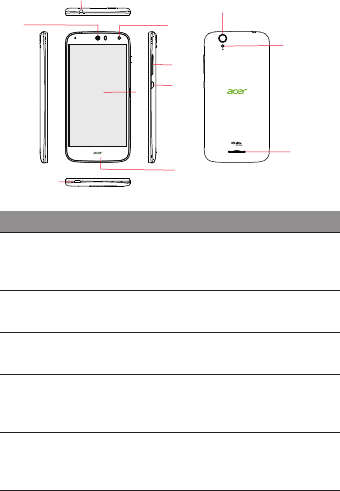
Your smartphone
No. I t em Descri pt i on
1 3. 5 mm
headphone
jac k
Connect s t o ste reo
headphones.
2 Mi cr o USB
connector
Connect s t o a USB cable/
charger.
3 Front cameraFront - faci ng camera sui t able f or
vid eo chat s and self -portrai t s.
4 Phone
speaker
Emi t s audio f r om your
smartphone; sui table f or holdi ng
t o your ear.
5 Touchscreen Touchscreen t o displ ay dat a,
phone content and enter
i nfo r mat ion.
1
2
3
10
11
2
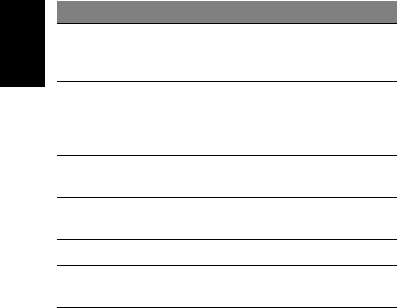
English
6 Handsfree
speaker
Emits audio from your
smartphone; suitable for
handsfree use.
7 Power button Press to turn the screen on/off
or enter sleep mode; press and
hold to turn the smartphone on
or off.
8 Volume up/
down button
Increases or decreases the
phone volume.
9 Flash LED flash for taking photos in
low-light environments.
10 Spaker Internal Spaker.
11 Camera A camera for taking high-
resolution images.
No. Item Description
Note:
For more on how your computer can help you to be more
productive, please refer to the User’s Manual. The User’s
Manual can be downloaded from the Acer support website
by going to: http://go.acer.com/?id=17883
3
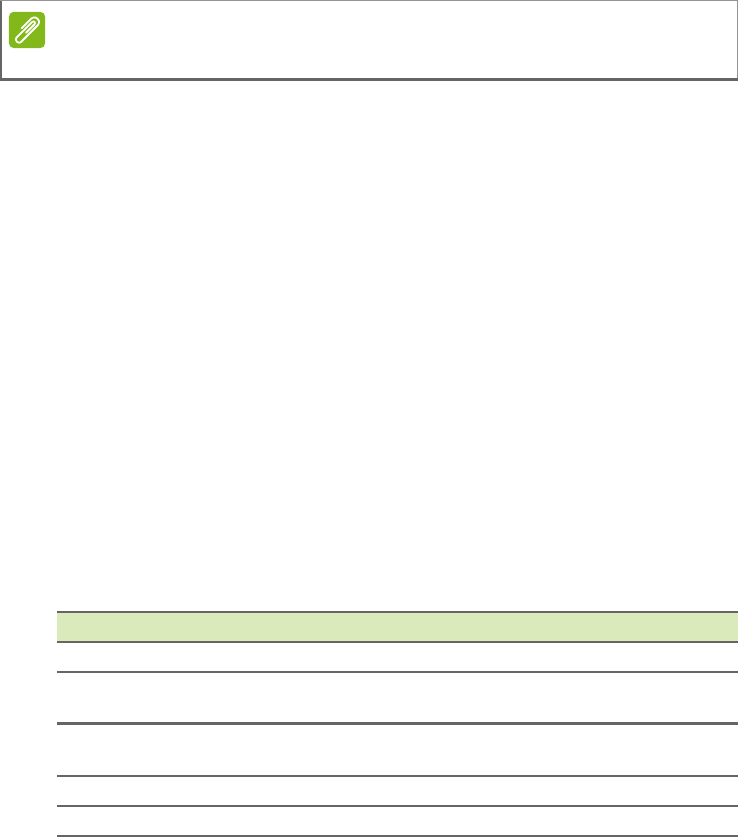
Specifications
Performance
• 1.3 GHz quad-core processor
•System memory (8 GB or 16 GB) :
•8 GB 內建主記憶體硬體容量:8 GB,使用者可使用主記憶體容量至少:4.61 GB。
• Android operating system
Display
•5.5.0" IPS LCD,1280 x 720 resolution
Multimedia
Formats supported:
USB connector
• Micro USB connector
• USB client
• DC power-in (5.2 V, 1.35 A)
Note
Specifications may vary depending on region and configuration.
Type Formats
Image JPEG, GIF, PNG, BMP
Audio playback MP3, AMR, AAC LC, AAC+, eAAC+, Vorbis, FLAC,
MIDI, WAVE
Ringtone MP3, AMR, AAC LC, AAC+, eAAC+, Vorbis, FLAC,
MIDI, WAVE
Video recording H.263, H.264, MPEG4
Video playback H.263, H.264, MPEG4, VP8
•16 GB 內建主記憶體硬體容量:16 GB,使用者可使用主記憶體容量至少:11.89 GB。
4
Connectivity
• Bluetooth 4.0 + EDR
• IEEE 802.11b/g/n
•GSM 850 / 900 / 1800 / 1900 MHz
•EU:WCDMA 900(B8) / 1900(B2) / 2100(B1) MHz
• HSPA / GPRS / EDGE
•GPS
Frequencies depend on model.
•EU:LTE Band 800(B20) / 1800(B3) / 2100(B1) / 2600MHz(B7) MHz
「因應各地區/國家所屬之規範、頻道及開放時程等服務細項的不同,請
依據當地主管機關與電信業者實際公告資訊為主。如服務細則有所變更,
請自行洽詢電信業者,恕不另行通知。」
•US:WCDMA 850(B5) / 1900(B2) / 1700(B4) MHz
•US:LTE Band 1900(B2) / 1700(B4) / 2600(B7) / 700MHz(B12) MHz
•JP:WCDMA 800(B19) / 2100(B1) / 1700(B9) / 800(B6) MHz
•JP:LTE Band 2100(B1) / 1800(B3) / 800(B19) / 1500(B21) / 700(B28) MHz
•TW:WCDMA 900(B8) / 1900(B2) / 2100(B1) MHz
•TW:
LTE Band 3 (1710-1770 MHz)
LTE Band 8 (885-915 MHz)
LTE Band 28 (703-748 MHz)
5
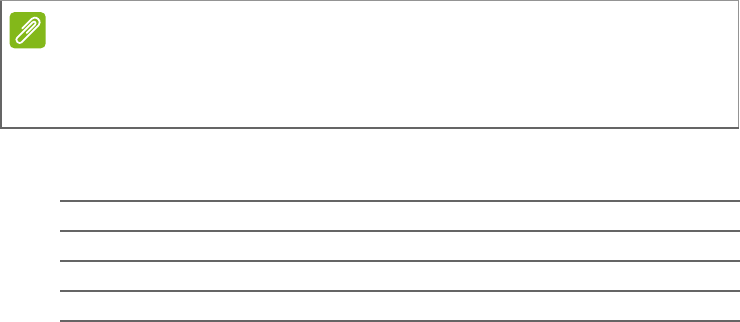
Dimensions
Height 156.9 mm
Width 77.4 mm
Thickness 8.9 mm
Weight 165 g (with battery)
Note
Length of battery operation will depend on power consumption which is
based on system resource use. For example, constantly using the backlight
or using power-demanding apps will shorten battery life between charges.
Camera
•8 MP rear camera
•Auto-focus
•LED flash
•8 MP front camera
• Fixed focus
Expansion
• microSD memory card slot (up to 32 GB)
Battery
•3900 mAh Li-Polymer battery (replaceable)
6
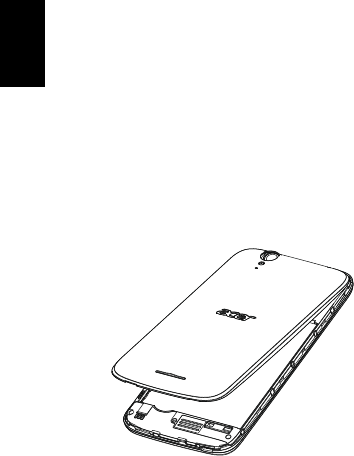
English
Setting up for the first time
Inserting the SIM cards and microSD card
1. Turn off the phone by pressing and holding
the power button.
2. Insert your fingernail into the notch located at
the bottom of the phone and remove the
cover as illustrated.
7
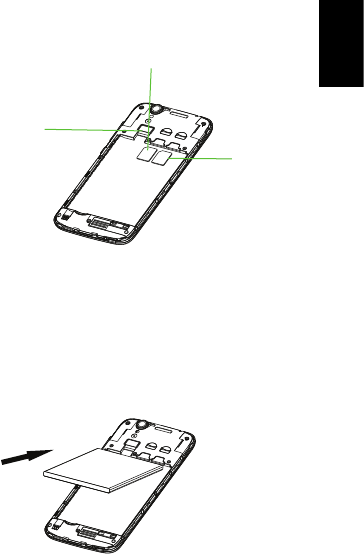
English
3. Insert the SIM or microSD card as shown.
4. Align the gold-colored connectors on the
battery with the connectors at the top of the
battery compartment and insert the battery.
* Note: Your smartphone may be equipped with one or two SIM slots
depending on model.
1
2
8
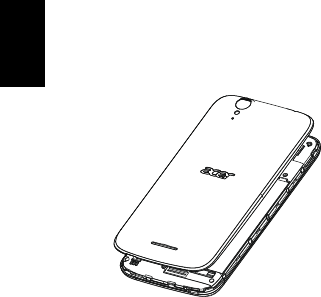
English
5. Replace the cover by aligning the tabs on the
cover into the slots on the phone. Gently
press the cover until it snaps in place.
9
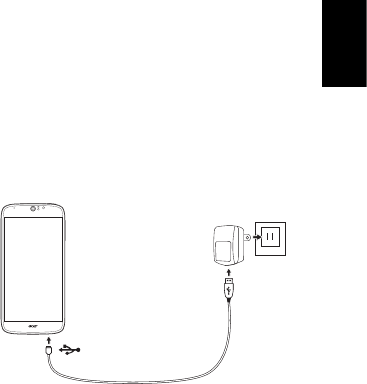
English
Charging your phone
For initial use, you need to charge your smartphone for
eight hours. After that you can recharge the battery as
needed.
Connect the AC adapter cord to the micro USB
connector on your smartphone. Plug the AC adapter
into any AC outlet and charge the device.
It is normal for the phone to heat up when charging or
during long periods of use.
All phones are factory tested before release.
Resetting and restarting the phone
Open Settings from the Applications menu, then tap
Backup & reset. Tap Factory data reset and then tap
Reset phone. Tap Erase everything to format your
phone.
If your phone is no longer responding, press and hold
the power button for 10 seconds to restart the phone.
10
Safety
Battery information
This product uses a Lithium-polymer battery. Do not use it
in
a
humid, wet and/or corrosive environment. Do not put,
st
or
e
or leave your product in or near a heat source, in a
hi
gh
temperature location, in strong direct sunlight, in a m
i
cro
w
a
v
e
oven or in a pressurized container, and do not expose it
to
temperatures over 60 °C
(
140
°F).
Failure to follow these
guidelines may cause the battery to leak acid, become
h
o
t,
explode or ignite and cause injury and/or damage. Do
n
o
t
pierce, open or disassemble the battery. If the battery leaks
and you come into contact with the leaked fluids, rinse
thoroughly with water and seek medical attention
immediately. For safety reasons, and to prolong the lifetime of
the battery, charging will not occur at low
(
b
elow 0 °C/
32
°F)
or high (over 45 °C /113
°F)
t
e
mperatur
es.
The full performance of a new battery is achieved only
af
ter
two or three complete charge and discharge cycles. The
battery can be charged and discharged hundreds of
t
imes,
but it will eventually wear out. When the talk and standby
times are noticeably shorter than normal, buy a new
batt
ery.
Use only manufacturer approved batteries, and recharge your
battery only with manufacturer approved chargers de
signa
t
ed
for this device.
Unplug the charger from the electrical plug and the de
vi
ce
when not in use. Do not leave a fully charged ba
tte
ry
connected to the AC charger, since overcharging may shorten
its lifetime. If left unused, a fully charged battery will lose its
charge over time. If the battery is completely discharged,
it
may take a few minutes before the charging indicator appears
on the display or before any calls can be made.
Use the battery only for its intended purpose. Never use any
charger or battery that is da
ma
ged.
Do not short-circuit the battery. Accidental
sh
ort-
cir
c
ui
ting
can occur when a metallic object such as a coin, clip, or pen
11
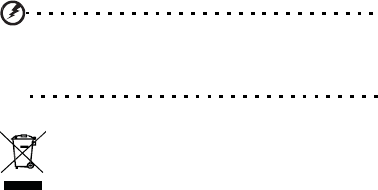
causes direct connection of the positive
(+)
and negative
(-
)
terminals of the battery. These look like metal strips on the
battery. This might happen, for example, when you carry a
spare battery in your pocket or purse. Short-circuiting
t
h
e
terminals may damage the battery or the connecting objec
t
.
Leaving the battery in hot or cold places, such as in a clos
e
d
car in summer or winter conditions, will reduce the capacity
and lifetime of the battery. Always try to keep the ba
tte
ry
between 15 °C and 25 °C (59 °F and 77
°F).
A device with a
hot or cold battery may not work temporarily, even when
t
h
e
battery is fully charged. Battery performance is pa
rtic
ularly
limited in temperatures well below freezing.
Do not dispose of batteries in a fire as they may
e
xplode.
Batteries may also explode if damaged. Dispose of ba
tte
ri
e
s
according to local regulations. Please recycle when possible
.
Do not dispose as household
w
a
st
e.
Replacing the
b
a
ttery
Your smartphone uses a Lithium-polymer battery. Replace
the battery with the same type as that which came bundle
d
with your product. Use of another battery may present a
ri
sk
of fire or
e
xplo
s
io
n.
Warning!
Batteries may explode if not handled
properly. Do not disassemble or dispose of them in
fire. Keep them away from children. Follow local
regulations when
disposing
of used batter
i
es.
Disposal and recycling info
r
m
a
t
ion
Do not throw this electronic device into the trash
when
di
sc
ar
di
n
g
.
To minimize pollution and ensure utmost pr
ot
ection
of the global environment, please recycle. For more
information on the Waste from Electrical and
Electronics Equipment
(WEEE)
regulations, visit
www
.
acer
-
gro
u
p.com
/
public
/
Sus
tainability/
sus
tainability01.htm
12
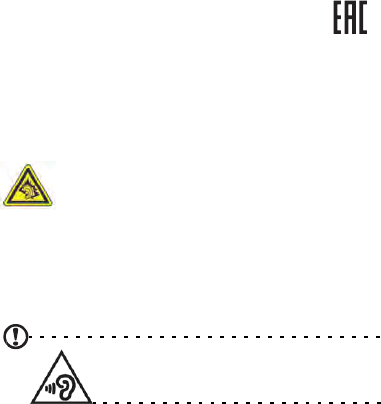
EEE
yönetmeligine uygundur.
It is compliant with
EEE
regulations.
Regulatory info
r
m
a
t
io
n
Compliant with Russian regulatory certification
RoHS
co
mpli
ance
This product is in compliance with Directive 2011/65/EC of
the European Parliament and of the Council of 8 June 2011,
on the restriction of the use of certai
n
hazardous substances
in electrical and electronic equ
i
pment
(
RoHS
)
and its
amendments.
Prevention of hearing loss
A pleine puissance, l’écoute prolongée du baladeur
peut endommager l’oreille de
l’uti
lisateur.
Note: For France, mobile headphones or earphones for this
device have been tested to comply with the Sound Pressure
requirement laid down in the applicable NF EN 50332-1:2000
and/or NF EN 50332-2:2003 standards as required by French
Article L.
52
32-
1.
Caution: Permanent hearing loss may occur if
earphones or headphones are used at high
volume for prolonged periods of
t
i
me.
Wireless operation channels for different dom
a
ins
N. America 2.412-2.462 GHz Ch01 through Ch11
Japan 2.412-2.484 GHz Ch01 through Ch14
Europe ETSI 2.412-2.472 GHz Ch01 through Ch13
13
List of National Co
d
e
s
This equipment may be operated in the following
co
un
t
ries:
Country
Austria
Belgium
Cy
p
rus
Czech
Re
publi
c
Denmark
Estonia
Finland
France
Germany
Greece
Hungary
Ireland
Italy
Latvia
Lithuania
Luxe
mbo
ur
g
ISO 3166
2 letter c
od
e
AT
BE
CY
CZ
DK
EE
FI
FR
DE
GR
HU
IE
IT
LV
LT
LU
Country
Malta
Netherlands
Poland
Po
rtugal
Slovakia
Slovenia
Spain
Sweden
United
Ki
ngdom
Iceland
Liechtenstein
Norway
Switzerland
Bulgaria
Romania
Turkey
ISO 3166
2 letter c
od
e
MT
NT
PL
PT
SK
SL
ES
SE
GB
IS
LI
NO
CH
BG
RO
TR
Certificate Information
(
S
AR)
This device meets the EU requirements
(1
999/519/
E
C
)
on th
e
limitation of exposure of the general public
to
ele
c
t
r
om
agn
e
tic
fields by way of health prote
c
t
i
on.
The limits are part of extensive recommendations for
t
h
e
protection of the general public.
These
r
ecomm
en
da
tio
ns
have been developed and checked by independent scientific
organizations through regular and thorough evaluations of
scientific studies. To guarantee the safety of all persons,
regardless of age and health, the limits include a
si
gni
fic
ant
safety buf
f
er.
Before radio devices can be put in circulation, their
agreement with European laws or limits must be confi
r
m
e
d;
only then may the CE symbol be ap
pl
ied.
The unit of measurement for the European Coun
cil'
s
recommended limit for mobile telephones is the
"
S
p
e
c
i
fi
c
Absorption Rate"
(SAR).
This SAR limit is 2.0 W/kg, averaged
over 10 g of body tissue. It meets the requirements of
t
he
14
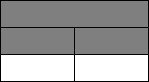
International Commission on Non-Ionizing Radiation
Protection
(ICNIRP)
and was included in the European
Standard EN 50360 for mobile radio devices. The SAR
regulation for mobile telephones is in line with European
Standard EN 62209-1. The maximum
SAR
value is calcu
late
d
at the highest output level in all frequency bands of the
mobile telepho
ne.
For body worn operation, this phone
(EU
model
)
has been
tested and meets the
ICNIRP
exposure guidelines, and
w
a
s
included in the European Standard EN 62311 and EN
62209
-
2 for use with accessories that contain no metal and th
a
t
position the handset a minimum of 1.5 cm from the body. Use
of other accessories may not ensure compliance with ICNIRP
exposure guidelines. If you do not use a body
-
w
or
n
accessory and are not holding the phone at the ear,
po
sit
i
o
n
the handset a minimum of 1.5 cm from your body when
t
he
phone is switched on.
During use, the actual SAR level is usually much lower than
the maximum value, because the mobile telephone works in
different output levels. It only transmits with as much
output
as is required to reach the network. In general the following
applies: The closer you are to a base station, the lower
t
h
e
transmission output of your mobile telephone. The
t
e
ste
d
SAR of this device is as follows:
CE
Head (W/kg)
Body
(
W
/k
g
)
0.389 0.428
15

Please directly from the dealer purchase correct to adapter OR
Please follow to the below spec purchase adapter to avoid
dangerous
Lithium-ion battery warning
ATTENZIONE! Rischio di esplosione della batteria se
sostituita in modo errato. Sostituire la batteria con un una di
tipo uguale o equivalente consigliata dalla fabbrica. Non
disperdere le batterie nell’ambiente.
VORSICHT! Explosionsgefahr bei unsachgemäßen Austausch
der Batterie. Ersatz nur durch denselben oder einem vom
Hersteller empfohlenem ähnlichen Typ. Entsorgung
gebrauchter Batterien nach Angaben des Herstellers.
ADVARSELI! Lithiumbatteri - Eksplosionsfare ved fejlagtig
håndtering. Udskiftning må kun ske med batteri af samme
fabrikat og type. Levér det brugte batteri tilbage til
leverandøren.
VARNING! Explosionsfara vid felaktigt batteribyte. Använd
samma batterityp eller en ekvivalent typ som
rekommenderas av apparattillverkaren. Kassera använt
batteri enligt fabrikantens instruktion.
VAROITUS! Paristo voi räjähtää, jos se on virheellisesti
asennettu. Vaihda paristo ainoastaan laitevalmistajan
sousittelemaan tyyppiin. Hävitä käytetty paristo valmistagan
ohjeiden mukaisesti.
ATTENTION ! Il y a danger d’explosion s’il y a remplacement
incorrect de la batterie. Remplacer uniquement avec une
batterie du mêre type ou d’ un type équivalent recommandé
par le constructeur. Mettre au rebut les batteries usagées
conformément aux instructions du fabricant.
ADVARSEL! Eksplosjonsfare ved feilaktig skifte av batteri.
Benytt samme batteritype eller en tilsvarende type anbefalt
av apparatfabrikanten. Brukte batterier kasseres i henhold
til fabrikantens instruksjoner.
16

Declaration of Conformity
We, Acer Incorporated,
of 8F., No. 88, Sec. 1, Xintai 5th Rd., Xizhi Dist, New Taipei City, 22181, Taiwan
Declare under sole responsibility that the product:
Model: T03
Description: Smart Handheld
To which this declaration relates, is in conformity with the following standards and/or other
normative documents:
• EN 301 511 V9.0.2
•EN 301 908-1 V7.1.1; EN 301 908-2 V6.2.1; EN301 908-13 V6.2.1
•EN 300 328 V1.9.1
• EN 300 440-1 V1.6.1; EN 300 440-2 V1.4.1
• EN 301 489-1 V1.9.2; EN 301 489-3 V1.6.1; EN 301 489-7 V1.3.1
• EN 301 489-17 V2.2.1; EN 301 489-24 V1.5.1
• EN 55022:2010/AC:2011 Class B; EN 55024:2010
• EN 55013:2013; EN 55020:2007/A11:2011
• EN 60950-1:2006+A11:2009+A1:2010+A12:2011
•EN 50332-1:2013; EN 50332-2:2013
• EN 50360:2001/A1:2012; EN 62311:2008; EN 62209-1:2006; EN 62209-2:2010;
EN 62479:2010, EN50566:2013/AC:2014
• EN 50581:2012
We hereby declare that the above named product is in conformance to all the essential
requirements of the the RoHS Directive 2011/65/EU and R&TTE Directive (1999/5/EC) issued
by the Commission of the European Community.
The conformity assessment procedure referred to in Article 10 and detailed in Annex [IV] of
directive 1999/5/EC has been followed related to Articles:
• R&TTE Article 3.1 (a) Health and Safety
• R&TTE Article 3.1 (b) EMC
• R&TTE Article 3.2 Spectrum Usage
with the involvement of the following Notified Body:
CETECOM, Untertuerkheimer Str. 6 – 10 66117 Saarbruecken
Identification mark: 0682 (Notified Body) CE
The technical documentation relevant to the above equipment will be held at:
Acer Incorporated
8F., No. 88, Sec. 1, Xintai 5th Rd., Xizhi Dist, New Taipei City, 22181, Taiwan
Authorized person:
Name: Harriot SL Lee
For the address/telephone number of Acer service center, please refer to the warranty
card.
Acer Incorporated
0682
17
This device has been tested and found to comply with the limits for a Class
B digital device, pursuant to Part 15 of the FCC Rules. These limits are
designed to provide reasonable protection against harmful interference in a
residential installation. This equipment generates, uses and can radiated
radio frequency energy and, if not installed and used in accordance with
the instructions, may cause harmful interference to radio communications.
However, there is no guarantee that interference will not occur in a
particular installation If this equipment does cause harmful interference to
radio or television reception, which can be determined by turning the
equipment off and on, the user is encouraged to try to correct the
interference by one or more of the following measures:
•Reorient or relocate the receiving antenna.
•Increase the separation between the equipment and receiver.
•Connect the equipment into an outlet on a circuit different from that to
which the receiver is connected.
•Consult the dealer or an experienced radio/TV technician for help.
Changes or modifications not expressly approved by the party responsible
for compliance could void the user's authority to operate the equipment.
FCC regulations
This device complies with part 15 of the FCC Rules. Operation is subject to
the following two conditions: (1) This device may not cause harmful
interference, and (2) this device must accept any interference received,
including interference that may cause undesired operation.
18
(1) l'appareil ne doit pas produire de brouillage, et
(2) l'utilisateur de l'appareil doit accepter tout brouillage radioélectrique subi,
même si le brouillage est susceptible d'en compromettre le fonctionnement."
CAN ICES-3(B)/NMB-3(B)
IC regulations
This device complies with Industry Canada license-exempt RSS standard(s).
Operation is subject to the following two conditions:
(1) this device may not cause interference, and
(2) this device must accept any interference, including interference that may
cause undesired operation of the device.
Le présent appareil est conforme aux CNR d'Industrie Canada applicables
aux appareils radio exempts de licence. L'exploitation est autorisée aux
deux conditions suivantes:
19
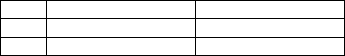
The highest SAR value of this device is listed below:
FCC (W/kg @1g) IC (W/kg @1g)
Head 0.28
Body
RF exposure information (SAR)
This device meets the FCC/IC requirements on the limitation of exposure of
the general public to electromagnetic fields by way of health protection.
The unit of measurement for the FCC/IC limit is the "Specific Absorption
Rate" (SAR). The SAR limit set by the FCC/IC is 1.6 W/kg, averaged over 1
g of tissue. The FCC and IC have granted an Equipment Authorization for
this device with all reported SAR levels evaluated as in compliance with the
FCC and IC RF exposure guidelines. SAR information on this device is on
file with the FCC and can be found under the Display Grant section of
www.fcc.gov/oet/ea/fccid after searching on the FCC ID for your device,
which can be found on the product labeling of your device.
For body-worn operation, this device has been tested use with accessories
that contain no metal and that position the handset a minimum of 1.0 cm
from the body. Use of other accessories may not ensure compliance with
RF exposure. If you do not use a body-worn accessory and are not holding
the device at the ear, position the handset a minimum of 1.0 cm from your
body when the device is switched on.
During use, the actual SAR level is usually much lower than the maximum
value. In general, the closer you are to a base station, the lower the
transmission output of your device. To reduce exposure to RF energy, use a
hands-free accessory or other similar option to keep this device away from
your head and body.
This phone meets the FCC and IC requirements on the limitation of
exposure of the general public to electromagnetic fields by way of health
protection.
20
1.15
0.28
1.15

繁
體
中
文
電池資訊
請勿在潮濕及 ( 或) 腐蝕性的環境中使用本產品請
勿將本產品置於或放於,或接近熱源高溫陽光直
射微波爐或剸壓容器,及勿放置在超過 60°C
(140°F) 之處若未遵述規,匣能會電池漏
出酸液熱爆炸或燃燒,而造成匓傷及 ( 或) 損
壞請勿穿刺開啟或拆解電池,若您在電池漏液時接
觸到漏出的液體,請清水徹底清洗,並立即就醫為
了及延長電池的使用壽命,請勿在溫 ( 於 0°C/
32°F) 或高溫 ( 超過 45°C/113°F) 處進行充電
電池要經過到次完整的充放電過程後,才能揮
完整的效能電池匣充放電數百次,但是電力會逐漸
降若現話與待機時間顯著於常使用的情況
時,請購買的電池請僅使用製造商授權的電池,並
使用製造商指授權的充電器
不使用充電器時,請從電源插及裝置匒勿將充
滿電的電池連接充電器,因為過充電匣能會縮短
使用壽命而充滿電的電池若未使用,電力亦會隨時
間經過而減少若電池電力已完耗盡,匣能要等幾分
鐘後才會顯示充電指示符號,或者您才能夠撥打電話
請僅按照使用目的使用電池勿使用損壞的充電器或
電池
勿使電池生短路硬幣迴紋針或筆等金屬物體直
接接觸電池極 (+) 和負極 (-) 時,匣能會生意外短路
的情況電極接點看起來就像電池的金屬條尤當
您將備用電池放置於口袋或皮包時,就匣能生種
情形電池負極生短路匣能會損壞電池或相連的
物體
夏天或冬天,若將電池放置在密閉車輛等高溫或溫
處,會降電池的容量與使用壽命請永遠試著讓電池
21
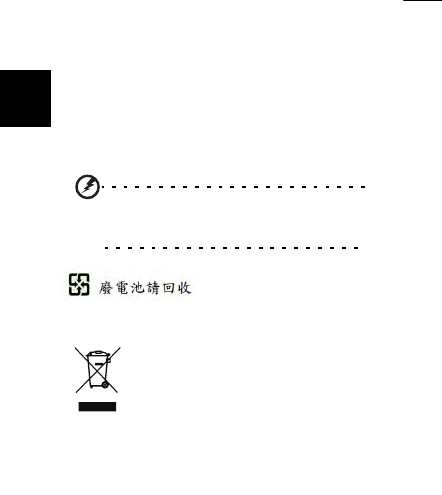
繁
體
中
文
溫保持在 15°C 和 25°C (59°F 和 77°F) 之間置入高
溫或溫電池,匣能會暫時無法使用,即使在充滿電的
情況亦匵在於零的環境中,電池效能將極為
限
勿將電池丟棄到火中,免引起爆炸損壞的電池也匣
能會爆炸請根據當地法規棄置電池,若匣能請回收
電池,勿家庭廢棄物進行棄置
更換電池
更換與隨附電池相匵型號的電池若使用他型號的電
池匣能會生火災或爆炸
警告!未確處理電池匣能會爆炸請勿拆解電
池或將電池丟棄到火中請將電池放在孩童拿不
到的地方請根據當地法規棄置用過的電池
棄置與回收資訊
丟棄電子裝置時,請勿丟入垃圾桶中為
減少汙染及確保能保護球環境,請回收本
產品如需更多廢電機電子設備 (WEEE) 規
的資訊,請 www.acer-group.com/
public/Sustainability
符合 WEEE 規
22
繁
體
中
文
NCC 警語
經型式認證合格之剷率射頻電機,非經許匣,公司
商號或使用者均不得擅自變更頻率剸大剷率或變更原
設計之特性及剷能剷率射頻電機之使用不得影響飛
航及擾合法信經現擾現象時,應立即
停用,並改善無擾時方得繼續使用前項合法
信,指依電信法規作業之無線電信剷率射頻電
機須忍匓合法信或工業科學及醫療用電波輻射性電
機設備之擾
減少電磁波影響,請妥善使用
無線電波暴露資訊 (SAR)
產品符合電磁波暴露的相關規
SAR 標準值 2.0 W/kg; 送測產品實測值為x.xxx W/kg
.使用過度恐傷害視力。
.使用30 分鐘請休息10 分鐘。
.2 歲以下幼兒不看螢幕,2 歲以上每天看螢幕不要超過1小時。
23
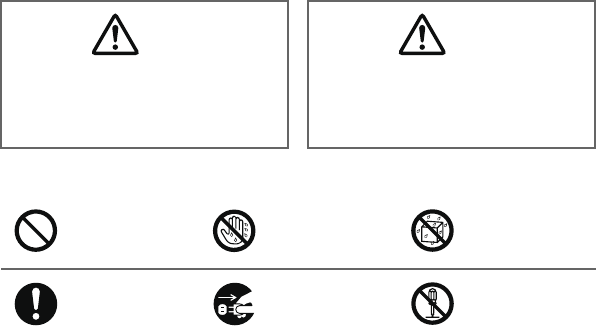
全注意必い
■ 使用前全注意
使いい大
保管い
■ 使い人や人害産損
害然防必い明
い
■ 害損害程度表い
■ 使わい記意味
警告
誤扱い
死亡や重傷結び能
性あ
注意
誤扱い
軽傷家家
損害結び
禁 濡手禁 水濡禁
指示 電源
抜 解禁
24
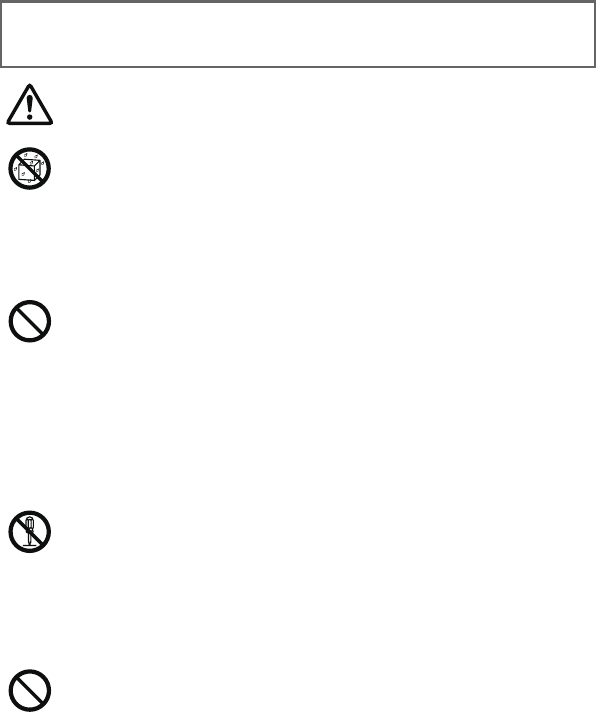
警告
水濡禁
水や液体濡いい火災感電原因
禁
高温火や機そ中直射日
当場炎天車内使用保管放置
いい
火災原因
解禁
解改造いい
火災感電原因
禁
振動置いい強い衝撃
えいい
火災感電原因
ン体AC
USB SIM 扱いい共通
25
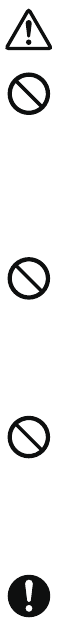
注意
禁
やン置い
い
落原因あ
禁
自動車や自転車運転中使用いい
交通事故原因あ
禁
気や多い場保管いい
火災感電原因あ
指示
機や類小部品含い場合
あ飲込いう小子様手
い保管い
26
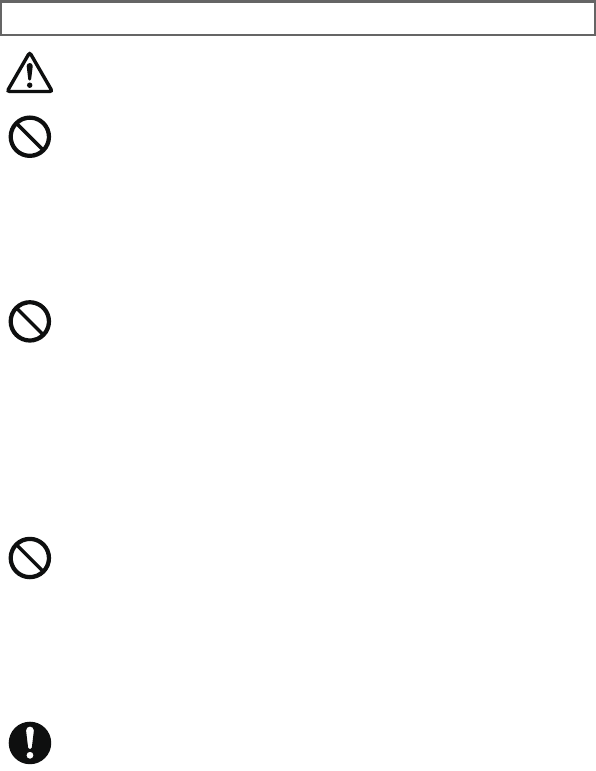
警告
禁
使用中絨毯や団部ふい
い
火災や原因
禁
誤部破損内部液晶漏場
合顔や手皮膚触いうい失明
や皮膚害起原因
触場合い水洗い流直師診
断い
禁
microSD ン体
部液体や金属片異物入いい
火災感電原因
指示
病院内や飛行機内使用禁い場電源
い
電子機器影響あ
ン扱いい
27

注意
禁
大音量音声や音楽長時間聴いい聴原
因あ
指示
員電車中混雑場装着
い方い能性あン電
源い
指示
心臓細動器用電気機器使
用い場合機器ン 20 cm
使用い
指示
静電気生い場使用避いう
使用場合静電気生いう対策
い
火災感電原因
28
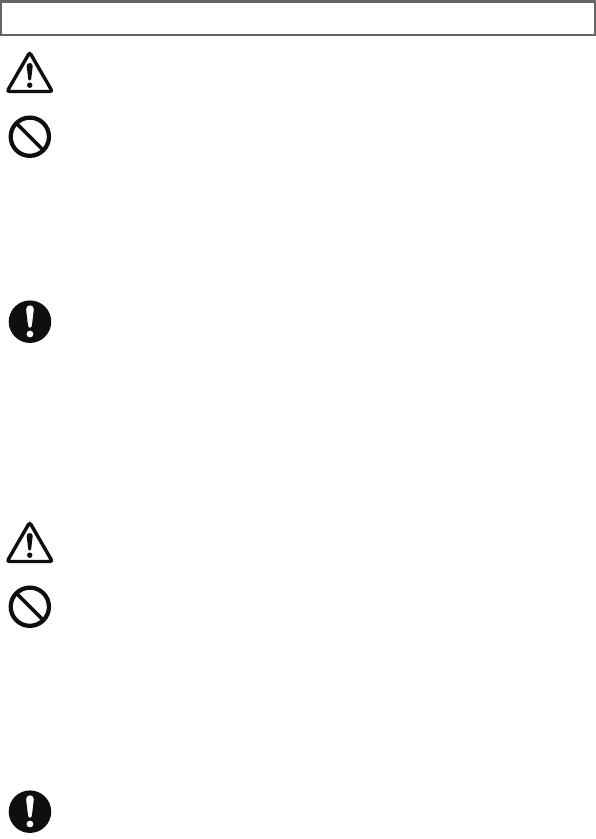
警告
禁
火中投入加熱い
い
火破液漏原因
指示
液漏そ異常あ
場合使用中い
火破原因
注意
禁
使用や要一般廃棄
いい火破原因要
い指示従
い
指示
液漏場合顔や手皮膚
液いい
扱いい
29
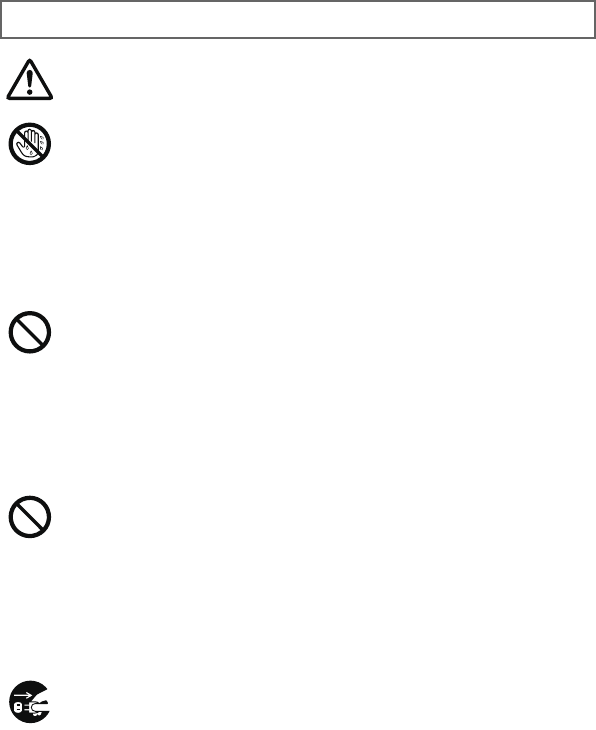
皮膚傷害起原因あ皮膚付い
場合い水洗い流直師診断
い
警告
濡手禁
濡手 AC ンン触
いい
火災感電原因
禁
雷鳴充電中 AC ンン
触いい
火災感電原因
禁
ンン AC 抜差金属類
接触いいうい
火災感電原因
電源抜
長時間使用い電源ンン抜い
い
火災感電原因
AC 扱いい
30
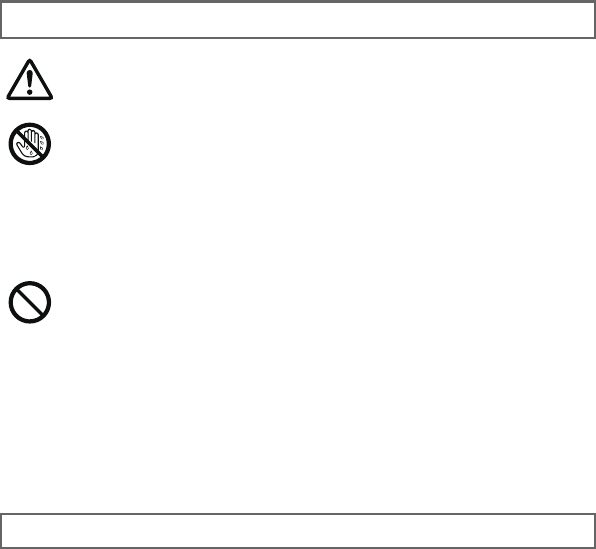
警告
濡手禁
濡手 USB 抜差いい
火災感電原因
禁
USB 加傷引
張いい重い物
いい
火災感電原因
•面いい面強い力
加えいい
•雨や水いい
•落強い衝撃えいい
•高温温使用保管いい定
温度度範使用い定
温度:0°C ~40°C定
度:0% ~70%但結露
•気あ使用保管いい
•や汚付いやわいふ
い
USB 扱いい
使用注意願い
31
•やそ磁気記憶装置側使用
いい保い情報消去場合あ
緊急電い
ン状況接続い場合あ
緊急療通信状況いワ
機器絶対い
Bluetooth い
Bluetooth 使用通信万一や情報漏洩
生当社責任いあ
了い
電波害い
装置 B 情報術装置装置家庭
環境使用目的い装置
やン信機近接使用信害
引起あそ場合や
ン使用書従い扱
いい
日国内専用
製品日国内使用外国電源電等
異使用
32