Acer orporated UWA2 USB WiFi adapter User Manual
Acer Incorporated USB WiFi adapter
Contents
- 1. user manual
- 2. User manual
user manual

USB WiFi for Projector
User’s Manual
l
Brand:acer
Model:UWA2
Rev. 1.01
FCC statement
This equipment has been tested and found to comply with the limits for
a Class B digital device, pursuant to Part 15 of the FCC Rules.
These limits are designed to provide reasonable protection against harmful
interference in a residential installation.
This equipment generates, uses and can radiate radio frequency energy and,
if not installed and used in accordance with the instructions,
may cause harmful interference to radio communications. However,
there is no guarantee that interference will not occur in a particular installation.
If this equipment does cause harmful interference to radio or television reception,
which can be determined by turning the equipment off and on, the user is encouraged
to try to correct the interference by one of the following measures:
* Reorient or relocate the receiving antenna.
* Increase the separation between the equipment and receiver.
* Connect the equipment into an outlet on a circuit different from that to which
the receiver is connected.
* Consult the dealer or an experienced radio/TV technician for help.
REGULATION INFORMATION The WLAN 11abgn USB WiFi Adapter must be installed
and used in strict accordance with the manufacturer’s instructions.
This device complies with the following radio frequency and safety standards.
This device complies with Part 15 of the FCC Rules.
Operation is subject to the following two conditions:
(1) This device may not cause harmful interference.
(2) This device must accept any interference received, including interference
that may cause undesired operation.
If the label of the module wouldn’t be visible after integration in a device, the
label of the device must include “contains FCC ID: HLZUWA2
IC Statement
This Class B digital apparatus complies with Canadian ICES-003 and RSS210
This device complies with Industry Canada licence-exempt RSS standard(s).
Operation is subjectto the following two conditions: (1) this device may not
cause interference, and (2) this device must accept any interference, including
interference that may cause undesired operation of the device.
Canada, avis d'Industry Canada (IC):
Cet appareil numerique de classe B est conforme aux normes canadiennes
ICES-003 et RSS-210.Son fonctionnement est soumis aux deux conditions
suivantes :
(1) cet appareil ne doit pas causer d'interferences et
(2) cet appareil doit accepter toute interference, notamment les interferences
qui peuventaffecter son fonctionnement.
If the label of the module wouldn’t be visible after integration in a device, the
label of the device must include “contains IC: 1754F-UWA2
Si l'étiquette du module ne serait pas visible après l'intégration dans un
appareil, l'étiquette del'appareil doit comporter "contient IC: 1754F-UWA2
Under Industry Canada regulations, this radio transmitter may only operate using an
antenna of a type and maximum (or lesser) gain approved for the transmitter by
Industry Canada. To reduce potential radio interference to other users, the antenna
type and its gain should be so chosen that the equivalent isotropically radiated power
(e.i.r.p.) is not more than that necessary for successful communication.
Conformément à la réglementation d'Industrie Canada, le présent émetteur radio
peutfonctionner avec une antenne d'un type et d'un gain maximal (ou inférieur)
approuvé pour l'émetteur par Industrie Canada. Dans le but de réduire les risques de
brouillage radioélectriqueà l'intention des autres utilisateurs, il faut choisir le type
d'antenne et son gain de sorte que lapuissance isotrope rayonnée équivalente (p.i.r.e.)
ne dépasse pas l'intensité nécessaire àl'établissement d'une communication
satisfaisante.
Indoor use only for FCC/IC
When suing IEEE 802.11abgn wireless LAN, this product is restricted to indoor
use, due to its operation in the 5.15 to 5.25GHz frequency range. The requires
this product to be used indoors for the frequency range of 5.15 to 5.25GHz to
reduce the potential for harmful interference to co channel mobile satellite
systems.
RE Exposure information for FCC /IC
To comply with FCC /IC exposure requirement for mobile devices this
transmitter should only used or installed at projector devices there is less than
20cm separation distance between the antenna and person This Transmitter
must not be co-located or operating in conjunction with any other antenna or
transmitter.
Your device contains a low power transmitter. When device is transmitted it
sends out Radio Frequency (RF) signal. Use only with supplied antenna.
Unauthorized antenna, modification, or attachments could damage the
transmitter and may violate regulations.
You are cautioned that changes or modifications not expressly approved by
the part responsible for compliance could void the user’s authority to operate
the equipment
The WIFI USB adapter only use to projector device the USB adapter put in
other device is can't drive because the USB adapter is through special
software ‘EZ ’ start the WIFI function and the software is use on the projector
system only.
Europe- R&TTE Compliance Statement
Hereby, the company who declares that this equipment complies with the
essential requirements and other relevant provisions of DIRECTIVE
1999/5/CE OF THE EUROPEAN PARLIAMENT AND THE COUNCIL of March
9, 1999 on radio equipment and telecommunication terminal Equipment and
the mutual recognition of their conformity (R&TTE).

TheUSBWiFiadapterisonlyforprojector.
General Description
USB WiFi adapter is a power program to project your PC’s
screen player to Projector wirelessly. It also brings you extension
display function so that you can show different content in the
secondary display.
From now on, you can upgrade your Projector, or Monitor with
WiFi display function in an easy way.
Features
! Full Screen Mirror Display and Extension Mode Display
! Performance and Quality selection
! Split Screen support
! Support Windows XP~Win8
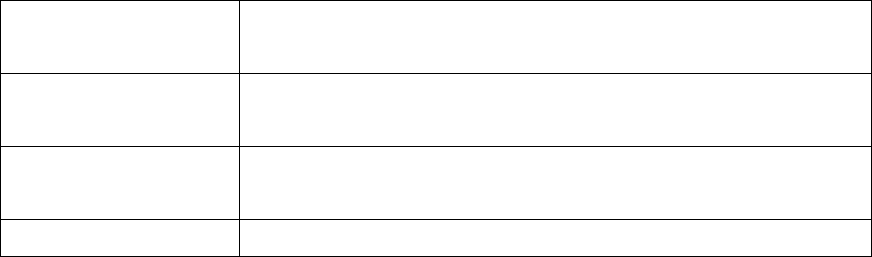
System Requirements
Windows OS:
CPU
Dual Core Intel Core i 1.6 GHz or higher (ATOM
not supported)
Graphic card
Intel, nVIDIA or ATI graphic card with 64MB
VRAM or above
Operating
System
Windows XP SP3, Vista SP2, Win 7 SP1 and Win
8 (not support Starter version)
HDD
40MB free space
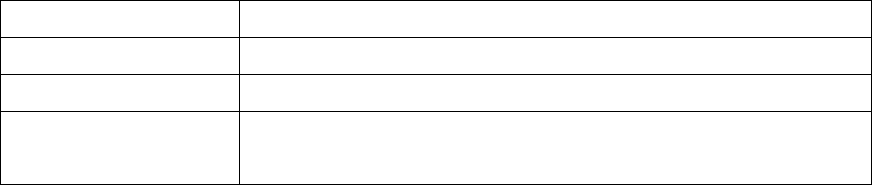
Recommend System Settings
! Windows OS:
CPU
Dual Core Intel Core i5 2.4Ghz
Memory
DDR 4GB
Graphic card
256MB VRAM or above
Operating
System
Windows 7 SP1

First installation:
1. Device side: USB WiFi adapter (UWA2)
! Plug WiFi dongle and switch to “EZ Display"WiFi Display”, it
will show welcome page
2. PC/NB side:
! Choose “EZ WiFi” in the WiFi SSID list to establish WiFi
connection
! After successfully connected, open web browser and key in
IP shown on welcome page (normally 192.169.111.1)
3. In the web page, choose “Download” and select EZ WiFi
program and install it.
4. System will be rebooted once the installation is finished.
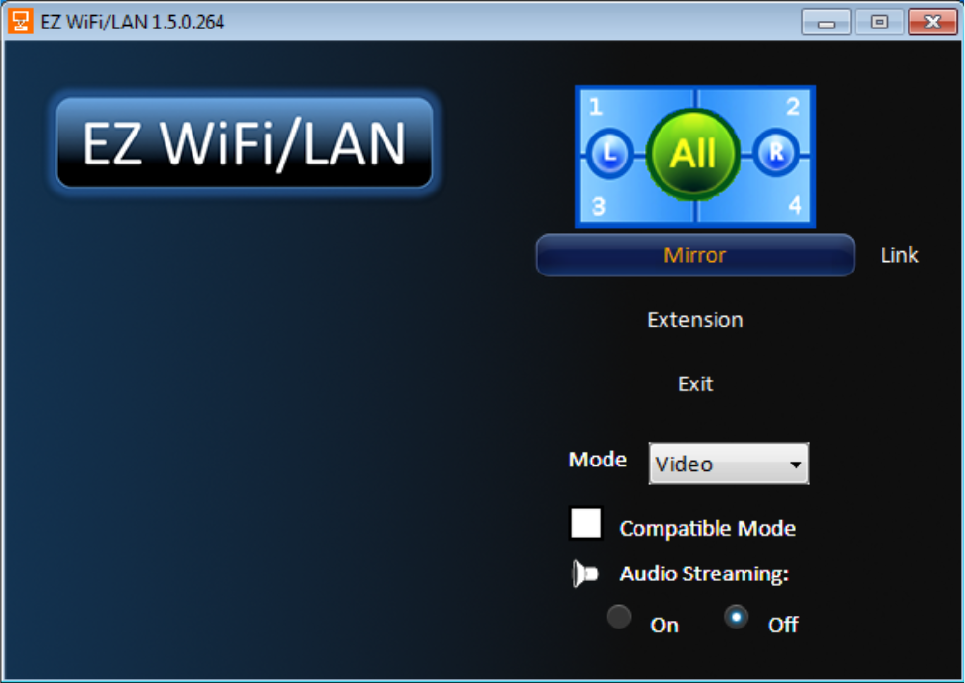
Operation:
1. Establish your WiFi connection with device.
2. Find EZ WiFi in your Applications and execute it
3. EZ WiFi will search all connected display devices and list them,
select the device/IP you want to use
4. Input the correct 4 digits passcode shown on welcome page
5. The PC’s screen will be displayed out to device and the app
screen will change to below look:
6. You can select the display mode and switch Mirror/Extension
here. If you want to switch to Split screen for other people to
join your display, please click icon above “Mirror”, to select the
place you want to display
7. You can allow max. 4 different sources to display by the layout
change
8. Compatible mode: Some applications are using Windows
graphic so that their OSD may not be drawn correctly, you can
enable “Compatible” mode to resolve this problem.
9. Link: this will enable Web control page on your web browser.
*Please be noted the resolution change during WiFi display is prohibited.
**Link function may not be enabled due to different models.