Acrox Technologies OPWIMAMU01 Wireless Mouse User Manual
Acrox Technologies Co., Ltd. Wireless Mouse
User Manual
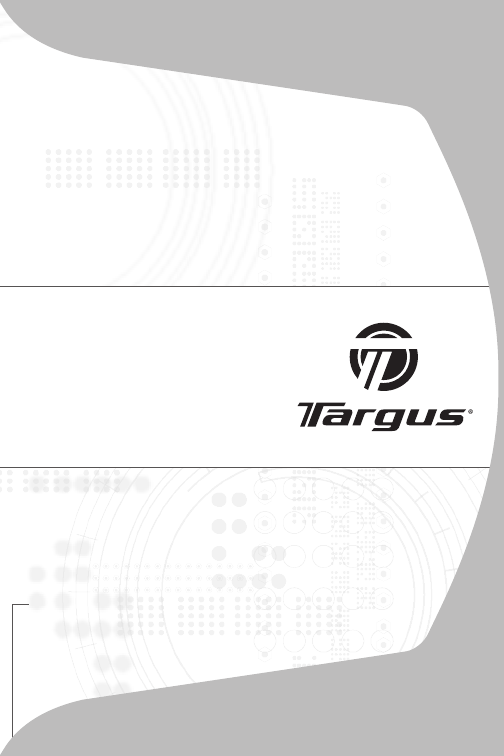
USER GUIDE
Wireless
Stow-N-GoTM
Laptop Mouse

Wireless Stow-N-GoTM Laptop Mouse
2
Wireless Stow-N-GoTM
Laptop Mouse
Introduction
Congratulations on your purchase of the Targus Wireless
Stow-N-GoTM Laptop Mouse. The Stow-N-GoTM receiver
clips onto the mouse for ease of use while traveling or on
the go. This is a plug and play device so no additional
software is required.
System Requirements
Hardware
• USB port
Operating System
• Windows® 2000
• Windows® XP
• Windows Vista®
• Mac OS® X v10.4 or later
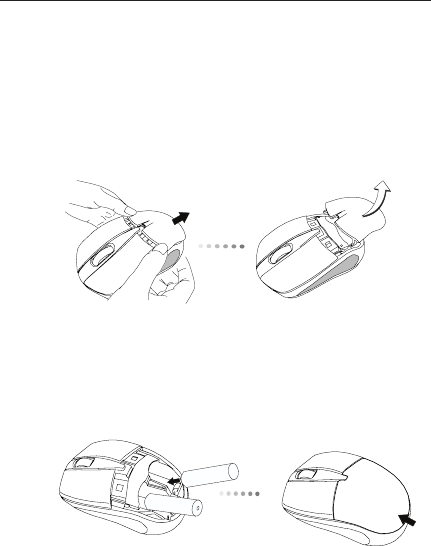
Wireless Stow-N-GoTM Laptop Mouse
3
Installing the Batteries
1. Remove the battery cover from the back of the mouse by sliding
off the cover of the mouse. Hold the mouse in your hands and
with the back of the mouse away from you. Press down on the
corners of the battery cover and slide towards the back of the
mouse. Lift the cover off from the back of the mouse.
2. Insert two AA-size batteries, making sure that the positive (+) and
negative (-) ends of each battery match the polarity indicators
inside the battery compartment. To replace the battery cover,
place the cover on top of the mouse and slide forward until it
clicks into place.
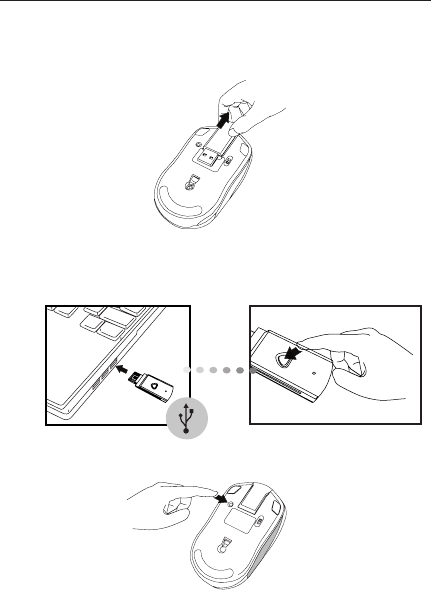
Wireless Stow-N-GoTM Laptop Mouse
4
(D) Press the setup key on the bottom of the mouse.
This device has 256 identification codes that allow the mouse and
its receiver to operate without interference from other radio fre-
quency devices. If you experience interference during use, repeat
steps C and D to change the connection channel.
(B) Plug the USB receiver into an available USB port on your
computer.
(C) Press and release the setup key on the receiver.
Establishing the Connection
(A) Remove the USB receiver from the bottom of the mouse.
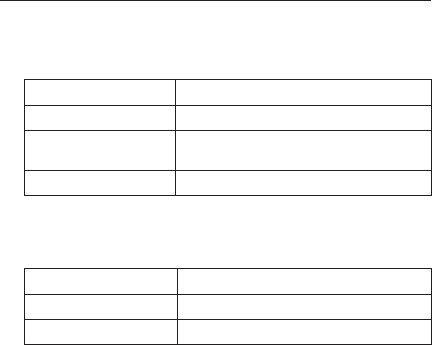
Wireless Stow-N-GoTM Laptop Mouse
5
RF 2405MHz-2477MHz
Battery Type Alkaline battery AA
Effective RF
Communication Range
10 meters max
RF output power 94.47dBuV/m
Transmitter
Receiver
RF 2405MHz-2477MHz
Interface USB 1.1
Power USB Bus Powered 5V DC
Product Specication

Wireless Stow-N-GoTM Laptop Mouse
6
Regulatory Compliance
This device complies with Part 15 of the FCC Rules. Operation
is subject to the following two conditions: (1) This device may not
cause harmful interference, and (2) This device must accept any
interference received, including interference that may cause un-
desired operation.
Declaration of Conformity
Hereby, Targus Group International, declares that this device is in
compliance with the essential requirements and other relevant
provisions of Directive 1999/5/EC.
Microsoft, Windows, and Windows Vista are either registered trademarks or trademarks of Mi-
crosoft Corporation in the United States and/or other countries. All trademarks and registered
trademarks are the properties of their respective owners. All rights reserved.
This device and its antenna(s) must not be co-located or
operating in conjunction with any other antenna or transmitter.
Changes or modifications not authorized by the party
responsible for compliance could void the user's authority to
operate this product.