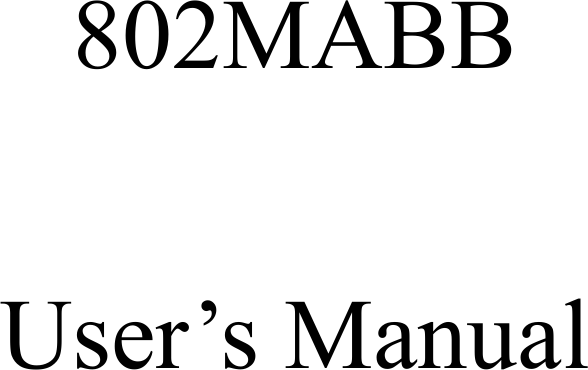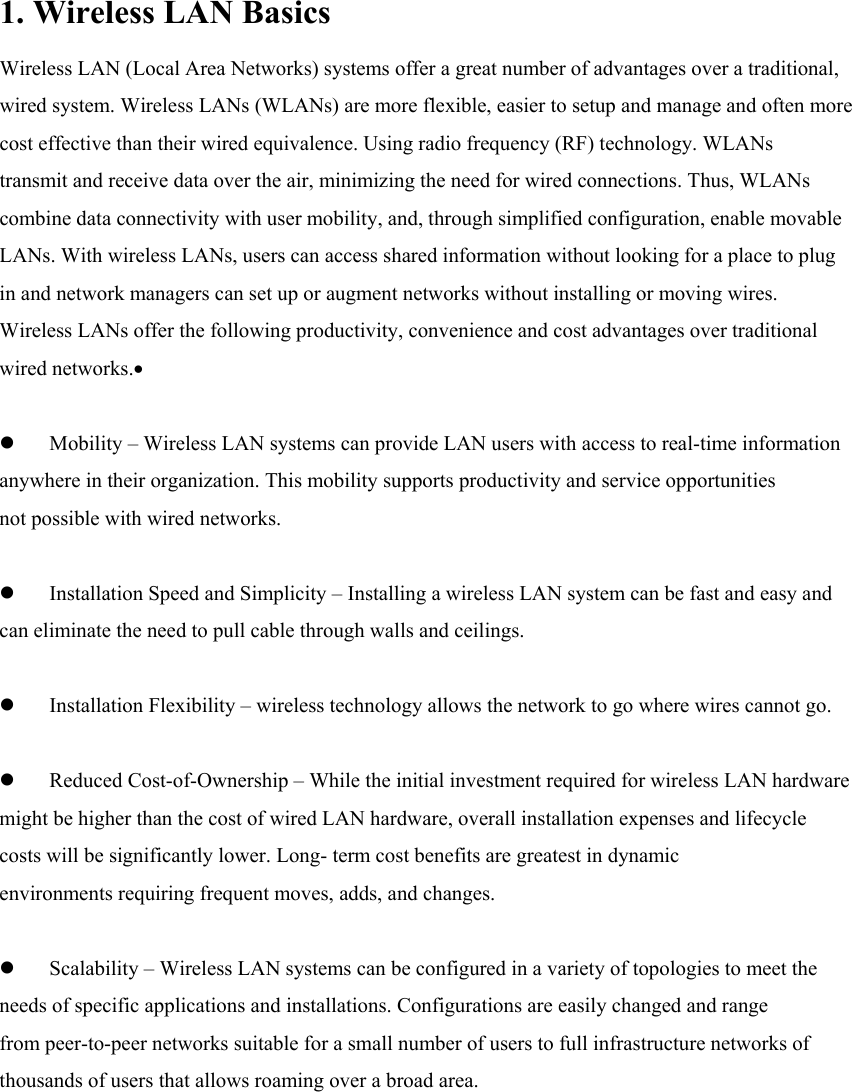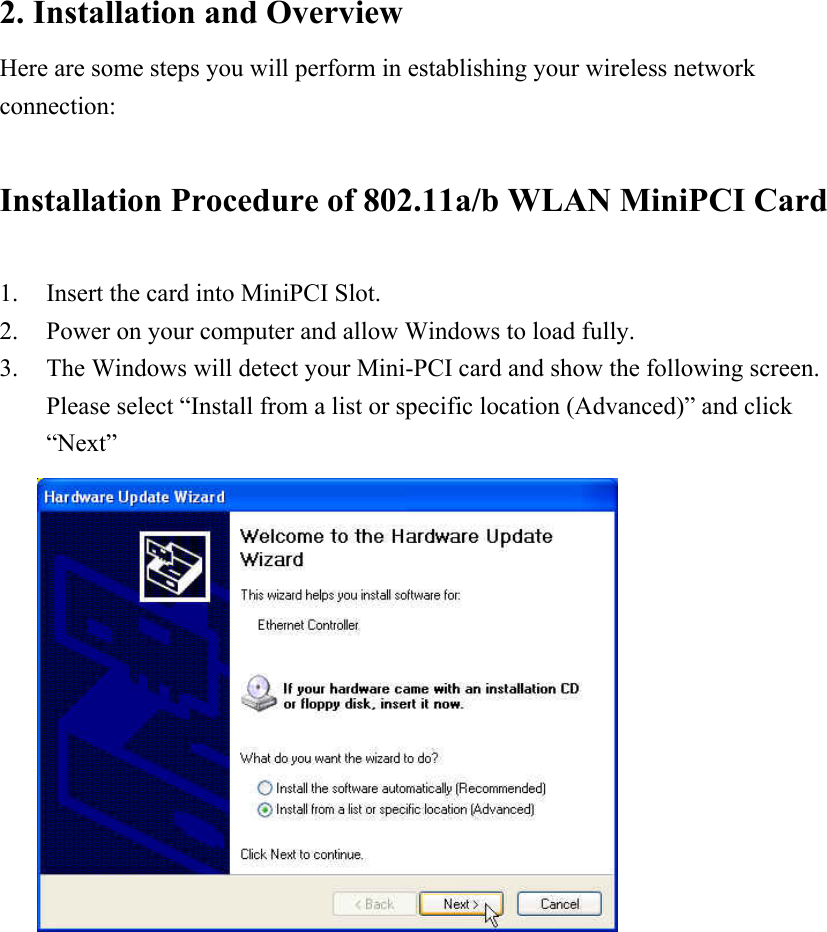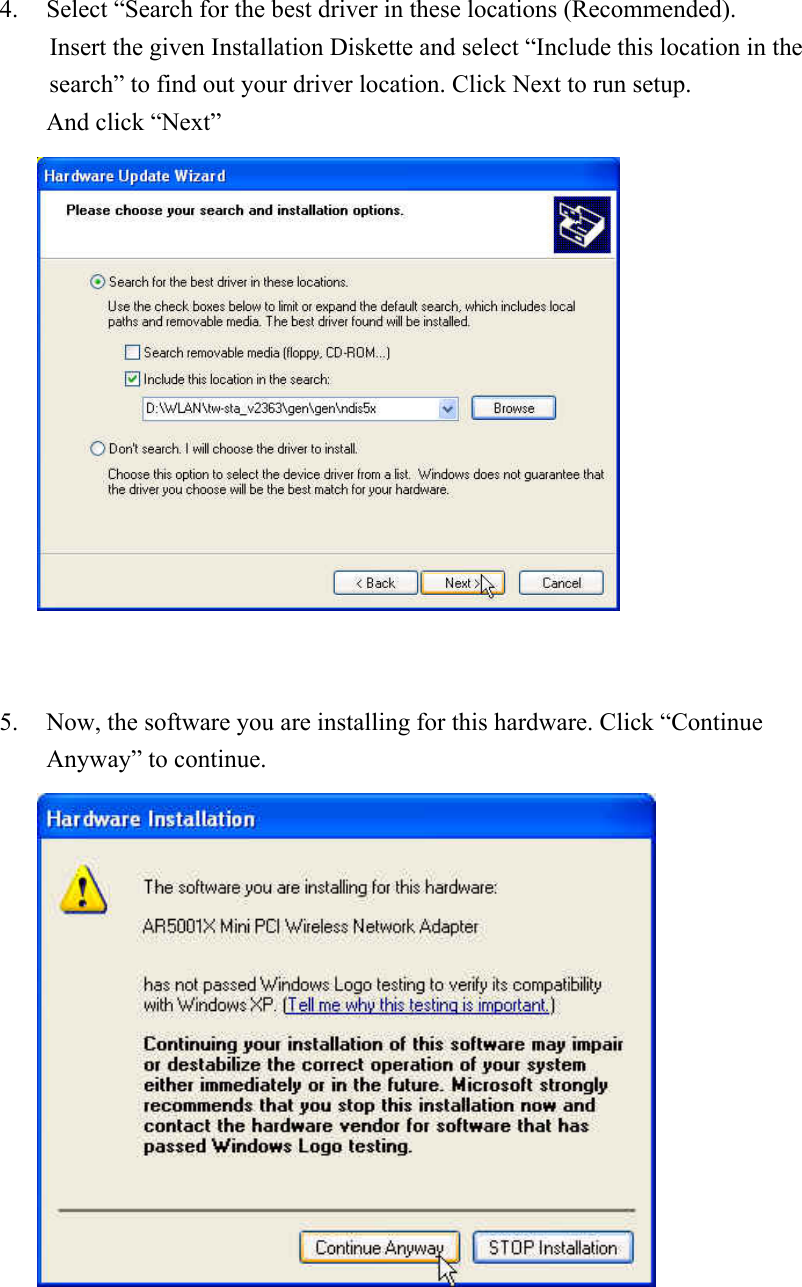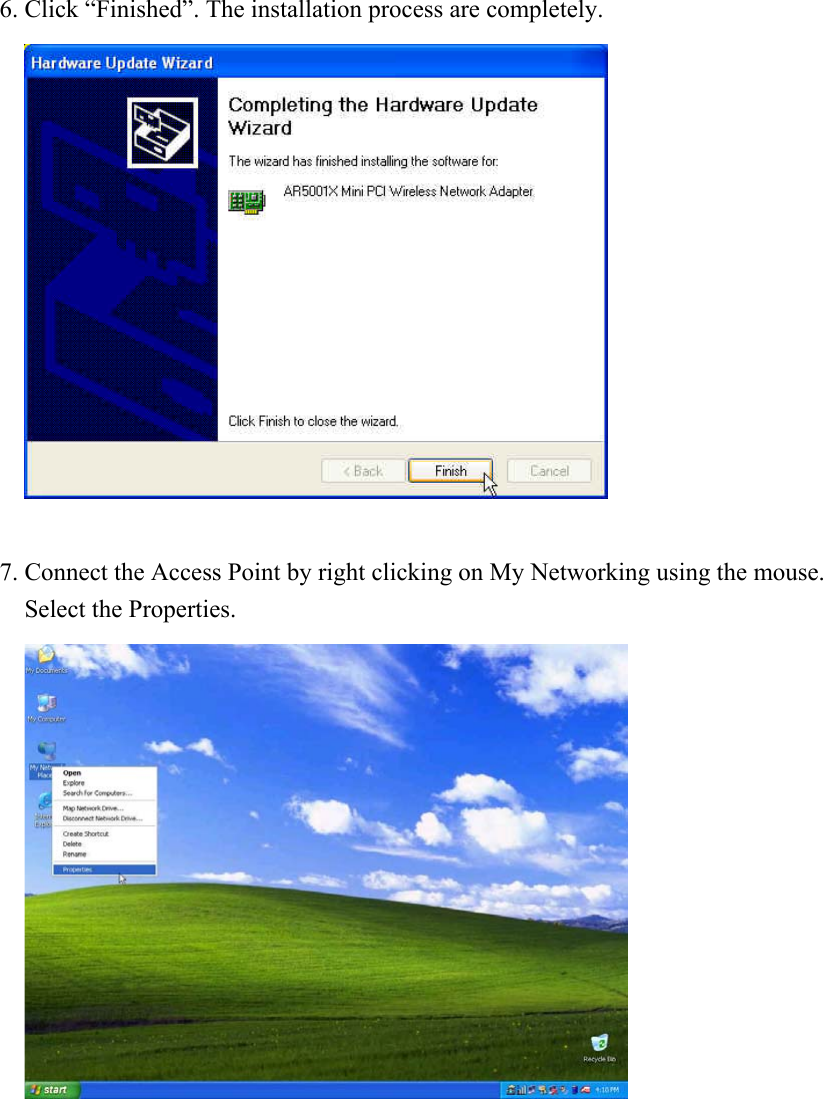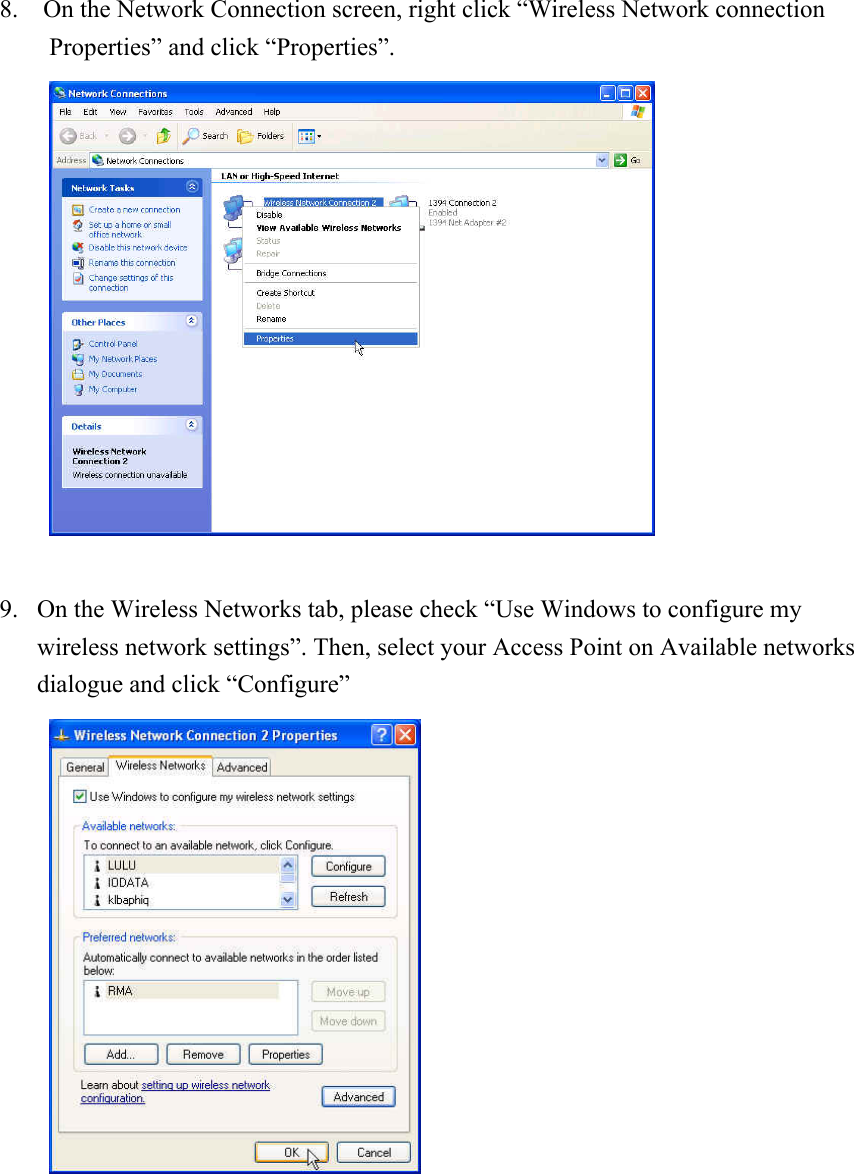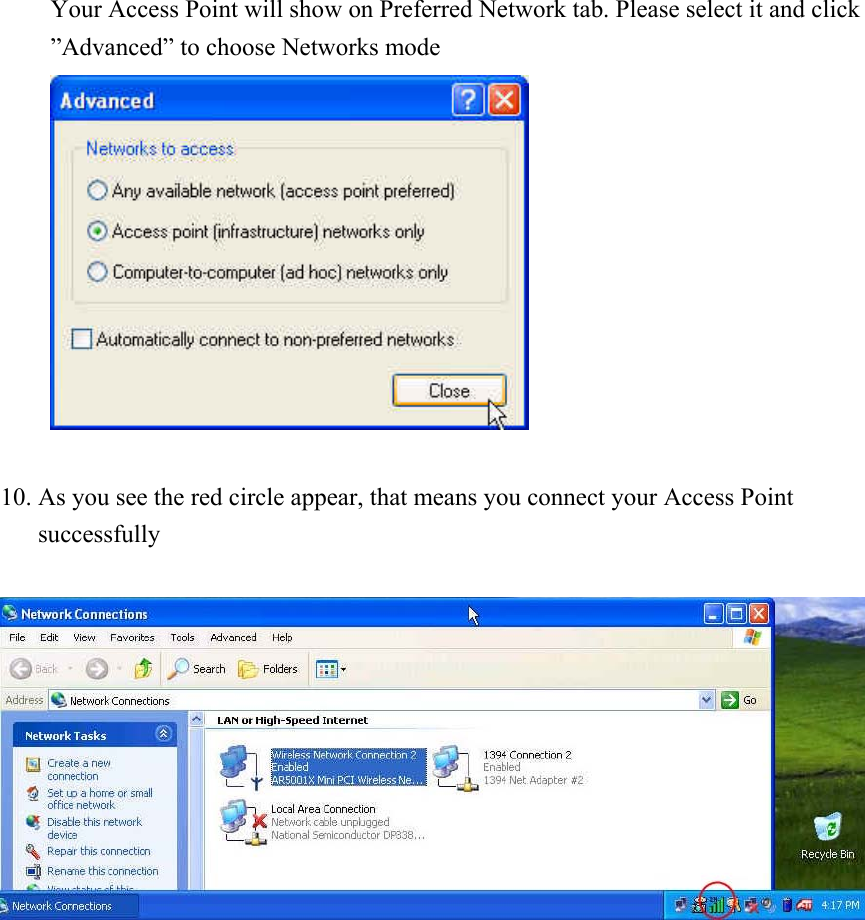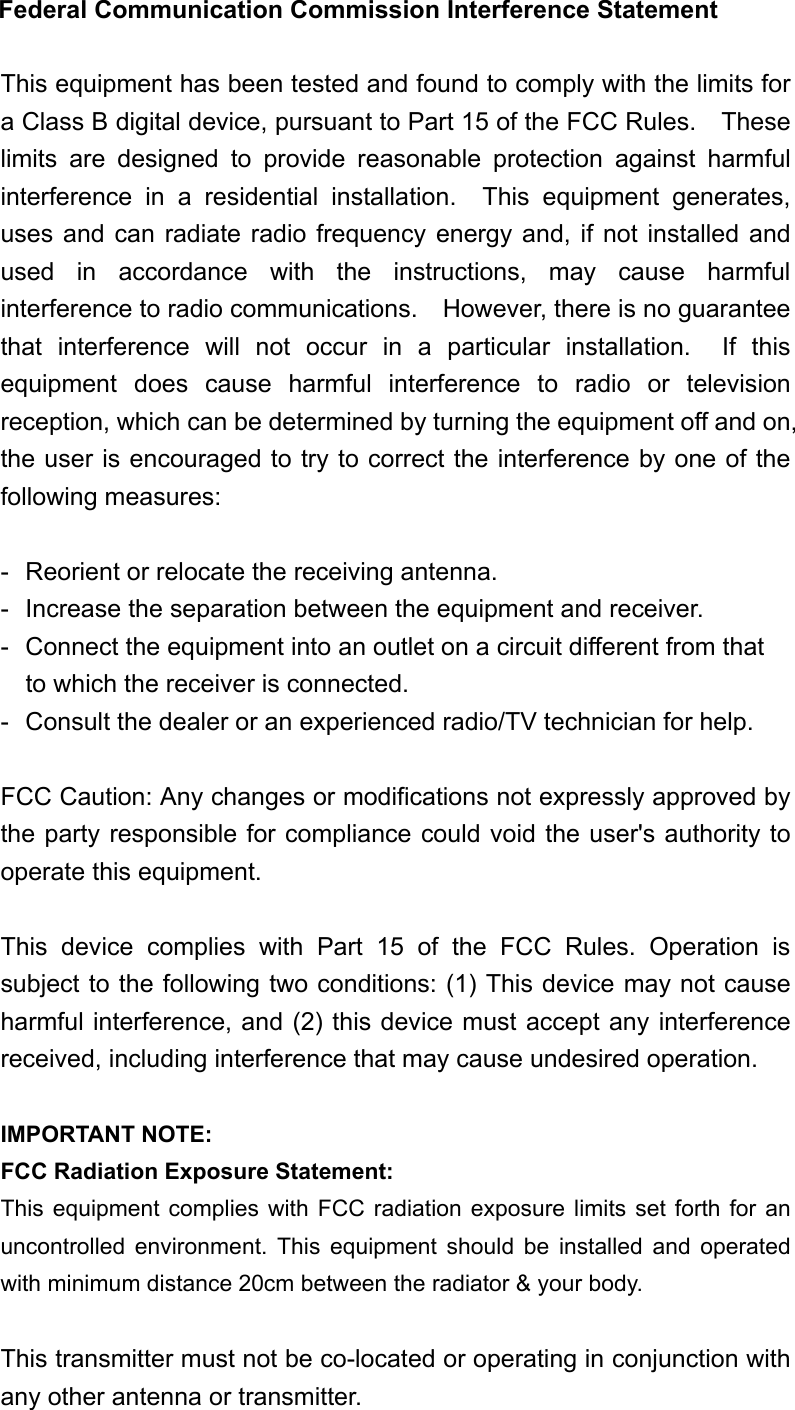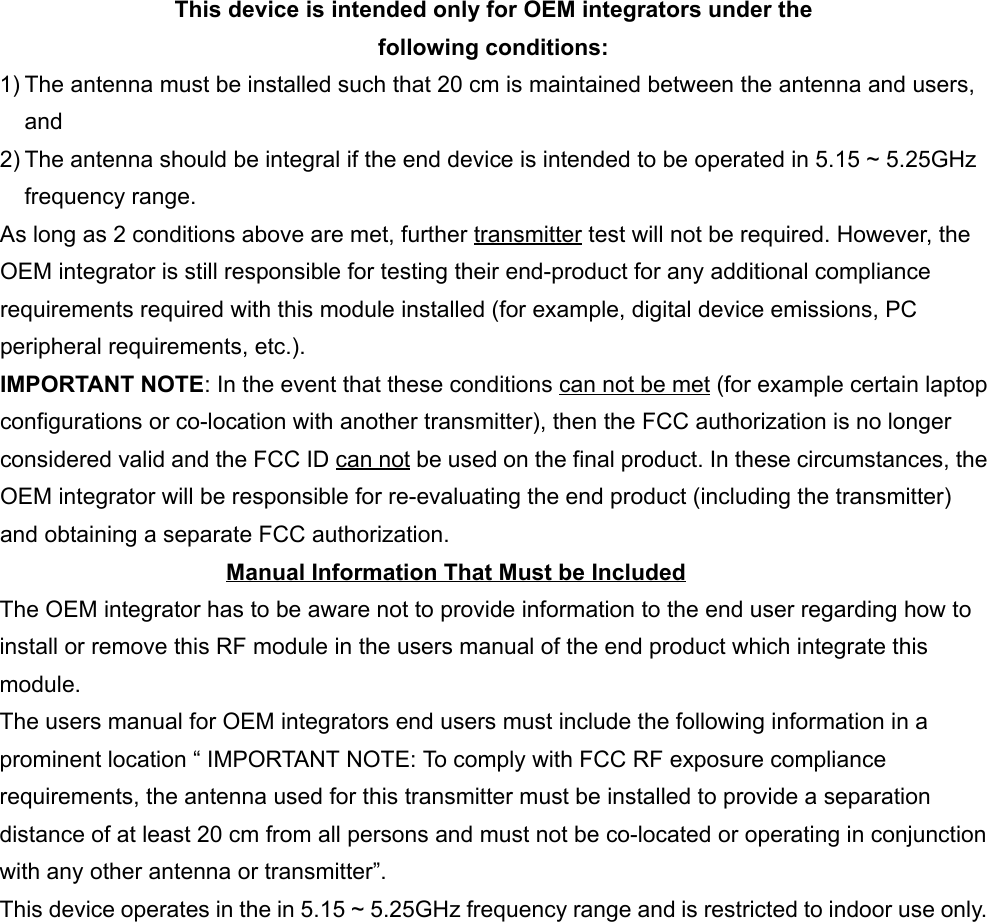Actiontec Electronics 802MABB Wireless LAN 802.11a/b Dual Band Mini PCI Adapter User Manual 802MABB
Actiontec Electronics (Taiwan) Inc. Wireless LAN 802.11a/b Dual Band Mini PCI Adapter 802MABB
Contents
- 1. OEM isntallation manual
- 2. OEM manual
OEM isntallation manual